Page 1
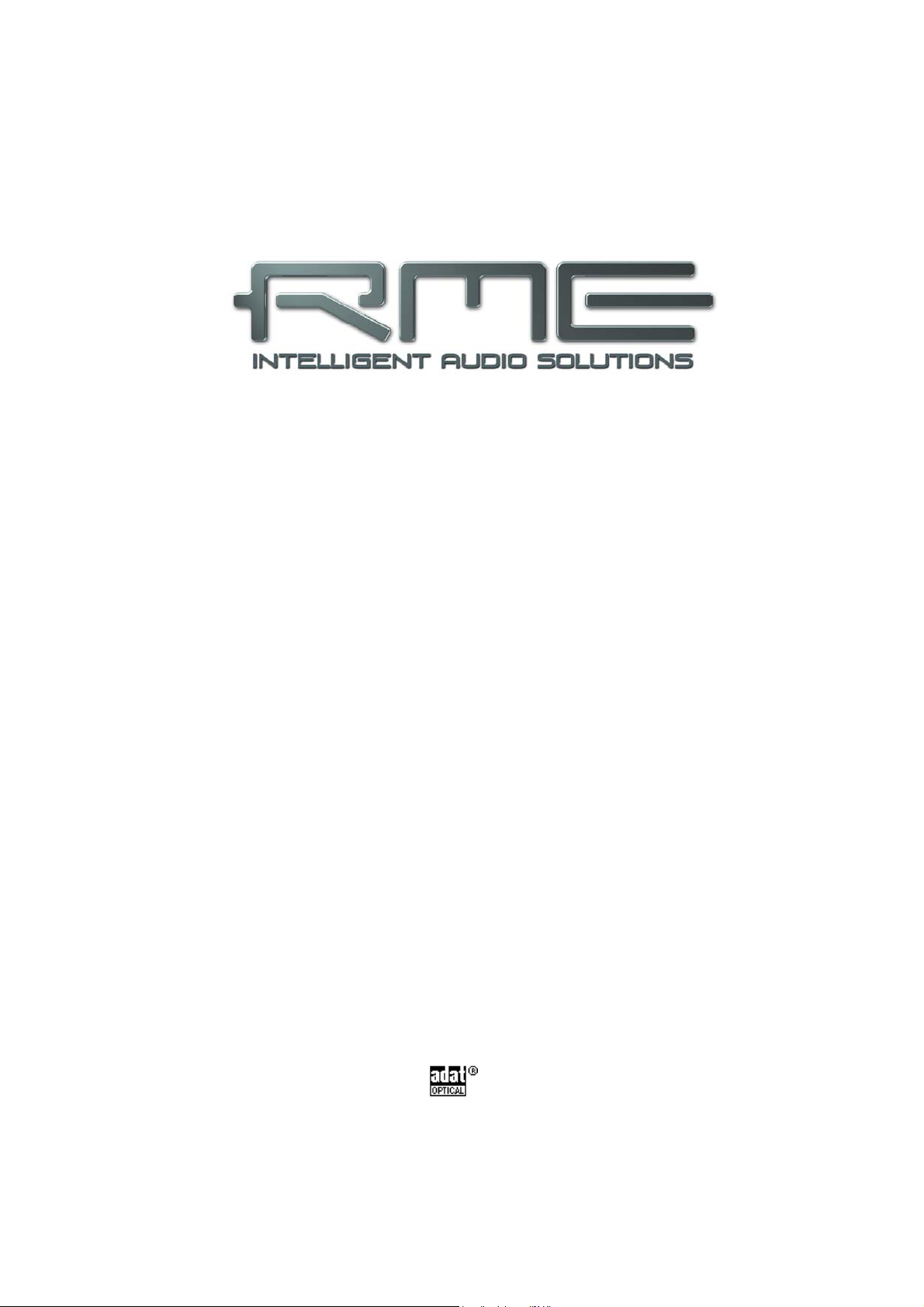
User's Guide
ADI-648
Multichannel Audio Digital Interface
SyncAlign®
SyncCheck
Intelligent Clock Control
SteadyClockTM
Hi-Precision 24 Bit / 192 kHz
64 Channel MADI / ADAT Converter
16 x 16 Matrix Router
MIDI embedded in MADI
24 Bit Interface
MADI
®
TM
Firmware 2.5 or up
Page 2

Contents
1 Introduction ........................................................................................................5
2 Package Contents..............................................................................................5
3 Brief Description and Characteristics..............................................................5
4 Technical Specifications
4.1 Inputs...............................................................................................................6
4.2 Outputs............................................................................................................7
5 First Usage
5.1 Quick Start ......................................................................................................8
5.2 Firmware.........................................................................................................8
5.3 Operating the ADI-648....................................................................................9
6 The MADI to ADAT Converter
6.1 General .........................................................................................................10
6.2 Inputs.............................................................................................................10
6.3 Input State Display........................................................................................10
6.4 Outputs ADAT Optical...................................................................................11
7 The ADAT to MADI Converter
7.1 General .........................................................................................................12
7.2 Inputs.............................................................................................................12
7.3 Input State Display........................................................................................12
7.4 Outputs MADI................................................................................................13
8 Clock Section
8.1 Clock Configuration.......................................................................................13
8.2 Lock and SyncCheck....................................................................................14
8.3 Word Clock Input and Output........................................................................15
9 Word Clock
9.1 Operation and Technical Background ..........................................................16
9.2 Cabling and Termination...............................................................................17
10 MIDI
10.1 Transmisson of MIDI ..................................................................................18
10.2 Remote Controlling the ADI-648 ................................................................18
10.3 Remote Control Software...........................................................................19
11 Special Modes
11.1 MADI to MADI Converter............................................................................21
11.2 ADAT Patchbay and Splitter.......................................................................21
11.3 MADI Coaxial/Optical Converter ................................................................21
11.4 MADI Merger ..............................................................................................22
11.5 MADInet......................................................................................................22
12 Technical Background
12.1 DS – Double Speed....................................................................................23
12.2 QS – Quad Speed......................................................................................23
12.3 MADI Basics...............................................................................................24
12.4 SteadyClock ...............................................................................................25
13 Controls and Connectors................................................................................26
14 Block Diagram..................................................................................................27
15 MIDI Implementation Chart
15.1 Basic SysEx Format...................................................................................28
15.2 Message Types..........................................................................................28
15.3 MADI Input State – Redundancy Mode......................................................28
16 Warranty............................................................................................................31
17 Appendix...........................................................................................................31
2
User's Guide ADI-648 © RME
Page 3
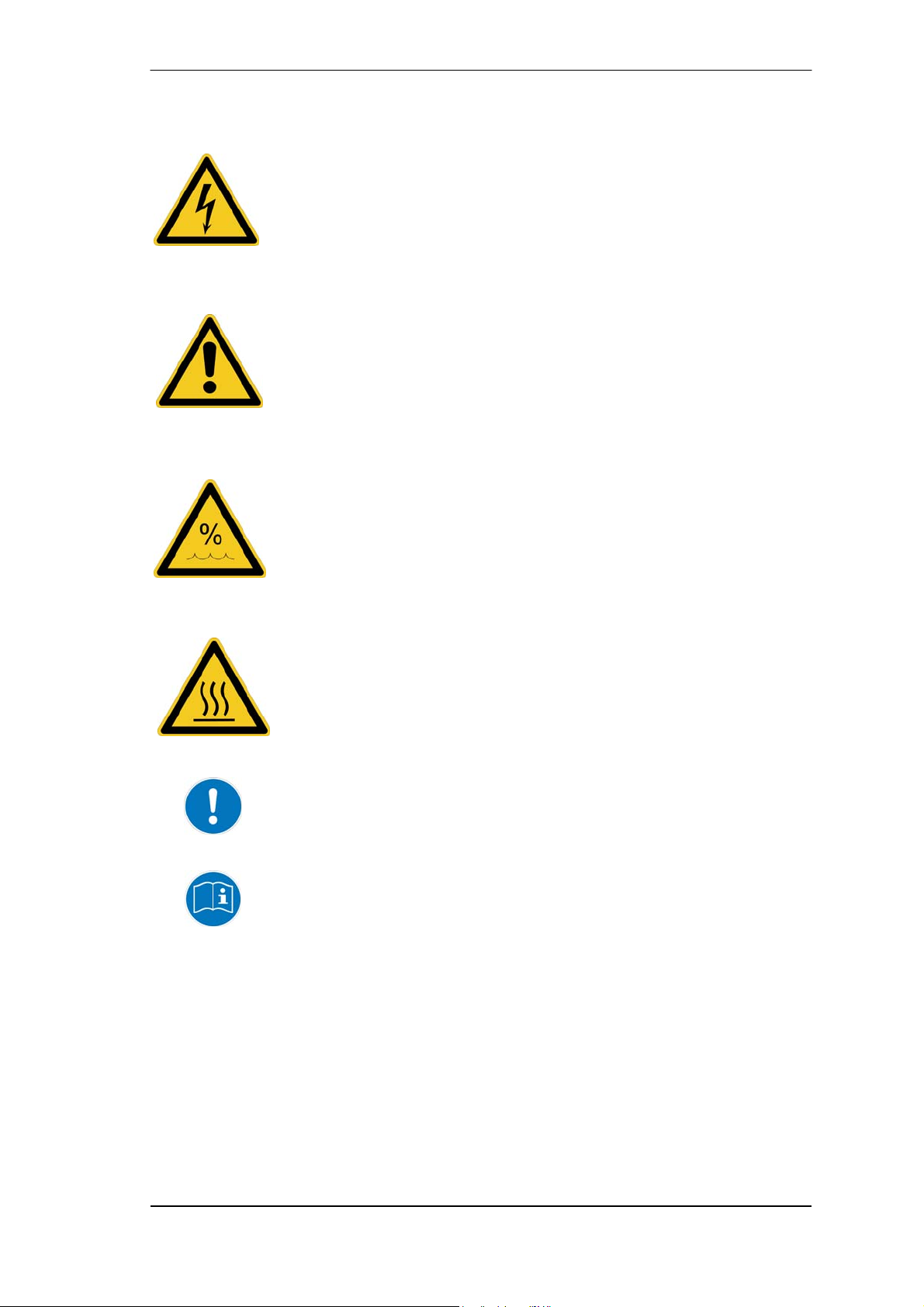
Important Safety Instructions
ATTENTION! Do not open chassis – risk of electric shock
The unit has unisolated live parts inside. No user serviceable parts inside.
Refer service to qualified service personnel.
Mains
• The device must be earthed – never use it without proper grounding
• Do not use defective power cords
• Operation of the device is limited to the manual
• Use same type of fuse only
To reduce the risk of fire or electric shock do not expose this device to rain or
moisture. Prevent moisture and water from entering the device. Never leave
a pot with liquid on top of the device. Do not use this product near water, i. e.
swimming pool, bathtub or wet basement. Danger of condensation inside –
don't turn on before the device has reached room temperature.
Installation
Surface may become hot during operation – ensure sufficient ventilation.
Avoid direct sun light and do not place it near other sources of heat, like radiators or stoves. When mounting in a rack, leave some space between this
device and others for ventilation.
Unauthorized servicing/repair voids warranty. Only use accessories
specified by the manufacturer.
Read the manual completely. It includes all information necessary
to use and operate this device.
User's Guide ADI-648 © RME
3
Page 4

4
User's Guide ADI-648 © RME
Page 5

1. Introduction
With the ADI-648 you have an incredibly versatile digital interface to your supply. What at first
looks like a simple MADI to ADAT format converter, turns out to be an extremely flexible problem solver at a closer look. From small project studios to broadcast and television, this Ad-
vanced Digital Interface is the perfect tool for many tasks.
As a consequent continuation of RME's world-wide successful ADI-8 series, the 648 also contains elaborate technology and the latest integrated circuits. In a few words: The ADI-648 is a
uniquely powerful and high-quality device, which will excite you even after many years of operation.
2. Package Contents
Please check that your ADI-648 package contains each of the following:
• ADI-648
• Manual
• Power chord
3. Brief Description and Characteristics
The ADI-648 consists of two 64-channel digital format converters in reference quality, in a standard 19" box with 1 unit height. The compact device has numerous extraordinary features like
Intelligent Clock Control (ICC), SyncCheck
functionality, and a 16x16 Matrix router.
All of the ADI-648 I/Os support 192 kHz/24 bit. As ADAT optical is restricted to 48kHz, in DS
mode (Double Speed) two channels are being used for the transmission of one channel's data.
The Sample Split algorithm used is compatible to S/MUX and Double Wire, and also implemented in RME's Hammerfall DSP and FireWire devices. Thus the ADI-648 also serves as an
ideal MADI frontend for these interfaces, on both Mac and PC.
The format conversion between MADI and ADAT operates in both directions at the same time.
LEDs of different colours show the present state of incoming and outgoing signals and of the
internal processing in a clear way.
The unique Intelligent Clock Control (ICC) allows for a flexible use with internal clock (44.1, 48,
88.2 and 96 kHz), external word clock or the digital input signals. These options are intelligently
coupled in a way typical for RME, and easy to apply thanks to a clear and easily understandable display of the Lock and Sync states.
Futhermore the unique 16 x 16 Matrix Router allows to use the ADI-648 as patchbay and splitter. All 128 input channels, MADI and ADAT, can be routed to all 128 outputs – even within the
same format.
®
, SyncAlign®, Bitclock PLL, SteadyClock, patchbay
User's Guide ADI-648 © RME
5
Page 6

4. Technical Specifications
• Power supply: Internal switching PSU, 100 - 240 V AC, 20 Watt
• Typical power consumption: 9 Watt
• Dimensions including rack ears (WxHxD): 483 x 44 x 242 mm (19" x 1.73" x 9.5")
• Dimensions without rack ears/handles (WxHxD): 436 x 44 x 235 mm (17.2" x 1.73" x 9.3")
• Weight: 2 kg ( 4.4 lbs)
• Temperature range: +5° up to +50° Celsius (41° F up to 122°F)
• Relative humidity: < 75%, non condensing
4.1 Inputs
MADI
• Coaxial via BNC, 75 Ohm, according to AES10-1991
• High-sensitivity input stage (< 0.2 Vpp)
• Optical via FDDI duplex SC connector
• 62.5/125 and 50/125 compatible
• Accepts 56 channel and 64 channel mode, and 96k Frame
• Single Wire: up to 64 channels 24 bit 48 kHz
• Double Wire: up to 32 channels 24 bit 96 kHz
• Quad Wire: up to 16 channels 24 bit 192 kHz
• Lock range: 28 kHz – 54 kHz
• Jitter when synced to input signal: < 1 ns
ADAT Optical
• 8 x TOSLINK, according to Alesis specification
• Standard: 64 channels 24 bit, up to 48 kHz
• S/MUX: 8 x 4 channels 24 bit / 96 kHz
• S/MUX4: 8 x 2 channels 24 bit / 192 kHz
• Bitclock PLL ensures perfect synchronisation even in varispeed operation
• Lock range: 31 kHz – 56 kHz
• Jitter when synced to input signal: < 1 ns
Word Clock
• BNC, not terminated (10 kOhm)
• Automatic Double Speed detection and internal conversion to Single Speed
• PLL for low jitter synchronisation even in varispeed operation
• Transformer coupled, galvanically isolated input
• Not affected by DC-offsets within the network
• Signal Adaptation Circuit: signal refresh through auto-center and hysteresis
• Overvoltage protection
• Level range: 1.0 Vpp – 5.6 Vpp
• Lock range: 27 kHz – 112 kHz
• Jitter when synced to input signal: < 1 ns
• Switch for internal termination 75 Ohm
6
User's Guide ADI-648 © RME
Page 7

MIDI
• 16 channels MIDI
• 5-pin DIN jack
• Optocoupled, ground-free input
• Invisible transmission via User bit of channel 56 (up to 48 kHz)
• Invisible transmission via User bit of channel 28 (96k Frame)
4.2 Outputs
MADI
• Coaxial via BNC, 75 Ohm, according to AES10-1991
• Output voltage 600 mVpp
• Cable length: more than 100 m
• Optical via FDDI duplex SC connector
• 62.5/125 and 50/125 compatible
• Cable length: more than 500 m
• Generates 56 channel and 64 channel mode, and 96k Frame
• Single Wire: up to 64 channels 24 bit 48 kHz
• Double Wire / 96K Frame: up to 32 channels 24 bit 96 kHz
• Quad Wire: up to 16 channels 24 bit 192 kHz
ADAT Optical
• 8 x TOSLINK
• Standard: 8 x 8 channels 24 bit, up to 48 kHz
• S/MUX: 8 x 4 channels 24 bit / 96 kHz
• S/MUX4: 8 x 2 channels 24 bit / 192 kHz
Word Clock
• BNC
• Max. output voltage: 5 Vpp
• Output voltage @ 75 Ohm: 4.0 Vpp
• Impedance: 10 Ohms
• Frequency range: 27 kHz – 56 kHz
MIDI
• 16 channels MIDI
• 5-pin DIN jack
4.2 Digital
• Clocks: Internal, ADAT In, MADI In, Word Clock In
• Low jitter design: < 1 ns in PLL mode, all inputs
• Internal clock: 800 ps jitter, random spread spectrum
• Jitter suppression of external clocks: > 30 dB (2.4 kHz)
• PLL ensures zero dropout, even at more than 100 ns jitter
• Additional Bitclock PLL for trouble-free varispeed ADAT operation
• Supported sample rates: 32 / 44.1 / 48 / 64 / 88.2 / 96 / 176.4 / 192 kHz
User's Guide ADI-648 © RME
7
Page 8

5. First Usage
5.1 Quick Start
The user interface of the ADI-648 is characterized by a clearly structured architecture and an
unambiguous labelling of the front and rear sides. The device can thus be used easily without a
manual, because numerous LEDs show the state of the device and of all incoming and outgoing
signals in a strictly logical way. However, we don't want to hold you back from reading this manual, as it includes a lot of important and useful information.
The ADI-648 remembers all settings before switching off and sets them automatically when
switching on the next time.
When being switched on for the first time, the ADI-648 comes up in a default mode, which
should be appropriate for most applications. The device is in slave mode and gets its reference
clock directly out of the MADI input signal. The Matrix Router is deactivated.
A quick guide for operation and functionality of the ADI-648 can be found on the next page.
For transmission of the digital signals into a computer we recommend RME's interface cards of
the Hammerfall
are available with drivers for all common operating systems, and have the highest reputation
world-wide.
5.2 Firmware
The ADI-648's main part has been realized using programmable logic. By exchanging a little
component called EPROM, both function and behaviour of the unit can be changed at any time.
At the time of writing this manual, the unit is shipped with firmware 2.5. This firmware is not
compatible to older units, which do not have the REMOTE key. The firmware version is displayed after power on by the AUDIO LEDs for about one second.
Since firmware version 2.5 not only ADAT input 8, but also the current Matrix configuration influences the output mode. If MADI output group 8 is assigned to any input, the device generates
64 channel format. This is also true when MATRIX STATE is set to OFF. As this channel assignment is factory default, all ADI-648 with firmware 2.5 will generate 64 channel mode as
default mode. To activate the 56 channel format for the MADI output, the MADI output group 8
has to be set to Mute, and no signal must be present at ADAT input 8.
®
DSP series, especially the HDSP MADI. These high quality digital audio cards
8
User's Guide ADI-648 © RME
Page 9

5.3 Operating the ADI-648
Join us for a small 'tour de ADI', starting on the left side at the MADI to ADAT Converter. Configuration starts with choosing the input, BNC or optical. The state of the input signal is displayed by 14 LEDs. Shown are active input, automatic input selection, receiver state, Sync, 56
or 64 channel format, 48k Frame or 96k Frame, and audio data within 8-channel groups. The
Sync LED shows the synchronicity between input signal and external/internal clock, or between
the active inputs.
The ADAT to MADI
Converter shows the
Sync state for each of
the 8 inputs via 8
LEDs. Again 8 LEDs
display incoming
audio data per 8channel group.
By using the 96k FRAME key, the MADI output is switched into Double Speed mode. This mode
is active when the '96k Frame' LED is lit. In case the WCK LED is lit, the word clock output no
longer provides 44.1/48 kHz, but 88.2/96 kHz. However many devices operate in Single Speed
only, and distribute – as known from Double Wire – 96 kHz data on two channels. In this case
the ADI-648 operates correctly even without changing to 96k Frame mode, because Double
Wire will be converted 1:1 to ADAT (S/MUX).
RME's intelligent clock control (ICC) offers extensive and professional means. To start with, the
clock source can be set to Internal (crystal), External (BNC word clock) and Input, while Input
lets you select between ADAT and MADI. The INT(ernal) clock rates are 44.1 and 48kHz. Lock
state is displayed by the state of the input LEDs (flashing or constantly lit).
The ADI-648 can be remote controlled by MIDI commands. The key REMOTE is used to select
the source of the MIDI commands, and also the destination for the ADI-648's request replies.
The normal MIDI ports or the MADI input and output can be chosen. The current REMOTE selection does not have any influence on the basic conversion of MIDI to MADI and vice versa.
Normally all 64 MADI channels will be routed to the according ADAT outputs, and all ADAT
inputs to the 64-channel MADI output (optical and coaxial output operate in parallel).
The 16 x 16 Matrix Router can be acitvated via the STATE key, and allows to change this routing. First choose an output by pressing the Output Select key, then use the Input Select key to
select the desired input. An input can be assigned to as many outputs as present (splitting), but
an output can not be assigned to more than one input (digital mixing). Routing within the same
format is also allowed. This way ADAT inputs can be routed directly to ADAT outputs, without
the need of a MADI loopback cabling. So all attached devices can send signals to each other
without the need to rearrange the cabling between them.
When stepping through all inputs: the input is muted when no LED is lit. To reset the Matrix
Router to the factory default (routing as if de-activated), press the INPUT and OUTPUT
SELECT keys at the same time.
User's Guide ADI-648 © RME
9
Page 10

6. The MADI to ADAT Converter
6.1 General
This part of the ADI-648 converts MADI to ADAT optical. MADI offers 64 channels of 24 bit audio at up to 48 kHz sample rate, 32 channels at up to 96 kHz, or 16 channels at up to 192 kHz.
Transmission happens over a single line, either coaxial (BNC) or fiber optic (network). In both
cases the cable length can be more than 100 meters.
The 64 MADI channels are transferred to 8 ADAT optical outputs (TOSLINK). Furthermore, the
ADI-648 contains an easy-configurable 8-channel 16x16 Matrix Router. Any of the outputs,
which are divided into 8-channel blocks, can be fed from any 8-channel input block, both on the
ADAT and the MADI side. With this, there is not only free routing within the MADI to ADAT conversion, but also splitting and routing within the same format.
6.2 Inputs
Both MADI inputs are located on the rear of the ADI-648.
The BNC input's ground-free design is built according to AES10-1991. The input's impedance is
75 Ohm. It will operate error-free from about 180 mVpp.
The optical input uses a FDDI (ISO/IEC 9413-3) compatible optical module, according to
AES10-1991. More information can be found in chapter 12.2, MADI Basics.
The ADI-648 includes automatic input selection. In case the current input signal fails, the unit
switches to the other input immediately. This mode, called redundancy mode, offers improved
safety against errors on the transmission line. Switching the inputs is done in about one second.
The ADI-648 displays redundancy operation by a blinking LED of the original input, while the
input LED of the currently active input will be lit constantly.
6.3 Input State Display
The state of the MADI input is displayed by different LEDs. The ERROR LED is directly coupled
with the MADI-Receiver, and informs the user reliably about the quality of the input signal. The
LED will light up red, as soon as there is any error, be it a carrier voltage which is too low, invalid data or any other error which prevents the receiver from accepting the input signal.
If a valid input signal is applied, SyncCheck is active automatically. If the MADI input is not chosen as clock source, SyncCheck takes the chosen clock (Internal, External, ADAT) as reference
and compares it with the MADI input clock. In case no synchronous operation is detected the
SYNC LED will start blinking.
Audio data present in the input channels is signalled by an AUDIO LED. As the ADI-648 is
based on ADAT ports and therefore operates in 8-channel blocks, an AUDIO LED will show
audio data from 8 channels simultaneously. The green LED is lit as soon as one of the channels
of an 8-channel block contains audio data, that is no longer digital zero.
10
User's Guide ADI-648 © RME
Page 11

6.4 Outputs ADAT Optical
The ADI-648 provides 8 outputs in ADAT optical format. They are fully compatible to all ADAT
optical inputs. A usual TOSLINK cable is sufficient for connection.
With the Matrix Router de-activated, all MADI channels are copied to the 8-channel ADAT format in a logical order:
MADI In 1-8 9-16 17-24 25-32 33-40 41-48 49-56 57-64
ADAT Out 1 2 3 4 5 6 7 8
If a MADI signal in Double Wire format (standard frame) is present at the input, technically no
special processing is activated, because the output signals will be in Sample Split format
(S/MUX) right away.
In 96K FRAME mode, the ADI-648 automatically converts Double Speed data to Sample Split
(S/MUX). The data of one MADI channel will be processed and routed to two ADAT channels
according to the following table:
MADI In 1 2 3 4 5 6 7 8
DS Signal
Port
MADI In 9 10 11 12 13 14 15 16
DS Signal
Port
MADI In 17 18 19 20 21 22 23 24
DS Signal
Port
MADI In 25 26 27 28 29 30 31 32
DS Signal
Port
As the device internally always operates in Sample Split mode, the Matrix won't change its functionality in Double Wire, Quad Wire (Sample Split = Single Speed) and 96K Frame (Double
Speed). In both cases the number of channels is reduced to 28/32 or 14/16. At the same time
the Matrix Router no longer operates in 8-channel, but in 4-channel or 2-channel blocks.
1/2
1
1/2
3
1/2
5
1/2
7
3/4
1
3/4
3
3/4
5
3/4
7
5/6
1
5/6
3
5/6
5
5/6
7
7/8
1
7/8
3
7/8
5
7/8
7
1/2
2
1/2
4
1/2
6
1/2
8
3/4
2
3/4
4
3/4
6
3/4
8
5/6
2
5/6
4
5/6
6
5/6
8
7/8
2
7/8
4
7/8
6
7/8
8
User's Guide ADI-648 © RME
11
Page 12

7. The ADAT to MADI Converter
7.1 General
This part of the ADI-648 converts ADAT optical to MADI. ADAT optical carries 8 channels of 24
bit audio at up to 48 kHz sample rate, 4 channels at up to 96 kHz, and 2 channels at up to 192
kHz. Transmission is done via a single optical line (TOSLINK). The length of the optical cable is
limited to about 10 m.
Because the Sample Split (S/MUX, S/MUX4) format doesn't contain a coding, the ADI-648 cannot distinguish it from normal (44.1/48 kHz) material. Whether the MADI output is supposed to
work in 96K Frame mode has to be set explicitly by the user.
The inputs can be used in any combination, e. g. it is sufficient to connect an input signal only to
input 3. In slave mode, this input is automatically being used as clock source. If more than one
signal is present, the one furthest left is being used as clock source, i. e. the active input with
the lowest number.
The 8 ADAT optical inputs are transferred to a 64-channel MADI output. Furthermore, the ADI648 contains an easy-configurable 8-channel 16x16 Matrix Router. Any of the outputs, which
are divided into 8-channel blocks, can be fed from any 8-channel input block, both on the ADAT
and the MADI side. With this, there is not only free routing within the ADAT to MADI conversion,
but also splitting and routing within the same format.
7.2 Inputs
The ADAT optical inputs of the ADI-648 are fully compatible with all ADAT optical outputs.
ADAT input 8 is used to switch the MADI output format from 56-channel to 64-channel mode.
When ADAT input 8 does not receive a valid input signal, the ADI-648 generates a 56-channel
MADI signal. When feeding a valid input signal, a 64-channel MADI signal will be generated.
This rule is also true when 96K Frame mode is active. Then 28 or 32 channels will be available.
Since firmware version 2.5 the current Matrix configuration also influences the output mode. If
MADI output group 8 is assigned to any input, the device generates 64 channel format. This is
also true when MATRIX STATE is set to OFF. As this channel assignment is factory default, all
ADI-648 will generate 64 channel mode as default mode. To activate the 56 channel format for
the MADI output, the MADI output group 8 has to be set to Mute, and no signal must be present
at ADAT input 8.
7.3 Input State Display
The input state is being displayed by means of 16 LEDs. A missing or invalid input signal is
indicated by flashing of the SYNC LED. When using multiple inputs in clock mode ADAT
INPUT, the input with the lowest number is being used as clock source. In case ADAT is not
chosen as clock reference, SyncCheck takes the chosen clock (internal, external, MADI) as
reference and compares it to the clocks of the inputs. Non synchronous inputs will be indicated
by flashing of the corresponding SYNC LED. A missing or invalid input signal will be displayed
by blinking of the ADAT INPUT CLOCK LED.
Audio data present in the input channels are signalled by a AUDIO LED per input. As the ADI648 operates in 8-channel blocks, an AUDIO LED will show audio data from 8 channels simultaneously. The green LED is lit as soon as one of the channels of an 8-channel block contains
audio data, that is no longer digital zero.
12
User's Guide ADI-648 © RME
Page 13

7.4 Outputs MADI
At the rear side of the ADI-648 there are two MADI outputs.
The BNC output is built according to AES10-1991. The output's impedance is 75 Ohms. The
output voltage will be 600 mVpp when terminated with 75 Ohms.
The optical output uses a FDDI (ISO/IEC 9413-3) compatible optical module, according to
AES10-1991. More information can be found in chapter 11.2, MADI Basics.
With the Matrix Router de-activated, all ADAT channels are copied to the MADI format in a logi-
cal order:
ADAT In 1 2 3 4 5 6 7 8
MADI Out 1-8 9-16 17-24 25-32 33-40 41-48 49-56 57-64
When activating the 96k Frame mode, channel distribution changes as follows:
ADAT In 1 2 3 4 5 6 7 8
MADI Out 1-4 5-8 9-12 13-16 17-20 21-24 25-28 29-32
As the device internally always operates in Sample Split mode, the Matrix won't change its functionality in Double Wire, Quad Wire (Sample Split = Single Speed) and 96K Frame (Double
Speed). In both cases the number of channels is reduced to 28/32 or 14/16. At the same time
the Matrix Router no longer operates in 8-channel, but in 4-channel or 2-channel blocks.
8. Clock Section
8.1 Clock Configuration
The unique ICC technology (Intelligent Clock Control) allows for a flexible use of both converter
units with internal clock (44.1 and 48 kHz, 88.2 and 96 kHz in DS mode), external word clock or
the digital input signals. All options are intelligently coupled and easily applicable and understandable, thanks to a clear display of the corresponding lock state.
As clock source, INTERNAL (crystal), EXTERNAL (BNC word clock) and INPUT (the digital
input signal ADAT/MADI) can be chosen. If the clock signal is present, the corresponding LED
will light constantly. If no signal is present, the LED will flash.
The ADI-648 can extract its reference clock directly from the MADI signal. In most cases an
additional word clock will not be necessary.
INPUT
As displayed on the front panel, the CLOCK SOURCE for the INPUT setting can be the ADAT
or MADI input. A missing or invalid clock source signal is indicated by flashing of the corresponding LED.
EXT.
With EXTERNAL, the ADI-648's word clock input is used as clock reference. The LED will flash,
if the word clock is missing or unusable.
User's Guide ADI-648 © RME
13
Page 14

INT.
For INTERNAL, 44.1 kHz or 48 kHz sampling rate is available. Note: the key 96k FRAME does
only affect the the format of the MADI output, not channel distribution or sample rate of the
ADAT outputs.
For the INTERNAL clock setting it is mandatory that the clock rate of the sources is synchronous to the ADI-648. Therefore the external device has to be synchronized to the ADI648's word clock out or ADAT/MADI out.
The ADI-648 thus has to be master, all devices connected to it slave. In order to avoid clicks
and drop outs due to faulty or missing synchronicity, a special process called SyncCheck compares the incoming data and the ADI-648's internal clock. SYNC is indicated by flashing (error)
or constantly lit (OK) LED.
8.2 Lock, SyncCheck and SyncAlign
Digital signals consist of a carrier and the data. If a digital signal is applied to an input, the receiver has to synchronize to the carrier clock in order to read the data correctly. To achieve this,
the receiver uses a PLL (Phase Locked Loop). As soon as the receiver meets the exact frequency of the incoming signal, it is locked. This Lock state remains even with small changes of
the frequency, because the PLL tracks the receiver's frequency.
If an ADAT or MADI signal is applied to the ADI-648, the corresponding input LED starts flashing. The ADI-648 indicates LOCK, i. e. a valid input signal (in case the signal is in sync, the LED
will be lit conctantly, see below).
Unfortunately, LOCK does not necessarily mean that the received signal is correct with respect
to the clock which processes the read out of the embedded data. Example [1]: The ADI-648 is
set to 44.1 kHz INT(ernal), and a mixing desk having an ADAT output is connected to input
ADAT1. The INPUT LED will show LOCK immediately, but the mixing desk's clock is usually
gernetaed internally (clock mode master), thus slightly higher or lower than the ADI-648's internal sample rate. Result: When reading out the data, there will frequently be read errors that
cause clicks and drop outs.
Also when using multiple inputs, a simple LOCK is not sufficient. The problem described above
can be solved elegantly by setting the ADI-648 from INT to INPUT (its internal clock will then be
the clock delivered by the mixing desk). But in case another asynchronous source is connected,
there will again be a slight difference in the sample rate, and therefore clicks and drop outs.
In order to display those problems optically at the device, the ADI-648 contains SyncCheck
checks all clocks used for synchronicity. If they are not synchronous to each other (i. e. absolutely identical), the SYNC LED of the asynchronous input flashes. If in total sync, the LED will
be lit constantly. In example 1 it would have been obvious at once that the SYNC ADAT1 LED
was flashing.
In practice, SyncCheck allows for a quick overview of the correct configuration of all digital devices. So one of the most difficult and error-prone topics of the digital studio world finally becomes easy to handle.
®
. It
14
User's Guide ADI-648 © RME
Page 15

8.3 Word Clock Input and Output
SteadyClock guarantees an excellent performance in all clock modes. Its highly efficient jitter
suppression refreshes and cleans up any clock signal, and provides it as reference clock at the
BNC output (see section 12.4).
Input
The ADI-648's transformer isolated word clock input is active when EXT is chosen in the clock
section. The signal at the BNC input can be single or double speed, the ADI-648 automatically
adapts to it. As soon as a valid signal is detected, the EXT LED is constantly lit, otherwise it is
flashing.
Thanks to RME's Signal Adaptation Circuit, the word clock input still works correctly even with
heavily mis-shaped, dc-prone, too small or overshoot-prone signals. Thanks to automatic signal
centering, 300 mV (0.3V) input level are sufficient in principle. An additional hysteresis reduces
sensitivity to 1.0 V, so that over- and undershoots and high frequency disturbances don't cause
a wrong trigger.
The ADI-648's word clock input is shipped as
high impedance type (not terminated). A push
switch allows to activate internal termination
(75 Ohms). The switch is found on the back
between the BNC jacks. Use a small pencil or
similar and carefully push the blue switch so
that it snaps into its lock position. Another push
will release it again and de-activate the termination.
Output
The word clock output is constantly active, providing the current sample frequency as word
clock signal. In master mode (Int.), the word clock will be fixed to 44.1 kHz or 48 kHz. In any
other case the sample rate is identical to the one present at the currently chosen clock input.
When the current word clock source fails, the last valid sample rate will be held automatically.
The word clock signal received by the HDSP MADI can be distributed to other devices by using
the word clock output. With this the usual T-adapter can be avoided, and the HDSP MADI operates as Signal Refresher. This kind of operation is highly recommended, because
• Input and output are phase-locked and in phase (0°) to each other
• SteadyClock removes nearly all jitter from the input signal
• the exceptional input (1 Vpp sensitivity instead of the usual 2.5 Vpp, dc cut, Signal Adapta-
tion Circuit) plus SteadyClock guarantee a secure function also with most critical word
clock signals.
The wordclock output usually operates in Single Speed mode, as do all ADAT and TDIF
ports.
In S/MUX or Double Speed mode, the word clock output will therefore be no higher than 48
kHz. In case a Double Speed word clock is needed (88.2 or 96 kHz), press the key 96K FRAME
several times, until the LED WCK is lit.
Thanks to a low impedance, but short circuit proof output, the ADI-648 delivers 4 Vpp to 75
Ohms. For wrong termination with 2 x 75 Ohms (37.5 Ohms), there are still 3.3 Vpp at the output.
User's Guide ADI-648 © RME
15
Page 16

9. Word Clock
9.1 Operation and Technical Background
In the analog domain one can connect any device to another device, a synchronization is not
necessary. Digital audio is different. It uses a clock, the sample frequency. The signal can only
be processed and transmitted when all participating devices share the same clock. If not, the
signal will suffer from wrong samples, distortion, crackle sounds and drop outs.
AES/EBU, SPDIF, ADAT and MADI are self-clocking, an additional word clock connection in
principle isn't necessary. But when using more than one device simultaneously problems are
likely to happen. For example any self-clocking will not work in a loop cabling, when there is no
'master' (main clock) inside the loop. Additionally the clock of all participating devices has to be
synchronous. This is often impossible with devices limited to playback, for example CD players,
as these have no SPDIF input, thus can't use the self clocking technique as clock reference.
In a digital studio synchronisation is maintained by connecting all devices to a central sync
source. For example the mixing desk works as master and sends a reference signal, the word
clock, to all other devices. Of course this will only work as long as all other devices are
equipped with a word clock or sync input, thus being able to work as slave (some professional
CD players indeed have a word clock input). Then all devices get the same clock and will work
in every possible combination with each other.
Remember that a digital system can only have one master! If the ADI-648’s clock mode is
set to 'Master', all other devices must be set to ‘Slave’.
But word clock is not only the 'great problem solver', it also has some disadvantages. The word
clock is based on a fraction of the really needed clock. For example SPDIF: 44.1 kHz word
clock (a simple square wave signal) has to be multiplied by 256 inside the device using a special PLL (to about 11.2 MHz). This signal then replaces the one from the quartz crystal. Big
disadvantage: because of the high multiplication factor the reconstructed clock will have great
deviations called jitter. The jitter of a word clock is much higher as when using a quartz based
clock.
The end of these problems should have been the so called Superclock, which uses 256 times
the word clock frequency. This equals the internal quartz frequency, so no PLL for multiplying is
needed and the clock can be used directly. But reality was different, the Superclock proved to
be much more critical than word clock. A square wave signal of 11 MHz distributed to several
devices - this simply means to fight with high frequency technology. Reflections, cable quality,
capacitive loads - at 44.1 kHz these factors may be ignored, at 11 MHz they are the end of the
clock network. Additionally it was found that a PLL not only generates jitter, but also also rejects
disturbances. The slow PLL works like a filter for induced and modulated frequencies above
several kHz. As the Superclock is used without any filtering such a kind of jitter and noise suppression is missing. No wonder Superclock did not become a commonly accepted standard.
The actual end of these problems is offered by the SteadyClock technology of the ADI-648.
Combining the advantages of modern and fastest digital technology with analog filter techniques, re-gaining a low jitter clock signal of 22 MHz from a slow word clock of 44.1 kHz is no
problem anymore. Additionally, jitter on the input signal is highly rejected, so that even in real
world usage the re-gained clock signal is of highest quality.
16
User's Guide ADI-648 © RME
Page 17

9.2 Cabling and Termination
Word clock signals are usually distributed in the form of a network, split with BNC T-adapters
and terminated with resistors. We recommend using off-the-shelf BNC cables to connect all
devices, as this type of cable is used for most computer networks. You will find all the necessary components (T-adapters, terminators, cables) in most electronics and/or computer stores.
The latter usually carries 50 Ohm components. The 75 Ohm components used for word clock
are part of video techology (RG59).
Ideally, the word clock signal is a 5 Volt square wave with the frequency of the sample rate, of
which the harmonics go up to far above 500 kHz. To avoid voltage loss and reflections, both the
cable itself and the terminating resistor at the end of the chain should have an impedance of 75
Ohm. If the voltage is too low, synchronization will fail. High frequency reflection effects can
cause both jitter and sync failure.
Unfortunately there are still many devices on the market, even newer digital mixing consoles,
which are supplied with a word clock output that can only be called unsatisfactory. If the output
breaks down to 3 Volts when terminating with 75 Ohms, you have to take into account that a
device, of which the input only works from 2.8 Volts and above, does not function correctly already after 3 meter cable length. So it is not astonishing that because of the higher voltage,
word clock networks are in some cases more stable and reliable if cables are not terminated at
all.
Ideally all outputs of word clock delivering devices are designed as low impedance types, but all
word clock inputs as high impedance types, in order to not weaken the signal on the chain. But
there are also negative examples, when the 75 Ohms are built into the device and cannot be
switched off. In this case the network load is often 2 x 75 Ohms, and the user is forced to buy a
special word clock distributor. Note that such a device is generally recommended for larger
studios.
The ADI-648's word clock input can be high-impedance or terminated internally, ensuring maximum flexibility. If termination is necessary (e.g. because ADI-648 is the last device in the chain),
push the switch at the back (see chapter 8.3).
In case the ADI-648 resides within a chain of devices receiving word clock, plug a T-adapter
into its BNC input jack, and the cable supplying the word clock signal to one end of the adapter.
Connect the free end to the next device in the chain via a further BNC cable. The last device in
the chain should be terminated using another T-adapter and a 75 Ohm resistor (available as
short BNC plug). Of course devices with internal termination do not need T-adaptor and terminator plug.
Due to the outstanding SteadyClock technology of the ADI-648, we recommend not to pass
the input signal via T-adapter, but to use the ADI-648's word clock output instead. Thanks
to SteadyClock, the input signal will both be freed from jitter and - in case of loss or drop out
– be held at the last valid frequency.
User's Guide ADI-648 © RME
17
Page 18

10. MIDI
10.1 MIDI Transmission
MADI allows for a transmission of 64 audio channels over long distances with a single line –
perfect. But what about MIDI? Be it remote control commands or sequencer data, in practice
only a single MADI line will not suffice. Therefore the ADI-648 also has a MIDI I/O port. The
data at the MIDI input are being included into the MADI signal invisibly, and can be collected at
the MIDI output of another ADI-648, or a Hammerfall DSP MADI, at the other end of the MADI
line.
Technically every single MADI channel includes several additional bits, containing various information (Channel Status). RME use the usually unused User Bit of channel 56 (channel 28 in
96k Frame mode), to transmit MIDI data invisibly within MADI, ensuring full compatibility.
The block diagram shows
the basic MIDI operation.
The MIDI input signal is
added to the MADI output
signal. The MIDI data found
in the MADI input signal will
be available at the MIDI
output. This functionality, a
bi-directional MIDI/MADI
converter, is always available, and not affected by
the REMOTE key.
The MIDI input signal will never be transferred directly from MADI to MADI, no matter how the
matrix router is set up. A MIDI cable connecting MIDI output and MIDI input of the ADI-648, will
realize a direct pass-through of MIDI, from MADI input to MADI output.
10.2 Remote Controlling the ADI-648
The ADI-648 can be completely remote controlled via MIDI. The CPU shown above reacts on
specific commands. Furthermore, upon request the CPU will report the complete device status.
This includes all controls and LEDs on the front plate. Each ADI-648 can be programmed with
its own ID, providing a separated remote control of multiple devices via a single MIDI channel. A
description of the MIDI implementation is found in section 15.
The key REMOTE is used to select the source of the MIDI commands, and also the destination
for the ADI-648's request replies. A push on REMOTE toggles between MIDI port, MADI port
and Off. The latter is a safety function to prevent any setup-change by any MIDI signal. In the
picture above, the MIDI commands reach the CPU via the MIDI input, and the CPU's feedback
on commands is only available at the MIDI output.
To remote control an ADI-648 from a Hammerfall DSP via MADI, REMOTE has to be set to
MADI. As can be seen in the block diagram on the next page, this setup provides a complete
data path for MIDI in both directions.
18
User's Guide ADI-648 © RME
Page 19

10.3 Remote Control Software
The Windows software MIDI Remote can be downloaded for free from the RME website. It can
use any existing MIDI port within the system to perform remote control and status requests of all
ADI-648 via a simple mouse click. Most appealing is the combination with a HDSP MADI (PCI
card), offering a direct control of the ADI-648 via MADI. The remote control software then uses
a virtual MIDI port of the card (port 3), which directly sends and receives MIDI data via MADI.
The block diagram shows
the signal flow in a MADI
remote controlled system.
MIDI commands from a
software on PC or Mac
travel via MADI to the MIDI
Out of the ADI-648. At the
same time they reach the
648's CPU. The MIDI signals of external devices
travel via MIDI In and MADI
Out back to the software,
together with the request
responses of the CPU.
Software download adress: http://www.rme-audio.de/download/midiremote.zip
MIDI Remote's user interface offers lots of advanced features for an easy and intuitive everyday usage. Two views are available: a front-panel style surface, and a full matrix display. The
following screenshot shows the software in operation and in both views.
Software MIDI Remote in front panel view mode
User's Guide ADI-648 © RME
19
Page 20

Software MIDI Remote in matrix view mode
Brief description of Windows Software ADI-648 MIDI Remote
File – Save Setup
All settings can be stored in a file, and reloaded at any time. This is especially useful to quickly
load different routings, or to access different ADIs with different IDs.
Options – Start/Stop MIDI I/O
Start / Stop of the MIDI communication. The current state is displayed in the title bar, showing
chosen ID, online / no response / offline.
Options – MIDI Device Select
Opens a dialog to select the used MIDI input and output port.
Options – Select Device ID
Opens a dialog box to select a device ID. Choosing 'All', the current device ID of the unit is ignored. The setting 'All' is not allowed when using more than one ADI-648.
Options – Program Device ID
Opens a dialog to program a device ID into the ADI-648. Note: programming is fast and not
confirmed. Attention: Programming is only possible when only one ADI-648 is connected via
MIDI!
20
User's Guide ADI-648 © RME
Page 21

11. Special Modes
11.1 MADI to MADI Converter
MADI has been used for quite some time now and therefore not all interfaces from different
manufacturers are compatible with each other. An AMS Neve Logic DFC e. g. only accepts the
56 channel input format and when a 64 channel signal is applied, the whole input is muted.
There exist lots of other but similar examples.
The ADI-648 can serve here as a perfect link, because its MADI input can read any input format. The ADI-648's MADI output can be set to 56 channel or 64 channel output mode by applying an ADAT signal to ADAT input 8 (see also chapter 7.2). After selecting 96K FRAME there
are also 28 or 32 channels in a 96k Frame mode. With this option, the ADI-648 can translate a
double wire MADI signal (2 single speed channels contain one double speed channel's data)
into a single wire double speed signal (1 channel contains 1 channel's data at double sample
rate), or vice-versa.
Thanks to an integrated matrix router, no further cabling has to be arranged for (except for activating or deactivating of the 64 channel mode), since all MADI input signals can be sent to the
MADI output directly via the router.
In short: the ADI-648 makes all MADI interfaces existing at the moment compatible to each
other in the easiest way.
11.2 ADAT Patchbay and Splitter
The integrated Matrix Router makes the ADI-648 also an interesting 8 port ADAT patchbay. No
matter if different devices are to be connected with each other, or one ADAT signal has to be
sent to multiple ADAT receivers, the ADI-648 can achieve this by simply pushing a button.
When the MADI input and output are connected directly (loopback), the user can easily switch
between a 1:1 connection and a freely defined router/splitter setting.
11.3 MADI Coaxial / Optical Converter
The integrated Matrix Router allows to send the MADI signals from the MADI input directly to
the MADI output. As the ADI-648 supports both coaxial and optical format, it can be used as
either coaxial to optical or optical to coaxial format converter. Thanks to a completely newly
generated signal, jitter suppression by SteadyClock, and a reclocking of the MADI output signal,
the ADI-648 truly represents a hi-end format converter.
For such a simple application, the ADI-648 seems to be highly over-qualified. But seeing the
very high prices (but not better quality) of dedicated format converters, we could not resist to
add an explicite note on this ADI-648's capability.
11.4 MADI Merger
Another very interesting application, else only possible by using very special and expensive
devices, becomes reality when using more than one ADI-648: combining the audio channels of
multiple MADI sources into one single MADI wire. The need for this application arises quite
often, because many devices don't make use of the full channel count. Often only 32 or 40
channels are used. A HDSP MADI card allows to record 64 channels simultaneously into a
computer. To also use the remaining channels, further channels have to be added to the original MADI signal. Two examples will show how the ADI-648 can handle this task with ease.
User's Guide ADI-648 © RME
21
Page 22

Example 1: A mixing desk sends 48 channels via MADI. 16 more channels from two RME OctaMic-D (8-channel microphone preamps with ADAT output) shall be recorded by a HDSP
MADI into a computer. This application requires only one ADI-648, which has to be inserted into
the MADI line. The Routing Matrix is used to loop channels 1 to 48 from MADI input to MADI
output (groups 1 to 6). The two OctaMic-D will be connected to the ADAT inputs 7 and 8, which
not only guarantee best overview, but also automatically activate the 64-channel mode. The
Routing Matrix is now set up to send the ADAT input channels 49 to 64 (group 7 and 8) to
channels 49 to 64 (group 7 and 8) of the MADI output. Now the ADI-648's MADI output signal
includes both the original MADI input channels 1 to 48, and the audio signals of both OctaMics
(on channels 49 to 64).
Example 2: The signals of two MADI devices shall be united to a single MADI stream. This can
be handy, because it requires only one MADI cable for transmission. It can also be a requirement, because the receiving device may have only one input…
The number of ADI-648s necessary is identical to the number of MADI signal sources, so it's
two for this example. The first ADI-648 serves as MADI to ADAT converter. Its ADAT outputs
are connected with the ADAT inputs of the second ADI-648. The second ADI-648 is used as
described in example 1, sending the MADI input signal directly to the MADI output. At the same
time, the unit fills the unused MADI channels at its MADI output with the audio signals from the
ADAT inputs.
The block diagram
shows cabling and
signal flow of such
an application.
At the bottom, the
setting of the second unit's Matrix
Router is shown.
11.5 MADInet
MADI is much more flexible and powerful as commonly known. To better make clear what MADI
realy is – a kind of audio network – we introduced the term MADInet. The main point to know is
that the MADI input signal is completely rebuild before it is sent to the MADI output. A clock with
active jitter suppression (like SteadyClock) provided, numerous ADI-648 can be daisy chained.
The input signal can be passed on in different ways using the matrix router. And when build as
as ring loop, audio can even be sent back from all ADI-648 to the first device. The specified
length of BNC cable connections is multiplied by the number of used ADI-648, as each device
resends the MADI signal as a newly generated original.
A real world example: Imagine a theme park, where different audio is needed at 20 places far
away from each other. The audio material is send from a computer, playing back 20 different
stereo tracks via a HDSP MADI. The card is connected via BNC to the first ADI-648. This one
(like all others) is set up to pass all incoming audio 1:1 to its MADI output, so that the audio is
sent directly to the next ADI-648. At the same time the audio is available at each unit using the
ADAT optical outputs. The distance between the units is more than 50 meters. The last ADI-648
is connected with the HDSP MADI again, as each ADI-648 can also be used to insert signals
into the loop (for example surveillance microphones). MIDI transmission included. Fascinating...
22
User's Guide ADI-648 © RME
Page 23

12. Technical Background
12.1 DS - Double Speed
When activating the 96k FRAME, the MADI output of the ADI-648 operates at double sample
rate. The internal clock 44.1 kHz turns to 88.2 kHz, 48 kHz to 96 kHz. The internal resolution is
still 24 bit.
Sample rates above 48 kHz were not always taken for granted, and are still not widely used
because of the CD format (44.1 kHz) dominating everything. Before 1998 there were no receiver/transmitter circuits available that could receive or transmit more than 48 kHz. Therefore a
work-around was used: instead of two channels, one AES line only carries one channel, of
which the odd and even samples are being distributed to the former left and right channels. By
this, you get the double amount of data, i. e. also double sample rate. Of course in order to
transmit a stereo signal two AES/EBU ports are necessary then.
This transmission mode is being called Double Wire in the professional studio world, and is also
known as S/MUX in connection with the ADAT format.
Not before February 1998, Crystal shipped the first 'single wire' receiver/transmitters that could
also work with double sample rate. It was then possible to transmit two channels of 96 kHz data
via one AES/EBU port.
But Double Wire is still far from being dead. On one hand, there are still many devices which
can't handle more than 48 kHz, e. g. digital tape recorders. But also other common interfaces
like ADAT or TDIF are still using this technique.
Because the ADAT interface does not allow for sampling frequencies above 48 kHz (a limitation
of the interface hardware), the ADI-648 automatically uses the described Sample Split method
in DS mode. One channel's data is distributed to two channels according to the following table:
Original 1 2 3 4 5 6 7 8
DS Signal
Port
As the transmission of double rate signals is done at standard sample rate (Single Speed) the
word clock output still delivers 44.1 kHz or 48 kHz.
Nearly all devices with ADAT and TDIF ports generate a Single Speed word clock, because
their ADAT and TDIF interfaces work in the same mode. At 96 kHz sample rate, the used
word clock will be no higher than 48 kHz.
Therefore the wordclock output of the ADI-648 also will be no higher than 48 kHz. In case a true
Double Speed word clock is needed (88.2 or 96 kHz), press the key 96k FRAME several times,
until the LED WCK is lit.
12.2 QS – Quad Speed
Due to the small number of available devices that use sample rates up to 192 kHz, but even
more due to a missing real world application (CD...), Quad Speed has had no broad success so
far. An implementation of the ADAT format as double S/MUX (S/MUX4) results in only two
channels per optical output. Therefore in Quad Speed mode the ADI-648 is limited to 2 channels at the ADAT outputs. As MADI also uses the Quad Wire method at Quad Speed, only 16
channels are available instead of 64.
1/2
1
3/4
1
5/6
1
7/8
1
1/2
2
3/4
2
5/6
2
7/8
2
User's Guide ADI-648 © RME
23
Page 24

12.3 MADI Basics
MADI, the serial Multichannel Audio Digital Interface, has been defined already in 1989 as an
extension of the existing AES3 standard following several manufacturers' wish. The format also
known as AES/EBU, a balanced bi-phase signal, is limited to two channels. Simply put, MADI
contains 28 of those AES/EBU signals in serial, i. e. after one another, and the sample rate can
still even vary by +/-12.5%. The limit which cannot be exceeded is a data rate of 100Mbit/s.
Because an exact sampling frequency is used in most cases, the 64 channel mode was introduced officially in 2001. It allows for a maximum sample rate of 48 kHz + ca. 1%, corresponding
to 32 channels at 96 kHz, without exceeding the maximum data rate of 100 Mbit/s. The effective
data rate of the port is 125 Mbit/s due to additional coding.
Older devices understand and generate only the 56 channel format. Newer devices often work
in the 64 channel format, but offer still no more than 56 audio channels. The rest is being eaten
up by control commands for mixer settings etc.. The ADI-648 and the HDSP MADI show that
this can be done in a much better way, with an invisible transmission of 16 MIDI channels and
the MADI signal still being 100% compatible.
For the transmission of the MADI signal, proved methods known from network technology were
applied. Most people know unbalanced (coaxial) cables with 75 Ohms BNC plugs, they are not
expensive and easy to get. The optical interface is much more interesting due to its complete
galvanic separation, but for many users it is a mystery, because very few have ever dealt with
huge cabinets full of professional network technology. Therefore here are some explanations
regarding 'MADI optical'.
• The cables used are standard in computer network technology. They are thus not at all
expensive, but unfortunately not available in every computer store.
• The cables have an internal fibre of only 50 or 62.5 µm diameter and a coating of 125 µm.
They are called network cables 62.5/125 or 50/125, the former mostly being blue and the latter mostly being orange. Although in many cases not clearly labeled, these are always (!)
glass fibre cables. Plastic fibre cables (POF, plastic optical fibre) can not be manufactured in
such small diameters.
• The plugs used are also an industry standard and called SC. Please don't mix them up with
ST connectors, which look similar to BNC connectors and are being screwed. Plugs used in
the past (MIC/R) were unnecessarily big and are not being used any longer.
• The cables are available as a duplex variant (2 cables being glued together) or as a simplex
variant (1 cable). The ADI-648's opto module supports both variants.
• The transmission uses the multimode technique which supports cable lengths of up to almost 2 km. Single mode allows for much longer distances, but it uses a completely different
fibre (8 µm). By the way, due to the wave-length of the light being used (1300 nm), the optical signal is invisible to the human eye.
24
User's Guide ADI-648 © RME
Page 25

12.4 SteadyClock
The SteadyClock technology of the ADI-648 guarantees an excellent performance in all clock
modes. Its highly efficient jitter suppression refreshes and cleans up any clock signal, and provides it as reference clock at the word clock output.
Usually a clock section consists of an analog PLL for external synchronization and several
quartz oscillators for internal synchronisation. SteadyClock requires only one quartz, using a
frequency not equalling digital audio. Latest circuit designs like hi-speed digital synthesizer,
digital PLL, 200 MHz sample rate and analog filtering allow RME to realize a completely newly
developed clock technology, right within the FPGA at lowest costs. The clock's performance
exceeds even professional expectations. Despite its remarkable features, SteadyClock reacts
quite fast compared to other techniques. It locks in fractions of a second to the input signal,
follows even extreme varipitch changes with phase accuracy, and locks directly within a range
of 25 kHz up to 100 kHz.
SteadyClock has originally been developed to gain a stable and clean
clock from the heavily jittery MADI data
signal. The embedded MADI clock
suffers from about 80 ns jitter, caused
by the time resolution of 125 MHz
within the format. Common jitter values
for other devices are 5 ns, while a very
good clock will have less than 2 ns.
The picture to the right shows the
MADI input signal with 80 ns of jitter
(top graph, yellow). Thanks to SteadyClock this signal turns into a clock with
less than 2 ns jitter (lower graph, blue).
Using the other inputs sources of the
ADI-648, word clock and ADAT, you'll
most probably never experience such
high jitter values. But SteadyClock is
not only ready for them, it would handle
them just on the fly.
The screnshot to the right shows an
extremely jittery word clock signal of
about 50 ns jitter (top graph, yellow).
Again SteadyClock provides an extreme clean-up. The filtered clock
shows less than 2 ns jitter (lower
graph, blue).
The cleaned and jitter-freed signal can be used as reference clock for any application, without
any problem. The signal processed by SteadyClock is of course not only used internally, but
also available at the ADI-648's word clock output. It is also used to clock the digital outputs
MADI and ADAT.
User's Guide ADI-648 © RME
25
Page 26

A
13. Controls and Connectors
Front Left Part
Signal source
BNC
Optisch
Front Right Part
Clock Section
Status display
Error
Sync
Audio
Status display
Input Sync
Audio
Matrix Router
Status MADI Output
96k Frame
DS word clock
Clock Source
ADAT
MADI
Rear
Power
Clock Source
Input
Word
Internal
Internal Clock
44.1 / 48 kHz
96k Frame
88.2 / 96 kHz
Remote control via
DIN
MIDI
Matrix Router
On/Off
DAT I/OMADI I/O Wordclock I/O
Input/Output
Select
Reset
MIDI I/O
26
User's Guide ADI-648 © RME
Page 27

14. Block Diagram (excluding MIDI)
User's Guide ADI-648 © RME
27
Page 28

15. MIDI Implementation Chart ADI-648
15.1 Basic SysEx Format
Value
Name
F0h SysEx header
00h 20h 0Dh MIDITEMP manufacturer ID
64h Model ID (ADI-648)
00h..7Eh, 7Fh Device ID. 7Fh = broadcast (all IDs)
mm Message type
nn Parameter number (see table 1)
oo Databyte
F7h EOX
15.2 Message Types
Value
Name
10h Request value
20h Set value
30h Value response
Request Value
Format: F0 00 20 0D 64 (dev ID) 10 F7
This string triggers a complete dump of all value response data bytes.
Value Response
After being triggered by receiving a request value command, device sends a string of all value
response data bytes. Message type is set to 30h.
Set Value
Sets any number of parameters.
nn / oo can be repeated freely.
15.3 MADI Input State – Redundancy Mode
The MADI input can be BNC or optical. When the ADI-648 enters Redundancy mode, it uses
the other input, although not chosen and signalled by the MADI input select byte. See below
table.
MADI Input Select MADI Input State Actual input in use
0 = BNC 0 = normal operation BNC
1 = Optical 0 = normal operation Optical
0 = BNC 1 = Redundancy mode Optical
1 = Optical 1 = Redundancy mode BNC
28
User's Guide ADI-648 © RME
Page 29

Table 1
No. Name
00h MADI input select x x x 1 Byte, 0 = BNC, 1 = optical
Request
Value
Set
Value
Value
Response
Databytes
01h MADI input state x x
02h MADI sync state x x 1 Byte, 0 = error, 1 = lock, 2 = sync
03h MADI audio state x x 1 Byte, see table 2
04h MADI audio state x x 1 Byte, see table 2
MADI input format
05h
display
06h WCK input state x x 1 Byte, 0 = no lock, 1 = lock
10h ADAT in 1 and 2 state x x 1 Byte, see table 3
11h ADAT in 3 and 4 state x x 1 Byte, see table 3
12h ADAT in 5 and 6 state x x 1 Byte, see table 3
13h ADAT in 7 and 8 state x x 1 Byte, see table 3
14h ADAT audio state x x 1 Byte, see table 2
15h ADAT audio state x x 1 Byte, see table 2
16h 96k frame x x x 1 Byte, bit 0: MADI on, bit 1: WCK on
20h clock source x x x
30h matrix enable x x x 1 Byte, 0 = disable, 1 = enable
x x
1 Byte, 0 = normal operation,
1 = Redundancy mode
1 Byte, bit 0: 0 = 56ch / 1 = 64ch,
bit 1: 0 = 48k frame, 1 = 96k frame
1 Byte, 1 = INT 44, 2 = INT 48,
3 = WCK, 4 = MADI, 5 = ADAT
31h matrix reset x 1 Byte, 1 = reset
40h matrix output 1 x x x 1 Byte, 0..15 = input no., 16 = no input
41h matrix output 2 x x x 1 Byte, 0..15 = input no., 16 = no input
42h matrix output 3 x x x 1 Byte, 0..15 = input no., 16 = no input
43h matrix output 4 x x x 1 Byte, 0..15 = input no., 16 = no input
44h matrix output 5 x x x 1 Byte, 0..15 = input no., 16 = no input
45h matrix output 6 x x x 1 Byte, 0..15 = input no., 16 = no input
46h matrix output 7 x x x 1 Byte, 0..15 = input no., 16 = no input
47h matrix output 8 x x x 1 Byte, 0..15 = input no., 16 = no input
48h matrix output 9 x x x 1 Byte, 0..15 = input no., 16 = no input
49h matrix output 10 x x x 1 Byte, 0..15 = input no., 16 = no input
4Ah matrix output 11 x x x 1 Byte, 0..15 = input no., 16 = no input
4Bh matrix output 12 x x x 1 Byte, 0..15 = input no., 16 = no input
4Ch matrix output 13 x x x 1 Byte, 0..15 = input no., 16 = no input
4Dh matrix output 14 x x x 1 Byte, 0..15 = input no., 16 = no input
4Eh matrix output 15 x x x 1 Byte, 0..15 = input no., 16 = no input
4Fh matrix output 16 x x x 1 Byte, 0..15 = input no., 16 = no input
60h device ID x x x 1 Byte (00h..7Eh, 7Fh = broadcast)
User's Guide ADI-648 © RME
29
Page 30

Table 2
1st Byte bit 0 input 1 audio indication
1st Byte bit 1 input 2 audio indication
1st Byte bit 2 input 3 audio indication
1st Byte bit 3 input 4 audio indication
2nd Byte bit 0 input 5 audio indication
2nd Byte bit 1 input 6 audio indication
2nd Byte bit 2 input 7 audio indication
2nd Byte bit 3 input 8 audio indication
Table 3
bits 0..2 ADAT in 1 / 3 / 5 / 7, 0 = error, 1 = lock, 2 = sync
bits 4..6 ADAT in 2 / 4 / 6 / 8, 0 = error, 1 = lock, 2 = sync
30
User's Guide ADI-648 © RME
Page 31

16. Warranty
Each individual ADI-648 undergoes comprehensive quality control and a complete test at IMM
before shipping. The usage of high grade components allow us to offer a full two year warranty.
We accept a copy of the sales receipt as valid warranty legitimation.
If you suspect that your product is faulty, please contact your local retailer. The warranty does
not cover damage caused by improper installation or maltreatment - replacement or repair in
such cases can only be carried out at the owner’s expense.
Synthax Audio AG does not accept claims for damages of any kind, especially consequential
damage. Liability is limited to the value of the ADI-648. The general terms of business drawn up
by Synthax Audio AG apply at all times.
17. Appendix
RME news and further information can be found on our website:
http://www.rme-audio.com
Distributor: Synthax Audio AG, Am Pfanderling 60, D-85778 Haimhausen, Tel.: (49) 08133 /
91810
Manufacturer:
IMM Elektronik GmbH, Leipziger Strasse 32, D-09648 Mittweida
Trademarks
All trademarks and registered trademarks belong to their respective owners. RME, SyncAlign,
Hammerfall and SyncCheck are registered trademarks of RME Intelligent Audio Solutions. Intelligent Clock Control (ICC), SteadyClock and Fireface are trademarks of RME Intelligent Audio
Solutions. Alesis and ADAT are registered trademarks of Alesis Corp. ADAT optical is a trademark of Alesis Corp. S/MUX is copyright Sonorus.
Copyright © Matthias Carstens, 6/2007. Version 2.4
All entries in this User´s Guide have been thoroughly checked, however no guarantee for cor-
rectness can be given. RME cannot be held responsible for any misleading or incorrect information provided throughout this manual. Lending or copying any part or the complete manual or its
contents as well as the software belonging to it is only possible with the written permission from
RME. RME reserves the right to change specifications at any time without notice.
User's Guide ADI-648 © RME
31
Page 32

CE / FCC Compliance
CE
This device has been tested and found to comply with the limits of the European Council Directive on the approximation of the laws of the member states relating to electromagnetic compatibility according to RL89/336/EWG and RL73/23/EWG.
FCC
This equipment has been tested and found to comply with the limits for a Class B digital device,
pursuant to Part 15 of the FCC Rules. These limits are designed to provide reasonable protection against harmful interference in a residential installation. This equipment generates, uses,
and can radiate radio frequency energy and, if not installed and used in accordance with the
instructions, may cause harmful interference to radio communications. However, there is no
guarantee that interference will not occur in a particular installation. If this equipment does
cause harmful interference to radio or television reception, which can be determined by turning
the equipment off and on, the user is encouraged to try to correct the interference by one or
more of the following measures:
- Reorient or relocate the receiving antenna.
- Increase the separation between the equipment and receiver.
- Connect the equipment into an outlet on a circuit different from that to which the receiver is
connected.
- Consult the dealer or an experienced radio/TV technician for help.
RoHS
This product has been soldered lead-free and fullfills the requirements of the RoHS directive.
ISO 9001
This product has been manufactured under ISO 9001 quality management. The manufacturer,
IMM Elektronik GmbH, is also certified for ISO 14001 (Environment) and ISO 13485 (medical
devices).
Note on Disposal
According to the guide line RL2002/96/EG (WEEE – Directive on Waste
Electrical and Electronic Equipment), valid for all european countries, this
product has to be recycled at the end of its lifetime.
In case a disposal of electronic waste is not possible, the recycling can
also be done by IMM Elektronik GmbH, the manufacturer of the ADI-648.
For this the device has to be sent free to the door to:
IMM Elektronik GmbH
Leipziger Straße 32
D-09648 Mittweida
Germany
Shipments not prepaid will be rejected and returned on the original sender's costs.
32
User's Guide ADI-648 © RME
