Page 1

Instruction Manual
Eagle Series
Portable Multi-Gas Detector
Part Number: 71-0028RK
Revision: S
Released: 4/13/22
Find Quality Products Online at: sales@GlobalTestSupply.com
www.GlobalTestSupply.com
Page 2

WARNING
Read and understand this instruction manual before
operating instrument. Improper use of the gas
monitor could result in bodily harm or death.
Periodic calibration and maintenance of the gas
monitor is essential for proper operation and
correct readings. Please calibrate and maintain this
instrument regularly! Frequency of calibration
depends upon the type of use you have and the
sensor types. Typical calibration frequencies for
most applications are between 1 and 3 months, but
can be required more often or less often based on
your usage.
2 • Eagle Instruction Manual
Find Quality Products Online at: sales@GlobalTestSupply.com
www.GlobalTestSupply.com
Page 3

Warranty
RKI Instruments, Inc. warranties gas alarm equipment manufactured by RKI and
sold by RKI to be free from defects in materials and workmanship for a period of one
year from date of shipment from RKI Instruments, Inc. Any parts found defective
within that period will be repaired or replaced, at our option, free of charge. This
warranty does not apply to items that are subject to deterioration or consumption in
normal service, and which must be cleaned, repaired, or replaced routinely. Those
items include, but are not limited to:
This warranty is voided by mechanical damage, misuse, alteration, rough handling,
or repairs not in accordance with the operator’s manual. This warranty indicates the
full extent of our liability. We are not responsible for removal or replacement costs,
local repair costs, transportation costs, or contingent expenses incurred without our
prior approval.
absorbent cartridges filter elements
pump diaphragms and valves batteries
lamp bulbs and fuses
THIS WARRANTY IS IN LIEU OF ANY OTHER WARRANTIES AND REPRESENTATIONS,
EXPRESSED OR IMPLIED, AND ALL OTHER OBLIGATIONS OR LIABILITIES ON THE PART OF
RKI INSTRUMENTS, INC. INCLUDING BUT NOT LIMITED TO THE WARRANTY OF
MERCHANTABILITY OR FITNESS FOR A PARTICULAR PURPOSE. IN NO EVENT SHALL RKI
INSTRUMENTS, INC. BE LIABLE FOR INDIRECT, INCIDENTAL, OR CONSEQUENTIAL LOSS
OR DAMAGE OF ANY KIND CONNECTED WITH THE USE OF ITS PRODUCTS OR FAILURE OF
ITS
PRODUCTS TO FUNCTION OR OPERATE PROPERLY.
This warranty covers instruments and parts sold to end users by authorized
distributors, dealers, and representatives of RKI Instruments, Inc.
We do not assume indemnification for any accident or damage caused by the
operation of this gas monitor. Our warranty is limited to replacement of parts or our
complete goods.
Eagle Instruction Manual Warranty • 3
Find Quality Products Online at: sales@GlobalTestSupply.com
www.GlobalTestSupply.com
Page 4

Table of Contents
Introduction . . . . . . . . . . . . . . . . . . . . . . . . . . . . . . . . . . . . . . . . . . . . . . . . . . . . . 8
Overview. . . . . . . . . . . . . . . . . . . . . . . . . . . . . . . . . . . . . . . . . . . . . . . . . . . . . . . . . . . . . . 8
About this Manual. . . . . . . . . . . . . . . . . . . . . . . . . . . . . . . . . . . . . . . . . . . . . . . . . . . . . . 8
Specifications . . . . . . . . . . . . . . . . . . . . . . . . . . . . . . . . . . . . . . . . . . . . . . . . . . . . 9
Description . . . . . . . . . . . . . . . . . . . . . . . . . . . . . . . . . . . . . . . . . . . . . . . . . . . . . 11
Case . . . . . . . . . . . . . . . . . . . . . . . . . . . . . . . . . . . . . . . . . . . . . . . . . . . . . . . . . . . . . . . . . 11
Control Panel . . . . . . . . . . . . . . . . . . . . . . . . . . . . . . . . . . . . . . . . . . . . . . . . . . . . . . . . . 11
Buttons. . . . . . . . . . . . . . . . . . . . . . . . . . . . . . . . . . . . . . . . . . . . . . . . . . . . . . . . . . . . . . . 11
Alarm Lights. . . . . . . . . . . . . . . . . . . . . . . . . . . . . . . . . . . . . . . . . . . . . . . . . . . . . . . . . . 12
Battery Charger Connector. . . . . . . . . . . . . . . . . . . . . . . . . . . . . . . . . . . . . . . . . . . . . . 12
Interface Port . . . . . . . . . . . . . . . . . . . . . . . . . . . . . . . . . . . . . . . . . . . . . . . . . . . . . . . . .12
Buzzer . . . . . . . . . . . . . . . . . . . . . . . . . . . . . . . . . . . . . . . . . . . . . . . . . . . . . . . . . . . . . . . 12
Sample-Drawing System. . . . . . . . . . . . . . . . . . . . . . . . . . . . . . . . . . . . . . . . . . . . . . . . 12
Hose and Probe . . . . . . . . . . . . . . . . . . . . . . . . . . . . . . . . . . . . . . . . . . . . . . . . . . . . . . . 12
Sensors. . . . . . . . . . . . . . . . . . . . . . . . . . . . . . . . . . . . . . . . . . . . . . . . . . . . . . . . . . . . . . . 13
Circuit Boards. . . . . . . . . . . . . . . . . . . . . . . . . . . . . . . . . . . . . . . . . . . . . . . . . . . . . . . . . 14
Methane Elimination Switch . . . . . . . . . . . . . . . . . . . . . . . . . . . . . . . . . . . . . . . . . . . . 14
CAL/SETUP Switch . . . . . . . . . . . . . . . . . . . . . . . . . . . . . . . . . . . . . . . . . . . . . . . . . . . 14
Operation . . . . . . . . . . . . . . . . . . . . . . . . . . . . . . . . . . . . . . . . . . . . . . . . . . . . . . 15
Starting Up the Eagle. . . . . . . . . . . . . . . . . . . . . . . . . . . . . . . . . . . . . . . . . . . . . . . . . . . 15
Normal Operation . . . . . . . . . . . . . . . . . . . . . . . . . . . . . . . . . . . . . . . . . . . . . . . . . . . . . 16
Monitoring Combustible Gas in the PPM Range . . . . . . . . . . . . . . . . . . . . . . . . . . . 17
Monitoring Combustible Gases Other Than Methane . . . . . . . . . . . . . . . . . . . . . . . 17
Setting User Access . . . . . . . . . . . . . . . . . . . . . . . . . . . . . . . . . . . . . . . . . . . . . . . . . . . . 18
Turning Off the Eagle . . . . . . . . . . . . . . . . . . . . . . . . . . . . . . . . . . . . . . . . . . . . . . . . . . 18
Alarms . . . . . . . . . . . . . . . . . . . . . . . . . . . . . . . . . . . . . . . . . . . . . . . . . . . . . . . . . 19
Alarm Indications . . . . . . . . . . . . . . . . . . . . . . . . . . . . . . . . . . . . . . . . . . . . . . . . . . . . . 19
Resetting Gas Alarms . . . . . . . . . . . . . . . . . . . . . . . . . . . . . . . . . . . . . . . . . . . . . . . . . . 22
Display Mode. . . . . . . . . . . . . . . . . . . . . . . . . . . . . . . . . . . . . . . . . . . . . . . . . . . 23
Entering Display Mode. . . . . . . . . . . . . . . . . . . . . . . . . . . . . . . . . . . . . . . . . . . . . . . . . 23
User and Station ID Screen. . . . . . . . . . . . . . . . . . . . . . . . . . . . . . . . . . . . . . . . . . . . . . 23
Peak Screen . . . . . . . . . . . . . . . . . . . . . . . . . . . . . . . . . . . . . . . . . . . . . . . . . . . . . . . . . . .24
Elapsed Time Screen . . . . . . . . . . . . . . . . . . . . . . . . . . . . . . . . . . . . . . . . . . . . . . . . . . . 24
TWA/STEL Screen . . . . . . . . . . . . . . . . . . . . . . . . . . . . . . . . . . . . . . . . . . . . . . . . . . . . 24
Battery Voltage Screen . . . . . . . . . . . . . . . . . . . . . . . . . . . . . . . . . . . . . . . . . . . . . . . . . 24
4 • T a b l e o f C o n t ent s Eagle Instruction Manual
Find Quality Products Online at: sales@GlobalTestSupply.com
www.GlobalTestSupply.com
Page 5

Setup Mode. . . . . . . . . . . . . . . . . . . . . . . . . . . . . . . . . . . . . . . . . . . . . . . . . . . . . 25
Tips for Using Setup Mode. . . . . . . . . . . . . . . . . . . . . . . . . . . . . . . . . . . . . . . . . . . . . . 25
Entering Setup Mode. . . . . . . . . . . . . . . . . . . . . . . . . . . . . . . . . . . . . . . . . . . . . . . . . . . 25
Updating the Battery Type Setting . . . . . . . . . . . . . . . . . . . . . . . . . . . . . . . . . . . . . . . 26
Updating Channel Settings. . . . . . . . . . . . . . . . . . . . . . . . . . . . . . . . . . . . . . . . . . . . . . 26
Updating the Combustible Gas Channel’s Units of Measure . . . . . . . . . . . . . . . . . 31
Updating the Alarm Point Settings. . . . . . . . . . . . . . . . . . . . . . . . . . . . . . . . . . . . . . . 32
Updating the Eagle’s Serial Number . . . . . . . . . . . . . . . . . . . . . . . . . . . . . . . . . . . . . 32
Updating the Lunch Break Setting . . . . . . . . . . . . . . . . . . . . . . . . . . . . . . . . . . . . . . . 33
Updating the Alarm Latching Setting. . . . . . . . . . . . . . . . . . . . . . . . . . . . . . . . . . . . . 33
Updating the Alarm Silence Setting . . . . . . . . . . . . . . . . . . . . . . . . . . . . . . . . . . . . . . 34
Turning the User ID Function On or Off . . . . . . . . . . . . . . . . . . . . . . . . . . . . . . . . . . 34
Updating the Auto Calibration Settings. . . . . . . . . . . . . . . . . . . . . . . . . . . . . . . . . . . 34
Updating the Back Light Setting . . . . . . . . . . . . . . . . . . . . . . . . . . . . . . . . . . . . . . . . . 35
Turning the Auto Fresh Air Function On or Off. . . . . . . . . . . . . . . . . . . . . . . . . . . . 35
Updating the Zero Follow Settings. . . . . . . . . . . . . . . . . . . . . . . . . . . . . . . . . . . . . . . 36
Updating the Confirmation Beep Setting. . . . . . . . . . . . . . . . . . . . . . . . . . . . . . . . . . 36
Returning to Default Settings. . . . . . . . . . . . . . . . . . . . . . . . . . . . . . . . . . . . . . . . . . . . 37
Calibration . . . . . . . . . . . . . . . . . . . . . . . . . . . . . . . . . . . . . . . . . . . . . . . . . . . . . 38
Calibration Supplies and Equipment . . . . . . . . . . . . . . . . . . . . . . . . . . . . . . . . . . . . . 38
Preparing for Calibration . . . . . . . . . . . . . . . . . . . . . . . . . . . . . . . . . . . . . . . . . . . . . . . 38
Calibrating the Eagle. . . . . . . . . . . . . . . . . . . . . . . . . . . . . . . . . . . . . . . . . . . . . . . . . . . 39
Maintenance . . . . . . . . . . . . . . . . . . . . . . . . . . . . . . . . . . . . . . . . . . . . . . . . . . . . 42
Displaying the Battery Voltage . . . . . . . . . . . . . . . . . . . . . . . . . . . . . . . . . . . . . . . . . . 42
Replacing Alkaline Batteries . . . . . . . . . . . . . . . . . . . . . . . . . . . . . . . . . . . . . . . . . . . . 42
Recharging Ni-Cd Batteries . . . . . . . . . . . . . . . . . . . . . . . . . . . . . . . . . . . . . . . . . . . . . 42
Replacing the Probe’s Particle Filter and Hydrophobic Filter Disk . . . . . . . . . . . . 43
Replacing Sensors . . . . . . . . . . . . . . . . . . . . . . . . . . . . . . . . . . . . . . . . . . . . . . . . . . . . . 44
Appendix A: Parts List . . . . . . . . . . . . . . . . . . . . . . . . . . . . . . . . . . . . . . . . . . . 47
Appendix B: Methane Elimination . . . . . . . . . . . . . . . . . . . . . . . . . . . . . . . . 49
Setting up for Methane Elimination Mode. . . . . . . . . . . . . . . . . . . . . . . . . . . . . . . . . 49
Operating With Methane Response OFF . . . . . . . . . . . . . . . . . . . . . . . . . . . . . . . . . . 49
Returning to Methane Response Mode . . . . . . . . . . . . . . . . . . . . . . . . . . . . . . . . . . . 49
Monitoring Combustible Gases Other Than Hexane . . . . . . . . . . . . . . . . . . . . . . . . 50
Appendix C: Non-Standard Toxic Gas Sensors. . . . . . . . . . . . . . . . . . . . . . 51
Specifications . . . . . . . . . . . . . . . . . . . . . . . . . . . . . . . . . . . . . . . . . . . . . . . . . . . . . . . . .51
Hose and Probe . . . . . . . . . . . . . . . . . . . . . . . . . . . . . . . . . . . . . . . . . . . . . . . . . . . . . . . 52
Description . . . . . . . . . . . . . . . . . . . . . . . . . . . . . . . . . . . . . . . . . . . . . . . . . . . . . . . . . . .52
Keeping Fresh Batteries in a Non-Standard Toxic Eagle . . . . . . . . . . . . . . . . . . . . . 52
Calibrating Non-Standard Toxic Gas Sensors. . . . . . . . . . . . . . . . . . . . . . . . . . . . . . 53
Replacing Non-Standard Toxic Gas Sensors . . . . . . . . . . . . . . . . . . . . . . . . . . . . . . . 54
Parts List . . . . . . . . . . . . . . . . . . . . . . . . . . . . . . . . . . . . . . . . . . . . . . . . . . . . . . . . . . . . . 55
Eagle Instruction Manual Table of Contents • 5
Find Quality Products Online at: sales@GlobalTestSupply.com
www.GlobalTestSupply.com
Page 6

Appendix D: Carbon Dioxide Sensors . . . . . . . . . . . . . . . . . . . . . . . . . . . . . 57
Specifications . . . . . . . . . . . . . . . . . . . . . . . . . . . . . . . . . . . . . . . . . . . . . . . . . . . . . . . . .57
Description . . . . . . . . . . . . . . . . . . . . . . . . . . . . . . . . . . . . . . . . . . . . . . . . . . . . . . . . . . .57
CO2 Scrubber . . . . . . . . . . . . . . . . . . . . . . . . . . . . . . . . . . . . . . . . . . . . . . . . . . . . . . . . . 57
Normal Operation of Carbon Dioxide Sensors . . . . . . . . . . . . . . . . . . . . . . . . . . . . . 58
Demand Zero for Carbon Dioxide Sensors . . . . . . . . . . . . . . . . . . . . . . . . . . . . . . . . 58
Calibrating Carbon Dioxide Sensors. . . . . . . . . . . . . . . . . . . . . . . . . . . . . . . . . . . . . . 59
Replacing Carbon Dioxide Sensors. . . . . . . . . . . . . . . . . . . . . . . . . . . . . . . . . . . . . . . 60
Parts List . . . . . . . . . . . . . . . . . . . . . . . . . . . . . . . . . . . . . . . . . . . . . . . . . . . . . . . . . . . . . 61
Appendix E: Infrared Methane Sensors . . . . . . . . . . . . . . . . . . . . . . . . . . . . 62
Target Gases . . . . . . . . . . . . . . . . . . . . . . . . . . . . . . . . . . . . . . . . . . . . . . . . . . . . . . . . . .62
Specifications . . . . . . . . . . . . . . . . . . . . . . . . . . . . . . . . . . . . . . . . . . . . . . . . . . . . . . . . .62
Description . . . . . . . . . . . . . . . . . . . . . . . . . . . . . . . . . . . . . . . . . . . . . . . . . . . . . . . . . . .62
Calibrating Infrared Methane Sensors . . . . . . . . . . . . . . . . . . . . . . . . . . . . . . . . . . . . 63
Replacing Infrared Methane Sensors . . . . . . . . . . . . . . . . . . . . . . . . . . . . . . . . . . . . . 64
Parts List . . . . . . . . . . . . . . . . . . . . . . . . . . . . . . . . . . . . . . . . . . . . . . . . . . . . . . . . . . . . . 64
Appendix F: Infrared HC Sensor . . . . . . . . . . . . . . . . . . . . . . . . . . . . . . . . . . 65
Target Gases . . . . . . . . . . . . . . . . . . . . . . . . . . . . . . . . . . . . . . . . . . . . . . . . . . . . . . . . . .65
Specifications . . . . . . . . . . . . . . . . . . . . . . . . . . . . . . . . . . . . . . . . . . . . . . . . . . . . . . . . .65
Description . . . . . . . . . . . . . . . . . . . . . . . . . . . . . . . . . . . . . . . . . . . . . . . . . . . . . . . . . . .65
Calibrating the Infrared HC Sensor . . . . . . . . . . . . . . . . . . . . . . . . . . . . . . . . . . . . . . 66
Replacing the Infrared HC Sensor. . . . . . . . . . . . . . . . . . . . . . . . . . . . . . . . . . . . . . . . 66
Parts List . . . . . . . . . . . . . . . . . . . . . . . . . . . . . . . . . . . . . . . . . . . . . . . . . . . . . . . . . . . . . 67
Appendix G: Eagle Tank Tester Model. . . . . . . . . . . . . . . . . . . . . . . . . . . . . 68
Description . . . . . . . . . . . . . . . . . . . . . . . . . . . . . . . . . . . . . . . . . . . . . . . . . . . . . . . . . . .68
Alarms . . . . . . . . . . . . . . . . . . . . . . . . . . . . . . . . . . . . . . . . . . . . . . . . . . . . . . . . . . . . . . . 69
Calibration. . . . . . . . . . . . . . . . . . . . . . . . . . . . . . . . . . . . . . . . . . . . . . . . . . . . . . . . . . . . 69
Parts List . . . . . . . . . . . . . . . . . . . . . . . . . . . . . . . . . . . . . . . . . . . . . . . . . . . . . . . . . . . . . 69
Appendix H: Five-Gas and Six-Gas Models . . . . . . . . . . . . . . . . . . . . . . . . 70
Overview. . . . . . . . . . . . . . . . . . . . . . . . . . . . . . . . . . . . . . . . . . . . . . . . . . . . . . . . . . . . .70
Displaying Additional Channels. . . . . . . . . . . . . . . . . . . . . . . . . . . . . . . . . . . . . . . . . 70
Alarms . . . . . . . . . . . . . . . . . . . . . . . . . . . . . . . . . . . . . . . . . . . . . . . . . . . . . . . . . . . . . . . 71
Calibration, Display, and Setup Modes . . . . . . . . . . . . . . . . . . . . . . . . . . . . . . . . . . . 71
Appendix I: Eagle Transformer Gas Tester . . . . . . . . . . . . . . . . . . . . . . . . . 72
Description . . . . . . . . . . . . . . . . . . . . . . . . . . . . . . . . . . . . . . . . . . . . . . . . . . . . . . . . . . .72
Operation . . . . . . . . . . . . . . . . . . . . . . . . . . . . . . . . . . . . . . . . . . . . . . . . . . . . . . . . . . . .72
Alarms . . . . . . . . . . . . . . . . . . . . . . . . . . . . . . . . . . . . . . . . . . . . . . . . . . . . . . . . . . . . . . . 73
Parts List . . . . . . . . . . . . . . . . . . . . . . . . . . . . . . . . . . . . . . . . . . . . . . . . . . . . . . . . . . . . . 75
6 • T a b l e o f C o n t ent s Eagle Instruction Manual
Find Quality Products Online at: sales@GlobalTestSupply.com
www.GlobalTestSupply.com
Page 7

Appendix J: Eagle Transformer Gas Tester Model TRB . . . . . . . . . . . . . . 74
Description . . . . . . . . . . . . . . . . . . . . . . . . . . . . . . . . . . . . . . . . . . . . . . . . . . . . . . . . . . .74
Operation . . . . . . . . . . . . . . . . . . . . . . . . . . . . . . . . . . . . . . . . . . . . . . . . . . . . . . . . . . . .74
Calibration. . . . . . . . . . . . . . . . . . . . . . . . . . . . . . . . . . . . . . . . . . . . . . . . . . . . . . . . . . . . 75
Alarms . . . . . . . . . . . . . . . . . . . . . . . . . . . . . . . . . . . . . . . . . . . . . . . . . . . . . . . . . . . . . . . 75
Parts List . . . . . . . . . . . . . . . . . . . . . . . . . . . . . . . . . . . . . . . . . . . . . . . . . . . . . . . . . . . . . 75
Eagle Instruction Manual Table of Contents • 7
Find Quality Products Online at: sales@GlobalTestSupply.com
www.GlobalTestSupply.com
Page 8

Introduction
Overview
The RKI Eagle is the most advanced portable gas detection system available. The
Eagle is built for rugged reliability and ease of use and includes the latest innovation s
in gas detection technology:
• Simultaneous detection of one to six gases. Standard target gases include
combustible gas (% LEL and ppm), oxygen deficiency, carbon monoxide, and
hyd
rogen sulfide.
• Powerful sample-drawing pump with up to 125-foot range.
• Dot-matrix liquid crystal display (LCD) for complete, understandable
information at a glance.
• Microprocessor control for all functions, including user-adjustable alarms.
• Visible and audible alarms for hazardous conditions and malfunctions.
• UL and CSA classified. Intrinsic safety for Class I, Division I, Groups A, B, C, and
D hazardous atmospheres (standard 4-gas model and non-standard toxic gas
versions). Consult for classification of other Eagle versions.
• Tough case with a balanced, light-weight design.
WARNING: The Eagle detects a combination of combustible gas, oxygen
deficiency, hydrogen sulfide and carbon monoxide, or other toxic
gases which can be leth al . When us i ng the Eagl e, yo u mus t fo l low th e
instructions and warnings in this manual to assure proper and safe
operation of the unit and to minimize the risk of personal injury. Be
sure to maintain and periodically calibrate the Eagle as described in
this manual.
About this Manual
This manual is intended for use with all Eagle models. Examples used in this manual
are for the standard four-gas model (combustible gas, oxygen, carbon monoxide, and
hydrogen sulfide). Differences between the standard four-gas model and other Eagle
models are noted where applicable.
8 • I n t r o d u c t i o n Eagle Instruction Manual
Find Quality Products Online at: sales@GlobalTestSupply.com
www.GlobalTestSupply.com
Page 9

Specifications
Table 1 lists physical and environmental specifications for the Eagle. Table 2 lists
specifications for the Eagle’s standard sensors.
Table 1: Eagle Specifications
Target Gases
1
• Combustible gas
• Oxygen (O
)
2
• Carbon monoxide (CO)
• Hydrogen sulfide (H
S)
2
Case High-impact polycarbonate-polyester blend
Safety/Regulatory
2
CSA/NTRL and UL classified intrinsically safe
(Class I, Division 1, Groups A, B, C, and D)
Dimensions 10.5 in. x 5.9 in. x 7.0 in. (26.7 cm x 15.0 cm x 17.8 cm)
Weight 5 lbs. (2.25 kg)
Power Four D-size batteries (alkaline or Ni-Cd)
Continuous Operating
Hours
Alkaline: 30 hours (minimum)
Ni-Cd: 18 hours (minimum)
3
Operating Temperature 14°F to 104°F (-10°C to 40°C)
Humidity 0 to 95% (non-condensing)
Standard Accessories • Shoulder strap
• Alkaline batteries
• Hydrophobic probe
• 5-foot hose
Optional Accessories • Ni-Cd batteries
• Battery charger (115 VAC)
• Continuous operation adapter (115 VAC or 12 VDC)
• Dilution fitting (1:1 or 3:1)
1 Appendices C, D, E, and F describe the Eagle’s non-standard sensors.
2 Consult for regulatory classifications of versions other than the standard 4-gas and non-
standard toxic g as ver sions.
3 Based on RKI part number 49-1240RK.
Eagle Instruction Manual Specifications • 9
Find Quality Products Online at: sales@GlobalTestSupply.com
www.GlobalTestSupply.com
Page 10

Table 2: Standard Sensor Specifications
Combustible
Gas (%LEL
Range 0 to 100% LEL Depends on
Alarm 1 10% LEL 5000 ppm 19.5% O
Combustible
1
)
Gas (PPM2)
target gas
4
Oxygen
Hydrogen
Sulfide
Carbon
Monoxide
0 to 40% O20 to 100 ppm 0 to 500 ppm
2
10.0 ppm 25 ppm
(decreasing)
Alarm 2 50% LEL 25,000 ppm 23.5% O
2
30.0 ppm 50 ppm
(increasing)
TWA Alarm N/A N/A N/A 10.0 ppm 25 ppm
STEL Alarm N/A N/A N/A 15.0 ppm 400 ppm
Detection
Principle
Response Ti me
(to 90%)
5
Accuracy
(of fullscale)
Catalytic
combustion
Catalytic
combustion
Electro-
chemical
Electro-
chemical
Electro-
chemical
30 seconds 30 seconds 30 seconds 30 seconds 30 seconds
± 5% of reading
or
± 2% LEL
(whichever is
greater)
± 25 ppm or
± 5% of
reading
(whichever is
greater) under
± 0.5% O
2
± 5% of
reading or
± 2 ppm H
(whichever
is greater)
S
2
± 5% of
reading or
± 5 ppm CO
(whichever
is greater)
ideal
conditions
1 LEL (Lower Explosive Limit)
2 PPM (Parts Per Million)
3 Alarms settings are user adjustable. See “Updating the Alarm Point Settings” on page 32.
4 The PPM range represents the same range as 0 to 100 % LEL for that gas. For example, 100% LEL for methane = 5% by
volume = 50,000 PPM . Therefore, the PPM range for methane is 0 to 50,000.
5 With the Eagle’s standard hose and probe attached.
10 • S p e c i f i c a t io n s Eagle Instruction Manual
Find Quality Products Online at: sales@GlobalTestSupply.com
www.GlobalTestSupply.com
Page 11

Description
Case
The Eagle has a plastic case with a full-sized handle. The high-visibility case is
shielded to reduce radio frequency and electromagnetic interference (RFI/EMI). The
system is light-weight and balanced, which makes the Eagle easy to carry and use for
extended periods. A foam rubber gasket between the top and bottom case
components is water- and dust-resistant. You can set the case into 2.5 in. of water
without damage.
Control Panel
The control panel is at the top of the Eagle. The touch-pad buttons reduce the risk of
accidental activation. The dot matrix display simultaneously shows the gas reading
for all installed sensors. (For the 5- and 6-gas versions, the Eagle displays the gas
reading of four channels. Use the AIR/▲ and SHIFT/▼ buttons to scroll to the non-
displayed channels.) The display also shows information for each of the Eagle’s
program modes.
Buttons
The control panel includes the following six buttons.
Table 3: Eagle Button Functions
Button Function(s)
POWER/ENTER • turns the Eagle on and off.
• used during setup and calibration.
RESET/SILENCE silences and resets audible alarm if the Eagle is programmed for
latching alarms and the Alarm Silence option is on
DISP/ADJ • activates display modes
• enters instructions into the Eagle’s microprocessor
LEL/PPM switches combustible gas detection ranges between %LEL (lower
explosive limit) and PP M (parts per million)
AIR/▲ • activates the demand-zero function (automatically adjusts the Eagle
in fresh-air conditions)
• scrolls through the display and settings modes
SHIFT/▼ • scrolls through the calibration and settings modes
• enters instructions into the Eagle’s microprocessor
1 The Eagle’s alarms are user-adjustable. See “Setup Mode” on page 25.
2 The LEL range is commonly used for safety applications; the PPM range can be used for environmental or other
special applications.
1
2
Eagle Instruction Manual Description • 11
Find Quality Products Online at: sales@GlobalTestSupply.com
www.GlobalTestSupply.com
Page 12

Alarm Lights
Two ultra-brigh t, red, light-em itting diod es (LEDs)
alarms and instrument malfunctions. They are mounted on the top rear of the case for
greatest visibility.
provide visual indications for gas
Battery Charger Connector
The battery charger connector is at the top right rear of the case. The external battery
charger conn ects to this conn ector to recharge nickel-cadmium (Ni-Cd) batteries. The
continuous operation adapter also connects to the battery charger connector.
Interface Port
The interface port is not used on this version of the Eagle.
Buzzer
A solid-state electronic buzzer is mounted inside the top of the case. The buzzer
sounds for gas alarms, malfunction, low battery voltage, and as an indicator during
use of the Eagle’s many display and adjustment optio ns.
Sample-Drawing System
The sample-drawing system includes the pump, sensor block and connections,
internal filter and charcoal scrubber, and the external hose, probe, and hydrophobic
filter. This system provides continuous flow of sample d air to the sensors while
keeping out liquids and dust.
With proper setup, the system can draw a sample flow from up to 125 feet away.
Consult for sample flow distances longer than 125 feet.
Hose and Probe
A 5 foot polyurethane sample hose and a 10 inch hydrophobic probe are included as
standard. The hose has a male quick connect fitting on one end and a female quick
connect fitting on the other end. The probe has a male quick connect fitting.
Normally, the male end of sample hose is installed in the Eagle inlet fitting and the
probe is installed in the female end of the hose. However, if the sample hose is not
needed for monitoring a particular area, the probe may be installed directly to the
inlet fitting. Sample hose lengths are available from 5 feet (standard length) to 125
feet (see “Appendix A: Parts List” on page 47).
CAUTION: Sample hose lengths of more than 125 feet are not recommended for the Eagle
because of flow rate reduction and increased response time. Consult for
hose lengths longer than 125 feet.
12 • D e s c r i p t i o n Eagle Instruction Manual
Find Quality Products Online at: sales@GlobalTestSupply.com
www.GlobalTestSupply.com
Page 13

The standard probe includes a replaceable particle filter and hydrophobic filter disk
Standard
Probe
Sample Hose
that prevent particulates and water from entering the Eagle’s flow system. See
“Replacing the Probe’s Particle Filter and Hydrophobic Filter Disk” on page 43 for
instructions to replace the particle filter and hydrophobic filter disk.
A super toxic probe is included with instruments that require it. It has a plastic fitting
and is connected to the inlet of the Eagle with a tubing stub. See “Appendix C: NonStandard Toxic Gas Sensors” on page 51 for more information about the super toxic
probe and where to use it.
Sensors
This section describes the Eagle’s standard sensors. Non-standard sensors are
described in Appendices C, D, E, and F. Your specific Eagle model may not include
all of the sensors described below. Under normal conditions, the Eagle’s standard
sensors have an operating life of approximately two years.
Combustible Gas Sensor
The combustible gas (LEL) sensor is mounted with the flame arrestor down in the
sensor block to allow the sample flow to diffuse into the sensor. Five pins extend
from the top of the sensor. The sensor cable connects to the pins on one end and
terminates in a four-position connector, which plugs into the COMB socket on the
analog print circuit board (PCB).
The LEL sensor detects combustible gas and vapors in the atmosphere with a
catalytic platinum element. The reaction of gas with oxygen on the catalyst causes a
change in the resistance of the element, which is converted by the Eagle into a
reading of combustible gas concentration.
Eagle Instruction Manual Description • 13
Find Quality Products Online at: sales@GlobalTestSupply.com
www.GlobalTestSupply.com
Page 14

Oxygen Sensor
The oxygen (O2) sensor is mounted face down in the sensor block to allow the sample
flow to diffuse into the sensor. A multi-pin plug connects the O2 sensor to the CN2
socket on the analog PCB.
The O
and produces a voltage proportional to the oxygen concentration. This voltage is
converted by the Eagle into a reading of oxygen concentration.
sensor is an electroch emical cell, which r eacts to the oxy gen in the atmo sphere
2
Standard Toxic Sensors (CO and H2S)
The CO and H2S sensors are physically very similar. They have cylindrical bodies
and are mounted face down in the sensor block. A three-position connector from
each sensor plugs into EC1 or EC2 socket on the analog PCB. The sensor connected to
the EC1 socket displays as channel 3; the sensor connected to the EC2 socket displays
as channel 4.
The toxics sensors are electrochemical cells, which react to the target gas in the
atmosphere, producing a current proportional to the concentration of gas. The
current is converted by the Eagle into a reading of target gas concentration.
Circuit Boards
The Eagle circuit boards analyze, record, control, store, and display the information
collected.
The analog PCB is mounted perpendicular to the base of the instrument case. It is
located in the same half of the case as the sensors and sample-drawing system. The
sensor leads connect to the analog PCB.
The main PCB is mounted in the top half of the case. It includes the methane
elimination and CAL/SETUP switches.
CAUTION: The circuit boards should be serviced only by authorized repair personnel.
Methane Elimination Switch
The methane elimination switch (SW1) is mounted near the top right corner of the
main PCB.
For applications where methane is an interfering gas, you can set the methane
elimination switch to eliminate most response to methane (see “Appendix B:
Methane Elimination” on page 49). An external methane elimination switch is
available as an option.
CAL/SETUP Switch
The CAL/SETUP switch (SW2) is mounted near the middle left edge of the main
PCB.
This switch controls the Eagle functions available to the user by disabling the SHIFT/
▼ button. Without the use of this button, the user is unable to enter Calibration or
Setup mode. (Display mode is available with either switch setting.) See “Setting User
Access” on page 18 to change the switch setting.
14 • D e s c r i p t i o n Eagle Instruction Manual
Find Quality Products Online at: sales@GlobalTestSupply.com
www.GlobalTestSupply.com
Page 15

Operation
E
S
UDT
N
I
YE
S
A
A
A
:
L
R
S
I
D
OG
R
M
E
?
O
P
:
5
L
AY
BA
T
TERY
MIN
.4.5V
BA
T
TERY
60V.
NO
W
The Eagle has four operating modes: normal operating mode, display mode, setup
mode, and calibration mode. This section describes the Eagle in normal operating
mode. It includes procedures to start up the Eagle, set various detection options for
the combustible gas channel, and shut down the Eagle.
NOTE: The screens illustrated in this section are intended as examples only. The
Starting Up the Eagle
1. Connect the sample hose to the Eagle’s quick connect inlet fitting.
2. Connect the hydrophobic filter and probe tip to the sample hose’s quick connect
fitting.
3. Press and briefly hold down the POWER/ENTER button. If the Lunch Break
feature is on (see page 33), the Resume Datalog screen displays. (If the Lunch
Break feature is off, the Battery Voltage screen displays.)
screens displayed by your Eagle model may be slightly different.
• Press the AIR/▲ button to continue accumulating time-weighted average
(TWA) and PEAK readings from the last time the Eagle was used. (The shortterm exposure limit [STEL] reading is reset each time the Eagle is turned on.) If
you do not press the AIR/▲ or DISP/ADJ button within 5 seconds, the Eagle
automatically resumes readings.
• Press the DISP/ADJ button to restart these measurements.
4. The Battery Voltage screen displays the minimum usable and actual battery
voltage (for example, 6.0V). If the battery voltage is too low, the Eagle will not
continue.
Find Quality Products Online at: sales@GlobalTestSupply.com
Eagle Instruction Manual Operation • 15
www.GlobalTestSupply.com
Page 16

5. The Eagle does a self-diagnosis and alerts you if a malfunction occurs.
S
GN
S
S
E
I
S
C
O
DIA O
EL
F
0
NDS
T
O
G
O
ST
A
ND BY
CH
4
><O Y
C>O
H
2
S
<X
>
<<
>
1
CH
4
OY
C
O
H
2
S
X
2
0.9
0
0
0.0
L
V
P
PPPMM
EOLL%
%
6. When the Eagle successfully completes its self-diagnosis, OK replaces ST AND BY,
then the normal operating screen displays. The normal screen displays fresh-air
concentrations for all gases. The Eagle sounds a double tone to indicate it is in
normal operation.
CAUTION: Do not use gas from a cigarette lighter to test response to combustibles.
Exposing the combustible gas sensor to uncontrolled high concentrations of
gas will reduce response and sensor life.
7. Verify that the Eagle is operating correctly. Use the RKI Check Kit to easily verify
correct operation of the Eagle.
WARNING: If the Eagle does not respond to verification, take it to a known
“fresh-air” environment, then perform the demand zero procedure
described in “Preparing for Calibration” on page 38. Repeat step 4
before using the Eagle in a potentially hazardous location.
Normal Operation
The Eagle continuously monitors the sampled atmosphere and displays the gas
concentrations present for its target gases. In a low-light environment, press any
button to turn on the display backlight. (See “Updating the Back Light Setting” on
page 35 to program backlight duration.) If the Confirmation Beep is turned on, the
Eagle beeps once every 15 minutes to verify that it’s functioning.
To use the probe, insert it into the monitoring area and wait a few seconds for
response.
NOTE: Response time increases with the length of the sample hose. Very long
16 • O p e r a t i o n Eagle Instruction Manual
Find Quality Products Online at: sales@GlobalTestSupply.com
sample hoses may require several seconds to show response at the Eagle.
www.GlobalTestSupply.com
Page 17

Monitoring Combustible Gas in the PPM Range
1. Start the Eagle in the LEL range as described in “Starting Up the Eagle” on
page 15.
2. Allow the combustibles sensor to stabilize (3 to 5 minutes).
3. Press the LEL/PPM button to switch the units from %LEL to ppm.
4. If the PPM reading is not zero, take the Eagle to a fresh air environment and
perform the demand zero as described in “Preparing for Calibration” on page 38.
Monitoring Combustible Gases Other than Methane
If the combustible sensor is calibrated to methane (CH4), use Table 4 to determine the
response of other combustible gases. This table is based on Eagles in full response
mode (methane elimination switch set to CH4) calibrated to methane. Multiply the
display reading by the factor in the appropriate column in the table. For example, if
you are detecting hexane and the display reads 10% LEL, the actual hexane reading is
10% x 2.14 = 21% LEL hexane.
WARNING: The Eagle’s alarms are initiated by the DISPLAY reading not the
FACTORED reading. If you are monitoring for hexane as in the
example above and the low alarm is set for 10% LEL, the Eagle will
initiate a low alarm at 21% LEL hexane (display reading of 10% LEL).
To determine the concentration of other combustible gases with the Eagle in methane
elimination mode, see Table 7 on page 50.
Table 4: Full Response Mode Conversion Factors (Methane Calibration)
Target Gas LEL Factor PPM Factor Target Gas LEL Factor PPM Factor
Acetone 1.40 0.70 Isobutane 1.61 0.58
Benzene 1.75 0.42 Isopropanol 2.22 0.89
Butyl Acrylate 3.95 1.34 Methane 1.00 1.00
Butyl Acetate 3.38 0.88 Methanol 1.23 1.48
2-Butyl Alcohol 1.94 0.66 Methyl Acetate 1.37 0.85
1-Butyl Alcohol 2.65 0.74 Methyl Acrylate 1.10 0.62
Cyclohexane 1.82 0.47 Methyl Ethyl
Ketone
Cumene 3.90 0.70 Methyl Isobutyl
Ketone
Ethylene
Dichloride
2.75 3.41 Mixed Xylenes 2.36 0.52
2.53 0.71
2.53 0.61
Ethyl Alcohol 1.38 0.91 Nonane 2.87 0.46
Ethyl Chloride 1.26 0.96 Pentane 1.95 0.59
Eagle Instruction Manual Operation • 17
Find Quality Products Online at: sales@GlobalTestSupply.com
www.GlobalTestSupply.com
Page 18

Table 4: Full Response Mode Conversion Factors (Methane Calibration)
Target Gas LEL Factor PPM Factor Target Gas LEL Factor PPM Factor
Ethyl Acrylate 2.45 0.69 Propane 1.50 0.63
Hexane 2.44 0.54 Styrene 2.94 0.53
Hydrogen 1.16 0.93 Toluene 2.16 0.48
Vinyl Acetate
Monomer
1.48 0.77
Setting User Access
The CAL/SETUP s witch contr ols the Eagle functions available to the user. The switch
setting does not affect the Eagle’s ability to display gas readings or indicate alarms.
1. Turn off the Eagle.
2. Unscrew the two large screws on the top of the case.
3. Turn over the top half of the case.
4. Locate the CAL/SE TUP switc h (SW2) n ear the middle along one edge of the main
processor board.
CAUTION: The Methane Elimination switch (SW1) is on the opposite edge of the board
near the front end. DO NOT confuse these two switches.
5. Place the CAL/SETUP switch in the appropriate position.
• To give the Eagle access to all modes, place the switch in the ON position.
• To limit the Eagle to normal operating and display modes, place the switch in
the OFF position. (The Eagle prevents access to the setup and calibration
modes by disabling the SHIFT/▼ button.)
6. Place the top of the case in its original position, then secure it with the large
screws you loosened in step 2.
7. Turn on the Eagle.
NOTE: Make sure the Eagle’s calibration is current and the setup options are
appropriate and safe for the operating environment before placing the
CAL/SETUP switch in the OFF position.
Turning Off the Eagle
Press and hold down the POWER/ENTER button until GOOD-BYE displays, then
release the button.
18 • O p e r a t i o n Eagle Instruction Manual
Find Quality Products Online at: sales@GlobalTestSupply.com
www.GlobalTestSupply.com
Page 19

Alarms
CH
4
OY
C
O
H
2
S
X
2
0.9
0
0
0.0
L
V
P
PPPMM
EOLL%
%
ALM
11
CH
4
OY
C
O
H
2
S
X
2
0.9
0
0
0.0
L
V
P
PPPMM
EOLL%
%
A
LM
25
Alarm Indications
This section describes the Eagle’s audible and visual alarm indications for gas, over
range, low flow, low battery, and sensor failure alarms. This section also describes
how to reset gas alarms.
The default alarm settings are listed in Table 2 on page 10. The alarm settings are
user-adjustable as described in “Updating the Alarm Point Settings” on page 32.
NOTE: The screens illustrated in this section are intended as examples only. The
screens displayed by your Eagle model may be slightly different.
First Gas Alarm
If a channel’s gas reading exceeds (falls below for the oxygen) the first alarm setting :
• ALM1 displays in the alarm field for that channel.
• The channel’s display line flashes.
• The buzzer sounds a pulsed tone.
• The alarm lights flash.
Second Gas Alarm
If a channel’s gas reading exceeds the second alarm setting:
• ALM2 displays in the alarm field for that channel.
• The channel’s display line flashes.
• The buzzer sounds a pulsed tone.
• The alarm lights flash.
Eagle Instruction Manual Alarms • 19
Find Quality Products Online at: sales@GlobalTestSupply.com
www.GlobalTestSupply.com
Page 20

STEL Alarm (Toxics Only)
CH
4
OY
C
O
H
2
S
X
2
0.9
0
0
0.5
L
V
P
PPPMM
EOLL%
%
STE
1
L
CH
4
OY
C
O
H
2
S
X
2
0.9
0
0
0.0
L
V
P
PPPMM
EOLL%
%
T
WA
1
CH
4
OY
C
O
H
2
S
X
4
0.0
0
0
0.0
L
V
P
PPPMM
EOLL%
%OVER
If a toxic gas channel’s average gas reading for the past 15 minutes exceeds the STEL
alarm setting:
• STEL displays in the alarm field for that channel.
• The channel’s display line flashes.
• The buzzer sounds a pulsed tone.
• The alarm lights flash.
TWA Alarm (Toxics Only)
If a toxic gas channel’s average gas reading for the past 8 hours exceeds the TWA
alarm setting:
• TWA displays in the alarm field for that channel.
• The channel’s display line flashes.
• The buzzer sounds a pulsed tone.
• The alarm lights flash.
Over Range Alarm
If a channel’s gas reading exceeds that channel’s full-scale setting:
• OVER displays in the alarm field for that channel.
• The channel’s display line flashes.
• The buzzer sounds a pulsed tone.
• The alarm lights flash.
20 • A l a r m s Eagle Instruction Manual
Find Quality Products Online at: sales@GlobalTestSupply.com
www.GlobalTestSupply.com
Page 21

Low Flow Alarm
F
FLLOW E
L
OW
A
IL
LEV
CH
4
OY
CO
H
2
S
X
2
0.9
0
0
0.0
L
V
P
PPPMM
EOLL%
%
B
A
T
Low Battery
Warning
BA
T
TERY
MIN
.
4.5V
BA
TTE
RY
G
C
H
N
A
E
Low Battery
ALARM
><O
Y
>
<X
>
<<
>
FA
IL
SENSOR
If the Eagle’s sample system becomes restricted or blocked (for example plugged
probe, fouled filter, pinched tubing):
• The message FAIL LOW FLOW LEVEL replaces the normal screen.
• The buzzer sounds a steady tone.
• The alarm lights are on continuously.
• The pump automatically shuts off to prevent damage.
Correct the flow blockage. Press the RESET/SILENCE button to turn off the alarms
and restart the pump. If low flow conditions still exist, the Eagle will go into alarm
again. If the condition cannot be corrected immediately, take the Eagle out of service
to a non-hazardous area.
Low Battery Warning
When the battery charge drops ne ar the lower limit, the Eagle displays the following
screen. For alkaline batteries, you have approximately 3 hours of use remaining; for
Ni-Cd batteries you have approximately 15 minutes of use remaining.
Low Battery Alarm
When the battery voltage drops to the minimum limit, the following screen displays,
the alarm lights are on continuously, and the buzzer sounds a steady tone. The Eagle
is not operational as a gas monitoring device when this screen displays.
Sensor Failure Alarm and Emergency Operation
The Eagle continuously monitors itself for proper operation. If a malfunction occurs,
the Eagle alerts you with audible and visual alarms.
If a sensor fails during start-up or normal operation:
• The message FAIL SENSOR displays.
• The failed sensor displays in parenthesis.
Find Quality Products Online at: sales@GlobalTestSupply.com
Eagle Instruction Manual Alarms • 21
www.GlobalTestSupply.com
Page 22

• The buzzer sounds a steady tone.
CH
4
OY
C
O
H
2
S
X
0
0
0.0
L
V
P
PPPMM
EOLL%
%xxxxx
• The alarms lights flash.
If the sensor failed during start-up, the Eagle continues to normal operation and xxxxx
replaces the failed sensor’s gas reading.
If the sensor fails during normal operation and you want to continue monitoring for the
remaining target gases, turn the Eagle off and on again. In the normal operation screen,
xxxxx replaces the failed sensor’s gas reading.
Resetting Gas Alarms
You can set the Eagle’s gas alarms for latching or self-resetting alarms (see “Updating
the Alarm Latching Setting” on page 33).
Self-Resetting Alarms
Self-resetting alarms automatically shut off and reset when the gas reading falls
below (or rises above for oxygen) the alarm setting. You cannot silence or reset selfresetting alarms.
Latching Alarms
You can set latching alarms with or without Alarm Silence (see “Updating the Alarm
Silence Setting” on page 34).
With Alarm Silence On:
When the Eagle goes into gas alarm, press the RESET/SILENCE button to silence the
buzzer. The LEDs continue to flash, and the Eagle continues to display the current
alarm level.
The gas reading must fall below (or rise above for oxygen) the low alarm (ALM1)
setting before you can res et th e alar m. Press t he RES E T/ SILENCE bu t ton t o r es et t he
alarm. The LEDs turn off and the Eagle returns to the normal screen.
With Alarm Silence Off:
The gas reading must fall below (or rise above for oxygen) the low alarm (ALM1)
setting before you can res et th e alar m. Press t he RES E T/ SILENCE bu t ton t o r es et t he
alarm. The LEDs and buzzer turn off, and the Eagle returns to the normal screen.
NOTE: With Alarm Silence off, you cannot silence the buzzer while the gas reading
is above (below for oxygen) the low alarm (ALM1) setting.
22 • A l a r m s Eagle Instruction Manual
Find Quality Products Online at: sales@GlobalTestSupply.com
www.GlobalTestSupply.com
Page 23

Display Mode
SE
RD
A
TI
OT
IN D
U
S
I
*
*********
*
*********
In display mode, you can:
• set user and station IDs
• view peak readings
• view elapsed operating time
• view TWA and STEL readings (toxic gases only)
• view battery voltage
Entering Display Mode
Press the DISP/ADJ button to enter Display Mode. To scroll from one screen to the
next press the DISP/ADJ button.
NOTE: Each screen displays for 20 seconds. If you do not press the DISP/ADJ
button to scroll to the next screen within 20 seconds, the Eagle
automatically returns to the normal operating screen.
User and Station ID Screen
This screen displays only if the user ID function is activated (see “Turning the User
ID Function On or Off” on page 34). Each ID contains 10 characters. Uppercase
letters, numbers, asterisks (*), and a blank space are available characters.
Use this screen to identify the user, the location, or other information.
To enter a user and station ID:
To scroll to the next screen at any time, press the DISP/ADJ button.
1. With the User and Station ID screen displayed, press the POWER/ENTER button.
The first User ID character flashes (* is default).
2. Press the AIR/
(The asterisk and blank space are between the set of letters and numbers.)
3. With the desired character displayed, press the POWER/ENTER button to save
the character and go to the next one.
4. Repeat steps 2 and 3 for the remaining 19 characters.
5. After you enter the last character, the Peak screen displays.
▲ and SHIFT/▼ buttons to scroll through the available characters.
Find Quality Products Online at: sales@GlobalTestSupply.com
Eagle Instruction Manual Display Mode • 23
www.GlobalTestSupply.com
Page 24

Peak Screen
CH
4
OY
C
O
H
2
S
X
2
0.9
0
0
0.0
L
V
P
PPPMM
EOLL%
%
P
E
A
K
M
RA I
M
U
ON
OPE
T
ENI
2
SI
N
T
E
TI
40
W
S
C
O
2
S
A
0
0.0
P
PPPMM
T
H
TEL
0.0
0
BA
T
TERY
MIN
.4.5V
BA
T
TERY
60V.
NO
W
The Peak screen displays the highest (low est for O2) concentrations detected since the
Eagle was turned on. Peak readings are stored in the Eagle’s memory until a higher
level is detected, you reset them, or the Eagle is turned off. To reset the peak reading s
while using the Eagle, press and hold the RESET/SILENCE button while in the Peak
screen until you hear a beep, then release it.
The Lunchbreak “RESUME” option enables the Eagle to remember peak readings
when it is turned off. See “Starting Up the Eagle” on page 15.
Elapsed Time Screen
The Elapsed Time screen displays the time in minutes since the Eagle was turned on.
TWA/STEL Screen
The TWA/STEL screen displays the time-weighted average (TWA) and the shortterm exposure limit (STEL) readings for toxic gases only.
The TWA reading is the average reading during the last 8 hours. If 8 hours have not
elapsed since the last time the TWA/STEL reading was cleared, the average is still
calculated over 8 hours. The missing readings are assigned a 0 value.
The STEL reading is the average reading during the last 15 minutes.
Battery Voltage Screen
The Battery Voltage screen displays the minimum operating voltage and the current
battery voltage. New alkaline batteries typically measure 6.0 V; fully-charged Ni-Cd
batteries typically measure 5.2 V.
Find Quality Products Online at: sales@GlobalTestSupply.com
24 • D i s p l a y M o d e Eagle Instruction Manual
www.GlobalTestSupply.com
Page 25

Setup Mode
M
B
B
ER
M
T
%O
R
T
Y
O
T
%
S
L
N
Y
N
O
A
T
I
I
A
P
E
ASGC TON
S
LE
L
V
(
H
C
)
ALA
RP
OI
>
In setup mode, you can:
• update the battery type setting
• update channel settings
• update the combustible gas channel’s units of measure
• update the alarm point settings
• update the Eagle’s serial number
• turn the lunch break function on or off
• update the alarm latching setting
• update the alarm silence setting
• turn the user ID function on or off
• update the auto calibration settings
• update the back light setting
• turn the auto fresh air function on or off
• turn each channel’s zero follower on or off
• turn the confirmation beep on or off
• return to default settings (three default options)
Tips for Using Setup Mode
• To enter a menu item, use the AIR/▲ or SHIFT/▼ button to place the curs or ne xt
to the menu item, then press the POWER/ENTER button.
• To exit setup mode and return to normal operation, from the main menu place the
prompt next to the last menu option, START MEASUREMENT, then press the
POWER/ENTER button.
Entering Setup Mode
WARNING: The Eagle does not detect gas or display r eadings while i n setup mode.
The CAL/SETUP switch (SW2) must be in the ON position to enter
setup mode.
1. Take the Eagle to a non-hazardous location, and turn the power off.
2. Press and hold down the AIR/▲ and SHIFT/▼ buttons, then press the POWER/
ENTER button.
3. The main menu displays. It displays four menu options at a time. Press the AIR/
▲ or SHIFT/▼ button to view additional menu options.
Find Quality Products Online at: sales@GlobalTestSupply.com
Eagle Instruction Manual Setup Mode • 25
www.GlobalTestSupply.com
Page 26

Updating the Battery Type Setting
B
E
R
I
T
Y
T
N
L
Y
A
TP
E
AELKA
CH
4
OY
CO
H
2
S
X
>
This setting allows you to select between alkaline and Ni-Cd batteries. This setting
helps the Eagle give low battery warning and low battery alarm indications at the
appropriate times. This setting has no effect on battery charging.
1. From the main menu, select the BATTERY TYPE menu option.
2. Press the AIR/▲ or SHIFT/▼ button to display the desired setting.
CAUTION: This setting should always match the type of batteries (alkaline or Ni-Cd)
installed in the Eagle. If this setting does not match the installed batteries, the
time between low battery warning and low battery alarm may be less than
expected.
3. Press the POWER/ENTER button to save the setting and return to the main
menu.
Updating Channel Settings
This procedure describes how to update channel settings for the combustible gas,
oxygen, and toxic gas channels.
CAUTION: Verify that the correct sensor is installed before you update a channel’s
settings.
Updating Combustible Gas Channel Settings
This section describes how to update the target gas label, set a custom gas label, and
update the fullscale PPM setting for the combustible gas channel.
Updating the Target Gas Label
1. From the main menu, select the GAS COMBINATIONS menu option.
2. Use the AIR/▲ or SHIFT/▼ button to place the cursor next to the combustible
gas channel (in this example CH4).
3. Press the POWER/ENTER button. The combustible gas target gas label flashes.
4. Press the AIR/▲ or SHIFT/▼ buttons to scroll through available combustible gas
target gas labels (CH4, HEX, H2, ***, and NOT USED).
Find Quality Products Online at: sales@GlobalTestSupply.com
26 • S e t u p M o d e Eagle Instruction Manual
www.GlobalTestSupply.com
Page 27

NOTE: Select the HEX or *** setting for Methane Elimination (see “Appendix B:
*
*
*
50
(
P
0
0
>
00 PM
1
0
5
)
01000
(
5)0
0
100
(
1)0
5000
0
(
5
)
0
2
Methane Elimination” on page 49 for more information).
5. Press the POWER/ENTER button to save the new target gas label.
6. A screen displays that shows the fullscale PPM setting, which corresponds to
100% LEL, and the increments for the selected target gas label.
The number in parenthesis indicates the display increment for that portion of the
PPM range. In the example below, the PPM reading would display in increments
of:
• 5 from 0 to 100 ppm
• 10 from 100 to 1000 PPM
• 50 from 1000 to 10,000 PPM
• 250 from 10,000 to 50,000 PPM
7. If you entered a label other than ***, continue with step 8. If you enter ed ***, go to
the next section, “Setting a custom target gas label.”
8. Press the POWER/ENTER button to return to the Gas Combinations menu.
9. To exit the Gas Combinations menu, press the SHIFT/▼ button until the cursor is
next to ESCAPE.
10. Press the POWER/ENTER button. The message SAVING DA TA displays, then the
main menu displays.
Setting a Custom Target Gas Label
1. With the cursor n ext to the tar get gas label setting (***), press the POWER /ENTER
button. The first asterisk flashes.
2. Press the AIR/▲ and SHIFT/▼ buttons to display the desired character. Available
characters are A through Z, 0 through 9, and a blank space.
3. Press the POWER/ENTER button to save the displayed character. The next
character flashes.
4. Repeat steps 2 and 3 to enter the remaining characters. When you enter the last
character, the cursor flashes.
Updating the Fullscale PPM Setting
CAUTION: The fullscale PPM setting must correspond to 100% LEL for the target gas in
order for the Eagle to display accurate PPM readings for the combustible gas
channel.
1. Press the SHIFT/▼ button to move the cursor to the second line, then press the
POWER/ENTER button. The fullscale setting flashes.
Eagle Instruction Manual Setup Mode • 27
Find Quality Products Online at: sales@GlobalTestSupply.com
www.GlobalTestSupply.com
Page 28

The maximum fullscale setting for the combustible gas channel is 50,000 ppm; the
minimum setting is 1000 ppm. The default setting is 50,000 ppm.
2. Press the AIR/▲ and SHIFT/▼ buttons to display the desired fullscale setting
(see Table 5), then press the POWER/ENTER button to save the setting. The
cursor flashes.
Table 5: Fullscale PPM Readings
Equivalent to 100% LEL
Target Gas Fullscale Setting
Methane (CH
Hexane 11,000 ppm
Hydrogen 40,000 ppm
Pentane 15,000 ppm
Styrene 9,000 ppm
IPA 20,000 ppm
Isobutane 18,000 ppm
Propane 21,000 ppm
Propylene 20,000 ppm
T ol uene 11,000 ppm
Ethane 30,000 ppm
Ethanol 33,000 ppm
Benzene 12,000 ppm
Returning to the Main Menu
) 50,000 ppm
4
1. Press the SHIFT/▼ button. The ESCAPE message displays.
2. Press the POWER/ENTER button to save the new setting. The OTHER GAS SET
message displays, then the Gas Combinations menu displays.
3. To exit the Gas Combinations menu, press the SHIFT/▼ button until the cursor is
next to ESCAPE.
4. Press the POWER/ENTER button. The message SAVIN G DAT A displays, then the
main menu displays.
28 • S e t u p M o d e Eagle Instruction Manual
Find Quality Products Online at: sales@GlobalTestSupply.com
www.GlobalTestSupply.com
Page 29

Updating Oxygen Channel Settings
CH
4
OY
CO
H
2
S
X
>
This section describes how to update the target gas label, fullscale setting, and
display increment setting for the oxygen channel.
Updating the Target Gas Label
1. From the main menu, select the GAS COMBINATIONS menu option.
2. Use the AIR/▲ or SHIFT/▼ button to place the cursor next to the oxygen
channel.
3. Press the POWER/ENTER button. The oxygen target gas label flashes.
4. Press the AIR/▲ or SHIFT/▼ buttons to cycle through the oxygen target gas
labels (OXY, ***, and NOT USED).
CAUTION: Th
5. Press the POWER/ENTER button to enter the new target gas label.
6. To exit the Gas Combinations menu, press the SHIFT/▼ button until the cursor is
next to ESCAPE.
7. Press the POWER/ENTER button. The SAVING DA TA message displays, then the
main menu displays.
Updating the Fullscale Setting
1. Press the SHIFT/▼ button to move the cursor to the second line, then press the
POWER/ENTER button. The fullscale setting flashes.
The maximum fullscale setting for the oxygen channel is 40.0 VOL%; the
minimum setting is 25.0 VOL%. The default setting is 40.0 VOL%.
2. Press the AIR/▲ and SHIFT/▼ buttons to display the desired fullscale setting,
then press the POWER/ENTER button to save the setting. The cursor flashes.
Updating the Display Increment Setting
1. Press the SHIFT/▼ button to move the cursor to the third line, then press the
POWER/ENTER button. The display increment setting flashes. The allowable
settings are 0.2 VOL% (default) and 0.5 VOL%.
e *** setting is not intended for customer setup. Contact
before using this setting for the oxygen channel.
2. Press the AIR/▲ or SHIFT/▼ button to display the desired display increment
setting, then press the POWER/ENTER button to save the setting. The prompt
flashes.
Returning to the Main Menu
1. Press the SHIFT/▼ button. The ESCAPE message displays.
2. Press the POWER/ENTER button to save the new settings. The OTHER GA S
SET message displays, then the Gas Combinations menu displays.
Find Quality Products Online at: sales@GlobalTestSupply.com
Eagle Instruction Manual Setup Mode • 29
www.GlobalTestSupply.com
Page 30

3. To exit the Gas Combinations menu, press the SHIFT/▼ button until the cursor is
CH
4
OY
CO
H
2
S
X
>
*
*
*
1
.
P
0
0
>
0 PM
1
.
PPM
next to ESCAPE.
4. Press the POWER/ENTER button. The message SAVIN G DAT A displays, then the
main menu displays.
Updating Toxic Channel Settings
This section describes how to update the target gas label, set a custom gas label, and
update the fullscale and display increment settings for a toxic gas channel.
Updating the Target Gas Label
1. From the main menu, select the GAS COMBINATIONS menu option.
2. Press the POWER/ENTER button to display the Gas Combinations menu.
3. Use the AIR/▲ or SHIFT/▼ button to place the cursor next to the toxic gas
channel.
4. Press the POWER/ENTER button. The toxic target gas label flashes.
5. Press the AIR/▲ or SHIFT/▼ buttons to cycle through the available target gas
labels for the toxic gas channel (H2S, CO, SO2, Cl2, NH3, CO2 (5.00%), CO2
(10000 PPM), CO2 (5000 PPM), ***, and NOT USED).
6. Press the POWER/ENTER button to save the new target gas label.
7. If you entered a label other than ***, continue with step 8. If you enter ed ***, go to
the next section, “Setting a custom target gas label.”
8. To exit the Gas Combinations menu, press the SHIFT/▼ button until the cursor is
next to ESCAPE.
9. Press the POWER/ENTER button. The message SA VIN G DAT A displays, then the
main menu displays.
Setting a Custom Target Gas Label
1. With the prompt next to the target gas label setting (***), press the POWER/
ENTER button. The first asterisk flashes.
2. Press the AIR/▲ and SHIFT/▼ buttons to display the desired character. Available
characters are A through Z, 0 through 9, and a blank space.
3. Press the POWER/ENTER button to save the displayed character. The next
character flashes.
4. Repeat steps 2 and 3 to enter the remaining characters. When you enter the last
character, the cursor flashes.
30 • S e t u p M o d e Eagle Instruction Manual
Find Quality Products Online at: sales@GlobalTestSupply.com
www.GlobalTestSupply.com
Page 31

Updating the Fullscale Setting
%O
R
O%L
LEL
V
(
H
C
)
%
LEL
1. Press the SHIFT/▼ button to move the cursor to the second line, then press the
POWER/ENTER button. The fullscale setting flashes.
The maximum fullscale setting for a toxic gas channel is 1000 PPM; the minimum
setting is 1.00 PPM. The default setting is 10.0 PPM.
2. Press the AIR/▲ and SHIFT/▼ buttons to display the desired fullscale setting,
then press the POWER/ENTER button to save the setting. The prompt flashes.
NOTE: The display increment setting automatically updates its default setting as
you change the fullscale setting.
Updating the Display Increment Setting
1. Press the SHIFT/▼ button to move the cursor to the third line, then press the
POWER/ENTER button. The display increment setting flashes.
The minimum display increment setting is 0.1 PPM; the maximum display
increment setting is 2.5 PPM.
2. Press the AIR/▲ and SHIFT/▼ buttons to display the desired display increment
setting, then press the POWER/ENTER button to save the setting. The prompt
flashes.
Returning to the Main Menu
1. Press the SHIFT/▼ button. The ESCAPE message displays.
2. Press the POWER/ENTER button to save the new settings. The OTHER GA S
SET message displays, then the Gas Combinations menu displays.
3. To exit the Gas Combinations menu, press the SHIFT/▼ button until the cursor is
next to ESCAPE.
4. Press the POWER/ENTER button. The message SAVIN G DAT A displays, then the
main menu displays.
Updating Combustible Gas Channel Units of Measure
This setting allows you to display the combustible gas reading in percentage of LEL
or percentage of volume. The detection range remains the same. If 100% LEL equals
5% by volume, then fullscale on the volumetric display is 5%.
1. From the main menu, select the LEL% OR VOL% (HC) menu option.
2. Press the AIR/▲ or SHIFT/▼ button to display the desired setting.
NOTE: The data logging option logs all combustible gas readings in LEL%
regardless of this setting.
3. Press the POWER/ENTER button to save the setting and return to the main
menu.
Find Quality Products Online at: sales@GlobalTestSupply.com
Eagle Instruction Manual Setup Mode • 31
www.GlobalTestSupply.com
Page 32

Updating the Alarm Point Settings
CH
4
OY
CO
H
2
S
X
>
H 4
S
E
E
O
W
M
T
L
A
R
L
A
L
L
L
C>E
AR
<L
L
AM
10
%
Each of the Eagle’s gas detection channels includes low and high gas alarms. The
combustible gas channel also includes low and high alarms for PPM readings; the
toxic gas channels also include STEL and TWA alarms.
This screen allows you to update one or more alarm points.
1. From the main menu, select the ALARM POINTS menu option.
2. Select the channel of the alarm point you want to update. The channel’s Set Low
Alarm Point screen displays (in this example for the combustible gas channel).
NOTE: The Eagle displays the set alarm point screens for each channel in the
following sequence: low alarm, high alarm, TWA alarm (toxics only), and
STEL alarm (toxics only).
3. Use the AIR/▲ and SHIFT/▼ buttons to display the desired setting.
4. Press the POWER/ENTER button to save the new alarm point and scroll to the
next alarm point screen.
5. Repeat step 3 and 4 to update all alarm points for this channel.
6. Press the POWER/ENTER button again to return to the Set Alarm Points menu.
7. Repeat steps 2 through 6 until all desired alarm points are updated. Make sure
you return to the Set Alarm Points menu to continue.
8. To exit the Set Alarm Points menu, press the SHIFT/▼ button until the cursor is
next to ESCAPE.
9. Press the POWER/ENTER button to save the settings and return to the main
menu.
Updating the Eagle’s Serial Number
Every Eagle is programmed with a unique serial number. The Data Logging option
includes the serial number in its log data for identification purposes. The serial
number setting accepts numeric (0 through 9) and alpha (A through Z) characters.
NOTE: The serial number is factory set and should not need to be changed.
However, if you “reset all defaults,” the serial number is reset to ******.
Find Quality Products Online at: sales@GlobalTestSupply.com
32 • S e t u p M o d e Eagle Instruction Manual
www.GlobalTestSupply.com
Page 33

1. From the main menu, select the SERIAL NO. menu option.
SE
X
E
N
T
L
RoIA
#
#
S
#
##
HR
F
U
K
B
A
N
C
E
L
F
O
L
T
N
A
I
AH
R
M
C
L
O
ANG
2. Press the AIR/▲ and SHIFT/▼ buttons to display the desired character, then
press the POWER/ENTER button to save the character. The next character
flashes.
3. Repeat step 2 to enter the remaining characters. The main menu displays after
you enter the last character.
Updating the Lunch Break Setting
OFF (default): The Eagle automatically starts new TWA and PEAK reading collection
at start up.
ON: The RESUME screen displays during start up. From this screen, you can choos e
to continue accumulating TWA and PEAK readings from the last time the Eagle was
used or start collecting new readings.
1. From the main menu, select the LUNCH BREAK menu option.
2. Press the AIR/▲ or SHIFT/▼ button to display the desired setting.
3. Press the POWER/ENTER button to save the setting and return to the main
menu.
Updating the Alarm Latching Setting
ON: The Eagle remains in alarm condition until the alarm condition passes and the
RESET/SILENCE is pressed.
OFF: The Eagle automatically resets its alarm when the alarm condition passes.
1. From the main menu, select the ALARM LATCHING menu option.
2. Press the AIR/▲ or SHIFT/▼ button to display the desired setting.
3. Press the POWER/ENTER button to save the setting and return to the main
menu.
Find Quality Products Online at: sales@GlobalTestSupply.com
Eagle Instruction Manual Setup Mode • 33
www.GlobalTestSupply.com
Page 34
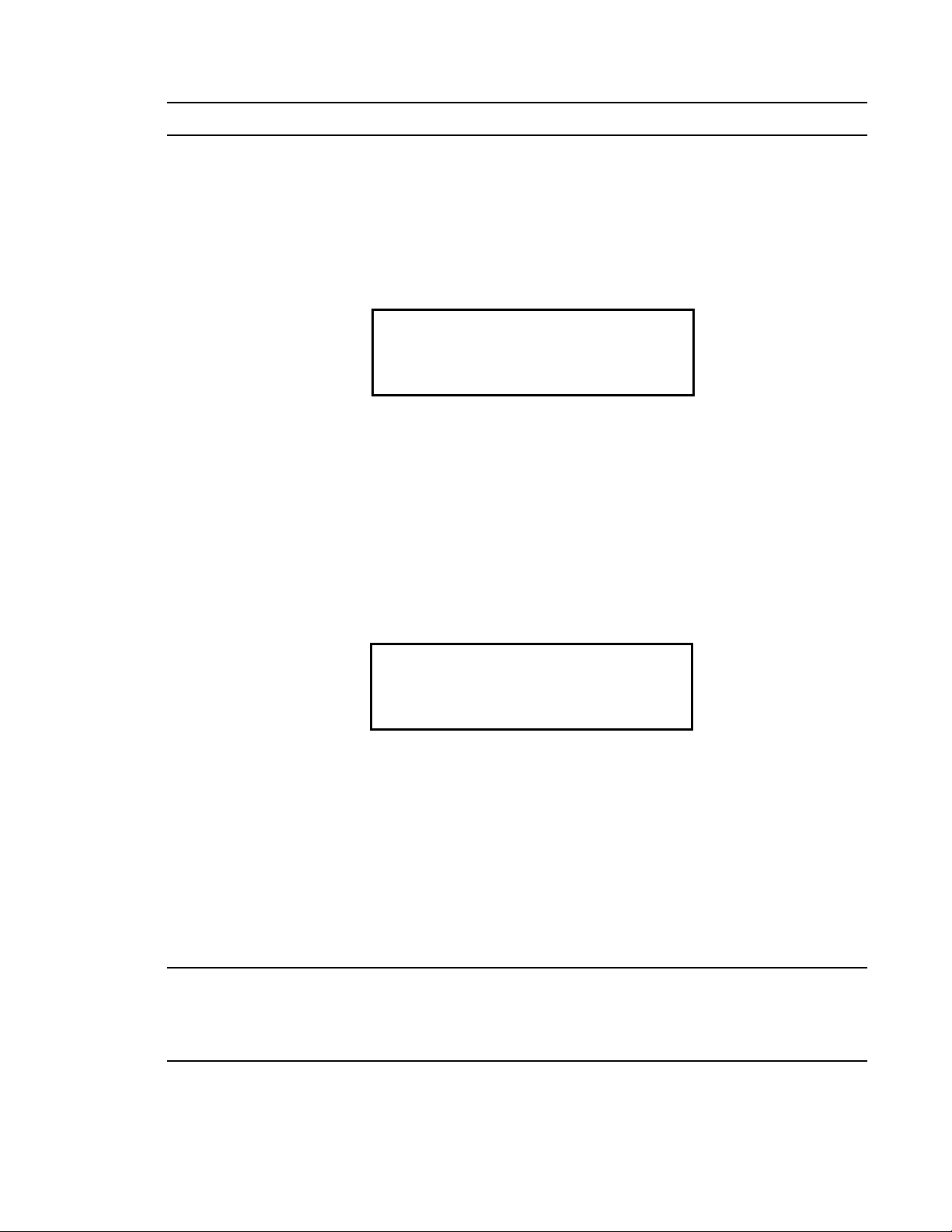
Updating the Alarm Silence Setting
I
N
A
N
SE
R
M
L
L
O
ACE
R
F
T
D
EI
S
U
E
F
S
INPUT
O
NOTE: This feature works only when Alarm Latching is turned on.
ON: Press the RESET/SILENCE button to silence the buzzer during an alarm. The
LEDs continue to flash, and the display continues to show the level of alarm. When
the gas concentration falls below the low alarm level, press the RESET/SILENCE
button to turn off the LEDs and remove the ALM1 message.
OFF: You cannot silence the buzzer.
1. From the main menu, select the ALARM SILENCE menu option.
2. Press the AIR/▲ or SHIFT/▼ button to display the desired setting.
3. Press the POWER/ENTER button to save the setting and return to the main
menu.
Turning the User ID Function On or Off
ON: The User and Station ID screen displays during start up. From this screen, you
can enter user, location, or other information at the beginning of each gas detection
session (see page 23).
OFF (default): The User and Station ID screen does not display during start up.
1. From the main menu, select the USER ID menu option.
2. Press the AIR/▲ or SHIFT/▼ button to display the desired setting.
3. Press the POWER/ENTER button to save the setting and return to the main
menu.
Updating the Auto Calibration Settings
The auto calibration setting is the calibration gas concentration you are using to
calibrate each channel.
The Eagle includes default auto calibration settings for most target gases. For gases
without default auto calibration, the setting is 0.
NOTE: You can also update auto calibration settings in Calibration mode. If you
update auto calibration settings in Calibration mode, you must continue
with the calibration procedure. Updating these settings in Setup mode
allows you to update the settings without calibrating the sensors.
34 • S e t u p M o d e Eagle Instruction Manual
Find Quality Products Online at: sales@GlobalTestSupply.com
www.GlobalTestSupply.com
Page 35

1. From the main menu, select the AUTO CALIBRATION menu op tion. (To display
C
H
4
O
Y
CO
H
2
S
X
1
2
. 0
0
0
0
.5
L
V
P
PPPMM
EOL
L
%
%
C
A
L
.
5
2
5
AAC
E
O
L
I
LL
U
T
%
BRAT ION
<CH
4 >
50
K
5
D
G
CI
A
B
C
C
L
S
TIME
E
LHT
1
the combustible gas channel in PPM, press the LEL/PPM button.)
2. Press and hold the SHIFT/▼ button, then press the DISP/ADJ button. The Auto
Calibration screen for the combustible gas channel displays.
3. Press the AIR/▲ or SHIFT/▼ button to display the desired setting.
4. Press the POWER/ENTER button to save the new setting. The Auto Calibration
screen for the next channel displays.
5. Repeat steps 4 and 5 for the remaining channels.
6. Press the POWER/ENTER button to return to the main Auto Calibration screen.
7. Press the POWER/ENTER button to return to the main menu.
Updating the Back Light Setting
This setting defines how long the LCD backlight stays on when you press any but ton.
The minimum setting is off; the maximum setting is 10 minutes. The default setting is
15 seconds.
1. From the main menu, select the LCD BACK LIGHT TIME menu option.
2. Press the AIR/▲ and SHIFT/▼ buttons to display the desired setting.
3. Press the POWER/ENTER button to save the setting and return to the main
menu.
Turning the Auto Fresh Air Function On or Off
WARNING: If Auto Fresh Air Adjust is ON, you must start the Eagle in a “fresh-
air” environment. If the Eagle is started in the pr esence of a target gas,
the readings and alarms will not be accurate or reliable.
ON: The Eagle automatically sets the fresh air reading for all channels during the
start-up sequence.
OFF (default): You must press the AIR/▲ button to set the fresh air reading for all
channels.
Find Quality Products Online at: sales@GlobalTestSupply.com
Eagle Instruction Manual Setup Mode • 35
www.GlobalTestSupply.com
Page 36

1. From the main menu, select the AUTO FRESH AIR ADJ. menu option.
SD
F
ERHI
F
R
A
O
F
TJAAU .
O
AE
F
MNTI
I
R
O
N
F
OPEFC
O
B
2. Press the AIR/▲ or SHIFT/▼ button to display the desired setting.
3. Press the POWER/ENTER button to enter the setting and return to the main
menu.
Updating the Zero Follow Settings
The Zero Follow setting is not intended for customer setup. The default setting for
most target gases is ON. The default setting for carbon dioxide sensors and some
configurations of non-standard toxic gas sensors is OFF. The oxygen sensor does not
include this feature.
CAUTION: Contact before changing this setting.
Updating the Confirmation Beep Setting
ON: The Eagle beeps once every 15 minutes to verify that it is operating.
OFF (default): The Eagle does not sound a confirmation beep.
1. From the main menu, select the CONFIRMATION BEEP menu option.
2. Press the AIR/▲ or SHIFT/▼ button to display the desired setting.
3. Press the POWER/ENTER button to save the setting and return to the main
menu.
Find Quality Products Online at: sales@GlobalTestSupply.com
36 • S e t u p M o d e Eagle Instruction Manual
www.GlobalTestSupply.com
Page 37

Returning to Default Settings
A
FA
NI
YE
S
D
U
A
:
R
S
I
D
L
T
E
OP
:
LAY
L
SE TL
L
FA
NI
YE
S
D
U
A
:
R
S
I
D
R
T
E
OP
:
LAY
A
SE TL
AM
Y
FA
NI
YE
S
D
U
A
:
R
S
I
D
Z
T
E
OP
:
LAY
R
SE TL
XEO
O
Each of the parameters in Setup mode has a default setting. The Eagle includes three
different options for returning default settings: reset all default settings, reset the
default alarm point settings only, and reset the default oxygen zero setting only.
CAUTION: If you reset all default settings, any changes made in setup mode or normal
operation, including calibration settings, will be lost.
To reset all default settings:
1. From the main menu, select the DEFAULT menu option.
2. Press the POWER/ENTER button to display the Set Default All screen.
3. Press the AIR/▲ button to reset all parameters to their default settings. The
messages SAVING DATA and END display, then the main menu displays.
To reset all default alarm point settings:
1. From the main menu, select the DEFAULT menu option. The Set Default All
screen displays.
2. Press the DISP/ADJ button to display the Set Default Alarm screen.
3. Press the AIR/▲ button to reset all alarm points to their default settings. The
messages SAVING DATA and END display, then the main menu displays.
To reset the oxygen zero setting:
1. From the main menu, select the DEFAULT menu option. The Set Default All
screen displays.
2. Press the DISP/ADJ button. The Set Default Alarm screen displays.
3. Press the DISP/ADJ button to display the Set Default Oxygen Zero screen.
4. Press the AIR/▲ button to reset the oxygen zero setting to its default value. The
messages SAVING DATA and END display, then the main menu displays.
Eagle Instruction Manual Setup Mode • 37
Find Quality Products Online at: sales@GlobalTestSupply.com
www.GlobalTestSupply.com
Page 38

Calibration
Calibrate the Eagle when you replace a sensor . Also calibrate the Eagle periodically to
assure proper sensor response.
The frequency of calibration depends upon the amount and type of use. A typical
calibration frequency is once per month.
Calibration Supplies and Equipment
To calibrate the Eagle, you need:
• Known calibrating samples of target gases. The combustible and toxic gas
samples should have concentrations between 10 and 50% of the full scale value.
For example, if you are calibrating the catalytic combustible gas channel, your
calibration cylinder should have a combustible gas concentration between 10%
LEL and 50% LEL.
NOTE: If your catalytic combustible channel is calibrated to something other than
• An oxygen-free source, such as 100% nitrogen or CO in a nitrogen balance
• A demand-flow regulator to provide adequate sample gas flow
methane, use an appropriate gas cylinder to perform the calibration.
WARNING: RKI Instruments, Inc. recommends that you dedicate a regulator for
use with chlorine (Cl2) gas and that you do not use that dedicated
regulator for any other gases, particularly hydrogen sulfide (H2S).
You can use the RKI Four-Gas Cylinder to adjust all the sensors at the same time with
no need for a zero-oxygen source. This section includes instructions for calibration
with the demand-flow regulator and RKI Four-Gas Cylinder. This section also
includes instructions for calibration with individual cylinders.
Preparing for Calibration
1. Take the Eagle to a non-hazardous location with fresh-air conditions.
2. Turn on the Eagle and allow one minute for warm up.
3. Press and hold the AIR/▲ button until a tone sounds.
The Eagle automatically sets the combustible gas and toxics readings to zero and
the oxygen reading to 20.9%.
4. Screw the regulator into the calibration cylinder.
5. Connect the calibration tubing to the regulator.
6. Press and hold the SHIFT/▼ button, then press the DISP/ADJ button. The
Calibration menu displays.
38 • C a l i b r a t i o n Eagle Instruction Manual
Find Quality Products Online at: sales@GlobalTestSupply.com
www.GlobalTestSupply.com
Page 39

Calibrating the Eagle
AAC
AR
EM
I
O
L
T
I
I
AOE
G
U
T
INS
L
DAT
E
N
NORM L OP
>
/
T
BRAT ION
ECALIBRATION
C
H
4
O
Y
CO
H
2
S
X
1
2
. 0
0
0
0
.5
L
V
P
PPPMM
EOL
L
%
%
C
A
L
.
5
2
5
AAC
E
O
L
I
LL
U
T
%
BRAT ION
<CH
4 >
50
NOTE: The following screens illustrate a four-gas Eagle with the data logging
option and are intended as examples only. Your Eagle may display slightly
different scree ns .
The Eagle’s Calibration menu includes two methods of calibration: Auto Calibration
and Single Calibration.
• Auto Calibration: This method allows you to calibrate all four sensors
simultaneously. It is designed for use with the RKI Four-Gas Calibration Cylinder
and is the quickest and easiest method to calibrate the Eagle.
• Single Calibration: This method allows y ou to c alibr ate one s enso r at a ti me. Us e
this method if you are only calibrating one or two sensors, if you are calibrating
non-standard toxic sensors, or if you are not using the RKI Four-Gas Calibration
Cylinder.
Calibrating with the Auto Calibration Method
This section describes calibration using the Auto Calibration method. To calibrate
using the Single Calibration method, see “Calibrating with the Single Calibration
Method” on page 40.
1. Use the AIR/▲ and SHIFT/▼ button to place the cursor next to the AUTO
CALIBRATION menu option.
2. Press the POWER/ENTER button to display the Calibration Values screen.
The gas concentrations displayed in the Calibration Values screen must match the
gas concentrations listed on the Four-Gas Calibration Cylinder. If all
concentrations match, go to step 7. If one or more concentrations do not match,
continue with step 3.
3. To adjust the values on the screen, hold down the SHIFT/▼ button, and press the
DISP/ADJ button. The Auto Calibration screen for the combustible gas channel
displays.
Find Quality Products Online at: sales@GlobalTestSupply.com
Eagle Instruction Manual Calibration • 39
www.GlobalTestSupply.com
Page 40

4. Use the AIR/▲ (increase) and SHIFT/▼ (decrease) buttons to set the correct
AAC
AR
EM
I
O
L
T
I
I
AOE
G
U
T
INS
L
DAT
E
N
NORM L OP
>
/
T
BRAT ION
ECALIBRATION
combustible gas value.
5. Press the POWER/ENTER button to save the new setting. The Auto Calibration
screen for the next channel displays.
6. Repeat steps 4 and 5 to set the correct values for the remaining channels and
return to the Calibration Values screen.
NOTE: The RKI Four Gas Cylinder contains approximately 12% O2 by volume. Be
sure to set the “OXY” reading to agree with the concentration listed on the
cylinder’s label, not zero.
7. With the Calibration Values screen displayed, press the POWER/ENTER button.
The gas readings flash.
8. Connect the tubing from the regulator to the Eagle’s probe.Wait approximately 1
minute or until the readings stabilize.
9. Press the POWER/ENTER button to set the calibration to the programmed
values.
If a sensor(s) cannot calibrate to the proper value, FAIL PUSH AIR KEY displays
and the Eagle lists the sensor(s) that failed to calibrate. The buzzer and alarm
lights activate. Press the AIR/▼ button to reset the alarm and return to the
Calibration menu. Replace the failed sensor(s), then repeat calibration.
10. AUTO CALIBRATION END displays, then the Calibration menu displays.
11. Disconnect the tubing from the probe.
12. Unscrew the regulator from the calibration cylinder.
13. Press the SHIFT/▼ button to place the prompt next to the NORMAL
OPERATION menu option, then press the POWER/ENTER button to return to
the normal screen.
Calibrating with the Single Calibration Method
This section describes calibration using the Single Calibration method. To calibrate
using the Auto Calibration method, see “Calibrating with the Auto Calibration
Method” on page 39.
CAUTION: The single calibration method does not have a “FAIL” notification. Replace
sensors that cannot be set to agree with the calibration source, then recalibrate.
1. Use the AIR/▲ and SHIFT/▼ buttons to place the cursor next to the SINGLE
CALIBRATION menu option.
Find Quality Products Online at: sales@GlobalTestSupply.com
40 • C a l i b r a t i o n Eagle Instruction Manual
www.GlobalTestSupply.com
Page 41

2. Press the POWER/ENTER button to display the Single Calibration menu.
CH
4
OY
CO
H
2
S
X
>
ACEL
I
RT
C
HBRATION
0
4
ELL%
APPLY GAS/
AD J / EN
3. Use the AIR/▲ or SHIFT/▼ button to place the cursor next to the channel to
calibrate (in this example the combustible gas channel).
4. Press the POWER/ENTER button. The Single Calibration screen displays for the
channel you selected. The gas reading flashes.
5. Connect the tubing from the regulator to the Eagle’s probe.
NOTE: The combustible gas sensor is a general hydrocarbon sensor that responds
to most flammable vapors and gases; the response will vary depending
upon the substance. For best results, calibrate the Eagle to the target gas or
vapor.
6. If necessary, use the AIR/▲ (increase) and SHIFT/▼ (decrease) buttons to adjust
the reading to match the concentration listed on the calibration cylinder.
7. Press the POWER/ENTER button to set the span value. SINGLE CALIBRATION
END displays, then the Single Calibration menu displays.
8. Disconnect the tubing from the probe.
9. Repeat steps 3 through 8 for any other channels you want to calibrate. Make sure
you use an appropriate calibration cylinder for each channel.
CAUTION: When calibrating the oxygen channel, verify the concentration of oxygen listed
on the cylinder’s label. For oxygen-free samples (100% nitrogen for example),
set the oxygen span setting to 0.0%.
10. After the last channel is calibrated, disconnect the calibration tubing from the
probe, then unscrew the regulator from the calibration cylinder.
11. With the Single Calibration menu displayed, press the SHIFT/▼ button until the
cursor is next to ESCAPE.
12. Press the POWER/ENTER button to return to the Calibration menu.
13. Press the SHIFT/▼ button to place the cursor next to the NORMAL
OPERATION menu option, then press the POWER/ENTER button to return to
the normal screen.
Eagle Instruction Manual Calibration • 41
Find Quality Products Online at: sales@GlobalTestSupply.com
www.GlobalTestSupply.com
Page 42

Maintenance
BA
T
TERY
MIN
.4.5V
BA
T
TERY
60V.
NO
W
Displaying the Battery Voltage
Check the battery voltage periodically. Replace or recharge the batteries before the
voltage drops to 4.5 V.
WARNING: Take the Eagle to a non-hazardous location before replacing or
To display the battery voltage:
1. From the normal screen, press the DISP/ADJ button to enter display mode.
2. Press the DISP/ADJ button until the Battery Voltage screen displays.
3. To exit display mode, press the DISP/ADJ button until the normal screen
displays.
recharging the batteries.
Replacing Alkaline Batteries
1. Turn off the Eagle.
2. Unscrew the two large screws on the top of the case, then carefully lift the top of
the case and lay it aside.
3. Remove the batteries and verify that the battery compartment and electrical
contacts are clean.
4. Insert fresh batteries following the label on the inside of the case.
5. Place the top of the case in its original position, then secure it with the large
screws you loosened in step 1.
Recharging Ni-Cd Batteries
1. Turn off the Eagle.
2. Plug the cord from the charger into the Eagle’s battery charger connector.
3. Plug in the AC line cord or 12 VDC supply to the charger. A full charge takes
approximately 8 to 12 hours.
4. Unplug the supply and the charger before using the Eagle. See the charger label
for directions.
NOTE: Setup mode allows you to select between alkaline and Ni-Cd batteries. The
two types of batteries have unique low battery alarm characteristics. To
prevent unexpected low battery alarms, always make sure the battery type
setting in Setup mode matches the type of batteries installed in the Eagle.
42 • M a i n t e n a n c e Eagle Instruction Manual
Find Quality Products Online at: sales@GlobalTestSupply.com
www.GlobalTestSupply.com
Page 43

Replacing the Probe’s Particle Filter and
Probe B ody
Probe B ody
Hydrophobic Filter Disk
O-ring (Insi de)
O-ring
O-ri ng (Inside)
Particle Filter
O-ri ng
Hydrophobic
Filter Dis k
Super Toxic ProbeStanda r d Pr obe
Hydrophobic Filter Disk
Inspect the probe’s internal components if you notice that the Eagle’s pump sounds
bogged down or if an unexplained low flow alarm occurs. Replace the particle filter if
it appears to be dirty. Replace the hydrophobic filter disk if it appears dirty or
saturated with liquid. Replace the O-rings in the probe if either of them appears
damaged.
1. Grasp each end of the clear probe body firmly and unscrew the two halves from
each other. One half includes a plastic tube fitting and the probe tube. The other
half includes a metal fitting that mates with the sample hose or Eagle inlet fitting
if it is a standard probe. This half has a plastic fitting if it is a super toxic probe.
2. Remove the white hydrophobic filter disk from the top of the particle filter or
from the probe body.
3. Remove the particle filter from the probe body (if installed).
4. Clean the inside of the probe body if necessary.
5. Hold the probe half that has the plastic tube fitting and the probe tube with the
fitting and tube facing down.
6. Place the new cone-shaped particle filter into the probe body so that the wide part
of the filter is facing up.
Eagle Instruction Manual Maintenance • 43
Find Quality Products Online at: sales@GlobalTestSupply.com
www.GlobalTestSupply.com
Page 44

NOTE: If you have an Eagle that requires a super toxic probe, do not install the
particle filter.
7. Place the new filter disk flat on top of the particle filter. Make sure it is centered
over the particle filter (if installed).
8. Carefully screw the other half of the probe body onto the half with the filter disk
and particle filter (if installed) while keeping the probe oriented vertically to keep
the disk centered.
9. When you feel the O-ring being compressed, grasp both ends of the probe and
tighten them together very firmly to ensure a seal.
10. To test the seal, do the following.
• install the probe on the Eagle
• startup the Eagle
• confirm that a low flow alarm occurs when you cover the end of the probe
tube with your finger
• if a low flow alarm does not occur, hand tighten the probe further
• if a low flow alarm still does not occur when you cover the probe tube with
your finger, disassemble the probe, inspect the placement of the O-rings and
filter disk, reassemble the probe, and re-test it.
Replacing Sensors
Electr
and require periodic replacement. Combustibles sensor life is typically related to
usage, but certain conditions may affect duration.
The Eagle sensors are easy to replace but do not contain user-serviceable
components. For genuine RKI sensors, call your local distributor. All sensors are
covered by a limited warranty; see warranty for details.
CAUTION: Avoid pulling on sensor wires. Always unplug at the connector.
Replacing the Combustibles Sensor
Replace the combustibles sensor when:
• The combustibles channel cannot be calibrated correctly.
• The LEL reading cannot be set to 0 by the Demand Zero command.
To replace the combustibles sensor:
1. Take the Eagle to a non-hazardous location, and turn the power off.
2. Unscrew the two large screws on the top of the case, then carefully lift the top of
ochemical sensors (O2, H2S, and CO) gradually deteriorate, regardless of use,
the case and lay it aside.
3. Unplug the four-wire connector (red/white/green/black) from the circuit board.
4. Locate the com bustibles sensor . With the batterie s closest t o you, the comb ustibles
sensor is at the top left corner of the sensor block.
44 • M a i n t e n a n c e Eagle Instruction Manual
Find Quality Products Online at: sales@GlobalTestSupply.com
www.GlobalTestSupply.com
Page 45

5. Remove the two screws in the oval keeper plate, and remove the sensor from the
sensor block.
6. Unplug the cable socket from the top of the sensor. Retain the oval keeper plate
for use with the replacement sensor.
7. Install the replacement sensor in reverse order.
Replacing the Oxygen Sensor
Replace the oxygen sensor when:
•The O2 channel cannot be set to 0.0% on an oxygen-free sample.
•The O2 display cannot be set to 20.9% by the Demand Zero command.
•The O
reading drifts noticeably. For example, if the O2 reading varies from 20.5 to
2
21.5 while you view the display for a few seconds.
To replace the oxygen sensor:
1. Take the Eagle to a non-hazardous location, and turn the power off.
2. Unscrew the two large screws on the top of the case, then carefully lift the top of
the case and lay it aside.
3. Locate the oxyge n sens or. With the b atteries c losest t o you, the o xygen se nsor is at
the bottom left corner of the sensor block.
4. Unplug the cable leading from the ox ygen s ensor at the lar ge multi- pin connec tor.
5. Loosen the screws on the metal strap that covers the oxygen sensor.
6. Push the strap toward the screw that is furthest away from the battery
compartment.
7. Swing the strap aside.
8. Remove the oxygen sensor.
9. Install the replacement sensor in reverse order.
Replacing the H2S or CO Sensor
Replace the H2S or CO sensor when:
•The H2S or CO channel cannot be calibrated correctly.
•The H
S or CO reading cannot be set to 0 by the Demand Zero command.
2
NOTE: Allow up to 1/2 hour after you replace the H2S or CO sensor, or if charged
batteries have not been installed for an extended period, for the channel to
show a normal response, then calibrate the sensor.
To replace the H
S or CO sensor:
2
1. Take the Eagle to a non-hazardous location, and turn the power off.
2. Unscrew the two large screws on the top of the case, then carefully lift the top of
the case and lay it aside.
Eagle Instruction Manual Maintenance • 45
Find Quality Products Online at: sales@GlobalTestSupply.com
www.GlobalTestSupply.com
Page 46

3. Locate the toxic gas sensor you in tend to replace. With the batteries closest t o you,
the sensor for Channel 3 is at the top right corner of the sensor block, and the
sensor for Channel 4 is at the bottom right corner of the sensor block. Note the
color of the leads extending from the sensor you intend to replace.
4. Unplug the appropriate sensor connector from the circuit board. Use the color of
the leads to determine the appropriate connector.
5. Remove the sensor from the sensor block. If necessary, wiggle the sensor to work
it out of the seal.
6. Install the replacement sensor in reverse order.
CAUTION: Verify that you install the H2S or CO sensor in the appropriate flow block
position. The Eagle will display inac curate H2S and CO readings if the sensors
are not installed in the correct flow block positions.
CAUTION: The Eagle continues to display H2S and CO readings in the same channels as
it did previously regardless of which socket (EC1 or EC2) the sensor is wired to
or into which flow block position the sensor is installed. However, the H
S and
2
CO reading will be inaccurate due to the charcoal filter installed before the CO
flow block position.
46 • M a i n t e n a n c e Eagle Instruction Manual
Find Quality Products Online at: sales@GlobalTestSupply.com
www.GlobalTestSupply.com
Page 47

Appendix A: Parts List
Table 6 lists part numbers for the Eagle’s replacement parts and accessories.
Part Number Description
07-7008RK O-ring for top case thumbscrews
07-7210RK O-ring for inlet fitting half of probe
07-7304RK O-ring for tube half of probe
13-0100RK Shoulder strap
13-1080RK Thumbscrew, captive, 1/4-20, for top case
20-0640RK Carrying case (for Eagle and sta nda rd acce ss ories)
20-0642RK Carrying case (for Eagle, standard accessories, and calibration kit)
30-0600RK-01 Pump
33-0156RK-01 Filter element (for hydrophobic filter; pack of 5)
Table 6: Parts List
33-0160RK Filter, internal dust filter
33-1200RK Particle filter for standard probe
33-6091RK Filter, charcoal filter
35-0110RK Dummy sensor, toxic gas sensor position
35-0111RK Dummy sensor, oxygen sensor position
35-0112RK Dummy sensor, combustible gas sensor position
49-1140RK Alkaline battery, D-size (total of 4 required)
49-1240RK Ni-Cd battery, D-size (total of 4 required)
49-2149RK Battery charger, 220 VAC
49-2150RK Battery charger, 115 VAC (with alkaline battery recognition)
49-2151RK Battery charger, 12 VDC (with cigarette lighter plug)
49-2152RK Continuous operation adapter, 115 VAC (with 20-foot cable)
49-2153RK Continuous operation adapter, 12 VDC (with cigarette lighter plug)
52-0206RK Lapel buzzer
52-2034RK Remote audible alarm (with 20-foot cable)
52-2035RK Remote audible alarm and strobe light (with 20-foot cable)
57-0012RK Datalogging board (also requires 82-5007RK)
62-0125RK Sensor, combustible gas (hydrocarbon)
Eagle Instruction Manual Appendix A: Parts List • 47
Find Quality Products Online at: sales@GlobalTestSupply.com
www.GlobalTestSupply.com
Page 48

Table 6: Parts List (cont.)
Part Number Description
65-0601RK Sensor, oxygen
65-2005RK Sensor, carbon monoxide
65-2035RK Sensor, hydrogen sulfide
71-0028RK Eagle Instructio n Manual
80-0131RK-10 Probe, 10-inch hydrophobic (standard probe)
80-0132RK-10 Probe, 10-inch hydrophobic, super toxic (for Br
, ClO2, HBr, or HCL)
2
80-05XXRK Sample hose. Replace “XX” with length in feet. 5 foot hose is standard.
Available lengths for the Eagle are 3, 4, 5, 6, 10, 15, 20, 25, 30, 35, 40, 50,
75, 100, and 125 feet.
81-0154RK-02 Calibration cylinder, 4-gas (CH
; O2; CO; H2S), 58 liter
4
81-1054RK Regulator, demand-flow type, for all gases 81-0154RK-H2S is not
appropriate for in 58- and 103-liter calibration cylinders (cylinders with
internal threads)
81-1054RK-H2S Regulator, demand-flow type , for CO, CO
, zero air, and LEL combustible gases in 34-liter aluminum, 58-liter,
SO
2
, H2S, N2, NO, NO2, PH3, SiH4,
2
and 103-liter calibration cylinders (cylinders with internal threads)
82-5007RK Datalogging software and cable (also requires 57-0012RK)
48 • A p p e n d i x A : P a r ts L i s t Eagle Instruction Manual
Find Quality Products Online at: sales@GlobalTestSupply.com
www.GlobalTestSupply.com
Page 49

Appendix B: Methane Elimination
For applications where methane is an interfering gas, you can set the Eagle to
eliminate most response to methane. The methane elimination switch is a standard
feature on the circuit board inside the top of the Eagle’s case. An external switch is
available as an option.
For methane elimination mode detection, the combustible gas channel must be set up
as HEX or *** (see “Updating Channel Settings” on page 26). Eagles with the external
methane elimination switch are factory-set with the correct display.
Setting up for Methane Elimination Mode
1. Take the Eagle to a fresh-air environment. Set the internal methane elimination
switch to the HEX ON position or the external switch to Methane Response Off.
CAUTION: If the Eagle is equipped with an external methane elimination switch, do not
adjust the internal switch. The internal switch should always be in the CH4
position.
2. Allow 2 minutes for the combustibles sensor to stabilize.
3. Perform the demand zero procedure as described in “Preparing for Calibration”
on page 38.
WARNING: DO NOT adjust the switch after re-zeroing the Eagle.
WARNING: Response to CH4 is greatly reduced when the internal switch is set to
“HEX ON” or the external switch is set to “Methane Response Off”. If
used for methane detection, the internal switch must be set to “CH4”
or the external switch set to “Methane Response On”.
Operating with Methane Response Off
Monitor for combustible gas as you normally would. When the Eagle is operating in
Methane Elimination mode, response to methane is reduced by 90% or more.
Response to hexane is reduced slightly (approximately 15%). To convert readings for
most common combustible gases, see Table 7 on page 50.
Returning to Methane Response Mode
1. Take the Eagle to a fresh-air environment. Set the internal methane elimination
switch to the CH4 position or the external switch to Methane Response On.
2. Allow 2 minutes for the combustibles sensor to stabilize.
3. Perform the demand zero procedure as described in “Preparing for Calibration”
on page 38.
Eagle Instruction Manual Appendix B: Methane Elimination • 49
Find Quality Products Online at: sales@GlobalTestSupply.com
www.GlobalTestSupply.com
Page 50

Monitoring Combustible Gases Other Than Hexane
Use Table 7 to determine the concentration of combustible gases other than hexane.
This table is based on the Eagle being in methane elimination mode (methane
elimination switch set to HEX ON) and calibrated to hexane. Multiply the display
reading by the factor in the appropriate column. For example, if you are using the
Eagle to detect toluene and the display reads 10% LEL, the actual toluene reading is
10% x 0.67 = 7% LEL toluene.
To determine the concentration of other combustible gases with the Eagle in full
response mode and calibrated to methane, see Table 4 on page 17.
Table 7: Methane Elimination Mode Conversion Factors (Hexane Calibration)
Target Gas LEL Factor PPM Factor Target Gas LEL Factor PPM Factor
Acetone .63 2.53 Isopropanol .73 .96
Benzene .95 1.06 Methane No
Response
Butyl Acrylate
Butyl Acetate 1.45 3.30 Methyl Acetate .56 1.20
2-Butyl Alcohol 1. 5 3.41 Methyl Acrylate .65 1.20
1-Butyl Alcohol 2.10 2.02 Methyl Ethyl
Cyclohexane .93 1.26 Methyl Isobutyl
Cumene 1.96 .96 Mixed Xylenes .99 1.06
Ethylene
Dichloride
Ethyl Alcohol .68 1.23 Pentane .76 1.04
Ethyl Chloride .57 .60 Propane .63 1.20
Ethyl Acrylate 1.19 2.53 Styrene 1.37 1.14
Hydrogen .44 1.36 Toluene .67 1.45
**
1.85 .85 Nonane 1.43 1.52
1.23 Methanol .6 2.02
.99 1.94
Keytone
.99 1.03
Keytone
No Response
Isobutane .71 1.16 Vinyl Ac etate
Monomer
1.18 1.97
** Vapor pressure too low for significant LEL reading.
WARNING: The Eagle’s alarms are initiated by the DISPLAY reading not the
FACTORED reading. If you are monitoring for toluene as in the above
example and the low alarm is set for 10% LEL, the Eagle will initiate
a low alarm at 7% LEL toluene (display reading of 10% LEL).
50 • Appendix B: Methane Elimination Eagle Instruction Manual
Find Quality Products Online at: sales@GlobalTestSupply.com
www.GlobalTestSupply.com
Page 51

Appendix C: Non-Standard Toxic Gas Sensors
Appendix C describes the Eagle’s non-standard, electrochemical toxic gas sensors
(sensors other than CO or H2S). This appendix also describes calibrating and
replacing non-standard toxic gas sensors.
Specifications
Table 8 lists specifications for the non-standard toxic gas sensors. The alarm settings
are user-adjustable (see “Updating the Alarm Point Settings” on page 32).
Table 8: Non-Standard Toxic Gas Sensors Specifications
Target Gas Range Alarm 1 Alarm 2
Ammonia 0 to 75.0 ppm 12.0 ppm 25.0 ppm 25.0 ppm 35.0 ppm
Arsine 0 to 1.00 ppm 0.05 ppm 0.10 ppm 0.05 ppm OFF
Arsine
Bromine* 0 to 1.00 ppm 0.05 ppm 0.10 ppm 0.10 ppm OFF
Chlorine 0 to 3.00 ppm 0.50 ppm 1.50 ppm 0.50 ppm 1.00 ppm
Chlorine
Dioxide*
Diborane
Fluorine** 0 to 3.00 ppm 0.50 ppm 1.00 ppm 1.00 ppm 2.00 ppm
Hydrogen
Bromide*
Hydrogen
Chloride*
Hydrogen
Cyanide
0 to 200 ppb
0 to 1.00 ppm 0.10 ppm 0.30 ppm 0.10 ppm 0.30 ppm
0 - 300 ppb
0 to 9.00 ppm 1.00 ppm 2.00 ppm OFF 3.00 ppm
0 to 15.0 ppm 2.0 ppm 5.0 ppm OFF OFF
0 to 30 ppm 3.0 ppm 5.0 ppm OFF 4.7 ppm
1
1
50 ppb 100 ppb 50 ppb OFF
50 ppb 100 ppb 100 ppb OFF
TWA
Alarm
STEL
Alarm
Hydrogen
Fluoride**
Hydrogen
Peroxide**
Hydrogen
Selenide**
Hydrogen Sulfide 0 to 1.00 ppm 0.10 ppm 0.30 ppm 0.50 ppm 0.50 ppm
Hydrogen Sulfide 0 to 30.0 ppm 10 ppm 15 ppm 10 ppm 15 ppm
Nitric Oxide 0 to 100 ppm 10 ppm 25 ppm 25 ppm 50 ppm
Nitrogen Dioxide 0 to 15.0 ppm 1.0 ppm 3.0 ppm 3.0 ppm 5.0 ppm
Eagle Instruction Manual Appendix C: Non-Standard Toxic Gas Sensors • 51
Find Quality Products Online at: sales@GlobalTestSupply.com
www.GlobalTestSupply.com
0 to 9.00 ppm 1.00 ppm 2.00 ppm 1.00 ppm 2.00 ppm
0 to 3.00 ppm 0.50 ppm 1.00 ppm 1.00 ppm OFF
0 to 200 ppb
1
50 ppb 100 ppb 50 ppb 100 ppb
Page 52

Table 8: Non-Standard Toxic Gas Sensors Specifications
Target Gas Range Alarm 1 Alarm 2
Ozone** 0 to 1.00 ppm 0.10 ppm 0.30 ppm 0.08 ppm 0.10 ppm
Phosphine 0 to 1.00 ppm 0.10 ppm 0.30 ppm 0.30 ppm 1.00 ppm
Silane 0 to 15.0 ppm 2.0 ppm 5.0 ppm 5.0 ppm 5.0 ppm
Sulfur Dioxide 0 to 10.0 ppm 1.0 ppm 2.0 ppm 2.0 ppm 5.0 ppm
Sulfur Dioxide 0 to 15 ppm 1.0 ppm 2.0 ppm 2.0 ppm 5.0 ppm
1
ppb (parts per billion)
*Use the super toxic probe (particle filter removed) when monitoring for these gases.
**Do not use a probe when monitoring for these gases. The probe will absorb the gas sample.
TWA
Alarm
STEL
Alarm
Hose and Probe
Some super toxic gases require a super to xic probe with a plastic fitting instead of the
standard hose with the metal fitting. This super toxic probe does not have a particle
filter installed. Use a short tubing stub to connect the super toxic probe to the inlet of
the Eagle.
Other super toxic gases cannot be measured with a probe at all. In both cases, a 3 foot
Teflon hose is included with the instrument instead of the standard hose. See the
above table for the gases that fall into either category.
Description
Non-standard toxic gas sensors are mounted in the front half of the instrument case.
These sensors each include a dedicated amplifier with ZERO and SPAN controls. A
bracket secures the sensor/amplifier assembly to the instrument case. A flow adapter
connected to the sensor allows th e sample to flow throug h the non-standard toxic gas
sensor. A seven-position connector plugs into the EC3 (channel 3) or EC4 (channel 4)
socket on the analog PCB.
Keeping Fresh Batteries in a Non-Standard Toxic Eagle
The non-standard toxic sensors require a bias voltage to maintain proper operation.
This bias voltage is maintained even when the Eagle is turned off as long as the
batteries in the Eagle have enough voltage to operate the Eagle (4.5 volts or greater).
Once the batteries are drained to the point that they will not operate the Eagle, they
will no longer provide a reliable bias voltage to the non-standard toxic sensors. When
the Eagle indicates a dead battery alarm, change the batteries as soon as possible to
maintain the bias voltage.
If the Eagle is stored for an extended period, check the bat tery voltage mo nthly. If the
battery voltage is close to 4.5 volts, replace the batteries. A set of batteries with full
capacity will maintain a bias voltage on non-standard toxic sensors in a stored Eagle
52 • Appendix C: Non-S tandard Toxic Gas S ensors Eagle Instruction Manual
Find Quality Products Online at: sales@GlobalTestSupply.com
www.GlobalTestSupply.com
Page 53

for at least 3 months.
WARNING: If the non-standard toxic sensors are allowed to be without a bias
voltage for an extended period, they will deteriorate and no longer
operate properly. Be sure to keep fresh batteries in the Eagle when it is
not being used or if it is stored.
Calibrating Non-Standard Toxic Gas Sensors
Recommended calibration frequency for non-standard toxics sensors is 3 to 6
months.
1. Navigate to the Single Calibration screen as described in “Calibrating with the
Single Calibration Method” on page 40.
2. At the Single Calibration screen, press the SHIFT/▼ button to scroll down to the
appropriate gas, then press the POWER/ENTER button.
3. Screw the regulator to the appropriate calibration cylinder.
WARNING: RKI Instruments, Inc. recommends that you dedicate a regulator for
use with chlorine (Cl2) gas and that you do not use that dedicated
regulator for any other gases, particularly hydrogen sulfide (H2S).
4. Connect the tubing from the regulator to the Eagle’s probe. Allow 2 minutes for
the reading to stabilize.
5. If necessary, use the AIR/▲ (increase) and SHIFT/▼ (decrease) buttons to adjust
the reading to match the concentration listed on the calibration cylinder.
Go to the next section, “Adjusting the Sensor Controls,” if you are unable to
match the reading to the concentration of the cylinder.
6. Press the POWER/ENTER button to set the span value. SINGLE CALIBRATION
END displays, then the Single Calibration menu displays.
7. Disconnect the tubing from the probe.
8. Unscrew the regulator from the calibration cylinder.
9. With the Single Calibration menu displayed, press the SHIFT/▼ button until the
cursor is next to ESCAPE.
10. Press the POWER/ENTER button to return to the Calibration menu.
11. Press the SHIFT/▼ button to place the cursor next to the NORMAL
OPERATION menu option, then press the POWER/ENTER button to return to
the normal screen.
Adjusting the Sensor Controls
CAUTION: Only perform the following steps if you are unable to set the correct calibration
reading with the AIR/▲ and SHIFT/▼ buttons.
1. Use the AIR/▲ and SHIFT/▼ buttons to set the reading to the middle of the
Eagle Instruction Manual Appendix C: Non-Standard Toxic Gas Sensors • 53
Find Quality Products Online at: sales@GlobalTestSupply.com
www.GlobalTestSupply.com
Page 54

range in which you can currently adjust the reading. For example, if you can set
the reading from a minimum of 1.0 ppm to a maximum of 3.0 ppm, set the display
to 2.0 ppm.
2. Unscrew the two large screws on the top of the case, then carefully lift the top of
the case and lay it aside.
3. Locate the sensor in the front half of the bottom case. The sensor with wires
connected to EC3 on the analog PCB displays its reading on the third line of the
screen. The sensor connected to EC4 on the analog PCB displays its reading on the
fourth line of the screen.
4. Adjust the sensor’s SPAN control one turn and observe the display reading.
Continue to adjust the SPAN control until the display reading matches the
concentration of the calibration cylinder.
The SPAN control is located next to the sensor on the side closest to the front of
the instrument.
5. Press the POWER/ENTER button to set the span value. SINGLE CALIBRATION
END displays, then the Single Calibration menu displays.
6. Place the top of the case in its original position, then secure it with the large
screws you loosened in step 2.
7. Disconnect the tubing from the probe, then unscrew the regulator from the
calibration cylinder.
8. With the Single Calibration menu displayed, press the SHIFT/▼ button until the
cursor is next to ESCAPE.
9. Press the POWER/ENTER button to return to the Calibration menu.
10. Press the SHIFT/▼ button to place the cursor next to the NORMAL
OPERATION menu option, then press the POWER/ENTER button to return to
the normal screen.
NOTE: If a non-standard toxics channel displays Zero Fail after the Demand Zero
procedure, adjust the ZERO control (next to SPAN) until the reading
displays the smallest increment above 0.0. For example, 0.01 or 0.1. Repeat
Demand Zero.
Replacing Non-Standard Toxic Gas Sensors
Replace the non-standard toxic gas sensor when:
• The toxic gas channel cannot be calibrated correctly.
• The toxic gas reading can not be set to zer o by the Demand Zero command or zero
potentiometer.
NOTE: RKI Instruments, Inc. recommends that you return the Eagle for
replacement of the non-standard t oxic gas sen sor. The f ollowin g proc edure
is provided to allow you to replace the sensor if necessary.
1. Take the Eagle to a non-hazardous location, and turn the power off.
2. Unscrew the two large screws on the top of the case, then carefully lift the top of
54 • Appendix C: Non-S tandard Toxic Gas S ensors Eagle Instruction Manual
Find Quality Products Online at: sales@GlobalTestSupply.com
www.GlobalTestSupply.com
Page 55

the case and lay it aside.
3. In the front half of the bottom case, locate the sensor you want to replace. The
sensor with wires connected to EC3 on the analog PCB displays its reading on the
third line of the screen. The sensor connected to EC4 on the analog PCB displays
its reading on the fourth line of the screen.
4. Remove the two screws at the base of the bracket.
5. Lift the sensor asse mbly up en ough to remove t he flow adapter (two scre ws). Th e
flow adapter is attached to the sensor.
CAUTION: Avoid pulling on sensor wires. Always unplug at the connector.
6. Disconnect the connector from the analog PCB. Note to which socket (EC3 or
EC4) the connector is connected.
7. Remove the sensor assembly from the instrument case.
8. Remove the two screws that secure the sensor assembly to the bracket.
9. Remove the two screws that secure the sensor to the amplifier, then remove the
sensor from the amplifier. Retain the amplifier for use with the replacement
sensor.
10. Install the replacement sensor in reverse order.
NOTE: Allow up to 4 hours after you replace a non-standard toxic gas sensor, or if
charged batteries have not been installed for an extended period, for the
channel to show a normal response, then calibrate the sensor.
Parts List
Table 9 lists part numbers for replacement parts and accessories of the Eagle’s nonstandard toxic gas sensors.
Table 9: Parts List: Non-Standard Toxic Gas Sensors
Part Numb er Descripti on
06-1273RK
81-0149RK-02 Calibration cylinder, 58-liter, 5 ppm H
81-0170RK-02 Calibration cylinder, 58-liter, 5 ppm SO
81-0176RK-02 Calibration cylinder, 58-liter, 25 ppm NH
81-0185RK-02 Calibration cylinder, 58-liter, 0.5 ppm PH
Tubing, 1/4 in. x 1/8 in. PTFE (order by foot; 3 ft. standard;
consult for lengths longer than 3 ft.)
S in nitrogen
2
in nitrogen
2
in nitrogen
3
in nitrogen
3
81-0192RK-02 Calibration cylinder, 58-liter, 2 ppm Cl
81-0195RK-02 Calibration cylinder, 58-liter, 5 ppm HCl in nitrogen
Eagle Instruction Manual Appendix C: Non-Standard Toxic Gas Sensors • 55
Find Quality Products Online at: sales@GlobalTestSupply.com
www.GlobalTestSupply.com
in nitrogen
2
Page 56

Table 9: Parts List: Non-Standard Toxic Gas Sensors
Part Numb er Descripti on
81-1054RK Regulator, demand-flow type, for all gases 81-0154RK-H2S is not
appropriate for in 58- and 103-liter calibration cylinders (cylinders with
internal threads)
81-1054RK-H2S Regulator, demand-flow type, for CO, CO
, SO2, zero air, and LEL combustible gases in 34-liter aluminum,
SiH
4
, H2S, N2, NO, NO2, PH3,
2
58-liter, and 103-liter calibration cylinders (cylinders with internal
threads)
ES-237-H2S Sensor, hydrogen sulfide, 0 to 30.0 ppm range
ES-238-SO2 Sensor, sulphur dioxide, 0 to 10 ppm range
ES-23A-NO Sensor, nitric oxide
ES-23AH-ASH3 Sensor, arsine, 0 to 1.00 ppm range
ES-23AHS-ASH3 Sensor, arsine, 0 to 0.20 ppm range
ES-23AH-CL2 Sensor, chlorine (used for certain chlorine applications and for chlorine
dioxide)
ES-23AH-H2S Sensor, hydrogen sulfide, 0 to 1.00 ppm range
ES-23AH-NO2 Sensor, nitrogen dioxide
ES-23AH-O3 Sensor, ozone, 0 to 5.00 ppm range
ES-23AH-PH3 Sensor, phosphine
ES-23AH-SIH4 Sensor, silane
ES-23AY-B2H6 Sensor, diborane
ES-23DH-H2O2 Sensor, hydrogen peroxide
ES-23DH-HCN Sensor, hydrogen cyanide
ES-23E-HBR Sensor, hydrogen bromide
ES-23E-SO2 Sensor, sulfur dioxide, 0 to 15 ppm range
ES-23R-NH3 Sensor, ammonia
ES-23SD-H2SE Sensor, hydrogen selenide
ES-K233-BR2 Sensor, bromine
ES-K233-CL2 Sensor, chlorine (standard chlorine sensor)
ES-K233-F2 Sensor, fluorine
ES-K233-HCL Sensor, hydrogen chloride
ES-K233-HF Sensor, hydrogen fluoride
ES-K239C-O3 Sensor, ozone, 0 to 1.00 ppm range
56 • Appendix C: Non-S tandard Toxic Gas S ensors Eagle Instruction Manual
Find Quality Products Online at: sales@GlobalTestSupply.com
www.GlobalTestSupply.com
Page 57

Appendix D: Carbon Dioxide Sensors
Insta ll black caps
when scrubber not
in use.
End Caps
Appendix D describes the Eagle’s infrared carbon dioxide (CO2) sensors. It also
describes calibrating and replacing CO2 sensors.
Specifications
Table 10 lists specifications for the carbon dioxide sensors. The alarm settings are
user-adjustable (see “Updating the Alarm Point Settings” on page 32).
Table 10: Carbon Dioxide Sensor Specifications
Range Alarm 1 Alarm 2 TWA Alarm STEL Alarm
0 - 5000 ppm OFF OFF OFF OFF
0 - 10,000 ppm 5000 ppm OFF 5000 ppm OFF
0 - 5.00% CO2 0.50% CO2 3.00% CO2 0.50% CO2 3.00% CO2
0 - 20.0% OFF OFF OFF OFF
0 - 60.0% OFF OFF OFF OFF
Description
The Eagle uses an infrare d sensor to detect carbon dioxide. The carbon dioxide sensor
includes a dedicated amplifier with ZERO and SPAN controls. A bracket secures the
sensor/amplifier assembly to the instrument case. A four-position connector plugs
into the EC3 (channel 3) or EC4 (channel 4) socket on the analog PCB.
CO2 Scrubber
A carbon dioxide scrubber is mounted to the exterior front of Eagles that are factoryshipped with carbon dioxide sensors for the ranges 0 - 5,000 ppm, 0 - 10,000 ppm, and
0 - 5%.
NOTE: Eagles with a range of 0 - 20% and 0 - 60% CO2 do not include a scrubber
since the normal background of CO
the full scale of these units.
This scrubber is for use when setting the carbon dioxide sensor’s zero reading only.
Two black vinyl caps cover eith er end of the ca rbon diox ide scru bber. To pro long the
life of the scrubber, be sure the caps are installed while the scrubber is not in use or
while it is being stored. Replace the scrubber when it turns from white to a violet
color.
in air is negligible when compared to
2
Eagle Instruction Manual Appendix D: Carbon Dioxide Sensors • 57
Find Quality Products Online at: sales@GlobalTestSupply.com
www.GlobalTestSupply.com
Page 58

CAUTION: Do not connect the probe to the scrubber during normal operation or when
setting the span reading during calibration.
Normal Operation of Carbon Dioxide Sensors
Carbon dioxide is a background gas in fresh air. Table 11 indicates typical fresh air
readings for each of the Eagle’s carbon dioxide sensors.
Table 11: Carbon Dioxide Fresh Air Readings
Range
0 - 5000 ppm 400 ppm
0 - 10,000 ppm 400 ppm
0 - 5.00% 0.04%
0 - 20.0 & 0 - 60.0% 0.0%
Approximate
Fresh Air Reading
Demand Zero for Carbon Dioxide Sensors
When setting the zero reading, the carbon dioxide scrubber mounted to the front of
the Eagle allows you to eliminate carbon dioxide normally found in fresh air.
NOTE: When performing a demand zero with a 0 - 20% or 0 - 60% CO2 unit, the use
of a scrubber is not required.
1. Remove the black caps from the ends of the carbon dioxide scrubber. Be sure to
grab the scrubber by the Eagle fitting so that the fitting and tubing do not come
off.
2. Connect the carbon dioxide scrubber directly to the Eagle’s inlet fitting.
3. Wait one minute for the fresh air sample to flow through the carbon dioxide
scrubber, then press the AIR/▲ button to set the zero reading.
If the carbon dioxide sensor fails when you press the AIR/▲ button, use the zero
control (marked F. ZERO) on the amplifier to adjust the reading to zero.
CAUTION: Do not adjust the coarse zero potentiometer (marked C.ZERO).
4. Remove the scrubber from the inlet fitting.
5. Put the caps back on the scrubber.
58 • Appendix D: Carbo n Dioxide Sensors Eagle Instruction Manual
Find Quality Products Online at: sales@GlobalTestSupply.com
www.GlobalTestSupply.com
Page 59

Calibrating Carbon Dioxide Sensors
Recommended calibration frequency for carbon dioxide sensors is once every 3
months. Enter Calibration mode and calibrate carbon dioxide sensors as described in
the Calibration section of this manual. Use the Auto Calibration method if a
calibration cylinder is available that includes all target gases for your Eagle. Use the
Single Calibration method if you are using a carbon dioxide calibration cylinder.
NOTE: If you are using the Auto Calibration method, go to the Calibration Values
screen, verify that the carbon dioxide value matches the concentration of
carbon dioxide in the four-gas calibration cylinder, then proceed with step
2.
1. At the Single Calibration screen, press the SHIFT/▼ button to scroll down to the
carbon dioxide channel, then press the POWER/ENTER button.
2. Screw the regulator to the appropriate calibration cylinder.
3. Connect the tubi ng from the reg ulator to the Eag le’s probe. A llow 1 minute fo r the
reading to stabilize.
4. If necessary, use the AIR/▲ (increase) and SHIFT/▼ (decrease) buttons to adjust
the carbon dioxide reading to match the concentration listed on the calibration
cylinder.
Go to the next section, “Adjusting the sensor poten tiometers ,” if you a re unable to
match the reading to the concentration of the calibration cylinder.
5. Press the POWER/ENTER button to set the span value. SINGLE CALIBRATION
END displays, then the Single Calibration menu displays.
6. Disconnect the tubing from the probe, then unscrew the regulator from the
cylinder.
7. With the Single Calibration menu displayed, press the SHIFT/▼ button until the
prompt is next to the last channel, then press the SHIFT/▼ button again. The
ESCAPE message displays.
8. Press the POWER/ENTER button to return to the Calibration menu.
9. Press the SHIFT/▼ button to place the prompt next to the NORMAL
OPERATION menu option, then press the POWER/ENTER button to return to
the normal screen.
Adjusting the Sensor Controls
CAUTION: Only perform the following steps if you are unable to set the correct calibration
reading with the AIR/▲ and SHIFT/▼ buttons.
1. Use the AIR/▲ and SHIFT/▼ buttons to set the reading to the middle of the
range in which you can currently adjust the reading. For example, if you can set
the reading from a minimum of 1.00% CO2 to a maximum of 3.00% CO2, set the
display to 2.00% CO
.
2
2. Unscrew the two large screws on the top of the case, then carefully lift the top of
the case and lay it aside.
Eagle Instruction Manual Appendix D: Carbon Dioxide Sensors • 59
Find Quality Products Online at: sales@GlobalTestSupply.com
www.GlobalTestSupply.com
Page 60

3. Locate the carbon dioxide sensor in the front half of the bottom case. A sensor
with wires connected to EC3 on the analog PCB displays its reading on the third
line of the screen. A sensor connected to EC4 on the analog PCB displays its
reading on the fourth line of the screen.
4. Adjust the carbon dioxide sensor’s SPAN control one turn and observe the
display reading. Continue to adjust the SPAN control until the display reading
matches the concentration of the calibration cylinder.
The SPAN control is located on the top edge of the amplifier and is the control
closest to the fro nt of the instrument . (The fro nt of the in strument has the sc rubber
attached to it.)
5. Press the POWER/ENTER button to set the span value. SINGLE CALIBRATION
END displays, then the Single Calibration menu displays.
6. Place the top of the case in its original position, then secure it with the large
screws you loosened in step 5.
7. Disconnect the tubing from the probe.
8. Unscrew the regulator from the calibration cylinder.
9. With the Single Calibration menu displayed, press the SHIFT/▼ button until the
prompt is next to the last channel, then press the SHIFT/▼ button again. The
ESCAPE message displays.
10. Press the POWER/ENTER button to return to the Calibration menu.
11. Press the SHIFT/▼ button to place the prompt next to the NORMAL
OPERATION menu option, then press the POWER/ENTER button to return to
the normal screen.
Replacing Carbon Dioxide Sensors
Return the Eagle to RKI Instruments, Inc. for replacement of the carbon dioxide
sensor when:
• The carbon dioxide channel cannot be calibrated correctly.
• The carbon dioxide reading cannot be set to zero by the Demand Zero command
or zero potentiometer.
60 • Appendix D: Carbo n Dioxide Sensors Eagle Instruction Manual
Find Quality Products Online at: sales@GlobalTestSupply.com
www.GlobalTestSupply.com
Page 61

Parts List
Table 12 lists part numbers for replacement parts and accessories of the Eagle’s
carbon dioxide sensors.
Table 12: Parts List: Carbon Dioxide Sensors
Part Numb er Description
33-6010RK-01 Scrubber, carbon dioxide
81-0070RK-03 Calibration cylinder, 103-liter (2000 ppm CO
81-0071RK-03 Calibration cylinder, 103-liter (5000 ppm CO
81-0072RK-03 Calibration cylinder, 103-li ter (2.5% CO
81-0073RK-03 Calibration cylinder, 103-liter (15% CO
)
2
)
2
)
2
)
2
81-1054RK Regulator, demand-flow type, for all gases 81-0154RK-H2S is not
appropriate for in 58- and 103-liter calibration cylinders (cylinders with
internal threads)
81-1054RK-H2S Regulator, demand-flow type, for CO, CO
, SO2, zero air, and LEL combustible gases in 34-liter aluminum, 58-
SiH
4
, H2S, N2, NO, NO2, PH3,
2
liter, and 103-liter calibration cylinders (cylinders with internal threads)
Eagle Instruction Manual Appendix D: Carbon Dioxide Sensors • 61
Find Quality Products Online at: sales@GlobalTestSupply.com
www.GlobalTestSupply.com
Page 62

Appendix E: Infrared Methane Sensors
This appendix describes the Eagle’s infrared methane sensors. This appendix also
describes calibrating and replacing the infrared methane sensors.
Target Gases
The infrared methane sensors are setup for and factory-calibrated to methane.
The infrared methane sensor also responds to the following combustible gases:
ethane, hexane, IPA, isobutane, MEK, propane, toluene.
The infrared methane sensor does not respond to or responds poorly to the following
combustible gases: acetylene, hydrogen, styrene.
Specifications
Table 13 lists specifications for the infrared methane sensors. The alarm settings are
user-adjustable (see “Updating the Alarm Point Settings” on page 32.)
Table 13: Infrared Methane Sensor Specifications
Range Increment Alarm 1 Alarm 2 TWA STEL
0 to 100.0% LEL CH
0 to 50,000 ppm
0 to 100.0% Volume CH
Autoranging %LEL/%Volume
0 to 100% LEL
0 to 50,000 ppm
0 to 100.0% Volume
4
4
0.5% LEL
100 ppm
0.5% Volume 10.0% VOL 20.0% VOL N/A N/A
1% LEL
500 ppm
0.5% Volume
10.0% LEL
5,000 ppm
10% LEL
5,000 ppm
N/A
50.0% LEL
25,000 ppm
50% LEL
25,000 ppm
N/A
N/A
N/A
N/A
N/A
N/A
N/A
N/A
N/A
N/A
N/A
Description
The infrared methane sensor is mounted in the front half of the instrument case. The
sensor is attached and wired to a dedicated amplifier, which includes ZERO and
SPAN controls. A bracket secures the sensor/amplifier assembly to the instrument
case.
Eagles with a 0 to 100% LEL infrared methane sensor do not include the standard
catalytic combustible gas sensor. In these models, the infrared methane sensor is
wired to the EC4 socket on the analog PCB and the gas reading is displayed in
channel 1. This sensor is also capable of measuring in the PPM range.
Eagles with a 0 to 100% Volume CH
standard combustible gas sensor. Table 14 lists the sensor configuration for 0 to 100%
Volume CH4 Eagles. Not all channels may be active in your Eagle.
infrared methane sensor may also include the
4
Table 14: Sensor Configuration for Infrared Methane Sensors
(0 to 100% Volume)
Channel Sensor Analog PCB Socket
1 Standard combustible gas (0 to 100% LEL) COMB
62 • Appendix E: Infrared Me thane Sensors Eagle Instruction Manual
Find Quality Products Online at: sales@GlobalTestSupply.com
www.GlobalTestSupply.com
Page 63

Table 14: Sensor Configuration for Infrared Methane Sensors
(0 to 100% Volume)
Channel Sensor Analog PCB Socket
2 Infrared methane (0 to 100% Vol. CH4)EC4
3 Oxygen CN2
4 Toxic gas or infrared carbon dioxide EC1, EC2, or EC3
Calibrating Infrared Methane Sensors
Recommended calibration frequency for the infrared methane sensor is once every 3
months. Enter Calibration mode and calibrate the infrared methane sensor using the
same procedure as the standard combustible gas sensor (see “Calibration” on
page 38).
NOTE: The 0 to 100% Volume CH4 version of the infrared meth ane sens or requir es
the use of a sample bag due to the type of calibration cylinder used. See
Table 15 on page 64 for ordering information.
Adjusting the Sensor Controls
CAUTION: Only perform the following steps if you are unable to set the correct calibration
reading with the AIR/▲ and SHIFT/▼ buttons.
1. Use the AIR/▲ and SHIFT/▼ buttons to set the reading to the middle of the
range in which you can currently adjust the reading. For example, if you can set
the reading from a minimum of 10% LEL to a maximum of 40% LEL, set the
display to 25% LEL.
2. Unscrew the two large screws on the top of the case, then carefully lift the top of
the case and lay it aside.
3. Locate the infrared methane sensor in the front half of the bottom case. It is
connected to the EC4 socket on the analog PCB.
4. Adjust the sensor’s SPAN control one turn and observe the display reading.
Continue to adjust the SPAN control until the display reading matches the
concentration of the calibration cylinder.
The SPAN control is on the top edge of the amplifier and is the control closest to
the front of the instrument.
5. Place the top of the case in its original position, then secure it with the large
screws you loosened in step 5.
6. Continue with the normal calibration procedure.
Eagle Instruction Manual Appendix E: Infrared Methane Sensors • 63
Find Quality Products Online at: sales@GlobalTestSupply.com
www.GlobalTestSupply.com
Page 64

Replacing Infrared Methane Sensors
Return the Eagle to RKI Instruments, Inc. for replacement of the infrared methane
sensor when:
• The infrared methane channel cannot be calibrated correctly.
• The infrared methane reading cannot be set to zero by the Demand Zero
command.
Parts List
Table 15 lists part numbers for accessories needed to calibrate the Eagle’s infrared
100% volume methane sensor.
Table 15: Parts List: Infrared Methane Sensors
Part Numb er Description
81-0015RK-01 Calibration cylinder, 34-liter,50% volume CH
81-1001RK Dispensing valve (for 34-liter calibration cylinders)
81-1126RK Calibration sample bag, tedlar (9 in. x 12 in.)
81-1127RK Calibration sample bag, tedlar (12 in. x 12 in.)
4
64 • Appendix E: Infrared Me thane Sensors Eagle Instruction Manual
Find Quality Products Online at: sales@GlobalTestSupply.com
www.GlobalTestSupply.com
Page 65

Appendix F: Infrared Hydrocarbon Sensor
This appendix describes the Eagle’s infrared hydrocarbon (HC) sensor. This
appendix also describes calibrating and replacing the infrared HC sensor.
Target Gases
The infrared HC sensor is a general hydrocarbon sensor and is factory-calibrated to
isobutane.
Specifications
Table 16 lists specifications for the infrared HC sensor. The alarm settings are useradjustable (see “Updating the Alarm Point Settings” on page 32.)
Table 16: Infrared HC Sensor Specifications
Range Increment Alarm 1 Alarm 2 TWA STEL
0 to 100% LEL HC
0 to 18,000 PPM
0 to 30.0% Volume HC 0.5% Volume N/A N/A N/A N/A
1% LEL
200 ppm
10% LEL
1,800 ppm
50% LEL
9,000 ppm
N/A
N/A
N/A
N/A
Description
The infrared HC sensor is mounted in the front half of the instrument case. The
sensor is attached and wired to a dedicated amplifier, which includes ZERO and
SPAN controls. A bracket secures the sensor/amplifier assembly to the instrument
case.
The infrared HC sensor is wired to the EC4 socket on the analog PCB and the gas
reading is displayed in channel 1. The HC channel can also be displayed in PPM by
using the LEL/PPM button.
Eagles with an infrared HC sensor do not include the standard catalytic combustible
gas sensor. Table 17 lists the sensor configuration for Eagles that include this sensor.
Not all channels may be active in your Eagle.
Table 17: Sensor Configuration for Eagles with Infrared HC Sensors
Channel Sensor Analog PCB Socket
1 Infrared HC EC4
2 Oxygen CN2
3 Toxic gas or infrared carbon dioxide EC1, EC2, or EC3
4 Toxic gas or infrared carbon dioxide EC1, EC2, or EC3
Eagle Instruction Manual Appendix F: Infrared Hydrocar bon Sensor • 65
Find Quality Products Online at: sales@GlobalTestSupply.com
www.GlobalTestSupply.com
Page 66
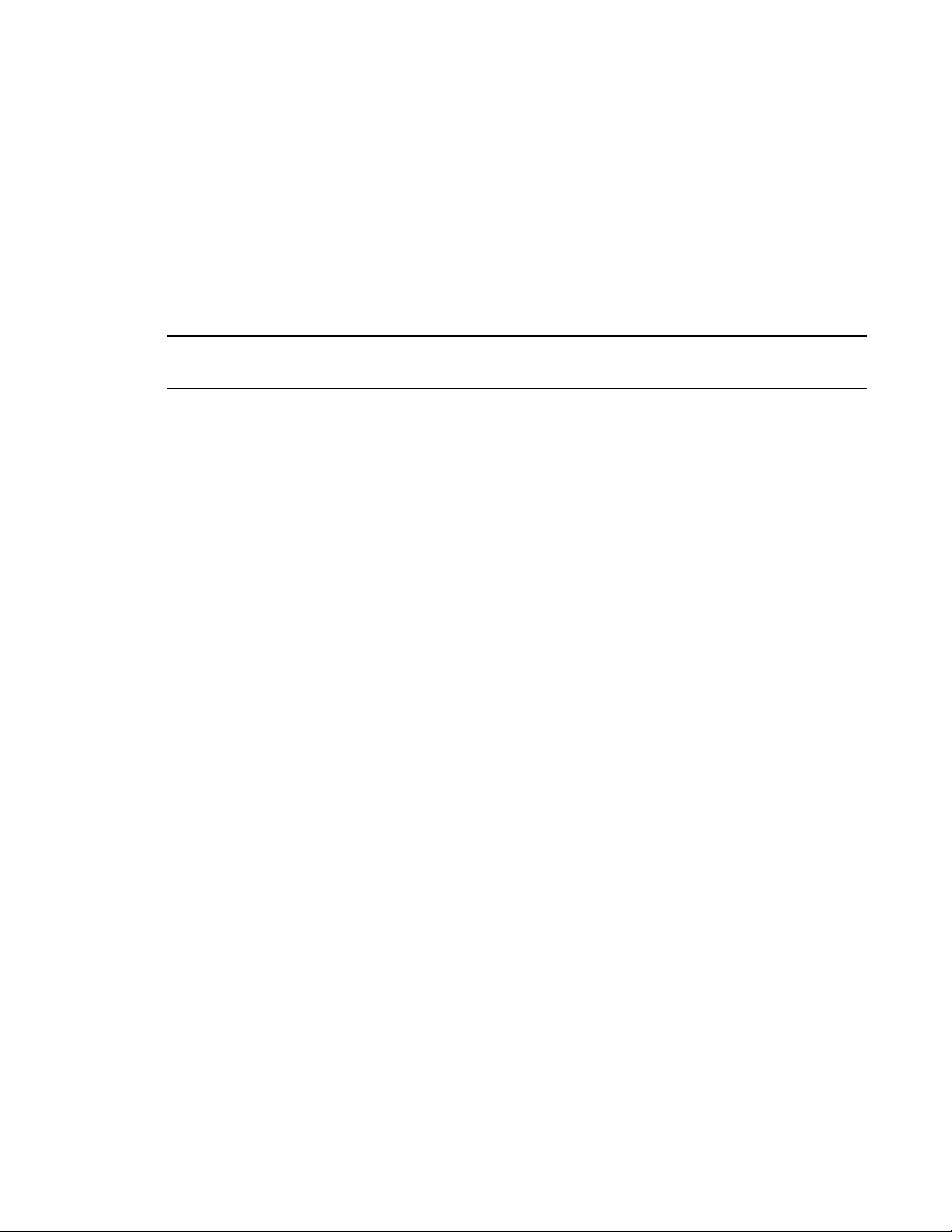
Calibrating the Infrared HC Sensor
Recommended calibration frequency for the infrared HC sensor is once every 3
months. Enter Calibration mode and calibrate the infrared HC sensor using the same
procedure as the standard combustible gas sensor (see “Calibration” on page 38).
Be sure to use 50% LEL isobutane to calibrate the infrared HC sensor, not methane. If
calibrating only an infrared HC channel, use a 50% LEL isobutane cylinder and the
single calibration method. If calibrating multiple channels that include infrared HC,
oxygen, CO, or H2S, use a 4-gas mix calibration cylinder with isobutane and the auto
calibration method. If calibrating other channel types, use an appropriate calibration
cylinder and the single calibration method.
Adjusting the Sensor Controls
CAUTION: Only perform the following steps if you are unable to set the correct calibration
reading with the AIR/▲ and SHIFT/▼ buttons.
1. Use the AIR/▲ and SHIFT/▼ buttons to set the reading to the middle of the
range in which you can currently adjust the reading. For example, if you can set
the reading from a minimum of 10% LEL to a maximum of 40% LEL, set the
display to 25% LEL.
2. Unscrew the two large screws on the top of the case, then carefully lift the top of
the case and lay it aside.
3. Locate the infrared HC sensor in the front half of the bottom case. It is connected
to the EC4 socket on the analog PCB.
4. Adjust the sensor’s SPAN control one turn and observe the display reading.
Continue to adjust the SPAN control until the display reading matches the
concentration of the calibration cylinder.
The SPAN control is on the top edge of the amplifier and is the control closest to
the front of the instrument.
5. Place the top of the case in its original position, then secure it with the large
screws you loosened in step 5.
6. Continue with the normal calibration procedure.
Replacing the Infrared HC Sensor
Return the Eagle to RKI Instruments, Inc. for replacement of the infrared HC sensor
when:
• The infrared HC channel cannot be calibrated correctly.
• The infrared HC reading cannot be set to zero by the Demand Zero command.
66 • Appendix F: Infrared Hydrocarbon Sensor Eagle Instruction Manual
Find Quality Products Online at: sales@GlobalTestSupply.com
www.GlobalTestSupply.com
Page 67

Parts List
Table 18 lists part numbers for replacement parts and accessories of the Eagle’s
infrared HC sensor.
Table 18: Parts List: Infrared HC Sensors
Part Numb er Description
06-1248RK-03 Tubing, 3/16” x 5/16”, polyurethane, 3 foot length, for calibration kit
81-0018RK Calibration cylinder, 50% LEL isobutane in air, 17 liter steel
81-0018RK-01 Calibration cylinder, 50% LEL isobutane in air, 34 liter steel
81-0018RK-03 Calibration cylinder, 50% LEL isobutane in air, 103 liter steel
81-0158RK-02 Four-gas calibration cylinder , 50% LEL i sobutane/ 12% O
ppm H
S, 58 liter aluminum
2
81-0158RK-04 Four-gas calibration cylinder , 50% LEL i sobutane/ 12% O
ppm H
S, 34 liter aluminum
2
/50 ppm CO/25
2
/50 ppm CO/25
2
81-1054RK Regulator, demand flow, for all gases 81-0154RK-H2S is not appropriate
for in 34AL/58/103 li ter calibration cylinders (cylinders with internal
threads)
81-1054RK-H2S Regulator, demand-flow type, for CO, CO
, SO2, zero air, and LEL combustible gases in 34-liter aluminum, 58-
SiH
4
, H2S, N2, NO, NO2, PH3,
2
liter, and 103-liter calibration cylinders (cylinders with internal threads)
81-1055RK Regulator, demand flow, for all gases in 17 liter and 34 liter steel
calibration cylinders (cylinders with internal threads)
Eagle Instruction Manual Appendix F: Infrared Hydrocar bon Sensor • 67
Find Quality Products Online at: sales@GlobalTestSupply.com
www.GlobalTestSupply.com
Page 68

Appendix G: Eagle Tank Tester Model
The Eagle Tank Tester model is intended for checking tanks or vessels that may
contain residual hydrocarbon vapors or water or may have been purged of oxygen.
You can also use this model as a standard Eagle gas monitor by connecting the
standard hose and probe and updating the oxygen alarms to the default settings.
Description
The tank tester model has an additional socket on the front on the housing to
accommodate connection of the float probe assembly. This model includes the
following non-standard components.
Float Probe Assembly
The float probe assembly helps prevent liquid from being drawn into the Eagle. The
float probe assembly is 12-feet long. A quick disconnect fitting at one end of the
assembly connects to the Eagle’s inlet fitting. The same end of the probe also includes
a short wire that terminates in a jack. This jack connects to the float probe socket that
is adjacent to the Eagle’s inlet fitting. The f loat probe s witch at the oppo site end of t he
12-foot cable shuts off the pump if the probe begins to be submerged into a liquid.
To use the float probe assembly:
CAUTION: Drawing water, gasoline, or other liquids into the Eagle will cause damage.
1. Attach the quick disconnect fitting to the Eagle’s standard inlet fitting.
2. Attach the jack to the socket that is adjacent to the inlet fitting.
3. Lower the probe into the tank or vessel. Lower the probe very slowly to allow the
float switch to activate if necessary.
Dilution Fitting (1:1)
CAUTION: When measuring oxygen readings, remove the dilution fitting or use your
finger to seal the small dilution hole on the side of the dilution fitting.
The standard combustible gas sensor requires oxygen to operate. In environments
where there is not enough oxygen to operate the combustible gas sensor, (for example
a tank purged with an inerting gas), the 1:1 dilution fitting adds sufficient oxygen by
blending ambient air with the incoming sample. The standard dilution fitting dilutes
at a ratio of 1:1 (one part air to one part sample).
To attach the dilution fitting:
1. Attach the dilution fitting’s quick disconnect fitting to the Eagle’s inlet fitting.
2. Attach the hose to the opposite end of the dilution fitting.
NOTE: When using the dilution fitting, multiply the combustible gas reading (LEL
or PPM) by 2 to determine the actual combustible gas concentration.
Always remove the dilution fitting or seal the dilution hole to measure for
oxygen.
68 • Appendix G: Eagle Tan k Tester Model Eagle Instruction Manual
Find Quality Products Online at: sales@GlobalTestSupply.com
www.GlobalTestSupply.com
Page 69

Alarms
The Eagle Tank Tester model has two alarms for oxygen. They are factory-set at 5.0%
by volume (increasing) and 19.5% by volume (decreasing).
The increasing alarm is used to monitor a purged vess el to alert y ou to a risi ng oxygen
condition. The decreasing alarm is generally used for confined space entry to warn
you of dangerously low breathing levels.
ANY oxygen level is either above or below one of these alarm levels, so the Eagle
Tank Tester version will go into alarm when first turned on. To silence the alarm,
press the RESET button. The audible alarm silences, but the alarm lights continue to
flash and the display screen continues to indicate an oxygen alarm. If one of the
alarm levels is newly exceeded, the audible alarm sounds again.
To eliminate an oxygen alarm that is not being used:
Either the increasing or decreasing oxygen alarm can be turned off in Setup mode
(see “Updating the Alarm Point Settings” on page 32). Turning off the alarm clears
the alarm lights and display of an unnecessary alarm.
Calibration
Use a hexane calibrating source to calibrate the combustible gas LEL range. Use a
100% nitrogen calibrating source to set the zero reading for the oxygen channel. RKI
Instruments, Inc. recommends using the Single Calibration method to calibrate the
Eagle Tank Tester model. See “Calibration” on page 38.
Parts List
Table 19 lists part numbers for replacement parts and accessories of the Eagle’s Tank
Tester model.
Table 19: Parts List: Eagle Tank Tester Model
Part Numb er Description
80-0405RK Dilution fitting (1:1)
80-0802RK Float probe (12- foot)
Eagle Instruction Manual Appendix G: Eagle Tank Tester Model • 69
Find Quality Products Online at: sales@GlobalTestSupply.com
www.GlobalTestSupply.com
Page 70

Appendix H: Five-Gas an d Six-Gas Models
CH
4
OY
CO
H
2
S
X
2
0.9
0
0
0.0
L
V
P
PPPMM
EOLL%
%
>
CH
4
OY
CO
H
2
S
X
2
0.9
0
0
0.0
L
V
P
PPPMM
EOLL%
%
>
CH
4
OY
CO
H
2
S
X
2
0.9
0
0
0.0
L
V
P
PPPMM
EOLL%
%
>
>
Overview
The standard Eagle gas monitor includes one to four channels and displays gas
readings for all channels simultaneously. Some Eagle models include five or six
channels; however, the Eagle is only capable of displaying gas readings for four of
the channels at any one time.
Five- and six-gas Eagle models include up to four sensors in the standard sensor
block. The additional sensor(s) are mounted in the front half of the instrument case
and are wired to sockets EC3 (channel 5) and EC4 (channel 6) on the analog PCB.
NOTE: The data logging accessory is not available for the Eagle’s five- and six-gas
models.
Displaying Additional Channels
The normal screen displays a cursor (>) at the far left to indicate that additional
channels can be displayed.
• A cursor to the left of the last channel displayed indicates that additional channels
are available after the currently displayed channels. Press the SHIFT/▼ button to
display the remaining channels.
• A cursor to the left of the first channel displayed indicates that additional
channels are available before the currently displayed channels. Press the AIR/▲
button to display the remaining channels.
• Cursors to the left of the first and last channels displayed indicate that additional
channels are available before and after the currently displayed channels. Press the
AIR/▲ and SHIFT/▼ buttons to display the remaining channels.
70 • Appendix H: Five-G as and Six-Gas Models Eagle Instruction Manual
Find Quality Products Online at: sales@GlobalTestSupply.com
www.GlobalTestSupply.com
Page 71

Alarms
If the Eagle recognizes an alarm condition for a non-displayed channel, the cursor
flashes and the standard audible and visual alarms initiate.
• If the alarm occurs for a channel before the top displayed channel, the cursor in
the first line flashes. Press the AIR/▲ button to display the channel in alarm.
• If the alarm occu r s fo r a chan nel af ter t he bo tt om dis played c han ne l, the c u rsor in
the last line flashes. Press the SHIFT/▼ button to display the channel in alarm.
Calibration, Display, and Setup Modes
For screens in these modes that display all active channels, a cursor displays:
• in the top line if channels are available before the top line. Press the AIR/▲ button
to display the additional channel(s).
• in the bottom line if channels are available after the bottom line. Press the SHIFT/
▼ button to display the additional channel(s).
• in the top and bottom lines if channels are available before the top line and after
the bottom line. Press the AIR/▲ and SHIFT/▼ buttons to display the additional
channels.
Eagle Instruction Manual Appendix H: Five-Gas and Six-Gas Models • 71
Find Quality Products Online at: sales@GlobalTestSupply.com
www.GlobalTestSupply.com
Page 72

Appendix I: Eagle Transformer Gas Tester Model
This Eagle Transformer Gas Tester Model is specially set up for electrical transformer
gas testing. Large electrical transformers are filled with oil which surrounds the
transformer coils, and they have an inert gas head space above the oil. When a
transformer begins to fail, electrical arcing between the conductors of the coils can
cause flammable gases to form in the head space. By testing the head space for these
gases, and recording trends of the readings, an early warning of transformer failure
can be determined, and the transformer can be removed from service before it
explodes.
Description
This combustible sensor, which is a catalytic combustion type, is calibrated to and the
instrument is setup for hydrogen with a range of 0 - 5.00% volume. Since the
headspace being tested is filled with nitrogen, there is not oxygen in the test sample.
The catalytic sensor requires oxygen in order to operate, so the instrument is
supplied with a snap-on dilution fitting with a dilution ratio of 1:1 (one part air to
one part sample). This fitting blends the sample with ambient air before entering the
instrument, which provides sufficient oxygen for the sensor to work. The instrument
is also supplied with a sample bag.
Operation
1. Turn the instrument on and allow it to warm up.
2. Attach the dilution fitting directly to the front of the instrument, and the plastic
probe to the dilution fitting.
3. Press the “AIR” button in fresh air to zero the instrument.
4. Connect the deflated sample bag to the sample valve on the transformer, and
open the valve slightly to fill the sample bag. Close off the sample bag and
remove it from the transformer valve.
5. Attach the sample bag to the EAGLE probe, and open the sample bag.
The sample will now be drawn into the instrument. After about 45 seconds note
and record the display reading. Compare this reading to historical data to
determine the condition of the transformer.
NOTE: The Eagle can be calibrated either with or without the dilution fitting in
place. If calibrated without the dilution fitting in place, then display
readings must be doubled to determine the actual gas concentration. If
calibrated with the dilution fitting in place, then the sample bag must be
used during calibration, and the display readings will be the actual gas
concentrations.
CAUTION: If the dilution fitting is in place for calibration, do not use a demand flow
regulator. Use a sample bag. The use of a demand flow regulator with a
dilution fitting when calibrating will result in an inaccurate calibration.
72 • Appendix I: Eagle Tra nsformer Gas Tester Mo del Eagle Instruction Manual
Find Quality Products Online at: sales@GlobalTestSupply.com
www.GlobalTestSupply.com
Page 73

Alarms
All the gas alarms on the Transformer Gas Tester are set to OFF.
Part List
Table 20: Parts List: Eagle Tank Tester Model
Part Numb er Description
80-0405RK Dilution fitting (1:1)
81-1126RK Sample bag, 9” x 12”, tedlar
Eagle Instruction Manual Appendix I: Eagle Transformer Gas Tester Mo del • 73
Find Quality Products Online at: sales@GlobalTestSupply.com
www.GlobalTestSupply.com
Page 74

Appendix J: Eagle Transformer Gas Tester Model TRB
The TRB Eagle is specially set up for electrical transformer gas testing. Large
electrical transformers are filled with oil which surrounds the transformer coils and
they have an inert gas head space above the oil. When a transformer begins to fail,
electrical arcing between the coil conductors can cause flammable gases to form in
the head space. By testing the head space for these gases and recording trends of the
readings, an early warning o f transforme r failure can be detected and the transformer
can be removed from service before an explosion occurs.
Table 21: TRB Eagle Specifications
Target Gas Range Alarm 1 Alarm 2
Hydrogen 0 to 5% volume* OFF OFF N/A N/A
Oxygen** 0 to 40% volume OFF OFF N/A N/A
* If the reading is displayed in ppm, the range is 0 - 50,000 ppm.
** Oxygen is an optional target gas.
TWA
Alarm
STEL
Alarm
Description
The TRB Eagle can have either an LEL channel only or an LEL channel and an oxygen
channel. The LEL channel is setup for 0 - 5% volume hydrogen as standard but can be
setup for any combustible gas.
This TRB Eagle utilizes a catalytic combustion sensor which requires oxygen to be
present in the sample to work properly. Since the head space being tested is filled
with nitrogen, there is no oxygen in the test sample. The instrument is equipped with
an internal dilution fitting that blends the sample with 50% air before it reaches the
combustible sensor, providing sufficient oxygen for the sensor to work properly.
This instrument is designed to draw from a head space that is either at a slight
positive pressure or slight vacuum relative to atmosphere. It is equipped with two
pumps: one to draw the sample from the head space and one to route the sample to
the sensor(s). It is also equipped with a special hose barb inlet fitting for 1/4” I.D.
flexible tubing and does not include a hose or probe.
Operation
1. Turn the instrument on and allow it to warm up.
2. Press the AIR button while in a fresh air environment to zero the instrument.
3. Connect the sample tubing to the TRB Eagle inlet fitting.
4. Connect the sample tubing to the sample source.
5. Allow the instrument to draw sample for 1 minute. Note and record the display
reading. Compare this reading to historical data to determine the condition of the
transformer.
74 • Appendix J: Eag le Transformer Gas T ester Model TRB Eagle Instruction Manual
Find Quality Products Online at: sales@GlobalTestSupply.com
www.GlobalTestSupply.com
Page 75

Calibration
Because of the internal construction of the TRB Eagle, it is not necessary to use a gas
bag to calibrate the unit. A demand flow regulator may be used to calibrate it. Follow
the instructions in “Calibration” on page 38 to calibrate the unit.
Alarms
All of the gas alarms on the TRB Eagle are set to OFF.
Parts List
Table 22: Parts List for TRB Eagle
Part Number Description
81-1054RK Regulator, demand-flow type, for all gases 81-0154RK-H2S is not
appropriate for in 58- and 103-liter calibration cylinders (cylinders with
internal threads)
81-1054RK-H2S Regulator, demand-flow type, for CO, CO
, SO2, zero air, and LEL combustible gases in 34-liter aluminum,
SiH
4
58-liter, and 103-liter calibration cylinders (cylinders with internal
threads)
81-1055RK Regulator, demand flow, for all gases in 17 liter and 34 liter steel
calibration cylinders (cylinders with internal threads)
, H2S, N2, NO, NO2, PH3,
2
Eagle Instruction Manual Appendix J: Eagle Transformer Gas Tester Model TRB • 75
Find Quality Products Online at: sales@GlobalTestSupply.com
www.GlobalTestSupply.com
