Rival TO-753 Owner's Manual
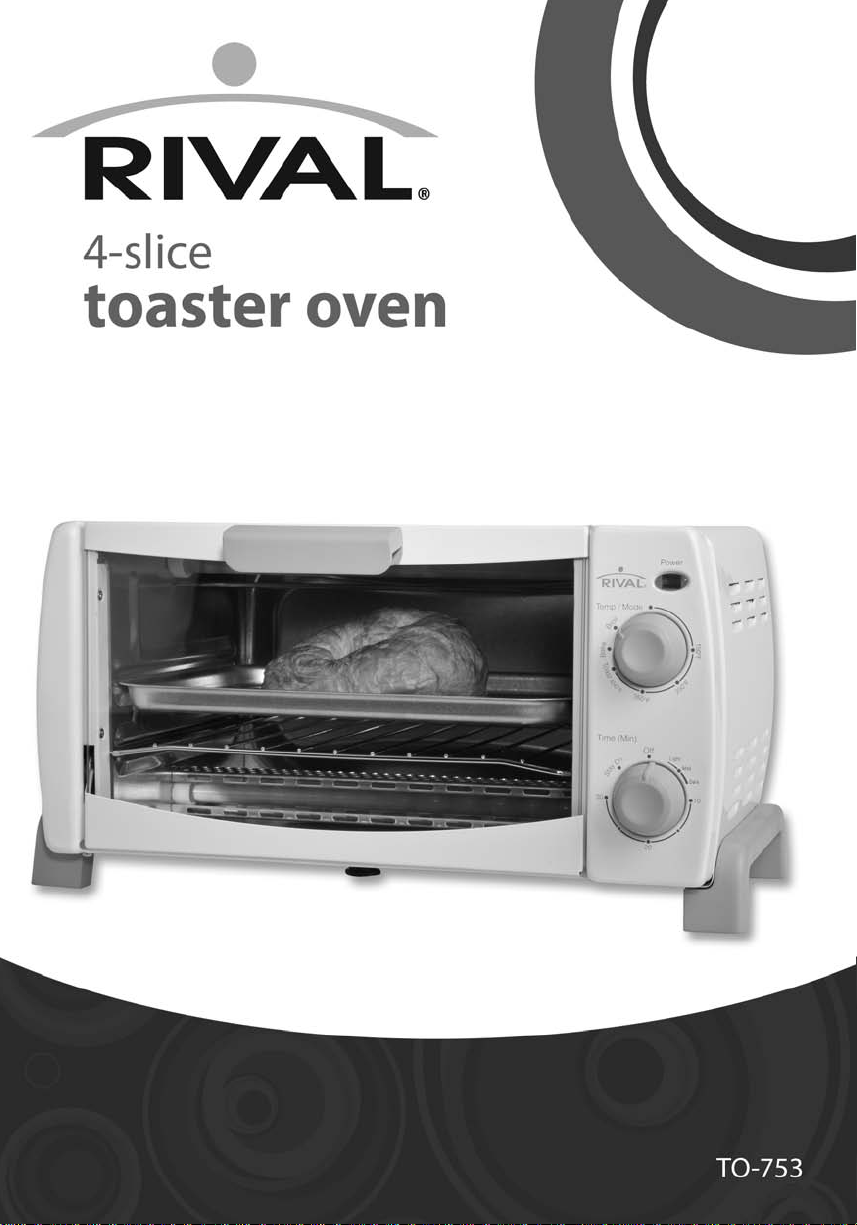
Customer Assistan ce:
1-866-321-9509

1
IMPORTANT SAFEGUARDS
When using electrical appliances, basic safety precautions should be followed, including
the following:
1. READ ALL INSTRUCTIONS CAREFULLY.
2. Do not touch hot surfa ces. Metal parts can be come hot. Use any handles or knob s.
3. To protect against electrical shock, do not immerse cord, plug or appliance in w ater or
other liquids.
4. This appliance should not be used by young children. Close supervision is neces sary
when any appliance is operated near children.
5. Unplug from outlet when not in use and before cleaning. Allow to cool before putting
on or taking off parts.
6. Do not operate any appliance with a damaged cord or plug or after the appliance
malfunctions or has been dropped or damaged in any manner. Return appliance to
nearest authorized service facility for examination, repair, or adjustment.
7. The use of accessory attachments not recommended by the appliance manufacturer
may cause injuries.
8. Do not use outdoors.
9. Do not let power cord hang over the edge of a table or countertop (where it can be
accidentally pulled) or touch any hot surface.
10. Do not place appliance on or near a hot gas or electric burner, or in a heated oven.
11. Extreme caution must be used when moving an appliance containing hot oil or other
hot liquids. Use extreme caution when removing tray or disposing of hot grease.
12. To turn the oven OFF rotate the Temperature Control Knob counterclockwise to the
OFF position and turn the Timer Knob to the OFF position. Then unplug from wall
outlet.
13. Do not use this appliance for other than its intended use as outlined in this manual.
14. Do not clean with metal scouring pads. Pieces can break off the pad and touch
electrical parts involving a risk of electric shock.
15. Oversize foods or metal ute nsil s must not b e inserte d into a t oaster ov en as they may
create a fire or risk of electric shock.
16. A fire may occur if the toaster oven is covered or touching flammable material,
including curtains, draperies, walls, and the like, when in operation. Do not store any
item on top of the appliance when in operation.
17. Extreme caution should be ex ercised when us ing containers c onstructed of other then
metal or glass.

2
18. Do not store any mater ia ls, oth er tha n th e manufacturers reco mmended accessories,
in this oven when not in use.
19. Do not place any of the following materials in the oven: paper, cardboard, plastic, or
any other material that may catch fire or melt.
20. Do not cover crumb tray or any part of the oven with metal foil. This will cause
overheating of the oven.
21. Do not pull, twist or otherw ise abus e cord.
22. Never operate any appliance on top of a non-heat-resistant or flammable surface.
23. Never leave appliance unattended when in use.
24. This appliance is not intended for commercial or industrial use.
HOUSEHOLD USE ONLY.
25.
SAVE THESE INSTRUCTIONS
This appliance is for HOUSEHOLD USE ONLY. It may be plugged into an AC electrical
outlet (ordinary household current). Do not use any other electrical outlet.
CORD PLUG
A short power supply cord is provided to reduce the hazards resulting from entanglement
or tripping over a longer cord. This appliance has a polarized plug (one blade is wider
than the other). To reduce the risk of electric shock, this plug is intended to fit into a
polarized outlet only one w ay . If the plug does not fit into the outlet, rev erse t he plug and
try again. If it still does not fit, contact a qualified electrician. Do not attempt to modify
the plug in any way.
LINE CORD SAFETY TIPS
1. Never pull or yank on cord or the appliance.
2. To insert plug, grasp it firmly and guide it into outlet.
3. To disconnect appliance, grasp plug and remove it from outlet.
4. Before each use, inspect the line cord for cuts and/or abrasion marks. If any are
found, this indicates that the a pplianc e should b e servi ced and the line c ord rep laced .
Please return it to our Service Departm ent or to an authorize d s erv ice r epr ese ntative.
5. Never wrap the cord tightly around the appliance, as this c oul d place undue stre ss o n
the cord where it enters the appliance and cause it to fray and break.
Longer detachable power-supply cords or extension cords are available and may
be used if care is exercised in their use. If a longer detachable power-supply cord
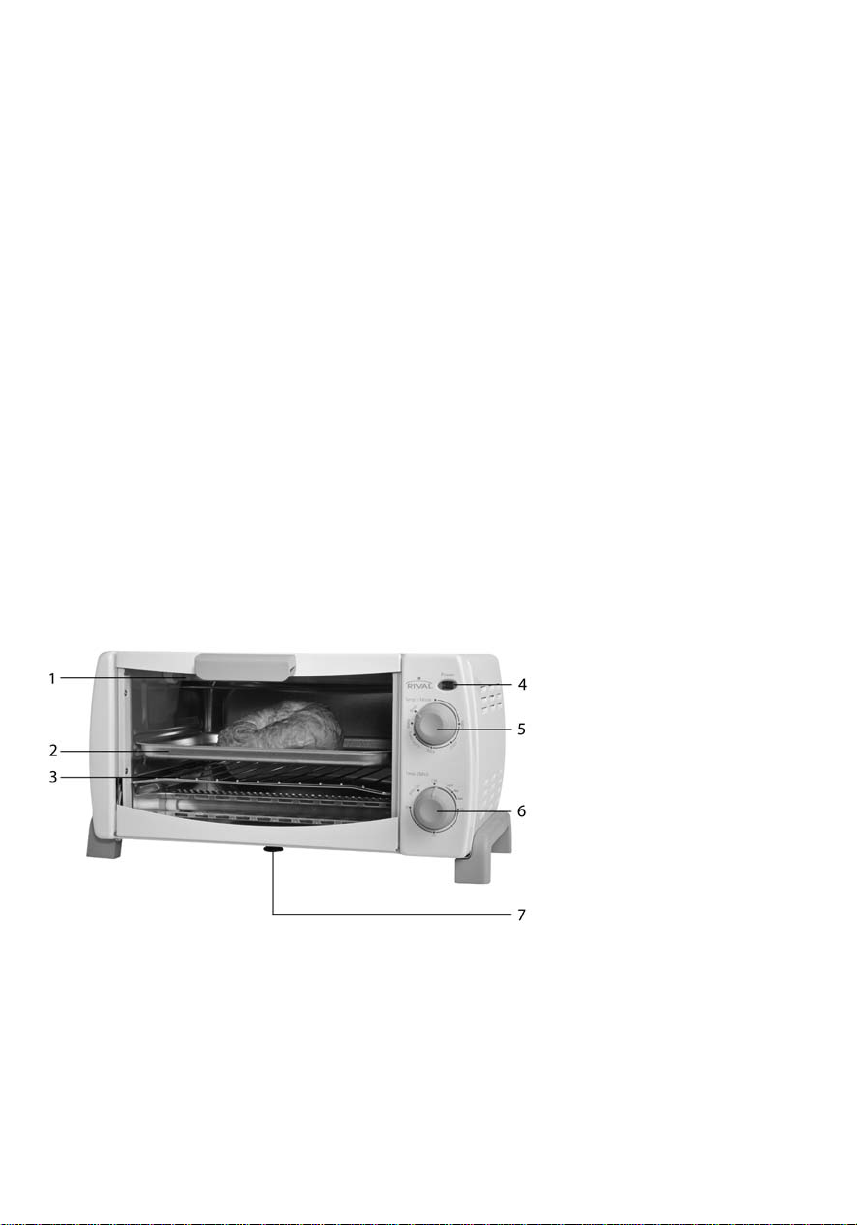
3
or extension cord is used,
1) The marked electrical rating of the cord set or extension cord should be at least
as great as the electrical rating of the appliance, and
2) The cord should be arranged so that it will not drape over the countertop or
tabletop where it can be pulled on by children or tripped over unintentionally.
DO NOT OPERATE APPLIANCE IF THE LINE CORD SHOWS ANY DAMAGE, OR IF
APPLIANCE WORKS INTERMITTENTLY OR STOPS WORKING ENTIRELY.
Before you use this product for the first time, please take a few moments to read these
instructions and keep them for reference. Pay particular atte ntion to the Safety Instructions
provided. Please review the product service and warranty statements.
OPERATING INSTRUCTIONS
PRODUCT MAY VARY SLIGHTLY FROM ILLUSTRATIONS
1. Heating element
2. Multipurpose baking pan
3. Baking rack
4. Power light
5. Temperature dial
6. Timer control
7. Crumb tray
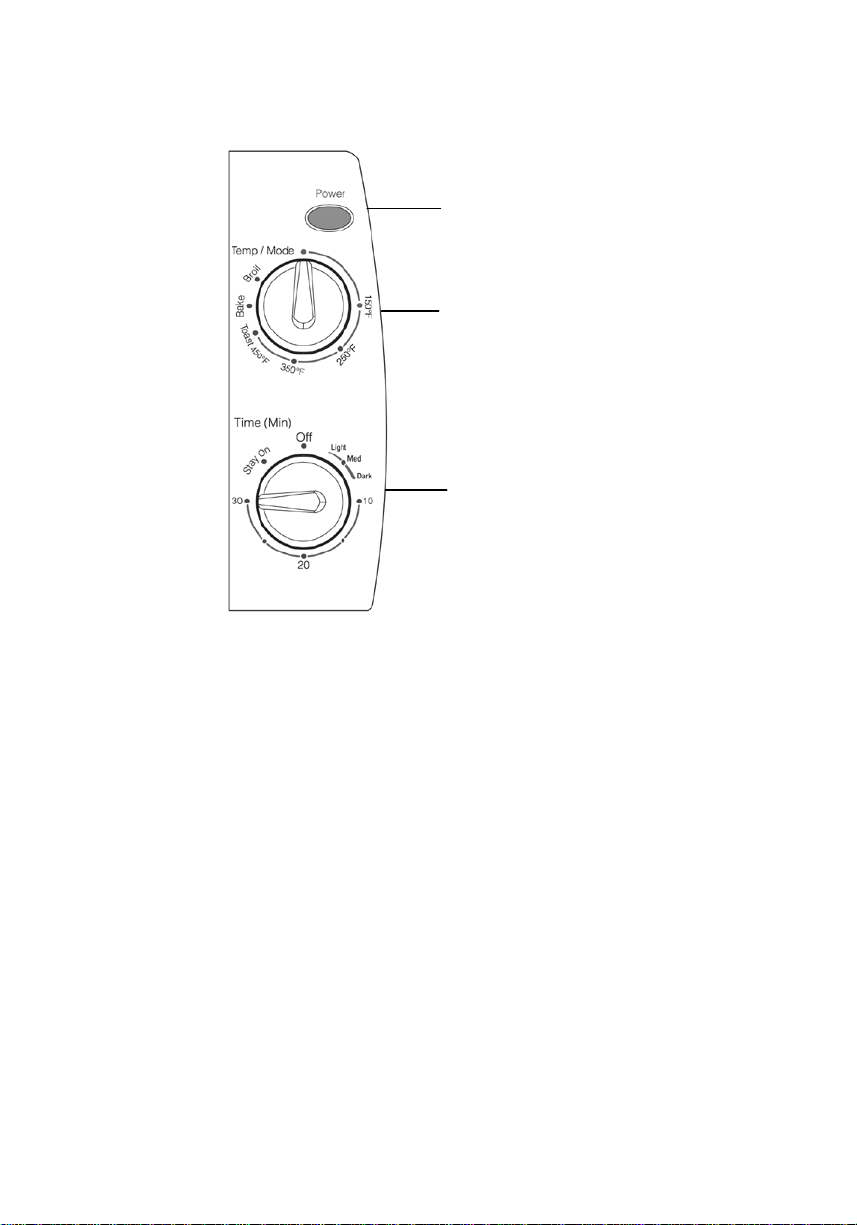
4
USING THE CONTROLS:
Light
Power Indicator
Temperature / Mode
Control
Timer / Stay On/Off
Control
The oven has a 30-minute timer with optional STAY ON feature, a Temperature/Mode
control and a power indic ator light. Before attempt ing to o perate the toaster oven, be sure
to become familiar with the controls to ensure optimum performance.
Power Indicator Light: T he Light will be i lluminated w hen the oven is operat ing. The Ligh t
will illuminate as soon as the Timer is set or turned to the STAY ON position.
Timer: The timer can be set b y rotating the knob clockwise. When th e t i mer i s se t the unit
will be ON and operating. When the time r completes a cycle it will sound an audible bell
and turn the unit OFF.
Note: When setting the ti mer to less than 5 minut es always rotate the T imer Knob past 10
minutes and then rotate back to the desired time. This will ensure a more accu rate tim e
setting.
To use the STAY ON feature, rotate the Timer Knob counterclockwise. The oven will
remain ON until the Timer Knob is manually rotated back to the OFF position.
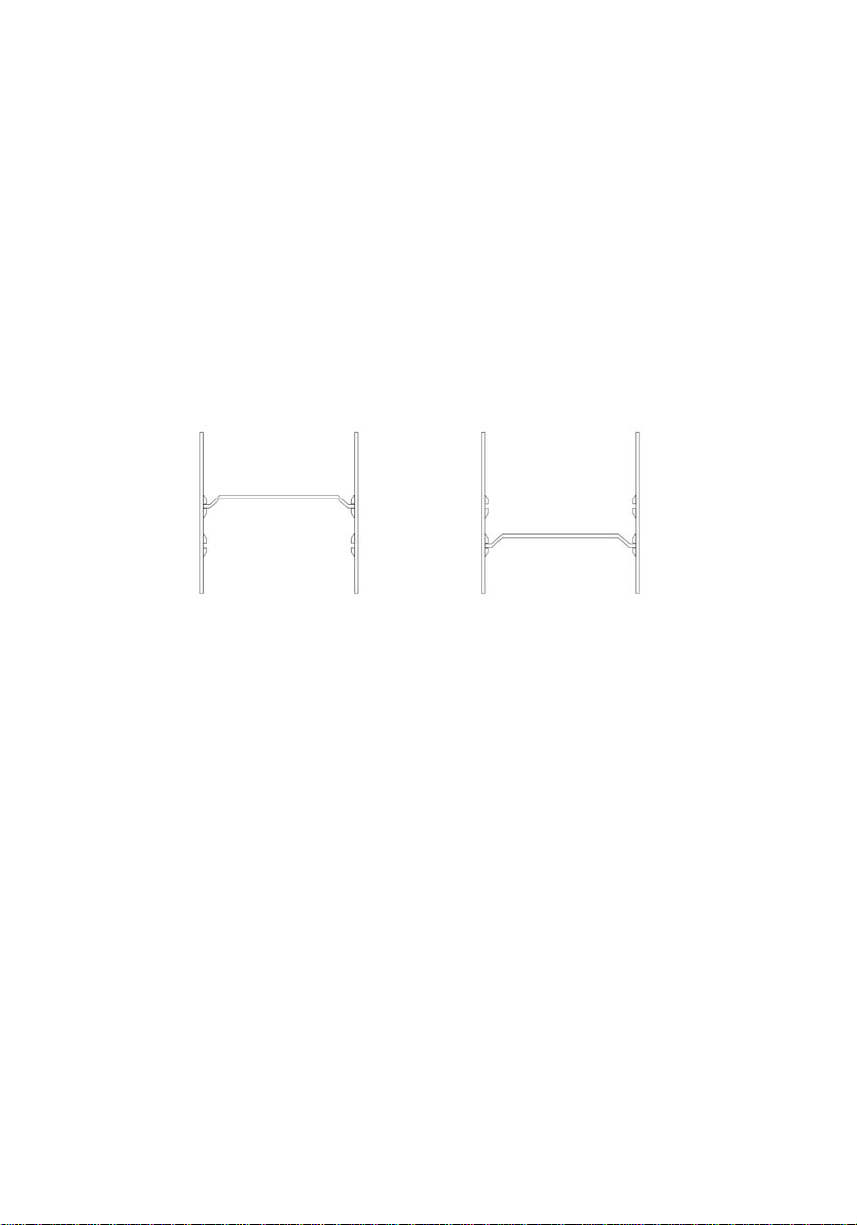
5
Temperature/Mode: The temperature of the oven cavity may be controlled up to 450°F.
Rotate the Temperature Knob clockwise to the desired setting. Both heating elements
function when the unit is set fr om 150°F to 450°F setting.
On the Bake setting only the bottom element functions. The oven temperature is
maintained at approximately 400°F-425°F.
On the Broil setting only the top ele ment fun ctions. The oven temperature is maintained at
approximately 425°F-450°F.
Toast Mode: This oven has a Toast setting on the Temperature Knob. Both elements will
function on the Toast setting. The heating elements will cycle On and Off.
See Toasting instructions in the USING YOUR TOASTER OVEN section.
Upper Position Lower Position
Baking rack positions:
This oven has two positions for the baking rack. The upper position should typically be
used for broiling. The lower position is best suited for baking and toasting.
Exact positions are difficult to recommend due to personal preference. Experiment with
different rack positions to suit individual taste.
Note: Unless toasting bread never place food directly on the baking rack. Always use
multipurpose baking pan.
USING YOUR TOASTER OVEN
Before use remove any packing materials and wipe the body of your toaster oven wit h a
damp cloth. Remove baking rack a nd multipurpose baking pan. Wash baking rack and pan
in hot, soapy water, and dry thoroughly.
Place oven on a flat counter or other stable surface. Position oven at least 3 inches away
from wall or rear of counter. Make sure that nothing has been placed on top of the oven.

6
Note: Make sure the crumb tray is in the closed position before using. See CARE AND
CLEANING instructions for proper crumb tray positioning.
Note: Ensure that before plugging the toaster oven into the outlet, all controls are in the
OFF position. Plug the cord into a 120 volt, 60 Hz AC outlet.
For the first time only, turn the Temperature Knob to 450°F and the Timer Knob to 15
minutes. This will burn off any residue or oils still on the oven or elements.
NOTE: The oven may lightly smoke during this process. This is normal for a new oven
and should not last more than 10-15 minutes.
DO NOT WRAP THE CORD AROUND THE MAIN BODY OF APPLIANCE DURING OR
AFTER USE.
Toasting:
1. Place bread on the ba king rack and close oven door.
2. Turn Temperature Knob to the Toast setting (just past 450°F).
3. Select toast shade preference by turning the Timer Knob clockwise to desired toast
setting (LIGHT, MED or DARK).
Note: When setting the timer to less than 5 minutes always rotate the Timer Knob past 5
minutes (Med) and then rotate back to the desired time. This will ensure an accurate time
setting.
Never use the STAY ON posi tion when toastin g. The power light will be illuminate d and
both heating eleme nts w ill op erate w hile bread i s t oastin g. When the T imer h as co mplete d
the cycle, a bell will sound and the unit will shut off. To stop the toasting cycle early, turn
the Timer Knob counterclockwise to the OFF position.
Toasting Tips:
• Exact toasting settings are difficult to recommend due to personal preference.
Experiment to suit individual taste.
• Results will vary depending on a particular type of bread’s moisture, thickness and
texture.
• Remember that thicker breads, toaster pastries and any foods containing fillings will
require a longer toasting time.
• Remove bread promptly after toasting to avoid over-toasting by residual heat.
• Any pastry or foods containing fillings will be very hot. Always remove with caution.
Baking:
1. Set the Temperature Knob to the Bake setting.
2. Rotate Timer Knob clockwise to 5 minutes (Med) and allow oven to preheat.
3. While oven is preheatin g, p lace foo d on multipurpose pan. When Timer bell sounds and
oven has turned OFF, place the pan atop the baking rack inside the oven.

7
CAUTION: INSIDE OF OVEN WILL BE HOT. USE OVEN MITTS OR HOT PADS TO
PREVENT BURNING.
4. Close oven door. For baking times of 30 minutes or less rotate the Timer Knob
clockwise to the desired time. The power light will be illuminated. Only the bottom
element will function during the Bake setting.
5. When Timer Bell sounds and unit is OFF, open door and remove food from oven.
6. For longer Baking times, rotate the Timer Knob counterclockwise to the STAY ON
setting. In the STAY ON settin g the unit w ill remain O N and n ot shut OFF until the T imer
Knob is manually rotated back to the OFF position. NOTE: Always monitor food very
carefully to avoid overcooking.
Broiling:
1. Place food to be broiled in multipurpose baking pan and set pan on top of baking rack
inside the oven. NEVER place food directly on the baking rack. Close oven door.
2. Rotate the Temperature Knob clockwise to the Broil setting.
3. For items requiring a broiling time of 30 minutes or less ro tate the T imer Knob clockwise
to the desired time. The pow er light will be illum inated. Only th e top element w ill function
during broiling. When the Timer has completed the cycle, a bell will sound and the unit
will shut off.
4. For longer broiling times, rotate the Timer Knob counterclockwise to the STAY ON
setting. In the STAY ON settin g the unit w ill remain O N and n ot shut OFF until the T imer
Knob is manually rotated back to the OFF position.
5. For even broiling, turn food over when it is about half cooked.
NOTE: Always monitor food very carefully when broiling to avoid overcooking.
USEFUL HINTS
1. Smoke may ap pear dur i ng bro i ling or baking. When broili ng, i t is always recommended
to cut off ex cess fat on food before placing it in oven to minimiz e smoke. If oven smokes
during baking, this usually means the oven interior or multipurpose pan is di rty and
requires cleaning. (See CARE AND CLEANING).
2. Some items may produce condensation on the oven door. This is normal and will
quickly disappear.
3. Frozen foods and thick meat will take longer to cook.
4. To prevent heat loss, avoid opening the door during cooking unless absolutely
necessary.
5. When toasting, remember that frozen bread or multiple, slices will require a longer
toasting time.
