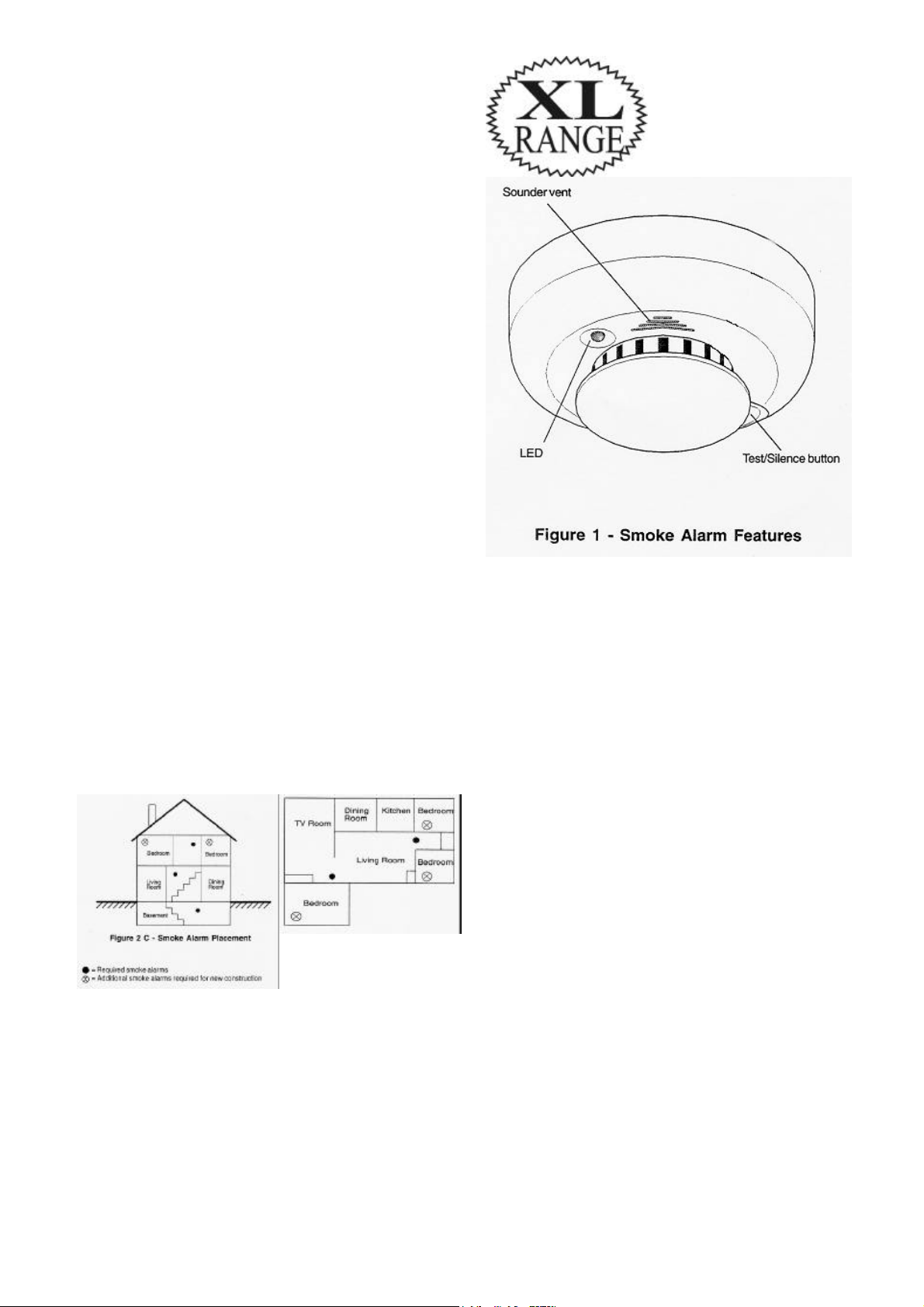
NovaTM 30 Wireless Supervised
Photoelectric Smoke Detector
Installation Instructions
GENERAL DESCRIPTION
Nova 30 is a battery-powered photoelectric smoke
detector with a built-in supervised wireless transmitter.
When sufficient smoke is detected or the test feature is
operated, the detector will sound its alarm horn and the
transmitter will send an ALARM message. If the alarm
condition remains, the message will be repeated 2 or
more times (with 65 second intervals). The Alarm
output in the receiver will remain activated until the
alarm condition is cleared.
The smoke alarm provides the following features:
Smoke Alarm/base lock discourages unauthorized
removal of the smoke alarm by requiring a screwdriver
to remove the alarm from the base.
CleanMe™ Self-diagnostics monitors its own
sensitivity and operational status. If the smoke alarms
drifts out of the sensitivity range or fails internal
diagnostics, it extinguishes its LED
Internal Signal Outputs
The smoke alarm provides the following signals for
interfacing:
• Alarm
• Alarm restore
• Low battery
• Maintenance alert (Visible only)
Selecting a Location
Selecting a suitable location is critical to the operation of
smoke alarms. This equipment should be installed in
accordance with the National Fire Protection Association’s
(NFPA) Standard 72. See Figure 2.
A-8-1.2.1.C Are More Smoke Alarms Desirable?
The required number of smoke alarms might not provide
reliable early warning protection for those areas separated
by a door from the areas protected by the required smoke
alarms. For this reason, it is recommended that the
householder consider the use of additional smoke alarms
for those areas for increased protection. The additional
areas include the basement, bedrooms, dining
room, furnace room, utility room, and hallways not
protected by the required smoke alarms. The installation of
smoke alarms in kitchens, attics (finished or unfinished), or
garages is not normally recommended, as these locations
occasionally experience conditions that can result in
improper operation.
Important: Regulations pertaining to smoke alarm
installations vary from state to state. For more information,
contact your local fire department or local authority having
jurisdiction.
1

In addition to NFPA 72, use the following location
guidelines to optimize performance and reduce the
chance of false alarms from the alarm:
• Locate ceiling-mounted smoke alarms in the center
of a room or hallway at least 4 inches from any
walls or partitions.
• Locate wall-mounted smoke alarms so the top of
the alarm is 4 to 12 inches below the ceiling.
• Locate in a suitable environment as follows:
− Temperature between 40ºF (4.4ºC) and 100ºF
(37.8ºC))
− Humidity between 0 and 95% non-
condensing
• Locate away from air conditioners, heating
registers and any other ventilation source that may
interfere with smoke entering the alarm.
• Mount smoke alarms on a firm permanent surface.
• Locate away from large metallic objects when listed
with a transmitter.
Installing the Alarm
1. If you are using the alarm/base lock, remove the
two knockouts on the mounting base. See Figure 3.
2. Slide the battery compartment cover away from the
alarm to unsnap it and lift it off. See Figure 4.
3. Follow the write mode procedure as described in
the receiver installation of the operational manual.
4. Observing proper polarity, insert two 3V lithium
batteries into the alarm battery compartment and
replace the battery compartment cover.
5. Write message will be sent automatically
10 seconds after installing the batteries.
6. Remove the red plastic dust cover from the alarm.
The alarm is shipped with a dust cover for
protection on construction sites with dusty
environments.
7. Using the two screws and anchors provided,
mount the base
8. Attach the alarm to the mounting base as follows:
− Line up the raised tab on the lip of the alarm
with the slot on lip of the mounting base. See
figure. 4
− Insert the smoke alarm into the base and
turn clockwise approximately 15 degrees. It
should snap firmly into place.
Important: the alarm cannot be attached to the
mounting base if no batteries are installed.
9. Test the alarm (see Smoke Testing the Alarm).
∗
Smoke Testing the Smoke Alarm
Smoke alarms should be tested in place annually using
smoke or canned aerosol simulated smoke. Follow the
∗ To generate an additional right mode message,
disconnect the batteries for 30 seconds and then
reconnect them.
instructions on the canned smoke or use the following
steps to test the alarm with smoke:
1. Hold a smoldering punk or cotton wick close to
the smoke entry openings.
2. Gently direct the smoke into the alarm for 20
seconds or until an alarm is indicated.
BE SURE TO PROPERLY EXTINGUISH THE
SMOKE SOURCE AFTER TESTING! The alarm
LED should remain on and the alarm will sound a
temporal rhythm until the Test/Silence button is
pressed. The alarm automatically resets when smoke is
no longer present.
Understanding the Test/Silence
Button
The Test/Silence button on the alarm performs three
functions as follows:
Testing = Press the Test/Silence button for 2 seconds.
The alarm performs a sounder test and a sensitivity
test.
Silence alarm = Press to silence the sounder during
an alarm. After a few minutes, the sounder and alarm
resume if smoke is still present.
Silence trouble chirp = Press to silence a trouble
chirp. The trouble chirp resumes after 24 hours if the
trouble condition is not corrected.
2

Testing the Alarm Sensitivity
The smoke alarm provides a sensitivity level test mode that allows you to check the smoke alarms sensitivity using the
Test/Silence button and the LED indicator on the alarm as follows:
1. Press the Test/Silence button on the smoke alarm for 2 seconds. Once the test starts, the alarm LED flashes one to
nine times.
2. Count the number of times the LED flashes and use the following table to determine the status of the smoke
sensitivity and what action to take, if any.
Flashes Obscuration
%/ft (approx)
1 N/A Unserviceable hardware
2, 3 N/A Detector is not sensitive
4 3.1
5 2.6
6 2.1
7 1.6
8, 9 N/A Detector is too sensitive. Verify that the smoke chambers is snapped down securely.
After the flashes, if the sensitivity is within limits and all other tests pass, the alarm goes into alarm and resets
after 3 seconds.
If the sensitivity is not within limits, or an unserviceable hardware fault has been detected, the smoke alarm LED
extinguishes until the alarm is serviced.
Indication Action
Reset unit and rerun sensitivity test. If the error persists,
fault detected.
enough.
Detector is within
normal sensitivity range.
replace the unit.
Clean the unit. Reset unit and run sensitivity test. If the error
persists, replace the unit
N/A
Clean the unit and replace the smoke chamber.
Attaching and Removing the Smoke Alarm
To remove the smoke alarm from the mounting base,
grasp the alarm and turn it counterclockwise approximately
15 degrees. The smoke alarm should snap off of the mounting
base.
To remove the alarm from the mounting base when the
alarm/base lock is used, insert a small screwdriver into the
locking tab slot on the side of the base and press in while
simultaneously turning the alarm counterclockwise 15
degrees. See Figure 5.
Attach the smoke alarm to its mounting base as follows:
− Line up the raised tab on the lip of the smoke alarm
with slot on the lip of the mounting base. See Figure 4.
− Insert the smoke alarm into the base and turn
clockwise approximately 15 degrees. It should snap
firmly into place.
Understanding the LED
The LED on the alarm indicates the status of the
alarm as follows:
FLASHING = Flashes every 9 seconds to indicate
normal operation.
ON = Detects smoke.
OFF = Trouble or maintenance is required.
When to Replace the Batteries
The Nova 30 smoke alarm requires two 3V lithium A
batteries as listed on the battery compartment cover.
The required batteries are available where other
batteries are sold.
Battery life is a minimum of 1 year and varies
depending on how often the alarm is tested. When the
batteries are low, the alarm extinguishes its LED and
chirps every 30 seconds until the batteries are
replaced. The sounder can be silenced for 24 hours by
pushing the Test/Silence button.
3
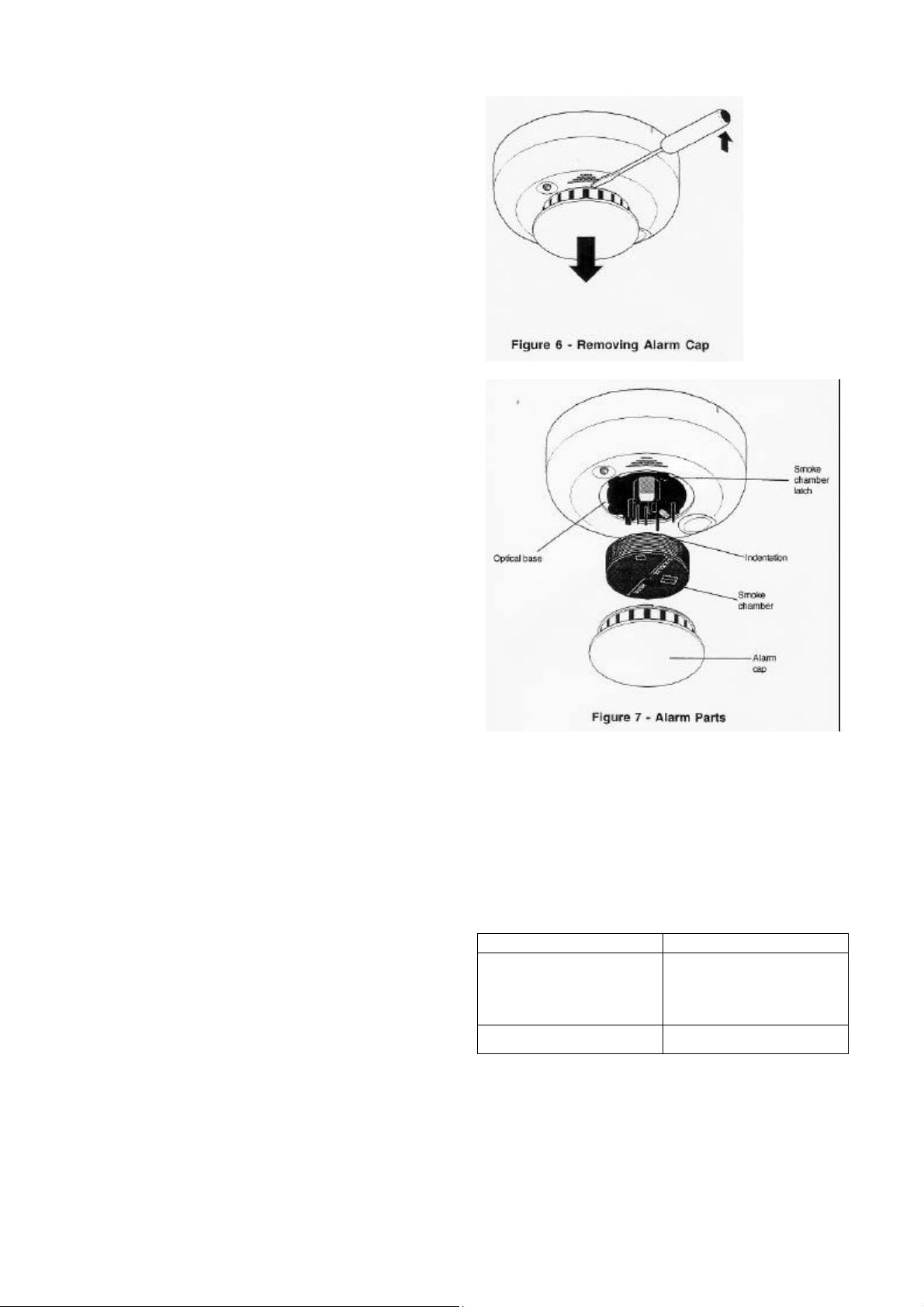
Replacing the Batteries
Use only 3V lithium A batteries as listed on the battery
compartment cover.
1. Remove the alarm from the mounting base. See
Attaching and Removing the Alarm.
2. Slide the battery compartment cover away from the
alarm to unsnap it and lift it off. See Figure 4.
3. Remove the batteries and dispose of properly.
4. Observing correct polarity, insert two new 3V
lithium batteries into the battery compartment and
replace the cover.
5. Reattach the alarm to the mounting base. See
Attaching and Removing the Alarm.
6. Test the alarm (see Smoke Testing the Alarm).
Cleaning the Smoke Chamber
Clean the alarm cover with a dry or damp (water) cloth
as needed to keep it free from dust and dirt
When necessary, clean the alarm interior and replace
the smoke chamber as follows:
1. Remove the chamber from its mounting base. See
Attaching and Removing the Alarm.
2. Remove the batteries. See Replacing the Batteries.
3. Slide a flat-blade screwdriver in the slot on the
alarm cap and gently push the handle down to pry
the cap up and off. See Figure 6.
4. Press in on the sides of the chamber and pull it up
and away from the alarm and discard. See Figure 7.
5. Blow out or use a soft-bristled brush to remove dust
and dirt from the smoke chamber base.
6. Line the new smoke chamber up with the smoke
chamber base and snap down into place.
7. Replace the alarm cap as follows:
− Line the cap up with the smoke alarm.
− Insert the cap into the smoke alarm and turn
clockwise approximately 15 degrees. It should
snap firmly into place.
8. Observing the proper polarity, put the batteries
back in the alarm and replace the battery
compartment cover.
9. Reattach the alarm to its mounting base. . See
Attaching and Removing the Alarm.
10. Test the alarm sensitivity. (See Testing the Alarm
Sensitivity).
Maintaining the Alarm
The Nova 30 smoke alarms are designed for easy field
service and maintenance. When installed and used
properly, they require minimal maintenance.
The smoke alarm should be tested weekly. See Testing
the Alarm Sensitivity and Smoke Testing the Alarm.
When a Nova 30 alarm requires maintenance, it
extinguishes its LED and initiates the external signals
described in the following table.
Signal Maintenance required
Maintenance alert
(LED OFF)
Low battery
Detector failed to power up on self
test. Perform a sensitivity test. See
Testing the Detector Sensitivity.
If the problem persists, replace the
detector.
Batteries in the detector are low.
Replace the batteries.
4

FIRE PREVENTION AND ESCAPE
!
The purpose of an early warning smoke alarm is to detect the presence of fire in its early stages and sound an alarm
giving the occupants time to exit the premises safely.
Avoid Fire Hazards
No detection device can protect life in all situations.
Therefore, safeguards should be taken to avoid
potentially dangerous situations as follows:
• Do not smoke in bed
• Do not leave children home alone
• Never clean with flammable liquids such as
gasoline.
• Properly store materials, Use general good
housekeeping techniques to keep your home neat
and tidy. A cluttered basement, attic or other
storage area is an open invitation to fire.
• Use combustible materials and electrical appliances
carefully and only for their intended uses. Do not
overload electrical outlets.
• Do not store explosive and/or fast burning
materials in your home.
• Even after proper precautions have been taken,
fires can start. Be prepared.
In Case of Fire
In the event of a fire, you should do the following:
Be Prepared
Practice the following steps to prepare you and your
family in the event of a fire:
• Perform fire drills regularly. Use them to assure
recognition of an alarm signal.
• Draw a floor plan and show two exits from each
room. It is important that children be instructed
carefully, because they tend to hide in times of
crises.
• Establish one meeting place outside the home.
Insist that everyone meet there during an alarm.
This will eliminate the tragedy of someone
reentering the house for a missing member who is
actually safe.
• If you have children and/or physically challenged
people residing in your household, use window
decals to help emergency personnel identify the
sleeping quarters of these individuals.
• Leave immediately. Don't stop to pack or search for
valuables.
• In heavy smoke, hold your breath and stay low
crawl if necessary. The clearest air is usually near
the floor.
• If you have to go through a closed door, carefully
feel the door and door knob to see if undue heat is
present. If they seem cool, brace your foot against
the bottom of the door with your hip against the
door and one hand against the top edge. Open it
slightly. If a rush of hot air is felt, slam the door
quickly and latch it.
Unvented fire tends to build up considerable
pressure. Be sure all members of the household
realizes and understands this danger.
• Use your neighbor's phone or a street fire alarm
box to call the fire department. The job of
extinguishing the fire should be left to the
professionals.
WARNING!
Smoke alarms CANNOT provide warnings for fires
resulting from explosions, smoking in bed or other
furniture, ignition of flammable liquids, vapors and gases,
children playing with matches or lighters.
5

ROKONET LIMITED WARRANTY
Rokonet Electronics, Ltd. and its subsidiaries and
affiliates ("Seller") warrants its products to be free from
defects in materials and workmanship under normal use
for 12 months from the date of production. Because
Seller does not install or connect the product and
because the product may be used in conjunction with
products not manufactured by the Seller, Seller can not
guarantee the performance of the security system which
uses this product. Sellers obligation and liability under
this warranty is expressly limited to repairing and
replacing, at Sellers option, within a reasonable time
after the date of delivery, any product not meeting the
specifications.
SELLER MAKES NO OTHER WARRANTY,
EXPRESSED OR IMPLIED, AND MAKES NO
WARRANTY OF MERCHANTABILITY OR OF
FITNESS FOR ANY PARTICULAR PURPOSE.
IN NO CASE SHALL SELLER BE LIABLE FOR
ANY CONSEQUENTIAL OR INCIDENTAL
DAMAGES FOR BREACH OF THIS OR ANY
OTHER WARRANTY, EXPRESSED OR IMPLIED,
OR UPON ANY OTHER BASIS OF LIABILITY
WHATSOEVER.
Sellers obligation under this warranty shall not include
any transportation charges or costs of installation or any
liability for direct, indirect, or consequential damages
or delay.
Seller does not represent that its product may not be
compromised or circumvented; that the product will
prevent any persona; injury or property loss by burglary,
robbery, fire or otherwise; or that the product will in all
cases provide adequate warning or protection. Buyer
understands that a properly installed and maintained
alarm may only reduce the risk of burglary, robbery or
fire without warning, but is not insurance or a guaranty
that such will not occur or that there will be no personal
injury or property loss as a result.
CONSEQUENTLY SELLER SHALL HAVE NO
LIABILITY FOR ANY PERSONAL INJURY,
PROPERTY DAMAGE OR LOSS BASED ON A
CLAIM THAT THE PRODUCT FAILS TO GIVE
WARNING. HOWEVER, IF SELLER IS HELD
LIABLE, WHETHER DIRECTLY OR INDIRECTLY,
FOR ANY LOSS OR DAMAGE ARISING FROM
UNDER THIS LIMITED WARRANTY OR
OTHERWISE, REGARDLESS OF CAUSE OR
ORIGIN, SELLERS MAXIMUM LIABILITY SHALL
NOT EXCEED THE PURCHASE PRICE OF THE
PRODUCT, WHICH SHALL BE COMPLETE AND
EXCLUSIVE REMEDY AGAINST SELLER.
No employee or representative of Seller is authorized to
change this warranty in any way or grant any other
warranty.
WARNING: This product should be tested at least once
a week.
CAUTION NOTICE
This device complies with U.S. FCC Part 15 and with
RSS-210 of Industry Canada. Operation is subject to the
following two conditions:
(1) This device may not cause interference, and
(2) This device must accept any interference, including
interference that may cause undesired operation of
the device.
Changes or modifications not expressly approved by
ROKONET may void the user’s authority to operate
this equipment.
The communication quality of this unit may be affected
by its surrounding environment. Nearby electrical
equipment may interfere with its normal operation. The
operation of this unit must, therefore, be tested at each
installation since its transmission quality may vary as a
result of operational conditions.
Simultaneous transmissions from two different units
may cause message interference resulting in loss of
information.
WARNING! LIMITATIONS OF
SMOKE ALARMS
Wireless smoke alarms are very reliable, but may not
work under all conditions. No fire alarm provides total
protection of life or property. Smoke alarms are not a
substitute for life insurance.
Smoke alarms require a source of power to work.
This smoke alarm will not operate and the alarm will
not sound if batteries are dead or not installed properly.
Smoke alarms may not be heard. A sound sleeper or
someone who has taken drugs or alcohol may not
awaken if the alarm is installed outside a bedroom.
Closed or partially closed doors and distance can block
sound. This alarm is not designed for the hearing
impaired.
Smoke alarms may not always activate and provide
warning early enough. Smoke alarms only activate
when enough smoke reaches the alarm. If a fire starts in
a chimney, wall, roof, on the other side of closed doors,
or on a different level of the property enough smoke
may not reach the alarm for it to alarm.
SMOKE ALARMS ARE A SIGNIFICANT HELP
IN REDUCING LOSS, INJURY AND EVEN
DEATH. HOWEVER, NO MATTER HOW GOOD
A DETECTION DEVICE IS, NOTHING WORKS
PERFECTLY UNDER EVERY CIRCUMSTANCE
AND WE MUST WARN YOU THAT YOU
CANNOT EXPECT A SMOKE ALARM TO
ENSURE THAT YOU WILL NEVER SUFFER
ANY DAMAGE OR INJURY.
6
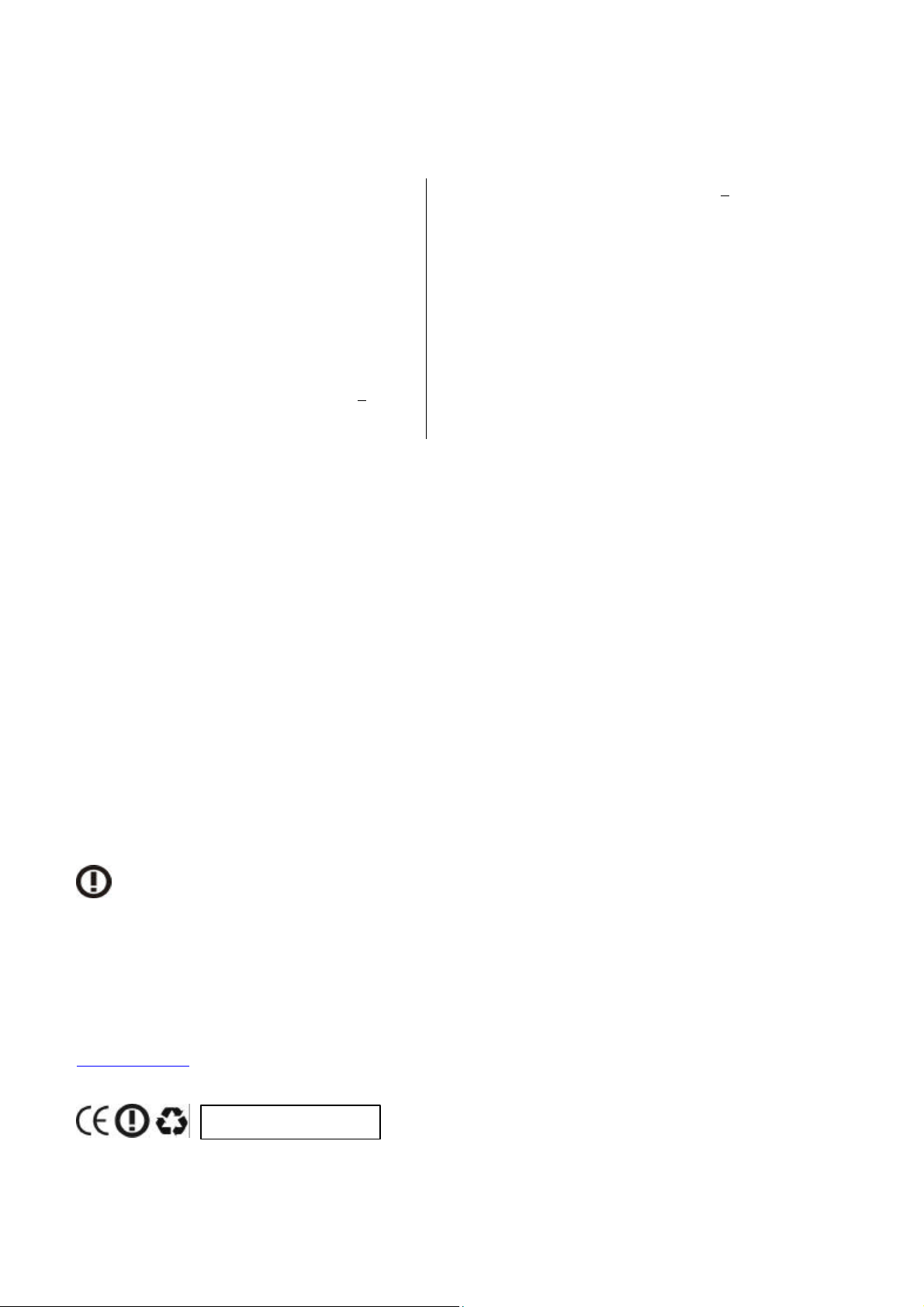
Specifications
Voltage…………………………….…..2 X 3VDC
Typical average standby current……………25µA
Typical test current…………………………2mA
Typical alarm current………………………70mA
Battery life…………………………… 1year (min)
Battery type…………...……………….3V lithium,
……………………...Duracell® DL123A, MN1500
…………………..Sanyo® and Panasonic® CR123A
…………………………..Eveready® energizer E91
Low battery threshold…low battery signal at 2.70V
Sounder…………………….85dB at 10 feet (3.3m)
Low battery beep rate……...1 every 30 sec. + 2 sec.
Sensitivity………………………………2.3%+0.8%/ft
Operating temperature….……40º-100ºF (4.4º-37.8ºC)
Operating humidity……….....0-95% non-condensing
Color……………………………………………..white
Alarm dimensions………..5.5” x 2.3” (14cm x 5.6cm)
Base dimensions……4.88” x 0.38” (12.3cm x 0.95cm)
Drift compensation adjustment………..0.5%/ft. max
Listings……………………………CE, UL217, CSFM
Radioactivity………………Contains NO radioactivity
Transmitter Characteristics:
Nominal center frequency: 433.92MHz – 318MHz
Supervision Transmission: every 65 min.
A compatible receiver: ROKONET’S NOVA
PROGRAMMABLE RECEIVERS
In order to continue improving its product, Rokonet reserves the right to change specifications and/or designs
without any prior notice.
FCC NOTE: This equipment has been tested and found to comply with the limits for a Class B digital
device, pursuant to part 15 of the FCC Rules. These limits are designed to provide reasonable
protection against harmful interference in a residential installation. This equipment generates, uses and
can radiate radio frequency energy and, if not installed and used in accordance with the instructions,
may cause harmful interference to radio communications. However, there is no guarantee that
interference will not occur in particular installation. If this equipment does cause harmful interference
to radio or television reception, which can be determined by turning the equipment off and on, the user
is encouraged to try to correct the interference by one or more of the following measures:
(1) Reorient or relocate the receiving antenna.
(2) Increase the separation between the equipment and receiver.
(3) Consult the dealer or an experienced radio/TV technician for help.
Changes or modifications to this equipment not expressly approved by the party responsible for
compliance, Rokonet Electronics Ltd. could void the user's authority to operate the equipment.
CONSULT WITH YOUR LOCAL RADIO AGENCY ABOUT THE POSSIBILITY OF OPERATION OF THIS
DEVICE.
USA UK ITALY BRAZIL ISRAEL
Rokonet Industries, Inc.
Tel: +1-914-592-1068
Fax: +1-914-592-1271
e-mail: sales@rokonetusa.com
http://www.rokonet.com
3/2002 5INT30EU B
Rokonet U.K. Ltd.
Tel: +44-1527-576-765
Fax: +44-1527-576-816
e-mail: info@rokonet.co.uk
FCC ID: JE4WT30V2
Rokonet Electronics SRL
Tel: +39-02-392-5354
Fax: +39-02-392-5131
e-mail: info@rokonet.it
Rokonet Electronics LTDA.
Tel: +55-21-496.3544
Fax: +55-21-496.3547
e-mail: rokonet@rokonet.com.br
Rokonet Electronics, Ltd.
Tel: +972-3-961-6555
Fax: +972-3-961-6584
e-mail: info@rokonet.co.il
7
