Risco GARDTEC 872 User Instructions
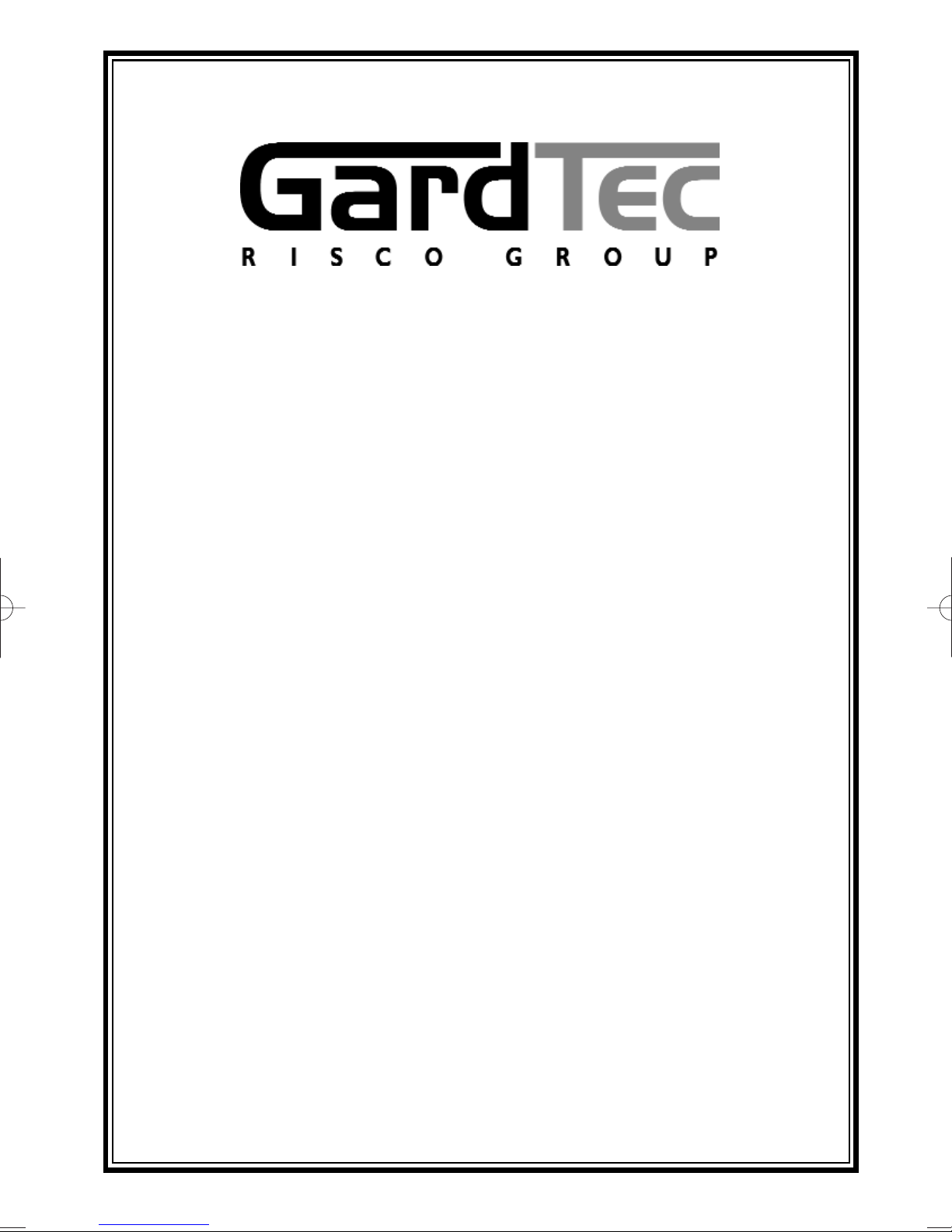
G
G
A
A
R
R
D
D
T
T
E
E
C
C
8
8
7
7
2
2
LCD User Instructions
&
LED User Instructions
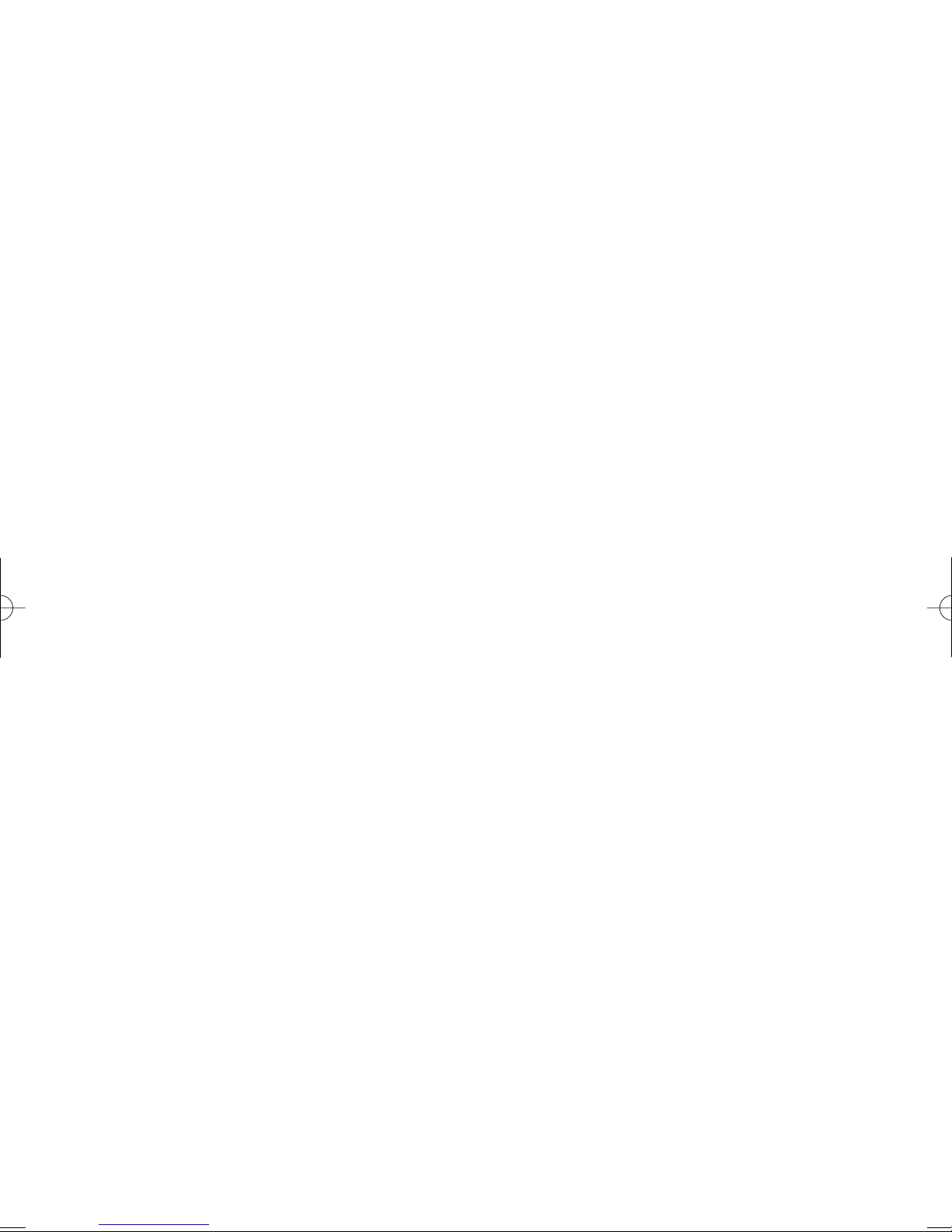
Contents
User Information ......................................................... 2
Using LCD Keypads
Introduction ................................................................... 3
User Code Types.......................................................... 3
Duress Codes ............................................................... 4
Setting The System ...................................................... 5
Setting & Unsetting via a Keyswitch ............................. 5
Unsetting The System .................................................. 6
Part Setting The System............................................... 6 - 7
Area Setting .................................................................. 8
Removing Zones........................................................... 9
Testing The System...................................................... 10
Viewing The Event Log................................................. 11 - 12
Changing The Chime Status......................................... 12 - 13
Programming User Codes ............................................ 14 - 16
Programming Time & Date ........................................... 17
User Initiating Remote Access ..................................... 18
Resetting After An Alarm .............................................. 19 - 20
Using LED Keypads.................................................... 21
Setting The System ...................................................... 21
Unsetting The System .................................................. 21
Part Setting The System............................................... 22
Area Setting .................................................................. 23
Removing Zones........................................................... 23 - 24
Testing The System...................................................... 24
Viewing The Event Log................................................. 25
Changing The Chime Status......................................... 26
Programming User Codes ............................................ 26
User Initiating Remote Access...................................... 27
Resetting After An Alarm .............................................. 28
LED Display Glossary................................................... 29 - 30
System Attributes.......................................................... 31 - 34
Service Record ............................................................. 34
User Chart .................................................................... 35 - 36
ACE Instructions ........................................................... 37
Programming ACE Keyfobs onto your System............. 38
Page 1
GARDTEC 872
User Manual
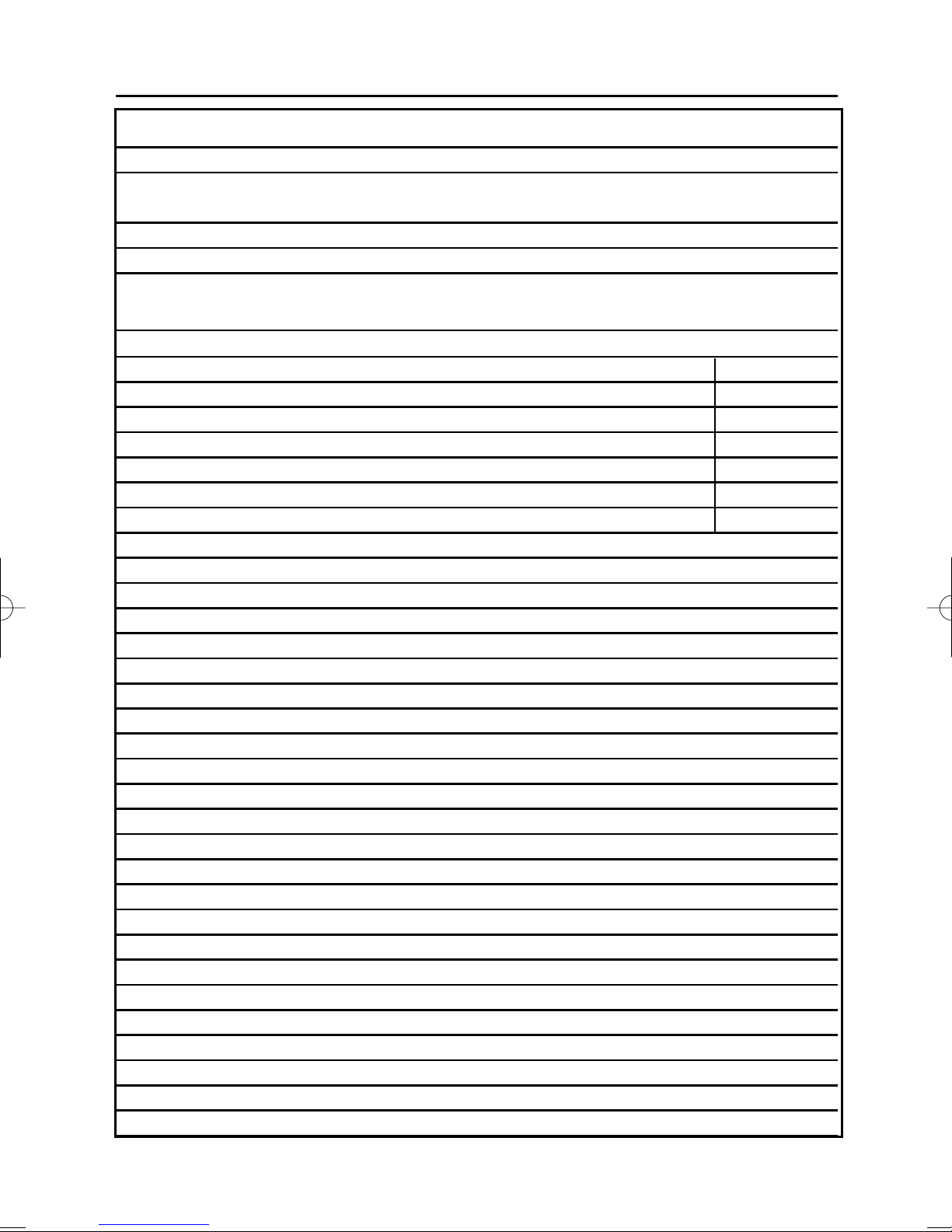
Page 2
GARDTEC 800 Series
User Manual
User Information
Customer Name:-
Customer Address:-
Control Panel Model
No of Keypads
Keypad 1 Location Type
Keypad 2 Location Type
Keypad 4 Location Type
Keypad 5 Location Type
Keypad 6 Location Type
Keypad 7 Location Type
Keypad 8 Location Type
ACE Mode (if fitted) Normal Security High Security
Keyswitch 1 Location Reserved User Code User No.
Keyswitch 2 Location Reserved User Code User No.
Keyswitch 3 Location Reserved User Code User No.
Keyswitch 4 Location Reserved User Code User No.
Keyswitch 5 Location Reserved User Code User No.
Keyswitch 6 Location Reserved User Code User No.
Keyswitch 7 Location Reserved User Code User No.
Keyswitch 8 Location Reserved User Code User No.
Installation Company Name:-
Installation Company Address:-
Installation Company Tel. Fax.
Other Information:-
Note: Please ensure this section is completed by the installation engineer
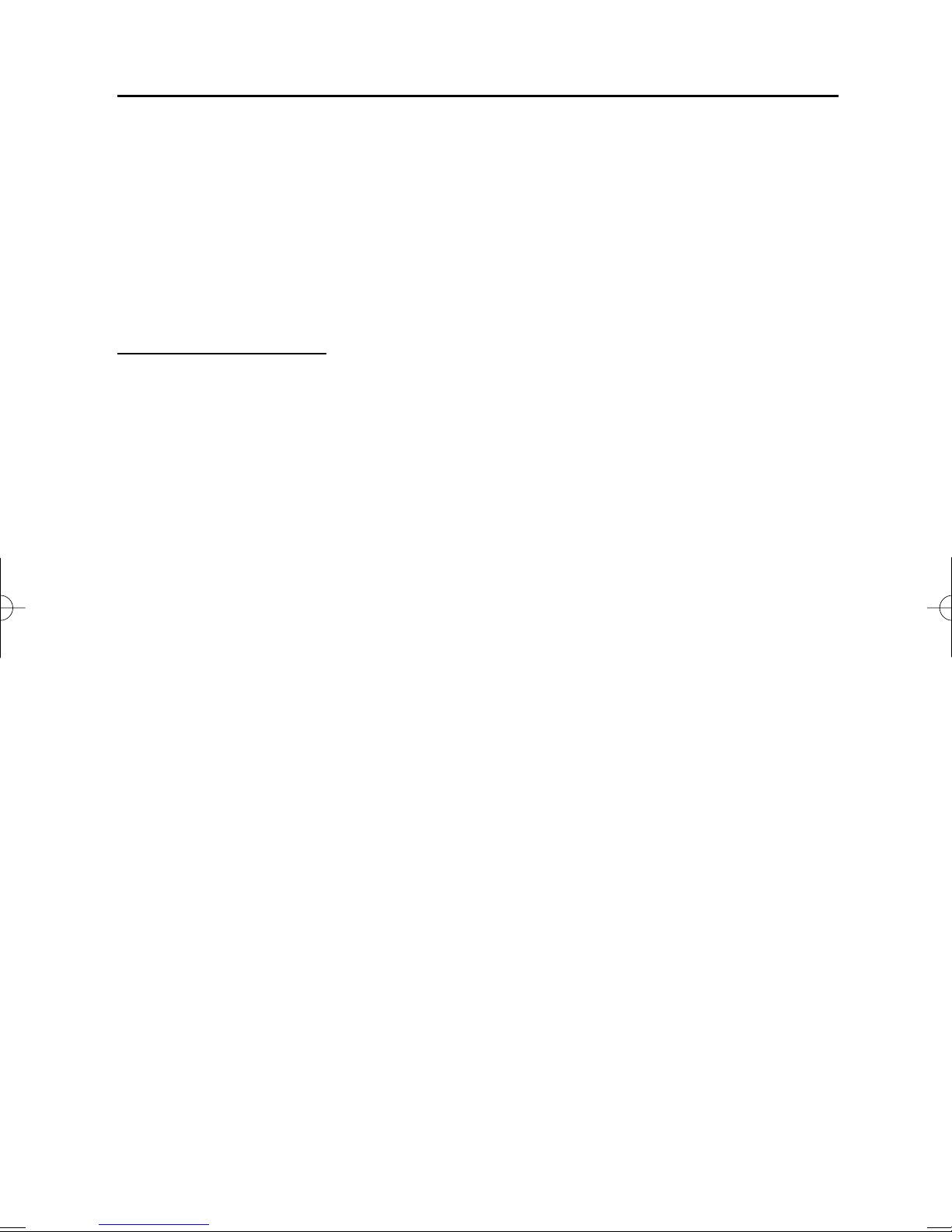
Page 3
GARDTEC 800 Series
User Manual
Introduction
The Gardtec 872 control panel is a multi zone microprocessor controlled unit. Two
types of display are available for the system keypads, a) LCD offering a 32 character
display with zone descriptors and user names or, b) Twin seven segment LED displays
offering limited control/user programming options. The LED type displays normally
used for setting and unsetting at secondary points.
Please take time to familiarise yourself with the type of equipment fitted to your
premises as it will prove invaluable whilst using this manual.
User Code Types
99 user codes are available offering 19 code types with varying levels of access to the
system. User number 1 will always be a Master Level User but the remaining User
Codes may be programmed (by a Master Code) to the required level of access. These
may be changed at any time via a Master level code
The User Code levels available and the functions available for the levels are:-
Master Allows Setting, Unsetting, Zone Remove (if programmed by
engineer), Test System, View Log, Chime On/Off, User
Codes, Set Time/Date, Reset After Alarm (if programmed
by engineer), Unsetting.
Cleaner Full System Setting (from unset system),
Cleaner Area Unsetting (from set system),
Cleaner Part Set (from part cleaner set system).
Area 1 to 7 User Allows Area 1 to 7 Setting, Area 1 to 7 Part Setting,
Area 1 to 7 Unsetting.
Main User Allows Setting, Part Setting, Zone Remove (if programmed
& Main User 1 to 7 by engineer), System Test, Unsetting, Reset after Alarm (if
programmed by engineer). Main User 1 to 7 are specific to
their area.
Control Used for control of other equipment (see installation
company for details).
Set Only Only Allows for the setting of the system.
Note: For information on using Duress on the Gardtec 872 see Using
Duress Section.
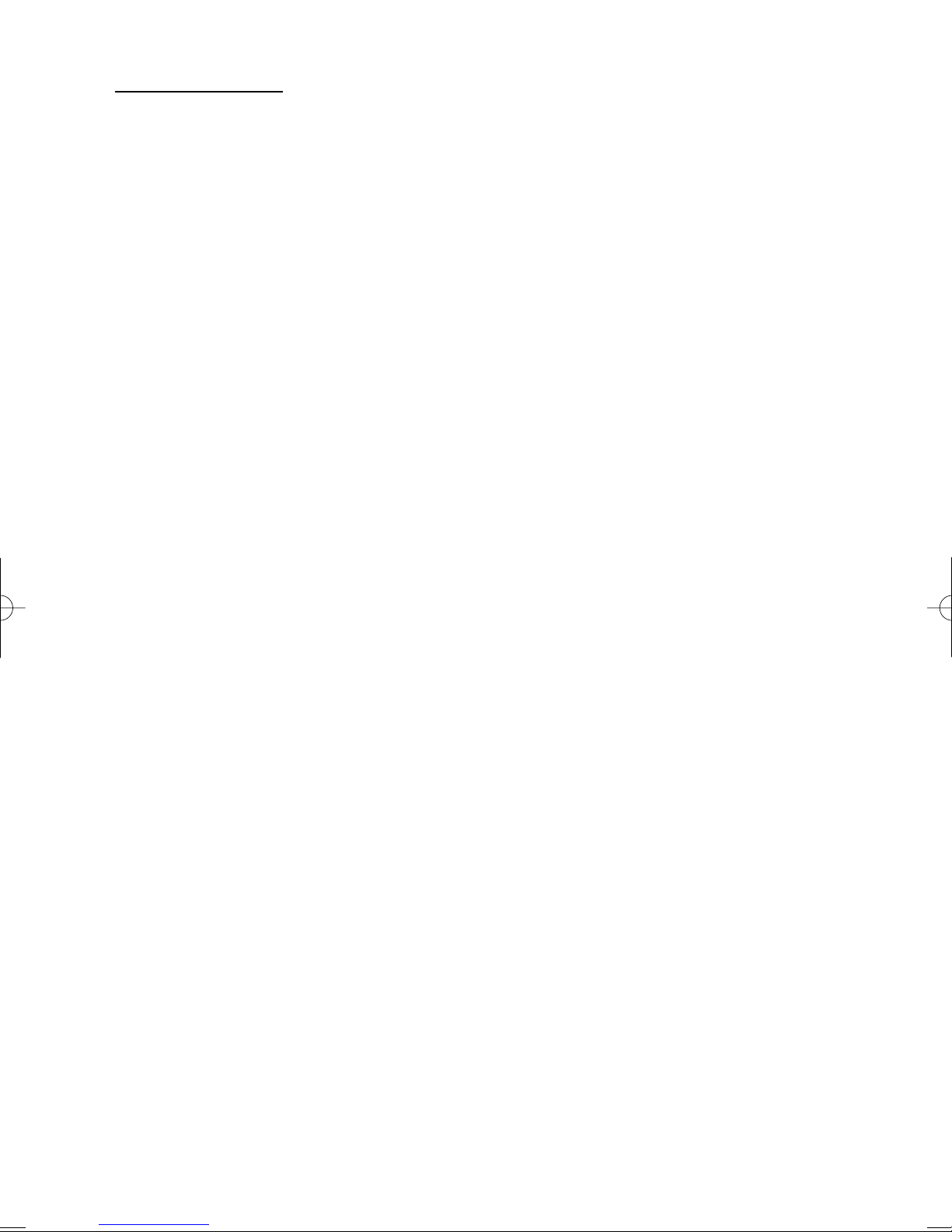
Page 4
GARDTEC 872
User Manual
Duress Codes
Duress Codes may be programmed onto your GardTec 872 system. When used a
Duress code will appear to operate the security system in the normal way but will also
send a PA (personal attack) signal to central station (if programmed).
One of two types of Duress codes may be programmed onto your system.
a) Add 1 to the first digit of any User Code e.g the normal User Code is 5678 so
the Duress code for this User would be 6678.
If programmed to this type of Duress by the engineer the 1 digit
increment will apply to all User Codes on the system.
b) User 7 Duress. Any code that is programmed as User number 7 will be the
Duress code for that system.
Your installation company will advise you on the type of Duress codes that are
programmed on your system and the correct use of those codes.
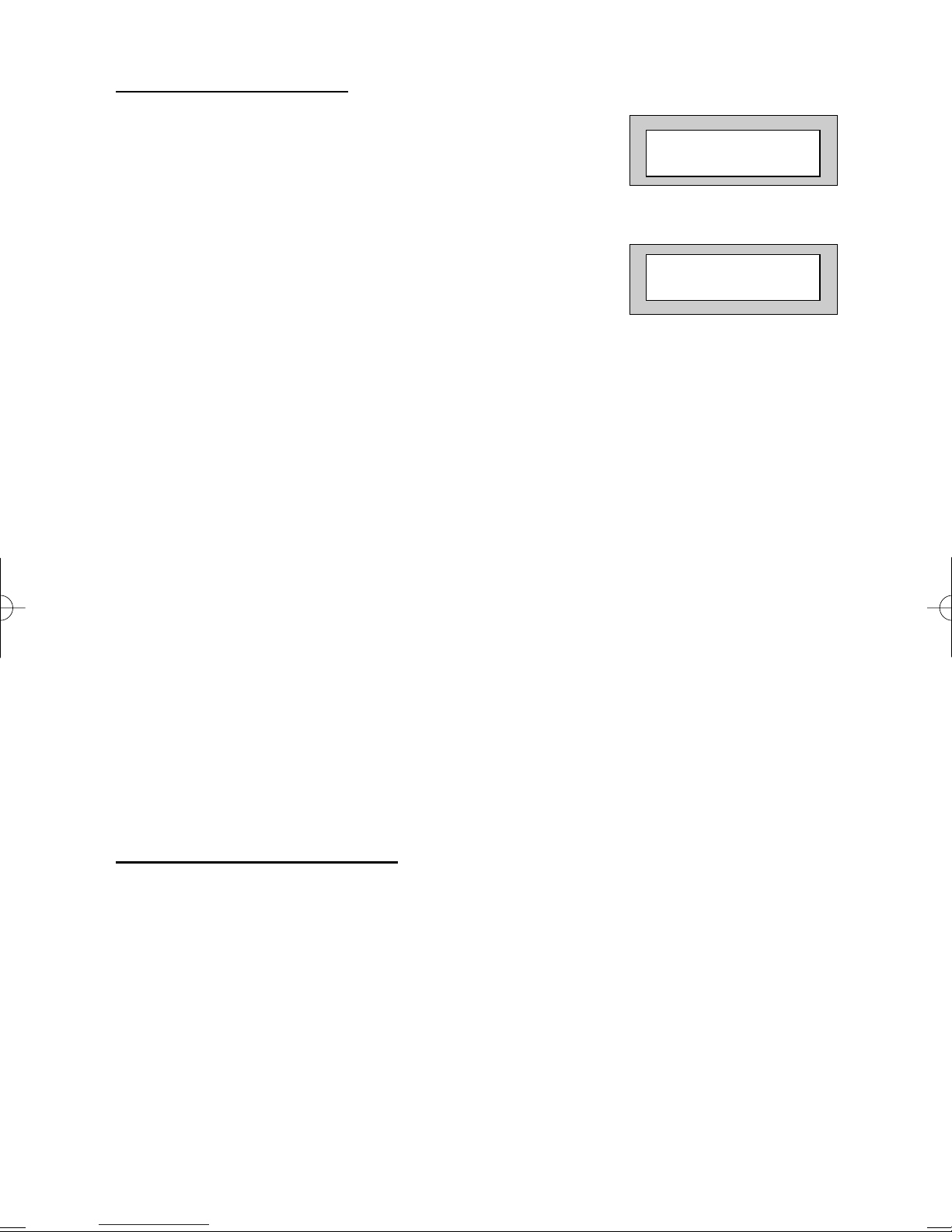
Page 5
GARDTEC 872
User Manual
Setting The System
1) With the display showing:-
2) Enter the User code (followed by YES if
Master or Main type code has been used).
The display will show for example:and a continuous exit tone will sound
3) Exit the premises via the authorised exit
route (the exit tone will change if any detectors
are violated during exit)
4) Once the premises are secure listen that the exit
tone returns to the continuous tone.
5) Wait until the exit tone finishes before leaving.
Note: Setting the system with an area code will set only the area
associated with that code.
Note: Setting an unset system with a cleaner code will set the full system.
Setting & Unsetting the
System via a Keyswitch
One of two types of keyswitch(es) may have been fitted to your system.
Normal
To set the system with a normal keyswitch, insert the key and turn to the ON position
then remove the key. To unset insert the key and turn to the OFF position.
Biased
To set the system with a biased keyswitch, insert the key and turn it then return the key
to the original position and remove. To unset repeat this operation.
< < < < UN-SET > > > >
01 JAN 18 : 58 : 01
EXIT Now ! 1 2 3 C
All Zones ON 15
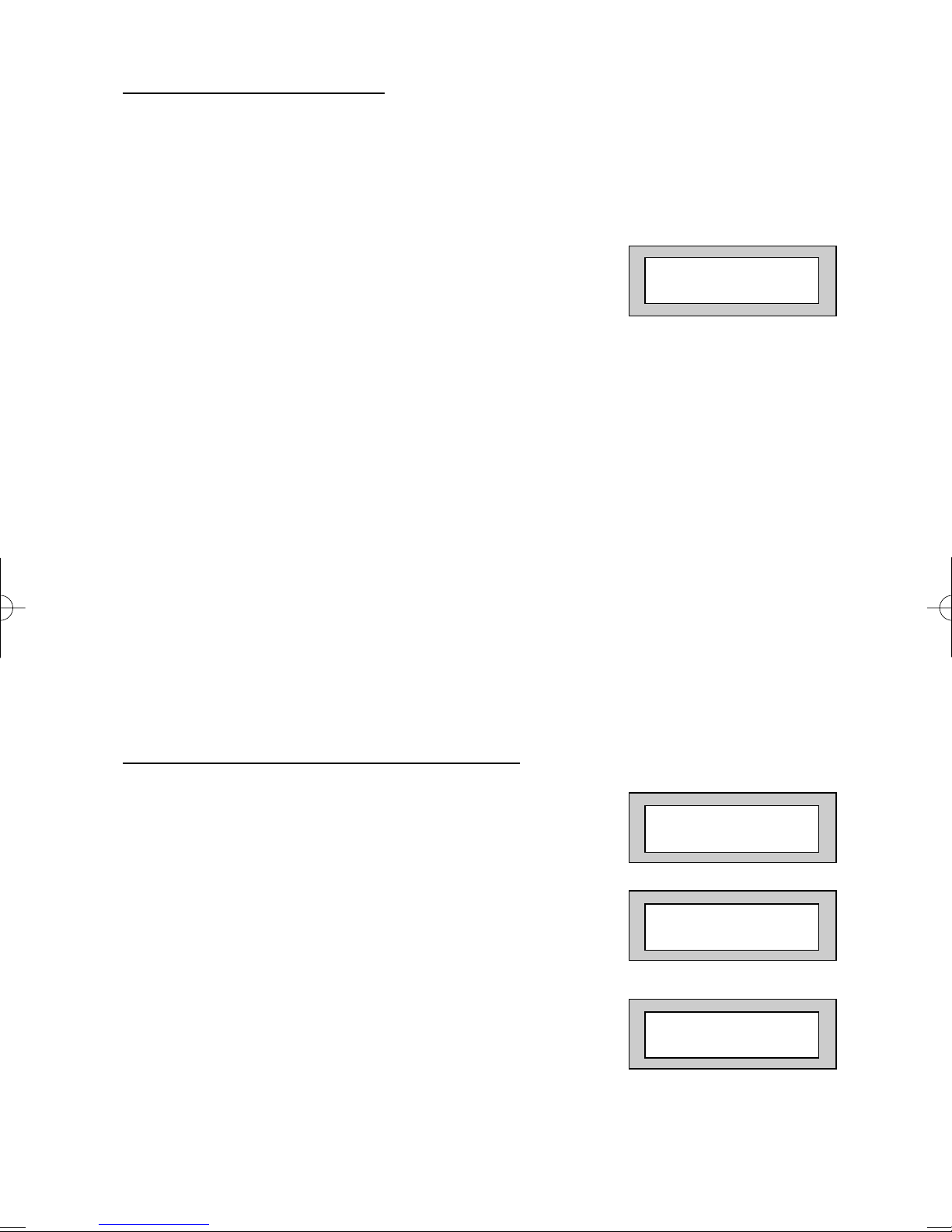
Page 6
GARDTEC 872
User Manual
Unsetting The System
1) Enter the premises via the authorised entry route
(the broken entry tone will sound),
proceed to the keypad.
2) At the keypad enter a valid code, the display
will show:-
3) The system is now unset.
Note: If an Area Code has been entered only the area associated
with that code will be unset.
Note: If a Cleaner Code has been entered only the cleaner area will be unset.
Note: For DD243 systems ACE keyfobs may have to be used to unset the
system, chexk with your installation company.
Note: In the event of the system being set using ACE when the battery is low
the display will show ACE Battery Low when the system is unset press
Yes to clear the display and change the battery in the keyfob.
Part Setting The System
(using Master & Main type codes)
1) With the display showing:-
2) Enter a Master or Main type code, the
display will show for example:-
3) Press 1, 2 or 3 (for Part 1, 2 or 3), the
display will show for example:-
Note: If a Global code (Master or Main) has been used all areas that
are being set will be Part 1 set. Note: If an Area Main code has
been used only Part 1 set for that associated area will occur.
< < < < UN-SET > > > >
01 JAN 18 : 58 : 01
< < < < UN-SET > > > >
01 JAN 18 : 58 : 01
Do you want to . .
Set , STUART ?
EXIT Now! 1 2 3 C
Part 1 15
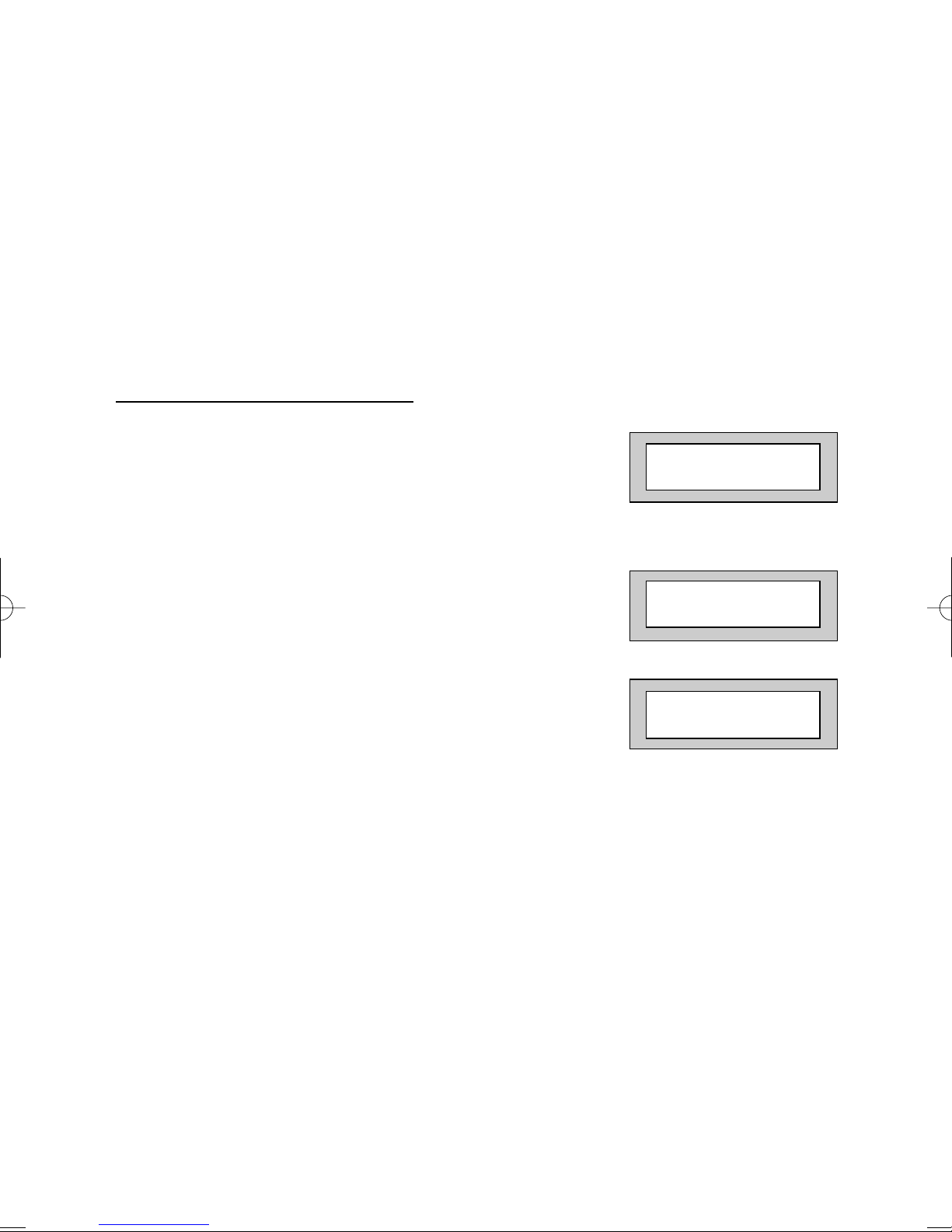
Page 7
GARDTEC 872
User Manual
4) The exit tone may or may not be heard
dependant on the system settings.
5) Exit the premises or retire to an unprotected
part of the system. At the end of the exit time
either the exit sounder will stop or a single
beep will be emitted (dependant on system
settings).
Part Setting System
(using Area 1 to 7 codes)
1) With the display showing:-
2) Enter an Area Code (1to 7), the exit
tone will sound and the display
will show for example:-
3) Press NO then 1, 2 3 (for the Part Set
you require), the display will show for example:-
4) The exit sounders may or may not go silent
this will depend on the system settings.
5) Exit the premises or retire to an unprotected
part of the system. At the end of the exit time
either the exit sounder will stop or a single
beep will be emitted (dependant on system
settings).
< < < < UN-SET > > > >
01 JAN 18 : 58 : 01
EXIT Now ! 1
All Zones ON 15
EXIT Now ! 1
Part 1 20
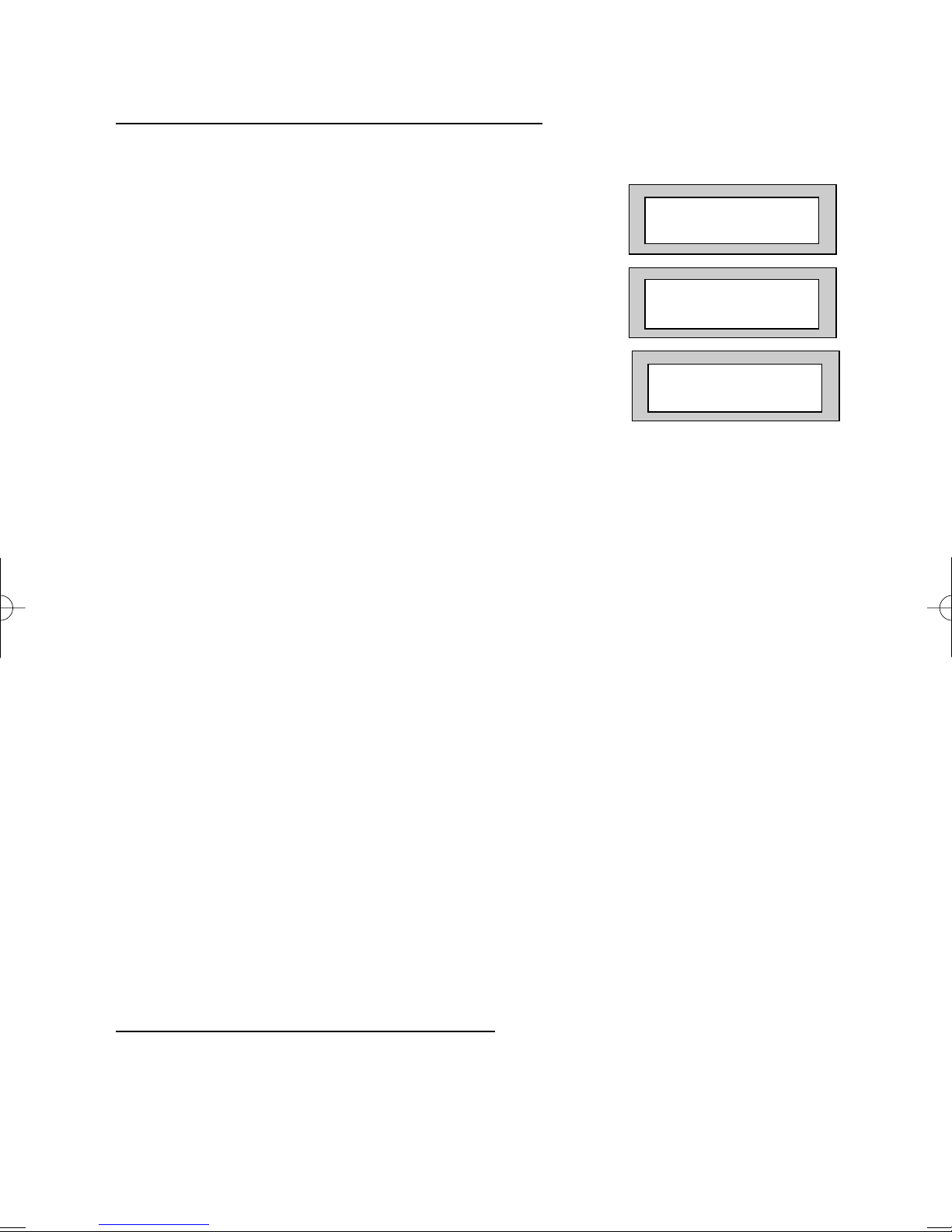
Page 8
GARDTEC 872
User Manual
Area Setting
(using Master or global Main codes)
Areas will need to have been set up by the installation company.
1) With the display showing:-
2) Enter a Master or global Main code, the
display will show for example:-
3) Press YES to start setting the system,
the exit tone will sound and the display
will show:-
4) To turn Area 1 Off press YES, 1
and / or
To turn Area 2 Off press YES, 2
and / or
To turn Area 3 Off press YES, 3
and / or
To turn Area 4 Off press YES, 3
and / or
To turn Area 5 Off press YES, 3
and / or
To turn Area 6 Off press YES, 3
and / or
To turn Area 7 Off press YES, 3
and / or
To turn the Cleaner Area Off press YES, 0
As areas are turned off they will be removed
from the display.
5) Exit the premises or retire to an un-protected
area (as detectors are violated the continuous
exit tone will change).
Note: Areas must first be programmed by the installation company before
they will appear on the display.
Area Setting (using Area codes)
Area codes are only effective to their own area with the exception of the cleaner area.
This may be turned off by an area code (only if all areas are in the unset condition).
Use is the same as Setting the system shown on page 5 but only the relevant area will
be set
< < < < UN-SET > > > >
01 JAN 18 : 58 : 01
Do you want to . .
Set. ELIZABETH ?
EXIT Now ! 1 2 3 C
All Zones ON 30
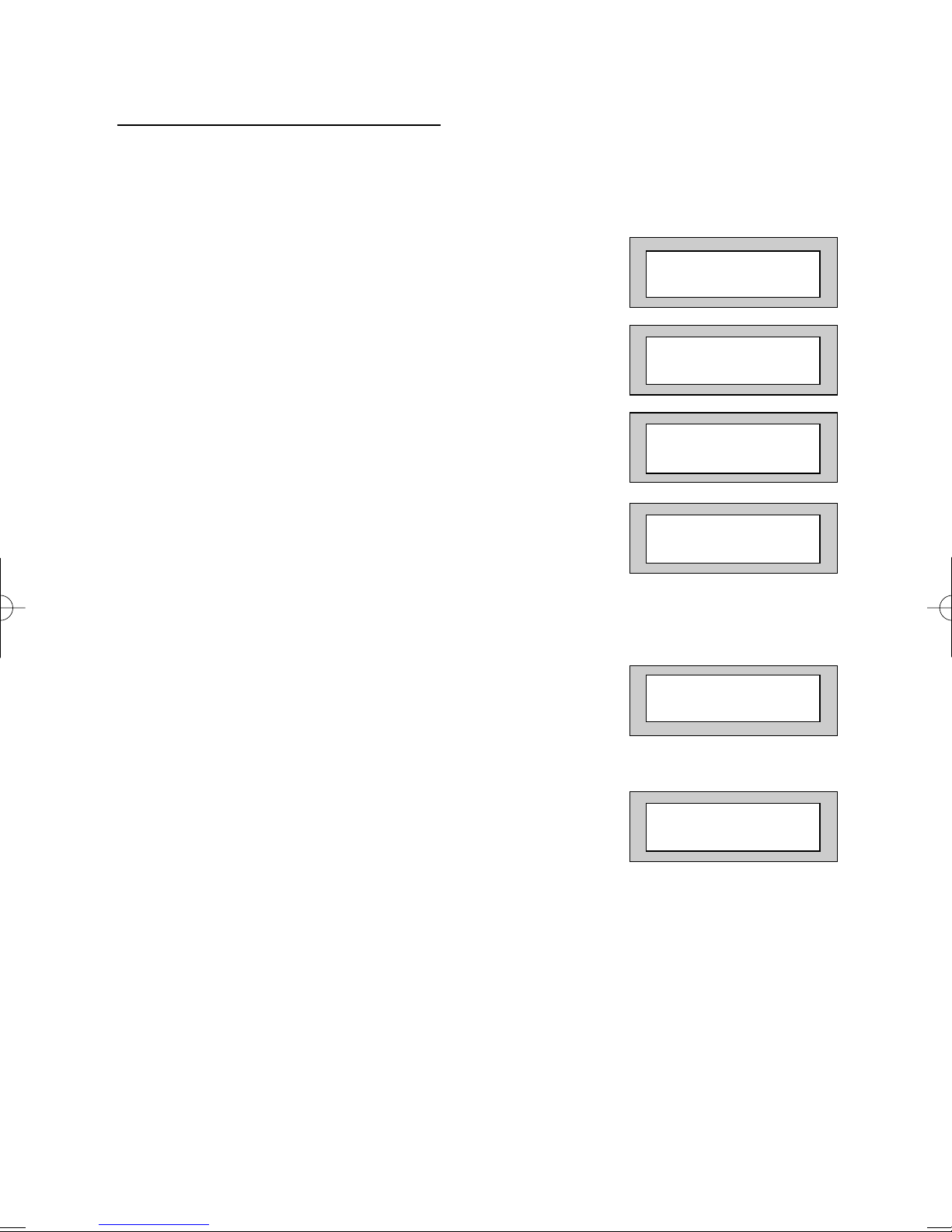
Page 9
GARDTEC 872
User Manual
Removing Individual Zones
(Master & Main codes only)
If programmed by the installation company individual zones may be removed, this may
only be done by a Master or Main level of code. It should be noted that if an Area
Main code is being used, only zones associated with that area may be removed.
1) With the display showing:-
2) Enter a Master or Main level code,
the display will show:-
3) Press NO, the display will show:-
4) Press YES, the display will show:-
5) Enter the zone number you wish to
remove followed by YES (pressing
NO will 'un-remove' a zone), the
display will show:-
6) Repeat step 5 until you have removed all
the required zones.
7) Press 0 to escape, the display will show:-
8) Press YES, the continuous exit tone will
sound.
9) Exit the premises via the authorised
exit route ( the exit tone will change as detectors
are violated). When the premises are secure
listen that the exit tone returns to the continuous
tone. Wait until the exit tone finishes before leaving.
Note: Zone remove is only effective for the one set.
< < < < UN-SET > > > >
01 JAN 18 : 58 : 01
Do you want to . .
Set . STUART ?
Do you want to . .
Set . STUART ?
Do you want to . .
REMOVE Zones ?
Enter Zone No. - then + YES or - NO
Enter Zone No. - then + YES or - NO
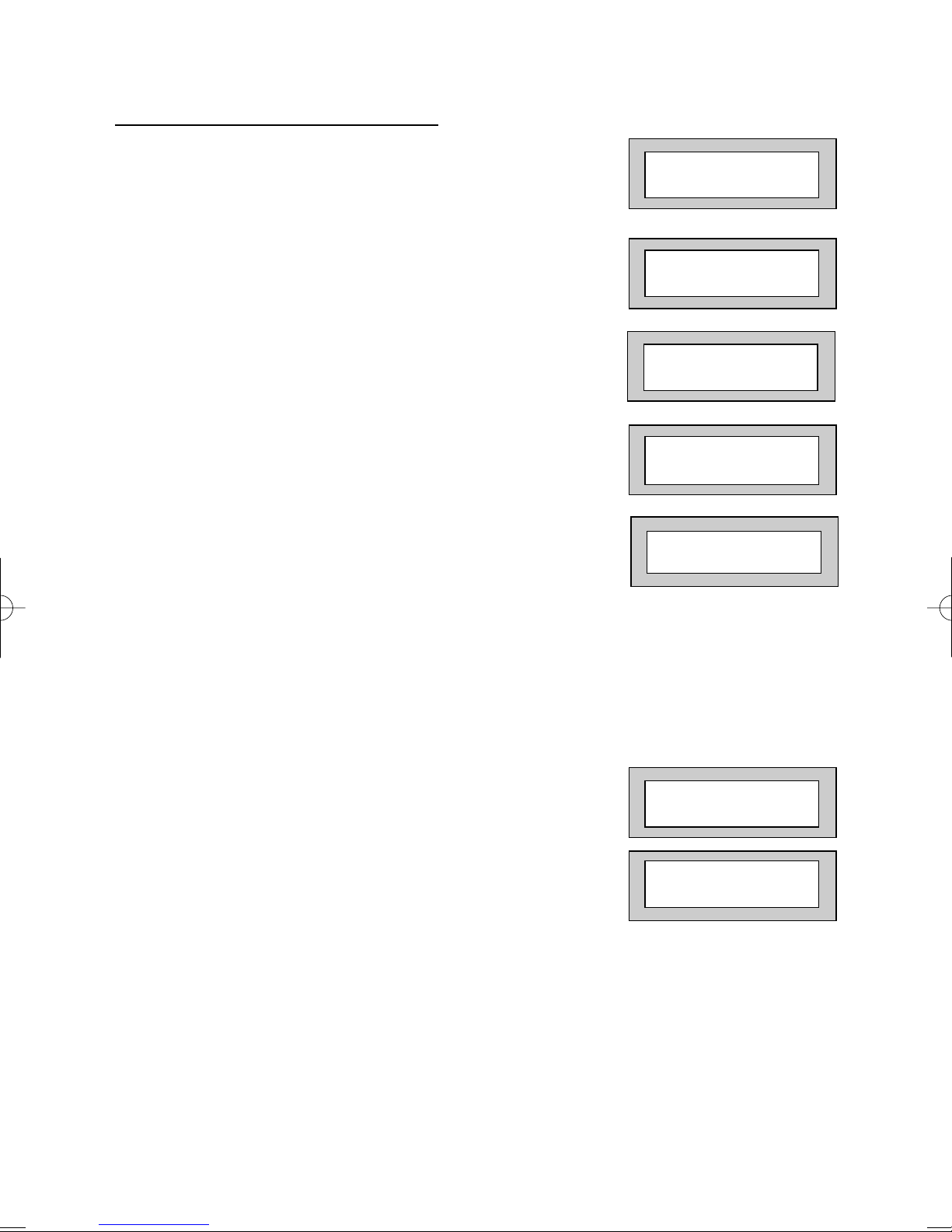
Page 10
GARDTEC 872
User Manual
Testing The System
(Master & Main codes only)
1) With the display showing:-
2) Enter a Master or Main level code,
the display will show:-
3) Press NO, the display will show:-
4) Press NO, the display will show:-
5) Press YES, the display will show:-
6) Press YES to test the full system
or
NO until the area you wish to test is shown
7) Press YES, the display will show:for 3 seconds
Then for example:-
8) Pressing 1 will enter zone Status mode (All zones will show on the display
and will be deleted as each zone is triggered). Press 0 to escape.
Pressing 6 will silence the internal sounder,
Pressing 4 will toggle the Strobe On/Off,
Pressing 9 will toggle the Bell On/Off
< < < < UN-SET > > > >
01 JAN 18 : 58 : 01
Do you want to . .
Set . STUART ?
Do you want to . .
REMOVE Zones ?
Do you want to . .
TEST the System ?
Test ALL Areas ?
1=Status 4 = Strobe
6 = Sounder 9 = Bell
< All Zones OK >
TESTING . . .
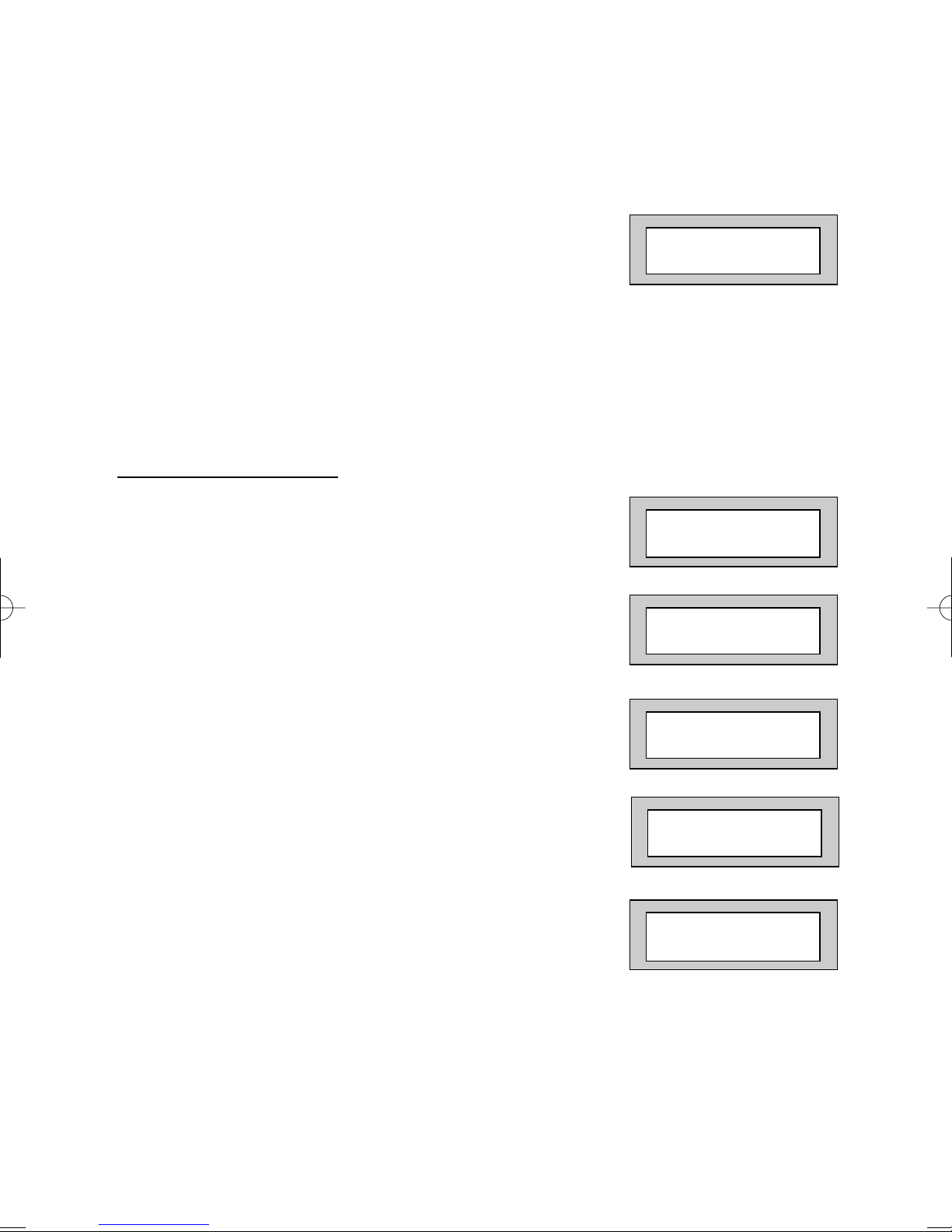
Page 11
GARDTEC 872
User Manual
9) Whilst in Test mode any zones violated
will sound the internal sounder (if it has
not been silenced) and show on the
display.
10) When you have finished testing the
system press 0 twice, the display will show:-
Viewing The Event Log
(Master code only)
1) With the display showing:-
2) Enter a Master Code, the display
will show for example:-
3) Press NO three times, the display
will show:-
4) Press YES, the display will show:for 3 seconds
Then, for example:-
< < < < UN-SET > > > >
01 JAN 18 : 58 : 01
< < < < UN-SET > > > >
01 JAN 18 : 58 : 01
Do you want to . .
Set . STUART ?
Do you want to . .
View the LOG ?
While Viewing . . .
1 = Printer On / Off
Read Log
01 JAN 18 : 58 : 01
