Risco Agility 4 Quick User Manual
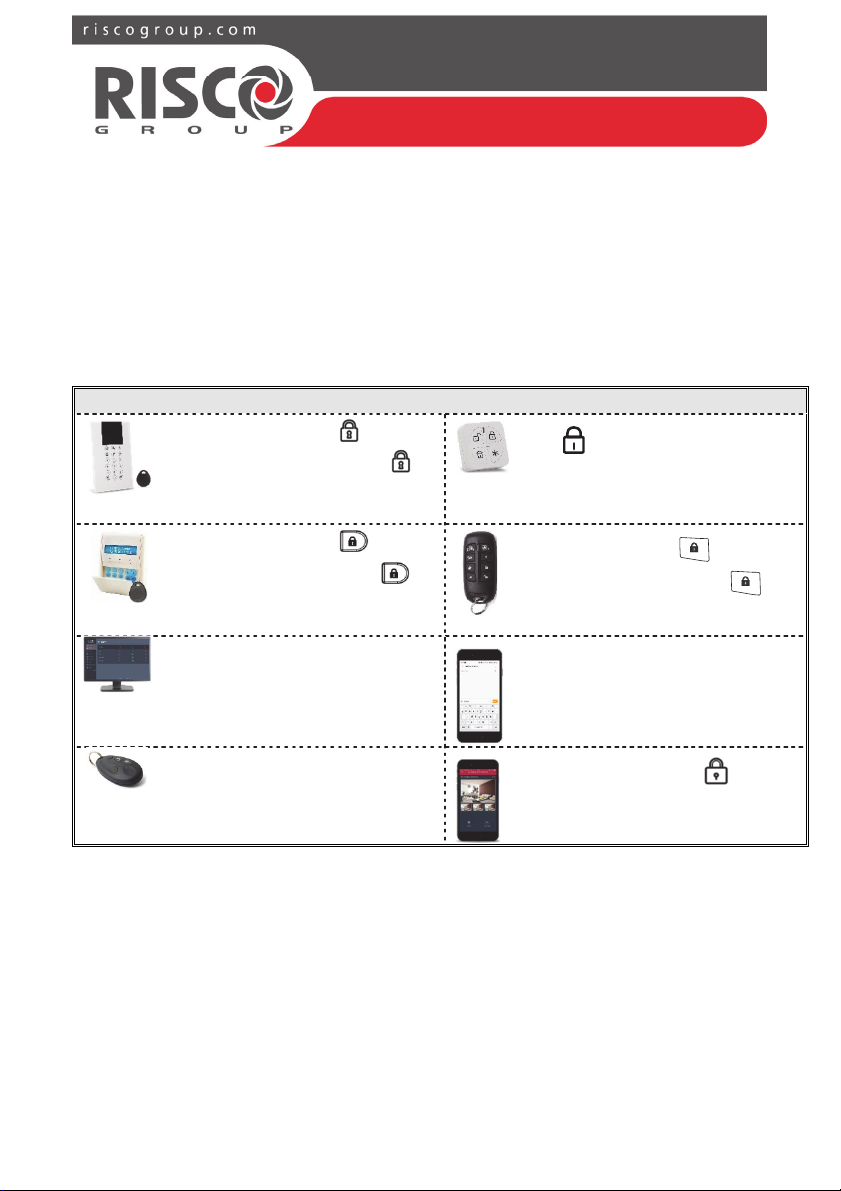
Agility 4
Quick User Guide
This guide describes main user operations. For the full user manual, see our website:
www.riscogroup.com
Away (Full) Arming
Quick mode: Press .
High security mode: Press ,
then enter code or use proximity
tag.
Quick mode: Press .
High security mode: Press ,
then enter code or use proximity
tag.
[Web application]: Click Full Arm.
Press
Press
Quick mode: Press .
High security mode: Press ,
then enter code.
[SMS]: Enter code + A
Example: 1234A
[Smartphone app]: Press .
1
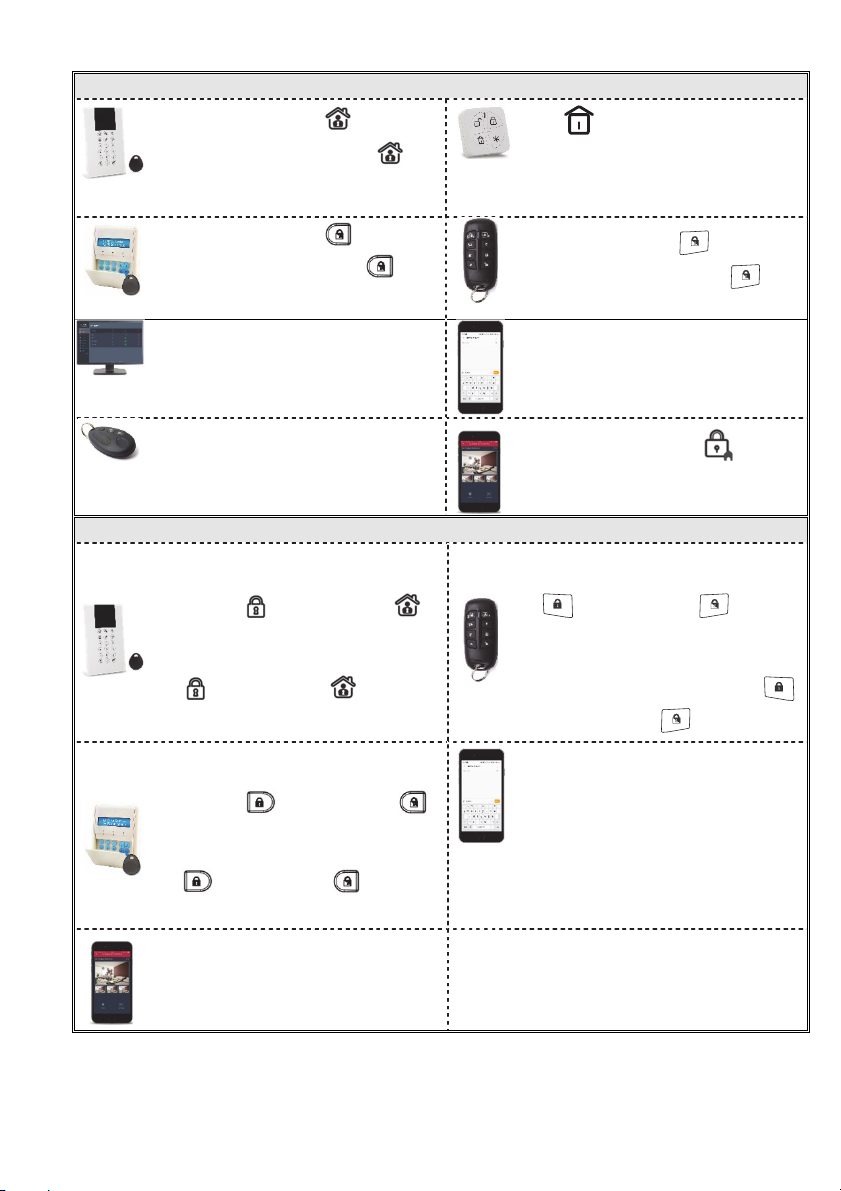
Stay (Home) Arming
Quick mode: Press .
High security mode: Press ,
then enter code or use proximity
tag.
Quick mode: Press .
High security mode: Press ,
then enter code or use proximity tag.
[Web application]: Click Part Arm.
Press
Partition Arming
Quick mode: Press partition
number (1–3), then press Away
arming ( ) or Stay arming ( ).
High security mode: Press partition
number (1–3), press Away arming (
) or Stay arming ( ), then
enter code or use proximity tag.
Quick mode: Press partition
number (1–3), then press Away
arming ( ) or Stay arming ( ).
High security mode: Press partition
number (1–3), press Away arming (
) or Stay arming ( ), then
enter code or use proximity tag.
Press
Quick mode: Press .
High security mode: Press ,
then enter code.
[SMS]: Enter code + H
Example: 1234H.
[Smartphone app]: Press .
High security mode: Press partition
number (1–3), press Away arming
( ) or Stay arming ( ), then
enter code.
Quick mode: Press partition number
(1–3), then press Away arming (
) or Stay arming ( ).
[SMS]: Enter code + A (Away) or H
(Home/Stay). Now enter partition
number (1–3). Example: 1234H3.
Partition arming (Away and Stay) via
Smartphone app.
2
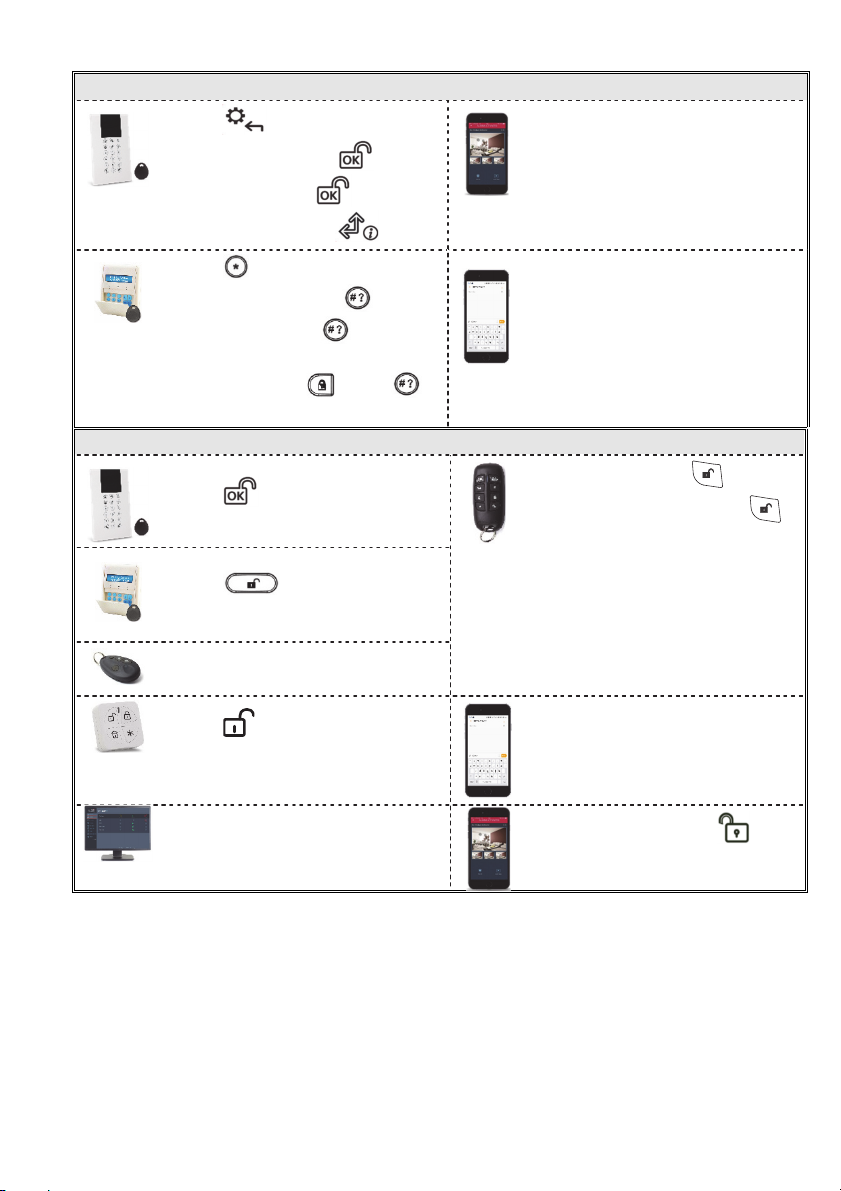
Quick Zone Bypass
Press and enter code, at
Activities menu press , at
Bypass Zone press , scroll to
zone to bypass, press .
Press and enter code, at
Activities menu press , at
Bypass Zone press , scroll to
zone to bypass, for each zone
define Y/N using > press
to save.
System Disarming
Press then enter code or use
proximity tag.
Press then enter code or
use proximity tag.
Press .
Quick zone bypass via Smartphone
app.
[SMS]: Enter code + B
+ zone number.
Quick mode: Press .
High security mode: Press ,
then enter code.
Press
[Web Application]: Enter user
code,
then click Disarm.
[SMS]: Enter code + D
Example: 1234D.
[Smartphone app]: Press .
3
