Page 1
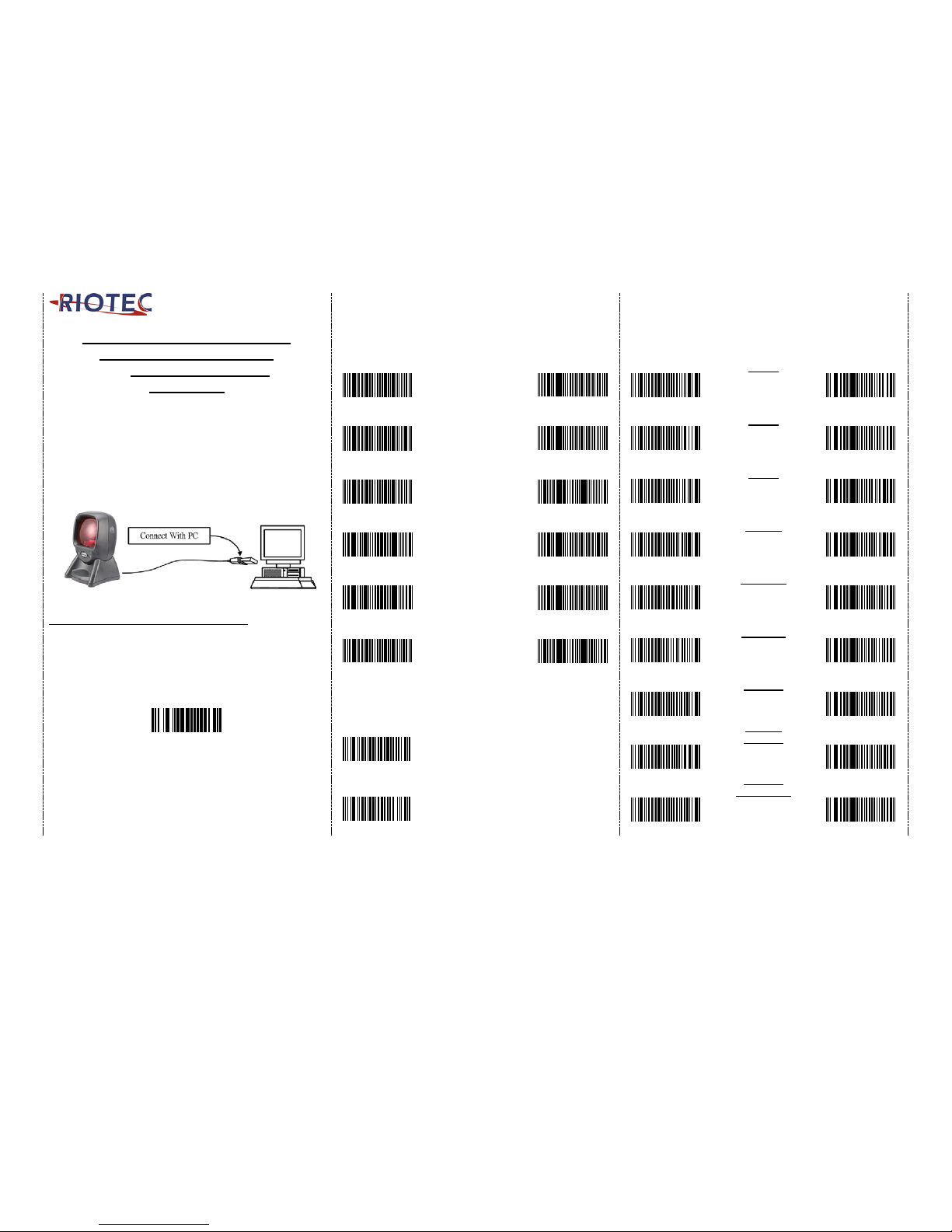
1
Programming Quick Guide
- OM7222J/ OM7222JW/
OM7222K/OM7222L
/OM7222N
Installation
Make sure that the sca nner ha s the cor rect cabl e to plug in the P C
as below described::
*Note : Please install PL-2303 driver for USB serial
Reset Configuration to Default :
(For USB HID, RS232, USB Serial)
If you are unsure of the scanner configuration or have scanned
the incorrect codes, please scan the following barcode. This will
reset the scanner t o its factory defaults.
Default
Keyboard Language (For USB HID Only)
Scan the barcode corresponding to the keyboard type
North American
Standard USB
Keyboard
German
Windows
French
Windows
French Canadian
Windows 95/98
French Canadian
Windows 2000/XP
French Belgian
Windows
Spanish
Windows
Italian
Windows
Swedish
Windows
UK English
Windows
Japanese
Windows (ASCII)
Portuguese-
Brazilian Windows
Redundancy Level
This scanner offers two levels of decode redundancy. Select higher
redundancy levels for decreasing levels of bar code quality. As
redundancy levels increase, the decoder’s aggressiveness decreases.
Select the redundancy level appropriate for the bar code quality.
Redundancy Level 1
barcode must be successfully read twice
before being decoded
Redundancy Level 2
barcode must be successfully read three times
before being decoded:
1D Symbologies -1
ENABLE
UPC-A
DISABLE
ENABLE
UPC-E
DISABLE
ENABLE
EAN-8
DISABLE
ENABLE
EAN-13
DISABLE
ENABLE
Code 128
DISABLE
ENABLE
ISBT 128
DISABLE
ENABLE
Code 39
Code 39
DISABLE
ENABLE
Trioptic
Code 39
DISABLE
ENABLE
Code 39
FULL ASCII
DISABLE
Page 2
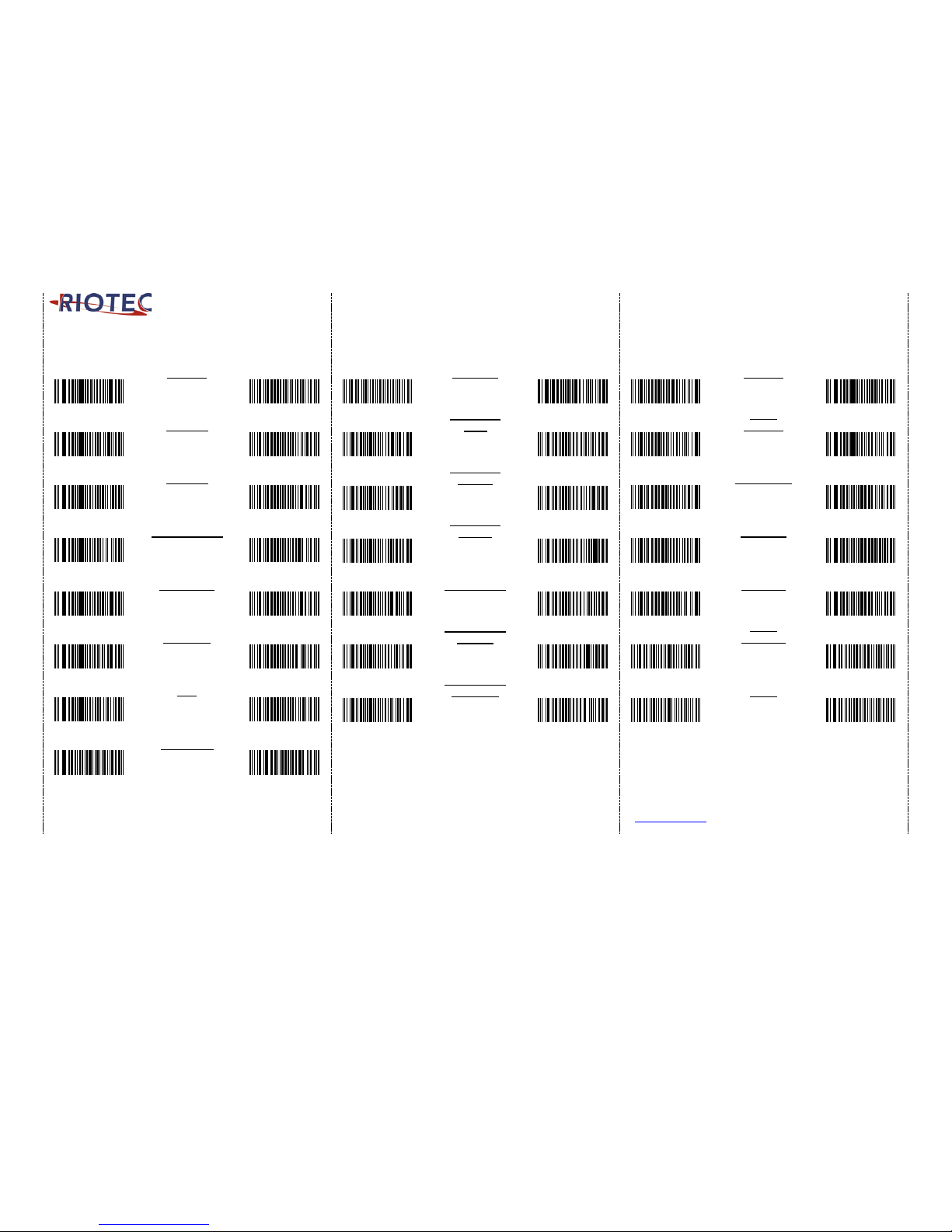
2
1D Symbologies -2
ENABLE
Code 32
DISABLE
ENABLE
CODE 93
DISABLE
ENABLE
CODE 11
DISABLE
ENABLE
Interleaved 25
DISABLE
ENABLE
Discrete 25
DISABLE
ENABLE
CODABAR
DISABLE
ENABLE
MSI
DISABLE
ENABLE
Chinese 25
DISABLE
1D Symbologies -3
ENABLE
Matrix 25
DISABLE
ENABLE
Composite
CC-C
DISABLE
ENABLE
Composite
CC-A/B
DISABLE
ENABLE
Composite
TLC 39
-DISABLE
ENABLE
GS1 DataBar
DISABLE
ENABLE
GS1 DataBar
Limited
DISABLE
ENABLE
GS1 DataBar
Expanded
DISABLE
2D Symbologies
ENABLE
PDF 417
DISABLE
ENABLE
Micro
PDF 417
DISABLE
ENABLE
Data Matrix
DISABLE
ENABLE
Maxicode
DISABLE
ENABLE
QR CODE
DISABLE
ENABLE
Micro
QR CODE
DISABLE
ENABLE
Aztec
DISABLE
Information in this document is su bject to cha nge witho ut notice.
For more informatio n, please vi sit:
www.riotec.com.tw
R_170828_01
