Page 1

1
Programming Quick Guide
-FS5108J
-FS5108K
Installation
Make sure that the scanner has the correct cable to plug in the PC as
below described:
*Note : Please install PL-2303 driver for USB ser ial
Reset Configuration to Defaul t :
If you are unsure of the scanner configuration or have scanned the
incorrect codes, please scan A for USB HID or B for USB Serial. This
will reset the scanner to its factory defaults.
A
B
* Note : Please install P L-2303 driver for USB serial
Keyboard Language
Scan the appropriate co untry code as belo w to program the
keyboard layout for your country or language. As a general
rule, the following ch arac ters are supported, but n eed special
care for countries other than the United States:
@ | $ # { } [ ] = / ‘ \ < > ~
United states
of America German
French French Mac
Norwegian Belgian
Spanish Italian
Swedish
United
Kingdom
Japan Korean
Finnish Portuguese
Presentation Mode
ENABLE
DISABLE
1D Symbologies -1
ENABLE
UPC-A/E
DISABLE
ENABLE
JAN/EAN
DISABLE
ENABLE
Code 128
DISABLE
ENABLE
Code 39
DISABLE
ENABLE
Tri-optic
DISABLE
ENABLE
CODE 93
DISABLE
Page 2
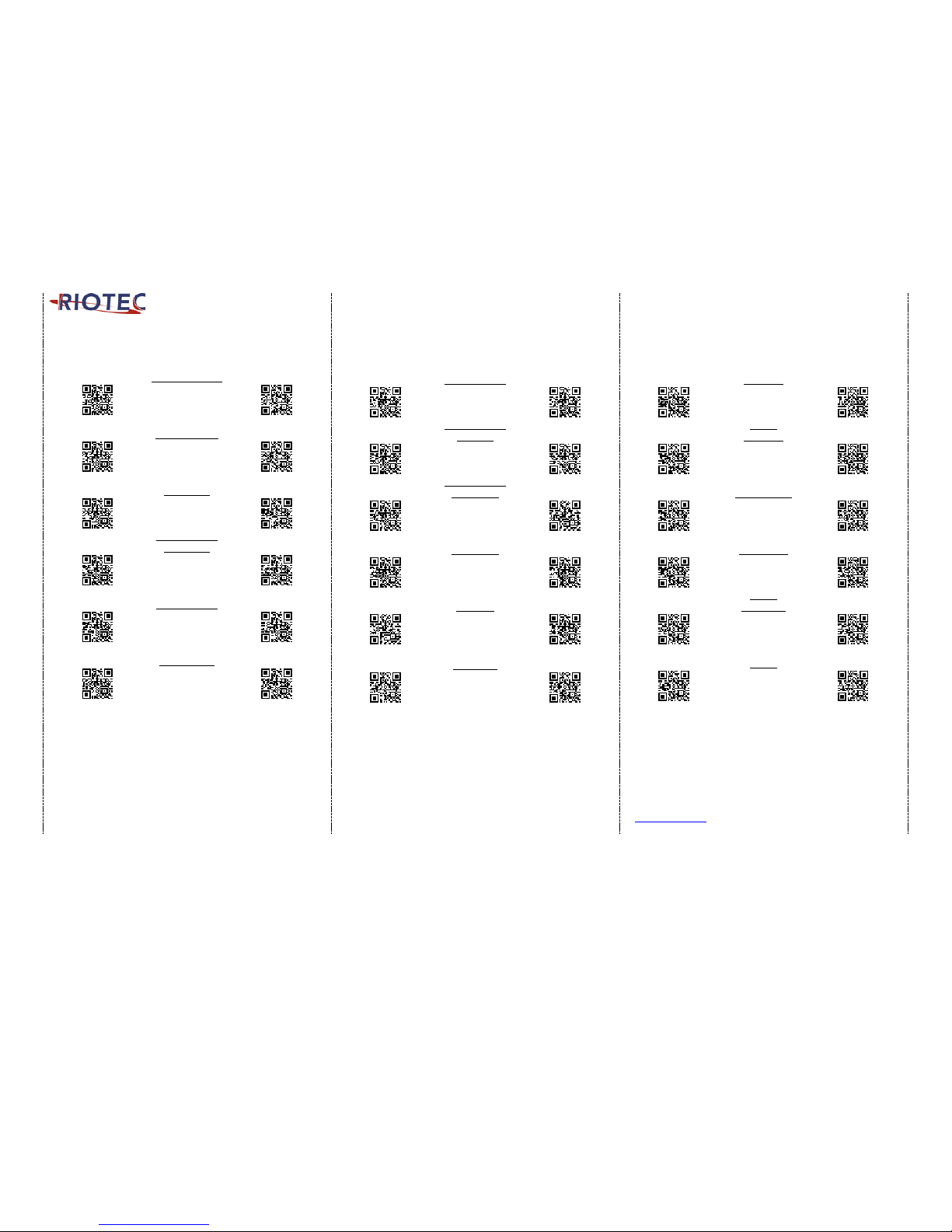
2
1D Symbologies -2
ENABLE
Interleaved 25
DISABLE
ENABLE
Industrial 25
DISABLE
ENABLE
Matrix 25
DISABLE
ENABLE
Chinese Post
Matrix 25
DISABLE
ENABLE
MSI/Plessey
DISABLE
ENABLE
UK/Plessey
DISABLE
1D Symbologies -3
ENABLE
GS1 DataBar
DISABLE
ENABLE
GS1 DataBar
Limited
DISABLE
ENABLE
GS1 DataBar
Expanded
DISABLE
ENABLE
CODABAR
DISABLE
ENABLE
Telepen
DISABLE
ENABLE
CODE 11
DISABLE
2D Symbologies
ENABLE
PDF 417
DISABLE
ENABLE
Micro
PDF 417
DISABLE
ENABLE
Data Matrix
DISABLE
ENABLE
Maxi code
DISABLE
ENABLE
Micro
QR CODE
DISABLE
ENABLE
Aztec
DISABLE
Information in this document is subject to cha nge without notice.
For more information, ple ase visit :
www.riotec.com.tw
R_161116_01
