Page 1
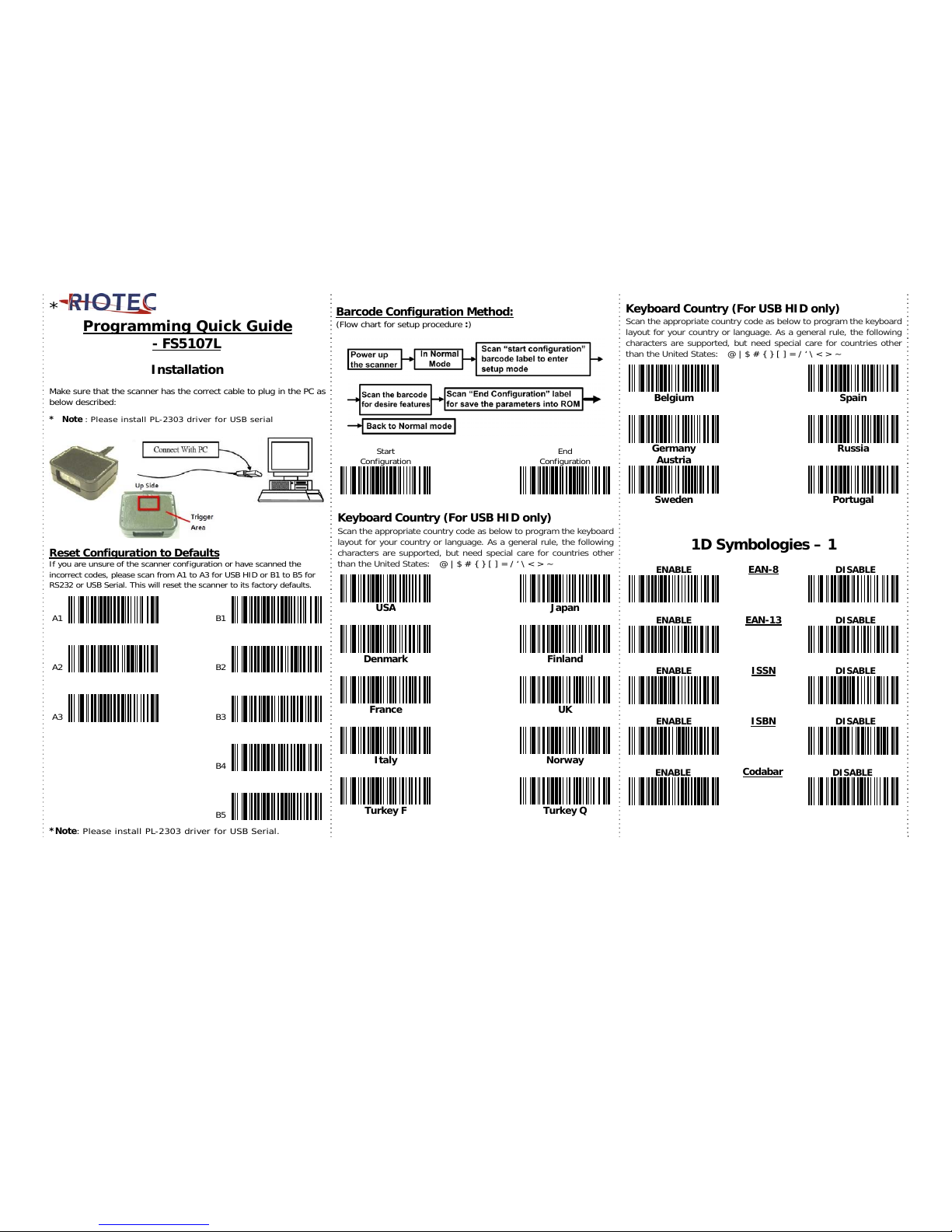
1
*
Programming Quick Guide
- FS5107L
Installation
Make sure that the scanner has the correct cable to plug in the PC as
below described:
* Note : Please install PL-2303 driver for USB serial
Reset Configuration to Defaults
If you are unsure of the scanner configuration or have scanned the
incorrect codes, please scan from A1 to A3 for USB HID or B1 to B5 for
RS232 or USB Serial. This will reset the scanner to its factory defaults.
A1 B1
A2 B2
A3 B3
B4
B5
*Note: Please install PL-2303 driver for USB Serial.
Barcode Configuration Method:
(Flow chart for setup procedure :)
Start
Configuration
End
Configuration
Keyboard Country (For USB HID only)
Scan the appropriate country code as below to program the keyboard
layout for your country or language. As a general rule, the following
characters are supported, but need special care for countries other
than the United States: @ | $ # { } [ ] = / ‘ \ < > ~
US
A
Japan
Denmark
Finland
France
U
K
Italy
Norway
T
urkey F Turkey
Q
Keyboard Country (For USB HID only)
Scan the appropriate country code as below to program the keyboard
layout for your country or language. As a general rule, the following
characters are supported, but need special care for countries other
than the United States: @ | $ # { } [ ] = / ‘ \ < > ~
Bel
g
ium
Spain
Germany
Austria
Russia
Sweden Portu
g
al
1D Symbologies – 1
ENABLE
EAN-8
DISABLE
ENABLE
EAN-13
DISABLE
ENABLE
ISSN
DISABLE
ENABLE
ISBN
DISABLE
ENABLE
Codabar
DISABLE
Page 2
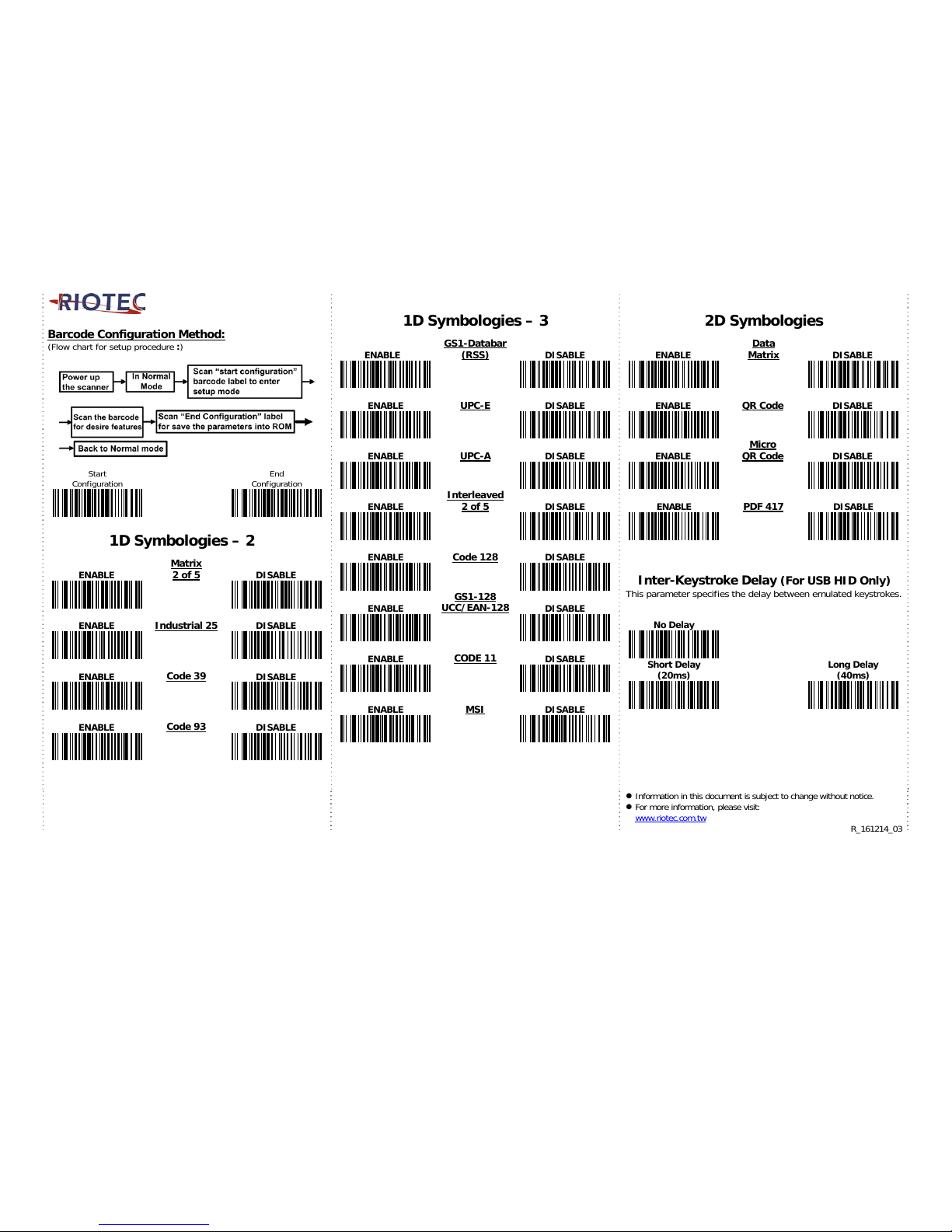
2
Barcode Configuration Method:
(Flow chart for setup procedure :)
Start
Configuration
End
Configuration
1D Symbologies – 2
ENABLE
Matrix
2 of 5
DISABLE
ENABLE
Industrial 25
DISABLE
ENABLE
Code 39
DISABLE
ENABLE
Code 93
DISABLE
1D Symbologies – 3
ENABLE
GS1-Databar
(RSS)
DISABLE
ENABLE
UPC-E
DISABLE
ENABLE
UPC-A
DISABLE
ENABLE
Interleaved
2 of 5
DISABLE
ENABLE
Code 128
DISABLE
ENABLE
GS1-128
UCC/EAN-128
DISABLE
ENABLE
CODE 11
DISABLE
ENABLE
MSI
DISABLE
2D Symbologies
ENABLE
Data
Matrix
DISABLE
ENABLE
QR Code
DISABLE
ENABLE
Micro
QR Code
DISABLE
ENABLE
PDF 417
DISABLE
Inter-Keystroke Delay (For USB HID Only)
This parameter specifies the delay between emulated keystrokes.
No Delay
Short Delay
(20ms)
Long Delay
(40ms)
Information in this document is subject to change without notice.
For more information, please visit:
www.riotec.com.tw
R_161214_03
