Rinnai REU-AM2626WDL, REU-AM2626WD, REU-AM2024WD, REU-AM1620WD, REU-AM1220WD User Manual
...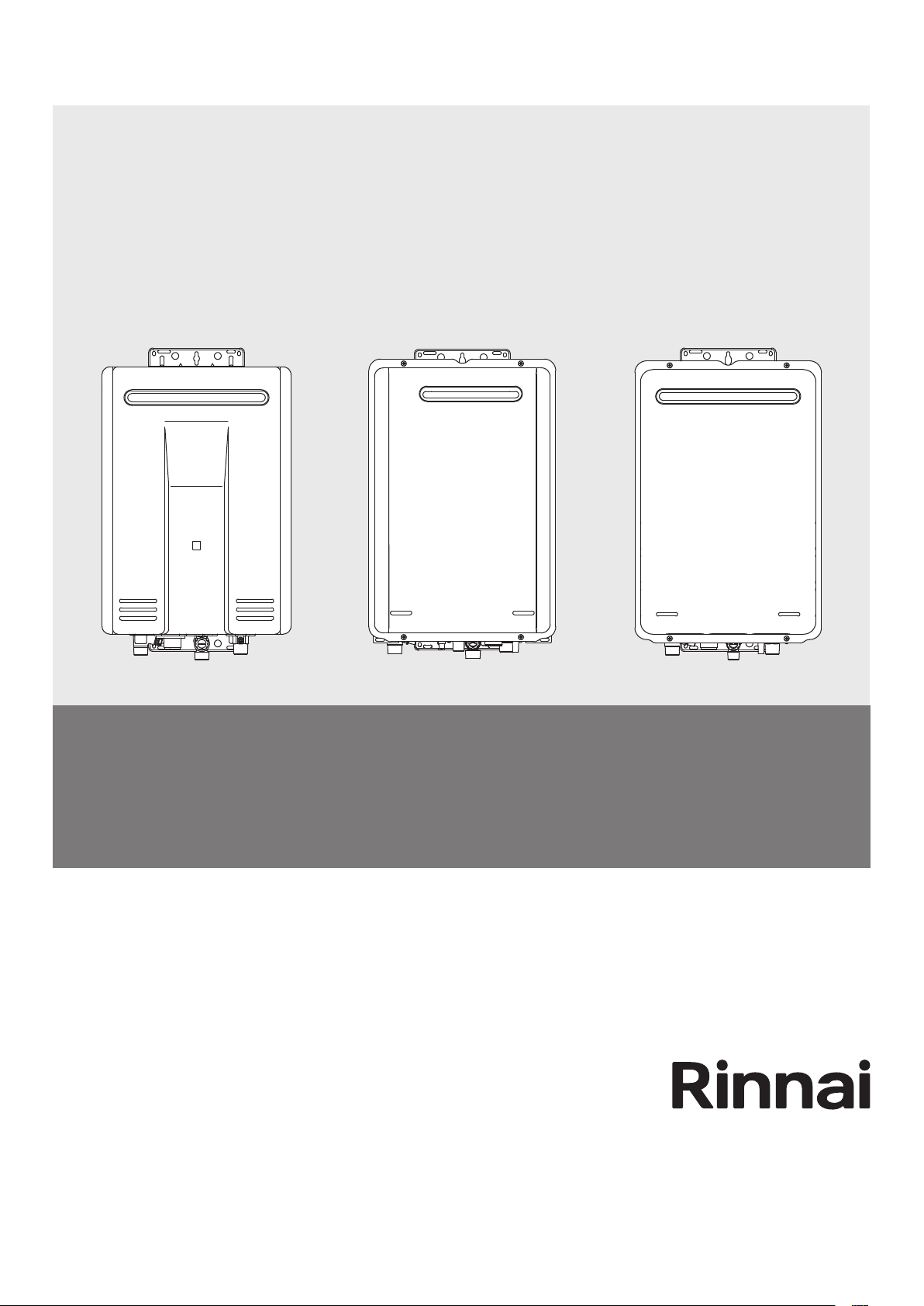
Models:
Infinity 26 Touch (REU-AM2626WDL)
Infinity 26 (REU-AM2626WD)
Infinity 20 (REU-AM2024WD)
Infinity 16 (REU-AM1620WD)
Infinity 12 (REU-AM1220WD)
Infinity Enviro 26 (REU-E2626W)
Infinity Enviro 16 (REU-E1620W)
B26 (REU-A2626WB)
B20 (REU-A2024WB)
B16 (REU-A1620WB)
Gas Continuous Flow Water Heater
Operation & Installation Manual
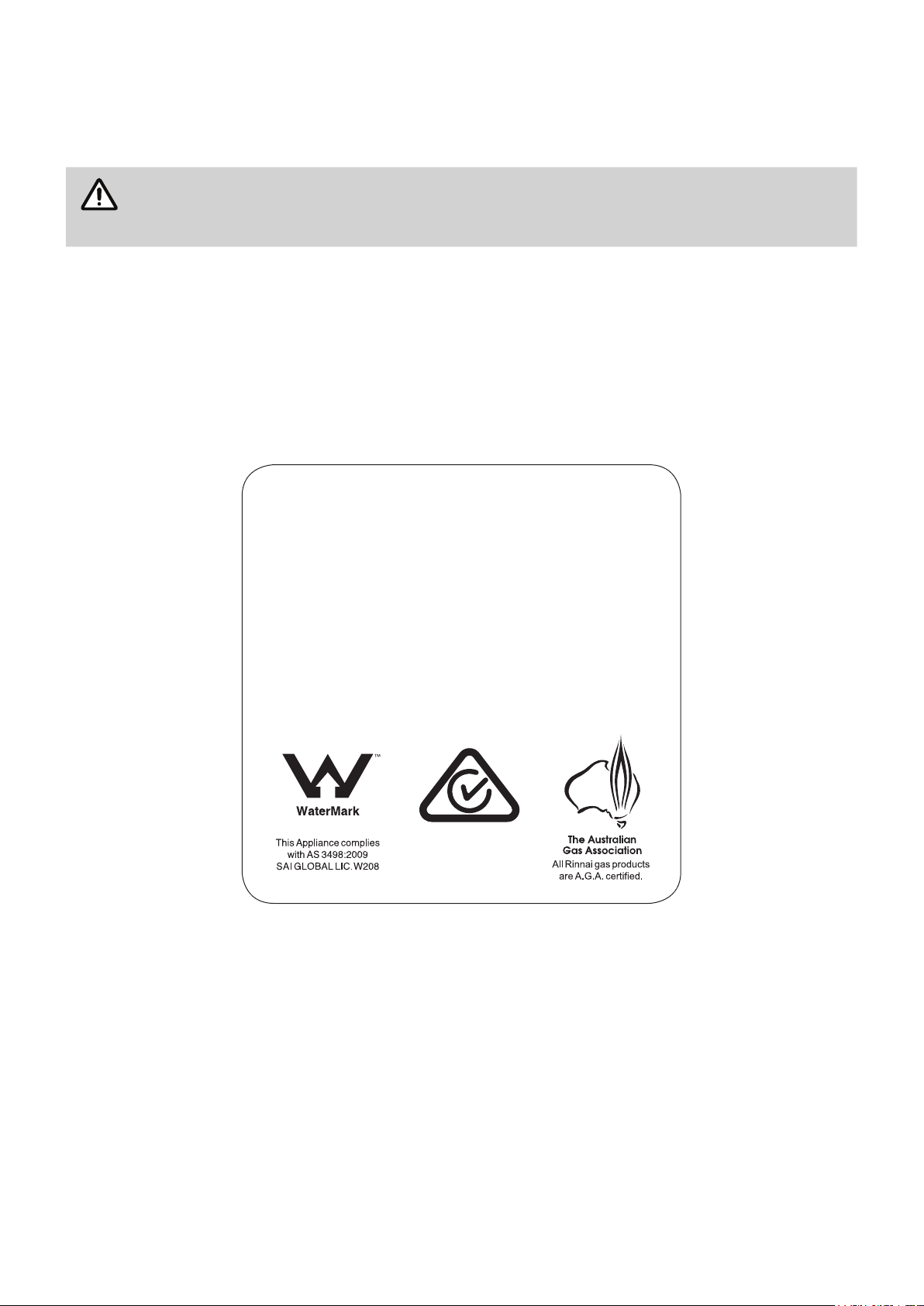
Congratulations on the purchase of your Rinnai Gas Continuous Flow Water Heater. We trust you will have many
IMPORTANT
years of comfort and enjoyment from your appliance.
BEFORE USING THIS APPLIANCE
Before proceeding with the operation or installation read this manual thoroughly and gain a full
understanding of the appliance, to ensure safe and correct use.
This appliance must be installed in accordance with:
• Manufacturer’s Installation Instructions
• Current AS/NZS 3000, AS/NZS 3500 & AS/NZS 5601
• Local Regulations and Municipal Building Codes
including local OH&S requirements
This appliance must be installed, maintained and removed
by an Authorised Person.
For continued safety of this appliance it must be installed
and maintained in accordance with the manufacturer’s
instructions.
Rinnai 2 HW_CF OIM

OPERATION TABLE OF CONTENTS
Warnings & Important Information 4
Before Using This Appliance .............................................................................................................................................. 4
Regulatory Information ....................................................................................................................................................... 4
Notice to Victorian Consumers ������������������������������������������������������������������������������������������������������������������������������������������ 4
Warning About Hot Water ................................................................................................................................................... 4
OperationalSafetyInformation ����������������������������������������������������������������������������������������������������������������������������������������� 5
Features & Benets ............................................................................................................................................................. 7
Water Temperature Control 8
Maximum Delivery Temperatures ....................................................................................................................................... 8
Operation Without Water Controllers ................................................................................................................................ 8
Rinnai Water Controllers ..................................................................................................................................................... 8
Location ����������������������������������������������������������������������������������������������������������������������������������������������������������������������������� 8
Water Resistance �������������������������������������������������������������������������������������������������������������������������������������������������������������� 8
TemperatureControl ��������������������������������������������������������������������������������������������������������������������������������������������������������� 9
WaterControllerCongurations ���������������������������������������������������������������������������������������������������������������������������������������� 9
Universal Water Controller (MC-601Q) Operation ......................................................................................................... 10
TurningOn ���������������������������������������������������������������������������������������������������������������������������������������������������������������������� 10
AdjustingTemperature ���������������������������������������������������������������������������������������������������������������������������������������������������� 10
TransferringPriority ��������������������������������������������������������������������������������������������������������������������������������������������������������� 10
WaterControllerCombinations&Congurations������������������������������������������������������������������������������������������������������������ 10
Smartstart Pre-Heat System ..............................................................................................................................................11
PreheatFunction ��������������������������������������������������������������������������������������������������������������������������������������������������������������11
PreheatOperation ������������������������������������������������������������������������������������������������������������������������������������������������������������11
WaterControllerFunctions�����������������������������������������������������������������������������������������������������������������������������������������������11
Trouble Shooting 12
Error Codes ........................................................................................................................................................................ 12
NopowerdisplayWirelessWaterController(whentted) ���������������������������������������������������������������������������������������������� 13
TroubleshootingWithoutWaterControllers �������������������������������������������������������������������������������������������������������������������� 13
Service ................................................................................................................................................................................ 13
Installation Table of Contents 16
Contacts 36
Rinnai 3 GeooOIM
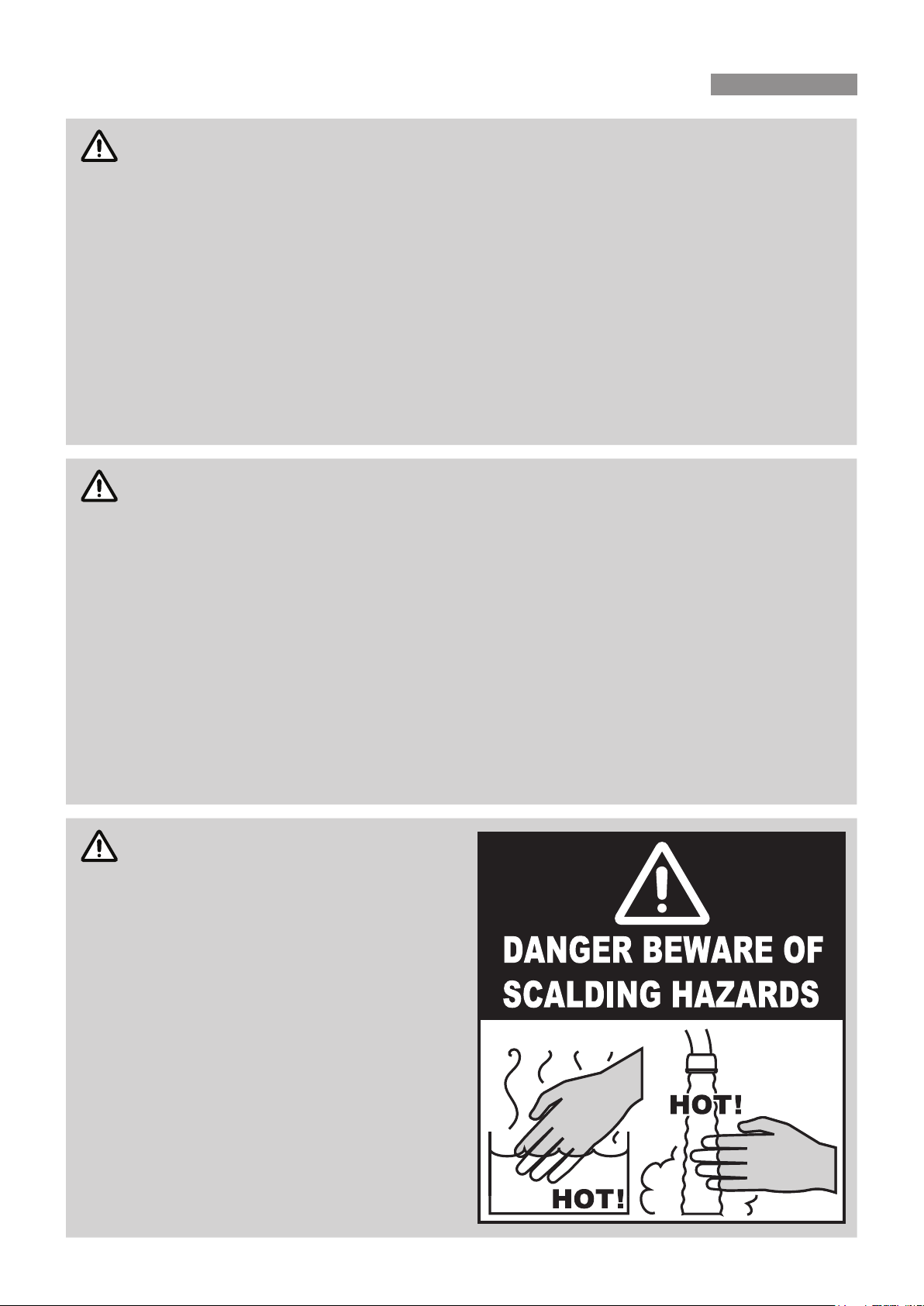
WARNING
WARNING
WARNING
WARNINGS & IMPORTANT INFORMATION
BEFORE USING THIS APPLIANCE
Before proceeding with the operation or installation read this manual thoroughly and gain a full
understanding of the appliance, to ensure safe and correct use.
Always comply with the following precautions to avoid dangerous situations and to ensure
optimum performance.
Failure to carefully read and follow all instructions in this manual can result in equipment
malfunction, property damage, personal injury and/or death.
DANGER: Indicates an imminently hazardous situation which, if not avoided, will result in
personal injury or death.
WARNINGS: Indicates a potentially hazardous situation which, if not avoided, could result in
personal injury or death.
CAUTIONS: Indicates a potentially hazardous situation which, if not avoided, could result in
minor or moderate injury or damage to the appliance. It may also be used to alert against unsafe
practices.
REGULATORY INFORMATION
Your Rinnai gas continuous ow water heater has been certied by the Australian Gas Association.
The A.G.A. Certication Number is shown on the data plate.
This Appliance must be installed correctly by an appropriately licensed tradesperson. The
installation of gas, water, and electricity must conform to local regulations.
The installation of gas, water, and electricity must conform to local regulations, including local
OH&S requirements. The installation must also comply with the instructions supplied by Rinnai.
Please keep this instruction booklet in a safe place for future reference.
All dimensions referred to in these instructions are in millimetres, unless otherwise specied.
Notice to Victorian Consumers
This appliance must be installed by a person licensed with the Victorian Building Authority. Only
a licensed person will have insurance protecting their workmanship. So make sure you use a
licensed person to install this appliance and ask for your Compliance Certicate.
For further information contact the Victorian Building Authority on 1300 815 127.
WARNING ABOUT HOT WATER
Hot water can cause scalding. Those most
at risk are children and disabled, elderly and
inrm persons. (65°C water can severely
burn a child in half a second).
Rinnai have water heater models which
limit the delivery temperature to 50°C which
signicantly reduces the scald hazard.
Temperature limiting devices may also be
able to be tted. Contact Rinnai for further
information.
ALWAYS test the water temperature before
use, such as when lling a bath or basin or
entering a shower, to ensure it is suitable
for the application and will not cause scald
injury.
ALWAYS supervise children whenever
they are in the bathroom or near other
sources of hot water. Ensure any hot water
taps are closed rmly after use.
Rinnai 4 HW_CF OIM
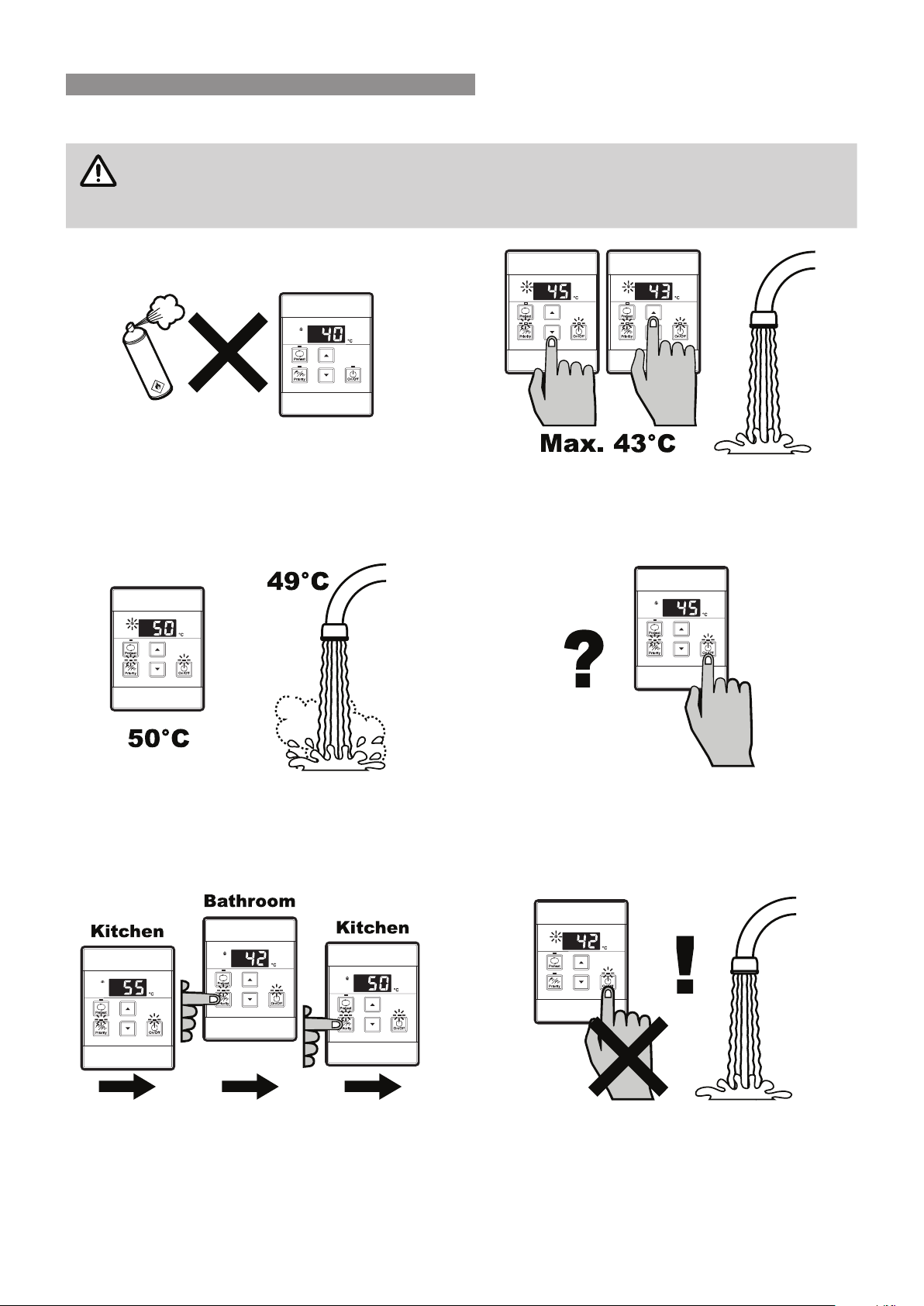
Operational Safety Information
IMPORTANT
This appliance is not intended for use by persons (including children) with reduced physical,
sensory or mental capabilities, or lack of experience and knowledge, unless they have been given
supervision or instruction concerning use of the appliance by a person responsible for their
safety. Children should be supervised to ensure that they do not play with the appliance.
S
O
L
V
E
N
T
WARNINGS & IMPORTANT INFORMATION
To clean your water controller(s) use a soft damp cloth
with a mild detergent.
DO NOT use solvents!
Depending on the weather conditions and the length
of the pipe between the hot water unit and the
outlet in use, there may be a variation between the
temperatures displayed at the water controller(s) and
the temperature of the water at the outlet.
Whilst hot water outlets are open the set temperature
may be lowered. However they cannot then be raised
above 43°C. In addition transfer of 'priority' between
controllers is not possible. These are safety features.
There is no need to turn the water controller(s) o
after use. However, if you prefer to turn the water
controller(s) o, your selected temperatures to a
maximum of 50°C will be stored in the system memory
at all times whilst mains power remains connected.
As a safety precaution, if a Kitchen Water Controller's
temperature is set above 50°C, transferring and then
returning 'priority' to the Kitchen Water Controller will
result in a set temperature of 50°C being selected.
When 'priority' is returned to Water Controllers other
DO NOT push the On/O button on any Water
Controller when the water heater ‘In Use’ indicator is
illuminated as this will turn o the water heater causing
the water to go cold. Someone maybe in the middle of
having a shower or lling a bath.
than the Kitchen the temperature will be 42°C.
Rinnai 5 HW_CF OIM
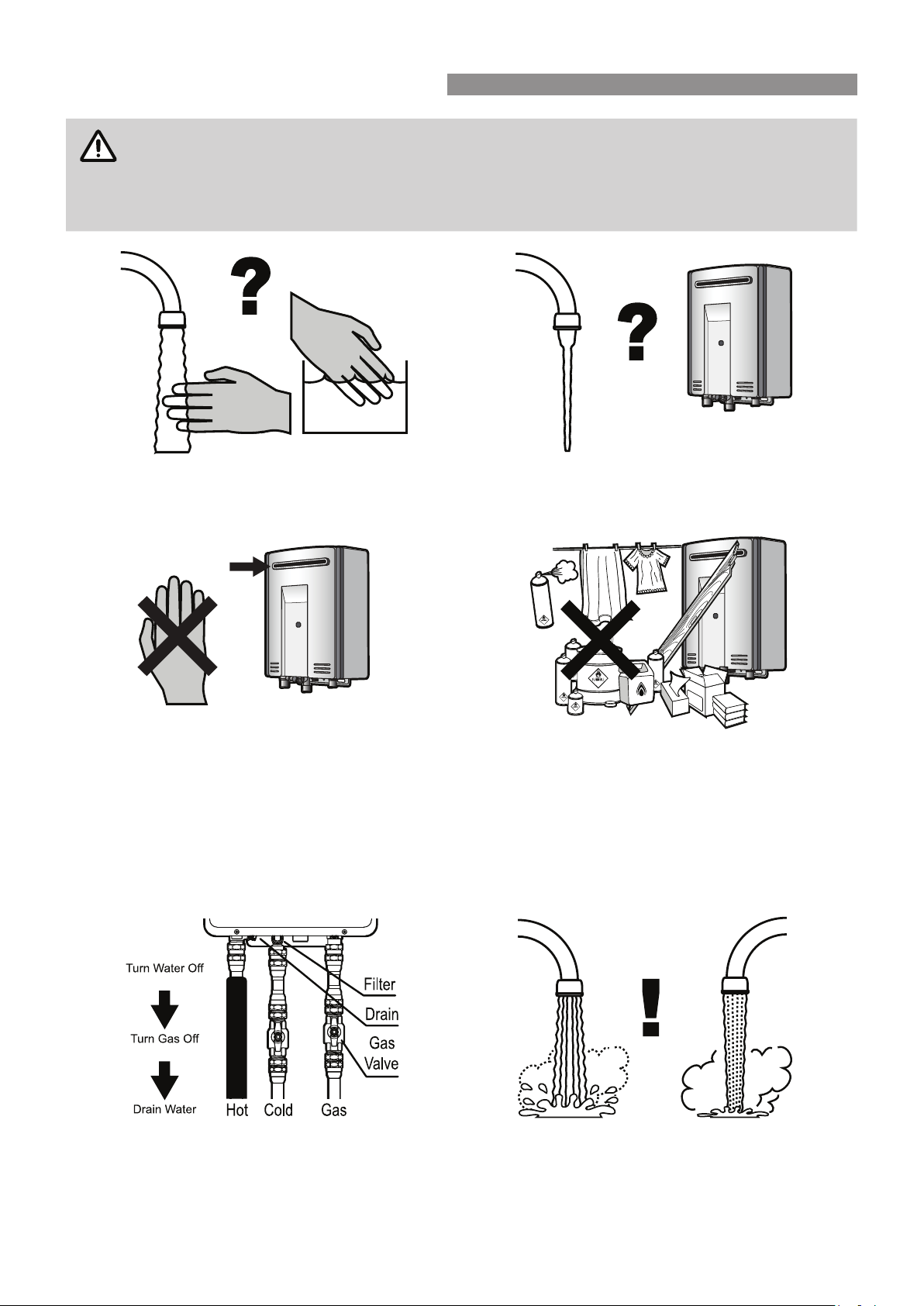
IMPORTANT
43°C 55°C
WARNINGS & IMPORTANT INFORMATION
The range of Rinnai gas continuous ow water heaters referred to in this manual are incompatible
with solar water heating systems. A dedicated range of solar compatible continuous ow water
heaters is available from Rinnai.
If the supply cord is damaged, it must be replaced by the manufacturer, its service agent or
similarly qualied persons in order to avoid a hazard.
OFF!
Always check water temperature carefully before use.
Refer to the "WARNING ABOUT HOT WATER" on
page 4 for important safety information.
HOT!
DO NOT touch the unit cover or the ue outlet.
DO NOT insert objects into the ue outlet.
DO NOT spray water directly into the ue outlet.
Keep, trees, shrubs, etc. well clear of the ue outlet.
On colder days steam may discharged from the ue
outlet. This condition is normal for high eciency
appliances and does not indicate a fault.
At low water ows, the hot water unit may extinguish
without warning. Opening the tap further will restart
the heating appliance.
DO NOT Spray aerosols in the vicinity of this appliance
while it is in operation.
DO NOT use or store ammable materials in or near
this appliance.
DO NOT place articles on or against this appliance.
DO NOT modify this appliance.
DO NOT store pool chemicals near this appliance.
If freezing conditions are expected, turn o water and
gas, and drain all water from the appliance. If power
and the automatic frost protection are connected,
freezing will be prevented. (Anti-frost protection is
tted as standard equipment on all hot water units).
Rinnai 6 HW_CF OIM
The delivered water temperature is controlled
automatically. The ow may vary depending on the
delivery temperature selected and the ambient water
temperature.
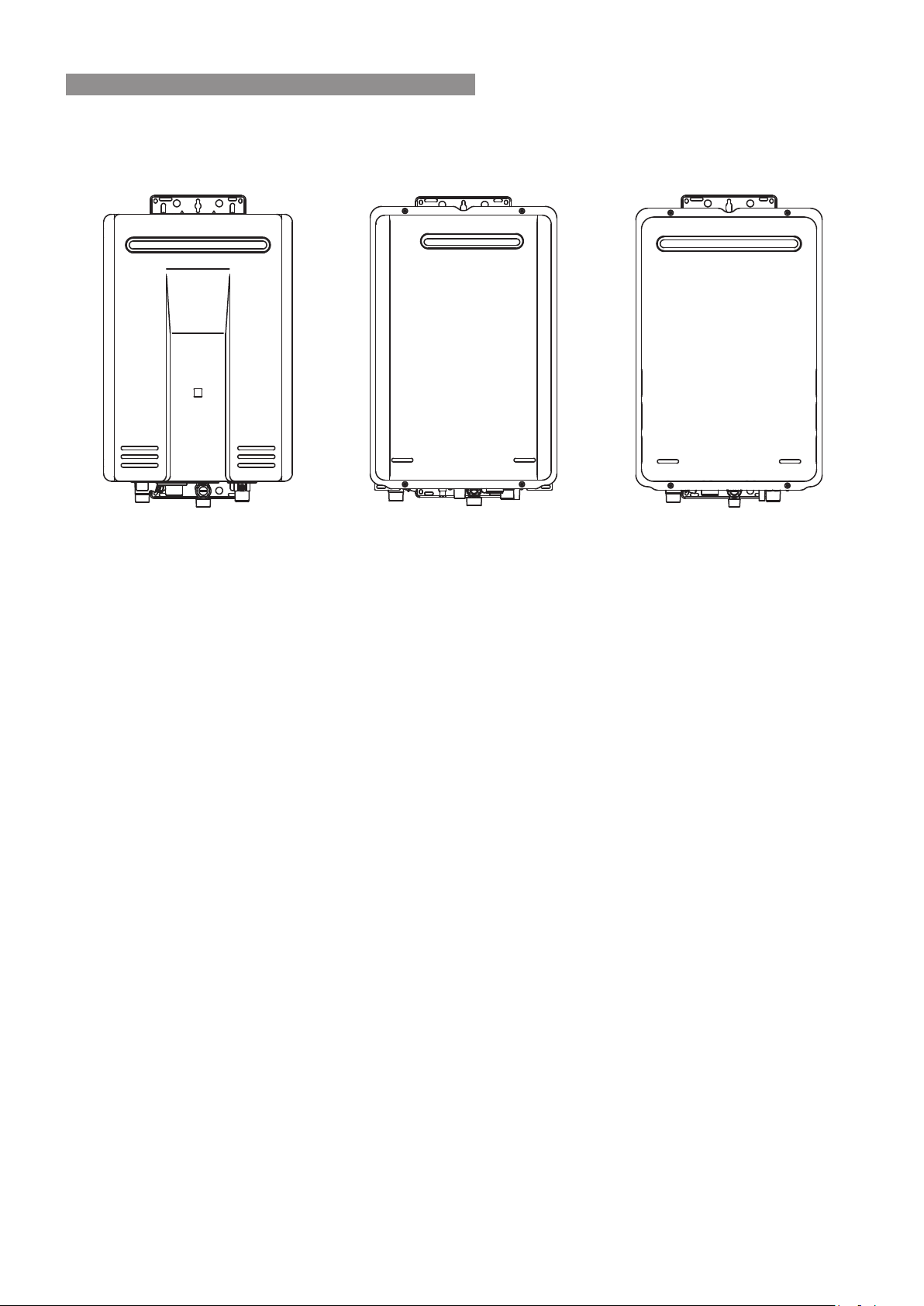
WARNINGS & IMPORTANT INFORMATION
FEATURES & BENEFITS
Congratulations on purchasing the latest technology temperature controlled Rinnai gas continuous ow water
heater.
The Rinnai gas continuous ow water heater products NEVER RUN OUT of hot water. Whilst electricity,
•
water and gas supplies are connected, hot water is available whenever hot water taps are open.
Built into the main micro-processor is the facility to LIMIT THE MAXIMUM TEMPERATURE of the hot water
•
supplied. The water temperature may be limited to various values. This is particularly useful when the hot
water unit is installed where young children or the inrm may be using the hot water.
The Rinnai gas continuous ow water heater products are Fan-Assisted (power ued) appliances. This
•
makes them COMPACT, saving both oor and wall space.
The temperature of hot water is CONSTANTLY MONITORED by a BUILT-IN SENSOR. If the temperature
•
of the hot water rises to more than 3°C above the selected temperature the burner is turned OFF and only
turned ON again when the temperature falls below the selected temperature.
The burner lights automatically when the hot water tap is opened, and goes out when the tap is closed.
•
IGNITION IS ELECTRONIC, so there is no pilot light. When the hot water tap is o, no gas is used.
'Deluxe' or 'Universal' Water Controllers are available as an optional extra. Depending on the models chosen,
•
these oer the following features:
Bath ll function (Deluxe Bathroom Control Only).
-
Voice Prompting (Deluxe Control Only).
-
Clock (Deluxe Control Only).
-
Up to four water controllers can be tted. See page 9 for details.
-
For further information regarding Wireless and Deluxe water controllers please contact Rinnai or visit
www.rinnai.com.au.
The "Smartstart®" system when tted can pre-heat the water in the pipe-work between the water heater and
•
the hot water outlets. This results in water savings and reduces waiting time for heated water at the outlets.
Operating NOISE LEVEL IS VERY LOW.
•
ERROR MESSAGES ARE DISPLAYED on the Water Controllers and Status Monitor*, assisting with
•
service. *All models in the range covered by this manual have a “Status Monitor”, except Innity Enviro 16,
Innity Enviro 26, B16,B20 & B26.
The Innity 26 Touch (REU-AM2626WDL) water heater model is supplied with one "MC-503" wireless
•
water controller kit that includes a transceiver and a wireless water controller, that is pre-programmed as a
master controller. Additional "MC-503" wireless water controllers are available as an optional extra. Please
refer the separate wireless operation manual for instructions on how to use the supplied wireless water
controller.
Rinnai 7 HW_CF OIM
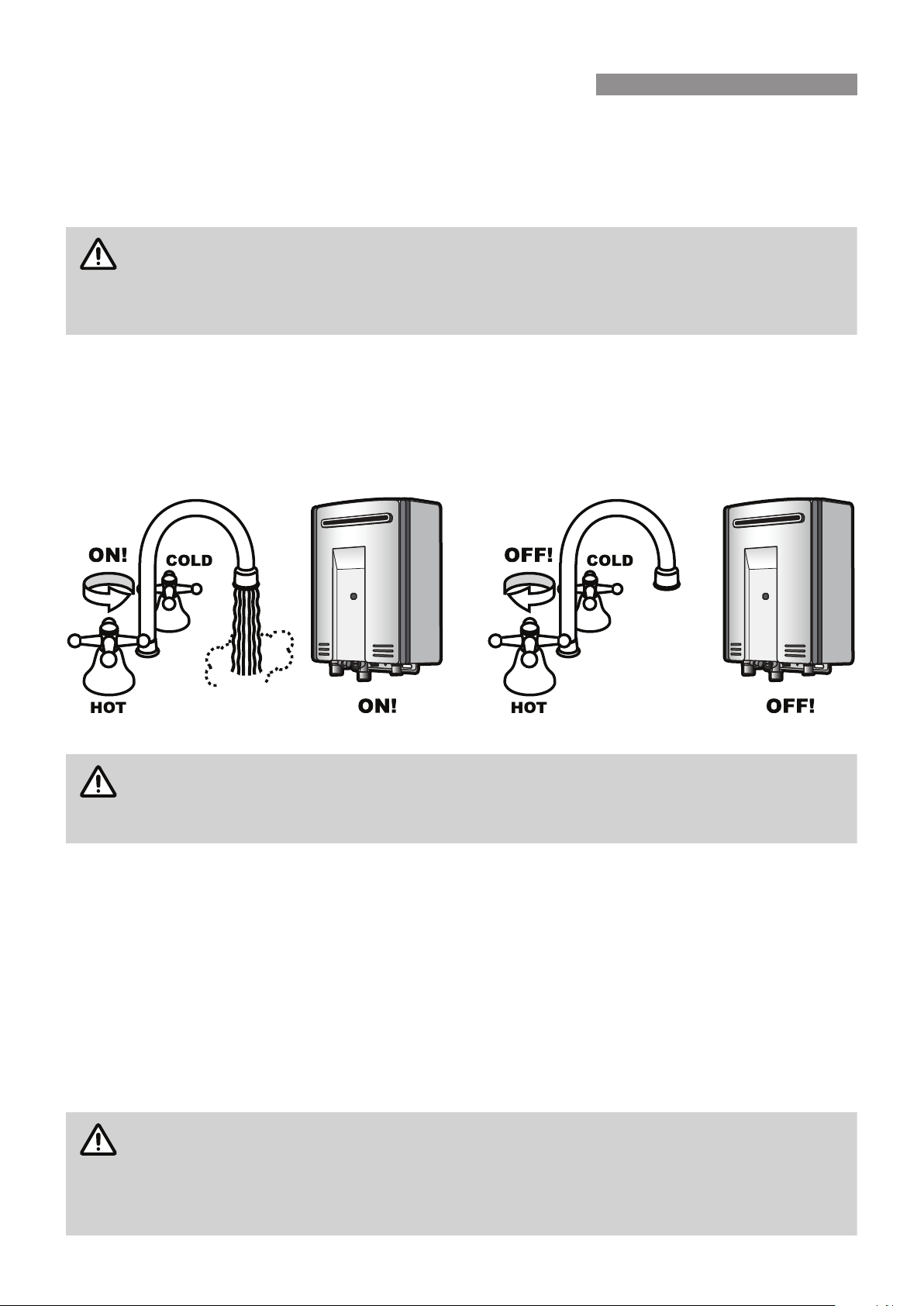
NOTE
NOTE
NOTE
WATER TEMPERATURE CONTROL
MAXIMUM DELIVERY TEMPERATURES
Rinnai gas continuous ow water heaters are factory pre-set to various maximum delivery temperatures depending
on model and their intended application. For the majority of applications, the factory pre-set temperature is
appropriate. In the unlikely event this is not the case this setting can be increased or decreased by an authorised
person such as a licensed plumber.
This does not apply to “50 degree compliant” models. To meet the regulatory requirements the
maximum delivery temperature is factory set and sealed.
For model specic information in regards to the factory pre-set temperature of your appliance
refer to "Table 3. Maximum Delivery Temperatures" on page 34. The appliance model number
can be found on the dataplate, which is located on the left hand side of appliance.
OPERATION WITHOUT WATER CONTROLLERS
Rinnai gas continuous ow water heater products do not use a pilot light. When installed and operated without
water controllers, the opening of any hot water tap will automatically start the appliance. Once water is owing
through the appliance the burner will be ignited by electronic ignition and water will be delivered at the maximum
temperature that the unit is capable of delivering. As with conventional water heaters cold water will need to added
to reduce the temperature to the desired level. When the hot water tap is closed and water ceases to ow through
the appliance, the burner ame will be extinguished.
Rinnai WATER CONTROLLERS
Other manufacturers water controllers are NOT compatible with Rinnai water heaters. Rinnai
water controllers brought in from other countries are also NOT compatible with Rinnai appliances
sold in Australia.
Water controllers MUST NOT be used with any Solar Boost water heater.
Water controllers are available as an optional extra. Wireless, Universal and Deluxe water controllers can be
used together and will function as described in the Operation Sections of this manual. Refer to "Water Controller
Congurations" on page 9 to conrm the maximum number and combination of water controllers that can be
tted to your water heater model.
Location
Water controllers must be installed in shaded and clean locations. They should be tted out of reach of children
(suggested height from oor to be at least 1500 mm).
Water Resistance
The MC-601Q universal water controller is a water resistant device, however excessive exposure to water such as
immersion may result in damage to the water controller. Durability of water controllers is improved when positioned
outside of the shower recess.
Controllers MUST BE installed at least 400 mm above the highest part of a sink, basin or bath.
DO NOT immerse the water controller into water.
AVOID direct exposure to water or steam as these conditions may cause a malfunction.
ALWAYS AVOID exposure to water when the battery compartment is open.
When cleaning your water controller use ONLY a damp cloth and a mild detergent.
Rinnai 8 HW_CF OIM
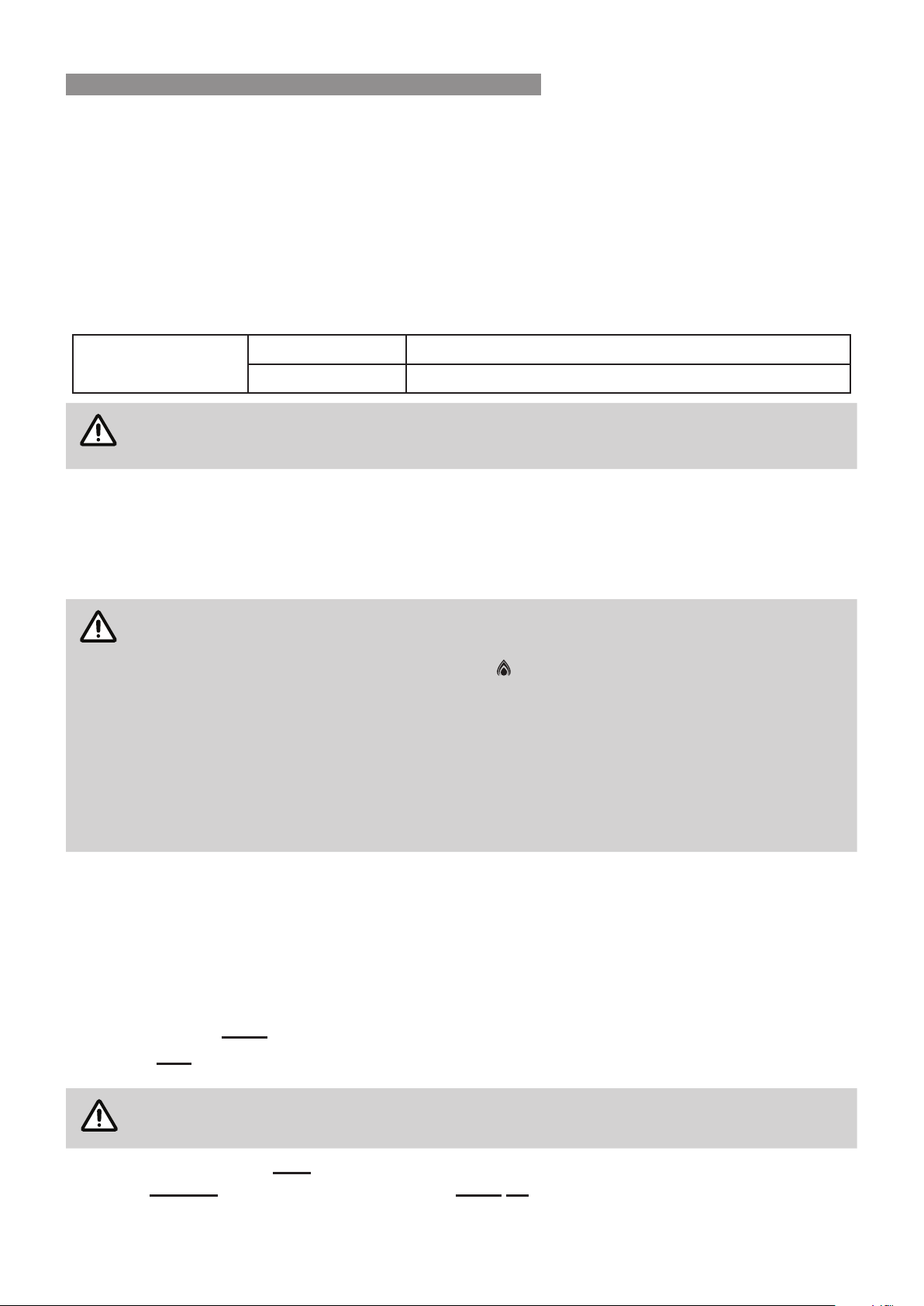
NOTE
NOTE
IMPORTANT
WATER TEMPERATURE CONTROL
Temperature Control
Water controllers allow precise temperature control by the user. When used correctly, the hot water unit will deliver
the selected temperature, even when the water ow is varied, or more than one tap is in use.
Only one MC model water controller can be designated as a ‘Master’ water controller and this is normally used
in the kitchen. All the remaining water controllers are designated as ‘Sub’ water controllers and are for use in
bathrooms, toilets and laundries. The maximum temperature limit for all ‘Sub’ water controllers is restricted to 50°C
to minimise the risk of burns in these areas.
Any water controller that currently has priority is capable of setting the water temperature to be delivered, however
the water heater can only assign 'priority' to one controller at a time and deliver the one set temperature. The
available temperatures (°C) are as follows:
Water Controller
Temperatures (°C)**
Whilst hot water outlets are open ONLY the control used to set to delivery may be used to further
adjust it. Transfer of 'priority' between controllers is NOT possible until all hot water taps have
been closed. These are safety features.
For hygiene in sanitary areas such as bathrooms, the suggested temperature should be 37°C ~ 43°C.
The above is a suggestion only, as you may nd higher or lower temperatures more comfortable, however
maintaining lower temperatures also helps to save energy.
To obtain water temperatures lower than 37°C, simply open the cold water tap and add cold water until the desired
lower temperature is reached.
The temperature of outgoing hot water is constantly monitored by a built-in sensor. If the
temperature of the outgoing hot water rises to more than 3°C above the selected temperature
shown on the digital monitor or the pre-set limit when water controllers are not tted, the burner
will automatically go out. The ‘in use’ indicator
once the outgoing hot water temperature falls to that shown on the digital monitor (or the pre-set
limit of the appliance)
* Temperature may not be available on all installations. Some Rinnai gas continuous ow water
heaters can be programmed to deliver higher temperatures from the master water controller, or
may be programmed to restrict the maximum available delivery temperature. Contact Rinnai for
more details.
Master (MC) 37, 38, 39, 40, 41, 42, 43, 44, 45, 46, 48, 50, 55*, 60*, 65*
Sub (MC or BC) 37, 38, 39, 40, 41, 42, 43, 44, 45, 46, 48, 50
will also go out. The burner will ignite again
** Temperature limiting devices (where tted) may further control what maximum delivery
temperature is available to outlets.
Universal and Wireless and water controllers allow temperature selection only. Deluxe water controllers allow
temperature selection, have a clock function and the Deluxe Bathroom water controller has a shower saver / bath
ll function is also available, contact Rinnai for further information regarding Wireless and Deluxe water controllers
or visit www.rinnai.com.au.
Water Controller Congurations
Deluxe kitchen, bathroom and wireless water controllers are also available and various combinations of universal
and the deluxe and wireless water controllers can be used with the following limitations:
A maximum of FOUR water controllers can be tted.
•
Only ONE master controller can be installed. This can be a deluxe kitchen (MC-100V), or any other MC
•
model water controller (when programmed to be a 'Master' controller).
When a deluxe kitchen (MC-100V) water controller is tted it will always function as a 'Master'
controller, this is the default setting and can NOT be changed.
A up to a maximum of TWO BC-100V water controllers can be installed.
•
The FOURTH water controller in any installation MUST BE a MC-601Q or a MC-503RC-S.
•
To nd out more about the full range of Rinnai water controller models, contact Rinnai or visit: www.rinnai.com.au.
Rinnai 9 HW_CF OIM
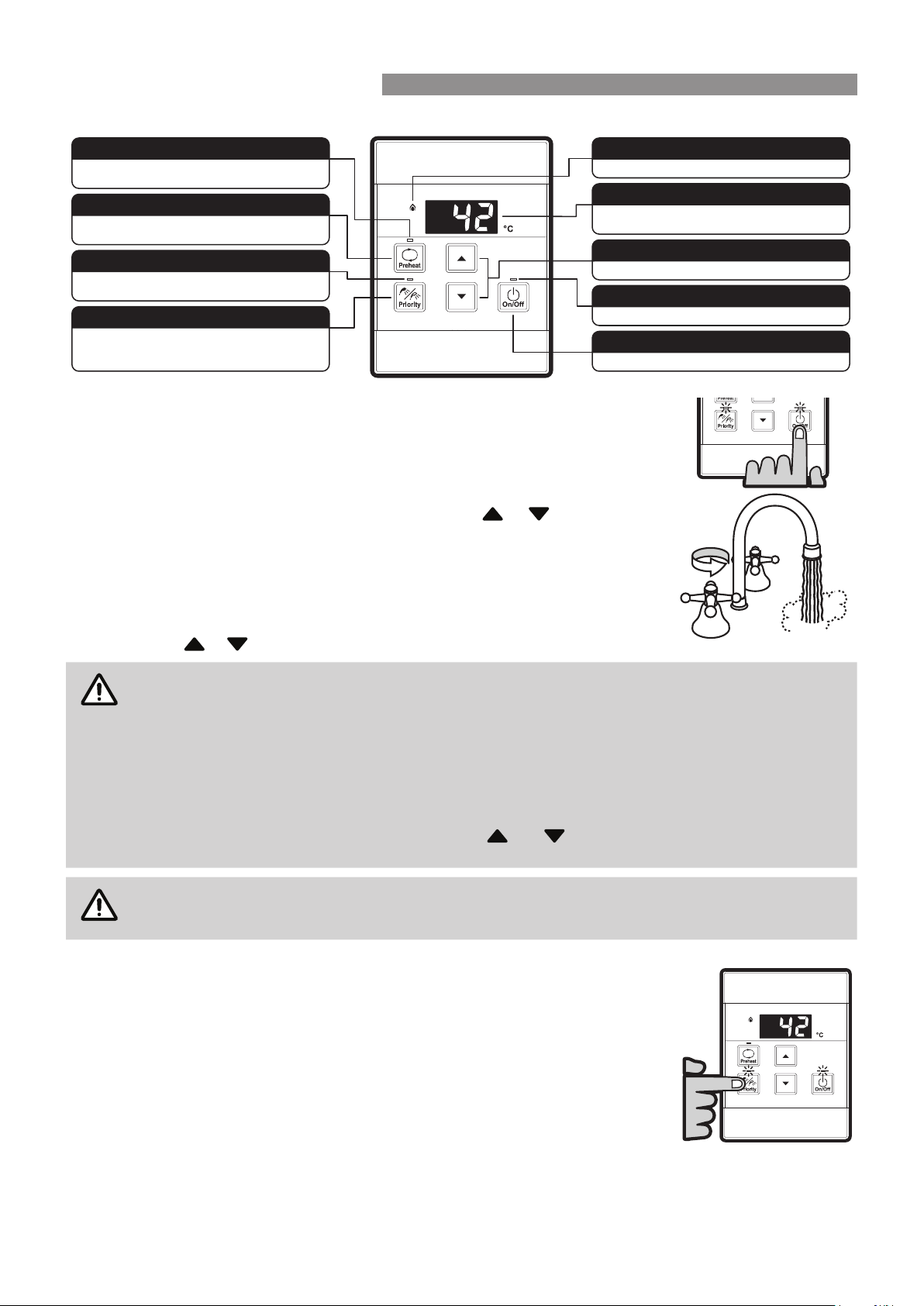
NOTE
CAUTION
HOTHOT
WATER TEMPERATURE CONTROL
UNIVERSAL WATER CONTROLLER (MC-601Q) OPERATION
PREHEAT INDICATOR
Indicates that the Smartstart preheater (when fitted) is
activated.
PREHEAT BUTTON
Used to start and stop the Smartstart preheat unit (when
fitted), See Smartstart Operation on page 11.
CONTROLLER PRIORITY INDICATOR
Indicates if this water controller is in control of water
delivery temperature.
PRIORITY TRANSFER BUTTON
Used to transfer control priority between water
controllers. The water controller with priority has
command of the hot water delivery temperature.
WATER HEATER 'IN USE' INDICATOR
Indicates that a water heater is delivering hot water.
Indicates the temperature selected.
Error messages flash in event of a fault.
TEMPERATURE CONTROL BUTTONS
Used to select water temperature.
WATER HEATER ON INDICATOR
Indicates that the hot water heater is on.
Used to switch the water heater on and off.
Turning On
If the water controller is switched o (No digits displayed in the digital monitor window)
press the On/O button once. The ON indicator will illuminate, indicating that the hot
water unit will be ready to supply hot water once a hot water tap is opened.
Adjusting Temperature
DIGITAL MONITOR
ON/OFF BUTTON
Select the desired temperature using the Hot water temp
or buttons until the
required temperature is displayed on the digital monitor.
To operate the hot water unit, open any hot water tap. This will automatically light the
burner providing hot water. The water heater ‘In Use’ indicator will illuminate on the
water controller(s).
Once the hot water is running, if the set temperature is either too hot or cold press the
Hot water temp or buttons until the desired temperature is reached.
Whilst hot water outlets are open, the set temperature may be lowered to a minimum of 37°C. For
safety, it cannot then be raised above 43°C until all hot water taps are closed.
If the water heater is turned ‘O’ whilst hot water taps are open it can not be turned back ‘On’ until
all hot water taps have been closed.
Temperatures higher than 50ºC MUST NOT be able to be selected on controllers installed in
bathrooms, ensuites or toilets. This is to help reduce the risk of burns from hot water. If this is not
the case, the controllers have been incorrectly installed. CONTACT YOUR INSTALLER.
The 'beep' sound can be muted by pressing the and buttons simultaneously for more than
3 seconds. To cancel sound muting, simply repeat the process.
Always check outlet water temperature before use. The parent / carer MUST check the temperature
before placing dependants in contact with hot water, see "Warning About Hot Water" on page 4.
Transferring Priority
ON!ON!
COLDCOLD
To control the water delivery temperatures when using two or more water controllers it is
necessary to have priority transferred to the water controller you wish to use. Transferring
of priority will NOT be possible if the ‘In Use’ indicator is currently illuminated, as this
indicates hot water is owing and that another water controller already has priority.
An illuminated Priority indicator conrms that the desired water controller is in control
of the water delivery temperature. If the Priority indicator is not illuminated press the
Priority Transfer button once. The Priority indicator will illuminate, indicating that hot
water temperature control has been transferred and that the hot water unit will be ready
to supply hot water once a hot water tap is opened.
Water Controller Combinations & Congurations
Wireless, Universal and Deluxe water controllers can be combined, Refer to "Water Controller Congurations" on
page 9 to conrm the maximum number and combination of controllers that can be tted.
Rinnai 10 HW_CF OIM
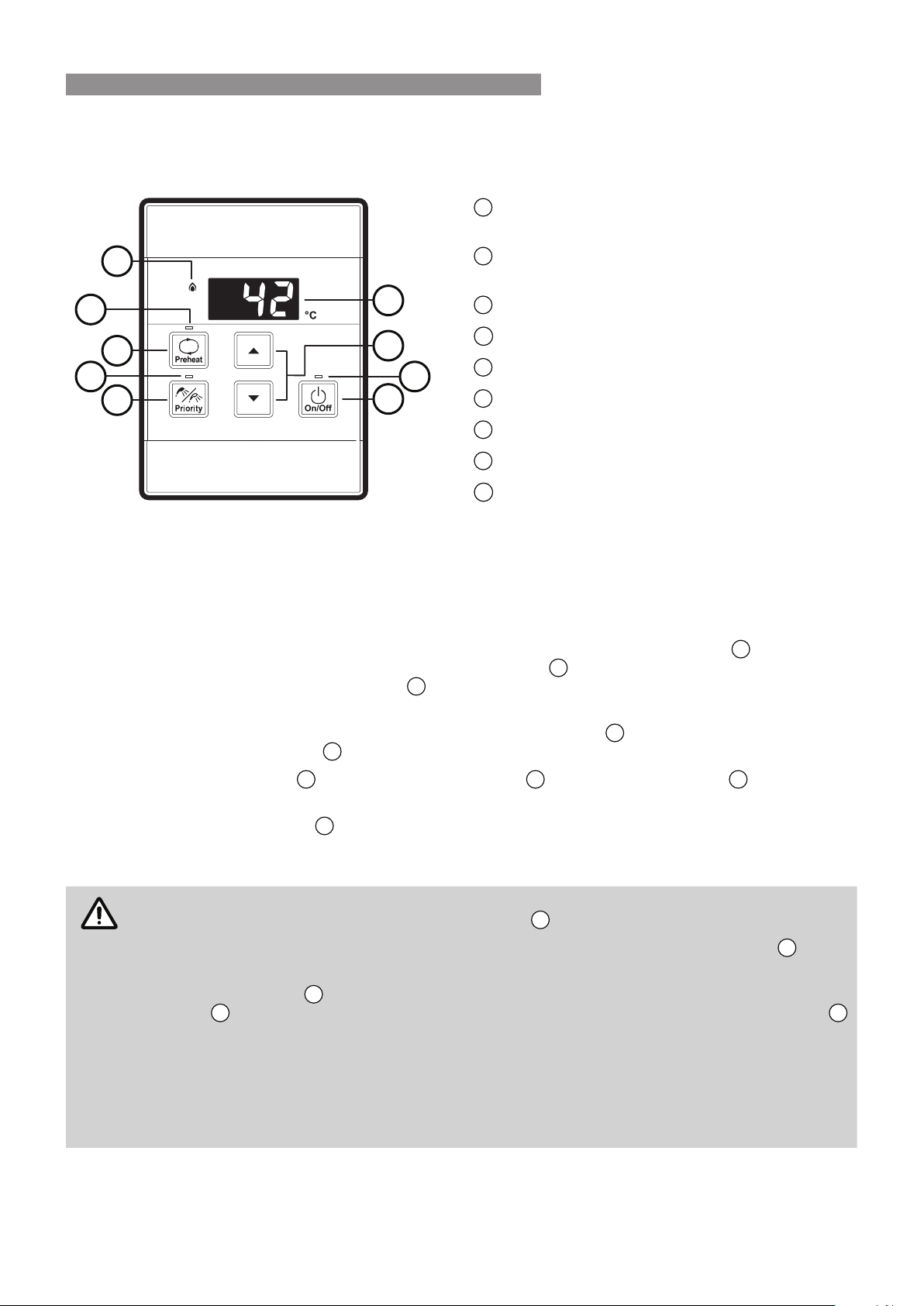
1
2
3
4
5
6
7
8
9
NOTE
WATER TEMPERATURE CONTROL
SMARTSTART PRE-HEAT SYSTEM
The “Preheat” function works in conjunction with various Rinnai water heater models when the separately installed
and optional Rinnai “Smartstart®” module is installed.
Preheat Button
Used to start and stop Smartstart preheater
7
2
1
5
8
Preheat Function
When the "Preheat" function is activated and used in accordance with these instructions, water in the pipework
connected between the water heater and the hot water outlets in your house is warmed before any outlets are
opened. This results in water savings and added convenience.
Preheat Operation
1. Ensure that the hot water unit is on (temperature digits are displayed in the digital monitor 3). If more than
one water controller is tted press the "Priority Transfer" button 8 to pass on priority to your desired water
controller. The "Controller Priority" indicator 5 will illuminate to conrm that priority has been assigned to this
water controller and that the hot water unit is ready to deliver hot water.
3
6
9
4
Preheat Indicator
Indicates that Smartstart preheater is activated*
Digital Monitor
On/O Button
Controller Priority Indicator
Temperature Control Buttons
Water Heater "In Use" Indicator
Priority Transfer Button
Water Heater On Indicator
2. Select the desired temperature using the "Temperature Control" buttons 6 until the required temperature is
displayed in the digital monitor 3.
3. Press the "Preheat" button 1 once. The "Preheat" indicator 2 and the "In Use" indicator 7 will illuminate,
signifying that the preheat system has been activated.
4. Wait for the "In Use" indicator 7 to go out (this may take 2 to 5 minutes). When this happens it signies that
the water in the pipework has now been pre-warmed and is ready for delivery, and that a hot water tap can
now be opened.
The waiting time may be longer or shorter depending on your particular installation conguration.
For best results always wait for the "In Use" indicator 7 to go out before opening a hot water tap.
The preheat function is cancelled 5 minutes after activation and the "Preheat" indicator 2 will go
out. This is to conserve energy. To reactivate, simply repeat steps 2-4 above.
If the "Preheat" button 1 is pressed and the 'Smartstart' preheat unit is not installed, the "Preheat"
indicator 2 will still light however there will be no preheat function. The "Preheat" indicator 2
will go out after a short time and will not aect the other functions of the water controller or water
heater.
When deluxe Bathroom water controllers are tted, after using the Shower Saver / Bath Fill
function wait 30 seconds before activating the 'Preheat' function. Attempting to use the 'Preheat'
function earlier will result in voice prompts being repeated until the system is reset. The system
can be reset by pressing the "On /O" button twice.
Water Controller Functions
Water controller functions such as temperature control and transfer of priority between multiple controllers are not
aected by the operation of the preheat. Such functions are described in the applicable sections of this manual.
Rinnai 11 HW_CF OIM
