Page 1

REB-KA2024FF | REB-KA2529FF | REB-KA3135FF | R331 | RC34
RINNAI GAS BOILER
If the information in this manual is not followed exactly, it could cause property damage, personal injury or loss of life.
So please read it carefully.
Keep this manual for future reference.
Appearance and specification of the project subject to change for quality improvement without notice in advance.
Page 2
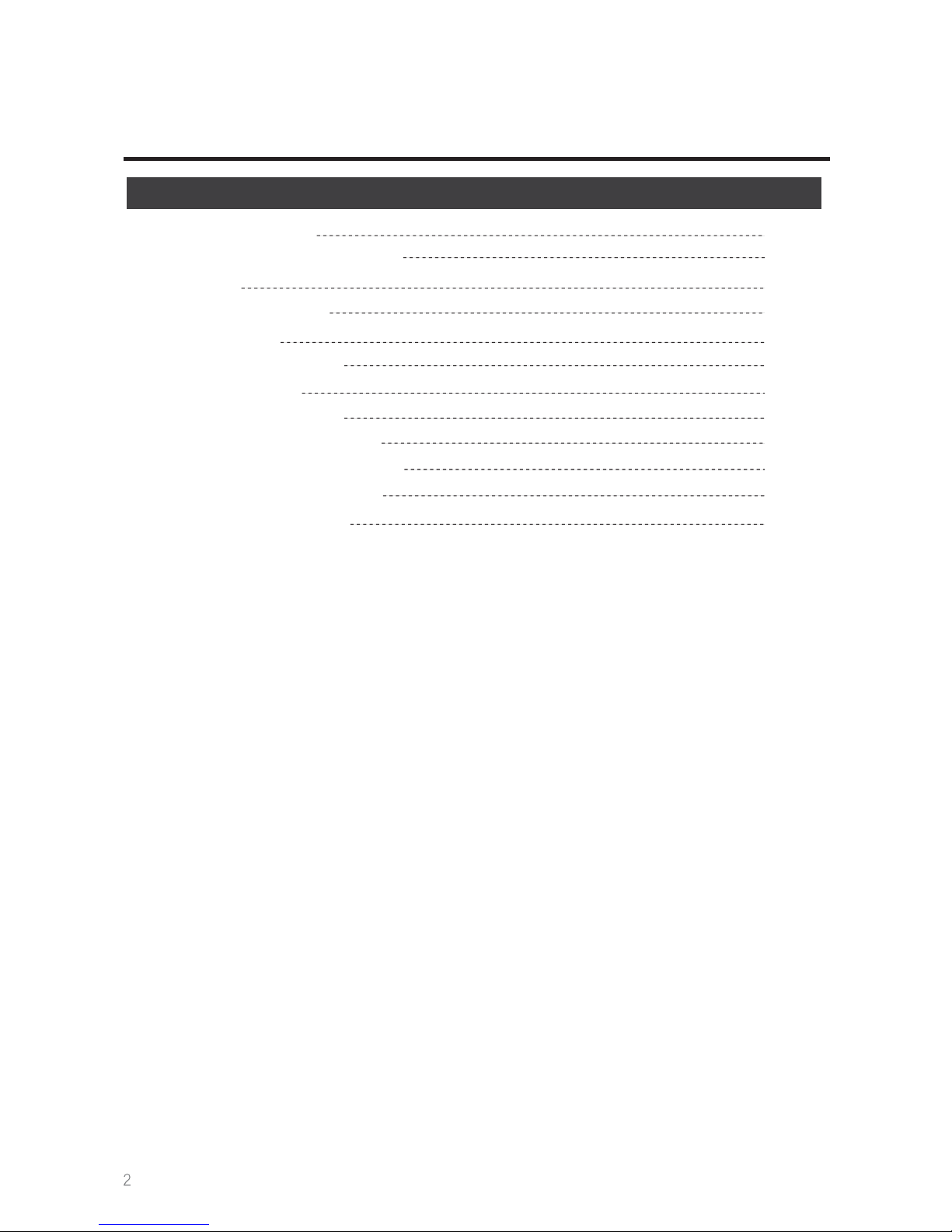
Contents
Safety Information
Room temperature controller
Operation
CH mode operation
Rapid heating
DHW mode operation
DHW preheating
Auto mode operation
Outgoing mode operation
Reservation mode operation
Cleaning & Maintenance
Basic troubleshooting
USER
3
8
9
10
11
12
13
14
15
16
17
19
Page 3
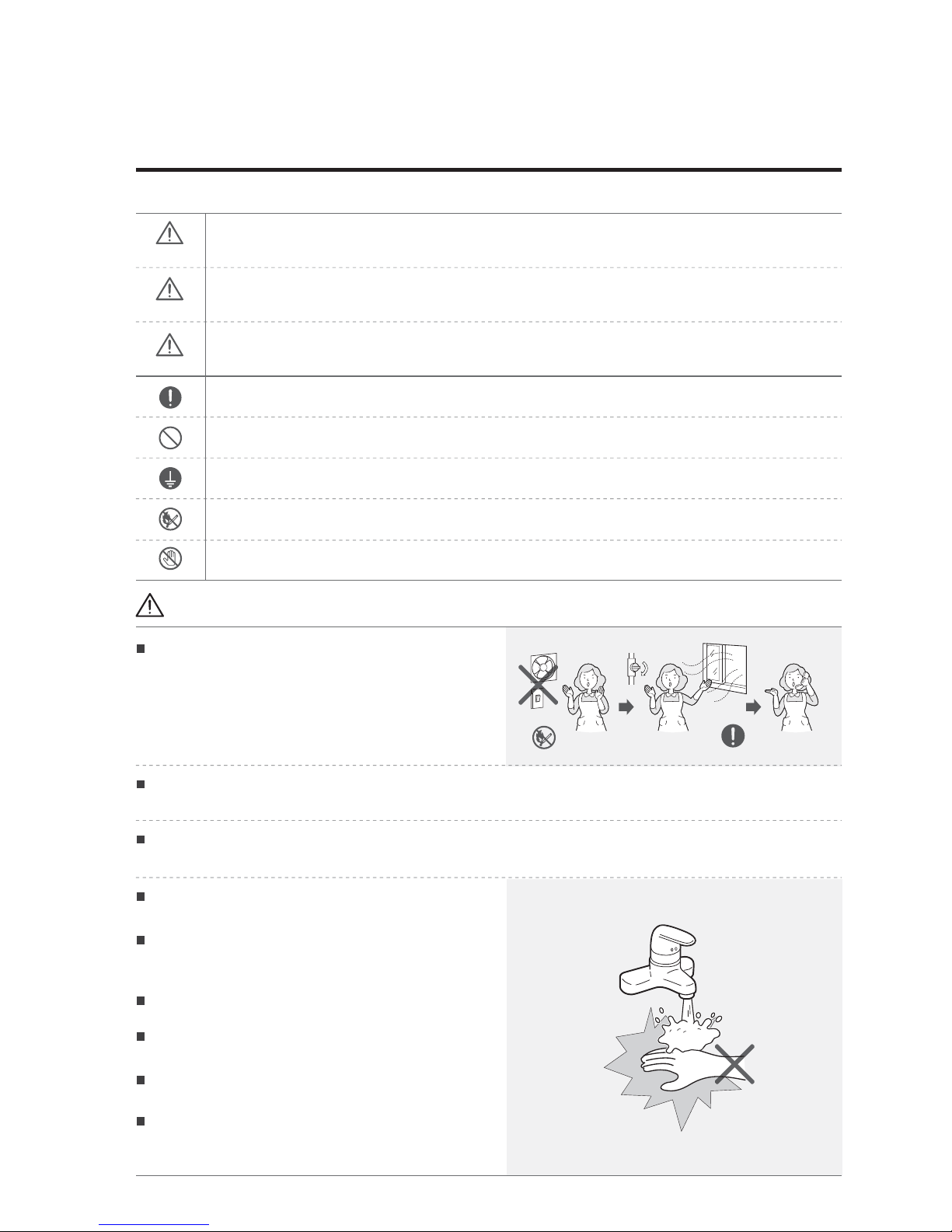
Safety Information
Please read this manual prior to use.
Indicates an imminently hazardous situation which, if not avoided, will result in
death or serious injury.
Danger
Warning
Caution
Indicates a potentially hazardous situation which, if not avoided, could result in
death or serious injury.
Indicates a potentially hazardous situation which, if not avoided, may in moderate
or minor injury or property damage.
Indicates a condition which must be complied.
Indicates a condition which should be avoided.
Indicates a ground connection for the prevention of an electric shock.
Warns of a risk of fire. Keep the area clean and free from flammable materials.
Warns of a risk of injury or property damage when contacting.
If you smell gas vapor,
1) Close the gas shutoff valve
2) Open the windows and doors
3) Contact the Rinnai service.
Use a remotely located phone.
If you detect earthquake, fire, gas vapor, noise or irregular smell, turn off the power
immediately and close the gas shutoff valve and open the windows and doors.
Excessively hot water is dangerous, especially for young children and the infirm.
The water heater allows you to control the temperature of your hot water to safe levels.
Water temperature over 50℃ can cause severe
burns instantly or even death from scalding.
Children, disabled and the elderly are at the
highest risk of being scalded by excessively
hot water.
Always test the temperature of the water before
bathing or showering.
Burns from hot water taps can result in very
severe injuries to young children.
Hot
water at 60℃ can severely burn a child in less
than a second. At 50℃ it takes five minutes.
Bu
rns can occur when children are exposed directly
to hot water or when they are placed into a bath
which is too hot.
Danger
Hot
3
Page 4
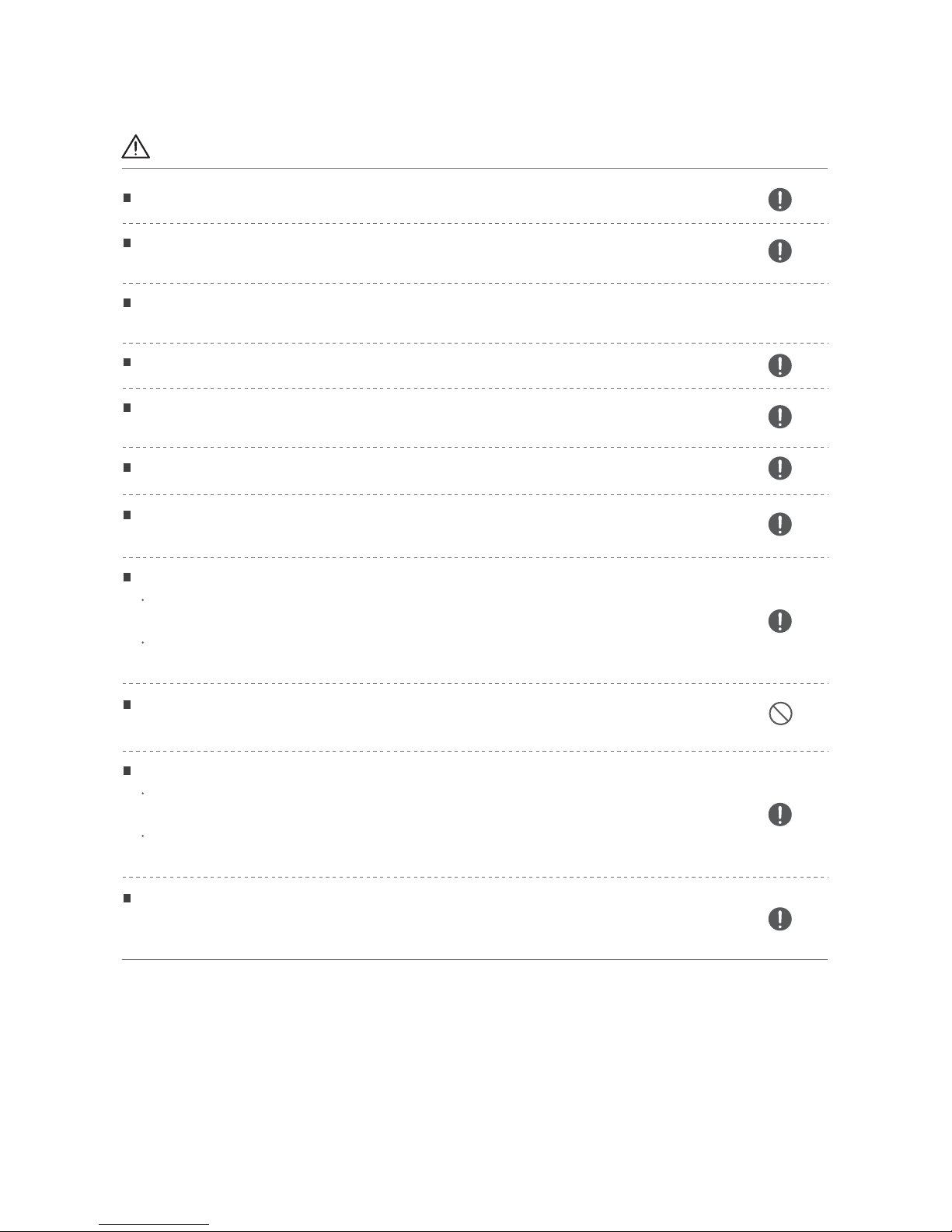
Danger
Do stay with children whenever they are in the bathroom.
Do take them out of the bathroom if you need to answer the phone or
door.
Do test the temperature of the water with your elbow before placing your
child in the bath.
Do make sure that the tap is turned off tightly.
Do consider setting your Rinnai condensing at a maximum temperature
or 50℃
Do install a child proof tap cover or a child resistant tap.
Consider child-resistant taps or inexpensive tap cover, both of which prevent
a child’s hand from turning on the tap.
Do not leave a toddler in the care of another small child. The older child may
not have safely set the temperature.
Consider reducing the temperature of the water supplied to the hot tap 50
℃.
This approach can be extremely valuable because it requires a one time action
for a long term reduction in risks of scalds.
This type of automatic protection is important during times when a parent or
carer has been distracted,
This appliance can be used by children aged from 8 years and above and
persons with reduced physical, sensory or mental capabilities or lack of
experience and knowledge, if they have been given supervision or instruction
concerning the use of the appliance, in a safe way, and understand the
hazards involved.
Children shall not play with the appliance.
Cleaning and user maintenance shall not be made by children without
supervision.
4
Page 5
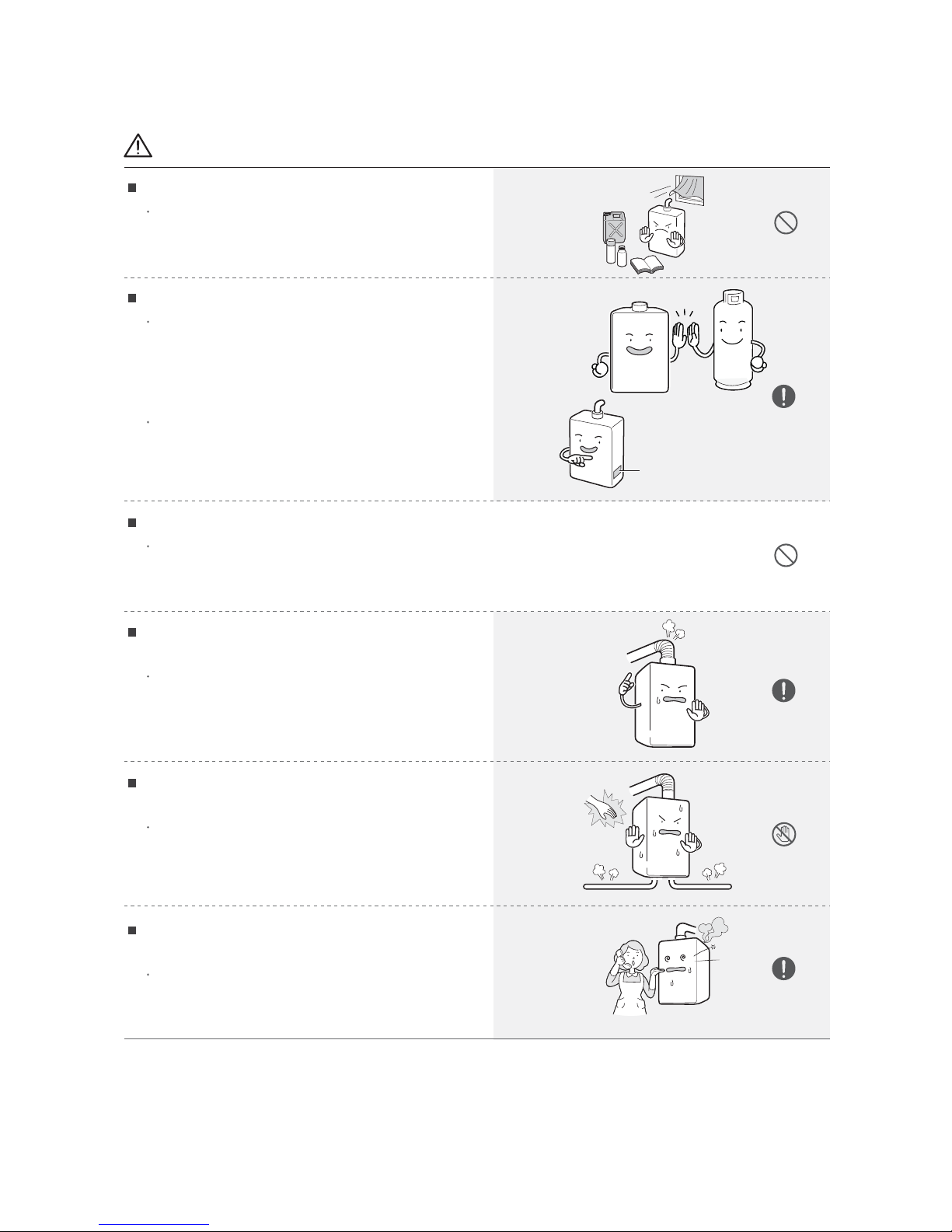
Must not attempt to repair, replace or disassemble the boiler.
Improper adjustment, alteration, service or maintenance could significantly affect
the safety of the product. Contact the Rinnai service or refer the manual
if you detect any unusual condition.
Must use the gas indicated on the data plate
Check to ensure that the gas in use matches
with the gas indicated on the name plate.
If they are not, there could be incomplete burning
of the gas, resulting in carbon monoxide
poisoning or product failure.
When moving, check to ensure that the gas in
use matches with the gas indicated on the data
plate.
data plate.
Warning
Do not place flammable objects near the boiler.
It could cause a product failure or fire due to
overheating.
Must check that a exhaust pipe is properly
installed.
Must check that a exhaust pipe is connected well
and good condition.
Do not touch exhaust pipe or vent system of
the boiler when operating.
Burns can occur.
When you detect abnormal noise, vibration
or gas,
Stop the boiler and then, contact the Rinnai
service. Use it only after the inspection.
5
Page 6
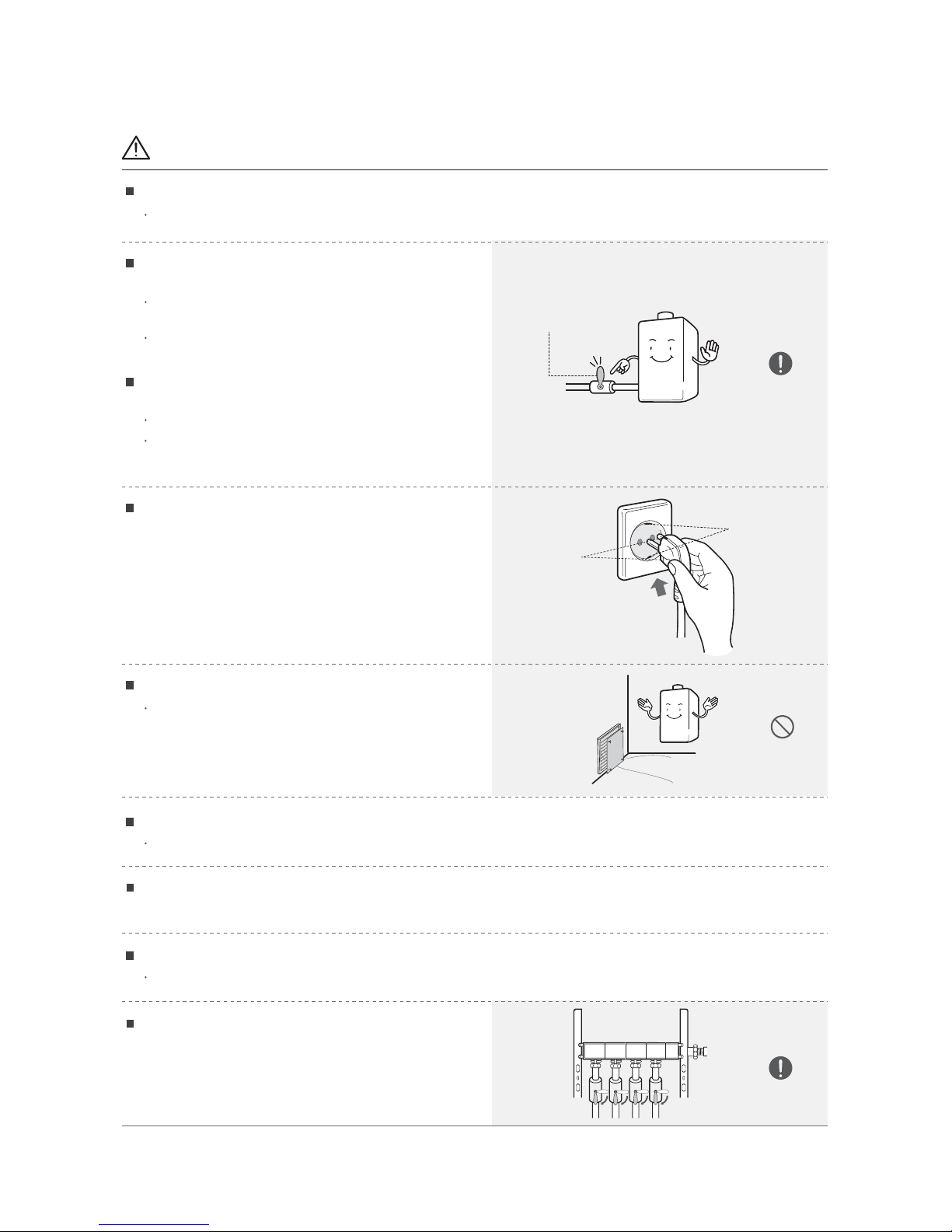
Gas shut-off valve
Grounding
Grounding
Must check the shut-off valve to make sure that
it is opened.
Check to make sure that the gas shut-off valve
is opened.
When there is no supply of gas, the boiler would
not operate.
Caution
Check the installation condition.
The gas boiler should be installed by a qualified installer.
Check the voltage at the electrical outlet to
make sure that it is within the range of voltage.
(195V~253V)
Also, do not attempt to extend a power cord.
The extension of a power cord by using a
multi-tap or others could result in an electric
shock or fire.
Do not block the exhaust vent.
Covering the exhaust vent with vinyl or fabric to
prevent wind or rain could cause monoxide
poisoning.
Check to make sure that each room valve
of allotter is opened and air is properly
removed.
Do not drink water collected inside the unit or use it for cooking. It might be polluted by
bacteria and/or rust.
A metal pipe or metal flexible hose should be
used as gas pipes to be connected to the boiler.
Rubber hose might get damaged.
As for the gas shut-off valve, use a ball valve
for gas.
Do not use heating appliances under the room controller.
Failure to read the indoor temperature could lead to malfunction of the boiler.
Use the boiler only for heating or water heating.
Use of the boiler for improper purposes could result in fire or malfunction of the boiler.
6
Page 7
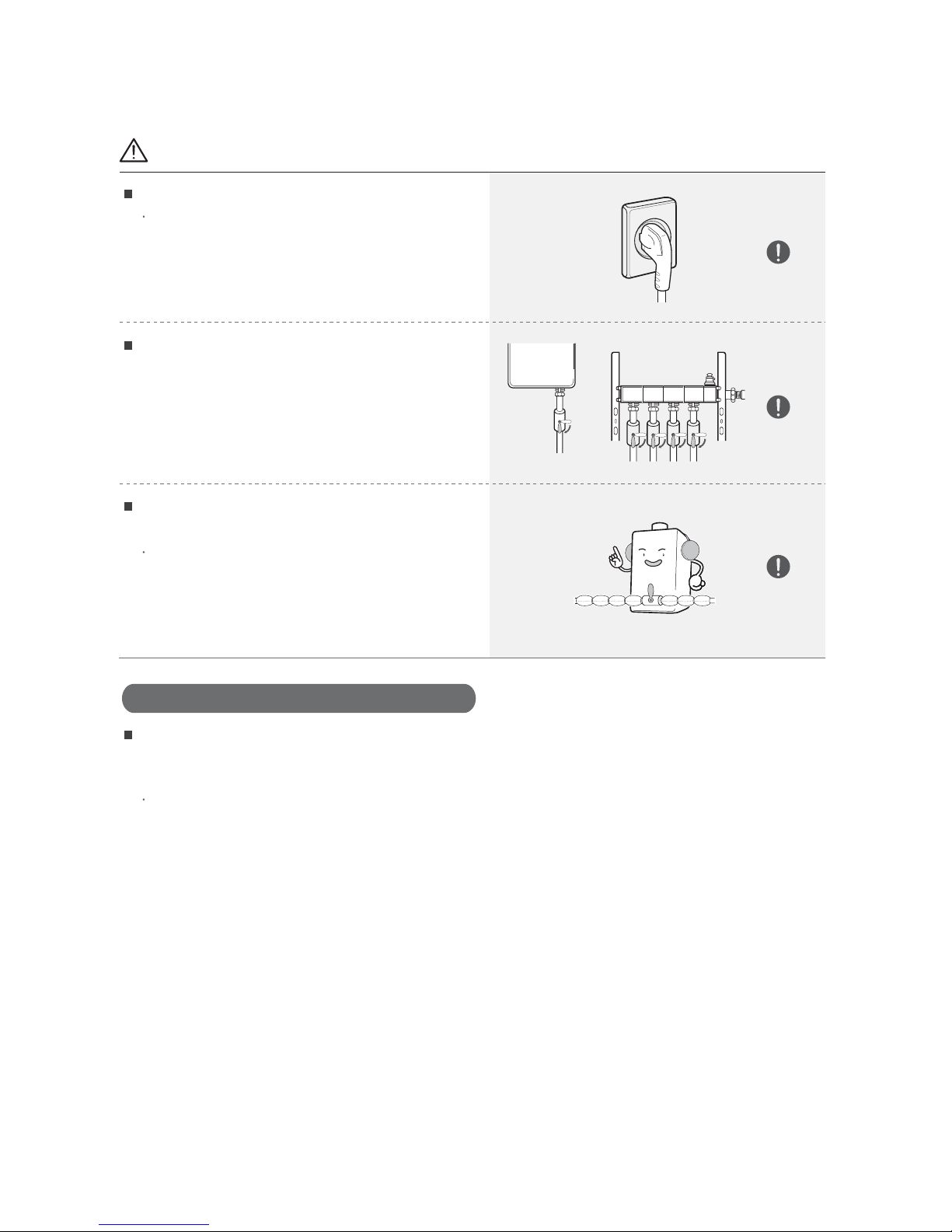
Check if the power cord of the boiler is plugged.
A freeze protection function activates only when
the boiler is on.
Caution for freeze protection
Do not close the each room valves of allotter
and shut-off valves even if the boiler is not used
for 2 to 3 days.
Exposed pipes must be wrapped with insulating
materials.
Installation of hot wires on pipes could protect the
boiler from freezing.
If water pipes are frozen, there would be no supply of hot water. Use a hair dryer or a portable
electric heater to unfreeze the water pipes and hot water pipes, and if such emergency measure
does not work, contact the Rinnai service.
Installation of hot wires on pipes could protect the boiler from freezing.
Emergency Measures for Frozen Water Pipes
7
Page 8

8
Room temperature controller
Increase the heating
temperature(up)
Decrease the heating
temperature(down)
CH mode
Increase the hot
water temperature(up)
Reduce the hot
water temperature
DHW mode
Reservation mode
operation
Outgoing mode
operation
DHW mode operation
CH mode operation
Outgoing mode
operation
Accessories
Check to make sure all the accessories shown in below come with the boiler.
Check the number of all the accessories.
Remove the packaging paper, Styrofoam and tape from the accessories.
Keep this manual for future reference.
Remote Controller Manual Screws for the
Remote Controller (x2)
Wiring of controller
Reservation
mode operation
Hot water preheating
Internet control
sign(optional)
Reservation/
absence time
Auto mode operation
Auto mode operation
Eco-Combustion
Service mode
Heating temperature
(Set Temperature
/Current Temperature)
Decrease the hot
water temperature(down)
Combustion
Hot water temperature
Page 9

Space Heating Mode.
The space heating mode is to maintain the indoor
temperate at the set temperature while the
temperature sensor detects the indoor
temperature. When a user sets the indoor
temperature, the space heating supply water
temperat
ure is set and the boiler starts to operate.
The default heating mode is the space heating
mode.
Operation
Flow temperature mode
The flow temperature mode is detecting the
heating supply water temperature.
A user can manually adjust the heating supply
water temperature.
The default flow temperature is 55℃.
The default spaceheating temperature is 22℃.
Flow temperature mode( + )
To change the CH mode operation and then,
hold both the outgoing button and the reservation
button for 3 seconds.
There are two heating modes: Space heating mode and flow temperature mode.
9
Page 10

Press the CH mode button. ( )
CH mode operation( )
Press (Up) or (Down) button until the
desired temperature appears on the display.
When the current temperature is higher than the
set temperature, the boiler does not operate.
To cancel the CH mode operation, press the
CH mode button once.
When the [Space heating mode] is on, the set
temperature appears on the display and when
the [Flow temperature mode] is on, the current
temperature appears on the display.
To view the heating supply hot water temperature, press the auto mode button for 2 seconds.
Then, the supply hot water temperature appears on the display for 10s.
(5℃ ~ 40℃)(50℃ ~ 80℃)
(Space temperature) (Flow temperature)
Eco Sign appears on the display when the boiler operates in the eco-friendly
combustion, which could lower the gas cost and minimize the emission of hazardous
gases due to the high energy efficiency.
The boiler starts to operate.
When the boiler starts to operate, ( ) and ( )
appear on the display.
10
Page 11

Press both (Up) and (Down) buttons.
It’
ll be changed to max temperature automatically
as pictures.
(40°C:Space heating, 80°C:Flow temperature heating)
To cancel the Rapid heating Operation, change
the set heating temperature, or press both (Up)
and (Down) buttons again.
Rapid heating( )
Display when the Rapid
heating for the [Indoor
heating Mode] is on
Display when the Rapid
heating for the [Floor
Heating Mode] is on
Press the CH mode button. ( )
When the room temperature is too low, it is possible to raise the room temperature with the rapid heating.
The rapid heating Operation can operate for up to 25 minutes. After that period, the heating temperature
automatically returns to the previous set heating temperature.
11
(Max space temperature) (Max flow temperature)
Page 12

When the hot water faucet is opened, ( )
blinks and ( ) appears on the display and
hot water starts to run.
You can still operate the CH mode while the DHW mode is on. Just press the CH mode button while
the DHW mode is on.
The CH mode is not on when only the DHW mode appears on the display.
Press the DHW mode button.( )
Press (Up) or (Down) button until the desired
temperature appears on the display.
You can adjust the hot water temperature within
a range of 35°C to 55°C while hot water is being
used, for safety. Close all hot water faucets if
you are willing to increase the hot water
temperature to 60°C.
DHW mode operation( )
12
(35℃ ~ 60℃)
Page 13

DHW Preheating( )
Press (Up) or (Down) button until the desired
temperature appears on the display.
A red signal appears on the display, indicating
that preheating is on.
Open a DHW faucet or press both (Up) and
(Down) buttons again to cancel the DHW
Preheating.
You can use the DHW with this hot water preheating function.
The DHW preheating automatically turns off after 30min.
Press the DHW mode button.( )
13
Page 14

Press the auto mode button. ( )
You cannot adjust the heating temperature and
the hot water temperature.
To cancel the auto mode, press either CH mode
button or DHW mode button or auto mode button
while the auto mode is on.
When the outgoing mode button is pressed while
the auto mode is on, it automatically changes to
the outgoing mode.
This auto mode could be easily operated for the elderly and children.
The sensible temperature could be varied upon the installation/operation environment.
Display when the Auto mode
for the [Space heating Mode]
is on
Display when the Auto mode
for the [Flow temperature
Mode] is on
This auto mode is designed for maximizing users’ convenience by automatically
controlling both heating and hot water temperatures by detecting a difference
between outdoor and indoor temperatures, which are measured with the outdoor
temperature thermostat on the air inlet and the indoor temperature thermostat
on the bottom of the boiler, respectively.
Auto mode operation( )
16
Page 15

Outgoing mode operation( )
Press the outgoing mode button to set the
boiler activation period in CH mode.
Press the outgoing mode button to set the
heating operation to activate after 4 hours.
(You cannot change the heating temperature of
the outgoing mode when the outgoing mode
is on).
Press the outgoing mode button twice or more
to set the heating operation to activate after the
following periods of time.
The outgoing mode is to activate the boiler in a CH mode at the minimum heating
temperature of 50°C or setting temperature after a set period of time.
This function is useful to keep the place warm even when users are in absence, at a low cost.
The CH mode automatically activates after
the set period of time in absence.
(You can change the heating temperature of the
Outgoing mode while setting.)
To cancel the auto mode, press either outgoing
mode button or CH mode button while the
auto mode is on.
12
hours
Outgoing
Out going
Cancel
Display when the Outgoing mode
Button is pressed once
Display when the Outgoing mode
Button is pressed twice or more
Display when the Outgoing
mode for the [Space heating
Mode] is on
Display when the Outgoing
mode for the [Flow temperature Mode] is on
Press the outgoing mode button.( )
8
hours
6
hours
17
Page 16

Press the CH mode button.( )
Press the reservation mode button.( )
Press the reservation mode button to set
fixed time slots for heating.( )
Reservation mode operation ( )
Press the reservation mode button to set fixed
time slots as the following.
30m 1hr 2hr
Step
30min 60min 30min
60min 60min
60min 120min
60min 720min
--
User’s
setting
temperature
1 hour
2 hour
12 hour
Cancel
Stand by Remark
Combustion period
11hr 12hr
Cancel
To cancel the reservation mode operation,
press the reservation mode button once again.
It will be respected till the cancelation of the
reservation mode.
Reservation mode will start from current setting
of the boiler.
This function could be handy during spring/fall/sleeping hours when heating is required at intervals.
Display when the
Reservation mode for the
[Space heating mode] is on
Display when the
Reservation mode for the
[Flow temperature mode] is on
16
Page 17

4. Clean the CH return filter and then, return it.
Do not forget to close the drain point.
Make sure that there is no damage/foreign
substance on a O-ring.
Keep the boiler clean at all times.
Leakage of exhaust gases could lead to carbon monoxide poisoning.
1. Unplug the boiler. Wait for 20 minutes.
When the CH return filter is blocked, [ ]
Blinks on the display.
2. Close the water supply valve and then,
pull the pressure relief valve out. Drain the
water inside of the boiler (About 5L).
Be careful since the water could be hot.
3. Turn the handle of the CH return filter to the
left and then, remove it by using a coin.
Be careful since the remaining water could
be hot.
If the CH return filter and / DHW inlet filter is blocked by foreign substances, it could deteriorate
the performance of the boiler as well as its service life.
Clean the filters regularly in compliance with the following instruction.
After cleaning and/or maintenance, check to
ensure that all the components of the boiler
are intact.
Unplug the boiler prior to cleaning and/or
maintenance.
Do not wipe the boiler and remote controllers
with a wet cloth.
Risk of an electric shock or malfunction.
Do not use a brush or a polish on the boiler.
It could result in discoloration or peeling.
Cleaning & Maintenance
Cleaning the CH return Filter
17
pressure
relief valve
CH return filter
COIN
5. Connect the power supply and then, open the water supply valve and turn on the boiler by
pressing the CH mode button( ) or DHW mode button( ).
Page 18

4. Clean the DHW inlet filter and then, return it.
Do not forget to close the drain point.
Make sure that there is no damage/foreign
substance on a O-ring.
1. Unplug the boiler.
When the boiler is completely off, start to clean
the water inlet filter.
2. Close the water supply valve and then,
open the water tap and allow the water drain.
(About 1~2L)
Be careful since the water could be hot.
3. Turn the handle of the DHW inlet filter to the
left and then, remove it by using a coin.
Be careful since the remaining water could
be hot.
5. Connect the power supply and then, open the water supply valve and turn on the boiler by
pressing the CH mode button( ) or DHW mode button( ).
Cleaning the DHW Inlet Filter(Recommended more a time per year)
18
After cleaning process, please make sure that if any water leakage happens or not by
opening and closing water tab.
Caution
DHW inlet filter
COIN
Page 19

When the boiler does not operate properly, check the troubleshooting chart below before
contacting the Rinnai service.
If you smell
gas
If you small
exhaust gas
Ignition
Failure
Noise
The room is
not hot
enough
There is no
hot water.
The hot water
is not hot
enough.
1. Stop the boiler and gas immediately. Open all the windows and doors.
2. Do not try to light any appliances. It may cause an explosion.
3. Contact Gas Supplier.
Periodically check your gas valve using soap bubbles to ensure that there is no
gas leakage.
1. Is the air inlet/exhaust blocked?
2. Is the air inlet/exhaust pipe not
connected or bended?
1. Stop the boiler immediately.
2. Contact the Rinnai service for maintenance.
1. Plug into the outlet with the correct voltage.
2. Check the set temperature and the current temperature.
3. Turn off the boiler and then, turn it on again. If the same
condition is repeated, contact the Rinnai service.
4. Open the gas supply valve.
1. Fasten the screws.
2. Contact the Rinnai service for maintenance.
3. Open the manual air drain point, which is on the upper
side of the allotter, to remove air.
1. Is there power to the boiler?
2. Is the set temperature lower than
the current temperature?
3. Is [11] shown on the display?
4. Is there gas supply to the boiler?
1. Is the boiler well attached to the wall?
2. Is the noise from the air inlet/exhaust pipe?
3. Is the sound of water flowing inside
of the pipes too loud?
1. Adjust the hot water temperature.
2. When the hot water is used for multiple
places at once, the volume of the hot water
would decrease.
3.Adjust the amount of cold water to be mixed.
1. Is the DHW mode on?
2. Is there water Supply to the boiler?
3. Is the water pressure too low?
4. Is the water supply valve not
sufficiently opened?
5. Is the water supply valve for cold
water too opened?
1. Is hot water temp set too low?
2. Is hot water used in seueral place?
3. Is cold water mixed too much?
1. Press the DHW mode button.
2. Wait till the water supply is back, or open the
water supply valve.
3. If the volume of water is 2.3L or less per minute
due to low water pressure, it is not possible to
activate the DHW mode. Request the
installation of a pressure device.
4. Open the water supply valve to reach at least
2.3L per minute.
5. Check the amount of cold water to be mixed.
1. Is the CH mode on?
2. Is the set heating temperature too low?
3. Is the reservation mode/Outgoing mode on?
4. Is the hot water being used?
5. Is the room heating valve of allotter closed?
6. Is the remote controller on?
7. Is the CH return filter blocked?
8. Is air remained on the pipes?
1. Press the CH mode button.
2. Adjust the heating temperature.
3. Adjust the period, or cancel the outgoing mode.
4. CH mode does not operate while hot water is being
used.
5. Open the room heating valve of allotter.
6. Adjust the heating temperature for each room.
7. Clean the CH return filter.
8. Open the manual air drain point, which is on the upper
side of the allotter, to remove air.
Problem What to do Possible Cause
Basic troubleshooting
19
Page 20

When the boiler does not operate properly and ‘Error Code’ displays, check the
troubleshooting chart below. (Check the figures on the left on the display)
Basic troubleshooting
Self-Diagnosis
(blinks)
“ ”
“ ”
(blinks)
Operation State
Possible Cause
What to do
(Error Display) (Model Display)
DHW
DHW
CH
CH & DHW
CH & DHW
CH & DHW
CH & DHW
CH & DHW
CH & DHW
CH & DHW
Use of DHW
continuously for
8 hours
Use of DHW or
drain water
continuously for
1 hour
Blocked
CH return filter
Ignition failure
Misfire
Safety circuit malfunction
/temperature fuse
malfunction/overheating
protection device
Improper
water circulation
Overheating
detection
CH thermistor
malfunction
Low temperature
thermistor
malfunction
Close the hot water faucet and then, press the DHW mode
button to reactivate the boiler.
If no hot water faucet is opened, there is a possibility of leakage
on DHW pipes. Contact the Rinnai service.
Check the DHW or water supply valves to ensure that they are
properly closed/opened and no water leakage.
When DHW is continuously used for 1 hour or more, the DHW
Mode Sign blinks.
Clean the CH return filter.
Check the gas shut off valve is opened. Turn off the CH mode
and then, turn it on again.
Check the gas supply pressure (Turn on other gas appliances)
Contact the gas supplier.
Stop the boiler for up to 30 minutes and then, press the CH
mode or DHW mode Button.
When the same condition is repeated, contact the
Rinnai service.
Check the water supply.
Check to ensure that CH/DHW pipes are not frozen.
Air might not be removed sufficiently so unplug the boiler and
then, plug it and start the test operation.
If no abnormal condition is detected, unplug the boiler and then,
plug it again and turn it on.
Check to ensure that the room valve is opened
(At least one valve should be opened).
Open the manual air drain point, which is on the upper side of the
allotter, to remove air.
Clean the CH return filter.
Press either CH or DHW mode button to turn it off and then,
turn it on again.
When the same condition is repeated, contact the Rinnai service.
Press either CH or DHW mode button to turn it off and then,
turn it on again.
When the same condition is repeated, contact the Rinnai service.
20
Page 21

When the boiler does not operate properly and ‘Error code’ displays, check the
troubleshooting chart below. (Check the figures on the left on the display)
Self-Diagnosis
Operation State
Possible Cause
What to do
CH
CH & DHW
CH & DHW
CH & DHW
CH & DHW
CH & DHW
CH & DHW
CH & DHW
Power
Connection
CH & DHW
Te st
Operation
CH & DHW
Frozen prevention
/Thermistor
malfunction
Short of water
Neutral fluid full
level detection
Abnormal supplied
gas pressure
Gas governor
control malfunction
Fan control
malfunction
Abnormal
solenoid
Short of water
Complete frozen
detection
Fan rotation
d
etection malfunction
DHW
test operation
malfunction det
ection
Exhaust blockage
Press e
ither CH mode or DHW mode button to turn it off an
d then,
turn it on again.
When the same condition is repeated, contact the Rinnai service.
Refer to p.52 water feeding process.
Check to ensure that neutral fluid outlet pipes are not twisted or
blocked.
Check to ensure that gas valves are completely opened.
Turn off CH and DHW mode operations and then, turn it on
again.
When the same condition is repeated, contact the Rinnai service.
Press either CH or DHW mode button to turn it off and then,
turn it on again.
When the same condition is repeated, contact the Rinnai service.
Check the exhaust installation condition (blockage, twist)
Turn off the boiler and then, turn it on again.
When the same condition is repeated, contact the Rinnai service.
Press either CH or DHW mode button to turn it off and then,
turn it on again.
When the same condition is repeated, contact the Rinnai service.
Press either CH or DHW mode button to turn it off and then,
turn it on again.
When the same condition is repeated, contact the Rinnai service.
Defrost it using CH apparatus and then, exchange the
damaged components.
When there is a leakage due to damaged components, contact
the Rinnai service.
Turn off the CH mode operation and then, turn it on again.
Check the installation, condition, blockage, and damage of the
exhaust.
Contact the Rinnai service.
Check to ensure that the water supply valve is opened.
Unplug it first and then, plug it again and start the test operation
again.
Check the installation, condition, blockage, and damage of the
exhaust.
Contact the Rinnai service.
Basic troubleshooting
21
DHW
CH
34
35
DHW thermistor
malfunction
Space temperature
manfunction
Press either CH or DHW mode button to turn it off and then,
turn it on again.
When the same condition is repeated, contact the Rinnai service.
Contact to Rinnai service agent and change the CH mode to how
temperature.
21
Page 22

ver.160217
