Rinnai MC-601 Operation & Installation Manual
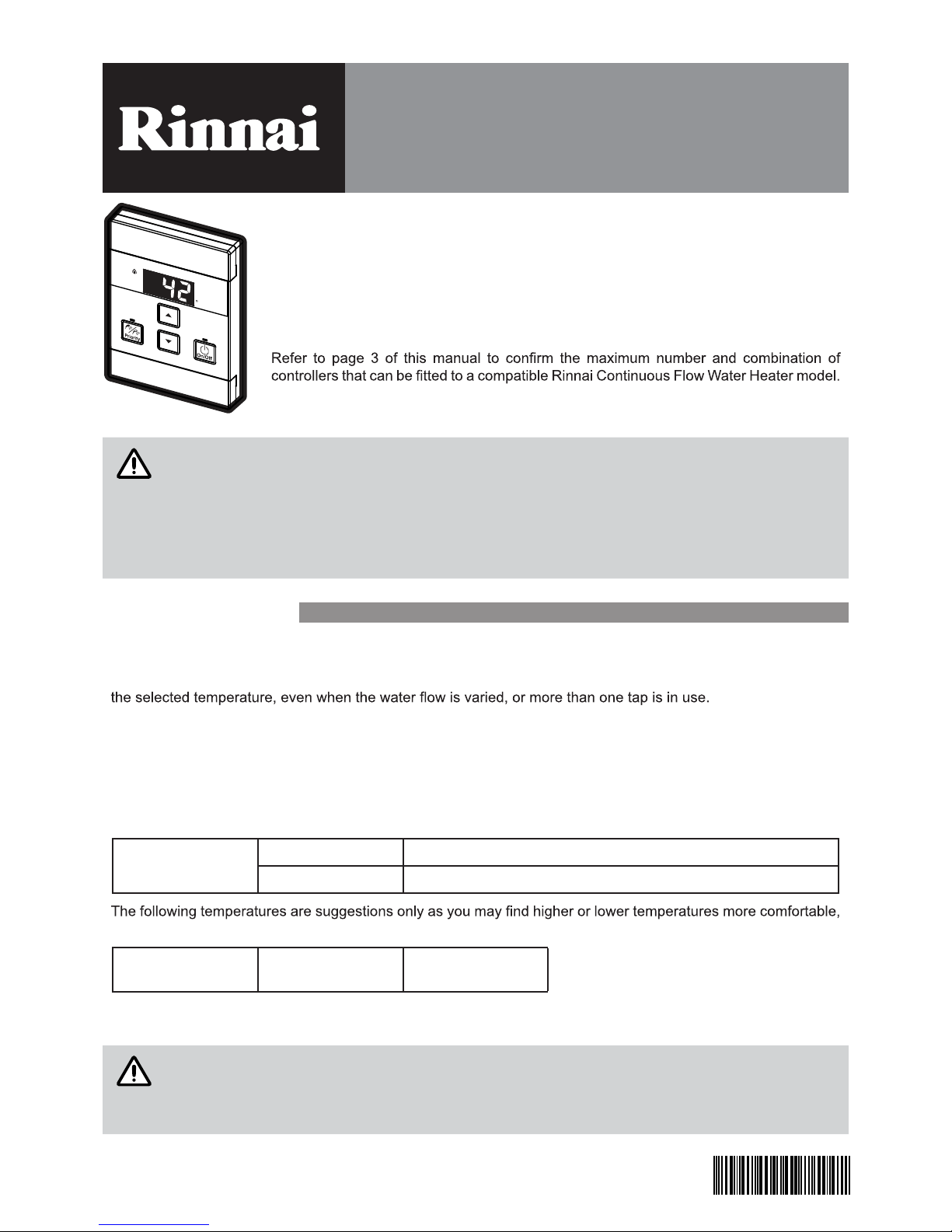
1
Operation & Installation Manual
Universal Water Controller MC-601
This guide is for the operation and installation of the Rinnai universal water controller
model MC-601.
These instructions MUST be used and installed in conjunction with the Rinnai Continuous
Flow Water Heaters, Operation & Installation Manual supplied with compatible Rinnai
Continuous Flow Water Heaters.
If the MC-601 is not listed as being compatible in the Operation & Installation Manual
supplied with your Rinnai Continuous Flow Water Heater, then contact Rinnai for advice.
The MC-601 is compatible with the following other Rinnai water controllers:
Universal (Compact), Kitchen & Bathroom Deluxe, and Wireless Controllers.
This water controller to be installed in accordance with:
•
Local Regulations and Municipal Building Codes including local Occupational Health &
Safety requirements.
•
This appliance must be installed, maintained and removed by an Authorised Person.
•
For continued safety of this appliance it must be installed in accordance with the
OPERATION
Temperature Control
Water controllers allow precise temperature control by the user. When used correctly, the hot water unit will deliver
Only one MC model water controller can be designated as a ‘Master’ water controller and this is normally used
in the kitchen. All the remaining water controllers are designated as ‘Sub’ water controllers and are for use in
bathrooms, toilets and laundries. The maximum temperature limit for all ‘Sub’ water controllers is restricted to
50°C* to minimise the risk of burns in these areas.
Each water controller can be individually programmed, however the water heater can only deliver one set
temperature at any time. The available temperatures (°C) are as follows:
Water Controller
Temperatures (°C)
Master (MC) 37, 38, 39, 40, 41, 42, 43, 44, 45, 46, 48, 50, 55* 60*, 65*, 70*, 75*
Sub (MC or BC)
however maintaining lower temperatures also helps to save energy.
Suggested
Temperature
Shower 37°C ~ 43°C
To obtain water temperatures lower than 37°C, simply open the cold water tap add cold water until the desired
lower temperature is reached.
NOTE
* Temperature may not be available on all installations. Some Rinnai Continuous Flow water
heaters can be programmed to deliver higher temperatures from the master water controller.
Rinnai Continuous Flow water heaters may also be programmed to restrict the maximum delivery
temperatures to 40, 42, 50, 55, 60, & 65°C. Contact Rinnai for more details.
manufacturers instructions.
U344-0663(01)
06000012377040
C
37, 38, 39, 40, 41, 42, 43, 44, 45, 46, 48, 50
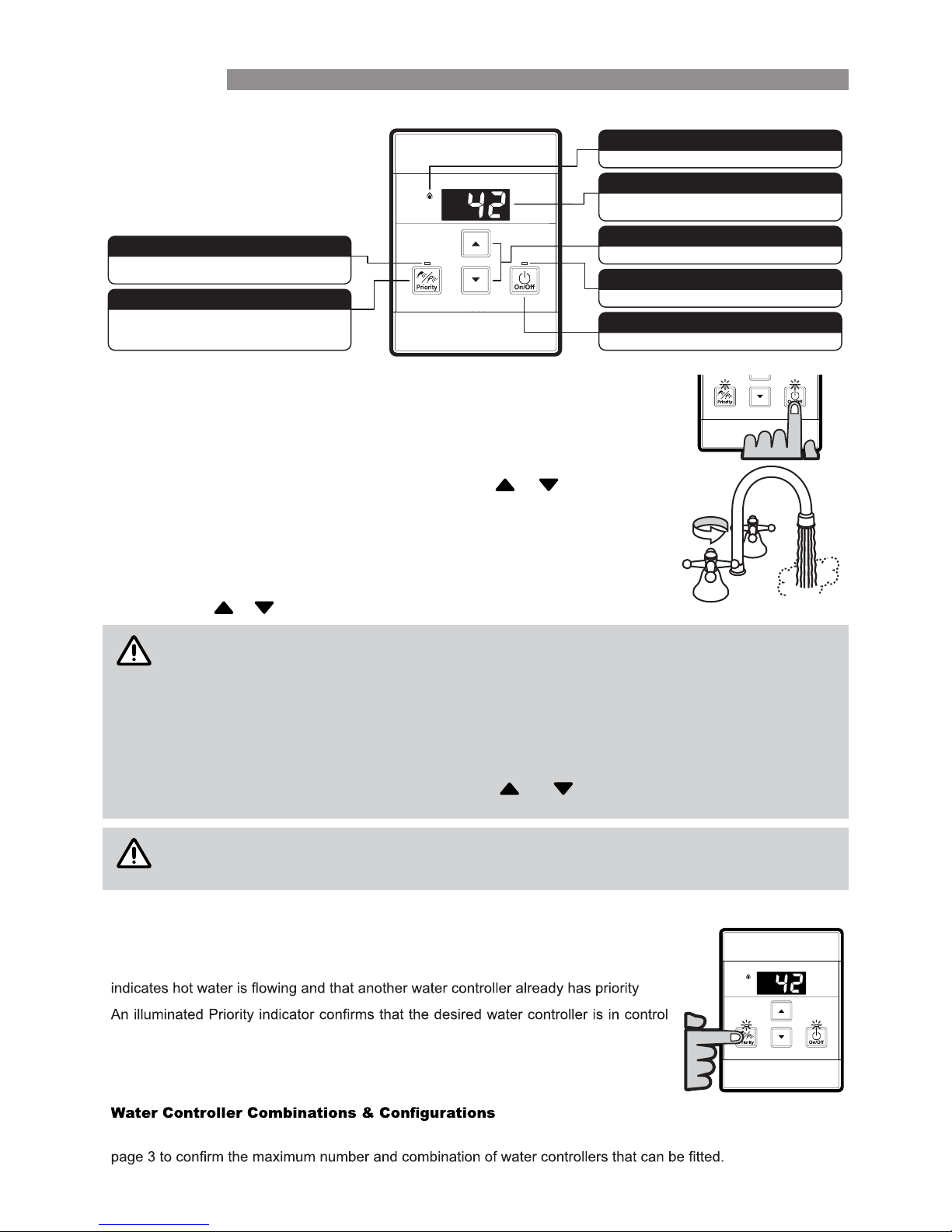
2
Universal Water Controller (MC-601) Layout
Turning On
If the water controller is switched off (no digits displayed in the digital monitor window)
press the On/Off button once. The ON indicator will illuminate, indicating that the hot
water unit will be ready to supply hot water once a hot water tap is opened.
Adjusting Temperature
Select the desired temperature using the Hot water temp
or buttons until the
required temperature is displayed on the digital monitor.
To operate the hot water unit, open any hot water tap. This will automatically light the
burner providing hot water. The water heater ‘In Use’ indicator will illuminate on the
water controller(s).
Once the hot water is running, if the set temperature is either too hot or cold press the
Hot water temp or buttons until the desired temperature is reached.
NOTE
Whilst hot water outlets are open, the set temperature may be lowered to a minimum of 37°C. For
safety, it cannot then be raised above 43°C until all hot water taps are closed.
If the water heater is turned ‘Off’ whilst hot water taps are open it can not be turned back ‘On’ until
all hot water taps have been closed.
Temperatures higher than 50ºC MUST NOT be able to be selected from water controllers installed
in bathrooms, ensuites or toilets. This is to help reduce the risk of burns from hot water. If this is
not the case, the water controllers have been incorrectly installed. CONTACT YOUR INSTALLER.
The 'beep' sound can be muted by pressing the and buttons simultaneously for more than
3 seconds. To cancel sound muting, simply repeat the process.
CAUTION
Always check water temperature at the outlet before use. A parent or carer should always check
the temperature before a child is placed in contact with hot water. Read the section "Warning
About Hot Water" in the Rinnai Continuous Flow Water Heaters, Operation & Installation Manual.
Transferring Priority
To control the water delivery temperatures when using two or more water controllers it is
necessary to have priority transferred to the water controller you wish to use. Transferring
of priority will NOT be possible if the ‘In Use’ indicator is currently illuminated, as this
.
of the water delivery temperature. If the Priority indicator is not illuminated press the
Transfer button once. The Priority indicator will illuminate, indicating that hot water
temperature control has been transferred and that the hot water unit will be ready to
supply hot water once a hot water tap is opened.
Wireless, Universal and Deluxe water controllers can be combined, refer to "Water Controllers Limitations" on
Indicates the temperature selected.
Error messages flash in event of a fault.
DIGITAL MONITOR
Used to select water temperature.
TEMPERATURE CONTROL BUTTONS
Indicates that the hot water heater is on.
WATER HEATER ON INDICATOR
Used to switch the water heater on and off.
ON/OFF BUTTON
Indicates if this water controller is in control of water
delivery temperature.
CONTROLLER PRIORITY INDICATOR
Use d to trans fer c ontrol priority between water
controllers. Th e water c ontroller with priority has
command of the hot water delivery temperature.
PRIORITY TRANSFER BUTTON
Indicates that a water heater is delivering hot water.
WATER HEATER 'In Use' INDICATOR
HOTHOT
COLDCOLD
ON!ON!
OPERATION
°C
°C
