Page 1
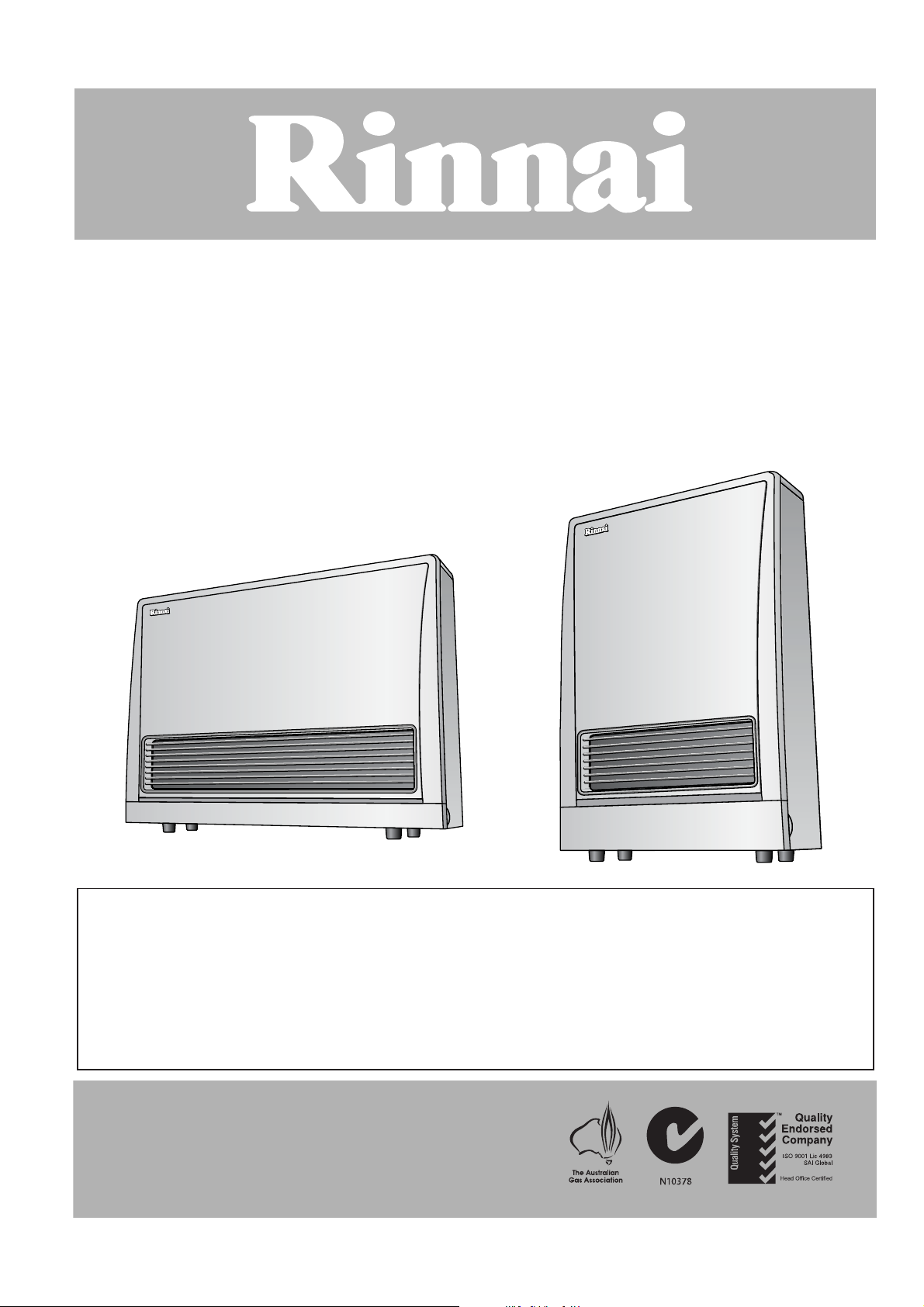
Please note:
Flue System Installation Instructions
enclosed with Flue Terminal packaged
separately.
This appliance shall be installed in accordance with:
• Manufacturer’s Installation Instructions
• Local Gas Fitting Regulations
• Municipal Building Codes
• AS 5601 Gas Installations, AS/NZS 3000 Wiring Rules
• Any other relevant Statutory Regulations
This appliance must be installed, serviced and removed by an authorised person.
All Rinnai gas products
are A.G.A. certified.
Distributed and serviced in Australia under a Quality
System certified as complying with ISO 9001 by
SAI Global
Energysaver
®
Space Heaters
Models: RHFE-309FT & RHFE-559FT
Operation and Installation Manual
Models:
RHFE-309FT
RHFE-559FT
Page 2
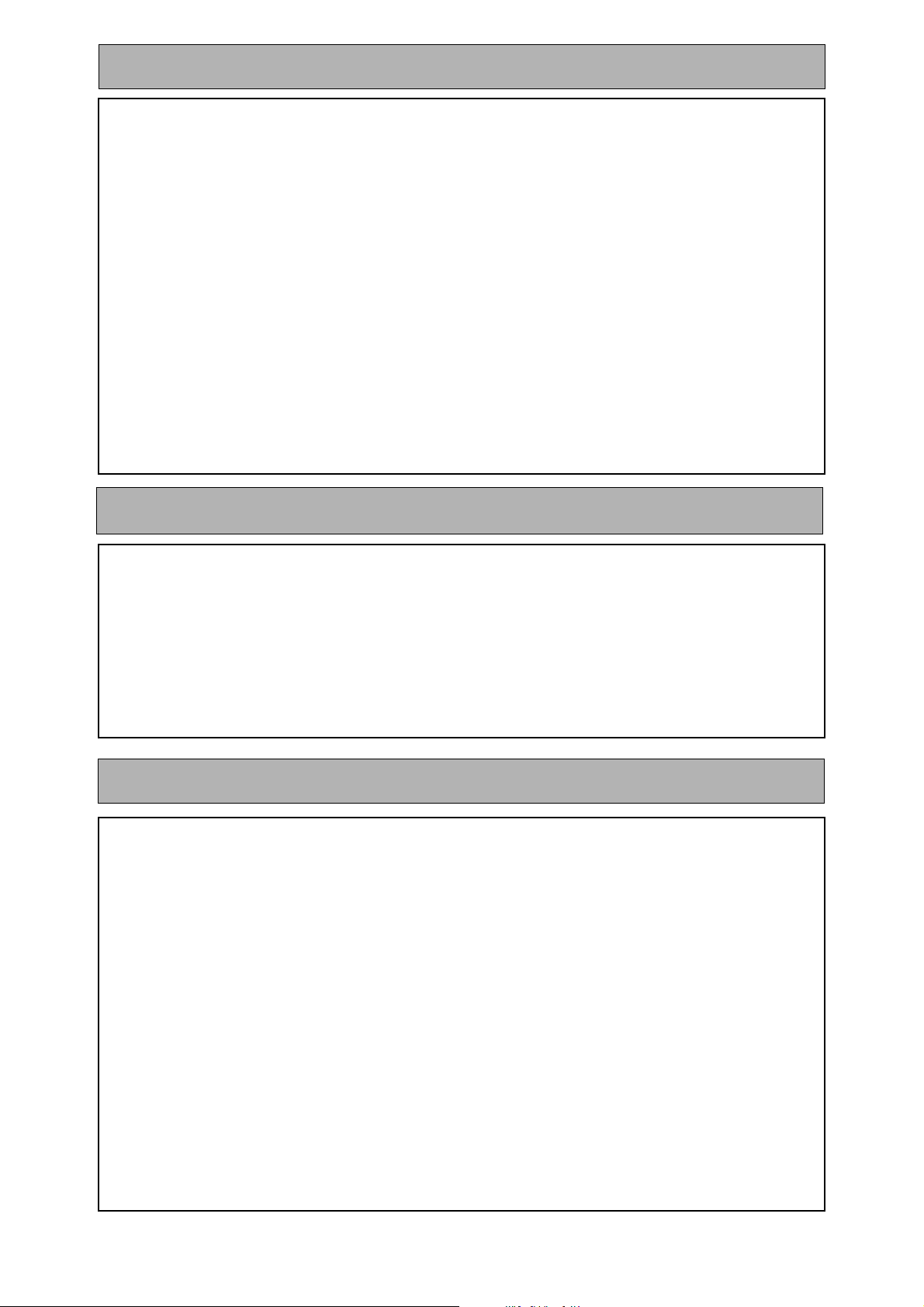
INSTALLATION REQUIREMENTS
This heater must be installed by an authorised perso n. The installation must conform to local regulations.
The installation must also comply with the instructions supplied by Rinnai.
Service and removal must be carried out by an autho r ised pe rso n .
CERTIFICATION
The Rinnai Energysaver
The AGA Certification Number is shown on the appliance dataplate.
No parts or functions should be modified or permanently removed from the heater.
Please keep these instructions in a safe place for future reference.
®
Range have been certified by the Australian Gas Association.
CARTON CONTENTS
Check you have the following:
1 x Rinnai Space Heater - RHFE-309FT or RHFE-559FT
1 x Rear Cover set, comprising of left, right and top cover panels
1 x Bolt pack containing;
• Stainless steel sheath clamp
• 2 x securing brackets
• 2 x 8g x 30 mm stainless steel securing bracket screws
• 2 x plastic inlet hose clamps
• 1 x 150 mm long cable tie
• 1 x HD stainless steel flue clamp
• 2 x 6g x 10 mm button head screws
• 4 x 6g x 8 mm pan head screws.
Rinnai Australia i Energysaver® - Operation & Installation Manual
Page 3
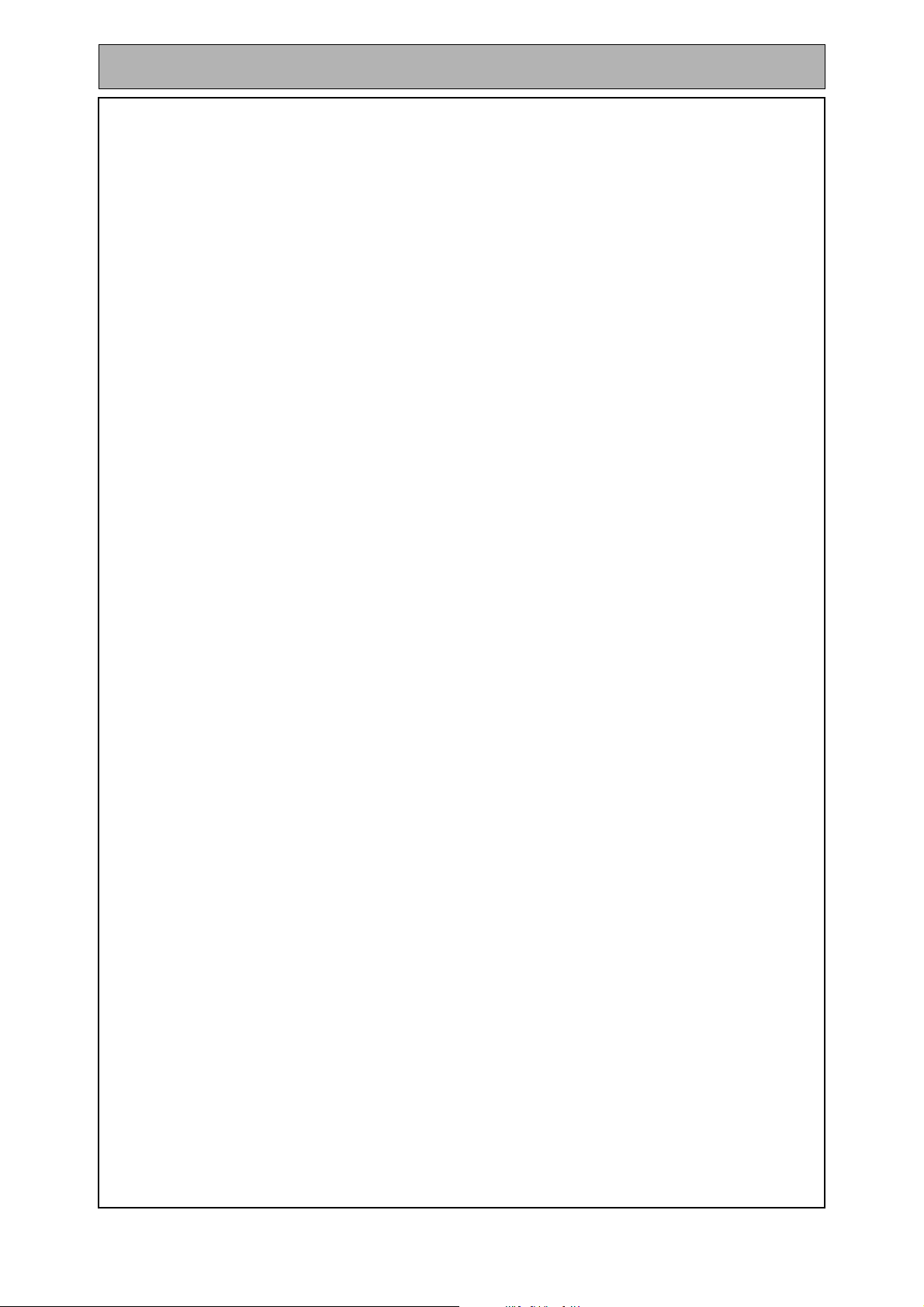
TABLE OF CONTENTS
INSTALLATION REQUIREMENTS .........................................................................................i
CERTIFICATION ...................................................................................................................... i
CARTON CONTENTS .............................................................................................................i
ABOUT YOUR ENERGYSAVER
Control Panel Layout .........................................................................................................1
SAFETY ..................................................................................................................................2
Important ...........................................................................................................................2
FEATURES .............................................................................................................................7
CUSTOMER INFORMATION - OPERATION .........................................................................8
To turn the unit ‘ON’ ..........................................................................................................8
To turn the unit ‘OFF’ .......................................................................................................8
Room Temperature Adjustment .......................................................................................8
Economy Mode ................................................................................................................9
Child Lock / Function Lock ...............................................................................................9
Fan Operation ...................................................................................................................9
SETTING THE CLOCK .........................................................................................................10
®
..........................................................................................1
Setting the Clock/Timers .................................................................................................10
Day light saving and time adjustment .............................................................................10
Setting the ON / OFF Timers ..........................................................................................10
OPERATING THE TIMERS .................................................................................. ................ 11
Operating the Timers ......................................................................................................11
Set and Forget Operation ................................................................................................11
Override ..........................................................................................................................11
OTHER OPERATING INFORMATION ................................................................................. 12
Pre-Heat ..........................................................................................................................12
Humidifier Tray ................................................................................................................12
Vertical Louvre Adjustment .............................................................................................12
Outside Flue Terminal .....................................................................................................12
CARE OF YOUR ENERGYSAVER
®
.....................................................................................13
Cleaning ..........................................................................................................................13
Fan Filter .........................................................................................................................13
SAFETY DEVICES ...............................................................................................................14
Overheat Switch: .............................................................................................................14
Fusible Links: ............................................................................. .....................................14
Flame Failure Device: ..................................................................................................... 14
Electrical Fuse: ................................................................................................................14
Power Failure: .................................................................................................................14
SERVICE ...............................................................................................................................14
INSTALLATION MANUAL - TABLE OF CONTENTS ......................................................... 16
CONTACT INFORMATION ..................................................................................................29
Rinnai Australia ii Energysaver® - Operation & Installation Manual
Page 4
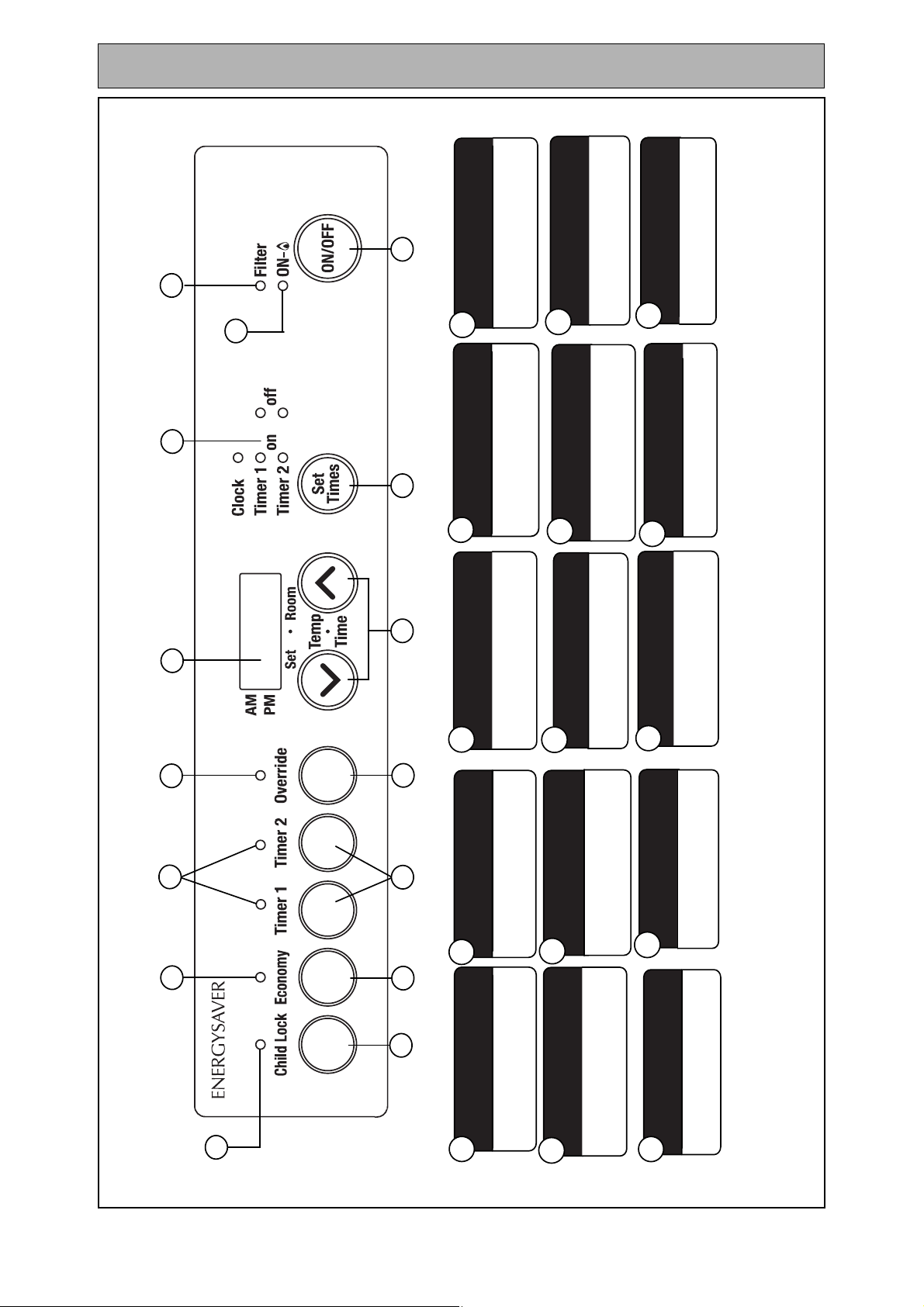
Main switch for turning 'ON / OFF'.
'ON' / 'OFF' BUTTON
1
Selects clock and/or Timers for
adjusting or programming.
SET TIMES BUTTON
2
POWER ON /COMBUSTION
INDICATOR
9
Indicates that clock or dual timer
programme is being set.
CLOCK ADJUSTMENT &
TIMER INDICATORS
Indicates that the filter needs cleaning.
FILTER INDICATOR
10
Increases or decreases the temperature
setting as well as changing hours or
minutes
Indicates that the appliance is turned ON
and whether the burner is alight.
TIME / TEMP ADJUSTMENT
BUTTON
3
4
Temporarily changes operation from
ON to OFF or OFF to ON, until next
programmed setting is reached.
OVERRIDE BUTTON
Selects operating mode for
Timers 1 & 2 .
ON TIMER BUTTON
5
Locks all controls when pressed.
(EXCEPT OFF)
CHILD LOCK BUTTON
7
8
6
Selects energy saving function
ECONOMY BUTTON
Indicates that the override function
is activated.
OVERRIDE INDICATOR
12
Shows either the time of day,
temperatures, or coded error message
TIME / TEMP DISPLAY
11
Indicates Child lock is activated.
CHILD LOCK
INDICATOR
15
123
7
5
8
15
9
13
12
14 11 10
6
4
Indicates that Timer 1 or Timer 2 has
been selected to operate.
TIMER INDICATOR
13
14
ECONOMY INDICATOR
Indicates that the Economy mode is
in operation.
ABOUT YOUR ENERGYSAVER
Control Panel Layout - RHFE-309FT / RHFE-559FT
®
Rinnai Australia 1 Energysaver® - Operation & Installation Manual
Page 5
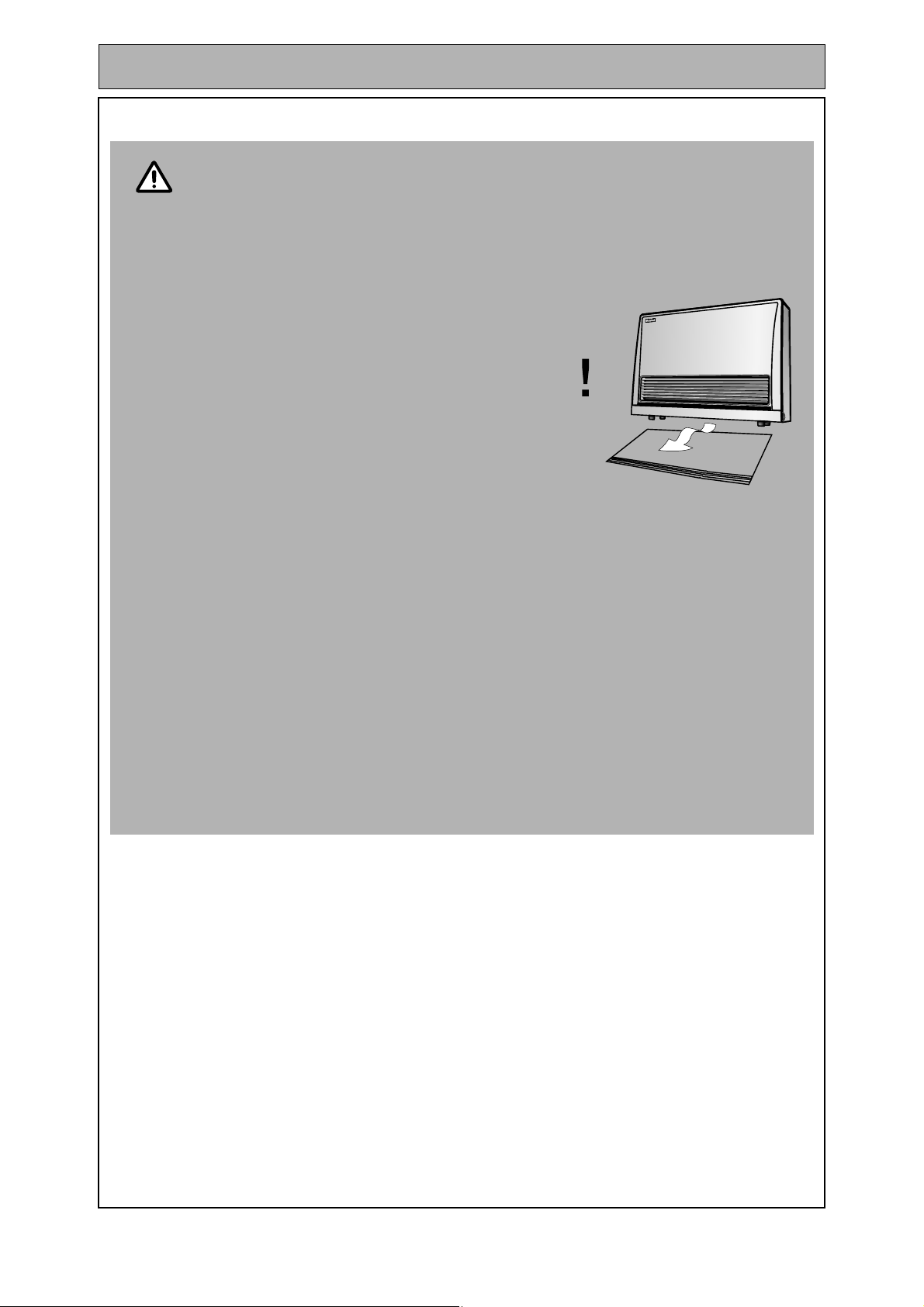
Important
WARNING
AT LEAST
750mm
SAFETY
1. The appliance must be installed in accordance with the local gas and electrical
authority regulations.
2. DO NOT connect to an LPG Gas cylinder indoors.
3. A dedicated 240 V earthed 10 Amp power point must be used with this
appliance.
4. Heat emanating from the front of this
appliance may over time affect the
appearance of some materials used for
flooring such as carpet, vinyl, cork or
timber. This effect may be amplified if the
air in the room contains cooking vapours
or cigarette smoke. To avoid this
possibility, it is recommended that a mat is
placed in front of the appliance, extending
at least 750 mm in front of the air outlet.
5. The appliance is not intended for use by young children or infirm persons
without supervision.
6. This appliance is not intended for use by persons (including children) with
reduced physical, sensor or mental capabilities, or lack of experience and
knowledge, unless they have been given supervision or instructions
concerning use of this appliance by a person responsible for their safety.
7. Young children should be supervised to ensure they do not play with the
appliance.
8. If the supply cord is damaged or require replacing, it must be replaced by the
manufacturer or the manufacturer's agent or similarly qualified person in order
to avoid a hazard.
9. DO NOT modify this appl iance. Modifying it in any way or form, from original
specifications may create a dangerous situation and will void your warranty.
Unpack the heater and check for dam age. DO NOT INSTALL DAMAGED HEATER. If the heater is
damaged, contact your supplier for advice. Before installing the heater, check the label for the correct
gas type (refer rating plate, right hand side panel).
Refer to local gas authority for confirmation of the gas type if you are in doubt.
Important Points
1. The appliance must be installed in accordance with the loca l gas and elec trical author ity regulations.
2. For information on gas consumption, refer technical specifications on page 17 and check with the
data plate on the appliance.
3. This appliance must not be installed where curtains or other combustible materials could come into
contact with it. In some cases curtains may need restraining.
4. Heater must not be located below a power socket-outlet.
5. The local gas and electrical authorities will be able to advise on local regulations.
6. Only the approved flue components specified by Rinnai must be used.
Rinnai Australia 2 Energysaver® - Operation & Installation Manual
Page 6
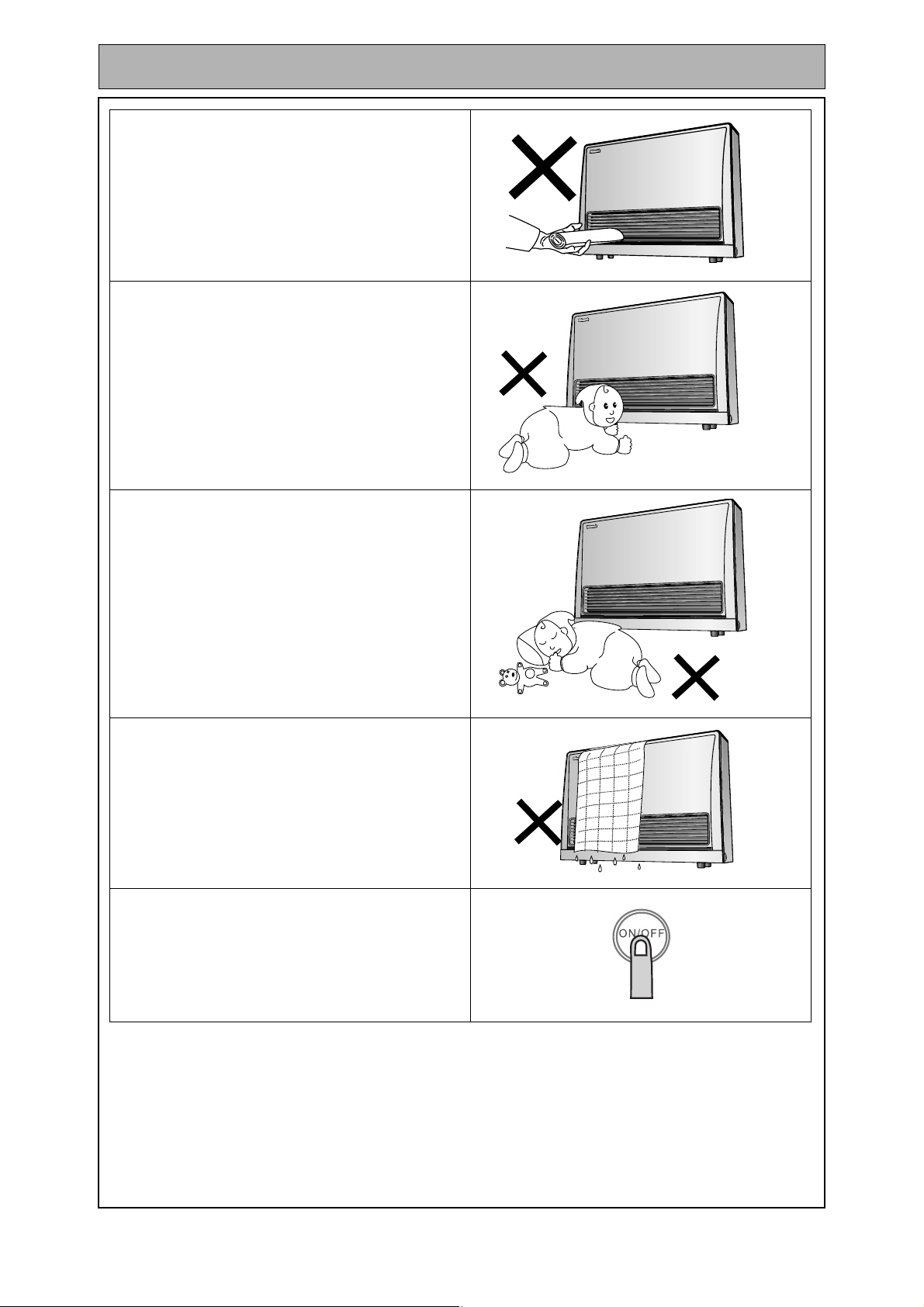
SAFETY
DO NOT allow children to post articles in the
louvres.
The appliance is not intended for use by
young children or infirm persons without
supervision.
Young children should be supervised to
ensure they DO NOT play with the appliance.
DO NOT allow children or elderly persons to
sleep in the warm air discharge from the
heater.
DO NOT cover or place articles on or against
this heater.
Turn ‘OFF’ heater after use.
Rinnai Australia 3 Energysaver® - Operation & Installation Manual
Page 7
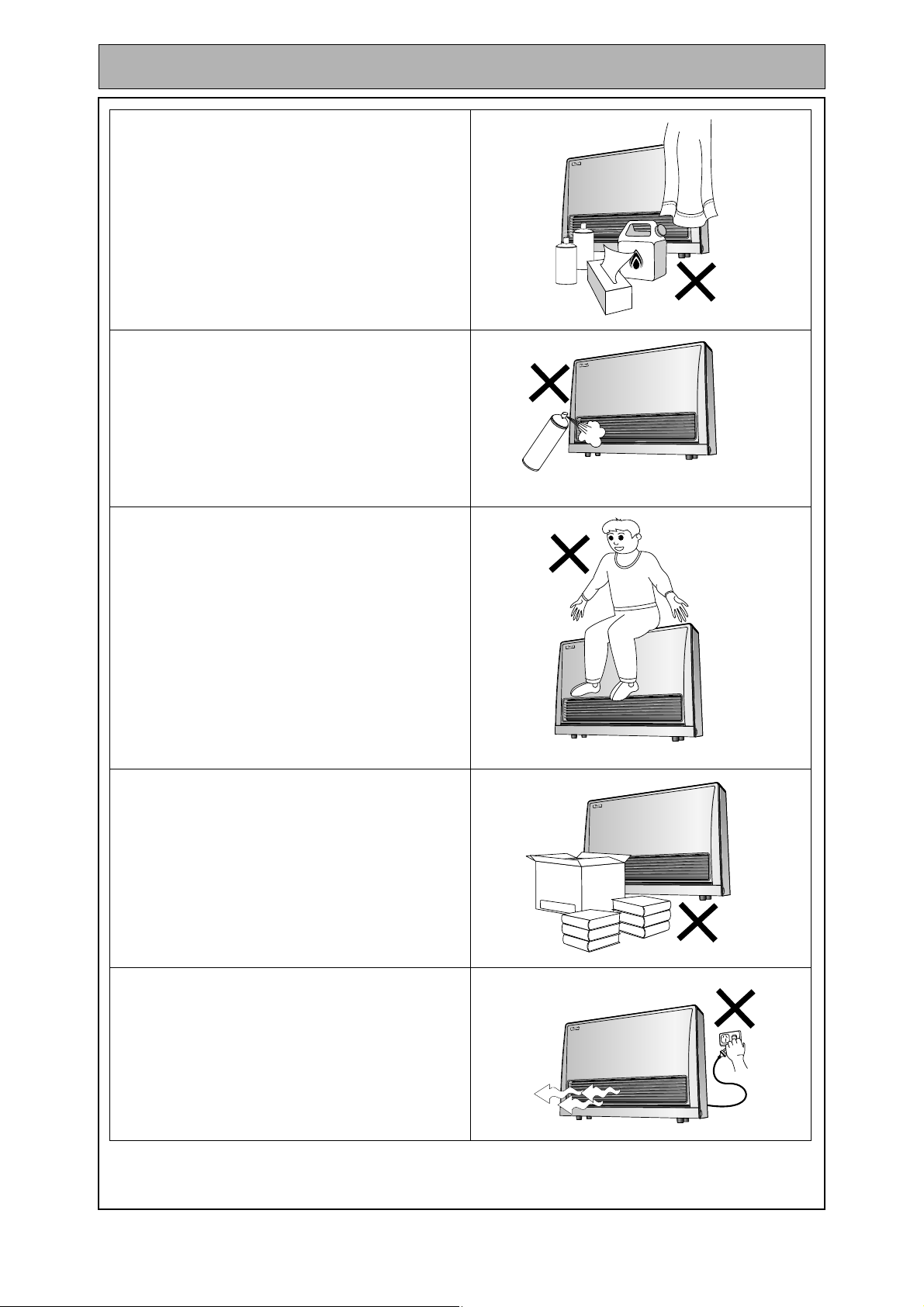
SAFETY
Keep away from flammable materials.
Combustible materials must not be placed
where the heater could ignite them.
DO NOT place articles on or against this
appliance.
DO NOT use or store flammable materials
near this appliance.
DO NOT spray aerosols in the vicinity of this
appliance while it is in operation.
Most aerosols contain butane gas which can
be a fire hazard if used near this heater when
it is in use.
DO NOT sit on this heater.
DO NOT place articles in front of the louvres.
DO NOT unplug the heater while it is in
operation or while the fans are still cycling.
DO NOT turn the heater ‘OFF’ by unplugging
it from the wall.
Rinnai Australia 4 Energysaver® - Operation & Installation Manual
Page 8
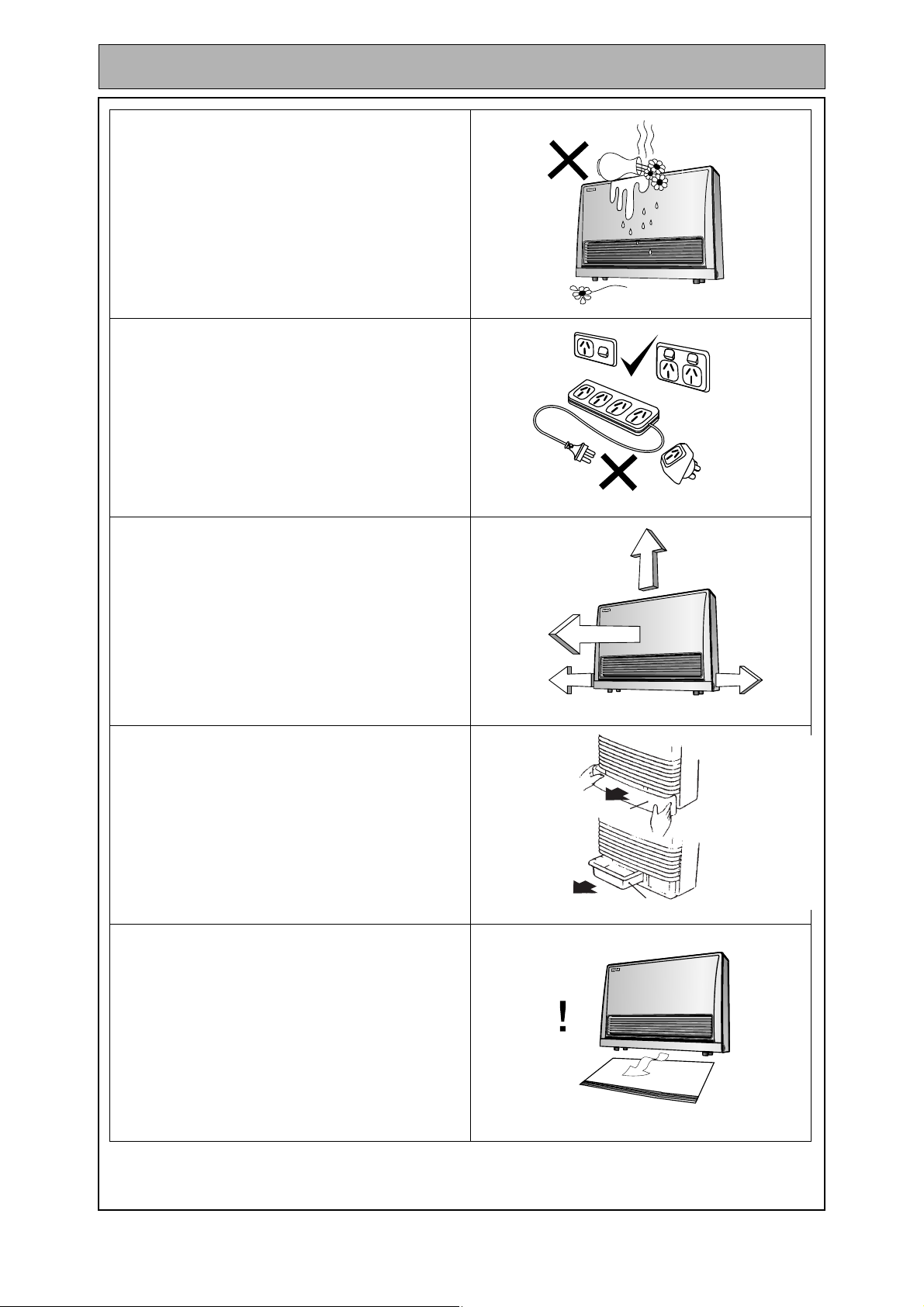
2
5
0
m
m
1000 mm
50 mm50 mm
TOP
FRONT
LEFT SIDE
RIGHT SIDE
Pull
Humidifier Tray
Gently Remove
Access Panel
Pull
AT LEAST
750mm
SAFETY
DO NOT place containers of liquid on top of
the heater. Water spillage can cause
extensive damage to the appliance and may
result in electric shock.
A dedicated 240V earthed 10 Amp power
point must be used with this appliance.
DO NOT use power boards or double
adaptors to operate this appliance.
Heater must not be located below a power
socket-outlet.
This appliance must not be built-in.
The clearances shown must be maintained.
Access panel and Humidifier tray have to be
fitted while the heater is in use.
Rinnai recommend you fill the tray to the water
level indicator as marked. Take care not to
overfill.
Heat emanating from the front of this
appliance may over time affect the
appearance of some materials used for
flooring such as carpet, vinyl, cork or timber.
This effect may be amplified if the air in the
room contains cooking vapours or cigarette
smoke. To avoid this possibility, it is
recommended that a mat be placed in front of
the appliance, extending at least 750 mm in
front of the air outlet.
Rinnai Australia 5 Energysaver® - Operation & Installation Manual
Page 9
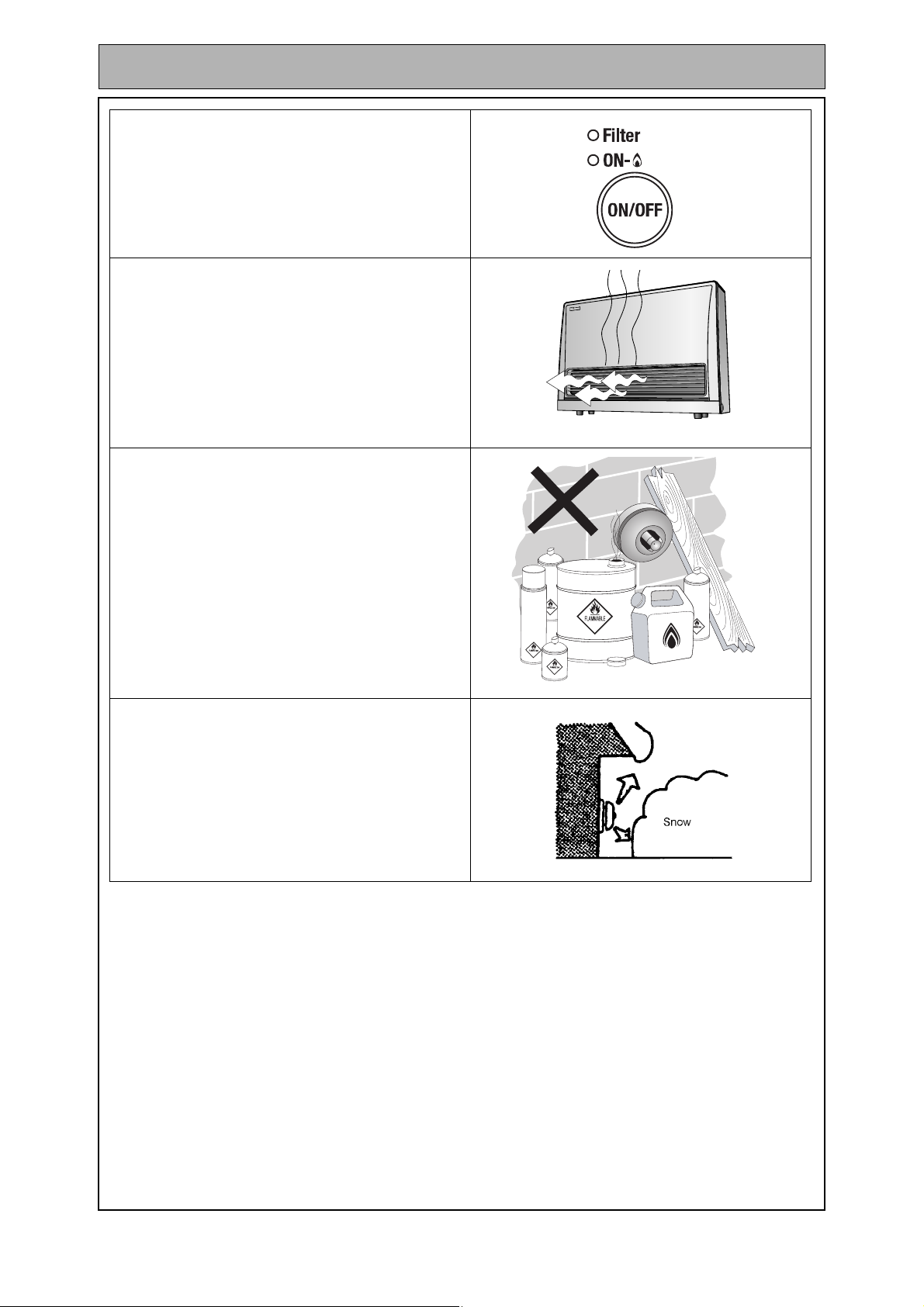
SAFETY
During peak operating periods the filters
should be cleaned weekly, however if the
“FILTER” warning indicator flashes in the
control panel display, turn off the appliance
immediately and clean filters before further
use.
When the heater is operated for the first time
or after long periods of non use a slight odour
may be emitted, this is normal.
However if odours persist switch ‘OFF’ the
appliance and contact Rinnai.
Keep flammable materials, trees shrubs etc.
away from the flue terminal.
Snow Areas - in areas subject to heavy
snowfall, keep snow clear of flue terminal at all
times.
Rinnai Australia 6 Energysaver® - Operation & Installation Manual
Page 10
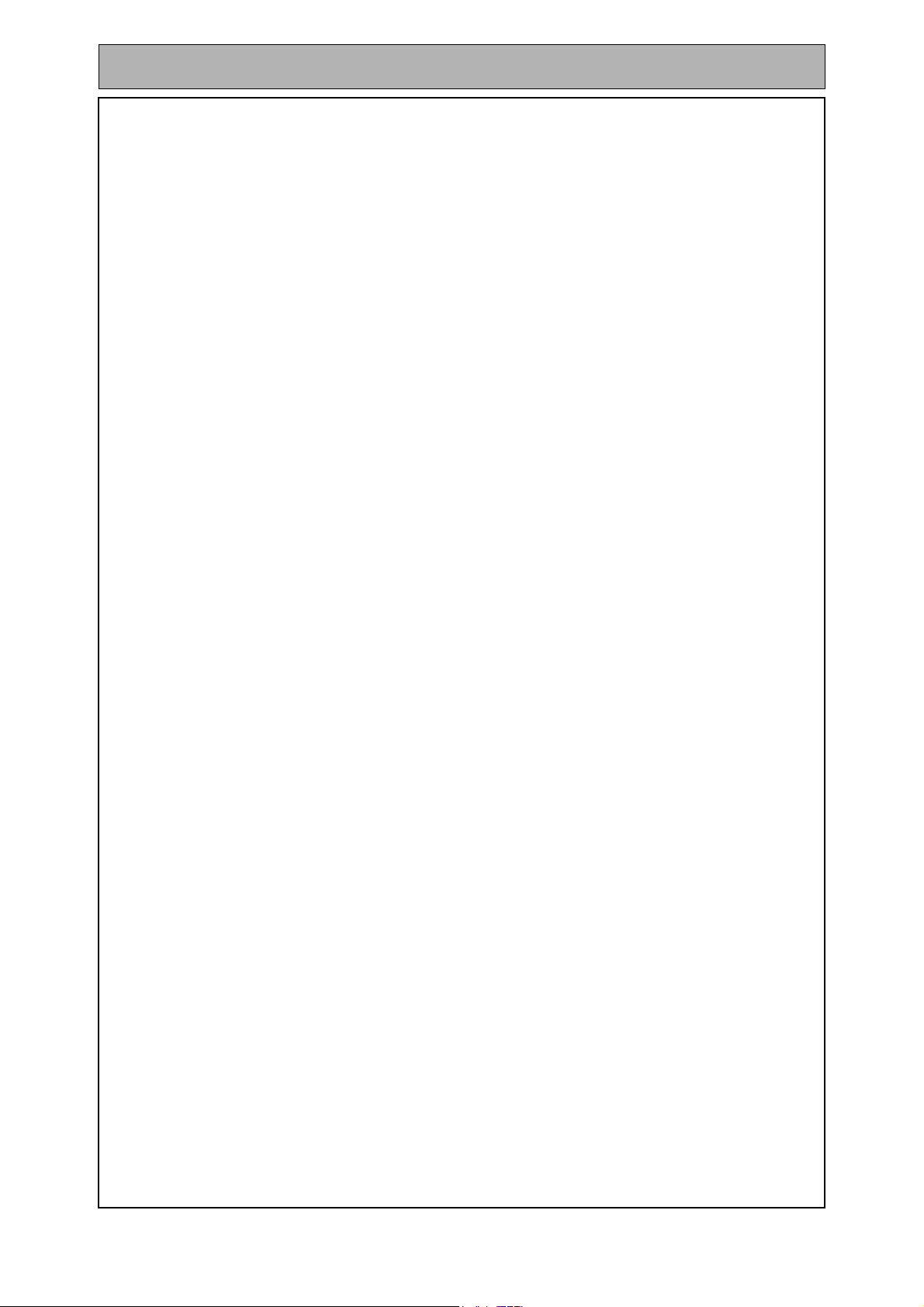
FEATURES
ROOM SEALED
PUSH BUTTON IGNITION
FUNCTION / CHILD LOCK
MEMORY
7 STEP AUTOMATIC HEAT
CONTROL
PRE-HEAT
Air for combustion is taken from the outside and the flue
product are exhausted to the outside. This means heater
operation has no effect on the composition and quality of air in
the room.
Only one touch of the ‘ON’/’OFF’ button is required to operate
the heater.
Prevents children from altering heater settings whilst running,
or from activating the heater when turned ‘OFF’.
The micro-computer records selected preset temperatures, the
times programmed into Timers as well as operating the
Economy/Auto-Off and Pre-heat modes, to maintain comfort
levels.
Selected temperature is controlled via thermostat. The
optimum corresponding fan speeds are controlled by the
Central Processing Unit.
This function will automatically operate the appliance before
the programmed start time of the Timer, in order to heat a ro om
to the pre-set temperature by the programmed start time.
ECONOMY MODE
OVERRIDE FUNCTION
DUAL WEEKDAY / WEEKEND
TIMER
FILTER INDICATOR
The Economy (ECON) function is an energy saving features
designed to control the room temperature and prevent
discomfort from over heating.
This temporarily changes the heater operation from ‘ON’ to
‘OFF’, or vice versa, until the next programmed setting is
reached.
The Dual WEEKDAY/WEEKEND Timer allows you to program
the appliance to come on for two separate periods each day,
one period in the morning and one period in the evening. The
built in Pre-heat Mode brings the room temperature to the
temperature you have selected, by the time programmed into
the Timer.
The Dual Timer feature means that you can "Set and Forget"
your heater. It will turn itself ‘ON’ or to STANDBY at the times
you have programmed until you cancel the Timer program.
When the fan filters become covered with dust, the filter
indicator will flash. The filters should be vacuumed at regular
intervals to avoid unnecessary strain on the appliance.
HUMIDIFIER TRAY
Rinnai Australia 7 Energysaver® - Operation & Installation Manual
The integral humidifier tray can be filled with water as required
to raise the humidity level in the room for extra comfort.
Tray should not be filled to more than 3/4 full.
Page 11

13
7
8
9
1415 11 10
13
6
12
4
2
WARNING
1
1
9
9
1
1
1
9
3
3
3
NOTE
11
9
CUSTOMER INFORMATION - OPERATION
You must read and understand these instructions fully before operating the
heater.
To turn the unit ‘ON’
Press the ‘ON’/’OFF’ button to operate the heater. The ‘ON’ indicator will glow green. The spark
generator will be heard before the burner ignites and the ‘ON’ indicator glows red, indicating that the
heater is alight.
When the heater warms up, the fan will automatically start.
If the heater does not ignite on initial use, this may be due to air remaining in the gas supply line. The
spark generator will only continue for 15 seconds. After this it will be necessary to press the ‘ON’/
’OFF’ button ‘OFF’, then ‘ON’ again.
If the appliance fails to ignite after 4 attempts, contact Rinnai as a service call may be required.
To turn the unit ‘OFF’
Simply press the ‘ON’/’OFF’ button to switch ‘OFF’ the heater. The ‘ON’ indicator light will go out.
The Fan will continue to operate for several minutes after the burner has gone out in order to cool the
appliance. Do not unplug the appliance while the fan is running.
Room Temperature Adjustment
The room temperature and pre-set temperatures can only be displayed and adjusted when the heater
is running.
Press the “ ” button to increase the temperature setting or “ ” button to decrease the
temperature setting.
The temperatures can be preset to:
a) [L] - Temperature is controlled at set temperature “Low”.
b) [16°C] to [26°C] in 1°C steps - thermostatic control to prese t temp select ed. Combu stion rate
varies as required to maintain the selected temperature.
c) [H] - continuous combustion on ‘High’.
Room temperature on the TIME/TEMP Display may vary slightly from the
actual room temperature.
If the heater does not ignite then the pre-set temperature may not be set to a
setting which is higher than the room temperature. The ‘ON’ indicator will
change colour from red to green when the heater reaches the pre-set
temperature and stops running.
Rinnai Australia 8 Energysaver® - Operation & Installation Manual
Page 12

6
7
7
15
7
15
6
14
6
CUSTOMER INFORMATION - OPERATION
Economy Mode
The Economy (ECON) function is an energy saving features desig ned to control the r oom temperature
and prevent discomfort from over heating.
• When the room temperature reaches the set temperature, the set temperatur e decrease at the rate
of 1°C per 30 minutes in two cycles.
• The set temperature on the display does not change.
• Room temperature may not decrease in some cases, this is depending on room style, location of
the appliance and the temperature outside the room.
Child Lock / Function Lock
The Child Lock function will help to prevent accidental operation as well as prevent small children from
altering the controls. To operate the Child Lock simply press the Child Lock button. The function is
activated immediately and the Child Lock indicator will glow.
To Deactivate the Child Lock simply press the Child Lock button for 2 seconds and the Child Lock
indicator will go out. The Child Lock can be deactivated at any time in this way.
During normal operation the Child Lock may be activated and all controls, other than the ‘OFF’ switch,
will be locked. Deactivating the Child Lock releases the controls. If the Child Lock is activated whilst the
heater is turned ‘OFF’, then all functions will be locked. If the heater is turned ‘OFF’ while the Child Lock
is activated, it cannot be turned ‘ON’ again until the Child Lock is deactivated.
Fan Operation
The fan turns ‘ON’ automatically when the heat exchanger warms up and off when it cools down.
This helps to prevent cold draughts and maximises efficiency.
1. The Economy mode can only be operated when the heater is turned ‘ON’, but remains in the
system memory until deactivated.
Select the Economy mode before selecting timer operation.
2. Press the Economy button to start the Economy function. The Economy indicator will glow.
3. Press the Economy button once more to switch ‘OFF’ the economy function.
Rinnai Australia 9 Energysaver® - Operation & Installation Manual
Page 13

123
9
11 10
11
2
10
3
11
3
3
2
11
NOTE
2
11
10
3
3
2
2
11
11
10
NOTE
SETTING THE CLOCK
Setting the Clock/Timers
When the appliance is first plugged in or after a power failure, the Digital Display with show
--:--
As an example, let’s set the clock to 10:35 am;
1. Press the Set Times button once, the Clock/Timer indicator will flash.
2. Press and hold the “ ” button; the minutes will begin to change first then the time will change
by whole hours.
3. Release the button when AM 10:00 shows on the Digital Display . Confirm that you have
selected AM, a small indicator on the left hand side of the Digital Display indicates the AM setting.
4. Press and hold the “ ” button again, release the button when AM 10:35 shows. If you go past
AM 10:35, then the “ ” button can be used to change the time settings in reverse.
5. Press the Set Times button five times to lock in and complete setting the time. The Clock and
Timer indicators will go out. A small indicator on the Digital Display will flash to show that the
Clock is operating.
6. The display will dim approximately 10 seconds after the last control.
Day light saving and time adjustment
• Follow steps 1 to 5 to adjust for day light saving and for time adjustment.
Setting the ON / OFF Timers
Before programming the Timers you must ensure that the clock has been set
to the correct time.
Example: programming Timer 1 to heat the room by 7:10 am and finish at 9:00 am.
1. Press the Set Timers button twice. The Digital Display will show AM 6:00. The Clock/Timer
indicator will flash.
2. Press the “ ” button until AM 7:00 appears, release the button, then press it again until AM
7:10 appears. (Press the “ ” button if you go past AM 8:00).
3. Press the Set Times button again, the Timer 1 ‘OFF’ indicator will flash. Press the “ ” button
until AM 9:00 appears.
4. Press the Set Times button three times to lock in the program time. The Digital Display will
show the current time. A small indicator on the Digital Display will flash to shown that the
display has returned to the clock.
5. Timer 2 is prog rammed in the same way. Remember to ensure that the Timer indicator is
flashing when you programming in the desired setting.
This procedure is for setting the ‘ON’/ ‘OFF’ times for Timers. To program the
time periods refer page 11.
If during setting no buttons are pressed for 1 minute the setting sequence will
automatically cancel and the display will revert to normal display.
Rinnai Australia 10 Energysaver® - Operation & Installation Manual
Page 14
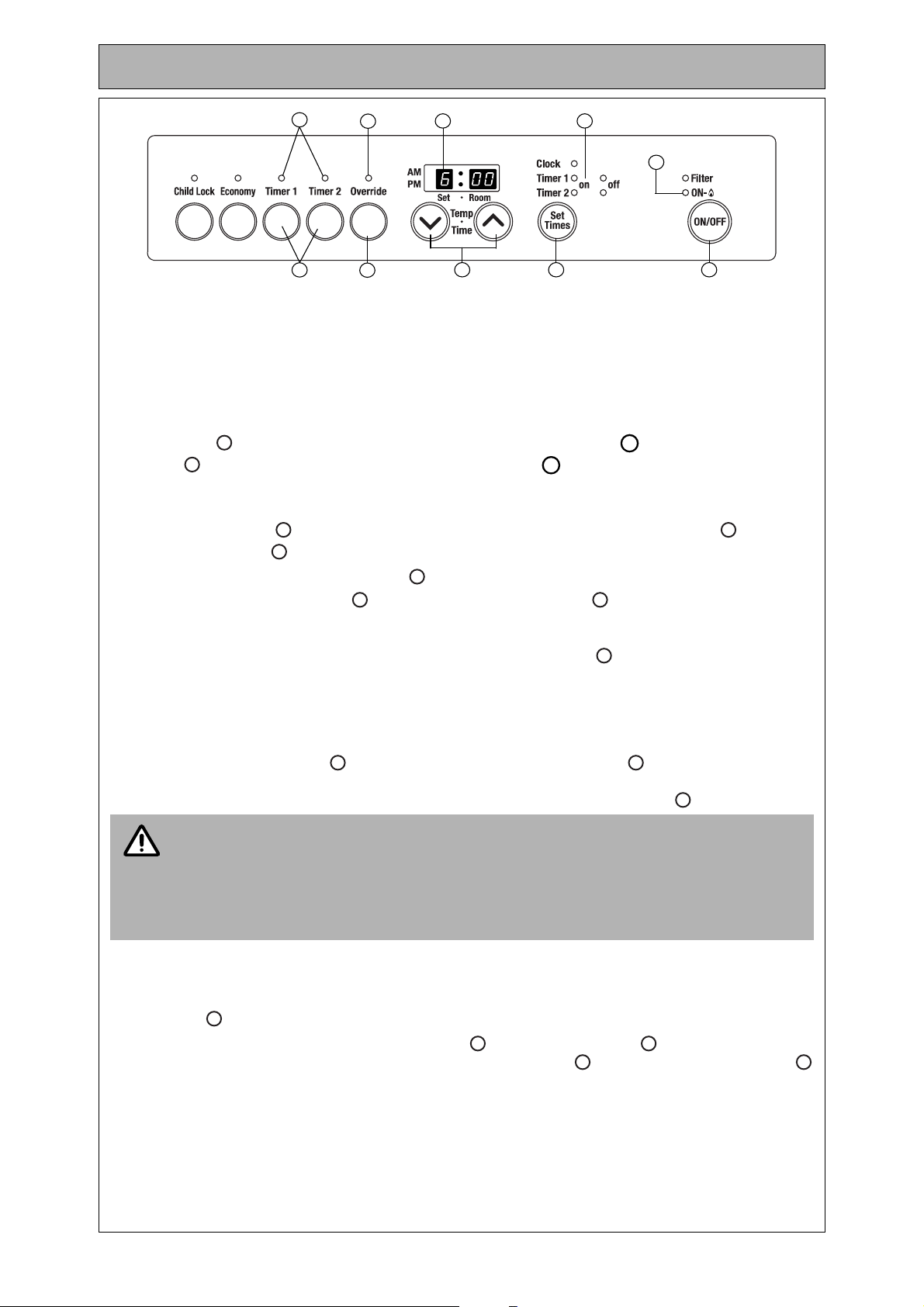
123
9
11 10
5
13
12
4
2
11210
1
10
9
3
5
13
9
5
13
13
NOTE
4
4124
12
OPERATING THE TIMERS
Operating the Timers
The timers can be programmed to operate for any two time periods in any 24 hours. Before operating
the Timer(s), the clock time must be correct and a starting time and finishing time for the Timer(s) must
be programmed. The two Timers operate in the same way. This heater does not commence operation
at the programmed starting time. It will attempt to heat a room by the programmed starting time. Refer
to “Pre-Heat” on page 12, for further explanation.
To select the Timer(s) to commence heating:
• Set Times button and check the time shown on the Digital Display is correct. Press the Set
times button to finish flashing on the timer indicator(s).
• Check the ON and OFF times, for both Timers if necessary, (refer to ‘setting the ‘ON’/‘OFF’
timers’).
• Press the ON/OFF button to operate the heater without the clock / timer indicator flashing.
The ‘ON’ indicator will glow green.
• Select the desired temperature setting.
Press the Timer 1 and/or Timer 2 button(s). The timer indicator(s) will glow. The heater will now
remain on standby until up to one hour prior to the time programmed into the selected Timer(s) is
reached. Timer indicator also flash during Pre-heat (Combustion). Whe n this time is reached, the Timer
indicator will flash and the heater will operate. The ‘ON’ indicator glows red when the heater
commences operation. Actual start time will depend on temperature selected and current room
temperature. (Refer to Pre-heat section for details).
Set and Forget Operation
Your heater can be operated to alternate between Timers automatically during cold whether by
selecting Timer 1 and Timer 2 button together. Both Timer indicator(s) will glow. The appliance
will remain on standby at intervals between the programmed finishing and starting times of each Timer.
While the heater is operating during programmed intervals the Timer indicator(s) will flash.
If there is a power failure, the system memory will retain the Timer programs,
and the clock will stop at the time the power goes off. The clock will re-start
again when the power comes back on, but the time will be slow by the duration
of the power failure. To set the clock to the correct time after the power has
come back on, simply follow the instructions on “SETTING THE CLOCK” on
page 10.
Override
This function is intended to be used to manually override the current operation of the heater. For
example; if the heater is in standby mode (i.e. between finishing time and starting time of a Timer) and
the Override button is selected, then the heater will begin to operate and heat the room.
To operate the Override simply press the Override button. The Override indicator will flash.
To manually deactivate the Override simply press the Override button again. The Override
indicator will go out, and the heater will return to standby mode.The heater will continue to operate on
Override until the Override button is pressed again, or one of the Timers takes over the operation of the
appliance. This means that the Override mode will automatically drop out if a programmed starting time
is reached.
The appliance will then return to operating at the times programmed into the Timer(s).
Rinnai Australia 11 Energysaver® - Operation & Installation Manual
Page 15

CAUTION
Pull
Humidifier Tray
Gently Remove
Access Panel
Pull
OTHER OPERATING INFORMATION
Pre-Heat
This function operates automatically in
conjunction with the Timers. When a Timer is
selected, the heater may operate anywhere
within an hour prior to the programmed starting
time on the Timer.
This function is called Pre-heat since it ensures
the room reaches the desired temperature by the
time the Timer programs ON time. The room
temperature is sensed one hour before reaching
Timers programmed ON time.
The temperature differential at the time of sensing the room temperature combined with the data from
previous operation governs exact l y ho w lo ng be fo re the programmed ‘ON’ time the micro-computer will
operate the heater and ignite the burner.
Humidifier Tray
Your heater is fitted with an enamelled tray behind the air outlet so that you can humidify the air. To fill
the tray, open the access panel as shown in the diagram and pour water into the tray using the spout
built into the access panel. Do not fill the tray over 3/4 full.
The air will be humidified as it passes over the water in the tray.
Humidifier Tray may become hot!
DO NOT FILL THE HUMIDIFER TRAY WHILST THE HEATER IS IN
OPERATION.
DO NOT fill the humidifier tray for at least 5 minutes after the heater stops
operating.
DO NOT operate the heater without the humidifier tray in place.
If you notice water in the humidifier tray, but have not placed
any there do not be alarmed, this is normal. Due to the high
®
efficiency of Energysaver
heaters, water in the form of
condensate is accumulated in the flue system which drains
into the humidifier tray.
If the humidifier is in use, it will need filling approximately
about once a day during the heating season.
Vertical Louvre Adjustment
The warm air flow direction may be altered by carefully
inserting a screwdriver or similar tool and gently bending the
vertical louvre(s) either to the left or the right.
NOTE: These louvres are not designed to be adjusted
more than 6 times.
Outside Flue Terminal
On cold days steam may be discharged from the flue terminal. This is normal with high efficiency
appliances such as the Energysaver
®
range and does not indicate any fault.
Rinnai Australia 12 Energysaver® - Operation & Installation Manual
Page 16
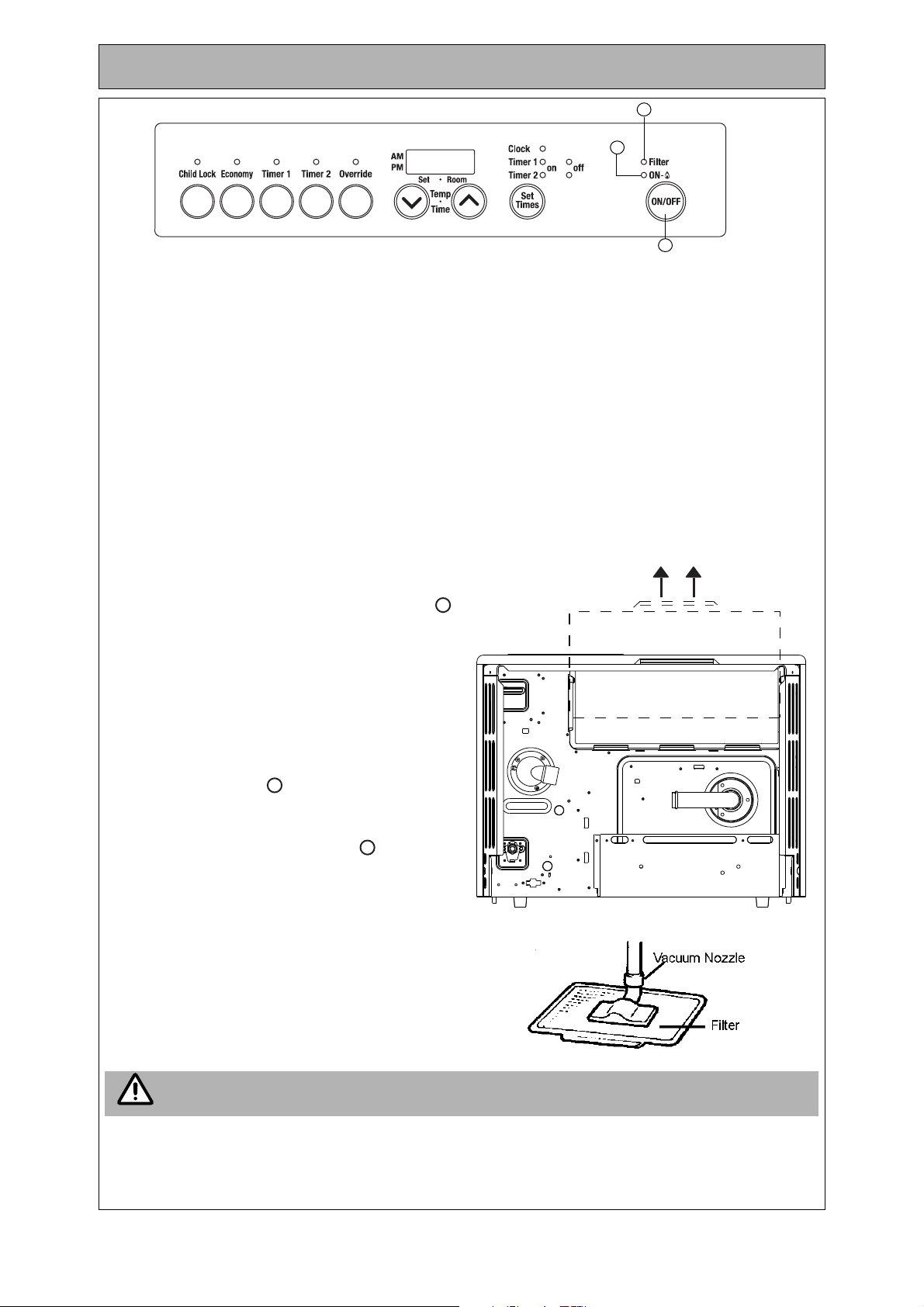
1
8
9
14
8
9
8
Remove filter by pulling straight
up and out from appliance.
WARNING
CARE OF YOUR ENERGYSAVER
®
Cleaning
Your heater requires very little maintenance, but the following information will help you to keep it
looking like new and working efficiently.
• Unplug electrical cord before cleaning.
• All parts of the heater can be cleaned using a soft, damp cloth and a mild detergent.
• DO NOT use solvents or abrasives to clean any parts.
Care for the Humidifier Tray: if the humidifier tray gets dirty, wash in warm soapy water.
How to clean: when heater is cold, remove the lower cover panel and pull out the humidifier tray from
appliance. Ensure there is no water in the tray. If there is water in the tray, Keep the tray level to avoid
spilling then wash in warm soapy water.
Fan Filter
To protect the appliance internals from dust
particles or lint, a filter is situated at the rear of the
heater.
If the filter becomes blocked, the filter indicator
will flash to indicate that it should be cleaned. Clean
the filter weekly during the heating season. Dusty or
clogged filters reduce the air flow through the
appliance reducing heating effectiveness.
• DO NOT remove filter when appliance is
operating.
• If the filter requires cleaning, clean filter whilst
the appliance is not operating.
The ‘ON’ indicator will flash & the display
shows error code 14.
Note: If you do not clean the filter at regular
intervals and the Filter Indicator is allowed
to remain flashing, then the appliance will stop.
You must clean the filter before operating the
heater again.
• DO NOT use the heater with the filter indicator
flashing as this may cause overheating.
• DO NOT wait for the filter indicator to flash
before cleaning filters, how to clean the Fan
Filter: Dust: Use duster or vacuum to remove
dust. Oil: Wash the fan filter with a mild
detergent. Drain off the water and dry the filter.
Ensure to fit the Fan Filter back in the appliance after cleaning.
DO NOT operate appliance without filter in place.
Regularly check the outside flue terminal to make sure it is clear from plant growth and from other
obstructions. Refer “SAFETY” on page 2 for additional requirements.
Rinnai Australia 13 Energysaver® - Operation & Installation Manual
Page 17
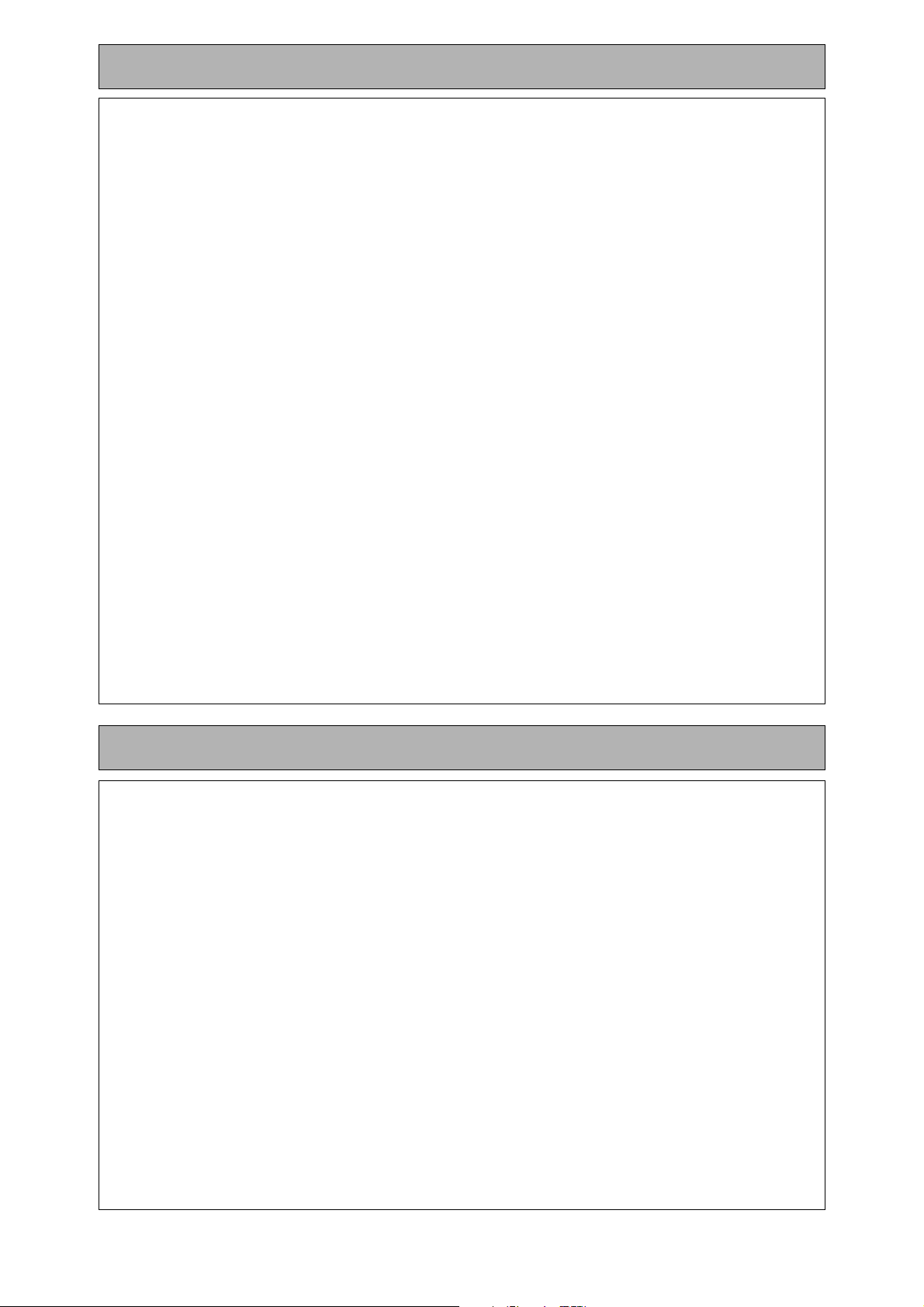
SAFETY DEVICES
Overheat Switch:
This device automatically shuts the gas supply off if the heater exceeds a predetermined temperature.
This is normally caused by an obstruction in front of the louvres, or a blocked fan filter.
If the overheat switch operates, turn the unit ‘OFF’, remove the obstruction (clean filters) and allow the
unit cool off for 10-15 minutes before re-operating.
Fusible Links:
The fusible link activates under conditions of severe overheating and shuts off the gas supply.
A service call will be required to repair the appliance.
Flame Failure Device:
If the flame goes out during operation this device shuts off gas to the burner. To reset, turn the unit ‘OFF’,
then ‘ON’ again. If this happens repeatedly a service call is required.
Electrical Fuse:
The electrical circuits are protected by an electric fuse. Whe n the fuse blows, th e heater will not operate.
The fuse must be replaced by an authorised person.
Power Failure:
In the event of a power failure or power cut, the gas valves will automatically close. After the power is
re-instated the appliance will automatically re-start. The time of day will need to be reset to the correct
current time (refer “SETTING THE CLO CK” on pa ge 10).
SERVICE
Rinnai Australia has a service and spare parts network in all states. Our service network personnel are
fully trained and equipped to give the best service on your Rinnai appliance. If your appliance needs
servicing, please ring one of the service contact numbers on the back of this booklet.
Rinnai recommends that this appliance is serviced every 2 years.
Rinnai Australia 14 Energysaver® - Operation & Installation Manual
Page 18

Rinnai Australia 15 Energysaver® - Operation & Installation Manual
Page 19

INSTALLATION MANUAL - TABLE OF CONTENTS
SPECIFICATIONS ....................................................................................................17
Specification Table ............................................................................................17
DIMENSIONS ...........................................................................................................18
HEATER LOCATION ................................................................................................20
Location..............................................................................................................20
Gas supply ........................................................................................................20
Purging the gas supply ......................................................................................20
Electrical supply ................................................................................................20
FLUE INSTALLATION CONFIGURATIONS ............................................................21
FLUE POSITIONING .................................................................................................22
Flue terminal location ........................................................................................22
HEATER INSTALLATION.........................................................................................23
COMMISSIONING .....................................................................................................24
TROUBLE SHOOTING .............................................................................................25
Trouble Shooting Check List .............................................................................25
ERROR MESSAGES ................................................................................................27
WIRING DIAGRAM ...................................................................................................28
CONTACTS ...............................................................................................................29
Rinnai 16 Energysaver® - Operation & Installation Manual
Page 20
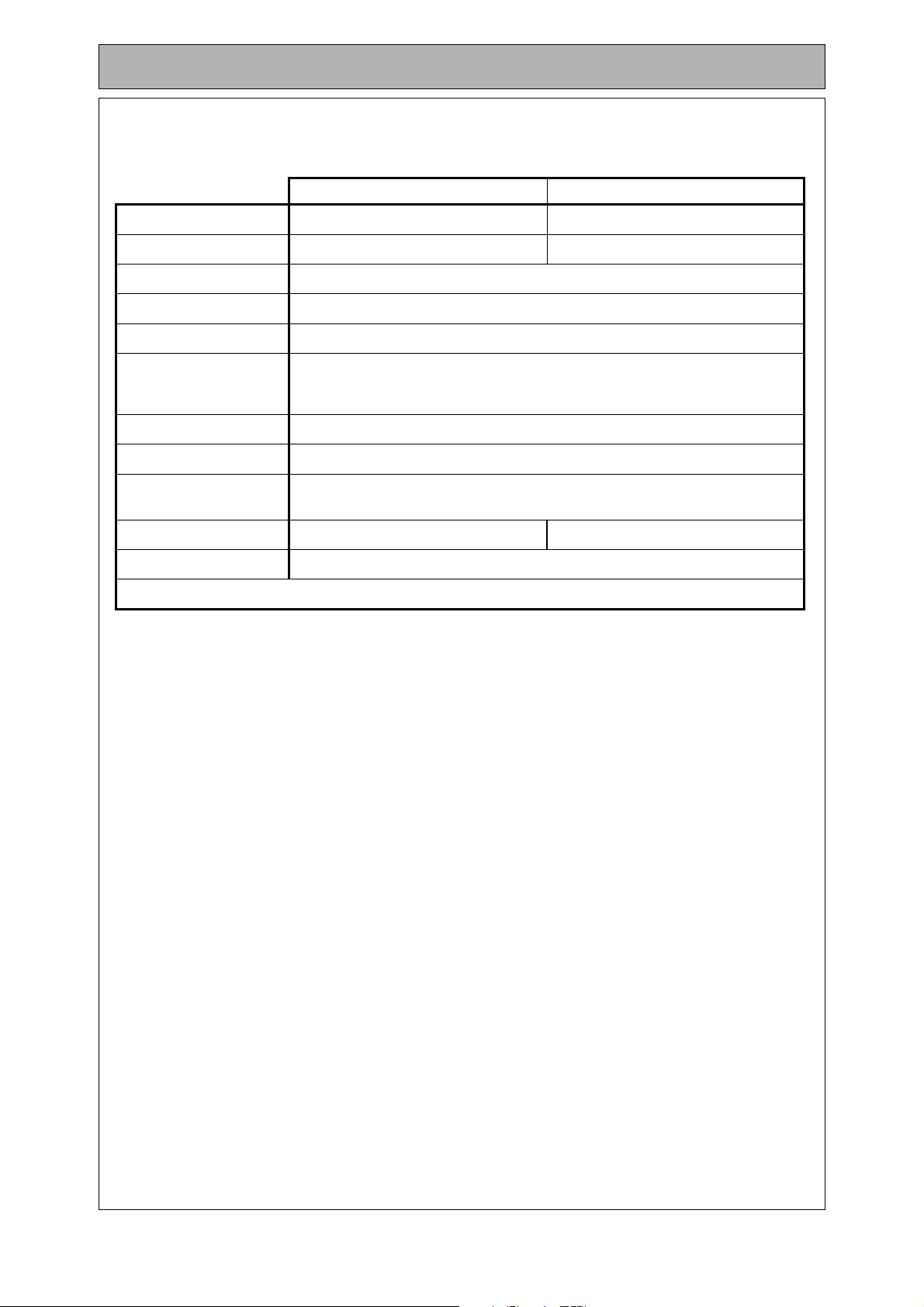
Specification Table
General
RHFE-309FT RHFE-559FT
Dimensions 695mmH x 257mmD x 465mmW 582mmH x 257mmD x 760mmW
Weight 21 kg 26 kg
Gas Control valve Rinnai® Electronic Modulating Gas Control Valve
Burner Fabricated Stainless Steel – Bunsen Burner Type
Gas Inlet thread R1/2 Male (15mm)
Flue System
Fan assisted, twin chamber co-axial flue system, provides air for combustion
to the appliance and allows expulsion of combustion products to
atmosphere. Results in ‘room sealed’ appliance.
Ignition Direct continuous spark electronic ignition – no pilot.
Electrical supply
240V 50Hz with supply lead and 3 pin plug. Replace with Rinnai® genuine part.
Standby power
consumption
<1W
Convection fan Centrifugal Drum Type Fan Cross Flow Fan
Temperature range 16°C - 26°C x 1°C Increments
The manufacturer reserves the right to change or modify specifications without notice.
SPECIFICATIONS
NOTE: For other appliance Specifications refer to appliance data plate.
Rinnai Australia 17 Energysaver® - Operation & Installation Manual
Page 21
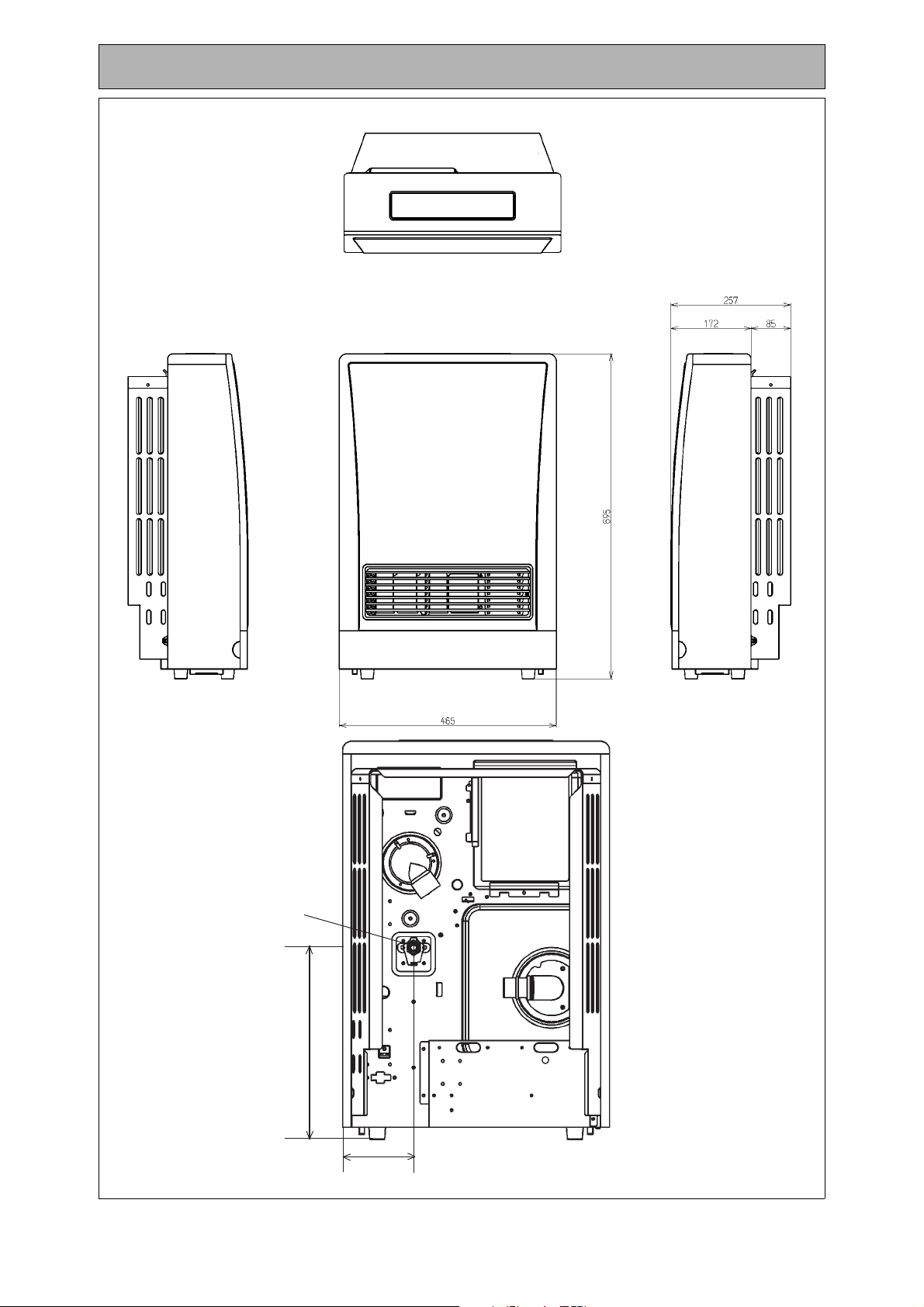
RHFE-309FT
GAS INLET
124 mm
335 mm
DIMENSIONS
Rinnai Australia 18 Energysaver® - Operation & Installation Manual
Page 22

RHFE-559FT
GAS INLET
82 mm
134 mm
DIMENSIONS
Rinnai Australia 19 Energysaver® - Operation & Installation Manual
Page 23

WARNING
WARNING
IMPORTANT
HEATER LOCATION
Location
When positioning the heater the main variables governing the location are Flueing and Warm Air
Distribution.
This heater must not be installed where curtains or other combustible materials could come into
contact with it. In some cases curtains may need restraining. Refer to page 2 for additional safety
consideration.
For all installations, ONLY Rinnai Energysaver® Flue components MUST be used.
®
The Rinnai Energysaver
MUST NOT be flued into ‘natural draft’ flue system or via
a chimney.
®
Consult the Rinnai ‘Energysaver
Space Heater Co-Axial flue Syst em installat ion’
manual included with the ‘On Wall’ or ‘Direct’ flue kits for detailed flue installation
instructions.
Gas Supply
The gas supply terminates outside the heater at the rear of the appliance.
Locate the gas supply pipe to suit position as per th e heater gas inlet. Refer to the drawings on page 18
and page 19 for appliance gas inlet location.
Gap required between the wall and heater body is 85 mm to 200 mm depending on Back Cover set
used.
Gas pipe sizing must consider the gas input to this appliance as well as all other
gas appliances in the premises. The gas meter and regulator must be specified for
the total gas rate. Suitable sizing chart such as the one in AS 5601 s hould be used.
Purging the gas supply
All foreign materials such as filings must be purged from the gas supply, as they may cause the gas
control valve to malfunction.
Electrical Supply
This heater has a power cord with a three pin plug supplied. The cord passes out of the rear of the
appliance and can extend to the left or right of the appliance.
A dedicated 240 V earthed 10 Amp power point must be used with this appliance. The power point
must to the left or the right side, it must not be above the heater. Alternatively the appliance can be
direct wired if the power supply is to be concealed.
Consult a qualified electrician if direct wiring is required as it mu st comply with the
requirements of AS5601 and AS3000 and any other relevant local regulations.
Rinnai Australia 20 Energysaver® - Operation & Installation Manual
Page 24

NOTE
NOTE
DO NOT
WARNING
FLUE INSTALLATION CONFIGURATIONS
.
The following configurations are currently available. For alternative configurations contact Rinnai
DIRECT / EXTENDED
Consult the ‘Energysaver® Space Heater Co-Axial Flue Systems Installa tion Manual’
included with the ‘On Wall’ or ‘Direct’ flue kits for detailed flue installation
instructions. Use only Rinnai Flue components with this appliance.
Components
Option A (Direct) Option B (Direct Extended)
Direct Flue Kit ESDFK Direct Flue Kit
Co-Ax Pipe 900mm
SIDEWAYS Components
Direct Flue Kit
Co-Ax Pipe 900mm #
Back Cover Set
(see note below)
ESDFK
ESPIPE900
EXTERNAL WALL Components
Option A (Vertical Termination) Option B (On Wall Termination)
Direct Flue Kit
Co-Ax Pipe 900mm #
Bend (2 x 45º)
Condensate Trap
Roof Cowl
ESDFK
ESPIPE900
ESBEND
ESCONDK
ESROOFCOWL
Co-Ax Pipe 900mm #
Condensate Trap
IN-WALL Components
Option A (Direct) Option B (Offset)
Vertical Adaptor Kit §
Co-Ax Pipe 900mm #
Roof Cowl
ESFKITIW
ESPIPE900
ESROOFCOWL
Vertical Adaptor Kit §
Co-Ax Pipe 900mm #
(Optional) #
Direct Flue Kit
Bend (2 x 45º)
Bend (2 x 45º)
Roof Cowl
ESDFK
ESPIPE900
ESDFK
ESPIPE900
ESBEND
ESCONDK
ESFKITIW
ESPIPE900
ESBEND
ESROOFCOWL
UNDER FLOOR Components
Direct Flue Kit
Co-Ax Pipe 900mm #
Bend (2 x 45º)
Back Cover Set
(see note below)
# Order lengths as required § Includes Condensate Trap (ESCONDK)
ESDFK
ESPIPE900
ESBEND
The Energysaver Heater comes supplied with a standard back cover set. For
‘Sideways’ & ‘Underfloor’ installations, refer to the ‘Energysaver Space Heater CoAxial Flue System Installation Manual’ for the alternative back cover set required.
Flue is NOT to be terminated under the floor or in a roof space.
‘Down & Out’ and vertical ‘through roof’ flue installations are pe rmitted ONLY when
the flue terminal is located externally.
For horizontal installations there must be a continuous fall of at least 2° to the
termination point to drain condensate.
All terminations exceeding a vertical height of 1.5 metres must incorporate a
condensate trap.
‘Down & Out’ Flue systems must have a continuous fall of at least 2° to the
termination point to drain condensate. Flue terminal must be at least 300 mm above
the ground in accordance with AS 5601, Clause 5.13.6.2 and Fig. 5.3.
Rinnai Australia 21 Energysaver® - Operation & Installation Manual
Page 25

Flue Terminal Location
WARNING
NOTE
The flue terminal should be positioned away from
flammable materials.
Ensure that the location of the flue terminal can comply
with the requirements of AS 5601 2004 Clause 5.13.6.2 and
Fig. 5.3 which is reproduced below.
FLUE POSITIONING
* AS 5601 : 2004 was current at the time of printing this manual, but may have
been superseded. It is the installers responsibility to ensure that the current
version of this standard is used.
Rinnai Australia 22 Energysaver® - Operation & Installation Manual
Page 26

NOTE
WARNING
A
B
C
L
Floor Level
Heater Centre Line
Securing brackets
Model A B
RHFE-309FT 250 mm 624 mm
RHFE-559FT 350 mm 537 mm
SECURING
BRACKET
HEATER INSTALLATION
1. UNPACKING THE APPLIANCE
The heater is supplied in one carton containing; Heater, Standard Rear Cover Set and Bolt Pack.
Remove all packaging materials. Check for damage. If any damage is evident DO NOT install or
operate this appliance. Contact your supplier for advice. Before installing the heater, check it is
labelled for the correct gas type, (refer to the data label at the rear of the heater). Refer to the local
gas authority for confirmation of gas type if you are in doubt.
The heater does not come supplied with flue components. These are purchased
separately.
®
ONLY Rinnai Energysaver
with this appliance.
240 VOLTS, RISK OF ELECTRICAL SHOCK!
Ensure the appliance is disconnected from mains power.
2. CONNECTING THE APPLIANCE TO THE CONSUMER GAS PIPE
1. Remove the plastic protection cap from the threaded gas inlet located at the rear of the appliance.
2. Position the appliance gas inlet in line with gas supply from wall.
3. Attach gas supply pipe to the appliance gas inlet and tighten - finger tight. Appliance has R1/2
fitting.
4. On the wall behind the appliance, at a level of about midway of the heaters height, mark the vertical
centre line of the heater.
5. Mark the flue penetration position in accordance with ‘Energysaver
System Installation’ manual.
6. Undo the gas connection, remove the heater.
7. Cut Flue penetration(s)
8. Mark out the securing bracket screw holes in
accordance with the drawing adjacent and t able below
using the centre line as reference.
Co-Axial Flue System Flue components can be used
®
Space Heater Co-Axial Flue
9. Attach the two securing brackets supplied to the wall
using the two 8g x 30mm screws supplied, or suitable
equivalent.
10.Install flue system in accordance with ‘Energysaver
Installation manual’.
11.Return the heater to the final position.
12.Connect flue in accordance with ‘Energysaver
Manual’.
13.Connect gas supply line and fully tighten connection.
Rinnai Australia 23 Energysaver® - Operation & Installation Manual
®
Space Heater Co-Axial Flue System
®
Space Heater, Co-Axial Flue System Installation
Page 27

CAUTION
CAUTION
HEATER INSTALLATION
Use a soapy solution to test all gas connections. If a leak is present bubbles will
form at the leak point. When finished remove any residue with a rag. Prevent any
soapy solution from coming in contact with electrical components.
14.Fit left and right cover panels to the rear of the appliance by clipping the panels onto the location
tabs then fastening into position using the two 6g x 8mm pan head screws supplied. Screws locate
into pre-drilled and formed recesses at the bottom edge of the panels
15.Remove the Fan Filter and carefully fit the top cover panel ensuring the rear fold locates neatly
between the two securing brackets and wall.
16.Secure the top cover panel with two 6g x 8mm pan head screws supplied or suitable equivalent.
17.Replace the Fan Filter.
Air hose and heater exhaust connections at the Energysaver® heater MUST be
made and check in accordance with these inst ructions. Improper connections may
result in dangerous situations, for example, the dispersion of combustion
products in the space being heated.
COMMISSIONING
For Commissioning Instructions, re fer to the Commission sh eet attached behind th e front panel of the
appliance.
Rinnai Australia 24 Energysaver® - Operation & Installation Manual
Page 28
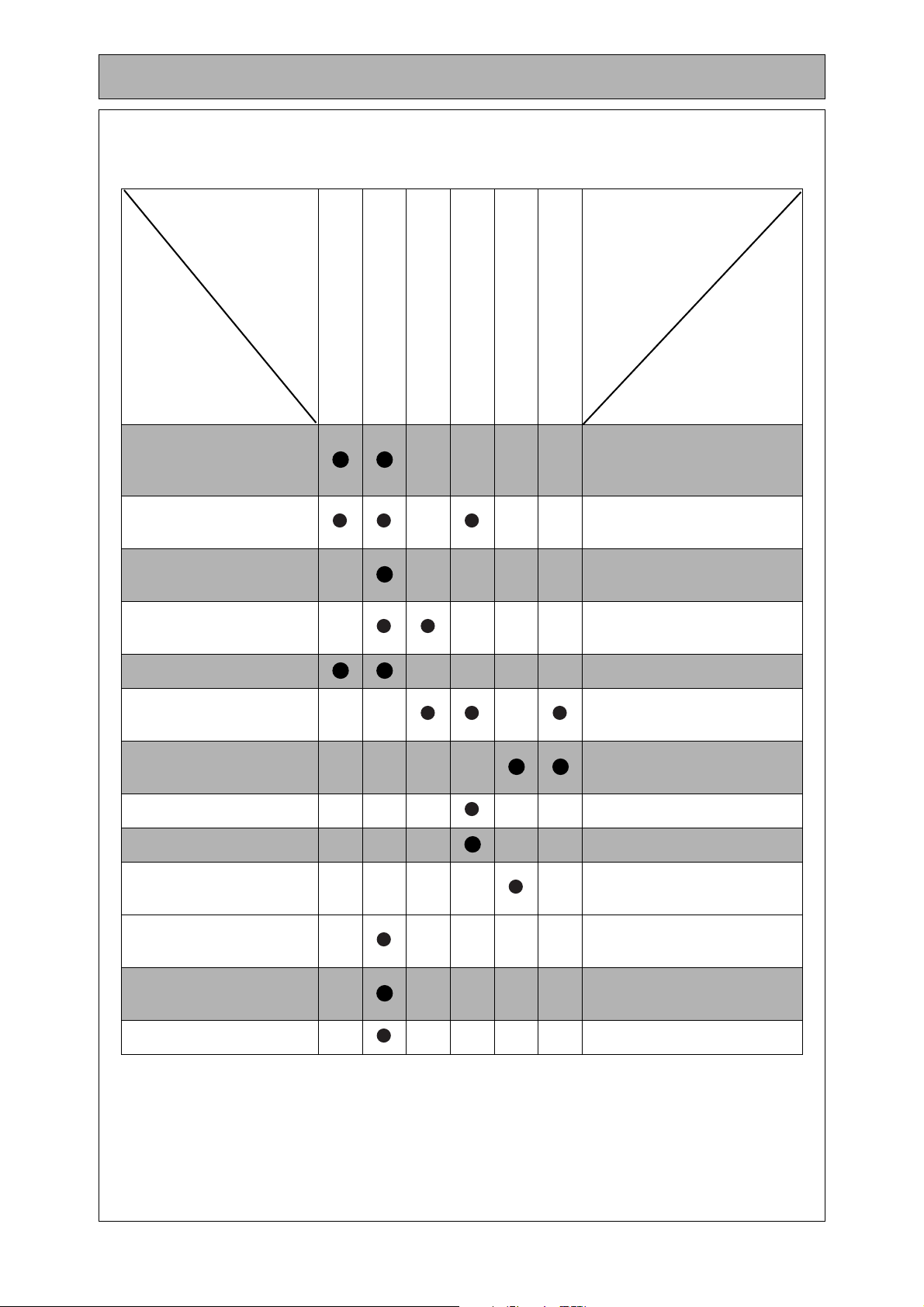
TROUBLE SHOOTING
Trouble Shooting Check List
Please check this list before asking for Service
Fault
Smell of Gas
Cause
Burner doesn’t ignite
Unusual Combustion
No Power ON/Combuston Indicator
Not plugged in
Power Cut Re-ignite manually after power
during operation
Combustion stops
Noisy Ignition
Plug in power cord and press
the control panel ‘ON‘/ ‘OFF’
button.
is restored.
Remedy
(Initial Installation)
Air in gas pipe
Gas Filter Blocked Service Call
Mis-Ignition Check customer instructions.
Flue Terminal
obstructed
Flue manifold not
connected
Louvre obstructed Clear obstruction.
Air Filter Blocked Clean filter (weekly).
Gas Escape Service Call
‘ON’ Timer is set Cancel ‘ON’ Timer or press the
Gas turned ‘OFF’ at
meter
Purge air (Installer).
(Contact Rinnai).
Clear obstruction.
Service Call
(Contact Rinnai).
(Contact Rinnai).
override button.
Turn Gas ‘ON’.
Function / Child Lock Set Cancel Function / Child Lock.
If you are unsure about the way the unit is operating, contact Rinnai or your Agent.
Rinnai Australia 25 Energysaver® - Operation & Installation Manual
Page 29

TROUBLE SHOOTING
Before asking for a service call please check the following.
These symptoms are part of the normal operation of the unit and do not indicate a fault.
Symptom Explanation
At Ignition:
Warm air does not start when the burner
lights.
Smoke or strange smells are produced on
the first trial light up after installation.
Sharp clicking noises at ignition, or when
the unit cuts down on the thermostat, or
goes out.
The fan is started automatically after a short delay.
This is to allow the heat exchanger to warm up,
helping to avoid cold draughts.
This is caused by grease or oil from the
manufacturing process on the heat
exchanger and dust, and will stop after a short time.
This is simply expansion noise from the metal heat
exchanger.
During combustion:
Clunking noise when the thermostat
operates.
This is the sound of the solenoid gas valves
opening and closing.
When the unit is turned ‘OFF’:
Convection fan continues to run after
turning ‘OFF’
This is to remove the residual heat from the heat
exchanger. The fan will stop when the unit cools
down.
Other points:
Steam is discharged from the flue terminal. High efficiency appliances tend to discharge water
vapour on cold days. This is normal.
Heater does not start even when ‘ON’
button is pushed and thermostat is on
HIGH.
Check timer. Timer must be in the “OFF” position
for manual operation.
Room temperature is hotter than ‘High’ setting.
Timers:
Timers do not operate at set time. Timers may either be inactivated or incorrectly
programmed. Repeat programming. Refer to
“OPERATING THE TIMERS” on page 11.
Timer operates for 30 seconds then cuts
out.
Room temperature may be higher than set
temperature. Adjust temperature upwards if
desired.
Rinnai Australia 26 Energysaver®- Operation & Installation Manual
Page 30

33
11
NOTE
ERROR MESSAGES
The Energysaver® Range of heaters has the ability to monitor its own operation continuously. If a fault
occurs, an Error Message will flash on the Digital Display on the control panel. This assists with
diagnosing the fault, and may enable you to overcome a problem without a service call.
Please quote the code displayed when inquiring about service.
Code Displayed Fault Remedy
11
12
14
16
Ignition failure Check gas supply is turned ‘ON’
Turn Heater ‘OFF’ then ‘ON’ again
Service call if repeated
Flame failure Check gas is turned ‘ON’
Overheat Clean filter
Service call if repeated
Room Overheat Lower room temperature to less than 40°C
31
32
Room temperature sensor faulty Service call
33
34
53
61
62
70
71
72
73
In all cases, you may be able to clear the Error Message simply by turning the heater ‘OFF’, then
‘ON’ again. If the Error Message still remains or returns on the next operation, contact Rinnai or your
nearest service agent and arrange for a service call.
Service calls for general cleaning, maintenance and wear and tear are not necessarily
covered under the warranty. Service calls of this nature may be chargeable.
Faults caused by insufficient gas supply, gas quality, installation errors or operation
errors are not covered by the Rinnai warranty. Refer to the Warranty Card for details.
Overheat temperature sensor faulty Service call
Sparker failure Service call
Combustion fan failure Service call
Convection fan failure Service call
Faulty ‘ON’/’OFF’ Switch Service call
Faulty solenoids Service call
Faulty Flame Rod Service call
Communication error Service call
Rinnai Australia 27 Energysaver® - Operation & Installation Manual
Page 31

WIRING DIAGRAM
/
RHFE-309FT/RHFE-559FT
Rinnai Australia 28 Energysaver® - Operation & Installation Manual
Page 32
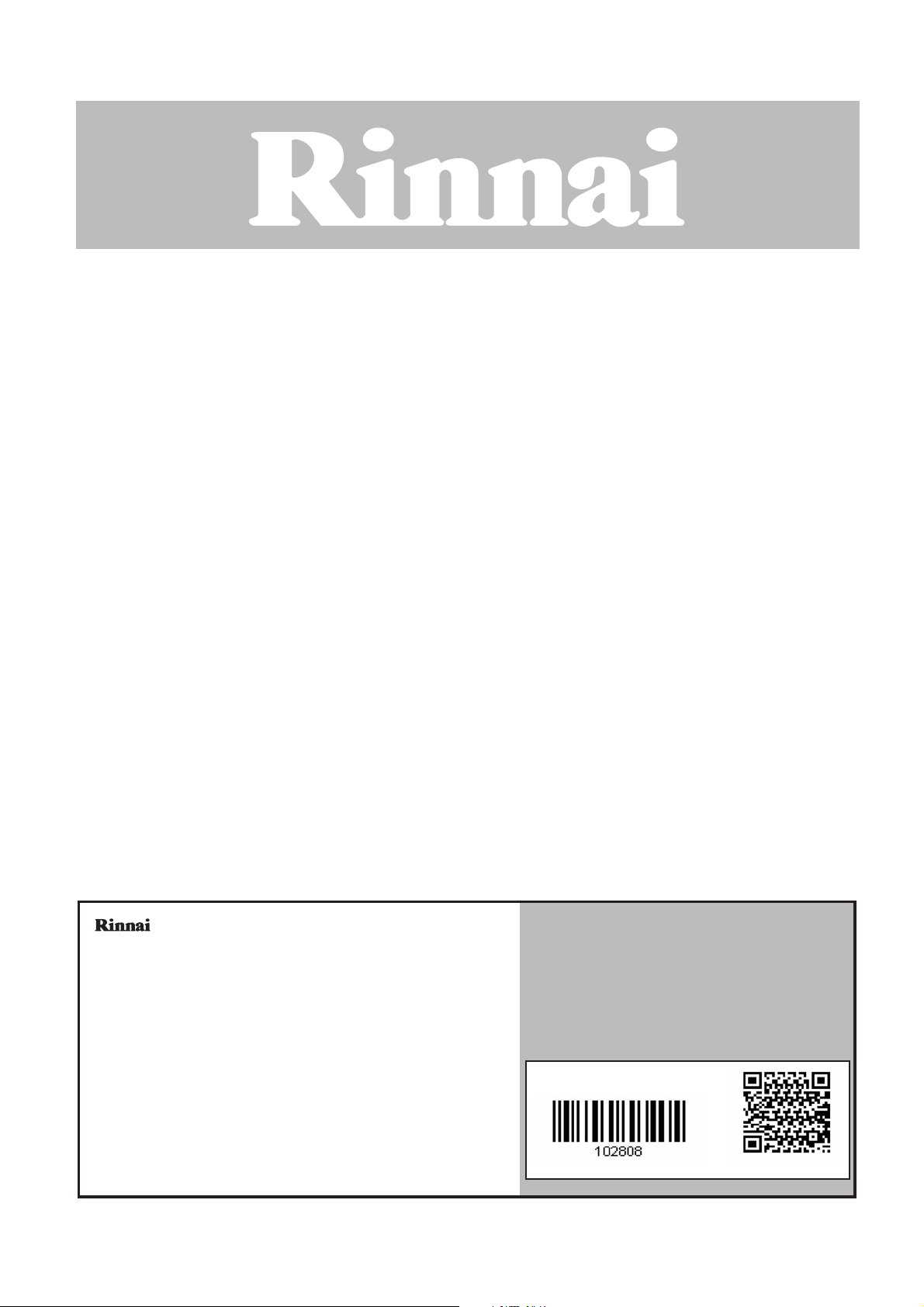
Head Office
10-11 Walker Street,
Braeside, Victoria 3195
P.O. Box 460
Tel: (03) 9271 6625
Fax: (03) 9271 6622
National Help Line
Sales & Service
Tel: 1300 555 545* Fax: 1300 555 665*
*Cost of a local call Higher from mobile or public phones.
Australia Pty. Ltd.
ABN 74 005 138 769
Internet: www.rinnai.com.au E-mail: enquiry@rinnai.com.au
Rinnai has a Service and Spare Parts network with personnel who are fully trained
and equipped to give the best service on your Rinnai appliance. If your appliance
requires service, please call our Helpline. Rinnai recommends that this appliance
be serviced every 2 years.
RHF559-1152(00)
CONTACT INFORMATION
Rinnai Australia 29 Energysaver® - Operation&Installation Man.Ref: 2109030 Issue 1 -10/3/10
