Page 1
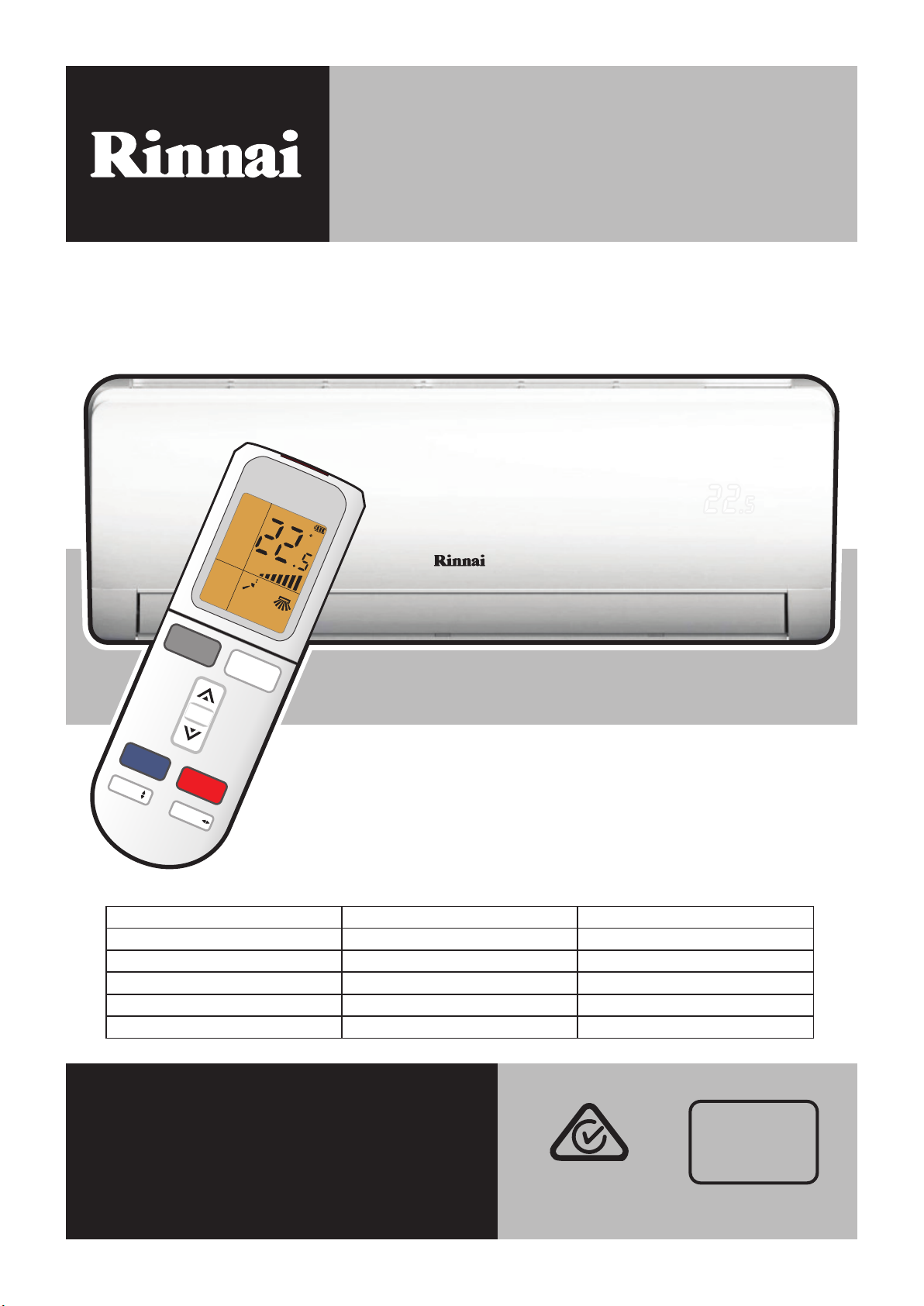
COOL
SPEED
SWING
Operation Manual
Split Type Wall Mounted Air Conditioner
RUN
C
TURBO
LRSWING
COOL
SWING
ON/OFF
FAN
HEAT
SWING
Rinnai Systems Models
System Indoor Outdoor
HSNRQ25B HINRQ25B HONRQ25B
HSNRQ35B HINRQ35B HONRQ35B
HSNRQ50B HINRQ50B HONRQ50B
HSNRQ70B HINRQ70B HONRQ70B
HSNRQ80B HINRQ80B HONRQ80B
This appliance shall be installed in accordance with:
• Manufacturer’s Installation Instructions
• Current AS/NZS 3000
• Local Regulations and Municipal Building Codes including local OH&S requirements
This appliance must be installed, maintained and removed only by an Authorised Person.
For continued safety of this appliance it must be installed and maintained in
accordance with the manufacturers instructions.
REFRIGERANT
R32
Page 2

This page is intentionally blank
Rinnai 2 Split AC OM
Page 3
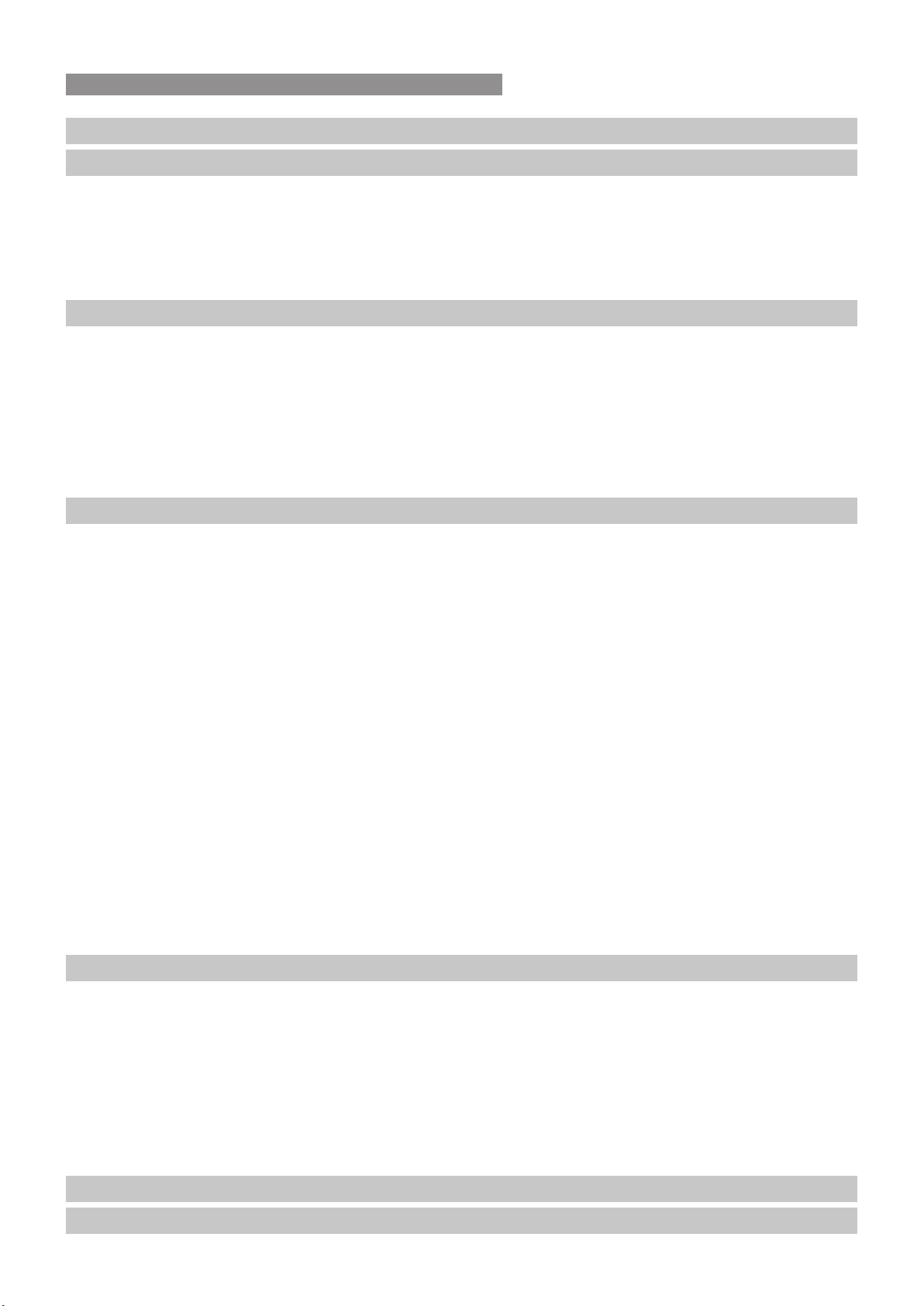
TABLE OF CONTENTS
Warnings and Important Information 4
Air Conditioner Basics 6
Appliance Components �������������������������������������������������������������������������������������������������������������������������������������� 6
Remote Control Batteries ����������������������������������������������������������������������������������������������������������������������������������� 6
Remote Control Cradle ��������������������������������������������������������������������������������������������������������������������������������������� 6
Controller Operating Basics ������������������������������������������������������������������������������������������������������������������������������� 6
Remote Control Layout �������������������������������������������������������������������������������������������������������������������������������������� 7
Basic Operation 8
On ����������������������������������������������������������������������������������������������������������������������������������������������������������������������� 8
O ����������������������������������������������������������������������������������������������������������������������������������������������������������������������� 8
Cooling ��������������������������������������������������������������������������������������������������������������������������������������������������������������� 8
Heating ��������������������������������������������������������������������������������������������������������������������������������������������������������������� 8
Fan Speed ���������������������������������������������������������������������������������������������������������������������������������������������������������� 8
Adjusting Vertical Air ow ����������������������������������������������������������������������������������������������������������������������������������� 9
Adjusting Horizontal Air Flow ������������������������������������������������������������������������������������������������������������������������������9
Advanced Operation 10
Mode - Auto ����������������������������������������������������������������������������������������������������������������������������������������������������� 10
Mode - Dry (Dehumidifying) ����������������������������������������������������������������������������������������������������������������������������� 10
Mode - Fan Only ����������������������������������������������������������������������������������������������������������������������������������������������� 10
Turbo ���������������������������������������������������������������������������������������������������������������������������������������������������������������� 11
Quiet ����������������������������������������������������������������������������������������������������������������������������������������������������������������� 11
Health (Wi-Fi) ��������������������������������������������������������������������������������������������������������������������������������������������������� 11
Sleep Mode ������������������������������������������������������������������������������������������������������������������������������������������������������ 11
Delay ON Timer ������������������������������������������������������������������������������������������������������������������������������������������������ 12
Delay OFF Timer ���������������������������������������������������������������������������������������������������������������������������������������������� 12
Cancelling ON/OFF Timers �����������������������������������������������������������������������������������������������������������������������������12
Room Temperature Display ������������������������������������������������������������������������������������������������������������������������������ 12
Large Temperature Display ������������������������������������������������������������������������������������������������������������������������������ 13
Auto Fresh �������������������������������������������������������������������������������������������������������������������������������������������������������� 13
Spot Swing ������������������������������������������������������������������������������������������������������������������������������������������������������� 13
Economy (Cooling Only) ��������������������������������������������������������������������������������������������������������������������������������� 13
Cleaning Operation ������������������������������������������������������������������������������������������������������������������������������������������ 14
Operating the Air Conditioner Without the Remote Control ������������������������������������������������������������������������������14
Power Interruption Automatic Restart ���������������������������������������������������������������������������������������������������������������14
Care & Maintenance 15
Installation Record - Installer Details ���������������������������������������������������������������������������������������������������������������� 15
Installation Record - System Details ���������������������������������������������������������������������������������������������������������������� 15
Customer Care Program ���������������������������������������������������������������������������������������������������������������������������������� 15
Service Maintenance Schedule - Non Ducted Air Conditioning Systems ���������������������������������������������������������16
General Maintenance ��������������������������������������������������������������������������������������������������������������������������������������� 17
Cleaning the Air Filter ��������������������������������������������������������������������������������������������������������������������������������������� 17
Save a Service Call ������������������������������������������������������������������������������������������������������������������������������������������ 18
When to Call for Service ����������������������������������������������������������������������������������������������������������������������������������� 18
Warranty 19
Contacts 24
Rinnai 3 Split AC OM
Page 4
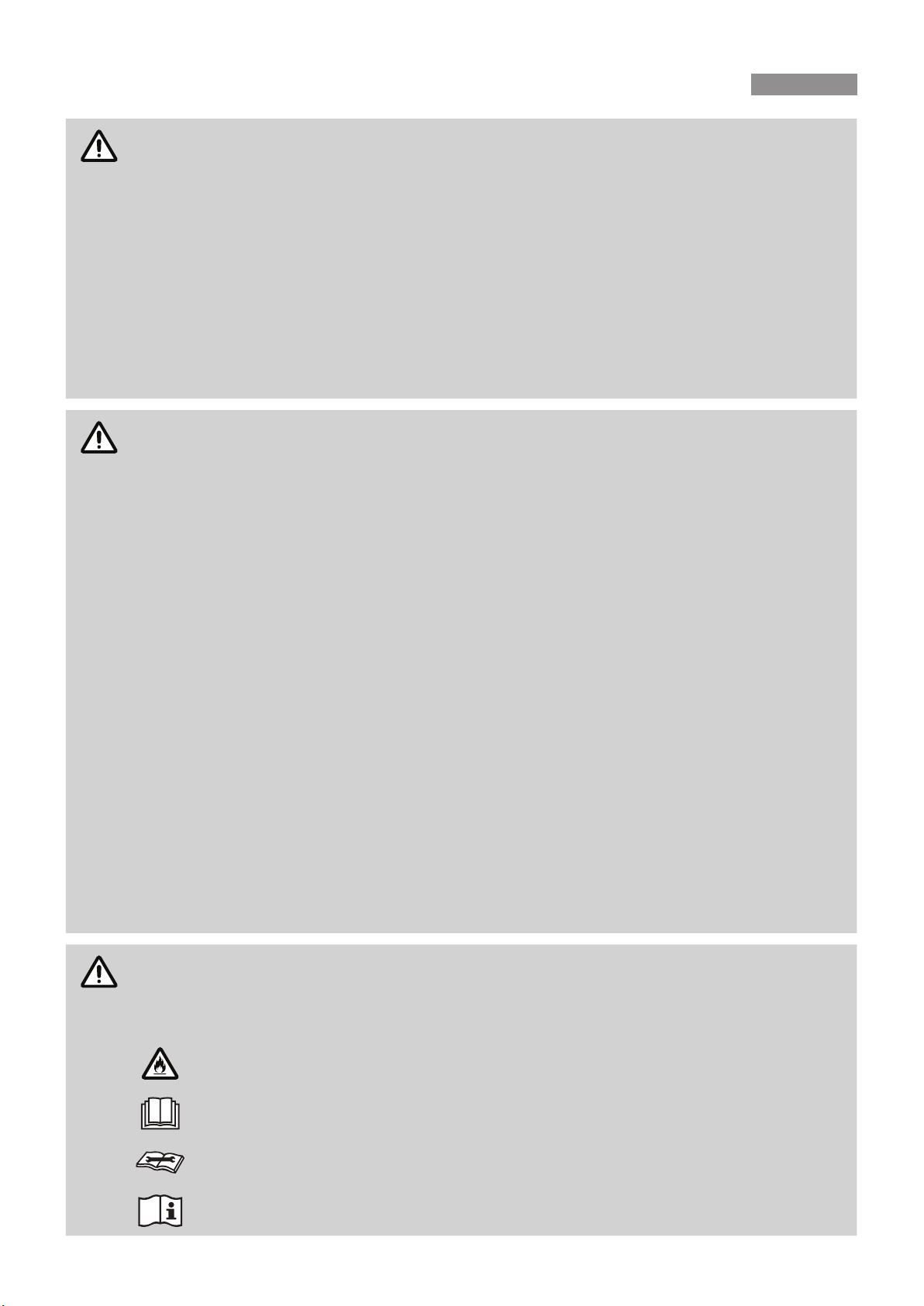
WARNING
WARNING
WARNING
WARNINGS AND IMPORTANT INFORMATION
READ ALL INSTRUCTIONS BEFORE USING THE APPLIANCE.
Always comply with the following precautions to avoid dangerous situations and to ensure
optimum performance.
Failure to carefully read and follow all instructions in this manual can result in equipment
malfunction, property damage, personal injury and/or death.
DANGER: Indicates an imminently hazardous situation which, if not avoided, will result in
personal injury or death.
WARNINGS: Indicates a potentially hazardous situation which, if not avoided, could result in
personal injury or death.
CAUTIONS: Indicates a potentially hazardous situation which, if not avoided, could result in
minor or moderate injury or damage to the appliance. It may also be used to alert against unsafe
practices.
REGULATORY / INSTALLATION
This appliance shall be installed in accordance with:
Manufacturer’s Installation Instructions.
Current AS/NZS 3000.
Local Regulations and Municipal Building Codes including local OH&S requirements.
This appliance must be installed, maintained and removed by an Authorised Person.
For continued safety of this appliance it must be installed and maintained in accordance with the
manufacturers instructions.
This appliance uses R32 refrigerant.
This appliance is heavy, use 2 people or mechanical lifting device. Improper lifting may result in
serious injury.
Take care when opening or unpacking this appliance. Failure to do so may result in serious injury
or product failure.
DO NOT modify the electrical wiring of this appliance. If the control power wiring is damaged
or deteriorated then it must be replaced by an authorized person. Failure to do so may result in
electric shock, re, serious injury or product failure.
DO NOT install the air conditioner on an unstable or non level surface or where there may be a
danger of it falling. It may result in death, serious injury, or product failure.
DO NOT install the outdoor unit where noise may cause nuisance.
DO NOT install the outdoor unit where it will be exposed to sea wind (salt spray) as this will
reduce durability.
REFRIGERANT
This appliance uses R32 (diuoromethane) refrigerant, which is a ammable gas class 2.2
according to AS 1677 and must be handled by a refrigeration mechanic with appropriate Australian
refrigerant handling licence.
WARNING Risk of re / ammable material. If the refrigerant is leaked, together with an
external ignition source, there is a possibility of ignition.
Read the OPERATING INSTRUCTIONS carefully before operation.
Service personnel are required to carefully read the OPERATING INSTRUCTIONS and
INSTALLATION MANUAL before operation.
Further information is available in the OPERATING INSTRUCTIONS, INSTALLATION
MANUAL, and the like.
Rinnai 4 Split AC OM
Page 5

WARNING
WARNINGS AND IMPORTANT INFORMATION
OPERATION
DO NOT let the air conditioner run for extended periods when the humidity is very high or when
doors or windows are left open. As this may result in an excessive operational loading and lead
to product failure.
DO NOT cover or place articles on any part of this appliance.
DO NOT touch, operate or clean the air conditioner with wet hands. It may result in electric
shock or product failure.
DO NOT insert hands or other objects through the air inlet or outlet while the appliance is
operating. It may result in electric shock or product failure.
DO NOT place a heater or other heating appliances near this appliance, always ensure sucient
ventilation when using this appliance and a heating appliance at the same time. Failure to do so
may result in product mis-operation.
Turn main power o before cleaning. Failure to do so may result in re, electric shock, or product
failure.
DO NOT use solvents, abrasives or harsh detergent to clean any part or surface of this appliance
or spray water or allow liquids to enter the indoor unit. The enclosure of the appliance and remote
control can be cleaned using a soft, damp cloth and a mild detergent.
NEVER touch the metal parts of the air conditioner when you remove the air lter. It may result
in electric shock or product failure.
DO NOT leave ammable materials near the appliance. It may result in explosion or re.
If there is excessive noise, smell or smoke coming from the appliance, turn the appliance o,
isolate the power supply and contact a service agent.
DO NOT operate the appliance if it has been submerged into water due to ooding, contact a
service agent. Failure to do so may result in electric shock, re, serious injury, or product failure.
This appliance is not intended for use by persons (including children) with reduced physical,
sensory or mental capabilities, or lack of experience and knowledge unless they have been given
supervision or instruction concerning use of the appliance by a person responsible for their
safety.
Children should be supervised to ensure that they DO NOT play with the appliance.
The air conditioning system is designed to achieve consumer comfort. It is NOT designed
for commercial applications required a controlled atmosphere (i.e. computer rooms, food
preservation, etc.)
DO NOT block the inlet or outlet of air ow. It may result product failure.
DO NOT drink the condensate water drained from the appliance. This condensate is not potable
and may present a health risk if consumed.
DO NOT expose people, animals or plants directly to the cold or hot discharge of the appliance.
It may result in serious injury.
DO NOT mix the batteries for the remote control with other types of batteries or mix new batteries
with used batteries. Failure to do so may result in product failure. STOP using the remote control
if there is a battery uid leak.
OPERATION RANGE LIMITATIONS
The table below indicates the temperature ranges the air conditioner can be operated within.
MODE Cool Mode Heat Mode Dry Mode
Room Temperature > 17°C < 27°C > 17°C
Outdoor Temperature -7°C ~ 52°C -7°C ~ 24°C -7°C ~ 52°C
Rinnai 5 Split AC OM
Page 6
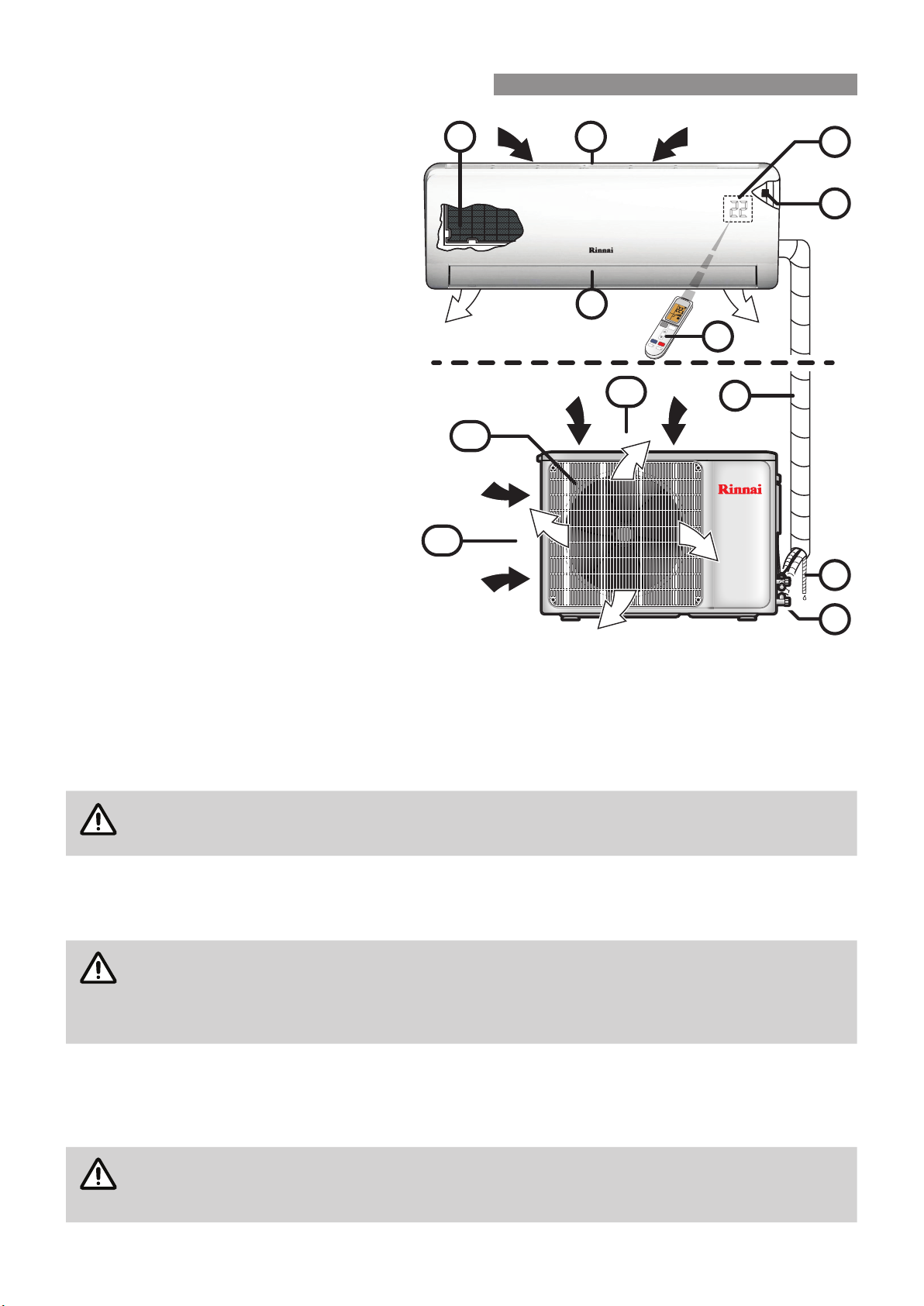
NOTE
IMPORTANT
NOTE
9
1
2
AIR CONDITIONER BASICS
APPLIANCE COMPONENTS
1. Indoor unit air inlet
2. Filter (located behind front access panel)
6
3. Manual ON/OFF (Auto) override button
(located behind front access panel)
4. Indoor unit air outlet (with louvres and
vanes for setting air ow direction)
5. Remote control
6. Signal receiver window and set temperature
display (the display is built into the front
access panel)
7. Refrigerant pipes, electrical cable(s)
(covered with binding tape)
8. Condensate drain hose (covered with
binding tape)
9. Refrigerant entry (for service and installer
use only)
10. Outdoor unit air inlet (on rear & left side of
unit)
11. Outdoor unit air discharge and protective
grille (on front of unit)
REMOTE CONTROL BATTERIES
INDOOR UNIT
OUTDOOR UNIT
11
10
4
10
3
RUN
COOL
C
TURBO
SPEED
SWING
LRSWING
ON/OFF
FAN
COOL
HEAT
SWING
SWING
5
7
8
Insert batteries before using the remote control. The battery type used is AAA (1.5 V).
1. Remove the battery cover at the rear of the remote control.
2. Insert the new batteries and make sure that the + and - terminals of the batteries are installed correctly.
3. Reattach the battery cover.
If the LCD screen of the remote control starts to fade or fails to transmit, replace the batteries.
REMOTE CONTROL CRADLE
For convenience a slide-in cradle is provided for xing the remote control to a wall.
To Install:
Choose a safe and easily-accessible place. DO NOT mount the cradle in direct sunlight as this
may damage the controller.
Fix the cradle to the wall using the holes provided using 2 screws.
CONTROLLER OPERATING BASICS
Point the remote control towards the signal receiver window (6) of the air conditioner to operate it (as shown in the
image above).
The remote control may operate other electronic devices if pointed towards them. Make sure to
point the remote control towards the signal receiver of the air conditioner.
For proper operation, use a soft cloth to clean the signal transmitter LED and the receiver window.
Rinnai 6 Split AC OM
Page 7
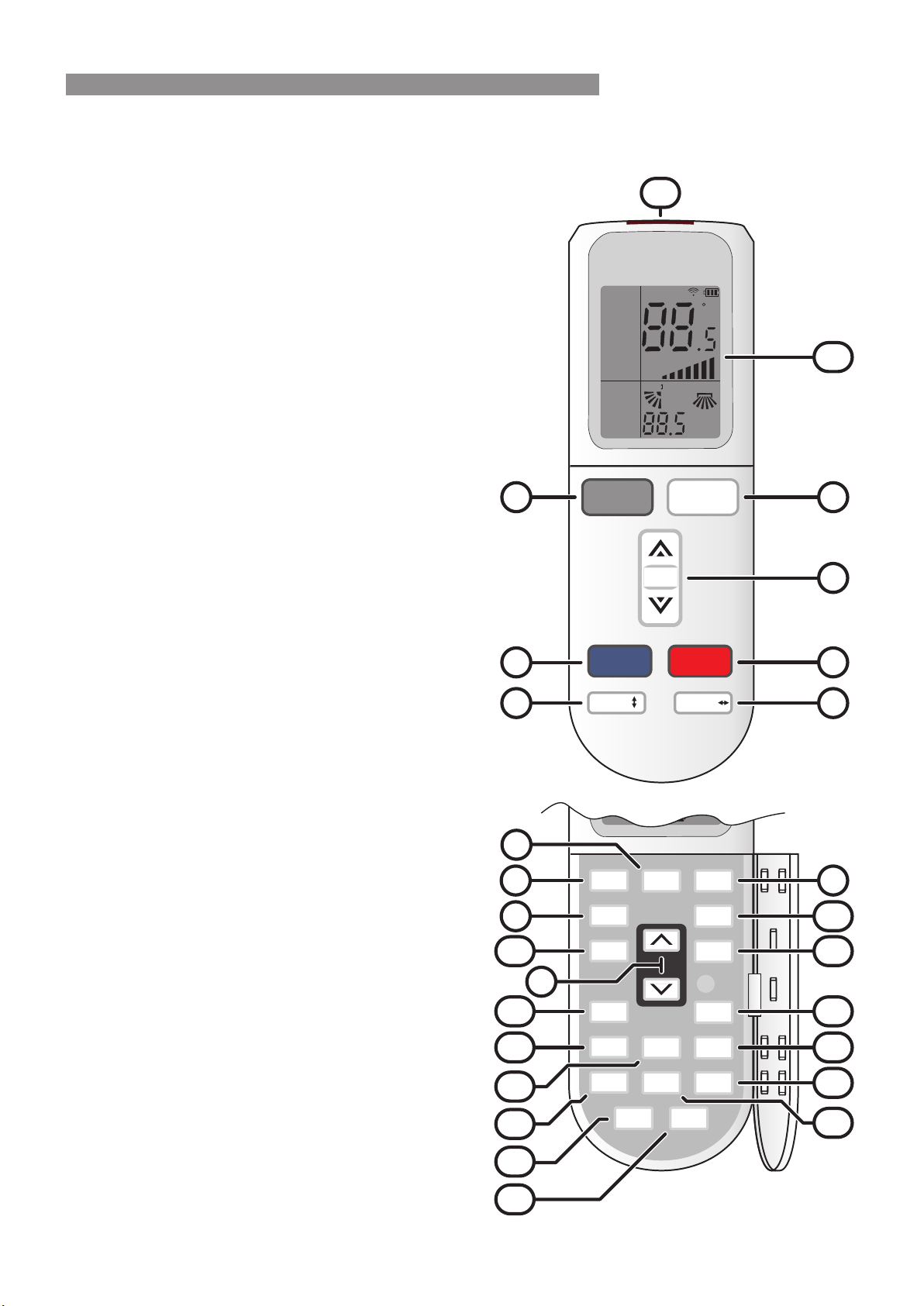
DISPLAY
TIMER
ECO
TURBO
C
H
ON
LRSWING
SLEEP
HEALTH
ECO
DISPLAY
AUTO
COOL
DRY
HEAT
FAN
RUN ROOM
PIR
AUTO
SILE
POWERCON
iFEEL
SWING
SPEED
OFF
Anti-F
iCLEAN
LOCK
ELE.H
SWING
SPOT
ROOM°C
CLEAN
FRESH
SLEEP
QUIET
TURBO
ON/OFF
HEALTH
FAN
MODE
Buttons
AIR CONDITIONER BASICS
REMOTE CONTROL LAYOUT
The external buttons are for basic operations, the buttons located behind the door are for advanced operations.
1. ON / OFF button
AUTO
COOL
DRY
HEAT
FAN
HEALTH
SLEEP
DISPLAY
iCLEAN
Anti-F
ELE.H
LOCK
PIR
ECO
20
RUN ROOM
SILE
AUTO
SPEED
SWING
POWERCON
iFEEL
TURBO
LRSWING
H
ON
FAN
C
21
OFF
2
Turns the power on/o.
2. FAN speed button
Adjusts the fan speed: AUTO / LOW /MEDIUM / HIGH.
3. Temperature adjustment buttons
Adjusts room temperature when cooling and heating.
4. COOL
One touch cooling operation.
5. HEAT
One touch heating operation.
6. SWING↕ button (vertical)
Adjusts the air ow direction vertically.
7. SWING↔ button (horizontal)
Adjusts the air ow direction horizontally.
8. Operation MODE selection button
Selects the operation mode: AUTO / COOLING / DRY
(dehumidifying) / HEATING / FAN (fan only).
1
ON/OFF
9. TURBO cooling / heating button
Warms or cools rooms at the fastest rate.
10. HEALTH button
Used to access Wi-Fi operation.
11. QUIET button
Sets appliance operation to lowest noise output level.
12. SLEEP button
Sets the sleep mode auto operation.
13. TIMER button
Sets the count down timer to turn the power ON / OFF.
14. ROOM°C Temperature display button
Displays the temperatures: ROOM / SET.
15. DISPLAY button
Turns indoor temperature display ON / OFF.
16. FRESH button
Keeps the head unit free of excess moisture by running
a 3 min cycle every time the unit is turned o.
17. CLEAN button
End of season cleaning process to dry the inside of the
indoor unit or when the appliance is not going to be
used for an extended period of time.
4
6
8
1
11
13
3
COOL
SWING
HEAT
SWING
3
5
7
Basic
Operation
Buttons
2
109
12
14
18. SPOT SWING button
Sets a xed direction for air ow horizontally.
19. ECO button
Sets appliance to the most ecient operation.
20. Wireless Transmitter LED
21. LCD screen
Displays settings and operation modes.
22. Blank buttons
Not used.
Rinnai 7 Split AC OM
15
17
22
22
22
16
18
19
Advanced
Operation
Page 8
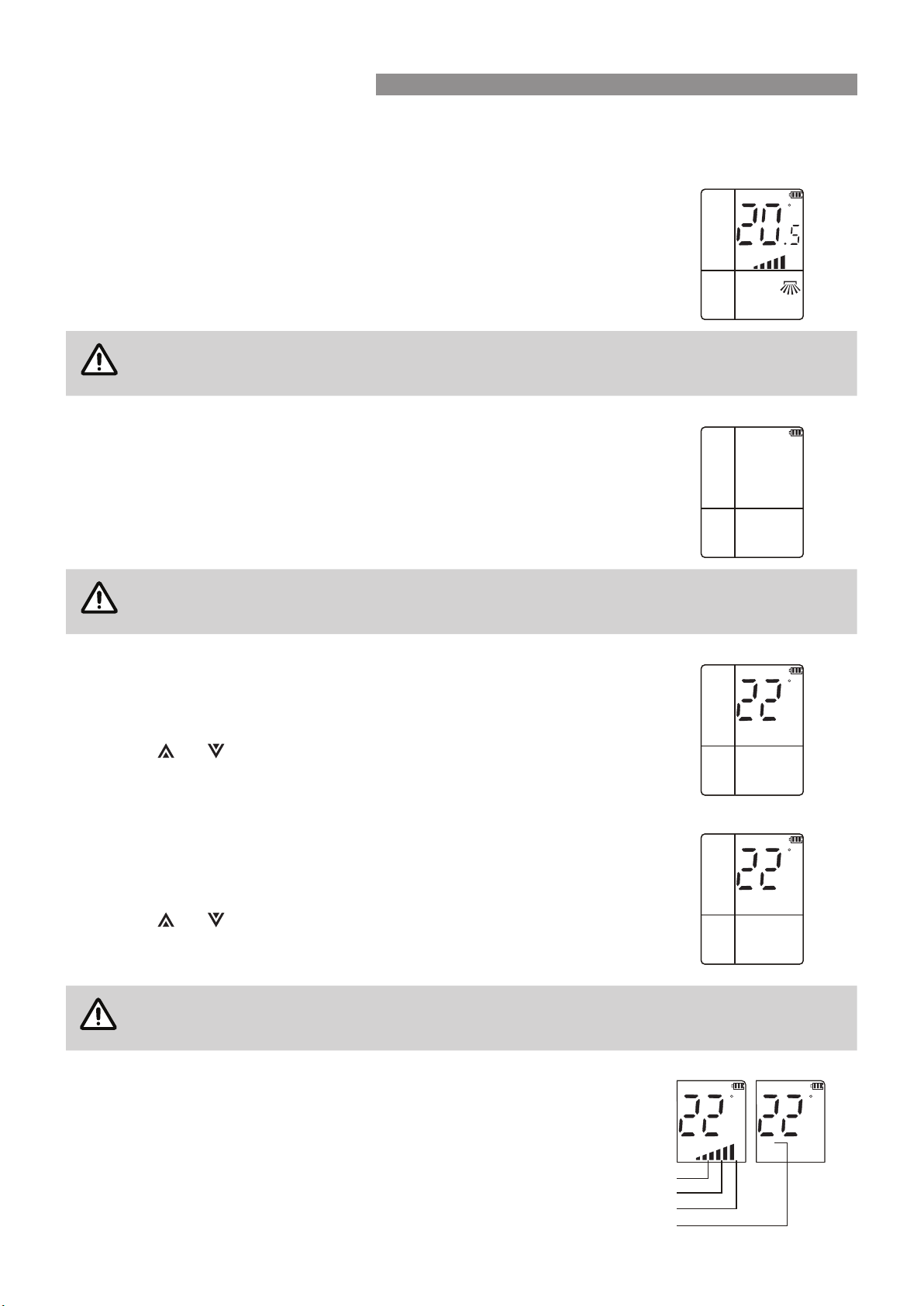
NOTE
NOTE
NOTE
BASIC OPERATION
BASIC OPERATION BUTTONS
The external buttons are for basic operations, the buttons located behind the door are for advanced operations.
ON
When the appliance is o (standby):
1. Press the "ON/OFF" button to turn on appliance. The appliance will begin to
operate.
All current operational settings, modes and the battery status are shown on
the LCD screen.
When the appliance is turned on via the "ON/OFF" button it will return to operation using the last
operational settings and modes that were set.
OFF
When the appliance is running:
1. Press the "ON/OFF" button to turn o appliance. The appliance will be placed
into standby.
The previous operation mode and the remote control battery status are shown
on the LCD screen.
When the appliance is turned o via the "ON/OFF" button it will retain the last operational settings
and modes that were in use and be placed into standby.
COOL
COOL
RUN
SPEED
SWING
SWING
POWERCON
iFEEL
POWERCON
iFEEL
LRSWING
H
ON
OFF
LRSWING
H
ON
OFF
C
COOLING
When selected this mode operates the air conditioner as a cooling appliance.
1. Press the "COOL" button.
2. Press or to set the desired temperature (the available temperature
range is 16°C ~ 32°C in 0.5°C increments).
The fan speed defaults to that which was last used (see FAN SPEED below).
HEATING
When selected this mode operates the air conditioner as a heating appliance.
1. Press the "Heat" button.
2. Press or to set the desired temperature (the available temperature
range is 16°C ~ 32°C in 0.5°C increments)).
The fan speed defaults to that which was last used (see FAN SPEED below).
Refer to "Operation Range Limitations" on page 5 for the operational temperature range of the
appliance when using for both cooling and heating.
FAN SPEED
The fan speed can be adjusted manually or set to automatic.
RUN
COOL
HEAT
RUN
AUTO
SPEED
SWING
RUN
AUTO
SPEED
SWING
C
POWERCON
iFEEL
POWERCON
iFEEL
RUN
LRSWING
H
ON
OFF
LRSWING
H
ON
OFF
C
C
C
1. Press the "FAN" button until the desired fan speed is shown on the LCD
screen (displayed below the temperature display), the available fan speeds
are AUTO / low (2 bars) / medium (4 bars) / high (6 bars).
Select "AUTO" if you wish the fan speed to be adjusted automatically by the
appliance.
Rinnai 8 Split AC OM
SPEED
Low
Medium
High
Auto
AUTO
SPEED
Page 9

CAUTION
CAUTION
BASIC OPERATION
COOL
RUN
AUTO
SPEED
SWING
POWERCON
iFEEL
LRSWING
H
ON
OFF
C
ADJUSTING VERTICAL AIR FLOW
Continuous Circulation
1. To adjust the direction of the air ow vertically for an even air circulation,
press the "SWING↕" button, this activates a continuous cyclic movement of
the louvre. When cycling, "SWING↕" and the swing icon are shown on the
LCD screen.
Fixed Direction
1. To adjust the direction of the air ow vertically in a xed direction, press the "SWING↕" button once to activate
a continuous cyclic movement of the louvre."SWING↕" and the swing icon are shown on the LCD screen.
2. When the desired ow direction has been reached press the "SWING↕" button again to stop the movement
of the louvre. "SWING↕" and the swing icon are no longer shown on the LCD screen.
3. Repeat the above steps to further adjust the ow direction or press the "SWING↕" button once to return to
a continuous cyclic movement of the louvre. When cycling, "SWING↕" and the swing icon are shown on the
LCD screen.
DO NOT attempt to adjust the air deector louvre manually as this can result in damage to the
louvre movement mechanisms.
COOL
RUN
C
ADJUSTING HORIZONTAL AIR FLOW
Continuous Circulation
1. To adjust the direction of the air ow horizontally for an even air circulation,
press the "SWING↔" button to enable a continuous cyclic movement of the
vanes. When cycling, “L R SWING” and the swing icon are shown on the LCD
screen.
AUTO
SPEED
POWERCON
iFEEL
LRSWING
ON
OFF
Fixed Direction
1. To adjust the direction of the air ow horizontally in a xed direction, press the "SWING↔" button once to
enable a continuous cyclic movement of the vanes. “L R SWING” and the swing icon are shown on the LCD
screen.
2. When the desired ow direction has been reached press the "SWING↔" button again to stop the movement
of the vanes. "SWING↔" and the swing icon are no longer shown on the LCD screen.
3. Repeat the above steps to further adjust the ow direction or press the "SWING↔" button once to a return
to a continuous cyclic movement of the vanes. When cycling, "SWING↔" and the swing icon are shown on
the LCD screen.
DO NOT attempt to adjust the air deector vanes manually as this can result in damage to the
louvre movement mechanisms.
Rinnai 9 Split AC OM
Page 10

NOTE
NOTE
NOTE
ADVANCED OPERATION
ADVANCED OPERATION BUTTONS
The external buttons are for basic operations, the buttons located behind the door are for advanced operations,
when the door is opened the basic operation buttons are de-activated until the door is again closed.
ON/OFF BUTTON (Functions the same as the "ON/OFF" button in basic operation on page 8).
FAN BUTTON (Functions the same as the "FAN" button in basic operation on page 8).
MODE - AUTO
RUN
In this mode, fan speed, temperature and operational mode (cooling, dry and
AUTO
heating) are all adjusted automatically by the appliance, based on the current room
temperature.
1. Press the "ON/OFF" button to turn on appliance.
2. Press the "MODE" button until "AUTO" is shown on the LCD screen.
AUTO
SPEED
SWING
POWERCON
iFEEL
LRSWING
H
ON
OFF
3. To cancel the "AUTO" mode an return the appliance to manual control select
another mode.
The table below describes the relationship between room temperature and modes of operation when set to Auto.
Room Temperature Set Temperature Operation Mode
≥ 27°C 24°C Cooling Mode
20°C ~ 27°C 24°C Dry Mode
≤ 20°C 24°C Heating Mode
In this mode, you cannot adjust the temperature, however the swing operations for air direction
and the fan speeds can still be adjusted.
MODE - COOL (Functions the same as the "COOL" button in basic operation on page 8).
MODE - DRY (DEHUMIDIFYING)
In periods of high humidity this mode removes excess moisture from the room, in
order to prevent mould and mildew. This mode adjusts the room temperature and
the fan speed automatically to maintain the optimal level of humidity.
1. Press the "ON/OFF" button to turn on appliance.
2. Press the "MODE" button until "DRY" is shown on the LCD screen.
In this mode changes to the room temperature or fan speed are not applied as the appliance will
automatically adjust both room temperature or fan speed to maintain the optimal level of humidity.
MODE - HEAT (Functions the same as the "HEAT" button in basic operation on page 8)
MODE - FAN ONLY
This mode uses the fan to circulate room air without changing the room temperature.
1. Press the "ON/OFF" button to turn on appliance.
2. Press the "MODE" button until "FAN" is shown on the LCD screen.
3. Press the "SPEED" button until the desired speed is shown on the LCD screen
(the available fan speeds are low (2 bars) / medium (4 bars) / high (6 bars).
In this mode, Swing operations for air direction can still be adjusted, however the AUTO setting
for the fan speed is not available.
DRY
FAN
RUN
AUTO
SPEED
SWING
POWERCON
RUN
AUTO
SPEED
Low
Medium
High
iFEEL
LRSWING
H
ON
OFF
C
Rinnai 10 Split AC OM
Page 11

NOTE
NOTE
NOTE
SLEEP MODE
SLEEP MODE with OFF timer
ADVANCED OPERATION
TURBO
This mode allows you to cool indoor air quickly in summer or warm it quickly in
winter.
1. Press the "ON/OFF" button to turn on appliance.
2. Conrm that either "COOL" or “HEAT” modes are selected as shown on the
LCD screen.
3. Press the "TURBO" button, "TURBO" is shown on the LCD screen and an
addition fan speed bar is also displayed.
When the appliance is operating in AUTO, FAN or DRY modes the Turbo function is not available.
In turbo mode the fan is set to operate at the maximum output. Attempting to alter the fan speed
during TURBO mode operation will cancel this mode and return the appliance to manual operation.
QUIET
This mode operates the appliance at it's quietest, ideal for when minimal indoor
noise levels are desired.
1. Press the "ON/OFF" button to turn on appliance.
2. Conrm that either "COOL" or “HEAT” modes are selected as shown on the
LCD screen.
3. Press the "QUIET" button, "SILE" is shown on the LCD screen and a single
fan speed bar is also displayed.
COOL
COOL
RUN
AUTO
SPEED
Low
Medium
High
Turbo
RUN
SPEED
Quiet
C
TURBO
C
SILE
Attempting to alter the fan speed during Quiet mode operation will cancel this mode and return
the appliance to manual operation.
HEALTH (WI-FI)
When pressed 8 times in quick succession, this button activates and or resets the Wi-Fi module of the appliance.
The appliance will respond with a double beep to conrm Wi-Fi activation or reset.
For further details refer to the Wi-Fi Operation Manual, a copy of the manual may be downloaded from the Rinnai
web site: http://www.rinnai.com.au/cooling/
SLEEP MODE
1. Press the "ON/OFF" button to turn on appliance.
COOL
RUN
C
COOL
RUN
C
2. Set the desired mode, temperature and fan setting as per basic
operations.
3. Press the "SLEEP" button, "SLEEP" is shown on the LCD screen:
For Cooling: Allows the set temperature to increase and decrease over
SLEEP
SPEED
SWING
POWERCON
iFEEL
LRSWING
H
ON
OFF
SLEEP
SPEED
SWING
POWERCON
iFEEL
LRSWING
H
ON
OFF
a 10 hour period at pre-set time intervals to maintain your comfort while
saving energy (see graph right).
0
2
For Heating: Allows the set temperature to decrease and increase over a
10 hour period at pre-set time intervals to maintain your comfort while saving
energy (see graph right).
Sleep mode is not available in FAN only mode.
The Delay O Timer (see page 12) can be used in conjunction
with SLEEP mode to turn o the air conditioner automatically.
4. Pressing the "SLEEP" button again will cancel sleep mode, "SLEEP"
will no longer be shown on the LCD screen.
1 107
1°C
1°C
C°C
Sleep mode 1O hours
C°C = Set cooling temperature
Starts
Sleep Mode
H°C = Set heating temperature
H°C
-1°C
-1°C
21 1070
Finishes
Sleep Mode
Rinnai 11 Split AC OM
Page 12

NOTE
NOTE
NOTE
ADVANCED OPERATION
DELAY ON TIMER
1. With the appliance "OFF", press the "TIMER" button once, up to three digits
and a blinking "ON" are shown at the bottom of the LCD screen.
COOL
2. Press or to set the desired time period (the available time range is in
1/2 hour increments from 24 to 0.5 hours).
3. Press the "TIMER" button again to lock in the setting, both "TIMER" and
a "ON" are shown on the LCD screen. The timer will count down the time
remaining in half hour in increments. When the countdown is complete the
appliance will turn on.
When setting a timer function, at each step failure to press buttons
within 10 seconds will terminate the timer setup. If this happens you
will need to re-start the timer setup procedure at step 1.
4. Set the mode, temperature and fan setting you wish the appliance to operate
with when the "ON" time period is reached.
DELAY OFF TIMER
1. With the appliance "ON", press the "TIMER" button once, both "TIMER" and
a blinking "OFF" are shown on the LCD screen.
2. Press or to set the desired time period (the available time range is in
1/2 hour increments from 24 to 0.5 hours).
3. Press the "TIMER" button again to lock in the setting, both "TIMER" and
a "ON" are shown on the LCD screen. The timer will count down the time
remaining in half hour in increments. When the countdown is complete the
appliance will turn o.
COOL
COOL
HEAT
COOL
SWING
SPEED
SWING
RUN
SPEED
SWING
RUN
POWERCON
iFEEL
POWERCON
iFEEL
POWERCON
iFEEL
LRSWING
H
ON
OFF
LRSWING
H
ON
OFF
LRSWING
H
OFF
C
C
C
When setting a timer function, at each step failure to press buttons
within 10 seconds will terminate the timer setup. If this happens you
will need to re-start the timer setup procedure at step 1.
HEAT
SPEED
SWING
POWERCON
iFEEL
LRSWING
H
OFF
4. Set the mode, temperature and fan setting you wish the appliance to operate
with until the "OFF" time period is reached.
CANCELLING ON/OFF TIMERS
1. When a timer is set, pressing the "TIMER" button will cancel any timer settings and the timer "OFF" or "ON"
indicator will no longer be shown on the LCD screen.
ROOM TEMPERATURE DISPLAY
The remote control is capable of displaying either the set temperature or the current
COOL
RUN ROOM
C
ambient room temperature.
1. To display the current room temperature, press the "ROOM °C" button once.
"ROOM" is shown on the LCD screen and the temperature digits display the
current room temperature.
SPEED
SWING
POWERCON
iFEEL
LRSWING
H
ON
OFF
2. To display the current set temperature, press the "ROOM °C" button again.
"SET" is shown on the LCD screen and the temperature digits display the
current set temperature.
The "SET" temperature display is the default display for the remote control and will be reset when
the controller is turned o and on.
When the room temperature mode is selected any changes to the set temperature will ash
on the display for 5 seconds, after which the display will revert to displaying the current room
temperature.
Rinnai 12 Split AC OM
Page 13
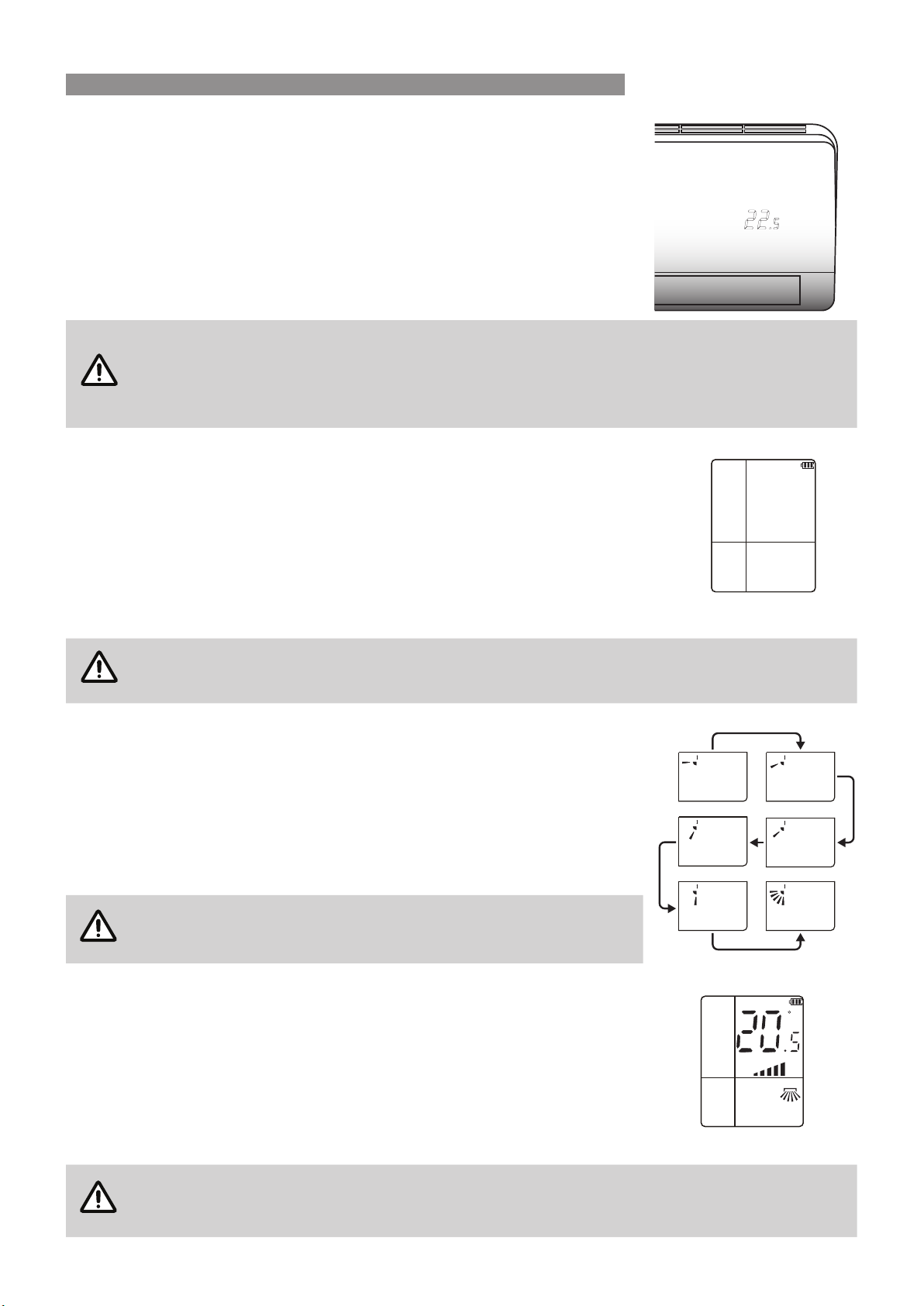
LARGE TEMPERATURE DISPLAY
NOTE
NOTE
CAUTION
NOTE
The set and current room temperatures can be displayed via a large digital display
that is built into appliance and illuminates through the front cover of the indoor unit.
To turn the display on
1. Press the "ON/OFF" button to turn on appliance.
2. Press the "DISPLAY" button, to activate the large digital temperature display.
3. Press the "DISPLAY" button again, to deactivate the large digital temperature
display.
The large temperature display will display the same temperature setting as that currently in use
by remote control.
When the room temperature mode is selected any changes to the set temperature will ash
on the display for 5 seconds, after which the display will revert to displaying the current room
temperature.
AUTO FRESH
Cooling and dehumidifying operations, can generate moisture inside the appliance.
Using the "FRESH" function removes such moisture by allowing the fan to run for 3
minutes after every shut-down, avoiding odours and keeping the unit fresh.
1. With the appliance "OFF" press the "FRESH" button, "Anti-F" is shown on the
LCD screen.
2. Pressing the "FRESH" button again will cancel the mode, "FRESH" will no
longer be shown on the LCD screen.
ADVANCED OPERATION
COOL
SWING
LRSWING
POWERCON
iFEEL
Anti-F
ON
H
OFF
This function will not operate in TIMER OFF or SLEEP modes.
SPOT SWING
1. Press the "SWING↕" button.
2. There are 5 pre-set xed air ow directions available, pressing the “SPOT
SWING” button will allow you to cycle through each of these xed directions.
3. To select a dierent xed direction or to return to continuous circulation press
the “SPOT SWING” button until the desired xed direction is achieved or until
the swing icon is again displayed.
DO NOT attempt to adjust the air deector louvre manually as this
can result in damage to the louvre movement mechanisms.
ECONOMY (COOLING ONLY)
In this mode the appliance automatically sets the operation to achieve the most
economical cooling of the room.
1. Press the "ON/OFF" button to turn on appliance and select a cooling mode.
2. Press the "ECO" button, the appliance will run in ECO mode.
3. Pressing the “ECO” button again will cancel the mode, “ECO” will no longer
be shown on the LCD screen.
SWING
SWING
SWING
POWERCON
iFEEL
POWERCON
iFEEL
POWERCON
iFEEL
COOL
ECO
LRSWING
H
ON
OFF
LRSWING
H
ON
OFF
LRSWING
H
ON
OFF
RUN
SPEED
SWING
SWING
SWING
SWING
POWERCON
iFEEL
POWERCON
iFEEL
POWERCON
iFEEL
POWERCON
iFEEL
LRSWING
H
ON
OFF
C
LRSWING
H
ON
LRSWING
H
ON
LRSWING
H
ON
OFF
OFF
OFF
ECO mode operation runs for an 8 hour period, after which normal cooling operations will be
resumed, to restart ECO mode after this period repeat step 2 above.
Be aware that ECO mode cooling times may be longer than those for non ECO mode cooling.
Rinnai 13 Split AC OM
Page 14

NOTE
NOTE
NOTE
Cover
recess
recess
ADVANCED OPERATION
CLEANING OPERATION
Cooling and dehumidifying operations, can generate moisture inside the appliance.
COOL
If the appliance is not going to be used for a long period (in excess of one month),
it is suggested to run the cleaning operation to remove dust and moisture to help
SWING
avoid odours.
1. With the appliance "OFF" press the “CLEAN” button, “iClean” is shown on the
LCD screen.
iCLEAN
POWERCON
iFEEL
LRSWING
H
ON
OFF
2. Pressing the “CLEAN” button again will cancel the mode, “iClean” will no
longer be shown on the LCD screen.
This cleaning operation takes approximately 35mins and the appliance automatically shuts o at
completion of the cleaning cycle.
OPERATING THE AIR CONDITIONER WITHOUT THE REMOTE CONTROL
You can use the Manual ON/OFF (Auto) button of the indoor unit to operate the air conditioner when the remote
control is unavailable.
When operated in this manner the appliance is set to AUTO OPERATION mode (as described in
"Mode - Auto" on page 10, cooling, heating and fan speed are all adjusted automatically by the
appliance.
Manual ON/OFF
(Auto) button
Finger
1. Open the front cover by locating the nger recesses located at each side and then lightly pull up both sides of
the cover simultaneously to unlatch. Continue to rotate the cover upwards until it locks into the open position.
2. Press the Manual ON/OFF (Auto) button (located on the right side of the appliance).
3. Return the cover to the closed position.
4. To turn o, repeat steps 1 through 3.
POWER INTERRUPTION AUTOMATIC RESTART
Should a power outage occur while the appliance is operating, when the power is restored the system will restart
automatically using the same settings as those that were set before the power outage.
After power restoration, the automatic restart cycle will take approximately 5 minutes. DO NOT
adjust setting during the restart cycle period.
Finger
Rinnai 14 Split AC OM
Page 15
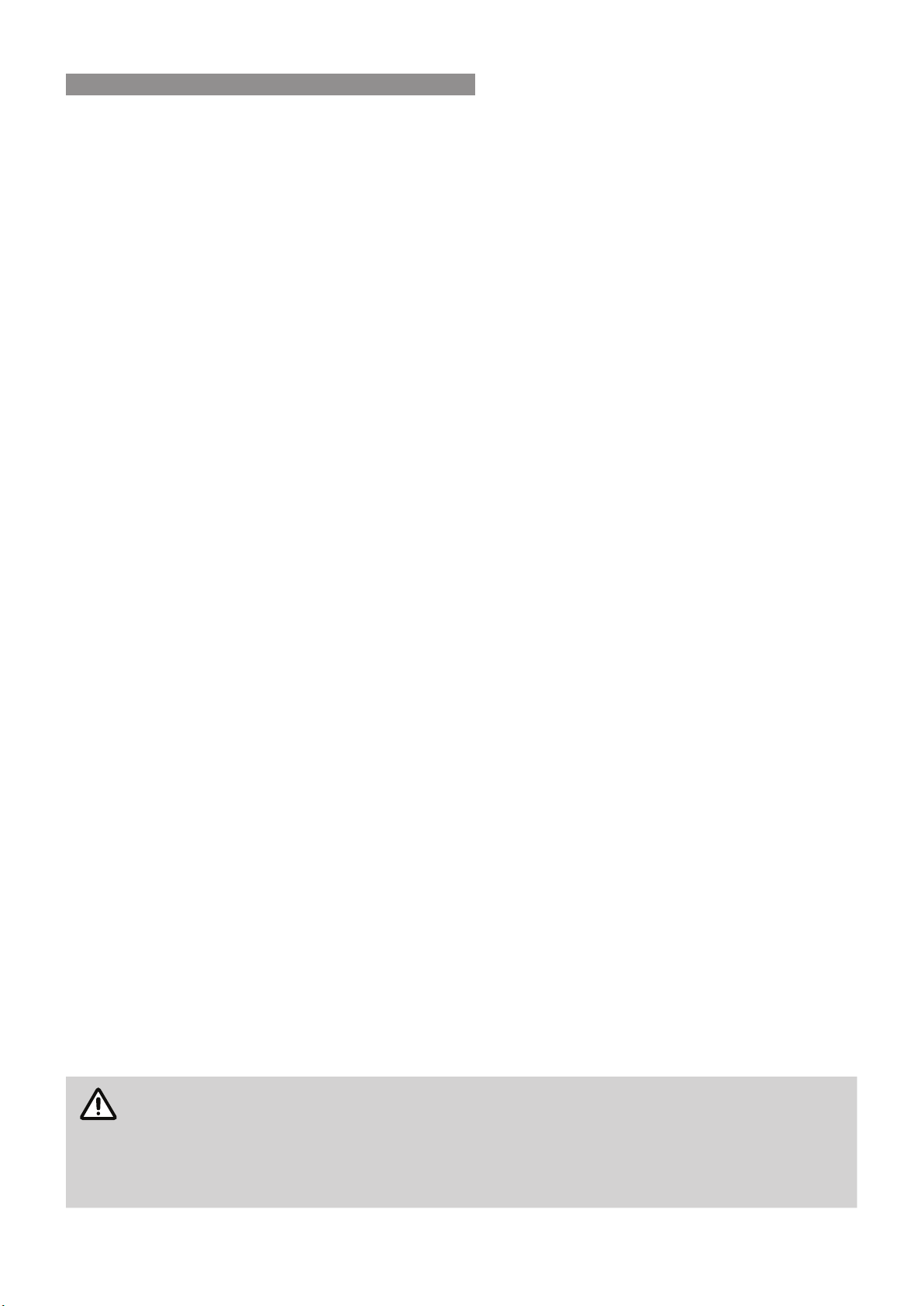
NOTE
CARE & MAINTENANCE
INSTALLATION RECORD - INSTALLER DETAILS
Company Name: ________________________________________________________________
Company Address: ________________________________________________________________
________________________________________________________________
________________________________________________________________
Telephone: ________________________________________________________________
Mobile Phone: ________________________________________________________________
Email: ________________________________________________________________
Certicate of Compliance / Certication No. ___________________________________________________
Authorised Persons - Licence No. ___________________________________________________
Installers Name: ________________________________________________________________
Installers Signature: ________________________________________________________________
Installation Date: ________________________________________________________________
INSTALLATION RECORD - SYSTEM DETAILS
Model Number : ________________________________________________________________
Serial Number Indoor Unit: ________________________________________________________________
Serial Number Outdoor Unit: ________________________________________________________________
Installation Address: ________________________________________________________________
________________________________________________________________
________________________________________________________________
CUSTOMER CARE PROGRAM
Please ensure you register your product warranty on line at rinnai.com.au.
The Rinnai Customer Care Program is designed to help you get the most out of your new system.
Service and maintenance in accordance with the Service Maintenance Schedules on page 16 is essential in
ensuring the prolonged useful life of your system, and help ensure it operates at optimum eciency. We may
contact you before each winter or summer season with preferential oers for preventative maintenance services
which will keep your Rinnai system in great condition.
Service maintenance is not covered under warranty and is a chargeable service. All units must
have safe and reasonable access and be installed in compliance with the installation instructions
supplied with the unit. Some installations may require two service personnel to attend, in
accordance with Health and Safety requirements.
Also note that all refrigerated air conditioning systems have air lters that require regular
inspection and cleaning. Please refer to "Cleaning the Air Filter" on page 17
Rinnai 15 Split AC OM
Page 16

DateofInstallation // InstalledBy:
ServiceYear 123456
ServiceDate // // // // // //
ServiceCompany/Technician
AmbientTemperatureatCDU(°C)
Wiring,Electricalconnections
FanMotors
Capacitors(ifapplic)
Printedcircuitboards
Outdoorunitclearances
Outdoorunitcondensatetray
Outdoorunitcondensatedrain
Outdoorunitfixing
Indoorunitcondensatetray
Indoorunitcondensatedrain/pump
Refrigerantcharge
Refrigerationconnections
Fanassemblies
ReturnAirgrille&filters
CONTROLS
Louveroperation
Remoteoperation
Sequenceofoperation
ReturnAirTemp‐Cooling/Heating
o
C
o
C
o
C
o
C
o
C
o
C
OutletAirTemp‐Cooling/Heating
o
C
o
C
o
C
o
C
o
C
o
C
Outdoorunit‐Liquidlinepressure kPa kPa kPa kPa kPa kPa
Outdoorunit‐Suctionlinepressure kPa kPa kPa kPa kPa kPa
Airflowthroughsystem
Refrigerantpipework
Safetytray
Wallmounting
CONSUMABLES**
Capacitors
Filters
Batteries(Ifapplic)
AdjustedPart CleanedPart ReplacedPart RepairedPart ReferredtoInstaller
A C R RP RI
*Installationandotherfield‐suppliedcomponents arenotcoveredbyRinnaiProductWarranty.Theseinclude,butarenotlimitedto,controlwiring,refrigerantgas andelectrical
connectionstotheappliance.Theseshouldbeinspectedastheycanaffecttheperformance,reliabilityandsafetyofthesystem.
**UnitscontainconsumableitemsthatmayrequireperiodicreplacementandarenotcoveredbyRinnaiproductwarranty(e.g.filters,capacitorsandbatteries)
ACTIONCODES
Inspected‐WorkingCorrectly‐NoActionRequired
ELECTRICAL
MAJORCOMPONENTS
SystemOperation
GENERALINSTALLATION‐RELATEDAND3rdPARTYCOMPONENTS(NOTRINNAIPRODUCTS)*
CARE & MAINTENANCE
SERVICE MAINTENANCE SCHEDULE - NON DUCTED AIR CONDITIONING SYSTEMS
Your Rinnai Air Conditioning System should be maintained annually after the date of installation by a qualied
licensed technician in accordance with the Schedule below. Failure to do so during the product warranty period
may void your warranty. This periodic service and maintenance will prolong the useful life of the unit, and help
keep it running safely and at optimum eciency.
Rinnai 16 Split AC OM
Page 17

CAUTION
NOTE
NOTE
CARE & MAINTENANCE
GENERAL MAINTENANCE
COMPONENT DESCRIPTION INTERVAL
Indoor unit Clean the Indoor unit outer surface by using a soft, dry cloth. Regularly
Replace the remote control batteries. As needed or once per year
Professional service Once per year
Outdoor unit Professional service Once per year
Turn o the power before you perform any maintenance; otherwise it may cause electric shock.
NEVER use water that is hotter than 40°C when you clean the lters. It may cause deformation or
discolouration.
NEVER use volatile substances when you clean the lters. They may damage the surface of the
product.
Make sure have your appliance professionally serviced once per year, failing to do so may
decrease the operational eciency or increase energy consumed.
CLEANING THE AIR FILTER
Clean the air lter once every 2 weeks or more if necessary.
1. Turn o the power
2. Open the front cover.
3. Hold the tab of the air lter, lift it up slightly and remove it from the unit.
4. Clean the lter with a vacuum cleaner or with warm water. If dirt is dicult to remove, wash the lter in
lukewarm water with mild detergent.
5. Dry the lter in the shade.
6. Ensure to re-insert the lter securely after cleaning, observing the same orientation as when removed.
Failure to clean the lters regularly can cause condensation to form and drip from the indoor unit
when operated in cooling mode during humid conditions.
If you need more lters, please contact Rinnai.
Rinnai 17 Split AC OM
Page 18

CARE & MAINTENANCE
SAVE A SERVICE CALL
SYMPTOM CAUSE
Water owing noise. This is the sound of refrigerant owing inside the indoor unit and
is normal.
Mist emanating form the indoor unit. Condensation eect that can occur during cooling operations and
is normal.
No display on remote control. Possible at batteries, replace the batteries with two fresh 1.5V
(AAA) batteries, if after changing batteries the remote control still
does not work contact Rinnai.
Remote control does not operate the
indoor unit.
Check for interference or obstructions that may be blocking the
remote control signals, if interference or obstructions are not
responsible then contact Rinnai.
The air conditioner stops running. Check power supply or contact Rinnai.
If a power failure has occurred. Turn o the air conditioner when a
power failure occurs. When the power is restored, wait 3 minutes,
and then turn on the air conditioner.
Check the air conditioner has not been turned o automatically by
a programmed o timer. Press the power button on the remote
control.
The air conditioner does not generate
cool / hot air.
Air is not circulating properly. Make sure that there are no curtains,
blinds or furniture blocking the front of the air conditioner.
The air lter is dirty. Clean the air lter once every 2 weeks. See
“Cleaning Air Filter” for more information.
The room temperature is too high. In summer, it may take some
time to cool indoor air. In this case, select the turbo cool operation
to cool indoor air quickly.
The desired temperature is higher than the set temperature. Set the
desired temperature to a level lower than the current temperature.
There is a heating source nearby. Avoid using a heat generator
such as an electric oven or a gas burner while the air conditioner
is in operation
The FAN ONLY mode of operation is selected. In this mode, air
blows from the air conditioner without cooling or heating the indoor
air. Switch the operation mode to the cooling, heating or auto.
It is not possible to adjust the fan
speed.
In some operation modes, such as the turbo or dehumidifying
operation modes, you cannot adjust the fan speed. Select an
operation mode in which you can adjust the fan speed.
It is not possible to adjust the
temperature.
In some operation modes, such as the auto, fan only or dehumidifying
modes, you can not adjust the temperature. Select an operation
mode in which you can adjust the temperature.
WHEN TO CALL FOR SERVICE
SYMPTOM CAUSE
There is a burning smell and a strange
Turn o the air conditioner, and contact Rinnai.
sound coming from the unit.
Water leaks from the indoor unit even
when the humidity level is low.
When operated if a circuit breaker
(safety, ground) is thrown or a fuse is
blown.
Rinnai 18 Split AC OM
Page 19

WARRANTY
TERMS OF WARRANTY – AUSTRALIA
Rinnai Australia Pty. Ltd. ABN 74 005 138 769, 100 Atlantic Drive, Keysborough VIC 3173.
NOTICE TO CONSUMERS UNDER AUSTRALIAN CONSUMER LAW
Our goods come with guarantees that cannot be excluded under the Australian Consumer Law. You are entitled
to a replacement or refund for a major failure and compensation for any other reasonable foreseeable loss
or damage. You are also entitled to have the goods repaired or replaced if the goods fail to be of acceptable
quality and the failure does not amount to a major failure.
The benets provided by this Warranty are in addition to any other rights and remedies of a consumer under
the Australian Consumer Law and any other law which may apply to the Product.
1 DEFINITIONS
The terms listed below shall have the following meanings:
1.1 “Authorised Service Representative” means an independent service contractor authorised by Rinnai or
Rinnai service personnel.
1.2 “Rinnai” means Rinnai Australia Pty. Ltd. ABN 74 005 138 769 and any related company.
1.3 “Certicate(s) of Compliance” means certicate(s) issued by licensed personnel (including plumbers,
refrigeration mechanics, electricians or other relevant tradespeople) to certify that any prescribed works
comply with applicable regulatory requirements.
1.4 “Certicate(s) of Occupancy” means certicate(s) issued by the local government authority (or similar
organisation) which certies that a home can be occupied.
1.5 “Installation Site” means the site at which the Product is originally installed.
1.6 “Normal Business Hours” means 8:30am to 5:00pm Monday to Friday, excluding public holidays.
1.7 “Operating/Installation Instructions” means the user manual or other documentation which provides
detailed instructions on the proper operation and maintenance of the Product.
1.8 “Other Applications” means any Product used for purposes other than Residential and Light Commercial
Applications. Other Applications may include but are not limited to factory, IT/Server room, telephone
exchange, processing area (e.g. bakery, kitchen, warehouse, swimming pool, agricultural facilities such as a
nursery). Any Product which has been installed, for whatever purpose, as a retrot component to an existing
system, will also be classed as being part of an “Other Application” regardless of the purpose of use of the
existing system into which such product has been installed.
1.9 “Purchaser” means the end user of the Product, the person named as owner in the Warranty certicate, the
holder of the Proof of Purchase or the holder of a property transfer document where the Product is included
as part of the chattels.
1.10 “Product” means the equipment purchased by the Purchaser and described in Section 2 of this document.
1.11 “Proof of Purchase” means a Tax Invoice or Receipt in respect of the Product. In the case of new constructions,
a Certicate of Occupancy or a Certicate of Compliance that details the date of installation or commissioning
will suce.
1.12 “Qualied Installer” means the qualied installation contractor who is responsible for performing the
installation work in the manner prescribed by local and statutory regulations, including compliance with any
relevant and to Rinnai specications, including Australian Standards.
1.13 “Residential & Light Commercial Applications” applications where
a) the Product is solely used for the purpose of human comfort; and
b) the ambient temperature of the space the Product is intended to heat or cool is inuenced solely or
primarily by natural exterior weather conditions rather than by man-made or mechanical heat sources.
1.14 Examples of Residential and Light Commercial Applications include, homes, oces, hotels, apartments,
nursing homes, hospitals, health care premises, shopping centres, and retail stores.
Rinnai 19 Split AC OM
Page 20

WARRANTY
2 TERMS OF WARRANTY
2.1 Subject to the Terms of Warranty set out in this document, eective from the date of purchase by the Purchaser,
the Product is warranted to be free from defects in materials and factory workmanship for the period set out
in the table below:
PRODUCT GROUPS PARTS LABOUR
Evaporative Coolers & Ducted Gas Heaters (excluding
Compact Classic Series)
Ducted Gas Heaters - Compact Classic Series 3 Years 3 Years
Residential and Light Commercial
Other Applications All Product Groups 2 Years 1 Year
After Market Spare Parts 1 Year N/A
*Extended Warranty Option
Refrigerated Airconditioning Products 5 Years 5 Years
Ducted Gas Heaters - Heat Exchangers and Burners
Evaporative Coolers - Structural components only
Portable Airconditioning 2 Years N/A
Wi-Fi Devices 1 Year 1 Year
Up to 4 year extended warranty (in addition to the standard warranty period listed above)
applies on selected products when you opt in to the Rinnai Service Advantage program.
This program has terms and conditions, including the requirement for scheduled servicing
of the product by Rinnai.
To participate in the program you must register your product online at: www.rinnai.com.au/
support-resources/ warranty-registration/ within the rst 12 months of the product being
installed.
5 Years
*Extended 4
Years Option
10 Years N/A
5 Years
*Extended 4
Years Option
2.2 Rinnai will determine in its sole discretion, which classication the Product ts into and the corresponding
Warranty that shall apply.
2.3 An Authorised Service Representative will repair or replace, at its option, the Product or any part of the
Product that its examination shows to be defective. The repair or replacement shall be performed during
Normal Business Hours by an Authorised Service Representative. Repair by persons other than an Authorised
Service Representative may void the Warranty.
2.4 Alternatively to clause 2.3 above, Rinnai can at its discretion elect to pay you an amount equivalent to the cost
of repairing or replacing the Product.
2.5 If Rinnai provides you with either the replacement costs or replacement product, ownership of the original
Product shall immediately transfer to Rinnai.
2.6 Rinnai is responsible for reasonable costs associated with legitimate warranty claims, including call-out of an
Authorised Service Representative to inspect the Product. Rinnai is not responsible for:
a) costs for tradespeople engaged by you that are not Rinnai Authorised Service Representatives.
b) any costs, including call out costs for a Rinnai Authorised Service Representatives, associated with a
Product which is determined upon inspection not to be covered by this warranty.
2.7 Rinnai will reimburse any reasonable costs associated with making a legitimate warranty claim against Rinnai
which are not otherwise specied above.
2.8 The Warranty of the Product requires that, in addition to all other conditions, the Purchaser conducts regular
and/or preventative maintenance as may be specied by the Operating/Installation Instructions or otherwise
directed by Rinnai and required by the level of usage and the usage environment, including the use of
correct and uncontaminated refrigerants and lubricants. Refrigeration, plumbing and electrical works must be
undertaken by licensed personnel.
2.9 Where a Product or failed component is replaced under warranty, the time remaining on the original Product
warranty period will continue to apply and the replacement product or part will be subject to the original
warranty period only.
Rinnai 20 Split AC OM
Page 21

WARRANTY
3 CONDITIONS OF WARRANTY
3.1 The Purchaser may only obtain the benet of the Warranty if the Purchaser:
a) maintains and has the Product serviced in accordance with the instructions set out in the service section
of the relevant Service or Owner’s Manual;
b) complies with clause 7 below (titled “Purchaser’s Responsibilities”);
c) noties Rinnai within 30 days of a defect occurring or, in the case of a latent defect, becoming apparent,
that a claim is being made under this Warranty; and
d) provides, in support of the claim made under this Warranty, a Proof of Purchase. This document (and any
statutory consumer guarantees) represents the only Warranty given by Rinnai in respect of the Product.
No other person or organisation is authorised to oer any alternative warranty on behalf of Rinnai.
3.2 If the date of purchase cannot be established to Rinnai’s satisfaction, the date shall be deemed to be 2
months after the date of manufacturer or the date of sale by Rinnai, whichever is the latter.
3.3 This warranty applies to Products which are manufactured on or after the date of publication of this warranty
but before the next date of publication of this warranty.
4 EXCLUSIONS
4.1 This Warranty does NOT cover:
a) damage, problems or failure resulting from improper operation and/or inadequate maintenance by the
Purchaser (refer Purchaser’s Responsibilities section below);
b) damage, problems or failure resulting from improper or faulty installation. The Product must be installed
by a Qualied Installer in accordance with applicable regulations. Where applicable, Certicate(s) of
Compliance must be obtained by the purchaser from Qualied Installer and present it to the Authorised
Service Representative;
c) damage, problems or failure caused by factors external to the Product including, but not limited to, faulty
or poor external electrical wiring, incorrect or faulty power supply, voltage uctuations, over voltage
transients or electromagnetic interference,inadequate or faulty gas, drainage services, or water services,
including water pressure, and non potable water;
d) damage, problems or failure caused by acts of God, re, wind, lightning, ood, storm, hail storm fallout,
vandalism, earthquake, war, civil insurrection, misuse, abuse, negligence, accident, pests, animals, pets,
vermin, insects, spiders/bugs or entry of foreign objects or matter into the Product such as dirt, debris,
soot or moisture;
e) damage, problems or failure caused by environmental conditions including, but not limited to, excessive
moisture, salt or other corrosive substances or atmospheric conditions;
f) Product which has been installed in a portable or mobile building, structure or application including, but
not limited to, a caravan, boat or trailer;
g) Product which is being re-installed at a location other than the original site;
h) any consumable item supplied with the Product including, but not limited to, an air lter, battery, fan belt,
igniter or cooler pad;
i) installation of third-party components that may be attached to the Product. These include, but are
not limited to, control wiring, ducting, return air lter(s) grille, register, diuser, zone motors, controls/
thermostats, pipe work and fabricated or added components. These items remain solely the responsibility
of the Qualied Installer;
j) installations where electrics/electronics may be subjected to moisture/chemicals (e.g. swimming pools
or nurseries);
k) any repair, which is needed as a result of an accident, misuse, abuse or negligence;
l) product that is utilised in an environment (indoor and outdoor) outside its specied operating range; and
m) fair wear and tear to the Product.
n) on-site labour warranty on portable (non-xed installation) Products - In respect of such Products the
Purchaser must return the Product to the Supplier for repair or replacement).
Rinnai 21 Split AC OM
Page 22

WARRANTY
5 LIMITATIONS
5.1 Third parties are often involved in providing advice to consumers about the climate control solutions best
suited to the consumer’s needs. Any advice or recommendations given by such parties, including advice
about Product tness for purpose and overall system design, sizing and application are not the responsibility
of Rinnai. This includes but is not limited to the heat load calculations, airow and system balancing.
5.2 This Warranty does not apply to any Product installed at an Installation Site which is outside Australia.
5.3 Except where inconsistent with the purchaser’s statutory rights and the rights given by this Warranty, all
liabilities of Rinnai for any direct, special, indirect or consequential loss or damage, any damage or expense
for personal injury or any loss or destruction of property, arising directly or indirectly from the use or inability
to use the Product or any of its parts and/or servicing the Product, are expressly excluded.
6 TRAVEL, TRANSPORT & ACCESS COSTS
6.1 The Purchaser must pay freight charges, in-transit insurance expenses and travelling costs for repairs/
replacements under this Warranty, that are required to be performed 50km from the nearest Rinnai branch or
Authorised Service Representative.
6.2 Subject to clause 6.3, Rinnai will pay freight charges, in-transit insurance expenses and travelling costs for
repairs/replacements that are required to be performed less than 50km from the nearest Rinnai branch or
Authorised Service Representative, subject to the following:
a) Rinnai will arrange for such repairs/replacements and make any payment directly to the third party to
provide the freight, in-transit insurance or travel services; or
b) if Rinnai considers appropriate, it will authorise the Purchaser in writing to pay for the relevant freight
charges, in-transit insurance expenses or travelling costs and then, upon provision by the Purchaser to
Rinnai of a tax invoice showing those costs have been incurred, reimburse the Purchaser for such costs
which are within the terms of the authorisation. If the Purchaser pays for the relevant freight charges,
in-transit insurance expenses or travelling costs without written authorisation from Rinnai, Rinnai will not
reimburse the Purchaser for such costs.
6.3 The Purchaser must pay all costs and expenses in respect of:
a) any service call out fee if the Product is not accessible for service;
b) making the Product accessible for service, for example, restricted access or working at heights, or the
labour cost for an additional person due to OHS requirements;
c) providing a safe working environment for installation, service, maintenance or repair of the product;
d) any surcharge applicable in respect of supplying replacement parts outside Normal Business Hours; and
e) any other costs and expenses in relation to claiming the Warranty that is not covered by clause 6.2.
7 PURCHASER’S RESPONSIBILITIES
7.1 The Purchaser must operate and maintain the Product in accordance with the Operating Instructions and
service maintenance schedule, including conducting an appropriate number of services to the unit during the
Warranty period, based on usage and the usage environment including but not limited to;
a) regularly cleaning the air lter(s) and replacing them where necessary;
b) replacing expired batteries or other consumables as required;
c) ensuring that the condensate drain is kept clean and clear of obstructions.
HOW TO MAKE A WARRANTY CLAIM:
If you wish to make a warranty claim in respect of any Portable Product, please return it to the place of purchase,or
if that is not possible, contact Rinnai to enquire about alternative arrangements.
If you wish to make a warranty claim in respect of any xed Product, please contact Rinnai on the details set out
below to make arrangements for an Authorised Service Representative to inspect the product.
As per clause 2.6 of the Terms and Conditions of Warranty, purchasers are responsible for the costs of any repair
and/or call out fee where, on inspection, the alleged defect is found by Rinnai’s Authorised Service Representative
not to be covered by this warranty or any statutory consumer guarantee applicable to the Product.
The Terms and Conditions of Warranty contain important information about your rights and obligations under this
warranty. Please read them fully and carefully before making a claim.
Rinnai 22 Split AC OM
Page 23

NOTES
Rinnai 23 Split AC OM
Page 24
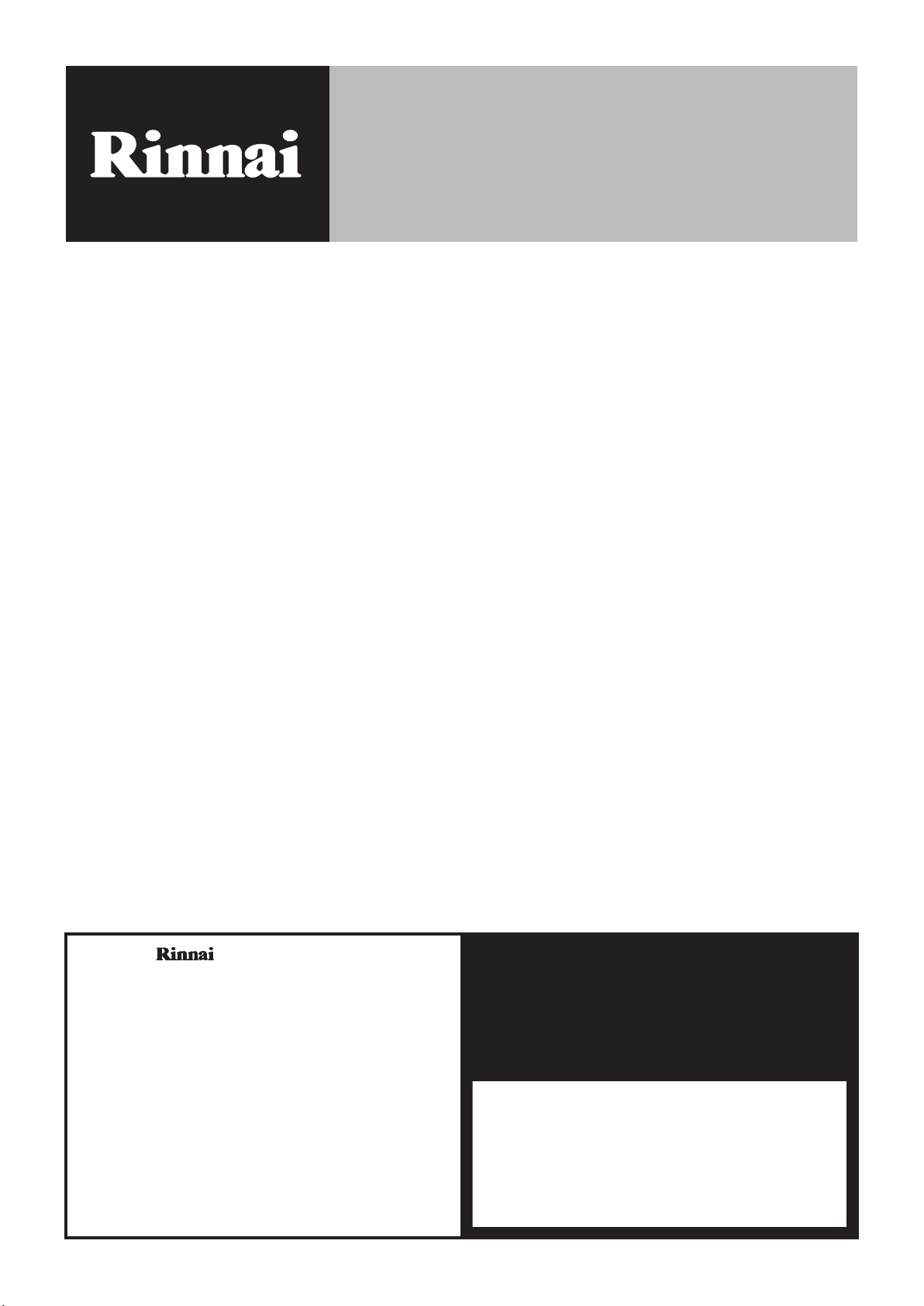
CONTACTS
Australia Pty. Ltd.
ABN 74 005 138 769
Product Sales & Service National Help Line
Tel: 1300 555 545* Fax: 1300 555 655
100 Atlantic Drive
Monday to Friday, 8.00am to 5.30pm EST
*
Keysborough, Victoria 3173
For further information visit www.rinnai.com.au
P.O. Box 460
or email enquiry@rinnai.com.au
Braeside, Victoria 3195
AU45204
Rinnai has a Service and Spare Parts network with personnel
who are fully trained and equipped to give the best service on
your Rinnai appliance. If your appliance requires service,
please call our National Help Line. Rinnai recommends that this
right to change, or discontinue at any time, specifications or
Rinnai 24 Split AC OM R32 Issue 4 - December 2018
appliance be serviced at least every 2 years.
With our policy of continuous improvement, we reserve the
designs without notice.
