Page 1
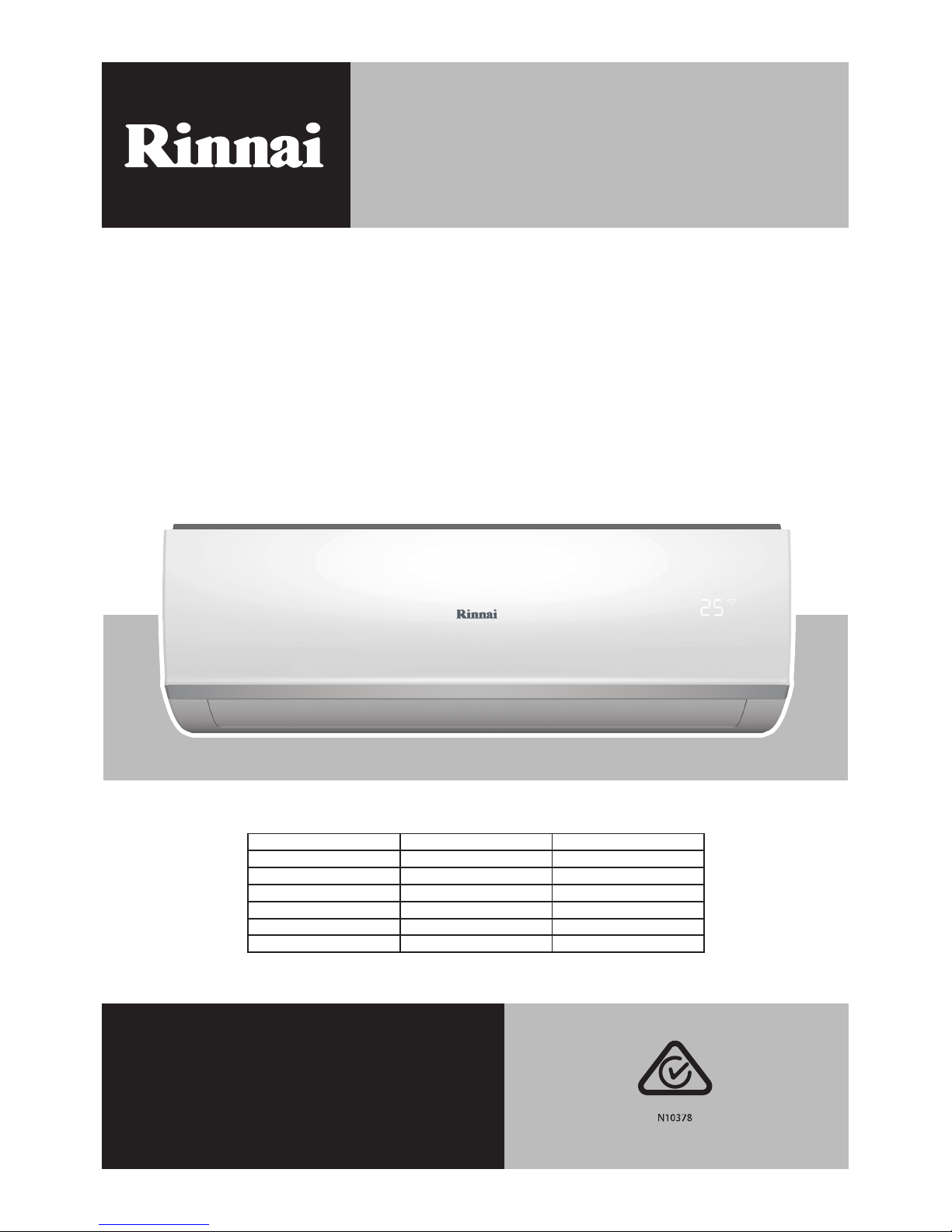
This appliance shall be installed in accordance with:
• Manufacturer’s Installation Instructions
• Current AS/NZS 3000
• Local Regulations and Municipal Building Codes including local OH&S requirements
This appliance must be installed, maintained and removed by an Authorised Person.
For continued safety of this appliance it must be installed and maintained in
accordance with the manufacturer’s instructions.
HINRA26M
HINRA35M
HINRA50M
HINRA70M
HINRA80
HSNRA26
HSNRA35
HSNRA50
HSNRA70
HSNRA80
HONRA26
Indoor System Outdoor
HONRA35
HONRA50
HONRA70
HONRA80
Rinnai System Models
HINRA20MReference Only Matching Multi System Only
Owner’s Manual
Split Type Wall Mounted Air Conditioner
Page 2
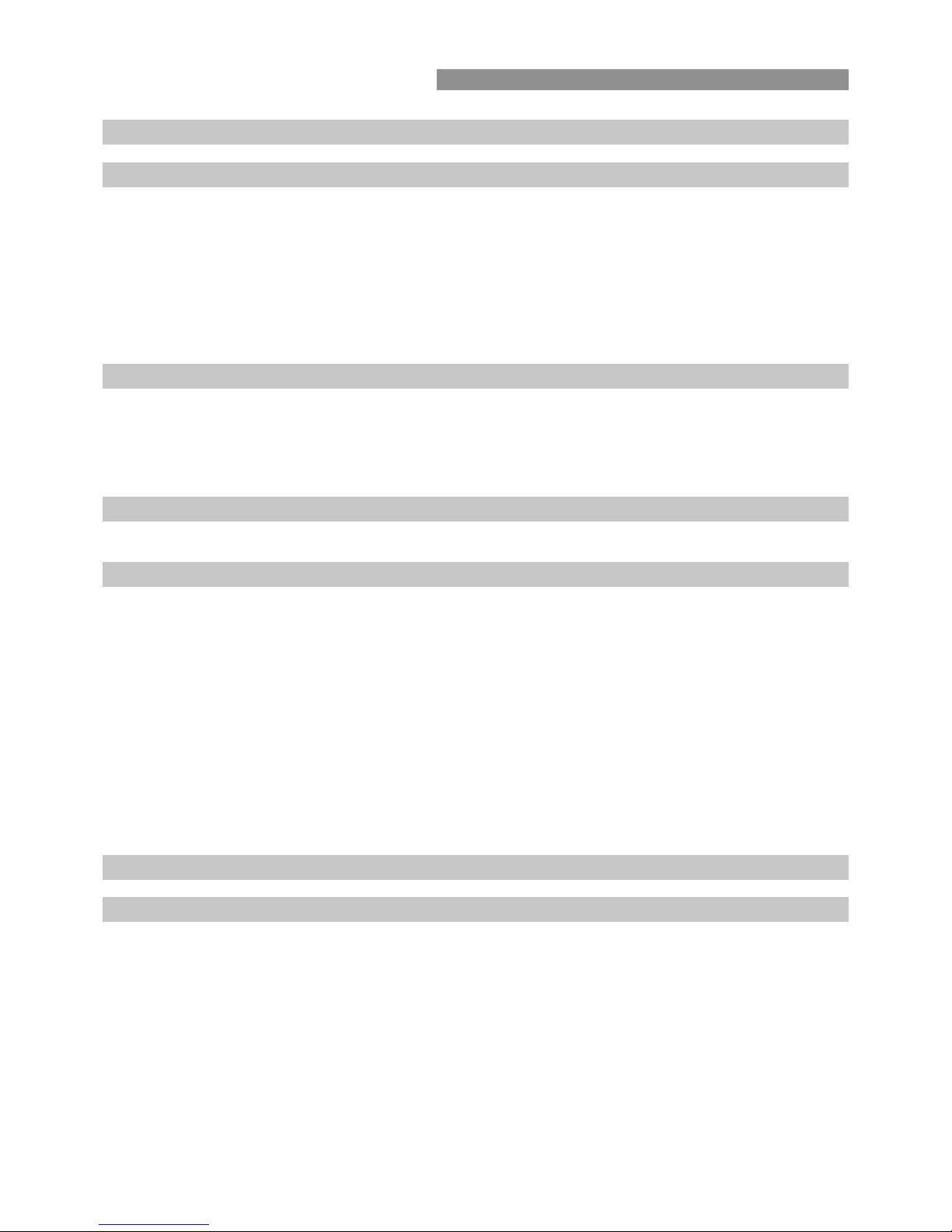
Rinnai 2 Split AC OM
TABLE OF CONTENTS
Warnings and Important Information 3
Air Conditioner Basics 5
Appliance Components �������������������������������������������������������������������������������������������������������������������������������������� 5
Display Window States ��������������������������������������������������������������������������������������������������������������������������������������� 5
Other Features ��������������������������������������������������������������������������������������������������������������������������������������������������� 5
Remote Control Batteries ����������������������������������������������������������������������������������������������������������������������������������� 6
Remote Control Cradle ��������������������������������������������������������������������������������������������������������������������������������������� 6
Controller Operating Basics ������������������������������������������������������������������������������������������������������������������������������� 6
Achieving The Optimal Performance ������������������������������������������������������������������������������������������������������������������ 6
Basic Operation 7
Adjusting Vertical air ow �����������������������������������������������������������������������������������������������������������������������������������7
Adjusting Horizontal air ow ������������������������������������������������������������������������������������������������������������������������������� 7
Sleep Operation ������������������������������������������������������������������������������������������������������������������������������������������������� 8
Power Interruption Automatic Restart �����������������������������������������������������������������������������������������������������������������8
Manual Operation 9
Operating The Air Conditioner Without The Remote Control ����������������������������������������������������������������������������� 9
Care & Maintenance 10
Cleaning the Indoor Unit ����������������������������������������������������������������������������������������������������������������������������������� 10
Cleaning the Air Filter ��������������������������������������������������������������������������������������������������������������������������������������� 10
Cleaning the Outdoor Unit �������������������������������������������������������������������������������������������������������������������������������� 11
General Maintenance ��������������������������������������������������������������������������������������������������������������������������������������� 11
Installation Record - Installer Details ���������������������������������������������������������������������������������������������������������������� 12
Installation Record - System Details ���������������������������������������������������������������������������������������������������������������� 12
Customer care Program ����������������������������������������������������������������������������������������������������������������������������������� 12
Service Maintenance Schedule - Non Ducted Air Conditioning Systems ���������������������������������������������������������13
Save A Service Call ������������������������������������������������������������������������������������������������������������������������������������������ 14
When to Call for Service ����������������������������������������������������������������������������������������������������������������������������������� 16
Disposal Guidelines ������������������������������������������������������������������������������������������������������������������������������������������ 16
Warranty 17
Contacts 20
Page 3

Rinnai 3 Split AC OM
READ ALL INSTRUCTIONS BEFORE USING THE APPLIANCE.
Always comply with the following precautions to avoid dangerous situations and to ensure optimum
performance�
Failure to carefully read and follow all instructions in this manual can result in equipment malfunction,
property damage, personal injury and/or death�
WARNINGS: WHEN IGNORED, CAN RESULT IN SERIOUS INJURY OR DEATH.
CAUTIONS: WHEN IGNORED, CAN RESULT IN MINOR INJURY OR PRODUCT DAMAGE.
WARNING
REGULATORY / INSTALLATION
This appliance shall be installed in accordance with:
Manufacturer’s Installation Instructions�
Current AS/NZS 3000�
Local Regulations and Municipal Building Codes including local OH&S requirements�
This appliance must be installed, maintained and removed by an Authorised Person�
For continued safety of this appliance it must be installed and maintained in accordance with the
manufacturers instructions�
This appliance uses R410A refrigerant�
This appliance is heavy, use 2 people or mechanical lifting device� Improper lifting may result in serious
injury�
Take care when opening or unpacking this appliance� Failure to do so may result in serious injury or
product failure�
DO NOT modify the electrical wiring of this appliance� If the control power wiring is damaged or
deteriorated then it must be replaced by an authorized person� Failure to do so may result in electric
shock, re, serious injury or product failure.
DO NOT install the air conditioner on an unstable or non level surface or where there may be a danger
of it falling� It may result in death, serious injury, or product failure�
DO NOT install the outdoor unit where noise may cause nuisance�
DO NOT install the outdoor unit where it will be exposed to sea wind (salt spray) as this will reduce
durability�
ACHIEVING OPTIMAL PERFORMANCE
For optimal performance ensure to use the air conditioner within the following temperature ranges� Using
the air conditioner outside of these ranges, will activate certain safety protection features, that will effect
the appliances performance�
MODE COOL MODE HEAT MODE DRY MODE
Room Temperature 17°C ~ 32°C 0°C ~ 30°C 17°C ~ 32°C
Outdoor Temperature -15°C ~ 50°C -15°C ~ 30°C 0°C ~ 50°C
WARRANTY EXCLUSIONS
Rinnai product warranty excludes faults and failures caused by improper use and abuse; fair wear and
tear; or failure to follow instructions regarding service and maintenance� It is very important that you
maintain your appliance and have it serviced regularly� It is a condition of warranty that you adhere to the
maintenance and service requirements as set out in this manual� Compliance with these requirements will
prolong the useful life of your appliance and help ensure it operates efciently. The “Service Maintenance
Schedule - Non Ducted Air Conditioning Systems” on page 13 species specic items to be performed
at prescribed intervals by qualied licensed technicians. The schedule should also be fully completed
and retained as a record of who carried out the service, the date and actions taken�
IMPORTANT: Failure to carry out the requisite maintenance, servicing and recording requirements may
void your product warranty. Please refer to “Warranty” on page 17 for full details.
IMPORTANT
WARNINGS AND IMPORTANT INFORMATION
Page 4
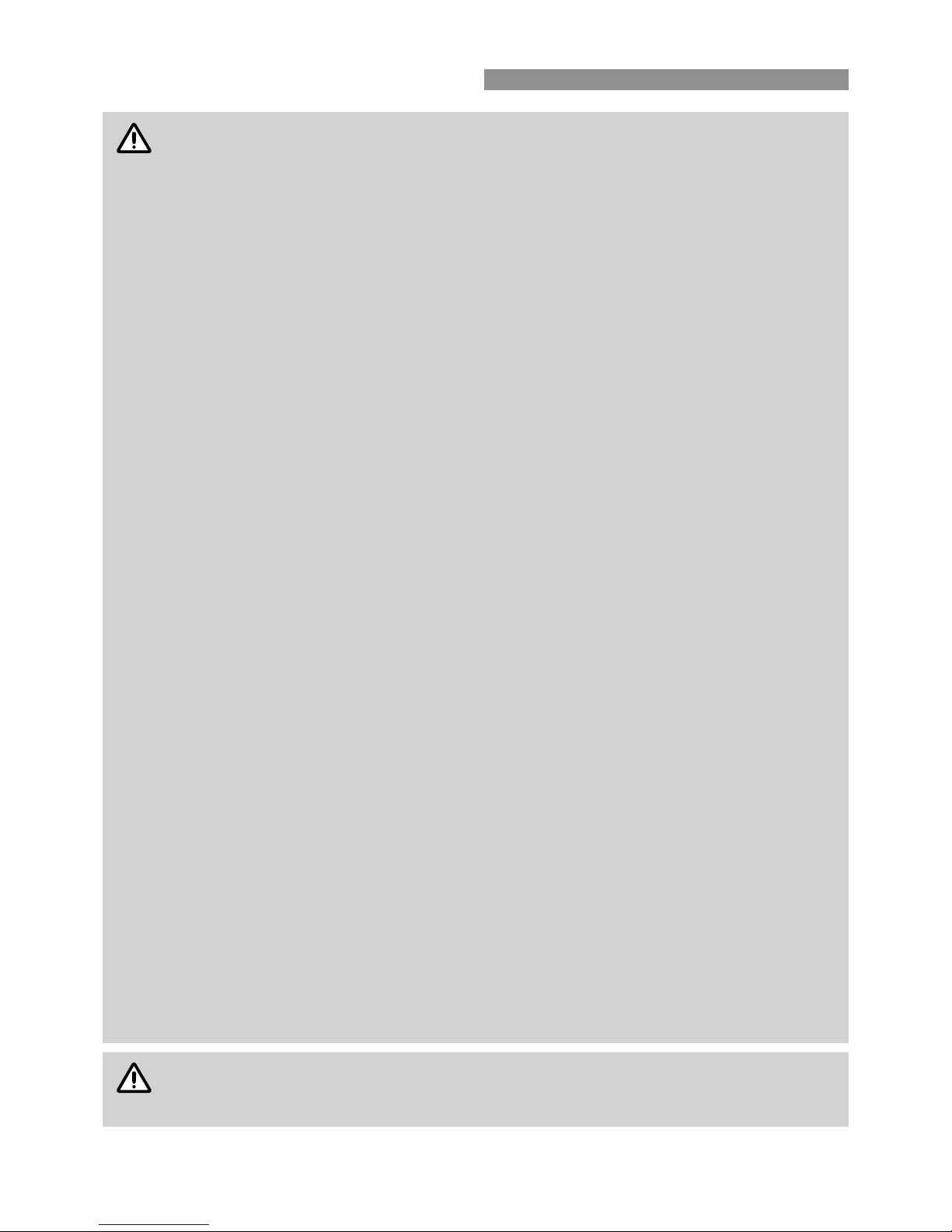
Rinnai 4 Split AC OM
OPERATION
DO NOT let the air conditioner run for extended periods when the humidity is very high or when doors or
windows are left open� As this may result in an excessive operational loading and lead to product failure�
DO NOT cover or place articles on any part of this appliance�
DO NOT touch, operate or clean the air conditioner with wet hands� It may result in electric shock or
product failure�
DO NOT insert hands or other objects through the air inlet or outlet of the appliance� It may result in
electric shock or product failure�
DO NOT place a heater or other heating appliances near this appliance, always ensure sufcient
ventilation when using this appliance and a heating appliance at the same time� Failure to do so may
result in product miss-operation�
Turn main power off before cleaning. Failure to do so may result in re, electric shock, or product failure.
DO NOT use solvents, abrasives or harsh detergent to clean any part or surface of this appliance or
spray water or allow liquids to enter the indoor unit� The enclosure of the appliance and remote control
can be cleaned using a soft, damp cloth and a mild detergent�
NEVER touch the metal parts of the air conditioner when you remove the air lter. It may result in electric
shock or product failure�
DO NOT leave ammable materials near the appliance. It may result in explosion or re.
If there is excessive noise, smell or smoke coming from the appliance, turn the appliance OFF, isolate
the power supply and contact a service agent�
DO NOT operate the appliance if it has been submerged into water due to ooding, contact a service
agent. Failure to do so may result in electric shock, re, serious injury, or product failure.
This appliance is NOT intended for use by persons (including children) with reduced physical, sensory
or mental capabilities, or lack of experience and knowledge unless they have been given supervision or
instruction concerning use of the appliance by a person responsible for their safety�
Children should be supervised to ensure that they do not play with the appliance�
The air conditioning system is designed to achieve consumer comfort� It is not designed for commercial
applications requiring a controlled atmosphere (i�e� computer rooms, food preservation, etc�)
DO NOT block the inlet or outlet of air ow. It may result product failure.
DO NOT drink the condensate water drained from the appliance� This condensate is not potable and may
present a health risk if consumed�
DO NOT expose people, animals or plants directly to the cold or hot discharge of the appliance� It may
result in serious injury�
DO NOT mix the batteries for the remote control with other types of batteries or mix new batteries with
used batteries� Failure to do so may result in product failure� STOP using the remote control if there is a
battery uid leak.
DO NOT use an extension cord, manually extend the power cord, or connect other appliances to the
same outlet as the air conditioner. Poor electrical connections, poor insulation, and insufcient voltage
can cause re.
NOTE
A NOTE ON ILLUSTRATIONS
The illustrations used in this manual are for explanatory purposes only and the shape of your indoor unit
may vary slightly from that which is shown in this manual�
WARNING
WARNINGS AND IMPORTANT INFORMATION
Page 5
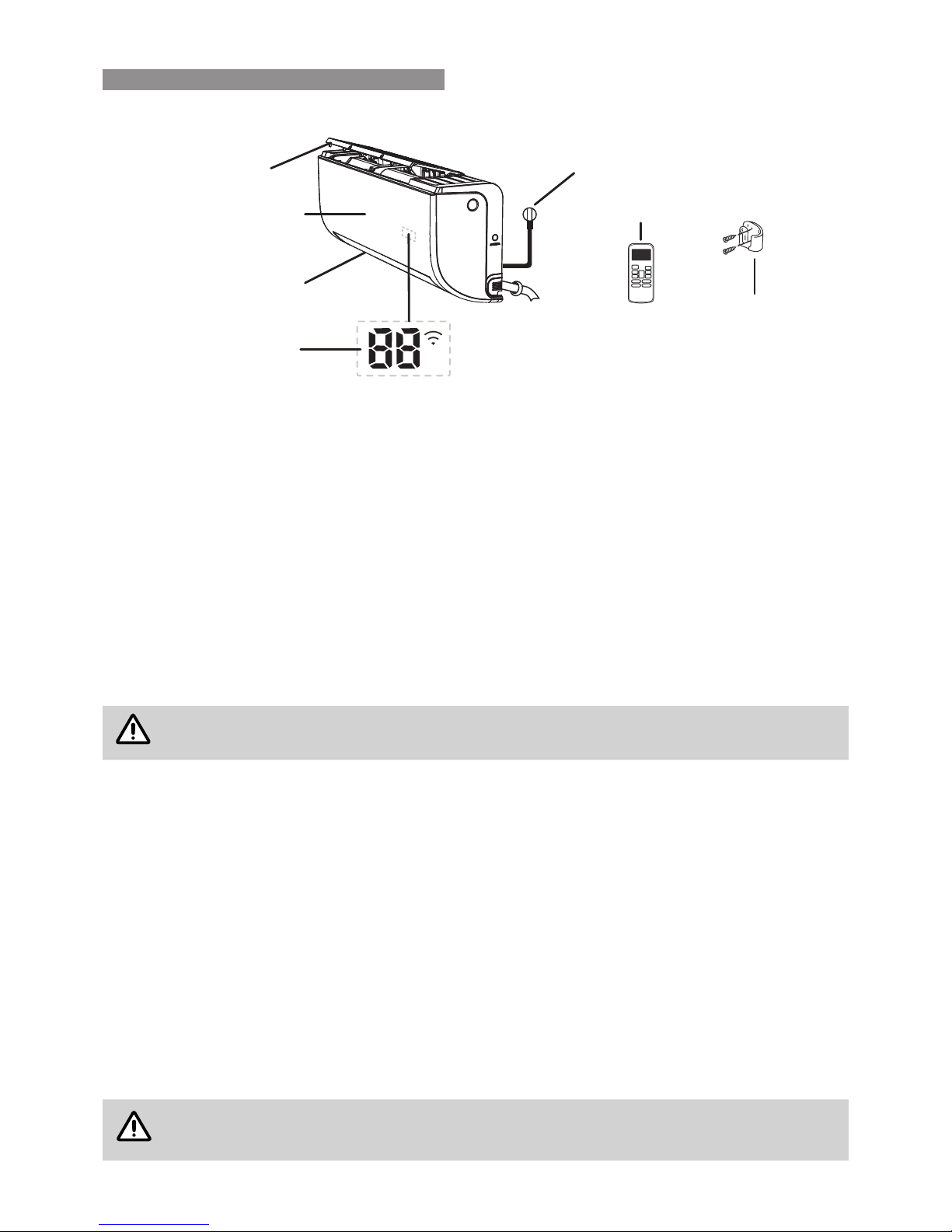
Rinnai 5 Split AC OM
APPLIANCE COMPONENTS
DISPLAY WINDOW STATES
0M
For 3 seconds when:
TIMER ON is set�
FRESH, SWING, TURBO, or SILENCE features are turned on�
0F
For 3 seconds when:
TIMER OFF is set�
FRESH, SWING, TURBO, or SILENCE features are turned off�
cf
When anti-cold air feature is turned on�
df
When defrosting�
5C
When unit is self-cleaning�
fP
When freeze protection is turned on�
E-C-0
When ECO function (where tted) is activated, the display illuminates E - C - O one letter at a time
followed by the set temperature, in one second cycles�
NOTE
In Fan mode, the unit will display the room temperature, in all other operational modes the display
will show your set temperature.
OTHER FEATURES
•
Auto-Restart
If the unit loses power, it will automatically restart with the prior settings once power has been restored�
•
Anti-mildew (where tted)
When turning off the unit, from COOL, AUTO (COOL) or DRY modes, the air conditioner will continue to
operate at very low power to dry up condensed water and prevent mildew growth�
•
Mute Operation (where tted)
Pressing the LED button on the remote control can turn off the indoor screen display, and also turn off the
air conditioner buzzer, which creates a comfortable and quiet environment�
•
Wi-Fi Control (where tted)
Wi-Fi Control allows you to control your air conditioner using your mobile phone and a Wi-Fi connection�
•
Louvre Angle Memory (where tted)
When turning on your unit, the louvre will automatically resume its former angle�
•
Refrigerant Leakage Detection (where tted)
The indoor unit will automatically display ‘EC’ when it detects refrigerant leakage�
NOTE
For a more detailed explanation of your air conditioners advanced functionality, please refer to
the Remote Control Manual.
Power Cable
(Where Fitted)
Remote Control
Remote Holder
(Where Fitted)
Louvre
Front
Panel
Air Filter
(pull out)
Display
Window
AIR CONDITIONER BASICS
Page 6
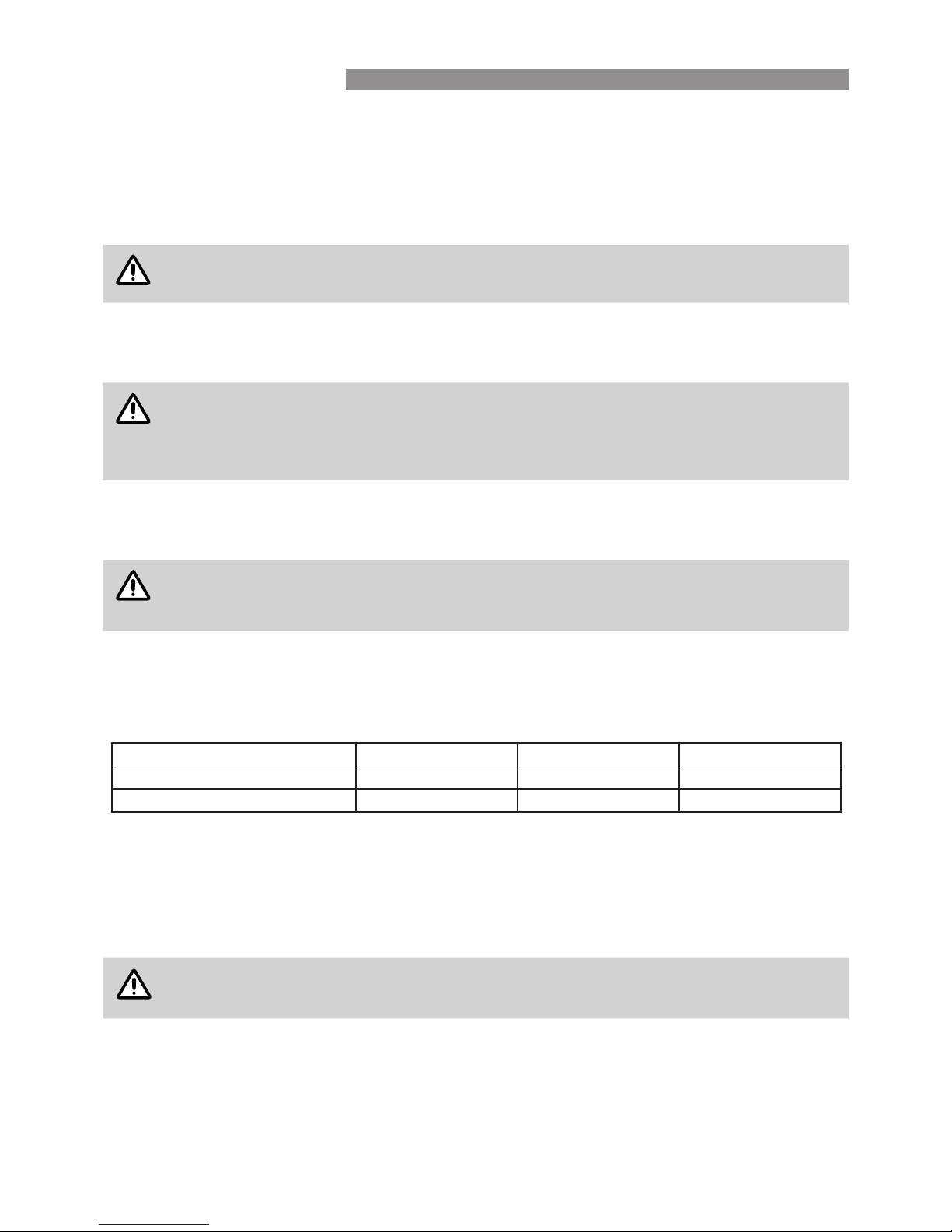
Rinnai 6 Split AC OM
REMOTE CONTROL BATTERIES
Insert batteries before using the remote control� The battery type used is AAA (1�5 V)�
1� Remove the battery cover at the rear of the remote control�
2� Insert the new batteries and make sure that the + and - terminals of the batteries are installed correctly�
3� Reattach the battery cover�
NOTE
If the LCD screen of the remote control starts to fade or fails to transmit, replace the batteries.
REMOTE CONTROL CRADLE
For convenience a slide-in cradle is provided for xing the remote control to a wall.
IMPORTANT
To Install:
Choose a safe and easily-accessible place. DO NOT mount the cradle in direct sunlight as this
may damage the controller.
Fix the cradle to the wall using the 2 screws provided.
CONTROLLER OPERATING BASICS
Point the remote control towards the signal receiver at the bottom of the air conditioner to operate it�
NOTE
The remote control may operate other electronic devices if pointed towards them. Make sure to
point the remote control towards the signal receiver of the air conditioner.
ONLY use a soft cloth to clean the signal transmitter LED and the receiver window.
ACHIEVING THE OPTIMAL PERFORMANCE
For optimal performance ensure to use the air conditioner within the following temperature ranges� Using the air
conditioner outside of these ranges, will activate certain safety protection features, that can effect the appliances
performance�
MODE COOL MODE HEAT MODE DRY MODE
Room Temperature 17°C ~ 32°C 0°C ~ 30°C 17°C ~ 32°C
Outdoor Temperature -15°C ~ 50°C -15°C ~ 30°C 0°C ~ 50°C
To further optimise the performance of your unit, do the following:
•
Keep doors and windows closed�
•
Limit energy usage by using TIMER ON and TIMER OFF functions�
•
Do not block air inlets or outlets�
•
Regularly inspect and clean air lters.
NOTE
For a more detailed explanation of your air conditioner's advanced functionality, please refer to
the Remote Control Manual.
AIR CONDITIONER BASICS
Page 7

Rinnai 7 Split AC OM
NOTE
The following is a basic guide to your air conditioners operation and functions. For a more
detailed explanation of your air conditioners advanced functionality, please refer to the Remote
Control Manual.
ADJUSTING VERTICAL AIR FLOW
With the unit on, use the SWING/DIRECT buttons on the remote control to set
the direction (vertical angle) of airow/louvres.
Fixed Direction
1� Press the SWING/DIRECT button once to activate the louvre� Each press
of the button, will adjust the louvre position by 6°�
2� Continue to press the button (but do not hold) until the desired ow
direction has been reached�
Continuous Circulation
1� To make the louvre swing up and down continuously, press and hold the
SWING/DIRECT button for 3 seconds�
2� To stop the continuous swing press the SWING/DIRECT button�
CAUTION
DO NOT attempt to adjust the air deector louvre manually as this can result in damage to the
louvre movement mechanisms.
DO NOT put your ngers in or near the blower and suction sides of the unit. The high-speed fan
inside the unit may cause injury.
NOTE
When using COOL or DRY mode, do not set louvre at too vertical of an angle for long periods of
time, as this can leed to water to condense on the louvre blade, which will drop on your oor or
furnishings.
When using COOL or HEAT mode, setting the louvre at too vertical of an angle this can also
reduce the performance of the unit due to the restricted air ow.
When the appliance is turned on via the "ON/OFF" button it will return to operation using the last
operational settings and modes that were set.
ADJUSTING HORIZONTAL AIR FLOW
The horizontal angle of the airow may also be set by the remote control. For details about this feature please refer
to the Remote Control Manual�
CAUTION
DO NOT attempt to adjust the air deector louvre manually as this can result in damage to the
louvre movement mechanisms.
Do not keep louvre set to a vertical an angle for long periods of time, as this may cause water
condensation to drip on your furnishings.
DO NOT put your ngers in or near the blower and suction sides of the unit. The high-speed fan
inside the unit may cause injury.
Best range of swing
to aviod dripping
BASIC OPERATION
Page 8

Rinnai 8 Split AC OM
SLEEP OPERATION
NOTE
This function can only be activated via the use of the Remote Control.
For a more detailed explanation of your air conditioners advanced functionality, please refer to
the Remote Control Manual.
Sleep mode is not available in FAN or DRY modes.
The SLEEP function allows the decrease of energy usage while you are asleep, as you do not require the same
temperature settings while asleep to remain comfortable�
1� Press the "ON/OFF" button to turn on appliance�
2� Set the desired mode, temperature and fan speeds�
3� Press the SLEEP button when you are ready to go to sleep�
For Cooling:
After 1 hour has elapsed the unit will increase the temperature by 1°C above the set temperature, and will
then increase the temperature by an additional 1°C after a further hour has elapsed�
The air conditioner will then hold the new temperature setting for 7 hours, after which the air conditioner will
then turn off automatically�
For Heating:
After 1 hour has elapsed the unit will decrease the temperature by 1°C below the set temperature, and will
then decrease the temperature by an additional 1°C after a further hour has elapsed�
The air conditioner will then hold the new temperature setting for 7 hours, after which the air conditioner will
then turn off automatically�
4� Pressing the "SLEEP" button again will cancel sleep function�
POWER INTERRUPTION AUTOMATIC RESTART
Should a power outage occur while the appliance is operating, when the power is restored the system will restart
automatically using the same settings as those that were set before the power outage�
NOTE
After power restoration, the automatic restart cycle will take approximately 5 minutes. DO NOT
adjust setting during the restart cycle period.
Saving energy during sleep
1hr
1hr
In Cooling Mode
+ 1°C+ 1°C
- 1°C- 1°C
In Heating Mode
Set temperature and
operation mode, then
select sleep operation
After 7 Hours the air
conditioner turns off
automatically
BASIC OPERATION
Page 9

Rinnai 9 Split AC OM
OPERATING THE AIR CONDITIONER WITHOUT THE REMOTE CONTROL
You can use the Manual ON/OFF (Auto) button of the indoor unit to operate
the air conditioner when the remote control is unavailable�
In the event that your remote control fails to work, your unit can be operated
manually with the Manual Control button located on the indoor unit�
NOTE
Manual operation should only be used as a short term solution
to operate the air conditioner when the remote control is
unavailable. Prompt restoration of using remote control for
controlling the unit is strongly recommended.
To be able to use the manual operation option the unit can not
already be operating.
To operate your unit manually:
1� Locate the Manual Control button on the right-hand side panel of the unit�
2� Press the Manual Control button once to activate operation in FORCED AUTO mode�
NOTE
When operated in this manner the appliance is set to AUTO OPERATION mode, cooling, heating
and fan speed are all adjusted automatically by the appliance.
3� Press the Manual Control button again to activate operation in FORCED COOLING mode�
NOTE
When operated in this manner the appliance is set to FORCED Cooling mode, the temperature will
be set to the lowest setting and the fan will run on the highest setting.
4� Press the Manual Control button a third time to return the unit to standby�
Manual Control
button
MANUAL OPERATION
Page 10

Rinnai 10 Split AC OM
CLEANING THE INDOOR UNIT
Use a soft dry cloth to wipe the indoor unit clean, if especially dirty, you may use a warm damp cloth�
CAUTION
Turn off the power before you perform any maintenance; otherwise it may cause electric shock.
Do not use water to clean the inside of the indoor unit. This can destroy insulation and cause
electrical shock.
DO NOT use chemicals or chemically treated cloths to clean the unit.
DO NOT use benzene, paint thinners, polishing powder or other solvents to clean the unit. They
can cause the plastic surface to crack or deform.
NEVER use water that is hotter than 40°C when you clean the front panel. It may cause deformation
or discolouration.
CLEANING THE AIR FILTER
The air lters require inspection and cleaning at least every two weeks.
NOTE
A dirty air lter will reduce the efciency, effectiveness and air quality
of your system. Failure to clean the lters regularly can also cause
condensation to form and drip from the indoor unit when operated in
cooling mode during humid conditions.
For replacement lters, please contact Rinnai.
CAUTION
Turn off the power before you perform any maintenance; otherwise it
may cause electric shock.
When removing lter, do not touch metal parts in the unit. The sharp
metal edges can cut you.
DO NOT use chemicals or chemically treated cloths to clean the lters.
DO NOT use benzene, paint thinners, polishing powder or other
solvents. They can cause the plastic surface to crack or deform.
NEVER use water that is hotter than 40°C when you clean the lters. It
may cause deformation or discolouration.
NEVER use volatile substances when you clean the lters. They may
damage the surface of the product.
DO NOT expose lter to direct sunlight when drying as this can shrink
the lter.
Ensure lters completely dry before re-inserting.
NEVER operate the system without the lter in place.
The air lter is located under the top air inlet grill.
1� Grip the tab on the end of the lter, lift it up, then pull it towards yourself.
2� If your lter has a small air freshening lter, lift the front panel of the indoor unit,
unclip it from the lter holder and clean lter with a hand-held vacuum cleaner.
3� Clean the lter with a vacuum cleaner or with warm water. If dirt is difcult to
remove, wash the lter in lukewarm water with mild detergent.
4� Rinse the lter with fresh water, then shake off excess water.
5� Dry it in a cool, dry place, and refrain from exposing it to direct sunlight�
6� Ensure to re-insert the lter securely after cleaning, observing the same
orientation as when removed�
7� Close the front panel of the indoor unit�
Filter Tab
Air freshening filter
(where fitted)
CARE & MAINTENANCE
Page 11

Rinnai 11 Split AC OM
Filter Reminder (where tted)
After 240 hours of use, the display window on the indoor unit will ash CL. This is a reminder to clean your lter.
After 15 seconds, the unit will revert to its previous display�
To reset the reminder, press the LED button on your remote control 4 times, or press the Manual Control button 3
times� If you do not reset the reminder, the CL indicator will ash again when you restart the unit.
Filter Replacement Reminder (where tted)
After 2,880 hours of use, the display window on the indoor unit will ash nf� This is a reminder to replace your
lter. After 15 seconds, the unit will revert to its previously display.
To reset the reminder, press the LED button on your remote control 4 times, or press the Manual Control button 3
times� If you do not reset the reminder, the nf indicator will ash again when you restart the unit.
CLEANING THE OUTDOOR UNIT
The outdoor (condensing) unit draws air into the unit and dissipates it away from the appliance� Periodic inspection
is required to ensure vegetation has not grown around the unit (plants, weeds etc�)�
The cabinet should be kept clean and have the recommended clearances maintained� Ensure the discharge air is
free to dissipate and under no circumstances recirculates back into the unit�
Ensure there is no water build up (including from condensate drain) on or around the unit�
NOTE
Any maintenance and cleaning of the outdoor unit should be performed by an authorised dealer
or licensed service provider.
Any unit repairs should be performed by an authorized dealer or licensed service provider.
GENERAL MAINTENANCE
Maintenance - For Prolonged Periods of Non Use
If you plan not to use your air conditioner for an extended period of time, do the following�
•
Clean all lters
•
Turn ON Fan function until unit dries out completely
•
Turn off the unit and disconnect the power
•
Remove batteries from remote control
Maintenance - Pre-Season Inspection
After long periods of non-use, or before periods of frequent use, do the following:
•
Check for damaged wires
•
Clean all lters
•
Check for leaks
•
Replace batteries
•
Make sure nothing is blocking all air inlets and outlets of both the indoor or outdoor units
CARE & MAINTENANCE
Page 12

Rinnai 12 Split AC OM
INSTALLATION RECORD - INSTALLER DETAILS
Company Name: ________________________________________________________________
Company Address: ________________________________________________________________
________________________________________________________________
________________________________________________________________
Telephone: ________________________________________________________________
Mobile Phone: ________________________________________________________________
Email: ________________________________________________________________
Certicate of Compliance / Certication No. ___________________________________________________
Authorised Persons - Licence No� ___________________________________________________
Installers Name: ________________________________________________________________
Installers Signature: ________________________________________________________________
Installation Date: ________________________________________________________________
INSTALLATION RECORD - SYSTEM DETAILS
Model Number : ________________________________________________________________
Serial Number Indoor Unit: ________________________________________________________________
Serial Number Outdoor Unit: ________________________________________________________________
Installation Address: ________________________________________________________________
________________________________________________________________
________________________________________________________________
CUSTOMER CARE PROGRAM
Please ensure you register your product warranty on line at rinnai�com�au�
The Rinnai Customer Care Program is designed to help you get the most out of your new system�
Service and maintenance in accordance with the Service Maintenance Schedule on page 13 is essential in
ensuring the prolonged useful life of your system, and help ensure it operates at optimum efciency. We may
contact you before each winter or summer season with preferential offers for preventative maintenance services
which will keep your Rinnai system in great condition�
NOTE
Service maintenance is not covered under warranty and is a chargeable service. All units must
have safe and reasonable access and be installed in compliance with the installation instructions
supplied with the unit. Some installations may require two service personnel to attend, in
accordance with Health & Safety requirements.
Also note that all refrigerated air conditioning systems have air lters that require regular
inspection and cleaning. Please refer to "Cleaning the Air Filter" on page 10.
CARE & MAINTENANCE
Page 13

Rinnai 13 Split AC OM
SERVICE MAINTENANCE SCHEDULE - NON DUCTED AIR CONDITIONING SYSTEMS
Your air conditioning system should be maintained annually after the date of installation by a qualied licensed
technician in accordance with the Schedule below� Failure to do so during the product warranty period may void
your warranty� This periodic service and maintenance will prolong the useful life of the unit, and help keep it running
safely and at optimum efciency.
Date of Installaon / / Installed By:
Service Year 123456
Service Date / / / / / / / / / / / /
Service Company / Technician
Ambient Temperature at CDU (°C)
Wiring, Electrical connecons
Fan Motors
Capacitors (if applic)
Printed circuit boards
Outdoor unit clearances
Outdoor unit condensate tray
Outdoor unit condensate drain
Outdoor unit fixing
Indoor unit condensate tray
Indoor unit condensate drain / pump
Refrigerant charge
Refrigeraon connecons
Fan assemblies
Return Air grille & filters
CONTROLS
Louver operaon
Remote operaon
Sequence of operaon
Return Air Temp - Cooling/ Heang
o
C
o
C
o
C
o
C
o
C
o
C
Outlet Air Temp - Cooling / Heang
o
C
o
C
o
C
o
C
o
C
o
C
Outdoor unit - Liquid line aPkaPkaPkaPkaPkaPkerusserp
Outdoor unit - Sucon line aPkaPkaPkaPkaPkaPkerusserp
Airflow through system
Refrigerant pipework
Safety tray
Wall mounng
CONSUMABLES **
Capacitors
Filters
Baeries (If applic)
Adjusted Part Cleaned Part Replaced Part Repaired Part Referred to Installer
A C R RP RI
* Installation and other field-supplied components are not covered by Rinnai product warranty. These include, but are not limited to, control wiring, refrigerant gas and electrical
connections to the appliance. These should be inspected as they can affect the performance, reliability and safety of the system.
** Units contain consumable items that may require periodic replacement and are not covered by Rinnai product warranty (e.g. filters, capacitors and batteries).
ACTION CODES
Inspected - Working Correctly - No Acon Required
ELECTRICAL
MAJOR COMPONENTS
System Operaon
GENERAL INSTALLATION-RELATED AND 3rd PARTY COMPONENTS (NOT RINNAI PRODUCTS) *
CARE & MAINTENANCE
Page 14

Rinnai 14 Split AC OM
SAVE A SERVICE CALL
NOTE
If problems persist contact a local dealer or your nearest customer service centre.
Provide them with a detailed description of the unit malfunction as well as your model number.
SYMPTOM CAUSE
Unit does not turn on when pressing ON/
OFF button�
The unit has a 3 minute protection feature that prevents the unit from
overloading� The unit cannot be restarted within three minutes of
being turned off�
The unit changes from COOL/HEAT mode
to FAN mode�
The unit may change its setting to prevent frost from forming on the
unit� Once the temperature increases, the unit will start operating in
the previously selected mode again�
The set temperature has been reached, at which point the unit
turns off the compressor� The unit will resume operation when the
temperature uctuates again.
Mist emanating form the indoor unit� Condensation effect that can occur during cooling operations and is
normal� In humid regions, a large temperature difference between
the room air and the conditioned air can cause white mist�
Both the indoor and outdoor units emit
white mist�
When the unit restarts in HEAT mode after defrosting, white mist may
be emitted due to moisture generated from the defrosting process�
The indoor unit makes noises� Water owing noise, This is the sound of refrigerant owing inside
the indoor unit and is normal�
A rushing air sound may occur when the louvre resets its position�
A squeaking sound may occur after running the unit in HEAT mode
due to expansion and contraction of the units plastic parts�
Both the indoor unit and outdoor unit make
noises�
Low hissing sound during operation: This is normal and is caused by
refrigerant gas owing through both indoor and outdoor units.
Low hissing sound when the system starts, has just stopped running,
or is defrosting: This noise is normal and is caused by the refrigerant
gas stopping or changing direction�
Squeaking sound: Normal expansion and contraction of plastic and
metal parts caused by temperature changes during operation can
cause squeaking noises�
The outdoor unit makes noises� The unit will make different sounds based on its current operating
mode�
Dust is emitted from either the indoor or
outdoor unit�
The unit may accumulate dust during extended periods of non-use,
which will be emitted when the unit is turned on� This can be mitigated
by covering the unit during long periods of inactivity�
The unit emits a bad odor The unit may absorb odours from the environment (such as furniture,
cooking, cigarettes, etc�), which may be emitted during operation�
The unit’s lters have become mouldy and should be cleaned.
The fan of the outdoor unit does not
operate�
During operation, the fan speed is controlled to optimise performance�
Operation is erratic, unpredictable, or unit
is unresponsive�
Interference from mobile phone towers and remote boosters may
cause the unit to malfunction�
In this case, try the following:
•
Disconnect the power, then reconnect�
•
Press ON/OFF button on remote control to restart operation�
No display on remote control� Possible at batteries, replace the batteries with two fresh 1.5V
(AAA) batteries� If after changing batteries the remote control still
does not work contact Rinnai�
Remote control does not operate the
indoor unit�
Check for interference or obstructions that may be blocking the
remote control signals, if interference or obstructions are not
responsible then contact Rinnai�
CARE & MAINTENANCE
Page 15

Rinnai 15 Split AC OM
The air conditioner stops running� Check power supply�
If a power failure has occurred� Turn off the air conditioner when a
power failure occurs� When the power is restored, wait 3 minutes,
and then turn on the air conditioner�
Check the air conditioner has not been turned off automatically by a
programmed off timer� Press the power button on the remote control�
Circuit Breaker tripped or fuse blown� Reset or replace, if problem
persists contact Rinnai�
Timer is activated� Turn timer off
The air conditioner does not generate cool
/ hot air�
Air is not circulating properly� Make sure that there are no curtains,
blinds or furniture blocking the front of the air conditioner�
The air lter is dirty. Clean the air lter once every 2 weeks. See
“Cleaning Air Filter” for more information.
The room temperature is too high� In summer, it may take some time
to cool indoor air� In this case, select the turbo cool operation to cool
indoor air quickly�
The desired temperature is higher than the set temperature� Set the
desired temperature to a level lower than the current temperature�
There is a heating source nearby� Avoid using a heat generator such
as an electric oven or a gas burner while the air conditioner is in
operation
The FAN ONLY mode of operation is selected� In this mode, air
blows from the air conditioner without cooling or heating the indoor
air� Switch the operation mode to the cooling, heating or auto�
The air inlet or outlet of either unit is blocked� Turn the unit off, remove
the obstruction and turn it back on�
Doors and windows are open� Make sure that all doors and windows
are closed while operating the unit�
Excessive heat is generated by sunlight� Close windows and curtains
during periods of high heat or bright sunshine�
Too many sources of heat in the room (people, computers, electronics,
etc)� Where possible reduce the amount of heat sources�
Low refrigerant due to a leak or after long-term use, contact Rinnai�
SILENCE function (where tted) is activated. SILENCE Function can
lower product performance by reducing operating frequency� Turn off
SILENCE function�
Poor heating performance� The outdoor temperature is lower than 7°C� Use an auxiliary heating
device�
Doors and windows are open� Make sure that all doors and windows
are closed while operating the unit�
It is not possible to adjust the fan speed� In some operation modes, such as the turbo or dehumidifying
operation modes, you cannot adjust the fan speed� Select an
operation mode in which you can adjust the fan speed�
It is not possible to adjust the temperature� In some operation modes, such as the auto, fan only or dehumidifying
modes, you can not adjust the temperature� Select an operation
mode in which you can adjust the temperature�
Indicator lamps 88 continue ashing.
Error code appears in the window display
or indoor unit:
E0, E1, E2����
P0, P1, P2����
F0, F1, F2����
The unit may stop operation or continue to run safely� If the indicator
lamps continue to ash or error codes appear wait for about 10
minutes� The problem may resolve itself�
If not, disconnect the power, then connect again� Turn the unit back
on�
If the problem persists, disconnect the power and contact Rinnai�
CARE & MAINTENANCE
Page 16

Rinnai 16 Split AC OM
WHEN TO CALL FOR SERVICE
CAUTION
If ANY of the following conditions occurs, turn off your unit immediately!
•
The power cord is damaged or abnormally warm
•
There is a burning smell coming from the unit
•
The unit emits loud or abnormal sounds
•
When operated if a circuit breaker (safety, ground) is thrown or a fuse is blown.
•
Water leaks from the indoor unit even when the humidity level is low.
•
Parts are ejected out of the unit
•
Foriegn object fall into the unit
•
If the unit has been exposed to ooding
DO NOT ATTEMPT TO FIX THESE YOURSELF!
TURN OFF THE AIR CONDITIONER, AND CONTACT RINNAI.
DISPOSAL GUIDELINES
This appliance contains refrigerant and other potentially hazardous materials� When disposing of this appliance,
the law requires special collection and treatment� DO NOT dispose of this produce as household waste or unsorted
municipal waste�
IMPORTANT
Special notice – Disposing of this appliance in the forest or other natural surroundings endangers
your health and is bad for the environment. Hazardous substances may leak into the ground
water and enter the food chain.
CARE & MAINTENANCE
Page 17

TERMS OF WARRANTY – AUSTRALIA
Rinnai Australia Pty� Ltd� ABN 74 005 138 769, 100 Atlantic Drive, Keysborough VIC 3173�
1. DEFINITIONS
The terms listed below shall have the following meanings:
1�1 Authorised Service Representative” means an independent service contractor authorised by Rinnai or Rinnai
service personnel�
1�2 “Rinnai” means Rinnai Australia Pty. Ltd. ABN 74 005 138 769 and any related company.
1�3 Certicate(s) of Compliance” means certicate(s) issued by licensed personnel including plumbers,
refrigeration mechanics, electricians or other relevant trades people to certify that any prescribed works
comply with applicable regulatory requirements�
1�4 Certicate(s) of Occupancy” means certicate(s) issued by the local council which certies that a home can
be occupied�
1�5 “Installation Site” means the site at which the Product is originally installed.
1�6 “Normal Business Hours” means 8:30am to 5:00pm week days excluding public holidays.
1�7 “Operating Instructions” means the user manual or other documentation which provides detailed instructions
on the proper operation and maintenance of the Product�
1�8 “Other Applications” means any Product used for non-Residential and Light Commercial Applications. Other
Applications may include but are not limited to factory, IT/Server room, telephone exchange, processing area
(e�g� bakery, kitchen, warehouse, swimming pool, agricultural facilities such as a nursery) and any Product
which has been installed, for whatever purpose as a retrot component to an existing system.
1�9 “Purchaser” means the end user of the Product, the person named as owner in the Warranty certicate, the
holder of the Proof of Purchase or the holder of a property transfer document where the Product is included
as part of the chattels�
1�10 “Product” means the equipment purchased by the Purchaser and described in Section 2 of this document.
1�11 “Proof of Purchase” means a Tax Invoice or Receipt in respect of the Product. In the case of new constructions,
a Certicate of Occupancy or a Certicate of Compliance that details the date of installation or commissioning
will sufce.
1�12 “Qualied Installer” means the qualied installation contractor who is responsible for performing the installation
work in the manner prescribed by local and statutory regulations, including compliance with any relevant
Australian Standards, and to Rinnai specication.
1�13 “Residential & Light Commercial Applications” means any Product for use in both residential and light
commercial applications. For example, homes, ofces, hotels, apartments, nursing homes, hospitals, health
care premises, shopping centres, retail stores where the Product is solely used for purpose of human comfort
under standard operating conditions�
2. TERMS OF WARRANTY
2�1 Subject to the Terms of Warranty set out in this document, effective from the date of purchase by the Purchaser,
the Product is warranted to be free from defects in materials and factory workmanship for the period set out
in the table below:
Product Usage Parts Labour
Rinnai Air Conditioning Products
Residential & Light Commercial 5 Years 5 Years
Other Applications 1 Year 1 Year
Spare Parts 1 Year N/A
2�2 Rinnai will determine in its sole discretion, which classication the Product ts into and the corresponding
Warranty that shall apply�
2�3 An Authorised Service Representative will repair or replace, at its option, the Product or any part of the
Product that its examination shows to be defective� The repair or replacement shall be performed during
Normal Business Hours by an Authorised Service Representative� Repair by persons other than an Authorised
Service Representative may void the Warranty�
2�4 The Warranty of the Product requires that, in addition to all other conditions, the Purchaser conducts regular
and/or preventative maintenance as may be specied by Rinnai (e.g. Operating Instructions) and required by
the level of usage and the usage environment, including the use of correct and uncontaminated refrigerants
and lubricants�
Rinnai 17 Split AC OM
WARRANTY
Page 18

3. CONDITIONS OF WARRANTY
3�1 The Purchaser may only obtain the benet of the Warranty if the Purchaser:
a) maintains and services the Product in accordance with the instructions set out in the service section
of the relevant Service or Owner’s Manual; b) complies with clause 7 below (titled “Purchaser’s
Responsibilities”);
b) noties Rinnai within 30 days of a defect developing, that a claim is being made under this Warranty; and
c) provides, in support of the claim made under this Warranty, a Proof of Purchase�
3�2 This document represents the only Warranty given by Rinnai and no other person or organisation is authorised
by Rinnai to offer any alternative�
4. EXCLUSIONS
4�1 This Warranty does NOT cover:
a) damage, problems or failure resulting from improper operation and/or inadequate maintenance by the
Purchaser (refer Purchaser’s Responsibilities section below);
b) damage, problems or failure resulting from improper or faulty installation� The Product must be installed
by a Qualied Installer in accordance with applicable regulations. Where applicable, Certicate(s) of
Compliance must be obtained by the purchaser from Qualied Installer and present it to the Authorised
Service Representative;
c) damage, problems or failure caused by factors external to the Product including, but not limited to, faulty
or poor external electrical wiring, incorrect or faulty power supply, voltage uctuations, over voltage
transients or electromagnetic interference,inadequate or faulty gas, drainage services, or water services,
including water pressure, and non potable water;
d) damage, problems or failure caused by acts of God, re, wind, lightning, ood, storm, vandalism,
earthquake, war, civil insurrection, misuse, abuse, negligence, accident, pests, animals, pets, vermin,
insects, spiders or entry of foreign objects or matter into the Product such as dirt, debris, soot or moisture;
e) damage, problems or failure caused by weather including, but not limited to, hail, salt or other corrosive
substances;
f) Product which has been installed in a portable or mobile building, structure or application including, but
not limited to, a caravan or boat;
g) Product which is being re-installed at a location other than the original site;
h) any consumable item supplied with the Product including, but not limited to, an air lter, battery, fan belt,
igniter or cooler pad;
i) installation of third-party components that may be attached to the Product� These include, but are
not limited to, control wiring, ducting, return air lter(s) grille, register, diffuser, zone motors, controls/
thermostats, pipe work and fabricated or added components� These items remain solely the responsibility
of the Qualied Installer;
j) installations where electrics/electronics may be subjected to moisture/chemicals (e�g� swimming pools
or nurseries);
k) any repair, which is needed as a result of an accident, misuse, abuse or negligence;
l) Product that is utilised in an environment (indoor and outdoor) outside its specied operating range; and
m) fair wear and tear to the Product�
5. LIMITATIONS
5�1 Product tness for purpose and overall system design, sizing and application are not the responsibility of
Rinnai. This includes but is not limited to the heat load calculations, airow and system balancing.
5�2 This Warranty does not apply to any Product installed at an Installation Site which is outside Australia or New
Zealand�
5�3 Except where inconsistent with the purchaser’s statutory rights and the rights given by this Warranty, all of
the warranties and all liabilities of Rinnai for any direct, special, indirect or consequential loss or damage, any
damage or expense for personal injury or any loss or destruction of property arising directly or indirectly from
the use or inability to use the Product or any of its parts and servicing the Product, are expressly excluded�
Rinnai 18 Split AC OM
WARRANTY
Page 19

6. TRAVEL, TRANSPORT & ACCESS COSTS
6�1 The Purchaser must pay freight charges, in-transit insurance expenses and travelling costs for repairs/
replacements under this Warranty, that are required to be performed 100km or more from the nearest Rinnai
branch or Authorised Service Representative�
6�2 Subject to clause 6�3, Rinnai will pay freight charges, in-transit insurance expenses and travelling costs for
repairs/replacements that are required to be performed less than 100km from the nearest Rinnai branch or
Authorised Service Representative� In this circumstance:
a) Rinnai will arrange for such repairs/replacements and make any payment directly to the third party to
provide the freight, in-transit insurance or travel services; or
b) if Rinnai considers appropriate, it will authorise the Purchaser in writing to pay for the relevant freight
charges, in-transit insurance expenses or travelling costs and then, upon provision by the Purchaser to
Rinnai of a tax invoice showing those costs have been incurred, reimburse the Purchaser for such costs
which are within the terms of the authorisation� If the Purchaser pays for the relevant freight charges,
in-transit insurance expenses or travelling costs without written authorisation from Rinnai, Rinnai will not
reimburse the Purchaser for such costs�
6�3 The Purchaser must pay all costs and expenses in respect of:
a) making the Product accessible for service� For example, restricted access or working at heights, or the
labour cost for an additional person due to OHS requirements;
b) providing a safe working environment for installation, service, maintenance or repair of the product;
c) any surcharge applicable in respect of supplying replacement parts outside Normal Business Hours; and
d) any other costs and expenses in relation to claiming the Warranty that is not covered by clause 6�2�
7. PURCHASER’S RESPONSIBILITIES
7�1 The Purchaser must operate and maintain the Product in accordance with the Operating Instructions and
service maintenance schedule, including conducting an appropriate number of services to the unit during the
Warranty period, based on usage and the usage environment including but not limited to;
a) regularly cleaning the air lter(s) and replacing them where necessary;
b) replacing expired batteries or other consumables as required;
c) ensuring that the condensate drain is kept clean and clear of obstructions;
d) ensuring that outdoor units have unrestricted airow and adequate clearances; e) ensuring that additional
corrosion protection is applied to the Product if it is installed in a corrosive environment, for example,close
to the sea�
8. STATUTORY RIGHTS
8�1 The benets given by this Warranty are in addition to other rights and remedies of the consumer under a law
in relation to the goods or services to which the Warranty relates�
8�2 Australian purchasers have their benet of statutory rights and nothing in these terms of Warranty has the
effect of excluding,restricting or modifying those rights� Our goods come with guarantees that cannot be
excluded under the Australian Consumer Law� You are entitled to a replacement or refund for a major failure
and compensation for any other reasonably foreseeable loss or damage� You are also entitled to have the
goods repaired or replaced if the goods fail to be of acceptable quality and the failure does not amount to a
major failure�
Rinnai 19 Split AC OM
WARRANTY
Page 20

Rinnai 20 HSNRA Split AC OM Issue 1 - 01/12/2016
CONTACTS
Australia Pty. Ltd.
ABN 74 005 138 769
Rinnai has a Service and Spare Parts network with personnel who are fully trained
and equipped to give the best service on your Rinnai appliance. If your appliance
requires service, please call our National Help Line. Rinnai recommends that this
appliance be serviced once a year.
Head Office
100 Atlantic Drive,
Keysborough VIC 3173
P.O. Box 460
Braeside, Victoria 3195
Product Sales and Service - National
Phone: 1300 555 545* Fax: 1300 555 655*
Technical Helpline and Spare Parts
National (Mon-Fri 8am - 5.30pm EST)
Phone: 1300 555 545* Fax: 1300 300 141*
*Cost of a local call higher from mobile or public phones.
E-mail: enquiry@rinnai.com.au
For further information visit: www.rinnai.com.au
Part Number: B063804
December 2016
EQPL38586755
Issue A
