Page 1
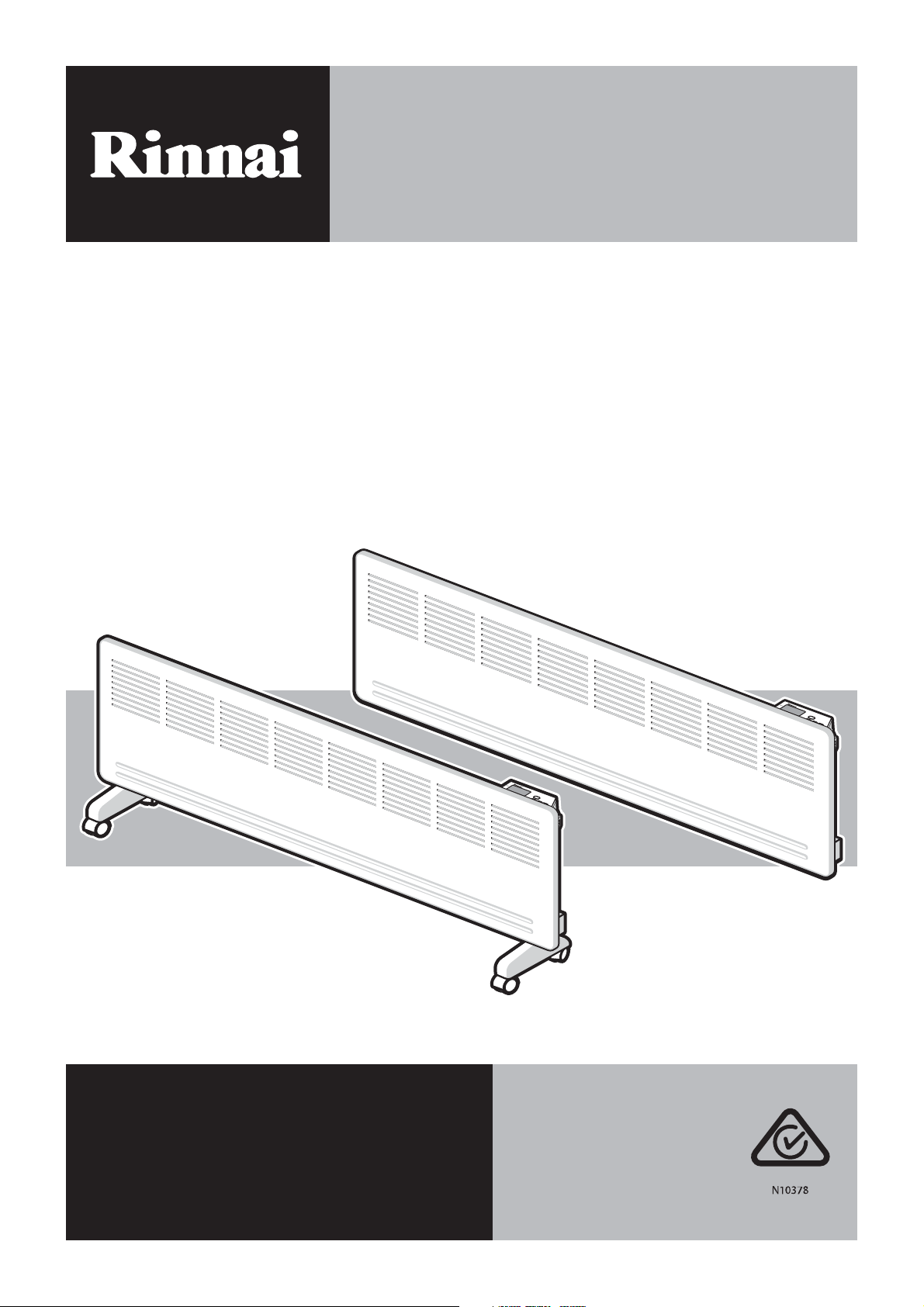
For safe and reliable operation and optimum
performance this appliance must be operated, installed
and maintained in accordance with these instructions.
Read these instructions thoroughly before attempting
installation and operation.
Keep these instructions handy for future reference.
Operation & Installation Manual
Electric Panel Heaters
Models: GEPH-10DTW, GEPH-15DTW & GEPH-22DTW
Page 2

BEFORE PROCEEDING WITH THE OPERATION OR INSTALLATION OF YOUR NEW HEATER
PLEASE READ THIS MANUAL THOROUGHLY AND GAIN A FULL UNDERSTANDING OF THE
REQUIREMENTS, FEATURES AND OPERATION OF YOUR NEW APPLIANCE.
Rinnai 2 GEPH_OIM
Page 3
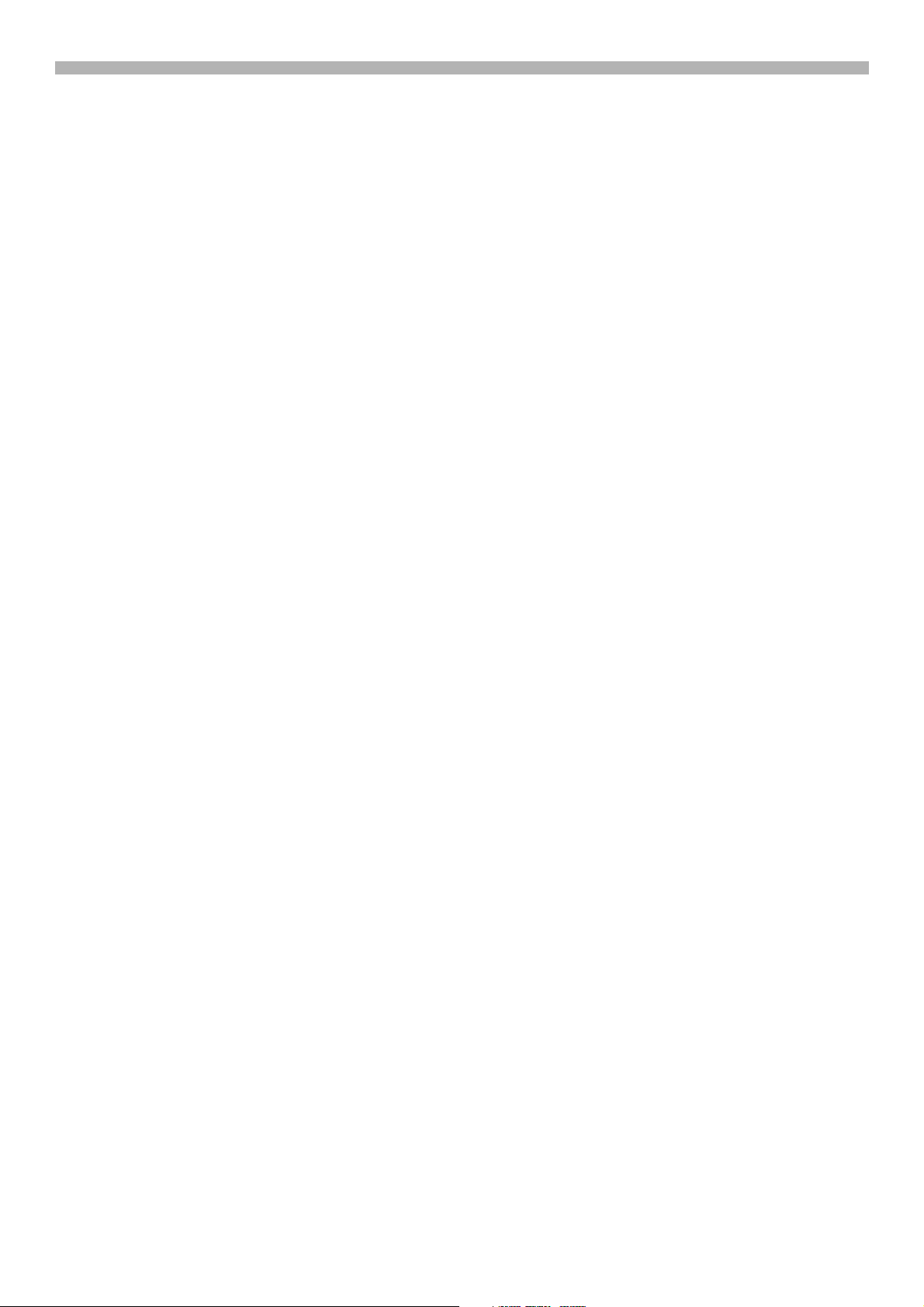
TABLE OF CONTENTS
WARRANTY, FEATURES & SPECIFICATIONS................................................................................5
WARRANTY ..................................................................................................................................................... 5
FEATURES....................................................................................................................................................... 5
SPECIFICATIONS............................................................................................................................................ 5
SAFETY & IMPORTANT POINTS.......................................................................................................6
UNPACKING THE APPLIANCE ....................................................................................................................... 6
WHAT’S IN THE BOX................ ... .... ... ... ....................................... ... ... .... ......................................................... 6
SAFETY............................................................................................................................................................ 6
HOW TO OPERATE THE HEATER....................................................................................................7
GENERAL DESIGN LAYOUT........................................................................................................................... 7
MANUAL OPERATION..................................................................................................................................... 8
DELAY OFF TIMER OPERATION.................................................................................................................... 9
ANTI-FROST PROTECTION FUNCTION ................. .... ... ... ....................................... ... ... .... ... ... ... ... .... ... ....... 10
ELECTRONIC LOCK FUNCTION .................................................................................................................. 10
CARE AND MAINTENANCE.............................................................................................................11
CARE OF THE HEATER ................................................................................................................................ 11
SERVICE AND REPAIR................................................................................................................................. 11
DISPOSAL...................................................................................................................................................... 11
INSTALLATION.................................................................................................................................12
GENERAL....................................................................................................................................................... 12
WALL INSTALLATION.................................................................................................................................... 12
FREESTANDING INSTALLATION................................................................................................................. 13
CONTACT INFORMATION ...............................................................................................................16
Rinnai 3 GEPH_OIM
Page 4

This page is intentionally blank
Rinnai 4 GEPH_OIM
Page 5
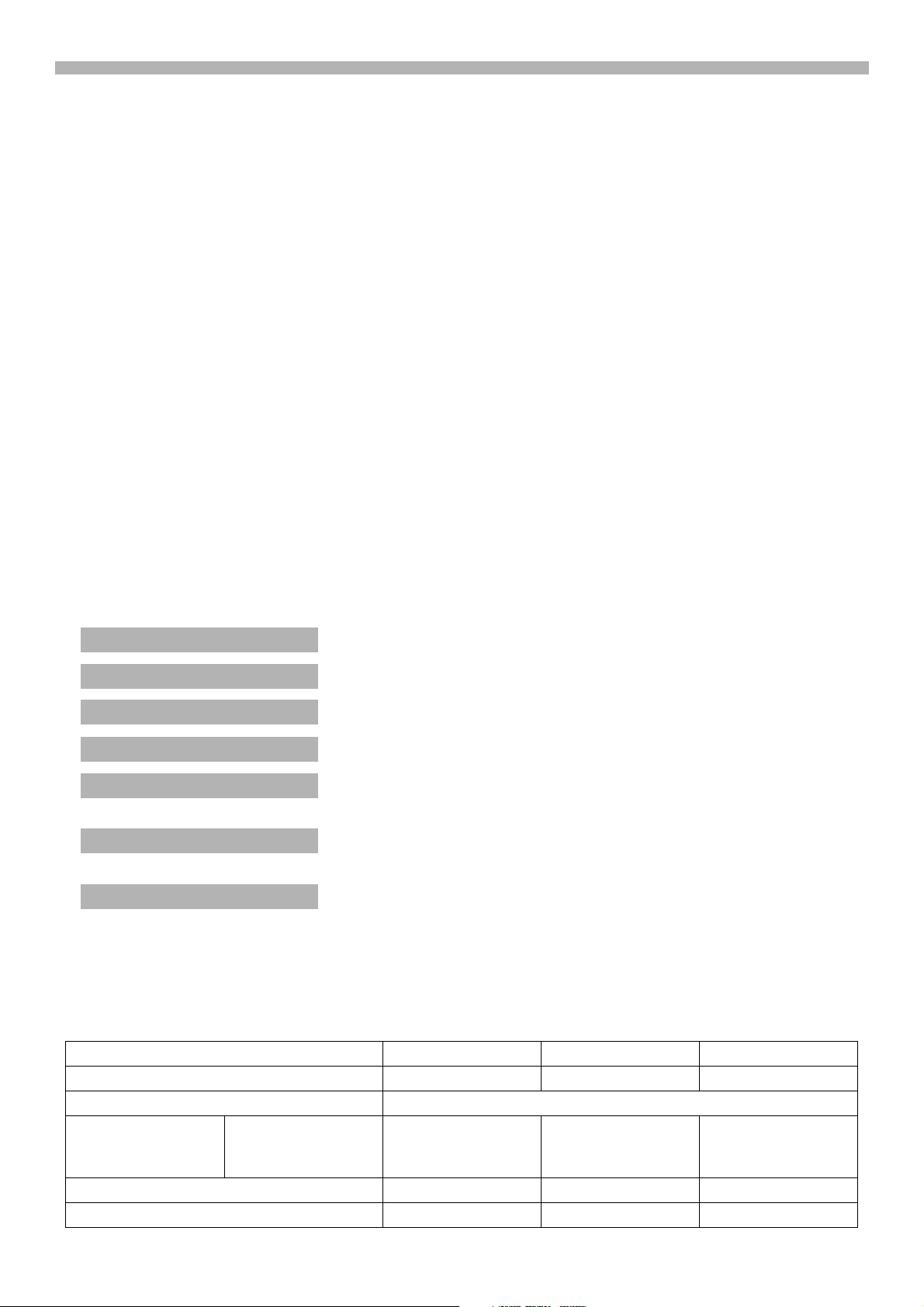
WARRANTY, FEATURES & SPECIFICATIONS
WARRANTY
The benefits to the consumer given by this warranty are in addition to all other rights and remedies of the consumer
under a law in relation to the goods or services to which the warranty relates.
Our goods come with guarantees that cannot be excluded under the Australian Consumer Law. You are entitled to
a replacement or refund for a major failure and for compensation for any other lo ss or damage. You are also entitled
to have the goods repaired or replaced if the goods fail to be of acceptable quality and the failure does not amount
to a major failure.
This heater has a 7 year parts warranty from date of purchase. If the product fails within this 7 year period return it
to the supplier with proof of purchase for repair or replacement.
Supplier warranty claims for Rinnai products or services must be made by contacting Rinnai Australia. Contact
details are on the back of this document.
The following exclusions may cause the warranty to become void and may result in a service charge and costs of
parts (if required):
1. Accidental damage and acts of God.
2. Failure due to abuse or misuse, improper maintenance, failure to maintain or improper storage.
3. Failure due to incorrect or unauthorised installations or outdoors use.
4. Failure or damage caused by alterations, service or repair work carried out by persons other than Rinnai service
persons or service agents.
5. Where it is found that there is no fault with the appliance and the issue is related to the installation or is due to
the failure of electricity supply.
FEATURES
This heater incorporates the following design features.
DIY Installation: This heater is suitable for Do It Yourself installation.
Silent Operation: Electric element operation eliminates fan noise.
Draft Free: Non fan operation also means no drafts.
Low Maintenance: No moving parts makes for virtually maintenance free operation.
Delay Off Timer Function: Equipped with delay off timer, which can be set in 1 hour increments from 1
to 24 hours.
`Tamper Resistant´ Operation: Includes a Lock function desig ned to prevent accidental operation and small
children from altering the heater settings .
Operation: The heater uses electricity as the heating medium. It operates on the ‘natural
convection’ principle where air from the room is drawn into the ‘air inlet’
louvres at the base of the appliance, is heated inside the appliance and
expelled through the ‘air outlet’ louvres at the top of the appliance without the
use of fans. A sophisticated thermostatic system keeps the room close to the
selected temperature.
SPECIFICATIONS
Model GEPH-22DTW GEPH-15DTW GEPH-10DTW
Rated Power 2200 Watt 1500 Watt 1000 Watt
Rated Voltage 240V ~ 50Hz
Height
Dimensions
Weight 8.0kg 5.3kg 4.3kg
Installation Options Wall or Freestanding Wall or Freestanding Wall or Freestanding
Rinnai 5 GEPH_OIM
Width
Depth
440mm
1000mm
105mm
440mm
580mm
105mm
440mm
420mm
105mm
Page 6

SAFETY & IMPORTANT POINTS
IMPORTANT
UNPACKING THE APPLIANCE
If any damage is evident DO NOT INSTALL or OPERATE and contact your supplier for advice.
WHAT’S IN THE BOX
The package should contain:
Heater fitted with flexible cord and plug.
A plastic bag containing the Operating and Installation Instructions and wall mounting screws.
Two plastic bags containing four castors, two castor brackets, screwdriver and four screws.
SAFETY
It is important the following precautions are followed to minimise the risk of overheating, fire, electric shock and
injury.
• The heater is fitted with an Australian flexible cord and 2 pin plug intended for connection to an
Australian 10 Amp socket outlet. It is not suitable for connec tion in other count ries or alternative
power supplies. Ensure that the voltage and frequency of the power supply correspond to the
ratings on the dataplate of the appliance.
• This heater must not be located immediately below or directly in front of a socket-outlet.
• The heater may be direct wired only by a licensed electrical trades person in accordance with
local regulations.
• This heater is not intended for use by persons (including children) with reduced physical,
sensory or mental capabilities, or lack of experience and knowledge, unless they have been
given supervision or instruction concerning use of the appliance by a person responsible for
their safety.
• Young children should be supervised to ensure they do not play with the appliance.
• DO NOT allow children or persons with reduced physical, sensory or mental capabilities to sleep
directly in front of the heater.
• DO NOT allow children to ‘post articles’ into the louvres of the heater.
• The electrical cord must not come into contact with the heated parts of the heater.
• DO NOT use power boards or double adaptors with this heater.
• DO NOT coil or bundle the electric cord to reduce it’s length as overheating of the cord may occur
which could result in a fire hazard.
• The flexible cord and plug must not be modified. If the cord or plug are damaged, they must be
replaced by Rinnai or a Rinnai appointed service agent.
• DO NOT cover or place articles on or against any parts of this heater, to avoid overheating.
• DO NOT sit on this heater.
• If used as a portable heater, do not use in the immediate surroundings of a bath, a shower or a
swimming pool.
• If used as a portable heater, unplug and allow to cool before placing in storage.
• If used as a portable heater, do not move whilst it is turned on.
• DO NOT unplug the heater by pulling on the flexible cord.
• DO NOT handle any parts of the heater, including the plug and flexible cord, with wet or damp
hands.
• DO NOT immerse the appliance, flexible cord and plug in water or any other liquid.
• DO NOT place containers of any liquid or wax on top of the heater.
• Turn off the appliance and unplug from the power socket outlet when not in use.
• DO NOT use in areas where flammable liquids are stored.
• This appliance is suitable for indoor use only.
• Never dismantle the appliance. Tampering with electrical connections and components is highly
dangerous and may cause appliance malfunction.
Rinnai 6 GEPH_OIM
Page 7
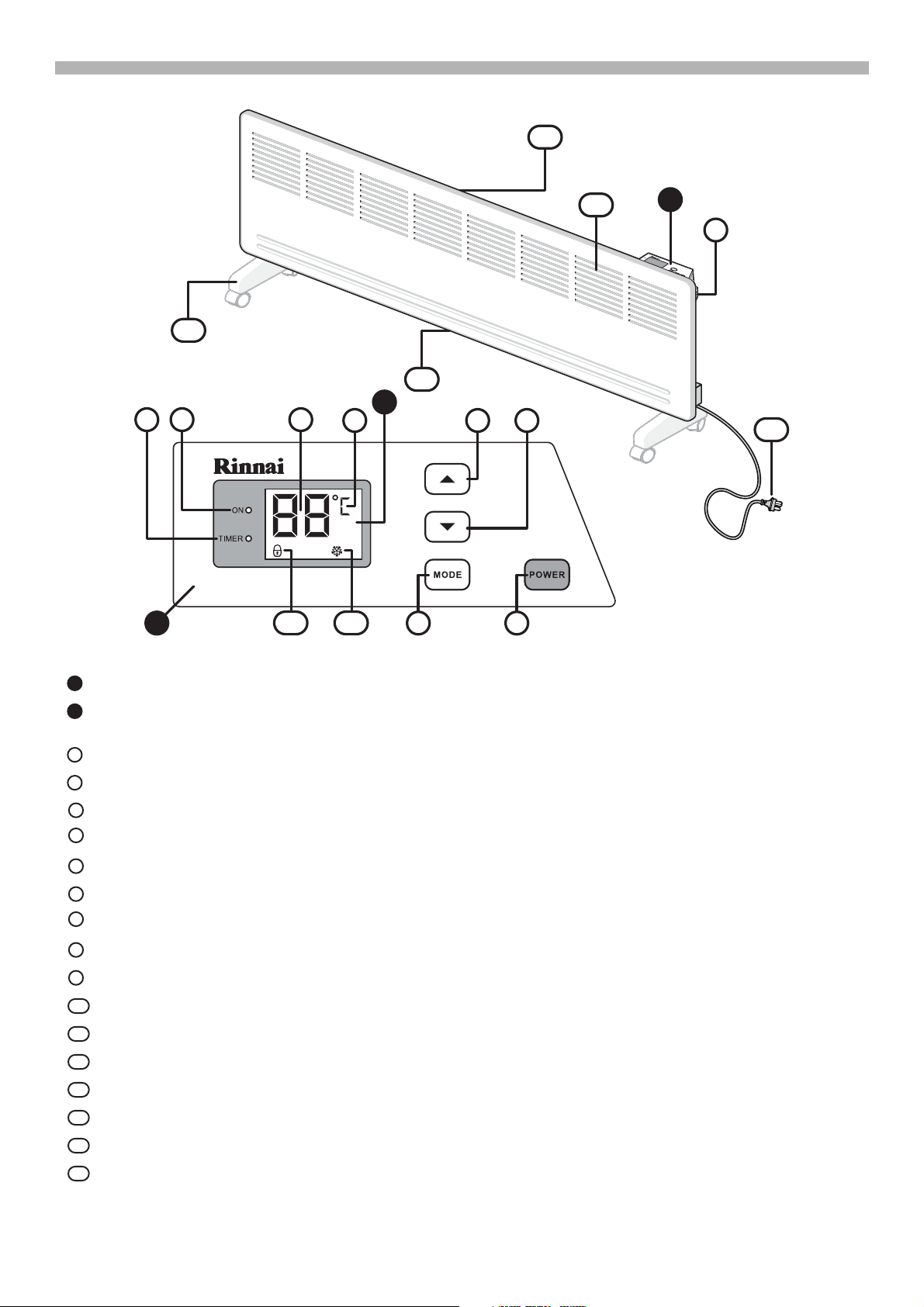
HOW TO OPERATE THE HEATER
16
13
14
15
A
B
A
6 8
7
23
549
12
11 10
1
A
B
1
2
3
4
5
6
7
8
9
101112
131415
16
GENERAL DESIGN LAYOUT
Control panel console
LCD display
MAIN POWER Switch
POWER `ON´ / `OFF´ button
MODE button, temperature/timer setting
`UP´ button
`DOWN´ button
Heater Operation indicator (Red)
Delay Off Timer Set indicator (Green)
Digital display
Degrees Celsius indicator
Constant Frost protection indicator
Lock indicator
Louvre, warm air discharge
240 Volt power cord & plug
Air inlets
Optional castors for floor mounting (see “INSTALLATION” on page 13 for installation options)
Mounting bracket for wall installation (see “INSTALLATION” on pages 12 & 13 for installation options)
Rinnai 7 GEPH_OIM
Page 8
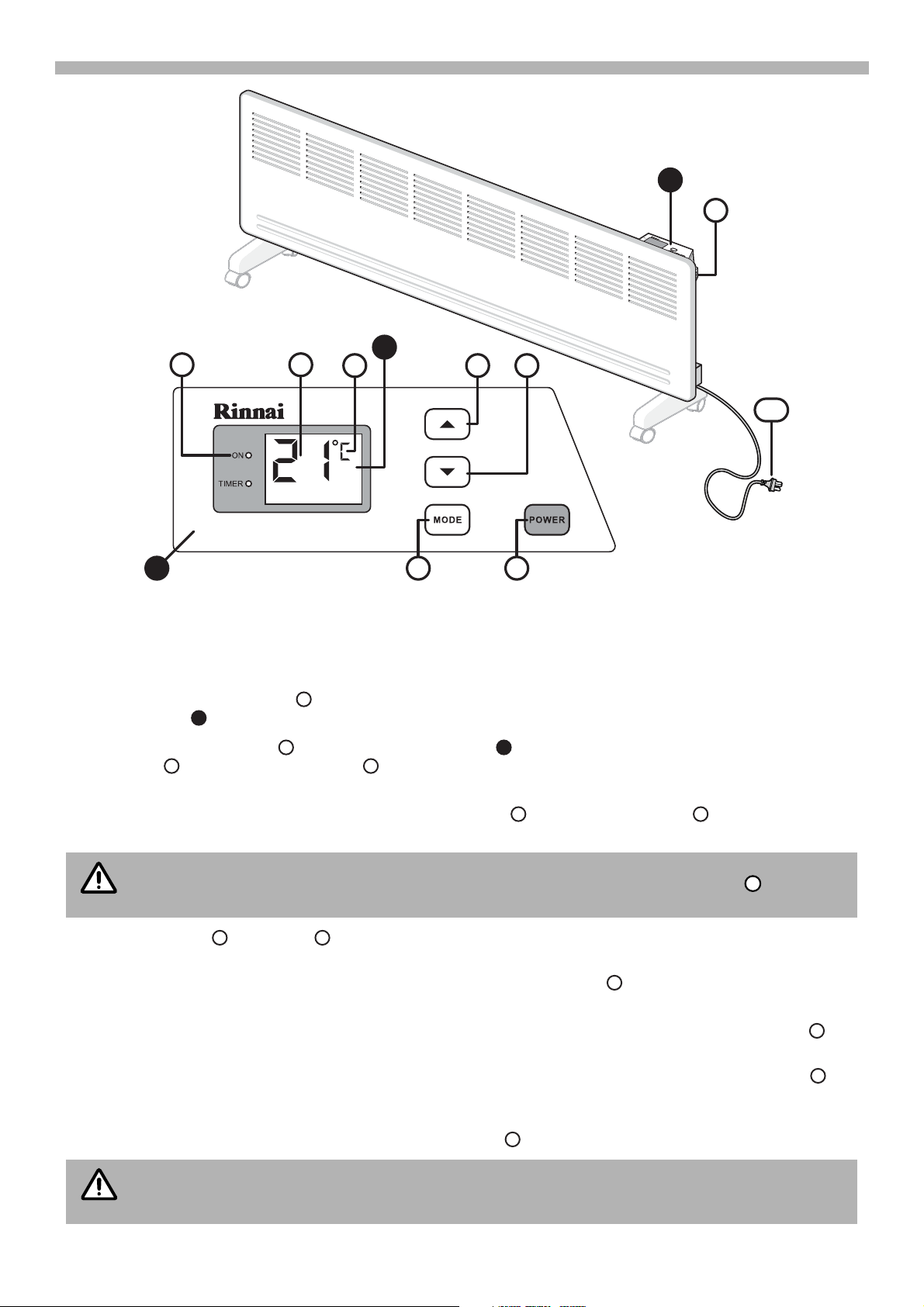
HOW TO OPERATE THE HEATER
13
A
B
A
6 8
23
549
1
1
B
6
8
3
9
NOTE
3
4
5
6
6
2
IMPORTANT
MANUAL OPERATION
To turn the heater on and set the temperature:
Ensure heater is plugged in and the power socket outlet is switched on.
1. Turn the main power switch located on the right hand side of the appliance, to the ‘on’ position. The digital
LCD Display will illuminate briefly and a double beep will be heard.
2. Press the POWER button on the control panel console once to start heating operation. The red operation
2
A
indicator will illuminate. Two digits on the display panel will show the programmed temperature setting.
The factory setting temperature is 21°C.
3. To change the temperature setting press the MODE button once. The °C indicator on the display panel
will flash.
If after 5 seconds no buttons are pressed the °C indicator will stop flashing and the display will
revert back to the current operating setting. Simply press the MODE button to re-enter
temperature setting operation.
Press the ‘Up’ or ‘Down’ buttons to increase or decrease the temperature setting. The available
temperature setting range is from 5°C to 30°C.
4. To exit the temperature setting operation either press the MODE button or wait 5 seconds. The selected
3
temperature will now be set and displayed.
If the selected temperature is above that of the current room temperature the red operation indicator will
illuminate and the heater will begin to heat the room.
If the selected temperature is less than that of the current room temperature the red operation indicator will
go out and the heater will go into a standby state until the room temperature has fallen below the set
temperature, when the heater will then automatically switch on and heat the room.
5. To stop heater operation completely press POWER button .
During the initial burning in period or after long periods of non use some light grey smoke or smell
may be experienced. This is normal and is caused by dust that may have settled on the heating
element. During this period the space being heated should be well ventilated.
Rinnai 8 GEPH_OIM
Page 9

HOW TO OPERATE THE HEATER
13
A
B
A
6 8
23
54
1
7
3
8
NOTE
3
4
5
3
7
6
6
8
3
DELAY OFF TIMER OPERATION
In addition to MANUAL OPERATION the heater c an also be operated using a delay off timer. This allows the user
to program the heater to operate for a set time period.
1. Set the desired operating temperature as per steps 1 through 3 “MANUAL OPERATION” on page 8.
2. After setting the desired temperature press the MODE button twice. The two digits on the display panel
3. Press the ‘Up’ or ‘Down’ buttons to set the required timer operation period. The delayed off timer can be
4. To exit the delay off timer setting operation either press the MODE button once or wait 5 seconds.
5. To cancel delay off timer and return manual operation press MODE button three times.
6. To stop heater operation completely press power button .
will now display
00.
If after 5 seconds no buttons are pressed the 00 display will revert back to the current operating
setting. Simply press the MODE button twice to re-enter the timer setting operation.
set in 1 hour increments to a maximum of 24 hours.
The Delay Off Timer Set indicator will illuminate green to indicate that the heater is now in delay off timer
operation.
If the selected temperature is above that of the current room temperature the red operation indicator will
illuminate and the heater will begin to heat the room.
If the selected temperature is less than that of the current room temperature the red operation indicator will
go out and the heater will go into a standby state until the room temperature has fallen below the set
temperature, when the heater will then automatically switch on and heat the room.
The two digits on the display panel will alternate every 5 seconds between displaying the set temperature
and the time remaining of the set delayed off timer period.
2
Rinnai 9 GEPH_OIM
Page 10
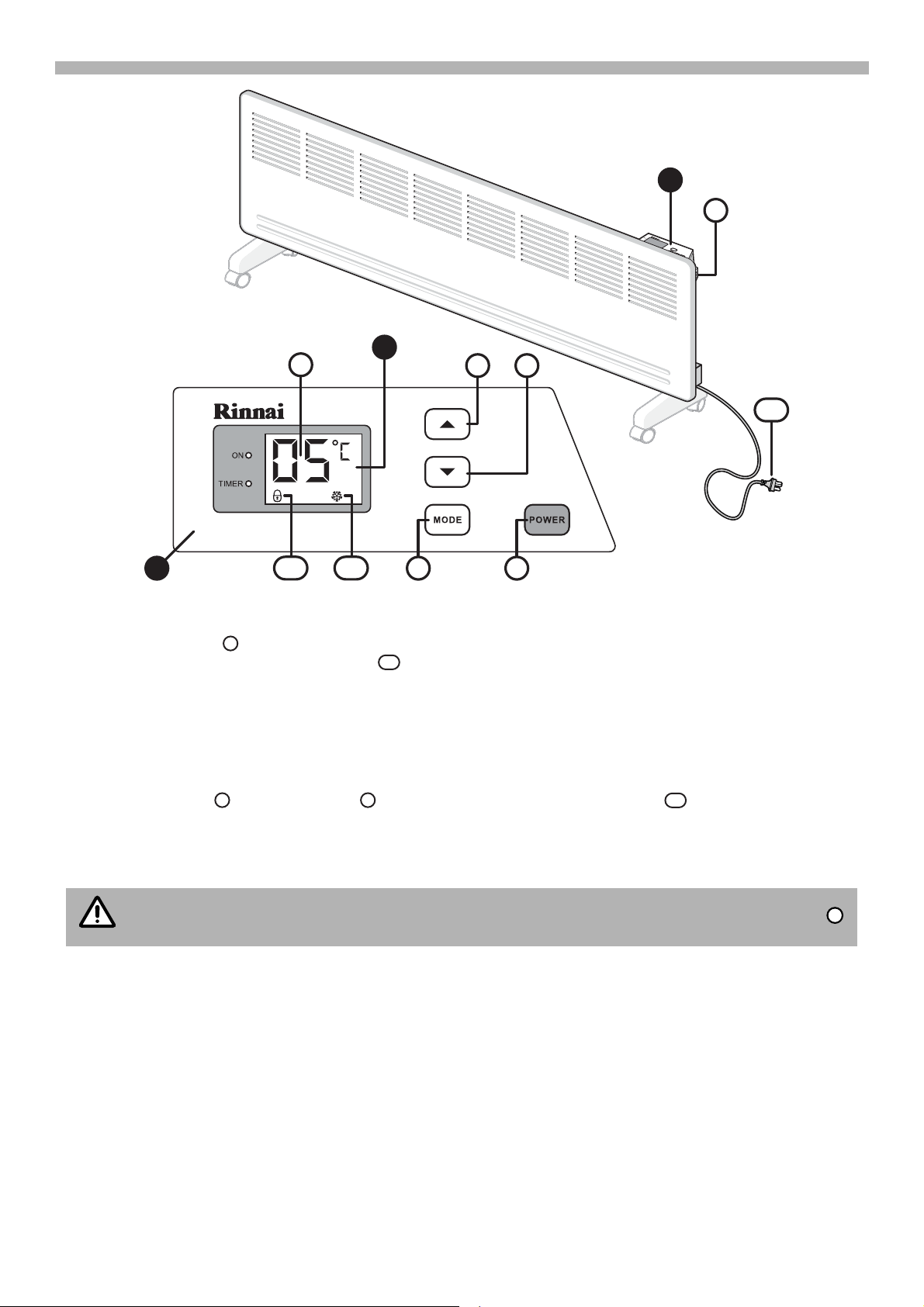
HOW TO OPERATE THE HEATER
13
A
B
A
8
23
54
1
11 10
8
10
5
4
11
NOTE
1
ANTI-FROST PROTECTION FUNCTION
If the set temperature is set to 5 °C then the constant frost protection program will be activated and the constant
frost protection (snowflake symbol) indicator will be illuminated.
This is useful during winter in alpine areas where the ambient temperature is likely to fall below 5° C.
ELECTRONIC LOCK FUNCTION
The Lock function is designed to prevent accidental operations and small children from a lte ring the heater settin gs.
To Activate the Lock
Press the up button and down button simultaneously until the padlock symbol is displayed. All control
functions are now locked and none of the buttons on the control will work.
To Deactivate the Lock
To deactivate the lock, repeat locking step above to return to normal operation
The Lock function is also de-activated if the heater is switched ‘off’ via the main power switch .
Rinnai 10 GEPH_OIM
Page 11

CARE AND MAINTENANCE
CARE OF THE HEATER
Due to the ‘natural convection’ oper ating principle it is normal that so me dust and fluff may build up at th e air inlet
and air outlet louvres over time. This will reduce operating effectiveness and may result in the appliance overheating
if left for too long.
DO NOT use solvents to clean any parts.
To remove dust and clean the appliance:
1. Unplug the electric plug of the heater from the socket outlet before commencing cleaning.
2. Allow to cool down.
3. Use a vacuum cleaner to remove any dust and fluff from the inlet and outlet louvres.
4. All parts of the heater can be cleaned using a soft, damp cloth with some mild detergent (such as dishwashing
liquid) if required.
5. Ensure the heater is dry before reconnecting to the electricity supply.
SERVICE AND REPAIR
If the electric power cord or plug are damaged, they must be replaced by Rinnai or a Rinnai appointed service agent.
There are no user serviceable parts inside the appliance. All service and rep air work must be carried out by persons
competent and permitted by law to do so.
If the heater requires service or repair contact your supplier or Rinnai Australia.
DISPOSAL
Electrical appliances may contain materials which, if handled or disp osed off incorrectly, present a hazard to human s
or the environment.
DO NOT dispose of your old appliance with your household waste. Dispose of your old appliance at your local
community waste collection / recycling centre and ensure it presents no danger to children whilst being stored for
disposal.
Rinnai 11 GEPH_OIM
Page 12

INSTALLATION
Minimum
Clearance
100 mm
Minimum
Clearance
100 mm
Minimum
Clearance
100 mm
Minimum
Clearance
100 mm
Minimum
Clearance
100 mm
IMPORTANT
175mm
GENERAL
This heater is suitable for Do It Yourself installation. It can be either wall mounted (fixed installation) or freestanding
by mounting castors in accordance with these instructions. A phillips head screwdriver is included for freestanding
installation. For wall installation other tools and hardware may be required, depending on the wall material.
WALL INSTALLATION
The clearance from the sides, front and top of the heater must be at least 100mm as shown in the diagram below.
• This heater MUST NOT be located immediately below a socket-outlet.
• This heater MUST be positioned within one metre of a socket-outlet to ensure the flexible cord
and plug can reach it.
• This heater is NOT designed to be built in.
• DO NOT attach the castors to the heater base for wall installations.
• The heater is suitable for installation in non-communal baths and shower areas or bathrooms.
It is to be installed such that switches and other controls cannot be touched by a person in the
bath or shower. Consult your licensed electrical trades person for installation in communal
baths and shower areas or bathrooms.
1. Ensure the heater is unplugged from the power socket outlet and the ‘on / off’ switch is in the off position before
commencing wall mounting.
2. Loosen the locking latch on the taller leg of the mounting bracket and detach the mounting br acket from the back
of the panel heater.
3. Position the mounting bracket on the wall. Ensure the two bottom mou nt holes are at least 175mm from the floor
and drill holes as required.Secure the mounting bracket to the wall with the 4 mounting screws.
Rinnai 12 GEPH_OIM
Page 13

INSTALLATION
A
A
D
E
B
C
Back of heater
Front of heater
Back of heater
Front of caster bracket
A
B
CDE
4. Secure the mounting bracket to the wall with the 4 mounting screws. For masonry walls use the plastic plugs
with screws provided. For plaster walls obtain suitable plasterboard fasteners from a building hardware supplier.
5. Re-attach heater to the mounting bracket (reverse method of step 2.) and secure with the locking screw(s).
6. Remove the cable tie from the flexible cord and insert the 2 pin plug of the heater into the power socket outlet.
DO NOT bundle or coil the flexible cord to reduce it’s length as overheating and subsequent fire hazard could
result.
FREESTANDING INSTALLATION
1. Be sure heater is unplugged and power switches are off.
2. Place the heater in an ‘upside down’ position with the back of the heater facing you.
3. Assemble the 2 castors to the each castor bracket by pushing the metal shaft fully home.
4. With the front end of the castor support bracket pointed towards the front of the heater, align the four locating
tabs with the four of the outer most a ir inlets then p ush down and forward until the tabs ar e fully engaged
with the heater. Then secure each of the castor brackets in place with retaining screws , using two for each.
5. Remove the cable tie from the flexible cord and insert the 2 pin plug of the heater into the power socket outlet.
DO NOT bundle or coil the flexible cord to reduce it’s length as overheating and subsequent fire hazard could
result.
Rinnai 13 GEPH_OIM
Page 14

NOTES
Rinnai 14 GEPH_OIM
Page 15

This page is intentionally blank
Rinnai 15 GEPH_OIM
Page 16

Australia Pty. Ltd.
ABN 74 005 138 769
Rinnai has a Service and Spare Parts network with personnel who are fully trained
and equipped to give the best service on your Rinnai appliance. If your appliance
requires service, please call our National Help Line.
Head Office
100 Atlantic Drive,
Keysborough VIC 3173
P.O. Box 460
Braeside, Victoria 3195
Product Sales and Service - National
Phone: 1300 555 545* Fax: 1300 555 655*
Technical Helpline and Spare Parts
National (Mon-Fri 8am - 5.30pm EST)
Phone: 1300 555 545* Fax: 1300 300 141*
*Cost of a local call higher from mobile or public phones.
E-mail: enquiry@rinnai.com.au
For further information visit: www.rinnai.com.au
CONTACT INFORMATION
Rinnai 16 GEPH_OIM 14_306 Issue 1 06/10/14
