Page 1

Chime
Setup Guide
Page 2

Table of Contents
What’s in the Box
Power Requirements
Quick Setup
Lighting Guide
............................... 3
......................................... 5
................................... 6
With Ring, you’re
Always home.
2
....................... 4
Page 3

What’s in the Box 3
1. Ring Chime
2. Wall plugs (U.S, UK, EU)
3. Quick Install Guide
Page 4

Power Requirements 4
Ring Chime can be powered by
plugging it into an outlet that
supports 110 to 240 VAC; 0.6W.
Page 5

Quick Setup 5
1. Plug Chime into an outlet. The
Ring logo on the front of the
device will begin pulsing blue.
2. Open the Ring app and select
Add Device
3. Choose Ring Chime and follow
the in-app instructions to connect
Chime to your Wi-Fi network.
4. Once connected to your Wi-Fi
network, select one or more Ring
devices to link Chime to.
Page 6

Lighting Guide 6
The Ring logo located on the front
of Chime lights up to indicate the
device’s status.
Rapid Blinking
Scanning for
available networks
Slow Pulse
Wi-Fi setup mode
Solid State
Connected to your
Wi-Fi network.
Page 7

Customer Support 7
For additional help, visit:
ring.com/help
For immediate assistance, we’re
available 7 days a week at:
help@ring.com
US 1 800 656 1918
UK 01727 263045
AU 1 300 205 983
NZ +64 9 887 9871
Mexico (D.F) 52 55 8526 5445
Worldwide +1 310 929 7085
Page 8

Customer Support 7
For a list of all our customer
support numbers, visit:
ring.com/callus
Page 9

Hereby, Bot Home Automation, declares that this consumer
electronic is in compliance with the essential requirements and other
relevant provisions of Directive 1999/5/EC. The declaration of
conformity may be consulted at www.ring.com/DoC.pdf.
This device complies with Part 15 of the FCC Rules and with Industry
Canada licence-exempt RSS standard(s). Operation is subject to the
following two conditions: (1) this device may not cause harmful
interference, and (2) this device must accept any interference
received, including interference that may cause undesired operation.
Modifications to this equipment not authorized by Bot Home
Automation may void its approval for operation.
Use this device in dry rooms only. Do not cover the device while
operating. Do not open the housing. Protect this device from
sunlight. Do not use this device outdoors. Disconnecting the plug
will power the device o. Do not use the device if the plug or housing
is defective, there is a risk of electric shock.
For best results, use type Li-Ion batteries. Install only new batteries of
the same type in your product. Failure to insert batteries in the
correct polarity, as indicated in the battery compartment, may
shorten the life of the batteries or cause batteries to leak. Do not mix
old and new batteries. Do not mix Alkaline, Standard (Carbon-Zinc)
or Rechargeable (Nickel Cadmium) or (Nickel Metal Hydride)
batteries. Do not dispose of batteries in fire. Batteries should be
recycled or disposed of as per state and local guidelines.
Page 10
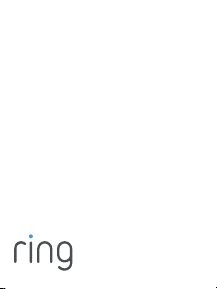
Warning: Changes or modifications to this unit not expressly
approved by the party responsible for compliance could void the
user’s authority to operate the equipment.
NOTE: This equipment has been tested and found to comply with
the limits for a Class B digital device, pursuant to Part 15 of the FCC
Rules. These limits are designed to provide reasonable protection
against harmful interference in a residential installation. This
equipment generates, uses and can radiate radio frequency energy
and, if not installed and used in accordance with the instructions,
may cause harmful interference to radio communications.
However, there is no guarantee that interference will not occur in a
particular installation. If this equipment does cause harmful
interference to radio or television reception, which can be
determined by turning the equipment o and on, the user is
encouraged to try to correct the interference by one or more of the
following measures:
Reorient or relocate the receiving antenna.
Increase the separation between the equipment and receiver.
Connect the equipment into an outlet on a circuit dierent from that
to which the receiver is connected.
Consult the dealer or an experienced radio/TV technician for help.
© 2016 Bot Home Automation, Inc.
RING, ALWAYS HOME, and CHIME are trademarks of Bot Home
Automation, Inc.
1523 26th St.
Santa Monica, CA 90404
