Page 1

RIGOL
用户手册
User’s Guide
T2R1000 有源探头适配器
T2R1000 Active Probe Adaptor
© 2013 RIGOL Technologies, Inc. All R ights Reserved.
Page 2

电流探头
型号 带宽 增益 说明
型号 带宽 增益
TCP202 50MHz 10A/V
光电探头
P6701B 1GHz 0.001W/V
P6703B 1.2GHz 0.001W/V
P6711 250MHz 0.0002W/V
P6713 300MHz 0.0002W/V
交直流电流探头
- 6 -
Page 3

联系我们
如您在使用此产品或本手册的过程中有任何问题或需求,可与 RIGOL 联系:
电子邮箱:service@rigol.com
网址:www.rigol.com
- 9 -
Page 4

Product Overview
T2R1000 active probe adaptor can be used to connect the TekProbe-BNC
level II probe with RIGOL DS6000 series or MSO4000/DS4000 series
digital oscilloscope.
T2R1000 converts the TekProbe-BNC interface to RIGOL-Probe interface
and supplies power, calibration and DC offset adjustment function for
probe.
To TekProbe-BNC Interface To RIGOL-Probe Interface
- 10 -
Page 5

RIGOL
T2R1000
Connection Method
Firstly, connect the probe with
TekProbe-BNC interface to
T2R1000. Then, connect the other
terminal of T2R1000 to the analog
input terminal of the oscilloscope
with RIGOL-Probe, as shown in
the right figure.
By operating the oscilloscope
Tektronix Probe
menu, you can select the correspoding probe model, the probe ratio and
the type of the probe front end. In additional, the calibration function and
the bias voltage adjustment function are provided for some probes.
Oscilloscope
- 11 -
Page 6

Menu Operation
In this section, CH1 of MSO4000 is taken as an example to
illustrate the menu operation. After connecting T2R1000
and Tektronix probe to the input terminal of the
oscilloscope, press CH1 Probe to open the menu as
shown in the figure on the right side. At this point, Probe
Type shows “Tek Probe”. You can set the probe model, the
probe ratio and the type of the probe front end by pressing
the corresponding menu. For P6241, P6245, P6246, P6247,
P6248, P6249, P6250 and P6251, Probe-Cal and Bias
Voltage are also provided.
1. For a probe with fixed probe ratio or with a single type
of probe front end, the oscilloscope identifies the
probe ratio or the type of the probe front end
automatically. You cannot set the probe rati o or the
- 12 -
Page 7

type of the probe front end.
2. Probe-Cal: connect T2R1000 and T ektronix probe to the input terminal
of the oscilloscope and select the corresponding probe model. Then,
press Probe-Cal. At this point, “Please connect the probe to the GND”
is displayed. Ground the input terminal of the probe according to the
prompt message and press OK; the oscilloscope executes the probe
calibration program to perform self-calibration on the probe offset.
3. Bias Voltage: this function is used to adjust the signal under test that
exceeds the input dynamic range of the probe amplifier to a proper
range to ensure the integrity of the signal under test. Press Bias
Voltage and rotate to adjust the bias voltage. The range
availabl e is determined by the DC offset vol tage of the probe.
- 13 -
Page 8

Tektronix Active Probes Supported by T2R1000
Single Ended Active Voltage Probes
Model Bandwidth Attenuation Support DC offset adjustment?
P6205 750MHz 10:1 No
P6243 1GHz 10:1 No
P6245 1.5GHz 10:1 Yes
P6241 4GHz 10:1 Yes
P6249 4GHz 5:1 Yes
- 14 -
Page 9

Support DC
offset adjustment?
Differential Active Voltage Probes
Model Bandwidth Attenuation
P5205 100MHz 50:1/500:1 optional No
P5210 50MHz 100:1/1000:1 optional No
P6246 400MHz 10:1/1:1 optional Yes
P6247 1GHz 10:1/1:1 optional Yes
P6248 1.5GHz 10:1/1:1 optional Yes
P6250 500MHz 50:1/5:1 optional Yes
P6251 1GHz 50:1/5:1 optional Yes
- 15 -
Page 10

Current Probes
Model Bandwidth Attenuation Description
TCP202 50MHz 10A/V AC/DC current probe
Optical Probes
Model Bandwidth Attenuation
P6701B 1GHz 0.001W/V
P6703B 1.2GHz 0.001W/V
P6711 250MHz 0.0002W/V
P6713 300MHz 0.0002W/V
- 16 -
Page 11

RIGOL Oscilloscope Supported by T2R1000
If you have purchased DS6000 or MSO4000/DS4000 series digital
oscilloscope, before using T2R1000, you need to update your software to or
above the version listed in the table below.
Series Model Software Version
DS6000 DS6062/DS6064/DS6102/DS6104 00.01.05.00.00 or above
DS4000 DS4014/DS4024/DS4034/DS4054/
DS4012/DS4022/DS4032/DS4052
MSO4000 MSO4014/MSO4024/MSO4034/
MSO4054/MSO4012/MSO4022/
MSO4032/MSO4052
- 17 -
00.02.01.00.04 or above
Page 12

Specifications
Bandwidth >4GHz (T2R1000 only)
Power Supplies ±5V, ±15V
Max Output Current 150mA
DC Offset Range <±1V (from the output terminal of T2R1000)
Max Input Voltage 42Vpk, 30Vrms
Temperature
Humidity
Altitude 4000m
Size
Weight 132g (with package); 41g (without package)
Operation: 0℃-50℃; Non-operation: -40℃-70℃
95%RH at 50℃
60mm (length)×33.7mm (width)×29.5mm (depth)
- 18 -
Page 13
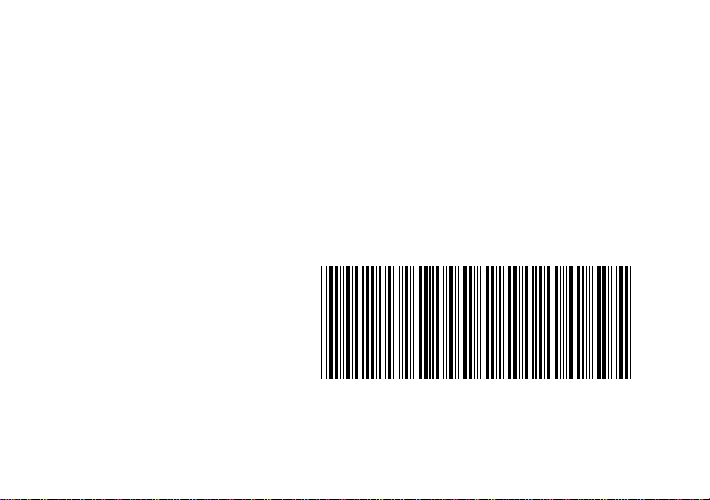
S M1 0 2 0 0 0 2 6 6 0
UGE25X02-1110
Contact Us
If you have any problem or requirement when using our products or this
manual, please contact RIGOL Technologies, Inc.
E-mail: service@rigol.com
Website: www.rigol.com
Aug. 2014
- 19 -
