Page 1

RIGOL
Programming Guide
RSA5000 Series Real-time
Spectrum Analyzer
Jan. 26, 2018
RIGOL TECHNOLOGIES, INC.
Page 2
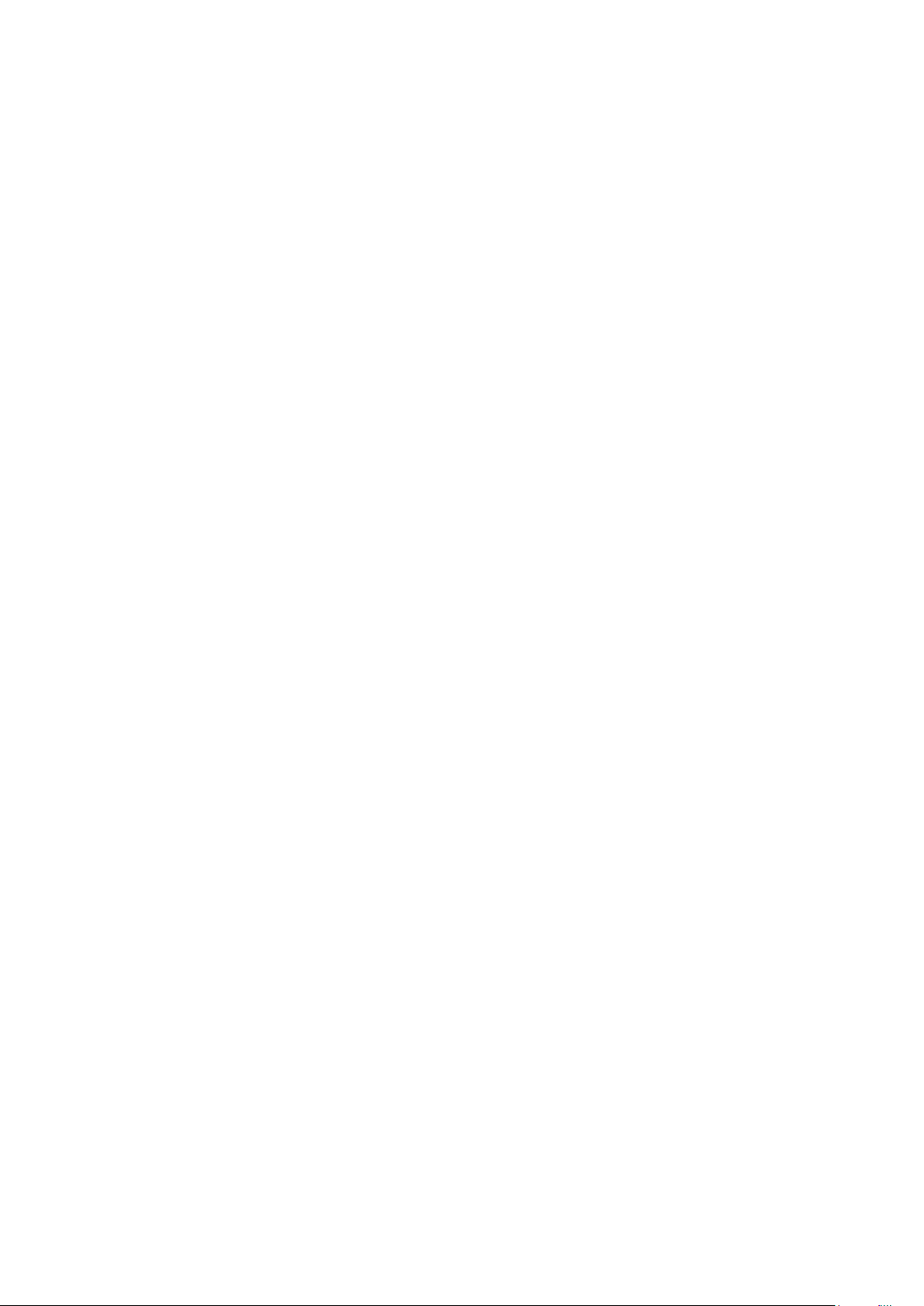
Page 3

RIGOL
Guaranty and Declaration
Copyright
© 2017 RIGOL TECHNOLOGIES, INC. All Rights Reserved.
Trademark Information
RIGOL is a registered trademark of RIGOL TECHNO LO GIE S, INC.
Publication Number
PGD20102-1110
Software Version
00.01.00
Software upgrade might change or add product features. Please acquire the latest version of the manual
from RIGOL website or contact RIGOL to upgrade the software.
Notices
RIGOL products are covered by P.R.C. and foreign patents, issued and pending.
RIGOL reserves the right to modify or change parts of or all the specifications and pricing policies at
the company’s sole decision.
Information in this publication replaces all previously relea sed materials.
Information in this publication is subject to change without notice.
RIGOL shall not be liable for either incidental or consequential losses in connection with the furnishing,
use, or performance of this manual, as well as any information contained.
Any part of this document is forbidden to be copied, photocopied, or rearranged without prior written
approval of RIGOL.
Product Certification
RIGOL guarantees that this product conforms to the national and industrial standards in China as well as
the ISO9001:2008 standard and the ISO14001: 2004 standard. Other international standard conformance
certifications are in progress.
Contact Us
If you have any problem or requirement when using our products or this manual, please contact RIGOL.
E-mail: service@rigol.com
Website: www.rigol.com
RSA5000 Programming Guide I
Page 4
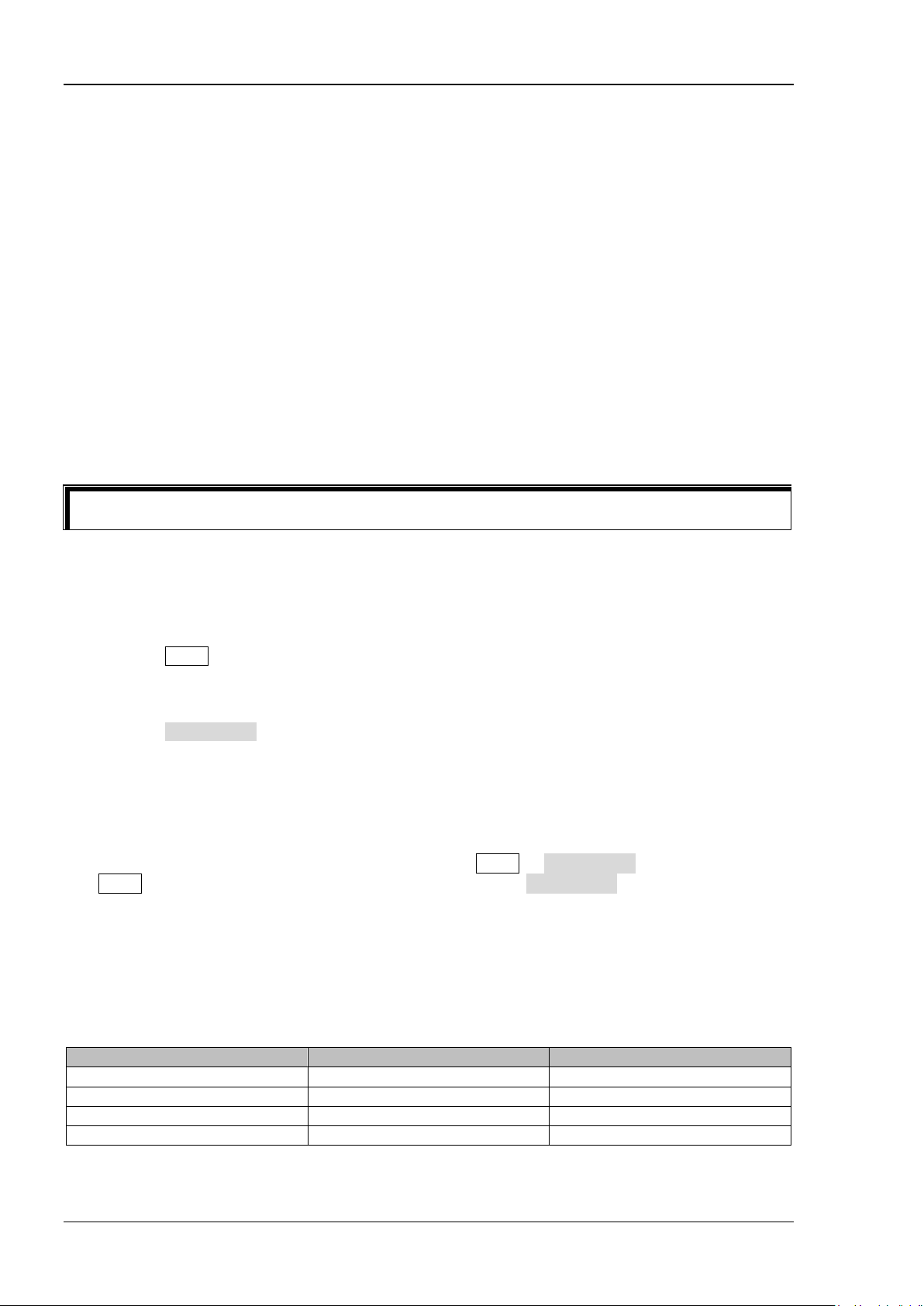
RIGOL
Tip
For the latest version of this manual, download it from the official website of RIGOL (www.rigol.com).
Model
Frequency Range
Tracking Generator
RSA5065
9 kHz to 6.5 GHz
None
RSA5032
9 kHz to 3.2 GHz
None
RSA5065-TG
9 kHz to 6.5 GHz
6.5 GHz
RSA5032-TG
9 kHz to 3.2 GHz
3.2 GHz
Document Overview
This manual introduces how to program and control RIGOL RSA5000 series spectrum analyzer by using
SCPI commands through USB and LAN interface.
Main Topics in this Manual:
Chapter 1 Programming Overview
This chapter introduces how to set up remote communication between the spectrum analyzer and the PC,
the remote control methods, the syntax, symbols, parameters, and abbreviation rules of the SCPI
commands.
Chapter 2 Command System
This chapter introduces the syntax, function, parameters, a nd usage of each command.
Chapter 3 Programming Examples
This chapter illustrates how to control the RSA5000 series by programming in the development
environments such as Visual C++, Visual Basic, and LabVIEW.
Format Conventions in this Manual:
1. Keys:
The keys on the front panel are usually denoted by the format of "Key Name (Bold) + Text Box". For
example, FREQ denotes the FREQ key.
2. Menu keys:
The menu softkeys are us ually denoted by the f ormat of "Menu Word (Bold) + Character Sh ading". For
example, Center Freq denotes the center frequency menu item under the FREQ function key.
3. Connectors:
The connectors on the fron t or rear panel are usual ly denoted by the f ormat of "Connector Name (Bo ld)
+ Square Brackets (Bold)". For example, [Gen Output 50Ω].
4. Operation Procedures:
"" indicates the next step of operation. For example, FREQ Center Freq indicates pressing
FREQ on the front panel and then pressing the menu softkey Cent er Freq.
Content Conventions in this Manual:
The RSA5000 series spectrum analyzer includes the following models. Unless otherwise specified, this
manual takes RSA5065-TG as an example to illustrate the usage of each command of RSA5065 series
spectrum analyzer.
II RSA5000 Programming Guide
Page 5

Contents RIGOL
Contents
Guaranty and Declaration ......................................................................................................... I
Document Overview ................................................................................................................. II
Chapter 1 Programming Overview...................................................................................... 1-1
Build Remote Communication .................................................................................................... 1-2
Remote Control Method ............................................................................................................ 1-3
SCPI Command Overview .......................................................................................................... 1-4
Syntax ............................................................................................................................... 1-4
Symbol Description ............................................................................................................ 1-4
Parameter Type .................................................................................................................. 1-5
Command Abbreviation ...................................................................................................... 1-5
Chapter 2 Command System ............................................................................................... 2-1
:CALCulate Commands .............................................................................................................. 2-2
:CALCulate:BANDwidth|BWIDth:NDB .................................................................................. 2-4
:CALCulate:BANDwidth|BWIDth:RESult? .............................................................................. 2-4
:CALCulate:BANDwidth|BWIDth:RLEFt? ............................................................................... 2-5
:CALCulate:BANDwidth|BWIDth:RRIGht? ............................................................................. 2-5
:CALCulate:BANDwidth|BWIDth [:STATe] ............................................................................. 2-5
:CALCulate:LLINe:ALL:DELete ............................................................................................. 2-6
:CALCulate:LLINe:TEST ...................................................................................................... 2-6
:CALCulate:LLINe<n>:AMPLitude:CMODe:RELative .............................................................. 2-7
:CALCulate:LLINe<n>:BUILd .............................................................................................. 2-7
:CALCulate:LLINe<n>:COPY ............................................................................................... 2-8
:CALCulate:LLINe<n>:DATA ............................................................................................... 2-8
:CALCulate:LLINe<n>:DELete ............................................................................................ 2-9
:CALCulate:LLINe<n>:DISPlay ............................................................................................ 2-9
:CALCulate:LLINe<n>:FAIL? ............................................................................................. 2-10
:CALCulate:LLINe<n>:FREQuency:CMODe:RELative .......................................................... 2-10
:CALCulate:LLINe<n>:MARGin ......................................................................................... 2-11
:CALCulate:LLINe<n>:MARGin:STATe ............................................................................... 2-11
:CALCulate:LLINe<n>:TRACe ........................................................................................... 2-12
:CALCulate:LLINe<n>:TYPE ............................................................................................. 2-12
:CALCulate:MARKer:AOFF ................................................................................................. 2-13
:CALCulate:MARKer:COUPle[:STATe] ................................................................................. 2-13
:CALCulate:MARKer:PEAK:EXCursion ................................................................................. 2-14
:CALCulate:MARKer:PEAK:EXCursion:STATe ....................................................................... 2-14
:CALCulate:MARKer:PEAK:SEARch:MODE .......................................................................... 2-15
:CALCulate:MARKer:PEAK:SORT ........................................................................................ 2-16
:TRACe:MATH:PEAK:SORT ................................................................................................ 2-16
:CALCulate:MARKer:PEAK:TABLe:READout ......................................................................... 2-16
:TRACe:MATH:PEAK:THReshold ........................................................................................ 2-16
:CALCulate:MARKer:PEAK:TABLe[:STATe] .......................................................................... 2-17
:TRACe:MATH:PEAK:TABLe:STATe ..................................................................................... 2-17
:CALCulate:MARKer:PEAK:THReshold ................................................................................ 2-18
:CALCulate:MARKer:PEAK:THReshold:STATe ...................................................................... 2-18
:CALCulate:MARKer:TABLe[:STATe] ................................................................................... 2-19
:CALCulate:MARKer:TRCKing[:STATe] ................................................................................ 2-19
:CALCulate:MARKer<n>:CPSearch[:STATe] ........................................................................ 2-20
:CALCulate:MARKer<n>:FCOunt:GATetime ........................................................................ 2-20
:CALCulate:MARKer<n>:FCOunt:GATetime:AUTO............................................................... 2-21
:CALCulate:MARKer<n>:FCOunt[:STATe] ........................................................................... 2-21
:CALCulate:MARKer<n>:FCOunt:X? .................................................................................. 2-22
:CALCulate:MARKer<n>:FUNCtion .................................................................................... 2-22
:CALCulate:MARKer<n>:FUNCtion:BAND:LEFT .................................................................. 2-23
RSA5000 Programming Guide III
Page 6

RIGOL Contents
:CALCulate:MARKer<n>:FUNCtion:BAND:RIGHt ................................................................. 2-23
:CALCulate:MARKer<n>:FUNCtion:BAND:SPAN .................................................................. 2-24
:CALCulate:MARKer<n>:FUNCtion:BAND:SPAN:AUTO ........................................................ 2-25
:CALCulate:MARKer<n>:LINes[:STATe].............................................................................. 2-25
:CALCulate:MARKer<n>:MAXimum:LEFT ........................................................................... 2-26
:CALCulate:MARKer<n>:MAXimum[:MAX] ......................................................................... 2-26
:CALCulate:MARKer<n>:MAXimum:NEXT........................................................................... 2-27
:CALCulate:MARKer<n>:MAXimum:RIGHt .......................................................................... 2-27
:CALCulate:MARKer<n>:MINimum .................................................................................... 2-28
:CALCulate:MARKer<n>:MODE ......................................................................................... 2-28
:CALCulate:MARKer<n>:PTPeak ........................................................................................ 2-29
:CALCulate:MARKer<n>:REFerence ................................................................................... 2-29
:CALCulate:MARKer<n>[:SET]:CENTer .............................................................................. 2-30
:CALCulate:MARKer<n>[:SET]:DELTa:CENTer .................................................................... 2-30
:CALCulate:MARKer<n>[:SET]:DELTa:SPAN ....................................................................... 2-31
:CALCulate:MARKer<n>[:SET]:RLEVel ............................................................................... 2-31
:CALCulate:MARKer<n>[:SET]:STARt ................................................................................ 2-32
:CALCulate:MARKer<n>[:SET]:STEP ................................................................................. 2-32
:CALCulate:MARKer<n>[:SET]:STOP ................................................................................. 2-33
:CALCulate:MARKer<n>:STATe .......................................................................................... 2-33
:CALCulate:MARKer<n>:TRACe ......................................................................................... 2-34
:CALCulate:MARKer<n>:TRACe:AUTO ............................................................................... 2-34
:CALCulate:MARKer<n>:X ................................................................................................ 2-35
:CALCulate:MARKer<n>:X:READout .................................................................................. 2-36
:CALCulate:MARKer<n>:X:READout:AUTO ......................................................................... 2-36
:CALCulate:MARKer<n>:Y................................................................................................. 2-37
:CALCulate:MARKer<n>:Z:POSition ................................................................................... 2-38
:CALCulate:MATH ............................................................................................................. 2-38
:CALCulate:NTData[:STATe] .............................................................................................. 2-39
:CALibration Commands .......................................................................................................... 2-40
:CALibration:[ALL] ............................................................................................................ 2-40
:CALibration:AUTO ............................................................................................................ 2-40
:CONFigure Commands ........................................................................................................... 2-41
:CONFigure? ..................................................................................................................... 2-41
:CONFigure:ACPower ........................................................................................................ 2-42
:CONFigure:CNRatio ......................................................................................................... 2-42
:CONFigure:DENSity ......................................................................................................... 2-42
:CONFigure:DSPEctrogram ................................................................................................ 2-43
:CONFigure:EBWidth......................................................................................................... 2-43
:CONFigure:HDISt ............................................................................................................ 2-43
:CONFigure:LPSTep .......................................................................................................... 2-43
:CONFigure:MCHPower ..................................................................................................... 2-44
:CONFigure:NORMal ......................................................................................................... 2-44
:CONFigure:OBWidth ........................................................................................................ 2-44
:CONFigure:PSGRam ........................................................................................................ 2-45
:CONFigure:PSPectrum ..................................................................................................... 2-45
:CONFigure:PVT ............................................................................................................... 2-45
:CONFigure:SANalyzer ...................................................................................................... 2-45
:CONFigure:SPECtrogram .................................................................................................. 2-46
:CONFigure:TOI ............................................................................................................... 2-46
:CONFigure:TPOWer ......................................................................................................... 2-46
:COUPle Commands ................................................................................................................ 2-47
:COUPle ........................................................................................................................... 2-47
:DISPlay Commands ................................................................................................................ 2-48
:DISPlay:BACKlight ........................................................................................................... 2-49
:DISPlay:ENABle ............................................................................................................... 2-49
:DISPlay:GRATicule[:STATe] .............................................................................................. 2-50
:DISPlay:HDMI[:STATe] .................................................................................................... 2-50
IV RSA5000 Programming Guide
Page 7
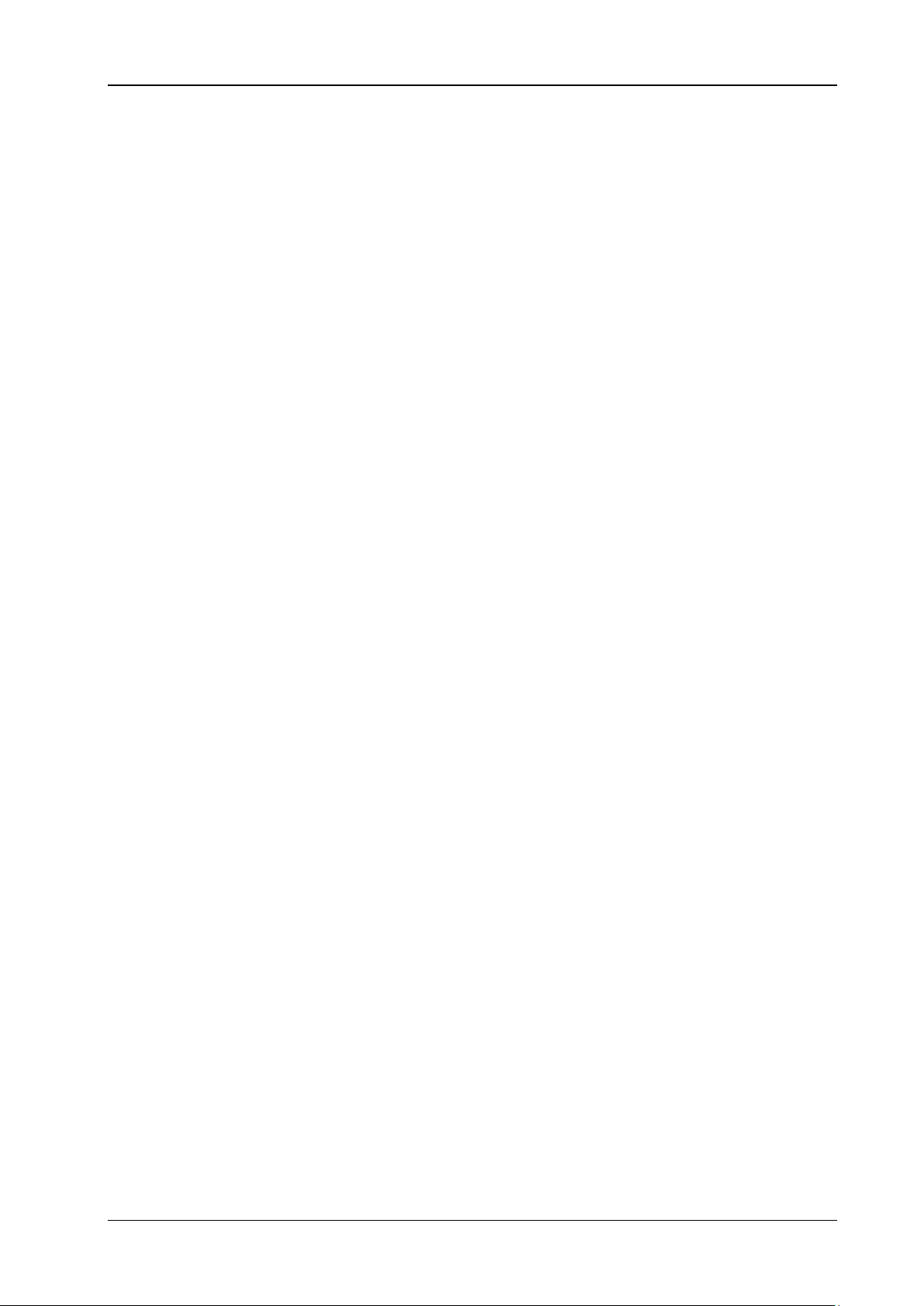
Contents RIGOL
:DISPlay:PVTime:WINDow:TRACe:X[:SCALe]:COUPle ........................................................ 2-51
:DISPlay:PVTime:WINDow:TRACe:X[:SCALe]:PDIVision ..................................................... 2-51
:DISPlay:PVTime:WINDow:TRACe:X[:SCALe]:RLEVel ......................................................... 2-52
:DISPlay:PVTime:WINDow:TRACe:X[:SCALe]:RPOSition ..................................................... 2-52
:DISPlay:PVTime:WINDow:TRACe:Y[:SCALe]:PDIVision ..................................................... 2-53
:DISPlay:PVTime : WIN Do w: TR AC e:Y [: SCA Le] :RLE Vel <rea l> .............................................. 2-53
:DISPlay:VIEW:DENSity:AADJust ....................................................................................... 2-54
:DISPlay:VIEW:DENSity:CNONlinear .................................................................................. 2-54
:DISPlay:VIEW:DENSity:CPALettes .................................................................................... 2-55
:DISPlay:VIEW:DENSity:HDHue ........................................................................................ 2-55
:DISPlay:VIEW:DENSity:LDHue ......................................................................................... 2-56
:DISPlay:VIEW:DENSity:PERSistence ................................................................................. 2-56
:DISPlay:VIEW:DENSity:PERSistence:INFinite .................................................................... 2-57
:DISPlay:VIEW[:SELect] ................................................................................................... 2-57
:DISPlay:VIEW:SPECtrogram:AADJust ............................................................................... 2-58
:DISPlay:VIEW:SPECtrogram:BOTTom ............................................................................... 2-58
:DISPlay:VIEW:SPECtrogram:HUE ..................................................................................... 2-59
:DISPlay:VIEW:SPECtrogram:POSition ............................................................................... 2-59
:DISPlay:VIEW:SPECtrogram:REFerence ............................................................................ 2-60
:DISPlay:VIEW:SPECtrogram:TRACe:COUPle ..................................................................... 2-60
:DISPlay:VIEW:SPECtrogram:TRACe:SELection .................................................................. 2-61
:DISPlay:WINDow:SELect ................................................................................................. 2-61
:DISPlay:WINDow:TRACe:Y:DLINe .................................................................................... 2-62
:DISPlay:WINDow:TRACe:Y:DLINe:STATe .......................................................................... 2-63
:DISPlay:WINDow:TRACe:Y[:SCALe]:NRLevel .................................................................... 2-63
:DISPlay:WINDow:TRACe:Y[:SCALe]:NRPosition ................................................................ 2-64
:DISPlay:WINDow:TRACe:Y[:SCALe]:PDIVision .................................................................. 2-64
:DISPlay:WINDow:TRACe:Y[:SCALe]:RLEVel ...................................................................... 2-65
:DISPlay:WINDow:TRACe:Y[:SCALe]:RLEVel:OFFSet .......................................................... 2-65
:DISPlay:WINDow:TRACe:Y[:SCALe]:SPACing.................................................................... 2-66
:FETCh Commands ................................................................................................................. 2-67
:FETCh:ACPower? ............................................................................................................ 2-68
:FETCh:ACPower:LOWer? ................................................................................................. 2-68
:FETCh:ACPower:MAIN? ................................................................................................... 2-69
:FETCh:ACPower:UPPer? .................................................................................................. 2-69
:FETCh:CNRatio? .............................................................................................................. 2-70
:FETCh:CNRatio:CARRier?................................................................................................. 2-70
:FETCh:CNRatio:CNRatio? ................................................................................................. 2-71
:FETCh:CNRatio:NOISe? ................................................................................................... 2-71
:FETCh:EBWidth? ............................................................................................................. 2-72
:FETCh:HARMonics:AMPLitude:ALL? .................................................................................. 2-72
:FETCh:HARMonics :AMP L it ude ? <n > ................................................................................. 2-73
:FETCh:HARMonics[:DISTortion]? ...................................................................................... 2-73
:FETCh:HARMonics:FREQuency:ALL? ................................................................................. 2-74
:FETCh:HARMonics :FRE Q ue ncy ? <n > ............................................................................... 2-74
:FETCh:HARMonics:FUNDamental? .................................................................................... 2-75
:FETCh:OBWidth? ............................................................................................................ 2-75
:FETCh:OBWidth:OBWidth? .............................................................................................. 2-76
:FETCh:OBWidth:OBWidth:FERRor? .................................................................................. 2-76
:FETCh:SANalyzer<n>? .................................................................................................... 2-77
:FETCh:TOIntercept? ........................................................................................................ 2-77
:FETCh:TOIntercept:IP3? .................................................................................................. 2-78
:FETCh:TPOWer? ............................................................................................................. 2-78
:FORMat Commands ............................................................................................................... 2-79
:FORMat:BORDer ............................................................................................................. 2-79
:FORMat[:TRACe][:DATA] ................................................................................................. 2-80
IEEE 488.2 Common Commands.............................................................................................. 2-81
*CLS ............................................................................................................................... 2-82
RSA5000 Programming Guide V
Page 8

RIGOL Contents
*ESE ................................................................................................................................ 2-82
*ESR? .............................................................................................................................. 2-83
*IDN? .............................................................................................................................. 2-83
*OPC ............................................................................................................................... 2-84
*RCL ............................................................................................................................... 2-84
*RST ............................................................................................................................... 2-84
*SAV ............................................................................................................................... 2-85
*SRE ............................................................................................................................... 2-85
*STB? .............................................................................................................................. 2-86
*TRG ............................................................................................................................... 2-86
*TST? .............................................................................................................................. 2-86
*WAI ............................................................................................................................... 2-86
:INITiate Commands ............................................................................................................... 2-87
:INITiate:CONTinuous ...................................................................................................... 2-87
:INITiate[:IMMediate] ....................................................................................................... 2-87
:INSTrument Commands.......................................................................................................... 2-88
:INSTrument:COUPle:FREQuency:CENTer .......................................................................... 2-88
:INSTrument:DEFault ........................................................................................................ 2-88
:INSTrument:NSELect ....................................................................................................... 2-89
:INSTrument[:SELect] ....................................................................................................... 2-89
:MMEMory Commands ............................................................................................................. 2-90
:MMEMory:DELete ............................................................................................................ 2-90
:MMEMory:LOAD:FMT ....................................................................................................... 2-91
:MMEMory:LOAD:LIMit ...................................................................................................... 2-91
:MMEMory:LOAD:STATe .................................................................................................... 2-92
:MMEMory:LOAD:TRACe ................................................................................................... 2-92
:MMEMory:LOAD:TRACe:DATA .......................................................................................... 2-93
:MMEMory:MOVE .............................................................................................................. 2-93
:MMEMory:STORe:LIMit .................................................................................................... 2-94
:MMEMory:STORe:MTABle................................................................................................. 2-94
:MMEMory:STORe:PTABle ................................................................................................. 2-95
:MMEMory:STORe:RESults ................................................................................................ 2-95
:MMEMory:STORe:SCReen ................................................................................................ 2-96
:MMEMory:STORe:STATe ................................................................................................... 2-96
:MMEMory:STORe:TRACe .................................................................................................. 2-97
:MMEMory:STORe:TRACe:DATA ......................................................................................... 2-97
:OUTPut Commands ................................................................................................................ 2-98
:OUTPut[:EXTernal][:STATe].............................................................................................. 2-98
:READ Commands ................................................................................................................... 2-99
:READ:ACPower? ............................................................................................................ 2-100
:READ:ACPower:LOWer? ................................................................................................. 2-100
:READ:ACPower:MAIN? ................................................................................................... 2-101
:READ:ACPower:UPPer? .................................................................................................. 2-101
:READ:CNRatio? ............................................................................................................. 2-101
:READ:CNRatio:CARRier? ................................................................................................ 2-102
:READ:CNRatio:CNRatio? ................................................................................................ 2-102
:READ:CNRatio:NOISe?................................................................................................... 2-102
:READ:EBWidth? ............................................................................................................ 2-103
:READ:HARMonics:AMPLitude:ALL? ................................................................................. 2-103
:READ:HARMonics:AMPLitude? <n> ................................................................................ 2-104
:READ:HARMonics[:DISTortion]? ..................................................................................... 2-104
:READ:HARMonics:FREQuency:ALL? ................................................................................ 2-105
:READ:HARMonics:FREQuency ? <n> ............................................................................... 2-105
:READ:HARMonics:FUNDamental? ................................................................................... 2-106
:READ:OBWidth? ............................................................................................................ 2-106
:READ:OBWidth:OBWidth? .............................................................................................. 2-106
:READ:OBWidth:OBWidth:FERRor? .................................................................................. 2-107
:READ:SANalyzer<n>?.................................................................................................... 2-107
VI RSA5000 Programming Guide
Page 9

Contents RIGOL
:READ:TOIntercept? ....................................................................................................... 2-108
:READ:TOIntercept:IP3? ................................................................................................. 2-108
:READ:TPOWer? ............................................................................................................ 2-109
[:SENSe] Commands............................................................................................................. 2-110
[:SENSe]:ACPower:AVERage:COUNt ................................................................................ 2-113
[:SENSe]:ACPower:AVERage[:STATe] .............................................................................. 2-113
[:SENSe]:ACPower:AVERage:TCONtrol ............................................................................ 2-114
[:SENSe]:ACPower:BANDwidth:ACHannel ........................................................................ 2-114
[:SENSe]:ACPower:BANDwidth:INTegration ..................................................................... 2-115
[:SENSe]:ACPower:CSPacing........................................................................................... 2-115
[:SENSe]:ACQuisition:TIME ............................................................................................ 2-116
[:SENSe]:ACQuisition:TIME:AUTO ................................................................................... 2-116
[:SENSe]:ACQuisition:TIME:PVTime ................................................................................ 2-117
[:SENSe]:ACQuisition:TIME:PVTime:AUTO ....................................................................... 2-118
[:SENSe]:AVERage:COUNt .............................................................................................. 2-118
:TRACe:AVERage:COUNt ................................................................................................ 2-118
[:SENSe]:AVERage:COUNt:CURRent? .............................................................................. 2-119
:TRACe:AVERage:COUNt:CURRent?................................................................................. 2-119
[:SENSe]:AVERage:TYPE ................................................................................................ 2-119
:TRACe<n>:AVERage:TYPE ............................................................................................ 2-119
[:SENSe]:AVERage:TYPE:AUTO ....................................................................................... 2-120
[:SENSe]:BANDwidth|BWIDth:EMIFilter:STATe ................................................................. 2-120
[:SENSe]:BANDwidth|BWIDth[:RESolution] ..................................................................... 2-121
[:SENSe]:BANDwidth|BWIDth[:RESolution]:AUTO ............................................................ 2-121
[:SENSe]:BANDwidth|BWIDth[:RESolution]:SELect .......................................................... 2-122
[:SENSe]:BANDwidth|BWIDth[:RESolution]:SELect:AUTO[:STATe] .................................... 2-123
[:SENSe]:BANDwidth|BWIDth:SHAPe .............................................................................. 2-123
[:SENSe]:BANDwidth|BWIDth:VIDeo ............................................................................... 2-124
[:SENSe]:BANDwidth|BWIDth:VIDeo:AUTO ..................................................................... 2-124
[:SENSe]:BANDwidth|BWIDth:VIDeo:RATio ..................................................................... 2-125
[:SENSe]:BANDwidth|BWIDth:VIDeo:RATio:AUTO ........................................................... 2-126
[:SENSe]:CNRatio:AVERage:COUNt ................................................................................. 2-126
[:SENSe]:CNRatio:AVERage[:STATe]................................................................................ 2-127
[:SENSe]:CNRatio:AVERage:TCONtrol .............................................................................. 2-127
[:SENSe]:CNRatio:BANDwidth:INTegration ...................................................................... 2-128
[:SENSe]:CNRatio:BANDwidth:NOISe .............................................................................. 2-129
[:SENSe]:CNRatio:OFFSet ............................................................................................... 2-129
:INPut:IMPedance .......................................................................................................... 2-130
[:SENSe]:CORRection:IMPedance[:INPut][:MAGNitude] ................................................... 2-130
[:SENSe]:CORRection:SA[:RF]:GAIN ............................................................................... 2-130
[:SENSe]:DEMod ............................................................................................................ 2-131
[:SENSe]:DEMod:GAIN:AUTO ......................................................................................... 2-131
[:SENSe]:DEMod:GAIN:INCRement ................................................................................. 2-132
[:SENSe]:DEMod:STATe .................................................................................................. 2-132
[:SENSe]:DETector:TRACe:PVTime .................................................................................. 2-133
[:SENSe]:DETector[:FUNCtion] ....................................................................................... 2-134
[:SENSe]:DETector:TRACe<n> ....................................................................................... 2-134
[:SENSe]:DETector:TRACe<n>:AUTO .............................................................................. 2-135
[:SENSe]:EBWidth:AVERage:COUNt ................................................................................ 2-135
[:SENSe]:EBWidth:AVERage[:STATe] ............................................................................... 2-136
[:SENSe]:EBWidth:AVERage:TCONtrol ............................................................................. 2-136
[:SENSe]:EBWidth:FREQuency:SPAN ............................................................................... 2-137
[:SENSe]:EBWidth:MAXHold:STATe ................................................................................. 2-137
[:SENSe]:EBWidth:XDB .................................................................................................. 2-138
[:SENSe]:FREQuency:CENTer.......................................................................................... 2-139
[:SENSe]:FREQuency:CENTer:STEP:AUTO ....................................................................... 2-139
[:SENSe]:FREQuency:CENTer:STEP[:INCRement] ............................................................ 2-140
[:SENSe]:FREQuency:OFFSet .......................................................................................... 2-140
RSA5000 Programming Guide VII
Page 10

RIGOL Contents
[:SENSe]:FREQuency:SPAN ............................................................................................. 2-141
[:SENSe]:FREQuency:SPAN:BANDwidth[:RESolution]:RATio .............................................. 2-141
[:SENSe]:FREQuency:SPAN:BANDwidth[:RESolution]:RATio:AUTO .................................... 2-142
[:SENSe]:FREQuency:SPAN:FULL .................................................................................... 2-142
[:SENSe]:FREQuency:SPAN:PREVious .............................................................................. 2-142
[:SENSe]:FREQuency:SPAN:ZERO ................................................................................... 2-143
[:SENSe]:FREQuency:STARt ............................................................................................ 2-143
[:SENSe]:FREQuency:STOP ............................................................................................. 2-143
[:SENSe]:FREQuency:TUNE:IMMediate ............................................................................ 2-144
[:SENSe]:HDISt:AVERage:COUNt .................................................................................... 2-144
[:SENSe]:HDISt:AVERage[:STATe] ................................................................................... 2-145
[:SENSe]:HDISt:AVERage:TCONtrol ................................................................................. 2-145
[:SENSe]:HDISt:NUMBers ............................................................................................... 2-146
[:SENSe]:HDISt:TIME ..................................................................................................... 2-146
[:SENSe]:MCHPower:AVERage:COUNt ............................................................................. 2-147
[:SENSe]:MCHPower:AVERage[:STATe] ............................................................................ 2-147
[:SENSe]:MCHPower:AVERage:TCONtrol .......................................................................... 2-148
[:SENSe]:OBWidth:AVERage:COUNt ................................................................................ 2-149
[:SENSe]:OBWidth:AVERage[:STATe] ............................................................................... 2-149
[:SENSe]:OBWidth:AVERage:TCONtrol ............................................................................. 2-150
[:SENSe]:OBWidth:FREQuency:SPAN ............................................................................... 2-150
[:SENSe]:OBWidth:MAXHold:STATe ................................................................................. 2-151
[:SENSe]:OBWidth:PERCent ............................................................................................ 2-151
[:SENSe]:POWer[:RF]:ATTenuation .................................................................................. 2-152
[:SENSe]:POWer[:RF]:ATTenuation:AUTO ........................................................................ 2-152
[:SENSe]:POWer[:RF]:GAIN[:STATe] ................................................................................ 2-153
[:SENSe]:POWer[:RF]:MIXer:RANGe[:UPPer] ................................................................... 2-153
[:SENSe]:SIGCapture:2FSK:AMPDown ............................................................................. 2-154
[:SENSe]:SIGCapture:2FSK:AMPUp.................................................................................. 2-154
[:SENSe]:SIGCapture:2FSK:MARK1:FREQ ........................................................................ 2-155
[:SENSe]:SIGCapture:2FSK:MARK1:SWitch[:STATe] .......................................................... 2-156
[:SENSe]:SIGCapture:2FSK:MARK2:FREQ ........................................................................ 2-156
[:SENSe]:SIGCapture:2FSK:MARK2:SWitch[:STATe] .......................................................... 2-157
[:SENSe]:SIGCapture:2FSK:MAXHold[:STATe] .................................................................. 2-157
[:SENSe]:SIGCapture:2FSK:PEAKAmp? ............................................................................ 2-158
[:SENSe]:SIGCapture:2FSK:PEAKFreq? ............................................................................ 2-158
[:SENSe]:SIGCapture:2FSK:PF? ....................................................................................... 2-159
[:SENSe]:SIGCapture:2FSK:PFSWitch[:STATe] .................................................................. 2-159
[:SENSe]:SIGCapture:2FSK:RESet ................................................................................... 2-160
[:SENSe]:SIGCapture:2FSK:SIGNal .................................................................................. 2-160
[:SENSe]:SWEep:POINts ................................................................................................. 2-161
[:SENSe]:SWEep:TIME ................................................................................................... 2-161
[:SENSe]:SWEep:TIME:AUTO .......................................................................................... 2-162
[:SENSe]:SWEep:TIME:AUTO:RULes ............................................................................... 2-162
[:SENSe]:TOI:AVERage:COUNt ........................................................................................ 2-163
[:SENSe]:TOI:AVERage[:STATe] ...................................................................................... 2-163
[:SENSe]:TOI:AVERage:TCONtrol .................................................................................... 2-164
[:SENSe]:TOI:FREQuency:SPAN ...................................................................................... 2-164
[:SENSe]:TPOWer:AVERage:COUNt ................................................................................. 2-165
[:SENSe]:TPOWer:AVERage[:STATe] ................................................................................ 2-165
[:SENSe]:TPOWer:AVERage:TCONtrol .............................................................................. 2-166
[:SENSe]:TPOWer:LLIMit ................................................................................................ 2-167
[:SENSe]:TPOWer:MODE ................................................................................................ 2-167
[:SENSe]:TPOWer:RLIMit ................................................................................................ 2-168
:SOURce Commands ............................................................................................................. 2-169
:SOURce:CORRection:OFFSet .......................................................................................... 2-169
:SOURce[:EXTernal]:POWer[:LEVel][:IMMediate][:AMPLitude]........................................... 2-169
:SOURce:TRACe:REFerence:STATe................................................................................... 2-170
VIII RSA5000 Programming Guide
Page 11

Contents RIGOL
:SOURce:TRACe:STORref ............................................................................................... 2-170
:STATus Commands .............................................................................................................. 2-171
:STATus:OPERation:CONDition?....................................................................................... 2-172
:STATus:OPERation:ENABle ............................................................................................. 2-172
:STATus:OPERation[:EVENt]? .......................................................................................... 2-173
:STATus:PRESet ............................................................................................................. 2-173
:STATus:QUEStionable:CONDition? .................................................................................. 2-173
:STATus:QUEStionable:ENABle ........................................................................................ 2-174
:STATus:QUEStionable[:EVENt]? ..................................................................................... 2-175
:SYSTem Commands ............................................................................................................. 2-176
:SYSTem:BEEPer:STATe .................................................................................................. 2-177
:SYSTem:COMMunicate:LAN[:SELF]:APPLy ...................................................................... 2-177
:SYSTem:COMMunicate:LAN[:SELF]:AUToip:STATe ........................................................... 2-177
:SYSTem:COMMunicate:LAN[:SELF]:DHCP:STATe ............................................................. 2-178
:SYSTem:COMMunicate:LAN[:SELF]:IP:ADDRess .............................................................. 2-178
:SYSTem:COMMunicate:LAN[:SELF]:IP:DNS:AUTO[:STATe] ............................................... 2-179
:SYSTem:COMMunicate:LAN[:SELF]:IP:DNSBack .............................................................. 2-180
:SYSTem:COMMunicate:LAN[:SELF]:IP:DNSPreferred ....................................................... 2-180
:SYSTem:COMMunicate:LAN[:SELF]:IP:DNSServer ........................................................... 2-180
:SYSTem:COMMunicate:LAN[:SELF]:IP:GATeway .............................................................. 2-181
:SYSTem:COMMunicate:LAN[:SELF]:IP:SUBMask .............................................................. 2-182
:SYSTem:COMMunicate:LAN[:SELF]:MANuip:STATe .......................................................... 2-182
:SYSTem:COMMunicate:LAN[:SELF]:MDNS:STATe ............................................................ 2-183
:SYSTem:COMMunicate:LAN[:SELF]:RESet ....................................................................... 2-183
:SYSTem:CONFigure:INFormation? .................................................................................. 2-184
:SYSTem:DATE............................................................................................................... 2-184
:SYSTem:FSWitch[:STATe] .............................................................................................. 2-185
:SYSTem:LANGuage ....................................................................................................... 2-185
:SYSTem:LKEY ............................................................................................................... 2-186
:SYSTem:OPTion:STATe? ................................................................................................ 2-186
:SYSTem:PON:TYPE ....................................................................................................... 2-187
:SYSTem:PRESet ............................................................................................................ 2-187
:SYSTem:PRESet:SAVE ................................................................................................... 2-187
:SYSTem:PRESet:TYPE ................................................................................................... 2-188
:SYSTem:PRESet:USER:SAVE .......................................................................................... 2-188
:SYSTem:SCPI:DISPlay ................................................................................................... 2-189
:SYSTem:SHOW ............................................................................................................. 2-189
:SYSTem:TIME ............................................................................................................... 2-190
:TRACe Commands ............................................................................................................... 2-191
:TRACe:CLEar:ALL ......................................................................................................... 2-191
:TRACe[:DATA] .............................................................................................................. 2-192
:TRACe:MATH:A ............................................................................................................. 2-193
:TRACe:MATH:B ............................................................................................................. 2-194
:TRACe:MATH:CONSt ..................................................................................................... 2-194
:TRACe:MATH:PEAK[:DATA]? ......................................................................................... 2-195
:TRACe:MATH:PEAK:POINts? .......................................................................................... 2-195
:TRACe:MATH:REFerence ............................................................................................... 2-195
:TRACe:MATH:STATe ...................................................................................................... 2-196
:TRACe:MATH:TYPE ....................................................................................................... 2-196
:TRACe:PRESet:ALL ....................................................................................................... 2-197
:TRACe<n>:DISPlay:STATe ............................................................................................ 2-197
:TRACe<n>:MODE ......................................................................................................... 2-198
:TRACe<n>:TYPE .......................................................................................................... 2-198
:TRACe<n>:UPDate:STATe ............................................................................................. 2-199
:TRIGger Commands ............................................................................................................ 2-200
:TRIGger[:SEQuence]:ATRigger ...................................................................................... 2-201
:TRIGger[:SEQuence]:ATRigger:STATe ............................................................................ 2-201
:TRIGger[:SEQuence]:EXTernal<n>:DELay...................................................................... 2-202
RSA5000 Programming Guide IX
Page 12

RIGOL Contents
:TRIGger[:SEQuence]:EXTernal<n>:DELay:STATe ............................................................ 2-202
:TRIGger[:SEQuence]:EXTernal<n>:SLOPe ...................................................................... 2-203
:TRIGger[:SEQuence]:FMT:APTRigger ............................................................................. 2-203
:TRIGger[:SEQuence]:FMT:CRITeria ................................................................................ 2-204
:TRIGger[:SEQuence]:FMT:DELay ................................................................................... 2-205
:TRIGger[:SEQuence]:FMT:DELay:STATe ......................................................................... 2-205
:TRIGger[:SEQuence]:FMT:MASK .................................................................................... 2-206
:TRIGger[:SEQuence]:FMT:MASK:EDIT ............................................................................ 2-206
:TRIGger[:SEQuence]:FMT:MASK:RELative:AMPLitude ...................................................... 2-207
:TRIGger[:SEQuence]:FMT:MASK:RELative:FREQuency ..................................................... 2-208
:TRIGger[:SEQuence]:FMT:MASK<n>:BUILd ................................................................... 2-208
:TRIGger[:SEQuence]:FMT:MASK<n>:DATA ..................................................................... 2-209
:TRIGger[:SEQuence]:FMT:MASK<n>:DELete .................................................................. 2-209
:TRIGger[:SEQuence]:FMT:MASK<n>:NEW ..................................................................... 2-210
:TRIGger[:SEQuence]:HOLDoff ....................................................................................... 2-210
:TRIGger[:SEQuence]:HOLDoff:STATe ............................................................................. 2-211
:TRIGger[:SEQuence]:SOURce ........................................................................................ 2-211
:TRIGger[:SEQuence]:VIDeo:DELay ................................................................................ 2-212
:TRIGger[:SEQuence]:VIDeo:DELay:STATe ...................................................................... 2-212
:TRIGger[:SEQuence]:VIDeo:LEVel .................................................................................. 2-213
:TRIGger[:SEQuence]:VIDeo:SLOPe ................................................................................ 2-213
:TRIGger2:MODE ........................................................................................................... 2-214
:UNIT Command ................................................................................................................... 2-215
:UNIT:POWer ................................................................................................................. 2-215
Chapter 3 Programming Examples .................................................................................... 3-1
Programming Instructions .......................................................................................................... 3-2
Programming Preparations ......................................................................................................... 3-2
Visual C++ 6.0 Programming Example ....................................................................................... 3-3
Visual Basic 6.0 Programming Example ..................................................................................... 3-11
LabVIEW 2010 Programming Example ...................................................................................... 3-15
Linux Programming Example .................................................................................................... 3-19
Programming Preparations ................................................................................................ 3-19
Linux Programming Procedures ......................................................................................... 3-22
Chapter 4 Appendix ............................................................................................................ 4-1
Appendix A: Default Settings ..................................................................................................... 4-1
Appendix B: Warranty................................................................................................................ 4-6
X RSA5000 Programming Guide
Page 13
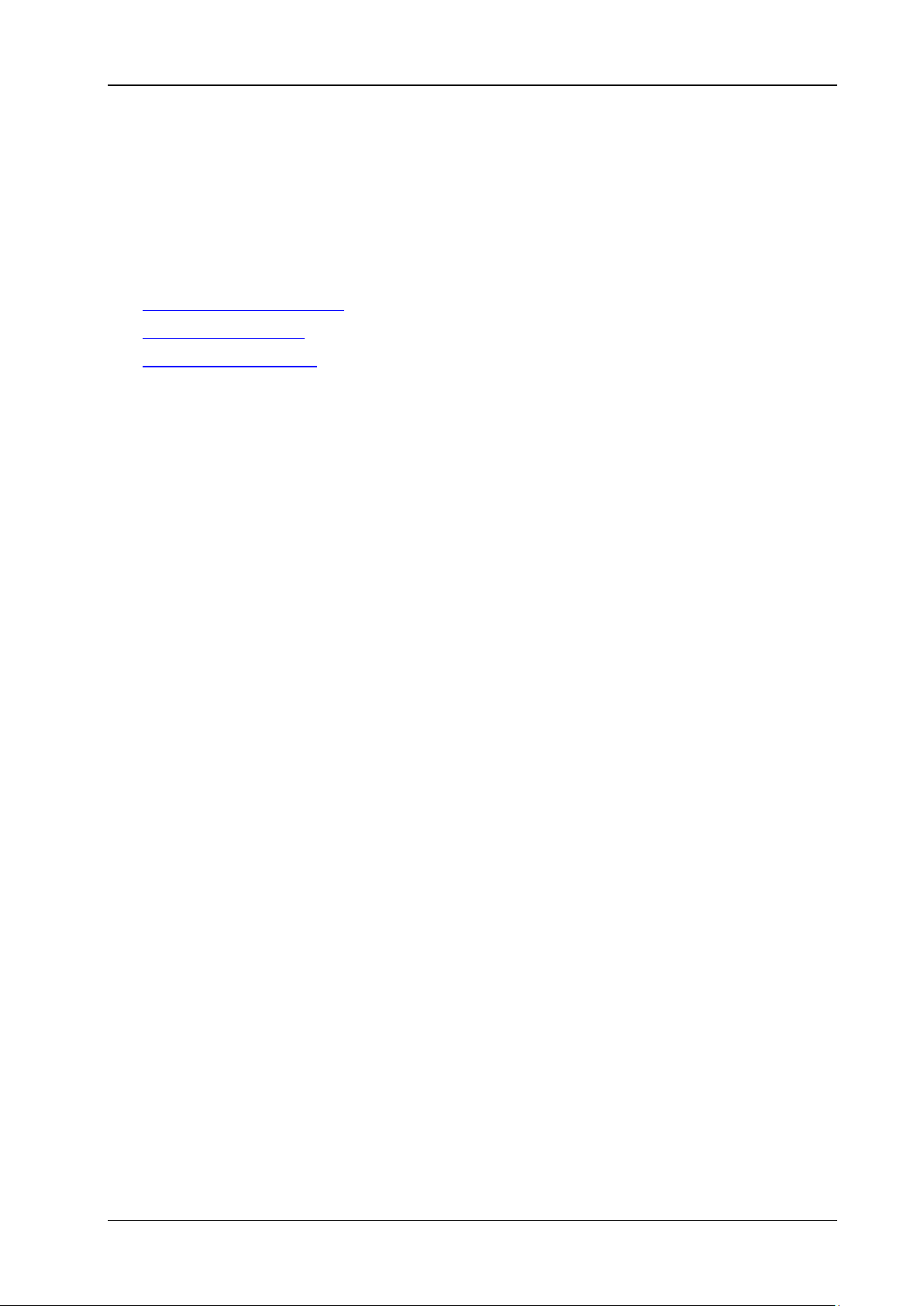
Chapter 1 Programming Overview RIGOL
Chapter 1 Programming Overview
This chapter introduces how to set up remote communication between the spectrum analyzer and the PC,
the remote control methods, the syntax, symbols, parameters, and abbreviation rules of the SCPI
commands.
Contents in this chapter:
Build Remote Communication
Remote Control Method
SCPI Command Overview
RSA5000 Programming Guide 1-1
Page 14
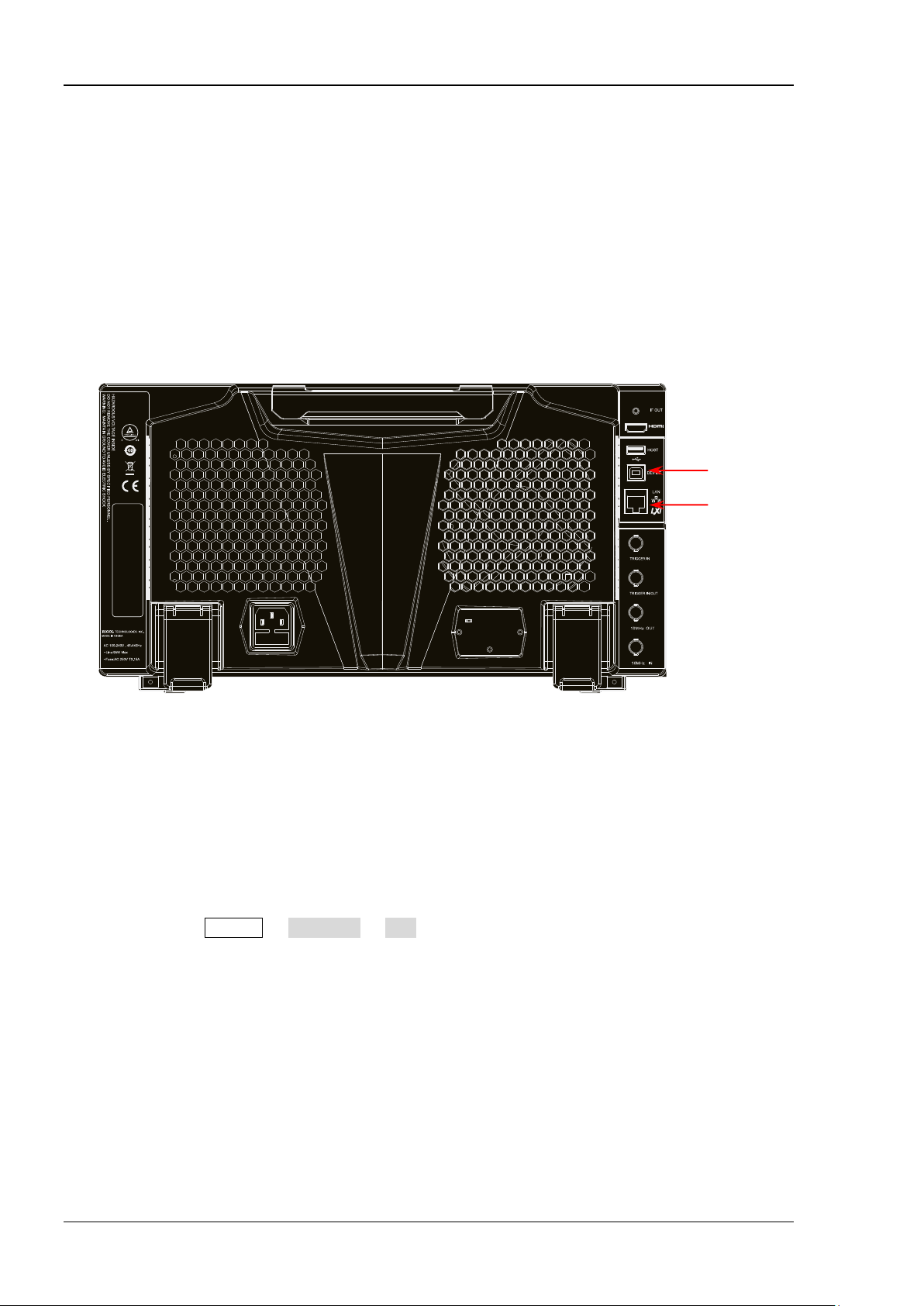
RIGOL Chapter 1 Programming Overview
USB DEVICE
Build Remote Communication
RSA5000 supports communication with PC via USB and LAN interface for remote control. This chapter
introduces in details how to use Ultra Sigma to send commands through the USB interface to control the
analyzer.
Operation Procedures:
1. Install Ultra Sigma (PC) software.
You can download Ultra Sigma from the official website of RIGOL (www.rigol.com) and install the
software according to the installation wizard.
2. Connect the analyzer to the PC and configure the interface parameters for the instrument
RSA5000 supports three communication interfaces: USB and LAN.
LAN
Figure 1-1 RSA5000 Communication Interface
(1) Remote communication via USB:
Use the USB cable to connect the USB DEVICE interface on the rear panel of RSA5000 to the USB
HOST interface of the PC.
(2) Remote communication via LAN:
Make sure that your PC has been accessed to the local area network.
Check whether the local area network where your PC resides supports DHCP or auto IP mode.
If not, you need to obtain the available network interface parameters, including the IP
address, subnet mask, default gateway, and DNS.
Connect RSA5000 to the local area network by using a network cable.
Press System Interface LAN to configure the IP address, subnet ma sk, default
gateway, and DNS for the instrument.
3. Check whether the connection is successful.
Run Ultra Sigma, and then search for the resources and right-click the resource name. Select "SCPI
Panel Control" to open the SCPI command control panel. In the SCPI command control panel, input a
correct command. After that, click Send Command first and then click Read Response. Or you can
also directly click Send & Read to verify whether the connection works properly . The following figure
takes USB interface as an example to illustrate it.
1-2 RSA5000 Programming Guide
Page 15
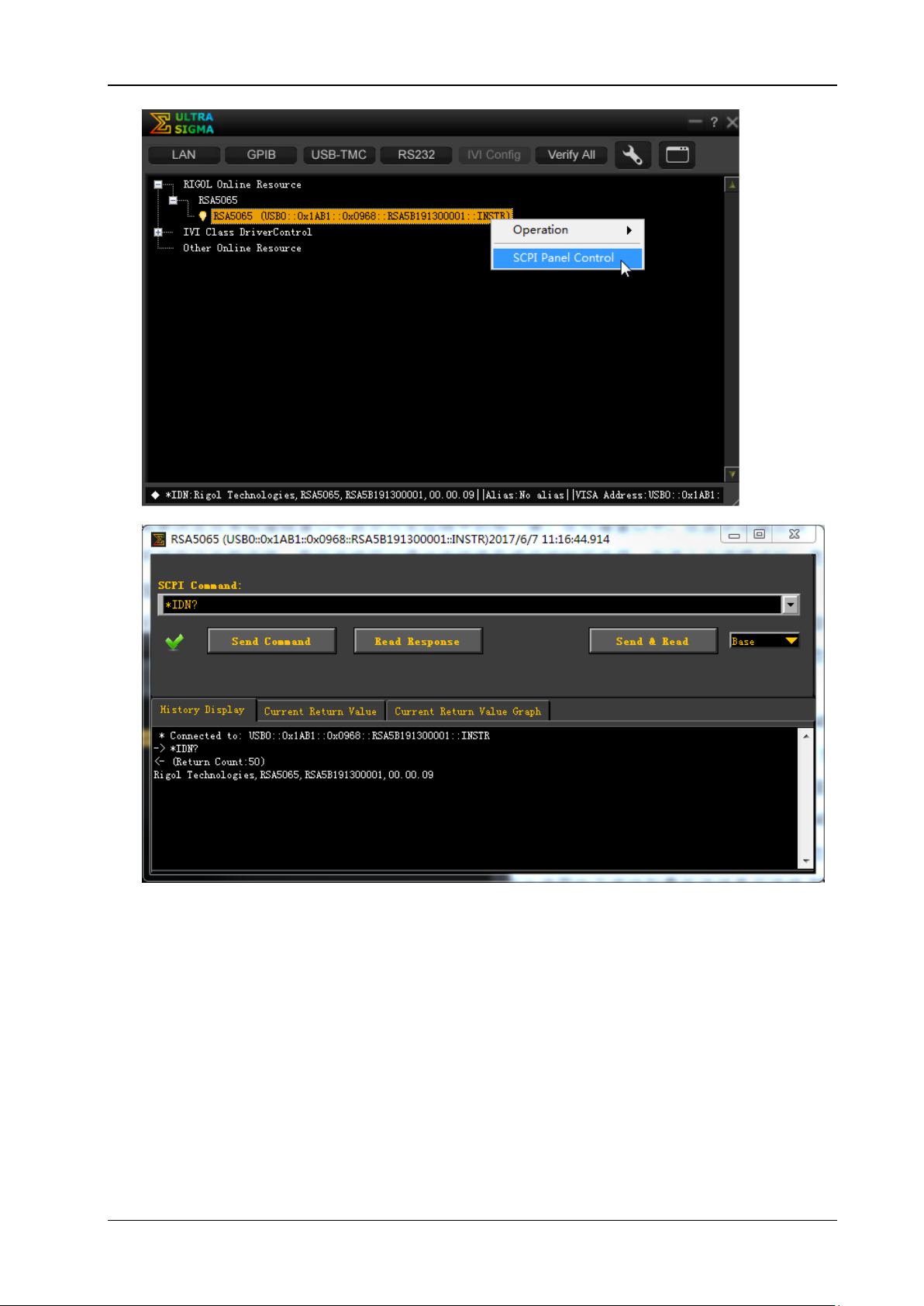
Chapter 1 Programming Overview RIGOL
Remote Control Method
1. User-defined programming
You can refer to the SCPI (Standard Commands for Programmable Instruments) commands listed in
Chapter 2 in this manual to control RSA5000 by programming in LabVIEW, Visual C++, and other
development environments. For details, refer to descriptions in Chapter 4 in this manual.
2. Send SCPI commands via the PC software
You can use the PC software to send commands to control RSA5000 remotel y. RIGOL Ultra Sigma is
recommended. You can download the software from RIGOL official website (www.rigol.com).
RSA5000 Programming Guide 1-3
Page 16
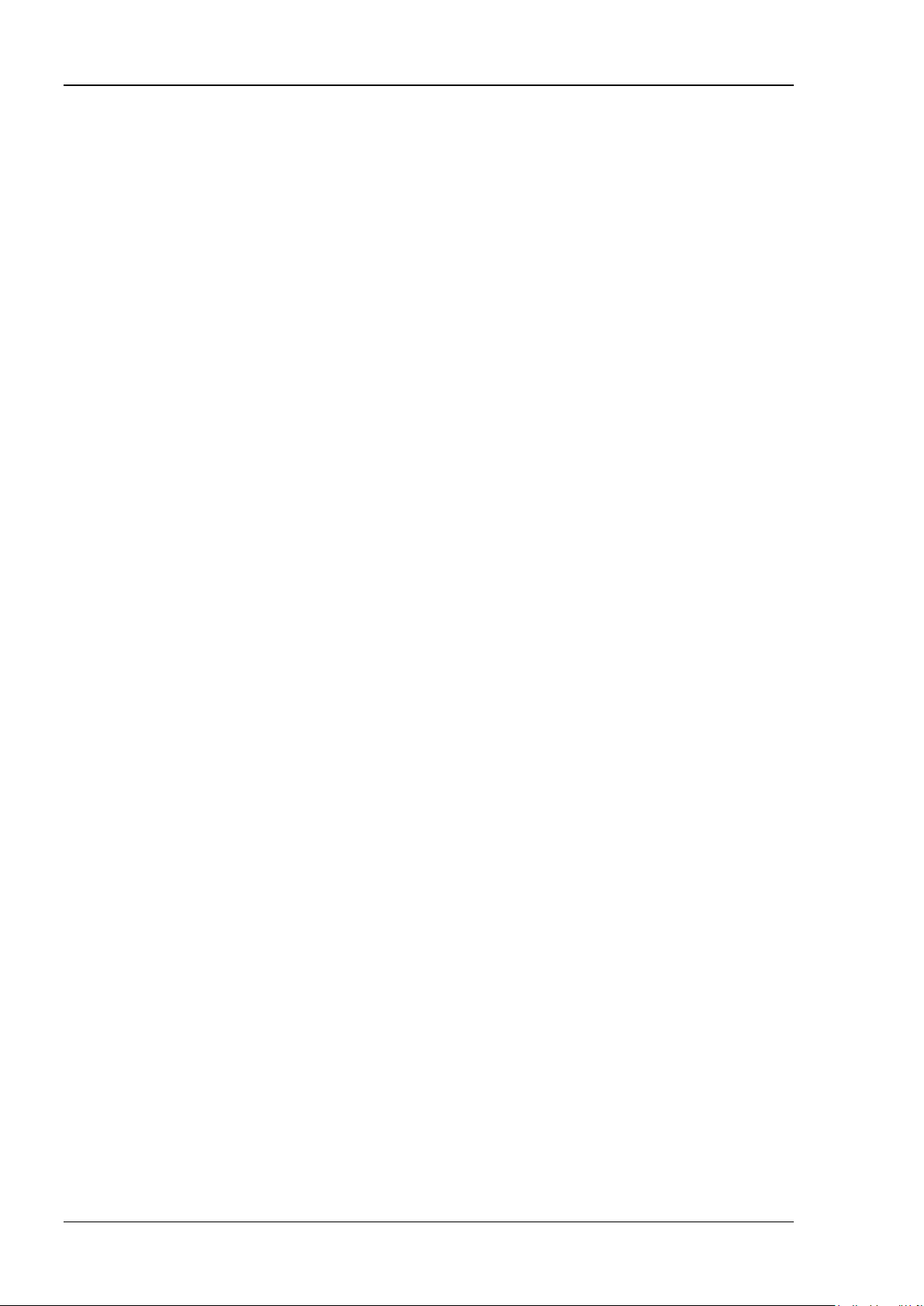
RIGOL Chapter 1 Programming Overview
SCPI Command Overview
SCPI (Standard Commands for Programmable Instruments) is a standardized instrument programming
language that is built upon the existing standard IEEE 488.1 and IEEE 488.2 and conforms to various
standards, such as the floating point operation rule in IEEE 754 standard, ISO 646 7-bit coded character set
for information interchange (equivalent to ASCII programming). This chapter introduces the syntax,
symbols, parameters, and abbreviation rules of the SCPI commands.
Syntax
The SCPI commands provide a hierarchical tree structure, and consist of multiple subsystems. Each
command subsystem consis ts of one root keyword and one or more sub-keywords. The command line
usually starts with ":"; the keywords are separated by ":" and are followed by the parameter settings
available; "?" i s add ed at the en d of the comman d l ine to ind ic ate a qu ery; the command s an d parameters
are separated by spaces.
For example,
:CALCulate:BANDwidth:NDB <rel_ampl>
:CALCulate:BANDwidth:NDB?
CALCulate is the root keyword of the command. BANDwidth is the second-level keyword, and NDB is the
third-level keyword. The command line starts with ":", and a colon is also used to separate the
multiple-level keywords. <rel_ampl > r epres ents th e par ameters a vailable for setting. "?" represents qu ery.
The command :CALCulate:BANDwidth:NDB and the parameter <rel_ampl> are separated by a space.
In some commands with multiple parameters , "," is often us ed to separate these parameters. F or example,
:SYSTem:DA TE <ye a r >, < m ont h >, <d ay >.
Symbol Description
The following four symbols are not pa rt of the SCPI command, and they are not sent with the commands,
but taken as delimiters to better describe the parameters in the command.
1. Braces { }
The parameters enclosed in the braces are optional. You do not have to set it, also you can set for one
or more times.
2. Vertical Bar |
The vertical bar is used to separate multiple parameters. When using the command, you must select
one of the parameters. For example, in the command :CALCulate:MARKer<n>:LINes[:STATe]
OFF|ON|0|1, you can select any of the four available parameters: OFF, ON, 0, or 1.
3. Square Brackets [ ]
The content (command keyword) in the square brack ets can be omit ted. If a keyword is omitted, it will
be set to the default. F or example, for the [:SENSe]:POWer[:RF]:AT Tenuation? command, sending any
of the four commands below can generate the same effect:
:POWer:ATTenuation?
:POWer:RF:ATTenuation?
:SENSe:POWer:ATTenuation?
:SENSe:POWer:RF:ATTenuation?
4. Angle Brackets < >
The parameter enclosed in the angle brackets must be replaced by an effective value. For example,
send the :SENSe:FREQuency:CENTer 1000 command in [:SENSe]:FREQuency:CENTer <freq>format.
1-4 RSA5000 Programming Guide
Page 17

Chapter 1 Programming Overview RIGOL
Parameter Type
The command parameters introduced in this manual include 6 types: Bool, Keyword, Integer, Consecutive
Real Number, Discrete, and ASCII String.
1. Bool
The parameter can be set to OFF (0) or ON (1).
2. Keyword
The parameter can be any of the values listed.
3. Integer
Unless otherwise specified, the parameter can be any integer within the effective value range. Note:
Do not set the parameter to a decimal, otherwise, errors will occur.
4. Consecutive Real Number
Unless otherwise specified, the parameter could be any value within the effective value range
according to the accuracy requirement (by default, there are 9 digits after the decimal point).
5. Discrete
The parameter could only be one of the specified values and these values are discontinuous.
6. ASCII String
The parameter can be the combinations of ASCII characters.
Command Abb r eviation
All the commands are case-insensitive. They can all be written in upper case or in lower case. For
abbreviations, you only need to input all the upper-case letters in the command. For example,
:CALCulate:BANDwidth:NDB? can be abbreviated as :CALC:BAND:NDB? or :calc:band:ndb?
RSA5000 Programming Guide 1-5
Page 18

Page 19
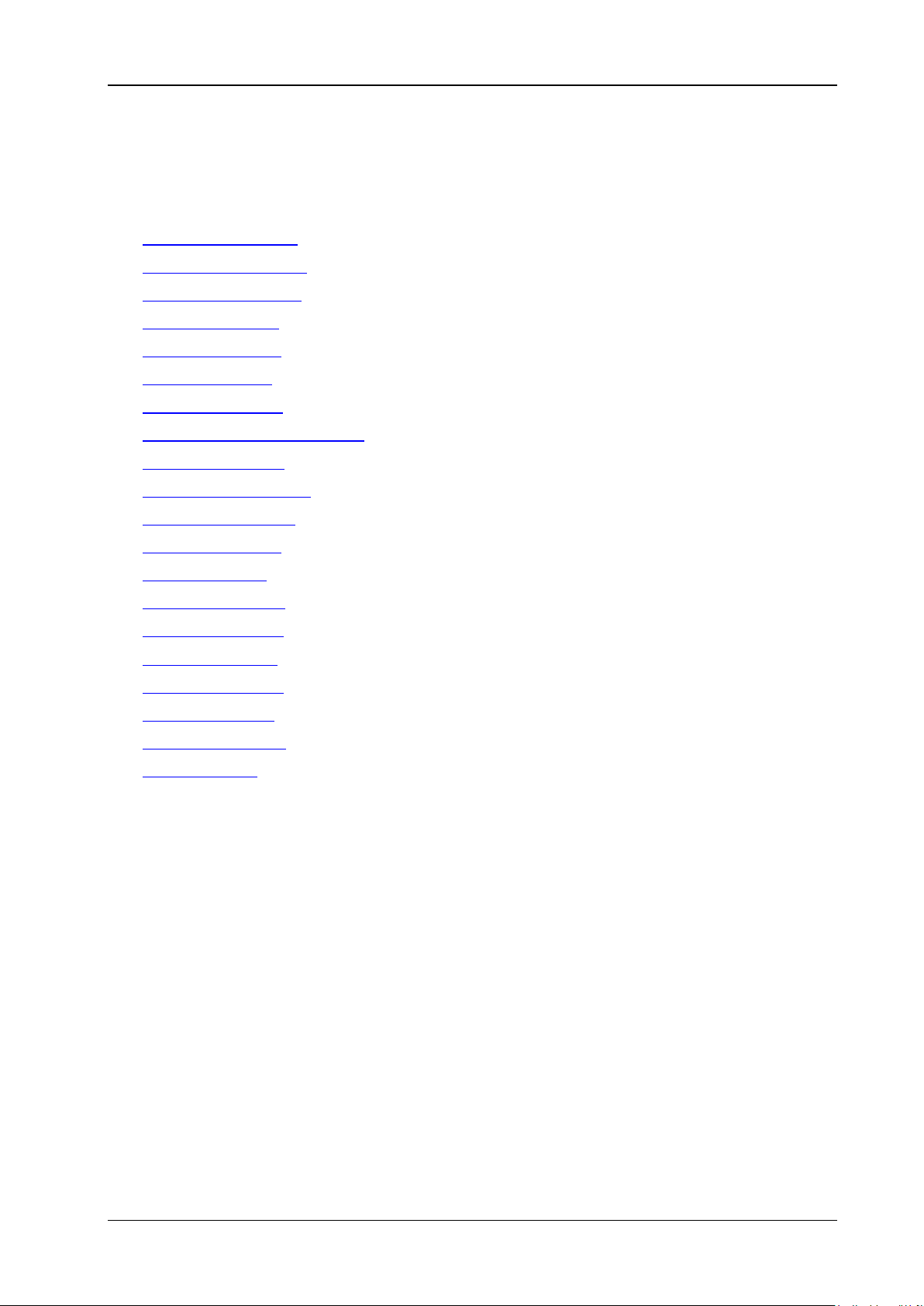
Chapter 2 Command System RIGOL
Chapter 2 Command System
This chapter introduces the commands of the RSA5000 series spectrum analyzer.
Contents in this chapter:
:CALCulate Commands
:CALibration Commands
:CONFigure Commands
:COUPle Commands
:DISPlay Commands
:FETCh Commands
:FORMat Commands
IEEE 488.2 Common Commands
:INITiate Commands
:INSTrument Commands
:MMEMory Commands
:OUTPut Commands
:READ Commands
[:SENSe] Commands
:SOURce Commands
:STATus Commands
:SYSTem Commands
:TRACe Commands
:TRIGger Commands
:UNIT Command
Remarks:
1. The commands concerning the advanced measurement are only available for the RSA5000 model
2. The commands related to the tracking gener ator are on ly available for RSA5065-TG/RSA5032-TG. They
3. For the command set, unless otherwise specified, the query command returns "N/A" (without
4. This manual takes RS A5065 as an example to illustrate the ran ge of the parameters in each command.
installed with relevant options. For details, refer to remarks for each command subsystem.
are only available for GPSA mode.
quotations in its return format) if no specified option is installed. If the queried function is disabled or
improper type match is found, the query command will return "Error" (without quotations in its return
format).
RSA5000 Programming Guide 2-1
Page 20
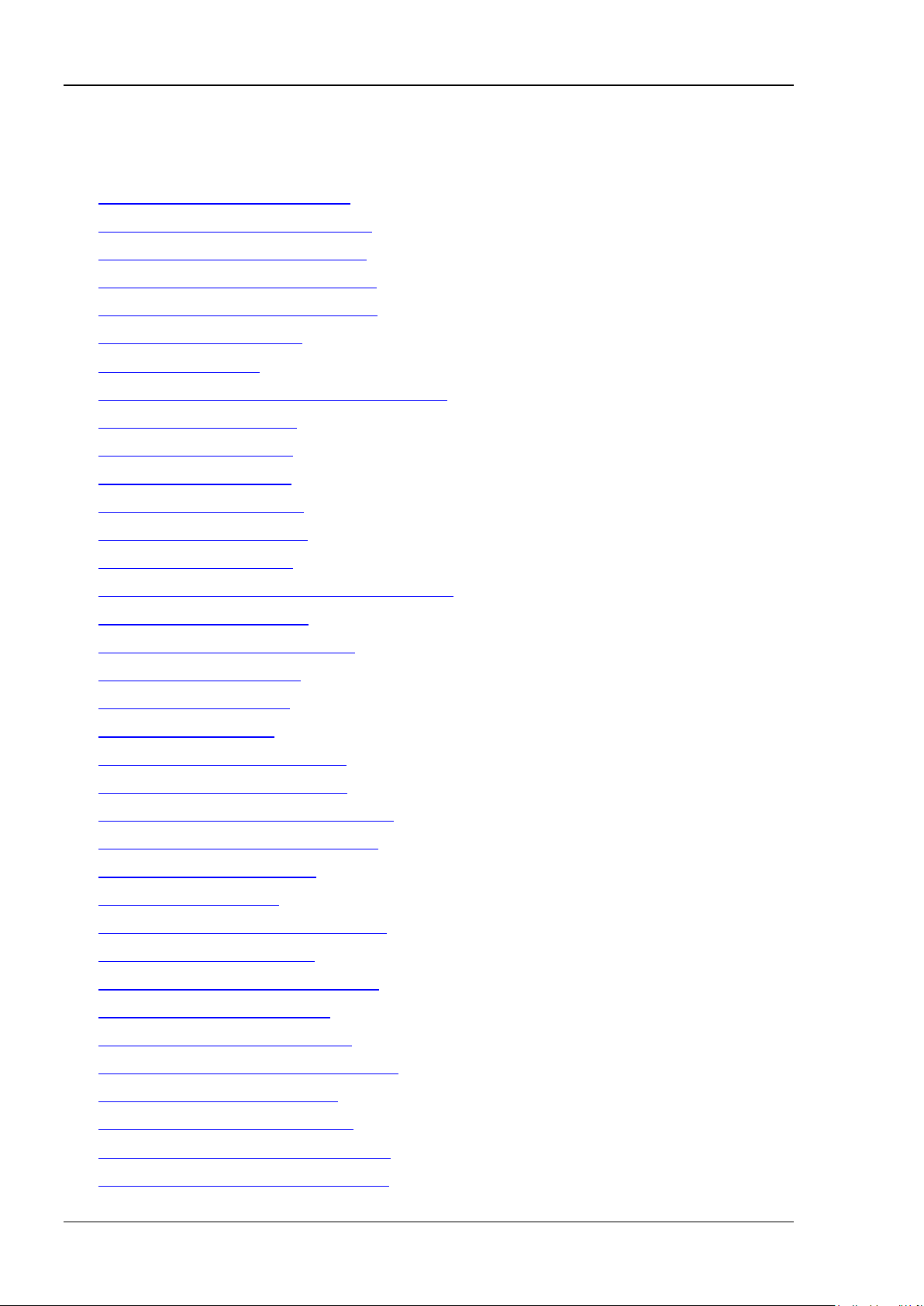
RIGOL Chapter 2 Command System
:CALCulate Commands
Command List:
:CALCulate:BANDwidth|BWIDth:NDB
:CALCulate:BANDwidth|BWIDth:RESult?
:CALCulate:BANDwidth|BWIDth:RLEFt?
:CALCulate:BANDwidth|BWIDth:RRIGht?
:CALCulate:BANDwidth|BWIDth [:STATe]
:CALCulate:LLINe:ALL:DELete
:CALCulate:LLINe:TEST
:CALCulate:LLINe<n>:AMPLitude:CMODe:RELative
:CALCulate:LLINe<n>:BUILd
:CALCulate:LLINe<n>:COPY
:CALCulate:LLINe<n>:DATA
:CALCulate:LLINe<n>:DELete
:CALCulate:LLINe<n>:DISPlay
:CALCulate:LLINe<n>:FAIL?
:CALCulate:LLINe<n>:FREQuency:CMODe:RELative
:CALCulate:LLINe<n>:MARGin
:CALCulate:LLINe<n>:MARGin:STATe
:CALCulate:LLINe<n>:TRACe
:CALCulate:LLINe<n>:TYPE
:CALCulate:MARKer:AOFF
:CALCulate:MARKer:COUPle[:STATe]
:CALCulate:MARKer:PEAK:EXCursion
:CALCulate:MARKer:PEAK:EXCursion:STATe
:CALCulate:MARKer:PEAK:SEARch:MODE
:CALCulate:MARKer:PEAK:SORT
:TRACe:MATH:PEAK:SORT
:CALCulate:MARKer:PEAK:TABLe:READout
:TRACe:MATH:PEAK:THReshold
:CALCulate:MARKer:PEAK:TABLe[:STATe]
:TRACe:MATH:PEAK:TABLe:STATe
:CALCulate:MARKer:PEAK:THReshold
:CALCulate:MARKer:PEAK:THReshold:STATe
:CALCulate:MARKer:TABLe[:STATe]
:CALCulate:MARKer:TRCKing[:STATe]
:CALCulate:MARKer<n>:CPSearch[:STATe]
:CALCulate:MARKer<n>:FCOunt:GATetime
2-2 RSA5000 Programming Guide
Page 21
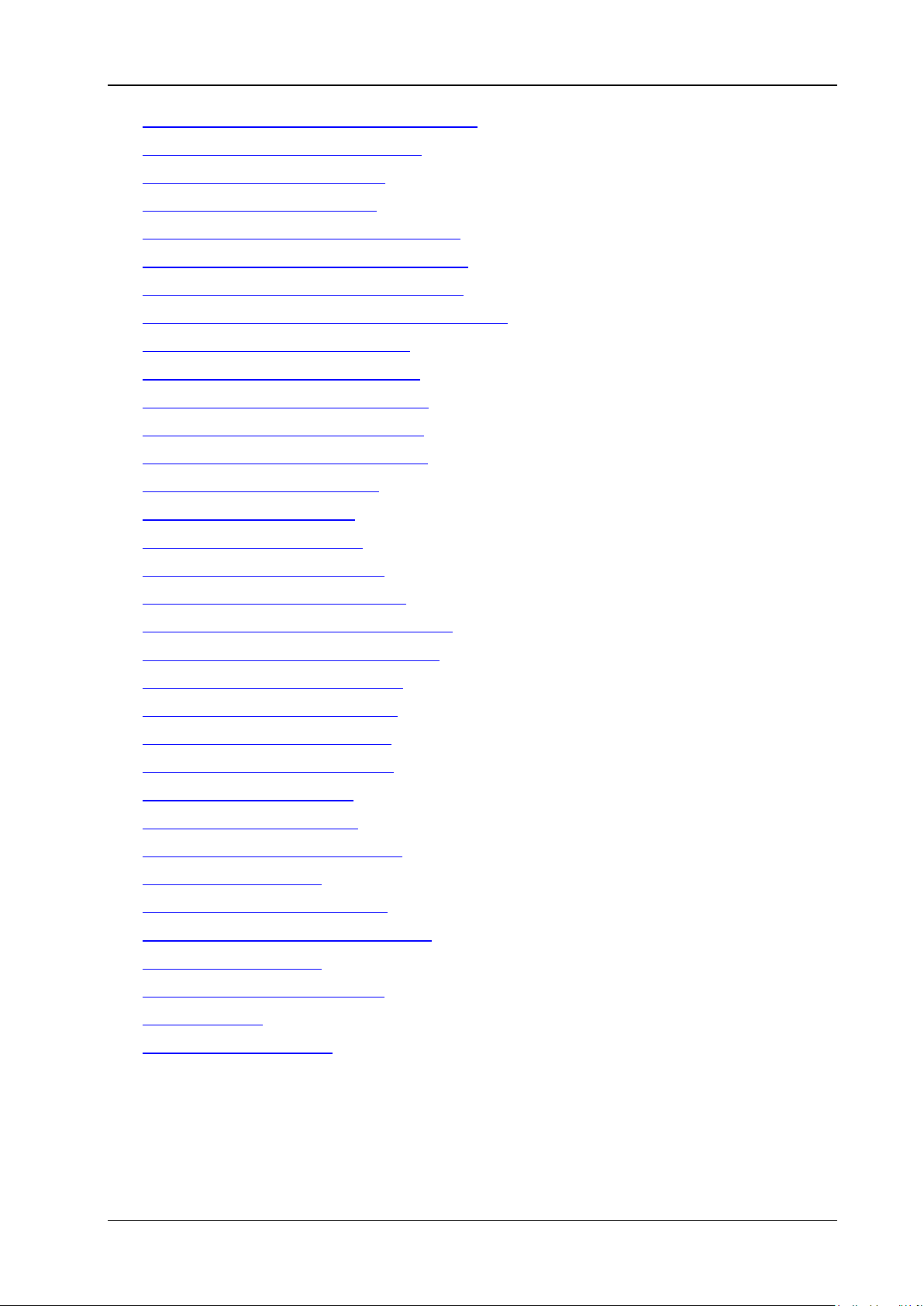
Chapter 2 Command System RIGOL
:CALCulate:MARKer<n>:FCOunt:GATetime:AUTO
:CALCulate:MARKer<n>:FCOunt[:STATe]
:CALCulate:MARKer<n>:FCOunt:X?
:CALCulate:MARKer<n>:FUNCtion
:CALCulate:MARKer<n>:FUNCtion:BAND:LEFT
:CALCulate:MARKer<n>:FUNCtion:BAND:RIGHt
:CALCulate:MARKer<n>:FUNCtion:BAND:SPAN
:CALCulate:MARKer<n>:FUNCtion:BAND:SPAN:AUTO
:CALCulate:MARKer<n>:LINes[:STATe]
:CALCulate:MARKer<n>:MAXimum:LEFT
:CALCulate:MARKer<n>:MAXimum[:MAX]
:CALCulate:MARKer<n>:MAXimum:NEXT
:CALCulate:MARKer<n>:MAXimum:RIGHt
:CALCulate:MARKer<n>:MINimum
:CALCulate:MARKer<n>:MODE
:CALCulate:MARKer<n>:PTPeak
:CALCulate:MARKer<n>:REFerence
:CALCulate:MARKer<n>[:SET]:CENTer
:CALCulate:MARKer<n>[:SET]:DELTa:CENTer
:CALCulate:MARKer<n>[:SET]:DELTa:SPAN
:CALCulate:MARKer<n>[:SET]:RLEVel
:CALCulate:MARKer<n>[:SET]:STARt
:CALCulate:MARKer<n>[:SET]:STEP
:CALCulate:MARKer<n>[:SET]:STOP
:CALCulate:MARKer<n>:STATe
:CALCulate:MARKer<n>:TRACe
:CALCulate:MARKer<n>:TRACe:AUTO
:CALCulate:MARKer<n>:X
:CALCulate:MARKer<n>:X:READout
:CALCulate:MARKer<n>:X:READout:AUTO
:CALCulate:MARKer<n>:Y
:CALCulate:MARKer<n>:Z:POSition
:CALCulate:MATH
:CALCulate:NTData[:STATe]
RSA5000 Programming Guide 2-3
Page 22
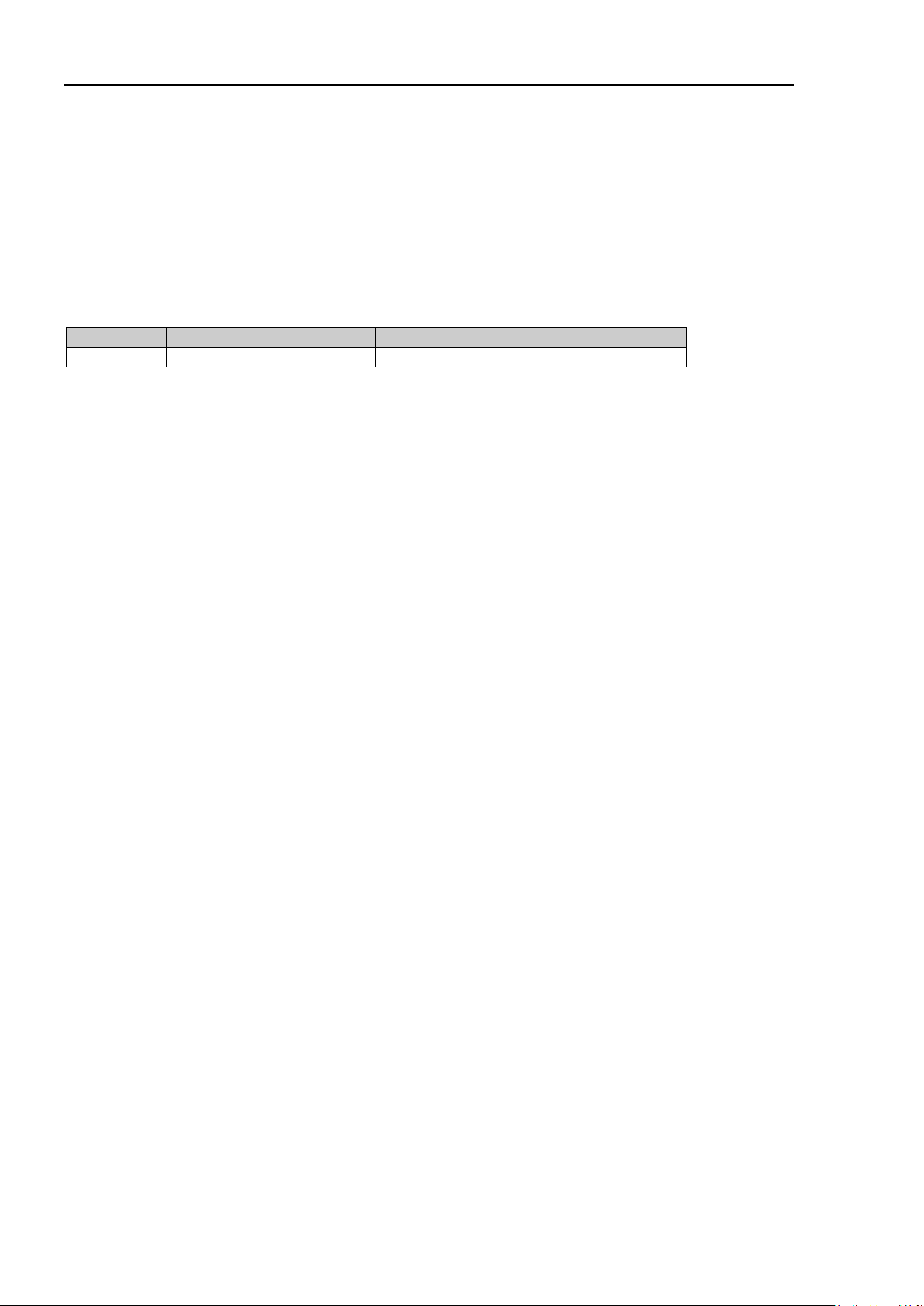
RIGOL Chapter 2 Command System
Name
Type
Range
Default
<rel_ampl>
Consecutive Real Number
-140 dB to -0.01 dB
-3.01 dB
:CALCulate:BANDwidth|BWIDth:NDB
Syntax
:CALCulate:BANDwidth|BWIDth:NDB <rel_ampl>
:CALCulate:BANDwidth|BWIDth:NDB?
Description
Sets the N value in N dB BW measurement.
Queries the N value in N dB BW measurement.
Parameter
Remarks
This command is invalid for the PvT measurement mode in RTSA.
Return Format
The query returns the N value in scientific notation.
Example
The following command sets N to -4.
:CALCulate:BANDwidth:NDB -4
:CALCulate:BWIDth:NDB -4
The following query returns -4.000000e+00.
:CALCulate:BANDwidth:NDB?
:CALCulate:BWIDth:NDB?
:CALCulate:BANDwidth|BWIDth:RESult?
Syntax
:CALCulate:BANDwidth|BWIDth:RESult?
Description
Queries the measurement results of the N dB band, and its unit is Hz.
Remarks
This command is invalid for the PvT measurement mode in RTSA.
Return Format
The query returns the bandwidth value in scientific notation (with Hz as the unit).
If the two points which are located at both sides of the current marker with N dB fall or rise in its peak
amplitude are not found, the query returns -1.000000000e+02.
2-4 RSA5000 Programming Guide
Page 23

Chapter 2 Command System RIGOL
Name
Type
Range
Default
——
Bool
OFF|ON|0|1
OFF|0
:CALCulate:BANDwidth|BWIDth:RLEFt?
Syntax
:CALCulate:BANDwidth|BWIDth:RLEFt?
Description
Queries the frequency value of the frequency point th at is located at the left side of the current marker with
N dB fall or rise in its peak amplitude.
Remarks
This command is invalid for the PvT measurement mode in RTSA.
Return Format
The query returns the frequency value in scientific notation (with Hz as the unit).
If the frequency point that is located at the left side of the current marker with N dB fall or rise in its peak
amplitude is not found, the query returns -1.000000000e+02.
:CALCulate:BANDwidth|BWIDth:RRIGht?
Syntax
:CALCulate:BANDwidth|BWIDth:RRIGht?
Description
Queries the frequency value of the frequency point that is located at the right side of the current marker
with N dB fall or rise in its peak amplitude.
Remarks
This command is invalid for the PvT measurement mode in RTSA.
Return Format
The query returns the frequency value in scientific notation (with Hz a s the unit).
If the frequency point that is located at the right side of the current marker with N dB fall or rise in its peak
amplitude is not found, the query returns -1.000000000e+02.
:CALCulate:BANDwidth|BWIDth [:STATe]
Syntax
:CALCulate:BANDwidth|BWIDth[:STATe] OFF|ON|0|1
:CALCulate:BANDwidth|BWIDth[:STATe]?
Description
Enables or disables the N dB bandwidth measurement function.
Queries the status of the N dB bandwidth measurement function.
Parameter
Remarks
This command is invalid for the PvT measurement mode in RTSA.
RSA5000 Programming Guide 2-5
Page 24
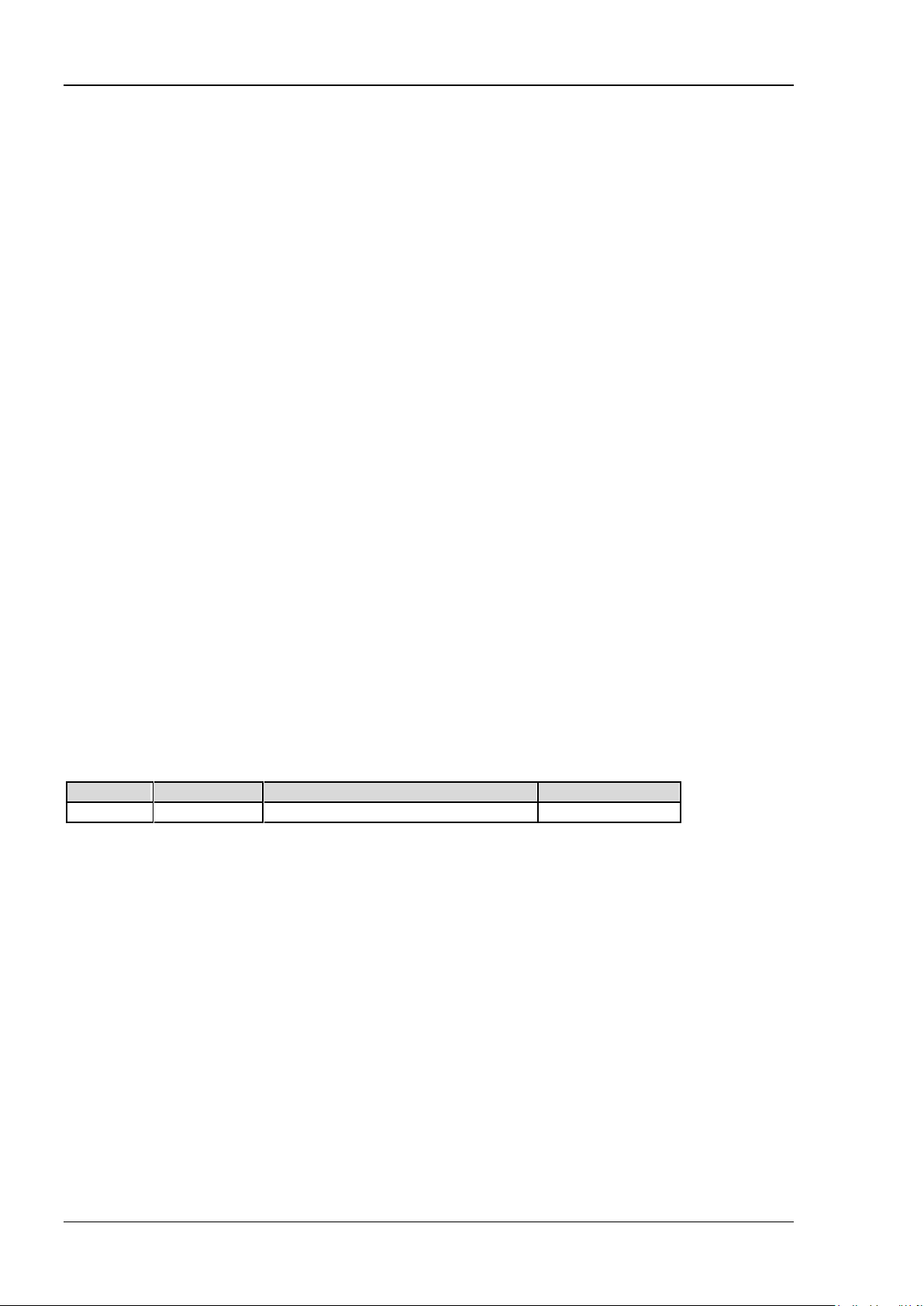
RIGOL Chapter 2 Command System
Name
Type
Range
Default
——
Bool
OFF|ON|0|1
ON|1
Return Format
The query returns 0 or 1.
Example
The following command enables the N dB BW measurement function.
:CALCulate:BANDwidth:STATe ON or :CALCulate:BANDwidth:STATe 1
:CALCulate:BWIDth:STATe ON or :CALCulate:BWIDth:STATe 1
The following query returns 1.
:CALCulate:BANDwidth:STATe?
:CALCulate:BWIDth:STATe?
:CALCulate:LLINe:ALL:DELete
Syntax
:CALCulate:LLINe:ALL:DELete
Description
Deletes all the limit line data.
:CALCulate:LLINe:TEST
Syntax
:CALCulate:LLINe:TEST OFF|ON|0|1
:CALCulate:LLINe:TEST?
Description
Enables or disables the limit line test function.
Queries the status of the limit line test function.
Parameter
Return Format
The query returns 0 or 1.
Example
The following command disables the limit line test function.
:CALCulate:LLINe:TEST OFF or :CALCulate:LLINe:TEST 0
The following query returns 0.
:CALCulate:LLINe:TEST?
2-6 RSA5000 Programming Guide
Page 25
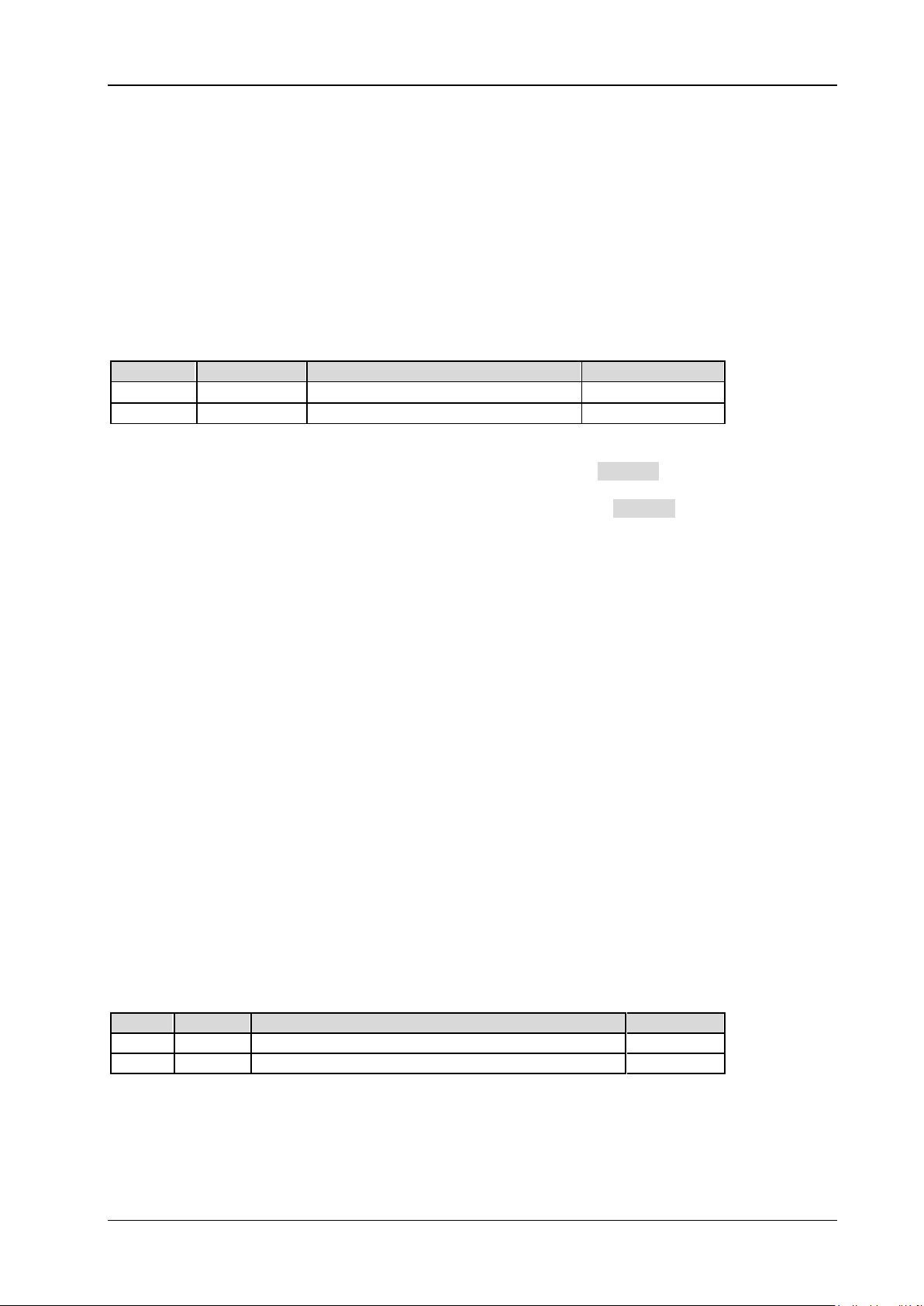
Chapter 2 Command System RIGOL
Name
Type
Range
Default
<n>
Discrete
1|2|3|4|5|6
——
Bool
OFF|ON|0|1
OFF|0
Name
Type
Range
Default
<n>
Discrete
1|2|3|4|5|6
——
——
Keyword
TRACE1|TRACE2|TRACE3|TRACE4|TRACE5|TRACE6
——
:CALCulate:LLINe<n>:AMPLitude:CMODe:RELative
Syntax
:CALCulate:LLINe<n>:AMPLitude:CMODe:RELative OFF|ON|0|1
:CALCulate:LLINe<n>:AMPLitude:CMODe:RELative?
Description
Enables or disables the coupling functions between the selected limit line data points and the reference
level.
Queries the status of the coupling functions between the selected limit line data points and the reference
level.
Parameter
——
Remarks
OFF|0: disables the coupling function. That is, "Fixed" is selected under Y to Ref, and the amplitude of the
current limit line editing point is not affected by the reference level.
ON|1: enables the coupling function. That is, "Relative" is selected under Y to Ref, and the amplitude of
the current limit line editing point is the difference between the current point with the current reference
level. At this time, if th e ref eren c e level changes, the position of t he cu rren t edi ting po in t wil l mo ve up and
down with it.
Return Format
The query returns 0 or 1.
Example
The following command disables the coupling functions between the selected limit line data points and the
reference level.
:CALCulate:LLINe2:AMPLitude:CMODe:RELative OFF or :CALCulate:LLINe2:AMPLi t ude :CM O De :R ELa ti ve 0
The following query returns 0.
:CALCulate:LLINe2:AMPLitude:CMODe:RELative?
:CALCulate:LLINe<n>:BUILd
Syntax
:CALCulate:LLINe<n>:BUILd TRACE1|TRACE2|TRACE3|TRACE4|TRACE5|TRACE6
Description
Builds the limit line from the selected trace.
Parameter
Example
The following command builds Limit Line 2 from Trace2.
:CALCulate:LLINe2:BUILd TRACE2
RSA5000 Programming Guide 2-7
Page 26
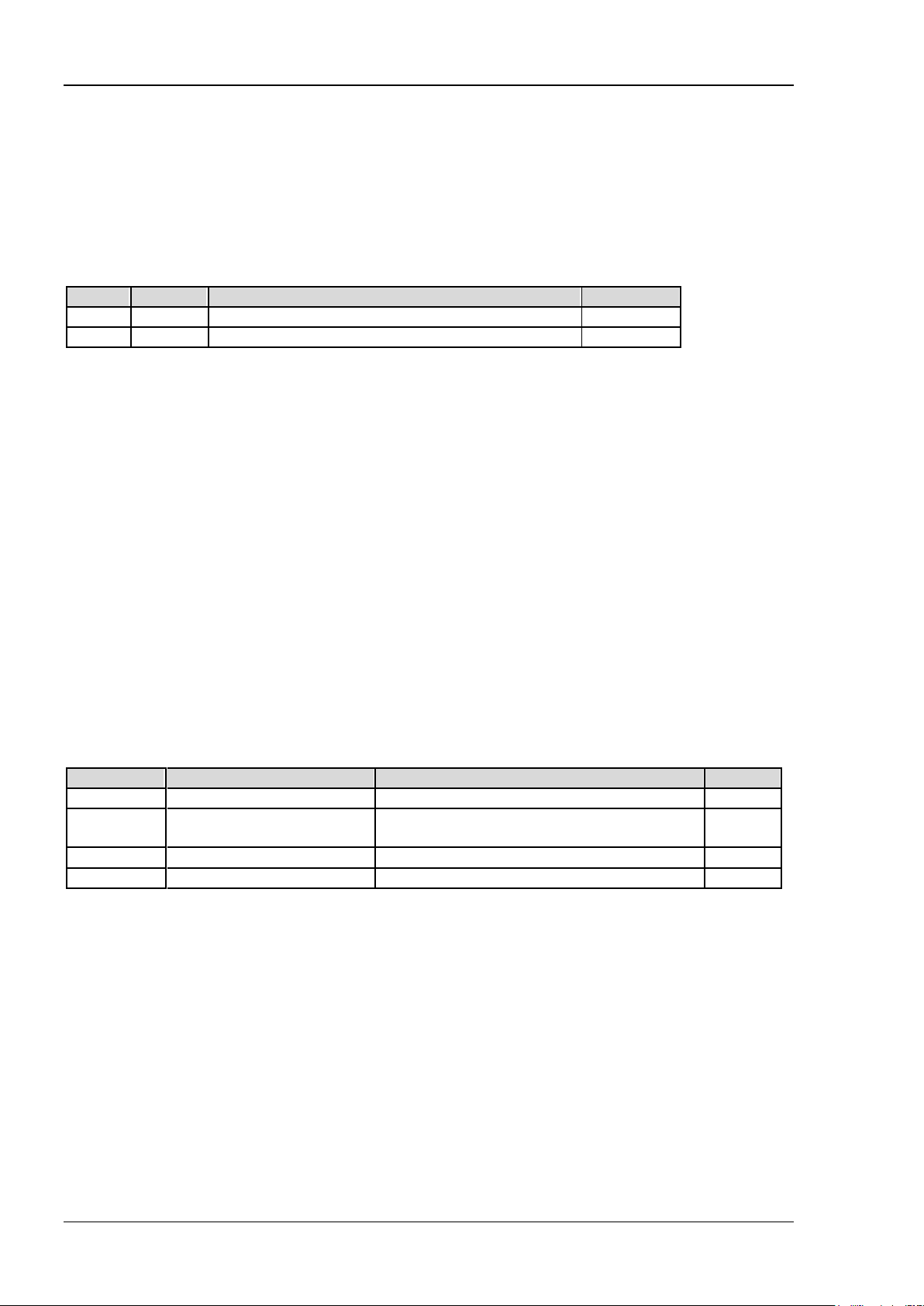
RIGOL Chapter 2 Command System
Name
Type
Range
Default
<n>
Discrete
1|2|3|4|5|6
——
——
Keyword
LLINE1|LLINE2|LLINE3|LLINE4|LLINE5|LLINE6
——
Name
Type
Range
Default
<n>
Discrete
1|2|3|4|5|6
1
0 Hz to 6.5 GHz (X-axis indicates freq uency)
0 μs to 6.5 ks (X-axis indicates time)
<ampl>
Consecutive Real Number
-1,000 dBm to 1,000 dBm
——
<connect>
Discrete
0|1
0
:CALCulate:LLINe<n>:COPY
Syntax
:CALCulate:LLINe<n>:COPY LLINE1|LLINE2|LLINE3|LLINE4|LLINE5|LLINE6
Description
Copies the selected limit line to the current limit line.
Parameter
Remarks
If the limit line to be copied that you select is the same as the current limit line, no operation should be
performed.
Example
The following command copies Limit Line 1 to Lim it Line 2.
:CALCulate:LLINe2:COPY LLINE1
:CALCulate:LLINe<n>:DATA
Syntax
:CALCulate:LL INe<n>:DATA <x>,<ampl>,<connect>{,<x>,<ampl>,<connect>}
:CALCulate:LLINe<n>:DATA?
Description
Edits one limit line, and marks it with n.
Queries the limit line data that you are editing currentl y.
Parameter
<x> Consecutive Real Number
Remarks
<x>: indicates frequency or time.
<apml>: indicates the amplitude. By default, its unit is dBm . The same X value can be configured with at
most two amplitude values.
<connect>: can be configured with 0 or 1. When it is con figured with 1, it indicates that the current point
connects with the previous point to determine the limit line; when configured with 0, it indicates that the
current point is disconnected from the previous point. The <connect> value of the first po int can be
configured with 0.
Return Format
Queries the returned limit line data that you are editing currently.
Example
The following command edits a limit line that contains three points, and marks it Limit Line 2.
:CALCulate:LLINe 2: DATA 50,100,0,100,150,1, 20 0, 20 0, 1
2-8 RSA5000 Programming Guide
——
Page 27
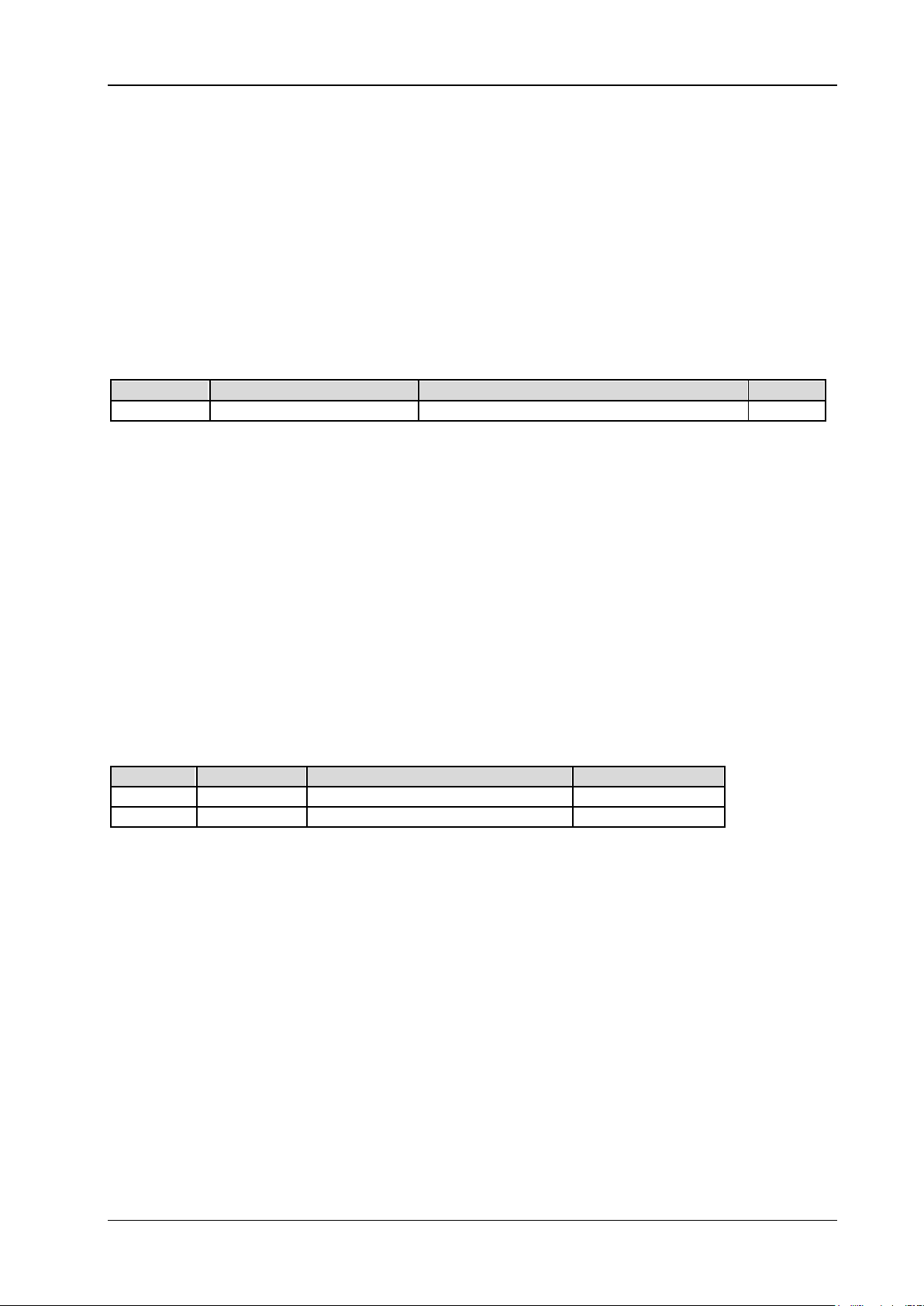
Chapter 2 Command System RIGOL
Name
Type
Range
Default
<n>
Discrete
1|2|3|4|5|6
——
Name
Type
Range
Default
<n>
Discrete
1|2|3|4|5|6
1
——
Bool
OFF|ON|0|1
OFF|0
The following query returns 50,100,0,100,150,1,200,200,1.
:CALCulate:LLINe2:DATA?
:CALCulate:LLINe<n>:DELete
Syntax
:CALCulate:LLINe<n>:DELete
Description
Deletes the selected limit line.
Parameter
Example
The following command deletes Limit Line 2.
:CALCulate:LLINe2:DELete
:CALCulate:LLINe<n>:DISPlay
Syntax
:CALCulate:LLINe<n>:DISPlay OFF|ON|0|1
:CALCulate:LLINe<n>:DISPlay?
Description
Turns on or off the selected limit line.
Queries the status of the selected limit line.
Parameter
Return Format
The query returns 0 or 1.
Example
The following command turns on Limit Line 2.
:CALCulate:LLINe2:DISPlay ON or :CALCulate:LLINe2:DISPlay 1
The following query returns 1.
:CALCulate:LLINe2:DISPlay?
RSA5000 Programming Guide 2-9
Page 28
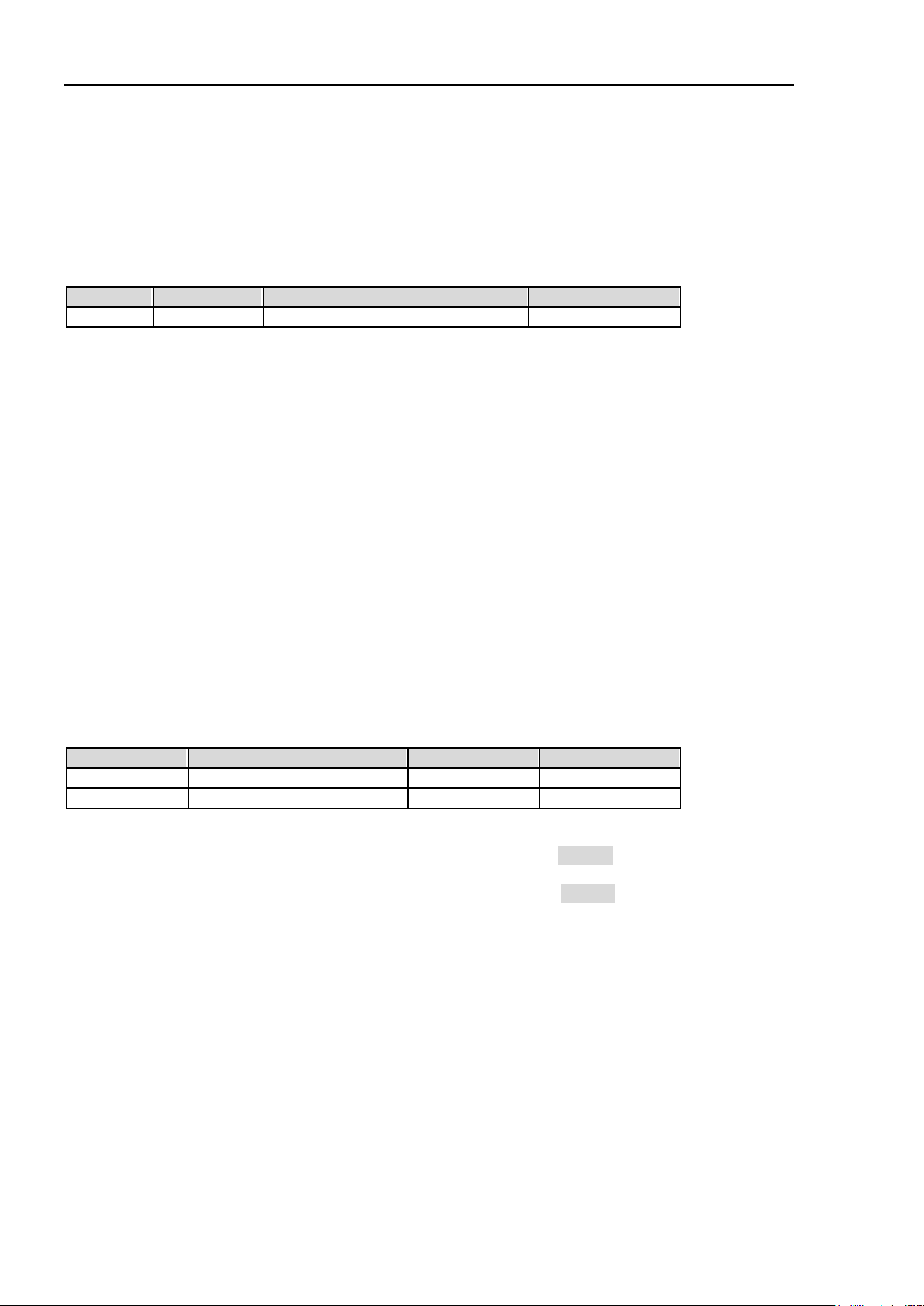
RIGOL Chapter 2 Command System
Name
Type
Range
Default
<n>
Discrete
1|2|3|4|5|6
——
Name
Type
Range
Default
<n>
Discrete
1|2|3|4|5|6
——
——
Bool
OFF|ON|0|1
OFF|0
:CALCulate:LLINe<n>:FAIL?
Syntax
:CALCulate:LLINe<n>:FAIL?
Description
Queries the measurement results of the selected limit line and its associated trace.
Parameter
Remarks
If you enable the test for the displayed trace and its corresponding limit line, and each displayed trace has
its corresponding limit line enabled , then you can run the comm and to query whether the trace t est passes.
Return Format
The query returns 0 (pass) or 1 (fail).
:CALCulate:LLINe<n>:FREQuency:CMODe:RELative
Syntax
:CALCulate:LLINe<n>:FREQuency:CMODe:RELative OFF|ON|0|1
:CALCulate:LLINe<n>:FREQuency:CMODe:RELative?
Description
Enables or disables the coupling functions between the selected limit line data points and the center
frequency.
Queries the status of the coupling functions between the selected limit line data points and the center
frequency.
Parameter
Remarks
OFF|0: disables the coupling function. That is, "Fixed" is selected under X to CF, and the frequency of the
current limit line editing point is not affected by the center frequency.
ON|1: enables the coupling function. That is, "Relative" is selected under X to CF, and the amplitude of the
current limit line editing point is the difference between th e current point with th e current center f requency.
At this time, if the center frequency changes, the position of the current editing point will move left and
right with it.
Return Format
The query returns 0 or 1.
Example
The following command disables the coupling functions between data points of Limit Line 2 and the center
frequency.
:CALCulate:LLINe2:FREQuency:CMODe:RELative OFF or :CALCulate:LLINe2:FREQuency:CMODe:RELative
0
The following query returns 0.
:CALCulate:LLINe2:FREQuency:CMODe:RELative?
2-10 RSA5000 Programming Guide
Page 29
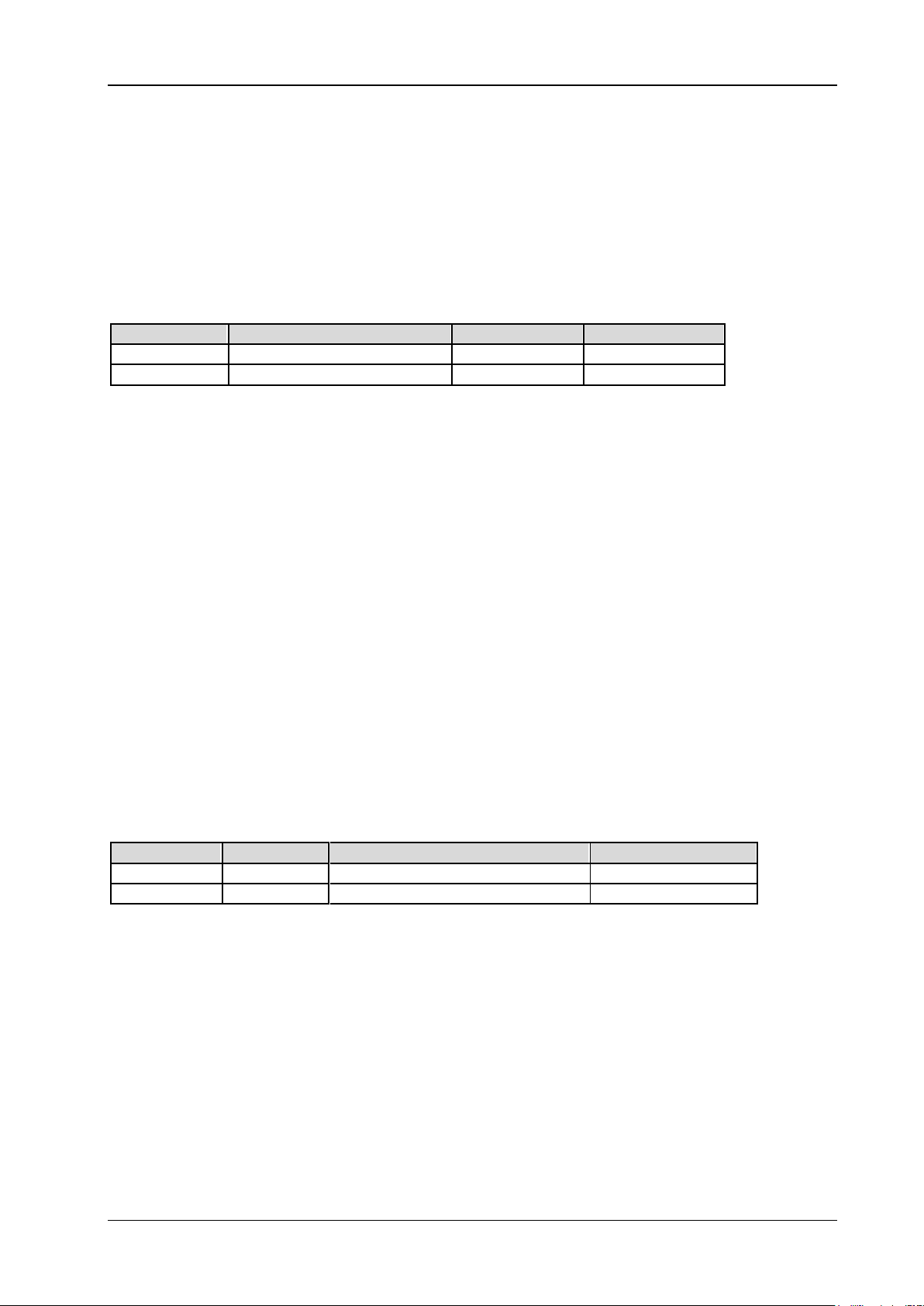
Chapter 2 Command System RIGOL
Name
Type
Range
Default
<n>
Discrete
1|2|3|4|5|6
——
<rel_ampl>
Consecutive Real Number
-40 dB to 0 dB
0 dB
Name
Type
Range
Default
<n>
Discrete
1|2|3|4|5|6
——
——
Bool
OFF|ON|0|1
OFF|0
:CALCulate:LLINe<n>:MARGin
Syntax
:CALCulate:LL INe<n>:MARGin <r el _am p l>
:CALCulate:LLINe<n>:MARGin?
Description
Sets the margin for the selected limit line.
Queries the margin for the selected limit line.
Parameter
Return Format
The query returns the margin for the limit line in scientific notation.
Example
The following command sets the margin for Limit Line 2 to 1 dB.
:CALCulate:LLINe2:MARGin 1 dB
The following query returns 1.000000e+00.
:CALCulate:LLINe2:MARGin?
:CALCulate:LLINe<n>:MARGin:STATe
Syntax
:CALCulate:LLINe<n>:MARGin:STATe OFF|ON|0|1
:CALCulate:LLINe<n>:MARGin:STATe?
Description
Enables or disables the margin for the selected limit line.
Queries the status of the margin for the selected limit line.
Parameter
Return Format
The query returns 0 or 1.
Example
The following command turns on the margin for Limit Line 2.
:CALCulate:LLINe2:MARGin:STATe ON or :CALCulate:LLINe2:MARGin:S TATe 1
The following query returns 1.
:CALCulate:LLINe2:MARGin:STATe?
RSA5000 Programming Guide 2-11
Page 30
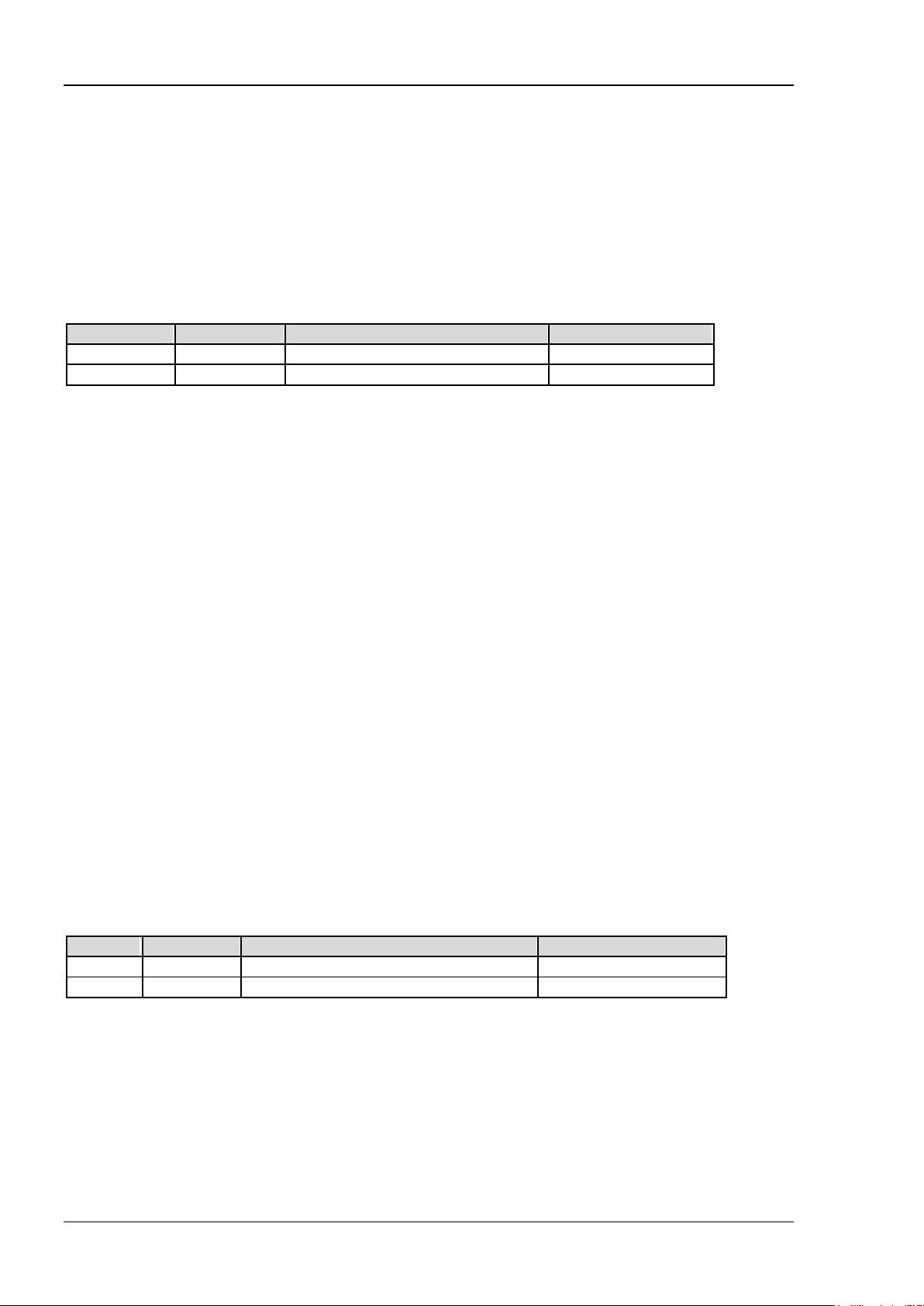
RIGOL Chapter 2 Command System
Name
Type
Range
Default
<n>
Discrete
1|2|3|4|5|6
——
——
Discrete
1|2|3|4|5|6
Refer to "Remarks"
Name
Type
Range
Default
<n>
Discrete
1|2|3|4|5|6
——
——
Keyword
UPPer|LOWer
Refer to "Remarks"
:CALCulate:LLINe<n>:TRACe
Syntax
:CALCulate:LLINe<n>:TRACe 1|2|3|4|5|6
:CALCulate:LLINe<n>:TRACe?
Description
Sets the trace to be tested against the current limit line.
Queries the trace to be tested against the current limit line.
Parameter
Remarks
Limit Line 1 and 2: The default is Trace 1.
Limit Line 3 and 4: The default is Trace 2.
Limit Line 5 and 6: The default is Trace 3.
Return Format
The query returns 1, 2, 3, 4, 5, or 6.
Example
The following command sets that Trace 2 is tested against Limit Line 3.
:CALCulate:LLINe 3: TR AC e 2
The following query returns 2.
:CALCulate:LLINe3:TRACe?
:CALCulate:LLINe<n>:TYPE
Syntax
:CALCulate:LLINe<n>:TYPE UPPer|LOWer
:CALCulate:LLINe<n>:TYPE?
Description
Sets the type of the specified limit line.
Queries the type of the specified limit line.
Parameter
Remarks
Limit Line 1, Limit Line 3, and Limit Line 5 belong to the upper type; Limit Line 2, Limit Line 4, and Limit Line
6 belong to the lower type.
Return Format
The query returns UPP or LOW.
Example
The following command sets Limit Line 2 to the upper type.
2-12 RSA5000 Programming Guide
Page 31

Chapter 2 Command System RIGOL
Name
Type
Range
Default
——
Bool
OFF|ON|0|1
OFF|0
:CALCulate:LLINe2:TYPE UPPer
The following query returns UPP.
:CALCulate:LLINe2:TYPE?
:CALCulate:MARKer:AOFF
Syntax
:CALCulate:MARKer:AOFF
Description
Turns off all the enabled markers.
:CALCulate:MARKer:COUPle[:STATe]
Syntax
:CALCulate:MARKer:COUPle[:STATe] OFF|ON|0|1
:CALCulate:MARKer:COUPle[:STATe]?
Description
Enables or disables the couple marker function.
Queries the state of the couple marker function.
Parameter
Remarks
When you enable the couple marker function, moving any marker will make other markers (that are not
fixed or off) move along with it.
Return Format
The query returns 0 or 1.
Example
The following command disables the couple marker function.
:CALCulate:MARKer:COUPle:STATe OFF or :CALCulate:MARKer:COUPle:STATe 0
The following query returns 0.
:CALCulate:MARKer:COUPle:STATe?
RSA5000 Programming Guide 2-13
Page 32

RIGOL Chapter 2 Command System
Name
Type
Range
Default
<rel_ampl>
Consecutive Real Number
0 dB to 100 dB
6 dB
Name
Type
Range
Default
——
Bool
OFF|ON|0|1
ON|1
:CALCulate:MARKer:PEAK:EXCursion
Syntax
:CALCulate:MARKer:PEAK:EXCursion <rel_ampl>
:CALCulate:MARKer:PEAK:EXCursion?
Description
Sets the amplitude of the peak. Its unit is dB.
Queries the peak amplitude.
Parameter
Return Format
The query returns the peak amplitude in scientific notation.
Example
The following command sets the peak amplitude to 12 dB.
:CALCulate:MARKer:PEAK:EXCursion 12
The following query returns 1.200000e+01.
:CALCulate:MARKer:PEAK:EXCursion?
:CALCulate:MARKer:PEAK:EXCursion:STATe
Syntax
:CALCulate:MARKer:PEAK:EXCursion:STATe OFF|ON|0|1
:CALCulate:MARKer:PEAK:EXCursion:STATe?
Description
Enables or disables the excursion state function.
Queries the status of the peak amplitude function.
Parameter
Return Format
The query returns 0 or 1.
Example
The following command enables the peak amplitude function.
:CALCulate:MARKer:PEAK:EXCursion:STATe ON or :CALCulate:MARKer:PEAK:EXCursion:STATe 1
The following query returns 1.
:CALCulate:MARKer:PEAK:EXCursion:STATe?
2-14 RSA5000 Programming Guide
Page 33

Chapter 2 Command System RIGOL
Name
Type
Range
Default
——
Keyword
PARameter|MAXimum
MAXimum
:CALCulate:MARKer:PEAK:SEARch:MODE
Syntax
:CALCulate:MARKer:PEAK:SEARch:MODE PARameter|MAXimum
:CALCulate:MARKer:PEAK:SEARch:MODE?
Description
Sets the peak search mode.
Queries the peak search mode.
Parameter
Remarks
PARameter: ind icates parameter. If "parameter" is selected un der search mode, the system will search
for the peak of the specified parameter on the trace.
MAXimum: indicates maximum. If "maximum" is selected under search mode, the system will search
for the maximum value on the trace.
The command is only valid for the peak search executed by sending
:CALCulate:MARKer<n>:MAXimum[:MAX] command. Other items under the peak s earch menu such as
the
Next Peak, Next Peak Right, Next Peak Left, and Minimum Peak are all searched based on "parameter".
Return Format
The query returns PAR or MAX.
Example
The following command sets the peak search mode to "parameter".
:CALCulate:MARKer:PEAK:SEARch:MODE PARameter
The following query returns PAR.
:CALCulate:MARKer:PEAK:SEARch:MODE?
RSA5000 Programming Guide 2-15
Page 34

RIGOL Chapter 2 Command System
Name
Type
Range
Default
——
Keyword
FREQuency|AMPLitude
AMPLitude
Name
Type
Range
Default
ALL|GTDLine|LTDLine
NORMal|DLMore|DLLess
:CALCulate:MARKer:PEAK:SORT
:TRACe:MATH:PEAK:SORT
Syntax
:CALCulate:MARKer:PEAK:SORT FREQuency|AMPLitude
:CALCulate:MARKer:PEAK:SORT?
:TRACe:MATH:PEAK:SORT FREQuency| AMPLitude
:TRACe:MATH:PEAK:SORT?
Description
Sets the sorting order of the data displayed in the peak table.
Queries the sorting order of the data displayed in the peak table.
Parameter
Remarks
FREQuency: lists the peaks in order of ascending frequ ency.
AMPLitude: lists the peaks in order of desce nding am p litude.
Return Format
The query returns FREQ or AMPL.
Example
The following command sets the data in the peak table to be sorted in descending amplitude.
:CALCulate:MARKer:PEAK:SORT AMPLitude
:TRACe:MATH:PEAK:SORT AMPLitude
The following query returns AMPL.
:CALCulate:MARKer:PEAK:SORT?
:TRACe:MATH:PEAK:SORT?
:CALCulate:MARKer:PEAK:TABLe:READout
:TRACe:MATH:PEAK:THReshold
Syntax
:CALCulate:MARKer:PEAK:TABLe:READout ALL|GTDLine|LTDLine
:CALCulate:MARKer:PEAK:TABLe:READout?
:TRACe:MATH:PEAK:THReshold NORMal|DLMore|DLLess
:TRACe:MATH:PEAK:THReshold?
Description
Sets the peak criteria that the displayed peak must meet.
Queries the peak criteria that the displayed peak must meet.
Parameter
—— Keyword
2-16 RSA5000 Programming Guide
ALL
Page 35

Chapter 2 Command System RIGOL
Name
Type
Range
Default
——
Bool
OFF|ON|0|1
OFF|0
Remarks
ALL|NORMal: lists all the peaks defined by the peak criteria, and displays data based on the current sorting
order in the peak table.
GTDLine|DLMore: lists the peaks that are greater than the defined display line and that meet the peak
criteria.
LTDLine|DLLess: lists the peaks that are smaller than the defined display line and that meet the peak
criteria.
Return Format
The query returns ALL (NORM), GTDL (DLM), or LTDL (DLL).
Example
The following command lists all the peaks that are greater than the defined display line and that meet the
peak criteria.
:CALCulate:MARKer:PEAK:TABLe:READout GTDLine
:TRACe:MATH:PEAK:THReshold DLMore
The following query returns GTDL.
:CALCulate:MARKer:PEAK:TABLe:READout?
The following query returns DLM.
:TRACe:MATH:PEAK:THReshold?
:CALCulate:MARKer:PEAK:TABLe[:STATe]
:TRACe:MATH:PEAK:TABLe:STATe
Syntax
:CALCulate:MARKer:PEAK:TABLe[:STATe] OFF|ON|0|1
:CALCulate:MARKer:PEAK:TABLe[:STATe]?
:TRACe:MATH:PEAK:TABLe:STATe OFF|ON|0|1
:TRACe:MATH:PEAK:TABLe:STATe?
Description
Enables or disables the peak table.
Queries the status of the peak table.
Parameter
Return Format
The query returns 0 or 1.
Example
The following command enables the peak table.
:CALCulate:MARKer:PEAK:TABLe:STATe ON or :CALCulate:MARKer:PEAK:TABLe:STATe 1
:TRACe:MATH:PEAK:TABLe:STATe ON or :TRACe:MATH:PEAK:TABLe:STATe 1
The following query returns 1.
:CALCulate:MARKer:PEAK:TABLe:STATe?
:TRACe:MATH:PEAK:TABLe:STATe?
RSA5000 Programming Guide 2-17
Page 36

RIGOL Chapter 2 Command System
Name
Type
Range
Default
<ampl>
Consecutive Real Number
-200 dBm to 0 dBm
-90 dBm
Name
Type
Range
Default
——
Bool
OFF|ON|0|1
ON|1
:CALCulate:MARKer:PEAK:THReshold
Syntax
:CALCulate:MARKer:PEAK:THReshold <ampl>
:CALCulate:MARKer:PEAK:THReshold?
Description
Sets the peak threshold, and its default unit is dBm.
Queries the peak threshold.
Parameter
Return Format
The query returns the peak threshold in scientific notation.
Example
The following command sets the peak threshold to -100 dB.
:CALCulate:MARKer:PEAK:THReshold -100
The following query returns -1.000000e+02.
:CALCulate:MARKer:PEAK:THReshold?
:CALCulate:MARKer:PEAK:THReshold:STATe
Syntax
:CALCulate:MARKer:PEAK:THReshold:STATe OFF|ON|0|1
:CALCulate:MARKer:PEAK:THReshold:STATe?
Description
Enables or disables the peak threshold function .
Queries the status of the peak threshold function.
Parameter
Return Format
The query returns 0 or 1.
Example
The following command enables the peak threshold function.
:CALCulate:MARKer:PEAK:THReshold:STATe ON or :CALCulate:MARKer:PEAK:THReshold:STATe 1
The following query returns 1.
:CALCulate:MARKer:PEAK:THReshold:STATe?
2-18 RSA5000 Programming Guide
Page 37

Chapter 2 Command System RIGOL
Name
Type
Range
Default
——
Bool
OFF|ON|0|1
OFF|0
Name
Type
Range
Default
——
Bool
OFF|ON|0|1
OFF|0
:CALCulate:MARKer:TABLe[:STATe]
Syntax
:CALCulate:MARKer:TABLe[:STATe] OFF|ON|0|1
:CALCulate:MARKer:TABLe[:STATe]?
Description
Enables or disables the marker table.
Queries the status of the marker table.
Parameter
Return Format
The query returns 0 or 1.
Example
The following command disables the marker table.
:CALCulate:MARKer:TABLe:STATe OFF or :CALCulate:MARKer:TABLe:STATe 0
The following query returns 0.
:CALCulate:MARKer:TABLe:STATe?
:CALCulate:MARKer:TRCKing[:STATe]
Syntax
:CALCulate:MARKer:TRCKing[:STATe] OFF|ON|0|1
:CALCulate:MARKer:TRCKing[:STATe]?
Description
Enables or disables the signal track.
Queries the status of the signal track.
Parameter
Remarks
When the signal track is enabled, the instrument will execute a peak search after each sweep, and set the
frequency value at the current peak to the center frequency to keep the signal always displayed at the
center of the screen.
This command is only available for GPSA mode.
Return Format
The query returns 0 or 1.
Example
The following command enables the signal track.
:CALCulate:MARKer:TRCKing:STATe ON or :CALCulate:MARKer:TRCKing:STATe 1
The fol lowing query returns 1.
:CALCulate:MARKer:TRCKing:STATe?
RSA5000 Programming Guide 2-19
Page 38

RIGOL Chapter 2 Command System
Name
Type
Range
Default
<n>
Discrete
1|2|3|4|5|6|7|8
——
——
Bool
OFF|ON|0|1
OFF|0
Name
Type
Range
Default
<n>
Discrete
1|2|3|4|5|6|7|8
——
<time>
Consecutive Real Number
1 μs to 500 ms
100 ms
:CALCulate:MARKer<n>:CPSearch[:STATe]
Syntax
:CALCulate:MARKer<n>:CPSearch[:STATe] OFF|ON|0|1
:CALCulate:MARKer<n>:CPSearch[:STATe]?
Description
Enables or disables continuous peak search function, and marks the peak value with n.
Queries the status of continuous peak search function.
Parameter
Return Format
The query returns 0 or 1.
Example
The following command performs the continuous peak search function, and marks with Marker 1.
:CALCulate:MARKer1:CPSeatch:STATe ON or :CALCulate:MARKer1:CPSeatch:STATe 1
The following query returns 1.
:CALCulate:MARKer1:CPSeatch:STATe?
:CALCulate:MARKer<n>:FCOunt:GATetime
Syntax
:CALCulate:MARKer<n>:FCOunt:GATetime <time>
:CALCulate:MARKer<n>:FCOunt:GATetime?
Description
Sets the gate time for Marker n. The unit is s.
Queries the gate time for Marker n.
Parameter
Remarks
This command is only available for GPSA mode.
Return Format
The query returns the gate time for Marker n in scientific notation.
Example
The following command sets the gate time for Marker 2 to 10 ms.
:CALCulate:MARKer2: F COunt:GATetime 0.01
The following query returns 1.000000e-02.
:CALCulate:MARKer2:FCOunt:GATetime?
2-20 RSA5000 Programming Guide
Page 39

Chapter 2 Command System RIGOL
Name
Type
Range
Default
<n>
Discrete
1|2|3|4|5|6|7|8
——
——
Bool
OFF|ON|0|1
OFF|0
Name
Type
Range
Default
<n>
Discrete
1|2|3|4|5|6|7|8
——
——
Bool
OFF|ON|0|1
OFF|0
:CALCulate:MARKer<n>:FCOunt:GATetime:AUTO
Syntax
:CALCulate:MARKer<n>:FCOunt:GATetime:A UTO OFF|ON|0|1
:CALCulate:MARKer<n>:FCOunt:GATetime:AUTO?
Description
Turns on or off the auto gate time for Marker n.
Queries the status of the auto gate time for Marker n.
Parameter
Remarks
This command is only available for GPSA mode.
Return Format
The query returns 1 or 0.
Example
The following command enables the auto gate time for Marker n.
:CALCulate:MARKer2:FCOunt:GATetime:AUTO ON or :CALCulate:MARKer2:FCOunt:GATetime:AUTO 1
The following query returns 1.
:CALCulate:MARKer2:FCOunt:GATetime:AUTO?
:CALCulate:MARKer<n>:FCOunt[:STATe]
Syntax
:CALCulate:MARKer<n>:FCOunt[:STATe] OFF|ON|0|1
:CALCulate:MARKer<n>:FCOunt[:STATe]?
Description
Enables or disables the frequency counter function of the specified marker.
Queries the status of the frequency counter function of the specified marker.
Parameter
Remarks
This command is only available for GPSA mode.
Return Format
The query returns 0 or 1.
Example
The following command enables the frequency counter function of Marker 2.
:CALCulate:MARKer2:FCOunt:STATe ON or :CALCulate:MARKer2:FCOunt:STATe 1
The following query returns 1.
:CALCulate:MARKer2:FCOunt:STATe?
RSA5000 Programming Guide 2-21
Page 40

RIGOL Chapter 2 Command System
Name
Type
Range
Default
<n>
Discrete
1|2|3|4|5|6|7|8
——
Name
Type
Range
Default
<n>
Discrete
1|2|3|4|5|6|7|8
——
——
Keyword
NOISe|BPOWer|BDENsity|OFF
OFF
:CALCulate:MARKer<n>:FCOunt:X?
Syntax
:CALCulate:MARKer<n>:FCOunt:X?
Description
Queries the readout of the frequency counter of the specified marker.
Parameter
Remarks
This command is only available for GPSA mode.
Return Format
The query returns the readout in integer. Its unit is Hz.
When the frequency counter function is disa bled, the command returns NAN.
:CALCulate:MARKer<n>:FUNCtion
Syntax
:CALCulate:MARKer<n>:FUNCtion NOISe|BPOWer|BDENsity|OFF
:CALCulate:MARKer<n>:FUNCtion?
Description
Selects the special measurement type for the specified marker.
Queries the special measurement type of the specified marker.
Parameter
Remarks
NOISe: indicates the noise measurement.
BPOWer: indicates the bandwidth power.
BDENsity: indicates the bandwidth density.
OFF: turns off all the measurements.
Return Format
The query returns NOIS, BPOW, BDEN, or OFF.
Example
The following command sets the measurement type of Marker 1 to noise measurement.
:CALCulate:MARKer1:FUNCtion NOISe
The following query returns NOIS.
:CALCulate:MARKer1:FUNCtion?
2-22 RSA5000 Programming Guide
Page 41

Chapter 2 Command System RIGOL
Name
Type
Range
Default
<n>
Discrete
1|2|3|4|5|6|7|8
--
center frequency-bandwidth/2
sweep time/2-bandwidth/2 (zero span)
Name
Type
Range
Default
<n>
Discrete
1|2|3|4|5|6|7|8
--
center frequency+bandwidth/2
sweep time/2+bandwidth/2 (zero span)
:CALCulate:MARKer<n>:FUNCtion:BAND:LEFT
Syntax
:CALCulate :MA RKer<n >: F U NC ti on :B A ND: LE FT <freq>
:CALCulate:MARKer<n>:FUNCtion:BAND:LEFT?
Description
Sets the left edge frequency or time of the signal involved in the calculation for the band function.
Queries the left edge frequency or time of the signal involved in the calculation for the band function.
Parameter
<freq> Consecutive Real Number 0 to band right
Remarks
This command is only valid when the corresponding bandwidt h function is enabled.
This command is used to set the lef t edge time when th e zero span is enabl ed in GPSA mod e or when in the
PvT view in RTSA mode.
Return Format
The query returns the left edge frequency or time of the signal in scientific notation.
capture time/2-bandwidth/2 (PvT)
Example
The following comman d sets the lef t edge f requenc y of th e sign al in vol ved in the calc ulatio n fo r the Mar ker
1 band function to 2 M H z.
:CALCulate:MARKer1: FUNCtion:BAND:LE F T 20 00000
The following query returns 2.000000000e+06.
:CALCulate:MARKer1:FUNCtion:BAND:LEFT?
:CALCulate:MARKer<n>:FUNCtion:BAND:RIGHt
Syntax
:CALCulate:MAR Ker<n >: F U NCt io n :BAND:RIGHt <fre q>
:CALCulate:MARKer<n>:FUNCtion:BAND:RIGHt?
Description
Sets the right edge frequency or time of the signal involved in the calculation for the band function.
Queries the right edge frequency or time of the signal involved in the calculation for the band function.
Parameter
<freq> Consecutive Real Number band left to +∞
Remarks
This command is only valid when the corresponding bandwidt h function is enabled.
This command is used to set the right edge time when the zero span is enabled in GPSA mode or when in
the PvT view in RTSA mode.
RSA5000 Programming Guide 2-23
capture time/2+bandwidth/2 (PvT)
Page 42

RIGOL Chapter 2 Command System
Name
Type
Range
Default
<n>
Discrete
1|2|3|4|5|6|7|8
--
span/2
sweep time/20 (zero span)
Return Format
The query returns the right edge frequency or time of the signal in scientific notation.
Example
The following command sets the right edge frequency of the signal involved in the calculation for the
Marker 1 band function to 4 GHz.
:CALCulate:MARKer1: F UNCtion:BAND:RIGHt 400000 0000
The following query returns 4.000000000e+09.
:CALCulate:MARKer1:FUNCtion:BAND:RIGHt?
:CALCulate:MARKer<n>:FUNCtion:BAND:SPAN
Syntax
:CALCulate:MARKer<n>:FUNCtion:BAND:SPAN <freq>
:CALCulate:MARKer<n>:FUNCtion:BAND:SPAN?
Description
Sets the bandwidth or the time span of the signal involved in the calculation for the band function.
Queries the bandwidth or the time span of the signal involved in the calculation for the band function.
Parameter
<freq> Consecutive Real Number 0 to +∞
Remarks
This command is only valid when the corresponding bandwidth function is enabled.
This command is used to set the signal time when the zero span is enabl ed in GPSA mode or when in the
PvT view in RTSA mode.
Return Format
The query returns the bandwidth of the signal involved in the calculation for the band function in scientific
notation.
capture time/20 (PvT)
Example
The following command sets the bandwidth of the signal involved in the calculation for the Marker 1 band
function to 500 MHz.
:CALCulate:MARKer1: F UNCtion:BAND:SPAN 500000000
The following query returns 5.000000000e+08.
:CALCulate:MARKer1:FUNCtion:BAND:SPAN?
2-24 RSA5000 Programming Guide
Page 43

Chapter 2 Command System RIGOL
Name
Type
Range
Default
<n>
Discrete
1|2|3|4|5|6|7|8
--
--
Bool
OFF|ON|0|1
ON|1
Name
Type
Range
Default
<n>
Discrete
1|2|3|4|5|6|7|8
——
——
Bool
OFF|ON|0|1
OFF
:CALCulate:MARKer<n>:FUNCtion:BAND:SPAN:AUTO
Syntax
:CALCulate:MARKer<n>:FUNCtion:BAND:SPAN:AUTO OFF|ON|0|1
:CALCulate:MARKer<n>:FUNCtion:BAND:SPAN:AUTO?
Description
Enables or disables the band span auto function.
Queries the status of band span auto function.
Parameter
Remarks
This command is only valid when the corresponding bandwidth function is enabled.
Return Format
The query returns 1 or 0.
Example
The following command enables the band span auto function of Marker 1.
:CALCulate:MARKer1:FUNCtion:BAND:SPAN:AUTO ON
or :CALCulate:MARKer1:FUNCtion:BAND:SPAN:AUTO 1
The following query returns 1.
:CALCulate:MARKer1:FUNCtion:BAND:SPAN:AUTO?
:CALCulate:MARKer<n>:LINes[:STATe]
Syntax
:CALCulate:MARKer<n>:LINes[:STATe] OFF|ON|0|1
:CALCulate:MARKer<n>:LINes[:STATe]?
Description
Enables or disables the marker line of the specified marker.
Queries the status for the marker line of the specified marker.
Parameter
Remarks
If the marker is not visible in the selec ted area, enable the mark er line function to extend th e marker line to
the display area for better observation.
The PvT only supports setting the marker on Trace 1.
Return Format
The query returns 0 or 1.
Example
The following command enables the marker line of Marker 1.
RSA5000 Programming Guide 2-25
Page 44

RIGOL Chapter 2 Command System
Name
Type
Range
Default
<n>
Discrete
1|2|3|4|5|6|7|8
——
Name
Type
Range
Default
<n>
Discrete
1|2|3|4|5|6|7|8
——
:CALCulate:MARKer1: LINes:STATe ON or :CALCulate:MARKer1:LINes:STATe 1
The following query returns 1.
:CALCulate:MARKer1:LINes:STATe?
:CALCulate:MARKer<n>:MAXimum:LEFT
Syntax
:CALCulate:MARKer<n>:MAXimum:LEFT
Description
Searches for and marks the nearest peak which is loc ated at the left side of the current peak and meets the
peak search condition.
Parameter
Remarks
When no peak is found, a prompt message "No peak found" is displayed on the screen.
Example
The following command performs one left peak search, and marks with Marker 2.
:CALCulate:MARKer2:MAXimum:LEFT
:CALCulate:MARKer<n>:MAXimum[:MAX]
Syntax
:CALCulate:MARKer<n>:MAXimum[:MAX]
Description
Performs one peak search based on the search mode set by the :CALCulate:MARKer:PEAK:SEARch:MODE
command and marks it with the specified marker.
Parameter
Remarks
When no peak is found, a prompt message "No peak found" is displayed on the screen.
Example
The following command performs one peak search, and marks with Marker 2.
:CALCulate:MARKer2:MAXimum:MAX
2-26 RSA5000 Programming Guide
Page 45

Chapter 2 Command System RIGOL
Name
Type
Range
Default
<n>
Discrete
1|2|3|4|5|6|7|8
——
Name
Type
Range
Default
<n>
Discrete
1|2|3|4|5|6|7|8
——
:CALCulate:MARKer<n>:MAXimum:NEXT
Syntax
:CALCulate:MARKer<n>:MAXimum:NEXT
Description
Searches for and marks the peak whose amplitude on the trace is next to that of the current peak and
which meets the peak search condition.
Parameter
Remarks
When no peak is found, a prompt message "No peak found" is displayed on the screen.
Example
The following command performs one next peak search, and marks with Marker 2.
:CALCulate:MARKer2:MAXimum:NEXT
:CALCulate:MARKer<n>:MAXimum:RIGHt
Syntax
:CALCulate:MARKer<n>:MAXimum:RIGHt
Description
Searches for and marks the nearest peak which is located at the right side of the current peak and meets
the peak search condition.
Parameter
Remarks
When no peak is found, a prompt message "No peak found" is displayed on the screen.
Example
The following command performs one right peak search, and marks with Marker 2.
:CALCulate:MARKer2:MAXimum:RIGHt
RSA5000 Programming Guide 2-27
Page 46

RIGOL Chapter 2 Command System
Name
Type
Range
Default
<n>
Discrete
1|2|3|4|5|6|7|8
——
Name
Type
Range
Default
<n>
Discrete
1|2|3|4|5|6|7|8
——
——
Keyword
POSition|DELTa|FIXed|OFF
OFF
:CALCulate:MARKer<n>:MINimum
Syntax
:CALCulate:MARKer<n>:MINimum
Description
Searches for and marks the peak wit h the minimum amplitude on the trace.
Parameter
Remarks
When no peak is found, a prompt message "No peak found" is displayed on the screen.
Example
The following command performs one minimum search, and marks it with Marker 2.
:CALCulate:MARKer2:MINimum
:CALCulate:MARKer<n>:MODE
Syntax
:CALCulate:MARKer<n>:MODE POSition|DELTa|FIXed|OFF
:CALCulate:MARKer<n>:MODE?
Description
Sets the type of the specified marker.
Queries the type of the specified marker.
Parameter
Remarks
POSition: indicates the normal marker.
DELTa: indicates difference between two data points.
FIXed: indicates that the marker is fixed.
OFF: turns off the se lected marker.
The PvT only supports setting the marker on Trace 1.
Return Format
The query returns POS, DELT, FIX, or OFF.
Example
The following command sets the type o f Marker 1 to Position.
:CALCulate:MARKer1:MODE POSition
The following query returns POS.
:CALCulate:MARKer1:MODE?
2-28 RSA5000 Programming Guide
Page 47

Chapter 2 Command System RIGOL
Name
Type
Range
Default
<n>
Discrete
1|2|3|4|5|6|7|8
——
Name
Type
Range
Default
<n>
Discrete
1|2|3|4|5|6|7|8
——
By default, the marker
reference marker.
:CALCulate:MARKer<n>:PTPeak
Syntax
:CALCulate:MARKer<n>:PTPeak
Description
Performs the peak-peak search and marks it with a specified marker.
Parameter
Remarks
After the command is ex ecuted, the mark er mode of th e specified marker selects "Delta" automatic ally. The
peak search results will be marked by th e reference marker (by default, the next marker), an d the minimum
search will be marked by the Delta marker.
Example
The following command performs the peak-peak search, and marks the peak-peak position with the
reference marker (Marker 2) and the Delta marker (Marker 1), respectively.
:CALCulate:MARKer1:PTPeak
:CALCulate:MARKer<n>:REFerence
Syntax
:CALCulate:MARKer<n>:REFerence <integer>
:CALCulate:MARKer<n>:REFerence?
Description
Sets the reference marker for the specified marker.
Queries the reference marker for the specified marker.
Parameter
<integer> Integer 1 to 8
Remarks
Each marker can have another marker to be its reference marker.
It the current marker is a Delta marker, the measurement result of the marker will be determined by the
reference marker.
Any marker cannot have itself to be the reference marker.
The PvT only supports setting the marker on Trace 1.
Example
The following command sets the reference marker for Marker 1 to 2.
:CALCulate:MARKer1:REFerence 2
The following query returns 2.
:CALCulate:MARKer1:REFerence?
RSA5000 Programming Guide 2-29
following the specifi ed marker
is considered to be the
Page 48

RIGOL Chapter 2 Command System
Name
Type
Range
Default
<n>
Discrete
1|2|3|4|5|6|7|8
——
Name
Type
Range
Default
<n>
Discrete
1|2|3|4|5|6|7|8
——
:CALCulate:MARKer<n>[:SET]:CENTer
Syntax
:CALCulate:MARKer<n>[:SET]:CENTer
Description
Sets the frequency of the specified marker to the center frequency of the analyzer.
Parameter
Remarks
If the marker mode of the specified marker is Position or Fixed, the center frequency will be set to the
frequency of the marker.
If the specified marker mode is Delta, the center frequency will be set to the f requency of the Delta mark er.
This function is invalid in zero span.
This command is invalid for the PvT measurement mode in RTSA.
Example
The following command sets the frequency at Marker 1 (Position) to the center frequency.
:CALCulate:MARKer1:SET:CENTer
:CALCulate:MARKer<n>[:SET]:DELTa:CENTer
Syntax
:CALCulate:MARKer<n>[:SET]:DELTa:CENTer
Description
Sets the frequency difference of the specified Delta marker to the center frequency of the analyzer.
Parameter
Remarks
It is only valid when the current marker mode is "Delta".
This function is invalid in zero span.
This command is invalid for the PvT measurement mode in RTSA.
Example
The following command sets th e f requ ency difference of the Delta Marker 1 to the center f req uenc y of the
analyzer.
:CALCulate:MARKer1:SET:DELTa:CENTer
2-30 RSA5000 Programming Guide
Page 49

Chapter 2 Command System RIGOL
Name
Type
Range
Default
<n>
Discrete
1|2|3|4|5|6|7|8
——
Name
Type
Range
Default
<n>
Discrete
1|2|3|4|5|6|7|8
——
:CALCulate:MARKer<n>[:SET]:DELTa:SPAN
Syntax
:CALCulate:MARKer<n>[:SET]:DELTa:SPAN
Description
Sets the frequency difference of the specified Delta marker to the span of the analyzer.
Parameter
Remarks
It is only valid when the current marker mode is "Delta".
This function is invalid in zero span.
This command is invalid for the PvT measurement mode in RTSA.
Example
The following command sets the frequency difference of the Delta Marker 1 to the span of the analyzer.
:CALCulate:MARKer1:SET:DELTa:SPAN
:CALCulate:MARKer<n>[:SET]:RLEVel
Syntax
:CALCulate:MARKer<n>[:SET]:RLEVel
Description
Sets the amplitude of the specified marker to the reference level of the analyzer.
Parameter
Remarks
If the marker mode of the specified marker is Position or Fixed, the reference level will be set to the
amplitude of the marker.
If the specified marker mode is Delta and the current marker is the reference marker, then the reference
level is set to the amplitude of the reference marker; if the current marker is the Delta marker, then the
reference level is set to the amplitude of the Delta marker.
Example
The following command sets the amplitude of Marker 2 (Position) to the reference level of the analyzer.
:CALCulate:MARKer2:SET:RLEVel
RSA5000 Programming Guide 2-31
Page 50

RIGOL Chapter 2 Command System
Name
Type
Range
Default
<n>
Discrete
1|2|3|4|5|6|7|8
——
Name
Type
Range
Default
<n>
Discrete
1|2|3|4|5|6|7|8
——
:CALCulate:MARKer<n>[:SET]:STARt
Syntax
:CALCulate:MARKer<n>[:SET]:STARt
Description
Sets the frequency of the specified marker to the start frequency of the analyzer.
Parameter
Remarks
If the marker mode of the specified marker is Position or Fixed, the start frequency will be set to the
frequency of the marker.
If the specified marker mode is Delta, the start frequency will be set to the frequency of the Delta marker.
This function is invalid in zero span.
This command is invalid for the PvT measurement mode in RTSA.
Example
The following command sets the frequency of Marker 3 (Position) to the start frequency of the analyzer.
:CALCulate:MARKer3:SET:STARt
:CALCulate:MARKer<n>[:SET]:STEP
Syntax
:CALCulate:MARKer<n>[:SET]:STEP
Description
Sets the frequency of the specified marker to the center frequency step of the analyzer.
Parameter
Remarks
If the marker mode of the speci fied marker is Positi on or Fi xed, the c enter frequ ency step wi ll be set to the
frequency of the marker.
If the specified marker mode is Delta, the center frequency step will be set to the frequency difference
between the Delta marker and the reference marker.
This function is invalid in zero span.
This command is invalid for the PvT measurement mode in RTSA.
Example
The following command sets the frequency of Marker 4 (Position) to the center frequency step of the
analyzer.
:CALCulate:MARKer4:SET:STEP
2-32 RSA5000 Programming Guide
Page 51

Chapter 2 Command System RIGOL
Name
Type
Range
Default
<n>
Discrete
1|2|3|4|5|6|7|8
——
Name
Type
Range
Default
<n>
Discrete
1|2|3|4|5|6|7|8
——
——
Bool
OFF|ON|0|1
OFF|0
:CALCulate:MARKer<n>[:SET]:STOP
Syntax
:CALCulate:MARKer<n>[:SET]:STOP
Description
Sets the frequency of the specified marker to the stop frequency of the analyzer.
Parameter
Remarks
If the marker mode of the specified marker is Position or Fixed, the stop frequency will be set to the
frequency of the marker.
If the specified marker mode is Delta, the stop frequency will be set to the frequency of the Delta marker.
This function is invalid in zero span.
This command is invalid for the PvT measurement mode in RTSA.
Example
The following command sets the frequency of Marker 2 (Position) to the stop frequency of the analyzer.
:CALCulate:MARKer2:SET:STOP
:CALCulate:MARKer<n>:STATe
Syntax
:CALCulate:MARKer<n>:STATe OFF|ON|0|1
:CALCulate:MARKer<n>:STATe?
Description
Enables or disables the specified marker.
Queries the status for the specified marker.
Parameter
Remarks
If the specified marker is disabled currently, by default, the marker mode is "Position" when you send the
command to enable the marker.
The PvT only supports setting the marker on Trace 1.
Return Format
The query returns 0 or 1.
Example
The following command enables Marker 1.
:CALCulate:MARKer1:STATe ON or :CALCulate:MARKer1:STATe 1
The following query returns 1.
:CALCulate:MARKer1:STATe?
RSA5000 Programming Guide 2-33
Page 52

RIGOL Chapter 2 Command System
Name
Type
Range
Default
<n>
Discrete
1|2|3|4|5|6|7|8
——
Name
Type
Range
Default
<n>
Discrete
1|2|3|4|5|6|7|8
——
——
Bool
OFF|ON|0|1
ON|1
:CALCulate:MARKer<n>:TRACe
Syntax
:CALCulate:MARKer<n>:TRACe <integer>
:CALCulate:MARKer<n>:TRACe?
Description
Sets the marker trace for the specified marker.
Queries the marker trace for the specified marker.
Parameter
<integer> Discrete
Remarks
<integer> indicates the marker tr ac e, and i ts r ange is from Trace 1 to Trace 6. The selected tr ac e must be
enabled.
You can also run the
specified marker to "Auto".
The PvT does not support this command.
Return Format
The query returns a ny integer from 1 to 6.
If the marker trace is set to "Auto", the query command returns a trace number on which the marker is
placed.
Example
The following command sets the marker trace of Marker 1 to Trace 2.
:CALCulate:MARKer1:TRACe 2
The following query returns 2.
:CALCulate:MARKer1:TRACe?
:CALCulate:MARKer<n>:TRACe:AUTO command to set the marker trace of the
1|2|3|4|5|6
1
:CALCulate:MARKer<n>:TRACe:AUTO
Syntax
:CALCulate:MARKer<n>:TRACe:AUTO OFF|ON|0|1
:CALCulate:MARKer<n>:TRACe:AUTO?
Description
Enables or disables the auto trace marking of the specified marker.
Queries the status of the auto trace marking of the specified marker.
Parameter
Remarks
When you disable the auto marking of the trace, the currently enabled marker will stay on the
corresponding trace.
The PvT does not support this command.
2-34 RSA5000 Programming Guide
Page 53

Chapter 2 Command System RIGOL
Name
Type
Range
Default
<n>
Discrete
1|2|3|4|5|6|7|8
——
<param>
Consecutive Real Number
Refer to "Remarks"
——
Return Format
The query returns 0 or 1.
Example
The following command sets the marker trace of Marker 1 to Auto.
:CALCulate:MARKer1:TRACe:AUTO ON or :CALCulate:MARKer1:TRACe:AUTO 1
The following query returns 1.
:CALCulate:MARKer1:TRACe:AUTO?
:CALCulate:MARKer<n>:X
Syntax
:CALCulate:MAR Ker<n >: X <pa ra m>
:CALCulate:MARKer<n>:X?
Description
Sets the X-axis value of the specified marker. Its default unit is Hz.
Queries the X-axis value of the specified marker.
Parameter
Remarks
If the readout mode is frequency, it cannot exceed the frequency range of the sweep and th e units available
are Hz (default), kHz, MHz, and GHz.
If the readout mode is time, it cannot exceed the time range of the sweep and the units available are s
(default), μs, ms, and ks.
<param> can be any value within the available range of the current X axis.
If the marker mode of the specified marker is Position or Fixed, this command sets the X value of the
marker.
If the specified marker mode is Delta, this command sets the X value of the delta marker relative to the
reference marker.
The PvT only supports setting the marker on Trace 1.
Return Format
The query returns the X-axis value of the marker in scientific notation.
Example
The following command sets the X-axis value of Marker 1 to 150 MHz (the readout mode is frequency).
:CALCulate:MARKer1: X 150000000
The following query returns 1.500000000e+08.
:CALCulate:MARKer1:X?
RSA5000 Programming Guide 2-35
Page 54

RIGOL Chapter 2 Command System
Name
Type
Range
Default
<n>
Discrete
1|2|3|4|5|6|7|8
——
——
Keyword
FREQuency|TIME|ITIMe|PERiod
Refer to "Remarks"
Name
Type
Range
Default
<n>
Discrete
1|2|3|4|5|6|7|8
——
——
Bool
OFF|ON|0|1
ON|1
:CALCulate:MARKer<n>:X:READout
Syntax
:CALCulate:MARKer<n>:X:READout FREQuency|TIME|ITIMe|PERiod
:CALCulate:MARKer<n>:X:READout?
Description
Sets the readout mode of the X axis of the specified marker.
Queries the readout mode of the X axis of the specified marker.
Parameter
Remarks
FREQuency: indicates frequency. It is the default readout mode in non-zero span mode.
TIME: indicates time. It is the default readout mode in zero span mode.
ITIMe: indicates the reciprocal of time. It is available only in zero span mode and a Delta marker is selected.
PERiod: indicates period. It is not available in zero span mode.
The PvT does not support this command.
Return Format
The query returns FREQ, TIME, ITIM, or PER.
Example
The following command sets the readout mode of the X axis of Marker 1 to "Time".
:CALCulate:MARKer1:X:READout TIME
The following query returns TIME.
:CALCulate:MARKer1:X:READout?
:CALCulate:MARKer<n>:X:READout:AUTO
Syntax
:CALCulate:MARKer<n>:X:READout:AUTO OFF|ON|0|1
:CALCulate:MARKer<n>:X:READout:AUTO?
Description
Enables or disables the auto readout mode of the specified marker.
Queries the auto readout mode of the specified marker.
Parameter
Remarks
When the auto readout mode is enabled, if the marker trace changes, the readout mode will be
re-determined based on the destination trace.
The PvT does not support this command.
Return Format
The query returns 0 or 1.
2-36 RSA5000 Programming Guide
Page 55

Chapter 2 Command System RIGOL
Name
Type
Range
Default
<n>
Discrete
1|2|3|4|5|6|7|8
——
<amp>
Consecutive Real Number
-170 dBm to 30 dBm
——
Example
The following command enables the auto readout mode of Marker 1 in the X-axis.
:CALCulate:MARKer1:X:READout:AUTO ON or :CALCulate:MARKer1:X:READout:AUTO 1
The following query returns 1.
:CALCulate:MARKer1:X:READout:AUTO?
:CALCulate:MARKer<n>:Y
Syntax
:CALCulate:MARKer<n>:Y <amp>
:CALCulate:MARKer<n>:Y?
Description
Sets the Y-axis value of the specified fixed marker.
Queries the Y-axis value of the specified marker, and its default unit is dBm.
Parameter
Remarks
This setting command is only available when there is only one marker and it is a fixed marker.
If the marker mode of th e s peci f ied mar ker is Posi tio n or F ix ed, the qu ery co mmand qu eries th e Y v alu e of
the marker
If the marker mode of the specified marker is Delta, the query command queries the Y-axis difference
between the reference marker and the Delta marker.
The PvT only supports setting the marker on Trace 1.
Return Format
The query returns the Y-axis value in scientific notation .
Example
The following command sets the Y-axis value of Marker 1 is -59.6 dBm.
:CALCulate:MARKer1:Y -59.6
The following query r eturns -5.960000000e+01.
:CALCulate:MARKer1:Y?
.
RSA5000 Programming Guide 2-37
Page 56

RIGOL Chapter 2 Command System
Name
Type
Range
Default
<n>
Discrete
1|2|3|4|5|6|7|8
<integer>
Integer
1 to 8192
1
Name
Type
Range
Default
TRACE1|TRACE2|TRACE3|TRACE4|TRACE
5|TRACE6
PDIFference|PSUM|LOFFset|LMOFFset|LD
IFference|OFF
TRACE1|TRACE2|TRACE3|TRACE4|TRACE
5|TRACE6
TRACE1|TRACE2|TRACE3|TRACE4|TRACE
5|TRACE6
Consecutive Real
Number
Consecutive Real
Number
:CALCulate:MARKer<n>:Z:POSition
Syntax
:CALCulate:MARKer<n>:Z:POSition <integer>
:CALCulate:MARKer<n>:Z:POSition?
Description
Sets the trace number of the trace where the marker stays in the Spectrogram view.
Queries the trace number of the trace where the marker stays in the Spectrogram view.
Parameter
Remarks
Only when you select the Spectrogram view of the Spectrogram, Density Spectrogram or PvT Spectrogram
in RTSA mode, can this command be effective.
Return Format
The query returns the trace number in integer.
Example
The following command sets the trace number of the trace where the marker1 stays in to 100.
:CALCulate:MARKer1:Z:POSition 100
The following query returns 100.
:CALCulate:MARKer1:Z:POSition?
——
:CALCulate:MATH
Syntax
:CALCulate:MATH
<trace_destination>,<function_math>,<trace1_operation>,<trace2_operation>,<rel_offset>,<rel_refer
ence>
:CALCulate:MATH? TRACE1|TRACE2|TRACE3|TRACE4|TRACE5|TRACE6
Description
Sets mathematical operations between traces and, in some cases, user-defined offsets.
Queries the math operation function of the specified trace.
Parameter
<trace_destination> Keyword
<function_math> Keyword
<trace1_operation> Keyword
<trace2_operation> Keyword
<rel_offset>
<rel_reference>
2-38 RSA5000 Programming Guide
——
OFF
TRACE5
TRACE6
-100 dB to 100 dB 0 dB
-170 dBm to 30 dBm 0 dBm
Page 57

Chapter 2 Command System RIGOL
Name
Type
Range
Default
——
Bool
OFF|ON|0|1
OFF|0
Remarks
PDIFference: indicates the power difference between Operand 1 and Operand 2.
PSUM: indicates the power sum between Operand 1 and Operand 2.
LOFFset: indicates the sum between Operand 1 and the offset parameter <rel_offset>.
LMOFFset: indicates the difference between Operand 1 and the offset parameter <rel_offset>.
LDIFference: indicates that Operand 1 (Op1) minus Operand 2 (Op2), and t hen plus the reference
parameter value <rel_reference>.
OFF: disables the operation function.
<rel_offset> indicates the log offset, and its unit is dB; <rel_reference> indicates the log reference, and its
unit is dBm.
For certain oper ation, if some par ameters are irr elev ant in the oper ation, y ou can replace these par ameters
with ",," in the command. The returned parameters are s epar ated b y commas. The retur ned results of the
irrelevant parameters are undefined. The empty fields are replaced by ",,".
Return Format
The query returns the operation function of the specified trace, namely , PDIF, PSUM, LOFF, LMOFF, LDIF, or
OFF.
Example
The following command sets Trace 1 to the power difference math operation, and sets Operand Trace 1 to
Trace 4 and Operand Trace 2 to Trace 5.
:CALCulate:MATH TRACE1,PDIFference,TRACE4,TRACE5,,
The following query returns PDIFference.
:CALCulate:MATH? TRACE1
:CALCulate:NTData[:STATe]
Syntax
:CALCulate:NTData[:STATe] OFF|ON|0|1
:CALCulate:NTData[:STATe]?
Description
Enables or disables the normalize function.
Queries the status of normalization.
Parameter
Remarks
This command is only available for RSA5065-TG/RSA5032-TG working in GPSA mode.
This command is only valid when the tracking generator function is enabled.
Return Format
The query returns 0 or 1.
Example
The following command enables normalization.
:CALCulate:NTData:STATe ON or :CALCulate:NTData:STATe 1
The following query returns 1.
:CALCulate:NTData:STATe?
RSA5000 Programming Guide 2-39
Page 58

RIGOL Chapter 2 Command System
Name
Type
Range
Default
——
Bool
OFF|ON|0|1
OFF|0
:CALibration Commands
Command List:
:CALibration:[ALL]
:CALibration:AUTO
:CALibration:[ALL]
Syntax
:CALibration:[ALL]
Description
Executes self-calibration immediately.
Remarks
If the self-calibration succeeded, the co mmand :CALibration:[ALL]? ret urns 0; if failed, the
command :CALibration:[ALL]? returns 1.
Example
The following command executes the self-calibration immediately.
:CALibration:ALL
:CALibration:AUTO
Syntax
:CALibration:AUTO OFF|ON|0|1
:CALibration:AUTO?
Description
Enables or disables auto calibration.
Query the setting status of auto calibration.
Parameter
Return Format
The query returns 0 or 1.
Example
The following command enables auto calibration.
:CALibration:AUTO ON or :CALibration:AUTO 1
The following query returns 1.
:CALibration:AUTO?
2-40 RSA5000 Programming Guide
Page 59

Chapter 2 Command System RIGOL
:CONFigure Commands
Command List:
:CONFigure
:CONFigure:ACPower*
:CONFigure:CNRatio*
:CONFigure:DENSity
:CONFigure:DSPEctrogram
?
:CONFigure:EBWidth
:CONFigure:HDISt*
:CONFigure:LPSTep
:CONFigure:MCHPower
:CONFigure:NORMal
:CONFigure:OBWidth
:CONFigure:PSGRam
:CONFigure:PSPectrum
:CONFigure:PVT
:CONFigure:SANalyzer
:CONFigure:SPECtrogram
:CONFigure:TOI
:CONFigure:TPOWer*
Remarks:
The commands with * are only available for the RSA5000 series that has been installed w ith advanced
measurement kit option.
*
*
*
*
:CONFigure?
Syntax
:CONFigure?
Description
Queries the current measurement function.
Return Format
The query returns SAN, TPOW, ACP, MCHP, OBW, EBW, CNR, HARM, TOI, NORM, DENS, SPEC, DSPE, PVT,
PSP, or PSGR. The explanations for the return results are as follows: SAN (swept SA), TPOW (time-domain
power), ACP (adjacent power), MCHP (multi-channel power), OBW (occupied bandwidth), EBW (emission
bandwidth), CNR (carrier/noise ratio), HARM (harmonics distortion), TO I (third-order intercept), NORM
(Normal), DENS (Density), SPEC (Spectrogram), DSPE (Density Spectrogram), PVT (power versus time),
PSP (PvT Spectrum), PSGR (PvT Spectrogram).
RSA5000 Programming Guide 2-41
Page 60

RIGOL Chapter 2 Command System
:CONFigure:ACPower
Syntax
:CONFigure:ACPower
Description
Sets the analyzer to be in the ACP measurement state.
Remarks
This command is only available for GPSA mode.
Running this command wil l discontinue the current measu rement and restore the spec ified measurement of
the instrument to the default factory state.
After changing any measurement setup, running the
you do not have to set the measurement to the default.
:READ Commands will initialize the measurement, and
:CONFigure:CNRatio
Syntax
:CONFigure:CNRatio
Description
Sets the analyzer to be in the CNR measurement state.
Remarks
This command is only available for GPSA mode.
Running this command will discontinue the current measu rement and restore the speci fied measurement of
the instrument to the default factory state.
After changing any measurement setup, running the
you do not have to set the measurement to the default.
:READ Commands will initialize the measurement, and
:CONFigure:DENSity
Syntax
:CONFigure:DENSity
Description
Sets the analyzer to be in the Density measurement state.
Remarks
This command is only available for RTSA mode.
Running this command will discontinue the current measu rement and restore the speci fied measurement of
the instrument to the default factory state.
2-42 RSA5000 Programming Guide
Page 61

Chapter 2 Command System RIGOL
:CONFigure:DSPEctrogram
Syntax
:CONFigure:DSPEctrogram
Description
Sets the analyzer to be in the Density Spectrogram measurement state.
Remarks
This command is only available for RTSA mode.
Running this command will discontinue the current measu rement and restore the speci fied measurement of
the instrument to the default factory state.
:CONFigure:EBWidth
Syntax
:CONFigure:EBWidth
Description
Sets the analyzer to be in the EBW measurement state.
Remarks
This command is only available for GPSA mode.
Running this command will discontinue the current measurement and restore the specified measurement of
the instrument to the default factory state.
After changing any measurement setup, running the
you do not have to set the measurement to the default.
:READ Commands will initialize the measurement, and
:CONFigure:HDISt
Syntax
:CONFigure:HDISt
Description
Sets the analyzer to be in the harmonic distortion measurement state.
Remarks
This command is only available for GPSA mode.
Running this command will discontinue the current measurement and restore th e specified measurement of
the instrument to the default factory state.
After changing any measurement setup, running the
you do not have to set the measurement to the default.
:READ Commands will initialize the measurement, and
:CONFigure:LPSTep
Syntax
:CONFigure:LPSTep
Description
Resets all the parameters in the current measurement mode.
RSA5000 Programming Guide 2-43
Page 62

RIGOL Chapter 2 Command System
:CONFigure:MCHPower
Syntax
:CONFigure:MCHPower
Description
Sets the analyzer to be in the MCHP measurement state.
Remarks
This command is only available for GPSA mode.
Running this command will discontinue the current measu rement and restore the speci fied measurement of
the instrument to the default factory state.
After changing any measurement setup, running the
you do not have to set the measurement to the default.
:READ Commands will initialize the measurement, and
:CONFigure:NORMal
Syntax
:CONFigure:NORMal
Description
Sets the analyzer to be in the Normal measurement state.
Remarks
This command is only available for RTSA mode.
Running this command will discontinue the current measurement and restore the specified measurement of
the instrument to the default factory state.
:CONFigure:OBWidth
Syntax
:CONFigure:OBWidth
Description
Sets the analyzer to be in the OBW measurement state.
Remarks
This command is only available for GPSA mode.
Running this command will discontinue the current measu rement and restore the speci fied measurement of
the instrument to the default factory state.
After changing any measurement setup, running the
you do not have to set the measurement to the default.
:READ Commands will initialize the measurement, and
2-44 RSA5000 Programming Guide
Page 63

Chapter 2 Command System RIGOL
:CONFigure:PSGRam
Syntax
:CONFigure:PSGRam
Description
Sets the analyzer to be in the PvT Spectrogram measurement state.
Remarks
This command is only available for RTSA mode.
Running this command will discontinue the current measu rement and restore the speci fied measurement of
the instrument to the default factory state.
:CONFigure:PSPectrum
Syntax
:CONFigure:PSPectrum
Description
Sets the analyzer to be in the PvT Spectrum measurement state.
Remarks
This command is only available for RTSA mode.
Running this command will discontinue the current measurement an d restore the specified measurement of
the instrument to the default factory state.
:CONFigure:PVT
Syntax
:CONFigure:PVT
Description
Sets the analyzer to be in the PvT measurement state.
Remarks
This command is only available for RTSA mode.
Running this command will discontinue the current measu rement and restore the speci fied measurement of
the instrument to the default factory state.
:CONFigure:SANalyzer
Syntax
:CONFigure:SANalyzer
Description
This command is only available for GPSA mode.
This command will disable the currently ac tivated measurement function , and set the analyzer to the swept
SA mode.
RSA5000 Programming Guide 2-45
Page 64

RIGOL Chapter 2 Command System
:CONFigure:SPECtrogram
Syntax
:CONFigure:SPECtrogram
Description
Sets the analyzer to be in the Spectrogram measurement state.
Remarks
This command is only available for RTSA mode.
Running this command will discontinue the current measu rement and restore the speci fied measurement of
the instrument to the default factory state.
:CONFigure:TOI
Syntax
:CONFigure:TOI
Description
Sets the analyzer to be in the TOI measurement state.
Remarks
This command is only available for GPSA mode.
Running this command will discontinue the current measu rement and restore the speci fied measurement of
the instrument to the default factory state.
After changing any measurement setup, running the
you do not have to set the measurement to the default.
:READ Commands will initialize the measurement, and
:CONFigure:TPOWer
Syntax
:CONFigure:TPOWer
Description
Sets the analyzer to be in the time-domain power measurement state.
Remarks
This command is only available for GPSA mode.
Running this command will discontinue the current measurement and restore the specified measurement of
the instrument to the default factory state.
After changing any measurement setup, running the
you do not have to set the measurement to the default.
:READ Commands will initialize the measurement, and
2-46 RSA5000 Programming Guide
Page 65

Chapter 2 Command System RIGOL
:COUPle Commands
Command List:
:COUPle
:COUPle
Syntax
:COUPle ALL
Description
Sets all the manual/auto settings in the current measurement mode to "Auto".
RSA5000 Programming Guide 2-47
Page 66

RIGOL Chapter 2 Command System
:DISPlay Commands
Command List:
:DISPlay:BACKlight
:DISPlay:ENABle
:DISPlay:GRATicule[:STATe]
:DISPlay:HDMI[:STATe]
:DISPlay:PVTime:WINDow:TRACe:X[:SCALe]:COUPle
:DISPlay:PVTime:WINDow:TRACe:X[:SCALe]:PDIVision
:DISPlay:PVTime:WINDow:TRACe:X[:SCALe]:RLEVel
:DISPlay:PVTime:WINDow:TRACe:X[:SCALe]:RPOSition
:DISPlay:PVTime:WINDow:TRACe:Y[:SCALe]:PDIVision
:DISPlay:PVTime:WINDow:TRACe:Y[:SCALe ]:R LEVel <rea l>
:DISPlay:VIEW:DENSity:AADJust
:DISPlay:VIEW:DENSity:CNONlinear
:DISPlay:VIEW:DENSity:CPALettes
:DISPlay:VIEW:DENSity:HDHue
:DISPlay:VIEW:DENSity:LDHue
:DISPlay:VIEW:DENSity:PERSistence
:DISPlay:VIEW:DENSity:PERSistence:INFinite
:DISPlay:VIEW[:SELect]
:DISPlay:VIEW:SPECtrogram:AADJust
:DISPlay:VIEW:SPECtrogram:BOTTom
:DISPlay:VIEW:SPECtrogram:HUE
:DISPlay:VIEW:SPECtrogram:POSition
:DISPlay:VIEW:SPECtrogram:REFerence
:DISPlay:VIEW:SPECtrogram:TRACe:COUPle
:DISPlay:VIEW:SPECtrogram:TRACe:SELection
:DISPlay:WINDow:SELect
:DISPlay:WINDow:TRACe:Y:DLINe
:DISPlay:WINDow:TRACe:Y:DLINe:STATe
:DISPlay:WINDow:TRACe:Y[:SCALe]:NRLevel
*
:DISPlay:WINDow:TRACe:Y[:SCALe]:NRPosition*
:DISPlay:WINDow:TRACe:Y[:SCALe]:PDIVision
:DISPlay:WINDow:TRACe:Y[:SCALe]:RLEVel
:DISPlay:WINDow:TRACe:Y[:SCALe]:RLEVel:OFFSet
:DISPlay:WINDow:TRACe:Y[:SCALe]:SPACing
Remarks:
The commands with * are only available for RSA5065-TG/RSA5032-TG.
2-48 RSA5000 Programming Guide
Page 67

Chapter 2 Command System RIGOL
Name
Type
Range
Default
<integer>
Integer
1 to 100
100
Name
Type
Range
Default
——
Bool
OFF|ON|0|1
ON|1
:DISPlay:BACKlight
Syntax
:DISPlay:BACKlight <integer>
:DISPlay:BACKlight?
Description
Sets the brightness of the backlight of LCD.
Queries the brightness of the backlight of LCD.
Parameter
Return Format
The query returns the brightness of the LCD backlight i n i nteger.
Example
The following command sets the brightness of the LCD backlight to 50.
:DISPlay:BACKlight 50
The following query returns 50.
:DISPlay:BACKlight?
:DISPlay:ENABle
Syntax
:DISPlay:ENABle OFF|ON|0|1
:DISPlay:ENABle?
Description
Turns on or off the LCD.
Queries the status of the LCD.
Parameter
Return Format
The query returns 0 or 1.
Example
The following command enables the LCD.
:DISPlay:ENABle ON or :DISPlay:ENABle 1
The following query returns 1.
:DISPlay:ENABle?
RSA5000 Programming Guide 2-49
Page 68

RIGOL Chapter 2 Command System
Name
Type
Range
Default
——
Bool
OFF|ON|0|1
ON|1
Name
Type
Range
Default
——
Bool
OFF|ON|0|1
OFF|0
:DISPlay:GRATicule[:STATe]
Syntax
:DISPlay:GRATicule[:STATe] OFF|ON|0|1
:DISPlay:GRATicule[:STATe]?
Description
Enables or disables the display of the graticule.
Queries the display of the graticule.
Parameter
Return Format
The query returns 0 or 1.
Example
The following command enables display of the graticule.
:DISPlay:GRATicule:STATe ON or :DISPlay:GRATicule:STATe 1
The following query returns 1.
:DISPlay:GRATicule:STATe?
:DISPlay:HDMI[:STATe]
Syntax
:DISPlay:HDMI[:STATe] OFF|ON|0|1
:DISPlay:HDMI[:STATe]?
Description
Enables or disables HDMI.
Queries the status of HDMI.
Parameter
Return Format
The query returns 0 or 1.
Example
The fol lowing command enables HDMI.
:DISPlay:HDMI:STATe ON or :DISPlay:HDMI:STATe 1
The following query returns 1.
:DISPlay:HDMI:STATe?
2-50 RSA5000 Programming Guide
Page 69

Chapter 2 Command System RIGOL
Name
Type
Range
Default
--
Bool
OFF|ON|0|1
ON|1
Name
Type
Range
Default
<time>
Consecutive Real Number
20 μs to 4 s
acquisition time/10
:DISPlay:PVTime:WINDow:TRACe:X[:SCALe]:COUPle
Syntax
:DISPlay:PVTime:WINDow:TRACe:X[:SCALe]:COUPle OFF|ON|0|1
:DISPlay:PVTime:WINDow:TRACe:X[:SCALe]:COUPle?
Description
Enables or disables the auto scale function for the horizontal axis in the PvT view.
Queries the status of the auto scale function for the horizonta l axis in the PvT view.
Parameter
Remarks
This command is only valid when the PvT view in RTSA mode is selected.
Return Format
The query returns 1 or 0.
Example
The following command enables the auto scale function for the horizontal axis in the PvT view.
:DISPlay:PVTime:WINDow:TRA Ce:X:SCALe:COUPle ON
or :DISPlay:PVTime:WINDow:TRACe:X:SCALe:COUPle 1
The following query returns 1.
:DISPlay:PVTime:WINDow:TRACe:X:SCALe:COUPle?
:DISPlay:PVTime:WINDow:TRACe:X[:SCALe]:PDIVision
Syntax
:DISPlay:PVTime:WINDow:TRACe:X[:SCALe]:PDIVision <time>
:DISPlay:PVTime:WINDow:TRACe:X[:SCALe]:PDIVision?
Description
Sets the unit per division in the horizontal axis of the PvT view.
Queries the unit per division in the horizontal axis of t he PvT view.
Parameter
Remarks
This command is only valid when the PvT view in RTSA mode is selected.
Return Format
The query returns the X-axis scale value in scientific notation.
Example
The following command sets the horizontal scale in the PvT view to 40 μs.
:DISPlay:PVTime : WIN Do w: TR AC e:X :SCALe:PDIVision 0. 000 04
The following query returns 4.000000000e-07.
:DISPlay:PVTime:WINDow:TRACe:X:SCALe:PDIVision?
RSA5000 Programming Guide 2-51
Page 70

RIGOL Chapter 2 Command System
Name
Type
Range
Default
<real>
Consecutive Real Number
-1 s to 40 s
0 μs
Name
Type
Range
Default
--
Keyword
LEFT|CENTer|RIGHt
LEFT
:DISPlay:PVTime:WINDow:TRACe:X[:SCALe]:RLEVel
Syntax
:DISPlay:PVTime:WINDow:TRA Ce:X[:SCALe]:RLEVel <real>
:DISPlay:PVTime:WINDow:TRACe:X[:SCALe]:RLEVel?
Description
Sets the reference time for the horizontal axis in the PvT view.
Queries the reference time for the horizontal axis in the PvT view.
Parameter
Remarks
This command is only valid when the PvT view in RTSA mode is selected.
Return Format
The query returns the reference time for the horizonta l axis in scientific notation.
Example
The following command sets the reference time for the horizontal axis in the PvT view to 2 s.
:DISPlay:PVTime:WINDow:TRA Ce:X:SCALe:RLEVel 2
The following query returns 2.000000000e+00.
:DISPlay:PVTime:WINDow:TRACe:X:SCALe:RLEVel?
:DISPlay:PVTime:WINDow:TRACe:X[:SCALe]:RPOSition
Syntax
:DISPlay:PVTime:WINDow:TRACe:X[:SCALe]:RPOSition LEFT|CENTer|RIGHt
:DISPlay:PVTime:WINDow:TRACe:X[:SCALe]:RPOSition?
Description
Sets the position of the reference time in the horizontal axis of the PvT view.
Queries the position of the reference time in the horizontal axis of the PvT view.
Parameter
Remarks
This command is only valid when the PvT view in RTSA mode is selected.
Return Format
The query returns LEFT, CENT, or RIGH.
Example
The following command sets the position of the reference time in the horizontal axis of the PvT view to
"Left".
:DISPlay:PVTime : WIN Do w: TR AC e:X :SCALe:RPOSitio n LE F T
The following query returns LEFT.
:DISPlay:PVTime:WINDow:TRACe:X:SCALe:RPOSition?
2-52 RSA5000 Programming Guide
Page 71

Chapter 2 Command System RIGOL
Name
Type
Range
Default
<time>
Consecutive Real Number
0.1 dB to 20 dB
10 dB
Name
Type
Range
Default
<n>
Discrete
1|2|3
1
<real>
Consecutive Real Number
-250 dBm to 250 dB m
0 dBm
:DISPlay:PVTime:WINDow:TRACe:Y[:SCALe]:PDIVision
Syntax
:DISPlay:PVTime:WINDow:TRACe:Y[:SCALe]:PDIVision <rel_ampl>
:DISPlay:PVTime:WINDow:TRACe:Y[:SCALe]:PDIVision?
Description
Sets the unit per division in the vertical axis of the PvT view.
Queries the unit per division in the vertical axis of t he PvT vie w.
Parameter
Remarks
This command is only valid when the PvT view in RTSA mode is selected.
Return Format
The query returns the Y-axis scale value in scientific notation.
Example
The following command sets the vertical scale in the PvT view to 15 dB.
:DISPlay:PVTime : WIN Do w: TR AC e:Y:SCALe:PDIVision 15
The following query returns 1.500000000e+01.
:DISPlay:PVTime:WINDow:TRACe:Y:SCALe:PDIVision?
:DISPlay:PVTime:WINDow:TRACe:Y[:SCALe]:RLEVel <real>
Syntax
:DISPlay:PVTime : WIN Do w: TR AC e:Y [: SCA Le] :RLE Vel <rea l>
:DISPlay:PVTime:WINDow:TRACe:Y[:SCALe]:RLEVel?
Description
Sets the reference level for the vertical axis in the PvT view.
Queries the reference level for the vertical axis in the PvT view.
Parameter
Remarks
This command is only valid when the PvT view in RTSA mode is selected.
Return Format
The query returns the reference level for the vertical axis in scientific notation.
Example
The following command sets the reference level for the vertical axis in the PvT view to 100 dBm.
:DISPlay:PVTime:WINDow:TRA Ce:Y:SCALe:RLEVel 100
The following query returns 1.000000000e+02.
:DISPlay:PVTime:WINDow2:TRACe:Y:SCALe:RLEVel?
RSA5000 Programming Guide 2-53
Page 72

RIGOL Chapter 2 Command System
Name
Type
Range
Default
<real>
Consecutive Real Number
-100 to 100
75
:DISPlay:VIEW:DENSity:AADJust
Syntax
:DISPlay:VIEW:DENSity:AADJust
Description
Sets the highest density hue to the highes t density value found in the current bitmap; sets the lowest
density hue to the lowest non-zero density value found in the current bitmap.
Remarks
This command is only available for Density and Density Spectrogram in RTSA mode.
:DISPlay:VIEW:DENSity:CNONlinear
Syntax
:DISPlay:VIEW:DENSity:CNONlinear <real>
:DISPlay:VIEW:DENSity:CNONlinear?
Description
Sets the curve nonlinearity.
Queries the curve nonlinearity.
Parameter
Remarks
This command is only available for Density and Density Spectrogram in RTSA mode.
Within the range between the highest density hue and lowest density hue, setting the curve nonlinearity
can change the gradient among different density hues, making the displayed results move towards either
the higher or lower end of the gradient. Increasing the curve nonlinearity value will compress the colors
towards the higher end of the color bar, and decreasing the nonlinearity value will compress the colors
towards the lower end of the color bar.
Return Format
The query returns the curve nonlinearity value in scientific notation.
Example
The following command sets the curve nonlinearity value to 50.
:DISPlay:VIEW:DENSity:CNONlinear 50
The following query returns 5.000000e+01.
:DISPlay:VIEW:DENSity:CNONlinear?
2-54 RSA5000 Programming Guide
Page 73

Chapter 2 Command System RIGOL
Name
Type
Range
Default
——
Keyword
COOL|WARM|RADar|FIRE|FROSt
WARM
Name
Type
Range
Default
<real>
Consecutive Real Number
0.1 to 100
100
:DISPlay:VIEW:DENSity:CPALettes
Syntax
:DISPlay:VIEW:DENSity:CPALettes COOL|WARM|RADar|FIRE|FROSt
:DISPlay:VIEW:DENSity:CPALettes?
Description
Sets the color palette of Density.
Queries the color palette of Density.
Parameter
Remarks
This command is only available for Density and Density Spectrogram in RTSA mode.
Return Format
The query returns COOL, WARM, RAD, FIRE, or FROS.
Example
The following command sets the color palette of Density to Cool.
:DISPlay:VIEW:DENSity:CPALettes COOL
The following query returns COOL.
:DISPlay:VIEW:DENSity:CPALettes?
:DISPlay:VIEW:DENSity:HDHue
Syntax
:DISPlay:VIEW:DENSity:HDHue <real>
:DISPlay:VIEW:DENSity:HDHue?
Description
Sets the highest density hue.
Queries the highest density hue.
Parameter
Remarks
This command is only available for Density and Density Spectrogram in RTSA mode.
Return Format
The query returns the highest density hue in scientific notation.
Example
The following command sets the highest density hue to 60.
:DISPlay:VIEW:DENSity:HDHue 60
The following query returns 6.000000e+01.
:DISPlay:VIEW:DENSity:HDHue?
RSA5000 Programming Guide 2-55
Page 74

RIGOL Chapter 2 Command System
Name
Type
Range
Default
<real>
Consecutive Real Number
0 to 99.9
0
Name
Type
Range
Default
<time>
Consecutive Real Number
0 s to 10 s
300 ms
:DISPlay:VIEW:DENSity:LDHue
Syntax
:DISPlay:VIEW:DENSity:LDHue <real>
:DISPlay:VIEW:DENSity:LDHue?
Description
Sets the lowest density hue.
Queries the lowest density hue.
Parameter
Remarks
This command is only available for Density and Density Spectrogram in RTSA mode.
Return Format
The query returns the lowest density hue in scientific notat ion.
Example
The following command sets the lowest density hue to 30.
:DISPlay:VIEW:DENSity:LDHue 30
The following query returns 3.000000e+01.
:DISPlay:VIEW:DENSity:LDHue?
:DISPlay:VIEW:DENSity:PERSistence
Syntax
:DISPlay:VIEW:DENSity:PERSistence <tim e >
:DISPlay:VIEW:DENSity:PERSistence?
Description
Sets the persistence time.
Queries the persistence time.
Parameter
Remarks
This command is only available for Density and Density Spectrogram in RTSA mode.
Return Format
The query returns the persistence time in scientific notation.
Example
The following command sets the persistence time to 5 s.
:DISPlay:VIEW:DENSity:PERSistence 5
The following query returns 5.000000e+00.
:DISPlay:VIEW:DENSity:PERSistence?
2-56 RSA5000 Programming Guide
Page 75

Chapter 2 Command System RIGOL
Name
Type
Range
Default
——
Bool
OFF|ON|0|1
OFF|0
Name
Type
Range
Default
NORMal|SPECtrogram|DENSity|DSPectrogram|PVT|
PVTSpectrum|PSPectrogram
:DISPlay:VIEW:DENSity:PERSistence:INFinite
Syntax
:DISPlay:VIEW:DENSity:PERSistence:INFinite OFF|ON|0|1
:DISPlay:VIEW:DENSity:PERSistence:INFinite?
Description
Enables or disables the infinite mode of the persistence time.
Queries the status of the infinite mode of the persistence time.
Parameter
Remarks
This command is only available for Density and Density Spectrogram in RTSA mode.
Return Format
The query returns 0 or 1.
Example
The following command enables the infinite mode of the persistence time.
:DISPlay:VIEW:DENSity:PERSistence:INFinite ON or :DISPlay:VIEW:DENSity:PERSistence:INFinite 1
The following query returns 1.
:DISPlay:VIEW:DENSity:PERSistence:INFinite?
:DISPlay:VIEW[:SELect]
Syntax
:DISPlay:VIEW[:SELect] NORMal|SPECtrogram|DENSity|DSPectrogram|PVT|PVTSpectrum|PSPectrogram
:DISPlay:VIEW[:SELect]?
Description
Sets the current display view.
Queries the current display view.
Parameter
—— Keyword
Remarks
NORMal: indicates the normal view.
SPECtrogram: indicates Spectrogram.
DENSity: indica tes Density.
DSPectrogram: indicates Density and Density Spectrogram.
PVT: indicates Power versus Time spectrum.
PVTSpectrum: indicates PvT Spectrum.
PSPectrogram: indicates PvT Spectrogram.
This command is only available for RTSA mode.
Return Format
The query returns NORM, SPEC, DENS, DSP, PVT, PVTS, or PSP.
RSA5000 Programming Guide 2-57
NORMal
Page 76

RIGOL Chapter 2 Command System
Name
Type
Range
Default
<integer>
Integer
0 to min (90%, with th e referen ce positio n valu e -10%)
0
Example
The following commands sets the current view to Spectrogram .
:DISPlay:VIEW:SELect SPECtrogram
The following query returns SPEC.
:DISPlay:VIEW:SELect?
:DISPlay:VIEW:SPECtrogram:AADJust
Syntax
:DISPlay:VIEW:SPECtrogram:AADJust
Description
Auto adjusts the reference hue position and bottom hue position based on the highest amplitude value and
the lowest amplitude value found in the spectrogram, respectively.
Remarks
The reference hue position is set to the highest amplitude value, and the bottom hue position to the lowest
amplitude value.
This command is only available for Spectrogram in RTSA mode or the view that contains the spectrogram.
:DISPlay:VIEW:SPECtrogram:BOTTom
Syntax
:DISPlay:VIEW:SPECtrog ram:B OTTom <integer>
:DISPlay:VIEW:SPECtrogram:BOTTom?
Description
Sets the bottom hue position displayed in the graticule.
Queries the bottom hue position displayed in the graticule.
Parameter
Remarks
Any amplitudes lower than the bottom hue position ar e displayed as black.
This command is only available for Spectrogram in RTSA mode or the view that contains the spectrogram.
Return Format
Queries the bottom hue position displayed in the graticule in int eger.
Example
The following command sets the bottom hue position displayed in the graticule to 40.
:DISPlay:VIEW:SPECtrog ram:B OTTom 40
The following query r eturns 40.
:DISPlay:VIEW:SPECtrogram:BOTTom?
2-58 RSA5000 Programming Guide
Page 77

Chapter 2 Command System RIGOL
Name
Type
Range
Default
<real>
Consecutive Real Number
0 to 359.9
0
Name
Type
Range
Default
<integer>
Integer
1 to 8,192 (RTSA)
1
:DISPlay:VIEW:SPECtrogram:HUE
Syntax
:DISPlay:VIEW:SPECtrogram:HUE <real>
:DISPlay:VIEW:SPECtrogram:HUE?
Description
Sets the reference hue.
Queries the reference hue.
Parameter
Remarks
The reference hue indicates the hue value at the top of the color bar in the spectrogram.
This command is only available for Spectrogram in RTSA mode or the view that contains the spectrogram.
Return Format
The query returns the reference hue value in scientific notation.
Example
The following command sets the reference hue value to 120.
:DISPlay:VIEW:SPECtrog ram:H UE 12 0
The following query returns 1.200000e+02.
:DISPlay:VIEW:SPECtrogram:HUE?
:DISPlay:VIEW:SPECtrogram:POSition
Syntax
:DISPlay:VIEW:SPECtrogram:POSition <integer>
:DISPlay:VIEW:SPECtrogram:POSition?
Description
Sets the trace to be displayed in the spectrogram.
Queries the trace to be displayed in the spectrogram.
Parameter
Remarks
This command is only available for Spectrogram in RTSA mode or the view that contains the spectrogram.
In the trace window displayed in the spectrogram mode, you can determine the trace either by the trace
number or the trace time. Trace 1 indicates the latest trace. If you select the trac e by tr ac e ti me, the trac e
that is closest to the set time will be selected.
Return Format
The query returns the displayed trace number in integer.
Example
The following command sets the displayed trace number to 146.
:DISPlay:VIEW:SPECtrogram:POSition 146
RSA5000 Programming Guide 2-59
Page 78

RIGOL Chapter 2 Command System
Name
Type
Range
Default
<integer>
Integer
Max (10%, bottom hue value +10%) to 100
100
Name
Type
Range
Default
——
Bool
OFF|ON|0|1
OFF|0
The following query returns 146.
:DISPlay:VIEW:SPECtrogram:POSition?
:DISPlay:VIEW:SPECtrogram:REFerence
Syntax
:DISPlay:VIEW:SPECtrogram:REFerence <integer>
:DISPlay:VIEW:SPECtrogram:REFerence?
Description
Sets the position of the reference hue displayed in the graticule.
Queries the position of the reference hue displayed in the graticule.
Parameter
Remarks
This command is only available for Spectrogram in RTSA mode or the view that contains the spectrogram.
Return Format
Queries the reference hue position displayed in the graticule in integer.
Example
The fol lowing command sets the reference hue position displayed in the graticule to 60.
:DISPlay:VIEW:SPECtrogram:REFerence 60
The following query returns 60.
:DISPlay:VIEW:SPECtrogram:REFerence?
:DISPlay:VIEW:SPECtrogram:TRACe:COUPle
Syntax
:DISPlay:VIEW:SPECtrogram:TRACe:COUPle ON|OFF|1|0
:DISPlay:VIEW:SPECtrogram:TRACe:COUPle?
Description
Enables or disables coupling the marker to the trace.
Queries whether the marker is coupled to the trace.
Parameter
Remarks
When you select "Off", the command allows you to fix the current marker to the displayed trace that is
active when the marker is turned on.
When you select "On", the marker will stay on the selected trace and change with the trace.
This command is only available for Spectrogram in RTSA mode or the view that contains the spectrogram.
Return Format
The query returns 0 or 1.
2-60 RSA5000 Programming Guide
Page 79

Chapter 2 Command System RIGOL
Name
Type
Range
Default
——
Keyword
TIME|TNUMber
TNUMber
Name
Type
Range
Default
——
Keyword
SPECtrum|PVT
——
Example
The following command enables coupling the marker to the trace.
:DISPlay:VIEW:SPECtrogram:TRACe:COUPle ON or :DISPlay:VIEW:SPECtrogram:TRACe:COUPle 1
The following query returns 1.
:DISPlay:VIEW:SPECtrogram:TRACe:COUPle?
:DISPlay:VIEW:SPECtrogram:TRACe:SELection
Syntax
:DISPlay:VIEW:SPECtrog ram:TR AC e: SE Lec tion TIME|TNUMber
:DISPlay:VIEW:SPECtrogram:TRACe:SELection?
Description
Sets the selection method for the displayed trace.
Queries the selection method for the displayed trace.
Parameter
Remarks
TIME: indicates the trace time.
TNUMber: indicates the trace number.
Each trace is associated with a time value that represents the acquisition time. The formula is as follows:
Trace Time = Trace Number x Acquisition Time.
This command is only available for Spectrogram in RTSA mode or the view that contains the spectrogram.
Return Format
The query returns TIME or TNUM.
Example
The following command sets the selection method for the displayed trace to Time.
:DISPlay:VIEW:SPECtrog ram:TR AC e: SE Lec tion TIME
The following query returns TIME.
:DISPlay:VIEW:SPECtrogram:TRACe:SELection?
:DISPlay:WINDow:SELect
Syntax
:DISPlay:WINDow:SELect SPECtrum|PVT
:DISPlay:WINDow:SELect?
Description
Selects a window in the current view.
Queries the currently selected window type.
Parameter
RSA5000 Programming Guide 2-61
Page 80

RIGOL Chapter 2 Command System
Name
Type
Range
Default
<ampl>
Consecutive Real Number
Current amplitude range
-25 dBm
Remarks
This command is only available for Density Spectrogram, PvT Spectrum, or PvT Spectrogram in RT SA mode.
Return Format
The query returns SPEC or PVT.
Example
The following command selects the PvT w indow in the PvT Spe ctr um view.
:DISPlay:WINDow:SELect PVT
The following query re turns PVT.
:DISPlay:WINDow:SELect?
:DISPlay:WINDow:TRACe:Y:DLINe
Syntax
:DISPlay:WINDow:TRACe:Y:DLINe <ampl>
:DISPlay:WINDow:TRACe:Y:DLINe?
Description
Sets the position of the display line. Its default unit is dBm .
Queries the position of the display line.
Parameter
Remarks
By default, the display line is disabled. When the display line is enabled for the first time, its position is -25
dBm.
Return Format
The query returns the position of the display line in scientific notation.
Example
The following command sets the position of the display line to -10 dBm.
:DISPlay:WINDow:TRACe:Y:DLINe -10
The following query returns -1.000000e+01.
:DISPlay:WINDow:TRACe:Y:DLINe?
2-62 RSA5000 Programming Guide
Page 81

Chapter 2 Command System RIGOL
Name
Type
Range
Default
——
Bool
OFF|ON|0|1
OFF|0
Name
Type
Range
Default
<rel_ampl>
Consecutive Real Number
-200 dB to 200 dB
10 dB
:DISPlay:WINDow:TRACe:Y:DLINe:STATe
Syntax
:DISPlay:WINDow:TRACe:Y:DLINe:STATe OFF|ON|0|1
:DISPlay:WINDow:TRACe:Y:DLINe:STATe?
Description
Turns on or off the display line.
Queries the status of the display line.
Parameter
Return Format
The query returns 0 or 1.
Example
The following command enables the display line.
:DISPlay:WINdow:TRACe:Y:DLINe:STATe ON or :DISPlay:WINdow:TRACe:Y:DLINe:STATe 1
The following query returns 1.
:DISPlay:WINdow:TRACe:Y:DLINe:STATe?
:DISPlay:WINDow:TRACe:Y[:SCALe]:NRLevel
Syntax
:DISPlay:WINDow:TRACe:Y[:SCA Le]:NRLevel <rel_am pl>
:DISPlay:WINDow:TRACe:Y[:SCALe]:NRLevel?
Description
Sets the reference level of normalization.
Queries the reference level of normalization.
Parameter
Remarks
This command is only available for RSA5065-TG/RSA5032-TG working in GPSA mode.
This command is only valid when the tracking generator function is enabled.
Return Format
The query returns the reference level of normalization in scientific notation.
Example
The following command sets the reference level of normalization to -20 dB.
:DISPlay:WINDow:TRACe:Y:SCALe:NRLevel -20
The following query returns -2.000000e+01.
:DISPlay:WINDow:TRACe:Y:SCALe:NRLevel?
RSA5000 Programming Guide 2-63
Page 82

RIGOL Chapter 2 Command System
Name
Type
Range
Default
<integer>
Integer
0% to 100%
100%
Name
Type
Range
Default
<rel_ampl>
Consecutive Real Number
0.1 dB to 20 dB
10 dB
:DISPlay:WINDow:TRACe:Y[:SCALe]:NRPosition
Syntax
:DISPlay:WINDow:TRACe:Y[:SCA Le]:NRPosition <integ e r>
:DISPlay:WINDow:TRACe:Y[:SCALe]:NRPosition?
Description
Sets the reference position of normalization.
Queries the reference position of normalization.
Parameter
Remarks
This command is only available for RSA5065-TG/RSA5032-TG working in GPSA mode.
This command is only valid when the tracking generator function is enabled.
Return Format
The query returns the reference position of normalization in integer.
Example
The following command sets the reference position of normalization to 50%.
:DISPlay:WINDow:TRACe:Y:SCALe:NRPosition 50
The following query returns 50.
:DISPlay:WINDow:TRACe:Y:SCALe:NRPosition?
:DISPlay:WINDow:TRACe:Y[:SCALe]:PDIVision
Syntax
:DISPlay:WINDow:TRACe:Y[:SCALe]:PDIVision <rel_ampl>
:DISPlay:WINDow:TRACe:Y[:SCALe]:PDIVision?
Description
Sets the Y-axis scale type.
Queries the Y-axis scale type.
Parameter
Return Format
The query returns the Y-axis scale value in scientific n otation.
Example
The following command sets the Y-axis scale value to 15 dB.
:DISPlay:WINDow:TRACe:Y:SCALe:PDIVision 15
The following query returns 1.500000e+01.
:DISPlay:WINDow:TRACe:Y:SCALe:PDIVision?
2-64 RSA5000 Programming Guide
Page 83

Chapter 2 Command System RIGOL
Name
Type
Range
Default
<ampl>
Consecutive Real Number
-170 dBm to 30 dBm
0 dBm
Name
Type
Range
Default
<rel_ampl>
Consecutive Real Number
-300 dB to 300 dB
0 dB
:DISPlay:WINDow:TRACe:Y[:SCALe]:RLEVel
Syntax
:DISPlay:WINDow:TRACe:Y[:SCALe]:RLEVel <ampl>
:DISPlay:WINDow:TRACe:Y[:SCALe]:RLEVel?
Description
Sets the reference level.
Queries the reference level.
Parameter
Return Format
The query returns the reference level in scientific notation.
Example
The following command sets the reference level to -10 dB.
:DISPlay:WINDow:TRACe:Y:SCALe:RLEVel -10
The following query returns -1.000000e+01.
:DISPlay:WINDow:TRACe:Y:SCALe:RLEVel?
:DISPlay:WINDow:TRACe:Y[:SCALe]:RLEVel:OFFSet
Syntax
:DISPlay:WINDow:TRACe:Y[:SCA Le]:RLEVel:OFFSet <rel_am pl>
:DISPlay:WINDow:TRACe:Y[:SCALe]:RLEVel:OFFSet?
Description
Sets the reference level offset.
Queries the reference level offset.
Parameter
Remarks
The offset of the reference level only mo difies the reference level and amplitude readout of the marker, but
does not change t he position of the curve.
Return Format
The query returns the offset of the reference level in scientific notation.
Example
The following command sets the reference level offset to 10 dB.
:DISPlay:WINDow:TRACe:Y:SCALe:RLEVel:OFFSet 10
The following query returns 1.000000e+01.
:DISPlay:WINDow:TRACe:Y:SCALe:RLEVel:OFFSet?
RSA5000 Programming Guide 2-65
Page 84

RIGOL Chapter 2 Command System
Name
Type
Range
Default
——
Keyword
LINear|LOGarithmic
LOGarithmic
:DISPlay:WINDow:TRACe:Y[:SCALe]:SPACing
Syntax
:DISPlay:WINDow:TRACe:Y[:SCALe]:SPACing LINear| LOGarithmic
:DISPlay:WINDow:TRACe:Y[:SCALe]:SPACing?
Description
Sets the Y-axis scale type.
Queries the Y-axis scale type.
Parameter
Remarks
LINear: indicates linear.
LOGarithmic: indicates log.
Return Format
The query returns LIN or LOG.
Example
The following command sets the Y-axis scale type to LOG.
:DISPlay:WINDow :TRAC e: Y:SCALe:SPACing LOGarithmic
The following query returns LOG.
:DISPlay:WINDow:TRACe:Y:SCALe:SPACing?
2-66 RSA5000 Programming Guide
Page 85

Chapter 2 Command System RIGOL
:FETCh Commands
Command List:
:FETCh:ACPower?
:FETCh:ACPower:LOWer?
:FETCh:ACPower:MAIN?
:FETCh:ACPower:UPPer?
:FETCh:CNRatio?
:FETCh:CNRatio:CARRier?
:FETCh:CNRatio:CNRatio?
:FETCh:CNRatio:NOISe?
:FETCh:EBWidth?
:FETCh:HARMonics:AMPLitude:ALL?
:FETCh:HARMonics:AMPLi tud e? <n >
:FETCh:HARMonics[:DISTortion]?
:FETCh:HARMonics:FREQuency:ALL?
:FETCh:HARMonics:FREQuency? <n>
:FETCh:HARMonics:FUNDamental?
:FETCh:OBWidth?
:FETCh:OBWidth:OBWidth?
:FETCh:OBWidth:OBWidth:FERRor?
:FETCh:SANalyzer<n>?
:FETCh:TOIntercept?
:FETCh:TOIntercept:IP3?
:FETCh:TPOWer?
Remarks:
The :FETCh commands are only available for the RSA5000 series that has been installed with advanced
measurement kit (AMK) option.
RSA5000 Programming Guide 2-67
Page 86

RIGOL Chapter 2 Command System
:FETCh:ACPower?
Syntax
:FETCh:ACPower?
Description
Queries the results of adjacent channel power measurement.
Remarks
This command is only valid when the adjacent channel power measurement in GPSA mode is enabled.
The power unit of the return value is consistent with the current Y-axis unit.
This command will select data from the latest measurement results, and then transmit the data to the
output buffer.
Return Format
The query returns 5 values (main ch annel po wer, u pp er chan n el power, the power dif f erence b etween the
upper channel and the main channel (i n dBc), the l ower ch ann el power , the po wer di ff er ence between th e
lower channel and the main channel (in dBc)) in scientific notation, and the values are se parated by
commas.
Example
The following query returns
-5.150423000e+01,-5.173441000e+01,-2.301865000e-01,-5.142665000e+01,7.757568000e-02.
:FETCh:ACPower?
:FETCh:ACPower:LOWer?
Syntax
:FETCh:ACPower:LOWer?
Description
Queries the lower channel power of the adjacent channel power measurement.
Remarks
This command is only valid when the adjacent channel power me asurement in GPSA mode is enabled.
The power unit of the return value is consistent with the current Y-axis unit.
This command will select data from the latest measurement results, and then transmit the data to the
output buffer.
Return Format
The query returns the lower channel power in scientific notation.
Example
The following query returns -5.142665000e+01.
:FETCh:ACPower:LOWer?
2-68 RSA5000 Programming Guide
Page 87

Chapter 2 Command System RIGOL
:FETCh:ACPower:MAIN?
Syntax
:FETCh:ACPower:MAIN?
Description
Queries the main channel power of the adjacent channel power measurement.
Remarks
This command is only valid when the adjacent channel power measurement in GPSA mode is enabled.
The power unit of the return value is consistent with the current Y-axis unit.
This command will select data from the latest measurement results, and then transmit the data to the
output buffer.
Return Format
The query returns the main channel power in scientific notation.
Example
The following query returns -5.150423000e+01.
:FETCh:ACPower:MAIN?
:FETCh:ACPower:UPPer?
Syntax
:FETCh:ACPower:UPPer?
Description
Queries the upper channel power of the adjacent channel power measurement.
Remarks
This command is only valid when the adjacent channel power measurement in GPSA mode is enabled.
The power unit of the return value is consistent with the current Y-axis unit.
This command will select data from the latest measurement results, and then transmit the data to the
output buffer.
Return Format
The query returns the upper channel power in scientific notation.
Example
The following query returns -5.173441000e+01.
:FETCh:ACPower:UPPer?
RSA5000 Programming Guide 2-69
Page 88

RIGOL Chapter 2 Command System
:FETCh:CNRatio?
Syntax
:FETCh:CNRatio?
Description
Queries the results of C/N ratio measurement.
Remarks
This command is only valid when the C/N ratio measurement in GPSA mode is enabled.
The power unit of the return value is consistent with the current Y-axis unit.
This command will select data from the latest measurement results, and then transmit the data to the
output buffer.
Return Format
The query returns the carrier power, noise power, and C/N ratio (in dB) in scientific notation. They are
separated by commas.
Example
The following query returns -6.048788000e+01,-6.186192000e+01,1.374039000e+00.
:FETCh:CNRatio?
:FETCh:CNRatio:CARRier?
Syntax
:FETCh:CNRatio:CARRier?
Description
Queries the carrier power.
Remarks
This command is only valid when the C/N ratio measurement in GPSA mode is enabled.
The power unit of the return value is consistent with the current Y-axis unit.
This command will select data from the latest measurement results, and then transmit the data to the
output buffer.
Return Format
The query returns the carrier power in scientific notation.
Example
The following query returns -1.484203000e+01.
:FETCh:CNRatio:CARRier?
2-70 RSA5000 Programming Guide
Page 89

Chapter 2 Command System RIGOL
:FETCh:CNRatio:CNRatio?
Syntax
:FETCh:CNRatio:CNRatio?
Description
Queries the results of C/N ratio measurement.
Remarks
This command is only valid when the C/N ratio measurement in GPSA mode is enabled.
This command will select data from the latest measurement results, and then transmit the data to the
output buffer.
Return Format
The query returns the C/N ratio in scientific notation.
Example
The following query returns 8.956909000e-02.
:FETCh:CNRatio:CNRatio?
:FETCh:CNRatio:NOISe?
Syntax
:FETCh:CNRatio:NOISe?
Description
Queries the noise power.
Remarks
This command is only valid when the C/N ratio measurement in GPSA mode is enabled.
The power unit of the return value is consistent with the current Y-axis unit.
This command will select data from the latest measurement results, and then transmit the data to the
output buffer.
Return Format
The query returns the noise power in scientific notation.
Example
The following query returns -1.442294000e+01.
:FETCh:CNRatio:NOISe?
RSA5000 Programming Guide 2-71
Page 90

RIGOL Chapter 2 Command System
:FETCh:EBWidth?
Syntax
:FETCh:EBWidth?
Description
Queries the result of the emission bandwidth measurement.
Remarks
This command is only valid when the emission bandwidth measurement in GPSA mode is enabled.
This command will select data from the latest measurement results, and then transmit the data to the
output buffer.
Return Format
The query returns the emission bandwidth in integer, and its unit is Hz.
Example
The following query returns 5.000000000e+04.
:FETCh:EBWidth?
:FETCh:HARMonics:AMPLitude:ALL?
Syntax
:FETCh:HARMonics:AMPLitude:ALL?
Description
Queries the amplitudes of the first 10 harmonics. The first harmonic is the fundamental waveform.
Remarks
This command is only valid when the harmonic distortion measurement in GPSA mode is enabled.
The amplitude unit of the return value is consistent with the current Y-axis unit.
This command will select data from the latest measurement results, and then transmit the data to the
output buffer.
Return Format
The query returns the amplitudes of the first 10 harmonics in scie ntific notation (separated by commas).
If the number of harmonics under measurement is less than 10, the harmonics that are not measured do
not have return values.
Example
The following query returns
-1.692102000e+01,-6.458423000e+01,-7.509421000e+01,-7.924328000e+01,-7.847027000e+01,-7.885
457000e+01,-7.882358000e+01,-7.921457000e+01,-7.923057000e+01,-7.915358000e+01.
:FETCh:HARMonics:AMPLitude:ALL?
2-72 RSA5000 Programming Guide
Page 91

Chapter 2 Command System RIGOL
Name
Type
Range
Default
<n>
Integer
1 to 10
——
:FETCh:HARMonics:AMPLitude? <n>
Syntax
:FETCh:HARMonics:AMPLitude? <n >
Description
Queries the amplitude of the specified harmonic.
Parameter
Remarks
This command is only valid when the harmonic distortion measurement in GPSA mode is enabled.
The amplitude unit of the return value is consistent with the current Y-axis unit.
The query returns --- when the harmonic read does not have data.
This command will select data from the latest measurement results, and then transmit the data to the
output buffer.
Return Format
The query returns the amplitude of the specified harmonic in scientific no tation.
Example
The following query returns -1.692102000e+01.
:FETCh:HARMonics:AMPLitude? 1
:FETCh:HARMonics[:DISTortion]?
Syntax
:FETCh:HARMonics[:DISTortion]?
Description
Queries the percentage of the total harmonic distortion.
Remarks
This command is only valid when the harmonic distortion measurement in GPSA mode is enabled.
This command will select data from the latest measurement results, and then transmit the data to the
output buffer.
Return Format
The query returns the percentage of the total harmonic distortion in scientific notation.
Example
The following query returns 1.510000000e-02.
:FETCh:HARMonics:DISTortion?
RSA5000 Programming Guide 2-73
Page 92

RIGOL Chapter 2 Command System
Name
Type
Range
Default
<n>
Integer
1 to 10
——
:FETCh:HARMonics:FREQuency:ALL?
Syntax
:FETCh:HARMonics:FREQuency:ALL?
Description
Queries the frequencies of the first 10 harmonics. The first harmonic is the fundamental waveform.
Remarks
This command is only valid when the harmonic distortion measurement in GPSA mode is enabled.
This command will select data from the latest measurement results, and then transmit the data to the
output buffer.
Return Format
The query returns the frequencies of the first 10 harmonics in scientific notation (separated by commas).
The unit is Hz.
If the number of harmonics under measurement is less than 10, the harmonics that are not measured do
not have return values.
Example
The following query returns
4.550000000e+07,9.100000000e+07,1.365000000e+08,1.820000000e+08,2.275000000e+08,2.7300000
00e+08,3.185000000e+08,3.640000000e+08,4.095000000e+08,4.550000000e+08.
:FETCh:HARMonics:FREQuency:ALL?
:FETCh:HARMonics:FREQuency? <n>
Syntax
:FETCh:HARMonics:FREQuency? <n>
Description
Queries the frequency of the specified harmonic.
Parameter
Remarks
This command is only valid when the harmonic distortion measurement in GPSA mode is enabled.
The query returns --- when the harmonic read does not have data.
This command will select data from the latest measurement results, and then transmit the data to the
output buffer.
Return Format
The query returns the frequency of the specified harm onic in scientific notation. The unit is Hz.
Example
The following query returns 4.550000000e+07.
:FETCh:HARMonics:FREQuency? 1
2-74 RSA5000 Programming Guide
Page 93

Chapter 2 Command System RIGOL
:FETCh:HARMonics:FUNDamental?
Syntax
:FETCh:HARMonics:FUNDamental?
Description
Queries the frequency of the fundamental waveform.
Remarks
This command is only valid when the harmonic distortion measurement in GPSA mode is enabled.
This command has the same function as :FETCh:HA RMonics:FREQuenc y? 1.
This command will select data from the latest measurement results, and then transmit the data to the
output buffer.
Return Format
The query returns the frequency of the fundamental waveform in scientific notation. The unit is Hz.
Example
The following query returns 4.550000000e+07.
:FETCh:HARMonics:FUNDamental?
:FETCh:OBWidth?
Syntax
:FETCh:OBWidth?
Description
Queries the results of the occupied bandwidth measurement.
Remarks
This command is only valid when the occupied bandwidth m easurement in GPSA mod e is enabled.
This command will select data from the latest measurement results, and then transmit the data to the
output buffer.
Return Format
The query returns the occupied bandwidth (Hz) and the transmit frequency error (Hz) in scientific notation.
They are separated by commas.
Example
The following query returns 1.860000000e+06,2.000000000e+04.
:FETCh:OBWidth?
RSA5000 Programming Guide 2-75
Page 94

RIGOL Chapter 2 Command System
:FETCh:OBWidth:OBWidth?
Syntax
:FETCh:OBWidth:OBWidth?
Description
Queries the occupied bandwidth.
Remarks
This command is only valid when the occupied bandwidth m easurement in GPSA mo de is enabled.
This command will select data from the latest measurement results, and then transmit the data to the
output buffer.
Return Format
The query returns the occupied bandwidth in scientific notation. Its unit is Hz.
Example
The following query returns 1.860000000e+06.
:FETCh:OBWidth:OBWidth?
:FETCh:OBWidth:OBWidth:FERRor?
Syntax
:FETCh:OBWidth:OBWidth:FERRor?
Description
Queries the transmit frequency error.
Remarks
This command is only valid when the occupied bandwidth m easurement in GPSA mod e is enabled.
This command will select data from the latest measurement results, and then transmit the data to the
output buffer.
Return Format
The query returns the transmit frequency error in scientific notation. The unit is Hz.
Example
The following query returns 2.000000000e+04.
:FETCh:OBWidth:OBWidth:FERRor?
2-76 RSA5000 Programming Guide
Page 95

Chapter 2 Command System RIGOL
Name
Type
Range
Default
<n>
Discrete
1|2|3|4|5|6
——
:FETCh:SANalyzer<n>?
Syntax
:FETCh:SANalyzer<n>?
Description
Queries the measurement results or trace data in the cache area.
Parameter
Remarks
This command will select data from the latest measurement results, and then transmit the data to the
output buffer.
This command is only valid in GPSA mod e.
Return Format
The query returns the measurement data of Trace n in scientific notation. The measurement data are
returned in x,y pairs, separated by commas. The unit is Hz.
Example
The following query returns
0,0,0,0,-1.000000000e+02,0,801,0,0,0,-3.19e+01,0.00e+00,0.00e+00,0.00e+00,0.00e+00,0.00e+00,0.
00e+00,0.00e+00.
:FETCh:SANalyzer1?
:FETCh:TOIntercept?
Syntax
:FETCh:TOIntercept?
Description
Queries the results of TOI measurement.
Remarks
This command is only valid when the TOI measurement in GPSA mode is enabled.
The amplitude unit of the return value is consistent with the current Y-axis unit.
This command will select data from the latest measurement results, and then transmit the data to the
output buffer.
Return Format
The query returns the measurement results of TOI in the following format:
Base Lower frequency (Hz), amplitu de, Base U p per frequ en cy (H z), ampli tu de, 3rd Order Lo wer f requ ency
(Hz), amplitude, intercept, 3rd Order Upper frequency (Hz), amplitude, intercept.
Example
The following query returns
1.500450000e+09,-8.131735000e+01,1.500450000e+09,-8.131735000e+01,1.500450000e+09,-8.13173
5000e+01,-8.131735000e+01,1.500450000+09,-8.131735000e+01,-8.131735000e+01.
:FETCh:TOIntercept?
RSA5000 Programming Guide 2-77
Page 96

RIGOL Chapter 2 Command System
:FETCh:TOIntercept:IP3?
Syntax
:FETCh:TOIntercept:IP3?
Description
The query returns the minor value of the intercepts of the Third Order Lower and Third Order Upper.
Remarks
This command is only valid when the TOI measurement in GPSA mode is enabled.
This command will select data from the latest measurement results, and then transmit the data to the
output buffer.
Return Format
The query returns the minor one in scie ntific notation.
Example
The following query returns -8.131735000e+01.
:FETCh:TOIntercept:IP3?
:FETCh:TPOWer?
Syntax
:FETCh:TPOWer?
Description
Queries the result of T-power measurement.
Remarks
This command is only valid when the T-power measurement in GPSA mo de is enabled.
The power unit of the return value is consistent with the current Y-axis unit.
This command will select data from the latest measurement results, and then transmit the data to the
output buffer.
Return Format
The query returns the T-power measurement result in scientific notation.
Example
The following query returns -1.658941000e+01.
:FETCh:TPOWer?
2-78 RSA5000 Programming Guide
Page 97

Chapter 2 Command System RIGOL
Name
Type
Range
Default
——
Keyword
NORMal|SWAPped
NORMal
:FORMat Commands
Command List:
:FORMat:BORDer
:FORMat[:TRACe][:DATA]
:FORMat:BORDer
Syntax
:FORMat:BORDer NORMal|SWAPped
:FORMat:BORDer?
Description
Selects the binary data byte order for data transmission.
Queries the binary data byte order for data transmission.
Parameter
Remarks
NORMal: indicates that the byte sequence begins with the most significant byte (MSB) and ends with the
least significant byte (LSB).
SWAPped: indicates that the byte sequence begins with the least significant byte (LSB) and ends with the
most significant byte (MSB).
Return Format
The query returns NORM or SWAP.
Example
The following command queries the binary data byte order for data transmission to NORMal.
:FORMat:BORDer NORMal
The following query returns NORM.
:FORMat:BORDer?
RSA5000 Programming Guide 2-79
Page 98

RIGOL Chapter 2 Command System
Name
Type
Range
Default
——
Keyword
ASCii|INTeger,32|REAL,32|REAL,64
ASCii
:FORMat[:TRACe][:DATA]
Syntax
:FORMat[:TRACe][:DATA] ASCii|INTeger,32|REAL,32|REAL,64
:FORMat[:TRACe][:DATA]?
Description
Sets the input/output format of the trace data.
Queries the input/output format of the trace data.
Parameter
Remarks
ASCii: ASCII characters, separated by commas.
INTeger,32: binary 32-bit integer values.
REAL,32: binary 32-bit real values.
REAL,64: binary 64-bit real values.
Return Format
The query returns ASC,8, INT,32, REAL,32, or REAL,64.
Example
The following command sets the input/output format of the trace data to REAL,32.
:FORMat:TRACe:DATA REAL,32
The following query returns REAL,32.
:FORMat:TRACe:DATA?
2-80 RSA5000 Programming Guide
Page 99

Chapter 2 Command System RIGOL
IEEE 488.2 Common Commands
IEEE 488.2 common commands are used to operate or query the status registers. For the structure of the
status register, refer to "
Command List:
*CLS
*ESE
*ESR?
*IDN?
*OPC
*RCL
*RST
*SAV
*SRE
*STB?
:STATus Commands".
*TRG
*TST?
*WAI
RSA5000 Programming Guide 2-81
Page 100

RIGOL Chapter 2 Command System
Name
Type
Range
Default
<value>
Integer
Refer to "Remarks"
0
*CLS
Syntax
*CLS
Description
Clears all the event registers and status byte registers.
*ESE
Syntax
*ESE <value>
*ESE?
Description
Sets the enable register for the standard event status register.
Queries the enable register for the standard event status register.
Parameter
Remarks
Bit 2, bit 3, bit 4, and bit 7 are reserved; you can set their values but they will not affect the system. Bit 1
and bit 6 are not used and are always treated as 0; therefore, the range of <value> are the decimal
numbers corresponding to the binary numbers ranging from 00000000 (0 in decimal) to 11111111 (255 in
decimal) and of which bit 1 and bit 6 are 0.
Return Format
The query returns a n integer. The int eger equals to the binary-weighted sum of all the bits set in the
register. For example, the query returns 144 if bit 4 (16 in decimal) an d bit 7 (128 in decim al) are enabled.
Example
The following command sets the enable register for the standard event status register to 16.
*ESE 16
The following query returns 16.
*ESE?
2-82 RSA5000 Programming Guide
