Page 1
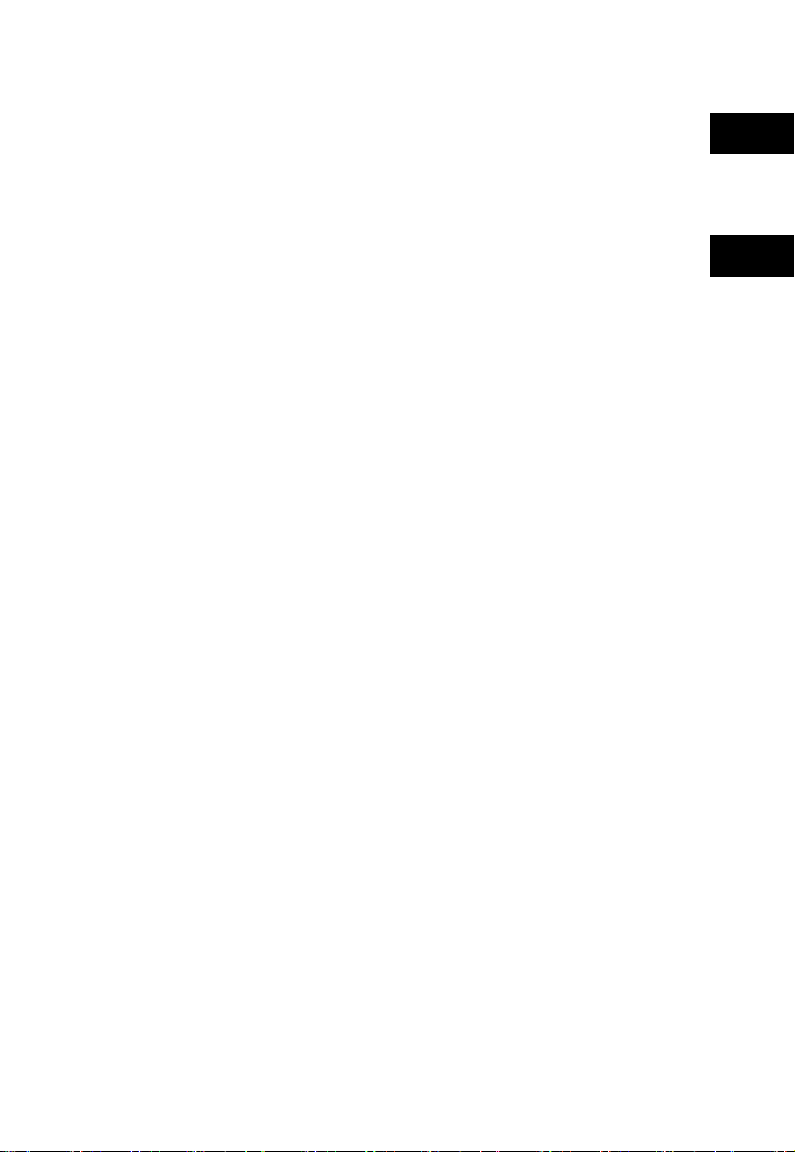
English
中文
RIGOL
Quick Guide
MSO5000 Series
Digital Oscilloscope
RIGOL (SUZHOU) TECHNOLOGIES INC.
Oct. 2018
Page 2

Page 3

RIGOL
English
Guaranty and Declaration
Copyright
© 2018 RIGOL (SUZHOU) TECHNOLOGIES INC. All Rights Reserved.
Trademark Information
RIGOL is a registered trademark of RIGOL (SUZHOU) TECHNOLOGIES INC.
Publication Number
QGA25101-1110
Notices
RIGOL products are co vere d by P.R.C. and forei gn patents, issued and
pending.
RIGOL reserves the right to modify or change parts of or all the
specifications and pricing policies at the company’s sole decision.
Information in this publication replaces all previously released materials.
Information in this publication is subject to change without notice.
RIGOL shall not be liable for either incidental or consequential losses in
connection with the furnishing, use, or perform a nce of this manual, as
well as any information contained.
Any part of this document is forbidden to be copied, photocopied, or
rearranged without prior written approval of RIGOL.
Product Certification
RIGOL guarantees that this product conforms to the national and industrial
standards in China as well as the ISO9001:2015 standard and the
ISO14001:2015 standard. Other international standard conformance
certifications are in progress.
Contact Us
If you have any problem or requirement when using our products or this
manual, please contact RIGOL.
E-mail: service@rigol.com
Website: www.rigol.com
MSO5000 Quick Guide 1
Page 4

RIGOL
English
CAUTION
CAUTION
connected to the product.
General Safety Summary
1. Only the exclusive power cord
designed for the instrument
and authorized for use within
the local country could be
used.
2. Ensure that the instrument is
safely grounded.
3. Observe all terminal ratings.
4. Use proper overvoltage
protection.
5. Do not operate without covers.
6. Do not insert objects into the
air outlet.
7. Use the proper fuse.
8. Avoid circuit or wire exposure.
9. Do not operate the instrument
with suspected failures.
10. Provide adequate vent il at io n .
11. Do not operate in wet conditions.
12. Do not operate in an explosive
atmosphere.
13. Keep instrument surfaces clean
and dry.
14. Prevent electrostatic impact.
15. Handle with caution.
Safety Notices and Symbols
Safety Notices in this Manual:
WARNING
Indicates a potentially hazardous situation or pr actice which, if not
avoided, will result in serious injury or death.
Indicates a potentially hazardous situation or pr actice which, if not
avoided, could result in damage to the product or loss of
important data.
Safety Terms on the Product:
DANGER It calls attention to a n oper ation, if not correctly performed,
WARNING It calls attention to an operation, if not correctly performed,
2 MSO5000 Quick Guide
could result in injury or hazard immediately .
could result in potential injury or hazard.
It calls attention to an operation, if not correctly performed,
could result in damage to the product or other devices
Page 5

English
Safety Symbols on the Product:
Hazardous
Safety
Protective Earth
Chassis Ground
Test Ground
CAUTION
Tip
RIGOL
RIGOL
Voltage
Warning
Terminal
Care and Cleaning
Care
Do not store or leave the instrument where it may be exposed to direct sunlight
for long periods of time.
Cleaning
Clean the instrument regularly according to its operating conditions.
1. Disconnect the instrument from all power sources.
2. Clean the external surfaces of the instrument with a soft cloth dampened
with mild detergent or water. When cleaning the LCD, take care to avoid
scarifying it.
To avoid damage to t he instrument, do not expose it to c austic
liquids.
WARNING
To avoid short-circuit resulting from moisture or personal injuries,
ensure that the in strum en t is c om pletely dry b efore c onn ect ing it
to the power supply.
Document Overview
This manual gives you a quick review about the front and rear panel of
MSO5000 series, the user interface, and the basic op erati o n m eth o d.
MSO5000 Quick Guide 3
For the latest version of this manual, download it from the official website
of
(www.rigol.com).
Page 6

RIGOL
English
Label
Knob
Label
Knob
Horizontal
SCALE
Horizontal Time
Base Knob
Vertical
SCALE
Vertical Scale
Knob
Horizontal
POSITION
Horizontal
Position Knob
Vertical
OFFSET
Vertical Offset
Knob
Trigger LEVEL
Trigger Level
Knob
Multifunction
Knob
Model
Analog
Bandwidth
No. of
Analog
Channels
No. of Function/Arbitrary
Waveform Generator
Channels
No. of
Digital
Channels
MSO5072
70 MHz
2
2, Opt.
16
MSO5074
70 MHz
4
2, Opt.
16
MSO5102
100 MHz
2
2, Opt.
16
MSO5104
100 MHz
4
2, Opt.
16
MSO5204
200 MHz
4
2, Opt.
16
MSO5354
350 MHz
4
2, Opt.
16
Format Conventions in this Manual
1. Key
The key on the front panel is denoted by the format of "Key Name (Bold)
+ Text Box" in the manual. For example, Utility denotes the "Utility" key.
2. Menu
The menu items are denoted by the format of "Menu Word (Bold) +
Character Shading". For example, System denotes the "System" menu
item under Utility.
3. Operation Procedures
denotes the next step of operation. For example, Utility System
denotes that first press Utility, and then press the System softkey.
4. Knob
Content Conventions in this Manual
MSO5000 series includes the following models. Unless otherwise specified, this
manual takes MSO5354 as an example to illustrate the functions and operation
methods of MSO5000 series digital oscilloscope.
4 MSO5000 Quick Guide
Page 7

RIGOL
English
General Inspection
1. Inspect the packaging
If the packaging has been damaged, do not dispose the damaged
packaging or cushioning materials until the shipment has been check e d
for completeness and has passed both electrical and mechanical tests.
The consigner or carrier shall be liable for the damage to the instrument
resulting from shipment. RIGOL would not be responsible for free
maintenance/rework or replacement of the instrument.
2. Inspect the instrument
In case of any mechanical damage, missing parts, or failure in passing the
electrical and me chanical tests, contact your RIGOL sales
representative.
3. Check the accessories
Please check the accessories according to the packing lists. If the
accessories are damaged or incomplete, please contact your RIGOL
sales representative.
Product Over v iew
The MSO5000 series is a high-performance digital oscilloscope designed on the
basis of the RIGOL UltraVision II technology. It has a 9-inch capacitive touch
screen, and integrates 7 instruments into one. With a compact and portable
design, it delivers excellent specifications, such as super high sample
bandwidth ratio and high memory depth. All the MSO5000 series support
multiple channels, bandwidths, and the upgrade of the analysis software. They
integrate the functions of multiple instruments. Different user groups can have
more choices in selecting their desired product based on their needs, helping
them save their budget to a large ext en t while enjoying the superior test
support and user experience.
For descriptions of the front panel, refer to Figure 1 and Table 1; for
descriptions of the rear panel, refer to Figure 2 and Table 2; and for
descriptions of the main interface (display screen), refer to Figure 3 and Table
3.
MSO5000 Quick Guide 5
Page 8

RIGOL
English
No.
Description
No.
Description
1
Capacitive Touch Screen
12
Default Setting Key
2
Function Menu Operation Keys
13
Trigger Control System
3
Dual-channel
Function/Arbitrary Waveform
Generator Setting Key
[1]
14
Horizontal Control System
4
Quick Key (Shortcut Key)
15
Navigation Control key
5
Multifunction Knob
16
Vertical Control System
6
Common Operation Keys
17
Probe Compensation Signal Output
Terminal/Ground Terminal
7
CLEAR Key
18
Analog Channel Input Terminals
8
Auto Waveform Display Key
19
Digital Channel Input Interface
[2]
9
RUN/STOP Key
20
Dual-channel Function/Arbitrary
Waveform Generator Output
Terminals
[1]
10
Single Trigger Control Key
21
USB HOST Interface
11
Touch Lock Key
22
Power Key
22 21 20 19 18 17
1 2 3 4 5 6 7 8 9 10
11
12
13
14
15
16
Figure 1 Front Panel
Table 1 Front Panel Description
[1]
Note:
This function is only available for the model installed with the MSO5000-AWG option.
[2]
Note:
PLA2216 active logic probe option is required to be ordered.
6 MSO5000 Quick Guide
Page 9

RIGOL
English
No.
Description
1
Handle
2
Trigger Output Interface
3
LAN Interface
4
USB DEVICE Interface
5
HDMI Video Output
6
AC Power Cord Connector
7
Kensington Security Lock Hole
6
1 2 3 4 5
7
Table 2 Rear Panel Description
Figure 2 Rear Panel
MSO5000 Quick Guide 7
Page 10

RIGOL
English
No.
Description
No.
Description
1
Analog Channel Label and Waveform
13
Operation Menu
2
Operating Status
14
Notification Area
3
Horizontal Time Base
15
Arbitrary Waveform Generator 2
Waveform Label
4
Sample Rate and Memory Depth
16
Arbitrary Waveform Generator 1
Waveform Label
5
Auto Measurement Label
17
Digital Channel Status Area
6
Waveform Memory
18
CH4 Status Label
7
Trigger Position
19
Message Box
8
RUN/STOP Label
20
CH3 Status Label
9
Horizontal Position
21
CH2 Status Label
10
Trigger Type
22
CH1 Status Label
11
Trigger Source
23
Digital Channel Label and Waveform
12
Trigger Level/Threshold Level
24
Function Navigation
24 23 22 21 20 19 18 17 16 15 14 13
1 2 3 4 5 6 7 8 9 10 11 12
Figure 3 User Interface
Table 3 User Interface Icons
8 MSO5000 Quick Guide
Page 11
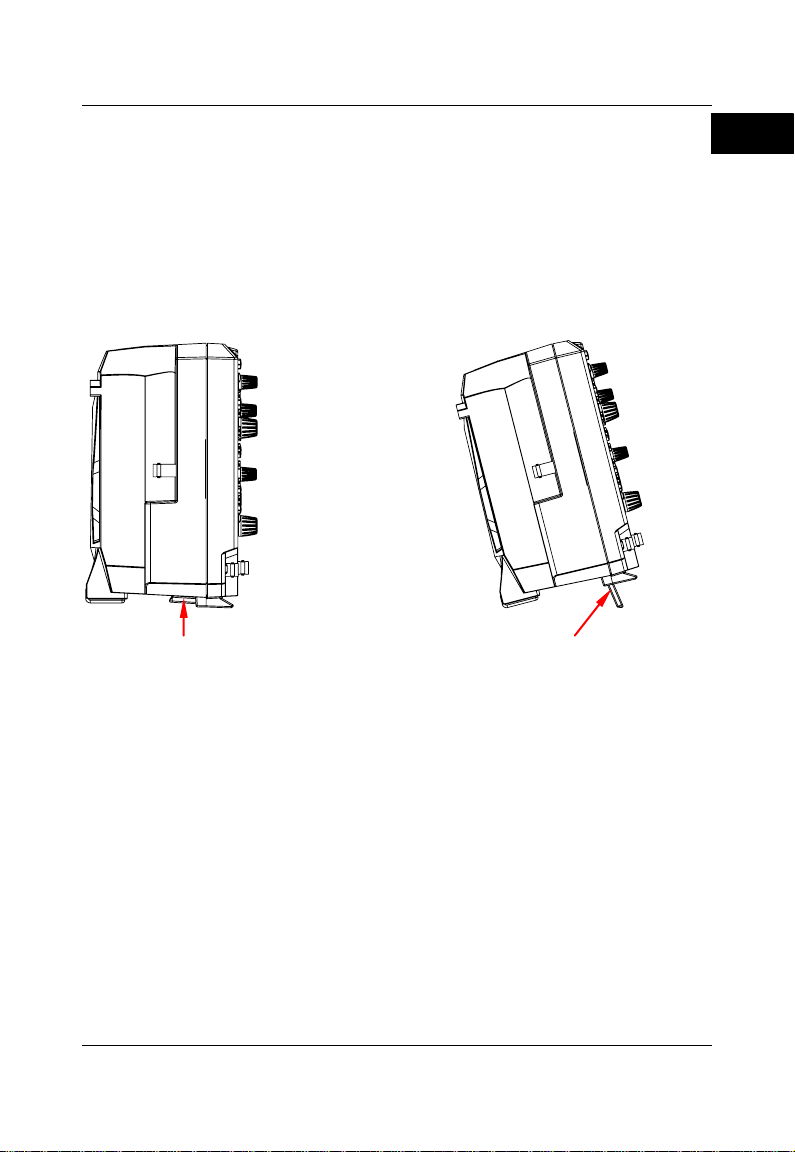
RIGOL
English
To Prepare for Us e
To Adjust the Supporting Legs
You can unf old the supp orting legs to use them as stands to tilt the instrument
upwards for easier operation and observation, as shown in Figure 4. You can
also fold the supporting legs for easier storage or shipment when the
instrument is not in use.
To fold the supporting legs
To unfold the supporting legs
Figure 4 To Adjust the Supporting Legs
To Connect to AC Power
The input AC power requirements of the oscilloscope are 100~240 V, 45~440
Hz. Please use the power cord provided in the accessories to connect the
oscilloscope to the AC power source via the power cord connector , as shown in
Figure 5.
MSO5000 Quick Guide 9
Page 12

RIGOL
English
Power Cord Connector
Figure 5 To Connect to AC Power
Turn-on Checkout
When the oscilloscope is c o n n ected to power, press the Power key at the
lower-left corner of the front panel to start the oscilloscope. During the start-up
process, the oscilloscope performs a series of self-tests. After the self-test, the
welcome screen is displayed.
To Set the System Language
MSO5000 series oscilloscope supports multiple system languages. You can
press Utility Language to set the system language. You can also enable
the touch screen to perform the above menu operation.
To Connect the Probe
RIGOL provides the passive probe and the logic probe for MSO5000 series. For
specific probe models, please refer to
technical information of the probes, please refer to the specified Probe User’s
Guide.
Connect the passive probe:
1. Connect the BNC terminal of the probe to an analog channel input
terminal of the oscilloscope on the front panel, as shown in Figure 6.
MSO5000 Series Datasheet
. For detailed
10 MSO5000 Quick Guide
Page 13

RIGOL
English
2. Connect the ground alligator clip or spring of the probe to the circuit
ground terminal, and then connect the probe tip to the circuit point to be
tested.
Figure 6 To Connect the Passive Probe
After you connect the passive probe, check the probe function and probe
compensation adjustment before making measurements. For detailed
procedures, refer to "Function Inspection" in this manual and the "Probe
Compensation" section introduced in
MSO5000 User's Guide
.
Connect the logic probe:
1. Connect the output terminal of the logic probe to the digital channel input
terminal on the front panel of the oscilloscope in the correct direction, as
shown in Figure 7.
2. Connect the other terminal of the logic probe to the signal terminal under
test. RIGOL's MSO5000 series supplies PLA2216 active logic probe option.
To apply to different application scenarios, PLA2216 provides two
connection methods to connect the signal under test. For details, refer to
PLA2216 Active Logic Probe User’s Guide
.
Figure 7 To Connect the Logic Probe
MSO5000 Quick Guide 11
Page 14

RIGOL
English
Compensation Signal
Output Terminal
Ground Terminal
Note: The digital channel input terminal does not support hot plugging. Please
do not insert or pull out the logic probe when the instrument is in power-on
state.
Function Inspection
1. Press Default on the front panel, and then a prompt message "Restore
default?" is displayed. Press OK to restore the oscilloscope to its factory
default settings.
2. Connect the ground alligator clip of the probe to the "Ground Terminal" as
shown in Figure 8 below.
3. Use the probe to connect the input terminal of CH1 of the oscilloscope and
the "Compensation Signal Output Terminal" of the probe, as shown in
Figure 8.
4. Set the probe attenuation to 10X, and then press AUTO.
5. Observe the waveform on the display. In normal condition, the square
12 MSO5000 Quick Guide
Figure 8 To Use the Compensation Signal
waveform as shown in Figure 9 should be displayed.
Page 15

RIGOL
English
WARNING
To avoid electric shock when using the probe, please make sure
that the insulated wire of the probe is in good condition. Do not
touch the metallic part of the probe when the probe is connected
to high voltage source.
Tip
The touch screen function is available for all the menus displayed on the
screen and the buttons enabled.
Figure 9 Square Waveform Signal
6. Use the same method to test the other channels. If the square waveforms
actually shown do not match that in the figure above, please perform
"Probe Compensation" introduced in
MSO5000 User's Guide
.
Touch Screen Operation
MSO5000 series provides a 9-inch super large capacitive touch screen, which
supports multi-touch and gesture operation. It has strong waveform display
capability and excellent user experience. It features great convenience, high
flexibility, and great sensitivity. The actions supported by the touch screen
controls include tapping, pinching&stretching, dragging as well as rectangle
drawing.
MSO5000 Quick Guide 13
Page 16

RIGOL
English
Tap
Use one finger to touch the symbol or characters on the screen slightly, as
shown in Figure 10. The actions supported by the tap action include:
Tap and operate the menus on the menu.
Tap the function navigation icon
at the lower-left corner of the touch
screen to enable the funct ion navigation.
Tap the displayed numeric keypad to set the parameters.
Tap the virtual keypad to set the label name and the filename.
Tap close button at the upper-right corner of the message box to close it.
Tap and operate the windows on the screen.
Figure 10 Tap Gesture
Pinch&Stretch
Pinch or stretch two points on the screen with two fingers to zoom in or out the
waveform. To zoom i n the wav eform, first pinch the two fingers and then
stretch the fingers; to zoom out the waveform, first stretch the two fingers, and
then pinch the fingers together, as shown in Figure 11. The actions supported
by the pinch action include:
Pinching&stretching in the horizontal dire cti on can adj ust the horizontal
time base of the waveform.
Pinching&stretching in the vertical direction can adjust the vertical scale of
the waveform.
Figure 11 Pinch&Stretch Gesture
14 MSO5000 Quick Guide
Page 17

RIGOL
English
Drag
Use one finger to select the object, and then drag the object to a destination
place, as shown in Figure 12. The actions supported by the drag action include:
Drag the waveform to change its position or offset.
Drag the window controls to change the positions of the controls (e.g.
numeric keypad).
Drag the marker to change the position of the marker.
Figure 12 Drag Gesture
Rectangle Drawing
Enable the function navigation, and then tap the "Draw rect" icon to switch to
the rectangle drawing mode. Drag to draw a rectangle on the screen, as shown
in Figure 13. The actions supported by the rectangle drawing include:
Select "Trigger zone A":
Draw the region for Trigger zone A;
Open Trigger zone A;
Open the "Zone trig" menu.
Select "Trigger zone B":
Draw the area for Trigger zone B;
Open Trigger zone B;
Open the "Zone trig" menu.
Select "Histogram":
Draw the region for the histogram;
Open the "Histogram" menu.
Select "Horizontal zoom": expands the waveforms in the horizontal
direction.
Select "Vertical zoom": expands the waveforms in the vertical direction.
Select "waveform zoom":expands the waveforms both in the horizontal
and vertical direction.
MSO5000 Quick Guide 15
Page 18

RIGOL
English
Help Options Help Display Area
Figure 13 Rectangle Drawing Gesture
To Use the Built-in Help System
The help system of this oscilloscope provides instructions for all the function
keys on the front panel and their corresponding menu keys. The steps for
opening the built-in help system are as follows:
1. Press Utility System Help, and then the "Help" menu is displayed
on the screen. You can also use the touch screen function, tap the
function navigation icon at the lower-left corner of the touch screen
to enable the function navigation. Tap the "Help" icon, and then the "Help"
menu is displayed on the screen.
2. Press Help or tap the "Help" option, and then the help information is
displayed on the screen, as shown in Figure 14. The help interface mainly
consists of two sections. The left section lists "Help Options", and the
right section is the "Help Display Area".
16 MSO5000 Quick Guide
Figure 14 Help Information
Page 19

RIGOL
English
Tip
Help information for other keys and buttons:
Power key : powers on/off the instrument.
Menu off key: displays or hides menus. By default, menus are
displayed. If menus are hidden, pressing this key can display
the menus again.
Back key: returns to the previous menu or the last set function
menu.
Multifunction knob : In non-menu-operation mode, rotate
this knob to adjust the brightness of waveform display. In
menu-operation mode, for the menu item that has multiple
parameters under it, when you press the menu softkey, rotate
the knob to select the parameter item, then press down the
knob to select it (sometimes, the specified parameter item can
be selected by rotating the knob).
It can also be used to modify parameters, input a filename, etc.
If the menu item is grayed out, you cannot press the corresponding
front-panel menu key to obtain the help information. What you can
do is only to follow the above Method 2 or 3 to get the help
information.
After opening the help interface, you can get its help information in the "Help
Display Area" through the following three methods:
Method 1:
For the keys, you can directly press the front-panel keys (except the Power key
, the Menu off key and Back key) to obtain the corresponding help
information.
For the buttons, you can rotate the knob or press down the knob to get the
corresponding help information (except the multifunction knob ). As the
function of rotating the knob is different from that of pressing down the knob,
these two operations will give you different help information.
Method 2:
In the "Help Options", rotate the multifunction knob to switch among the
help options to get the corresponding help information.
Method 3:
Enable the touch screen and tap the desired help option to get the
corresponding help information.
MSO5000 Quick Guide 17
Page 20

RIGOL
English
Parameter Setting Method
For the MSO5000 series, you can use the multifunction knob or enable the
touch screen to set the parameters of MSO5000 series. The common parameter
setting methods are as follows:
Method 1:
For the parameters with the sign
front panel directly to select the parameter item or modify the parameter value.
Method 2:
For the parameters with the sign
front panel and press it down to select the parameter item or modify the
parameter value.
Method 3:
For the parameters with
displayed on the menu, rotate the multifunction
knob on the front panel directly to set the parameter, or press down the
multifunction knob
or the specified menu softkey, and then the numeric
keypad is shown in Figure 15 below.
Figure 15 Numeric Keypad
In the numeric keypad, rotate the multifunction knob
parameter, then press down the knob to select it. Then input the value or the
unit. Y ou can als o enable the touch scree n a nd tap the value or unit in the
numeric keypad to input them. After you input all the values and select the
desired units, the numeric keypad is turned off automatically. This indicates
that you have completed parameter setting. Besides, after you have input the
, rotate the multifunction knob on the
, rotate the multifunction knob on the
Parameter Input Field
Delete Key
Max. Value Key
Min. Value Key
Default Key
Clear Key
to select the
18 MSO5000 Quick Guide
Page 21

RIGOL
English
values, you can also press OK directly to close the numeric keypad. At this time,
the unit of the parameter is the default unit. In the numeric keypad, you can
also perform the following operations:
Delete the parameter value that has been input.
Set the parameter to a maximum or minimum value (sometimes, the
maximum or minimum value are the specified one for the current state).
Set the parameter to a default value.
Clear the parameter input field.
Method 4:
For the parameters without the above signs, press the desired menu softkey to
switch between the parameter items. This method is applicable to the
parameters with only two available options.
Tip
The above method is commonly used for the parameter settings of the
oscilloscope. For other methods of parameter settings, refer to details in
relevant chapters of
MSO5000 User's Guide
.
MSO5000 Quick Guide 19
Page 22

RIGOL
English
Remote Control
MSO5000 series digital oscilloscope can be connected to the PC via the USB,
LAN, or GPIB interface to set up communication and realize remote control
through the PC. The remote control can be realized by using SCPI (Standard
Commands for Programmable Instruments) commands. MSO5000 series digital
oscilloscope supports three ways of remote control: user-defined programming,
PC software (e.g. RIGOL Ultra Sigma), and Web Con tr ol.
More Product Information
1. Obtain the device information
Press Utility System About to obtain the information of the
instrument, such as the manufacturer, model, serial number, hardware
version number, etc. You can also refer to descriptions in "To Use the
Built-in Help System" to open the "Help" menu, and then press About
to obtain the device information. You can also enable the touch screen to
perform the above menu operation.
2. View the option information and the option installation
The instrument is installed with the trial versions of the options before
leaving factory. When you power on the instrument for the first time, the
trial time is about 2,160 minutes. Refer to descriptions in "
Built-in Help System" to open the "Help" menu, and then press Option
list to view the options currently installed on the oscilloscope and their
information. Press Option install to install the option. For detailed
setting methods, refer to descriptions in
also enable the touch screen to perform the above menu operation.
For more information about this instrument, refer to the relevant manuals by
logging in to the official website of RIGOL (www.rigol.com) to download them.
MSO5000 User's Guide
operation methods, remote control methods, possible failures and solutions in
using the instrument, the technical specifications, and order information.
MSO5000 Programming Guide
commands and programming examples of the instrument.
MSO5000 Datasheet
the instrument.
20 MSO5000 Quick Guide
: introduces the functions of the instrument and the
: provides detailed descriptions of SCPI
: provides the main features and technical specifications of
MSO5000 User's Guide
To Use the
. You can
Page 23

中文
RIGOL
快速指南
MSO5000 系列数字示波器
2018 年 10 月
RIGOL (SUZHOU) TECHNOLOGIES INC.
Page 24

Page 25

RIGOL
中文
保证和声明
版权
© 2018 苏州普源精电科技有限公司
商标信息
RIGOL 是苏州普源精电科技有限公司的注册商标。
文档编号
QGA25001-1110
声明
本公司产品受中国及其他国家和地区的专利(包括已取得的和正在申请的
专利)保护。
本公司保留改变规格及价格的权利。
本手册提供的信息取代以往出版的所有资料。
本手册提供的信息如有变更,恕不另行通知。
对于本手册可能包含的错误,或因手册所提供的信息及演绎的功能以及因
使用本手册而导致的任何偶然或继发的损失,RIGOL 概不负责。
未经 RIGOL 事先书面许可,不得影印、复制或改编本手册的任何部分。
产品认证
RIGOL 认证本产品符合中国国家产品标准和行业产品标准及 ISO9001:2015 标
准和 ISO14001:2015 标准,并进一步认证本产品符合其他国际标准组织成员的
相关标准。
联系我们
如您在使用此产品或本手册的过程中有任何问题或需求,可与 RIGOL 联系:
电子邮箱:service@rigol.com
网址:www.rigol.com
MSO5000 快速指南 1
Page 26

RIGOL
中文
1.
9.
警告
注意
WARNING
CAUTION
一般安全概要
请使用所在国家认可的本产品
专用电源线。
2. 请确保产品可靠接地。
3. 查看所有终端额定值。
4. 请使用合适的过压保护。
5. 请勿开盖操作。
6. 请勿将异物插入排风口。
7. 请使用合适的保险丝。
8. 避免电路外露。
安全术语和符号
本手册中的安全术语:
警告性声明指出可能会造成人身伤害或危及生命安全的情况或操
作。
注意性声明指出可能导致本产品损坏或数据丢失的情况或操作。
产品上的安全术语:
DANGER
产品上的安全符号:
表示您如果不进行此操作,可能会立即对您造成危害。
表示您如果不进行此操作,可能会对您造成潜在的危害。
表示您如果不进行此操作,可能会对本产品或连接到本产品
的其他设备造成损坏。
怀疑产品出故障时,请勿进行操
作。
10. 请保持适当的通风。
11. 请勿在潮湿环境下操作。
12. 请勿在易燃易爆的环境下操作。
13. 请保持产品表面的清洁和干燥。
14. 请注意防静电保护。
15. 请注意搬运安全。
高电压
2 MSO5000快速指南
安全警告
保护性接地端
壳体接地端
测量接地端
Page 27

RIGOL
中文
注意
警告
提示
RIGOL
保养与清洁
保养
请勿将仪器放置在长时间受到日照的地方。
清洁
请根据使用情况定期对仪器进行清洁。方法如下:
1. 断开电源。
2. 用柔和的清洁剂或清水浸湿软布擦拭仪器外部。清洁带有液晶显示屏的仪
器时,请注意不要划伤液晶显示屏。
请勿使任何腐蚀性的液体沾到仪器上,以免损坏仪器。
重新通电之前,请确认仪器已经干透,避免因水分造成电气短路甚
至人身伤害。
文档概述
本文档用于指导用户快速了解MSO5000系列数字示波器的前后面板、用户界面
及基本操作方法等。
本手册的最新版本可登陆
文档格式的约定
1. 按键
用“按键字符(加粗)+文本框”表示前面板按键,如 Utility 表 示“ Utility”
按键。
2. 菜单
用“菜单文字(加粗)+字符底纹”表示一个菜单选项,如 系统 表示 Utility
按键下的“系统”菜单选项。
MSO5000 快速指南 3
网址(www.rigol.com)进行下载。
Page 28

RIGOL
中文
标识
旋钮
标识
旋钮
水平 SCALE
水平时基旋钮
垂直 SCALE
垂直档位旋钮
水平 POSITION
水平位移旋钮
垂直 OFFSET
垂直偏移旋钮
触发 LEVEL
触发电平旋钮
多功能旋钮
型号
模拟带宽
模拟通道数
函数/任意波形发生
器通道数
数字通道数
MSO5072
70 MHz
2
2, Opt.
16
MSO5074
70 MHz
4
2, Opt.
16
MSO5102
100 MHz
2
2, Opt.
16
MSO5104
100 MHz
4
2, Opt.
16
MSO5204
200 MHz
4
2, Opt.
16
MSO5354
350 MHz
4
2, Opt.
16
3. 操作步骤
用箭头“”表示下一步操作,如 Utility 系统 表示按下前面板上的
Utility 按键后,再按 系统 菜单键。
4. 旋钮
文档内容的约定
MSO5000系列数字示波器包含以下型号。如无特殊说明,本手册以MSO5354为
例说明MSO5000系列及其基本操作。
4 MSO5000 快速指南
Page 29

RIGOL
中文
一般性检查
1. 检查运输包装
如运输包装已损坏,请保留被损坏的包装或防震材料,直到货物经过完全
检查且仪器通过电性和机械测试。
因运输造成仪器损坏,由发货方和承运方联系赔偿事宜。RIGOL公司恕不
进行免费维修或更换。
2. 检查整机
若存在机械损坏或缺失,或者仪器未通过电性和机械测试,请联系您的
RIGOL 经销商。
3. 检查随机附件
请根据装箱单检查随机附件,如有损坏或缺失,请联系您的RIGOL经销商。
产品简介
MSO5000 系列数字示波器是基于 RIGOL UltraVision II 代技术的高性能数字示波
器,采用 9 英寸多点电容触摸屏,集 7 种仪器于一身。具有超高的采样带宽比和
存储深度等优异的性能指标,以及精巧便携的外观设计。同时,全系列均支持通
道数、带宽、仪器功能组合和分析功能的软件升级,并可根据不同用户群体的需
求量身定制,从而最大程度帮助用户节省预算,使用户享受最优地测试支持与使
用体验。
前面板、后面板和主界面(显示屏)的简要介绍请分别参考图 1(具体说明见表
1)、图 2(具体说明见表 2)和图 3(具体说明见表 3)。
MSO5000 快速指南 5
Page 30

RIGOL
中文
编号
说明
编号
说明
1
电容触摸屏
12
默认设置键
2
功能菜单操作键
13
触发控制系统
3
双通道函数/任意波形发生
器设置键
[1]
14
水平控制系统
4
Quick 快捷键
15
导航控制键
5
多功能旋钮
16
垂直控制系统
6
常用操作键
17
探头补偿信号输出端/接地端
7
全部清除键
18
模拟通道输入
8
波形自动显示键
19
数字通道输入
[2]
9
运行/停止控制键
20
双通道函数/任意波形发生器
输出端
[1]
10
单次触发控制键
21
USB HOST 接口
11
触摸屏锁定键
22
电源键
22 21 20 19 18 17
1 2 3 4 5 6 7 8 9 10
11
12
13
14
15
16
图 1 前面板
表 1 前面板说明
[1]
注
:该功能仅适用于已安装 MSO5000-AWG 选件的机型。
[2]
注
:该功能需选购 PLA2216 有源逻辑探头。
6 MSO5000 快速指南
Page 31

中文
编号
说明
1
手柄
2
触发输出接口
3
LAN 接口
4
USB DEVICE 接口
5
HDMI 高清视频输出
6
AC 电源插孔
7
Kensington 安全锁孔
6
1 2 3 4 5
7
表 2 后面板说明
RIGOL
图 2 后面板
MSO5000 快速指南 7
Page 32

RIGOL
中文
编号
说明
编号
说明
1
模拟通道标签和波形
13
操作菜单
2
运行状态
14
通知区域
3
水平时基
15
任意波发生器 2 波形标签
4
采样率和存储深度
16
任意波发生器 1 波形标签
5
自动测量标签
17
数字通道状态区
6
波形存储器
18
CH4 状态标签
7
触发位置
19
消息框
8
运行/停止控制标识
20
CH3 状态标签
9
水平位移
21
CH2 状态标签
10
触发类型
22
CH1 状态标签
11
触发源
23
数字通道标签和波形
12
触发电平/阈值电平
24
功能导航
24 23 22 21 20 19 18 17 16 15 14 13
1 2 3 4 5 6 7 8 9 10 11 12
图 3 用户界面
表 3 用户界面标识
8 MSO5000 快速指南
Page 33

RIGOL
中文
使用前准备
调节支撑脚
打开支撑脚,将其作为支架使示波器向上倾斜,便于更好的操作和观察显示屏,
如图 4 所示。在不使用仪器时,用户可以合上支撑脚以方便放置或搬运。
支撑脚合上
支撑脚打开
图 4 调节支撑脚
连接电源
本示波器可输入交流电源的规格为:100~240 V,45~440 Hz。请使用附件提供
的电源线按图 5 所示将示波器连接到电源中。
电源插孔
图 5 连接电源
MSO5000 快速指南 9
Page 34

RIGOL
中文
开机检查
当示波器处于通电状态时,按前面板左下角的电源键 即可启动示波器。开
机过程中示波器执行一系列自检,自检结束后出现开机画面。
设置系统语言
MSO5000 系列示波器支持多种系统语言,您可以按 Utility Language 设置
系统语言。上述菜单操作,您也可以通过触摸屏功能实现。
连接探头
RIGOL 为 MSO5000 系列提供无源探头和逻辑探头。探头的具体型号请参考
《MSO5000 系列数据手册》。有关探头的详细技术信息请参考相应的探头用户手
册。
连接无源探头:
1. 将探头的 BNC 端连接至示波器前面板的模拟通道输入端,如图 6 所示。
2. 将探头接地鳄鱼夹或接地弹簧连接至电路接地端,然后将探针连接至待测
电路测试点中。
图 6 连接无源探头
连接无源探头后,您需要在测量前进行探头功能检查和探头补偿调节,具体步骤
请参考本手册中“功能检查”和 本产品用户手册中“探头补偿”一节介绍的内容。
连接逻辑探头:
1. 将逻辑探头输出端按正确的方向连接至示波器前面板的数字通道输入端,如
10 MSO5000 快速指南
Page 35

RIGOL
中文
补偿信号输出端
接地端
端,如图 7 所示。
2. 将逻辑探头另一端连接至待测信号端。RIGOL 为 MSO5000 提供 PLA2216
有源逻辑探头选件。为适应不同的应用场合,PLA2216 提供了两种连接被测
信号的方法,具体请参考《PLA2216 有源逻辑探头用户手册》。
图 7 连接逻辑探头
注意:数字通道输入接口不支持热插拔,请勿在仪器带电的情况下插入或拔出逻
辑探头。
功能检查
1. 按示波器前面板 Default 键,屏幕弹出“确定恢复默认设置?”提示框,
按 确定 键或用触摸手势点击“确定”选项将示波器恢复为出厂默认配置。
2. 将探头的接地鳄鱼夹连接至图 8 所示的“接地端”。
3. 使用探头连接示波器的通道 1(CH1)输入端和图 8 所示的“补偿信号输出
端”。
图 8 使用补偿信号
4. 将探头衰减比设定为 10X,然后按 AUTO 键。
5. 观察示波器显示屏上的波形,正常情况下应显示图 9 所示的方波信号。
MSO5000 快速指南 11
Page 36

RIGOL
中文
警告
为避免使用探头时被电击,请首先确保探头的绝缘导线完好,并
且在连接高压源时不要接触探头的金属部分。
提示
本示波器屏幕上显示的菜单及屏幕上可使能的标签按钮均可以使用触摸屏功能。
图 9 方波信号
6. 用同样方法检查其他通道。如实际显示的方波形状与上图不相符,请执行
本产品用户手册中“探头补偿”一节介绍的内容。
触摸屏操作
MSO5000 系列提供 9 英寸超大电容触摸屏,支持多点触控和手势操作,兼顾了
强大的波形显示能力及优异的用户体验,具有简捷方便、灵活和高灵敏度等特点。
触摸屏控件支持的功能包括触摸、捏合、拖动和矩形绘制。
触摸
用一个手指轻轻点碰屏幕上的图符或文字,如图 10 所示。触摸可实现的功能包
括:
触摸屏幕上显示的菜单,可对菜单进行操作。
12 MSO5000 快速指南
Page 37

RIGOL
中文
触摸屏幕左下角的功能导航图标 ,可打开功能导航。
触摸弹出的数字键盘,可对参数进行设置。
触摸虚拟键盘,设置标签名和文件名。
触摸信息弹出框右上角的关闭按钮,关闭弹出框。
触摸屏幕上显示的其他窗口,对窗口进行操作。
图 10 触摸手势
捏合
将两根手指靠拢在一起或分开。捏合手势可放大或缩小相关波形。需放大时,先
将两根手指先靠拢在一起,然后滑动分开;需缩小时,先将两根手指分开,然后
滑动在一起,如图 11 所示。捏合可实现的功能包括:
水平方向捏合可调整波形的水平时基。
垂直方向捏合可调整波形的垂直档位。
图 11 捏合手势
拖动
用单指按住拖动目标不放,然后将其拖至目标位置,如图 12 所示。拖动可实现
的功能包括:
拖动波形以改变波形位移或偏移。
拖动窗口控件以改变窗口位置(如数字键盘)。
拖动光标以改变光标位置。
MSO5000 快速指南 13
Page 38

RIGOL
中文
图 12 拖动手势
矩形绘制
打开功能导航,然后点击“矩形绘制”图标,切换为矩形绘制模式,在屏幕上拖
动手指以绘制矩形,如图 13 所示。矩形绘制可实现的功能包括:
选择“区域触发 A”:
绘制区域触发 A 的区域;
打开区域触发 A;
打开“区域触发”菜单。
选择“区域触发 B”:
绘制区域触发 B 的区域;
打开区域触发 B;
打开“区域触发”菜单。
选择“直方图”:
绘制直方图的范围;
打开“直方图”菜单。
选择“水平缩放”:水平方向扩展波形。
选择“垂直缩放”:垂直方向扩展波形。
选择“波形缩放”:水平方向和垂直方向同时扩展波形。
图 13 矩形绘制手势
14 MSO5000 快速指南
Page 39

RIGOL
中文
帮助选项 帮助显示区
使用内置帮助系统
本示波器的帮助系统提供了前面板各功能按键及相应菜单键的说明。打开帮助系
统的步骤如下:
1. 按 Utility 系统 帮助,进入“帮助”功能菜单。您也可以使用触摸
屏功能,点击屏幕左下角的功能导航图标 ,然后点击“帮助”图标进入
“帮助”功能菜单。
2. 按 帮助 键或点击“帮助”选项,屏幕弹出帮助界面,如图 14 所示。帮助
界面主要分两部分,左边为“帮助选项”,右边为“帮助显示区”。
打开帮助界面后,您可以通过以下三种方法在帮助显示区中获得相应的帮助信
息:
方法一:
对于按键,您可以直接按仪器前面板上的按键获取相应的 帮助信息(电源键
、Menu off 键、Back 键除外)。
对于旋钮,您可以旋转旋钮或按下旋钮获取相应的帮助信息(多功能旋钮 除
外)。 由于旋转旋钮和按下旋钮的功能不同,所以会获取不同的帮助信息。
方法二:
您可以在“帮助选项”中,旋转多功能旋钮 切换帮助选项获取帮助信息。
MSO5000 快速指南 15
图 14 帮助信息
Page 40

RIGOL
中文
提示
其他按键和旋钮帮助信息:
电源键 :电源开/关键。
Menu off 键:菜单隐藏键,按此键可隐藏菜单。
Back 键:菜单返回键,按此键可返回上一级菜单或返回前一次
设置的功能菜单。
多功能旋钮 :非菜单操作时,转动该旋钮可调整波形显示的亮
度。菜单操作时,对于含有多个参数选项的菜单项,按下相应的
菜单软键后,旋转该旋钮选择参数项然后再按下该旋钮选中(有
时旋转该旋钮即可选中指定的参数项)。该旋钮还可以用于修改参
数、输入文件名等。
若菜单项置灰,您无法直接按前面板相应的菜单键获取相应的帮助信
息,您只能通过上述介绍的方法二或方法三获取帮助信息。
方法三:
使用触摸屏功能,通过触摸手势直接点击所需的帮助选项获取帮助信息。
参数设置方法
MSO5000 系列的参数设置主要支持多功能旋钮和触摸屏两种输入方式,常用的
参数设置方法如下:
方法一:
对于菜单上显示 的参数,直接旋转前面板上的多功能旋钮 即可选择参
数项或修改参数值。
方法二:
对于菜单上显示 的参数,旋转前面板上的多功能旋钮 选择选项后再按
下即可选中参数项或修改参数值。
方法三:
对于菜单上显示 的参数,旋转前面板上的多功能旋钮 进行设置,或按
下前面板上的多功能旋钮 或者对应菜单软键,通过弹出的数字键盘进行设
置,如图 15 所示。
16 MSO5000 快速指南
Page 41

RIGOL
中文
提示
参数输入框
删除键
最大值键
最小值键
默认值键
清零键
图 15 数字键盘
在数字键盘中,您可以旋转多功能旋钮
进行选择然后再按下该旋钮选中即可
输入该数值或单位,或者使用触摸屏功能,通过触摸手势点击数字键盘中的数值
或单位进行输入。输入全部数值并选择所需的单位后,数字键盘自动关闭,则完
成参数设置。另外,完成数值输入后,您也可以直接点击数字键盘中的“OK”
键关闭数字键盘,此时参数的单位为默认单位。在数字键盘中,您还可以进行以
下操作:
删除已输入参数数值。
将参数设置为最大值或最小值(有时特指当前状态下的最大值或最小值)。
将参数设置为默认值。
清空参数输入框。
方法四:
对于菜单上无图标显示的参数,直接按相应的菜单软键即可切换设置所需的参数
(此方法适用于只有两个可选选项的参数)。
上述方法是示波器常用的参数设置方法,若某些参数有其他设置方法,将
在本产品用户手册的相关章节中详细介绍。
MSO5000 快速指南 17
Page 42

RIGOL
中文
远程控制
MSO5000 系列数字示波器支持通过 USB 接口、LAN 接口和 GPIB 接口与计算机
进行通信从而实现远程控制。远程控制基于 SCPI(Standard Commands for
Programmable Instruments)命令集实现。MSO5000 系列数字示波器支持三种
远程控制方式:用户自定义编程、使用 PC 软件(如 RIGOL Ultra Sigma)和
Web Control 控制。
更多产品信息
1. 获取设备信息
按 Utility 系统 关于此示波器,您可获取设备信息,包括厂商、产
品型号、产品序列号和硬件版本号等。您也可以参考本手册中的“使用内
置帮助系统”内容打开“帮助”功能菜单,然后按 关于此示波器 键获取
设备信息。上述菜单操作,您也可以通过触摸屏功能实现。
2. 查看选件信息及选件安装
仪器出厂时我们将为用户提供选件的试用版本,试用时间将从您首次打开
示波器电源开始,试用时间约为 2160 分钟。参考本手册中的“
助系统”内容打开“帮助”功能菜单,然后按 选件列表 键,可查看示波
器当前已安装的选件及其相关信息;按 选件安装 键,进行选件安装,选
件安装的具体方法请参考本产品用户手册中的详细介绍。上述菜单操作,
您也可以通过触摸屏功能实现。
欲了解本产品更多信息,请查阅相关手册(您可登录RIGOL网站
(www.rigol.com)下载)。
《MSO5000系列用户手册》:提供本产品的功能介绍及操作方法、远程控制方
法、在使用过程中可能出现的故障及处理方法、性能指标以及订货信息。
《MSO5000系列编程手册》:提供本产品的SCPI命令集以及编程实例。
《MSO5000系列数据手册》:提供本产品的主要特色和技术指标。
使用内置帮
18 MSO5000 快速指南
