Page 1
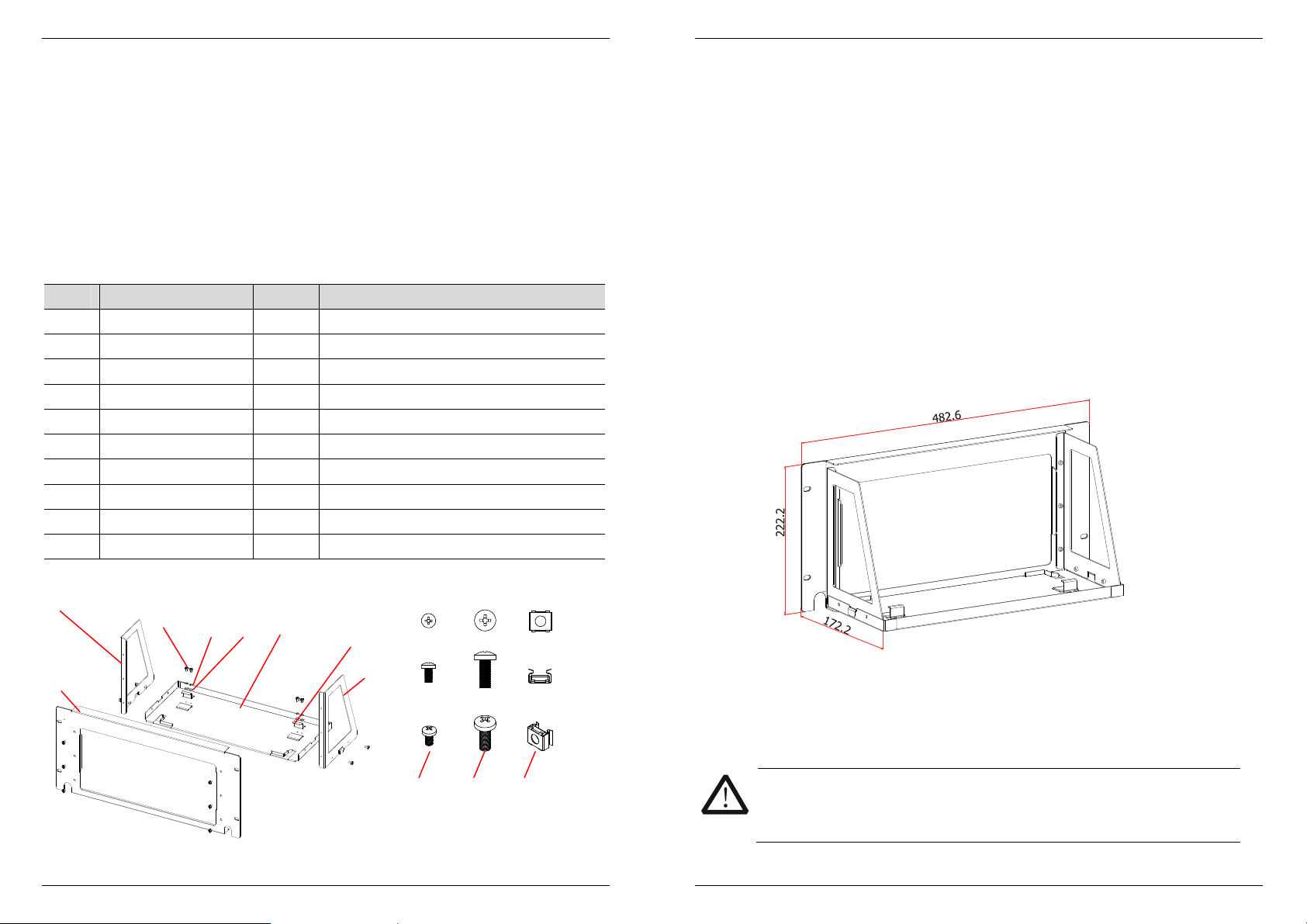
Installation Guide RIGOL
Installation Guide RIGOL
Installation Tool
RIGOL DSA800 Rack Mount Kit
This rack mount kit is designed to mount RIGOL DSA800 series spectrum analyzer into a
standard 19-inch cabinet that conforms to the Electronic Industries Association (EIA)
standard.
Kit Part Checklist
No. Name Qty. Description
1 Front Plate 1 -2 Left Plate 1 -3 M4 Screw 14 M4 × 8 Phillips Pan Head Screw
4 Spring Washer 4 -5 Washer 4 -6 Bottom Plate 1 -7 Retaining Bracket 2 -8 Right Plate 1 -9 M6 Screw 4 M6 × 16 Phillips Pan Head Screw
10 M6 Nut 4 M6 Square Lock Cage Nut
2
3
4
6
5
7
The PH2 Phillips screwdriver is recommended.
Space Requirements
To mount the instrument into the cabinet correctly, please ensure that the following
requirements are met.
The cabinet must be a standard 19-inch one.
The available height of the cabinet should be at least 5U (222.25 mm).
The depth of the cabinet should be at least 200 mm.
The dimensions of the rack-mounted instrument are as shown below.
Unit: mm
8
1
Installation Procedures
3 9 10
1
CAUTION
Only authorized operators are allowed to perform the installation. Improper
installation might cause damage to the instrument or an installation failure.
2
Page 2
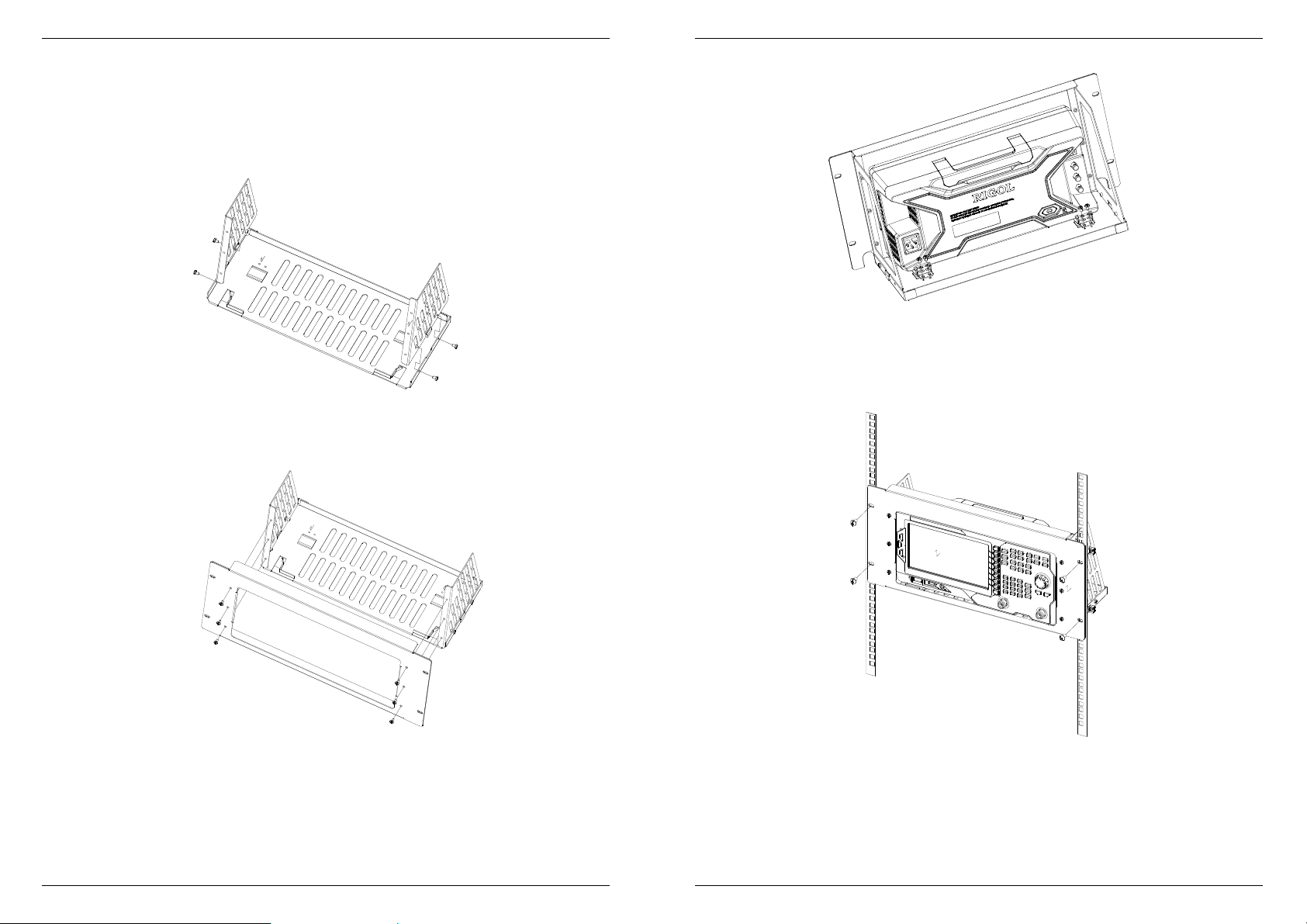
Installation Guide RIGOL
Installation Guide RIGOL
1. Mount the left and right plates
Align the detents of the left and right plates with the openings on both sides of the
bottom plate respectively and insert them into the bottom plate, then fasten them
using four M4 screws.
4. Get encased in the cabinet
Mount the assembled instrument and rack into a standard 19-inch cabinet using four
M6 screws and four M6 square nuts.
2. Mount the front plate
Attach the front plate to the assembled shelf , and then secure them with six M4 scr ews.
3. Place and fasten the instrument
Place the instrument into the confined position on the bottom plate. Fasten the
instrument to the bottom plate using four spring washers, four washers, two retaining
brackets and four M4 screws.
-End-
3
4
