
Innovating Together
RIGEL SP-SIM
SP02 simulator
Copyright © 2016 SEAWARD GROUP
Last Update: 20th April 2016
Instruction Manual
370A559 Revision 2.2

Rigel Medical 24 Month Warranty Statement
Rigel Medical provides a standard 12-month manufacturer’s warranty against
breakdown during normal use. This warranty can be upgraded to a 24-month
warranty (terms and conditions apply*). Problems caused through misuse,
damage, fair wear & tear, consumables and accessories are excluded from
standard warranty. Such components found to be being used in excess of their
manufacturer’s operating recommendations are also excluded. Shipping to an
authorised service centre is the responsibility of the sender.
*Terms and Conditions of 24 Month Warranty
The Rigel product must be registered with Rigel Medical within 30 days of
purchase to be eligible for the extended 24-month warranty. Instruments must be
returned to an authorised service centre complete with proof of purchase within
13 months of purchase for calibration at the current rate. Any items returned for
calibration outside of the 13 month period stated above may not be eligible for
the second 12 month section of warranty. The second 12 month section of the
warranty begins at the expiry of the initial 12 month period, not when the unit is
calibrated.
Details correct at time of going to print. The manufacturer retains the right to
make amendments to the above terms and conditions without prior notice.
Calibration Statement
The Rigel SP-SIM SPO2 Simulator is fully calibrated and found to be within the
specified performance and accuracy at the time of production. The Seaward
Group provides its products through a variety of channels; therefore it may be
possible that the calibration date on the provided certificate may not represent
the actual date of first use.
Experience has indicated that the calibration of this instrument in not effected by
storage prior to receipt by the user. We therefore recommend that the
recalibration period be based on a 12 month interval from the first date the unit is
placed in to service.
Date received into service; / / .
i

© Copyright 2016
All rights reserved. Nothing from this edition may be multiplied, or made public in
any form or manner, either electronically, mechanically, by photocopying,
recording, or in any manner, without prior written consent from the SEAWARD
GROUP. This also applies to accompanying drawings and diagrams.
Due to a policy of continuous development the SEAWARD GROUP reserves the
right to alter the equipment specification and description outlined in this
publication without prior notice and no part of this publication shall be deemed to
be part of any contract for the equipment unless specifically referred to as an
inclusion within such contract.
ii

Disposal of old product
The Rigel SP-SIM SPO2 Simulator has been designed and manufactured with
high quality materials and components, which can be recycled and reused.
Please familiarise yourself with the appropriate local separate collection system
for electrical and electronic products or contact your local supplier for further
information.
Please dispose of this product according to local regulations. Do not dispose of
this product along with normal waste material. By offering your old products for
recycling, you will help prevent potential negative consequences for the
environment and human health.
iii

1 | Page Rigel Medical SP-SIM user Manual V2.2
Statement of Conformity
This product is manufactured by:
Seaward Electronic Ltd, Bracken Hill, South West Industrial Estate, Peterlee,
County Durham, SR8 2SW, UK
As the manufacturer of the apparatus listed, we declare under our sole
responsibility that the product:
Rigel SP-SIM SPO2 simulator
Conforms with the relevant Directives and conformity is indicated by the symbol
, i.e. “Conformité Européenne”
Seaward Electronic Ltd. is registered under BS EN ISO9001 Certificate No.:
Q05356.
A copy of the Declaration of Conformity and a copy of our ISO certificate are
available in the Support & Resources area of the Seaward website
www.seaward.co.uk".

2 | Page Rigel Medical SP-SIM user Manual V2.2
Index
User Notes ................................................................................................................. 4
1. Introduction ....................................................................................................... 5
1.1. Rigel SP-SIM Design Philosophy ............................................................................ 5
1.2. Key Features ........................................................................................................ 6
1.3. Rigel SP-SIM includes: .......................................................................................... 6
1.4. Optional Accessories ............................................................................................ 6
1.5. Test ’n Tag Compatible ......................................................................................... 7
1.6. Interfaces ............................................................................................................ 7
2. Using the PULS-R optical finger with the UNI-SIM ............................................... 8
2.1. Accuracy of simulation when used with the corresponding R-curves ..................... 8
2.2. Getting started .................................................................................................... 9
2.3. Performing SP02 simulations............................................................................... 10
2.4. Unique use of ICONS ........................................................................................... 11
3. Logging on ....................................................................................................... 12
4. Setting-up your tester ....................................................................................... 13
4.1. Test Sequences ................................................................................................... 13
4.2. Asset Trace Variables .......................................................................................... 25
4.3. System Config ..................................................................................................... 26
4.4. Blue Tooth Favourites ......................................................................................... 29
4.5. User Admin ........................................................................................................ 33
4.6. Memory options ................................................................................................. 36
4.7. Restore Factory Settings ..................................................................................... 37
5. Manual Mode .................................................................................................. 38
6. Automatic Mode .............................................................................................. 42
6.1. Performing an Automatic Test: ............................................................................ 43
6.2. Test ‘n Tag .......................................................................................................... 48
6.3. Options Menu .................................................................................................... 48
6.4. View Results ....................................................................................................... 49
7. View Data ........................................................................................................ 50
7.1. View Results ....................................................................................................... 52
7.2. Search the database ........................................................................................... 53
7.3. View Data Options .............................................................................................. 54
8. Data Transfer ................................................................................................... 55

3 | Page Rigel Medical SP-SIM user Manual V2.2
8.1. Download to PC .................................................................................................. 55
8.2. Upload from PC .................................................................................................. 56
8.3. Configuration Data ............................................................................................. 57
8.4. Clone Data .......................................................................................................... 60
8.5. Load TnT Logo..................................................................................................... 61
9. About ............................................................................................................... 63
10. Trouble shooting........................................................................................... 64
11. Maintaining the Rigel SP-SIM........................................................................ 65
11.1. Cleaning the SP-SIM ............................................................................................ 65
11.2. User Maintenance .............................................................................................. 65
11.3. Return Instructions. ............................................................................................ 66
10 Technical Specifications .................................................................................... 67
Appendix A Firmware Route Map ......................................................................... 68

4 | Page Rigel Medical SP-SIM user Manual V2.2
User Notes
These operating instructions are intended for the use of adequately trained
personnel.
The following symbols are used in these operating instructions and on the Rigel SPSIM.
Warning of electrical danger!
Indicates instructions must be followed to avoid danger to persons.
Important, follow the documentation! This symbol indicates that the
operating instructions must be adhered to in order to avoid danger.
If the SP-SIM is used in a manner not specified by the manufacturer, the protection
provided by the equipment may be impaired.
The SP-SIM is supplied with a mains power supply unit. The use of any other power
supply unit may cause damage to the equipment and may result in a hazard to the user.

5 | Page Rigel Medical SP-SIM user Manual V2.2
1. Introduction
Rigel Medical has introduced a new hand held, high performance pulse oximetry
simulator for the fast, accurate and efficient testing of SpO2 devices.
The lightweight and battery powered Rigel SP-SiM is the first hand held simulator of its
type and utilises new technology to eliminate the inconsistencies that can often be
associated with testing using traditional equipment like an optical finger. In addition, the
new technology has proven to identify worn SpO2 probes, which are not detected by
either the SpO2 monitor nor traditional simulators and probe testers.
Market leaders in oximeters use and specify instruments using electronic simulation for
quality assurance purposes as a direct result of the high accuracy and repeatability of
direct electrical simulation, yet the optical simulation method is able to take account of
optical uncertainties. The SP-SIM is the first SpO2 simulator able to utilise both
electronic and optical methods in a single test setup, reducing uncertainties thus
improving the test time.
The SP-SiM features pulse volume adjustments, heart rate and manufacturer specific
R-curves for maximum flexibility, combined with a large capacity internal memory for the
data capture, storage and easy downloading to a PC via Bluetooth of test results for
record keeping – details of up to10,000 devices can be stored. Manufacturer specific
test programs can be uploaded via the Bluetooth technology while probe and monitor
are tested at the same time for improved accuracy and faster results.
The SP-SiM is available as individual simulator or as part of the new Med-eKit portable
biomed trolley and is part of a comprehensive range of high performance specialist
biomedical test equipment supplied by Rigel Medical.
1.1. Rigel SP-SIM Design Philosophy
The SP-SIM has been designed to address the increasing demand for smaller more
comprehensive test equipment within the Healthcare Industry.
The challenge was to combine the benefits of the size and weight of a smaller handheld SPO2 Simulators with the test versatility and convenience of a larger benchmounted simulator. Today’s industry demands test equipment that can save time and
cost, thus offering greater flexibility. These factors have all been taken into account
during the development of the SP-SIM.
The test capabilities and functionality exceed that of most common SPO2 simulators yet
the instrument is only a fraction of the size and weight.
No other SPO2 simulator on the market offers a hand-held enclosure with the test
capabilities equal to most bench marked version interface, large internal memory, Blue
Tooth communication, asset management facilities, user configurable Performance
Tests and more.
We believe that the new SP-SIM is set to become the new standard in NIBP
performance Testing.

6 | Page Rigel Medical SP-SIM user Manual V2.2
1.2. Key Features
Portable and Lightweight - Ideal for field service technicians and in-situ
testing of SPO2 performance
Battery Operated - For convenient and fast testing without mains power
Manufacturer R-curves - To ensure accurate simulations across a wide
range of different brands of SPO2 probes
Prepared for PPM Protocols - Configured for automatic performance
testing of a variety of parameters
Full Keyboard - Easy data capturing and asset management
Intuitive User Interface - Fast and easy navigation using graphics
display
Graphics Display - Allowing real-time display of simulation data
Bluetooth Communication - PC download and future field upgrades
Web Updates - Enjoy easy updates through our website to benefit from
the latest features
1.3. Rigel SP-SIM includes:
Battery charger
Carry case
Application disc
Calibration certificate
1.4. Optional Accessories
PULS-R universal SPO2 simulator finger (p/n 399A910)
Med-eBase PC Download software (p/n 383A910)
Med-eBase SIM licence (p/n 383A916)
Bluetooth Barcode scanner (p/n 339A923)
BlueTooth Test ‘N’ Tag Elite 2 Printer (p/n 339A989)

7 | Page Rigel Medical SP-SIM user Manual V2.2
1.5. Test ’n Tag Compatible
The Rigel SP-SIM is compatible with the Seaward Test ‘n Tag and Elite system. Our
Test ‘n Tag systems allows you to print customised Thermal PASS / FAIL labels.
The benefits of using the Test ‘n Tag printers are:
Robust and durable labels
Resistant to most solvents used in the medical sector
Free opportunity to advertise your logo and company details or emergency
telephone number with every item you Test ‘n’ Tag.
Automatic barcode generation to provide easy use of the barcode scanner thus
speeding up your test time.
The unique Test ‘n’ Tag label provides test status and retest due date, barcode and
asset ID number, and person conducting the test. For more information on using the
Test ‘n Tag printer, see section 4.
1.6. Interfaces
1) Full graphic Monochrone LCD, blue with white backlit, 1/4 VGA
2) Larger Green Start/On key
3) Larger Red key Stop/Off Key
4) 4 Programmable soft keys below display
5) Alpha Numeric keyboard, Up / Down and Left / Right cursor control.
6) Power Supply inlet
7) SPO2 Input/Output connector

8 | Page Rigel Medical SP-SIM user Manual V2.2
2. Using the PULS-R optical finger with the UNI-SIM
The PULS-R optical finger is for use only with Rigel SP-SIM and UNI-SIM products
2.1. Accuracy of simulation when used with the corresponding
R-curves
Resolution
Range
Repeatability*
1% steps
30 - 60%
±5%**
1% steps
60 - 90%
±3%
1% steps
90 - 100%
±1%
* Based on using the same probe and monitor setup
**Note that some monitor types might not be able to display low range sats
Operating temperature
0-40°C
Dimensions
78 x 68 x 29 mm
Finger shape
40 x 18 mm
Heart Rate
30-300 bpm
Part number
399A910

9 | Page Rigel Medical SP-SIM user Manual V2.2
2.2. Getting started
Turn on your Rigel UNI/SP-SIM by pressing and holding the green start button
until you hear a “beep” and the Rigel splash screen appears.
The summary simulation screen appears displaying the settings from the
previous simulation for all parameters and can be repeated by simply pressing
the green start key
For both the Rigel UNI and SP- SIM the user will need to select.
SPO2 Simulation.
Image 1 of the UNI-SIM shows NIBP, SPO2, ECG, IBP, Respiration and
Temperature and Image 2 shows the same for the SP-SIM.
The connection between the PULS-R, the UNI/SP-SIM and the monitor is shown
in the diagram using the SP02 connector lead.

10 | Page Rigel Medical SP-SIM user Manual V2.2
2.3. Performing SP02 simulations
The connection between the PULS-R, the UNI/SP-SIM and the monitor is shown
in the diagram connected to the SPO2 port on the SP-SIM/UNI-SIM’ or similar
text.
The correct orientation for probe place is with the LED of the probe on the top side
of the PULS-R.
Parameters can be varied to validate the monitor and probe including:
Technology. E.g.: PULS-R, Masimo, Nellcor....
SPO2 (%) simulated
Heart Rate
Supported Default curves:
Beijing Choice (PULS-R)
Criticare (PULS-R)
GE Ohmeda Tuffsat (PULS-R)
Masimo (PULS-R)
Mindray (PULS-R)
Nellcor (PULS-R)
Nellcor OxiMax (PULS-R)
Nihon Kohden (PULS-R)
Nonin (PULS-R)
Novametrix (PULS-R)
Philips/HP (PULS-R)
To customise your own R curves please see application note 0061 Creating and
uploading R Curves for UNI-SIM and SP-Sim.

11 | Page Rigel Medical SP-SIM user Manual V2.2
2.4. Unique use of ICONS
The Rigel SP-SIM features a hi resolution graphic back lit display which not only
provides highly visible and easy to follow menu structures but also allows the user to
operate the tester using intuitive icons to speed up their test routines.
Below are of some of the icons used in the Rigel SP-SIM:
Escape
Add
Copy
Delete
Edit
Help
Menu – List
Home
New
OK – PASS
Print
Less
Repeat
Save
Search
Settings
Shift
Mute
Sound

12 | Page Rigel Medical SP-SIM user Manual V2.2
3. Logging on
When switching on the Rigel SP-SIM, the user will be able to log-in to allow for specific
default user preferences and to provide traceability of test results. To increase the
security and protection of the user, a password can be set prior to using the Rigel SPSIM. See 4.5.3 for further details. The default password setting is OFF and the login
screen will not require a password. In case a user and password are set, the tester will
default to the last user / password.
To change the user, use the drop down menu provided [<>] and select the new user. In
case a password is set for the new user, please enter the password (case sensitive).
In case a password is lost and the unit is blocked, please call our helpdesk on:
+44 (0) 191 5878701 or contact your local distributor and quote the 8-digit code (shown
below the password field) and the serial number of the tester. A new password will then
be created. For security reasons, this new password can only be provided to the email
address of the original purchaser of the device.
The Rigel SP-SIM is designed to allow a user to customise test sequences and allow
default settings. This customisation can speed up testing by providing the user with
default manufacturer lists, model numbers, user text protocols, automatic printing posttext and fault menus.

13 | Page Rigel Medical SP-SIM user Manual V2.2
4. Setting-up your tester
The Rigel SP-SIM is designed to allow the user to customise the device to allow default
setting in order to speed up the testing such as, default lists of manufacturers, model
numbers, user test protocols, automatic printing following test, fault menu’s and so on.
All custom facilities can be found under the SETUP menu. Simply press the [F4]
from the home screen and select Setup from the menu.
Hint: The underlined character acts as a short key to allow swift navigation through the
menu structure.
Options available
Test Sequences Modify or create test sequences (see 4.1)
Asset Trace Variables Generate default list of variables (see 4.2)
Systems Config Configure default test options (see 4.3)
Blue Tooth Favourites Setup your Blue Tooth devices (see 4.4)
User admin Setup users and preferences (see 4.5)
Memory Options Manage the tester’s memory (see 4.6)
Restore Factory Settings Defaults the tester to factory settings (see 4.7)
4.1. Test Sequences
The Rigel SP-SIM can be set-up to create new test sequences to meet monitor specific
requirements or to modify existing test sequences to meet personal preference.
Preset test sequences cannot be changed by the user, however alterations are possible
by producing a copy of the default test sequence setting.
The total number of possible preset test sequences is 50 including 12 default test
sequences.

14 | Page Rigel Medical SP-SIM user Manual V2.2
4.1.1. User definable tests
This feature gives the Rigel SP-SIM the capability of recording user defined visual
inspections, checks or tests including measurements from SPO2, ECG, NIBP, Defib,
Infusion, Ventilation, Pressure etc.
The input is text only as no measurements are performed by the Rigel SP-SIM during
these tests. The user can enter questions or instructions followed by either a
PASS/FAIL result or alpha numeric input. Preset engineering units e.g. %, Joules,
mmHg, PSI, CmH2O etc are available.
4.1.2. View, Delete or Copy an existing Test Routine.
Preset test sequences cannot be deleted or changed by the user however, alterations
are possible by producing a copy of the default test sequence.
To enter the Test Sequences menu, click on , followed by Setup. Select the Test
Sequences from the list and press (F4).
The following overview is provided and shows the list of default and customised test
sequences availble. Copied Test Sequences will appear in the list with an *pre-fix.
From this menu, the user is able to View a test sequence by pressing the View button
(F4). Default test settings cannot be altered at any stage.

15 | Page Rigel Medical SP-SIM user Manual V2.2
To Copy, Delete or Print an existing or default test sequence, use the Up & Down arrow
keys to highlight the test sequence and press the button (F2).
Use the Up & Down Arrow keys to select the required action and press the
(F4) to confirm. Press Escape (F3) to cancel and return to previous screen.
Copied Test Sequences will appear in the list with an *pre-fix. All Copied test
Sequences can be edited. See 3.1.3 for more on editing test sequences.
Print Test Sequence will provide an overview of the Test Sequence on the Favourite
Blue Tooth Printer. See 4.4 for help on setting up Blue Tooth devices.
Delete Sequence will remove the highlighted test sequence from the memory of the
Rigel SP-SIM.
Note: Default Test Sequences cannot be Deleted.
3.1.3 Modifying (Edit) Existing Test Sequences
Preset test sequences cannot be modified by the user, however alterations are possible
by producing a copy of the default test setting (see 4.1.2).
Non-default Test Sequences can be modified from the Test Sequences menu. When
non-default Test Sequences are highlighted, the (F4) will appear in the menu
screen.

16 | Page Rigel Medical SP-SIM user Manual V2.2
Pessing the button (F4) will open the Test Sequence for Editing as shown
below;
To change the Name and or Class of the Test Sequence, press the Button (F4)
and enter the Name and or Class required.
To change to upper or lower case or use language specific characters, press the
button (F1) and select the required entry.
To Delete a character, press the button (F2)
To return to the previous menu without changes, press the button (F3)
Confirm the changes with the button (F3) or cancel using the button
(F4).
To Insert a new test, highlight the test using the Up & Down arrow keys and press the
Insert button (F1)
To Delete an individual test, highlight the test using the Up & Down arrow keys and
press the button (F2)

17 | Page Rigel Medical SP-SIM user Manual V2.2
To go back to the previous menu, highlight the test using the Up & Down arrow keys
and press the button (F3)
To modify an individual test, highlight the test using the Up & Down arrow keys and
press the Button (F4)
4.1.3. Edit individual Test
Press the button (F4) as shown above. The SPO2 sub menu will allow you to
set the SPO2 simulation mode. This is only required once in the whole sequence.
Open the drop down box using the arrow keys and select the required SPO2 setting.
When the right settings have been achieved, press the button (F4) to save the
changes or press (F3) to return to the previous menu without changes.
Now scroll down to the next entry to set the parameters for the simulation by
highlighting the “SPO2 Start Simulation” from the screen as shown below;

18 | Page Rigel Medical SP-SIM user Manual V2.2
Press the button (F4) as shown above to open the various options;
To Delete an individual test, highlight the test using the Up & Down arrow keys and
press the button (F2)
Set the test duration, SPO2 value, Heart rate, Skin Colour and Perfusion by using the
arrow keys to navigate and key pad to enter the required data.
When the right settings have been achieved, press the button (F4) to save the
changes or press (F3) to return to the previous menu without changes.
4.1.4. Insert additional tests
To insert an additional test, use the up and down keys to highlight the position where a
new test needs inserting and press the Insert button (F1) from the menu below.
Note; Tests will be inserted before the highlighted position not after.
To modify a test sequence, please refer to 4.1.3

19 | Page Rigel Medical SP-SIM user Manual V2.2
Once the Insert button (F1) has been pressed, a drop down box will appear with all
available tests. Activate the drop down box using the left key and or scroll through the
available tests using the up and down keys.
Once the desired test has been highlighted, confirm using the OK button (F4) and finally
confirm to insert into the test Sequence. Pressing the button (F3) will return to
the previous screen without changes being made.
The individual test has now been inserted and can be edited as described in 3.1.4
Further tests can be inserted or deleted by following the steps described herein.

20 | Page Rigel Medical SP-SIM user Manual V2.2
4.1.5. Insert chronometer test
The SP-SIM has the ability to perform a chronometer test in order to capture the time
taken to respond between different settings. To utilise the chronometer test, SP-SIM
must be set to the start settings (Start Chronometer Test), the next settings
((Chronometer Test) and when the final settings have been inserted (a number of next
settings can be inserted) the SP-SIM must be set to stop the chronometer test (End
chronometer Test)
In an example below, the SP-SIM will simulate from 98% to 90%, then down to 85% by
inserting the following tests.
Start Chronometer Test:
Chronometer Test to 90%
Chronometer Test to 85%

21 | Page Rigel Medical SP-SIM user Manual V2.2
Once the final test settings have been selected, the SP-SIM must be instructed to stop
the simulation mode. This is done by inserting the END CHRONOMETER TEST;
4.1.6. Insert Custom Tests or Instructions
Custom tests or Instructions are intended to allow the user to capture additional
information either prior to or after the main SPO2 performance tests. Such information
could indicate the condition such as Labels, software version, certain damage or
upgrades. To create customised inspections, use the insert Custom Test function using
the instructions below and set the engineering units to blank.
Hint: Create a unique range of visual tests or instructions by creating a new test
sequence (see 4.1.7) and select Custom Test as the nature of the test. This will
create a unique test sequence.
The maximum number of characters in the test description or instruction is 255.
To insert a Custom Test, highlight the place where a new test needs inserting using the
up and down keys and press the Insert button (F1) from the menu below.
Note; Tests will be inserted before the highlighted position not after.

22 | Page Rigel Medical SP-SIM user Manual V2.2
Once the Insert button (F1) has been pressed, a drop down box will appear with all
available tests and inspection available. Activate the drop down box using the left key
and select the Custom Test option.
Confirm using the button (F4). The following menu will define the nature of the
test (eg test Instruction prior to leak test)
Use the drop down box to choose a preset instruction and engineering unit or simply
type in the boxes provided. Newly entered data will be added to the drop down box on a
first come first serve basis.
To insert the new Custom Test, press the button (F4) or exit using the
button (F3) and return to the previous screen without changes being made.
Further tests can be inserted or deleted by following the steps described herein.

23 | Page Rigel Medical SP-SIM user Manual V2.2
To exit and save the changes for future press the button followed by pressing the
button. If the Escape button (F3) is pressed, the Rigel SP-SIM will return to the
previous meny without changes being made.
4.1.7. Create a new Test Sequence
To create a new Test Sequence, enter the Menu button (F4) from the home screen,
select Setup followed by Test Sequences from the menu.
The following screen displays the list of default and customised tests available. Copied
Test Sequences will appear in the list with an *pre-fix.

24 | Page Rigel Medical SP-SIM user Manual V2.2
From this menu, the user is able to create a new Test Sequence by pressing the
button (F1).
Use the keyboard to activate the text box. When activated, function keys F1 and F2
appear automatically. In this instance ‘Customer test 1’ has been created as
Test Name.
To change to upper or lower case or use language specific charaters, press the
button (F1) and select the required entry.
To Delete a character, press the button (F2)
To return to the previous menu without changes, press the button (F3)
To confirm the entry, press the button (F4)
Next step is to save the name of the newly create Test Name, by pressing the OK
button (F4). Pressing the key (F3) would return to the Test Sequence menu
without changes.

25 | Page Rigel Medical SP-SIM user Manual V2.2
The newly created Test Name now appears in the Test Sequence menu and can be
modified to include the required individual tests. Press the button (F4) to open
the sequence for editing.
Once the Test Sequence has been opened, individual tests can be inserted by
highlighting the place where a new test needs inserting using the up and down keys.
Note; Tests will be inserted before the highlighted position not after.
To modify a test sequence, please refer to 4.1.3
4.2. Asset Trace Variables
The Asset Trace Variables allow the user to include valuable data to the test results to
enhance the traceability and to provide increased search criteria when using database
software. Asset trace variables may consist of a maximum of 25 characters and can be
selected prior to each test when using the Rigel SP-SIM in automatic mode.
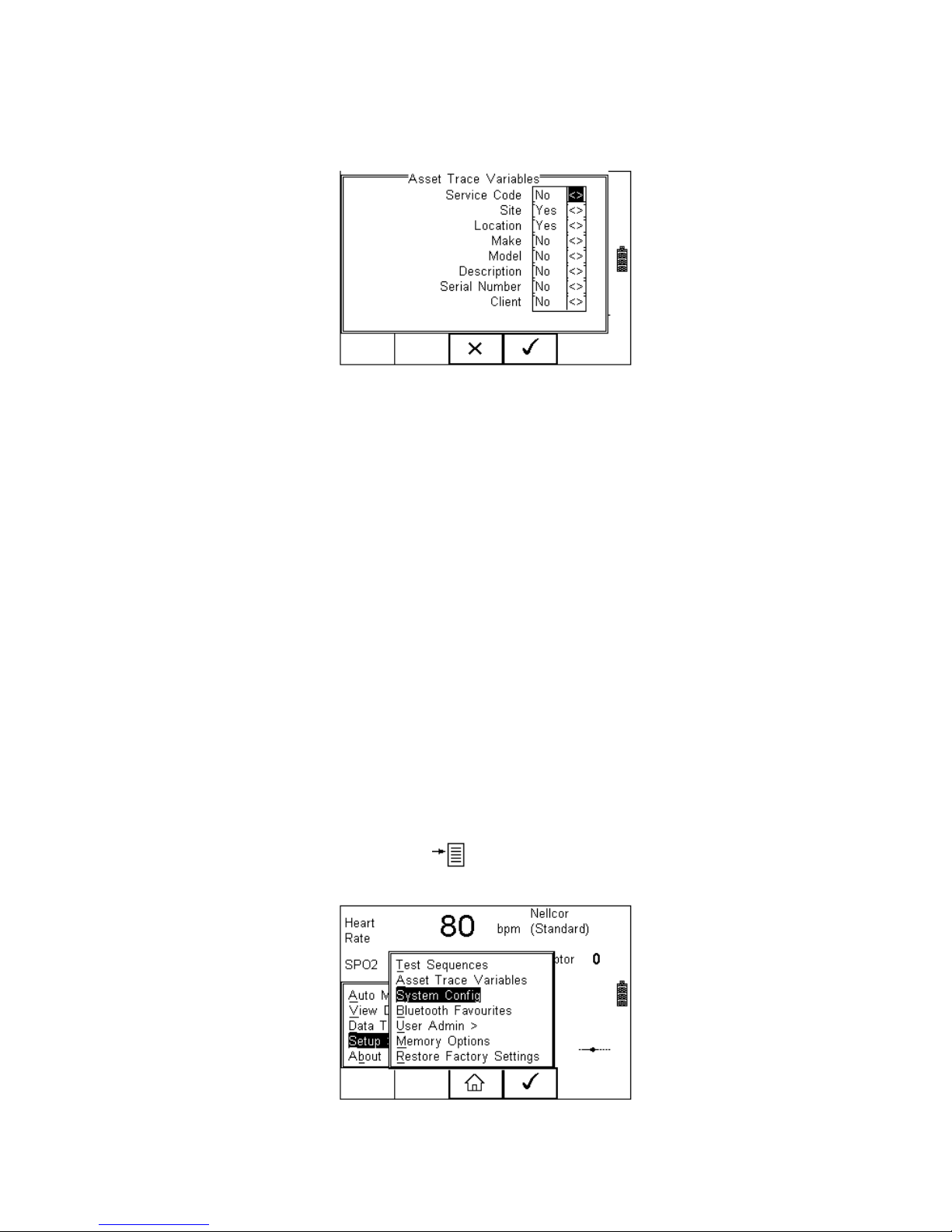
26 | Page Rigel Medical SP-SIM user Manual V2.2
The following variables can be added to the test results:
The default settings on the Rigel SP-SIM include the Site and Location variables. Both
are activated. The drop down box is set to [Yes].
To activate or de-activate each variable, use the up and down keys to select the
variable and the left and right keys to select yes or no.
Once a variable has been activated, the user is given the ability to enter Trace
Variables prior to a safety test by selecting from or adding to the list of default items.
Each variable entered during the automatic test will automatically be added to the list for
future use.
Trace Variables that are de-activated (set to NO) will not appear during the automatic
tests.
Note that a maximum of 40 individual entries are available for each Trace Variable.
Additional entries will overwrite on a first in first out basis.
4.3. System Config
This feature can setup the Rigel SP-SIM to automatically perform certain features
during or after a test as well as allowing the user to set Time and Date preference.
To select System Config, press the button (F4) followed by Setup in the menu and
System Config from the list as shown below;

27 | Page Rigel Medical SP-SIM user Manual V2.2
The System Config menu is displayed below;
The System Config menu provides the following features:
4.3.1. Asset ID
Provides automatic Asset ID configuration. Use the Left & Right Keys to select between
Increment - Automatically increments the next Asset ID’s least significant
number by 1
Blank – Will leave the next Asset ID field blank
Repeat Last - Will copy the previous Asset ID into the next Asset ID field
4.3.2. After Test
Provides automatic action after a test is completed. Use the left and right keys to select
from the following
New Test – Automatically brings up the next test screen.
Download – Automatically down loads the test results to the PC (see 8.1)
Print Label – Automatically prints the test results or label to a printer (see
Appendix B)
Options Menu – Provides a menu to allow further choices after a test. (see 6.3)
4.3.3. Comments
Provides the ability to enter further comments after successful or failed tests. Use the
left and right keys to select from the following
Always – Comment field is displayed after each passed or failed test.
On Pass – Comment field is displayed after a passed test only.
On Failure – Comment field is displayed after failed test only
Never – Comment field is not displayed.

28 | Page Rigel Medical SP-SIM user Manual V2.2
4.3.4. Language
Provides the ability to change the default language in the Rigel SP-SIM. A number of
languages are available and will be updated which ach firmware revision. Use the up,
down, left and right keys to select from the available languages. Additional languages
(firmware upgrades) can be downloaded from www.rigelmedical.com or contact your
local Rigel sales office (UK ; +44 (0) 191 5878701)
4.3.5. Date / Time
Allows the user to set the current date / time and preferred formats.
Press the Date / Time button (F2). The following menu will be displayed;
Day Enter current day
Month Use the up, down, left and right keys to select the current month
Year Enter current year
Time Enter current time. Use the ‘:’ (F1) to separate hours from
minutes to ensure the correct time is entered and saved.
Confirm the settings by pressing the button (F4)
Ones all System Configurations have been completed, press the button (F4).
Changes are saved automatically.

29 | Page Rigel Medical SP-SIM user Manual V2.2
4.4. Blue Tooth Favourites
In order for the Rigel SP-SIM to automatically connect to the correct Bluetooth
accessory, details of that accessory must be entered into the Bluetooth Favourites list.
The Bluetooth Favourites list comprises of three sub-lists (device types), each of which
can store up to 3 accessories of the same type. The three sub-lists are shown below:
Barcode (Scanner)
Printer
Computer
To select Bluetooth Favourites, press the button (F4) followed by Setup in the
Menu and Bluetooth Favourites from the list as shown below. Press (F4) to
select;
The following shows how to add a Computer to Bluetooth Favourites.
Use the up/down arrow keys to highlight the device type (in this case Computer) then
press (F3).
Make sure that the device you want to add to your new favourites is switched on.

30 | Page Rigel Medical SP-SIM user Manual V2.2
Press (F1). The Rigel SP-SIM will search for all discoverable Bluetooth devices
within a 10m range. The time taken to perform the search will vary depending on the
number of Bluetooth devices in range. A progress bar will show during the search.
When the search is completed, the progress bar will disappear.
Use the arrow keys to highlight the field labelled “New” and press the left or right keys
to open the list of devices which have been found during the search.
Note: If more than 10 Bluetooth devices have been found the list will show the
last 10 devices found.
In the following example, the search has identified Bluetooth devices named
“SELLT023”, “SELPC045” and “Elite 36-5011”
Note: If the required device is not shown, check that it is powered on with the
Bluetooth function active then repeat the search.
Note: Some Bluetooth devices do not report a recognisable name and may cause
confusion when setting up Favourites. Turn off or disable unused Bluetooth
devices when configuring Favourites.
Use the up/down keys to highlight the required device (in this case SELLT023i) and
press the button (F4). SELLT023 is now placed in the “New” field as shown
below.

31 | Page Rigel Medical SP-SIM user Manual V2.2
Press (F3) to add SELLT023 to the Favourite Computer list.
To add further devices to the list of available computers select the new field again, use
the up, down, left and right keys to select the required device and press (F3) to
add the chosen device.
“SELLT023” has been added to the Computer field with Bluetooth ID.
Press (F4) to store the changes and return to the previous screen.
A PIN number can be entered if required for the device to be added to the Favourites
list.
Note: Seaward and Rigel accessories do not require a PIN. For other Bluetooth
devices refer to the manufacturer’s documentation.
Note: Devices that are not required can easily be removed by selecting the
Computer field, pressing the left of right keys to open the list, highlighting a
device using the up/down keys and pressing (F2). Confirm the
deletion by pressing the button (F4). Press the button (F4) to
save Bluetooth Favourites settings.
All Bluetooth devices have a unique ID. The Bluetooth ID is shown when a
device is added to the Favourites list.
Repeat the actions above to select a printer for the SP-SIM;

32 | Page Rigel Medical SP-SIM user Manual V2.2
Ensure when selecting the printer, that the Printer type is selected corresponding with
the print media:
Printer used
BT ID
Printer type
Test and Tag Elite
Elite 36-xxxx
Test ‘n’ Tag Elite
Citizen list printer
CITIZEN SYSTEMS
Citizen CMP/10
Test and Tag
SW T’nT (xxx-xxxx)
Test ‘n’ Tag
Press (F4) to store the changes and return to the previous screen.
“SELLT023” and “Elite 36-5011” are now a Bluetooth Favourite and the Rigel SP-SIM
will automatically establish a connection with “SELLT023” when using functions that
communicate with a computer e.g. downloading records to a PC database software
package or connect to “Elite 36-5011” when requiring a print-out.
Note: Press (F2) to exit without saving changes.
Press (F3) if necessary, to select another device..
Press (F4) button to save changes.
When all your favourite devices have been set up, press (F4) and they will be
saved.

33 | Page Rigel Medical SP-SIM user Manual V2.2
4.5. User Admin
The User Admin feature allows the user to personalise the way in which the tester
behaves during normal use and include features such as:
Preferences (see 4.5.1)
Change User (see 4.5.2)
Change Password (see 4.5.3)
User Profile (see 4.5.4)
To enter the User Admin feature, press the button (F1) from the home screen,
select Setup followed be User Admin.
The following menu will appear:
Navigate through this menu using the Up & Down Keys and select by pressing the
button (F4) or the right arrow key.
4.5.1. Preferences
Provides means of configuring the default settings of the tester’s behaviour during
normal use. All settings are user specific and stored against the logged-in user :
Set Contrast – Use the up, down, left and right keys to set the contrast

34 | Page Rigel Medical SP-SIM user Manual V2.2
Auto Off Time (mins) - Use the up, down, left and right keys to set the
power off time on the tester. Settings between 0- 10 minutes. Note 0 minutes will
deactivate the AutoSwitch Off feature.
Data Entry – Sets the tester up to take data entry from Barcode or Keypad only.
Use the up, down, left and right keys to select Barcode or Keypad only.
Note: In data entry mode the unit will automatically try to connect to a barcode
scanner via the internal Bluetooth module – if the scanner is available this feature
will drain the batteries u-necessarily. In this instance it is recommended that the
unit be set to Keypad only.
Backlight Mode – Chose between Always Off, Always On, Power Save (Back
light on for 30 secs after each key press). Use the up, down, left and right keys
to select.
User Rights – For information only. To change the user rights, see 4.5.4
The (F2) button allows the user to set the audible warnings and beep on
key presses. See menu below:
Navigate using the Up & Down Keys and change between Yes / No using the
left key.
Confirm the settings using:
o button (F4) this will return to the Home screen
o button (F2) will return to previous menu and save data.
o button (F3) will return to the home screen without changes
being saved.
4.5.2. Change User
This feature allows an operator to default to a different existing user or setup a new
user. Admin rights are required for this feature. Alternatively, new users can be created
in the User Profile menu, see below.
Note A brand new Rigel SP-SIM will automatically default to admin rights so new
users can be created.

35 | Page Rigel Medical SP-SIM user Manual V2.2
4.5.3. Change Password
This feature allows a new password to be assigned or changes to an existing password.
To create a new password, highlight the New Password field using the Up & Down Keys
and enter a new password followed by confirmation of the new password. Use the
key (F4) to finish and press the button (F4) to confirm and save the
new password.
To change an existing password, enter current password and repeat the steps above.
See menu below for an overview of the Change Password screen.
4.5.4. User Profile
This feature allows the administrator to setup new and existing users and inhibit or
assign certain feautures to individual users.
Note that the User Profile is only valid when the ADMIN user has been setup with
a PASSWORD. See item above. If no ADMIN password has been set, all users
have FULL User Rights.
Select the applicable user name, use the Up & Down Keys to navigate through the
menu, use the Left & Right Keys to activiate (yes) or de-activate (no) certain features.
See menu below.
Press the button (F4) to save user profile.

36 | Page Rigel Medical SP-SIM user Manual V2.2
4.6. Memory options
This feature is used to view information about the Rigel SP-SIM memory status. Press
(F4), select setup using the up/down keys and select Memory Options by pressing
the press (F4) to accept.
The display shows the number of asset records currently stored, the remaining memory
space, number of assets deleted and number of assets in upload memory.
The nature of Flash memory is such that when records are deleted only the reference to
the data is removed. The data still remains and will use memory space. The memory
must be erased in order to release memory used by deleted records.
If the Erase (F2) key is pressed, a prompt is shown below. To erase the memory press
button (F4).

37 | Page Rigel Medical SP-SIM user Manual V2.2
4.7. Restore Factory Settings
The factory settings can be restored at any time using this function. Press button
(F4). Select Setup followed by Restore Factory Settings.
All the settings provided within the Setup menu will default to Factory Settings including;
All Asset Trace Variables, Test Sequences, User Admin, Test Codes and System
Config.
Warning: Restore Factory Settings cannot be undone and will remove all the
customised items described above.
Hint; All customised settings within Setup can be cloned to a PC. We advise that this is
done on a regular basis to ensure custom settings are saved for back-up. See 7.4 for
further details on Cloning.

38 | Page Rigel Medical SP-SIM user Manual V2.2
5. Manual Mode
The Manual mode provides the user with the features of testing a specific
individual test and or test condition for example to test a selection of:
SPO2 value
Heart rate
Manufacturer R-curves
Skin colour
Perfusion
Arrhythmia’s (upgrade)
Artefacts (upgrade)
Chronometer function
Checking of LED quality (both Red and InfraRed
Press SPO2 (F3) from the start screen;
When SPO2 is selected, a number of options will be available;
Navigate using the Up & Down Keys and change each setting by using the left key.

39 | Page Rigel Medical SP-SIM user Manual V2.2
Technology; Select between the various R-curves;
The list of available R-curve data is under constant development. Please monitor
our website for new firmware releases. New firmware can be uploaded by the
end-user and does not void the calibration of the device. Please go to:
http://www.rigelmedical.com/downloads.asp
SPO2; Enter the required simulation value in %
Heart Rate; Enter the required simulated heart rate;

40 | Page Rigel Medical SP-SIM user Manual V2.2
Skin Colour Select different levels of simulations of different skin
colours.
Perfusion: Select the required signal strength to simulate different
patient conditions ie infant, obese, average. Enter a value
between 0 – 20% in steps of 0.1% where 5% is average
perfusion.
Once the selections are complete, select the (F4), to confirm the
settings;
Press the Green Start key to start the simulation.

41 | Page Rigel Medical SP-SIM user Manual V2.2
When the simulation is present (ie the internal SP-SIM valve is closed), a “pulse”
symbol will be shown;
Whilst the simulation is being performed, the SP-SIM can change settings. Use
the arrow keys to scroll to the setting and use the “+” and “-“ keys to change the
values.
Use the timer key to start the chronometer function which will record the
time taken from one simulation setting to the next.
Note: The SP-SIM simulates both Red and Infrared data through either of the Red
or InfraRed LED’s at any given time. This allows the user to test the quality of
individual probes and circuits. Tests have shown that worn probes might still
provide a reading on the monitor though the accuracy or functionality is not
guaranteed. By altering the simulation through the Red and Infrared circuits, one
can detect anomalies between the two simulations (should be within 1%) which
would indicate a potential problem with either one of the circuits.

42 | Page Rigel Medical SP-SIM user Manual V2.2
6. Automatic Mode
The Automatic mode provides the user with the ability to run a preset test sequence and
store the data afterwards.
Press (F4), select Auto Mode using the up/down keys, Select by pressing the
press (F4) to accept.
Asset ID
Each test record is stored using the Asset ID number (25 character max) and date /
time of test. Multiple entries can be applied using the same Asset ID number. In this
case, the memory will hold all entries and differentiate using the test date.
Test Sequence
The Rigel SP-SIM comes standard with preset test routines to meet the requirements
of:
Default Adult Sequence
Default Pediatric Sequence
In addition, the user can create a total of 50 preset test sequences to meet specific
requirements. (See 4.1 more information on creating new test sequences)

43 | Page Rigel Medical SP-SIM user Manual V2.2
Run Mode
Semi-Automatic allows the user the enter data after each individual test that
forms a test sequence.
Full Automatic will run through the test sequence and provides an opportunity to
enter data at the end of the complete sequence.
Test Period
The re-test period allows the user to include the next test date on printed labels and PC
downloads that make it easier to schedule future work. More details on printing labels
see 6.2)
Trace Variables
To increase the traceability of the safety test, the user can include valuable data with
the test record such as Re-test period and Asset variables (see 4.2 for more
information). Trace variables can be added once the above data has been entered and
confirmed (See next chapters for more details
6.1. Performing an Automatic Test:
The automatic mode provides an option to test all available tests (SPO2 simulations,
Chronometer Test) in an automatic sequence.
6.1.1. Failure Menu
When a specific test fails, the user will be provided with a number of options depending
on the nature of the fault. The Failure Menu will enable the user to:
Restart Test (Individual test)
Restart Test Sequence (Whole Test
sequence)
Resume Test (Skip the failed test)
End Test Sequence (store result
and follow options. See 6.3)
Abort Test Sequence (no
information stored, return to home
screen)
The following procedures describe the setup and completion of an automatic test
sequence. The steps are applicable to all available test sequences. As example we
describe a default test sequence.

44 | Page Rigel Medical SP-SIM user Manual V2.2
Press the button (F4) from the home screen and select Auto Mode. This will show
the Asset Details screen as detailed below;
Select the right criteria for the Test from the Asset Details screen;
1. Enter the Asset ID number using the keypad or barcode scanner.
2. Enter the Test Code if this has been created (see 3.2)
3. Use the up, down, left and right keys to select the required Test Sequence
4. Enter the required test period in months.
5. Returning to the Asset Details screen, the button (F2) provides the user
with the option to modify or create a new Test Sequence from this menu. This
feature is identical to that of the Test Sequence feature in the Setup - Test
Sequence menu. (See 4.1 for more information)
When all parameters are set, press the button (4) to enter the Asset Trace
Variables screen (when applicable). In this example, all Asset Variables are activated.

45 | Page Rigel Medical SP-SIM user Manual V2.2
6. Use the Up & Down Keys to navigate the menu and the Left & Right Keys to
open the drop down boxes [<>]. Select the required input and confirm with the
button (F4). Each variable entered during the automatic test will
automatically be added to the list for future use. Trace Variables that are deactivated (set to NO in the Setup menu, section 4.2) will not appear during the
automatic tests.
Note that a maximum of 40 individual entries are available for each Trace
Variable. Additional entries will overwrite on a first in first out basis.
When all information is provided, press the button (F4) to start the safety test.
A default visual inspection is provided at the start of each sequence.
In the following example, a simulation is done in semi automatic mode where the user
can enter the results in between each test; An initial simulation is done at 98% foloowed
by a chronometer test and capturing of alarm (using a custom test, text input)

46 | Page Rigel Medical SP-SIM user Manual V2.2
Following the initial simulation at 98%, HR 80 bpm, the tester offers a result screen as
shown above. Enter the data from the monitor into the results screen and confirm. The
next test in this example is a chronometer test, measuring the time taken for the monitor
to establish a reading from 90% to 85% (target) SPO2;
After 6 seconds the SPO2 monitor displayed the required value at which the green
button is pressed to stop the chronometer. The results screen is then displayed
to confirm the reading as shown below;
Following this test in this example, the SP-SIM is setup to perform an an alarm check as
shown below;

47 | Page Rigel Medical SP-SIM user Manual V2.2
Following the confirmation that the alarm did activate at 85%, press the (F4) to
end the test.
Pressing the (STOP) button (F3) during any test will bring up the failure menu
(see 6.1.1)
At the end of the test, the user has the ability to enter comments. See 4.3.3 for more
information on how to activiate comments after a test.
Press the button (F4) to store the comments.
Depending on the settings in Menu - Setup - System Config (see 4.3.2) , a number of
After Test options are possible;
New Test – Automatically brings up the next test screen.
No further options or viewing of results available
Download – Automatically down loads the test results to the PC (see 7.1)
No further options or viewing of results available. The tester will return to the
home screen.
Print Label – Automatically prints the test results to a thermal printer.
No further options or viewing of results available. The tester will return to the
home screen.
Test ‘n Tag – Automatically prints a Test ‘n Tag label. (see 4.2)

48 | Page Rigel Medical SP-SIM user Manual V2.2
No further options or viewing of results available. The tester will return to the
home screen.
Options Menu – Provides a menu to allow further choices after a test. (see 4.3)
6.2. Test ‘n Tag
The Rigel SP-SIM is compatible with the Seaward Test ‘n Tag and Test ‘n tag Elite
system To use the Test ‘n Tag printer, add your T’nT printer to the Bluetooth Favorites.
See 4.4
A detailed application note is available from the Rigel website on the used of Test’ n
Tag printers with the Rigel SP-SIM.
Please visit; http://www.rigelmedical.com/knowledgebase/
6.3. Options Menu
When Options has been selected in the Setup - System Config menu, the Rigel SP-SIM
will show a Test Details screen, see below.
The test screen provides the following features;
Go to the home screen (F1)
Continue with the next test (F2)
Options (F3)
To view the options menu, select the button (F4) from the test details screen;
The options menu provides the following sub menu:

49 | Page Rigel Medical SP-SIM user Manual V2.2
View Results will display the results of the test (see section 6.4)
User Comment will allow the user to enter comments if required
Print Label will print a pass/fail label on the thermal printer (50 mm roll)
Print Result will print the result on the thermal printer (50 mm roll)
6.4. View Results
Press the View result Button to review the data. Use the Up and Down keys to scroll
through the screen.
Use the button (F2) to return to the Test Details screen.
The button (F4) provides extra option to print results, label or Test ‘n tag

50 | Page Rigel Medical SP-SIM user Manual V2.2
7. View Data
To view the stored data, press the button (F4) and select View Data from the
menu;
The following screen provides an overview of all available records in the memory,
identified by Asset ID, Site and Pass or Fail.
Use the up and down arrow keys to scroll through the database. When the desired
record is highlighted, press the button (F4) to enter the record and view the
data.
This will display the Test Details Screen

51 | Page Rigel Medical SP-SIM user Manual V2.2
Use the button (F2) to return to the main View Data screen.
Use the button (F3) to view the Trace Variables;
Use the button (F2) to return to the main View Data screen.
In the Test Details screen, press the button (F4) to view the following options:
View Results will display the results of the test (see section 7.1)
View Sequence will display the test Sequence
User Comment will allow the user to enter comments if required
Print Result will print the result on the thermal printer (50 mm roll) (see
Appendix B)
Print Label will print a pass/fail label on the thermal printer (50 mm roll) (See
Appendix B)

52 | Page Rigel Medical SP-SIM user Manual V2.2
7.1. View Results
From the Test Details screen, select button (F4).
Use the up and down keys to select the view results option. Press the button
(F4) to display the view text results screen (see below).
Use the button (F2) to return to main menu.
Press the button (F4) to provide the options to print the results;

53 | Page Rigel Medical SP-SIM user Manual V2.2
7.2. Search the database
From the main View Data screen, press the button (F1).
Use the up, down, left and right keys to navigate this screen.
The default setting is ‘*’ which includes all records that Passed.
To search for more specific criteria, fill in the required fields by either using the
keyboard or drop down boxes.
Note The entered data must be identical to the data stored with the test. This
includes visible and invisible SPACE characters.
For Date entry use format DDMMYYYY or DD MM YYYY. For example for
31st October 2008 use 31102008.
Test Status Allows the user to select search criteria based on PASSED, FAILED or
UPLOADED items.
To start the search, press the button (F4) or the button (F3) to leave this
screen.

54 | Page Rigel Medical SP-SIM user Manual V2.2
7.3. View Data Options
From the main View Data screen, press the button (F2).
This will present an options menu to allow the user to:
Print All Labels – Will download all records within the search criteria to the Test
‘n Tag printer, setup in Bluetooth favourites.
Download to PC – Will download all records within the search criteria to the PC,
setup in Bluetooth favourites.
Delete Single Asset – Will delete the single selected record.
Delete All Assets – Will delete all records from the memory (this action is
irreversible).

55 | Page Rigel Medical SP-SIM user Manual V2.2
8. Data Transfer
Data transfer is used to transfer records and configuration data to and from a PC load a
logo in bitmap format for use with the Seaward Test ‘n’ Tag print system, and clone
data.
The Data Transfer functions are accessed by pressing the button (F4), selecting
Data Transfer using the up and down keys and pressing the button (F4).
8.1. Download to PC
This feature is used to download records to a PC. Select Download to PC and press the
button (F4) to accept. The Rigel SP-SIM will now attempt to make a Bluetooth
connection with the Computer that has been configured in the Bluetooth Favourites.
Initially, the Bluetooth status icon will display the egg timer for a few seconds, as shown
on the left, while the connection is established. When the connection is established and
ready to communicate the Bluetooth status icon will change to show the Bluetooth icon
as shown on the right.

56 | Page Rigel Medical SP-SIM user Manual V2.2
The Rigel SP-SIM is able to download in a number of formats to suit individual
requirements. These are;
CSV Full (Comma Separate Value, download only)
CSV Summary (Comma Separate Value, download only)
Rigel SSS (Up and download format)
Toggle between the options by using the left and right arrow keys.
The Rigel SP-SIM is now ready to transfer data. The No. of assets field shows the
number of records that will be downloaded. Ensure that the PC application is ready to
receive data then press the Send button (F4).
A progress bar, as shown below, will now follow the data transfer until download is
complete.
Note To download a selection of the database, refer to “View Data”
(section 6). Search on the required criteria then select “download to
pc” from the options menu.
8.2. Upload from PC
This feature is only available when used in combination with the new Med-eBase PC
software and when the SSS format is activated on your device.

57 | Page Rigel Medical SP-SIM user Manual V2.2
Select the Upload from PC option from the Data Transfer menu. The Rigel SP-SIM will
now attempt to establish a Bluetooth connection to the PC as previously described in
Download to PC. The Rigel SP-SIM is now ready to receive upload data from a PC.
Refer to the Instruction manual of MediGuard plus on how to transmit data from the PC.
To activate the .SSS format on your Rigel SP-SIM tester, please download the SSS
Application note from our knowledge base.
Please visit; www.rigelmedical.com/knowledgebase/
8.3. Configuration Data
This feature can be used to transfer store or modify the current Trace Variables, User
Profiles and Comment lists to/from a PC. It can be used to configure a number of Rigel
SP-SIM units with identical Trace Variable, User Profile and Comment lists.
Once the SP-SIM has connected to the PC, the Bluetooth icon will appear. Capture the
data using the datatransfer.exe program or Windows hyperterminal.
Press the SEND (F4) button to send data to the PC.
The SP-SIM will automatically receive data when the ready message is shown as
above.
Press the (F3) button to go back to the start screen.

58 | Page Rigel Medical SP-SIM user Manual V2.2
Open the Bluetooth Downloader (Data Transfer.exe) application on your PC and check
that the Com Port is correct for the Bluetooth USB adaptor being used with the P.C. The
baud rate will default to the correct value of 57600.
In the application, select Start Capture from the Capture menu in the task bar.
Enter a valid file name for the text file containing the download information; see below.
Once the text file has been created, press the Send button (F4) to transfer the Asset
Trace variables and User names from the Rigel SP-SIM to the PC.

59 | Page Rigel Medical SP-SIM user Manual V2.2
The downloaded text will appear in the Bluetooth Downloader screen. Select Stop
Capture from the Capture menu in the task bar. See below;
Close down the Application and open the text file using word pad or equivalent.
The downloaded information can be used to ‘clone’ other Rigel SP-SIM’s or modified to
add additional trace variables. Again these can be uploaded to any Rigel SP-SIM for
convenience.
Note: The file transfer can be made using any suitable PC application such as
the Seaward Bluetooth Downloader (Data Transfer.exe) or Hyperterminal
capable of sending and receiving a text file.
Note: The maximum number of entries for each field is SiteName (40),
LocationName (50), UserName (40) and Comment (80).
8.3.1. Receive Config Data
Follow the steps above in Send Config Data to run the Bluetooth Downloader and
connect the Rigel SP-SIM to your PC.
Click on File on the Bluetooth Downloader menu and select Send File. This will open a
window allowing you to select the text file containing your Trace Variables, User Profiles

60 | Page Rigel Medical SP-SIM user Manual V2.2
and Comments configuration data. Select the require file and click on Open. The
Bluetooth Downloader will now transfer the configuration file to the Rigel SP-SIM.
When the transfer is complete the Rigel SP-SIM screen will display a message as
shown below.
If the transfer is not successful, check that the format of the configuration file exactly
matches that specified.
Note: The Config file must be ASCII text and the last entry must be the [END]
statement.
8.4. Clone Data
This feature can be used to transfer or store the test sequences to/from a PC. It can be
used to configure a number of Rigel SP-SIM units with identical sequences.
Once the SP-SIM has connected to the PC, the Bluetooth icon will appear. Capture the
data using the datatransfer.exe program or Windows hyperterminal.

61 | Page Rigel Medical SP-SIM user Manual V2.2
Using the DATATRANSFER.exe program and following the procedures from paragraph
8.3
Press the SEND (F4) or RECEIVE button to transfer data to the PC.
Press the (F3) button to go back to the start screen.
8.5. Load TnT Logo
A bitmap logo can be transferred to the Rigel SP-SIM for use with the Seaward Test ‘n’
Tag print system.
The logo must be in .BMP format with a maximum size of 320 pixels by 240 pixels.
Press button (F4), select Data Transfer using the up/down keys, select load T ‘n’ T
logo and press the button (F4);
The Rigel SP-SIM will now attempt to connect to the PC, setup in Bluetooth Favourites.
When a connection has been established the display will be as shown below.

62 | Page Rigel Medical SP-SIM user Manual V2.2
The Rigel SP-SIM is now ready to receive data. The amount of data received is shown
numerically on the top left of the display (0 in the screen shot above).
When using the Bluetooth Downloader application, select Send File from the File menu
in the task bar. This will open a window allowing you to select the Bitmap file.
Select the required Bitmap and click on Open. The Bluetooth Downloader will now
transfer the file to the Rigel SP-SIM.
When the transfer is complete the Rigel SP-SIM screen will display a message as
shown below.
Press the OK button (F4) to save the logo. The logo is now available for
printing using the Seaward Test ’nTag printer.
Note: The file transfer can be made using any suitable PC application such as
the Seaward Bluetooth Downloader (data transfer.exe) or Hyperterminal.

63 | Page Rigel Medical SP-SIM user Manual V2.2
9. About
This screen provides details on the Rigel SP-SIM’s;
Firmware version
Hardware version
Calibration status
Last Calibration Date
Serial Number
Blue Tooth ID
Select ABOUT from the menu below;
Select using the F4 key and use the scoll keys (F3) to toggle between the different
information screens;
Ensure you have this information available
when contacting Rigel Medical for
Technical Support or Service. See chapter
9 for more information on Service and
Calibration Procedures.

64 | Page Rigel Medical SP-SIM user Manual V2.2
10. Trouble shooting
This part of the manual is dedicated to a FAQ section. Due to the age of this product, this section
is limited to information known at the time of completing this revision of the instruction manual.
“I get no or incorrect readings on my oximeter”;
We can suggest the following checks can be performed;
1. Check the correct probe adaptor and R-curve settings have been set on the SP-SIM
2. Check that the SPO2 probe used is not damaged or the optics are miss-aligned
3. Check that the SPO2 probe is not placed in an over-lit area ie cover the sensor if
required.
4. Remove the power supply from the SP-SIM. The SP-SIM unit can sometimes give an
incorrect or noisy simulation when used with certain Pulse Oximeters. If this appears to
be the case try removing the SP-SIM power supply to correct this problem.
5. Stop the simulation on the SP-SIM, switching the Oximeter off then on, and then start
the simulation again by pressing the green start key. Some Pulse Oximeters will not start
up correctly if they are connected to the SP-SIM with the simulation running.
6. Replace the SPO2 probe for a new probe
7. If any of these actions fail to improve the accuracy of the reading, contact us with the
monitor type / model and SPO2 technology / probe details and email to:
info@rigelmedical.com

65 | Page Rigel Medical SP-SIM user Manual V2.2
11. Maintaining the Rigel SP-SIM
11.1. Cleaning the SP-SIM
The Rigel SP-SIM case can be cleaned with a damp cloth with, if necessary, a small
amount of mild detergent. Prevent excessive moisture around the socket panel or in the
lead storage area.
Do not allow liquid inside the Rigel SP-SIM or near the sockets. Do not use abrasives,
solvents or alcohol.
If any liquid is spilt into the Rigel SP-SIM case, the simulator should be returned for
repair, stating the cause of the defect.
11.2. User Maintenance
The Rigel SP-SIM is a rugged quality instrument. However, care should always be
taken when using, transporting and storing this type of equipment. Failure to treat the
product with care will reduce both the life of the instrument and its reliability.
If the Rigel SP-SIM is subject to condensation, allow the Analyser to completely dry
before use.
Always check the Rigel SP-SIM and supplied accessories for signs of damage and
wear before use.
Do not open the Rigel SP-SIM under any circumstances.
Keep the instrument clean and dry.
Avoid testing in conditions of high electrostatic or electromagnetic fields.
Maintenance should only be performed by authorised personnel.
There are no user replaceable parts in the Rigel SP-SIM.
The unit should be regularly calibrated (at least annually).

66 | Page Rigel Medical SP-SIM user Manual V2.2
11.3. Return Instructions.
For repair or calibration return the instrument to:-
Rigel Medical
Service Dept.,
p.a. Seaward Electronic Limited.
Bracken Hill
South West Industrial Estate
Peterlee, Co. Durham
SR8 2SW, England
Tel : +44 (0)191 5878739
Fax: +44 (0)191 586 0227
sales@rigelmedical.com
calibration@seaward.co.uk
www.seaward.co.uk
www.rigelmedical.com
Prior to returning your unit for service, please contact our service department to obtain a
Returns Number.
By obtaining a Returns Number, your service request can be booked in advance thus
reducing the down time of your equipment.
When asking for a Returns Number, please quote:
Instruments name and model
Serial number (see section 8)
Firmware version (see section 8)

67 | Page Rigel Medical SP-SIM user Manual V2.2
10 Technical Specifications
Oxygen Saturation Simulation (PULS-R)
Range 30 to 100%
Repeatability ± 5%** of reading between 30-59% SPO2
± 3% of reading between 60-99% SPO2
± 3% of reading between 90-100% SPO2
Accuracy of simulation when used with the corresponding R-curves
*Based on using the same probe and monitor setup
**Note that some monitor types might not be able to display low range sats
Heart rate 30-300 bpm***
Accuracy ± 1 bpm
Compatibility Beijing Choice, Criticare, GE Tuffsat, Masimo,
Mindray, Nellcor, Nellcor Oximax, Nihon Kohden,
Nonin, Novametrix, Philips / HP
***Subject to monitor capability
Operation
Battery cell, in-situ charge
Mains supply
230V/110V AC +/- 10% 50/60Hz
Battery life
Approx. 11 hours testing
Weight
<1 kilo
Dimensions
26 x 10 x 5.5 cm
Operating conditions
10-30'C, 0-90% RH - NC
Storage environment
-15' - +60'C
Environmental Protection
IP 40

68 | Page Rigel Medical SP-SIM user Manual V2.2
Appendix A Firmware Route Map
Manual Mode
SPO2 simulation settings
Auto Mode
View Data
Data Transfer
Download to PC
Upload fro PC
Configuration Data
Load T’nT Logo
Setup
Test Sequences
Test Codes
Asset Trace Variables
System Config
Bluetooth Favourites
User Admin >
Preferences
Chance User
Change Password
User Profile
Memory Options
Restore Factory Settings
About
