Page 1

Operator Manual
Bookletmaker SR 85
August 2000
Part No. 75656
Page 2
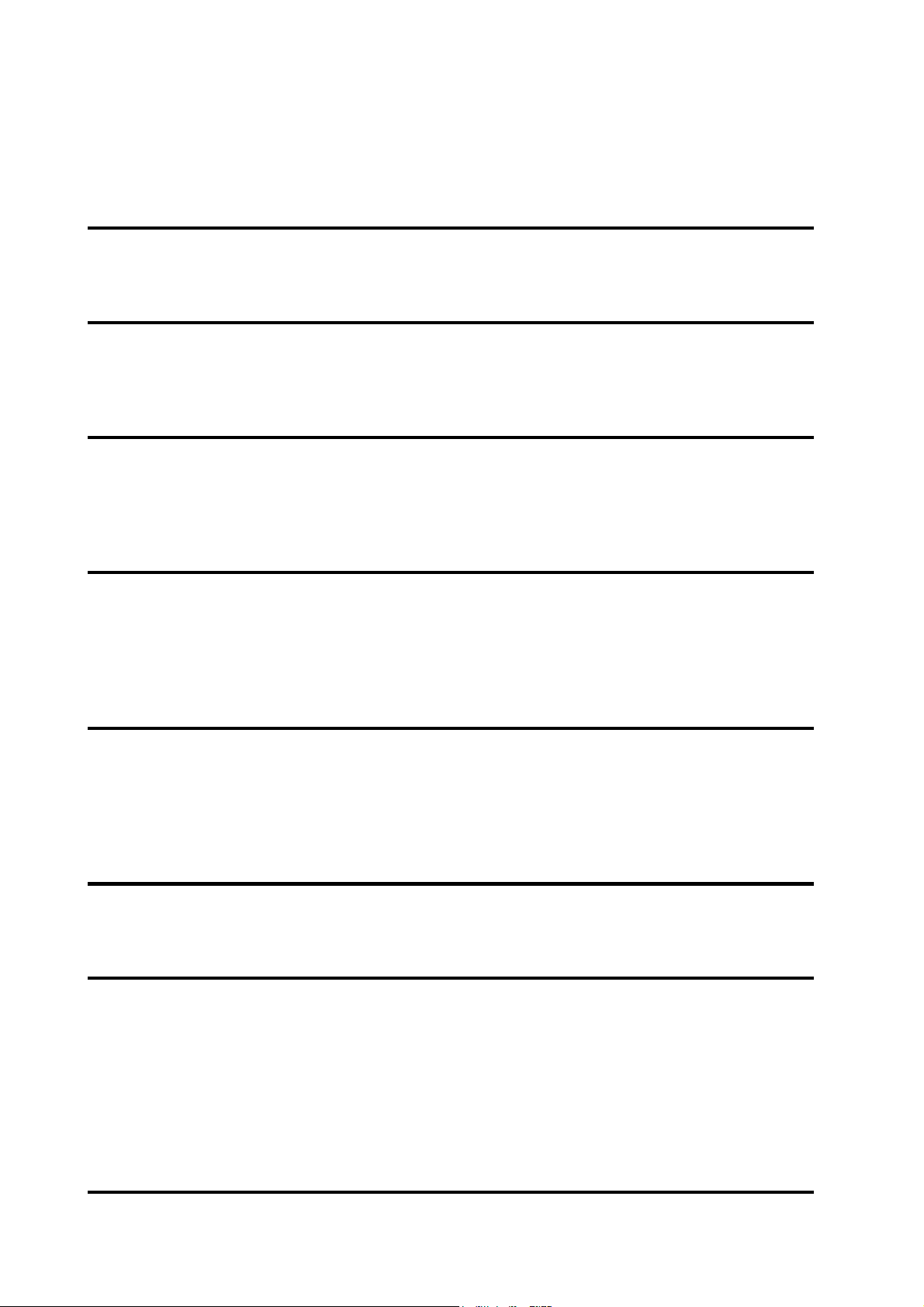
Table of contents
1. Introduction
1.1 Operational safety
2. Getting to know the SR 85
2.1 Main components
2.2 Control panel
3. Operating and finishing modes
3.1 The operating modes
3.2 The finishing modes
3.3 Jam indications
4. Operator instructions
4.1 Docking / undocking the Bookletmaker
4.2 Setting / Changing paper size
4.3 Positioning the output wheels
4.4 Begin the production
Page
1-1
2-1
2-3
3-1
3-1
3-2
4-1
4-2
4-3
4-4
5. Maintenance
6. Problem solving
7. Specifications
5.1 Replacing the staple cartridge
5.2 Replacing the stapler head / clearing stapler jam
5.3 Cleaning of fold rollers
5.4 GFI function test and resetting
6.1 Problem solving
7.1 Specifications
5-1
5-1
5-3
5-3
6-1
7-1
Bookletmaker SR 85 Operator Manual
SR 85 OP Man August 2000
Page 3
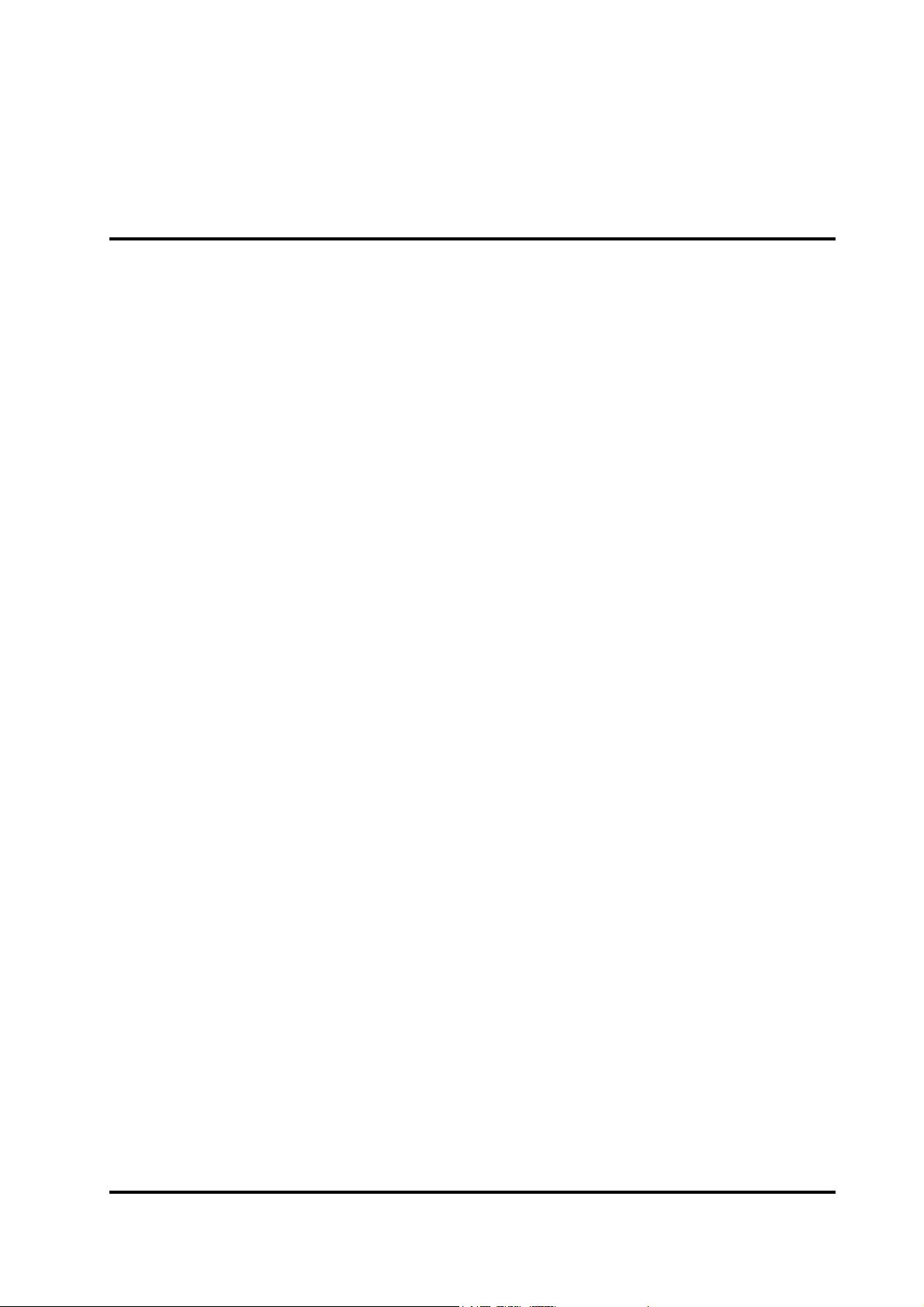
1. Introduction
1.1 Operational safety
Attention to the following notes ensures the continued safe operation of your equipment.
Always connect the equipment to a properly
grounded power source receptacle. In doubt,
have the receptacle checked by a qualified
electrician.
WARNING: Improper connection of the equipment grounding conductor can result in electrical shock.
Always follow all warnings marked on, or
supplied with, the equipment.
Always locate the equipment on a solid support surface with adequate strength for the
weight of the machine.
Always exercise care in moving or relocating
the equipment.
Always keep magnets and all devices with
strong magnetic field away from the machine.
Never use a ground adapter plug to connect
the equipment to a power source receptacle
that lacks a ground connection terminal.
Never attempt any maintenance function that
is not specifically described in this documentation.
Never remove the covers or guards that are
fastened with screws.
Never install the unit near a radiator or any
other heat source.
Never override or “cheat” electrical or mechanical interlock devices.
Never operate the equipment if you notice
unusual noises or odours. Disconnect the
power cord from the power source receptacle
and call your customer service engineer to
correct the problem.
Bookletmaker SR 85 Operator Manual
SR85 Op Man August 2000
1-1
Page 4
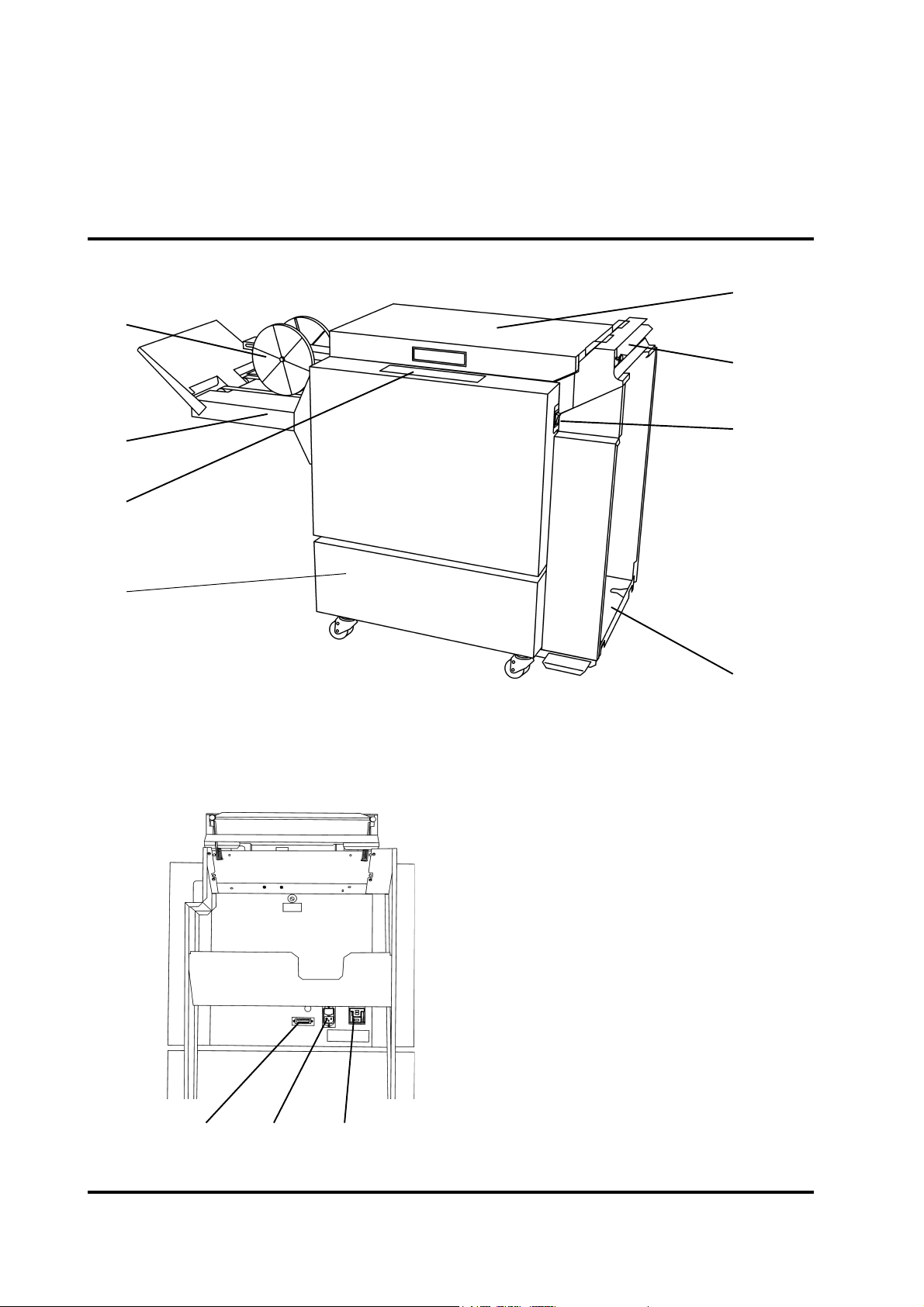
2.1 Main components
1
2. Getting to know the SR 85
Take a few minutes to become familiar with the main
components of the SR 85.
5
6
2
3
4
1. Output wheels
2. Belt stacker
3. Control panel
4. Base
7
8
5. Top cover
6. Infeed assembly
7. Power switch
8. Docking assembly
910
11
Bookletmaker SR 85 Operator Manual
9. Connection cable outlet
10. Power cord receptacle incl. fuses
11. Ground fault interruptor (GFI )
2-1
SR 85 OP Man August 2000
Page 5
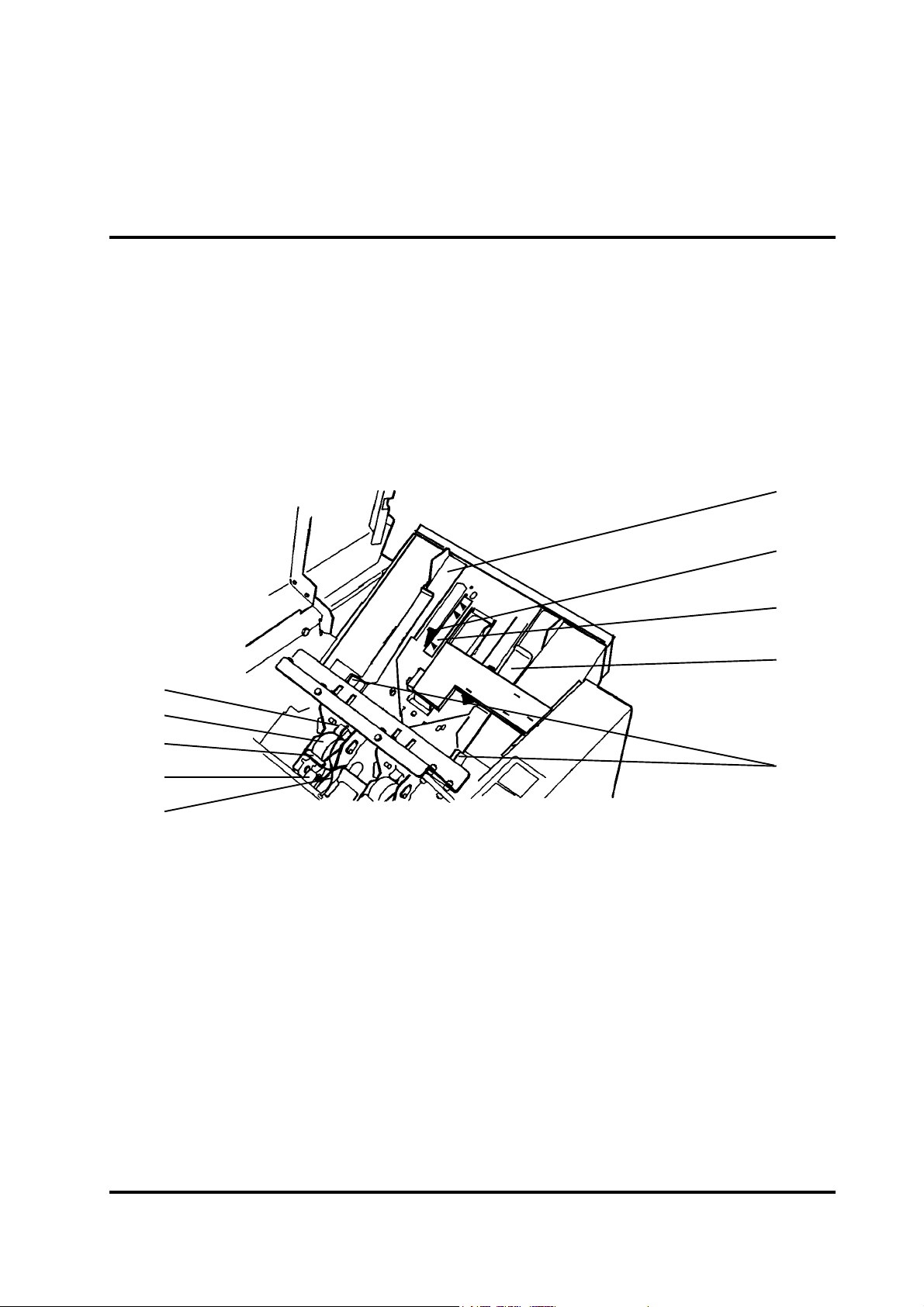
2.1 Main components, continues
When operating the SR 85 you will required to move internal parts of the machine when
making adjustments for the stapling and folding of your booklets, or when performing maintenance activities. Take a few minutes to become familiar with these internal components.
6
7
8
9
1
2
3
4
5
1. Stapler head
2. Staple cartridge
3. Cartridge locking lever
4. Stapler release latch
5. Staple detection lead
10
6. Side guide, rear
7. Back jogger
8. Scale, length adjustment
9. Side guide front
10. Release handle, Side guide
Bookletmaker SR 85 Operator Manual
SR85 Op Man August 2000
2-2
Page 6
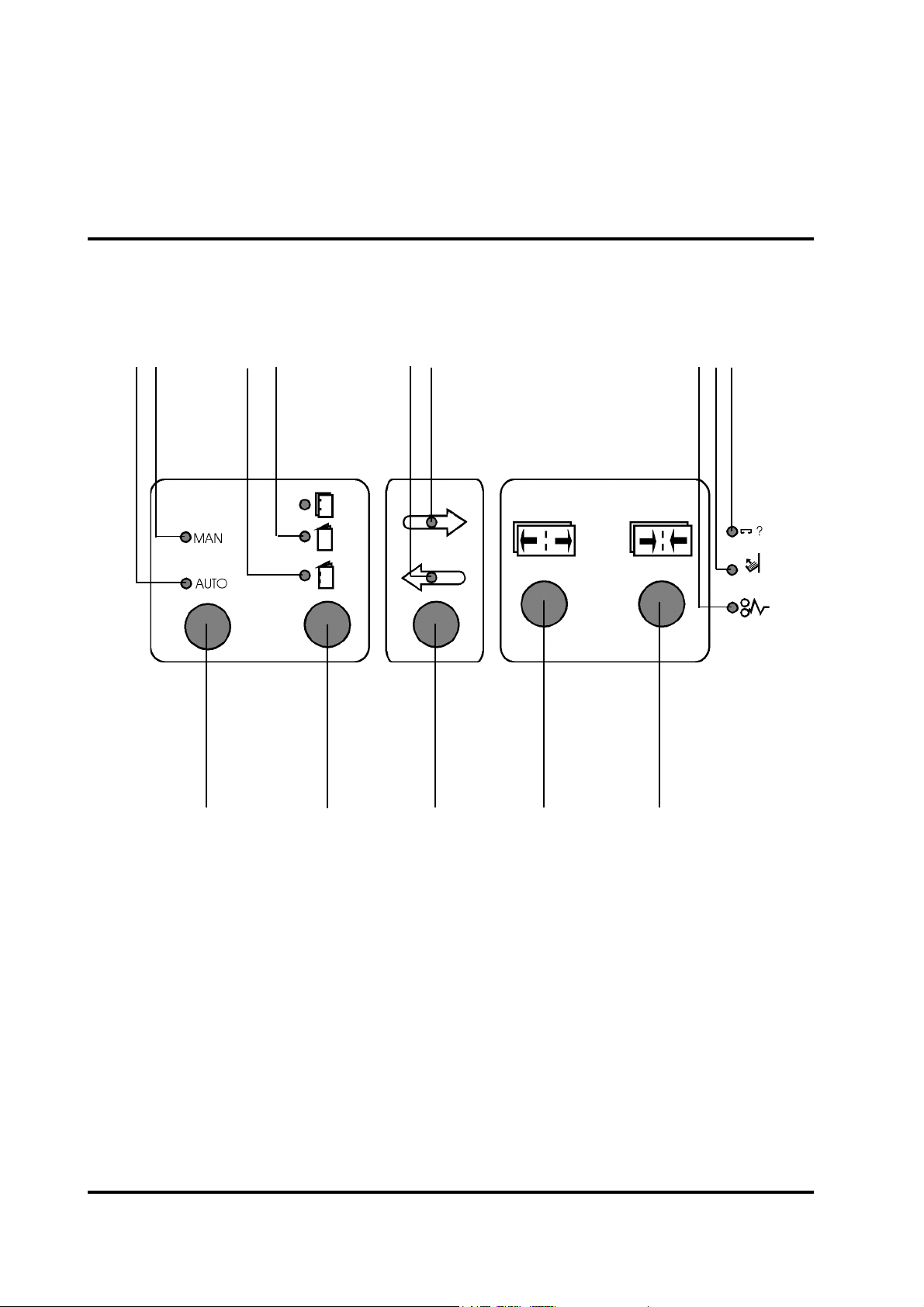
2.2 Control panel
2
1
3
4
6
5
89
7
10 11
1. Auto mode indicator
2. Manual mode indicator
3. Staple and fold mode indicator
4. Fold mode indicator
5. Run mode indicator
6. Adjustment mode indicator
7. Paper jam indicator
Bookletmaker SR 85 Operator Manual
12
8. Stacker full indicator
9. Staple(s) missing indicator
10. Manual / Auto mode button
11. Program select button
12. Run / Adjustment button
13. Length adjustment button, increase
14. Length adjustment button, decrease
13
14
SR 85 OP Man August 2000
2-3
Page 7

3. Operating and finishing modes
The SR 85 can be operated in several combinations of
modes. These modes are two operating modes and
three finishing modes. In this section we will explain the
different modes and how they are selected.
3.1 The operating modes
The two operating modes are:
1. Manual mode
The manual mode is set on a unit, that should be used as
a ”stand alone” unit, and is fed manually.
The Manual mode is set by pressing the Manual / Auto
mode button on the Control panel and is shown by the
Manual mode indicator-LED.
2. Automatic mode
The Automatic mode is set on a unit, that is to operate
together with a collator as an on-line system.
The Automatic mode is set by pressing the Manual / Auto
mode button on the Control panel and is shown by the
Automatic mode indicator-LED.
3.2 The finishing modes
The two finishing modes are:
2. Fold only
When selecting this mode by pressing the Program
select button, the stapler movement is switched off and
the folded set will exit at the upper output area on to the
belt stacker.
3. Saddle stapling and fold
When selecting this mode by pressing the Program
select button, the stapled and folded sets will exit at the
upper output area on to the belt stacker.
Bookletmaker SR 85 Operator Manual
SR85 Op Man August 2000
3-1
Page 8

3.3 Jam indications
?
1. Staple(s) missing indicator
The staple(s) missing indicator is illuminated when a set
is missing one or two staples. The SR 85 will automatically shut down the on-line system when this indicator
LED is lit.
If indication is lit after loading a new staple cartridge,
open and close the Top cover. The SR 85 will now cycle
and advance for a maximum of 5 stapling movements to
regain stapled sets.
Reloading the stapler heads is described in section 5.
2. Stacker full indicator
The Stacker full indicator is illuminated when the belt
stacker or the delivery tray is full.
Remove the completed sets.
3. Paper jam indicator
The Paper jam indicator is illuminated when an operation
in the SR 85 is not done within the preset time. Open the
top cover and remove the jammed sets reachable, close
the top cover and the SR 85 will automatically purge
remaining jammed sets.
Bookletmaker SR 85 Operator Manual
SR 85 OP Man August 2000
3-2
Page 9

4. Operator instructions
4.1 Docking / undocking the Bookletmaker
Docking the Bookletmaker
1. Turn the Copier off.
2. Make sure the Bookletmaker is turned off.
3. Lift up the exit arm catcher and set the exit paper arm (1) in the upper position.
4. Remove the shift tray (2) from the finisher and put it on the shelf on the Bookletmaker
5. Turn the Copier on, the shift tray will now go down to the lower position (3).
6. Turn the Copier off.
7. Move the Bookletmaker up to the Copier and dock it.
8. Turn the Bookletmaker on.
9. Turn the Copier on.
The Copier is now in Bookletmaker mode.
Undocking the Bookletmaker
1. Turn the Bookletmaker off.
2. Turn the Copier off.
3. Push in the latch (4) on the docking assembly.
4. Move the Bookletmaker away from the Copier. Note: Be careful with the
communication cable.
5. Lift up the exit arm catcher and move the exit paper arm to the lower position (5).
6. Take the shift tray from the shelf on the Bookletmaker, and install it on the finisher (2).
7. Turn the Copier on, the shift tray will now go up to the upper position.
The Copier is now in standard Copier mode.
Note: It’s very important to turn on and off the machines in the correct sequence.
5
2
1
3
Bookletmaker SR 85 Operator Manual
4
4-1
SR85 Op Man August 2000
Page 10

4.2 Setting / Changing paper size
1. Select one of the programs Edge stapling, only Folding or
Stapling/Folding at the Control panel.
2. Open the top cover and press the Run/Adjustment button
toaccess the Adjustment buttons on the Control panel. 3.
Adjust the front and rear Side guide to the paper format that
will be used. Adjust the side guides by squeezing at the
Program
select
button
Run/Adjustment button
Run/Adjustment button
Sheet length
adjustment
buttons
green marks on the release handles.
4. Release the Docking assembly to shift the positioning of the
SR 85 in order to align the green stripe on the collator with
the green mark on the rear Side guide.
5. Adjust the sheet length slightly larger than the paper size
being used. Close the top cover.
6. Feed one test set into the SR 85. Open the top cover and
adjust the sheet length so that the trail edge of the set just
touches the backjogger. Close the top cover and push the
Run / Adjustment button to exit the Adjustment mode.
NOTE: If using odd paper sizes loosen the knob at the lower
end of the docking assembly in order to align the
green stripe on the Collator with the green mark on
the rear Side guide of the SR 85.
Bookletmaker SR 85 Operator Manual
SR 85 OP Man August 2000
4-2
Page 11

4.3 Positioning the output wheels
The output wheels can be positioned in three different positions.
These are:
1. The A4 / 8.5 x 11” position.
Use this position when making booklets from A4 ( 8.5 x
11”) size paper.
2. The 8.5 x 14” position. ( N/A on A4 / A3 Machines)
Use this position when making booklets from 8.5 x 14”
size paper.
3. The A3 / 11 x 17” position.
Use this position when making booklets from A3 ( 11 x
17”) size paper.
4. The outermost position.
Use this position when storing the equipment or for easy
access to the delivery tray when edge stapling. This
allows you to fold the Belt stacker to an upright position.
When unfolding the Belt stacker, the End plate should be in 30
degree angle for maximum load capacity.
To change the position of the Output wheels, do the following:
1. Place the wheels on the conveyor belts .
2. Shift position by turning the Output wheels while placed on
the belts.
Bookletmaker SR 85 Operator Manual
SR85 Op Man August 2000
4-3
Page 12

4.4 Begin the production
1. Make sure the Bookletmaker is set for A4 or A3. If not, adjust
according to 4.2 setting / changing paper size.
2. Select paper tray.
3. Select staple.
4. Select Dup / Combine / Series.
5. Select Book.
6. Select Magazine.
7. Send one A4 / A3 proof set from the Printer by pressing the ”proof
button on the printer”
3
5
2
4
6
Bookletmaker SR 85 Operator Manual
SR 85 OP Man August 2000
4-4
Page 13

5. Maintenance
5.1 Replacing the staple cartridge
You may remove and replace the staple cartridge while the
stapler head is in place within the SR 85. The staple cartridges
contain approximately 5000 staples per cartridge and can be
replaced as often as necessary.
1. If the staples missing indicator is illuminated, open the
Top cover and remove eventual jammed sets.
NOTE: One set must be left in stapling position (se item 8
below).
2. Raise the red handle on the staple cartridge Locking
lever.
3. Remove the staple cartridge from the stapler head by
sliding it to the left.
4. If the cartridge is empty, discard it and replace it with a
new one. Before replacing the cartridge, pull 25 mm (1
inch) of staples out of the cartridge and tear the staples
downward against the staple tear line. The staple tear line
is indicated by an arrow on the side of the cartridge.
5. If there has been a misfeed, and if it is necessary to
remove the cartridge in order to clear the misfeed, pull 25
mm (1”) of staples out of the cartridge and tear the staples downward against the staple tear line before reinstalling the cartridge.
6. Insert the cartridge into the stapler head with the end of
the staples facing toward the head of the stapler mechanism. Push it firmly ahead.
7. Hold the staple cartridge firmly in place and push down
the cartridge locking lever. Close the Top cover.
8. The SR 85 will automatically cycle and advance staples
until both staple heads are driving staples for a maximum
of 5 stapling movements.
Bookletmaker SR 85 Operator Manual
SR85 Op Man August 2000
5-1
Page 14

5.2 Replacing the stapler head / clearing stapler jam
1. Switch the power switch to OFF (0) position.
Open the Top cover on the SR 85. Disconnect
the staple indication lead (1) from the socket.
2. Hold the stapler head in place, press the
release lever (2) to release the rear end of the
stapler head and lift up this end.
3. Lift out the head, allowing it to rotate around
the front end. The stapler assembly is spring
12
loaded and will follow the rotation of the stapler.
4. Position the stapler head on the edge of a firm
surface (for example, the top of a table or the
SR 85).
5. While securely holding the head, actuate the
stapler up and down through full travel. Repeat
this a few times to ensure that the staples are
ejected at each down movement.
6. To reinstall the stapler head, insert the pin at
7. While rotating the stapler head, insert the pin
8. Press down the front end of the stapler head
3
9. Reconnect the staple indication lead (1).
Bookletmaker SR 85 Operator Manual
the top of the stapler head into the stapler
retraction swing arm (3).
located at the rear end of the stapler head into
the slots in the frame of the stapler head assembly. Press down the rear end of the stapler
head until the release lever snaps into place,
locking the stapler head in position.
until it snaps in position under the frame assembly.
5-2
SR 85 OP Man August 2000
Page 15

5.3 Cleaning of fold rollers
The Fold rollers needs to be cleaned regularly when
in use. How often this should be done is depending
on what kind of paper stock that is operated through
the unit.
1. Open the Top cover. Clean the accessible
areas of the Fold rollers (1) with rubber
reactivator fluid. Clean from both the inside of
the unit and through the output opening.
2. Close the Top cover and run one set of a two
sheets through the unit.
1
(appro.. 2-3 times).
5.4 GFI function test and resetting
WARNING: DO NOT use the SR 85 if the following
When testing the Ground Fault Interruptor (GFI ), the
SR 85 Power cord must be connected to the wall
receptacle and the Main Power switch in the ON (1)
position.
1. Press the red ”TEST”- button.
2. Press the black ”RESET”-button. A red flag
should appear in the window of the GFI.
3. Repeat step 1 and 2 until rollers are cleaned
test fails. No additional testing should be
performed. Call for service.
3. Press the red ”TEST”- button. The red flag
4. Press the black ”RESET”-button again. The
Bookletmaker SR 85 Operator Manual
should disappear.
SR 85 should now be ready to use.
5-3
SR85 Op Man August 2000
Page 16

6.1 Problem solving
PROBLEM POSSIBLE CAUSES ACTION
6. Problem solving
Front panel does not light up.
Poor jogging of sets.
Out of staple indicator
illuminated on front panel.
Power cord not connected.
Ground Fault Interruptor
released.
Fuse in the power cord
receptacle defective.
Front and rear Paper guides
not adjusted properly to the
set.
Back jogger not adjusted
properly to the set.
Staple cartridge empty.
Staple jammed in
stapler head.
Connect power cord.
Check the GFI according to
5.4.
Replace fuse.
Check/correct according to
4.2.
Check/correct according to
4.2.
Replace according to 5.1.
Remove head according to
5.2 and clear jam.
Deformed staples.
Set is incorrectly folded.
Foreign objects in stapler
Too many sheets / too heavy
Sheet length incorrectly
Bookletmaker SR 85 Operator Manual
head.
stock.
adjusted.
Remove head according to
5.2
and clean head.
Check and correct according
to specifications section 7.
Check/correct according to
4.2.
6-1
SR 85 OP Man August 2000
Page 17

7.1 Specifications
7. Specifications
Booklet Maker SR 85
Stapling / Folding capacity
Length range
Width range
Paper weight minimum
Paper weight maximum
Stapler heads
Speed booklet making
Missed staple detection
Empty cartridge detection
Paper jam detection
20 sheets of 80 gsm
279 x 432 mm / 11” - 17”
210 x 300 mm / 8,3” - 11,8”
64 gsm / 17 lb.
163 gsm / 43 lb.
2
2 A4 / 8,5” x 11” sheets from the printer 800 books / hour
2 A3 / 11” x 17” sheets from the printer 500 books / hour
Yes
Yes
Yes
Stacker full detection
Total counter
Length (stacker folded up)
Length (stacker folded down)
Height
Width
Weight
Voltage
Bookletmaker SR 85 Operator Manual
Yes
Yes
873 mm
1378 mm
815 mm
595 mm
91 kg
230/240V 50Hz 115V 60Hz
7-1
SR85 Op Man August 2000
