Page 1
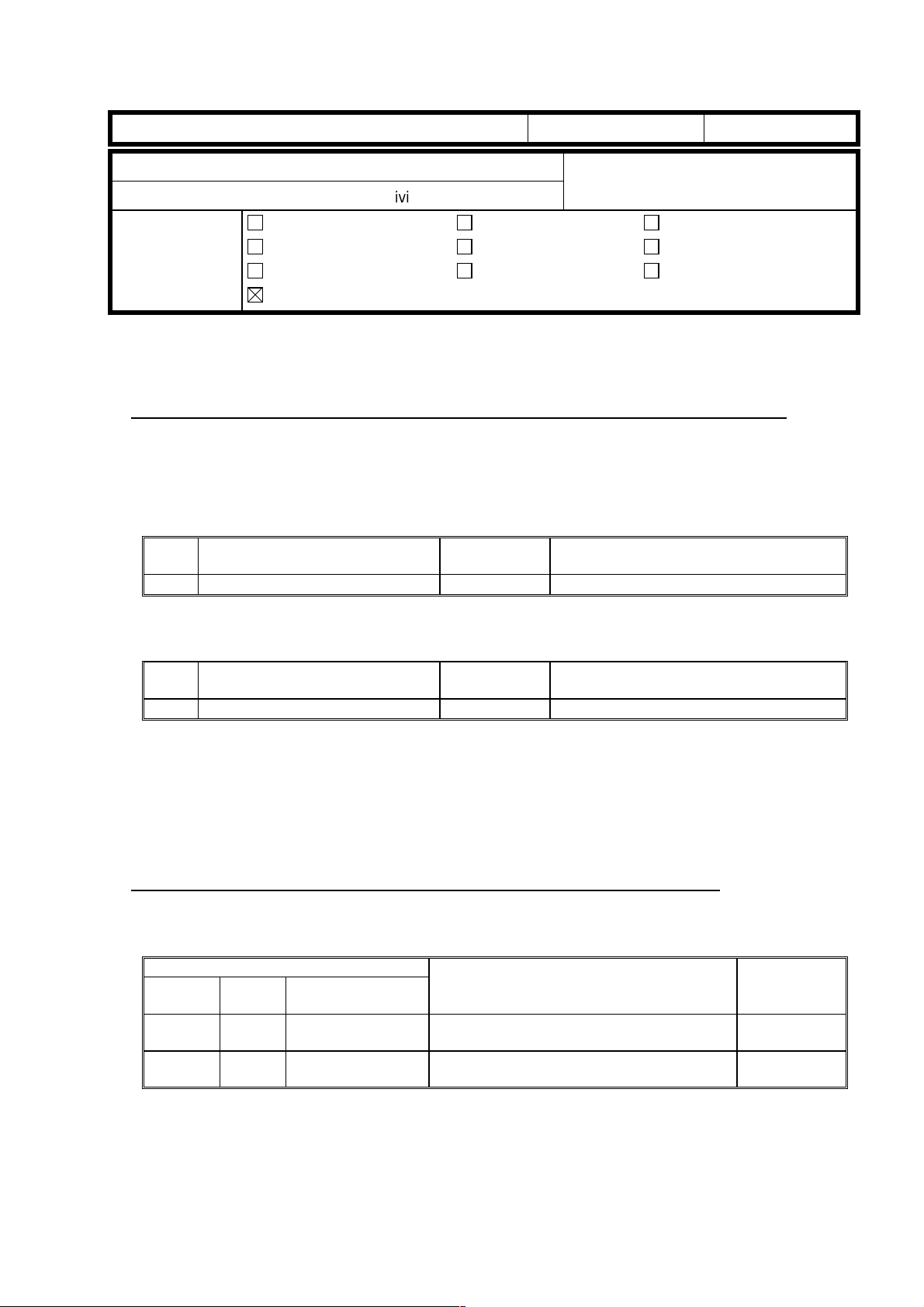
T
echnical
B
ulletin
PAGE: 1/4
Model:
Subject:
From:
Russian-C1
Service Manual Correciton
Technical Services Dept., GTS Division
Classification:
Troubleshooting
Mechanical
Paper path
Other ( )
Part information
Electrical
Transmit/receive
Date:
15-Feb-00
Prepared by:
No.:
RA265002
S. Tomoe
Action required
Service manual revision
Retrofit information
Please correct your service manuals as follows:
1. The optional 48 MB memory is not required when installing the optional finisher.
1.2.2 INSTALABLE OPTION TABLE (P 1-7)
- Incorrect -
No. Option Russian-
C1A/C1B
11 1000-sheet Finisher (Option)
∆
Requires No. 10, 12 and either no.3 or 4
Note
- Correct -
No. Option Russian-
C1A/C1B
11 1000-sheet Finisher (Option)
∆
Requires No. 10 and either no.3 or 4
Note
3.12. 1,000-SHEET FINISHER INSTALLATION (P 3-35)
Delete Note no.2: “If this finisher will be installed on the A265 or A267 copier, …”
2. SP 5-401-2 and –3 are only used in machines for the Japanese market.
Please correct the SP mode table as follows:
Mode No.
Class
1 and 2
5-401 2 User Code Mode
Class
3
(Fax)
3 User Code Mode
(Fax)
This SP is for Japan only, Do not
change the value.
This SP is for Japan only, Do not
change the value.
Function Setting
0: No
1: Yes
0: No
1: Yes
Page 2
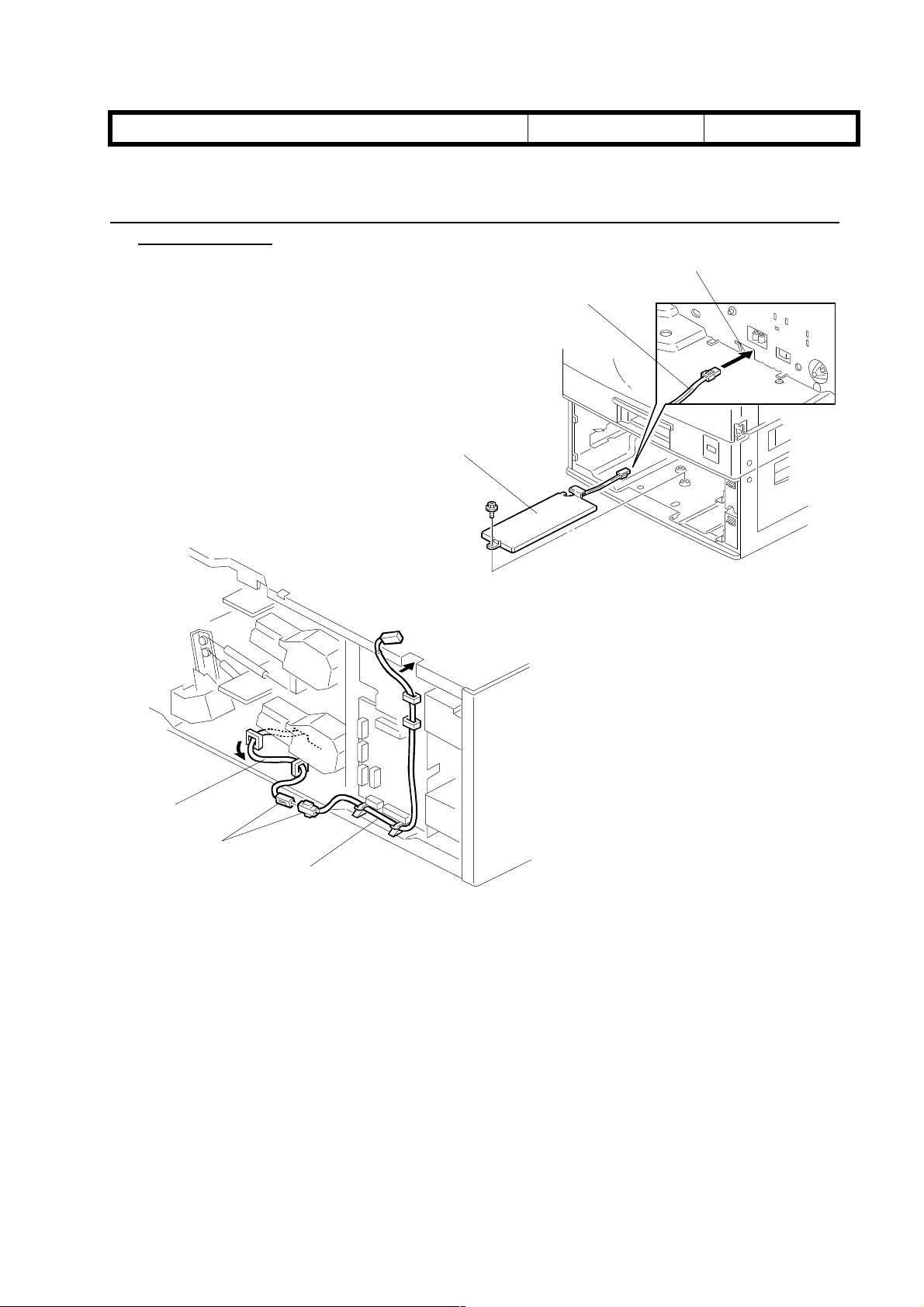
T
echnical
B
ulletin
PAGE: 2/4
Model:
3. The call-outs and installation steps for the optional tray heater should be corrected as
Russian-C1
follows (P 3-46).
[C]
Date:
[A]
15-Feb-00
[B]
No.:
RA265002
[D]
[E]
[D]
A2651505.WMF
5. Slide out the two paper trays from the optional paper tray unit.
6. Pass the connector [A] through the opening [B].
7. Install the tray heater assembly [C] (1 screw).
8. Clamp the cables [D], as shown.
A2651503.WMF
9. Join the connectors [E].
10. Reinstall the cable guide.
Page 3

T
echnical
B
ulletin
PAGE: 3/4
Model:
Russian-C1
Date:
15-Feb-00
4. The settings of the following SP modes should be corrected.
SP1-908-8, SP1-909-8, SP 1- 910- 8 , and SP1- 91 1- 8
Incorrect correct
0: None (Not used)
1: HLT/A5
2: A4
3: LT
4: DLT
5: A3
Note:
The “T” after A4 and LT refer to the lengthwise feeding direction.
0: None (Not used)
1: HLT/A5
2: A4T
3: LG, LTT
4: DLT, LT
5: A3, A4
SP1-908-9, SP1-909-9, SP 1- 910- 9 , and SP1- 91 1- 9
Incorrect correct
0: None (Not used)
1: HLT/A5
2: A4
3: LT
4: DLT
5: A3
Note:
The “T” after A4 and LT refer to the lengthwise feeding direction.
0: None (Not used)
1: HLT/A5
2: A4T
3: LG, LTT
4: DLT, LT
5: A3, A4
No.:
RA265002
5. Add the following SC code:
7.1.2 SC CODE DESCRIPTIONS
SC981: NVRAM Error
Definition: [B]
The NVRAM is defective
Possible Causes:
NVRAM defective
BICU defective
Page 4

T
echnical
B
ulletin
PAGE: 4/4
Model:
6. The PM table for the 1000-sheet finisher should be corrected (P 5-2).
7. The following part number should be corrected (P 4-83).
8. The following HDD error code for the printer should be corrected:
Russian-C1
Delete Punch Waste Hopper.
EM 120K 240K 360K Note
1,000-SHEET FINISHER
Punch Waste Hopper I I I I Empty the hopper.
Wrong Parts
Number
A2679001 A2679099 NVRAM – Minus Counter 1
6.2 ERROR CODES (Printer controller, P-6-2)
Correct Parts
Number
Date:
Description Q’ty
15-Feb-00
No.:
RA265002
- Incorrect -
Code Description Required Action
3002 A damaged cluster was found on the
HDD.
- Correct -
Code Description Required Action
3003 or
3004
A damaged cluster was found on the
HDD.
The damaged cluster is automatically marked
as “bad”.
If this error is frequent, format the HDD.
The damaged cluster is automatically marked
as “bad”.
If this error is frequent, format the HDD.
Page 5
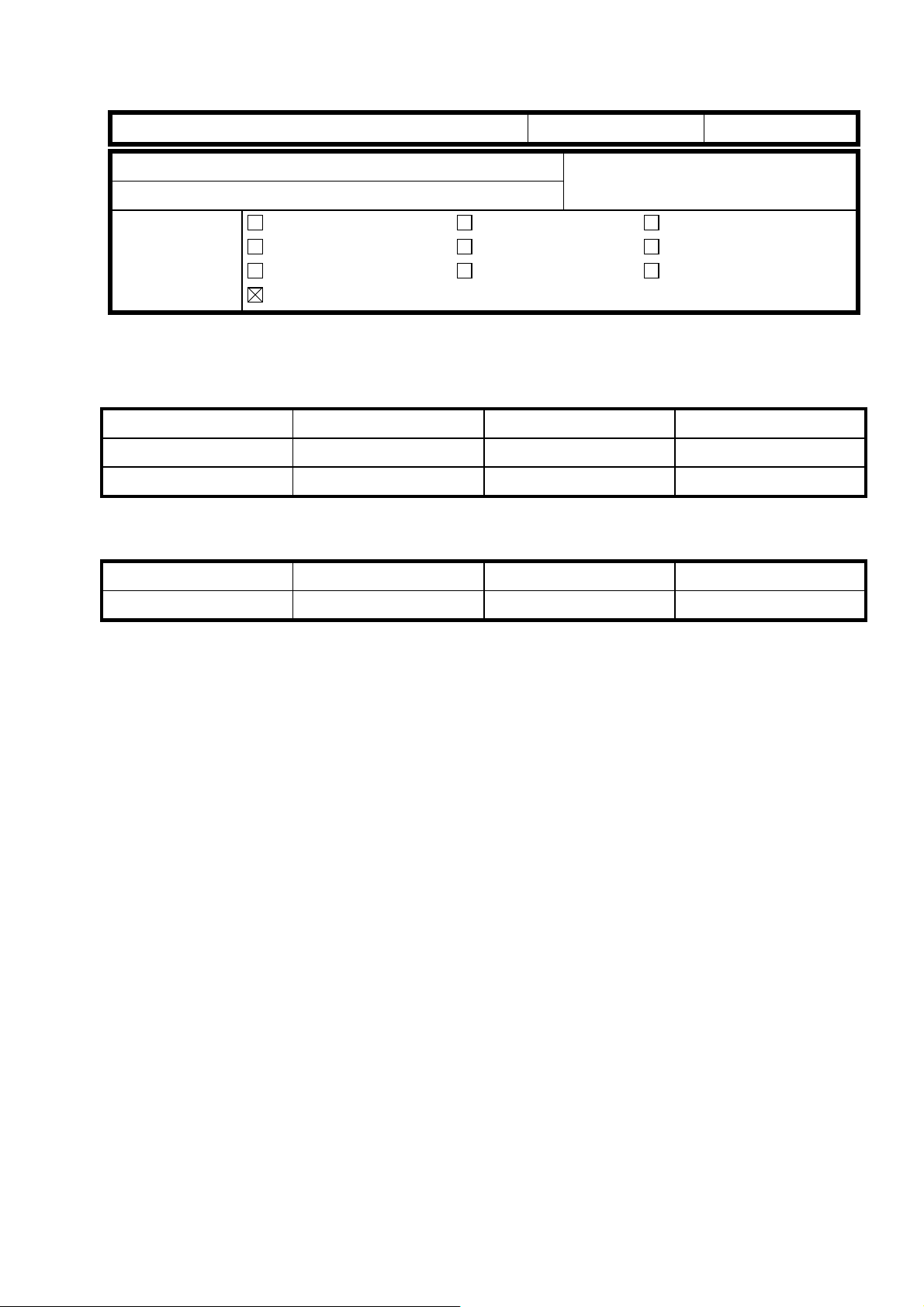
T
echnical
B
ulletin
PAGE: 1/2
Model:
Subject:
From:
Classification:
Printer firmware history for the Russian-C1
- For Other Models -
- Lanier -
Russian-C1
Printer Firmware History
Technical Services Dept., GTS Division
Troubleshooting
Mechanical
Paper path
Other ( )
B3065280 Version C. SUM Production
A 1.2.0 A8EA 1st Mass Prod.
B 1.2.9 B908 January Prod. ‘00
B3065283 Version C. SUM Production
Date:
Prepared by:
Part information
Electrical
Transmit/receive
08-Mar-00
No.:
RA265004
S. Tomoe
Action required
Service manual revision
Retrofit information
A 1.2.0 FCB9 1st Mass Prod.
Page 6
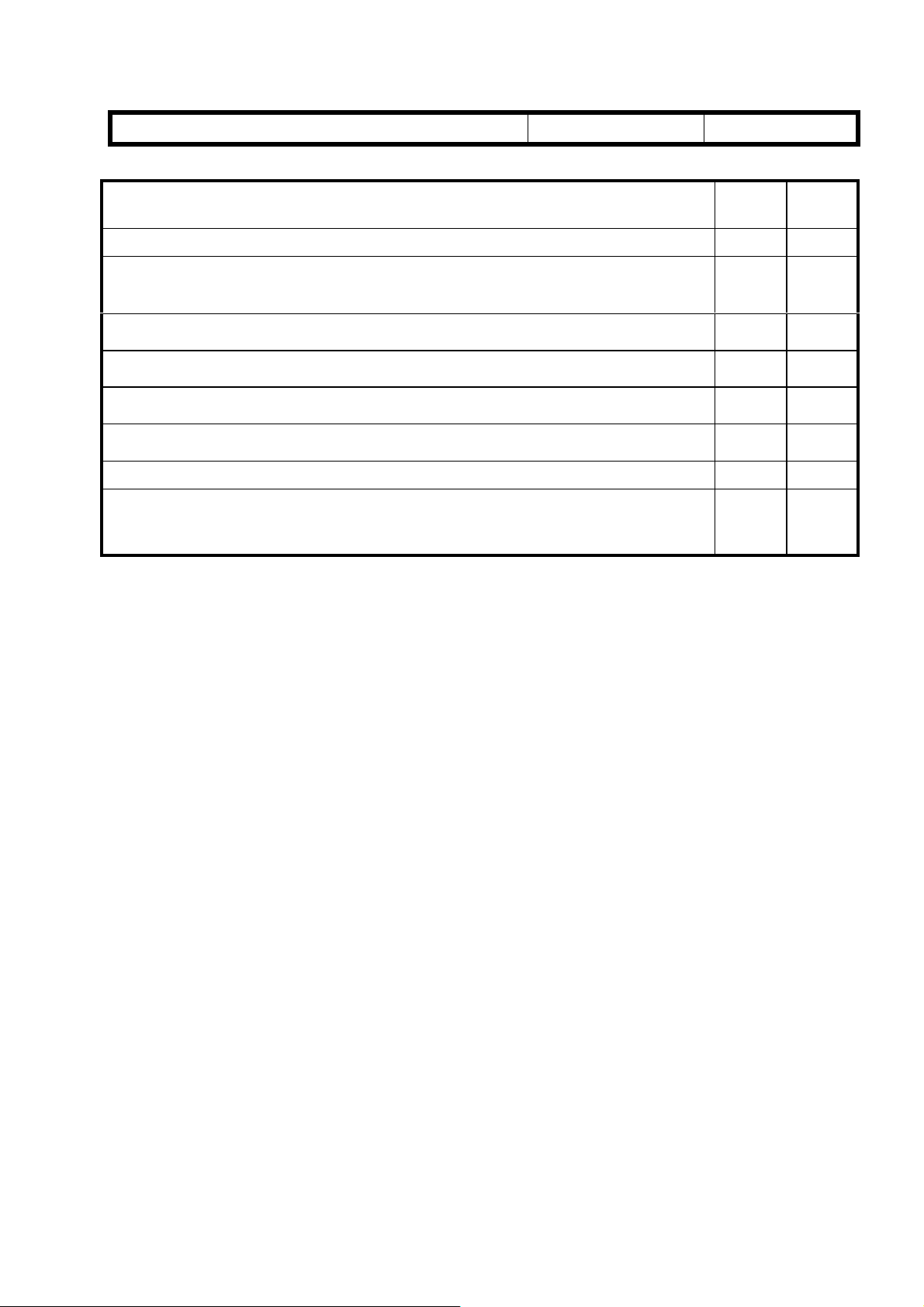
T
echnical
B
ulletin
PAGE: 2/2
Model:
Firmware modified so that it can be used with printer controllers for China and Taiwan.
Firmware modified so that it will be compatible with the new HDD to be used in the
printer controller.
Note:
If a Postscript Driver job is canceled midway through, the image data for the next job is
not printed out correctly.
"Waiting..." is displayed when an error occurs, but the machine does not return to
normal operating mode (ready status). The next job is not printed out.
When two separate jobs of text data less than 256 bytes are sent from the network, the
two jobs are printed out simultaneously on the same page.
It is possible to print out the HDD Directory List when there is no HDD or PS option
installed.
Corrects Taiwanese translation error. B ---
If data recovery (Raster image production) takes longer than usual when using
Formfeed, the Alarm LED remains lit until printing begins. To correct this, the LED can
now be turned off by pressing the ENTER key.
Russian-C1
Symptom Corrected
The new HDD is identical in function to the previous one.
Date:
08-Mar-00
No.:
Other
models
B --B ---
B --B --B --B ---
B ---
RA265004
Lanier
Page 7
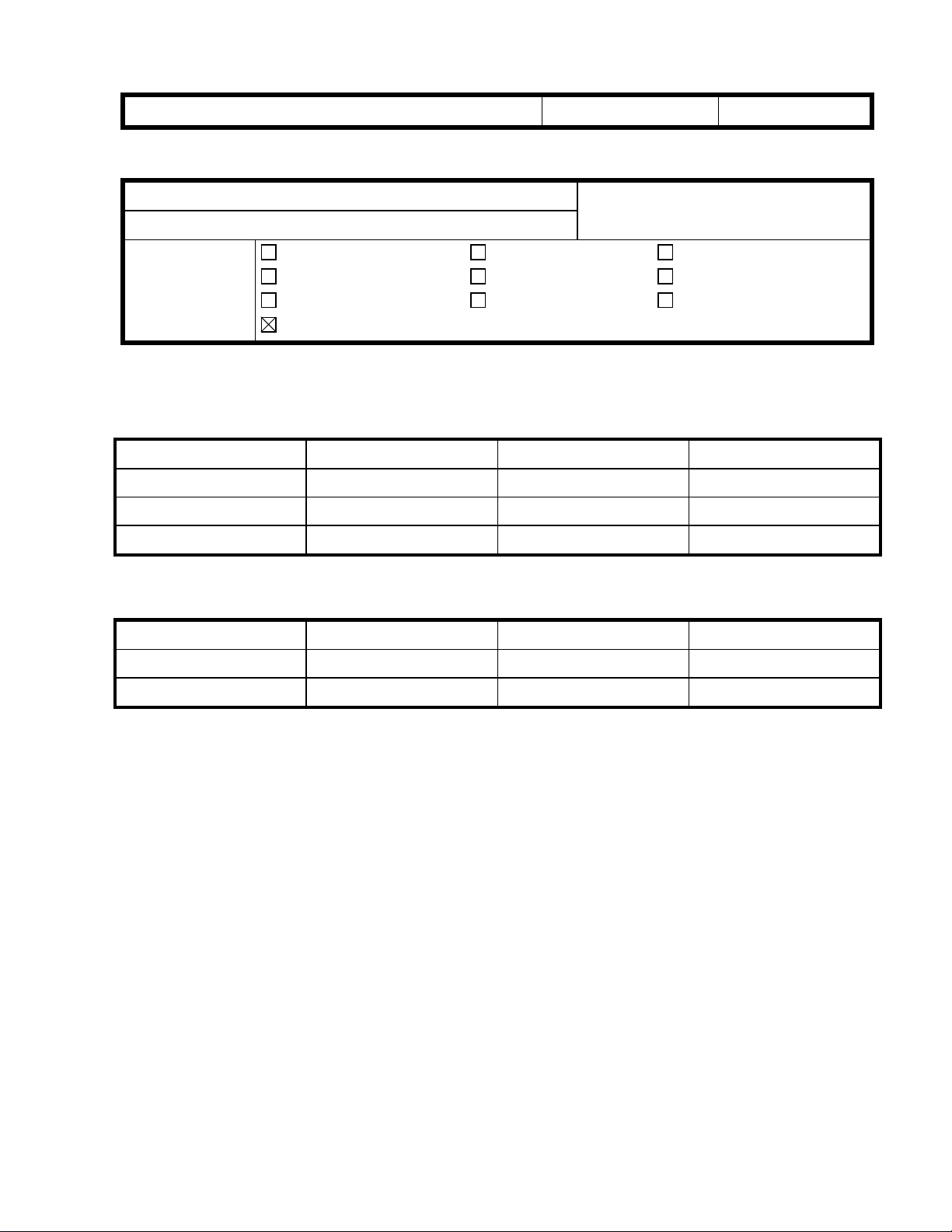
RICOH Technical
Reissued: 21-Mar-00
Bulletin
PAGE: 1/2
Model:
Russian-C1
Date:
RTB Correction
The items in bold italics have been corrected or added.
Subject:
From:
Classification:
Printer firmware history for the Russian-C1
Other Models
Printer Firmware History
Technical Services Dept., GTS Division
Troubleshooting
Mechanical
Paper path
Other ( )
B3065280 Version C. SUM Production
A 1.2.0 A8EA 1st Mass Prod.
B 1.2.9 B908 January Prod. ‘00
C 1.3.4 C923 March Prod. ‘00
Part information
Electrical
Transmit/receive
08-Mar-00
Prepared by:
Action required
Service manual revision
Retrofit information
No.:
S. Tomoe
RA265004a
Lanier Model
B3065283 Version C. SUM Production
A 1.2.0 FCB9 1st Mass Prod.
B 1.3.4 E967 March Prod. ‘00
Page 8
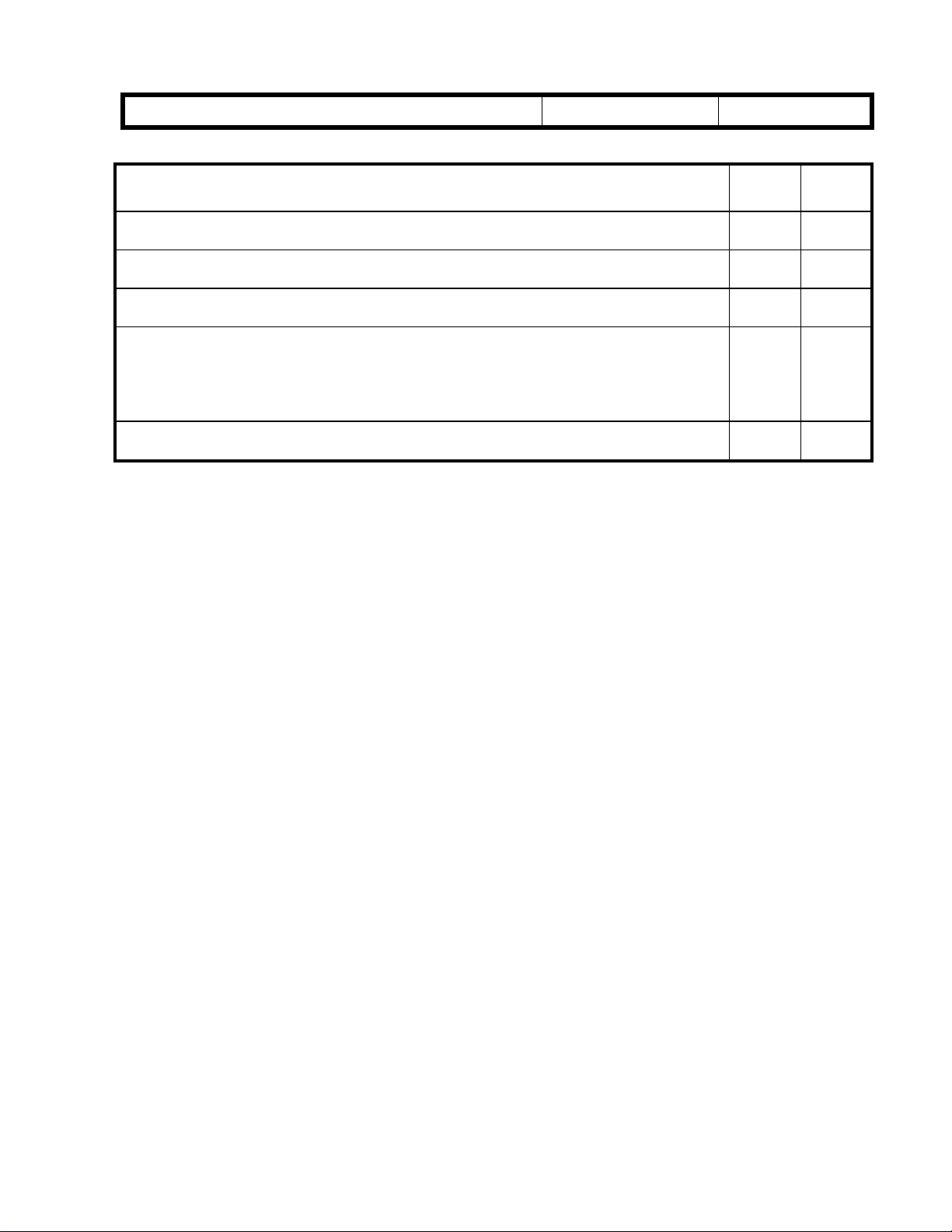
RICOH Technical
Reissued: 21-Mar-00
Bulletin
PAGE: 2/2
Model:
Electrical sort mode (collation) will be disabled when special paper mode is
selected for tray 2.
If the bridge unit cover is opened during printing in electrical sort mode (second
set onward), the machine cannot recover from the resulting jam condition.
Even when the PJLK command “<Esc>&11H” is released instructing the
machine to feed the paper from tray 2, the paper is not fed from the tray.
Version 1.3.4 is being released in response to a special request from the Italian
Postal Service.
In addition to the cumulative total counter value (copier/fax/printer), the total
counter values for each function can be sent to PCs connected to the PAS
Server.
With Overlay printing, the text outside the fixed overlay pattern is printed out as
PCL commands (specifically, the ESC sequence).
Russian-C1
Symptom Corrected (see RTB 4 for earlier symptoms)
Date:
08-Mar-00
No.:
RA265004a
Other
models
CB
CB
CB
CB
CB
Lanier
Page 9

!"#$% T
echnical Bulletin
PAGE: 1/2
Model:
Subject:
From:
Russian-C (Printer Option)
Hard Disk Compatibility
Technical Services Dept., GTS Division
Classification:
Troubleshooting
Mechanical
Paper path
Other ( )
Part information
Electrical
Transmit/receive
Date:
29-Mar-00
Prepared by:
No.:
RA265007
K. Misugi
Action required
Service manual revision
Retrofit information
This RTB informs possible compatibility problems with the Printer Hard Disk Type 185
(model code: G690-06).
This hard disk unit can be used in the following models.
• Stinger-C (Stinger-C1L) printer option
• Russian-C printer option
• Russian-P
Background
The production of the current 1.6 GB hard disk unit will be discontinued in March ’00, and
the new 6.0 GB hard disk will be used from April.
When the new 6.0 GB hard disk unit is installed in the machine with a previous version of
the controller software, an error may occur.
Please note that the controller firmware has been modified from January ’00 production
(for all above models) so the machines are compatible with both the old 1.6 GB and the
new 6.0 GB hard disk unit.
Compatibility Table
Previous controller firmware
Version 1.2.9 or later
(modified from January ‘00
production)
Old 1.6 GB HDD
(G690-06)
Compatible Error may occur
Compatible Compatible
New 6.0 GB HDD
(G690-07)
Symptom
The machine may not be able to detect the HDD at the power-on self-diagnostic test.
For Stinger-C/Russian-P with printer option: SC2001 3003 (HDD error) is displayed
For Russian-P: Error 5 (HDD error) is displayed
Solution
Turn the main switch off and on.
If the problem persists, try turning off and on again.
Page 10

!"#$% T
echnical Bulletin
PAGE: 2/2
Model:
Once the machine detects the HDD properly (no error message is displayed), there are no
problems with the performance of the machine.
For a permanent solution, please upgrade the controller software with version 1.2.9 or
later.
Russian-C (Printer Option)
Date:
29-Mar-00
No.:
RA265007
Page 11

!"#$% T
echnical Bulletin
PAGE: 1/1
Model:
Subject:
From:
Russian-C1 (Printer Option)
NIB NVRAM Backup and Restore
Technical Services Dept., GTS Division
Classification:
Troubleshooting
Mechanical
Paper path
Other ( )
Part information
Electrical
Transmit/receive
Date:
20-Apr-00
Prepared by:
No.:
RA265008
S. Tomoe
Action required
Service manual revision
Retrofit information
This RTB informs of possible problems when using the NIB NVRAM backup and restore
function.
Symptom
The machine may not start up after the NIB NVRAM backup procedure (Service Tool: NIB
read/write). This problem may occur after the NIB NVRAM data is backed up to the
controller (data copy direction: “NIB -> CTL”).
This is because the NVRAM is not big enough to store all the NIB data.
Note: The NIB NVRAM backup and restore procedure is required only when replacing the
NIB.
Solution
Do not use the NIB NVRAM backup (and restore) procedure.
If the machine does not start up after performing this function, you must download the
controller firmware using the error recovery firmware update procedure.
(This procedure will force the controller to boot from the IC card. Please refer to section
4.5.2 of the service manual for the detailed procedure.)
The controller firmware will be modified so this function will no longer be valid. It will not be
shown in the Service Tools.
The firmware is modified from the April ’00 production (version 1.3.6).
Currently there is no way to enable this function because the current NVRAM on the
controller board is not big enough to store all the NIB NVRAM data.
After replacing a NIB, please input the data manually.
Printer Controller Service Manual (B306) Correction
The printer controller manual should be corrected as follows.
1. Delete the column for the Service Tools – L (NIB Read/Write) on page 4-2.
2. Delete section 4.4.3 NIB NVRAM BACKUP AND RESTORE on page 4-7.
Page 12

echnical Bulletin
T
PAGE: 1/1
Model:
Subject:
From:
Russian-C1
Optional memory (Printer Option)
Technical Services Dept., GTS Division
Classification:
Troubleshooting
Mechanical
Paper path
Other (Specification information)
Part information
Electrical
Transmit/receive
Date:
22-May-00
Prepared by:
No.:
RA265014
S. Tomoe
Action required
Service manual revision
Retrofit information
This bulletin is to clarify the memory requirements for the available printer functions. The
section for the printer controller in the Service Manual does not mention this information
clearly.
Function Optional memory Optional HDD
Sort / Sort with Stapling O ---
Rotate Sort --- O
Duplex O ---
Proof Print --- O
O = required for this function --- = not required for this function
Page 13

Reissued: 09-Aug-00
echnical Bulletin
T
PAGE: 1/1
Model:
Russian-C1
Date:
RTB Correction
The items in bold Italics have been corrected or added.
Subject:
From:
Classification:
Printer Firmware History
Technical Services Dept., GTS Division
Troubleshooting
Mechanical
Paper path
Other ( )
Part information
Electrical
Transmit/receive
Printer firmware history for the Russian-C1.
For Other Models
B3065280 Version C. SUM Production
A 1.2.0 A8EA 1st Mass Prod.
B 1.2.9 B908 January Prod. ‘00
C 1.3.4 C923 March Prod. ‘00
D 1.3.6 E26A April prod. ‘00
08-Mar-00
Prepared by:
Action required
Service manual revision
Retrofit information
No.:
S. Tomoe
RA265004b
For Lanier
B3065283 Version C. SUM Production
A 1.2.0 FCB9 1st Mass Prod.
B 1.3.4 E967 March Prod. ‘00
C 1.3.6 E38C April Prod. ‘00
Symptoms Corrected
(for older symptoms, please refer to previous bulletins)
If a tray SC occurs during electrical sort (collation) printing, the error message
does not appear on the LCD.
The NIB NVRAM back-up and restore function (SP mode: Service Tools “L: NIB
read/write”) is no longer valid.
Note: Please refer to RTB No. RA265008 for details.
Other
models
DC
DC
Lanier
Page 14

Reissued: 04-Oct-00
echnical Bulletin
T
PAGE: 1/2
Model:
Russian-C
Date:
RTB Correction
The Items in bold italics have been corrected or added.
Subject:
From:
Classification:
Printer Firmware History
Technical Services Dept., GTS Division
Troubleshooting
Mechanical
Paper path
Other ( )
Part information
Electrical
Transmit/receive
Printer firmware history for the Russian-C1
Other Models
B3065280 Version C. SUM Production
A 1.2.0 A8EA 1st Mass Prod.
B 1.2.9 B908 January Prod. ‘00
C 1.3.4 C923 March Prod. ‘00
D 1.3.6 E26A April prod. ‘00
08-Mar-00
Prepared by:
Action required
Service manual revision
Retrofit information
No.:
S. Tomoe
RA265004c
E 1.4.0 0637 September Prod. ‘00
Lanier Model
B3065283 Version C. SUM Production
A 1.2.0 FCB9 1st Mass Prod.
B 1.3.4 E967 March Prod. ‘00
C 1.3.6 E38C April Prod. ‘00
Page 15

Reissued: 04-Oct-00
echnical Bulletin
T
PAGE: 2/2
Model:
Symptom Corrected (new ones only – see older bulletins for other symptoms
The printed area is shifted slightly when “Unit of Measure” is defined
using the macro command.
With Raster images, sometimes part of the right edge of the printable
area comes out blank.
Italian and Spanish text characters overlap each other on the
configuration page error log.
The following title on the configuration page has been changed:
“Printer Name (NetWare)”
If the optional memory and PS option are not installed, A3-size images read by a
scanner cannot be printed out.
Russian-C
corrected)
!!!!
“Printer Name”.
Date:
08-Mar-00
No.:
Other
models
E ---
E ---
E ---
E ---
E ---
RA265004c
Lanier
Page 16

Reissued: 26-Oct-00
echnical Bulletin
T
PAGE: 1/2
Model:
Russian-C1
Date:
RTB Correction
The items in bold italics have been corrected or added.
Subject:
From:
Classification:
Printer Firmware History
Technical Services Dept., GTS Division
Troubleshooting
Mechanical
Paper path
Other ( )
Part information
Electrical
Transmit/receive
Printer firmware history for the Russian-C1.
Items in bold italics have been corrected or added.
Lanier
B3065283 Version C. SUM Production
A 1.2.0 FCB9 1st Mass Prod.
B 1.3.4 E967 March Prod. ‘00
C 1.3.6 E38C April Prod. ‘00
08-Mar-00
Prepared by:
Action required
Service manual revision
Retrofit information
No.:
S. Tomoe
RA265004d
Others
B3065280 Version C. SUM Production
A 1.2.0 A8EA 1st Mass Prod.
B 1.2.9 B908 January Prod. ‘00
C 1.3.4 C923 March Prod. ‘00
D 1.3.6 E26A April prod. ‘00
E 1.4.0 0637 September Prod. ‘00
F 1.4.4 1507 November Prod. ‘00
Page 17

Reissued: 26-Oct-00
echnical Bulletin
T
PAGE: 2/2
Model:
Part of the image is missing for the first two pages when printing out with the
Unico2000 CAD application.
When printing out with the Microsoft Mini Driver for Windows NT Terminal
Server, the image created is sometimes out of specification.
When printing out a file made with certain CAD applications for DOS without
using a printer driver, thick lines on the original image appear thin on the
output.
** To activate this correction, it is necessary to set Bit SW3, bit 3 to 1
(0=Disabled, 1=Enabled).
Firmware modified to meet the functional specifications of the Tray Priority
function.
In some stapling modes, the printing image direction is not same as the
copier’s.
** To activate this correction, it is necessary to set Bit SW3, bit 7 to 1
(0=Disabled, 1=Enabled).
The print speed slows down during continuous printing of a 1-page job.
** To activate this correction, it is necessary to set Bit SW3, bit 2 to 1
(0=Disabled, 1=Enabled) and SET BIT SW3, bit 4 to 1 (DAZEL support function
disabled). The correction will not be effective if both of these switches are
enabled.
Firmware modified so that the controller can connect to and be used with the
DAZEL System. However, the Russian-C is not yet officially certified by DAZEL
Corp.
When you enable this function, it is necessary to do the following:
-Upgrade the NIB firmware to version 4.0.6 or later and the PS3 firmware to
version 1.2.4 or later.
-Set the NIC to bi-directional-mode (refer to the NIC manual).
-Do not set Bit SW3, bit 2 to 1 (as explained above, these two switches should
not be simultaneously enabled).
Russian-C1
Symptom Corrected
Date:
08-Mar-00
No.:
Other
models
F ---
F ---
F ---
F ---
F ---
F ---
F ---
RA265004d
Lanier
To deactivate the DAZEL support function, set Bit SW3, bit 4 to 1 (0=Enabled,
1=Disabled).
Page 18

Reissued: 08-Dec-00
echnical Bulletin
T
PAGE: 1/2
Model:
Russian-C1
Date:
08-Mar-00
RTB Correction
The items in bold italics have been corrected or added.
Subject:
From:
Printer Firmware History
Technical Services Dept., GTS Division
Classification:
Troubleshooting
Mechanical
Paper path
Other ( )
Part information
Electrical
Transmit/receive
Prepared by:
Action required
Service manual revision
Retrofit information
This is to inform you of the printer firmware history for the Russian-C1.
Items in bold italics have been corrected or added.
For Other Models
B3065280 Version C. SUM Production
A 1.2.0 A8EA 1st Mass Prod.
B 1.2.9 B908 January Prod. ‘00
No.:
S. Tomoe
RA265004e
For Lanier
B3065283 Version C. SUM Production
C 1.3.4 C923 March Prod. ‘00
D 1.3.6 E26A April prod. ‘00
E 1.4.0 0637 September Prod. ‘00
F 1.4.4 1507 November Prod. ‘00
G 1.4.8 DAFC December Prod. ‘00
A 1.2.0 FCB9 1st Mass Prod.
B 1.3.4 E967 March Prod. ‘00
C 1.3.6 E38C April Prod. ‘00
Page 19

Reissued: 08-Dec-00
echnical Bulletin
T
PAGE: 2/2
Model:
Symptoms Corrected (New symptoms only – for older ones, see earlier RTBs)
When printing out from a certain DOS application, the right part of the
internal print pattern is missing.
When using a certain DOS CAD application, the paper size and/or paper
feed direction are not sent to the controller, and the machine uses the
defaults.
When printing out with a certain macro, the frame and lower area of the
image are missing.
When using the Dazel system, the job cannot be reset after the paper
feed tray reaches paper end.
Russian-C1
Date:
08-Mar-00
No.:
Other
models
RA265004e
Lanier
G
G
G
G
---
---
---
---
Page 20

Reissued: 22-Jan-01
echnical Bulletin
T
PAGE: 1/3
Model:
Russian-C1
Date:
RTB Correction
The items in bold italics have been corrected or added.
Subject:
From:
Classification:
Printer Firmware History
Technical Services Dept., GTS Division
Troubleshooting
Mechanical
Paper path
Other ( )
Part information
Electrical
Transmit/receive
Printer firmware history for the Russian-C1.
Items in bold italics have been corrected or added.
Other Models
B3065280 Version C. SUM Production
A 1.2.0 A8EA 1st Mass Prod.
B 1.2.9 B908 January Prod. ‘00
08-Mar-00
Prepared by:
Action required
Service manual revision
Retrofit information
No.:
S. Tomoe
RA265004f
Lanier
C 1.3.4 C923 March Prod. ‘00
D 1.3.6 E26A April prod. ‘00
E 1.4.0 0637 September Prod. ‘00
F 1.4.4 1507 November Prod. ‘00
G 1.4.8 DAFC December Prod. ‘00
H 1.4.9 8F64 January Prod. ‘01
B3065283 Version C. SUM Production
A 1.2.0 FCB9 1st Mass Prod.
B 1.3.4 E967 March Prod. ‘00
C 1.3.6 E38C April Prod. ‘00
D 1.4.9 B6C9 January Prod. ‘01
Page 21

Reissued: 22-Jan-01
echnical Bulletin
T
PAGE: 2/3
Model:
Symptom Corrected (new symptoms and changes only – for others, see older
Russian-C1
bulletins)
If Add Toner occurs during printing with staple mode, the machine does
Date:
08-Mar-00
No.:
Other
models
RA265004f
Lanier
H
not print out the remaining page even if the toner bottle is replaced.
After an A4 LEF print job is completed and the ON Line key is pressed, it
H
takes a relatively long time to enter OFF Line mode.
When printing an MS Word 97 or WordPad document using the PCL 6
H
driver with the following functions enabled, the front side is printed out
with Top Binding and the rear side is printed out with Side Binding:
Duplex-Side Binding and in Paper mode Different Paper for First Page
(First Page from 1 or 2 Tray and Other Pages from Tray 3 or 4;
Destination – Printer Default).
This problem doesn’t occur with the PCL5e driver.
The controller stalls when the test document (A4 LEF) for Corel Draw 9
H
is printed.
The “Paper Type” information is not listed in the configuration sheet
H
when the by-pass feed unit is installed.
When printing out from a certain DOS application, the right part of the internal
G
print pattern is missing.
When using a certain DOS (CAD) application, the paper size and/or paper
G
feed direction are not sent to the controller, and the machine uses the
defaults.
When printing out with a certain macro, the frame and lower area of the
G
image are missing.
When using the Dazel system, the job cannot be reset after the paper feed
G
tray reaches paper end.
Part of the image is missing for the first two pages when printing out with the
Unico2000 CAD application.
When printing out with the Microsoft Mini Driver for Windows NT Terminal Server, the
image created is sometimes out of specification.
When printing out a file made with certain CAD applications for DOS without using a
printer driver, thick lines on the original image appear thin on the output.
** To activate this correction, it is necessary to set Bit SW3, bit 3 to 1
(0=disabled, 1=Enabled).
Firmware modified to meet the functional specifications of the Tray Priority function. F D
F D
F D
F D
D
D
D
D
D
D
D
D
D
In some stapling modes, the printing image direction is not same as the copier’s.
** To activate this correction, it is necessary to set Bit SW3, bit 7 to 1 (0=disabled,
1=Enabled).
The print speed slows down during consecutive printing of 1-page jobs.
** To activate this correction, it is necessary to set Bit SW3, bit 2 to 1 (0=Disabled,
1=Enabled) and set BIT SW3, bit 4 to 1 (DAZEL support function disabled). The
correction will not be effective if both of these switches are enabled.
Firmware modified so that the controller can connect to and be used with the DAZEL
System. However, the Russian-C is not yet officially certified by DAZEL Corp.
When you enable this function, it is necessary to do the following:
-Upgrade the NIB firmware to version 4.0.6 or later and the PS3 firmware to version
1.2.4 or later.
-Set the NIC to bi-directional mode (refer to the NIC manual).
-Do not set Bit SW3, bit 2 to 1 (as explained above, these two SW should not be
simultaneously enabled).
To deactivate the DAZEL support function, set Bit SW3, bit 4 to 1 (0=Enabled,
F D
F D
F D
Page 22

Reissued: 22-Jan-01
echnical Bulletin
T
PAGE: 3/3
Model:
1=Disabled).
The printed area is shifted slightly when “Unit of Measure” is defined using the macro
command.
With Raster images, sometimes part of the right edge of the printable area comes out
blank.
Italian and Spanish text characters overlap each other on the configuration page error
log.
The following title on the configuration page has been changed:
“Printer Name (NetWare)” ! “Printer Name”.
If the optional memory and PS option are not installed, A3-size images read by a
scanner cannot be printed out.
Russian-C1
Date:
08-Mar-00
No.:
E D
E D
E D
E D
E D
RA265004f
Page 23

Reissued: 14-Sep-01
echnical Bulletin
T
PAGE: 1/2
Model:
Russian-C1
Date:
RTB Correction
The items in bold italics have been corrected or added.
Subject:
From:
Classification:
Printer Firmware History
Technical Services Dept., GTS Division
Troubleshooting
Mechanical
Paper path
Other ( )
Part information
Electrical
Transmit/receive
Printer firmware history for the Russian-C1.
Items in bold italics have been corrected or added.
For Models Other than Lanier
B3065280 Version C. SUM Production
A 1.2.0 A8EA 1st Mass Prod.
B 1.2.9 B908 January Prod. ‘00
08-Mar-00
Prepared by:
Action required
Service manual revision
Retrofit information
No.:
S. Tomoe
RA265004g
C 1.3.4 C923 March Prod. ‘00
D 1.3.6 E26A April prod. ‘00
E 1.4.0 0637 September Prod. ‘00
F 1.4.4 1507 November Prod. ‘00
G 1.4.8 DAFC December Prod. ‘00
H 1.4.9 8F64 January Prod. ‘01
J 1.5.4 CDBB September Prod. ‘01
For the Lanier Model
B3065283 Version C. SUM Production
A 1.2.0 FCB9 1st Mass Prod.
B 1.3.4 E967 March Prod. ‘00
C 1.3.6 E38C April Prod. ‘00
D 1.4.9 B6C9 January Prod. ‘01
E 1.5.4 DF94 September Prod. ‘01
Page 24

Reissued: 14-Sep-01
echnical Bulletin
T
PAGE: 2/2
Model:
For Dazel: When a stack job has been cancelled, a mismatch occurs
between the actual number of pages printed out and the number
reported to the server.
The OCR font does not download to the HDD. J
With the PS driver, the printer does not print out jobs when the
Separator function has been selected.
The Configuration Sheet does not print out. J
When a job has been sent with the PS driver but the tray has not been
specified (w/manual selection), the machine does not inform Aficio
Manager of this error.
When using the PS driver for a collation print job (bypass feed), only the
st
1
A buffer size error occurs during data communication over IEEE1284
ECP.
Russian-C1
Symptom Corrected
set is printed out.
Date:
08-Mar-00
No.:
Other
models
RA265004g
Lanier
J
J
J
J
J
E
E
E
E
E
E
E
