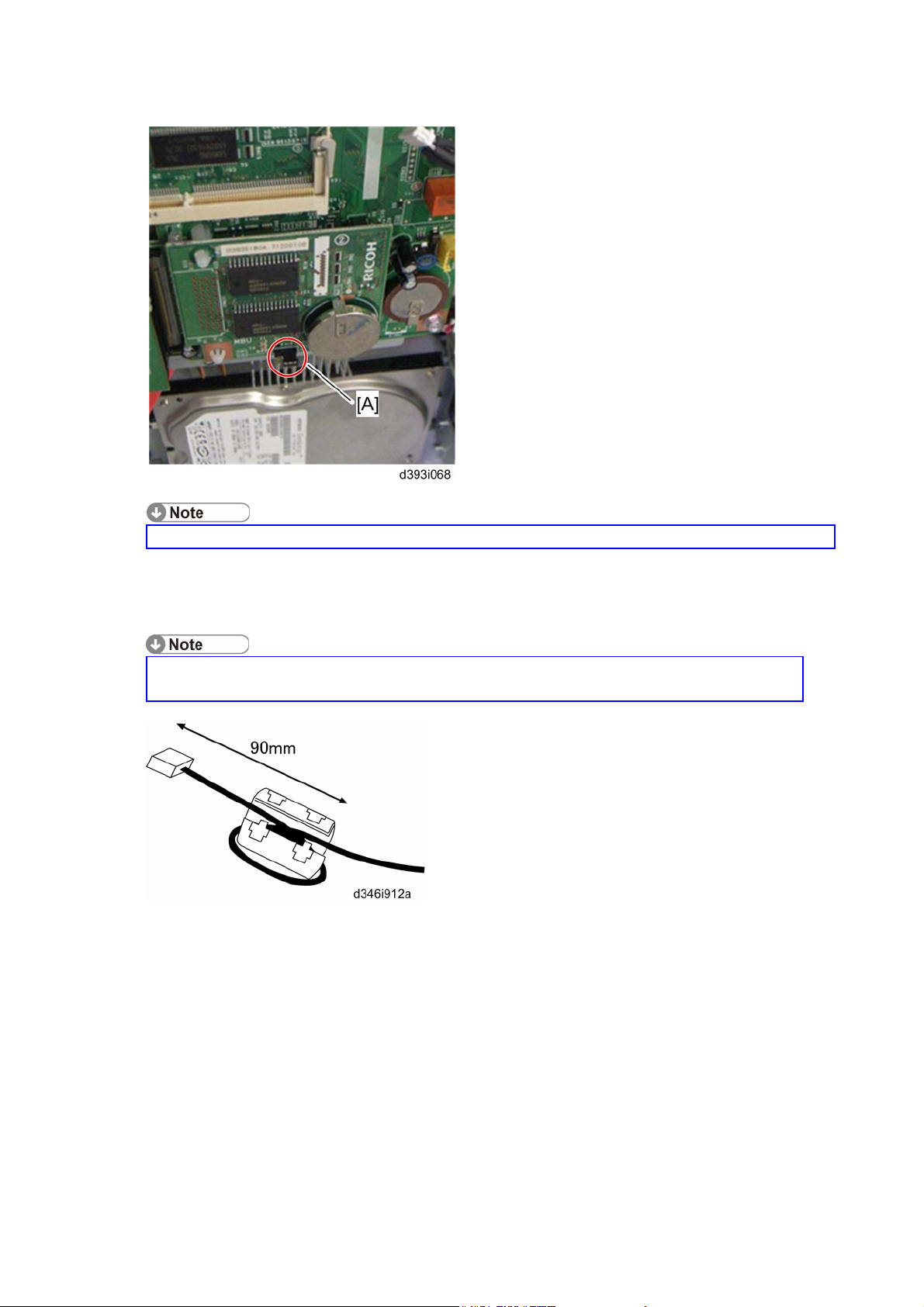
As for the Ferrite Core of the cable #2 in the test report's 4.2 Comfiguration of tested system, please see 14 of this page of the
service manual (installation-6).
Because this cable is professional installation, the service manual is only for service men, and it is not supplied to the users.
11. Switch the MBU battery jumper switch [A] to “ON” position.
Make sure that the MBU board is firmly connected to the FCU.
12. Reinstall the controller box.
13. Attach the handset support bracket and handset bracket to the copier, and then
connect the handset cord with the ferrite core to the "TEL" jack if you install the
handset to the machine.
For details, refer to the "Hand Set Installation" in the Service Manual for the Fax
Unit (D393).
14. Attach the ferrite core to the telephone cord.
15. Connect the telephone cord to the "LINE 1" jack.
InstallationInstallation-6
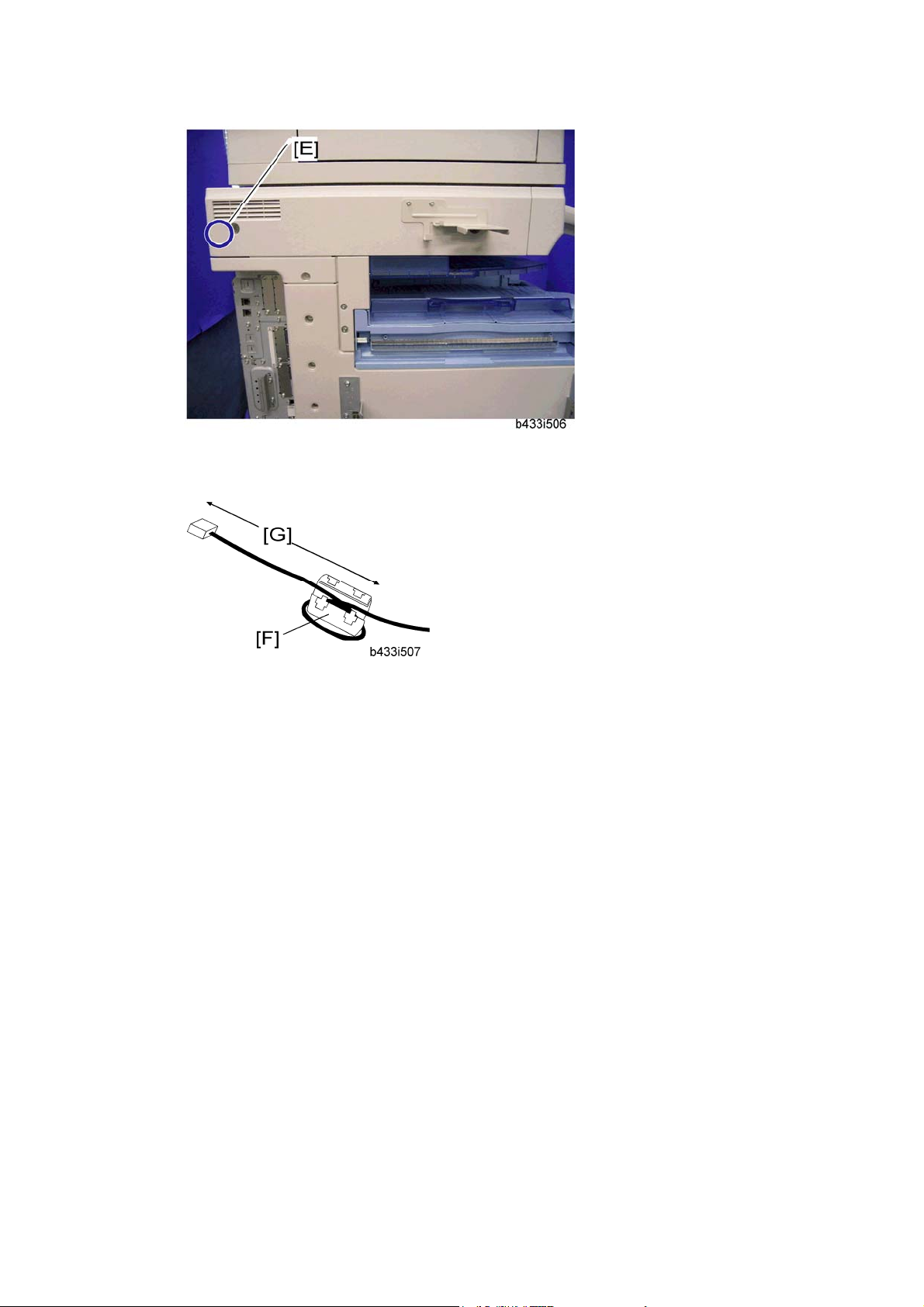
As for the Ferrite Core of the cable #7 in the test report's 4.2 Comfiguration of tested system, please see 9 of this page of the
service manual (installation-16).
6. Install the scanner left cover on the machine.
7. Attach the clamp to the location [E].
8. Set the handset on the handset bracket.
9. Put the ferrite core [F] on the handset cord as shown. The length [G] must be 90
mm.
10. Clamp the hand set cord.
11. Connect the handset cable to the “TEL” jack at the rear of the machine.
InstallationInstallation-16
