Ricoh RDC-5000 User Manual
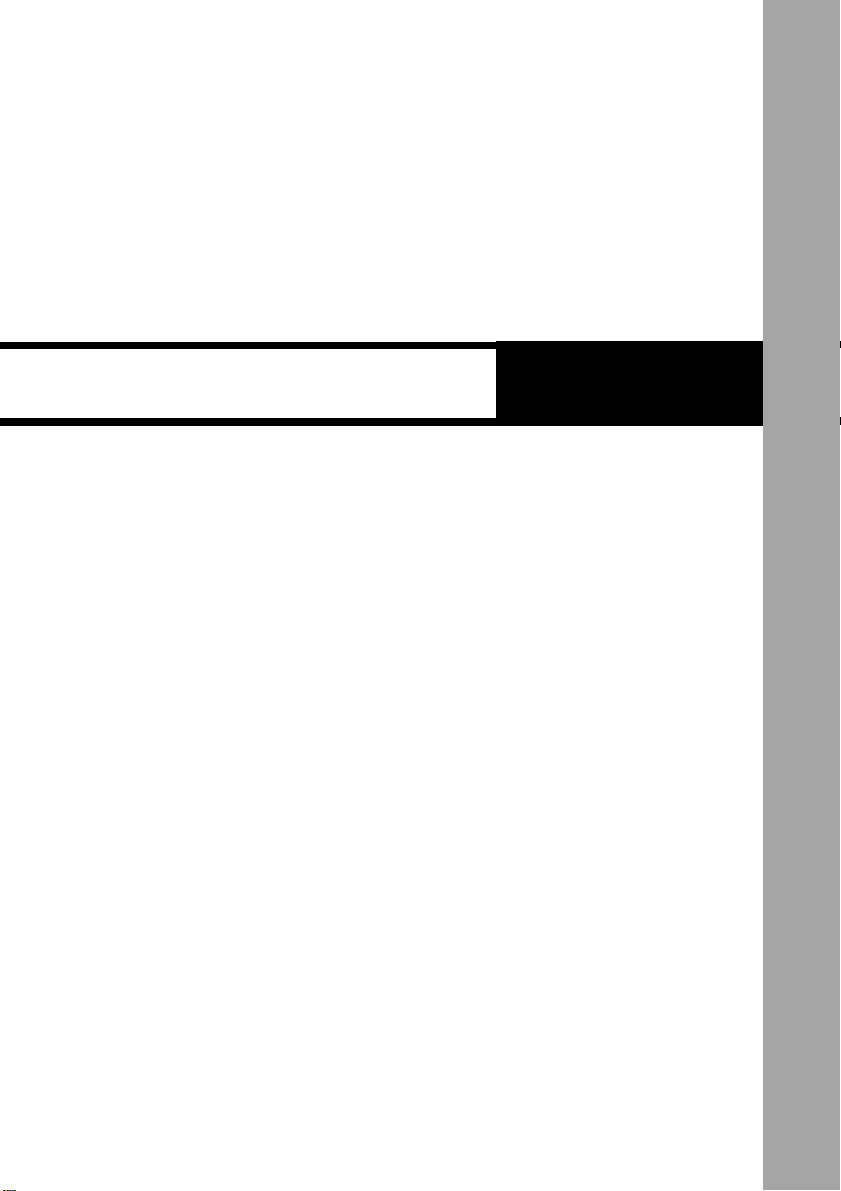
ADVANCED SHOOTING
Changing Recording Modes ................................ 52
Text Mode......................................................... 52
Continuous Shooting Mode ........................... 53
Changing Flash Modes ........................................ 55
Flash Off Mode ................................................ 56
Auto Mode ........................................................ 57
Forced Flash Mode ......................................... 58
Slow Synchro Mode ........................................ 59
Setting the Exposure Compensation.................. 60
Setting the Exposure Compensation............ 60
Changing the White Balance Mode..................... 62
Daylight Mode.................................................. 63
Cloudy Mode (Overcast Mode) ...................... 6 4
Tungsten Light Mode...................................... 65
Fluorescent Light Mode.................................. 66
Special Shooting Functions ................................ 67
Using the Self-Timer ....................................... 6 7
Focus Lock Shooting...................................... 68
Manual Focus Shooting.................................. 70
Date Imprinting Mode ..................................... 71
Redeye Reduction Mode ................................ 72
Monochrome Mode (Black & White) Sepia... 73
Interval (Time lapse) Shooting Mode ............ 74
Macro Shooting (Close-up Shooting) ........... 76
S Mode (Shutter Speed).................................. 77
Chapter
ëÊÅ@Å@
3
èÕ
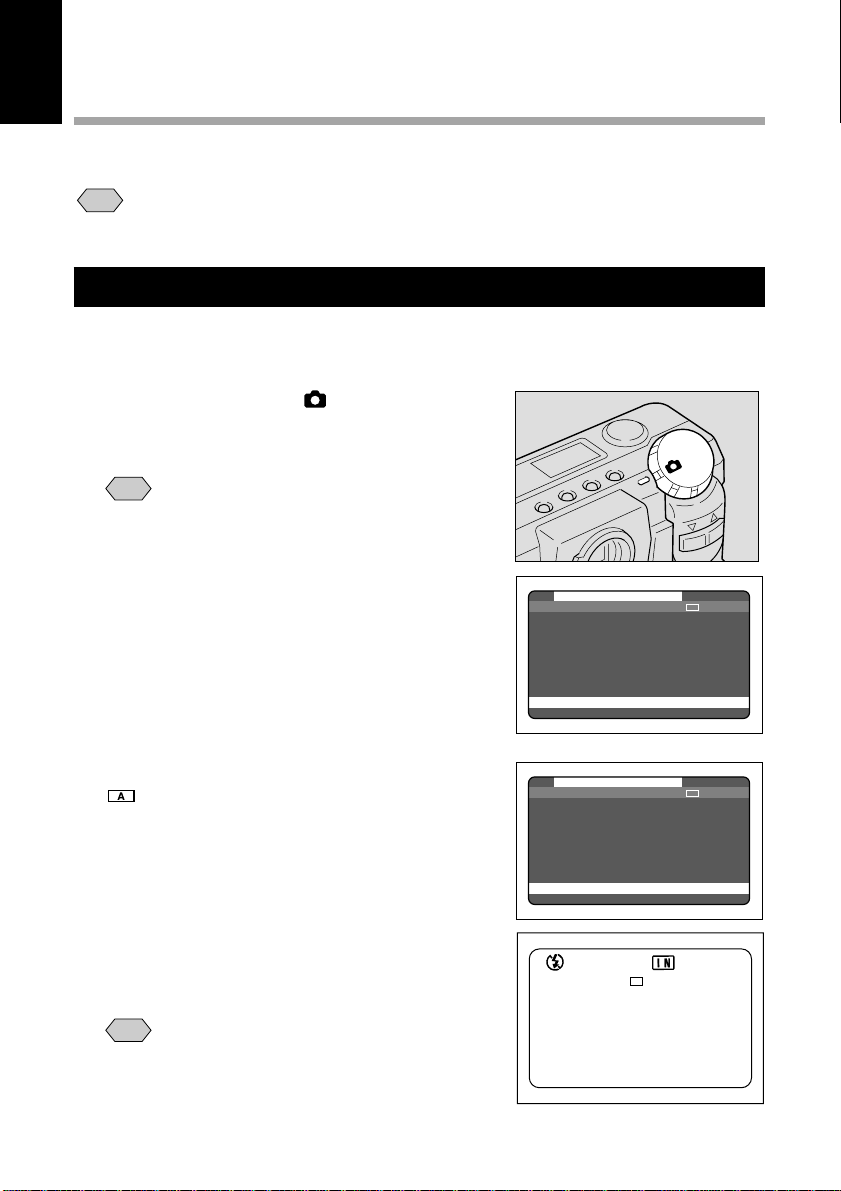
Changing Recording Modes
12
1800×1200 N
A
This section explains how to change recording modes.
• For explanations of the recording mode indications appearing on the LCD
Note
monitor, see “Selecting a Recording Mode” (p.44).
Text Mode
Records text in a crisp image by accentuating the black portion of the text, with the
hues of the surrounding areas being suppressed.
q Set the mode dial to [ ] and press the
MENU button.
The record menu is displayed.
• To cancel the operation, press the
Note
MENU button.
w Press the ▼ or ▲ button to select
[RECORDING MODE].
e Press the ENTER button to select the
[ ] mark.
Text mode is now set. Press the MENU button
to close the record menu.
The recording mode setting is displayed on the
LCD monitor. Press the shutter release button
to shoot the subject.
• The flash will not fire in text mode.
Note
• Set Keep Setting to save the recording
mode setting. See “Keep Settings”
(p.106).
52
MENU [RECORD
RECORDING MODE :
WHITE BALANCE :AUTO
+
/– :OFF
FOCUS :AUTO
DATE IMPRINT :OFF
REDEYE REDUCTION:OFF
MONOCHROME :OFF
INTERVAL MODE :OFF
BACK:MENU SEL.:ENTER
MENU [RECORD
RECORDING MODE :
WHITE BALANCE :AUTO
+
/– :OFF
FOCUS :AUTO
DATE IMPRINT :OFF
REDEYE REDUCTION:OFF
MONOCHROME :OFF
INTERVAL MODE :OFF
BACK:MENU SEL.:ENTER
]
]
A
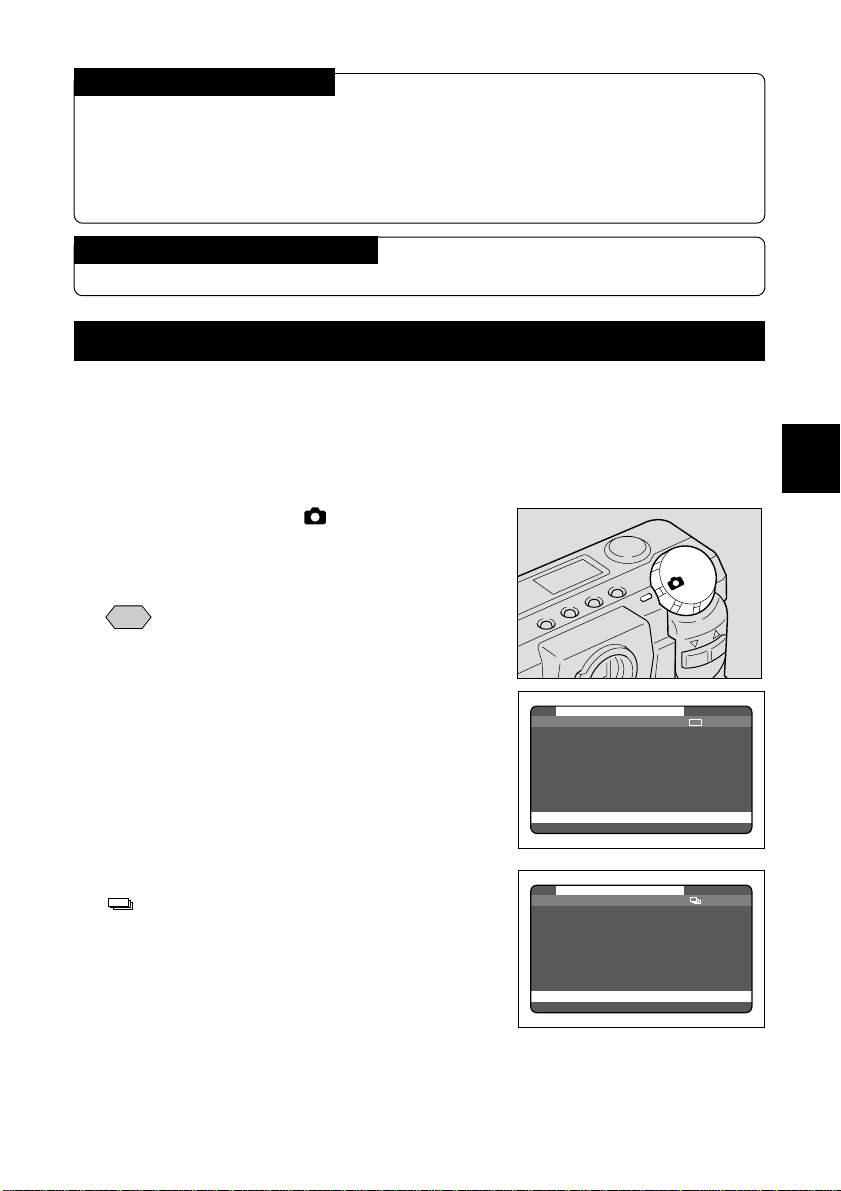
How to Cancel Recording
When you press down the shutter release button fully, the shot image will appear in
the LCD monitor. While the image is on display, you can cancel its recording. do the
following:
• Press the MENU button. And press the ENTER button when a recording canceled
message is displayed.
How To Cancel the Text Mode
Follow the procedures on the previous page and switch to another mode in step e.
Continuous Shooting Mode
Shoots a subject continuously while the shutter release button is held depressed. The
focus is locked in the state in effect when you press the shutter release button and the
subject is shot continuously at a rate of about one image a second. This function lets
you conveniently capture the beset moment of photography.
q Set the mode dial to [ ] and press the
MENU button.
The record menu is displayed.
• To cancel the operation, press the
Note
MENU button.
3
Advanced Shooting
w Press the ▼ or ▲ button to select
[RECORDING MODE].
e Press the ENTER button to select the
[ ] mark.
The continuous shooting mode is now set.
Press the MENU button to cancel the record
menu. (See “Keep Settings” (p.106).)
MENU [RECORD
RECORDING MODE :
WHITE BALANCE :AUTO
+
/– :OFF
FOCUS :AUTO
DATE IMPRINT :OFF
REDEYE REDUCTION:OFF
MONOCHROME :OFF
INTERVAL MODE :OFF
BACK:MENU SEL.:ENTER
MENU [RECORD
RECORDING MODE :
WHITE BALANCE :AUTO
+
/– :OFF
FOCUS :AUTO
DATE IMPRINT :OFF
REDEYE REDUCTION:OFF
MONOCHROME :OFF
INTERVAL MODE :OFF
BACK:MENU SEL.:ENTER
]
]
53
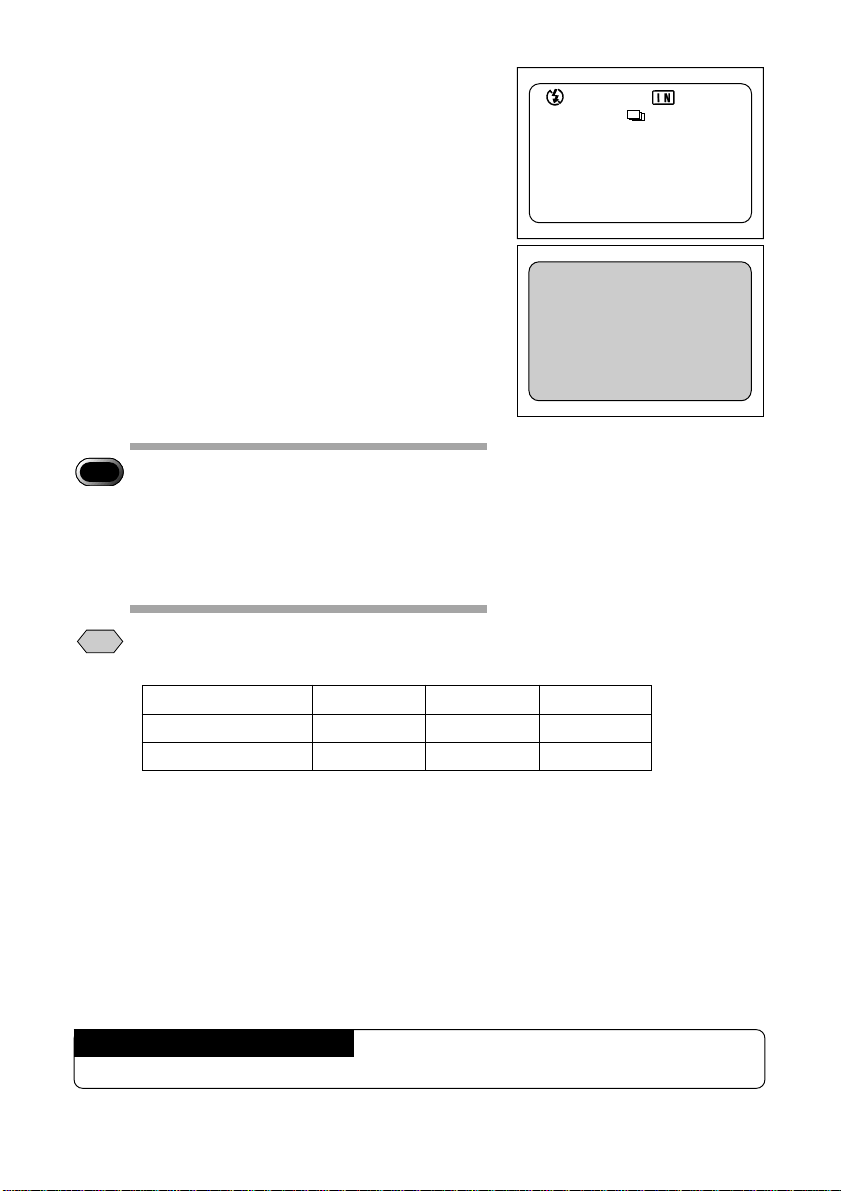
The recording mode setting is displayed on the
12
1800×1200 N
LCD monitor.
When you continue pressing the shutter release
button, the camera will take one picture about every
second continuously. Continuous shooting stops
when you release the shutter release button, and
RECORDING
the images that have been shot so far are recorded
automatically. The message “RECORDING”
appears on the LCD.
• In Continuous shooting mode, the focus
Important
Note
and exposure adjustment level are locked
in the status in effect when you press the
shutter release button.
• The flash does not fire in continuous
shooting mode.
• The maximum number of pictures that can be taken continuously depends on
Note
the picture mode.
No. of Pixels F Mode N Mode E Mode
1800 × 1200 2 5 9
900 × 600 7 14 28
• The maximum number of pictures that can be taken continuously at once is
indicated above. The available space of the SmartMedia memory card or
internal memory may allow continued shooting.
• Continuous shooting stops when as many as 9,999 files have been recorded.
In this case, format the SmartMedia memory card or internal memory card to
resume continuous shooting.
• In continuous shooting mode, no image appears on the LCD while pictures
are being taken.
• Set Keep Setting to save the recording mode setting. See “Keep Settings” (p.106).
Canceling the Mode Setting
In step e above, turn the mode dial to choose another mode.
54
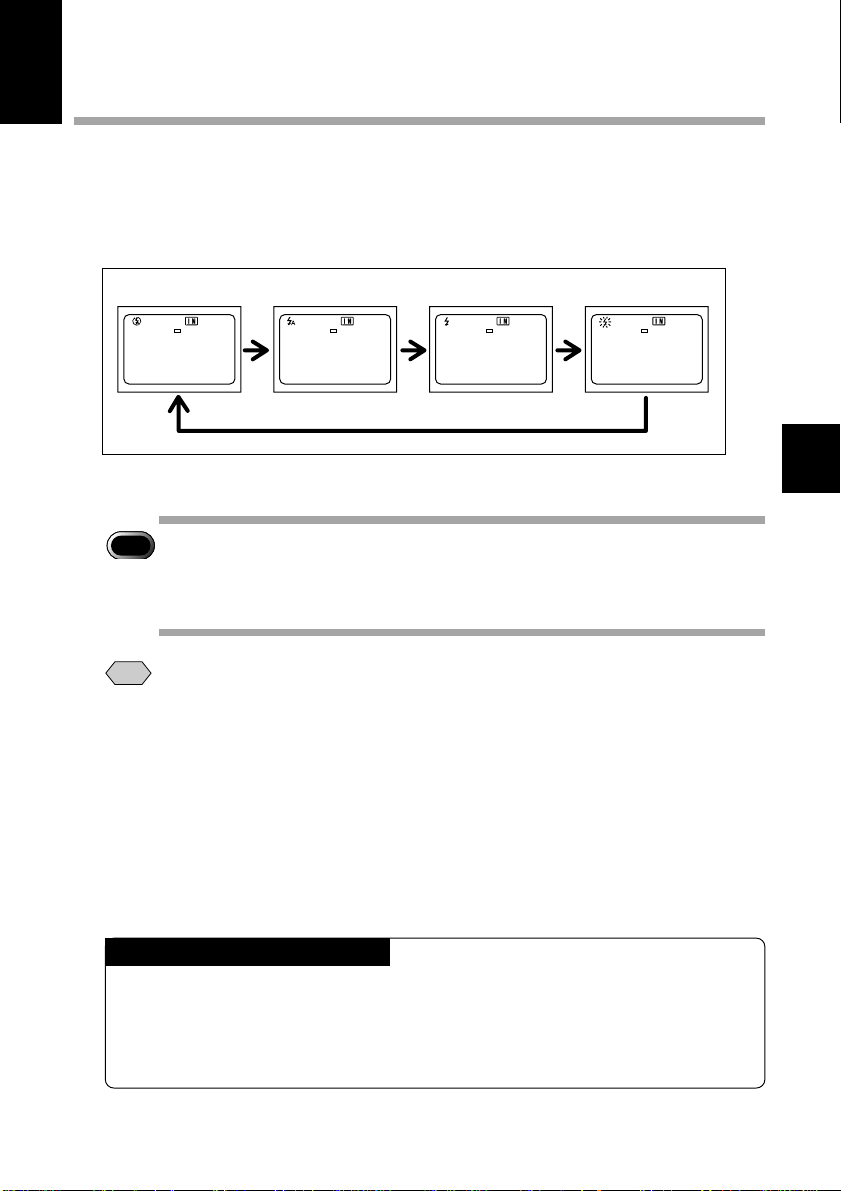
Changing Flash Modes
This section explains how to change the flash mode. Switch the flash mode to meet
your photographic needs.
■ Flash Modes
The mode screen will change in the following sequence as you switch the flash mode:
Flash Off Mode Auto Mode Forced Flash Mode Slow synchro Mode
1800x1200 N
12
1800x1200 N
12
1800x1200 N
12
1800x1200 N
12
* The factory default setting is flash off mode.
• When you shoot a subject located closer than about 0.4 m (15.8 inches)
Important
Note
with the flash activated, the light from the flash may appear red in the
resultant shot. The subject may also appear white due to over-exposure.
To avoid these problems, switch the camera to flash off mode.
• The flash will not fire in text mode or continuous shooting mode.
Note
• The flash will not fire in the following white balance modes: cloudy (overcast),
daylight, fluorescent light, and tungsten light.
• Enable the keep settings mode to save the flash mode setting. See “Keep
settings” (p.106).
• When shooting a subject with the flash activated, if the subject appears
dark on the LCD monitor, zoom to a wider angle. The subject may be difficult
to focus on with the telephoto setting.
• Shooting in red-eye reduction mode will reduce red eyes appearing in the
resultant picture. See “Redeye Reduction Mode” (p.72).
Effective Range of the Flash
When you shoot in daylight with the flash activated (daylight synchro photography),
the flash has an effective range of about 0.4 to 3.0 m (1.3 ft to 9.9 ft) for the
telephoto setting and 0.4 to 3.4 m (1.3 ft to 11.2 ft) for the wide-angle setting.
The subject will appear dark in the picture if the light from the flash fails to reach
it.
3
Advanced Shooting
55
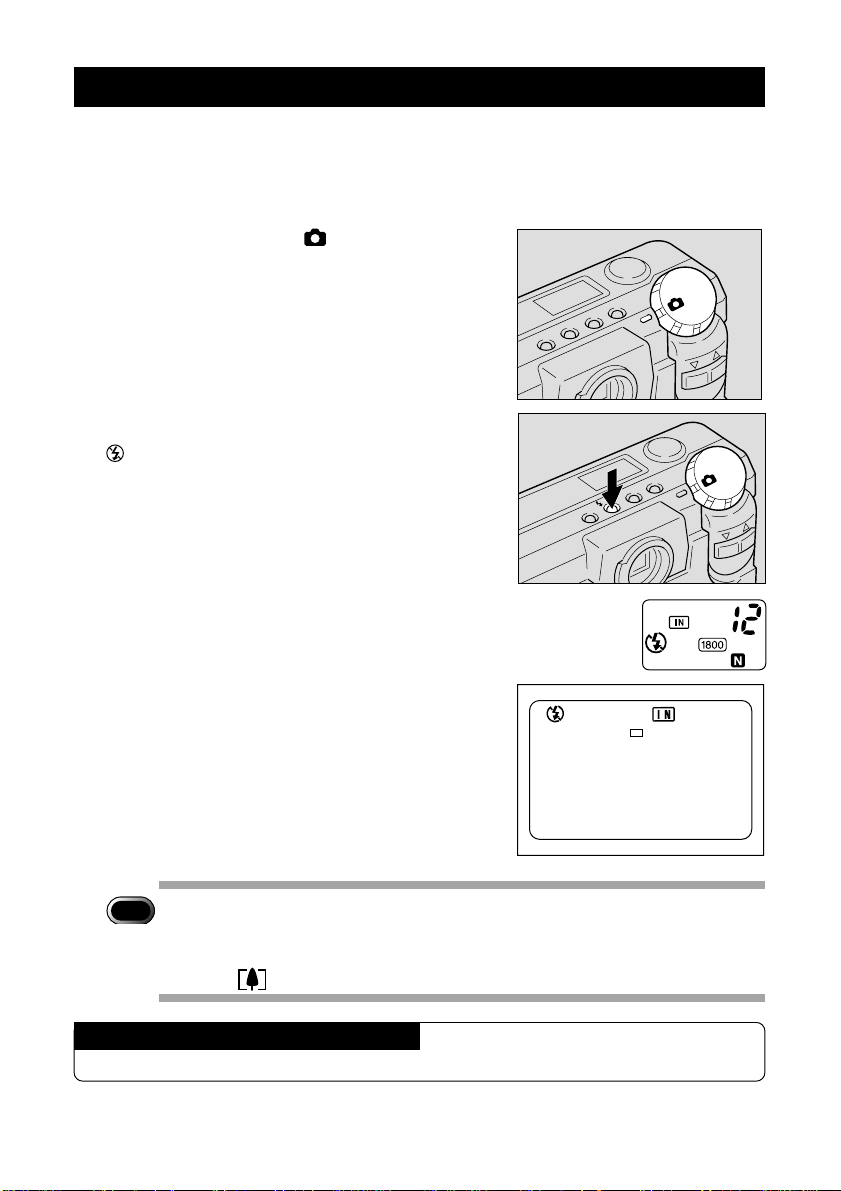
Flash Off Mode
12
1800×1200 N
In flash off mode, the flash is disabled even in dark conditions. Use this mode for
shooting where use of the flash is prohibited or where adequate room illumination is
available.
q Set the mode dial to [ ].
w Press the flash mode button to select
[ ].
The flash off mode is now set.
The flash mode setting is displayed on the LCD
monitor or on the LCD panel. Press the shutter
release button to record the image without firing
the flash.
• The shutter speed slows automatically when you shoot in dark places.
Important
Note
For best results, hold the camera steady or mount the camera on a tripod.
Take extra care in holding the camera steady when using the telephoto
setting ( ).
How To Cancel the Flash Off Mode
Press the flash mode button and switch to another flash mode.
56
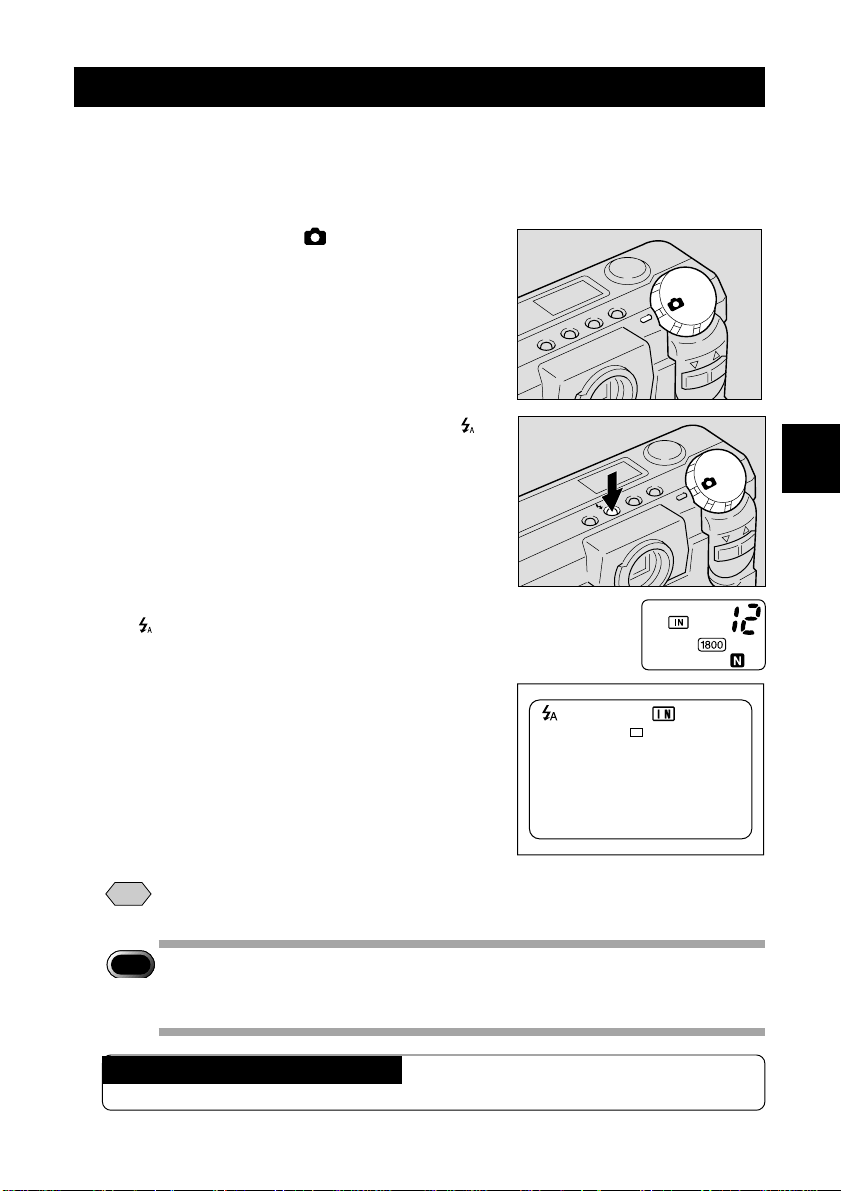
Auto Mode
1800x1200 N
12
This mode automatically discharges the flash when it detects low ambient light or
backlighting. This mode allows you to respond appropriately to a wide range of
standard shooting conditions.
q Set the mode dial to [ ].
w Press the flash mode button to select
mark.
This auto mode is now set.
The
mark, which signifies auto mode,
appears only on the LCD monitor. If the mark is
not shown in the LCD panel, the camera is in
auto mode.
When you press the shutter release button, this
mode automatically discharges the flash when
the camera detects low ambient light or
backlighting. The flash LED will light (red)
when you press the shutter release button
lightly.
3
Advanced Shooting
• The flash LED will pulse while the flash is charging and the LCD monitor will
Note
Important
momentarily blacken. You will not be able to shoot during this interval.
• Subjects shot from less than 0.4 m (15.8 inches) away may be over-
Note
exposed and appear bleached out in the picture. To avoid this, switch to
the flash off mode.
How to Cancel the Auto Mode
Press the flash mode button and switch to another mode.
57
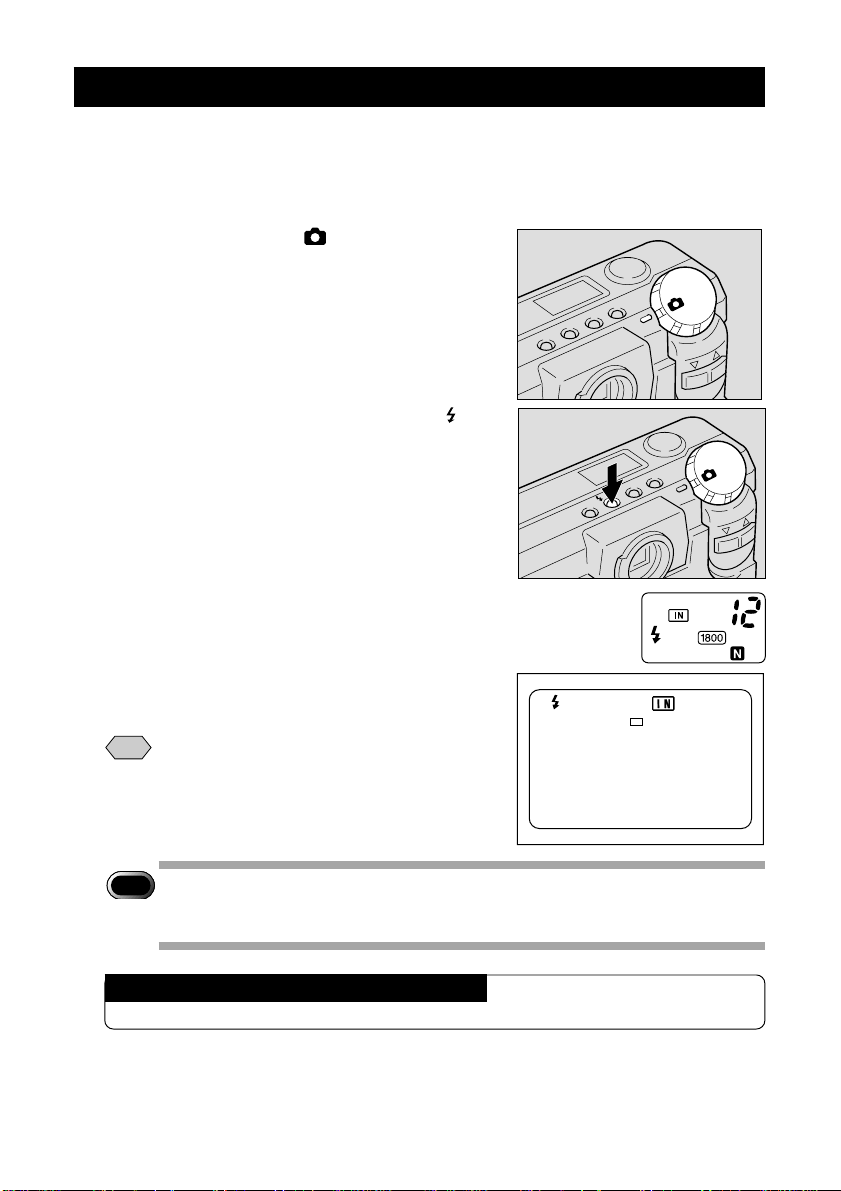
Forced Flash Mode
12
1800×1200 N
When you take a picture against the light or under strong light, the subject’s face may
appear in the shade in the resultant shot. Use forced flash mode to reduce this effect.
In this mode, the flash will fire regardless of the ambient light level.
q Set the mode dial to [ ].
w Press the flash mode button to light
mark.
The forced flash mode is now set.
The flash mode setting is displayed on the LCD
monitor or on the LCD panel. Press the shutter
release button to take the picture using the
flash. The flash LED will light (red) when you
press the shutter release button lightly.
• The flash LED blinks and the LCD
Note
monitor is cleared while the flash is
charging. Pictures cannot be taken in
this state.
Important
• When you shoot a subject located closer than about 0.4 m (15.8 inches)
Note
with the flash activated, the subject may appear white in the resultant shot
due to over-exposure. To avoid this problem, switch to flash off mode.
How To Cancel the Forced Flash Mode
Press the flash mode button and switch to another flash mode.
58
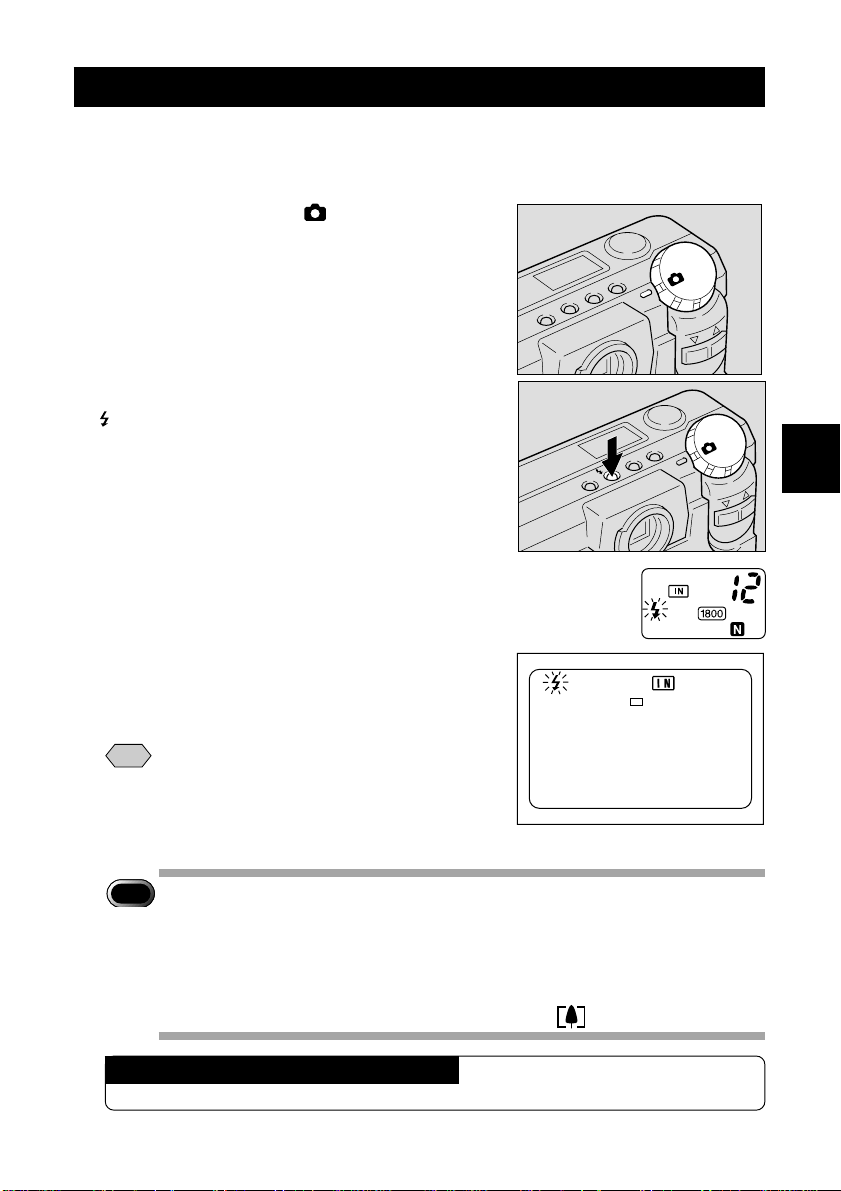
Slow Synchro Mode
12
1800×1200 N
Slows down the shutter release speed when you shoot a subject with the flash
activated, to prevent the background alone from being darkened.
q Set the mode dial to [ ].
w Press the flash mode button to blink the
mark.
The slow synchro mode is now set.
The flash mode setting is displayed on the LCD
monitor or on the LCD panel. When you press
the shutter release button, the subject is shot in
slow synchro mode with the flash activated.
The flash LED lights (red) as you press the
shutter release button lightly.
3
Advanced Shooting
• The flash LED blinks and the LCD
Note
monitor is cleared while the flash is
charging. Pictures cannot be taken in
this state.
Important
• When you shoot a subject located closer than about 0.4 m (15.8 inches)
Note
with the flash activated, the subject may appear white in the resultant shot
due to over-exposure. To avoid this problem, switch to flash off mode.
• The shutter speed slows automatically when you shoot in dark places. To
prevent camera shake, hold the camera steady or mount it on a tripod.
Take care to avoid camera shake particularly at telephoto settings.
How To Cancel Slow Synchro Mode
Press the flash mode button and switch to another flash mode.
59
