Ricoh PJ WX4141Ni, PJ WX4141N Product Sheet

Business Projection System
RICOH
PJ WX4141N/
PJ WX4141NI
Ultra
Short
Throw
Projector
Tabletop,
Wall or
Ceiling
Mount
Projection
brightness up to
3,300lm
Compatible
PC/Mac
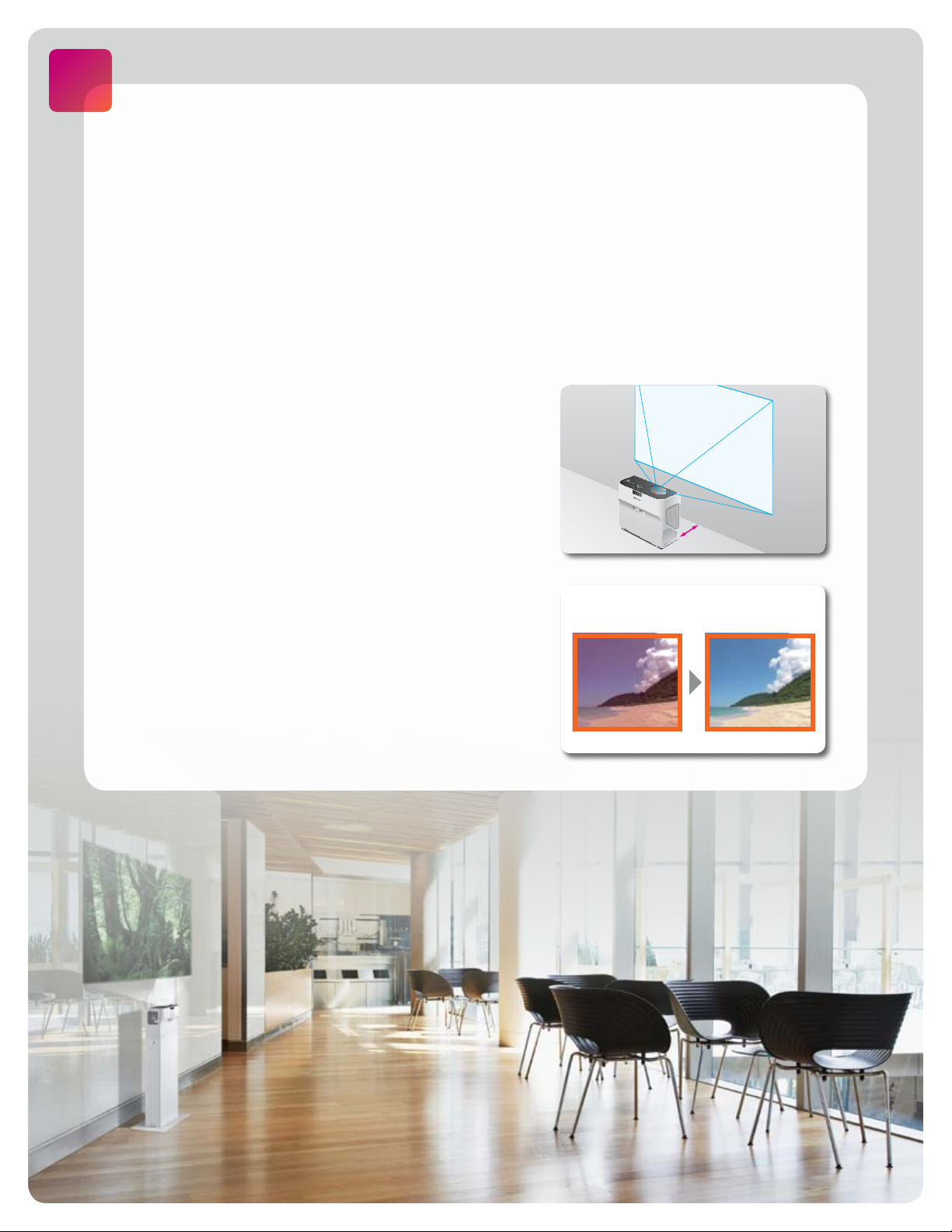
Precision and performance, up close and personal
4.6 "
48 inch
When you’re in the middle of a presentation, do you want your audience to notice the message or the
projection system? The RICOH
network connectivity, remote management and optional interactive features — into a space-saving
footprint for more compelling, less distracting presentations. The ultra-short throw projector can be placed
within inches of any flat, vertical surface in offices, classrooms and public spaces for bright, crisp displays
up to 80 inches diagonal without shadows, noise or glare. Its compact, lightweight design simplifies
transport, or you can easily mount it on a wall or set it on a table for everyday convenience. Use it to
replace traditional whiteboards and make every presentation more interactive and engaging.
Bring clarity and convenience closer
Turn any space into a multimedia showroom with the Ricoh PJ WX4141N/
PJ WX4141NI. Using innovative, free-form mirror technology, the projection
system projects high-quality, high-definition images onto flat surfaces from
only inches away (between 4.6" and 9.8"). It produces at least 3,300 lumens
with 1280 x 800 WXGA resolution for exceptional clarity. Its prism surface
controls light reflection and delivers greater contrast for crisper images.
And, its innovative audio system lets you choose from multiple sensory
modes (standard/narration/music), so you can provide more comfortable
audio performance to accommodate different types of presentations.
®
PJ WX4141N/PJ WX4141NI packs cutting-edge innovations — including
Easy to make a big impact
The hard work should come before your next presentation — not during
it. Whether you set the Ricoh PJ W X4141N/PJ WX4141NI on the edge
of a table or near a wall, or have it permanently installed, simply plug it
in and start the show. The projector will automatically detect keystone
distortion and balance images for clarity. Presenters can manually adjust
the colors of projected images in relation to the background color on the
wall, whiteboard or blackboard. In addition, its intuitive control panel and
handheld remote control let you navigate menu screens and access other
innovative features without missing a beat during the presentation.
Wall Color Adjustment
