Ricoh FW740 Service Manual j2ss 2
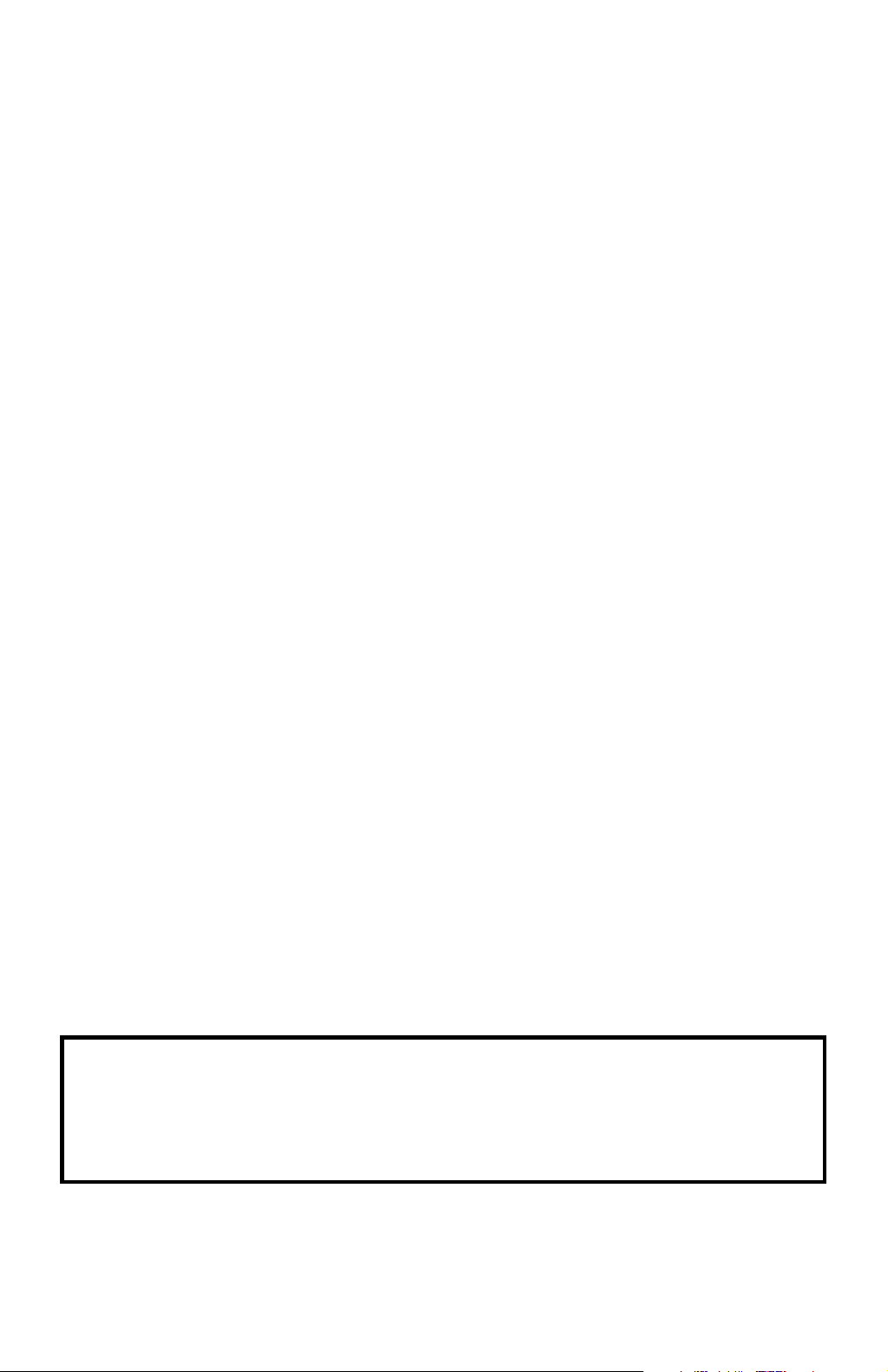
J2SS Mark II
(Machine Code: A251/A252)
Service Manual
Insert Version
The A251/A252 machines are based on the A163 copier.
Only the differences from the base copier are described in the following pages.
Therefore, this documentation should be treated as an insert version of the base
copiers service manual. It should always be utilized together with the base
copiers service manual.

INSERTION PROCEDURE OF SERVICE MANUAL
1. Replace the book spine tag with the new one.
2. Insert the A251/A252 service manual after the A163 manual.
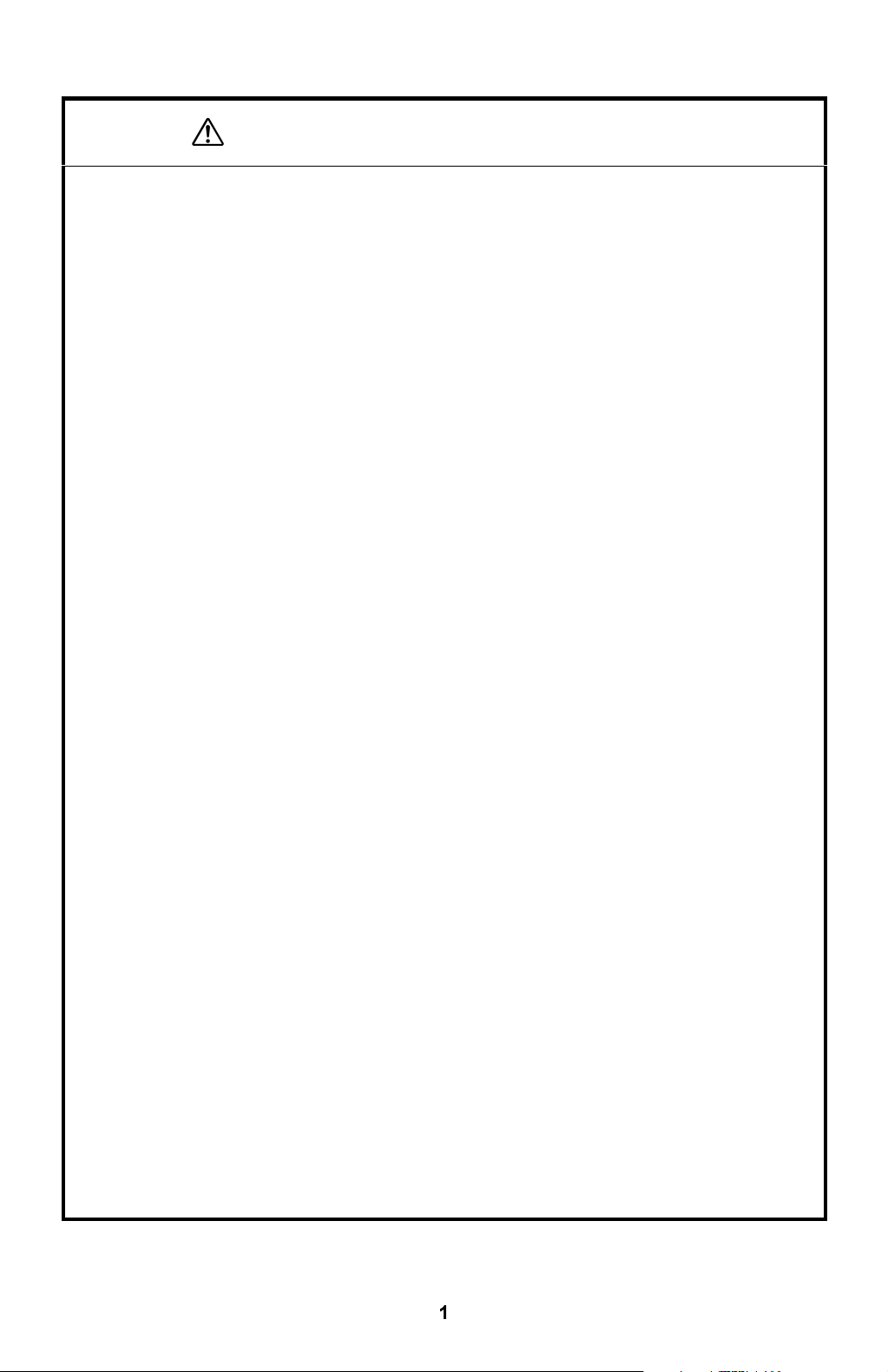
I
IMPORTANT SAFETY NOTICES
PREVENTION OF PHYSICAL INJURY
1. Before disassembling or assembling parts of the copier and peripherals,
make sure that the copier power cord is unplugged.
2. The wall outlet should be near the copier and easily accessible.
3. Note that some components of the copier and the peripherals are supplied
with electrical voltage even if the main switch is turned off.
4. If any adjustment or operation check has to be made with exterior covers off
or open while the main switch is turned on, keep hands away from electrified
or mechanically driven components.
5. The inside and the metal parts of the fusing unit become extremely hot while
the copier is operating. Be careful to avoid touching those components with
your bare hands.
6. The copier is not attached to the table. Pushing the copier too hard may
cause it to drop onto the floor. While moving the copier, push the table.
7. When the main switch is turned on, the machine will suddenly start turning to
perform the developer initialization. Keep hands away from any mechanical
and electrical components during this period.
HEALTH SAFETY CONDITIONS
1. Never operate the copier without the ozone filters installed.
2. Always replace the ozone filters with the specified ones at the specified
intervals.
3. Toner and developer are non-toxic, but if you get either of them in your eyes
by accident, it may cause temporary eye discomfort. Try to remove with eye
drops or flush with water as first aid. If unsuccessful, get medical attention.
OBSERVANCE OF ELECTRICAL SAFETY STANDARDS
1. The copier and its peripherals must be installed and maintained by a
customer service representative who has completed the training course on
those models.
Caution:
2.
which can explode if replaced incorrectly. Replace the RAM pack only with
an identical one. The manufacturer recommends replacing the entire RAM
pack. Do not recharge or burn this battery. Used RAM packs must be
handled in accordance with local regulations.
The RAM pack on the main control board has a lithium battery
1
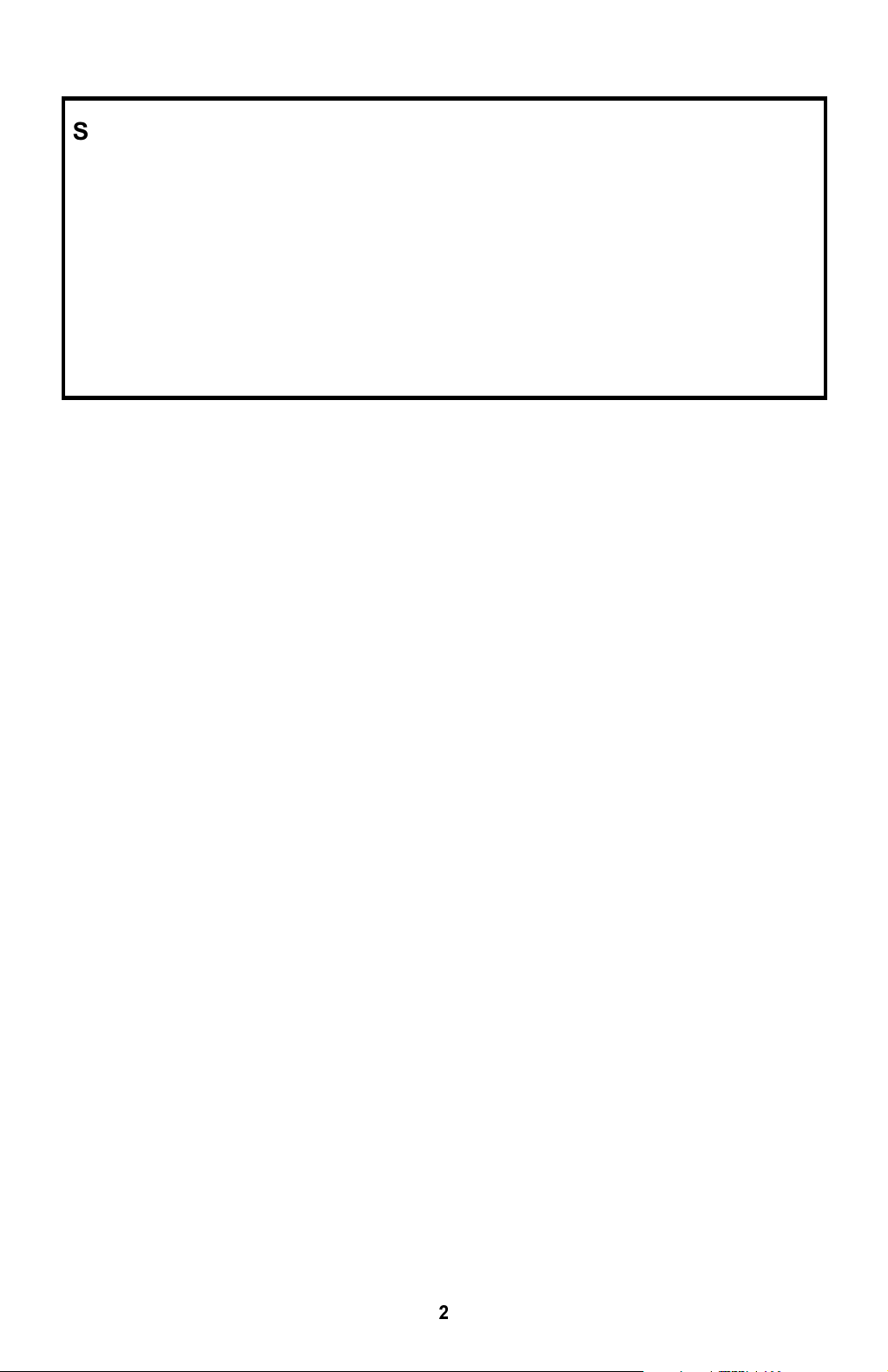
SAFETY AND ECOLOGICAL NOTES FOR DISPOSAL
1. Do not incinerate the toner cartridge or the used toner. Toner dust may ignite
suddenly when exposed to open flame.
2. Dispose of used toner, developer, and organic photoconductors according to
local regulations. (These are non-toxic supplies.)
3. Dispose of replaced parts in accordance with local regulations.
4. When keeping used RAM packs in order to dispose of them later, do not put
more than 100 RAM packs per sealed box. Storing larger numbers or not
sealing them apart may lead to chemical reactions and heat build-up.
2
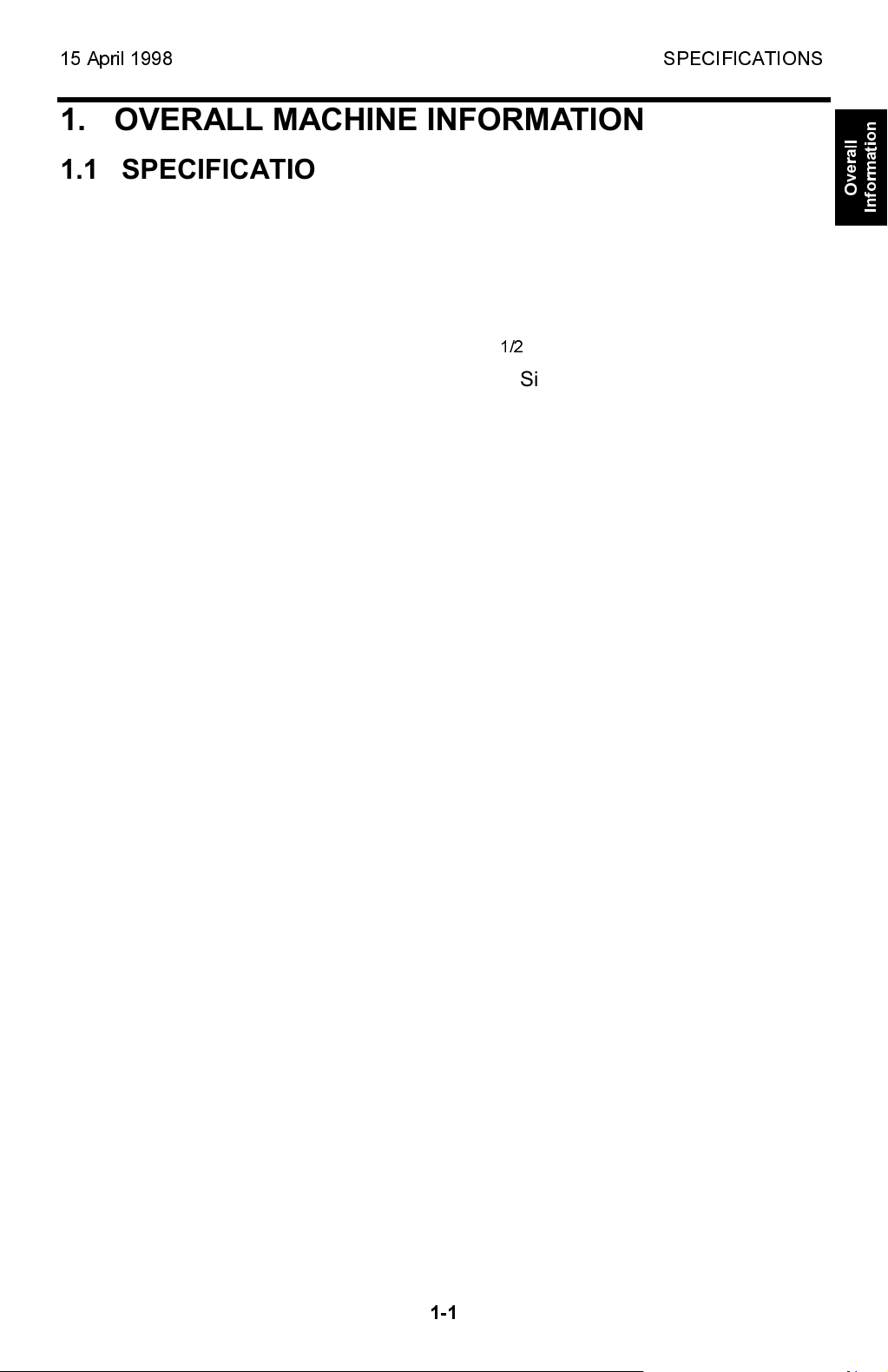
15 April 1998 SPECIFICATIONS
1. OVERALL MACHINE INFORMATION
1.1 SPECIFICATIONS
Configuration: Table top
Copy Process: Electrostatic transfer system
Original Feed: Sheet feed
Original Size: Maximum: 914 x 2,000 (36" x 80")mm
Minimum: A4 (8
Copy Size: Same as Original Size
Copying Speed: 3 cpm (A1/D sideways)
First Copy: 24 seconds (A1/D sideways): A251 copier
30 seconds (A1/D sideways): A252 copier
Warm-up Time:
Multi-Copy: 1 to 1 only (A251 copier), 1 to 10 (A252 copier)
Automatic Reset: 2 minutes after copying is finished (can be set to 1,
Photoconductor: Organic photoconductor drum
Drum Charge: Single-wire with grid plate (Negative Charge)
Within 5 minutes (Room temperature 23°C)
3, 4, or 5 minutes or to no auto reset)
1/2
" x 11") lengthwise
Overall
Information
Reproduction Ratio:
Exposure System: Slit exposure via fiber optic array
Exposure Lamp: Fluorescent lamp (26 W)
Development: Dual-component dry toner system
Toner Replenishment: Cartridge system (750 g toner/cartridge)
Toner Consumption: 1,860 A1 or D copies per cartridge (6% original)
Development Bias: Negative
Toner Density Control: Direct toner density detection by induction sensor
Image Density Adjustment: Development bias control + exposure control
Paper Separation: Dual wire ac corona and pick-off pawls
Cleaning: Cleaning blade
Paper Feeding: Manual feed (roll feeder optional)
Image Fusing: Heat and pressure type, teflon (upper) and silicone
Fusing Lamp: Nichrome wire lamp
1 : 1 (±0.5%)
rubber (lower) rollers
(115 V: 1,100 W, 230 V: 1,100 W)
Self-diagnostic Codes: 13 codes, displayed in copy counter
1-1
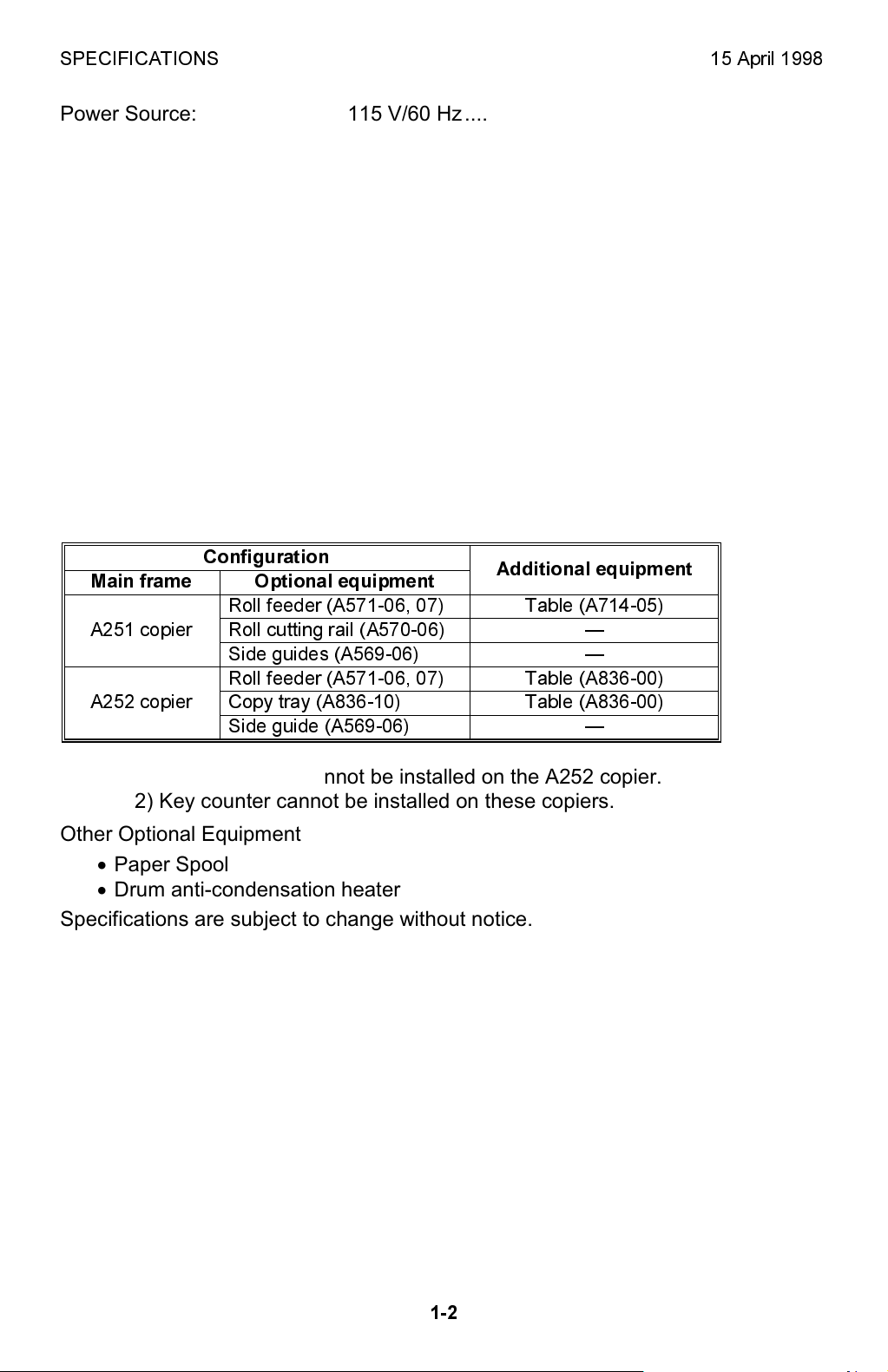
SPECIFICATIONS 15 April 1998
Power Source: 115 V/60 Hz..... 12 A
220 V/50 Hz..... 7 A
230 V/50 Hz..... 7 A
240 V/50 Hz..... 7 A
Power Consumption: Maximum: 1.4 kW
Warm-up: 1.2 kW
Ready: 0.04 to 1.2 kW
Copy cycle: 1.4 kW
Dimensions (W x D x H): A251: 1,080 x 570 x 490 mm
42.1" x 22.2" x 19.1"
A252: 1,080 x 623 x 480 mm
42.1" x 24.6" x 18.9"
Weight: A251: 79 kg, 174.0 lb
A252: 80 kg, 176.2 lb
Optional Equipment and Machine Configuration
Configuration
Main frame Optional equipment
Roll feeder (A571-06, 07) Table (A714-05)
A251 copier
A252 copier
NOTE:
1) Roll cutting rail cannot be installed on the A252 copier.
Roll cutting rail (A570-06)
Side guides (A569-06)
Roll feeder (A571-06, 07) Table (A836-00)
Copy tray (A836-10) Table (A836-00)
Side guide (A569-06)
Additional equipment
2) Key counter cannot be installed on these copiers.
Other Optional Equipment
· Paper Spool
· Drum anti-condensation heater
Specifications are subject to change without notice.
1-2
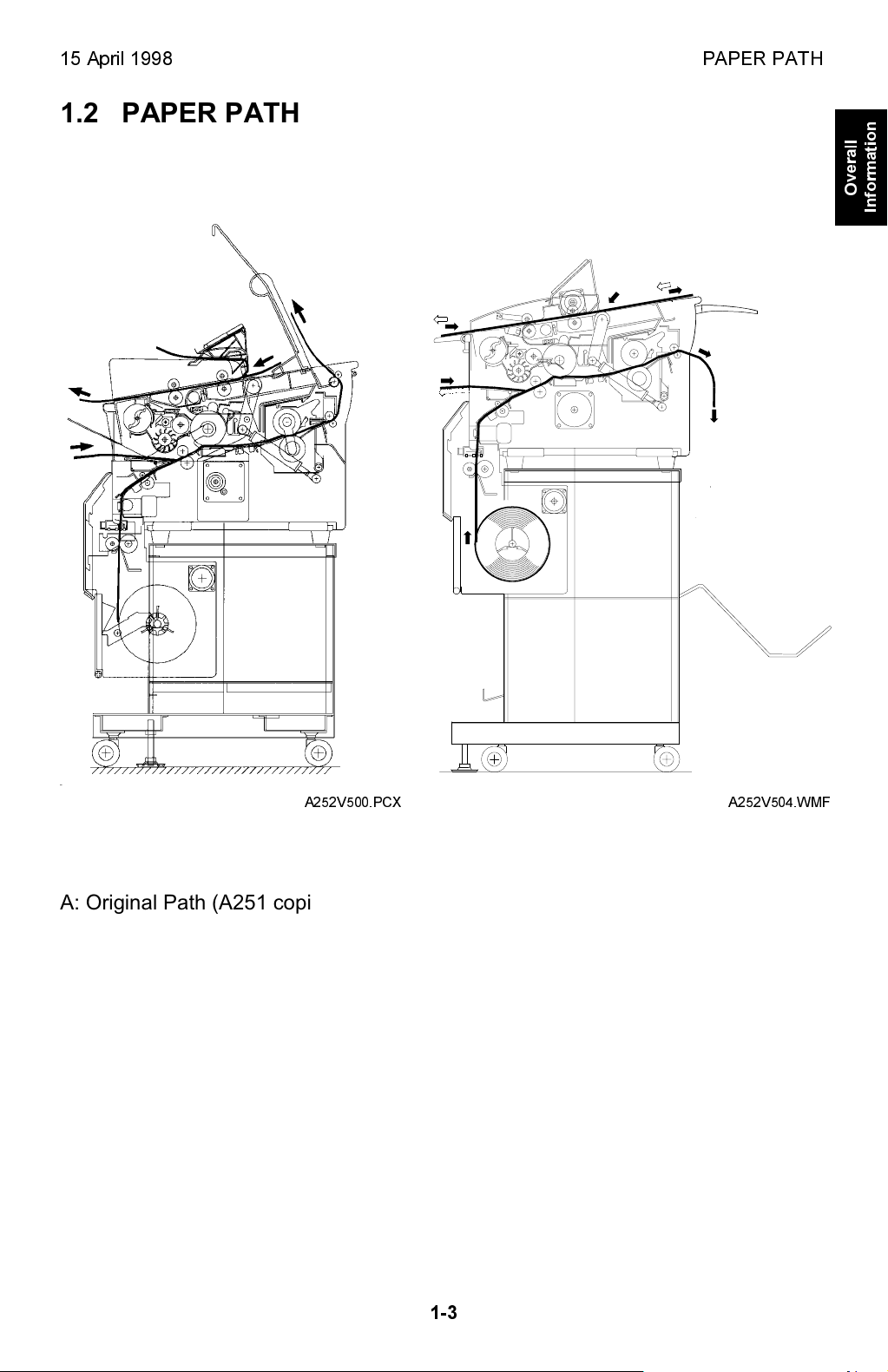
15 April 1998 PAPER PATH
1.2 PAPER PATH
B
A
C
- A251 copier -
E
D
B
- A252 copier -
Overall
Information
E
F
D
C
A252V500.PCX
A: Original Path (A251 copier)
B: Paper from the manual feed
C: Paper from the roller feed
D: Paper exit
E: Original Path from Rear Feeder
F: Original Path (A252 copier): Switching back
A252V504.WMF
1-3
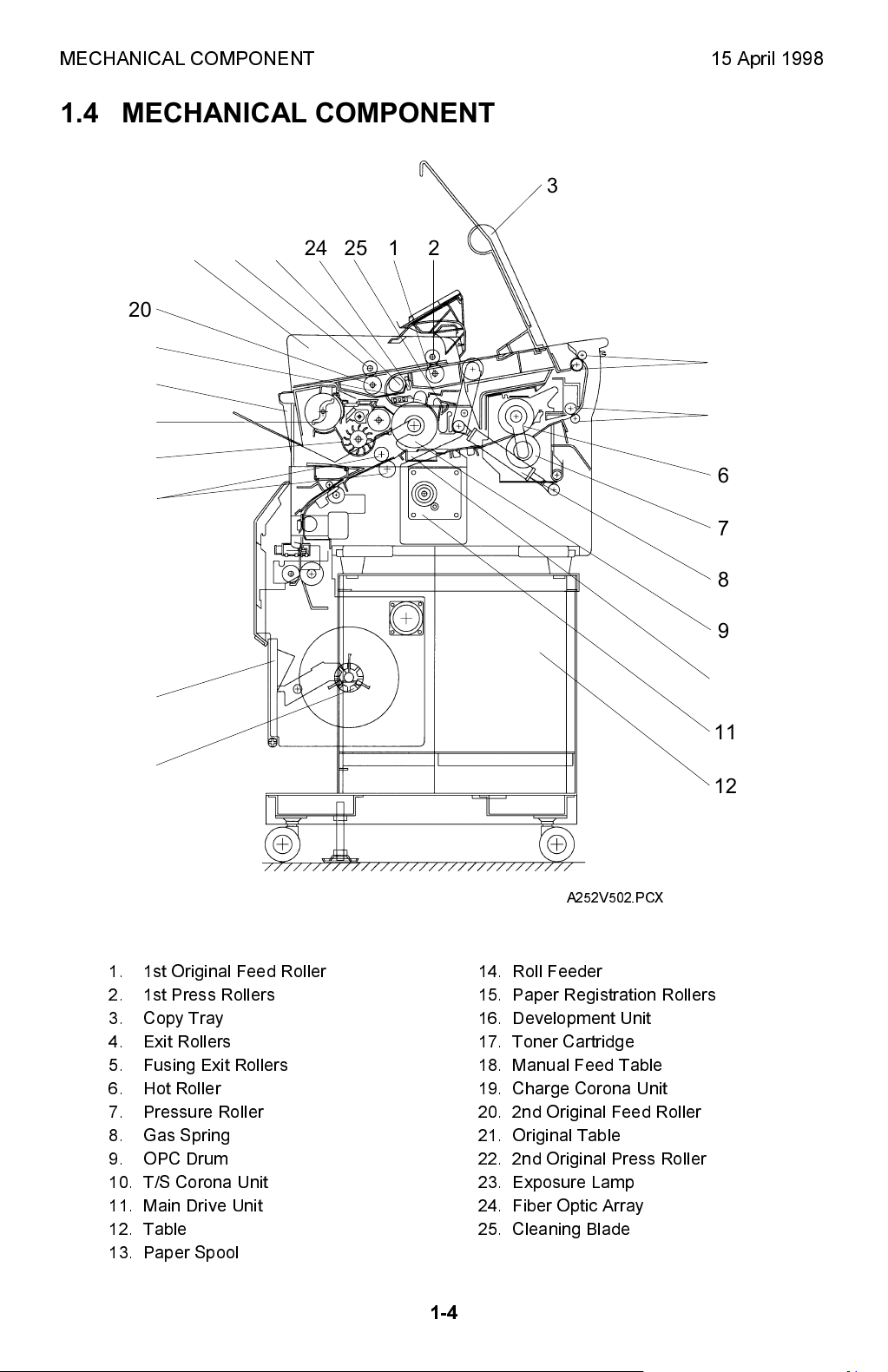
MECHANICAL COMPONENT 15 April 1998
1.4 MECHANICAL COMPONENT
3
25 1 2
24232221
20
19
18
17
16
15
14
13
4
5
6
7
8
9
10
11
12
1. 1st Original Feed Roller
2. 1st Press Rollers
3. Cop y Tray
4. Exit Rollers
5. Fusing Exit Rollers
6. Hot Roller
7. Pressure Roller
8. Gas Spring
9. OPC Drum
10. T/S Corona Unit
11. Main Drive Unit
12. Table
13. Paper Spool
A252V502.PCX
14. Roll Feeder
15. Paper Registration Rollers
16. Development Unit
17. Toner Cartridge
18. Manual Feed Table
19. Charge Corona U nit
20. 2nd Original Feed Roll er
21. Original Table
22. 2nd Original Press Roller
23. Exposure Lamp
24. Fiber Optic Arra y
25. Cleaning Blade
1-4
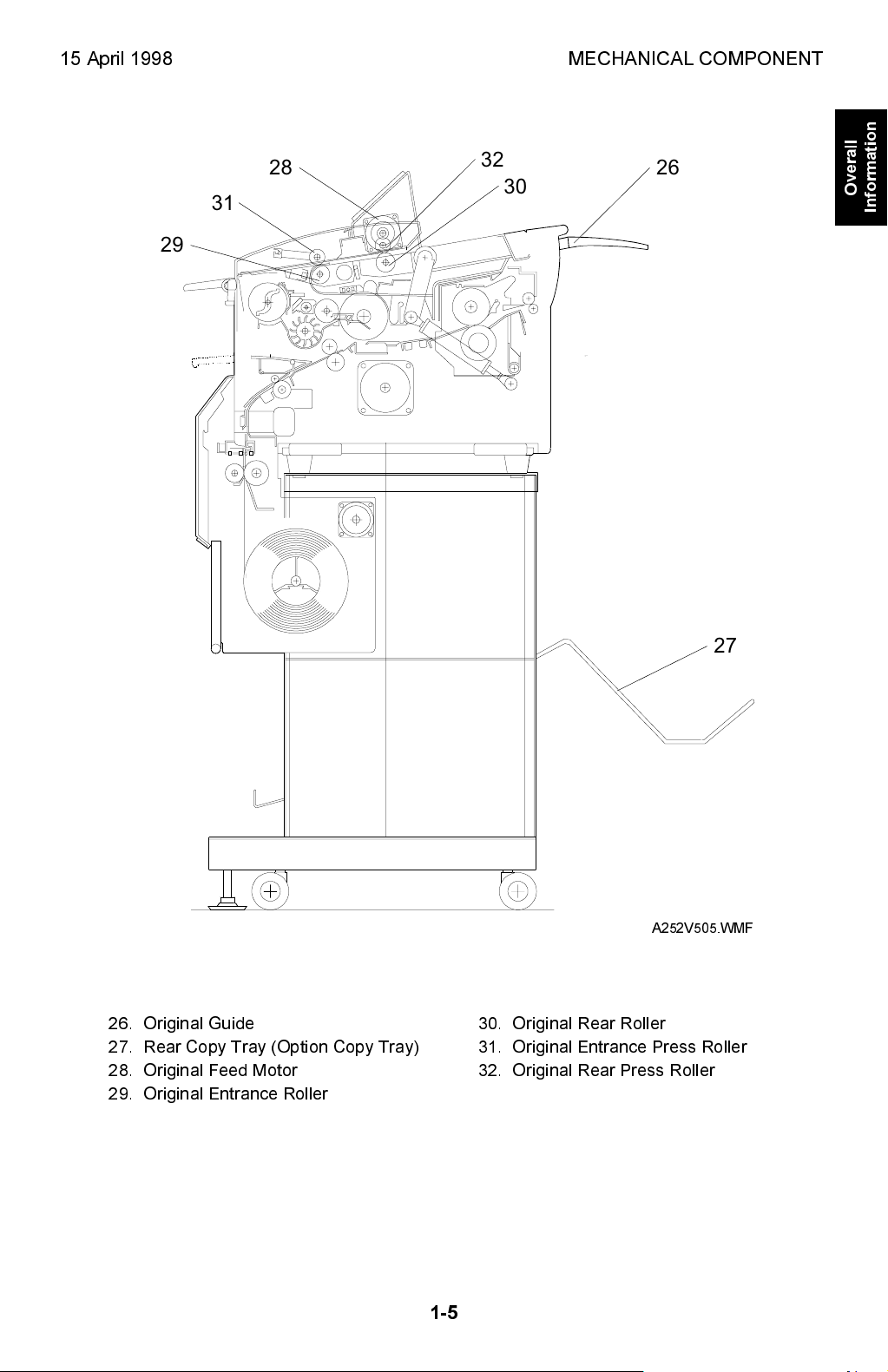
15 April 1998 MECHANICAL COMPONENT
29
31
28
32
30
26
Overall
Information
27
26. Original Guide
27. Rear Copy Tray (Option Copy Tray)
28. Original Feed Motor
29. Original Entrance Roller
A252V505.WMF
30. Original Rear Roller
31. Original Entrance Press Roller
32. Original Rear Press Roller
1-5
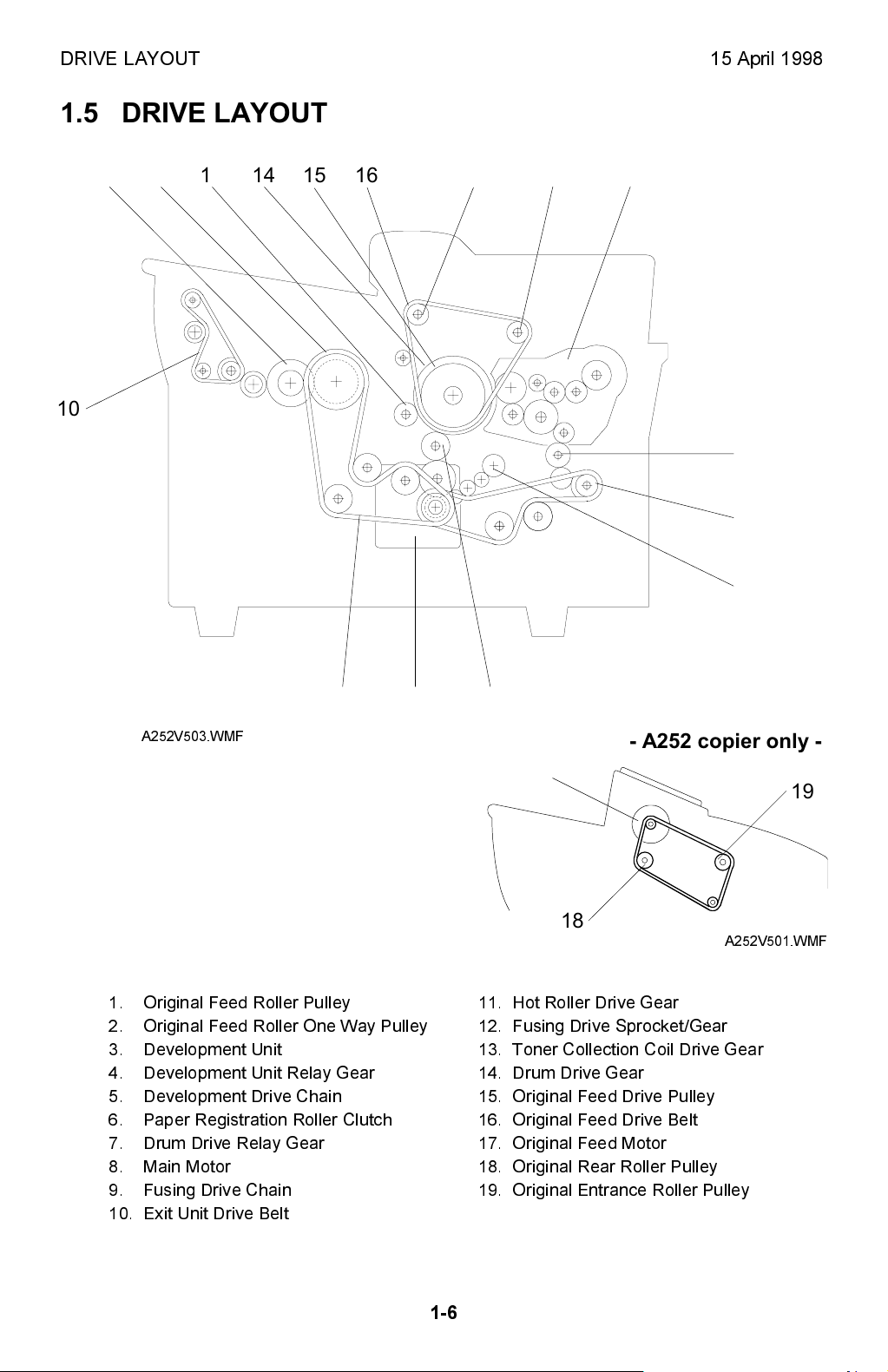
DRIVE LAYOUT 15 April 1998
A
1.5 DRIVE LAYOUT
16
1514131211 1 2 3
10
4
5
89 7
252V503.WMF
1. Original Feed Roller Pulley
2. Original Feed Roller One Way Pulley
3. Development Unit
4. Development Unit Relay Gear
5. Development Drive Chain
6. Paper Registration Roller Clutch
7. Drum Drive Relay Gear
8. Main Motor
9. Fusing Drive Chain
10. Exit Unit Drive Belt
6
- A252 copier only -
17
18
A252V501.WMF
11. Hot Roller Drive Gear
12. Fusing Drive Sprocket/Gear
13. Toner Collection Coil Drive Gear
14. Drum Drive Gear
15. Original Feed Drive Pulley
16. Original Feed Drive Belt
17. Original Feed Motor
18. Original Rear Roller Pulley
19. Original Entrance Roller Pulley
19
1-6
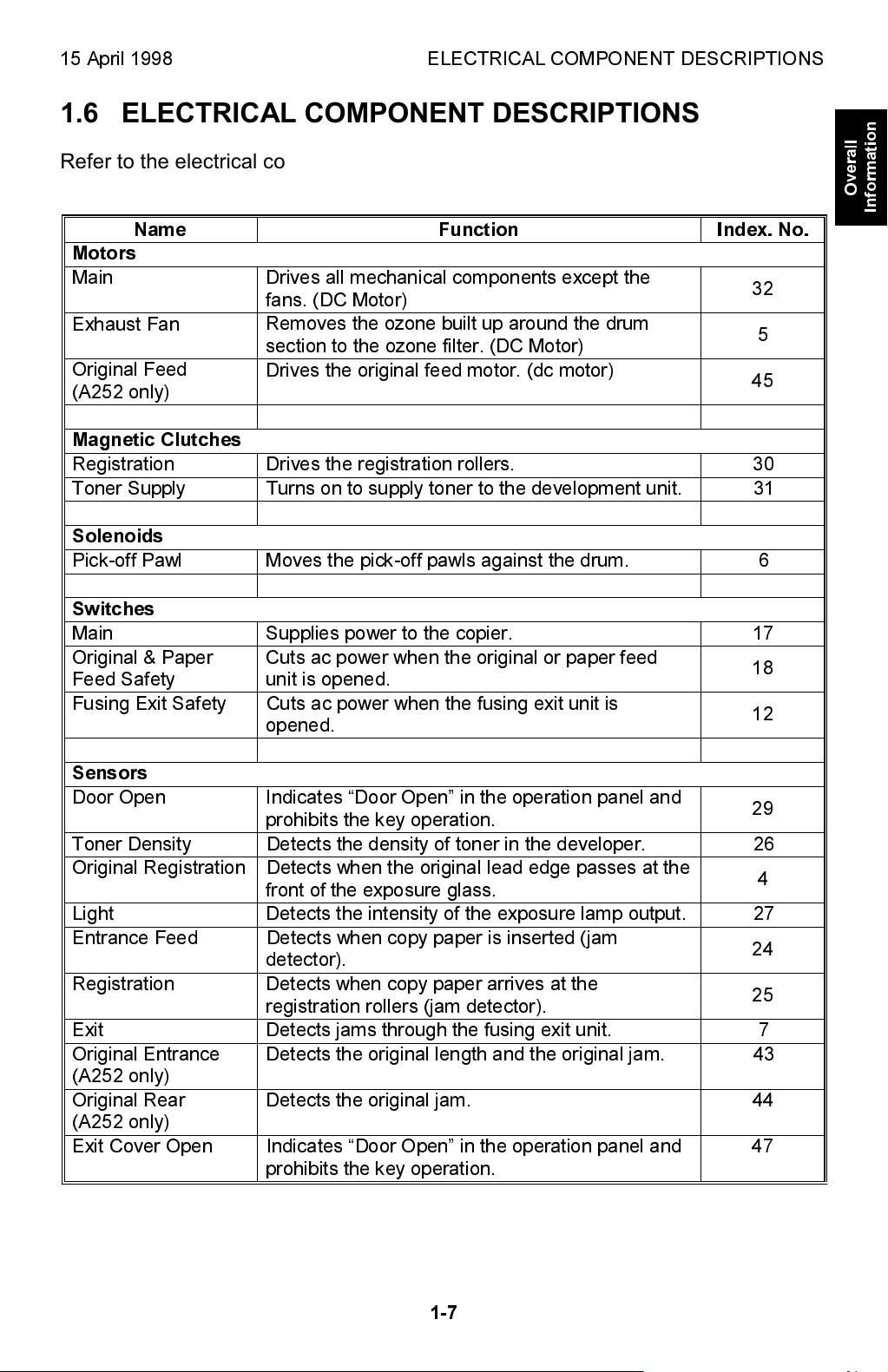
15 April 1998 ELECTRICAL COMPONENT DESCRIPTIONS
1.6 ELECTRICAL COMPONENT DESCRIPTIONS
Refer to the electrical component layout on the reverse side of the Point to Point
(Water proof paper) index numbers.
Name Function Index. No.
Motors
Main Drives all mechanical components except the
fans. (DC Motor)
Exhaust Fan
Original Feed
(A252 only)
Magnetic Clutches
Registration Drives the registration rollers. 30
Toner Supply Turns on to supply toner to the development unit. 31
Solenoids
Pick-off Pawl Moves the pick-off pawls against the drum. 6
Removes the ozone built up around the drum
section to the ozone filter. (DC Motor)
Drives the original feed motor. (dc motor)
32
5
45
Overall
Information
Switches
Main Supplies power to the copier. 17
Original & Paper
Feed Safety
Fusing Exit Safety Cuts ac power when the fusing exit unit is
Sensors
Door Open Indicates Door Open in the operation panel and
Toner Density Detects the density of toner in the developer. 26
Original Registration Detects when the original lead edge passes at the
Light Detects the intensity of the exposure lamp output. 27
Entrance Feed Detects when copy paper is inserted (jam
Registration
Exit Detects jams through the fusing exit unit. 7
Original Entrance
(A252 only)
Original Rear
(A252 only)
Exit Cover Open Indicates Door Open in the operation panel and
Cuts ac power when the original or paper feed
unit is opened.
opened.
prohibits the key operation.
front of the exposure glass.
detector).
Detects when copy paper arrives at the
registration rollers (jam detector).
Detects the original length and the original jam. 43
Detects the original jam. 44
prohibits the key operation.
18
12
29
4
24
25
47
1-7
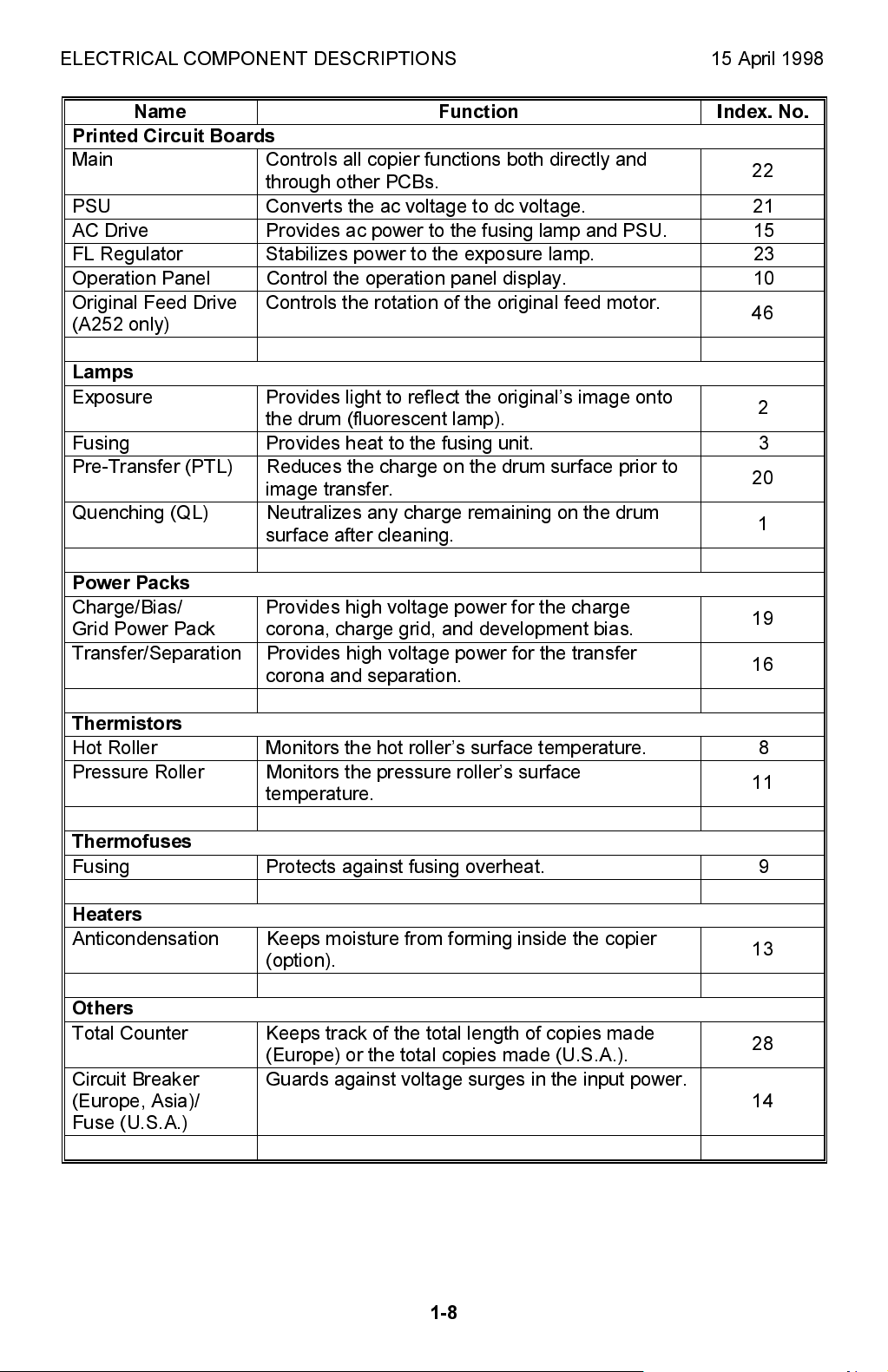
ELECTRICAL COMPONENT DESCRIPTIONS 15 April 1998
Name Function Index. No.
Printed Circuit Boards
Main Controls all copier functions both directly and
through other PCBs.
22
PSU Converts the ac voltage to dc voltage. 21
AC Drive Provides ac power to the fusing lamp and PSU. 15
FL Regulator Stabilizes power to the exposure lamp. 23
Operation Panel Control the operation panel display. 10
Original Feed Drive
(A252 only)
Controls the rotation of the original feed motor.
46
Lamps
Exposure Provides light to reflect the originals image onto
the drum (fluorescent lamp).
2
Fusing Provides heat to the fusing unit. 3
Pre-Transfer (PTL) Reduces the charge on the drum surface prior to
image transfer.
Quenching (QL) Neutralizes any charge remaining on the drum
surface after cleaning.
20
1
Power Packs
Charge/Bias/
Grid Power Pack
Transfer/Separation Provides high voltage power for the transfer
Provides high voltage power for the charge
corona, charge grid, and development bias.
corona and separation.
19
16
Thermistors
Hot Roller Monitors the hot rollers surface temperature. 8
Pressure Roller Monitors the pressure rollers surface
temperature.
11
Thermofuses
Fusing Protects against fusing overheat. 9
Heaters
Anticondensation Keeps moisture from forming inside the copier
(option).
13
Others
Total Counter Keeps track of the total length of copies made
(Europe) or the total copies made (U.S.A.).
Circuit Breaker
Guards against voltage surges in the input power.
(Europe, Asia)/
28
14
Fuse (U.S.A.)
1-8
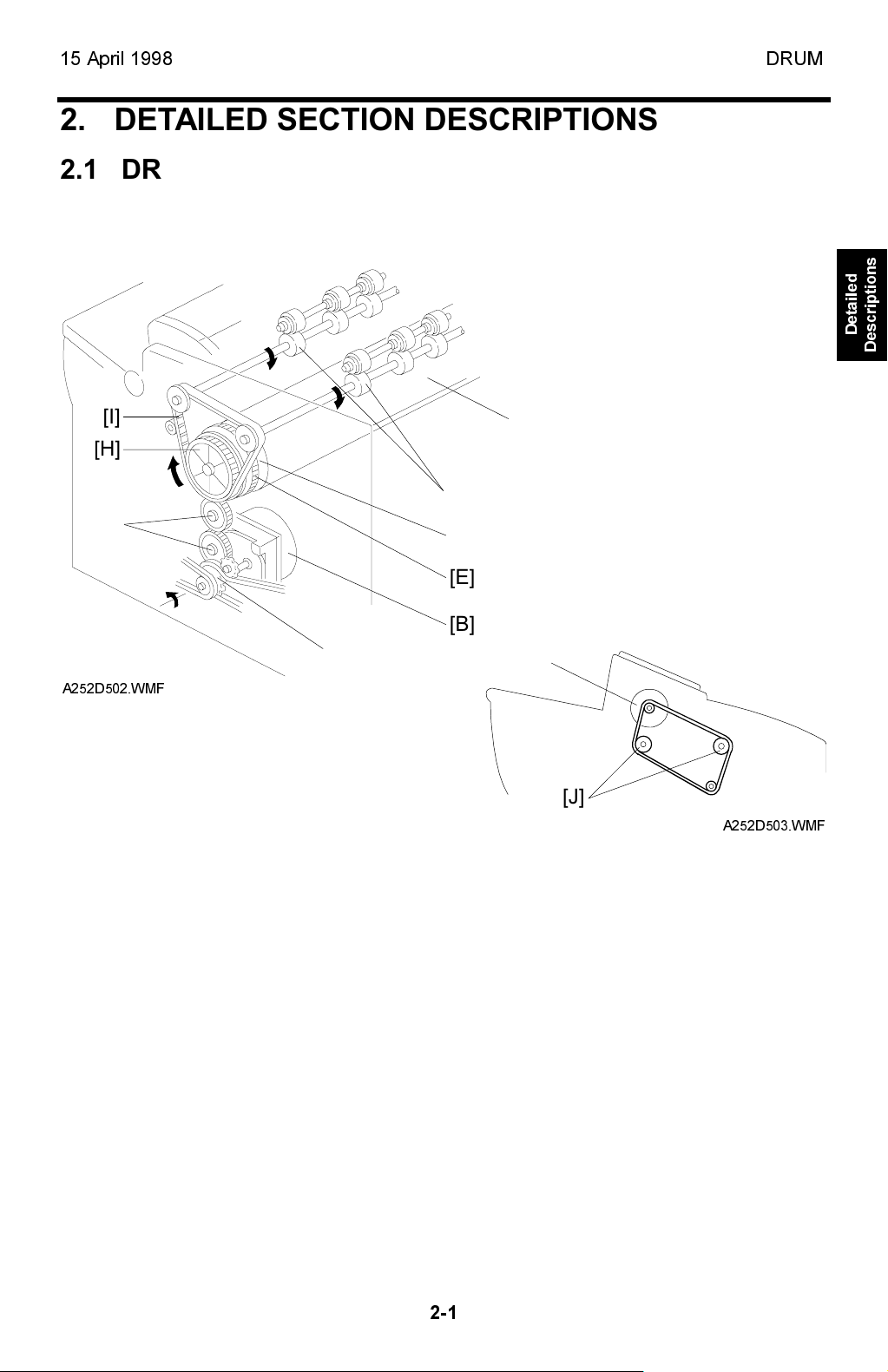
15 April 1998 DRUM
A
2. DETAILED SECTION DESCRIPTIONS
2.1 DRUM
2.1.2 DRUM DRIVE
Detailed
Descriptions
[I]
[A]
[H]
[G]
[D]
[F]
[E]
[B]
- A252 copier only -
[C]
[K]
252D502.WMF
[J]
A252D503.WMF
The OPC drum [A] is 80 millimeters in diameter and 970 millimeters long. It turns
constantly when the main motor [B] is on.
When the main motor turns on, the drive is transmitted to the drum as follows:
main motor drive gear [C] Þ idle gears [D] Þ drum drive gear [E] Þ
drum flange [F] Þ drum
When the drum knob is tightened, the right flange presses firmly against the drum
so that the drum is held tightly between the flanges. The drum and flanges turn
together when the main motor is on. At this time, the drive is also transmitted to the
original feed rollers [G] through the original feed drive pulley [H] and belt [I] (A251
copier).
The original feed rollers [J] (original entrance and rear rollers) for the A252 copier
are driven by the original feed motor [K].
2-1
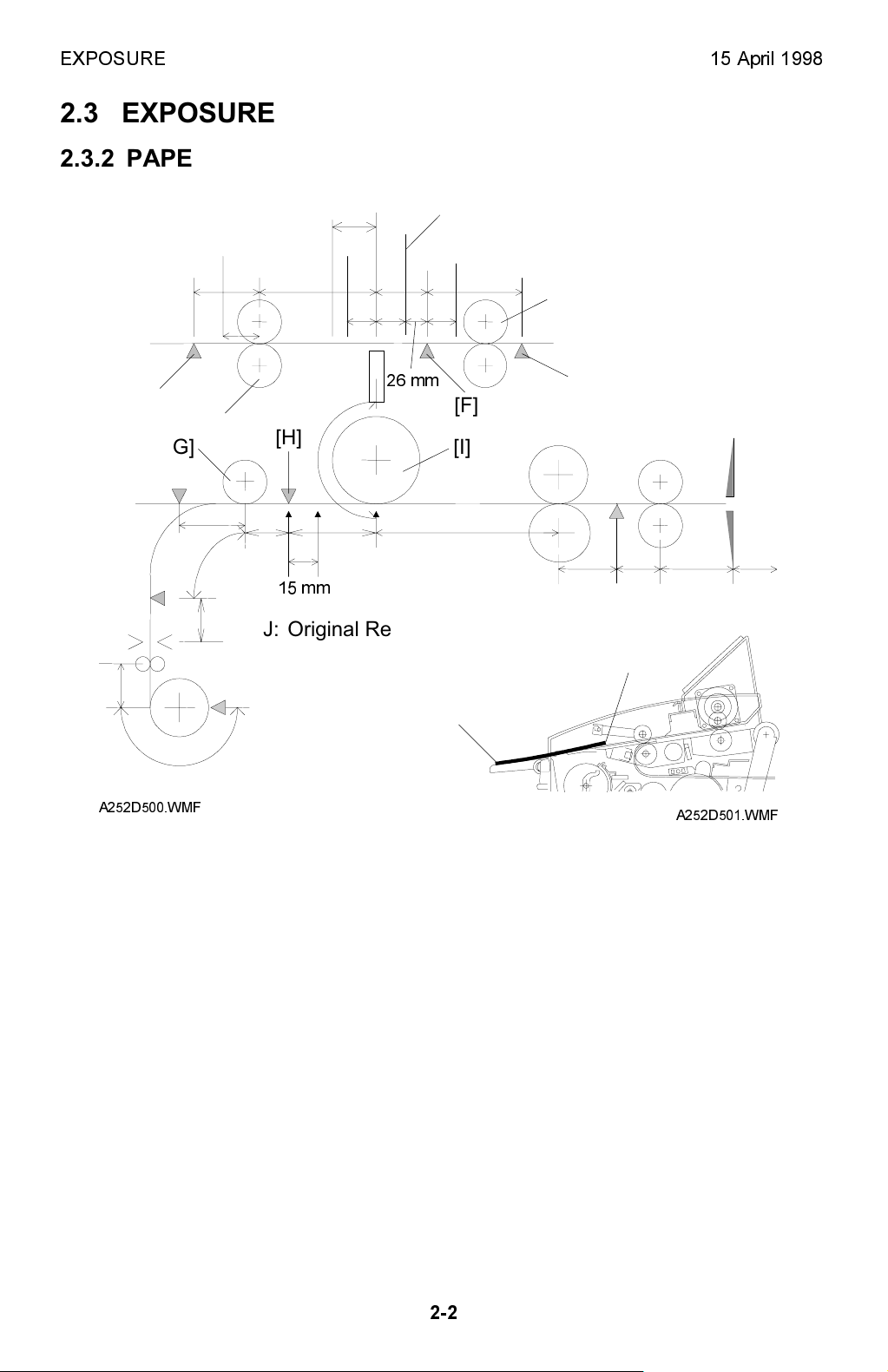
EXPOSURE 15 April 1998
A
2.3 EXPOSURE
2.3.2 PAPER AND ORIGINAL FEED (A252 ONLY)
[D]
[J]
[B]
[G]
[C]
[H]
15 mm
26 mm
[F]
[I]
[K]
J: Original Rear Roller
K: Original Rear Sensor
[A]
[E]
252D500.WMF
A252D501.WMF
In this machine (A252 copier), first, the leading edge [A] of the original is inserted
into the original table and the original is delivered to the appropriate start position.
Then the original is switched back while it is being scanned. Therefore, the original
is scanned from the trailing edge to the leading edge.
When an original is placed on the original table, it activates the original entrance
sensor [B]. The main motor starts rotating and the quenching lamp, development
bias, and PTL begin. Then, the exposure lamp turns on. To ensure correct original
feeding (especially for a thin original), the original is returned toward the operator
side (300 ms) before the original feed. Thus the original will be fed evenly by each
roller on the original entrance roller [C].
4 seconds after the original entrance sensor is activated, the original feed motor
starts rotating 200 mm/s to turn the original entrance rollers [C]. The original is
delivered to the original feed start position [D]. The 4 second delay allows time for
the operator to align the trailing edge (non-operator side) against the first set of the
rollers (to prevent skewing).
2-2

15 April 1998 EXPOSURE
When the original entrance sensor is turn off by the trailing edge [E] of the original,
the roll paper feed motor turns on and paper feeding starts.
When the trailing edge of the original reaches the original feed start position (26
mm ahead of the original registration sensor [F]), the original feed motor stops to
wait for the copy paper.
The registration clutch is activated after paper feed begins. The copy paper is fed
to the registration roller [G] and the registration clutch turns off when the copy
paper reaches 15 mm ahead of the registration sensor [H]. The voltage is applied
to the charge corona.
At the appropriate time the original feed motor rotates 50 mm/s in opposite
direction and the original is delivered to the exposure glass. The registration clutch
and roll paper feed motor turn on again after the trailing edge of the original passes
the original entrance sensor. The paper feed resumes and the copy paper is
transported to the drum [I].
To measure the original length for synchro-cutting, the copier CPU measures the
time from when the original registration sensor detects the leading edge of the
original until the original entrance sensor detects the trailing edge of the original
(delivering the original to appropriate start position). The copy paper length is
measured by counting the number of steps as the roll paper feed motor (stepper
motor) turns. Just before the cut length of the copy paper is fed, the speed of the
roll paper feed motor is doubled. A paper buckle forms at the trailing edge of the
copy paper. When the copy paper is fed out to the appropriate length, the roll
paper feed motor stops and the cutter unit cuts the paper.
When making duplicate copies, at the appropriate time after the trailing edge of the
original passes at the original registration sensor, the rotation of the original feed
motor changes in the opposite direction and the speed of the original feed motor
changes to 200 mm/s. The roll paper feed motor starts again. The original is
delivered to the original feed start position and roll paper feed starts again. The
above process is repeated. After all the duplicates have been made, the original is
stopped and caught by the original entrance roller (original hold mode: SP16). If
the original hold mode is canceled by SP16, the original is fed out without being
caught in the original entrance roller.
When the original hold mode is selected, the original is fed out when the C key is
pressed.
Detailed
Descriptions
2-3

DEVELOPMENT 15 April 1998
2.4 DEVELOPMENT
2.4.2 TONER DENSITY CONTROL
Recovery from Toner End Condition
After replacing the toner cartridge (opening and closing the original feed unit), the
main motor rotates the development unit for 60 seconds. During this period, toner
is supplied at 100% of the supply amount until TS level reaches 3. Then, the main
motor rotates the development unit for another 30 seconds. Then copies can be
made.
If the TS level does not reach 3 after rotation of the development unit, the CPU
stops the machine and displays the toner end condition. This prevents the operator
from resetting the toner end condition by simply opening and closing original feed
unit.
2-4

15 April 1998 FUSING AND PAPER EXIT
2.8 FUSING AND PAPER EXIT
2.8.1 OVERVIEW (A252 COPIER)
The copy paper is delivered to the lower paper exit.
The location of the fusing exit sensor is different from the A163 and A251 copier.
Except for this difference, the A252 copier is identical to the with A251 and A163
copiers. Please refer to A163 copier service manual for details.
Detailed
Descriptions
2-5
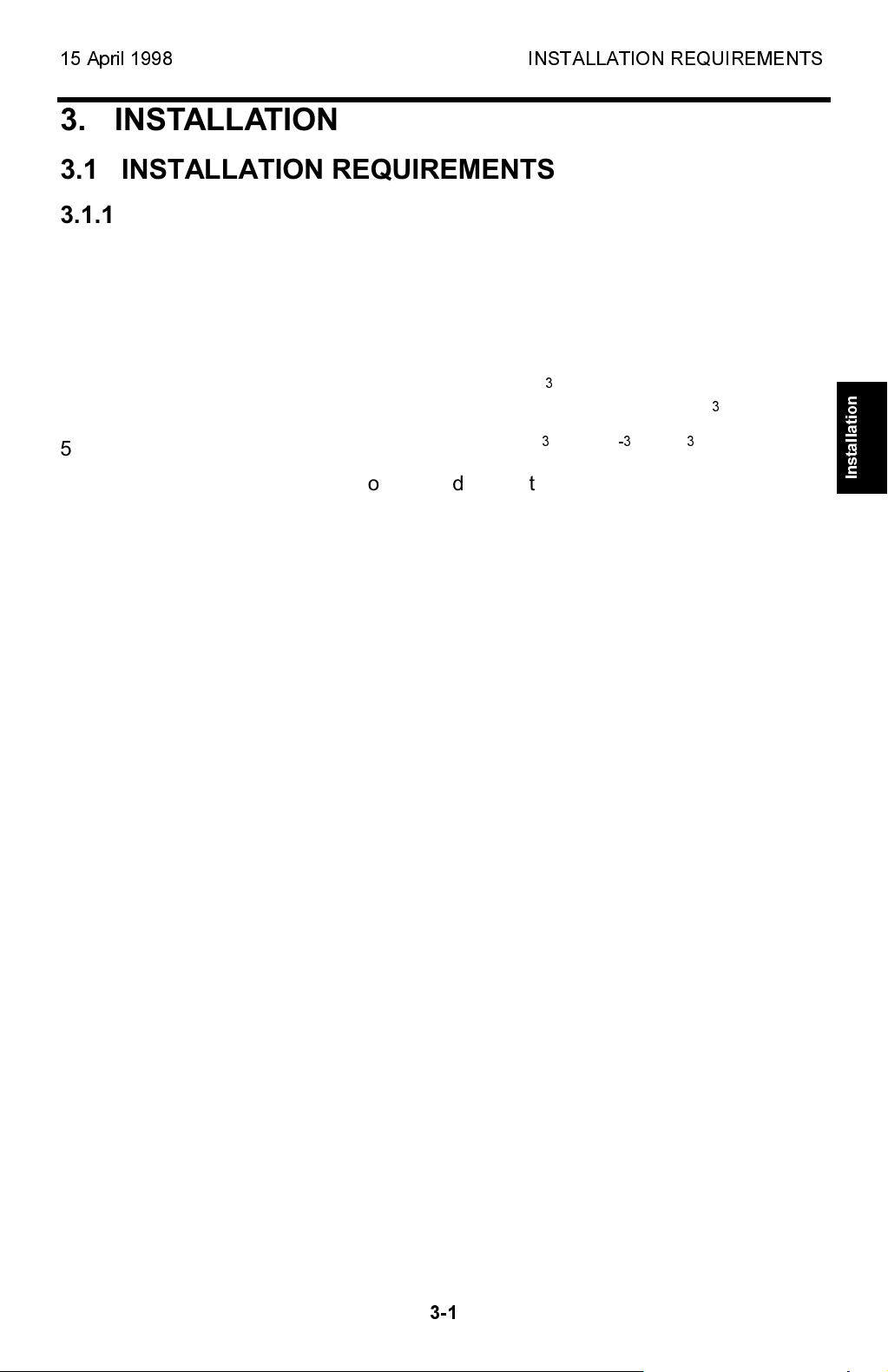
15 April 1998 INSTALLATION REQUIREMENTS
3. INSTALLATION
3.1 INSTALLATION REQUIREMENTS
3.1.1 ENVIRONMENT
1. Temperature Range:
2. Humidity Range: 20% to 80% RH
3. Ambient Illumination: Less than 1,500 lux (do not expose to direct
4. Ventilation: Minimum space 20 m
5. Ambient Dust: Less than 0.15 mg/m3 (4 x 10-3 oz/yd3)
6. If the installation place is air-conditioned or heated, place the machine as
follows:
a) Where it will not be subjected to sudden temperature changes from low to
high, or vice versa.
b) Where it will not be directly exposed to cool air from an air conditioner in
the summer.
c) Where it will be directly exposed to reflected heat from a space heater in
the winter.
7. Avoid placing the machine in an area filled with corrosive gases.
8. Avoid any area higher than 2,000 m (6,500 ft) above sea level.
9. Place the machine on a strong and level base.
15°C to 30°C (59°F to 86°F)
sunlight).
3
Room air should turn over at least 30 m3/hr/person.
Installation
10. Avoid any area where the machine may be subjected to frequent strong
vibration.
3-1
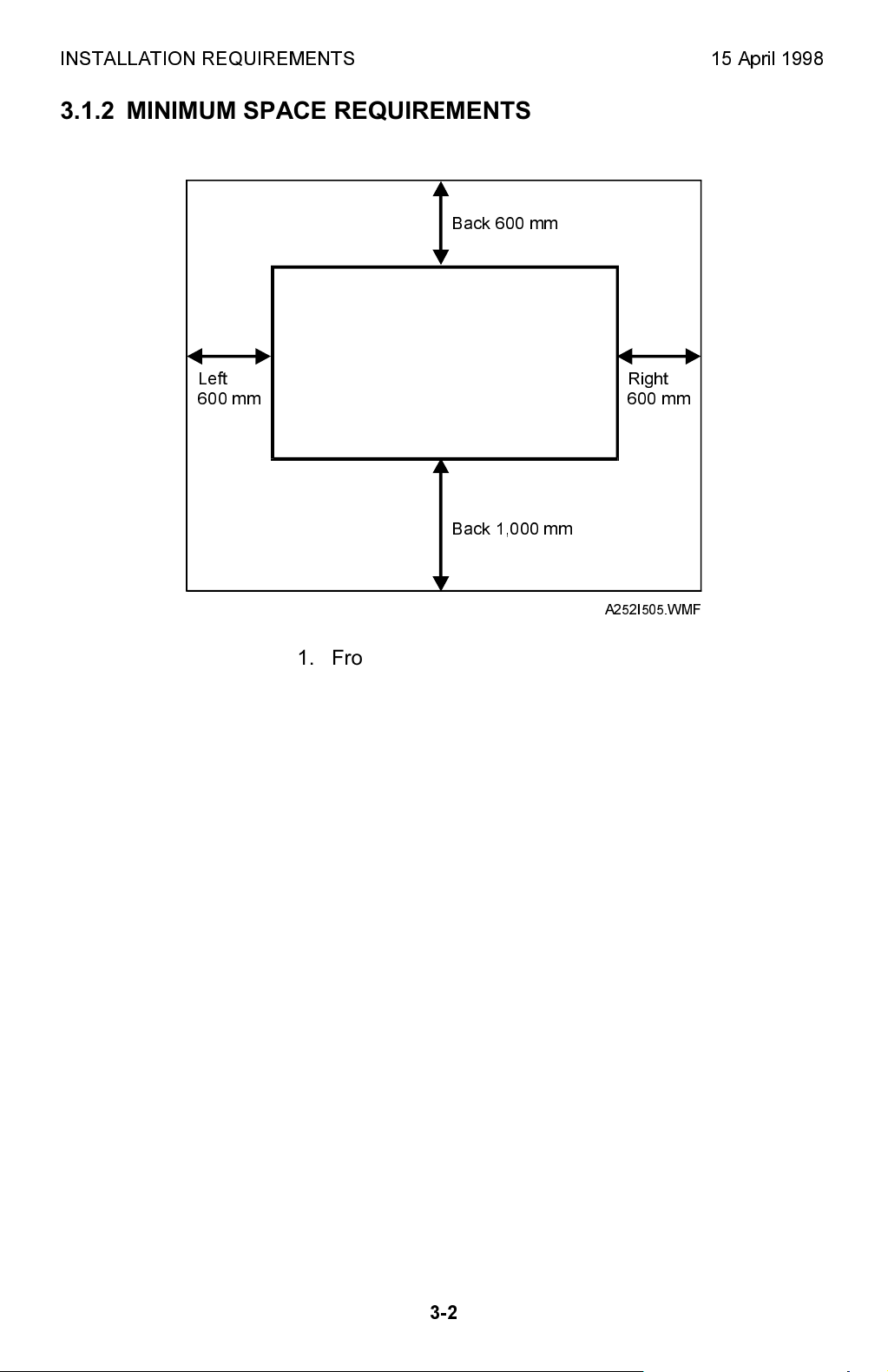
INSTALLATION REQUIREMENTS 15 April 1998
3.1.2 MINIMUM SPACE REQUIREMENTS
Back 600 mm
Left
600 mm
1. Front: 1,000 mm (39 in)
2. Back: 600 mm (24 in)
3. Right: 600 mm (24 in)
4. Left: 600 mm (24 in)
3.1.3 MACHINE LEVEL
Right
600 mm
Back 1,000 mm
A252I505.WMF
1. Front to back: Within 5 mm (0.2") of level
2. Right to left: Within 5 mm (0.2") of level
Make sure that the machine is level using a carpenters level.
3-2

15 April 1998 INSTALLATION REQUIREMENTS
3.1.4 POWER SOURCE
1. Input Voltage Level: 120 V, 60 Hz
More than 12 A (for U.S.A. version)
220 ~ 240 V, 50/60 Hz
More than 7 A (for European version)
2. Permissible Voltage
±10%
Fluctuation:
3. Do not set anything on the power cord.
NOTE:
1) Make sure the plug is firmly inserted in the outlet.
2) Avoid multi-wiring.
Installation
3-3

INSTALLATION PROCEDURE 15 April 1998
3.2 INSTALLATION PROCEDURE
3.2.1 COPIER
Accessory Check
Check the accessories and their quantities according to the following list:
- A252 copier -
Original Guide......................................................................... 6 pcs
Operating Instruction Holder................................................... 1 pc
- A251 copier -
Guide Wire.............................................................................. 2 pcs
Copy Tray ............................................................................... 1 pc
Copy Guide............................................................................. 1 pc
Operating Instruction Holder................................................... 1 pc
3-4
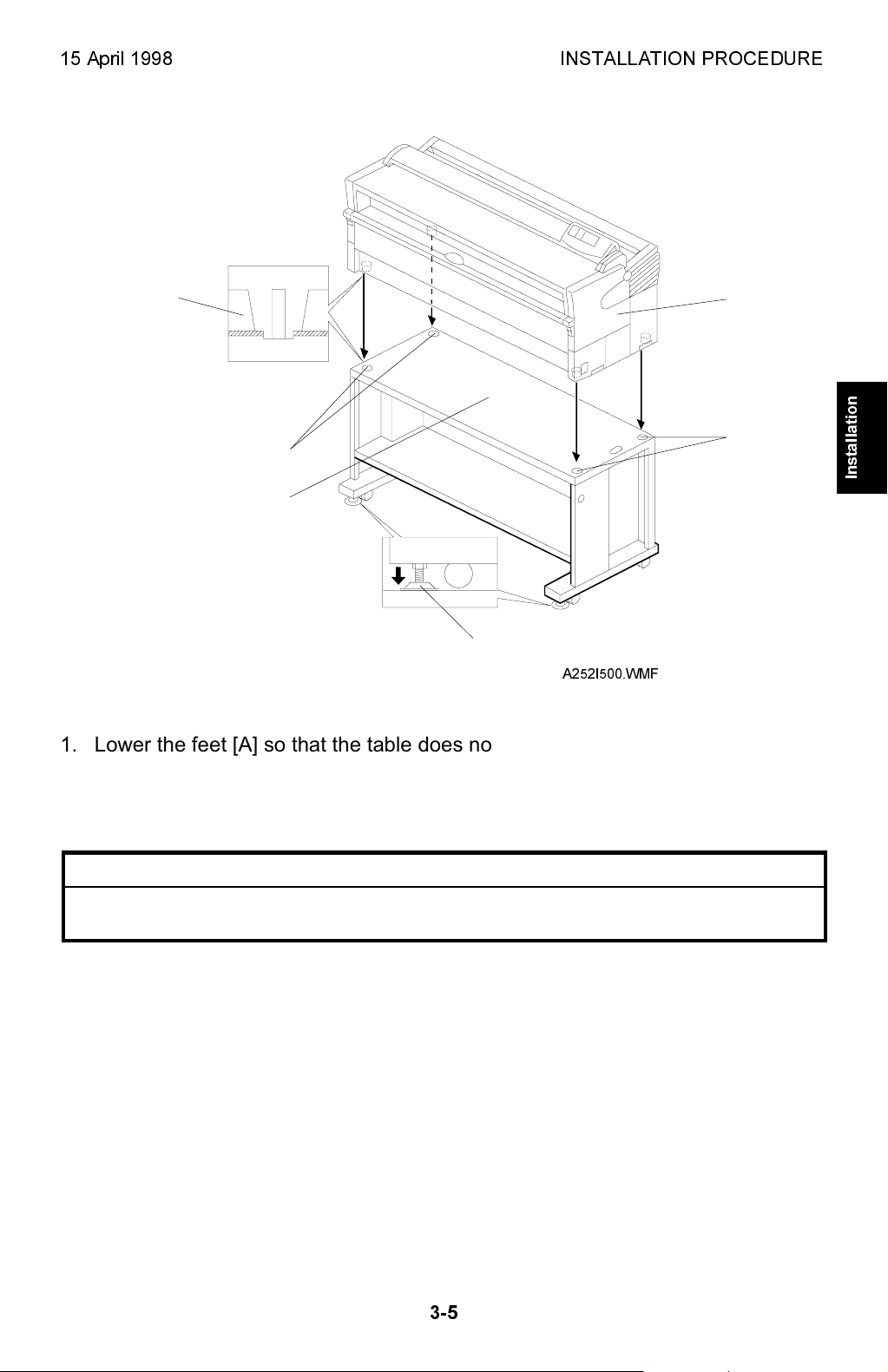
15 April 1998 INSTALLATION PROCEDURE
[D]
[E]
[B]
[E]
[C]
[A]
A252I500.WMF
1. Lower the feet [A] so that the table does not move while the copier is being
installed on the table.
Installation
2. Place the copier [B] on the table [C] (Place the copier feet [D] into the table
holes [E]).
WARNING
I
The copier is not attached to the table. Pushing the copier too hard may
cause it to drop onto the floor. While moving the copier, push the table.
3-5
