Page 1
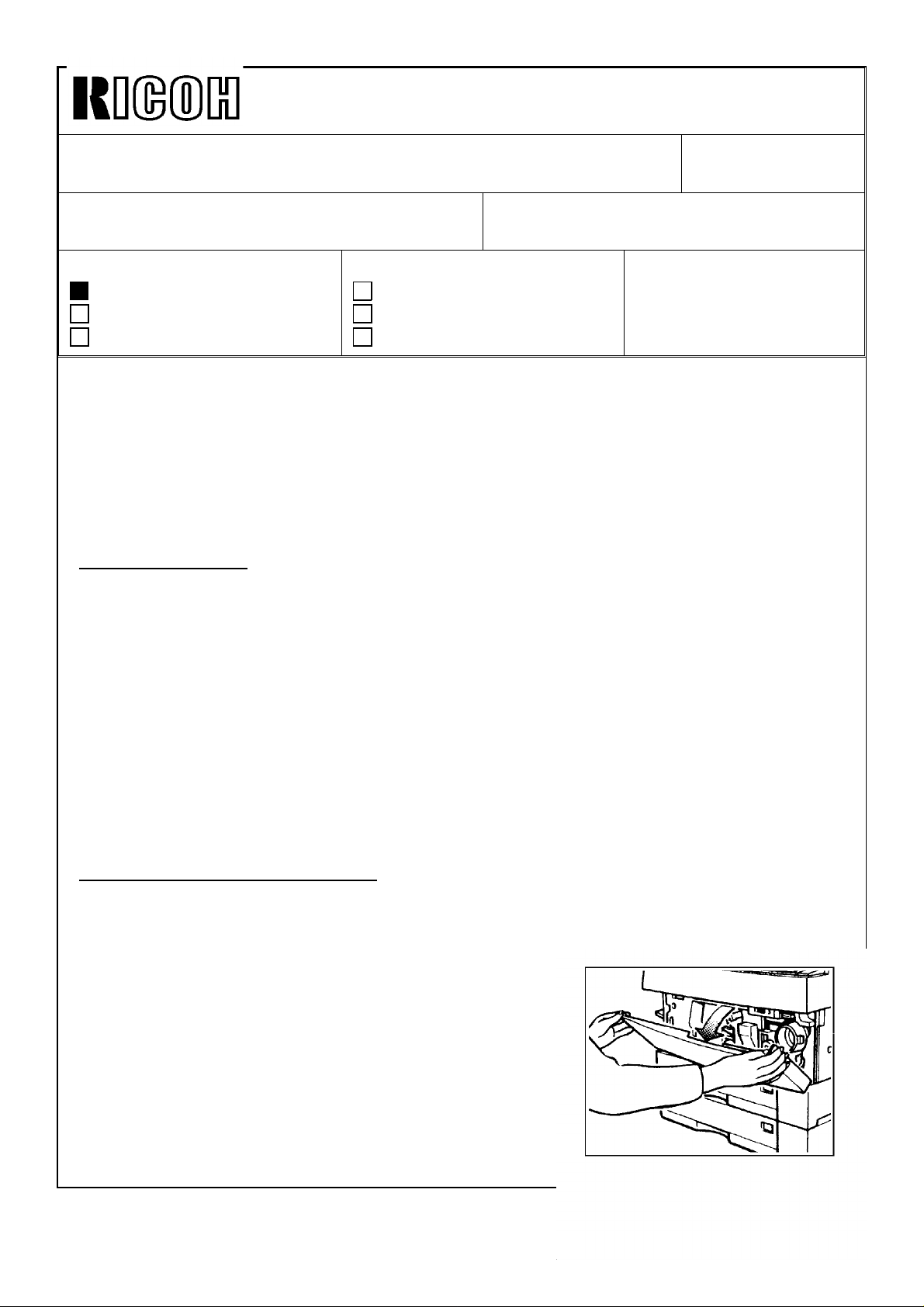
Technical Bulletin No. RTB-003
SUBJECT: Upper Unit Problem DATE: July 15, ’92
PAGE: 1 of 4
PREPARED BY: S. Orita
CHECKED BY:
CLASSIFICATION:
Action Required
Troubleshooting
Retrofit Information
Symptom: The upper unit cannot be held at an angle of 16 degrees with the DF when
the upper unit is opened. This is due to variation in the tolerance of the
torsion springs.
Solution: To hold the upper unit and DF at a proper position, the upper unit stand kit
(consists of 6 parts, see below) will be packed as an accessory to the E7 DF
(A365) from the July production. The cut-in serial numbers will be informed
by the MB.
Contents of the Kit
Upper Unit Stand (P/N A3651485).......................................................... 1pc
Magnet (P/N A3651486).......................................................................... 1pc
Instruction Decal (P/N A3652080)........................................................... 1pc
Stepped Screw (long) (P/N 54465832) ................................................... 1pc
Stepped Screw (short) (P/N AA143183).................................................. 1pc
Screw driver (P/N A3656001).................................................................. 1pc
Revision of service manual
Information only
Other
FROM: Copier Technical Support Section
MODEL:
E7 Series (A077/A078)
E7 DF (A365)
When the DF is installed to the copier in the field, this kit should also be installed to the
copier.
NOTE: For the DF units that we have already produced without the kits, we will send a
countermeasure kit. The contents of the countermeasure kit are exactly same as
described above.
How to Use the Upper Unit Stand
After the upper unit stand is installed to the copier, instruct the customer how to use the
upper unit stand as follows:, when there is a paper misfeed in the copier.
1. Open the front cover.
Page 2

Technical Bulletin No. RTB-003
SUBJECT: Upper Unit Problem DATE: July 15, ’92
PAGE: 2 of 4
2. Press the release lever, lift the upper unit.
3. Make sure to use the upper unit stand to keep
the upper unit open as shown in the illustration.
4. After a paper misfeed removal, replace the upper unit stand in its original position.
New DF Installation Procedure
The new DF installation procedure is as follows:
CAUTION: When installing the DF, make sure
that the copier is unplugged.
1. Remove the platen cover [A] from the copier.
2. Remove the strips of tape from the DF.
[A]
Page 3

Technical Bulletin No. RTB-003
SUBJECT: Upper Unit Problem DATE: July 15, ’92
PAGE: 3 of 4
3. Insert the DF [B] into the holes [C] of the
copier upper cover.
4. Secure the DF to the copier (2 thumb screws
[D]).
5. Remove the seal [E] from the outlet of the
copier.
6. Plug in the optics fiber cable [F] to the DF and
the copier as shown.
7. Plug in the power supply cord [G] of the DF to
the outlet of the copier rear cover as shown.
[D]
[B]
[C]
[E]
[F]
[G]
8. Install the original table [H] as shown.
[H]
Page 4

Technical Bulletin No. RTB-003
SUBJECT: Upper Unit Problem DATE: July 15, ’92
PAGE: 4 of 4
9. Open the front cover.
10. Lift the upper unit.
11. Remove 2 screws [I].
12. Tighten the shorter stepped screw [J].
13. Install the upper unit stand [K]
(1 longer stepped screw [L]).
[L]
14. Stick the magnet [M] as shown.
[K]
[M]
[I]
[I]
[J]
[M]
15. Stick the decal [N] as shown.
16. Close the upper unit and the front cover.
17. Check the operation of the DF.
18. Instruct key operators how to use the upper
unit stand.
[N]
