Ricoh Caplio RR10 Owner's Manual
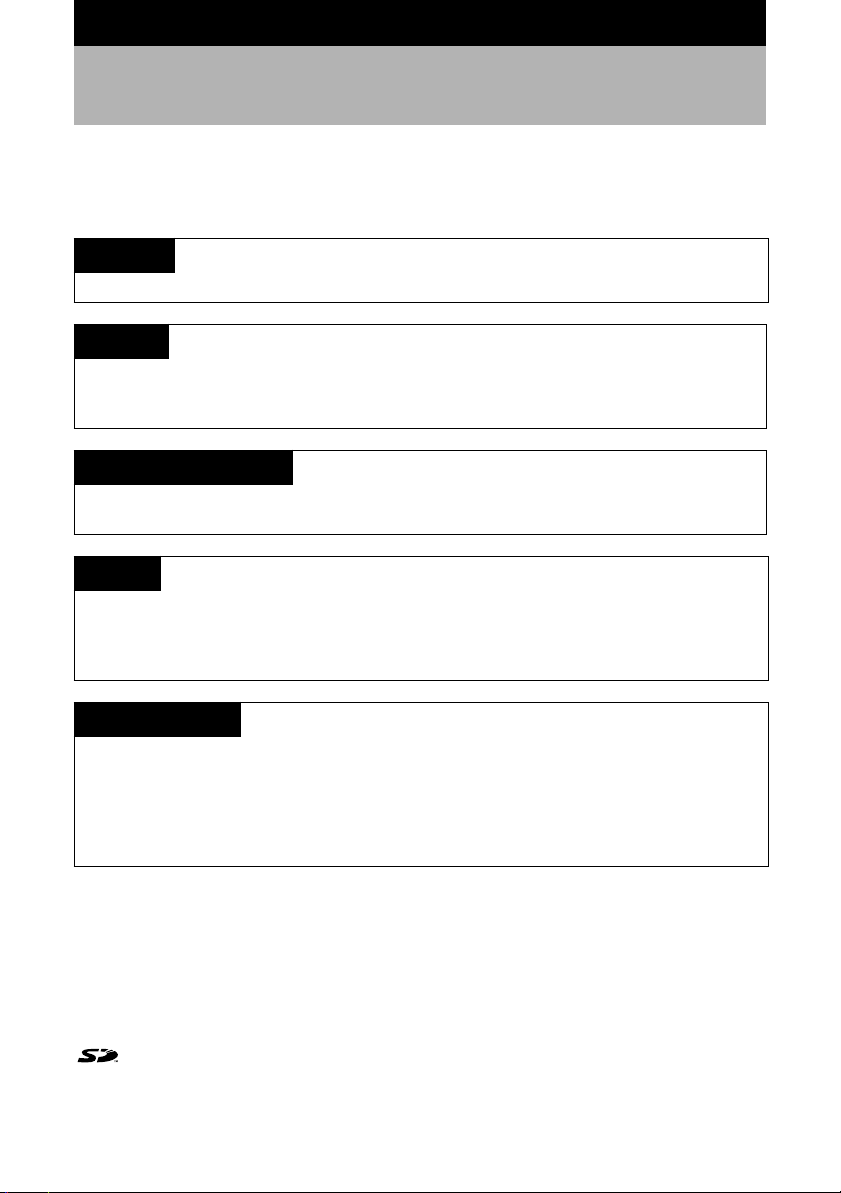
Introduction
Thank you for purchasing a Ricoh product. This manual explains the correct handling procedures
and precautions for your camera. To ensure the best performance, please read the manual
thoroughly before using the camera. Keep the manual handy for quick future reference.
Test Shots
Check that your camera is recording the images correctly by taking a number of test shots.
Copyright
Reproduction or alteration of copyrighted documents, magazines, music and other materials,
other than for personal, home or similarly limited purposes, without the consent of the copyright
holder is prohibited.
Exemption from Liability
Ricoh Co., Ltd. assumes no liability for failure to record or play back images caused by
malfunction of this product.
Warranty
This product is manufactured to local specifications and the warranty is valid within the country of
purchase. Should the product fail or malfunction while you are abroad, the manufacturer
assumes no responsibility for servicing the product locally or bearing the expenditure incurred
therefor.
Ricoh Co., Ltd.
Radio Interference
Operating this product in the vicinity of other electronic equipment may adversely affect the
performance of both devices. In particular, operating the camera close to a radio or television
may lead to interference. If interference occurs, follow the procedures below.
– Move the camera as far away as possible from the TV, radio or other device
– Reorient the TV or radio antenna.
– Plug the devices into separate electrical outlets.
• This publication may not be reproduced in whole or part without the express written permission of Ricoh.
©2001 Ricoh Co., Ltd. All rights reserved.
• Ricoh reserves the right to change the contents of this publication without notice.
• Considerable care was taken in preparing this manual. If, however, you have questions about any part of
the manual, or note mistakes or inaccuracies, please contact us at the address listed on the back cover.
Microsoft, MS and Windows are registered trademarks of Microsoft Corporation in the United States of
America and other countries.
Macintosh is a registered trademark of Apple Computer, Inc., in the United States of America and other
countries.
is a trademark.
All trademarked company and product names mentioned in this manual are the property of their respective
owners.
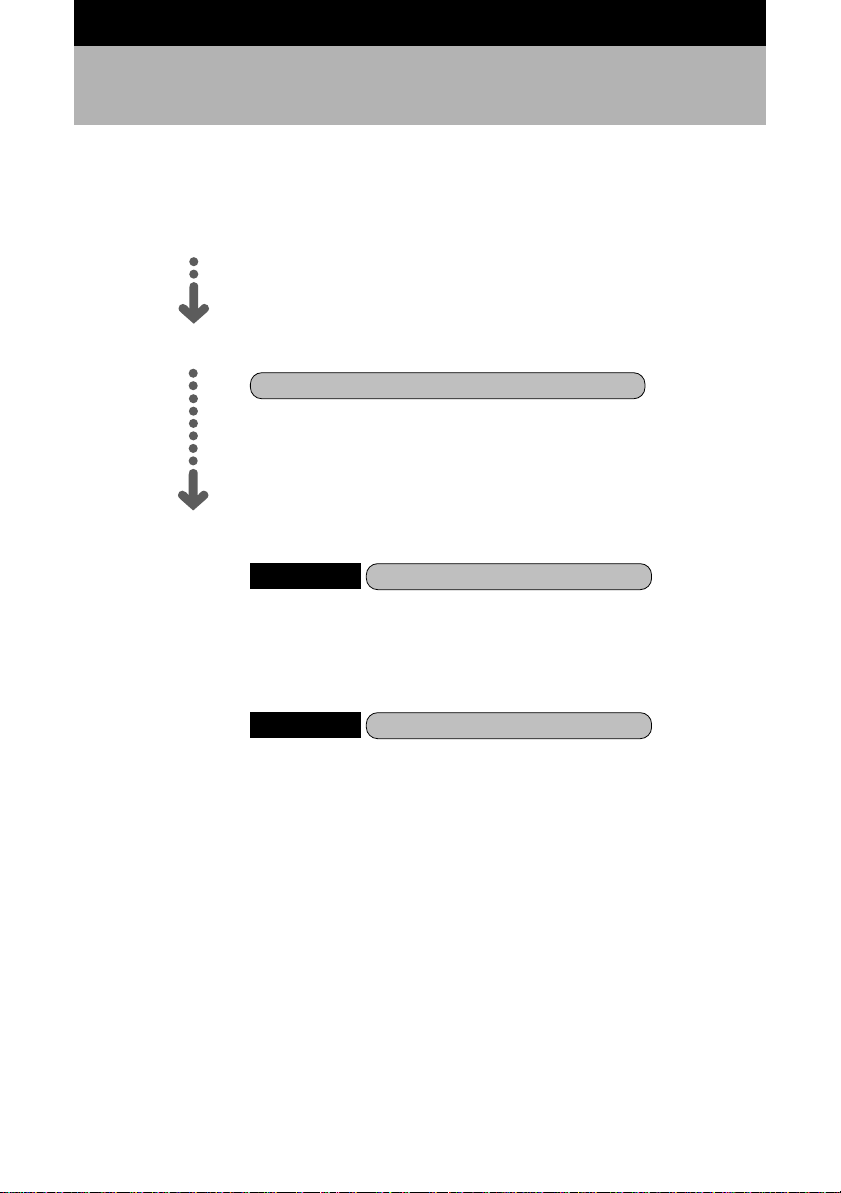
How to Read the Operation Manuals
The following operation manuals are supplied with this camera. Refer to the appropriate manual
for instructions relating to the required operation.
Open the package
Check the contents of the package. (p.2)
Basic operation
Digital Camera Operation Manual (this manual)
This manual explains how to operate the camera, from
the preparations that are necessary before using the
camera to instructions on how to use the various
shooting functions and play back files.
Transfer images to PC (Supplied by CD-ROM)
Windows
This manual explains how to install the necessary
software, how to connect the camera to the PC, and
how to use RICOH Gate to transfer files between the
camera and the PC.
Macintosh
This manual explains how to install the necessary
software, how to connect the camera to the Macintosh,
and how to use RICOH Gate to transfer files between
the camera and the Macintosh.
RICOH Gate for Windows
RICOH Gate for Macintosh
1
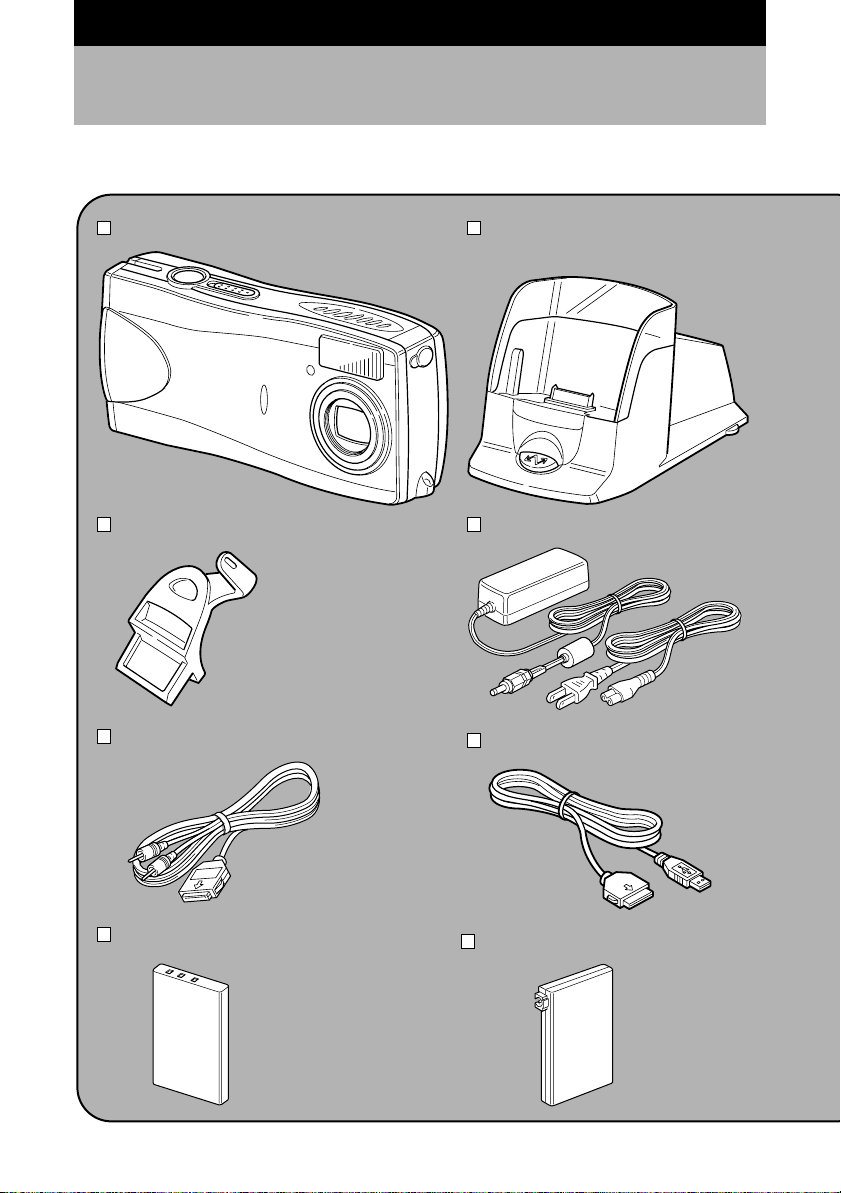
Checking the Package Contents
Check that your digital camera comes complete with the following items. Read the warranty card
and keep it in a safe place.
Caplio RR10 RICOH BASE
Arm
* Required when the
camera is connected
to a PC and is used
as a PC camera
AV cable
Rechargeable battery
AC adapter
USB cable
AC adapter converter
2
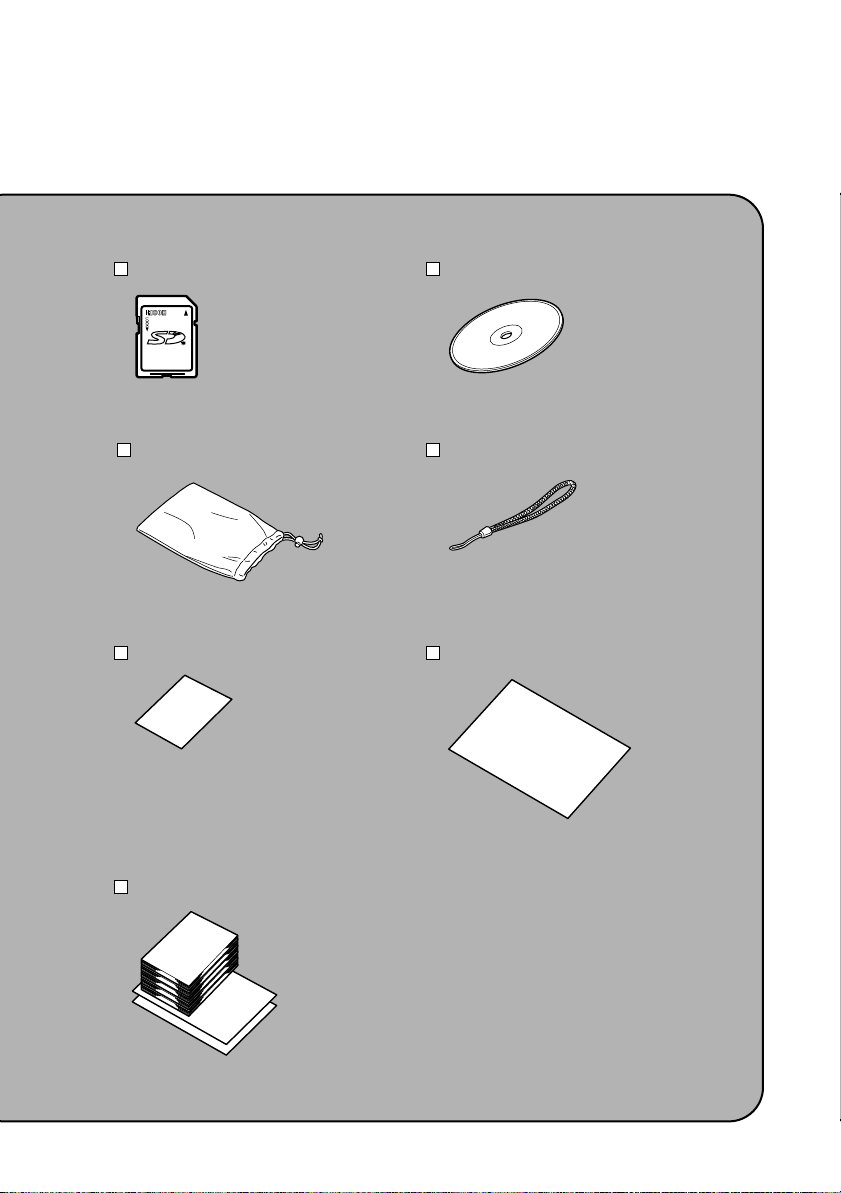
SD memory card 8MB CD-ROM (software)
Wrist strap Soft case
Software Agreement Warranty card
Operation manuals
3
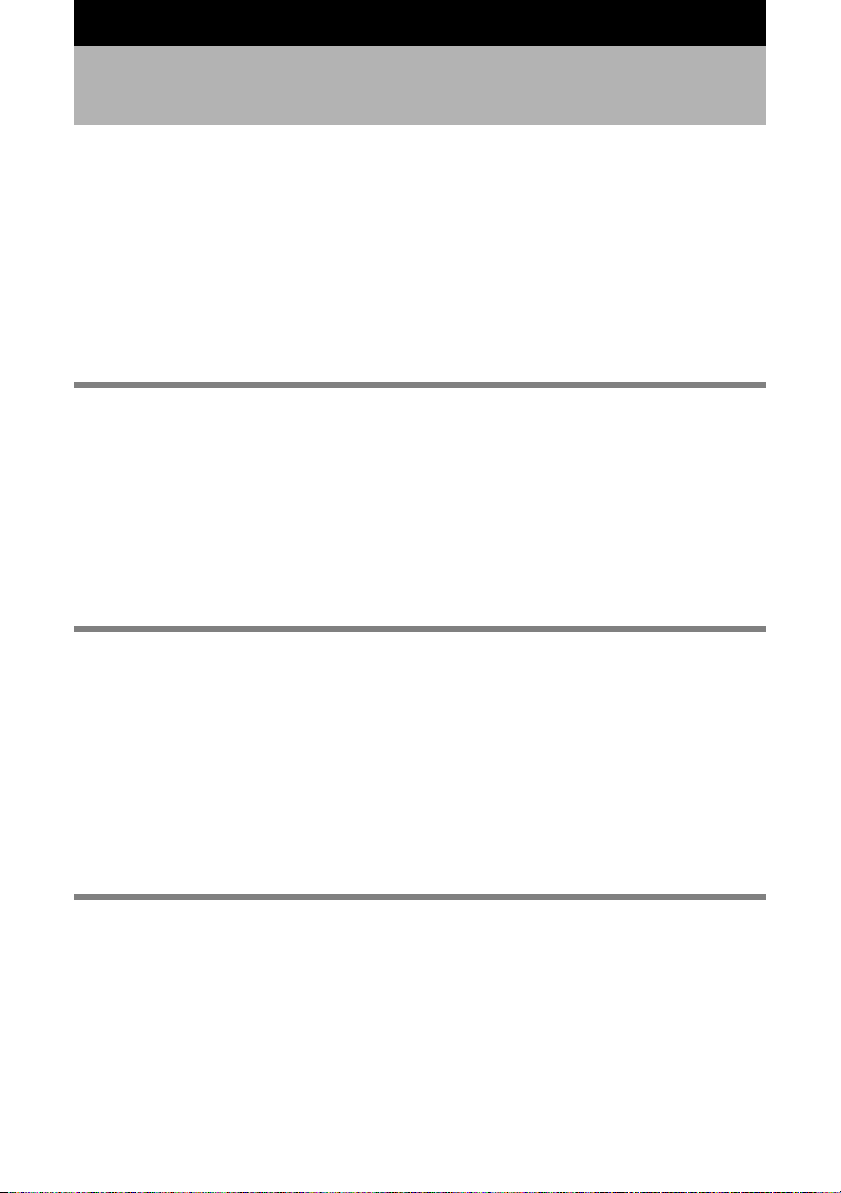
Contents
How to Read the Operation Manuals............................................................1
Checking the Package Contents...................................................................2
Basic Operation/Quick Reference.................................................................8
Getting Started.......................................................................................................... 8
Shooting .................................................................................................................... 9
Playback ................................................................................................................. 10
Erasing .................................................................................................................... 11
Names of Parts ...........................................................................................12
Safety Precautions......................................................................................14
Chapter 1 GETTING STARTED ....................................................... 19
Before Using the Camera ...........................................................................20
Attaching the Wrist Strap ........................................................................................ 20
Powering the Camera .................................................................................21
Loading the Battery................................................................................................. 21
Charging the Battery............................................................................................... 22
Using the AC Adapter............................................................................................. 24
Storage Media.............................................................................................25
Inserting the SD Memory Card ............................................................................... 26
Formatting an SD Memory Card ............................................................................. 27
Chapter 2 MASTERING BASIC OPERATION ................................. 29
Turning the Camera On and Off .................................................................30
Using the Mode Dial....................................................................................31
Explanation of the Data Displays................................................................32
Before You Start Recording........................................................................34
Setting the Date and Time ...................................................................................... 34
How to Hold the Camera......................................................................................... 35
Adjusting the Focus ................................................................................................ 36
Changing the Size of the Subject .............................................................. (Zoom)38
Changing the PIC (Image Quality) Mode................................................................ 38
Adjusting the Brightness of the LCD Monitor.......................................................... 39
Chapter 3 SHOOTING ...................................................................... 41
Basic Shooting............................................................................................42
Operation Flow........................................................................................................ 42
Still Picture Mode .................................................................................................... 43
Text Mode ............................................................................................................... 45
Continuous Shooting Mode..................................................................................... 46
Motion Picture Mode ............................................................................................... 47
Voice Memo Mode .................................................................................................. 48
Shooting Functions .....................................................................................50
Flash Mode ............................................................................................................. 50
Exposure Compensation......................................................................................... 52
4
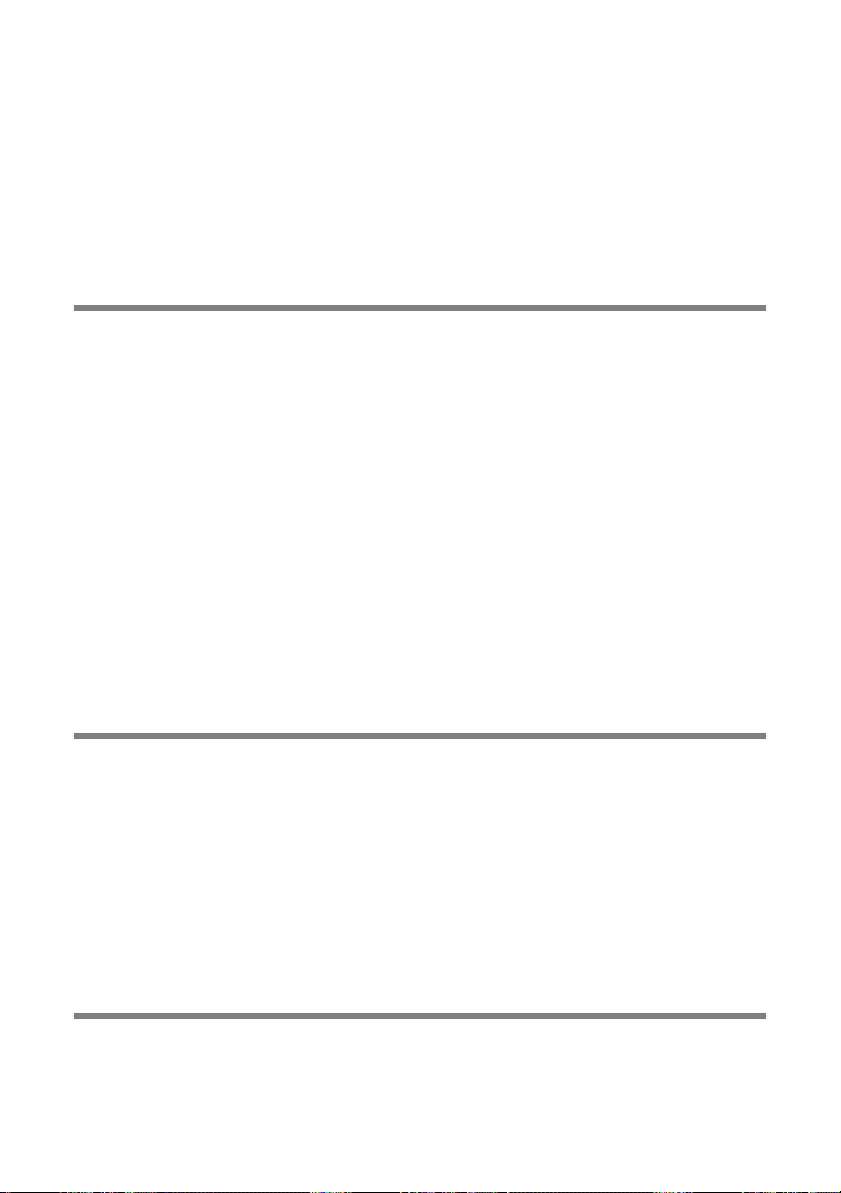
White Balance ......................................................................................................... 54
Macro Mode............................................................................................................ 55
Images with Voice Memo........................................................................................ 57
Manual Focus.......................................................................................................... 58
Date Imprint Mode .................................................................................................. 60
ISO Setting .............................................................................................................. 61
Red-eye Reduction Mode ....................................................................................... 62
Time Exposure Mode .............................................................................................. 64
Setting the Brightness Control ................................................................................ 65
Digital Zoom............................................................................................................ 67
Chapter 4 PLAYBACK/DELETING .................................................. 69
Basic Playback............................................................................................70
Playing Still Picture/Text/Continuous Files .............................................................. 70
Playing a Voice Memo File...................................................................................... 71
Playing a Motion Picture File................................................................................... 73
Playing Files on a TV............................................................................................... 74
Various Playback Functions........................................................................76
Thumbnail Display .................................................................................................. 76
Zoom Playback ....................................................................................................... 77
Protecting a File ...................................................................................................... 78
Auto Playback ......................................................................................................... 81
DPOF....................................................................................................................... 82
Voice Memo ............................................................................................................ 87
Playing Music..............................................................................................90
Playing Music.......................................................................................................... 91
Deleting the Music Data.......................................................................................... 92
Deleting Files ..............................................................................................93
Deleting a Single File .............................................................................................. 93
Deleting All Files ..................................................................................................... 94
Chapter 5 CAMERA SETTINGS AND OTHER FUNCTIONS .......... 95
Changing the Camera Settings...................................................................96
Keep Settings.......................................................................................................... 96
Changing the LCD Confirmation Time .................................................................... 97
Changing the Auto Power Off Setting ..................................................................... 98
Changing the Beep Sound Setting ......................................................................... 99
Changing the Power Saving Mode ....................................................................... 100
Changing the File Numbering System .................................................................. 100
Changing the Display Language .......................................................................... 101
Changing the Video-out Signal Method ................................................................ 102
Initializing the Settings .......................................................................................... 103
Using the Remote Control.........................................................................105
Appendix............................................................................................ 107
Troubleshooting ........................................................................................108
Error Messages.........................................................................................113
Using Your Camera in Other Countries ....................................................114
Recording Capacities................................................................................115
5
