Ricoh Caplio RR1 Owner's Manual
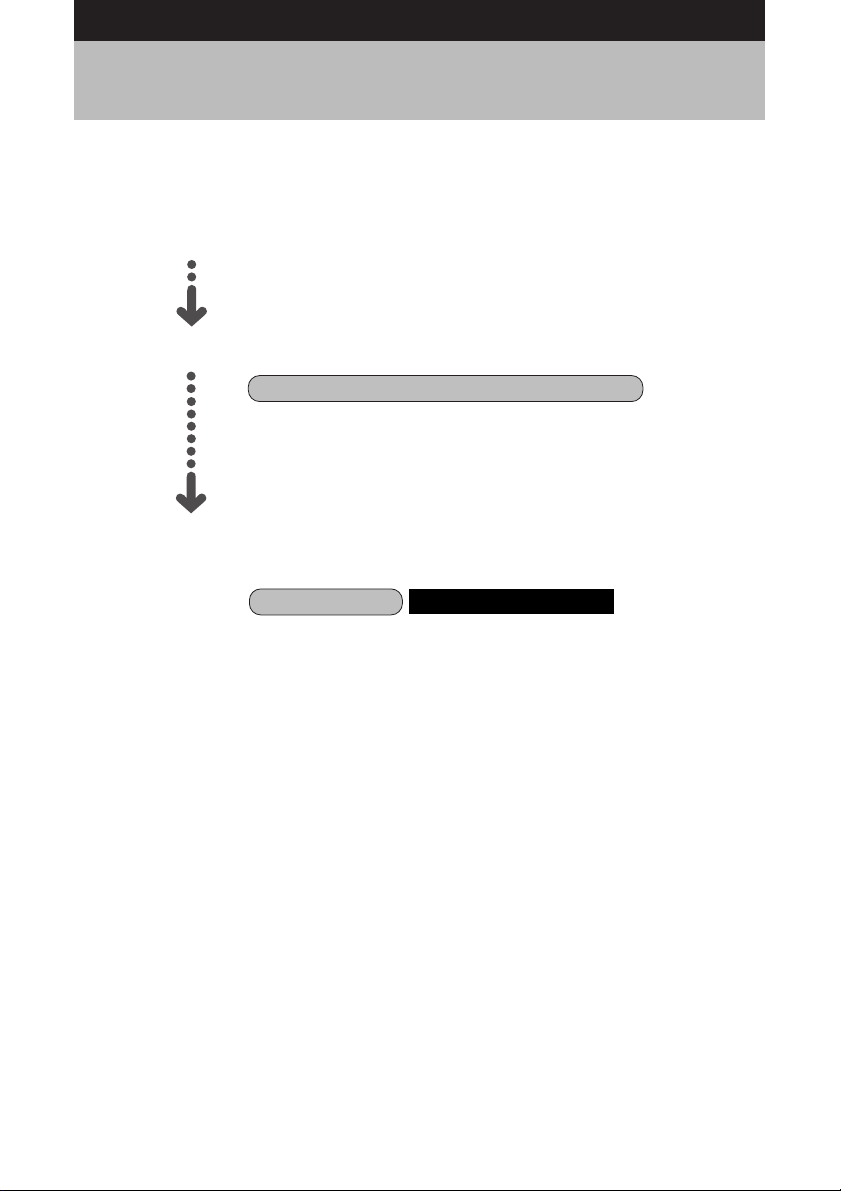
How to Read the Operation Manuals
The following operation manuals are supplied with this camera. Refer to the
appropriate manual for instructions relating to the required operation.
Open the package
Check the contents of the package. (p.2)
Basic operation
Digital Camera Operation Manual (this manual)
This manual explains how to operate the camera, from
the preparations that are necessary before using the
camera to instructions on how to use the various
shooting functions and play back files.
Transfer images to PC
(Supplied by Software Operation Manual for Caplio RR1 CD-ROM)
Caplio Utility
This manual explains how to install the necessary
software, how to connect the camera to the PC, and
how to transfer files between the camera and the PC.
Windows/Macintosh
1
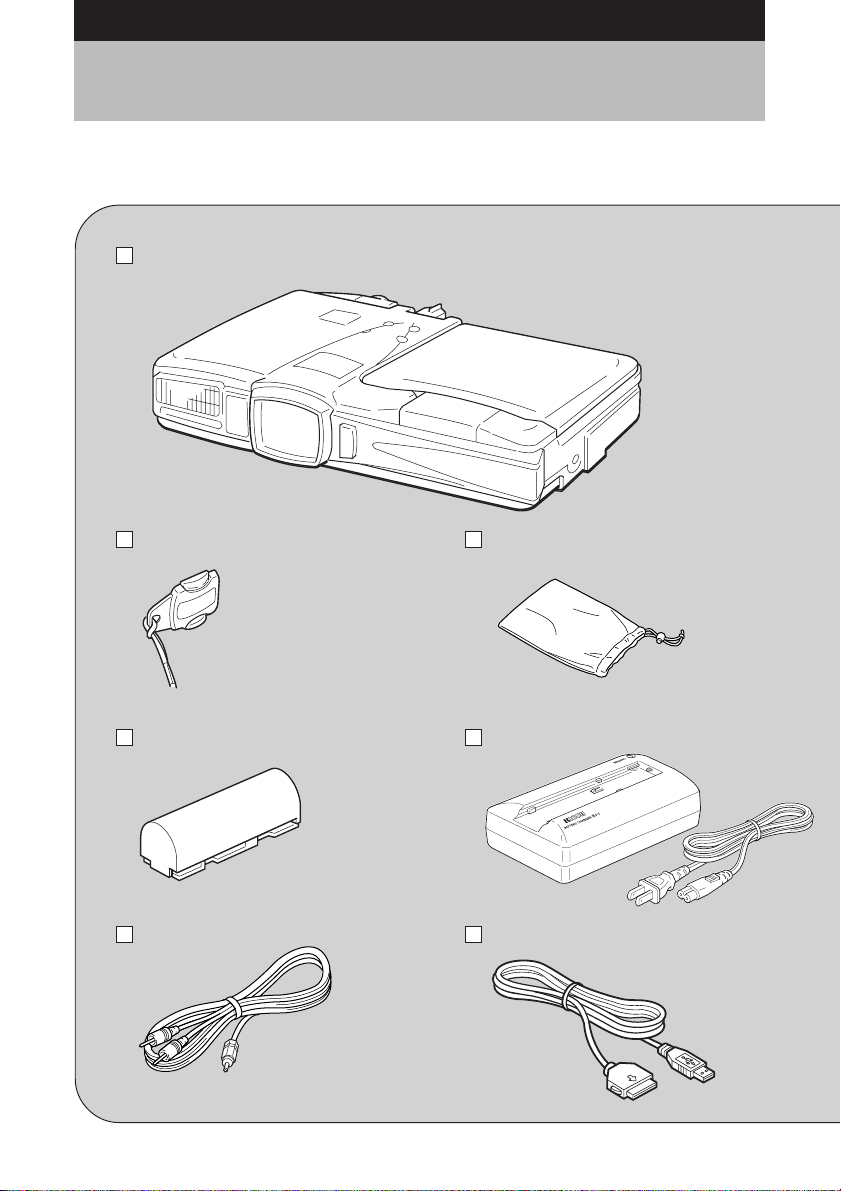
Checking the Package Contents
Check that your digital camera comes complete with the following items. Read the
warranty card and keep it in a safe place.
Caplio RR1
Lens cap Soft case
Battery (rechargeable lithium
ion battery)
AV interface cable USB cable
2
Battery charger
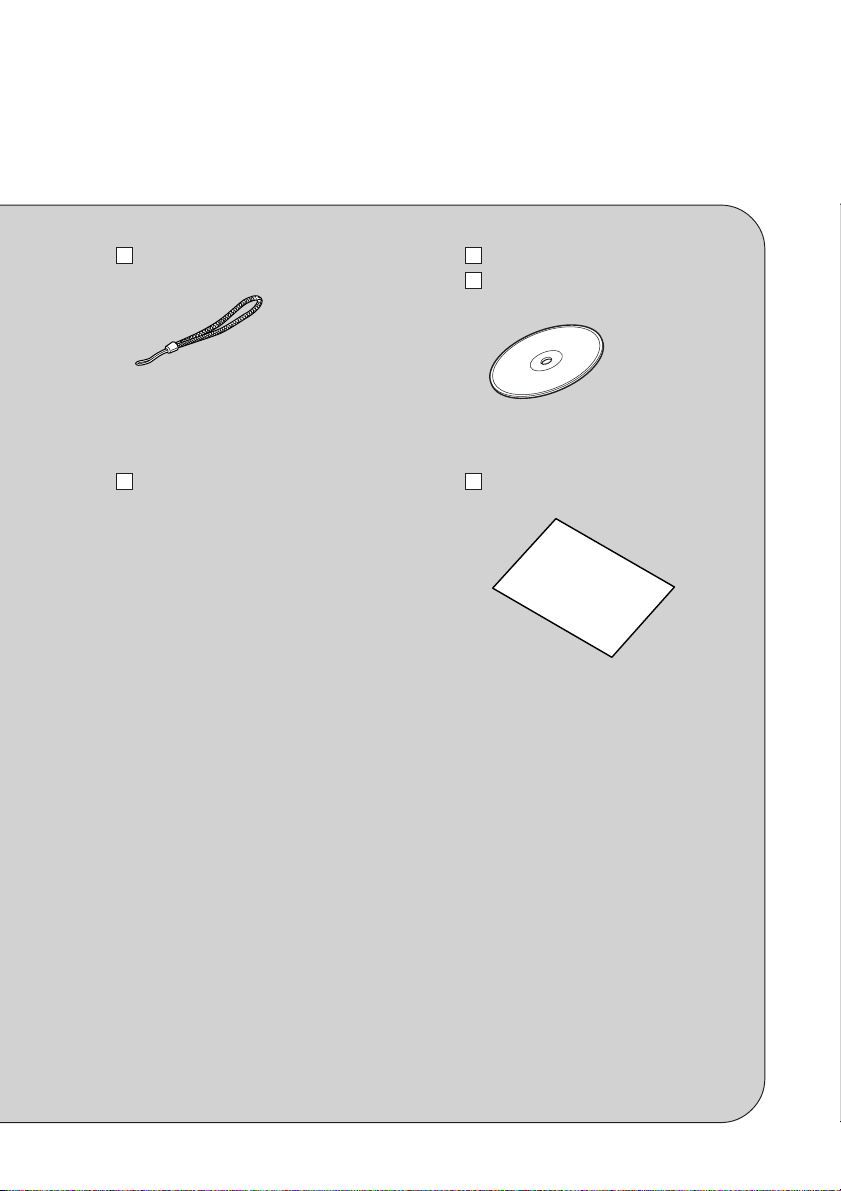
Wrist strap Software CD-ROM
Software Operation Manual for
Caplio RR1 (CD-ROM)
Operation manual (this manual) Warranty card
3
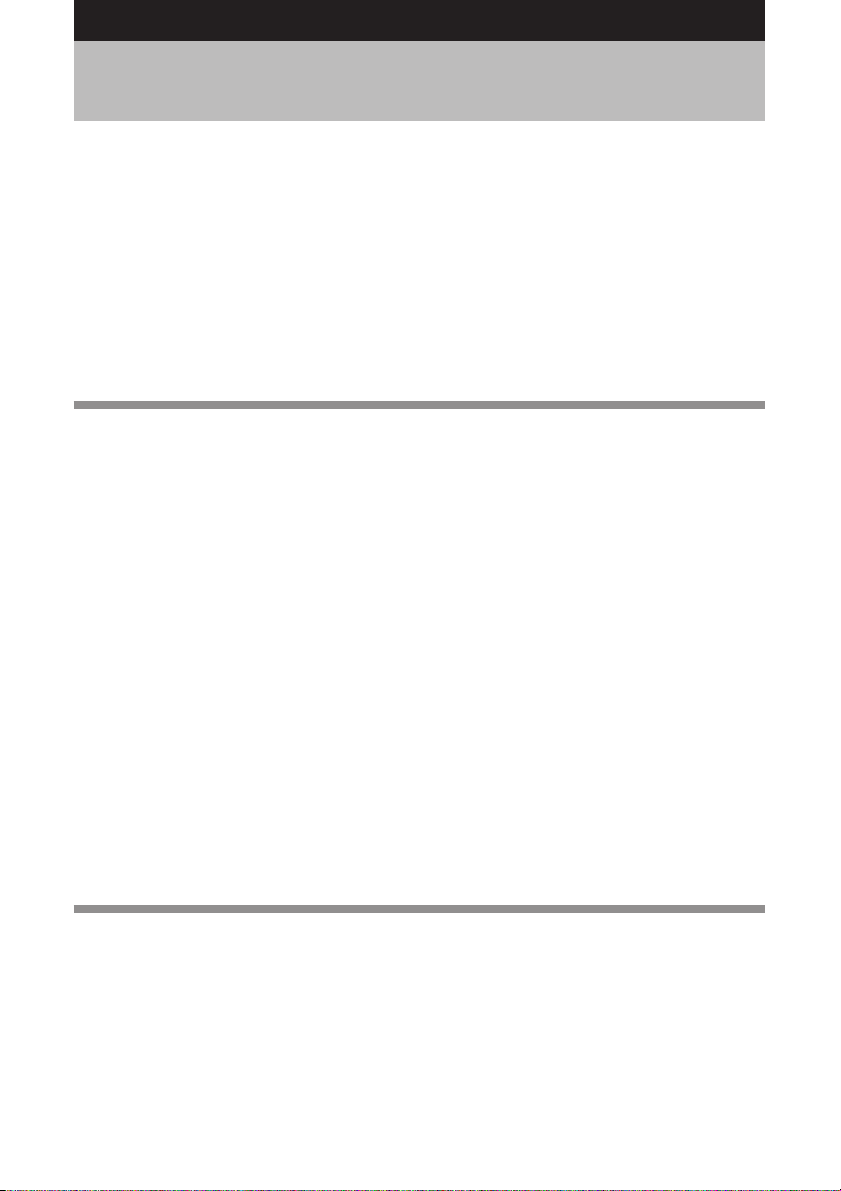
CONTENTS
How to Read the Operation Manuals ..................................................... 1
Checking the Package Contents ............................................................ 2
CONTENTS ............................................................................................ 4
Parts & Names ....................................................................................... 8
Basic Operation/Quick Reference ........................................................ 10
Preparations ...........................................................................................10
Shooting .................................................................................................. 11
Playback ................................................................................................. 12
Erasing .................................................................................................... 13
Safety Precautions ............................................................................... 14
Chapter 1 GETTING STARTED
Before Using the Camera ..................................................................... 20
Attaching the Wrist Strap ........................................................................ 20
Attaching the Lens Cap .......................................................................... 20
Powering the Camera ........................................................................... 21
Charging the Battery ...............................................................................21
Loading the Battery ................................................................................ 22
Connecting an AC Adapter ..................................................................... 25
SmartMedia Memory Cards ................................................................. 26
What is a SmartMedia Memory Card? ................................................... 26
Inserting a SmartMedia Memory Card ...................................................27
Turning the Camera On and Off ........................................................... 30
How to Use the Mode Dial .................................................................... 31
Explanation of Information Displays ..................................................... 32
Shooting Mode Display ........................................................................... 32
Playback Mode Display........................................................................... 33
Menus ................................................................................................... 34
Setting the Date and Time .................................................................... 37
How to Hold the Camera ...................................................................... 40
Adjusting the Camera ........................................................................... 42
Diopter Adjustment ................................................................................. 42
Adjusting the Brightness of the LCD Monitor .......................................... 42
Chapter 2 SHOOTING
Basic Shooting ..................................................................................... 44
Operation Flow ....................................................................................... 44
Selecting a Shooting Mode ..................................................................... 45
Selecting a Recording Destination .......................................................... 46
Selecting an Image Quality Mode ...........................................................47
Checking the Position of the Subject ...................................................... 48
Setting the Size of the Subject (Zoom) ................................................... 50
Shooting (Still Picture Mode) .................................................................. 51
Special Shooting Functions .................................................................. 55
Text Shooting ..........................................................................................55
4
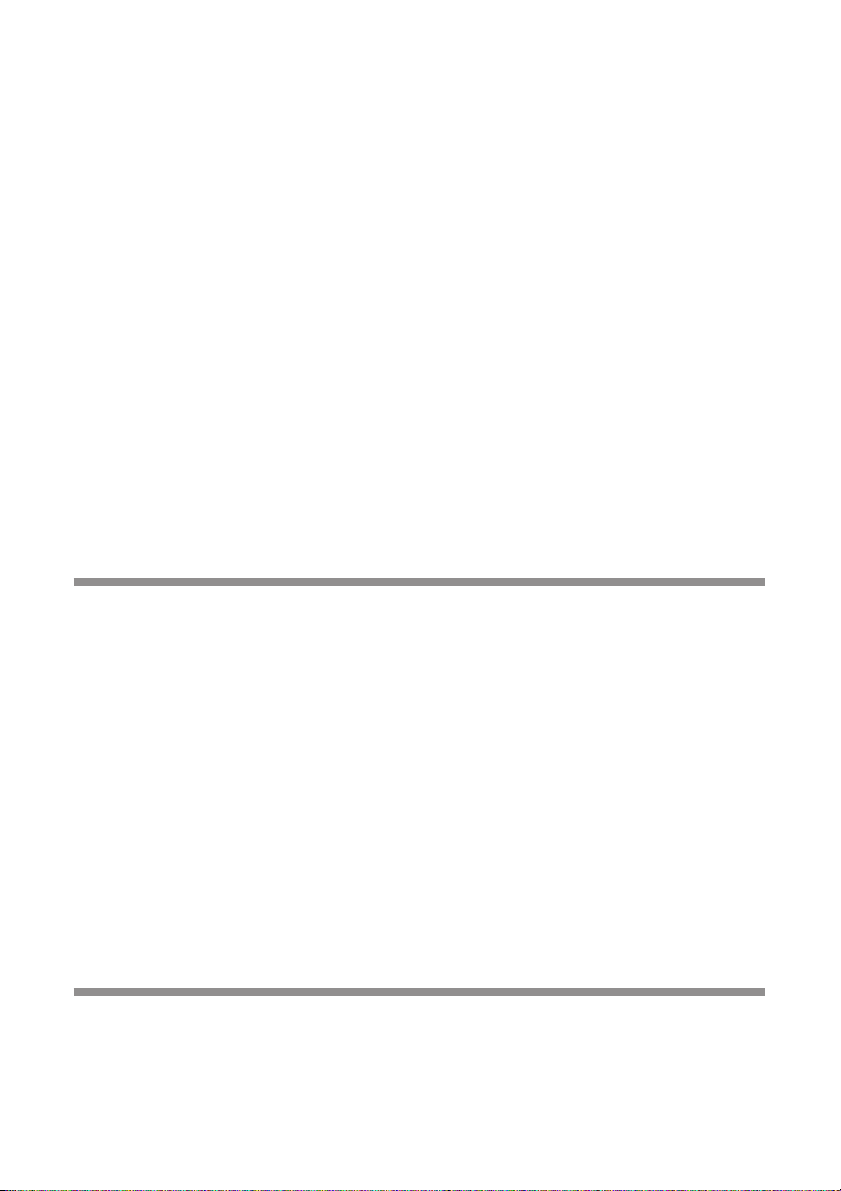
Sound Recording .................................................................................... 56
Continuous Shooting ..............................................................................56
Motion Picture Recording ....................................................................... 57
Still Picture/Text Shooting with Sound .................................................... 58
Changing Flash Modes ........................................................................... 60
Setting the Exposure Compensation ...................................................... 62
Changing the White Balance .................................................................. 64
Using the Self-Timer ............................................................................... 67
Close-up Shooting (Macro Mode) ...........................................................68
Setting the Focus ....................................................................................70
Red-Eye Reduction Mode ....................................................................... 72
Changing the ISO Setting ....................................................................... 73
Date Imprinting ....................................................................................... 74
Split-Screen Mode .................................................................................. 75
Sharpness Mode .................................................................................... 79
Monochrome Mode ................................................................................. 80
Negative Mode ........................................................................................ 81
Interval Shooting ..................................................................................... 82
Auto Bracket Shooting ............................................................................ 83
Switching to Non-compressed Mode ...................................................... 84
Changing the Exposure Metering System (Photometry) ........................ 86
Increasing the Shutter Speed (S Mode) ................................................. 87
Setting the Time Exposure Mode............................................................ 88
Chapter 3 PLAYBACK
Before Starting to Playback Recorded Images..................................... 90
Files That Can Be Played Back on the Camera ...................................... 90
Connecting to a TV ................................................................................. 90
Playing Back a File ............................................................................... 92
Playing Back a Still Picture/Text/Continuous File .................................... 92
Playing Back a Sound File ......................................................................95
Playing Back a Motion Picture File ......................................................... 96
Special Playback Functions.................................................................. 98
Multi Image Playback .............................................................................. 98
Zoom Playback ....................................................................................... 99
Auto Playback ....................................................................................... 100
Cropping ............................................................................................... 101
Copying Image Files ............................................................................. 103
Playing a File Shot with a Non-Ricoh Camera ...................................... 104
Rotating a Displayed File ......................................................................105
Protecting a File ....................................................................................106
Setting Printing Services (DPOF) ......................................................... 107
Chapter4 ERASING
Erasing Files ....................................................................................... 114
Erase Single Image ..............................................................................114
Erase All Images ................................................................................... 115
Erase Selected Images ......................................................................... 116
5

Chapter 5 SETTINGS/MISCELLANEOUS
Changing Camera Settings ................................................................ 120
Formatting a Card/Internal Memory ...................................................... 120
Keep Settings........................................................................................ 121
Changing LCD Confirmation Time ........................................................ 122
Auto Power Off Setting .......................................................................... 123
Beep Sound Setting ..............................................................................124
Power Save Mode Setting..................................................................... 124
Changing the File Numbering System .................................................. 125
Changing Video-Out Signal Method (NTSC/PAL) .................................126
Changing Display Language ................................................................. 127
Initializing Settings ................................................................................ 127
Using the Remote Control .................................................................. 129
Shooting ................................................................................................ 129
Playing .................................................................................................. 131
Erasing .................................................................................................. 132
APPENDIX
Troubleshooting .................................................................................. 136
Error Messages .................................................................................. 140
Recording Capacities ......................................................................... 142
Accessories ........................................................................................ 143
Using Your Digital Camera in Other Countries ................................... 144
Handling Precautions ......................................................................... 145
Care and Storage ............................................................................... 146
Specifications ..................................................................................... 147
About the Warranty and Servicing ...................................................... 149
Index ................................................................................................... 152
Alphabetical Index ................................................................................152
Functional Index ................................................................................... 154
6
