Page 1
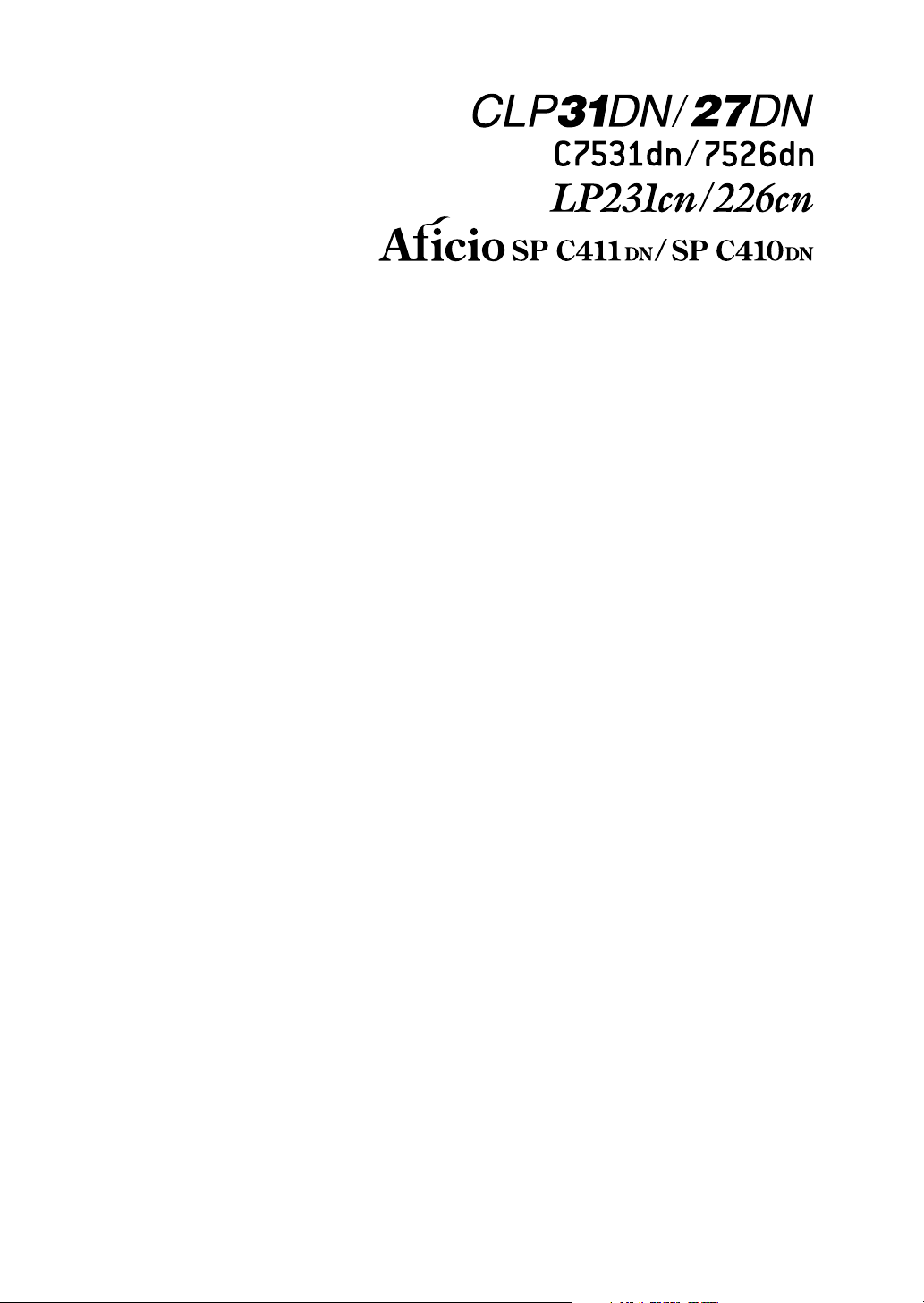
Model No.
Introduction
This manual contains detailed instructions and notes on the operation and use of this machine. For your
safety and benefit, read this manual carefully before using the machine. Keep this manual in a handy
place for quick reference.
Power Source
120 V, 60 Hz, 11 A or more
Please be sure to connect the power cable to a power source as above.
Laser Safety:
This machine is considered class I laser device, safe for office/ EDP use. The machine contains 7 milliwatt, 645 - 660 nanometer wavelength, AlGaInP laser diodes. Safety precautions and interlock mechanisms have been designed to prevent any possible laser beam exposure to the operator.
Important
Contents of this manual are subject to change without prior notice. In no event will the company be liable for direct, indirect, special, incidental, or consequential damages as a result of handling or operating the machine.
Caution:
Use of controls or adjustments or performance of procedures other than those specified in this manual
might result in hazardous radiation exposure.
Do not copy or print any item for which reproduction is prohibited by law.
Copying or printing the following items is generally prohibited by local law:
bank notes, revenue stamps, bonds, stock certificates, bank drafts, checks, passports, driver's licenses.
The preceding list is meant as a guide only and is not inclusive. We assume no responsibility for its
completeness or accuracy. If you have any questions concerning the legality of copying or printing certain items, consult with your legal advisor.
Two kinds of size notation are employed in this manual. With this machine refer to the inch version.
For good print quality, the supplier recommends that you use genuine toner, maintenance kits and parts
from the supplier.
The supplier shall not be responsible for any damage or expense that might result from the use of consumables (toner, maintenance kits and parts) other than genuine consumables from the supplier with
your office products.
Some illustrations in this manual might be slightly different from the machine.
Certain options might not be available in some countries. For details, please contact your local dealer.
Page 2
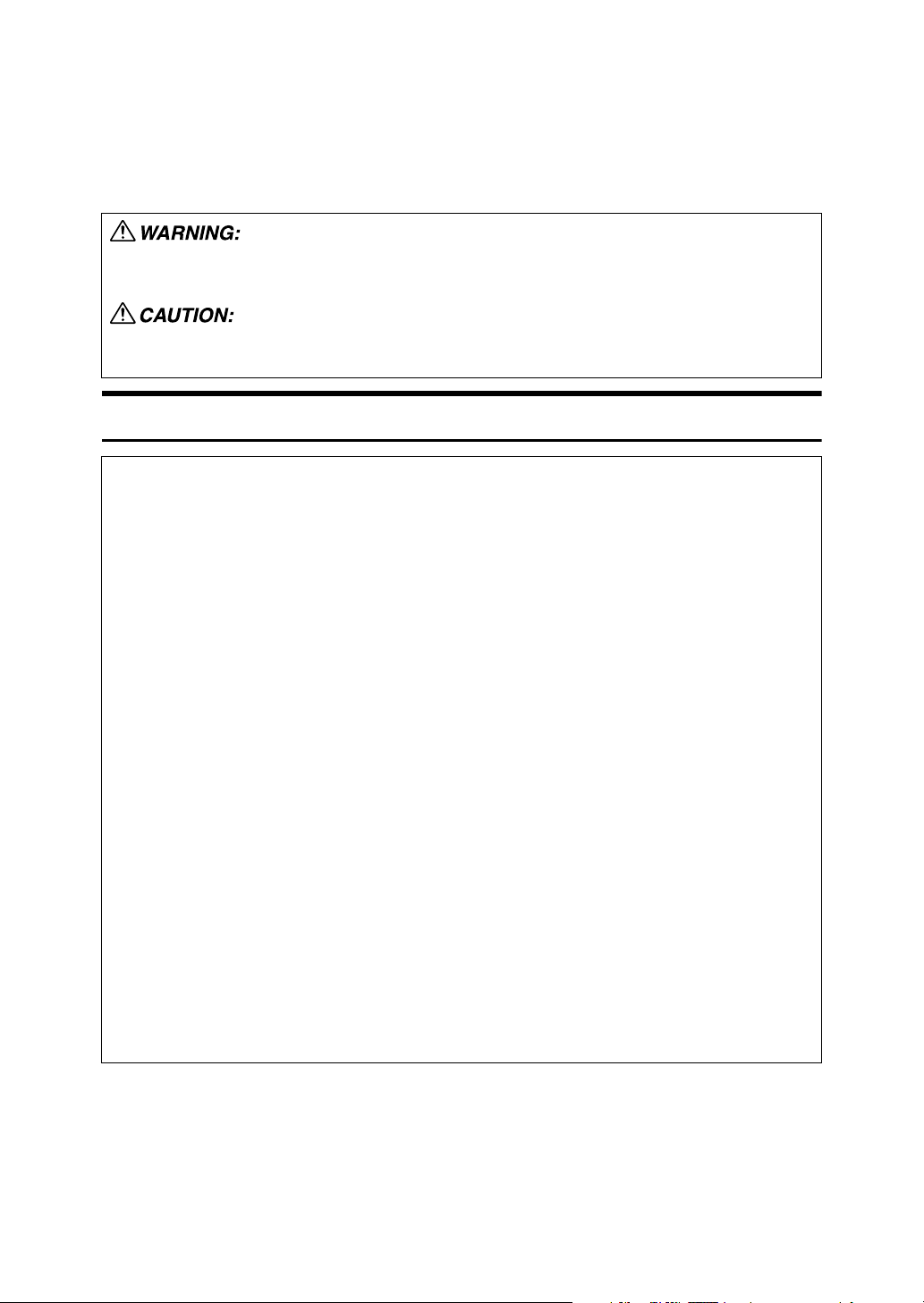
Safety Information
When using your printer, the following safety precautions should always be followed.
In this manual, the following important symbols are used:
Indicates a potentially hazardous situation which, if instructions are not followed, could result
in death or serious injury.
Indicates a potentially hazardous situation which, if instructions are not followed, may result
in minor or moderate injury or damage to property.
R WARNING:
• Confirm the wall outlet is near the machine and freely accessible, so
that in the event of emergency, it can be unplugged easily.
• Plug and unplug the power cable with dry hands, or an electric shock
could occur.
• Only connect the machine to the power source described in the man-
ual.
• Avoid multi-wiring.
• Do not damage, break or make any modifications to the power cord.
Do not place heavy objects on it, pull it hard or bend it more than necessary. These actions could cause an electric shock or fire.
• Do not incinerate spilled toner or used toner. Toner dust is flammable
and might ignite when exposed to an open flame.
• Do not take apart or attempt any modifications to this machine. There
is a risk of fire, electric shock, explosion or loss of sight. If the machine has laser systems, there is a risk of serious eye damage.
• Do not handle the power cord or plug with wet hands. Doing so might
cause an electrical shock.
• Keep the machine away from flammable liquids, gases, and aerosols.
A fire or an electric shock might occur.
• To avoid possible build-up of ozone, locate this machine in a large
well ventilated room that has an air turnover of more than 30
3
m
/hr/person.
1
Page 3
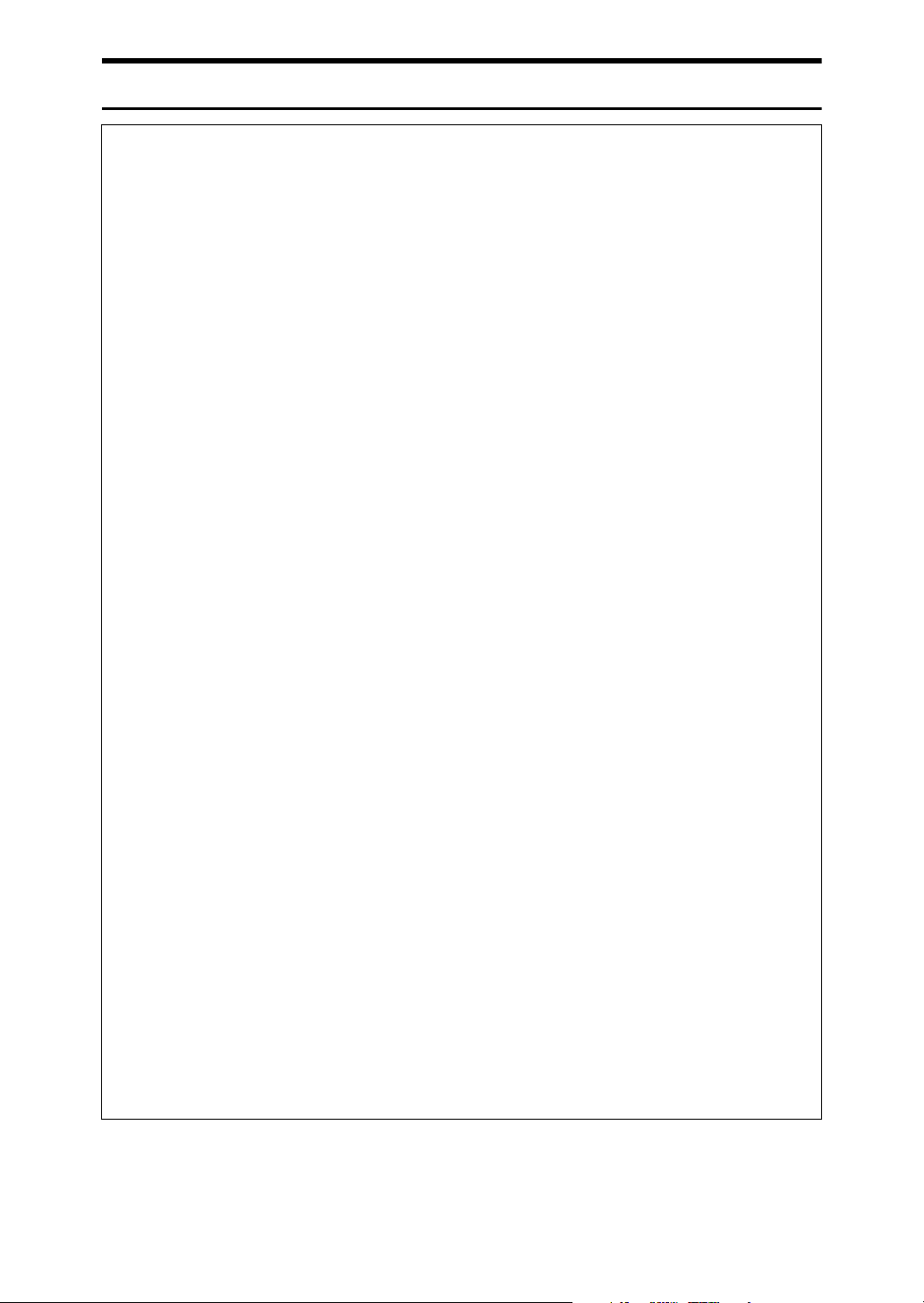
R CAUTION:
• Place no objects on the left or inner cover.
• Do not pull out the paper tray forcefully. If you do, the tray might fall and
cause an injury.
• The inside of this printer becomes very hot. Do not touch parts labelled “v”
(indicating a hot surface). Touching these parts will result in burns.
• Do not handle the power cord or plug with wet hands. Doing so might cause
an electrical shock.
• Keep the machine in an area that is within optimum environmental conditions. Operating the machine in an environment that is outside the recommended ranges of humidity and temperature can cause an electrical fire
hazard. Keep the area around the socket free of dust. Accumulated dust
can become an electrical fire hazard.
• Place the machine on a strong and level surface. Otherwise, it might fall and
injure someone.
• If toner or used toner is inhaled, gargle with plenty of water and move into
a fresh air environment. Consult a doctor if necessary.
• If your skin comes into contact with toner or used toner, wash the affected
area thoroughly with soap and water.
• If toner or used toner gets into your eyes, flush immediately with large
amounts of water. Consult a doctor if necessary.
• If toner or used toner is swallowed, dilute by drinking a large amount of water. Consult a doctor if necessary
• Avoid getting toner on your clothes or skin when removing a paper jam or
replacing toner. If your skin comes into contact with toner, wash the affected
area thoroughly with soap and water.
• If toner gets on your clothing, wash with cold water. Hot water will set the
toner into the fabric and may make removing the stain impossible.
• Keep toner (used or unused) and the toner bottle out of reach of children.
• Grip the plug, not the cord, when pulling the plug from the socket. Pulling
the cord causes wear and tear that can result in fire or electric shock.
• Wait at least one hour after power off before replacing parts. Not allowing
the printer to cool may result in burns.
• Lifting the paper feed unit carelessly or dropping it may cause injury.
• Dispose the used toner containers at an authorized dealer or approved col-
lection site. If you are going to dispose of the used toner containers yourself, do so according to local regulations.
2
Page 4
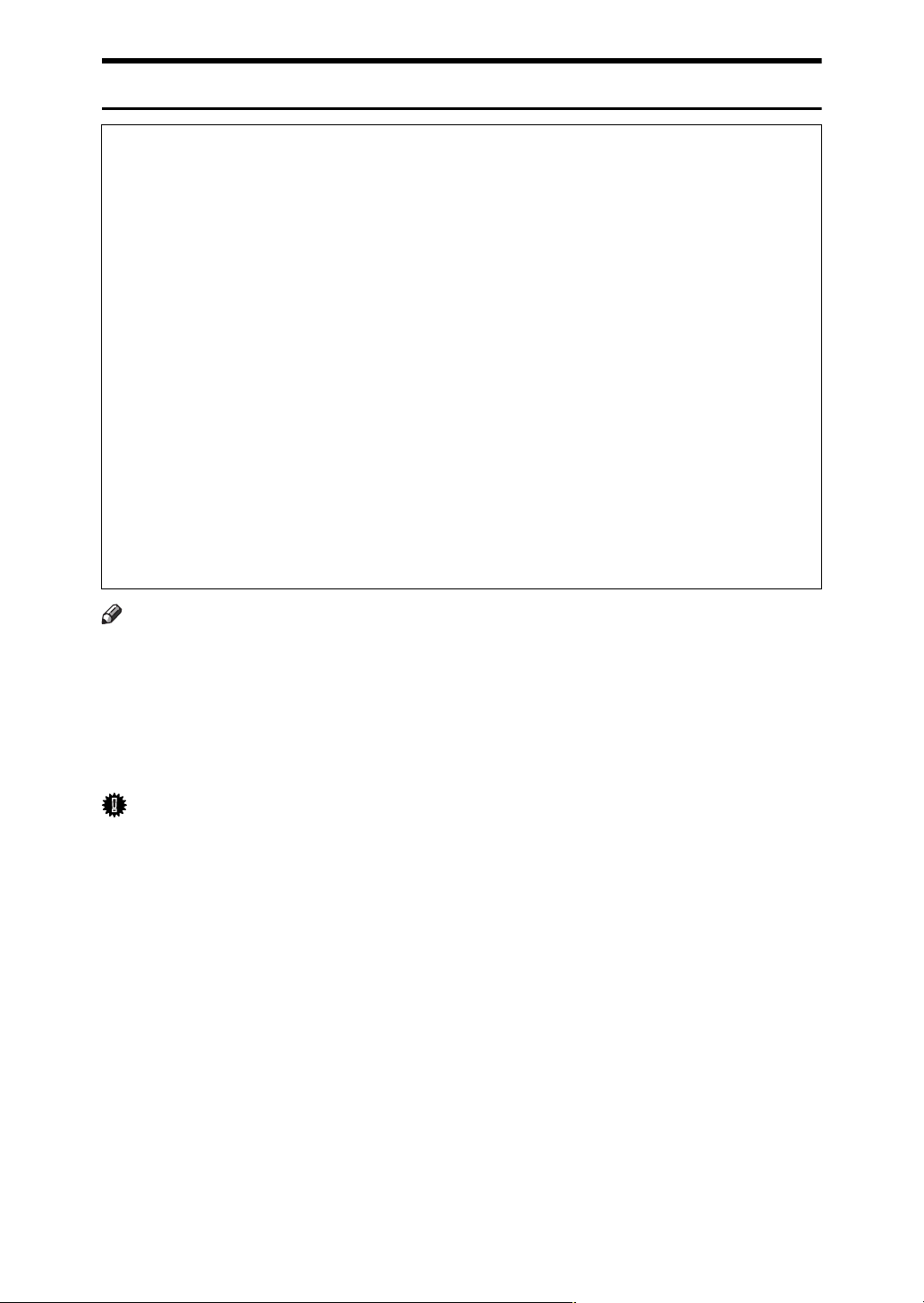
R CAUTION:
• When removing misfed paper, do not touch the fusing unit because it could
be very hot.
• When moving the machine, hold the inset grips at both sides, and then lift
the printer slowly. Lifting it carelessly or dropping it may cause an injury.
• Before installing options, the machine should be turned off and unplugged
for at least half an hour. Components inside the machine become very hot,
and can cause a burn if touched.
• Do not touch the inside of the controller board compartment. It may cause
a machine malfunction or a burn.
• Before moving the machine, unplug the power cord from the wall outlet. If
the cord is unplugged abruptly, it could become damaged. Damaged plugs
or cords can cause an electrical or fire hazard.
• When moving the printer after use, do not take out any of the Toners, Photo
Conductor Units, nor the Waste Toner Cartridge to prevent toner spill inside
the machine.
• Risk of explosion if battery is replaced by an incorrect type. Dispose of used
batteries according to the instructions.
Note
❒ Under certain temperature and humidity conditions, printing may cause va-
pour to issue from paper. The standard tray (behind the control panel) may
emit steam during printing.
❒ Our products are engineered to meet the highest standards of quality and
functionality. When purchasing expendable supplies, we recommend using
only those specified by an authorized dealer.
Important
❒ Rating voltage of the connector for options: Max. DC 24 V.
❒ Voltage must not fluctuate more than 10%.
3
Page 5
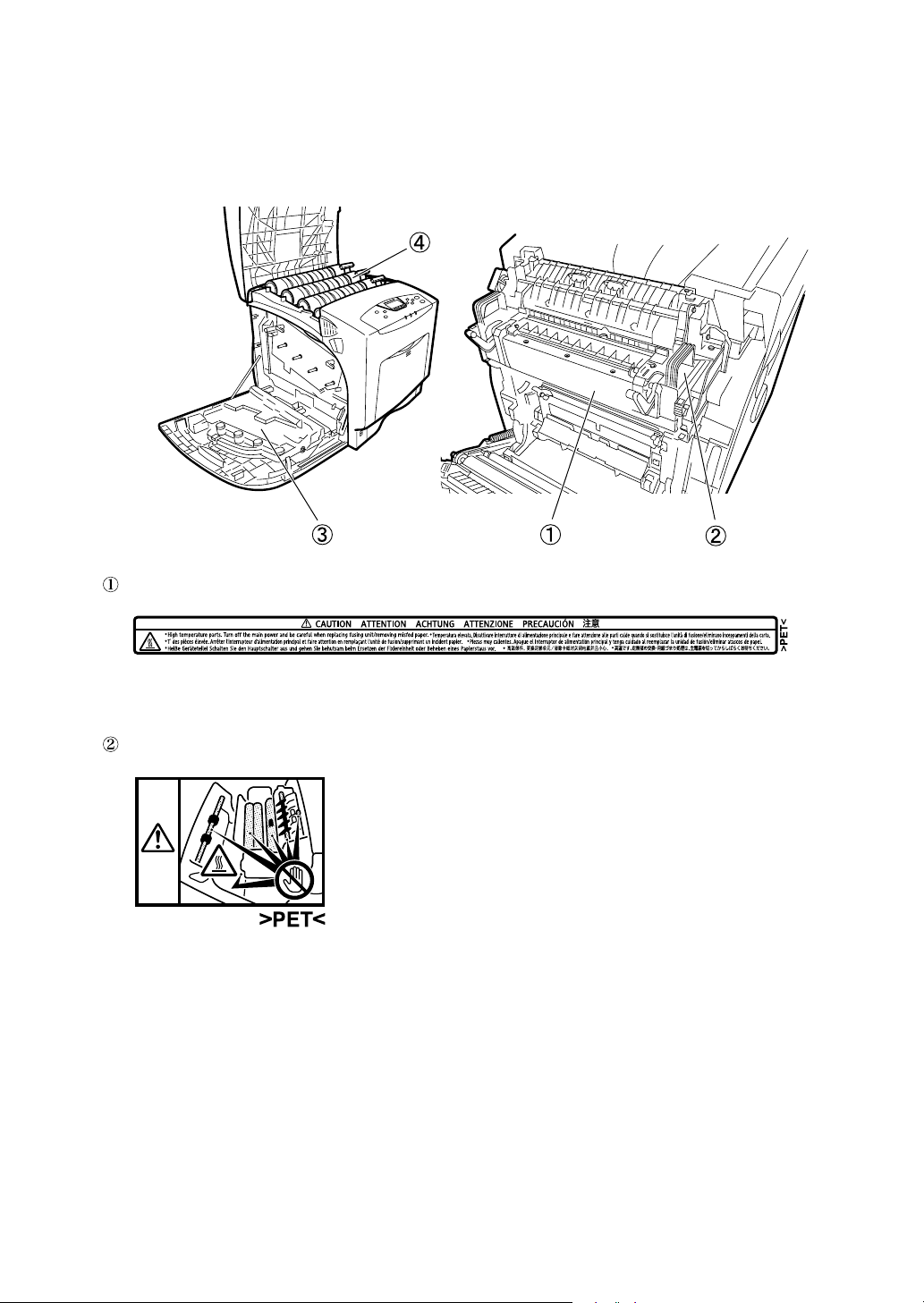
Positions of
This machine has labels for RWARNING and RCAUTION at the positions
shown below. For safety, please follow the instructions and handle the machine
as indicated.
R
WARNING and
R
CAUTION labels
AQC0
High temperature parts. Turn off the main power and be careful when replacing
fusing unit/removing misfed paper.
The inside of this printer becomes very hot. Do not touch parts labelled “v” (indicating a hot surface). Touching these parts will result in burns.
4
Page 6
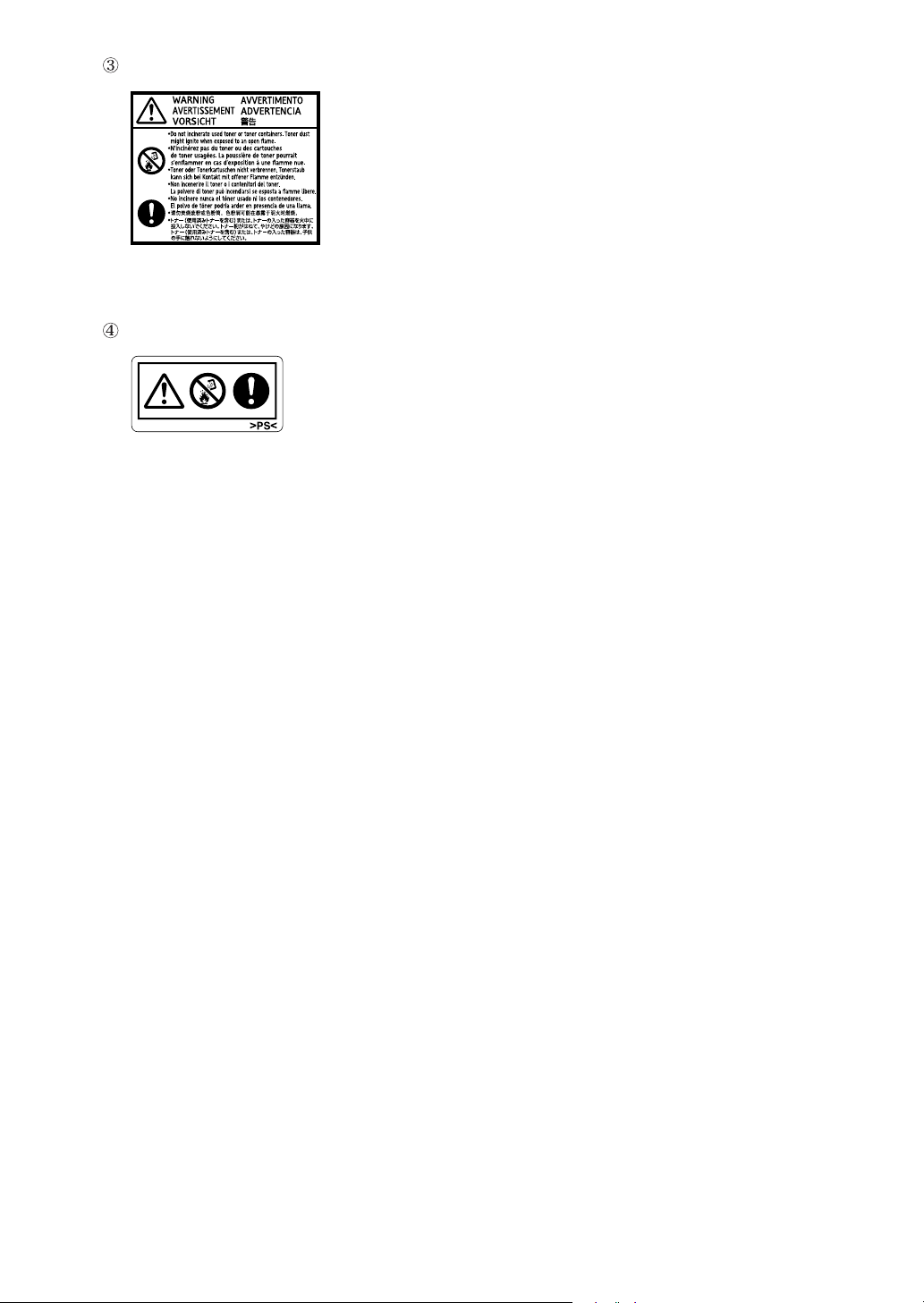
Do not incinerate used toner or toner containers. Toner dust might ignite when
exposed to an open flame.
Do not incinerate spilled toner or used toner. Toner dust is flammable and might
ignite when exposed to an open flame.
Disposal should take place at an authorized dealer or an appropriate collection
site.
If you dispose of the used toner containers yourself, dispose of them according
to local regulations.
5
Page 7
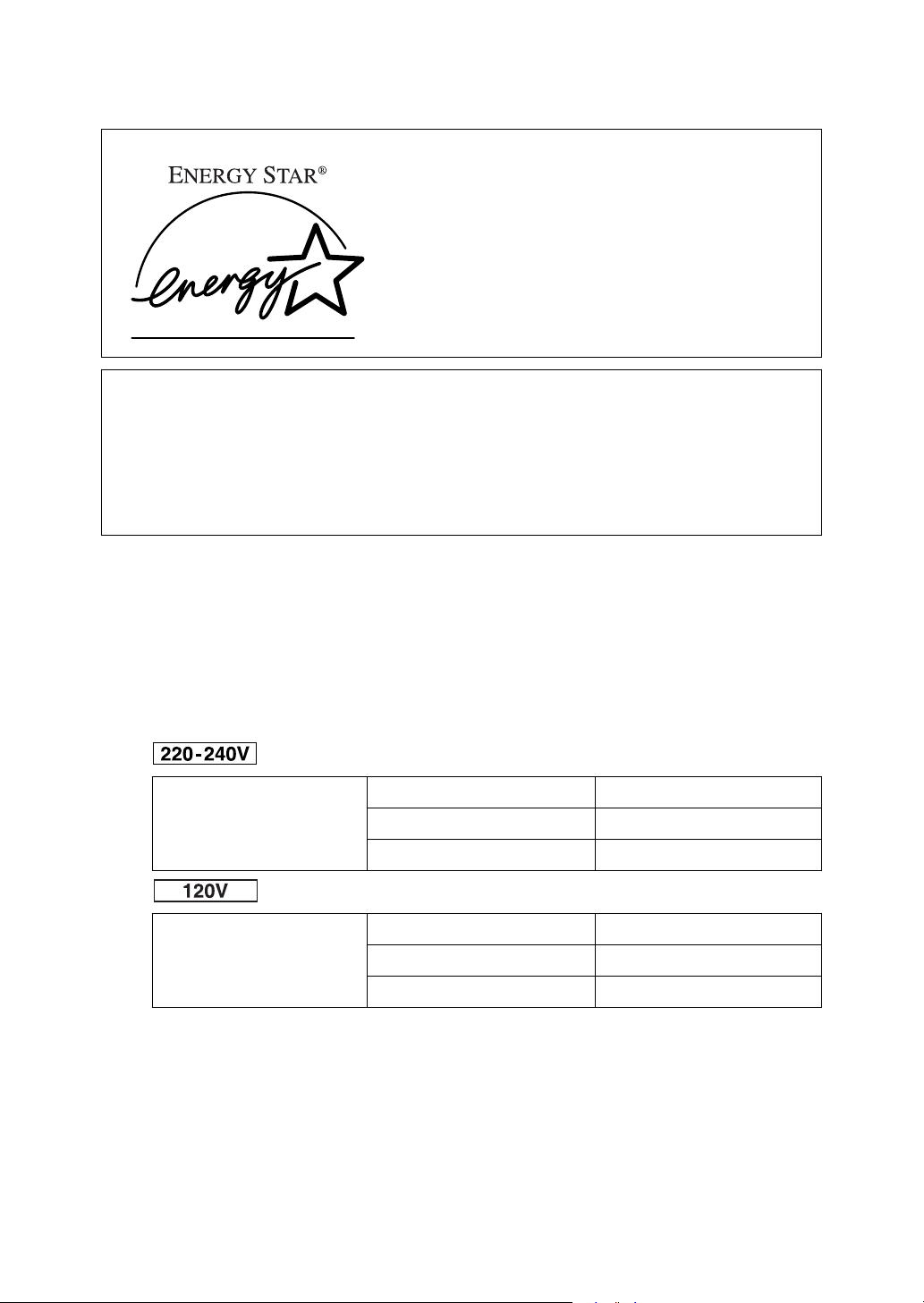
ENERGY STAR Program
As an ENERGY STAR Partner, we have determined
that this machine model meets the ENERGY STAR
Guidelines for energy efficiency.
The ENERGY STAR Guidelines intend to establish an international energy-saving system for
developing and introducing energy-efficient office equipment to deal with environmental issues, such as global warming.
When a product meets the ENERGY STAR Guidelines for energy efficiency, the Partner shall
place the ENERGY STAR logo onto the machine model.
This product was designed to reduce the environmental impact associated with office equipment by means of energy-saving features, such as Low-power mode.
❖ Low-power Mode (Energy Saver mode)
This printer automatically lowers its power consumption 30 minutes after the
last operation has been completed. To exit Low-power (Energy Saver) mode,
press any key on the control panel. For more information about how to configure Energy Saver mode, see “Making Printer Settings with Control Panel”,
Software Guide as a HTML file on the CD-ROM.
❖ Specifications
•
Energy Saver mode Power Consumption 6 W or less
•
Energy Saver mode Power Consumption 6 W or less
Default Time 30 minutes
Recovery Time 30 seconds or less
Default Time 30 minutes
Recovery Time 30 seconds or less
6
Page 8

In accordance with IEC 60417, this machine uses the following symbols for the main power switch:
a means POWER ON.
b means POWER OFF.
c means STAND BY.
In accordance with IEC 60417, this machine uses the following symbols for the de-humiditiy heater switch:
a means POWER ON.
b means POWER OFF.
Note to users in the United States of America
Note:
This equipment has been tested and found to comply with the limits for a Class B digital device, pursuant to Part 15
of the FCC Rules. These limits are designed to provide reasonable protection against harmful interference in a residential installation. This equipment generates, uses and can radiate radio frequency energy and, if not installed and
used in accordance with the instructions, may cause harmful interference to radio communications. However, there
is no guarantee that interference will not occur in a particular installation. If this equipment does cause harmful interference to radio or television reception, which can be determined by turning the equipment off and on, the user
is encouraged to try to correct the interference by one more of the following measures:
Reorient or relocate the receiving antenna.
Increase the separation between the equipment and receiver.
Connect the equipment into an outlet on a circuit different from that to which the receiver is connected.
Consult the dealer or an experienced radio /TV technician for help.
Caution:
Changes or modifications not expressly approved by the party responsible for compliance could void the user's authority to operate the equipment.
Caution (in case of 100BaseTX environment):
Properly shielded cables must be used for connections to host computer (and/or peripheral) in order to meet FCC
emission limits.
Network interface cable with ferrite core must be used for RF interference suppression.
Declaration of Conformity
Product Name: Laser Printer
Model Number: CLP27DN/CLP31DN/C7526dn/C7531dn/LP226cn/LP231cn/Aficio SP C410DN/Aficio SP C411DN
Responsible party: Ricoh Corporation
Address: 5 Dedrick Place, West Caldwell, NJ 07006
Telephone number: 973-882-2000
This device complies with Part 15 of the FCC Rules.
Operation is subject to the following two conditions:
1. This device may not cause harmful interference, and
2. this device must accept any interference received,
including interference that may cause undesired operation.
Properly shielded cables must be used for connections to host computer (and/or peripheral) in order to
meet FCC emission limits.
Network interface cable with ferrite core must be used for RF interference suppression.
Pour empêcher que cet appareil cause du brouillage au service faisant l'objet d'une licence, il doit être
utilisé à l'intérieur et devrait être placé loin des fenêtres afin de fournir un écran de blindage maximal.
Si le matériel (ou son antenne d'émission) est installé à l'extérieur, il doit faire l'objet d'une licence.
Note to users in Canada
Note:
This Class B digital apparatus complies with Canadian ICES- 003.
IEEE 802.11b Interface Unit Type H (R-WL11B):
This device complies with RSS 210 of Industry Canada.
To prevent radio interference to the licensed service, this device must be operated indoors only and should be kept
away from windows to provide maximum shielding.
Remarque concernant les utilisateurs au Canada
Avertissement:
Cet appareil numérique de la classe B est conforme à la norme NMB-003 du Canada.
IEEE 802.11b Interface Unit Type H (R-WL11B):
Pour empêcher que cet appareil cause du brouillage au service faisant l'objet d'une licence, il doit être utilisé à l'intérieur et devrait être placé loin des fenêtres afin de fournir un écran de blindage maximal. Si le matériel (ou son
antenne d'émission) est installé à l'extérieur, il doit faire l'objet d'une licence.
Copyright © 2005 EN USA G160-8602
