Page 1
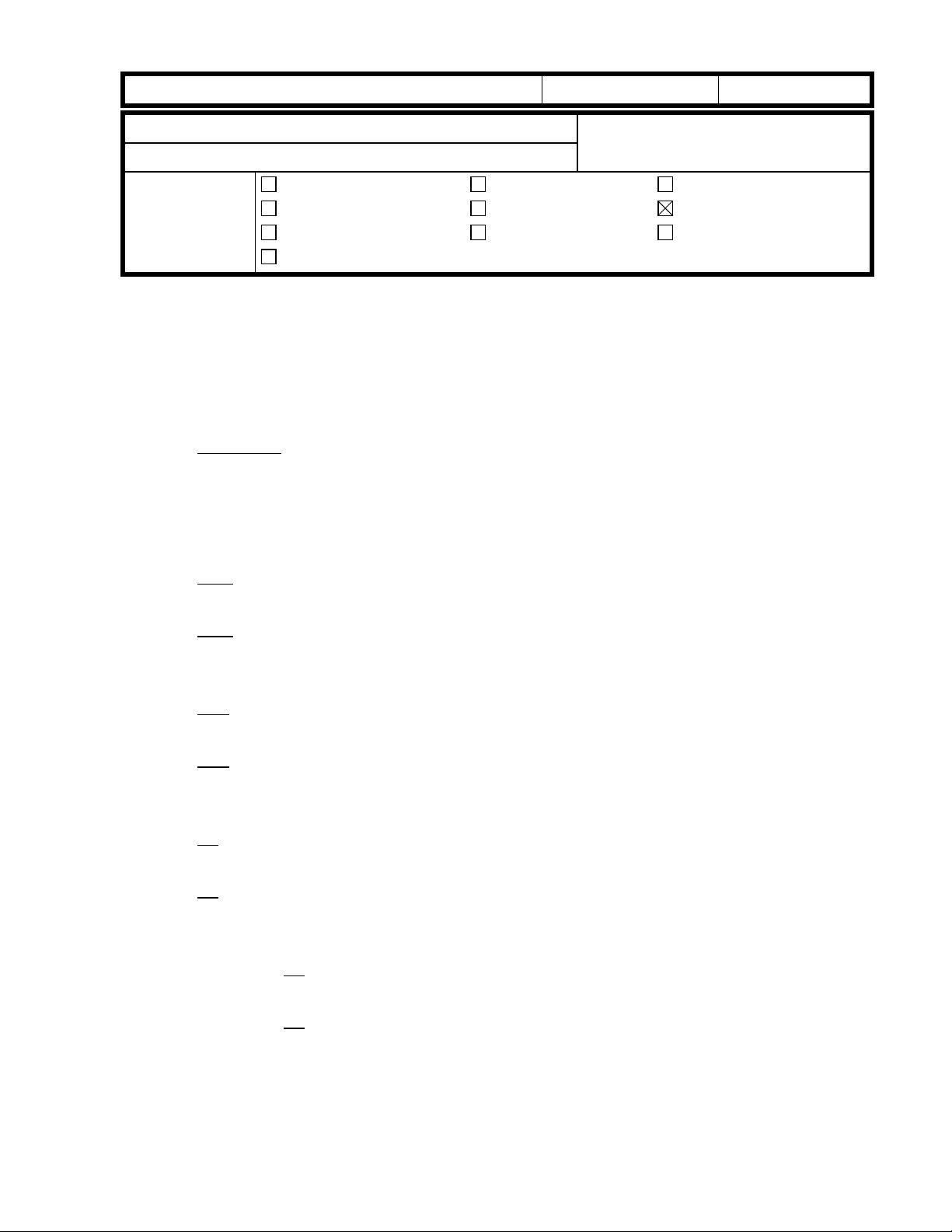
RICOH Technical
Bulletin
PAGE: 1/3
Model:
Subject:
From:
Classification:
Please make the following corrections in your Adonis-P service manual.
1. OVERALL MACHINE INFORMATION
•
•
•
•
•
Adonis-P
Service Manual Corrections
Technical Service Dept., GTS Division
Troubleshooting
Mechanical
Paper path
Other ( )
Gray Scale (Page 1-1)
Incorrect:
256 levels
Correct:
This item is not applicable for Adonis-P, please ignore this item.
Toner Yield (Page 1-2)
Incorrect:
23 k sheets printed
Correct:
30 k sheets printed
Dimensions (W x D x H) (Page 1-3)
Incorrect:
670 x 640 x 570 mm (26.4" x 25.2" x 22.4")
Correct:
665 x 640 x 570 mm (26.2" x 25.2" x 22.4")
Weight:
Incorrect:
63 kg (138.9 lb)
Correct:
62 kg (136.7 lb)
Power Consumption (Energy Saver Mode)
Incorrect:
Less than 40 W/h
Correct:
Less than 45 W/h
Part information
Electrical
Transmit/receive
Date:
31-Oct-99
Prepared by:
K. Takagi
Action required
Service manual revision
Retrofit information
No.:
RG035001
Page 2
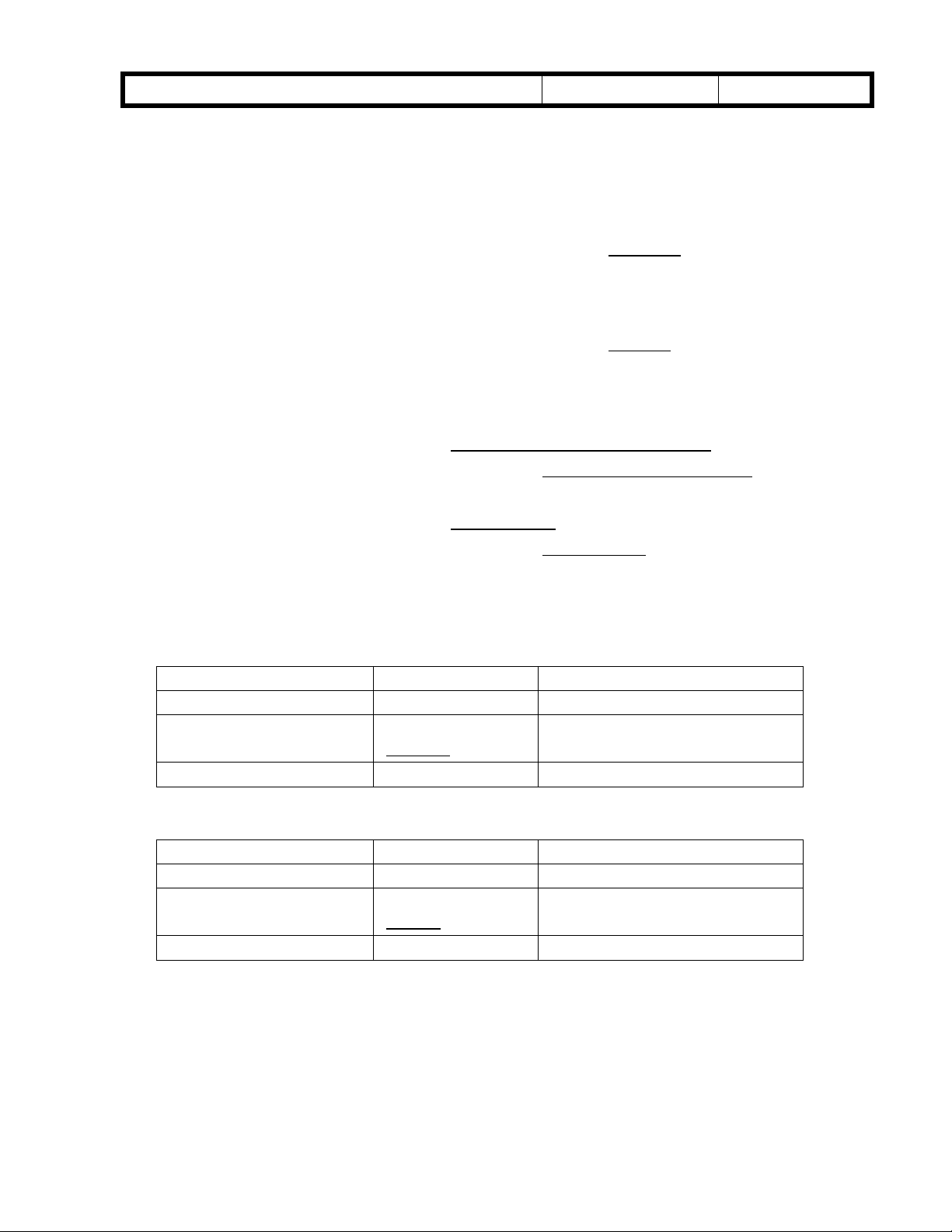
RICOH Technical
Bulletin
PAGE: 2/3
Model:
2. DETAILED SECTION DESCRIPTIONS
•
•
2) K = Toner supply rate coefficient (0.25 ~ 3.0: default = 3.0).
2) K = Toner supply rate coefficient (fixed at 3.0).
Adonis-P
Toner Density Sensor Initial Setting (Page 2-29)
Incorrect:
When new developer with standard toner concentration is installed (12.5 g of
toner in 500 g of developer; 2.5% by weight), use SP2-801 to do the initial setting
for the TD sensor.
Correct:
When new developer with standard toner concentration is installed (12.5 g of
toner in 500 g of developer; 2.5% by weight), use SP2-10 to do the initial setting
for the TD sensor.
Toner Supply Motor on Time Calculation (Page 2-30)
Incorrect:
Note: 1) The toner supply rate can be changed using SP2-209.
Correct:
Note: 1) The toner supply rate is fixed at 30.
Date:
31-Oct-99
No.:
RG035001
3. INSTALLATION PROCEDURE
EtherTalk (AppleTalk) Network (Page 3-11)
•
Incorrect:
Parameter Default Setting How to change the parameter
AppleTalk Enable/Disable Enabled MAP, web browser and telnet.
Printer Name Plug&Play name
(SP5-907)
Zone Name Default zone See Note.
Correct:
Parameter Default Setting How to change the parameter
AppleTalk Enable/Disable Enabled MAP, web browser and telnet.
Printer Name Plug&Play name
(SP2-21)
Zone Name Default zone See Note.
See Note.
See Note.
Page 3
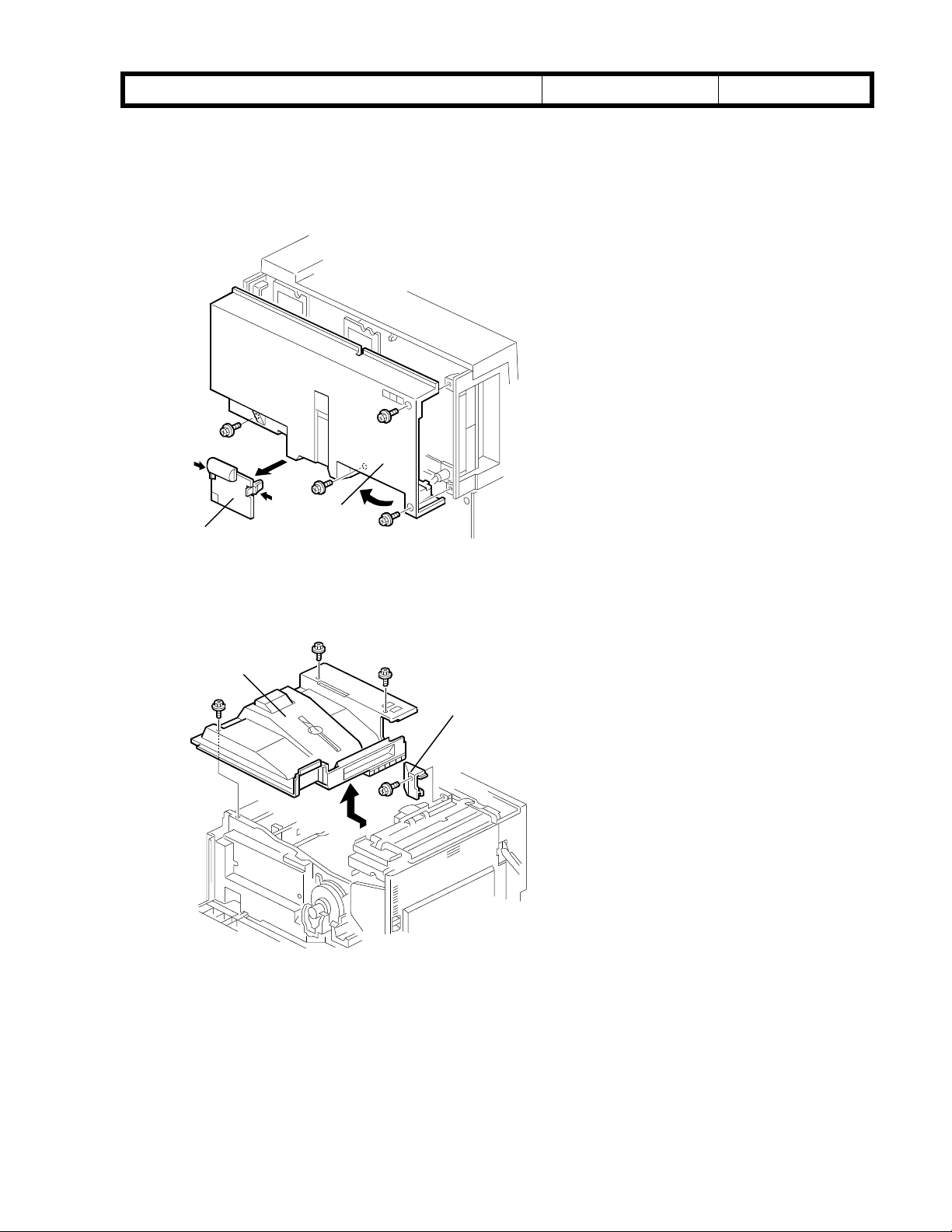
RICOH Technical
Bulletin
PAGE: 3/3
Model:
4. REPLACEMENT AND ADJUSTMENT
•
Adonis-P
Upper Cover (Page 6-48)
The wrong illustration is attached for the upper cover removal.
Incorrect:
[B]
[A]
Date:
31-Oct-99
No.:
RG035001
Correct:
[B]
[A]
Page 4
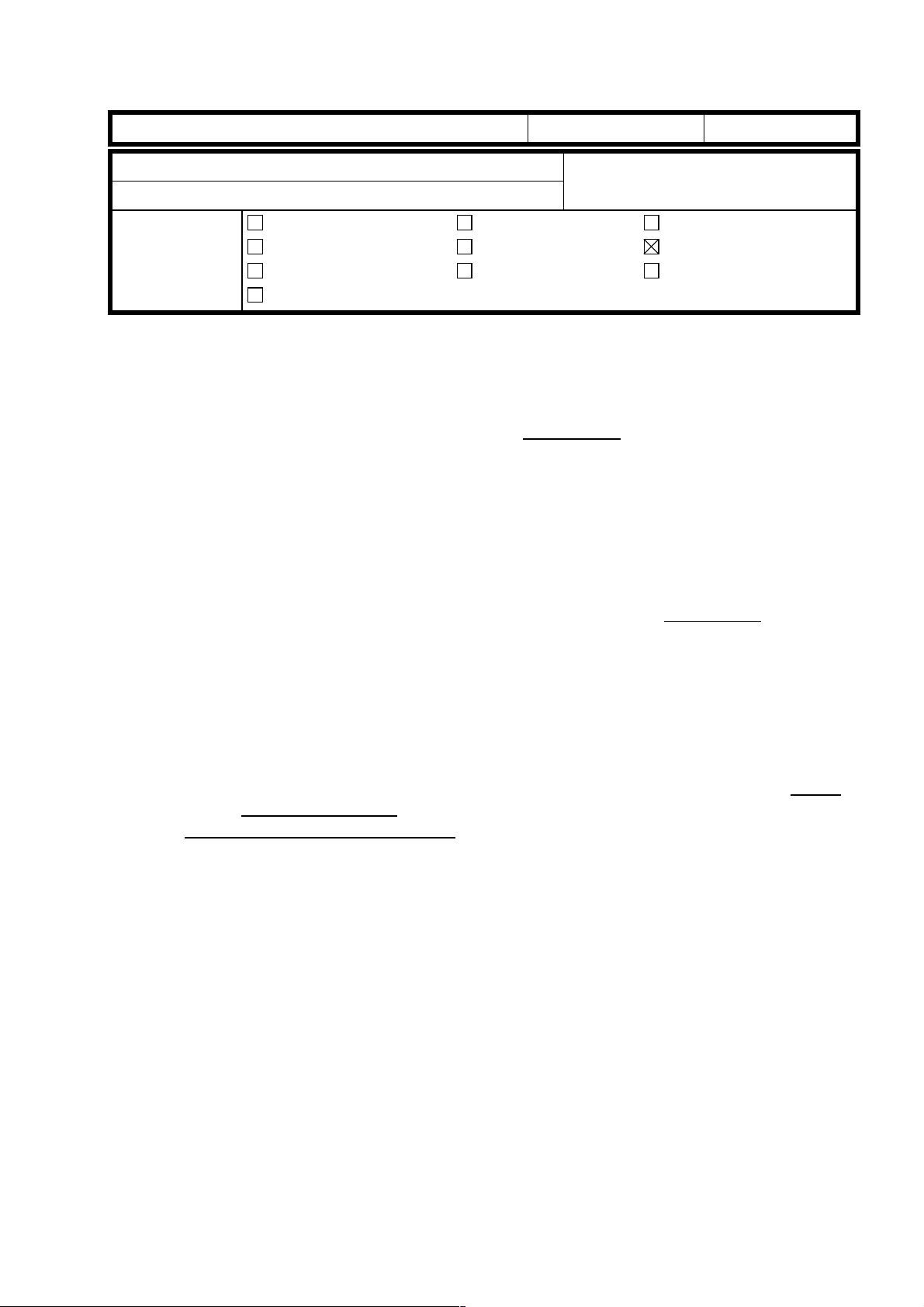
T
echnical
B
ulletin
PAGE: 1/3
Model:
Subject:
From:
Classification:
Please make the following corrections in your Adonis-P service manual.
1. OVERALL MACHINE INFORMATION
• Hard Disk (Option) (Page 1-18)
2. DETAILED SECTION DESCRIPTIONS
• Hard Disk Drive Interface (Enhanced IDE: Option) (Page 2-2)
• ID Sensor Pattern Production Timing (Page 2-21)
• Fusing Entrance Guide Shift Mechanism (Page 2-56)
Adonis-P
Service Manual Correction
Technical Service Dept., GTS Division
Troubleshooting
Mechanical
Paper path
Other ( )
Incorrect:
This HDD stores the additional soft fonts and macros (both PCL and PS fonts).
Correct:
This HDD stores the additional soft fonts (both PCL and PS fonts).
Incorrect:
This HDD interface is provided to support storage of fonts and macros
downloaded from a PC
Correct:
This HDD interface is provided to support the storage of fonts downloaded from a
PC.
Incorrect:
An ID sensor pattern is made during machine initialization (after the main power
switch or operation switch is turned on) and after finishing a print job in which 10
(this is the default value) or more sheets printed were made.
Correct:
An ID sensor pattern is made during machine initialization (after the main switch
is turned on) and after 10 sheets are printed out.
Incorrect:
For thin paper, move the entrance guide to the left by securing it with screw holes
[B].
For thick paper, move the entrance guide to the right (use screw holes [C].)
Correct:
For thin paper, loosen the screws and move the entrance guide to the right.
Then, secure the guide by tightening the screws in place [B].
For thick paper, loosen the screws and move the entrance guide to the left. Then,
secure the guide by tightening the screws in place [C].
Part information
Electrical
Transmit/receive
Date:
31-Jan-00
Prepared by:
K. Takagi
Action required
Service manual revision
Retrofit information
No.:
RG035002
Page 5
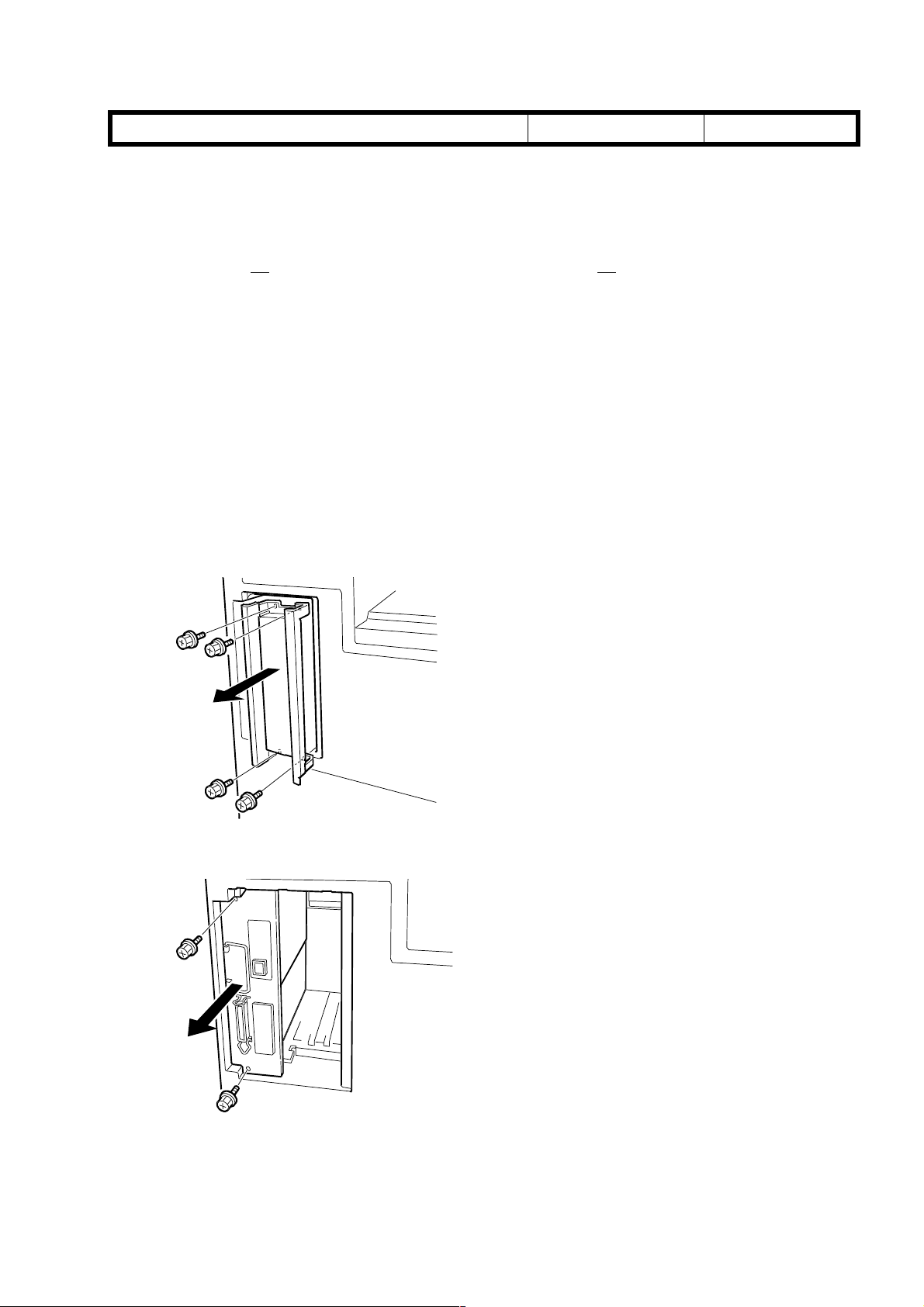
T
echnical
B
ulletin
PAGE: 2/3
Model:
3. SERVICE TABLES
•
4. REPLACEMENT AND ADJUSTMENT
•
Adonis-P
Engine SP: Memory All Clear (Page 4-12)
Incorrect:
Resets all correction data for process control and all software counters.
Correct:
Resets the correction data for process control and software counters except for
the following items.
Electrical total counter value
•
PM counter value
•
Machine serial number
•
P&P brand name and production name setting
•
Printer Control Board and NIB (Page 6-50)
The wrong illustration was attached.
Incorrect:
Date:
31-Jan-00
No.:
RG035002
Correct:
G035R011.WMF
A853I508.WMF
Page 6
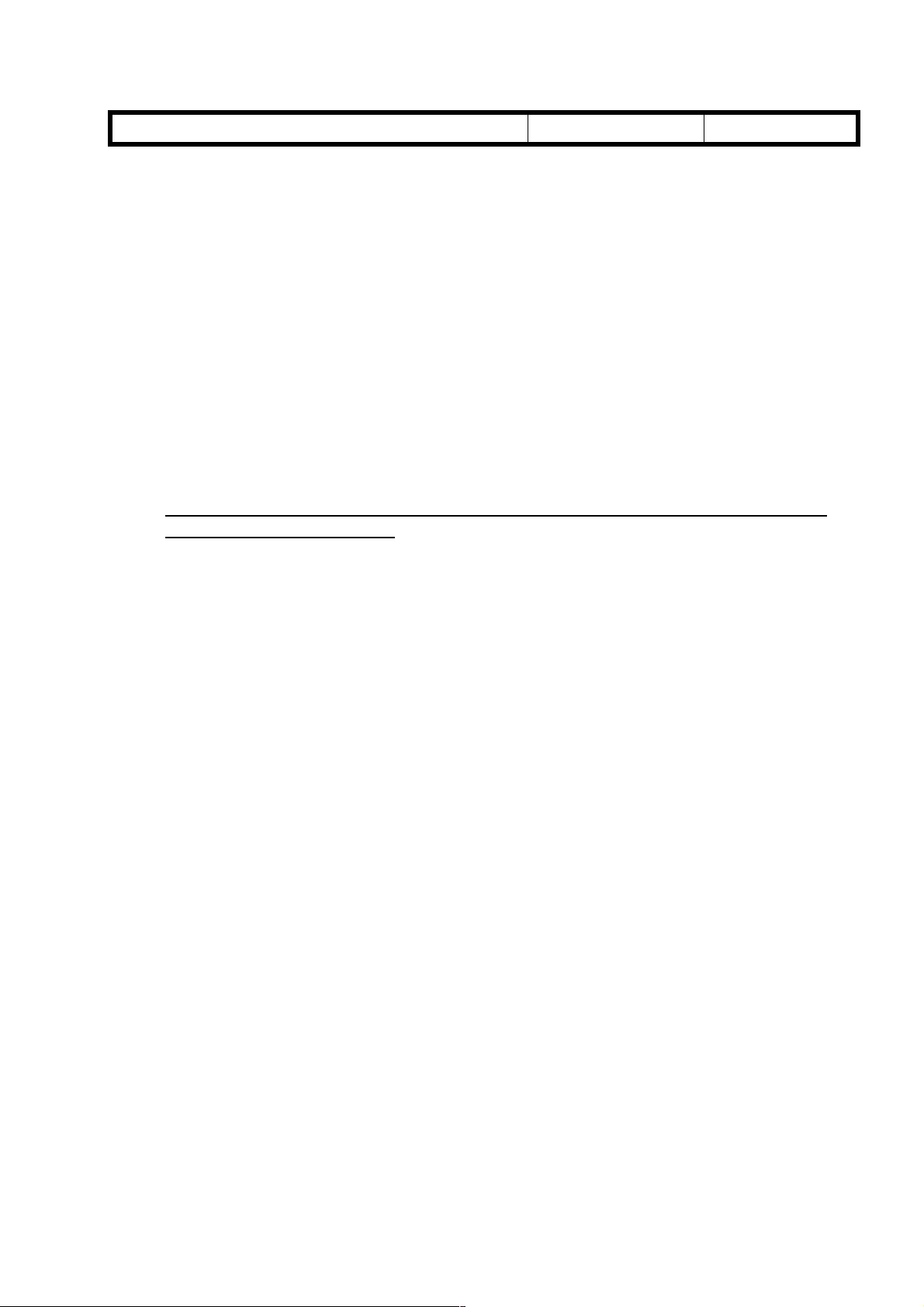
T
echnical
B
ulletin
PAGE: 3/3
Model:
5. Troubleshooting
•
Adonis-P
BICU Board (Page 6-53)
•
The following explanation is no longer necessary because the language software
has been included in the BICU software.
For 230V machines:
Download the appropriate language software (not needed for customers using
English, German, or French). Then select the correct language with UP mode if
necessary (switch the main power off/on after changing this UP mode).
SC546: Fusing Ready Temperature Malfunction (Page 7-13)
Incorrect:
Definition [A]
The fusing temperature goes 20°C below or 20°C over the stand-by temperature
after warm-up is completed.
Correct:
Definition [A]
During or after machine warm-up, the sensor detects a 40°C change in the fusing
temperature 5 or more times in 1 minute.
Date:
31-Jan-00
No.:
RG035002
Page 7
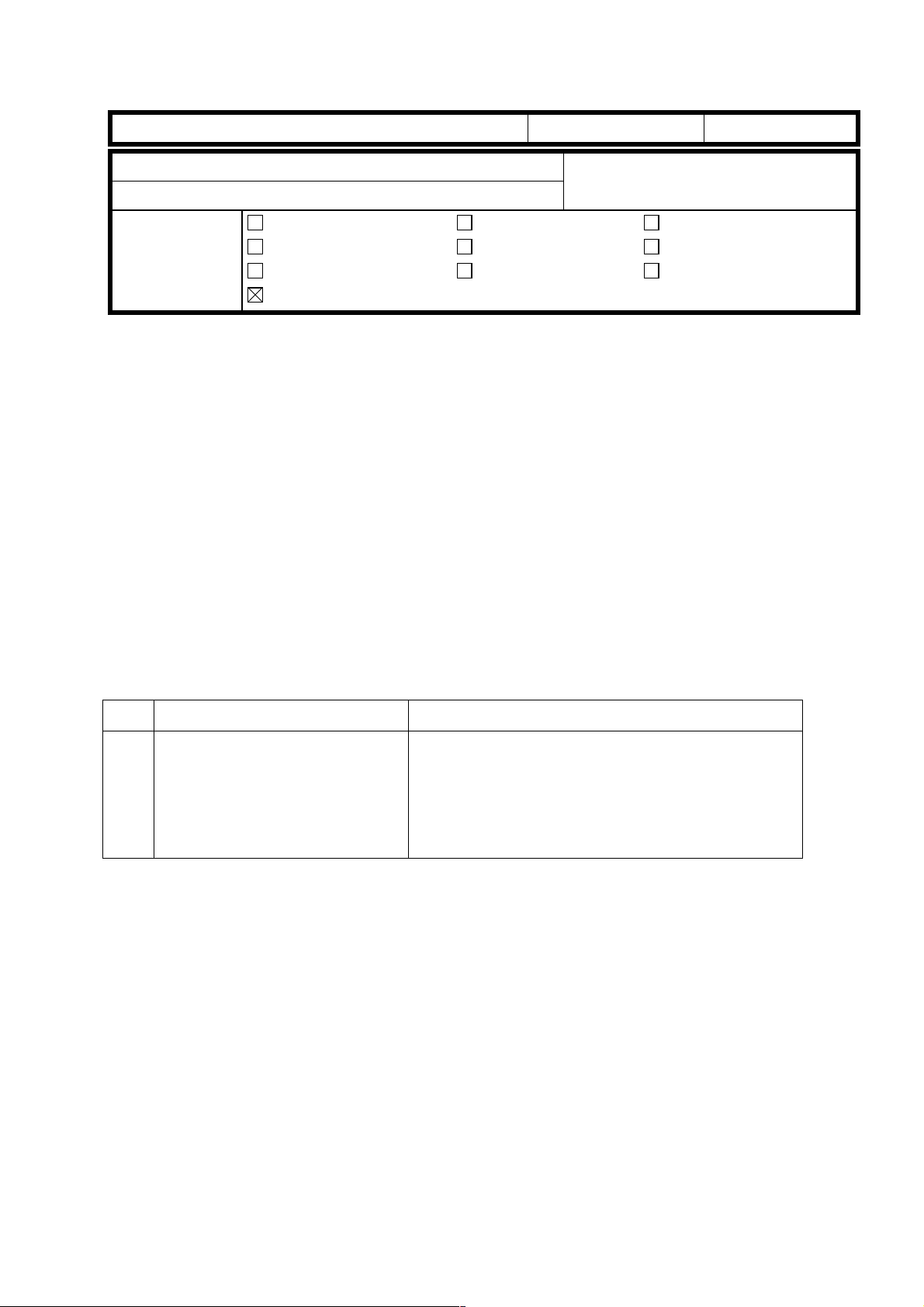
T
echnical
B
ulletin
PAGE: 1/1
Model:
Subject:
From:
Classification:
This RTB has been issued to announce the software release information for the BICU
board.
December 1999
PCB Part Number: G0355051C (PCB – A-BICU)
Software Version: 8.4
Program Number: G0355113B
Effective Date: From Dec. 8, 1999 production runs
Directly on the FTP server (QAC server):
Adonis-P
Software Release Information
Technical Service Dept., GTS Division
Troubleshooting
Mechanical
Paper path
Other ( )
\Firmware\Printe&Scanner\Adonis-P\Firmware\Engine
Part information
Electrical
Transmit/receive
Date:
31-Jan-00
Prepared by:
No.:
RG035003
K. Takagi
Action required
Service manual revision
Retrofit information
File Name: G0355113B.zip
Problem:
No. Title Details
SC546 occurs during warm-up. SC546 occurs:
1
-When the machine is t urned on or brought out of
Energy Saver Mode, and
-When the surrounding environment is relatively
cold, such as in Autumn/Winter mornings.
Page 8

!"#$% T
echnical Bulletin
PAGE: 1/2
Model:
Subject:
From:
Classification:
Adonis-P
Light Print
Technical Services Dept., GTS Division
Troubleshooting
Mechanical
Paper path
Other ( )
Part information
Electrical
Transmit/receive
Date:
16-Mar-00
Prepared by:
No.:
RG035004
K. Takagi
Action required
Service manual revision
Retrofit information
SYMPTOM
•
Light print problem is not fixed after developer is replaced.
•
The Toner End message does not disappear after the toner bottle is replaced.
CAUSE
The toner supply shutter (parts catalog pg.27, index #28) returns to the closed position
when the PCD unit (PCU and development unit) is put in the machine.
Normally, the shutter is not in the closed position when the machine is shipped out.
However, if the technician removes the PCD unit from the machine and attempts to
separate the PCU from the development unit, the shutter may return to the closed position.
SOLUTION
The following modification to the toner supply shutter was applied to the production line
from October 1999:
1. The length of the pawl edge of the shutter was increased by 2.5 mm to prevent the
shutter from returning to the closed position.
2. The tension spring (parts catalog pg.27, #27) included in the user maintenance kit was
deleted.
If you should experience any future occurrences, remove the PCD unit from the machine,
check the position of the shutter and return it to the open position if necessary (see the
illustration below). After this, carefully place the unit back in the machine.
The cut-in serial number is mentioned on the
next page.
PCU
Shutter
Development Unit
Ensures that the shutter will
remain in the open position.
Page 9

!"#$% T
echnical Bulletin
PAGE: 2/2
Model:
SAVIN SLP45
Gestetner P7045
Ricoh Aficio AP4500 115/60 USA, Canada G035-17 P1891100066
Gestetner P7045
Nashuatec P7045
Rex-Rotary P7045
Ricoh Aficio AP4500 220/50 Europe, etc. G035-27 P1891100159
Adonis-P
MODEL NAME V/Hz DESTINATION
115/60 USA, Canada G035-15 P1891100001
220/50 Europe, etc. G035-22 P1891000160
Date:
16-Mar-00
JAPAN PRODUCTION
CODE SERIAL NUMBER
No.:
RG035004
Page 10

!"#$% T
echnical Bulletin
PAGE: 1/5
Model:
Subject:
From:
Adonis-P
Service Manual Correction
Technical Services Dept., GTS Division
Classification:
Troubleshooting
Mechanical
Paper path
Other ( )
Part information
Electrical
Transmit/receive
Date:
05-Apr-00
Prepared by:
K. Takagi
Action required
Service manual revision
Retrofit information
Please make the following corrections in your Adonis-P service manual.
1. DETAILED SECTION DESCRIPTIONS
• PHOTOCONDUCTOR UNIT (Page 2-16)
There were incorrect callout numbers for the overview illustration. Correct the
illustration as follows:
1 2 3 4
10
No.:
5
RG035005
9
8
• PAPER REGISTRATION (Page 2-44)
There was a missing callout and an incorrect callout in the illustration. Correct the
illustration as follows:
[D]
[C]
6
7
[A]
[B]
Page 11

!"#$% T
echnical Bulletin
PAGE: 2/5
Model:
2. INSTALLATION PROCEDURE
• 3,000-SHEET FINISHER INSTALLATION (A697) (Page 3-29)
Adonis-P
The following underlined sentences should be added.
7. If the customer requires the Punch Unit, install it at this point (before attaching
the finisher to the machine). See ‘Punch Unit Installation’.
8. Open the front door of the finisher, and remove the screw [A] that secures the
locking lever [B]. Then pull the locking lever.
9. Align the finisher on the joint brackets, and lock it in place by pushing the
locking lever.
NOTE: Before securing the locking lever, make sure that the top edges of the
finisher and the copier are parallel from front to rear as shown [C].
10. Secure the locking lever (1 screw) and close the front door.
11. Install the shift tray guide [D] on the shift tray. If the customer does not wish to
install it on the shift tray, store it at the location [E].
Date:
05-Apr-00
No.:
RG035005
NOTE: The shift tray guide helps to properly stack exiting paper. However, it
reduces the capacity of the shift tray from 3000 to 2950 sheets.
12. Install the shift tray [F] (4 screws).
13. Connect the finisher cable [G] to the main machine.
14. Turn on the main power switch and check the finisher operation.
• MAILBOX INSTALLATION (G909) (Page 3-32)
Incorrect:
5. Attach the cushion to the position [B].
6. Open the front cover [I] of the mailbox, and remove the screw [J] that secures
the locking lever [K]. Then pull the locking lever.
Correct:
5. Attach the cushion [A] to the position [B].
6. Open the front cover [C] of the mailbox, and remove the screw [D] that
secures the locking lever [E]. Then pull the locking lever.
Page 12

!"#$% T
echnical Bulletin
PAGE: 3/5
Model:
3. REPLACEMENT AND ADJUSTMENT
4. TROUBLESHOOTING
• SC954: Printer Image Setting Error (Page 7-17)
Adonis-P
• PHOTOCONDUCTOR UNIT (PCU) AND DEVELOPMENT UNIT (Page 6-6)
The following illustration and description should be added:
NOTE: Make sure that the toner supply shutter [C] is at the open position before
reinstalling the unit.
The following SC codes should be corrected.
Incorrect:
Definition [B]
The settings that are required for image processing using the printer controller
are not sent from the IPU.
Date:
05-Apr-00
PCU
Shutter
Development Unit
Ensures that the shutter will
remain in the open position.
No.:
RG035005
Possible Causes
•
Software defective
Correct:
Definition [B]
The IPU does not send the Printer Ready Signal back to the engine software.
Possible Causes
•
BICU software defective
•
Polygon mirror motor defective
•
LD unit defective
•
Laser Synchronization Detector Board defective
•
BICU board defective
Page 13

!"#$% T
echnical Bulletin
PAGE: 4/5
Model:
• SC959: Printer Setting ID Error (Page 7-17)
Adonis-P
Incorrect:
Definition [B]
The ID that is required for image processing using the printer is not sent from
the IPU.
Possible Causes
•
Software defective
Correct:
Definition [B]
The IPU sends the Printer Ready signal back to the engine software, but the
signal does not contain the correct response code to the original command.
Possible Causes
•
BICU software defective
•
BICU board defective
Date:
05-Apr-00
No.:
RG035005
• SC960: Printer Return ID Error (Page 7-17)
Incorrect:
Definition [B]
The ID that is sent from the printer controller after finishing the printout is
incorrect.
Possible Causes
•
Software defective
Correct:
Definition [B]
The IPU sends the Page Print Complete signal back to the engine software,
but the signal does not contain the correct response code to the original
command.
Possible Causes
•
BICU software defective
•
BICU board defective
Page 14

!"#$% T
echnical Bulletin
PAGE: 5/5
Model:
• SC961: Printer Ready ID Error (Page 7-18)
Adonis-P
Incorrect:
Definition [B]
The ID that is sent from the printer controller in the printer controller printing
ready condition is incorrect.
Possible Causes
•
Software defective
Correct:
Definition [B]
The IPU sends the Ready signal back to the engine software for printing the
next page, but the signal does not contain the correct response code to the
original command.
Possible Causes
•
BICU software defective
•
BICU board defective
Date:
05-Apr-00
No.:
RG035005
Page 15

echnical Bulletin
T
PAGE: 1/1
Model:
Subject:
From:
Adonis-P
Software Release Information
Technical Services Dept., GTS Division
Classification:
Troubleshooting
Mechanical
Paper path
Other ( )
Part information
Electrical
Transmit/receive
Date:
19-May-00
Prepared by:
No.:
RG035006
K. Takagi
Action required
Service manual revision
Retrofit information
This RTB has been issued to announce the software release information for the BICU
board.
February 2000
Software Version: 8.9
Program Number: G0355113C
Effective Date: From Feb. 18, 2000 production runs
Directly on the FTP server (QAC server):
\Firmware\Printe&Scanner\Adonis-P\Firmware\Engine
File Name: G0355113C.zip
Corrections:
No. Title Details
SC360 occurs just after HDD
1
power is turned on
A paper jam occurs between
2
the printer and the mailbox
SC360 occurs:
-When replaced with the A6915879 or later
version (A6915860 as of March, 2000) of the
HDD and,
-
When the machine is turned on or brought out of
Energy Saver Mode.
A paper jam occurs during printing:
-When the mail box is assigned as an output
device
-After the machine is brought out of Energy Saver
mode
-Because the machine cannot identify the mail
box
Page 16

echnical Bulletin
T
PAGE: 1/1
Model:
Subject:
From:
Adonis-P
Service Manual Correction
Technical Services Dept., GTS Division
Classification:
Troubleshooting
Mechanical
Paper path
Other ( )
Part information
Electrical
Transmit/receive
Date:
26-May-00
Prepared by:
K. Takagi
Action required
Service manual revision
Retrofit information
Please make the following corrections in your Adonis-P service manual.
1. TROUBLESHOOTING
The following SC code should be added.
SC360: Hard disk drive error 1
-Definition- [B]
The machine does not detect the connection signal from the HDD.
- Possible causes -
No.:
RG035007
• Poor connection between the HDD and BICU board
• The dc power connector to the HDD is disconnected.
• HDD defective
• BICU defective
Page 17

echnical Bulletin
T
PAGE: 1/1
Model:
Subject:
From:
Adonis-P
Software Release Informaiton
Technical Services Dept., GTS Division
Classification:
Troubleshooting
Mechanical
Paper path
Other ( )
Part information
Electrical
Transmit/receive
Date:
30-May-00
Prepared by:
No.:
RG035008
K. Takagi
Action required
Service manual revision
Retrofit information
This RTB has been issued to announce the software release information for the BICU
board.
June 2000
Software Version: 8.10
Program Number: G0355113D
Effective Date: From June 2000 production runs
Directory on the FTP server (QAC server):
\Firmware\Printe&Scanner\Adonis-P\Firmware\Engine
File Name: G0355113D.zip
[Corrections]
No. Title Details
1 SC990/542
simultaneous
occurrence
Symptom:
Just after the main power switch is turned on or the
machine recovers from Energy Saver Mode, SC990
can occur before the machine reaches the standbyby temperature (very low occurrence rate). If this
happens, SC542 will be triggered.
SC990: Software Performance Error
SC542: Fusing Temperature Warm-Up Error
Correction:
Fusing temperature control turns off whenever
SC990 occurs.
Page 18

echnical Bulletin
T
PAGE: 1/2
Model:
Subject:
From:
Adonis-P
Service Manual Correction
Technical Services Dept., GTS Division
Classification:
Troubleshooting
Mechanical
Paper path
Other ( )
Part information
Electrical
Transmit/receive
Date:
05-Sep-00
Prepared by:
No.:
RG035009
K. Takagi
Action required
Service manual revision
Retrofit information
Please make the following corrections to your Adonis-P service manuals.
1. SERVICE TABLES
The following procedures should be added.
Copy Flash ROM (Sp1-3)
There are two functions; one is to copy the printer controller firmware from the ROM
DIMM to the printer controller, the other is to copy the firmware the opposite way.
Downloading from ROM DIMM to printer controller
When downloading of the controller firmware is not successful from either the flash
memory card or PC (and the printer controller does not start up), any attempts after that
to download from the card or PC will not be possible. In addition, it will not be possible
to return the machine to operating condition.
However, the firmware can be downloaded from the ROM DIMM as follows.
1. Remove the printer controller.
CS0
TB1
CS1
CN1
Printer Controller
CS0
TB1
CS1
TB1
[A]
IC41
CS1
TB1
CS0
CS1
TB1
CS0
IC10IC9
ROM DIMM
A850M500.WMF
TB1
[B]
TB2
2. Change the position of the TB1 jumper [A] on the controller from CS0 to CS1.
3. Change the position of the TB1 jumper [B] on the ROM DIMM that contains the
controller firmware from CS1 to CS0.
4. Install the ROM DIMM on the controller.
CAUTION: Make sure to install the correct ROM DIMM in the PS SIMM connector.
Page 19

echnical Bulletin
T
PAGE: 2/2
Model:
Downloading from controller to ROM DIMM
Adonis-P
5. Install the printer controller and turn on the machine.
6. Enter SP mode.
7. Choose “1-3 – Copy ROM”.
8. Press “Yes” in response to the confirmation message.
9. After successfully downloading the firmware, turn off the machine and remove the
printer controller. Next, remove the ROM DIMM.
10. Reposition the jumpers on the printer controller and ROM DIMM.
11. Reinstall the printer controller and turn on the machine.
12. Check to see that the printer controller starts up properly.
1. Remove the printer controller.
2. Install the ROM DIMM on the controller.
3. Install the printer controller and turn on the machine.
4. Enter SP mode.
Date:
05-Sep-00
No.:
RG035009
5. Choose “1-3 – Copy ROM”.
6. Press “Yes” in response to the confirmation message.
7. After successfully downloading the firmware, turn off the machine and remove the
printer controller. Next, remove the ROM DIMM.
8. Reinstall the printer controller and turn on the machine.
2. TROUBLESHOOTING
The following SC code should be added.
SC442: PCU New Unit Detection Error
-Definition- [B]
After the main motor turns on, the PCU new unit detection sensor remains on for 2
or more seconds.
- Possible causes -
• New unit detection sensor defective
• PCU defective
Note: Although SC442 can be cleared by turning the main switch off and on, it will
reoccur if the defective components are not replaced or repaired.
Page 20

echnical Bulletin
T
PAGE: 1/1
Model:
Subject:
From:
Adonis-P
Software Release Information
Technical Services Dept., GTS Division
Classification:
Troubleshooting
Mechanical
Paper path
Other ( )
Part information
Electrical
Transmit/receive
Date:
27-Sep-00
Prepared by:
No.:
RG035010
K. Takagi
Action required
Service manual revision
Retrofit information
This RTB has been issued to announce firmware release information for the controller
board.
June 2000
Software Version: 0.69
Program Number: G0356080D
Effective Date: From June 2000 production runs
Directory on the FTP server (QAC server):
/Firmware/printer&scanner/Adonis-P/Firmware/Control/
File Name: G0356080D.zip
Descriptions
No. Title Details
1 Jam recovery in
duplex mode
After jam recovery in duplex mode, the original file is
printed out but the image is not normal.
2 DAZEL certified This version is DAZEL certified.
3 Image position The position of the image is different when using the
PCL driver vs. the PS driver.
4 Job MIB This firmware has been modified to support Job
MIB.
5 Document formats
downloading
The firmware has been modified to allow
downloading of document formats.
6 Page Count MIB This firmware has been modified to support Page
Count MIB.
7 SC2001 SC2001 sometimes occurs during a print job if Auto
Tray Select has been selected.
Page 21

echnical Bulletin
T
PAGE: 1/2
Model:
Subject:
From:
Adonis-P
Software Release Information
Technical Services Dept., GTS Division
Classification:
Troubleshooting
Mechanical
Paper path
Other ( )
Part information
Electrical
Transmit/receive
Date:
12-Dec-00
Prepared by:
Firmware release information for the controller board.
Version Program No. Effective Date
0.69 G0356080D June 2000 production.
0.73 G0356080E October 2000 production.
0.74 G0356080F December 2000 production.
No.:
RG035011
K. Takagi
Action required
Service manual revision
Retrofit information
Page 22

echnical Bulletin
T
PAGE: 2/2
Model:
Version Title Details
0.74 Demo Page
0.73
0.69
Adonis-P
When trying to print the Postscript3 Demo Page on
printing error – EU
Extra characters
printed
No notification of
job completion
MIB failure -With PortNavi, the job completion notification is
OEM Brand Added
to SP 2-21 (Plug
and Play)
Jam recovery in
Duplex Mode
DAZEL certified This version is DAZEL certified.
EU version machines, the machine prompts the user
for Letter size paper.
After Danish has been set as the language, extra
characters are printed out.
When the Dazel system is used, there is no job
completion notification.
either printed out but incorrect, or is not printed out
at all.
-Jobs performed without using registered user codes
do not appear on the job history list.
Infotec has been added to the brand selection list.
After jam recovery in Duplex Mode, the original file is
printed out but the image is not normal.
Date:
12-Dec-00
No.:
RG035011
Image position The position of the image when using the PCL driver
is different from when using the PS driver.
Job MIB This firmware has been modified to support Job
MIB.
Document formats
downloading
Page Count MIB This firmware has been modified to support Page
SC2001 SC2001 sometimes occurs during a print job if Auto
The firmware has been modified to allow
downloading of document formats.
Count MIB.
Tray Select has been selected.
Page 23

echnical Bulletin
T
PAGE: 1/1
Model:
Subject:
From:
Adonis-P
Software Release Information
Technical Services Dept., GTS Division
Classification:
Troubleshooting
Mechanical
Paper path
Other ( )
Part information
Electrical
Transmit/receive
Date:
17-May-01
Prepared by:
Firmware release information for the controller board.
Version Program No. Effective Date
0.69 G0356080D June 2000 prod.
0.73 G0356080E October 2000 prod.
0.74 G0356080F December 2000 prod.
0.76 G0356080G April 2001 prod.
No.:
RG035012
K. Takagi
Action required
Service manual revision
Retrofit information
Version Title Symptom Corrected
0.76
Auto Tray Select
disabled
When printing out to Letter and Legal in the same
job (AS400), Auto Tray Select is disabled.
Extra blank sheet When printing out from SAP, an extra blank sheet is
printed out.
Vendor name
cannot be set
Vertical lines do
not appear
"NRG" cannot be set as the vendor name in SP
Mode.
Vertical lines do not appear when printing out an
Excel spreadsheet.
Incorrect MIB data Incorrect MIB data (serial number, product ID, total
counter value) is displayed at the PC side.
