Page 1
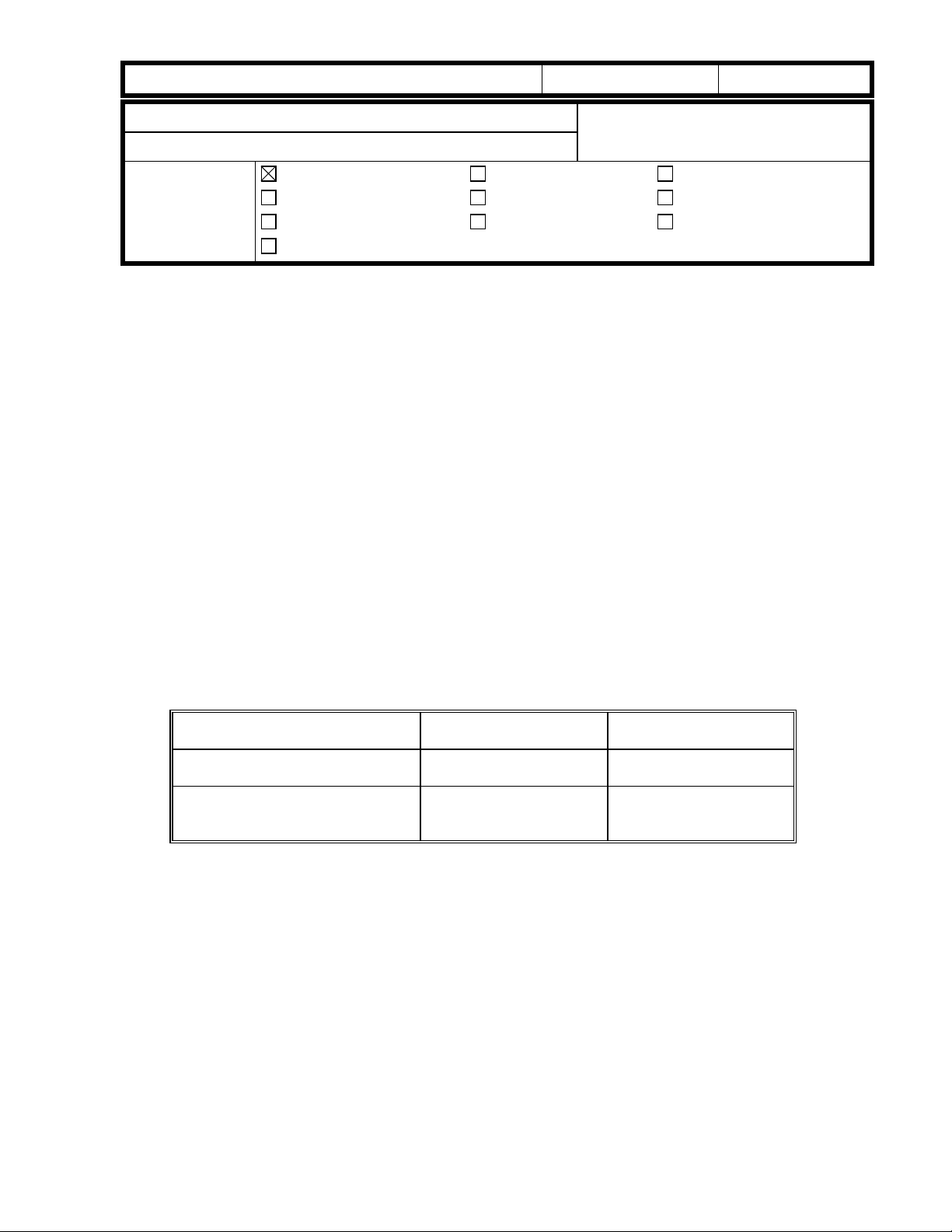
!"#$% T
echnical Bulletin
PAGE: 1/2
Model:
Subject:
From:
Russian-P
Hard Disk Compatibility
Technical Services Dept., GTS Division
Classification:
Troubleshooting
Mechanical
Paper path
Other ( )
Part information
Electrical
Transmit/receive
Date:
29-Mar-00
Prepared by:
No.:
RG038001
K. Misugi
Action required
Service manual revision
Retrofit information
This RTB informs possible compatibility problems with the Printer Hard Disk Type 185
(model code: G690-06).
This hard disk unit can be used in the following models.
• Stinger-C (Stinger-C1L) printer option
• Russian-C printer option
• Russian-P
Background
The production of the current 1.6 GB hard disk unit will be discontinued in March ’00, and
the new 6.0 GB hard disk will be used from April.
When the new 6.0 GB hard disk unit is installed in the machine with a previous version of
the controller software, an error may occur.
Please note that the controller firmware has been modified from January ’00 production
(for all above models) so the machines are compatible with both the old 1.6 GB and the
new 6.0 GB hard disk unit.
Compatibility Table
Previous controller firmware
Version 1.2.9 or later
(modified from January ‘00
production)
Old 1.6 GB HDD
(G690-06)
Compatible Error may occur
Compatible Compatible
New 6.0 GB HDD
(G690-07)
Symptom
The machine may not be able to detect the HDD at the power-on self-diagnostic test.
For Stinger-C/Russian-P with printer option: SC2001 3003 (HDD error) is displayed
For Russian-P: Error 5 (HDD error) is displayed
Solution
Turn the main switch off and on.
If the problem persists, try turning off and on again.
Page 2

!"#$% T
echnical Bulletin
PAGE: 2/2
Model:
Once the machine detects the HDD properly (no error message is displayed), there are no
problems with the performance of the machine.
For a permanent solution, please upgrade the controller software with version 1.2.9 or
later.
Russian-P
Date:
29-Mar-00
No.:
RG038001
Page 3

!"#$% T
echnical Bulletin
PAGE: 1/1
Model:
Subject:
From:
Russian-P
NIB NVRAM Backup and Restore
Technical Services Dept., GTS Division
Classification:
Troubleshooting
Mechanical
Paper path
Other ( )
Part information
Electrical
Transmit/receive
Date:
11-Apr-00
Prepared by:
No.:
RG038002
K. Misugi
Action required
Service manual revision
Retrofit information
This RTB informs the possible problems when using the NIB NVRAM backup and restore
function.
Symptom
The machine may not start up after the NIB NVRAM backup procedure (Service Menu 3:
NIB read/write). This problem may occur after the NIB NVRAM data is backed up to the
controller (data copy direction: “NIB -> CTL”).
This is because the NVRAM is not big enough to store all the NIB data.
Note: The NIB NVRAM backup and restore procedure is required only when replacing a
NIB.
Solution
Do not use the NIB NVRAM backup (and restore) procedure.
If the machine does not start up after doing this function, you must download the controller
firmware using the error recovery firmware update procedure.
(This procedure will force the controller to boot from the IC card. Please refer to section
4.6.2 of the service manual for the detailed procedures.)
The controller firmware will be modified so this function will no longer be valid. It will not be
shown in Service Menu 3.
The firmware is modified from the April ’00 production (version 1.3.6).
Currently there is no way to enable this function because the current NVRAM on the
controller board is not big enough to store all the NIB NVRAM data.
After replacing a NIB, please input the data manually.
Page 4

!"#$% T
echnical Bulletin
PAGE: 1/3
Model:
Subject:
From:
Russian-P
Printer Controller Firmware HIstory
Technical Service Dept., GTS Division
Classification:
Troubleshooting
Mechanical
Paper path
Other ( )
Part information
Electrical
Transmit/receive
Date:
11-Apr-00
Prepared by:
K. Misugi
Action required
Service manual revision
Retrofit information
Printer controller firmware history for the Russian-P printer (G038 model).
Part Number Version Checksum Production
G0385381E 1.3.6 2B4B April ’00 production
G0385381D 1.3.4 918F March ’00 production
G0385381C 1.2.9 1D5B January ’00 production
G0385381B 1.2.0 85FF 1 st mass production
Descriptions of the changes
Descriptions Version
NIB NVRAM backup and restore
NIB NVRAM back and restore function (Service Menu 3: Service Tool “NIB
read/write”) is no longer vaild.
Note: Please refer to RTB No. RG038002 for details.
No.:
RG038003
1.3.6
Input check mode:
Firmware modified so the input check mode (Service Menu 2: Input Check) sensor
and switch status SP values are displayed as described in the service manual.
Engine test pattern:
Firmware modified so the machine can print the grid test pattern (Service Menu 2:
Test Pattern) to Letter (LEF) and Double Letter (11 x 17) size paper.
Note: The paper size dial must be set to Letter (LEF) or Double Letter.
The machine prints the test pattern only from the standard cassettes. It will
not print using the optional paper trays or LCT.
New test pattern for registration adjustment:
A new test pattern is added so that the leading edge and the side-to-side
registration can be adjusted in the field.
(Registration adjustments are necessary only when the registration data stored in
the engine board EEPROM is lost.)
Note: Please refer to the next page for details of the procedure.
Fimrware compatibility:
Firmware modified so the machine is compatible with the new 6.0GB HDD unit
which will be manufactured from April, ’00.
Please note that the functions of the new HDD are the same as for the previous
one.
Note: Please refer to RTB No. RG038001 for details.
1.3.4
1.2.9
Page 5

!"#$% T
echnical Bulletin
PAGE: 2/3
Model:
Russian-P
Date:
11-Apr-00
No.:
RG038003
Leading Edge/Side-to-side Registration Adjustments
Note: This procedure is required only when the registration data stored in the engine
board EEPROM is lost (or damaged).
When replacing the engine board, always remove the EEPROM from the old engine
board and put it on the new board to restore the data as described in section 6.8.2
of the Russian-P printer (main unit) service manual.
Procedure
1. Enter SP mode and select “Service Menu 1.”
2. Select "Bit SW #3 Set".
3. Change bit 8 to "1."
Note: The left digit displayed is bit 1 and the right digit is bit 8.
<BitSW #3 Set>
0 0 0 0 0 0 0 0
Bit 1 Bit 8: Change this bit to "1"
4. Press "Enter" to save the change and exit the service mode.
5. Print the Configuration Sheet and notice that the border pattern is printed.
Note: The machine prints the border pattern only for A4 or Letter size paper LEF.
Edge of the paper
Border pattern
A
Configuration Page
B
6. Adjust the leading edge and the side-to-side registration using the registration
adjustment mode (Service Menu 2: Service regist).
Reference
Printer ID
Firmware Version
PCL 5e Emulation
PCL 6 Emulation
Adobe PostScript 3
TIFF Emulation
Paper feed direction
Adjustment parameters
Leading Edge (A) Side-to-Side (B)
A4 (LEF) 4.2 mm 6.0 mm
Letter (LEF) 4.2 mm 6.4 mm
Page 6

!"#$% T
echnical Bulletin
PAGE: 3/3
Model:
7. Enter the SP mode again, select "Bit SW #3 Set" and change back bit switch #3 bit 8 to
8. Print the Configuration Sheet and check that the border pattern is no longer printed.
End of the procedure
Definition of bit switch #3 bit 8
1: Print the border pattern on the Configuration Sheet
0: Border pattern not printed
Russian-P
"0."
Press "Enter" to save the change and exit the service mode.
Date:
11-Apr-00
No.:
RG038003
Page 7

!"#$% T
Reissued: 24-May-00
echnical Bulletin
PAGE: 1/1
Model:
Russian-P
Date:
10-Apr-00
No.:
RTB Correction
The items in italics have been added.
Subject:
From:
Classification:
Printer Controller Firmware History
Technical Service Dept., GTS Division
Troubleshooting
Mechanical
Paper path
Other ( )
Part information
Electrical
Transmit/receive
Printer controller firmware history of the Russian-printer (G038 model).
Part Number Version Checksum Production
G0385381F 1.3.8 A84E May ’00 production
G0385381E 1.3.6 2B4B April ’00 production
G0385381D 1.3.4 918F March ’00 production
G0385381C 1.2.9 1D5B January ’00 production
G0385381B 1.2.0 85FF 1st mass production
Note: The above firmware is being used in USA, Europe, and Asia models.
Prepared by:
Action required
Service manual revision
Retrofit information
K. Misugi
RG038003a
Descriptions of the changes
Descriptions (current RTB only – for previous descriptions, see earlier RTBs) Version
Duplex setting menu added to the “Job Control Menu”
The duplex setting menu has been added to the “Job Control Menu.” This setting
allows users in the DOS environment to specify the direction for duplex printing.
Please see the following menu tree for the location of the new setting.
Note: The new menu item appears only when the optional duplex unit is installed in
the machine.
Job Control - Paper Input
- Duplex
- OFF
- Long Edge Bind
- Short Edge Bind
- Output Tray
- Print Quality
: (The new settings are in bold letters.)
Important: Please do NVRAM clear 2 after you have updated the firmware.
The procedure is explained in section 4.3.2 of the service manual.
1.3.8
Page 8

!"#$% T
echnical Bulletin
PAGE: 1/1
Model:
Subject:
From:
Russian-P
Printer Engine Firmware History
Technical Services Dept., GTS Division
Classification:
Troubleshooting
Mechanical
Paper path
Other ( )
Part information
Electrical
Transmit/receive
Date:
24-May-00
Prepared by:
Action required
Service manual revision
Retrofit information
Printer engine firmware history of the Russian printer (G038 model).
USA model
Part Number Version Checksum Production
G0385382C 1.10 BC29 May ’00 production
G0385382B 1.09 470F 1st mass production
Europe/Asia model
Part Number Version Checksum Production
G0385384C 1.10 9DA3 May ’00 production
G0385384B 1.09 35C6 1st mass production
No.:
K. Misugi
RG038004
Descriptions of the changes
Descriptions Version
Serial number programming
Firmware modified so the last digit of the serial number in the “Service Menu 2”
(engine service mode) “Engine S/N” can be changed.
1.10
Page 9

!"#$% T
Reissued: 25-Jan-01
echnical Bulletin
PAGE: 1/3
Model:
Russian-P
Date:
11-Apr-00
No.:
RTB Correction
The items in italics have been corrected or added.
Subject:
From:
Printer Controller Firmware History
Technical Services Dept., GTS Division
Classification:
Troubleshooting
Mechanical
Paper path
Other ( )
Part information
Electrical
Transmit/receive
Prepared by:
Action required
Service manual revision
Retrofit information
K. Misugi
Printer controller firmware history of the Russian printer (G038 model).
The items in italics have been added.
Part Number Version Checksum Production
G0385381L 1.4.9 D516 January ’00 production
G0385381K 1.4.8 C238 December ’00 production
G0385381J 1.4.4 F928 November ’00 production
G0385381H 1.4.0 E48B September ’00 production
G0385381F 1.3.8 A84E May ’00 production
G0385381E 1.3.6 2B4B April ’00 production
G0385381D 1.3.4 918F March ’00 production
G0385381C 1.2.9 1D5B January ’00 production
G0385381B 1.2.0 85FF 1 st mass production
Note: The above firmware is being used in USA, Europe, and Asia models.
RG038003b
Page 10
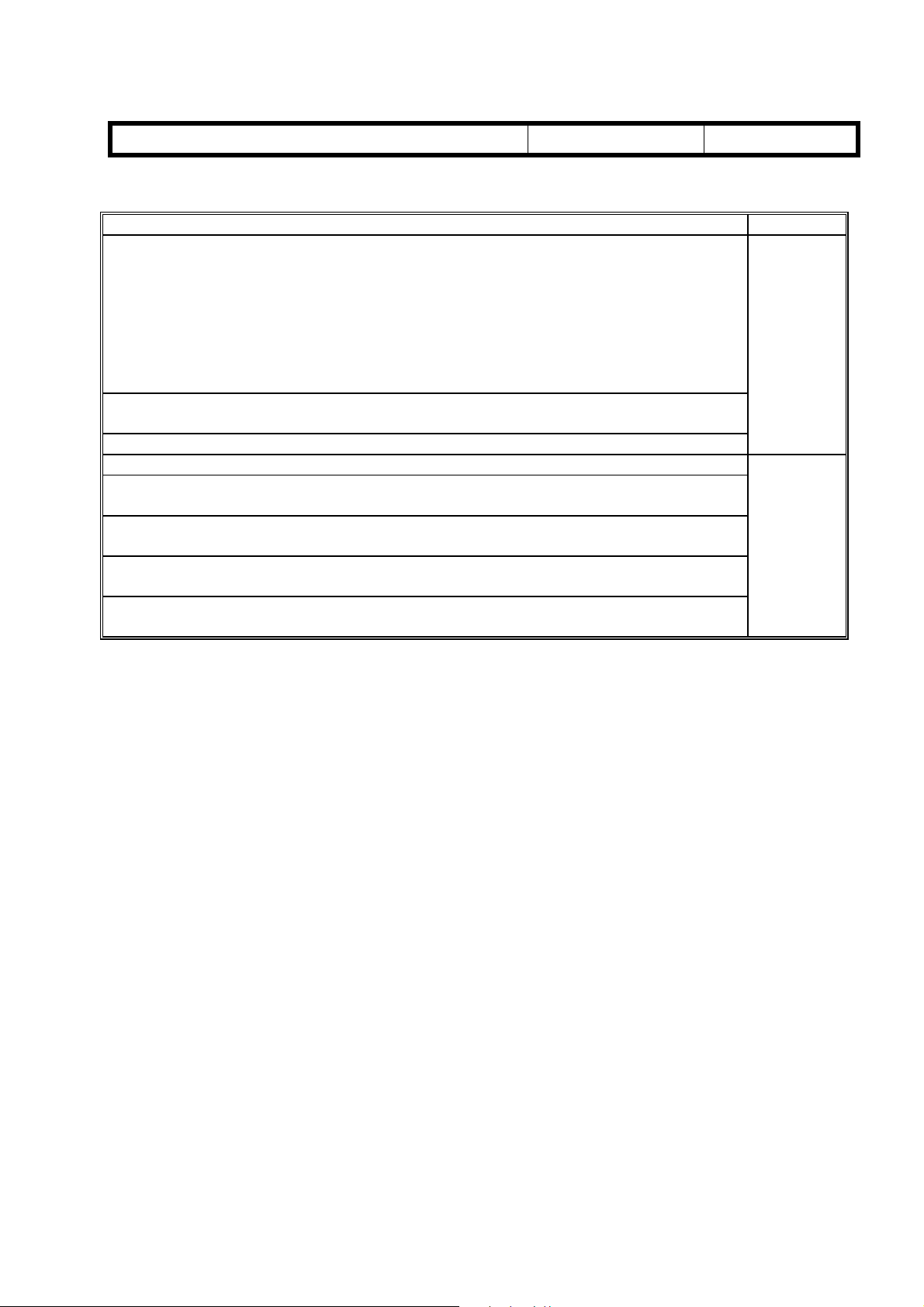
!"#$% T
Reissued: 25-Jan-01
echnical Bulletin
PAGE: 2/3
Model:
Russian-P
Date:
11-Apr-00
No.:
RG038003b
Descriptions of the changes
Descriptions (curent changes only – for earlier ones, refer to earlier RTBs) Version
The following service modes have been added.
Printer Engine Service Mode - Service Menu 2
6: Fuser Interval
7: PCU Interval
You can adjust the user replacement warning interval for the PCU and fusing unit
(maintenance kit).
Note: For this function to be enabled, the engine firmware must be updated to
version 1.1.3 or newer.
After an A4 LEF print job is completed and the ON Line key is pressed, it takes a
relatively long time to go “OFF Line.”
The machine freezes when the test document (A4 LEF) for Corel Draw 9 is printed.
When printing out from a certain DOS application, the right part of the internal print
pattern is not printed.
When using a certain DOS (CAD) application, the paper size and/or paper feed
direction are not sent to the controller, and the machine uses the defaults.
When printing out with a certain macro, the frame and lower area of the image are
missing.
When using the Dazel system, the job cannot be reset after the paper feed tray
reaches paper end.
1.4.9
1.4.8
Page 11

!"#$% T
Reissued: 25-Jan-01
echnical Bulletin
PAGE: 3/3
Model:
When printing out with the Microsoft Mini Driver for Windows NT Terminal Server,
the image created is sometimes out of specification.
When printing out a file made with certain CAD applications for DOS without using
a printer driver, thick lines on the original image appear thin on the output.
Note: To activate this correction, it is necessary to set Bit SW3, bit 3 to 1
(0=disabled, 1=Enabled).
Firmware modified to meet the functional specifications of the Tray Priority function.
The print speed slows down during consecutive printing of 1-page jobs.
Note: To activate this correction, it is necessary to set Bit SW3, bit 2 to 1
(0=Disabled, 1=Enabled) and set BIT SW3, bit 4 to 1 (DAZEL support function
disabled). The correction will not be effective if both of these switches are enabled.
Firmware modified so that the controller can connect to and be used with the
DAZEL System. However, the Russian is not officially certified by DAZEL Corp.
When you enable this function, it is necessary to do the following:
- Upgrade the NIB firmware to version 4.0.6 or later and the PS3 firmware to
version 1.2.4 or later.
- Set the NIC to bi-directional mode (refer to the NIC manual).
- Do not set Bit SW3, bit 2 to 1 (as explained above, these two SW should not be
simultaneously enabled).
To deactivate the DAZEL support function, set Bit SW3, bit 4 to 1 (0=Enabled,
1=Disabled).
Russian-P
Date:
11-Apr-00
No.:
RG038003b
1.4.4
With raster images, sometimes part of the right edge of the printable area could not
print.
Italian and Spanish text characters overlap each other on the configuration page
error log.
The following title on the configuration page has been changed:
“Printer Name (NetWare)” → “Printer Name”.
1.4.0
