Page 1
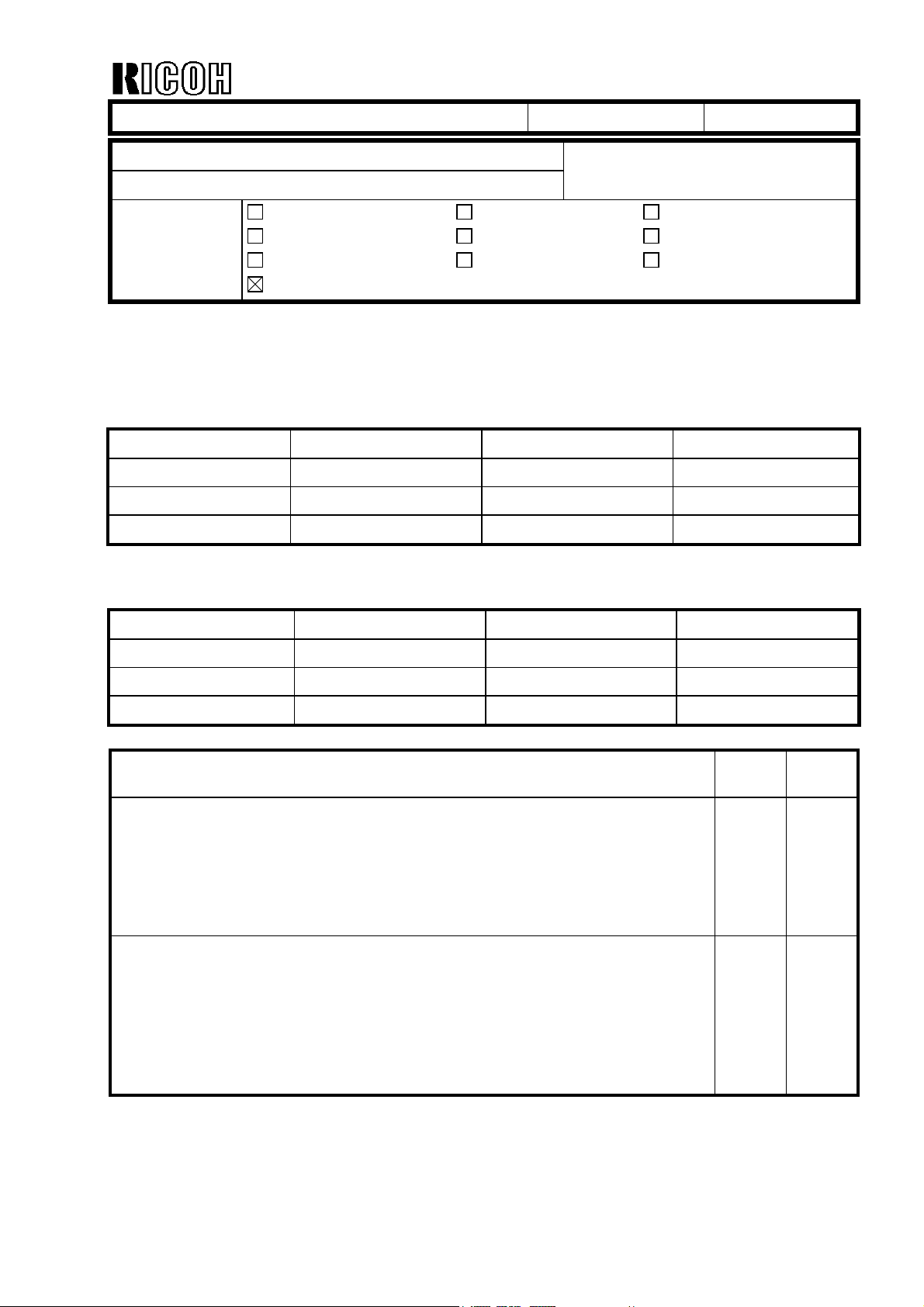
echnical Bulletin
T
PAGE: 1/1
Model:
Subject:
From:
Classification:
Russian-P2
Engine Firmware History
Technical Services Dept., GTS Division
Troubleshooting
Mechanical
Paper path
Other ( )
Engine firmware history for the Russian-P2.
For NA
G0625382 Version C. SUM Production
E 1.02 A8EA 1st Mass Prod.
F 1.03 B908 January Prod. ‘01
G 1.04 C923 January Prod. ‘01
Date:
Prepared by:
Part information
Electrical
Transmit/receive
30-Jan-01
No.:
RG062001
S. Tomoe
Action required
Service manual revision
Retrofit information
For EU/Asia
G0625384 Version C. SUM Production
E 1.02 FCB9 1st Mass Prod.
F 1.03 E967 January Prod. ‘01
G 1.04 E38C January Prod. ‘01
Symptom Corrected NA
The following service modes have been added:
Service Mode – Service Menu 2
7: Fuser Interval
8: PCU Interval
Please refer to RTB 3 for more details.
Note: For this function to be enabled, the controller firmware must be
updated to ver 1.0.5 or newer.
With the following machine configurations, the engine board informs the
controller that the 1000-sheet finisher is installed, even though the 500-sheet
finisher is actually installed. The 500-sheet finisher does not work correctly.
- Machine configurations –
500-sheet finisher is installed without the interchange unit.
For example:
Main frame + bridge unit + 500 sheet finisher OR
Main frame + bridge unit + 500 sheet finisher + paper tray unit.
EU/
Asia
FF
GG
Page 2
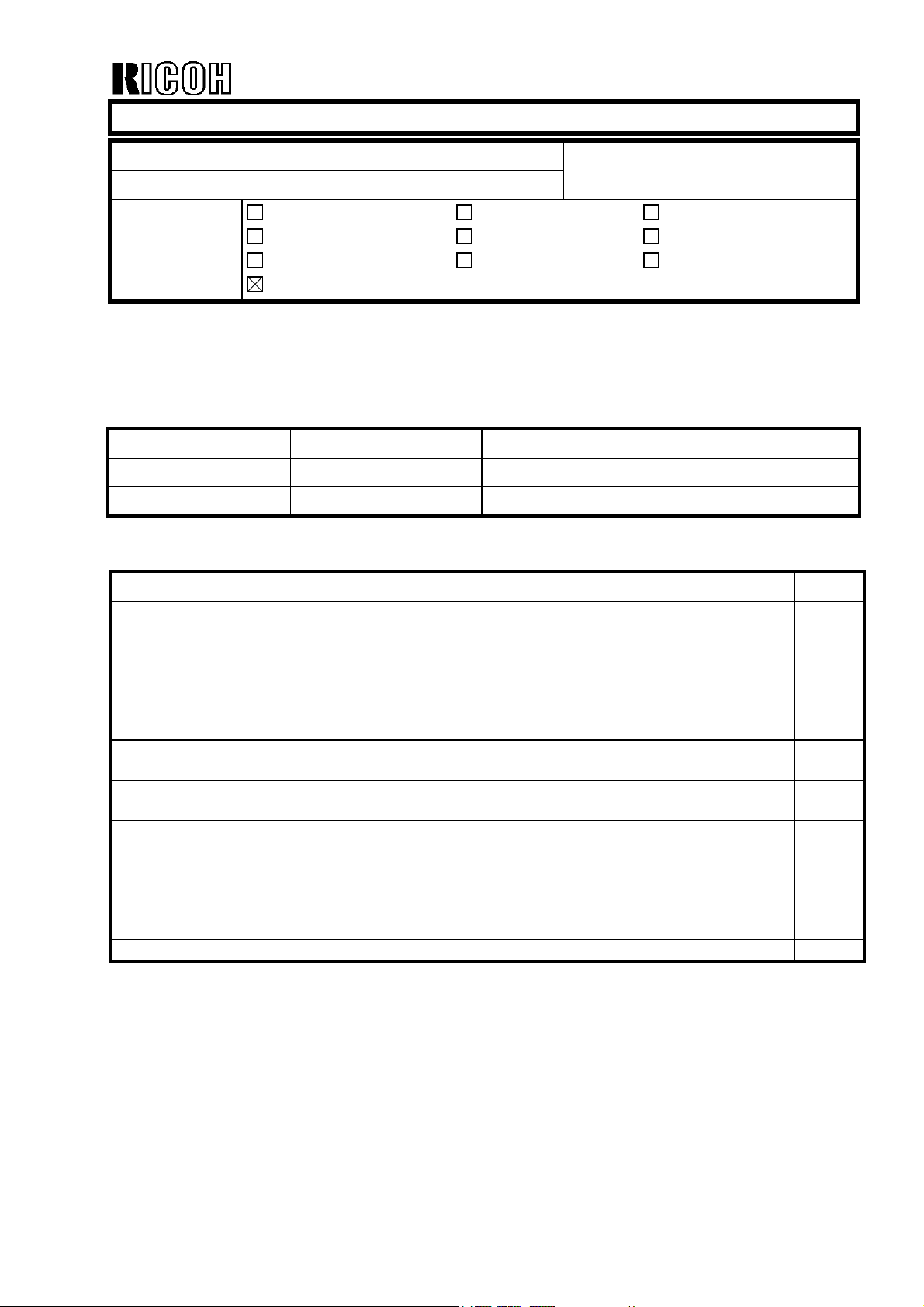
echnical Bulletin
T
PAGE: 1/1
Model:
Subject:
From:
Classification:
Russian-P2
Controller Firmware History
Technical Services Dept., GTS Division
Troubleshooting
Mechanical
Paper path
Other ( )
Part information
Electrical
Transmit/receive
Controller firmware history for the Russian-P2.
For all models
G0625832 Version C. SUM Production
E 1.04 1st Mass Prod.
F 1.05 AAF9 January Prod. ‘01
Date:
30-Jan-01
Prepared by:
No.:
RG062002
S. Tomoe
Action required
Service manual revision
Retrofit information
Symptom Corrected Suffix
The following service modes have been added.
Service Mode – Service Menu 2
7: Fuser Interval
8: PCU Interval
Please refer to RTB 3 for more details.
Note: For this function to be enabled, the engine firmware must be updated to version
1.0.3 or newer.
If an Add Toner condition occurs during printing with staple mode, the machine does not
print out the remaining pages even if the toner bottle is replaced.
After an A4 LEF print job is completed and the ON Line key is pressed, it takes a
relatively long time to enter OFF Line mode.
When printing an MS Word 97 or WordPad document using the PCL 6 driver with the
following functions enabled, the front side only is printed out in Top Binding and the rear
side only is printed out in Side Binding:
Duplex-Side Binding and in Paper Mode: Different Paper for First Page (First Page from
1 or 2 Tray and Other Pages from Tray 3 or 4; Destination – Printer Default).
This problem doesn’t occur with the PCL5e driver.
The controller stalls when the test document (A4 LEF) for Corel Draw 9 is printed. F
F
F
F
F
Page 3

echnical Bulletin
T
PAGE: 1/1
Model:
Subject:
From:
Russian-P2
Service Modes
Technical Services Dept., GTS Division
Classification:
Troubleshooting
Mechanical
Paper path
Other ( )
Part information
Electrical
Transmit/receive
Date:
30-Jan-01
Prepared by:
No.:
RG062003
S. Tomoe
Action required
Service manual revision
Retrofit information
The following service modes have been available from the following firmware versions.
Please correct your service manuals accordingly.
1. Firmware version:
Engine Firmware: Version 1.03
Controller Firmware: Version 1.0.5
2. New service modes:
Service Mode - Service Menu 2
Menu Level
Level 1 Level 2 Description
7:
Fuser
Interval
8:
PCU
Interval
Fusing
replacement
interval
PCU replacement
interval
Function Settings
Selects the fusing unit
replacement interval.
When the fusing unit PM
counter reaches this value, a
warning is displayed. Then,
5000 pages later, printing is
disabled.
Selects the PCU replacement
interval.
When the PCU PM counter
reaches this value, a warning is
displayed. Then, 5000 pages
later, printing is disabled.
120K
60K
70K
80K
90K
100K
110K
60K
30K
40K
50K
Page 4

echnical Bulletin
T
PAGE: 1/1
Model:
Subject:
From:
Russian-P2
Notes for the 500-sheet finisher
Technical Services Dept., GTS Division
Classification:
Troubleshooting
Mechanical
Paper path
Other ( )
Part information
Electrical
Transmit/receive
Date:
30-Jan-01
Prepared by:
No.:
RG062004
S. Tomoe
Action required
Service manual revision
Retrofit information
When installing the 500-sheet finisher without the interchange unit (a required unit for the
duplex unit or 4-bin mailbox), the engine firmware must be upgraded to version 1.04 or
newer.
This is because the printer cannot detect the 500-sheet finisher without the interchange
unit, and mistakenly detects the 1000-sheet finisher instead. The printer operates
normally, but the following functions (exclusive to the 1000-sheet finisher) are enabled:
• B5 size or smaller paper can be selected, which may cause a paper jam.
• The slant position in staple mode can be selected. However, the printer ignores this
function.
Note: The printer is able to detect the 500-sheet finisher when it is installed with the
interchange unit.
S/N for printers requiring upgrade:
G062-15: P3501100001 – P3501100085
G062-22: P3501000001 – P3501000110, P3501100086 – P3501100095
G062-26: 4F611000001 – 4F611000080
G062-27: P3501000111 – P3501000250, P3501100096 – P3501100150
Page 5

echnical Bulletin
T
PAGE: 1/1
Model:
Subject:
From:
General
ROM History (Ferret 99/00: Network Interface Board)
Technical Services Dept., GTS Division
Classification:
Troubleshooting
Mechanical
Paper path
Other ( )
Part information
Electrical
Transmit/receive
Date:
13-Mar-01
Prepared by:
No.:
H. Someya
Action required
Service manual revision
Retrofit information
Firmware history for Ferret 99/00 (Network Interface Board).
The software versions listed below can be used for the NIBs of the following models:
Product Name Product Code
for Mainframe
Product Code
for Controller/NIB
FresaWIN+ G047/G048 G678-20
Russian-P2 G062
Color Controller
RC-210
B017/B018
(Iris2/Lilac2)
G549
RGene007
Suffix Version Check Sum Production
G6785847
D 4.8.2 4088 1st release
E 5.0.2 77A9 September Prod. 2000
F 5.0.4 C96E October Prod. 2000
G 5.0.7 0AF9 February Prod. 2001
Symptom Corrected
DHCP of Solaris 2.6 is supported.
The spelling of the command "retern" in the UNIX install shell has
been corrected to "return".
Classless InterDomain Routing(CIDR) is supported.
First release for Russian-P2 and Color Controller RC-210
G
F
E
E
