Page 1

RICOH Technical Bulletin
Model: AD1 (DF43) Date: 28-Feb-97
No: 019
Subject: Black stripes Prepared by: K. Ugaeri
From: QAC 2nd Field Information Dept . Checked by: S. Fujii
Classification:
Troubleshooting
Mechanical
Paper path
Other ( )
Part information
Electrical
Transmit/receive
Action required
Service manual revision
Retrofit information
SYMPTOM
Black stripes when using the sheet scanner
CAUSE
Dust on the exposure glass.
SOLUTION
1. Mylars have been added to the original scale (A6283192) to prevent the scanning
position of the exposure glass from becoming dirty.
1/2
Feed Direction
Index 26 of page 2 for DF43
parts catalog
Mylar 1 Mylar 2 Mylar 3
Rear side of the
original scale
Fig.1
Page 2
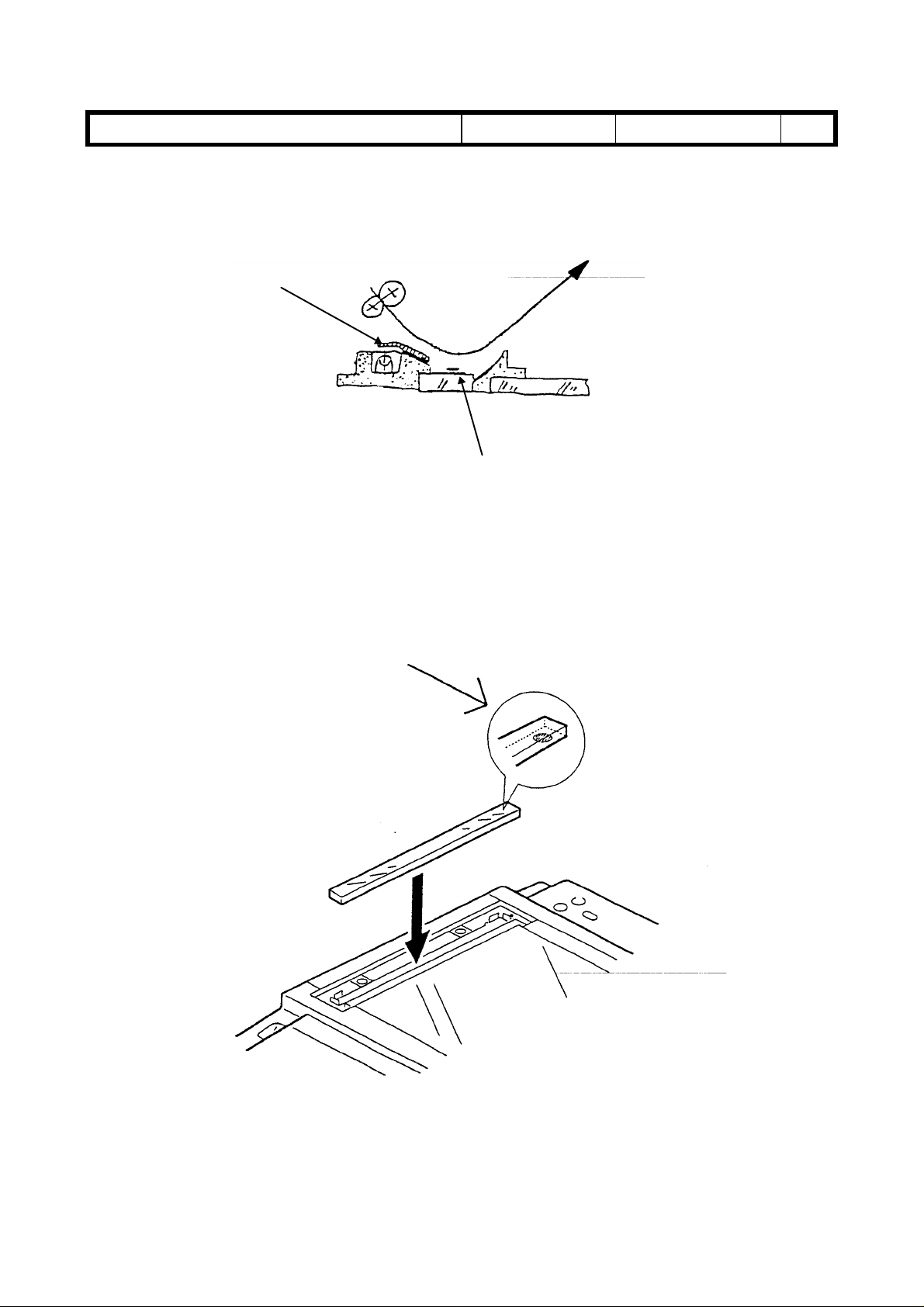
RICOH Technical Bulletin
Model: AD1 (DF43) Date: 28-Feb-97 No: 019 2/2
Because the contact position of the original becomes dirty with paper dust, it has been
moved from the scanning position by using mylars.
Feed Direction
Mylar
Scanning Position
contact position
Fig. 2
2. The surface of the exposure glass has been specially treated.
Note: This exposure glass has a white mark. This mark must be at the bottom rear side at
installation.
White mark
Fig. 3
Page 3

RICOH Technical Bulletin
Model: AD1 (DF43) Date: 28-Feb-97
Subject: Front Guide Plate and Rear Guide Plate Prepared by: Horiike
From: QAC 2nd Field Information Dept . Checked by: S. Fujii
Classification:
Troubleshooting
Mechanical
Paper path
Other ( )
Part information
Electrical
Transmit/receive
No: 022
Action required
Service manual revision
Retrofit information
SYMPTOM
The left cover cannot be closed.
CAUSE
The Front or Rear Guide Plate was accidentally turned to the left when the operator
removed a jammed original, because these plates are difficult to see.
SOLUTION
1/1
The color of the Front and Rear Guide Plates has been changed from black to a clear
color.
Current New
Front Guide Plate A628 1218B A628 1218C
Rear Guide Plate A628 1219B A628 1219C
Rear Guide Plate
(A6281219)
Front Guide Plate
(A6281218)
Page 4

RICOH Technical Bulletin
Model: AD1 (DF43) Date: 28-Feb-97
Subject: Original Jam Decal Prepared by: Horiike
From: QAC 2nd Field Information Dept . Checked by: S. Fujii
Classification:
To make the removal procedure for a jammed original easier to understand, the drawing
on the decal has been changed
[Jam Removal Decal] A628 6031B A6286031C
Troubleshooting
Mechanical
Paper path
Other ( )
OLD
Part information
Electrical
Transmit/receive
NEW
No: 024
Action required
Service manual revision
Retrofit information
1/1
