Ricoh 4215 4220 f Service Manual

FT4220/4222/4215
FIELD SERVICE
MANUAL

IMPORTANT SAFETY NOTICES
PREVENTION OF PHYSICAL INJURY
1. Before disassembling or assembling parts of the copier and peripherals,
make sure that the copier power cord is unplugged.
2. The wall outlet should be near the copier and easily accessible.
3. Note that some components of the copier and the paper tray unit are
supplied with electrical voltage even if the main switch is turned off.
4. If any adjustment or operation check has to be made with exterior covers
off or open while the main switch is turned on, keep hands away from
electrified or mechanically driven components.
5. The inside and the metal parts of the fusing unit become extremely hot
while the copier is operating. Be careful to avoid touching those
components with your bare hands.
HEALTH SAFETY CONDITIONS
1. Never operate the copier without the ozone filter installed.
2. Always replace the ozone filter with the specified one at the specified
interval.
3. Toner and developer are non-toxic, but if you get either of them in your
eyes by accident, it may cause temporary eye discomfort. Try to remove
with eye drops or flush with water as first aid. If unsuccessful, get medical
attention.
OBSERVANCE OF ELECTRICAL SAFETY STANDARDS
1. The copier and its peripheral must be installed and maintained by a
customer service representative who has completed the training course
on those models.
-- CAUTION --
2. The RAM pack has a lithium battery which can explode if handled
incorrectly, replace only with same RAM pack. Do not recharge, or burn
this battery. Used RAM pack must be handled in accordance with local
regulations.

SAFETY AND ECOLOGICAL NOTES FOR DISPOSAL
1. Do not incinerate the toner cartridge or the used toner. Toner dust may
ignite suddenly when exposed to open flame.
2. Dispose of used toner, developer, and organic photoconductors
according to local regulations. (These are non-toxic supplies.)
3. Dispose of replaced parts in accordance with local regulations.

SECTION 1
SPECIFICATIONS
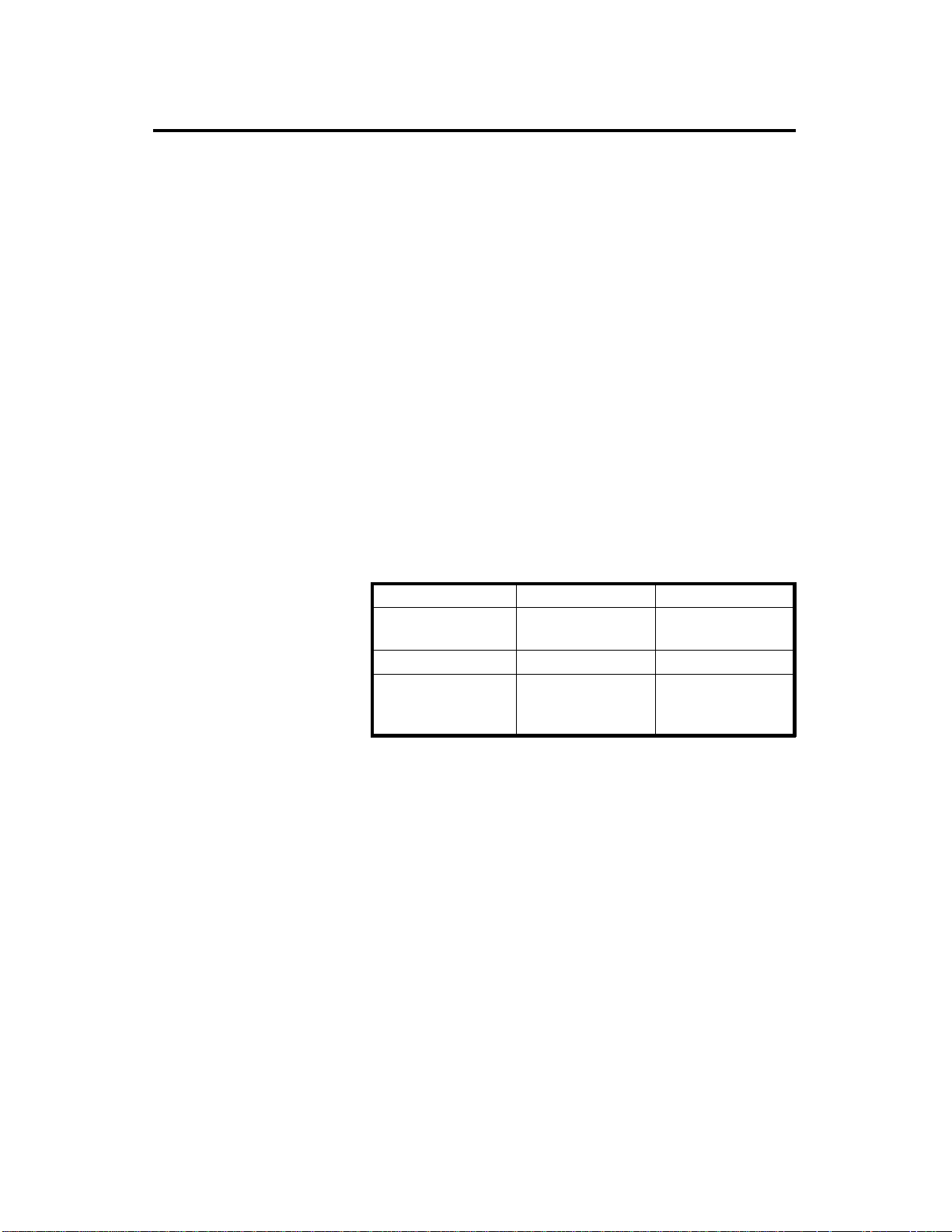
1. SPECIFICATIONS
Configura ti on: Desk top
Copy Process: Dry electrostatic transfer system
Originals: Sheet/Book
Original Size: Maximum: A3/11" x 17"
Copy Paper Size: Maximum: A3/11" x 17"
Minimum: A6/51/2" x 81/2" (lengthwise)
..... Manual and cassette feeds
A5/11" x 81/2" (sideways)
..... Paper tray feed
(Duplex Copying) A4/11" x 81/2" (sideways)
Copy Paper Weight: Cassette feed: 52 to 157 g/m2 (14 to 42 lb)
Paper tray feed: 64 to 90 g/m2 (17 to 22 lb)
Manual feed: 52 to 157 g/m2 (14 to 42 lb)
Duplex: 58 to 104 g/m2 (16 to 28 lb)
Reproduction Ratio: 2 Enlargement and 3 Reduction
A4/A3 version LT/LDG version
Enlargement 141%
122%
Full size 100% 100%
Reduction 93%
82%
71%
155%
129%
93%
74%
65%
Zoom: From 50% to 200% in 1% steps
Copying Speed: (FT4220 copier)
20 copies/minute (A4/11" x 81/2" sideways)
10 copies/minute (A3/11" x 17")
(FT4222 copier)
22 copies/minute (A4/11" x 81/2" sideways)
11 copies/minute (A3/11" x 17")
Warm-Up Time: Less than 60 seconds (at 20°C)
First Copy Time: 5.9 seconds (A4/11" x 81/2" sideways for cassette
feed)
Copy Number Input: Ten keys, 1 to 99 (count up)
1-1
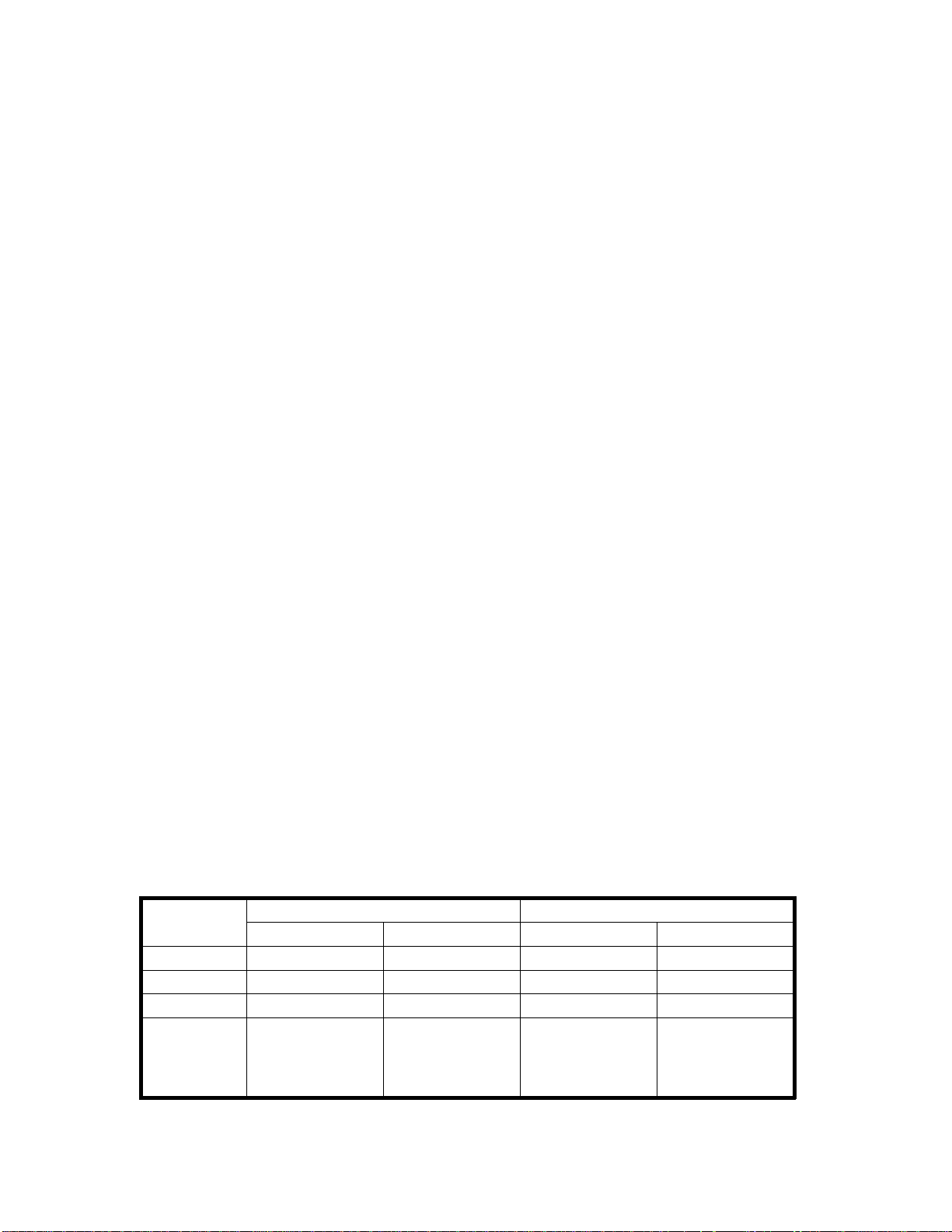
Rev. 4/4/94
Manual Image Density
7 steps
Selection:
Automatic Reset: All input modes are reset 1 minute after the copier
is not in use; can also be set to 3 minutes or no
auto reset.
Energy Saver Function: Saving the electricity consumption
(Manual or manual/auto)
Paper Capacity: Cassettes: 500 sheets
Paper tray: 250 sheets
(FT4220 copier ... 1 paper tray)
(FT4222 copier ... 2 paper trays)
Manual feed table: 50 sheets
Toner Replenish ment: Black: Cartri dge e xchange (370g/cartr idge)
YIELD 9500 COPIES
Color (red, blue, & green):
Cartridge e xchan ge (310 g/cartridge)
YIELD 6000 COPIES
Developer
Replenishment: Black (1 Kg/BAG) Yield 60000 copies.
Color (1 Kg/BAG) Yield 30000 copies.
⇒
Copy Tray Capacity: 250 sheets (B4/81/2" x 14" and s maller)
100 sheets (A3/11" x 17")
Power Source: 110 V/ 60 Hz/ 15 A (for Taiwan)
115 V/ 60 Hz/ 15 A (for North America)
220/230/240 V/ 50 Hz/ 8 A (for Europe)
220 V/ 60 Hz/ 8 A (for Middle East)
(Refer to the serial number plate (rating plate) to
determine the power source required by the
machine.)
Power Consumption:
FT4220 (A110) Copier FT4222 (A111) Copier
Copier only Full System Copier only Full system
Maximum 1.2 kVA 1.5 kVA 1.3 kVA 1.5 kVA
Warm-up 800 VA (average) 800 VA (average) 800 VA (average) 800 VA (average)
Copy cycle 900VA (av erage) 800 VA (average) 900VA(av erage) 800 VA (average)
Stand-by
(without
energy saver
function)
180VA (average) 180 VA (average) 180 VA (average) 180 VA (average)
1-2

Dimensions:
Width Depth Height
Copier only FT4220
copier
FT4222
copier
Full system FT4220
copier
FT4222
copier
( ): when the cassette and platen cover are installed and the copy tray is extended.
672 mm (1130 mm)
26.5" (44.5")
672 mm (1130 mm)
26.5" (44.5")
1149 mm
45.3"
1149 mm
45.3"
600 mm
23.7"
600 mm
23.7"
600 mm
23.7"
600 mm
23.7"
410 mm (464 mm)
16.1" (18.3")
530 mm (584 mm)
20.9" (23.0")
513 mm
20.2"
633 mm
25.0"
Noise Emissions:
Maximum Copy cycle Stand-by
Copier only less than 58 dB less than 55 dB less than 40 dB
Full system less than 60 dB less than 58 dB less than 40 dB
Weight:
FT4220 copier FT4222 copi er
Copier only 55 kg (121.3 lb) 64 kg (141.1 lb)
Full system 78 kg (172 lb) 83.5 kg (184 lb)
Optional Equipment and Machine Configuration:
( ) Machine Code
Configuratio n Optional dc power supply unit (A525)
Main frame Optional equipment Required Not required
FT4220
copier
(FT4220)
FT4222
copier
(FT4222)
CS110 - 10 bin sorter (A490) O
DF57 - Document feeder (A318) O
AD130 - Duplex unit (A491) O
Color development unit (A313) O
CS110 - 10 bin sorter (A490) O
DF57 - Document feeder (A318) O
AD130 - Duplex unit (A491) O
Color development unit (A313) O
Other Optional Equipment:• Key counter
• Universal cassette
• Optics anti-condensation heater
• Specifications are subject to change without notice.
1-3

SECTION 2
COMPONENT LAYOUT
AND DESCRIPTIONS

1. MECHANICAL COMPONENT LAYOUT
1234 56 789101112 13 14
35
34
33
32
15
16
17
18
19
31
1. Third Mirror
2. Second Mirror
3. First Mirror
4. Exposure Lamp
5. Ozone Filter
6. Cleaning Unit
7. Lens
8. Quenching Lamp (QL)
9. Charge Corona Unit
10. Sixth Mirror
11. Erase Lamp
12. OPC Drum
13. Development Unit
14. Toner Supply Unit
15. Optics Cooling Fans
16. 1st Feed Roller
17. Manual Feed Table
18. Pick-up Roller
222324252627282930
19. Separation Roller
20. 1st Relay Rollers
21. 2nd Relay Rollers (FT4222 copier only)
22. 2nd Feed Rollers (Semi-ci rcul ar)
23. 3rd Feed Rollers (Semi-circ ular )
(FT4222 copier only)
24. Registration Roller s
25. Pre-transfer Lamp (PTL)
26. Transfer and Separation Corona Unit
27. Pick-off P a wls
28. Cleaning Brush
29. Cleaning Blade
30. Pressure Roller
31. Hot Roller
32. Duplex Turn Guide (Optio n)
33. Exit Rollers
34. Hot Roller Stri ppers
35. Exhaust Blowe r
21
20
FSM 2-1 FT4220/4222

2. DRIVE LAYOUT
G23
Cleaning
G11
G5
G6
G7
G9
G8
G10
G4
BP3
G12
BP4
G13
G14
G1: Main Motor Gear
TB2
BP5
G17 BP2 G16 TB1 G19 G18 G22
G3BP1G15G33G32G31
G20: Relay Gear
G24
G26
G27
G28
G29G25G21G20G1G2
G2: Relay Gear G18: Relay Gear
Gear
Drum Fusing and Exit Section
BP1: Timing Bel t Pul le y
TB1: Timing Belt
A
Deve lopment
Section
BP2: Timing Belt Pulley
G16: Development
CL Gear
G17: Toner Supply CL Gear
G21: Cleaning Drive
G22: Relay GearG19: Drum Drive GearG3: Timing Belt Drive
G23: Relay Gear
G24: Relay Gear
G25: Hot Roller Gea r
G26: Relay Gear
G27: Relay Gear
G28: Exit Roller Gea r
G29: Duplex
Transport
Gear (Option)
Development UnitDevelopment CL Solenoid
Toner Supply CL Toner Supply Unit
FT4220/4222 2-2 FSM

A
Paper Feed Section
BP3: Timing Bel t Pul le y
G11: Registration CL
Gear
Registration CL
Registration Roller
1st Feed Station
1st Paper Feed CL Solenoid
1st Paper Feed Rollers
G4: Relay Gear G12: Relay Roller CL Gea r
G5: Relay Gear
G6: 1st Paper Feed CL Gear
G7: Relay Gear
G8: Paper Lift CL Gear
Paper Lift CL
G9: Paper Lift Gear
G10: Sector Gear
2nd Feed Station Upper Relay Roller
G13: Upper Relay
Roller Gear
Relay Roller C L
3rd Feed Station
(FT4222 copier only)
G14: Relay Gear
G15: 2nd Paper Feed
CL Gear
2nd Paper Feed CL
2nd Paper Feed Roller
FSM 2-3 FT4220/4222
BP4: Timing Bel t Pul le y
TB2: Timing Belt
BP5: Timing Bel t Pul le y
Lower Relay Roller
G31: Lower Relay Roll er Gear
G32: Relay Gear
G33: 3rd Paper Feed CL Gear
3rd Paper Feed CL
3rd Paper Feed Roller

3. ELECTRICAL COMPONENT LAYOUT
567
151617
26
32
31
30
29
28
27
25
34
33
1
2
3
4
8
9
10
11
12
13
14
24
23
22
21
1. Scanner H.P. Sensor
2. Lens H.P. Sensor
3. Scanner Motor
4. Main Motor
5. Development Clutch Solenoid
6. Toner Supply Clutch
7. 4th/5th Mirror H.P. Sensor
8. Color Toner End Sensor
9. 4th/5th Mirror Motor
10. Pick-up Roller Release Solenoid
11. Manual Feed Table Switch
12. Color Switch
13. Paper Lift Clutch
14. 1st Paper Feed Clutch Solenoid
15. Registration Clutch
16. Right Cover Switch
17. Relay Roller Clutchick-up Roller
19. Separation Roller
18
19
20
18. 1st Paper Size Switch
19. 1st Paper End Sensor
20. Relay Sensor (F T4 222 copier o nly)
21. Paper Lift Sensor
22. Registration Sensor
23. Total Counter
24. Pre-transfer Lamp (PTL)
25. ID Sensor Board
26. Erase Lamp
27. Fusing Lamp
28. Quenching Lamp (QL)
29. Auto Image Density Sensor
30. Fusing Thermistor
31. Toner Overflow Sensor
32. Fusing Thermofuse
33. Exit Sensor
34. Lens Motor
FT4220/4222 2-4 FSM

38
39
46
47
35 36
37
62
59
58
57
56
55
60
54
61
53
52
51
50
40
41
42
43
44
45
48
49
35. Platen Cover Closed Swit ch
(FT4222 copier only)
36. Operation Panel Board
37. Original Length Sensor
(FT4222 copier only)
38. Optics Thermoswitch
39. Exposure Lamp
40. Original Width Sensor
(FT4222 copier only)
41. Cover Safety Switch
42. Main Switch
43. Exhaust Bl ower Motor
44. Drum Anti-condensation Heater
45. Main DC Power Supply Board
46. Option DC Power Supply Board
(FT4220 copier only)
47. Option Transformer
(FT4220 copier only)
48. 3rd Paper Size Switches
(FT4222 copier only)
49. Noise Filter Board
(220/230/240 V only)
50. 2nd Paper Size Switches
51. Main Transformer
52. 3rd Paper End Sensor
(FT4222 copier only)
53. AC Drive Board
54. 3rd Paper Feed Clutch
(FT4222 copier only)
55. 2nd Paper End Sensor
56. 2nd Paper Feed Clutch
57. Main Motor Capaci tor
58. Main Board
59. TC/SC Power Pack
60. CC/Grid/Bias Power Pack
61. Platen Cover Posi tion Se nsor
(FT4222 copier only)
62. Optics Cooling Fan Motors
FSM 2-5 FT4220/4222

4. ELECTRICAL COMPONENT DESCRIPTIONS
Symbol Name Function Index No.
Motors
M1 Main Moto r Drives all the main unit com ponents ex c ept
for the optics unit and fan s.
(115/220/230/240 Vac)
M2 Scanner Motor Drives the scanners (1st and 2nd). (dc
stepper)
M3 Lens Motor Moves the lens position according to the
selected magnification. (dc st epper)
M4 4th/5th Mirror Motor Move the 4th/ 5th mi rr or position accordi ng to
the selected magnification. (dc st epper)
M5 Optics Cooling Fan
Motor-1
M6 Optics Cooling Fan
Motor-2
M7 Exhaust Blower
Motor
Preve n ts built up of hot air in the optics
cavity. (24 Vdc)
Preve n ts built up of hot air in the optics
cavity. (24 Vdc)
Removes heat from around the fusing unit
and blower the ozone built up around the
charge section to the ozone filter.
(115/220/230/240 Vac)
4
3
34
9
62
62
43
Magnet ic Clu tch
MC1 Toner Supply Clutch Drive s the toner supply roller. 6
Magnetic Sprin g Clutches
MSC1 2nd Paper Feed
Clutch
MSC2 Paper Lift Clut ch Lifts paper to the appropriate feed station. 13
MSC3 Registration Clutch Drives the registr ation roll ers. 15
MSC4 Relay Roller Clutch Drives the relay rollers f or the 2nd or 3rd
MSC5 3rd Paper Feed
Clutch
Solenoids
SOL1 1st Paper Feed
Clutch Solenoid
SOL2 Pick-up Roller
Release Solenoid
SOL3 Development
Clutch Solenoid
Starts paper feed from the 2nd paper feed
station.
paper feed station.
Starts paper feed from the 3rd paper feed
station. (FT4222 co pier on ly)
Starts paper feed from the first paper station. 14
a) After the paper is fed, releases the
pick-up roller from next paper.
b) When the manual feed table is used,
releases the pick-up roller from the tabl e.
Drives the devel opment unit. 5
56
17
54
10
FT4220/4222 2-6 FSM
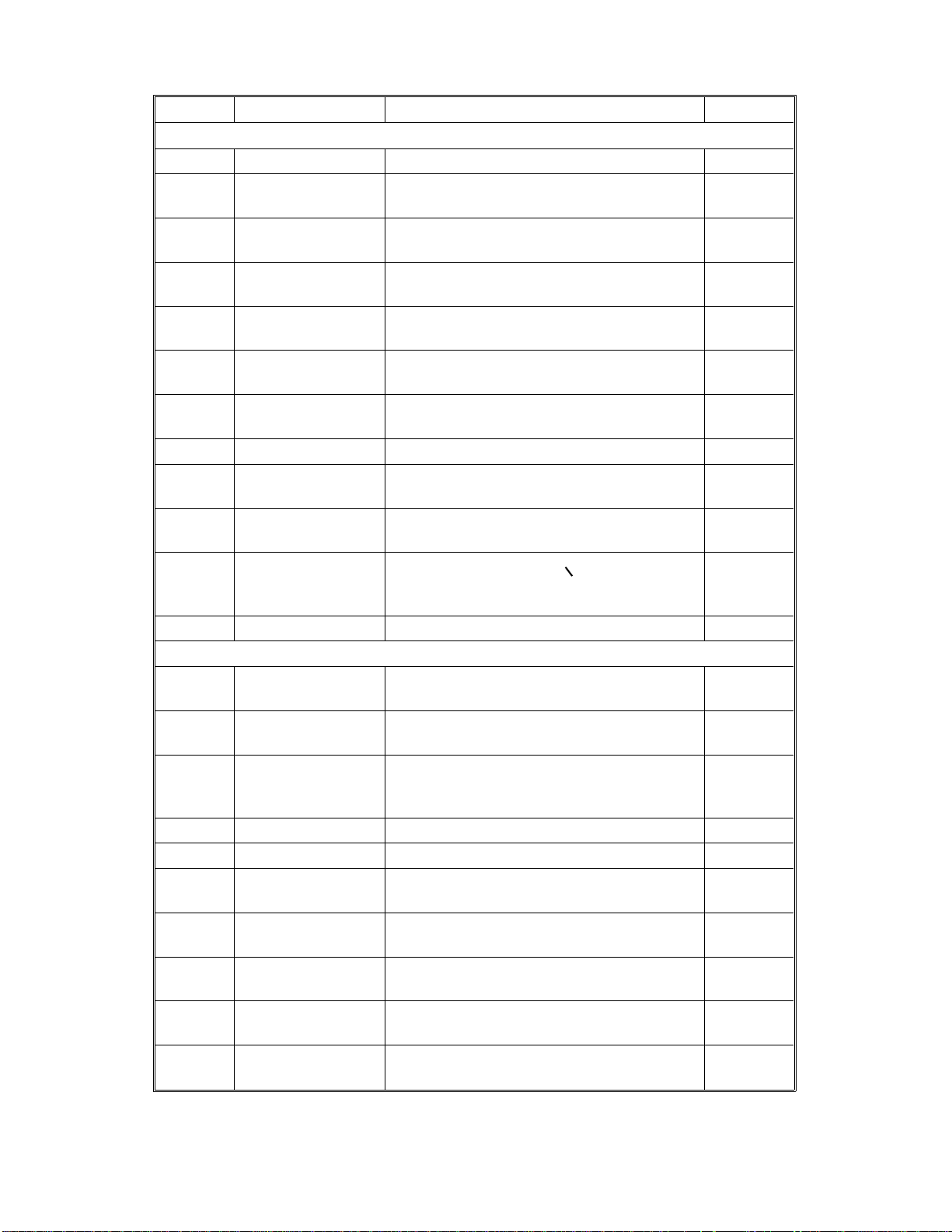
Symbol Name Function Index No.
Switches
SW1 Main Switch Supplies power to the copier. 42
SW2 Cover Safety Switch Cuts the ac po wer line when the front cover
41
or/and exit cover is open.
SW3 1st Paper Size
Switch
SW4 2nd Paper Size
Switch-1 (Upper)
SW5 2nd Paper Size
Switch-2 (Lower)
SW6 Color Switch Determin e s which color dev elopm e nt unit is
Determin es what size paper is in the
cassette.
Determine s what size paper is in the upper
paper tray.
Determine s what size paper is in the upper
paper tray.
18
50
50
12
installed.
SW7 Manual Feed Table
Detects when the manual feed table is open. 11
Switch
SW8 Ri ght Cover S witch Detects when the right cover is open. 16
SW9 3rd Paper Size
Switch-1 (Upper)
SW10 3rd Paper Size
Switch-2 (Lower)
SW11 Platen Cover
Closed Switch
Determin e s what size paper is in the lower
tray. (FT4222 copier only)
Determin e s what size paper is in the lower
tray. (FT4222 copier only)
Detects when the platen cover or the
document feeder is closed.
48
48
35
(FT4222 copier only)
Sensors
S1 Scanner Home
Position Sensor
S2 Lens Home
Position Sensor
S3 4th/5th Mirror Home
Position Sensor
Informs the CPU when the 1st scanner is at
the home position.
Informs the CPU when the lens is at the
home position (full size position).
Informs the CPU when the 4th/5th mirrors
assembly is at the home p o sition (full size
position).
S4 Registration Sensor Detects misfeeds. 22
S5 Exit Sensor Detects misfeeds. 33
S6 1st Paper End
Sensor
S7 2nd Paper End
Sensor
S8 Color Toner End
Sensor
Informs CPU when the cassette runs out of
paper.
Informs CPU when the upper paper tray
runs out of paper.
Detects when it is time to add toner for the
color development unit.
S9 Paper Lift Se n sor Detects the correct feed height of the
cassette.
S10 Image Density (ID)
Sensor
Detects the density of the image on the
drum to control the t oner density.
1
2
7
19
55
8
21
25
FSM 2-7 FT4220/4222

Symbol Name Function Index No.
S11 Auto Image Densit y
Sensor (ADS)
S12 3rd Paper End
Sensor
Senses the background density of the
original.
Informs CPU when the lower paper tray runs
out of paper. (FT4222 copier only)
29
52
S13 Relay Sensor Detects misfeeds. (FT4222 copier only) 20
S14 Platen Cover
Position Sensor
Detects when the platen cover is po sitioned
about 10 cm (4") above the ex p o sure glass.
61
(FT4222 copier only)
S15 Original Width
Sensor
S16 Original Length
Sensor
S17 Toner Overflow
Detects the original width. (FT4222 copier
40
only)
Detects the original length.
37
(FT4222 copier only)
Detects when the used toner tank is full . 31
Sensor
Printed Circuit Boards
PCB1 Main Board Controls all copier function s both directly
58
and through the other PCBs.
PCB2 AC Drive Board Drive s all ac motors, the exposure lamp,
53
fusing lamp, quenching lamp, ex haust
blower motor.
PCB3 Main DC Po wer
Supply Board
PCB4 Operation Panel
Board
PCB5 Noise Filter Board Removes the electrical noise.
Rectifies 26 (31) Vac and 10 Vac input and
outputs dc voltages.
Informs the CPU of the selected m odes and
displays the situations on the panel.
45
36
49
(220/230/240 V only)
PCB6 Option DC Power
Supply Board
Rectifies 26 and 10 Vac input and outputs
dc voltages . Th is board is required when the
46
document feeder or/and duplex unit is
installed. (FT4220 copi er only)
Lamps
L1 Exposure Lamp Applies high inte n sity light to the original for
39
exposure.
L2 Fusing Lamp Provides heat to the hot roller. 27
L3 Quenching Lamp Neutraliz e s any charge remaining on the
28
drum surface aft er cleaning.
L4 Erase Lamp Discharge the drum outside of the imag e
26
area. Provides leading/trai ling edge, side
and editing erases.
L5 Pre-transfer Lamp Reduces charge on the drum surface before
24
transfer.
FT4220/4222 2-8 FSM

Symbol Name Function Index No.
Power Packs
P1 CC/Grid/ Bias
Power Pack
P2 TC/SC Power Pack Provides high voltage for the transfer and
Heaters
H1 Drum
Anti-condensation
Heater
H2 Optics
Anti-condensation
Heater (Option)
Counters
CO1 Total Counter Keeps track of the total number of copies
CO2 Key Counter
(Option)
Provi des high voltage for th e charge corona,
grid, and the devel opment roller bia s.
separation corona.
Preve n ts moisture around the drum. 44
Preve n ts mois t ure from formin g o n t he
optics.
made.
Used for control of authorized use. Copier
will not operate until installed.
60
59
N/A
23
N/A
Transformer
TR1 M ain T ransformer Steps down the w all voltage to 26 (31) Vac
and 10 Vac.
TR2 Option Tra nsformer Steps down the wall voltage to 26 Vac and
10 Vac. This transformer is require d when
the document feeder or/and duplex unit is
installed. (FT4220 copi er only)
Others
TH Fusing Thermistor Monitors the fusing temperature. 30
TF Fusing Thermofuse Provides back-up overheat protec tion in the
fusing unit.
TS Optics
Thermoswitch
C Main Motor
Capacitor
Provide s back-up overheat protection
around the exposure lamp.
Start capacitor 57
51
47
32
38
FSM 2-9 FT4220/4222

SECTION 3
INSTALL ATION

1. INSTALLATION REQUIREMENTS
1.1 ENVIRONMENT
1. Temperature Range: 10°C to 30°C (50°F to 86°F)
2. Humidity Range: 15% to 90% RH
3. Ambient Illuminati on: Less than 1,500 lux. (Do not expose to direct
sunlight.)
4. Ventilation: Room of more than 30 m3. Room air should turn over at least
30 m3/hr/person .
5. Ambient Dust: Less than 0.15 mg/m3 (4 x 10-3 oz/yd3)
6. The machine must not be subjected to sudden temperature changes. Do
not install the machine where it will be directly exposed to cool air from an
air conditioner or hot air from a heater.
7. Avo id pla ci ng th e machin e in an area filled with corr osive gas.
8. Do not install at any location over 2,000 meters (6,500 feet) above sea
level.
9. Place the machine on a strong and level base .
10. Avoid any area where the machine may be subjecte d to freque nt, stro ng
vibr ations .
1.2 MACHINE LEVEL
1. Fr ont to back: Withi n 5 mm (0.2") of leve l
2. Right to le ft: Wi thin 5 mm (0.2") of le vel
Make sure that the machine is level using a carpenter’s level.
3-1

1.3 MINIMUM SPACE REQUIREMENTS
70 cm
10 cm
15 cm
30 cm
70 cm
60 cm
30 cm
30 cm
60 cm
1. Front : 70 cm (27.6")
2. Back : 10 cm (3.9")
: 15 cm (6.0")
(when the sorter is insta l led.)
3. Right : 60 cm (31.5")
4. Left : 30 c m (11.8")
NOTE: Make sure there is at least 15 cm (6.0" ) cleara nce b ehind the copie r
so that the sorter will not be damaged when it is opened.
1.4 POW ER REQUIREMENTS
1. Input voltage level:
110 V/60 Hz: More than 15 A (for Taiwan)
115 V/60 Hz: More than 15 A (for North America)
220, 230, 240 V/50 Hz: More than 8 A (for Europe)
2. Permissible voltage fluctuation: ±10%
3. Do not set anything on the power cord.
NOTE: a) Be sure to ground the machine. (Do not connect the groundi ng
wire to a gas pipe.)
b) Make sure the plug is firmly inserted in the outl et.
c) Avoid multiwiring.
3-2

2. INSTALLATION PROCEDURE
2.1 ACCESSORY CHECK
Check the quantity and condition of the accessories in the box according to
the following list:
1. Receiving Tray.......................... .... .... .... ............ .... .... ............ ..1 pc
2. Cassette - S mall........... .... .... ........................ .... .... .... .... ..........1 pc
3. Paper Size Decal.................. .... ........................ .... .... .... .... ......1 pc
4. Paper Size Actuator.. .... .... .... ........................ .... .... .... .... ..........1 set
5. Outer Decal - Symbol Explanati on................... ......................1 pc
6. Mult i Ling ual Decal (Europ e only)................ .... .... ............ .... ..1 pc
7. 230 V Caution Decal (Europe only).................. .... .... ............ ..1 pc
8. Voltage Conversion Procedur e (A110, Eu rop e only).............1 pc
9. Operating Instructions (Except Europe)............... .... .... ..........1 pc
10. New Equipment Condi tion Report........ .... .... ............ .... .... .... ..1 pc
11. Envelope for NECR (U.S.A. only)...........................................1 pc
12. User Survey Card (U.S.A. only) ... .... .... .... ............ .... .... .... .... ...1 pc
3-3

2.2 COPIER INSTALLATION
[A]
[A]
[D]
[C]
[B]
1. Remove the strips of tape [A] from the copier at the locations shown.
2. Pull out the paper trays [B] and remove the foam block [C], tape, and
silica gel [D].
NOTE: FT4220 copier has one paper tray.
3-4

[D]
[E]
[B]
[D]
[C]
[A]
3. Open the fr ont cover [A], and remove the stri p s of tape [B] as shown.
4. Remove the l ock plate [C] fro m the cle aning blad e release lever.
NOTE: Save the lock plate for future use.
5. Raise the development unit lock lever [D], pull out the devel o pment unit
[E], and place it on a clean sheet of paper.
3-5

[C]
[B]
[A]
[D]
6. Remove the toner supply unit [A] from the development unit (3 screws).
7. Pour one pack of devel ope r [B] into the develo p ment unit while turn ing
the development roller knob [C] counterclockwise to distribute the
devel oper.
8. Reinstall the toner supply unit on t he devel opment unit.
NOTE: Make sure that there is no gap [D] between the toner supply unit
and the development unit.
9. Reinsta ll the develo p ment unit as shown.
3-6

[A]
[C]
[B]
10. Remove the seal [A] from the toner supply unit.
11. Shake the toner cartridge [B] well and insert the cartridge while pulling off
the seal [C]. Then, instal l the cart ridge as shown.
12. Close the front cover.
3-7

[A]
[C]
230/240V220V
CN417
[B]
[D]
[E]
13. Plug in the machine and turn on the main switch, the n place a few sheets
of white paper (A3 or 11" x 17") on the expo sure glass and lo wer the
platen cover.
CAUTION: Step 14 must be done only in 230 and 240 volt areas
(FT4220 copi er only). FT4222 copier does not need to have
this step performed.
14. Perfor m the conversion from 220 V to 230 and 240 V as follo ws:
1) Remove the rear cover [A] (4 scre ws).
2) Disconnect the transformer connector [B] (3P/White) on the ac drive
board [C] from CN417 and reconn ect it to CN417 as shown in the
illustration.
3) Reinstall the rear cover.
4) Remove the 220 V caution decal [D] from the rear cover [A].
5) Adhere the 230 V cautio n decal [E] (en closed w ith th e machin e) to t he
rear cover. (This step is requir ed only in 230 volt area s.)
3-8

[B]
[A]
[C]
15. Perform the developer initial setting.
1) To access the SP mode, press the followin g keys in the order given.
1. Energy Saver/Clear Modes key
2. Clear/Stop key
3. Enter key
2) Perform SP65 in the following sequence.
SP Mode Number Procedure
65 Developer Initia l
Setting
Enter "65" using the nu meral keys and
press the Enter key. "20" will be displayed
in the copy counter. Press the Start key for
initial setting.
16. Place the outer decal (symbol explanation) [A] on the upper cover and
install the receiving tray.
NOTE: If the DF is installed on the machine, place the outer decal [A] on
the DF [B] as shown.
17. Load paper into the cassette and/or paper trays according to the
instruction decal.
18. Change the position of paper size block [C] to displa y the correct paper
size.
19. Check the machine opera tion and copy qual ity.
3-9

2.3 CASSETTE MODIFICATION
[B]
[A]
[D]
[E]
[C][F]
1. Take off the cassette cover [A].
2. Remo ve the side fences [B] (1 screw each) and the bo ttom plate [C].
3. Reposition the rear fence [D] in the desi r ed paper size posi ti o n (1 scr e w).
NOTE: Paper size positions are shown on the inside of the cassette.
4. Reinstall the bottom plate.
5. Reinstall the side fences in the desi re d size positions.
6. Attach the proper paper size decals [E] on the cassette at the positions
shown.
7. Insert the actuator plate [F] in the slot on the front of the cassette as
shown.
3-10

2.4 KEY COUNTER HOLDER INSTALLATION (Option)
[B]
[C] [E]
[A]
[D]
[F]
1. Make sure that the main switch is turned off.
2. Open the front cover and the manual feed table.
3. Remove the r ight cover (4 screws).
4. Remo ve the key counter cover [A] (2 screws).
5. Connect the 4P connector [B] of the key counter holder to the key counter
harness [C] through the key counter access hole.
6. Posi tion the fixing plate [D] as shown in the illustration and insert the key
counter holder.
7. Align the holes in the fixing pl ate with the mou nting hole s of the key
counter holder and secure the key counter holder (2 screws).
NOTE: The fixing plate has three differe nt hol e sizes. Use the holes that
match those on the counter that you are installing.
8. Connect the other end of the key counter harness [E] to CN127 on the
main board.
9. Cut off the jumper wire (JP101) [F] with a pair of pliers.
10. Reinstall all covers.
3-11

2.5 OPTICS ANTI-CONDENSATION HEATER INSTALLATION
(Option)
[B]
[C]
[E]
[A]
[D]
1. Make sure that the main switch is turned off.
2. Remove the rear cover.
3. Remove the exposure glass. (See Exposure Glass Removal.)
4. Move the 1st and 2nd scanner unit all the way t o the right.
5. Install the optics heater [A] in the optics cavity as shown (1 screw).
6. Mount the anti-condensation heater harness in the following way.
• Harness clamp [B].
• Rear frame cutout hole [C].
7. Rewire the heater harness [D] as shown in the illustration and conne ct it
to the anti-condensation heater connector [E].
3-12
