Page 1

© 2005 Ricoh Printing Systems America, Inc.
2635-A Park Cen ter Drive
Simi Valley , C A 93065
May, 2005
337943-003 Revision A
PostScript
Programming
Guide
Page 2

© 2005 Ricoh Printiing Systems America, Inc. All rights reserved.
No part of this document may be reproduced without the express permission of Ricoh
Printing Sy st em s America, Inc.
The material in this document is for informational purposes and is subject to change
without notice. Ricoh Printing Systems America, Inc. assumes no responsibility for
errors or omissions in this document . No liabilit y is assumed for any damages resul ting
from the use of the information it contains.
TRADEMARK
Digital Document Publisher, DDP, DDP 70, DDP 70e, DDP 92, and their associated
logo marks are trademarks of Ricoh Printing Systems America, I nc. All right s reserved.
All other terms and prod uct names may be trademar ks or registered t rademarks of thei r
respective owners, and are hereby acknowledged.
NOTICE TO USER
In an effort to meet the demand s of a ra pidly changing t echnolog y, the manufac turer is
continually developing new features and functions to meet your changing printing or
printer needs. Please be sure to consult all manual updates or addenda when using
this product’s documentation.
Page 3

Table of Contents
Chapter 1. PostScript Languange Printer Commands
Overview . . . . . . . . . . . . . . . . . . . . . . . . . . . . . . . . . . . . . . . . . . . . . . . . . . . . . . . . . . . . . . . . . .1-1
Device Setup . . . . . . . . . . . . . . . . . . . . . . . . . . . . . . . . . . . . . . . . . . . . . . . . . . . . . . . . . . . . . . .1-3
Page Device Parameters . . . . . . . . . . . . . . . . . . . . . . . . . . . . . . . . . . . . . . . . . . . . . . . . . . .1-3
Printer . . . . . . . . . . . . . . . . . . . . . . . . . . . . . . . . . . . . . . . . . . . . . . . . . . . . . . . . . . . . . .1-3
Print Behavior With PJL Environment Variables . . . . . . . . . . . . . . . . . . . . . . . . . . . .1-6
TraySwitch . . . . . . . . . . . . . . . . . . . . . . . . . . . . . . . . . . . . . . . . . . . . . . . . . . . . . . . . . .1-7
FoldType . . . . . . . . . . . . . . . . . . . . . . . . . . . . . . . . . . . . . . . . . . . . . . . . . . . . . . . . . . .1-7
Output Type . . . . . . . . . . . . . . . . . . . . . . . . . . . . . . . . . . . . . . . . . . . . . . . . . . . . . . . . .1-8
OutputTrayMask . . . . . . . . . . . . . . . . . . . . . . . . . . . . . . . . . . . . . . . . . . . . . . . . . . . . .1-8
Establishing Breaks Within a Job . . . . . . . . . . . . . . . . . . . . . . . . . . . . . . . . . . . . . . . .1-9
Interpreter Parameters . . . . . . . . . . . . . . . . . . . . . . . . . . . . . . . . . . . . . . . . . . . . . . . . . . . .1-10
User Parameters . . . . . . . . . . . . . . . . . . . . . . . . . . . . . . . . . . . . . . . . . . . . . . . . . . . . .1-10
MaxFontItem . . . . . . . . . . . . . . . . . . . . . . . . . . . . . . . . . . . . . . . . . . . . . . . . . . . . . . .1-10
System Parameters . . . . . . . . . . . . . . . . . . . . . . . . . . . . . . . . . . . . . . . . . . . . . . . . . . . . . .1-11
MaxDisplayList . . . . . . . . . . . . . . . . . . . . . . . . . . . . . . . . . . . . . . . . . . . . . . . . . . . . .1-13
MaxFontCache . . . . . . . . . . . . . . . . . . . . . . . . . . . . . . . . . . . . . . . . . . . . . . . . . . . . . .1-13
MaxPermanentVM . . . . . . . . . . . . . . . . . . . . . . . . . . . . . . . . . . . . . . . . . . . . . . . . . . .1-13
MaxRasterMemory . . . . . . . . . . . . . . . . . . . . . . . . . . . . . . . . . . . . . . . . . . . . . . . . . .1-13
MaxSourceList . . . . . . . . . . . . . . . . . . . . . . . . . . . . . . . . . . . . . . . . . . . . . . . . . . . . . .1-13
RamSize . . . . . . . . . . . . . . . . . . . . . . . . . . . . . . . . . . . . . . . . . . . . . . . . . . . . . . . . . . .1-13
Product Strings . . . . . . . . . . . . . . . . . . . . . . . . . . . . . . . . . . . . . . . . . . . . . . . . . . . . . . . . .1- 14
Model Strings . . . . . . . . . . . . . . . . . . . . . . . . . . . . . . . . . . . . . . . . . . . . . . . . . . . . . . . . . .1-14
Device Parameters . . . . . . . . . . . . . . . . . . . . . . . . . . . . . . . . . . . . . . . . . . . . . . . . . . . . . .1-14
Device Parameters of Type /FileSystem . . . . . . . . . . . . . . . . . . . . . . . . . . . . . . . . . . . . .1-15
Parameters for Disk . . . . . . . . . . . . . . . . . . . . . . . . . . . . . . . . . . . . . . . . . . . . . . . . . .1-15
Parameters for ROM . . . . . . . . . . . . . . . . . . . . . . . . . . . . . . . . . . . . . . . . . . . . . . . . .1-16
Parameters for Fontset . . . . . . . . . . . . . . . . . . . . . . . . . . . . . . . . . . . . . . . . . . . . . . . .1-17
Parameters for Scsi . . . . . . . . . . . . . . . . . . . . . . . . . . . . . . . . . . . . . . . . . . . . . . . . . . .1-18
Categories and Resource Instances . . . . . . . . . . . . . . . . . . . . . . . . . . . . . . . . . . . . . . . . . .1-18
Regular Resources . . . . . . . . . . . . . . . . . . . . . . . . . . . . . . . . . . . . . . . . . . . . . . . . . . .1-19
OutputDevice . . . . . . . . . . . . . . . . . . . . . . . . . . . . . . . . . . . . . . . . . . . . . . . . . . . . . . .1-20
Resources Whose Instances Are Implicit . . . . . . . . . . . . . . . . . . . . . . . . . . . . . . . . . . . . .1-21
Resources Used in Defining New Resource Categories . . . . . . . . . . . . . . . . . . . . . . . . . .1-22
Compatibility . . . . . . . . . . . . . . . . . . . . . . . . . . . . . . . . . . . . . . . . . . . . . . . . . . . . . . . . . .1-23
Level 1 Compatibility Operators . . . . . . . . . . . . . . . . . . . . . . . . . . . . . . . . . . . . . . . .1-23
Compatibility Operator Descriptions . . . . . . . . . . . . . . . . . . . . . . . . . . . . . . . . . . . . . . . .1-24
Paper Size Compatibility Operators . . . . . . . . . . . . . . . . . . . . . . . . . . . . . . . . . . . . . . . . .1-26
Paper Tray Compatibility Operators . . . . . . . . . . . . . . . . . . . . . . . . . . . . . . . . . . . . . . . . .1-26
iii
Page 4

Chapter 2. I/O Setup
Postscript I/O Mode. . . . . . . . . . . . . . . . . . . . . . . . . . . . . . . . . . . . . . . . . . . . . . . . . . . . . . . . . . 2-1
TBCP . . . . . . . . . . . . . . . . . . . . . . . . . . . . . . . . . . . . . . . . . . . . . . . . . . . . . . . . . . . . . . . . .2-1
Index
iv
Page 5

PostScript Languange Printer Commands
Overview
Printer com mands fo r Adobe PostSc rip t 3 provide a way for yo u to comm unica te with
the printer to perform certain tasks.
This document provi des programming inf ormation about Adob e PostScript 3 and
contains most of the PostScript commands. It is written for people who are familiar
with the command structure of the PostScript language. Most software applications do
not require you to enter printer commands. However, if needed, you should refer to
your software docume ntation for information about how t o enter printer comman ds.
This document also describes the particular PostScript interpreter parameters and
resources implemented for the printer. The printer has features and capabilities that
might not be present in other PostScript printers and that are not documented
elsewhere.
The foll owing documents are generally relev ant to the operation and progr amming of
PostScript printers.
Chapter 1
n
PostScript Language Reference Manual, Third Edition (Addison-Wesley),
(hereafter referred to as the Reference Manual), describes the programming
language used to tell printers what and how to print. It describes features of the
language available in all PostScript interpreters.
n
The PostScript Language Reference Manual Level 3 Version 3010 and 3011
Supplement (Adobe), (hereafter referred to as the Supplement), provides an up-to-
date catalog of standard page device, user, system, and device parameters. It
includes parameters that have changed since their original description in the
PostScript Language Reference Manual, Third Edition .
n
PostScript Language Tutorial and Co okbook (Addison-Wesley) contains
explanatory and tutorial material to improve users’ understanding of the
PostScript page description language. It introduces the PostScript language at a
basic le vel .
n
PostScript Language P rogram Design (Addison-Wesley) teaches programming
principles unique to the PostScript language with many usable samples. It is for
programmers interested in the effective and efficient design of PostScript
language pro grams and pri nte r dr i ver s .
n
PostScript Printer Description File Format Specification (Adobe) describes the
PostScript Printer Description (or PPD) file format which pr ovides information in
a machine-readable form about printer-specific features and about the fonts built
into the printer.
n
PostScript Printer Description File for the Printer, available from the Adobe
Developers Association, provides a device-independent way of invoking
device-dependent features. It is needed by some drivers to offer complete device
functionality to the user.
PostScript Languange Printer Commands 1-1
Page 6

The documentation assumes a knowledge of the following:
n
How to reset the interpreter and page device parameters to their factory defaults.
n
How to physically connect a printer to a host computer or user system.
n
How to use the communications prot ocols and emulators implemented in the
printer.
n
How to use the printer’s control panel.
1-2 PostScript Languange Print er Comma nds
Page 7

Device Setup
The page device parameters represent particular raster output device features or
processing options; the values represent the current settings of those features or
options. The
parameters and the current pagedevice operator is used to get the current values of these
parameters.
setpagedevice operator is used to set the values of the page device
For more information about how the
setpagedevice operator is used to set up a raster
output device, refer to the Reference Manual.
Page Device Parameters
Printer
The following page device parameters are present in the printer. The semantics for the
parameters appear in the Reference Manual and the Supplement.
The following table lists all the page device parameters for the
Page Device Parameters Table
Key Type Default For More Information
BeginPage
procedure {pop} See Chapter 6 of the Reference Manual.
Collate
boolean true
Duplex
boolean false See Chapter 6 of the Reference Manual.
EdgeToEdge
boolean false
EndPage
procedure {exch pop 2 ne} See Chapter 6 of the Reference Manual.
ExitJamRecovery
boolean false See Chapter 4 of the Supplement.
Fold
integer 0 See Chapter 2 of the Supplement.
See Chapter 6 of the Reference Manual and print
behavior information on page 1-6.
Use:
<</PostRenderingEnhance true
/PostRenderingEnhanceDetails <</EdgeToEdge true>>
>> setpagedevice
Instead of:
<</EdgeToEdge true
>> setpagedevice
/Printer device.
PostScript Languange Printer Commands 1-3
Page 8
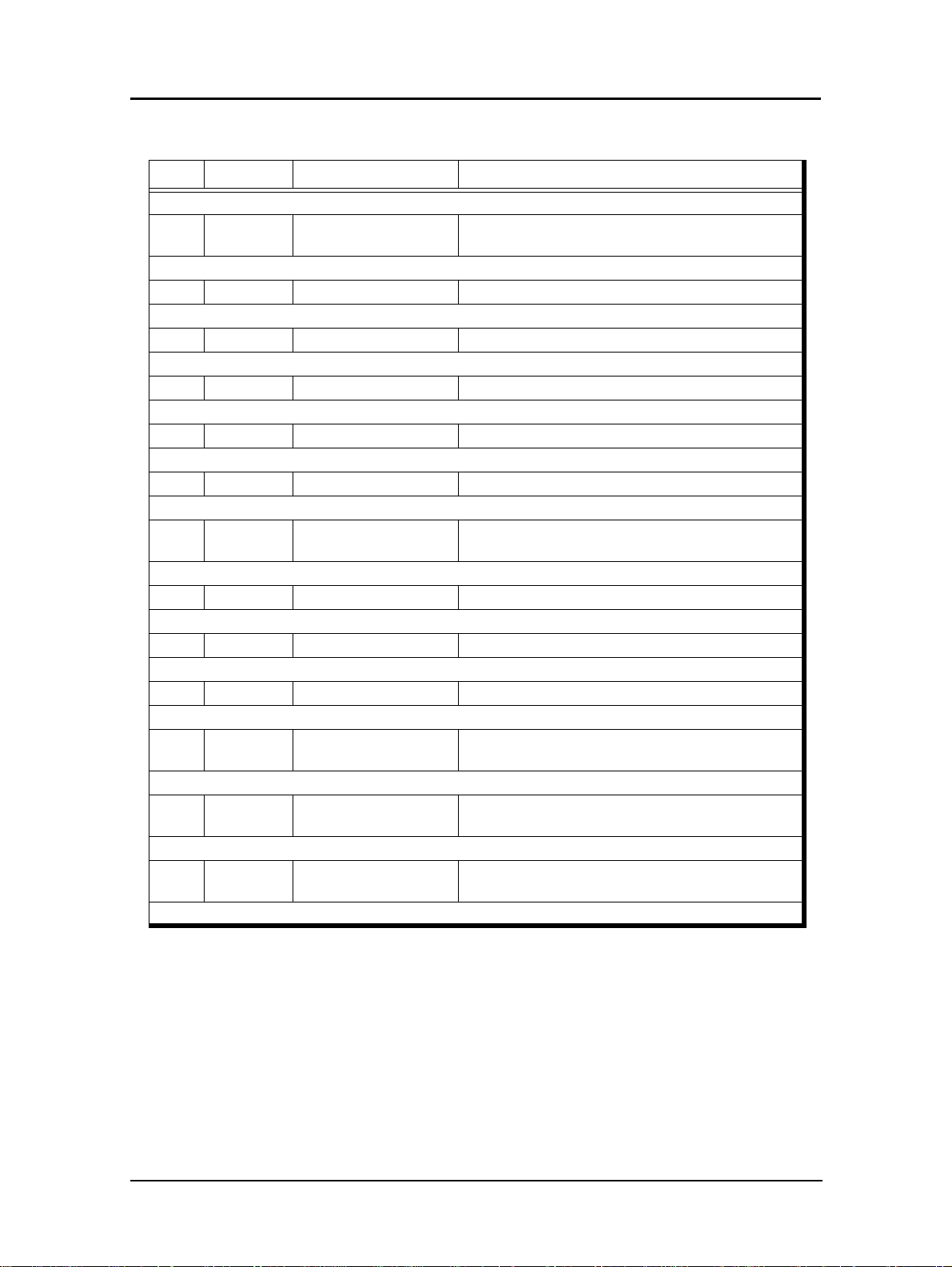
Page Device Parameters Table (Continued)
Key Type Default For More Information
FoldDetails
dictionary
HWResolution
array [600 600] See Chapter 6 of the Reference Manual.
ImagingBBox
array or null null See Chapter 6 of the Reference Manual.
InputAttributes
dictionary See below See Chapter 6 of the Reference Manual.
Install
Procedure See below. See Chapter 6 of the Reference Manual.
Jog
integer 0 See Chapter 4 of the Supplement and below.
LeadingEdge
integer or
null
ManualFeed
boolean false See Chapter 6 of the Reference Manual.
ManualFeedTimeout
integer 300 See Chapter 4 of the Supplement.
Margins
array [0 0] See Chapter 4 of the Supplement.
MediaType
string or
null
MediaWeight
number or
null
NumCopies
integer or
null
= Value is read-only but changes.
<</Type 2
/FoldType 0>>
null See chapter 4 of the Supplement.
(plain) See Chapter 6 of the Reference Manual.
null See below.
1
See Chapter 2 of the Supplement.
See Chapter 6 of the Reference Manual and print
behavior information on page 1-6.
1-4 PostScript Languange Print er Comma nds
Page 9
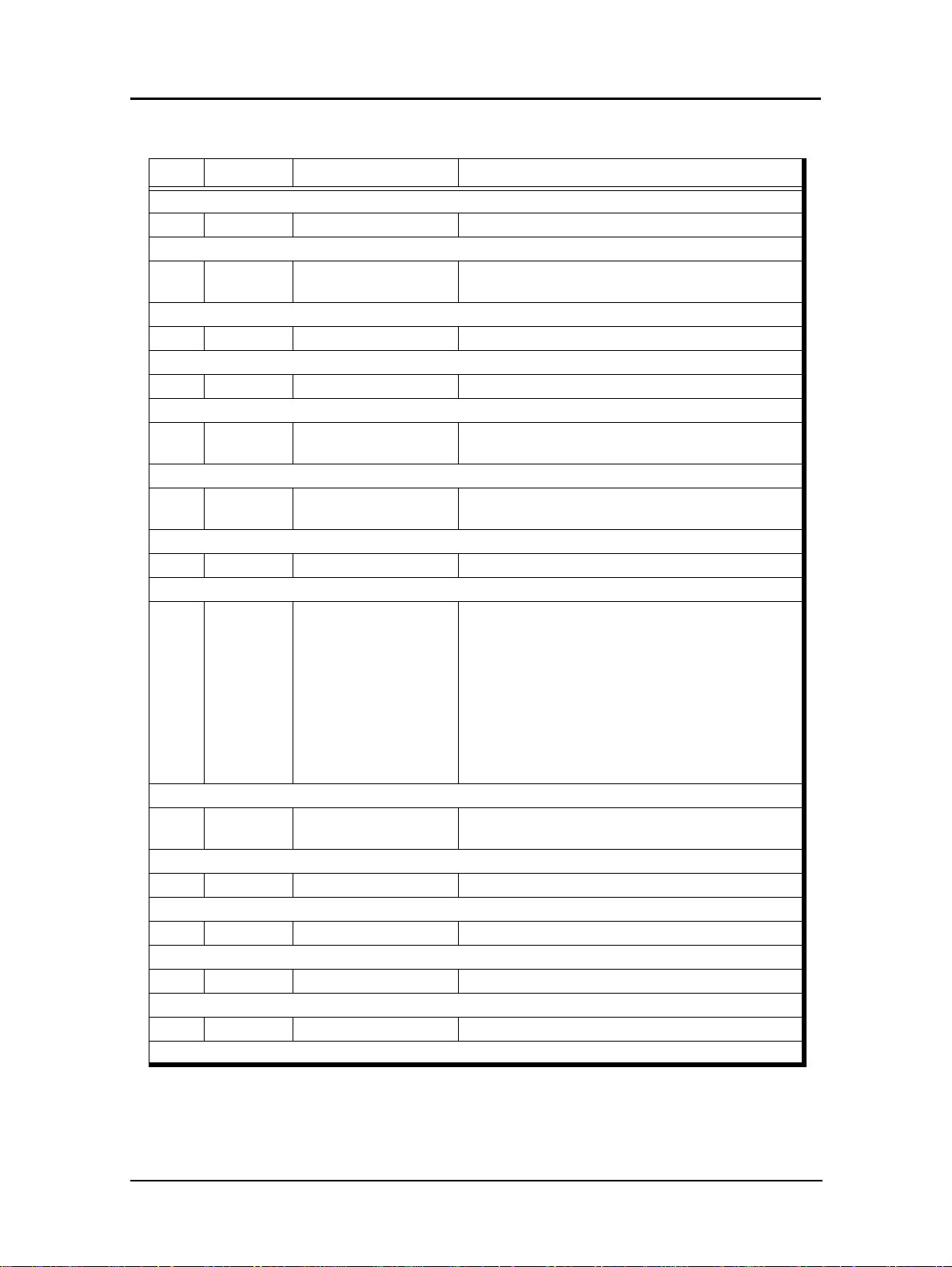
Page Device Parameters Table (Continued)
Key Type Default For More Information
OutputAttributes
dictionary See below See Chapter 6 of the Reference Manual.
OutputDevice
name or
string
OutputFaceUp
boolean false See Chapter 6 of the Reference Manual.
OutputPage
boolean true See Chapter 4 of the Supplement.
OutputType
string or
null
PageDeviceName
string or
null
PageSize
array See below See Chapter 4 of the Supplement.
Policies
dictionary
ProcessColorModel
name or
string
Staple
integer 0 See Chapter 4 of the Supplement and below.
StapleDetails
dictionary See below See Chapter 4 of the Supplement and below.
TraySwitch
boolean true See Chapter 4 of the Supplement and below.
Tumble
boolean false See Chapter 6 of the Reference Manual.
= Value is read-only but changes.
/Printer See Chapter 4 of the Supplement.
(Stacker 2) See Chapter 6 of the Reference Manual.
null See Chapter 4 of the Supplement.
<</HWResolution 0
/PolicyNotFound 1
/LeadingEdge 2
/MediaWeight 2
/OutputDevice 0
/Medi aType 2
/PolicyReport{pop}
/ProcessColorModel 0
/Separations 0
/PageSize 2>>
/DeviceGray See Chapter 4 of the Supplement.
See Chapter 6 of the Reference Manual. See
Chapter 4 of the Supplement and below.
PostScript Languange Printer Commands 1-5
Page 10
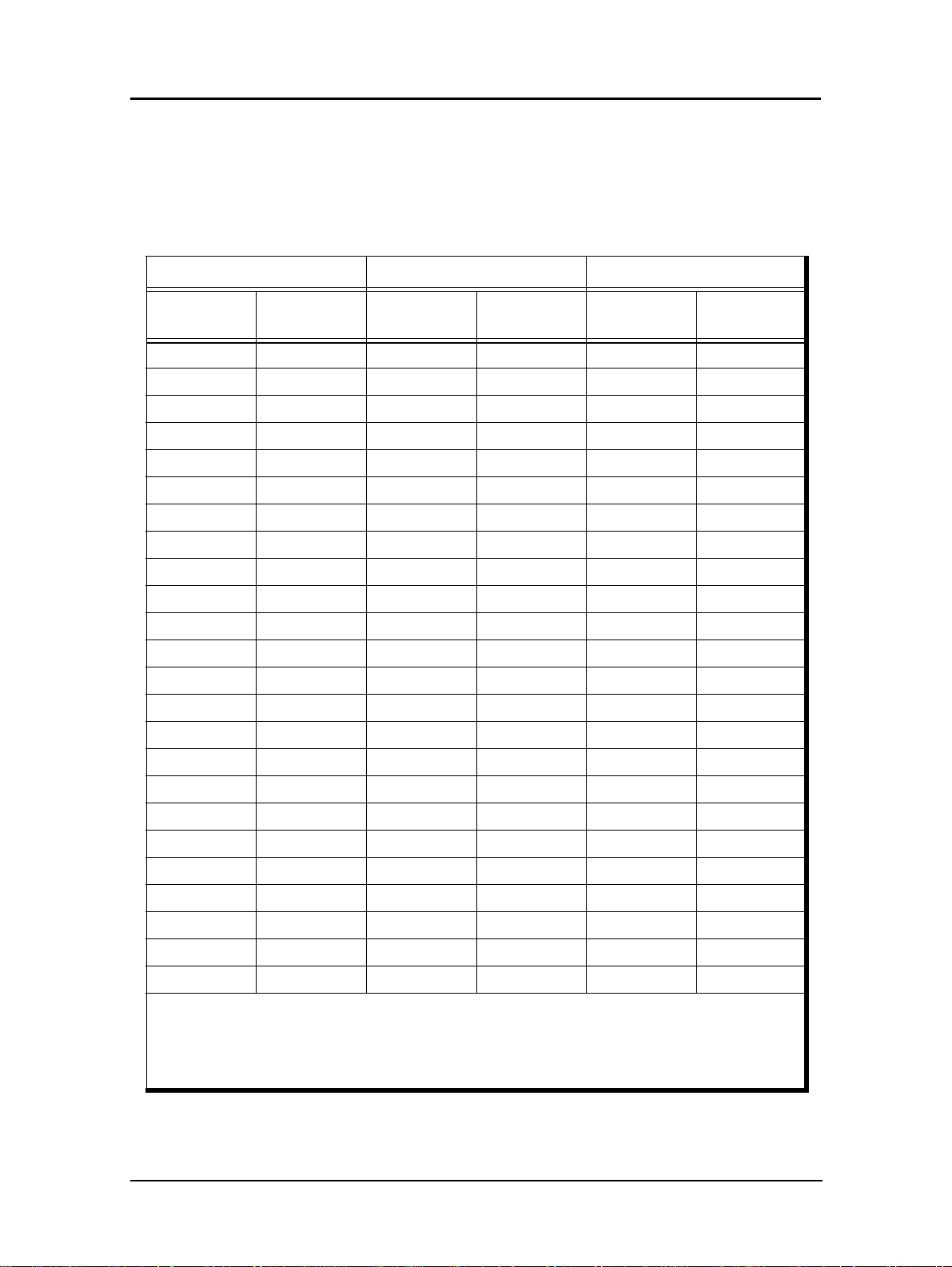
Print Behavior With PJL Environment Variables
The following table summarizes the behavior of the /NumCopies and /Collate print
parameters when used with PJL environment variables QTY and COPIES.
Using PJL Environment Variables
PJL Environment Variable PostScript Device Parameter Behavior
QTY COPIES /NumCopies /Collate
- - - - n/a n/a
- - - true n/a n/a
- - - false n/a n/a
a - - - a n/a
a - - true a n/a
a - - false a n/a
- b - - b n/a
- b - true b n/a
- b - false n/a b
- - c - c n/a
- - c true c n/a
- - c false n/a c
a b - - a*b n/a
a b - true a*b n/a
a b - false a b
a - c - a*c n/a
Collated
Copies
Uncollated
Copies
a - c true a*c n/a
a - c false a c
- b c - c n/a
- b c true c n/a
- b c false n/a c
a b c - a*c n/a
a b c true a*c n/a
a b c false n/a c
- Parameter not set.
a Numeric value entered for PJL QTY environment variable.
b Numeric value entered for PJL COPIES environment variable.
c Numeric value entered for PostScript /NumCopies parameter.
n/a Not applicable.
1-6 PostScript Languange Print er Comma nds
Page 11

Location Numbers and Corresponding Staple Location
Finisher Option
0 invalid
1* <Saddle Stitch>
2<Center>
3 <Front Corner>
4 <Rear Corner>
5 invalid
10 <Top Left> Top/Bottom
11 <Top Center> Center
12 <Top Right> Bottom + 180° rotation/Top
13 <Center Right> Center + 180° rotation
14 <Bottom Right> Top + 180° /Bottom + 180° rotation
15 <Bottom Center> Center + 180° rotation
16 <Bottom Left> Bottom + 180° rotation
17 <Center Left> Center
* Booklet Finisher and Publishing Finisher only.
TraySwitch
Location Staple Location
Physical Staple
Position (LEF/SEF)
FoldType
This boolean controls whether other trays of the same paper size and media type are
used when the current tray empties. The MBT is not used for this switching. If this
parameter is true, then, when a tray empties the printer searches for a tray containing
the same paper size and media type starting with Tray 1 and searches in order through
HCF , except MBT and Inserter Tray s. The value of Priority is not used to determine the
tray switching order.
Value Folding Type
0 No folding
2 Center folding
PostScript Languange Printer Commands 1-7
Page 12

Output Type
*: Container Stacker only
If this parameter is (Auto), the printer searches available output tray starting from
Stacker 5 through Stacker 8 in order to switch output tray after tray full condition.
In case of followings, printer skips these output trays and switches next higher priority
output tray.
OutputType Meaning
(Stacker 0)* Sample Tray
(Stacker 1) Standard Tray
(Stacker 2) Elevator Tray
(Stacker 3) Upper Tray
(Stacker 4) Booklet Tray
(Stacker 5)* Stacker 5
(Stacker 6)* Stacker 6
(Stacker 7)* Stacker 7
(Stacker 8)* Stacker 8
(Auto)* Autocascade
n
Print out long paper size to output tray with short basket.
n
Any paper in output tray.
n
Masked any output trays by /outputTrayMask command.
OutputTrayMask
This operator masks individual output tray (Stacker) for Autocascade.
Example: [x] statusdict / outputTrayMask get exec
x means integer of Stacker number.
1-8 PostScript Languange Print er Comma nds
Page 13

Establishing Breaks Within a Job
A Set Break occurs when one or more of the following processing options changes
within a job.
Processing Options
Collate
Duplex
ExitJamRecovery
HWResolution
Jog
ManualFeed
ManualFeedTimeout
Margins Left
Margins Top
MediaWeight
NumCopies
OutputFaceUp
OutputType
PageSize
paper feed method
paper tray selection
Staple
StapleDetails
The following sample shows the syntax required to change the
causing a Set Break to occur.
Changing the /Staple Parameter
%!PS
/ston {
<</Staple 1>> setpagedevice
clippath stroke showpage
} def
/stoff {
<</Staple 0>> setpagedevice
clippath stroke showpage
} def
ston ston stoff ston ston
%%EOF
Ä
Staple On
Ä
Staple Off
/Staple parameter,
The table below describes a five-page job that changes the
Job Request Result
Page 1 Staple: yes
Page 2 Staple: yes
Page 3 Staple: no
Page 4 Staple: yes
Page 5 Staple: yes
Page 1 and Page 2 are stapled.
Page 3 is not stapled.
Page 4 and Page 5 are stapled.
PostScript Languange Printer Commands 1-9
/Staple twice with in the job.
Page 14

Interpreter Parame te rs
The semantics for interpreter parameters appear in the Reference Manual. For more
recent parameters and their semantics, see the Supplement.
User Parameters
User parameters can be altered, within reasonable limits, by any PostScript language
program without requiring a password. The user parameters establish temporary
policies on matters such as whether to insert new items into caches.
The
setuserparams and currentuserparams operators are used to set and get the
current values of the user parameters. The initial value of user parameters at the time
the printer is turned on for the first time is product dependent. Unless otherwise
specified, all user parameters are subject to
Listed below are the user parameters present in the printer.
Key Type Default For More Information
AccurateScreens boolean false See Section 3.1 of the Supplement.
JobName string ( ) See Section 3.1 of the Supplement.
JobTimeout integer 0 See Section 3.1 of the Supplement.
MaxDictStack integer 530 See Section 3.1 of the Reference Manual.
MaxExecStack integer 10015 See Section 3.1 of the Reference Manual.
MaxFontItem integer 12500 See Section 3.1 of the Reference Manual.
MaxFormItem integer 100000 See Section 3.1 of the Reference Manual.
MaxLocalVM * integer 80% of RamSize See Section 3.1 of the Reference Manual.
MaxOpStack integer 100000 See Section 3.1 of the Reference Manual.
MaxPatternItem integer 20000 See Section 3.1 of he Reference Manual.
MaxScreenItem integer 48000 See Section 3.1 of the Reference Manual.
MaxUPathItem integer 5000 See Section 3.1 of the Reference Manual.
MinFontCompress integer 1250 See Section 3.1 of the Reference Manual.
VMReclaim integer 0 See Section 3.1 of the Reference Manual.
VMThreshold integer 40000 See Section 3.1 of the Reference Manual.
WaitTimeout integer 40 See Section 3.1 of the Supplement.
* Value is a read-only constant.
save and restore.
MaxFontItem
The key MaxFontItem indicates the maximum number of bytes occupied by the pixel
array of a single character in the font cache.
1-10 PostScript Languange Printer Comma nds
Page 15

System P arameters
System parameters, in many cases, permanently alter the overall configuration of a
product. Th ey are set usin g the opera tor
currentsystemparams. In general, setting system parameters requires a password.
System parameters are not subject to
jobs. Listed below are the system parameters present in the printer.
System Parameters
Key Type Default For More Information
BuildTime*
integer Time dependent See Section 3.2 of the Supplement.
ByteOrder*
boolean false See Section 3.2 of the Reference Manual.
CurDisplayList**
integer 0 See Section 3.2 of the Reference Manual.
CurFontCache**
integer 0 See Section 3.2 of the Reference Manual.
CurFormCache**
integer 0 See Section 3.2 of the Reference Manual.
CurInputDevice**
string ( ) See Section 3.2 of the Supplement.
CurOutlineCache**
integer 0 See Section 3.2 of the Reference Manual.
CurOutputDevice**
string ( ) See Section 3.2 of the Supplement.
CurPatternCache**
integer 0 See Section 3.2 of the Reference Manual.
CurScreenStorage**
integer 0 See Section 3.2 of the Reference Manual.
CurSourceList**
integer 0 See Section 3.2 of the Supplement.
CurUPathCache**
integer 0 See Section 3.2 of the Reference Manual.
DoPrintErrors§
boolean true See Section 3.2 of the Supplement.
DoStartPage
boolean false See Section 3.2 of the Supplement.
FactoryDefaults§
boolean false See Section 3.2 of the Supplement.
FatalErrorAddress§
integer 0 See Section 3.2 of the Supplement.
FontResourceDir
string (fonts/) See Section 3.2 of the Supplement.
setsystemparams and read using th e operator
save and restore. Their values persist across
PostScript Languange Printer Commands 1-11
Page 16

GenericResourceDir
string (Resource/) See Section 3.2 of the Supplement.
GenericResourcePathSep
string (/) See Section 3.2 of the Supplement.
JobTimeout §
integer 0 See Section 3.2 of the Supplement.
LicenseID
string See below See Section 3.2 of the Supplement.
MaxDisplayList
integer see formula See Section 3.2 of the Reference Manu al.
MaxFontCache
integer see formula See Section 3.2 of the Reference Manu al.
MaxFormCache
integer 100000 See Section 3.2 of the Reference Manual.
MaxImageBuffer
integer 65536 See Section 3.2 of the Supplement.
MaxOutlineCache
integer 65536 See Section 3.2 of the Reference Manu al.
MaxPatternCache
integer 100000 See Section 3.2 of the Reference Manual.
MaxPermanentVM§
integer S ee below See Section 3.2 of the Supplement.
MaxRasterMemory§
integer S ee below. See Section 3.2 of the Supplement.
MaxScreenStorage§
integer 120000 See Section 3.2 of the Reference Manual.
MaxSourceList§
integer S ee formula See Section 3.2 of the Supplement.
MaxUPathCache
integer 300000 See Section 3.2 of the Reference Manual.
PageCount**§
integer 0 See Section 3.2 of the Supplement.
PrinterName §
string See below See Section 3.2 of the Supplement.
RamSize**§
integer see formula See Section 3.2 of the Supplement.
RealFormat*
string (IEEE) See Section 3.2 of the Reference Manu al.
Revision*
integer 0 See Section 3.2 of the Supplement.
StartJobPassword §&
string ( )
Value is stored on the HDD. See Section 3.2
of the Supplement.
1-12 PostScript Languange Printer Comma nds
Page 17

StartupMode §
integer 1 See Section 3.2 of the Supplement.
SystemParamsPassword §&
string or null null
WaitTimeout §
integer 300 See Section 3.2 of the Supplement.
* Value is a read-only constant.
** Va lue read-only but changes.
§ Value is persistent across power cycles.
& Value is write-only.
MaxDisplayList
The default value for this parameter is memory dependent.
MaxFontCache
The default value of MaxFontCache is memory de pendent.
MaxPermanentVM
The default value for this parameter is the largest positive integer.
Value is stored on the HDD. See Section 3.2
of the Supplement.
MaxRasterMemory
The default value of MaxRasterMemory is memory and print mode (simplex/duplex)
dependent.
MaxSourceList
The default value for this parameter is memory dependent.
RamSize
The value of RamSize is the actual size of installed memory. It ranges from 41943040
for 40 megabyte systems to 134217728 for a 128 megabyte system.
PostScript Languange Printer Commands 1-13
Page 18

Product Strings
The systemdict operators languagelevel, product, revision, serialnumber, and
version have the following values in the printer.
String Name Type Value
languagelevel integer 3
revision* integer 1+
serialnumber integer randomly determined at startup
version string 3011.106
* Also defined in statusdict.
Model Strings
The systemdict operators LicenseID and PrinterName have the following values.
String Name Type Value
LicenseID integer
PrinterName string
product* string (Enter the name of the product here.)
* Also defined in statusdict.
70 ppm:
(LN-091-002) Roman Font
(LN-091-003) Morisawa 2 Font
(LN-091-001) Morisawa 5 Font
92 ppm:
(LN-091-004) Roman Font
(LN-091-005) Morisawa 2 Font
(LN-091-006) Morisawa 5 Font
(Enter the name of the printer here,
depending on the model.)
Device Parameters
Device parameters are set using the operator setdevparams and read using the
operator
that they require a password, are global to the PostScript environment, and have similar
persistence characteristics. As with system parameters, some of these parameters can
be stored in non-volatile memory.
One property that distinguishes device parameters from both system and user
parameters is that device parameters may be interdependent: the legality of a value for
a given parameter might depend on the value of another parameter.
1-14 PostScript Languange Printer Comma nds
currentdevparams. Device parameters are similar to system parameters in
NOTE:
Even if two products have the same device parameters set name, the
parameters in the set might differ; for example, because the hardware
support for that device differs.
Page 19

Device Parameters of Type /FileSystem
File system access from PostScript programs is described in Sections 3.8.2 and 3.8.3 of
the Reference Manual and Section 3.3 of the Supplement.
Parameters for Disk
The factory default values for the %disk% device parameters are shown below.
%disk% Device Parameters
Key Type Default For More Information
BlockSize *
integer 1024 See Section 3.3 of the Supplement.
Bus*
name %scsi% See Section 3.3 of the Supplement.
Free** §
integer disk-dependent See Section 3.3 of the Supplement.
HasNames*
boolean true See Section 3.3 of the Supplement.
InitializeAction
integer 0 See Section 3.3 of the Supplement.
Interleave*
integer 5 See Section 3.3 of the Supplement.
LogicalSize§ **
integer disk-dependent See Section 3.3 of the Supplement.
Mounted
boolean true See Section 3.3 of the Supplement.
PhysicalSize** §
integer disk-dependent See Section 3.3 of the Supplement.
PrepareAction
integer 0 See Section 3.3 of the Supplement.
Removable*
boolean false See Section 3.3 of the Supplement.
Searchable
boolean true See Section 3.3 of the Supplement.
SearchOrder
integer 0 See Section 3.3 of the Supplement.
Type*
name /FileSystem See Section 3.3 of the Supplement.
Writable
boolean true See Section 3.3 of the Supplement.
§ Value is derived from the disk media.
* Value is a read-only constant.
** Va lue is read-only but changes.
Device %disk0% is on the %scsi% bus.
PostScript Languange Printer Commands 1-15
Page 20

Parameters for ROM
The factory default values for the %rom% device parameters in the printer are shown
below.
%rom% Device Parameters
Key Type Default For More Information
BlockSize*
integer 1 See Section 3.3 of the Supplement.
CartridgeID *
integer 9110 See Section 3.3 of the Supplement.
CartridgeType *
integer 4 See Section 3.3 of the Supplement.
Free*
integer 0 See Section 3.3 of the Supplement.
HasNames*
boolean true See Section 3.3 of the Supplement.
InitializeAction
integer 0 See Section 3.3 of the Supplement.
LogicalSize *
integer 449104 See Section 3.3 of the Supplement.
Mounted
boolean true See Section 3.3 of the Supplement.
PhysicalSize *
integer 449104 See Section 3.3 of the Supplement.
Removable*
boolean false See Section 3.3 of the Supplement.
Searchable
boolean true See Section 3.3 of the Supplement.
SearchOrder
integer 11 See Section 3.3 of the Supplement.
Type*
name /FileSystem See Section 3.3 of the Supplement.
Writable*
boolean false See Section 3.3 of the Supplement.
* Value is a read-only constant.
1-16 PostScript Languange Printer Comma nds
Page 21

Parameters for Fontset
The following table lists the factory default values for the %fontset% device
parameters in the printer.
%fontset% Device Parameters
Key Type Default For More Information
HasNames=
boolean true See Section 3.3 of the Supplement.
Mounted=
boolean true See Section 3.3 of the Supplement.
Removable=
boolean false See Section 3.3 of the Supplement.
Searchable=
boolean true See Section 3.3 of the Supplement.
SearchOrder=
integer 10 See Section 3.3 of the Supplement.
Type=
name /FileSystem See Section 3.3 of the Supplement.
Writable=
boolean false See Section 3.3 of the Supplement.
= Value is a read-only constant.
PostScript Languange Printer Commands 1-17
Page 22

Parameters for Scsi
The following table lists the factory default values for the %scsi% device parameters
in the printer.
Key Type Default For More Information
BootDelay=
integer 0 See Section 3.3 of the Supplement.
CheckParity=
boolean false See Section 3.3 of the Supplement.
InitiaturId=
integer 6 See Section 3.3 of the Supplement.
Poll=
integer 61 See Section 3.3 of the Supplement.
TargetId=
integer 1 See Section 3.3 of the Supplement.
Type=
name /Parameters See Section 3.3 of the Supplement.
= Value is a read-only constant.
%scsi% Device Parameters
Categories and Reso urce Instances
The following tables list the factory-installed categories and resource instances in the
printer. New resources of the regular resource categories are installed by the customer.
For example, font and pattern resources can be added. The categories of implicit
resources represent built-in capabilities of the interpreter . For example, the FormType
category indicates that the interpreter understands Type 1 only . There are also
categories used to define new categories.
1-18 PostScript Languange Printer Comma nds
Page 23

Regular Resources
Most of the instances listed in the tables are described in th e Reference Manual and the
Supplement. The information about instances that are listed in the Regular Resource
Category table is specific to this printer.
Regular Resources
Category Name Instances
CIDFont No instances defined.
CMap No instances defined.
ColorRendering DefaultColorRendering, DefaultColorRendering600
ColorSpace Default CMYK, Default Gray, Default RGB
ControlLanguage PostScript
Encoding ISOLatin1Encoding, StandardEncoding
AlbertusMT
AlbertusMT-Italic
AlbertusMT-Light
AntiqueOlive-Bold
AntiqueOlive-Compact
AntiqueOlive-Italic
AntiqueOlive-Roman
Apple-Chancery
Arial-BoldItalicMT
Arial-BoldMT
Arial-ItalicMT
ArialMT
AvantGarde-Book
AvantGarde-BookOblique
AvantGarde-Demi
AvantGarde-DemiOblique
Bodoni
Bodoni-Bold
Bodoni-BoldItalic
Bodoni-Italic
Bodoni-Poster
Bodoni-PosterCompressed
Font
Bookman-Demi
Bookman-DemiItalic
Bookman-Light
Bookman-LightItalic
Carta
Chicago
Clarendon
Clarendon-Bold
Clarendon-Light
CooperBlack
CooperBlack-Italic
Copperplate-ThirtyThreeBC
Copperplate-ThirtyTwoBC
Coronet-Regular
Courier
Courier-Bold
Courier-BoldOblique
Courier-Oblique
Eurostile
Eurostile-Bold
Eurostile-BoldExtendedTwo
Eurostile-ExtendedTwo
Geneva
GillSans
FontSet No instances defined.
Form No instances defined.
Halftone DefaultHalftone, DefaultHalftone600
OutputDevice Default
Pattern No instances defined.
PDL PostScript
ProcSet
BitmapFontInit
CIDInit
GillSans-Bold
GillSans-BoldCondensed
GillSans-BoldItalic
GillSans-Condensed
GillSans-ExtraBold
GillSans-Italic
GillSans-Light
GillSans-LightItalic
Goudy
Goudy-Bold
Goudy-BoldItalic
Goudy-ExtraBold
Goudy-Italic
Helvetica
Helvetica-Bold
Helvetica-BoldOblique
Helvetica-Condensed
Helvetica-Condensed-Bold
Helvetica-Condensed-BoldObl
Helvetica-Condensed-Oblique
Helvetica-Narrow
Helvetica-Narrow-Bold
Helvetica-Narrow-BoldOblique
Helvetica-Narrow-Oblique
Helvetica-Oblique
HoeflerText-Black
HoeflerText-BlackItalic
HoeflerText-Italic
HoeflerText-Ornaments
HoeflerText-Regular
JoannaMT
JoannaMT-Bold
JoannaMT-BoldItalic
JoannaMT-Italic
LetterGothic
LetterGothic-Bold
LetterGothic-BoldSlanted
LetterGothic-Slanted
LubalinGraph-Book
LubalinGraph-BookOblique
LubalinGraph-Demi
LubalinGraph-DemiOblique
Marigold
MonaLisa-Recut
Monaco
NewCenturySchlbk-Bold
CIDnitN
ColorRendering
NewCenturySchlbk-BoldItalic
NewCenturySchlbk-Italic
NewCenturySchlbk-Roman
NewYork
Optima
Optima-Bold
Optima-BoldItalic
Optima-Italic
Oxford
Palatino-Bold
Palatino-BoldItalic
Palatino-Italic
Palatino-Roman
StempelGaramond-Bold
StempelGaramond-BoldItalic
StempelGaramond-Italic
StempelGaramond-Roman
Symbol
Tekton
Times-Bold
Times-BoldItalic
Times-Italic
Times-Roman
TimesNewRomanPS-BoldItalicMT
TimesNewRomanPS-BoldMT
TimesNewRomanPS-ItalicMT
TimesNewRomanPSMT
Univers
Univers-Bold
Univers-BoldExt
Univers-BoldExtObl
Univers-BoldOblique
Univers-Condensed
Univers-CondensedBold
Univers-CondensedBoldOblique
Univers-CondensedOblique
Univers-Extended
Univers-ExtendedObl
Univers-Light
Univers-LightOblique
Univers-Oblique
Wingdings-Regular
ZapfChancery-MediumItalic
ZapfDingbats
FontSetInit
QAPrologue
PostScript Languange Printer Commands 1-19
Page 24

OutputDevice
The printer supports one OutputDevice type: Default. The default output device is
equivalent to the Printer instance. Each instance is represented as a dictionary which
contains key-value pairs describing certain capabilities of that particular output device.
Refer to the following tables and to Section 4.4 of the Supplement for further details of
the contents of the dictionaries.
The following table lists the key value pairs in the resource dictionary for
OutputDevice type /Default.
Resource Dictionary for OutputDevice Type /Default
Key Value
HWResolution [[600 600] [300 300]]
[[612 792] [421 595] [864 1296] [516 728] [728 1032] [595 842] [842 1190]
ManualSize
PageSize
ProcessColorModel /DeviceGray
[612 936] [612 1008] [792 1224] [648 792] [638 842] [396 612] [522 756]
[612 752]]
[[612 792] [421 595] [864 1296] [516 728] [728 1032] [595 842] [842 1190]
[612 936] [612 1008] [792 1224] [648 792] [638 842] [396 612] [522 756]
[612 792]]
1-20 PostScript Languange Printer Comma nds
Page 25

Resources Whose Instan ces Are Implicit
The following instances information is specific to this printer.
Resources Whose Instances Are Implicit
Category nam e Instanc es
ColorRenderingType 1
CIEBasedA
CIEBasedABC
ColorSpaceFamily
Emulator No instances.
Filter
FMapType 2, 3, 4, 5, 6, 7, 8, 9
FontType 0, 1, 2, 3, 4, 5, 6, 9, 10, 11, 14, 32, 42
FormType 1
HalftoneType 1, 2, 3, 4, 5, 6, 10, 16
ImageType 1, 3, 4
IODevice
PatternType 1, 2
CIEBasedDEF
CIEBasedDEFG
DeviceGray
ASCII85Decode
ASCII85Encode
ASCIIHexDecode
ASCIIHexEncode
CCITTFaxDecode
CCITTFaxEncode
DCTDecode
DCTEncode
%disk%
%fontset%
%rom%
DeviceCMYK
DeviceRGB
DeviceN
Pattern
Separation
FlateDecode
FlateEncode
LZWDecode
LZWEncode
NullEncode
ReusableStreamDecode
RunLengthDecode
RunLengthEncode
SubFileDecode
%rom1%
%rom2%
%scsi%
PostScript Languange Printer Commands 1-21
Page 26

Resources Used in Defini ng New Resource Categories
The following table lists those resources available in the printer that can be used to
define new resource categories.
Category Name Instances
Category
CIDFont
CMap
ColorRendering
ColorRenderingType
ColorSpace
Category
Generic No instances defined.
ColorSpaceFamily
ControlLanguage
Emulator
Encoding
Filter
FMapType
Font
FontSet
FontType
Form
FormType
Generic
Halftone
HalftoneType
HWOptions
ImageType
IODevice
OutputDevice
Pattern
PatternType
PDL
ProcSet
1-22 PostScript Languange Printer Comma nds
Page 27

Compatibility
Level 1 Compatibility Operators
The following operators are included for compatibility with existing Level 1 PostScript
language driver software. These compatibility operators are present in Level 3 printers
for compatibility purposes only and their use in PostScript Level 3 languag e programs
is strongly discouraged.
The following compatibility operators are present in the printer. They are listed here in
three groups by dictionary . See “Compatibility Operator Descriptions” on page 1-24for
information about those compatibility operators which are not found, or differ from, the
ones documented in Chapter 6 of the Supplement.
Operators in statusdict
a3tray
a4tray
b5tray
buildtime
byteorder
checkpassword
defaulttimeouts
diskonline
diskstatus
doprinterrors
dostartpage
dosysstart
duplexmode
firstside
initializedisk
jobname
jobtimeout
ledgertray
legaltray
lettertray
manualfeed
margins
newsheet
pagecount
pagestackorder
printername
product
realformat
resolution
revision
sccinteractive
setdefaulttimeouts
setdoprinterrors
setdostartpage
setdosysstart
setduplexmode
setjobtimeout
setmargins
setpagestackorder
setprintername
setsccinteractive
setsoftwareiomode
settumble
setuserdiskpercent
softwareiomode
tumble
userdiskpercent
waittimeout
11x17tray
11x17
a3
a4
a4small
a5
devdismount
devforall
Operators in userdict
b4
b5
folio
ledger
legal
Operators in systemdict
devformat
devmount
PostScript Languange Printer Commands 1-23
letter
lettersmall
note
devstatus
Page 28

Compatibility Operator Descriptions
Some of the following compatibility operators use tray numbers to represent paper tray
locations or feeding methods. The table below lists the tray numbers and the
corresponding meanings for the printer. The compatibility operators listed here were
implemented and defined for the printer.
Tray Numbers and Their Meanings in the Compatibility Operators
Tray # Meaning
0<Tray 1>
1<Tray 2>
2<Tray 3>
3<MBT>
4 <HCF>
*1
10
11
20
*1
*2
<Inserter tray 1>
<Inserter tray 2>
<Inserter tray>
*1: Publishing Finisher only .
*2: Booklet Finisher only - 92 ppm
defaultpapertray defaultpapertray int
The operator returns the first element of the Priority array in the InputAttributes
dictionary found within the current page device. This number represents the default
paper tray slot which may or may not be installed. If there is no
InputAttributes at the time that defaultpapertray is executed, some arbitrary slot
number will be returned.
Errors: stackoverflow
papertray pa p er tray int
This operator returns the first element of the Priority array in the InputAttributes
dictionary found within the current page device. This number represents the current
paper tray slot which may or may not be installed. If there is no
InputAttributes at the time that papertray is executed, some arbitrary slot number will
be retur n ed.
Errors: stackoverflow
Priority array within
Priority array within
1-24 PostScript Languange Printer Comma nds
Page 29

setdefaultpapertray int setdefaultpapertray
This operator copies the values of PageSize and MediaType found in the
InputAttributes dictionary for the specified tray into a dictionary with keys for the
PageSize and MediaType. It also writes the requested tray number into the first
element of the Priority array in the
InputAttributes dictionary and places this entry in
the dictionary it is building. This dictionary is then passed to
result is that the requested tray will be selected as a default and will be used by any
PostScript language job that does not expressly select a paper size or medium. If the
setdefaultpapertray compatibility operator is invoked at a save level other than zero,
an invalid access error occurs.
Errors: rangecheck, stackunderflo w, typecheck
setpapertray int setpapertray
This operator copies the values of PageSize and MediaType found in the
InputAttributes dictionary for the specified tray into a dictionary with keys for the
PageSize and MediaType. It also writes the requested tray number into the first
element of the
the dictionary it is building. This dictionary is then passed to
result is that the requested tray will be selected until some other
operation or tray selection compatibility operator causes a different tray to be selected.
Errors: rangecheck, stackunderflo w, typecheck
Priority array in the InputAttributes dictionary and places this entry in
setpagedevice. The
setpagedevice. The
setpagedevice
PostScript Languange Printer Commands 1-25
Page 30

Paper Size Compatibility Operators
The following table describes the paper size compatibility operators. See the subsection
Paper Siz e Ope r at i o ns in the Supplement for more information.
Paper Size Compatibility Operators in userdict
Operator PageSize ImagingBBox
a3 [842 1190] null
a4 [595 842] null
a4small [595 842] [25 25 570 817]
a5 [421 595] null
b4 [728 1032] null
b5 [516 728] null
folio [612 936] null
ledger [ 792 1224] null
legal [612 1008] null
letter [612 792] null
lettersmall [612 792] [25 25 587 767]
note [width height] [25 25 width-25 height-25]
superB [864 1296] null
Paper Tray Compatibility Operators
The following table describes the paper tray compatibility operators. See the subsection
Paper Tray Operations in the Supple ment for more information.
Paper Tray Compatibility Operators in statusdict
Operator PageSize ImagingBBox
a3tray [842 1190] null
a4tray [595 842] null
a5tray [421 595] null
b5tray [516 728] null
foliotray [612 936] null
ledgertray [792 1224 ] null
legaltray [612 1008] null
lettertray [612 792] null
superBtray [864 1296] null
1-26 PostScript Languange Printer Comma nds
Page 31

Postscript I/O Mode
The PostScript I/O mode can be selected on a per Virtual Printer basis via the Web
menu:
Manage / System / Virtual Printer->< PS virtual printer>->PostScrip t->
PostScript I/O Mode / Raw, Normal, or TBCP
TBCP
In the TBCP mode the printer will recognize and process the special characters as
specified in the table below.
Chapter 2
I/O Setup
ASCII
KEYBOARD
^A SOH 0x01 Quote data character See Control Function
^C ETX 0x03 Generate an interrupt error See Control Function
^D EOT 0x04 End of file marker See Control Function
^E ENQ 0x05 Reserved Ignored
^Q DC1 0x11 XON in XON/XOFF flow control Ignored
^S DC3 0x13 XOFF in XON/XOFF flow control Ignored
^T DC4 0x14 Job status request See Control Function
^[ ESC 0x1B Start of end protocol sequence See Control Function
^\ FS 0x1C Reserved Ignored
ASCII
NAME
VALUE
(HEX)
CONTROL FUNCTION PRINTER BEHAVIOR
The ^C special character causes an interrupt error. Data that follows a ^C character is
discarded until a ^D character is received.
The ^T special character causes PostScript to return its status via the back-channel. If
the PostScript interpreter is waiting for a job, the status string “%%[ status: id le ]%%”
is sent. If the PostScript interpreter is busy processing a job, the status string “%%[
status: busy ; sourc e: Network ]%%” is sent.
The ^D special character forces the end of PostScript job.
To transmit control characters as data, the host software must quote the character.
Quoting is done by replacing the character with the two-character sequence: ^A
followed by the character itself XOR-ed with 0x40. For example, to send a byte with
the hex value 0x14, the two-byte seq uence 0x01 0x54 is sent.
All other special characters are ignored.
I/O Setup 2-1
Page 32

2-2 I/O S e tu p
Page 33

Index
Symbols
%disk% device parameters 1-15
%fontset% device parameters 1-17
%rom% device parameters 1-16
%scsi% device parameters 1-18
B
BeginPage parameter 1-3
BlockSize parameter 1-15
BootDelay parameter 1-18
break, establishi ng 1-9
BuildTime parameter 1-11
Bus parameter 1-15
ByteOrder parameter 1-11
C
Cartri dgeID pa rameter 1-16
CartridgeType parameter 1-16
CheckParity parameter 1-18
Collate parameter 1-3
compatibility operators 1-23
paper size 1-26
paper tray 1-26
tray numbers in 1-24
CurDisplayList par ameter 1-11
CurFontCache parameter 1-11
CurFormCache parameter 1-11
CurInputDevice parameter 1-11
CurOutlineCache parameter 1-11
CurOutputDevice parameter 1-11
CurPatternCa che parameter 1-11
currentdevparams operator 1-14
curren tsystemparam s operator 1-11
currentuserparams operator 1-10
CurScreenStorage parameter 1-11
CurSourceList parameter 1-11
CurUPathCache parameter 1-11
Duplex parameter 1-3
E
EdgeToEdge parameter 1-3
EndPage parameter 1-3
ExitJamRecovery parameter 1-3
F
FactoryDefaults parameter 1-11
FatalErrorAddress parameter 1-11
FontResourceDir par amet er 1-11
Free parameter 1-15, 1-16
G
GenericResourceDir parameter 1-12
GenericResourcePathSep parameter 1-12
H
HasNam es parameter 1-15, 1-16, 1-17
HWResolution paramete r 1-4, 1-20
I
ImagingBBox parameter 1-4
InitializeAction parameter 1-15, 1-16
InitiaturId parameter 1-18
InputAttributes parameter 1-4
Install parameter 1-4
Interleave parameter 1-15
interpreter parameters 1-10
J
JobTimeout parameter 1-12
Jog parameter 1-4
D
defaultpapertray operator 1-24
defining new resource categories 1-22
device parameters 1-14
DoPrin tErrors p arameter 1-11
DoStartPage parameter 1-11
L
languagelev el oper at or 1-14
LeadingEdge parameter 1-4
LicenseID oper ator 1-14
LicenseID para meter 1-12
LogicalSize parameter 1-15, 1-16
Index-i
Page 34

M
ManualFeed parameter 1-4
ManualFeedTimeout parameter 1-4
ManualSize paramet er 1-20
Margins parameter 1-4
MaxDisplayList parameter 1-12, 1-13
MaxFontCache parameter 1-12, 1-13
MaxFontItem key 1-10
MaxFormCache parameter 1-12
MaxImageBuffer parameter 1-12
MaxOutlineCache parameter 1-12
MaxPatternCache parameter 1-12
MaxPermanentVM parameter 1-12, 1-13
MaxRasterMemory parameter 1-12, 1-13
MaxScreenStorage parameter 1-12
MaxSourceList parameter 1-12, 1-13
MaxUPathCache param eter 1-12
MediaType parameter 1-4
MediaWeight parameter 1-4
model strings 1-14
Mounted parameter 1-15, 1-16, 1-17
N
NumCopies parameter 1-4
device parameters 1-14
device setup 1-3
interpreter parameters 1-10
Level 1/Level 3 compatibility 1-23
page device parameters 1-3
resource category 1-18
system parameters 1-11
user parameter s 1-10
PrepareAction parameter 1-15
PrinterName operator 1-14
PrinterName parameter 1-12
ProcessColorModel parameter 1-5, 1-20
product operator 1-14
product strings 1-14
R
RamSize parameter 1-12, 1-13
RealFormat parameter 1-12
regular resources 1-18
Removable parameter 1-15, 1-16, 1-17
resource categories 1-18
resource instances 1-18
revision operator 1-14
Revision parameter 1-12
O
operators
in statusdict 1-23
in systemdict 1-23
in userdict 1-23
OutputAttributes parameter 1-5
OutputDevice parameter 1-5
OutputDevice types 1-20
OutputFaceUp parameter 1-5
OutputPage paramet er 1-5
OutputType parameter 1-5
P
PageCount parameter 1-12
PageDeviceName parameter 1-5
PageSize parameter 1-5, 1-20
paper size compatibility operators 1-26
paper tray compatibility operators 1-26
PhysicalSize parameter 1-15, 1-16
Policies parameter 1-5
Poll parameter 1-18
PostRenderingEnhanceDetails 1-3
PostScript
compatibility operators 1-23
S
Searchable parameter 1-15, 1-16, 1-17
SearchOrder parameter 1-15, 1-16, 1-17
serialnumber operator 1-14
set break 1-9
setdefaultpapertray operator 1-25
setdevparams operator 1-14
setpapertray operator 1-25
setsystemparams operator 1-11
setuserparams operator 1-10
staple locations 1-7
Staple parameter 1-5
StapleD etails paramete r 1-5
StartJobPassword parameter 1-12
StartupMode parameter 1-13
statusdict operators 1-23
system parameters 1-1 1
systemdict operators 1-23
SystemParamsPassword parameter 1-13
T
TargetId parameter 1-18
tray numbers in compatibility operators 1-24
TraySwitch paramete r 1-5, 1-7
Tumble parameter 1-5
Index-ii
Page 35

Type parameter 1-15, 1-16, 1-17, 1-18
U
userdict operators 1-23
V
version operator 1-14
W
WaitTimeout parameter 1-13
Writable parameter 1-15, 1-16, 1-17
Index-iii
Page 36

Index-iv
