Page 1
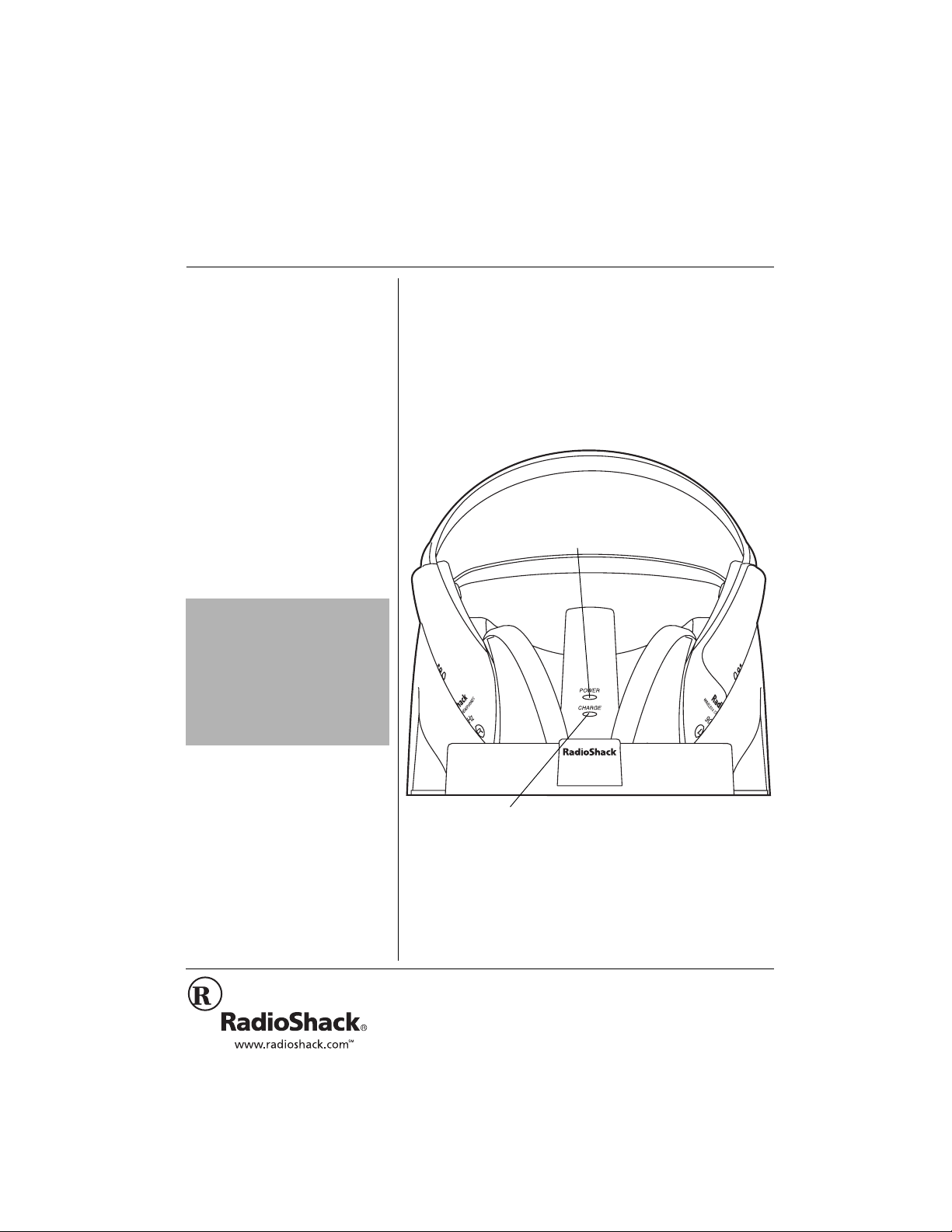
;22/*\"4GEJCTIGCDNG"9KTGNGUU"5VGTGQ"
*GCFRJQPGU
33-1196
%106'065
Choosing a Location .................. 2
Using AC Power ......................... 2
Installing Batteries ...................... 2
Charging Rechargeable
Batteries ..................................... 3
Recycling Ni-Cd Batteries ....... 4
Connecting to an Audio Source . 4
Listening Safely ....................... 5
Using Your Headphones ............ 5
Troubleshooting ......................... 6
The FCC Wants You to Know .... 6
Care ........................................... 7
Service and Repair ..................... 7
Specifications ............................. 7
Parts and Accessories ............... 8
Accessories ............................. 8
"+/2146#06"
#
If an icon appears at the end of a
paragraph, go to the box on the
side of that page with the
corresponding icon for pertinent
information.
— Warning # — Important
Rý
.... — Caution
— Note
±
#
OWNER’S MANUAL — Please read before using this equipment.
Thank you for purchasing RadioShack Rechargeable
900MHz Wireless Stereo Headphones. Your headphones
use the 900MHz band to deliver high-quality stereo sound to
almost anywhere in or around your home. Your headphones
use PLL (Phase-Locked Loop) circuitry and have a built-in
antenna to give you precise tuning, so you can enjoy your
favorite sounds without disturbing others anywhere around
your yard or house — up to 150 feet away from your stereo.
POWER indicator —
lights red when the AC
adapter is correctly plugged
in and you press POWER.
CHARGE Indicator —
the batteries are charging.
2002 RadioShack Corporation.
©
RadioShack and RadioShack.com are trademarks
All Rights Reserved.
used by RadioShack Corporation.
lights green when
Page 2
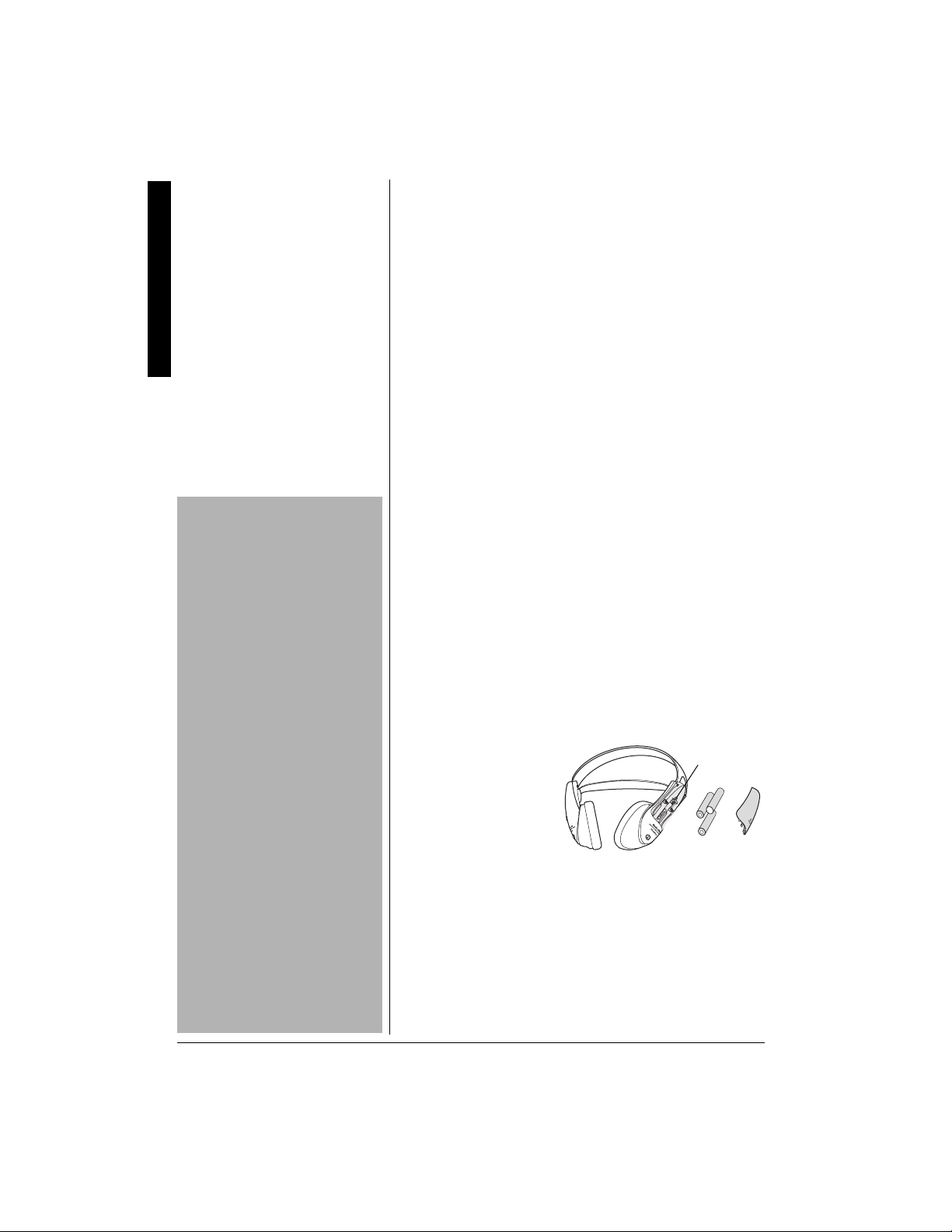
Choosing a Location
%*115+0)"#".1%#6+10
Many factors affect the range of your system. To achieve
the best performance:
• Position the transmitter as far as possible from other
electronic devices such as TVs, receivers, or VCRs.
Radio interference from these devices could affect your
system’s performance.
• Position the transmitter away from large metal objects,
as these could block your transmitter’s signals.
• Try several locations for the transmitter. Select the
location that provides the best performance.
Your system’s overall performance depends on your home’s
construction method, the other devices near the system,
and other radio frequency sources in your home (such as
cordless telephones).
.
"%#76+10"
• You must use a Class 2 power
source that supplies 12 volts DC
and delivers at least 250mA. Its
center tip must be set to positive
and its plug must fit the
transmitter's DC IN 12V jack. The
supplied adapter meets these
specifications. Using an adapter
that does not meet these
specifications could damage the
transmitter or the adapter.
• Always connect the AC adapter
to the transmitter before you
connect it to AC power. When
you finish, disconnect the
adapter from AC power before
you disconnect it from the
transmitter.
• Use only fresh batteries of the
required size and recommended
type.
• Do not mix old and new batteries,
different types of batteries
(standard, alkaline, or
rechargeable), or rechargeable
batteries of different capacities.
• If you do not plan to use the
headphones for a week or
longer, remove the batteries.
Batteries can leak chemicals that
can destroy electronic parts.
.
75+0)"#%"219'4
Use the supplied 12V, 250mA AC adapter to connect the
transmitter to AC power.
Plug the supplied AC adapter’s barrel plug into the
transmitter’s
DC IN 12V
standard AC outlet.
jack, then plug the adapter into a
....
+056#..+0)"$#66'4+'5"
Your headphones require three AAA alkaline batteries or
rechargeable batteries (neither supplied) for power.
1. Remove the battery
compartment cover
on the left earpiece
by pulling the side of
the cover and lifting
the cover off.
2.
If you are using
set
alkaline batteries,
to
.
ALK
ALK/RCH
If you are using rechargeable batteries,
.
RCH
inside the compartment
set
3. Place the batteries in the compartment according to the
polarity symbols (+ and –) marked in the compartment.
4. Slide the cover back on until it clicks into place.
....
ALK/RCH
ALK/RCH
to
2
Page 3
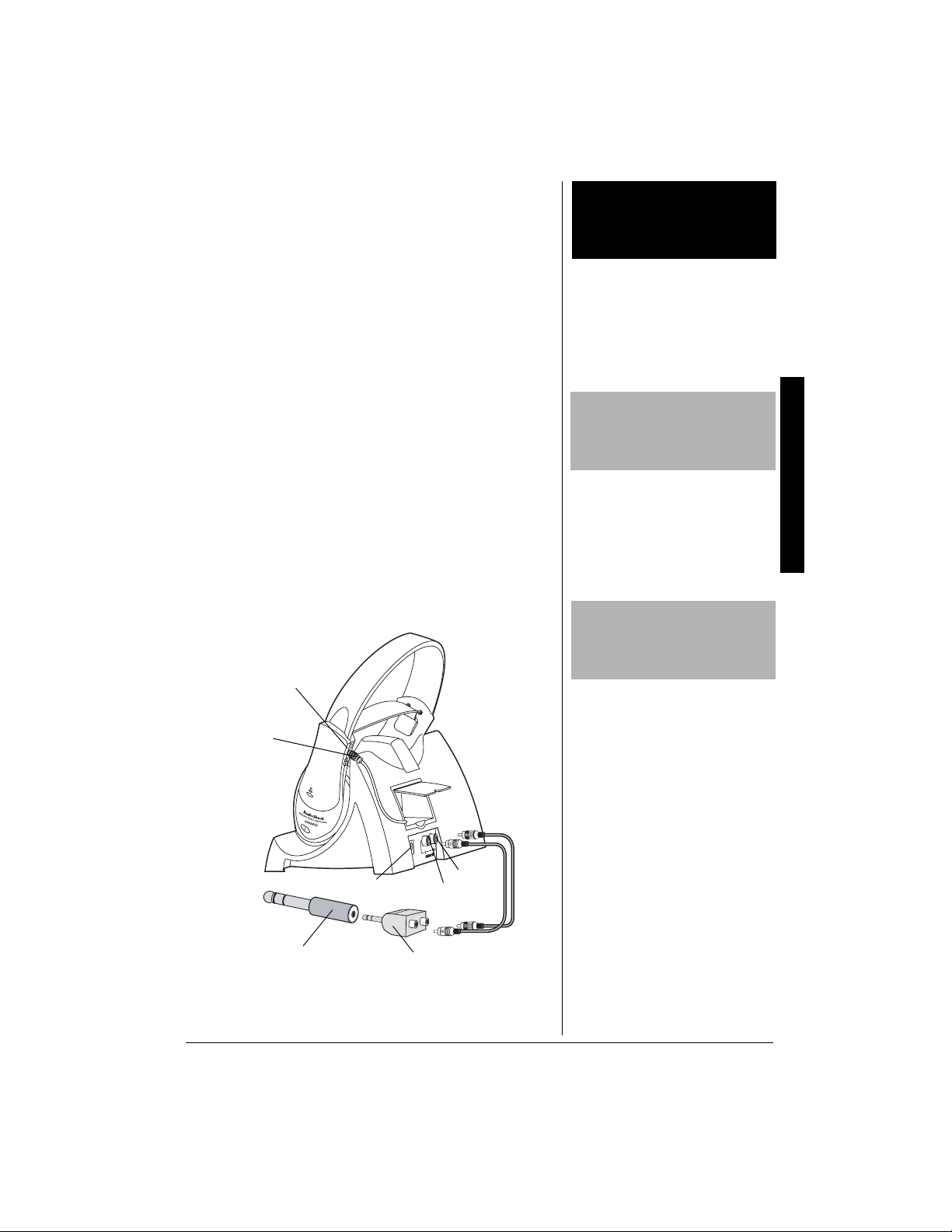
If the headphones’ range decreases, you do not hear sound
from the audio source, or the headphones’ POWER/BATT
LOW indicator is blinking, replace the alkaline batteries or
recharge the rechargeable batteries.
Rý
%*#4)+0)"4'%*#4)'#$.'"
$#66'4+'5
Your transmitter has a built-in charger to charge
rechargeable batteries. When the headphones are not in
use, the rechargeable battery can be continuously charged
over several days. The batteries can be charged with the
transmitter set to on or off.
1. Turn off the headphones and remove the battery
compartment cover on the left earpiece.
2. Select
3. Place the rechargeable batteries in the compartment
4. Replace the cover.
5. Lift the charging compartment cover on the back of
ALK/RCH
according to the polarity symbols (+ and –) marked in
the compartment.
transmitter to open and pull out the charging cord.
DC IN 4.5V
to
RCH
.
#"
.#
.#
.#.#
"9#40+0)
R
Dispose of old batteries promptly
and properly. Do not burn or bury
them.
"+/2146#06"
#
You can only charge rechargeable
batteries. Do not attempt to charge
alkaline batteries.
.
"%#76+10"
The charging compartment cover
on the transmitter is hinged. Do not
attempt to remove it.
ý
R
#
.
"
Charging Rechargeable Batteries
Charging
Cord
DC IN 12V
1
/8 to 1/4 inch
Stereo Adapter
6. Plug the charging barrel plug into the
the left earpiece.
White
Phono to 1/8 inch
Stereo Adapter
Red
DC IN 4.5V jack
on
3
Page 4

Connecting to an Audio Source
7. The batteries automatically begin charging and the
transmitter’s CHARGE indicator lights green.
Before using your headphones for the first time, you must
charge the batteries for at least 24 hours. When the
batteries have been completely discharged, it takes about
12 hours to completely recharge the batteries.
When charging is complete, unplug the charge cord. The
CHARGE indicator turns off.
4'%;%.+0)"0+/%&"$#66'4+'5
The EPA certified RBRC® Battery Recycling
Seal on the nickel-cadmium (Ni-Cd) ba ttery
indicates RadioShack is voluntarily participating
in an industry program to collect and recycle these batteries
at the end of their useful life, when taken out of service in
the United States or Canada. The RBRC program provides
a convenient alternative to placing used Ni-Cd batteries into
the trash or the municipal waste stream, which may be
illegal in your area. Please call 1-800-THE-SHACK (1-800843-7422) for information on Ni-Cd battery recycling and
disposal bans/restrictions in your area. RadioShack’s
involvement in this program is part of the company’s
commitment to preserving our environment and conserving
our natural resources.
.
"%#76+10"
Do not connect the transmitter to
your audio source’s speaker
output. Doing so could damage the
transmitter and audio source.
4
.
%100'%6+0)"61"#0"#7&+1"
5174%'
You can connect the transmitter to your audio source’s left
and right audio output jacks or the headphone jack.
1. Connect one end of the supplied audio patch cord to
the transmitter’s audio jacks (white plug to
and red plug to
2.
If you are using the audio source’s output jacks,
connect the white and red plugs at the other end of the
patch cord directly to the audio source’s corresponding
left (white) and right (red) audio jacks.
If you are using your audio source’s stereo headphone
connect the patch cord’s white and red plugs to
jack,
the white and red phono jacks on the Phono to 1/8-inch
supplied adapter.
3.
If your audio source has a 1/8-inch headphone jack,
insert the adapter’s 1/8-inch stereo plug into the audio
source’s HEADPHONE jack.
R AUDIO IN
).
....
L AUDIO IN
Page 5

If your audio source has a 1/4-inch headphone jack,
insert the adapter’s 1/8-inch stereo plug into the back of
the supplied 1/8-to-1/4-inch stereo adapter. Then insert
the adapter into the audio source’s HEADPHONE jack.
.+56'0+0)"5#('.;
To protect your hearing, follow these guidelines when you
use your headphones.
• Set the volume to the lowest setting before you begin
listening. After you begin listening, adjust the volume to
a comfortable level.
• Do not listen at extremely high volume levels. Extended
high-volume listening can lead to permanent hearing
loss.
• Once you set the volume, do not increase it. Over time,
your ears adapt to the volume level, so a volume level
that does not cause discomfort might still damage your
hearing.
75+0)";174"*'#&2*10'5
You can use multiple sets of headphones with each
transmitter. We do not recommend using multiple
transmitters in the same area.
1. Press
POWER indicator lights red. Turn on the audio source.
2. To turn on the headphones, slide
the headband. The POWER/BATT LOW indicator lights
red.
3. Put on the headphones and adjust
desired listening level.
4. To turn off the headphones, slide
headband.
5. To turn off the transmitter, press the power switch. The
POWER indicator turns off.
on the transmitter. The transmitter’s
POWER
POWER
POWER
away from
VOLUME
toward the
to the
"016'"±"
±
• If the POWER/BATT LOW
indicator is blinking, the battery
level is low and you must replace
the alkaline batteries or recharge
the rechargeable batteries before
use.
• If you connected the transmitter
to an audio source’s headphone
jack, set the audio source’s
volume control to its midposition, then adjust VOLUME
on the headphones to the
desired level.
• To preserve battery life, be sure
to turn off the headphones when
you are not using them.
• If reception is poor even when
the batteries are fully charged
and you are near the transmitter,
try moving the transmitter to a
higher location or moving it away
from the audio source.
• If you are not using the
transmitter, disconnect the
adapter.
• Turn off the headphones before
turning off the transmitter.
Using Your Headphones
5
Page 6

Troubleshooting
6417$.'5*116+0)
We do not expect you to have problem s wi th you r
headphones, but if you do, these suggestions might help.
2TQDNGO 5QNWVKQP
Be sure the headphones are turned on.
Replace or charge the headphones’ batteries.
Be sure the AC adapter is plugged in and has power.
No sound
Distorted
audio
Be sure all cables are securely connected.
Be sure the audio source is turned on.
Be sure the source’s volume control is turned up.
Adjust the headphones’ volume control.
Change the position of the transmitter.
If you connected the transmitter to an audio source’s
headphone jack, reduce the audio source’s volume.
Charge or renew the headphones’ batteries.
Change the position of the transmitter.
6*'"(%%"9#065";17"61"-019
This equipment has been tested and found to comply with
the limits for a Class B digital device, pursuant to Part 15 of
the
FCC Rules
reasonable protection against harmful interference in a
residential installation. This equipment generates, uses and
can radiate radio frequency energy and, if not installed and
used in accordance with the instructions, may cause
harmful interference to radio communications.
. These limits are designed to provide
However, there is no guarantee that interference will not
occur in a particular installation. If this equipment does
cause harmful interference to radio or television reception,
which can be determined by turning the equipment off and
on, the user is encouraged to try to correct the interference
by one or more of the following measures:
• Reorient or relocate the receiving antenna.
• Increase the separation between the equipment and
receiver.
• Connect the equipment into an outlet on a circuit
different from that to which the receiver is connected.
• Consult your local RadioShack store or an experienced
radio/TV technician for help.
• If you cannot eliminate the interference, the FCC
requires that you stop using your headphones.
6
Page 7

Changes or modifications not expressly approved by
RadioShack may cause interference and void the user’s
authority to operate the equipment.
%#4'
Keep the headphones dry; if they get wet, wipe them dry
immediately. Use and store the headphones only in normal
temperature environments. Handle the headphones
carefully; do not drop them. Keep the headphones away
from dust and dirt, and wipe them with a damp cloth
occasionally to keep them looking new.
5'48+%'"#0&"4'2#+4
If your headphones are not performing as they should, take
them to your local RadioShack store for assistance.
Modifying or tampering with the headphones’ internal
components can cause a malfunction and might invalidate
their warranty.
52'%+(+%#6+105
Transmitter:
Carrier Frequency ............................................. 911.4 – 915.6 MHz
Power Source ...................................................... 12V DC, 250 mA
Modulation Method ................................................. FM Modulation
Frequency Response ................................... 80 Hz – 20 kHz (6 dB)
Receiver:
Sensitivity .................................................... <2µV (with 20 dB S/N)
S/N Ratio (@ –50dBm) ...................................... >60 dB (A weight)
Audio Distortion ....................................................................... <2%
Max. Audio output ................................................................ >8 mW
Power requirement ......... 3 AAA alkaline or rechargeable batteries
Specifications are typical; individual units might vary. Specifications
are subject to change and improvement without notice.
Limited Ninety-Day Warranty
This product is warranted by RadioShack
against manufacturing defects in material and
workmanship under normal use for ninety (90)
days from the date of purchase from
RadioShack company-owned stores and authorized RadioShack franchisees and dealers. EXCEPT AS PROVIDED HEREIN, RadioShack
MAKES NO EXPRESS WARRANTIES AND
ANY IMPLIED WARRANTIES, INCLUDING
THOSE OF MERCHANTABILITY AND FITNESS FOR A PARTICULAR PURPOSE, ARE
LIMITED IN DURATION TO THE DURATION
OF THE WRITTEN LIMITED WARRANTIES
CONTAINED HEREIN. EXCEPT AS PROVIDED HEREIN, RadioShack SHALL HAVE
NO LIABILITY OR RESPONSIBILITY TO CUSTOMER OR ANY OTHER PERSON OR ENTITY WITH RESPECT TO ANY LIABILITY,
LOSS OR DAMAGE CAUSED DIRECTLY OR
INDIRECTLY BY USE OR PERFORMANCE
OF THE PRODUCT OR ARISING OUT OF
ANY BREACH OF THIS WARRANTY, INCLUDING, BUT NOT LIMITED TO, ANY DAMAGES RESULTING FROM INCONVENIENCE,
LOSS OF TIME, DATA, PROPERTY, REVENUE, OR PROFIT OR ANY INDIRECT, SPECIAL, INCIDENTAL, OR CONSEQUENTIAL
DAMAGES, EVEN IF RadioShack HAS BEEN
ADVISED OF THE POSSIBILITY OF SUCH
DAMAGES.
Some states do not allow limitations on how
long an implied warranty lasts or the exclusion
or limitation of incidental or consequential damages, so the above limitations or exclusions
may not apply to you.
In the event of a product defect du ring the wa rranty period, take the product and the
RadioShack sales receipt as pr oof of purcha se
date to any RadioShack store. RadioShack will,
at its option, unless otherwise provided by law:
(a) correct the defect by product repair without
charge for parts and labor; (b ) re pl ace th e product with one of the same or similar design; or
(c) refund the purchase price. All r ep l aced p ar ts
and products, and products on which a refund
is made, become the property of RadioShack.
New or reconditioned parts an d products may
be used in the performance of warranty service.
Repaired or replaced parts and products are
warranted for the remainder of the original warranty period. You will be charged for repair or
replacement of the product made af ter th e expi ration of the warranty period.
This warranty does not cover: (a) damage or
failure caused by or attributable to acts of God,
abuse, accident, misuse, improper or abnormal
usage, failure to follow instructions, improper
installation or maintenance, alteration, lightning
or other incidence of excess voltage or current;
(b) any repairs other than those provide d by a
RadioShack Authorized Service Facility; (c)
consumables such as fuses or batteries; (d)
cosmetic damage; (e) transportation, shipping
or insurance costs; or (f) costs of product removal, installation, set-up service adjustment or
reinstallation.
This warranty gives you specific legal rights,
and you may also have other rights which vary
from state to state.
RadioShack Customer Relations, 200 Taylor
Street, 6th Floor, Fort Worth, TX 76102
12/99
7
Page 8

2#465"#0&"#%%'5514+'5
Parts and accessories are available at your local RadioShack store. Accessories are also
available online at www.radioshack.com. Parts and accessories are available but not limited to
the following. Visit your local RadioShack store or obtain a RadioShack catalog for a more
complete listing of available accessories.
#%%'5514+'5
Tired of the
batteries dying
right in the
middle of your
favorite song?
RadioShack’s
wide variety of
rechargeable
batteries let
you control the power to your
headphones so your favorite music is
never interrupted again.
Just in case your
AC adapter
magically went
missing or appears
damaged,
RadioShack
carries
replacement AC adapters for every voltage.
Don’t forget to select the correct
Adaptaplug
!
™
So you and your
roommate can
both enjoy the
same music in
different
locations,
RadioShack
offers a complete
line of additional
wireless
headphones for
your wireless headphone system.
You don’t want
to wait to use
your new
headphones until
the batteries
charge? You
don’t have to! To
let you use your headphones
immediately, RadioShack carries a full
line of alkaline batteries.
RadioShack Corporation
Fort Worth, Texas 76102
For the best
possible stereo
sound, check out
RadioShack’s
awesome selection
of audio cables. The
best connection
makes all the
difference in your
sound.
33-1196
AO0093AAA1
05A02
Printed in China
