Page 1

Rice Lake Bariatric Wheelchair
To be the best by every measure
Wheelchair Scale
Software Revision 11387
Technical and Operating Manual
118308
Page 2

Page 3
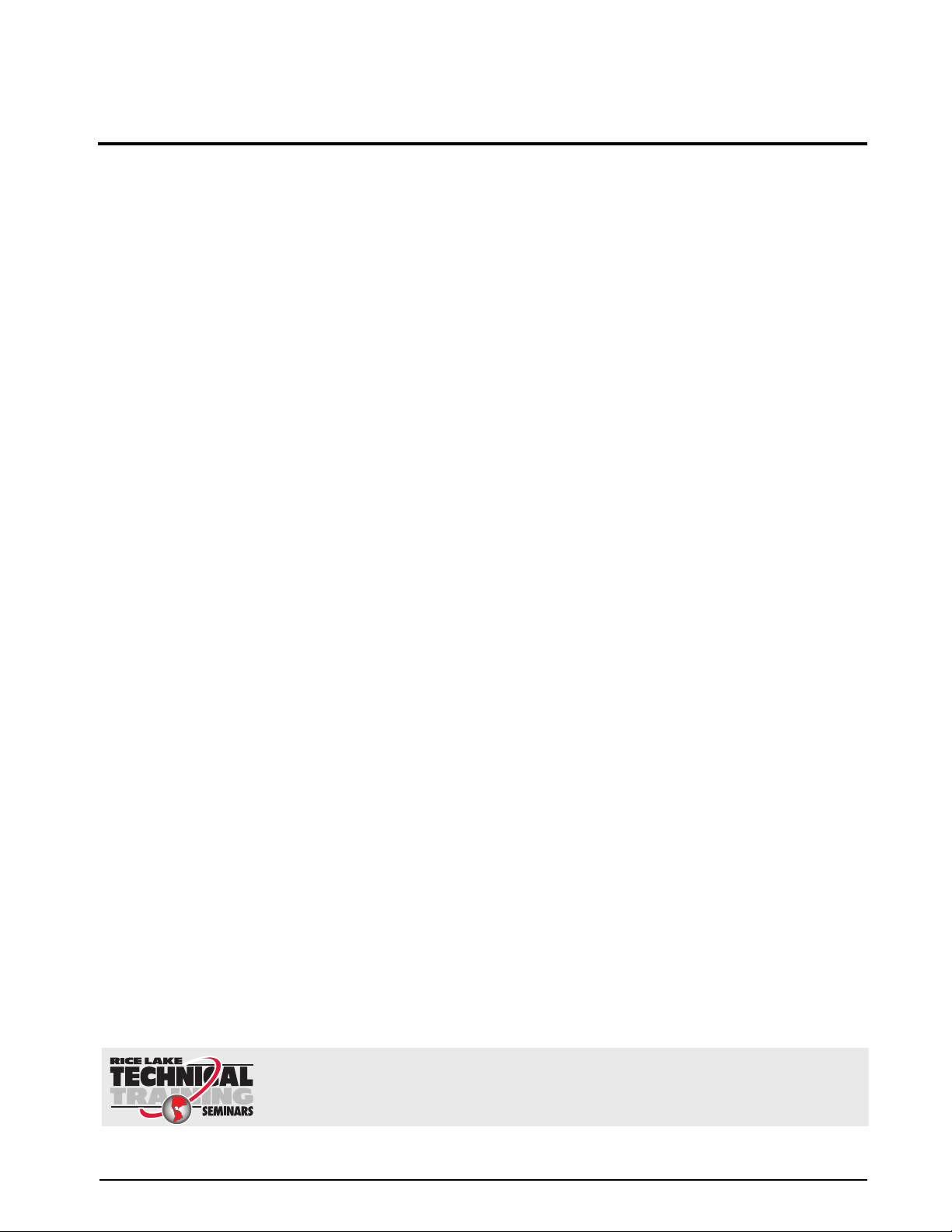
Contents
Technical training seminars are available through Rice Lake Weighing Systems.
Course descriptions and dates can be viewed at www.ricelake.com or obtained
by calling 715-234-9171 and asking for the training department
1.0 Introduction and System Overview.............................................................................................. 1
2.0 Scale Setup.................................................................................................................................. 2
2.1 Unpacking Your Scale . . . . . . . . . . . . . . . . . . . . . . . . . . . . . . . . . . . . . . . . . . . . . . . . . . . . . . . . . . . . 2
2.2 Repacking . . . . . . . . . . . . . . . . . . . . . . . . . . . . . . . . . . . . . . . . . . . . . . . . . . . . . . . . . . . . . . . . . . . . . 2
2.3 Setting Up Your Scale . . . . . . . . . . . . . . . . . . . . . . . . . . . . . . . . . . . . . . . . . . . . . . . . . . . . . . . . . . . . 2
2.4 Scale Feet Adjustment . . . . . . . . . . . . . . . . . . . . . . . . . . . . . . . . . . . . . . . . . . . . . . . . . . . . . . . . . . . . 3
2.5 Cable Connections . . . . . . . . . . . . . . . . . . . . . . . . . . . . . . . . . . . . . . . . . . . . . . . . . . . . . . . . . . . . . . . 4
3.0 Indicator Setup ............................................................................................................................ 5
3.1 Load Cell Connections . . . . . . . . . . . . . . . . . . . . . . . . . . . . . . . . . . . . . . . . . . . . . . . . . . . . . . . . . . . . 5
3.2 AC Power Connections . . . . . . . . . . . . . . . . . . . . . . . . . . . . . . . . . . . . . . . . . . . . . . . . . . . . . . . . . . . 6
3.3 Getting Ready to Weigh a Patient . . . . . . . . . . . . . . . . . . . . . . . . . . . . . . . . . . . . . . . . . . . . . . . . . . . . 7
4.0 Scale Operation ........................................................................................................................... 8
4.1 Weighing . . . . . . . . . . . . . . . . . . . . . . . . . . . . . . . . . . . . . . . . . . . . . . . . . . . . . . . . . . . . . . . . . . . . . . 8
4.2 Using the Body Mass Index (BMI) Function. . . . . . . . . . . . . . . . . . . . . . . . . . . . . . . . . . . . . . . . . . . . . 9
4.3 Using the Tare Function . . . . . . . . . . . . . . . . . . . . . . . . . . . . . . . . . . . . . . . . . . . . . . . . . . . . . . . . . . 10
5.0 Scale Configuration ................................................................................................................... 11
5.0 Enabling Configuration or Calibration Modes . . . . . . . . . . . . . . . . . . . . . . . . . . . . . . . . . . . . . . . . . . 11
Figure 5-1. Configuration Mode . . . . . . . . . . . . . . . . . . . . . . . . . . . . . . . . . . . . . . . . . . . . . . . . . . . . . . . 11
Figure 5-2. Numeric Data Entry. . . . . . . . . . . . . . . . . . . . . . . . . . . . . . . . . . . . . . . . . . . . . . . . . . . . . . . . 12
Table 5-1. Reset To Factory Defaults . . . . . . . . . . . . . . . . . . . . . . . . . . . . . . . . . . . . . . . . . . . . . . . . . . . 16
6.0 Scale Calibration ....................................................................................................................... 17
7.0 RS-232 Communications ........................................................................................................... 18
7.1 Pushbutton Keypad Print . . . . . . . . . . . . . . . . . . . . . . . . . . . . . . . . . . . . . . . . . . . . . . . . . . . . . . . . . 18
7.2 Standard Remote Protocol (configuration option #9 set to 1) . . . . . . . . . . . . . . . . . . . . . . . . . . . . . . 18
7.3 ESC Protocol (configuration option #9 set to 0) . . . . . . . . . . . . . . . . . . . . . . . . . . . . . . . . . . . . . . . . 19
7.4 Sample and Explanation of ESC Protocol . . . . . . . . . . . . . . . . . . . . . . . . . . . . . . . . . . . . . . . . . . . . . 21
8.0 Troubleshooting and Testing ..................................................................................................... 23
8.1 Test Mode . . . . . . . . . . . . . . . . . . . . . . . . . . . . . . . . . . . . . . . . . . . . . . . . . . . . . . . . . . . . . . . . . . . . 24
9.0 Maintenance .............................................................................................................................. 26
9.1 Load Cell Replacement . . . . . . . . . . . . . . . . . . . . . . . . . . . . . . . . . . . . . . . . . . . . . . . . . . . . . . . . . . 26
9.1.1 Load Cell Wiring to Junction Box. . . . . . . . . . . . . . . . . . . . . . . . . . . . . . . . . . . . . . . . . . . . . . . . . . . . . 27
9.2 Replacing the Summing Board . . . . . . . . . . . . . . . . . . . . . . . . . . . . . . . . . . . . . . . . . . . . . . . . . . . . . 28
9.3 Transporting & Storing the Scale . . . . . . . . . . . . . . . . . . . . . . . . . . . . . . . . . . . . . . . . . . . . . . . . . . . 29
10.0 Scale Specifications.................................................................................................................. 31
10.1 Indicator Specifications . . . . . . . . . . . . . . . . . . . . . . . . . . . . . . . . . . . . . . . . . . . . . . . . . . . . . . . . . . 31
For More Information ..............................................................................................................................32
Rice Lake Bariatric Wheelchair Scale Limited Warranty ..................................................................... 33
© 2010 Rice Lake Weighing Systems. All rights reserved. Printed in the United States of America.
Specifications subject to change without notice. Software revision 11387, October 2010
i
Page 4

ii Bariatric Wheelchair Technical and Operating Manual
Rice Lake continually offers web-based video training on a growing selection
of product-related topics at no cost. Visit www.ricelake.com/webinars.
Page 5

1.0 Introduction and System Overview
Dual Ramp
Model (RL-350-2)
Single Ramp Model with
Wheel Stop (RL-350-1)
The Rice Lake Bariatric Wheelchair Scale is a heavy-duty scale that easily accommodates wheelchairs with its
large platform size and easy-access ramp in either a single ramp (RL-350-1) or dual ramp model (RL-350-2). It
provides exceptional performance in applications where typical wheelchair scales are not large enough to meet
the needs of the patient.
The Rice Lake Bariatric Wheelchair Scale is a fully electronic, l
(.86 m x .86 m), and has a capacity up to 1000 lbs (500 kg). The Rice Lake Bariatric Wheelchair uses four
corner-mounted, alloy steel shear beam load cells, with the cells recessed into the frame channels for protection.
The Rice Lake Bariatric Wheelchair Scale offers two integral handles and wheels for ease of portability.
Load cell cables are run through the main channels, and held down with replaceable cable ties near eac
eliminating the possibility of cable damage in portable applications.
The Rice Lake Bariatric Wheelchair Scale comes equipped with a anti-slip rubber surface on the scale platform
and a large 1" LCD indicator display and a 120 VAC or 230 VAC adaptor to use when power is readily available.
It is also capable of operating on the internal sealed lead-acid rechargeable battery when no power source is
available.
ow profile floor scale that measures 34 in x 34 in
h corner,
Figure 1-1. Rice Lake Bariatric Wheelchair Scale
The scale is set up to use motion sensing technology, to determine actual weight of a moving patient. The weight
can be displayed in either pounds or kilograms and you can enter a tare weight. The Scale Operation Section on
page 8 of this manual explains the scale operation and how to obtain a tare
weight.
This manual can be viewed and downloaded from the Rice Lake Weighing Systems web site at
www.ricelake.com/health. Rice Lake Weighing System
Bariatric Wheelchair Technical and Operating Manual - Introduction and System Overview 1
s is an ISO 9001 registered company.
Page 6
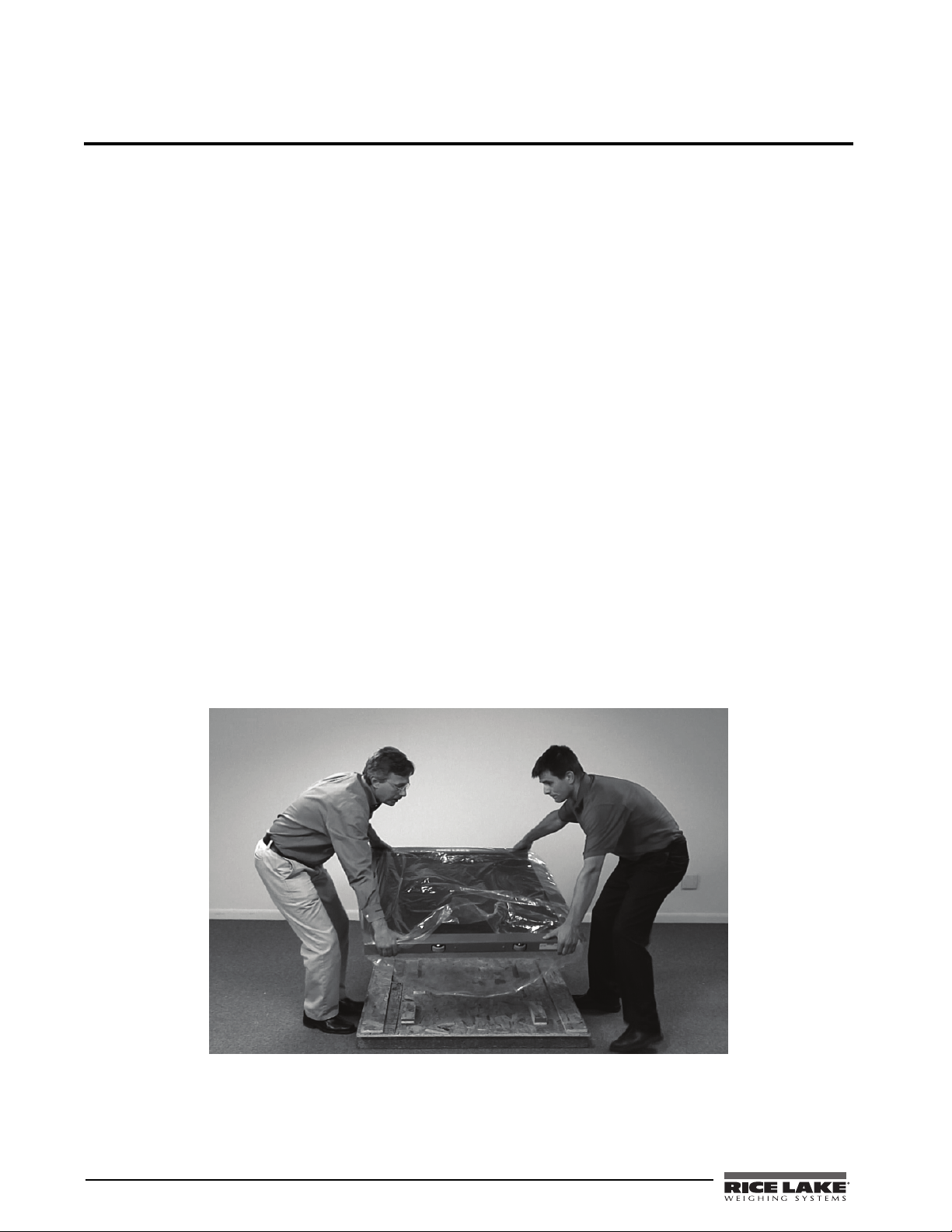
2.0 Scale Setup
The following sections describe the correct installation procedures when installing the Rice Lake Bariatric
Wheelchair Scale.
2.1 Unpacking Your Scale
The Rice Lake Bariatric Wheelchair Scale comes shipped in a wooden two piece box. Place the unopened box in
an open area that has ample room for unpacking the scale.
Recommended tools needed to set up your sc
• Scissors or box cutters
• Small Phillips screwdriver
Using scissors or a box cutter, cut the
Immediately after opening the box, visually inspect your scale to ensure all parts are included and undamaged.
Parts contained in the shipping box include:
• Rice Lake Bariatric Wheelchair Scale
• This manual
• Parts box which contains the indicator display
strapping bands that secure the box together. Lift off the top cover.
2.2 Repacking
If the Rice Lake Bariatric Wheelchair Scale must be returned for modification, calibration or repair, it must be
properly packed with suffiencient packing materials. Whenever possible, use the original box when shipping the
wheelchair scale scale back.
NOTE: Damage caused by improper packaging is not covered by the warranty.
ale include:
2.3 Setting Up Your Scale
Use the following steps to set up the Rice Lake Bariatric Wheelchair Scale.
1. Locate the users manual and set aside as it will
2. Using two people, remove the scale off of the shipping pl
Figure 2-1. Un Box the Scale
provide instructions on the proper scale set up.
atform that it came in as shown in Figure 2-1.
3. Move the scale into the area where the weighing processs will occur. It’s recommended to place the scale
on a hard, level surface for the most accurate weighments. Thin carpeting is fine but not recommended.
2 Bariatric Wheelchair Technical and Operating Manual
Page 7
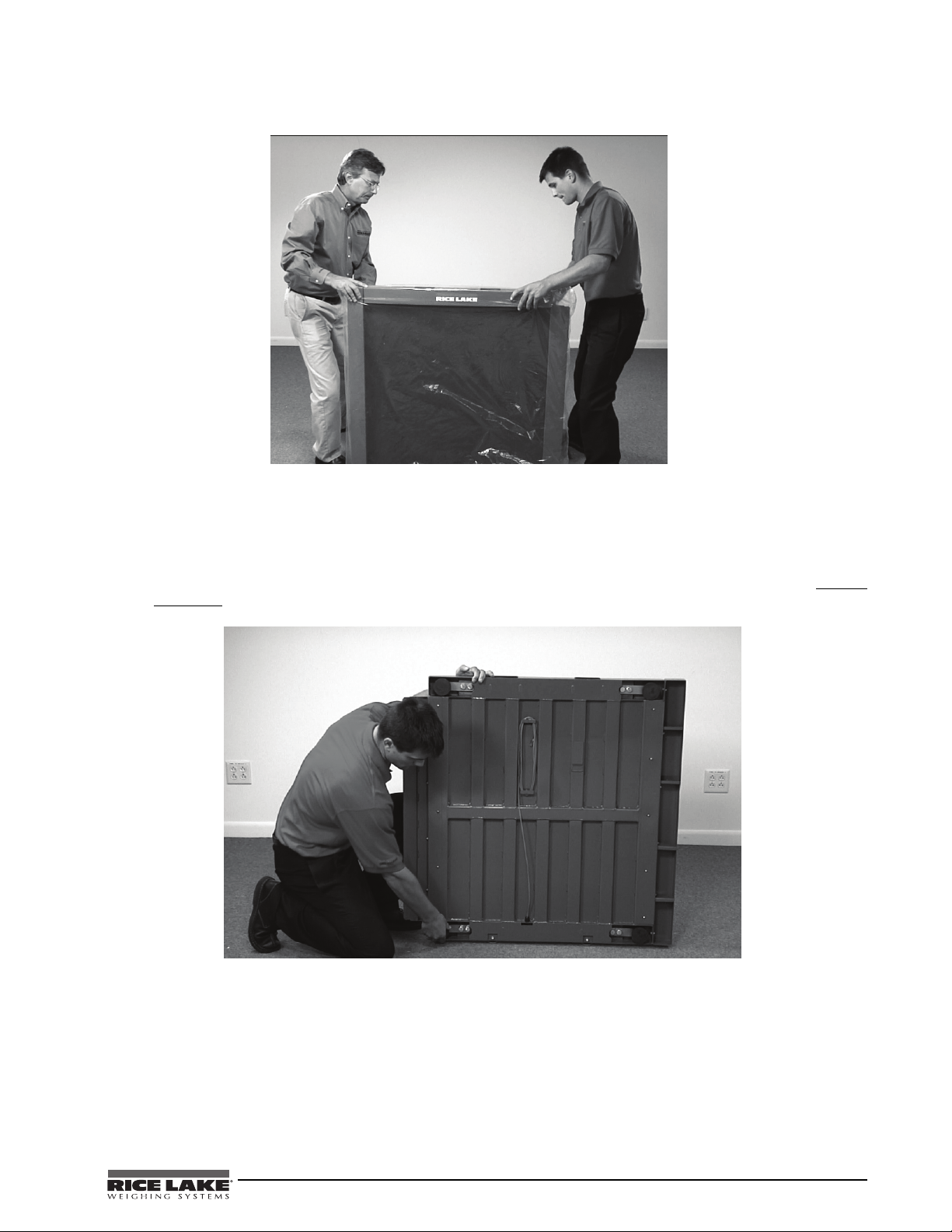
4. Stand the scale on its side so that the plastic packaging material can be removed.
Figure 2-2. Remove Plastic Wrapping off of Scale
2.4 Scale Feet Adjustment
The scale feet are shipped attached to the scale. Adjustments need to be made in order for the scale to sit properly
on the floor.
1. There must be adequate clearance between the sc
clockwise two full turns. This will ensure that there is enough clearance between the scale base and the
floor.
ale base and the floor so screw each foot out counter
Figure 2-3. Backing Out the Scale Feet
2. Carefully unwrap the load cell cable located on the underside of the scale. It will run out the underside of
Bariatric Wheelchair Technical and Operating Manual - Scale Setup 3
Page 8
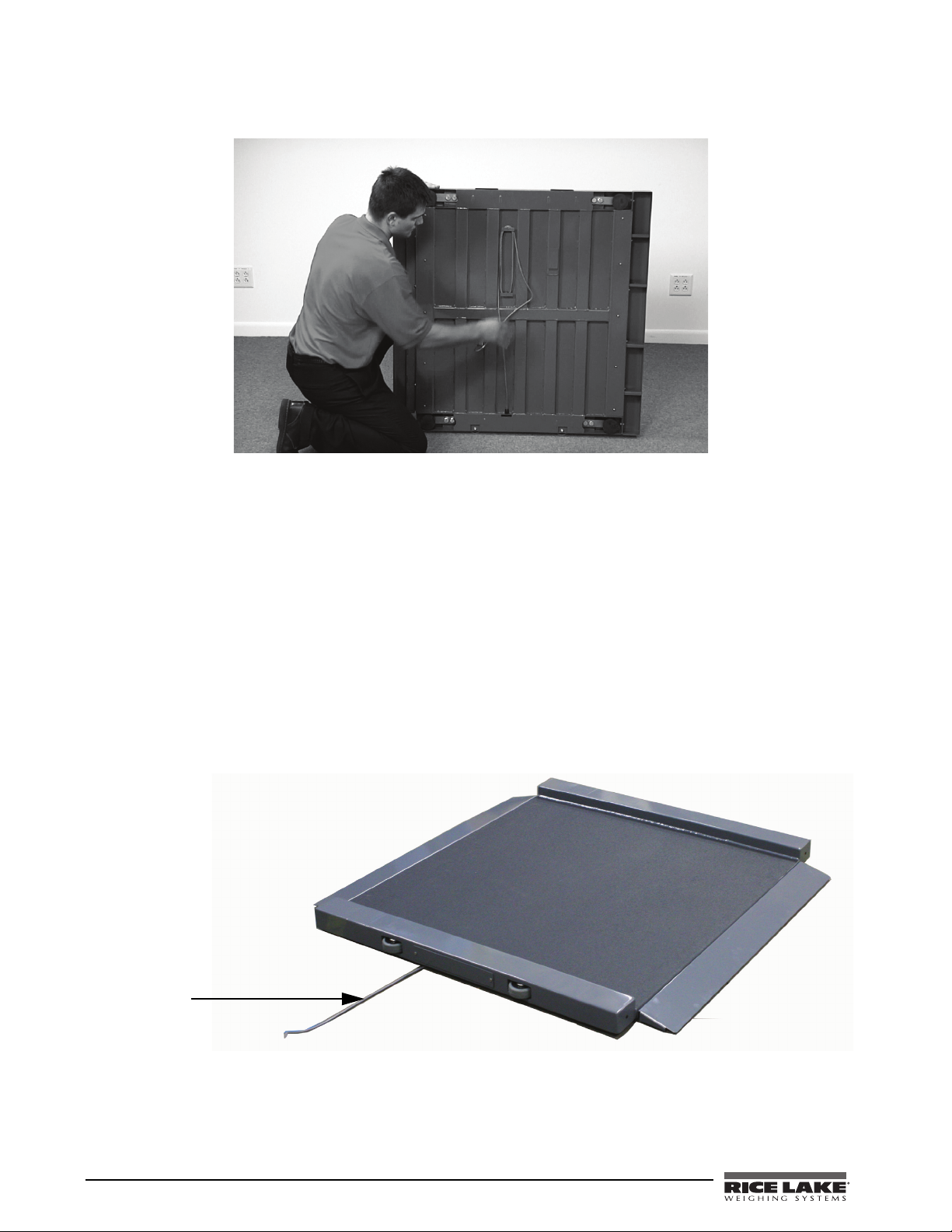
the scale.
Cable should
exit the
underside of
the scale on
the wheeled
side of scale.
Figure 2-4. Unwrap the Cable from the Underside of the Scale
3. Gently set the scale base down to the floor. There should be minimal clearance between the scale base
and the floor without having the scale base actually touching the floor.
NOTE: By not having clearance around the scale base will create inaccurate weighments.
4. It’s also important to make sure that the scale is completely level. Gently press down on all corners of the
scale base to ensure that there are no high spots or rocking of the scale base.
NOTE: An un-level base will produce innacurate weight readings.
2.5 Cable Connections
Ten feet of 4-wire cable to connect the scale to the weight indicator is supplied with each scale.
NOTE:The cable is pre-installed from the factory.
The cable must be routed to the indicator in a manner that will protect the cable from damage. Cabling should
exit the underside of the scale on the portable wheel side of the scale and not the ramp side(s). When planning
cable routing, leave a loose coil of excess cable under the scale to facilitate future lifting of the scale for servicing
or cleaning.
Figure 2-5. Indicator Cable Exiting the Side of the Scale Platform
5. When the interface cable is protected and in its final position, complete connections to the indicator as
4 Bariatric Wheelchair Technical and Operating Manual
described in Section 3.1.
Page 9
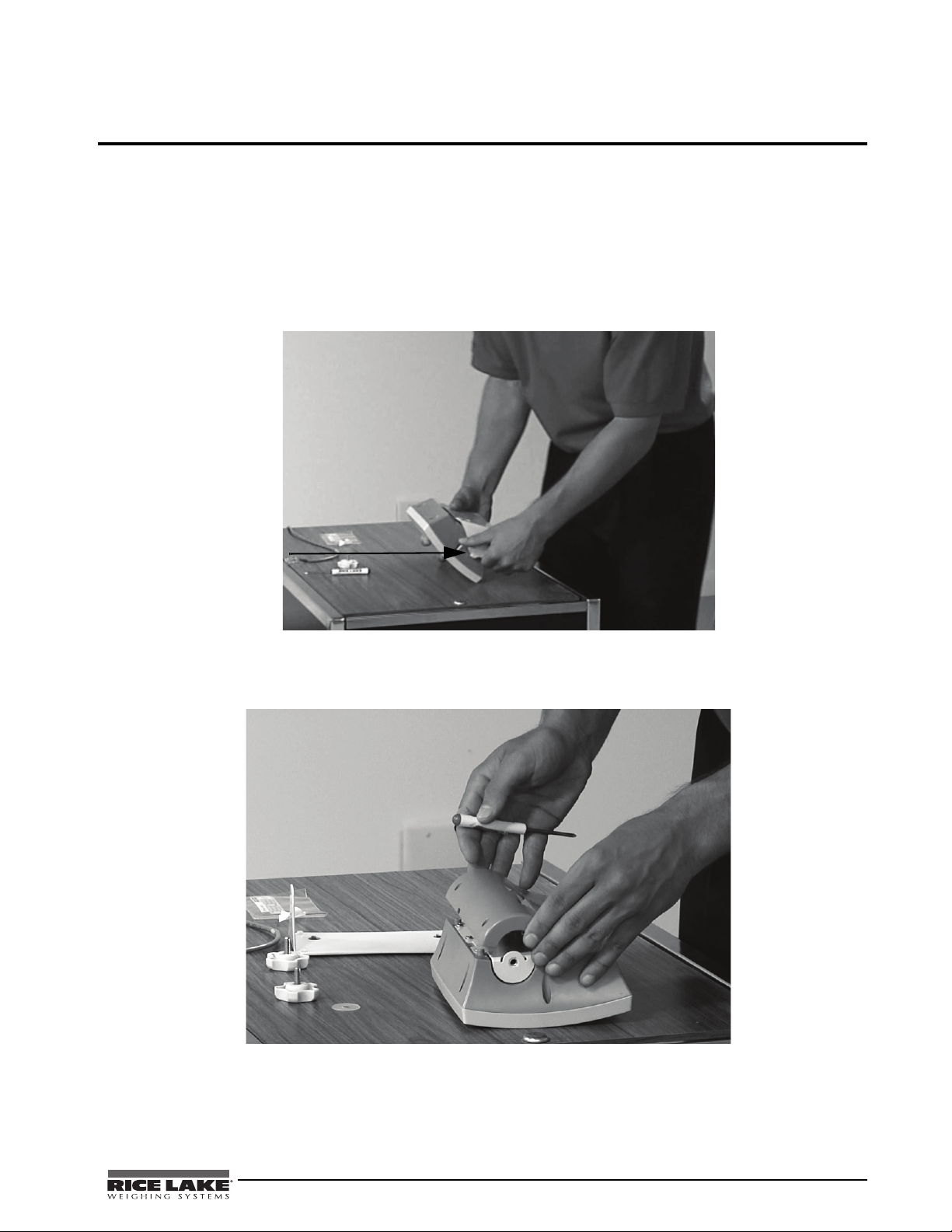
3.0 Indicator Setup
Unscrew tilt stand knobs
and remove tilt stand from
indicator
To protect the indicator during transit, the indicator is shipped in a separate box inside the main shipping
container. The following sections apply to indicator connections and setup.
3.1 Load Cell Connections
Your scale comes with ten feet of load cell cable which comes from the bottom of the scale (shown in
Figure 3-1). The load cell cable must be connected to the
To gain access to the load cell connection point, do the
1. Unscrew and remove the tilt stand bracket
indicator display.
following:
from the indicator.
Figure 3-1. Remove Tilt Stand From Indicator
2. Remove the four back retaining screws as shown in Figure 3-2 and remove the back cover to the
indicator.
Figure 3-2. Remove Back Cover of Indicator
Bariatric Wheelchair Technical and Operating Manual - Indicator Setup 5
Page 10

3. Figure 3-3 illustrates where the load cell connection point is located.
Load Cell Connection Point
Connect the AC power
source here
LED indicator light
illuminates from red to
green when charged
Store the 120 VAC
adaptor here when
not in use
RS-232 port
connection
Store the 230 VAC
adaptor here when
not in use
Back cover to
indicator
Figure 3-3. Load Cell Connection Point
Plug the end of the load cell cable into the load cell connection point shown in Figure 3-3. You will hear a "click"
when the load cell cable has been properly seat
Replace the back cover on the indicator with
ed into the connection point.
the four back retaining screws and re-attach to the tilt stand.
3.2 AC Power Connections
The Rice Lake Bariatric Wheelchair Scale has a 120 VAC adaptor or 230 VAC adaptor to use when power is
readily available. The AC power adaptor plugs into the back of the indicator as shown in Figure 3-4.
The AC adaptor, when not in use, plugs into the back housing of the indicator. Figure 3-4 shows that location.
The Rice Lake Bariatric Wheelchair Scale is capable of running
if no additional power source is available. Battery life is approximately 75 hours. If the
showing on the display, recharge the battery or connect the scale to an AC power source as soon as possible for
accurate weighing.
Figure 3-4. LED Light Location
its internal sealed lead-acid rechargeable battery
LO Bat indicator is
6 Bariatric Wheelchair Technical and Operating Manual
Page 11

Battery Charging
When the AC adaptor is connected to a power source, the rechargeable battery goes into recharge mode.
NOTE: To maintain battery longevity we recommend you charge it on a regular basis rather than waiting until it is fully
discharged.
The LED indicator light on the back of the scale housing will illuminate red during the charging period, and
change over to green when the battery becomes fully charged.
3.3 Getting Ready to Weigh a Patient
Once the scale is properly unpacked and set up, and prior to weighing a patient, step on the scale to check the
scale that all functions are working correctly. The scale is calibrated from the factory so simply turn on the scale
and step on the scale to get a weight reading. Press the
REWEIGH key again to verify the weight.
Figure 3-5. Press the Reweigh Key to Verify Weight
Bariatric Wheelchair Technical and Operating Manual - Indicator Setup 7
Page 12
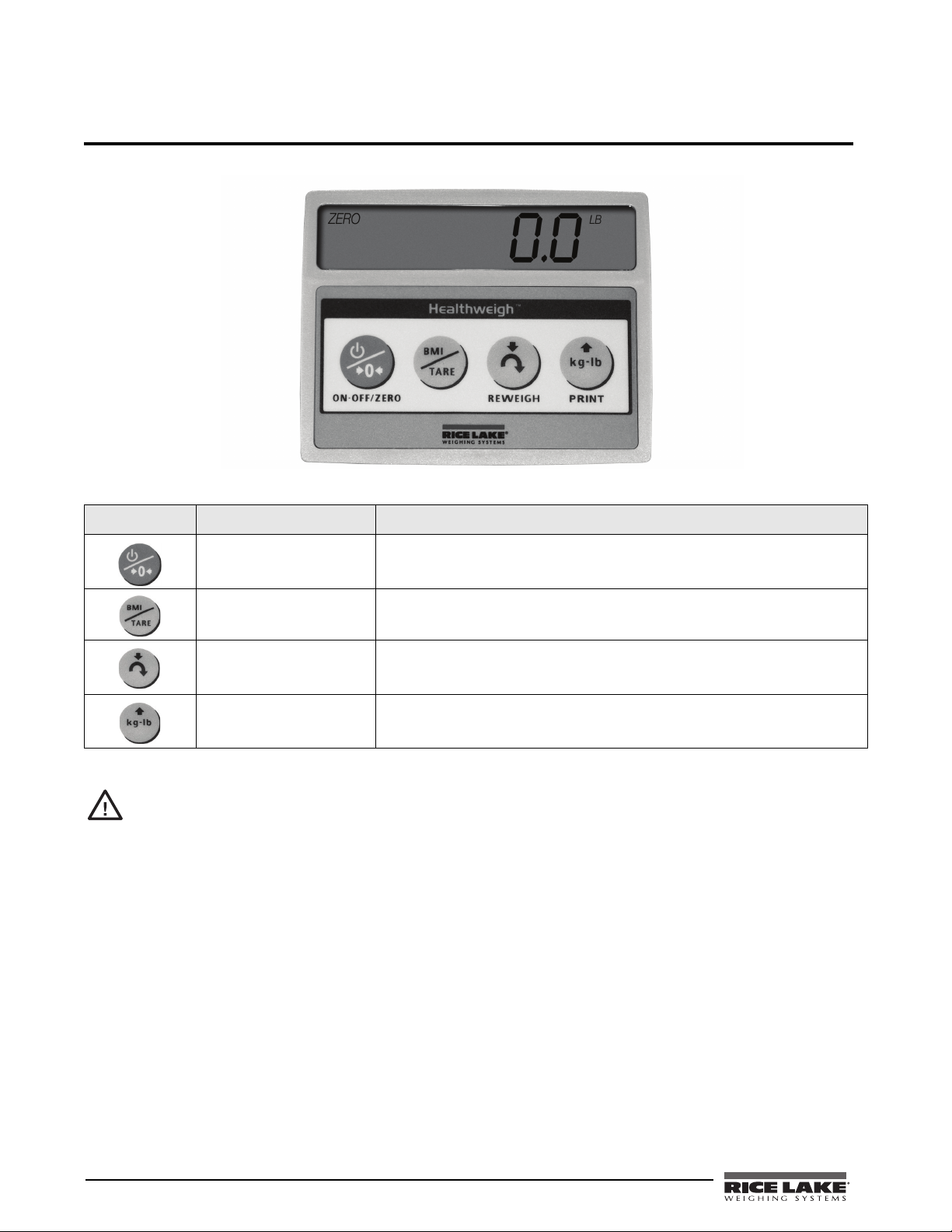
4.0 Scale Operation
#AUTION
The display has various front panel keys. They are shown below and their function is described in Table 4-1.
Figure 4-1. Front Panel Display Keys
Key Name Function
ON-OFF/ZERO ON-OFF - Switches the scale on or off
ZERO - Clears weight off the scale and returns it back to zero.
BMI/TARE BMI - Enables the user to access the BMI (Body Max Index) function.
TARE - Used to subtract a weight off the scale ie: wheelchair
REWEIGH Allows you to reweigh a patient without having them leave the scale.
Kg-Lb/PRINT Allows the user to toggle between kilograms and pounds.
Press this key to print a weight if connected to a printer.
Table 4-1. Key Functions
The keys on the front panel display are very sensitive so only a gentle pushing motion is required to
obtain results.
The scales have the capability of performing different operations beyond just calculating weight. The various
operating instructions are described below.
4.1 Weighing
Use the following steps to weigh a person.
1. Press the
2. Ask the patient or person to step
beeps to indicate the end of the weighing process.
3. To reweigh, press the
4. To change the display from Kg to
5. If the display hold feature is on (OP6=1),
steps off the scale. To clear the weight, press the
6. To turn off the scale, press and hold the
On-Off/Zero key to turn on the scale and 0.0 will appear on the display.
onto the scale. The display shows WEIGH, then the person’s weight, and
REWEIGH key.
Lb and vice-versa, press the Kg-Lb key.
the weight will remain on the display even after the patient
On-Off/Zero key.
On-Off/Zero key until OFF appears on the display.
8 Bariatric Wheelchair Technical and Operating Manual
Page 13

4.2 Using the Body Mass Index (BMI) Function
Body mass index (BMI) is the relationship between weight and height associated with body fat and health risk. It
is a reliable indicator of body fatness for people and even though BMI does not measure body fat directly,
research has shown the BMI correlates to direct measures of body fat. BMI is an inexpensive and
easy-to-perform method of screening for weight categories that may lead to health problems for adults.
Calculating BMI is one of the best methods for populatio
calculation requires only height and weight, it is inexpensive and easy to use for clinicians and for the general
public. The calculation is based on the following formulas:
Calculate BMI by dividing weight in pounds (lbs) by height in inches (in) squared and multiplying by a
conversion fac
tor of 703.
Example: weight = 150 lbs, height = 5’5 (65")
Calculation: [150
÷ (65)
] x 703 = 24.96
2
The standard weight status categories associated with BMI ranges for adults
BMI Weight Status
Below 18.5 Underweight
18.5 - 24.9 Normal
25.0 - 29.9 Overweight
30.0 and Above Obese
Table 4-2. Standard Weight Status
The following examples show weight ranges, the corresponding BMI ranges and the weight status categories for
a sample height.
n assessment of overweight and obesity. Because
are shown in the following table.
Height Weight Range BMI Weight Status
5’9” 124 lbs or less Below 18.5 Underweight
125 lbs to 168 lbs 18.5 to 24.9 Normal
169 lbs to 202 lbs 25.0 to 29.9 Overweight
203 lbs or more 30 or higher Obese
Table 4-3. BMI Ranges and Weight Status Example
Use the following steps in determining the BMI.
1. To use the BMI function, weigh the patient as described under Weighing (above)4.1 and then press the
BMI key. If weighing in Lbs, the default height of (5 feet) appears on the display. Use the up or down
arrows to increase the feet height by one foot increments). Press the
BMI key again to display inches
(default is 7.0 inches) Again, use the up or down arrows to increase or decrease the inches height by 0.5"
increments. Press the
BMI key again to accept the inches value. The final height value will be displayed
ie: 5-07.5 = 5’ 7.5".
2. If you are weighing in Kgs, the default will be 170.0 cm. Use the
up or down arrows to increase or
decrease by 0.5 cm increments.
3. To see the patient’s calculated BMI, press the
4. To cancel the BMI display, press the
BMI key.
BMI key again. The BMI appears.
Bariatric Wheelchair Technical and Operating Manual - Scale Operation 9
Page 14

4.3 Using the Tare Function
You can use the tare function for deducting an extra weight (such as a wheelchair, or medical equipment attached
to the patient) in a weighing operation.
NOTE: To get the most accurate reading, always use the same equipment for pre-weighing (getting the tare weight)
which includes things like the wheelchair footrests, blankets, etc.
Determining a Tare
Use the following steps to use the tare function.
1. With the scale set to 0.0, place the extra load on the scale. The display shows WEIGH and then the weight
of the load.
2. Press and hold the TARE key until TARE appears on the display. The display returns to 0.0 and TARE
appears on the left side of the display.
3. Remove the load from the scale. The weight of the load appears with a negative symbol to the left of it.
4. Ask the patient to step onto the scale with the load. The display then shows the patient’s weight without
the weight of the load.
5. The weight of the load remains stored in memory, so you can continue to weigh patients who are
carrying the same tare weight. For example, when using the same wheelchair for weighing more than
one patient.
6. To cancel the tare weight, press and hold the TARE key until TARE disappears from the display. The tare
weight is also cancelled when the scale is turned off.
Entering a Known Tare Manually
Use the following steps to enter a tare without placing that item on the scale. An example of this would be if
you’ve got a patient in a wheelchair and the wheelchair has a known weight (has been tagged) you can enter that
weight manually.
1. With the scale set to 0.0 Lbs (there must be no weight on the scale), press the TAR E key. The display will
alternate between a value and the word
2. To change the value, press and hold the Kg/Lb key until the right most digit is equal to the first digit of the
value you want. Example: If you want 103.5, hold the key until the display is 0.1.
3. To advance to the next digit, press the Kg/Lb key twice quickly. The digit you changed will move left and
the right most digit will again be 0. Again, hold the Kg/Lb key until the right most digit is equal to the
next digit in the numbers you want.
4. Continue as in Step 3 until you are displaying the value you want, then press the TAR E key.
5. You can now accurately weigh the patient.
6. To cancel the tare weight, press and hold the TARE key until TARE disappears from the display. The tare
weight is also cancelled when the scale is turned off.
TAR E.
10 Bariatric Wheelchair Technical and Operating Manual
Page 15

5.0 Scale Configuration
Remove retaining screws x 4 (only 2 shown)
Remove jumper to gain access to
configuration and calibration modes
Options and parameter setup are done through the scale configuration section and is used for setting values and
various parameters and options that are essential for the functioning of the system. Entry into this mode is
possible only when the scale is turned off.
Enabling Configuration or Calibration Modes
Before the scale will enter either the Configuration or Calibration mode, the configuration enable jumper must be
removed.
Access to that jumper is gained by removing the back cover of the indic
retaining screws as shown on the left side of Figure 5-1. With the cover removed, the jumper c
through the hole in the rea
r housing (shown in Figure 5-1 - right side). Remove that jumper to gain access to the
Configuration and Calibration modes.
ator. Remove the four back cover
an be seen sticking
Figure 5-1. Gain Access to the Configuration/Calibration Enable Jumper on the Back of the Indicator
After configuration or calibration is done, the jumper must be replaced for normal scale operation.
NOTE: A display of Con En indicates that the jumper is not in place. Put jumper on both pins to return the scale to
normal weigh mode.
Configuration Mode
To get into the configuration mode, turn the scale off and remove the configuration jumper as shown in
Figure 5-1. Turn the scale on. While
display.
To change from one parameter to the next, press the
To change the value of the parameter, use the
From the
seconds followed by
SAVE phase: to save the configuration data, press the REWEIGH key. DONE appears for one or two
Start and the display enter into weighing mode and is ready to start the weighing process. To
exit with saving changes, press the
Start is displayed, press and hold the Kg-Lb key until IDENT appears on the
REWEIGH key once.
Kg-Lb key.
Lb/Kg key.
Bariatric Wheelchair Technical and Operating Manual - Scale Configuration 11
Page 16

Various parameters can be set up while in programming mode.
Power Off
Power On-Off
START Kg-Lb Key
0.000
Software Version
Round xx
Full xxx
A TOLXX
Drange
At
Press and
hold
A LEN X
MESS
A TImE XX
BAUD XX
OP1=X
SAVE
T-OFFX
DONE
OP2=X
OP4=X
OP3=X
OP5=X
OP7=X
OP6=X
OP8=X
Press and
hold the
Kg-Lb key
to advance
to option
2 through
option 8.
= DEF =
Software ID
SET=X
OP9=X
OP10=X
Figure 5-2. Programming Mode Menu Structure
Numeric Data Entry
Use the Kg-Lb key to change the numeric data entry while setting up the various configuration parameters and
while in calibration mode.
Use the following steps:
1. Press and hold the
2. Release the
3. A double click on the
4. Repeat steps 1-3 until the desired number is reached.
Kg-Lb key, the rightmost digit on the display will begin to increment.
Kg-Lb key to stop the increments.
Kg-Lb key will cause the right hand digit to move one place to the left.
12 Bariatric Wheelchair Technical and Operating Manual
Page 17

The following table lists the various display messages and sequence when setting up the scale.
NOTE: <-> means that you can toggle between two values.
Step Function Display Available Parameters
1 With the scale turned
off, remove the
configuration jumper
as shown in
Figure 5-1.
2 With the scale turned
off, simultaneously
press the
Zero and Kg-Lb key.
3 Indentifies the
4 Identifies software
5 Allows selection of
6 This indicates the
7 This limit defines the
8 Display divisions rOUnd<->XXXX
9 Double ranges limit drAnGe <-> 0 This parameter is preset from the factory.
10 Weight algorithm initial
11 Weight algorithm initial
12 Weight algorithm
On-Off/
Enters into
programming mode
software ID
version
decimal point setting
maximum allowed
weight. Any weight
above this value will
StOP to appear
cause
on the display while in
the weighing mode.
start of the weighing
threshold to
compensate for a key
press during the Tare
function.
tolerance
exponent
maximal exponent
StArt Scale automatically advances to Step 3.
IdEnt<->11007 Press the REWEIGH key to advance to
Id<->11387 Press the REWEIGH key to advance to
dOt<->000.0
Default = 0.0
FULL<->XX.XXX
Default= 600 Lb
Note: This value is
dependent on the model
you have. Refer to the
serial number label on
your scale and set
appropriately.
Limit <->0.0 Use the numeric data entry (See “Numeric
Default = 0.2 Lb
A tOL <-> 10 This parameter is preset from the factory.
A LEn <-> 8 This parameter is preset from the factory.
A t INE <-> 10 This parameter is preset from the factory.
Allows the scale to enter into either
configuration or calibration mode.
the next step.
the next step.
To change the position of the decimal
point, press the Kg-Lb key to toggle
through the various options. To advance
to the next step, press the
Use the numeric data entry (See “Numeric
Data Entry” on page 12.) to change the
value. To advance to the next step, press
the REWEIGH key.
Data Entry” on page 12.) to see the
optimum weight value of 5 lbs. To
advance to the next step, press the
REWEIGH key.
To change the display divisions, press the
Kg-Lb key to toggle through the various
options.
0.2, 0.5, 1.0, 2.0, 5.0, 10.0, 20.0.
To advance to the next step, press the
REWEIGH key.
To advance to the next step, press the
REWEIGH key.
To advance to the next step, press the
REWEIGH key.
To advance to the next step, press the
REWEIGH key.
To advance to the next step, press the
REWEIGH key.
REWEIGH key.
Table 5-1. Configuration Mode Menu
Bariatric Wheelchair Technical and Operating Manual - Scale Configuration 13
Page 18

Step Function Display Available Parameters
13 Message style on
weight algorithm
143 This allows for setting
the baud rate of the
RS-232 connection
15 Optional features
Option 1 allows the
selection of unit of
measure (UOM) in
calibration and
programming.
Option 2 allows the
scale to work only in
Kg.
Option 3 allows the
scale to work only in
Lb.
Option 4, the scale
must be stable to
show a Kg or Lb
weight reading. You
can enable or disable
this.
Option 5 allows for live
or dynamic weighing
MESS <-> WEIGH This displays the message that will show
on the indicator display. To change the
message, press the
WEIGH,
LIVE,
- - - - - To advance to the next step, press the
REWEIGH key.
BAUd <->
Default - 9600
OP1 = 1 Hold the Kg-Lb key for browsing through
OP2 = 0 Hold the Kg-Lb key for browsing through
OP3 = 0 Hold the Kg-Lb key for browsing through
OP4 = 0 Hold the Kg-Lb key for browsing through
OP5 = 0 Hold the Kg-Lb key for browsing through
To change the baud rate, use the numeric
data entry (See “Numeric Data Entry” on
page 12.)
To advance to the next step, press the
REWEIGH key.
the options. Double click on the Kg-Lb
key to change the options value or
to advance to the next step, press the
REWEIGH key.
OP1 = Unit of measure (UOM) in
calibration and programming.
0=Kg
1=Lb
the options. Double click on the Kg-Lb
key to change the options value or
to advance to the next step, press the
REWEIGH key.
0=Disable
1= Enable
This option works only if Option 3 is
disabled
the options. Double click on the
key to change the options value or
to advance to the next step, press the
REWEIGH key.
0=Disable
1=Enable
the options. Double click on the
key to change the options value or
to advance to the next step, press the
REWEIGH key.
0=Disable
1=Enable
Note: won’t show lb or kg until the scale
is at a standstill.
the options. Double click on the
key to change the options value or
to advance to the next step, press the
REWEIGH key.
0=Disable
1=Enable
Kg-Lb key.
Kg-Lb
Kg-Lb
Kg-Lb
Table 5-1. Configuration Mode Menu
14 Bariatric Wheelchair Technical and Operating Manual
Page 19

Step Function Display Available Parameters
Option 6 allows you to
either enable or
disable the hold
function on the scale
Option 7 allows you to
either enable or
disable the baby scale
function.
Option 8 allows you to
choose between 9
volts and 6 volts
Option 9 allows you to
select the
communications
protocol.
Option 10 allows you
to enable the user
menu.
16 Set Option defaults Set < - > 1 To change, press the Kg-Lb key.
OP6 = 1 Hold the Kg-Lb key for browsing through
the options. Double click on the Kg-Lb
key to change the options value or
to advance to the next step, press the
REWEIGH key.
0=Disable
1=Enable
OP7=0 Hold the Kg-Lb key for browsing through
the options. Double click on the
key to change the options value or
to advance to the next step, press the
REWEIGH key.
0=Disable
1=Enable
Note: Leave set to 0
OP8 = 1 Hold the Kg-Lb key for browsing through
the options. Double click on the Kg-Lb
key to change the options value or
to advance to the next step, press the
REWEIGH key.
0=9 volts
1=6 volts
Note: Leave set to 1
OP9 = 1 Hold the Kg-Lb key for browsing through
the options. Double click on the Kg-Lb
key to change the options value or
to advance to the next step, press the
REWEIGH key.
0= escape
1= standard protocol
OP10 = 1 Hold the Kg-Lb key for browsing through
the options. Double click on the Kg-Lb
key to change the options value or
to advance to the next step, press the
REWEIGH key.
0= enable
1= disable
0 - default
Options = (OPx)
1 = US default (US defaults are OP1-1,
OP2-0, OP3-0, OP4-0, OP5-0, OP6-1,
OP-7-0, OP8-1, OP9-1, OP10-1).
2 = European 1 default
3 = European 2 default
9 = Used if OP1 through OP10 have been
changed to something other than the
factory default settings.
Note: Always set to 1 or 9 for US
indicators. To advance to the next step,
press the REWEIGH key.
Kg-Lb
Table 5-1. Configuration Mode Menu
Bariatric Wheelchair Technical and Operating Manual - Scale Configuration 15
Page 20

Step Function Display Available Parameters
17 Determines the
automatic shut off
time when the scale is
not in use. Options are
between one and 20
minutes.
This is used when the
unit is battery
operated.
18 StArt or SAvE If no changes were made in the
19 Con En Replace the configuration jumper.
t-OFF <-> 5 Press and hold the Kg-Lb key to scroll
through the furthest right hand digit on the
display (0-9). If you want a value from 10
to 19, with the display sitting at 1, double
press the
Press and hold the
scrolling 10-19. If you want a value of 20,
with the display sitting at 2, double press
the
To advance to the next step, press the
REWEIGH key.
parameters the display will automatically
show StArt and then returns to normal
weighing mode.
If a parameter was changed, the display
will show SAvE. To save changes made,
press the
weigh mode without saving changes,
press the Kg-Lb key.
Kg-Lb key and 10 appears.
Kg-Lb key to begin
Kg-Lb key and 20 will appear.
REWEIGH key. To return to
Table 5-1. Configuration Mode Menu
Reset To Factory Defaults
The configuration parameters may be reset to factory defaults while in the configuration mode. To do so, enter
the configuration mode. Press the
11305). Press and hold the BMI key until =DEF= is displayed. At this point, if you wish to perform the default
function, press the REWEIGH key and the scale will show DONE, then it will restart. If you do not want to perform
the default function, press the
After performing the default function, the scale will require re-calibration. In addition, the scale will be set
up to a capacity of 600 lbs. The capacity varies by model - refer to the serial label on your scale and
reconfigure the capacity (FULL) and display divisions (rOUnd) as necessary in the configuration menu.
REWEIGH key once to advance to displaying the software version (ID <->
ON/OFF key.
16 Bariatric Wheelchair Technical and Operating Manual
Page 21

6.0 Scale Calibration
Before you can calibrate the scale, verify and set all scale parameters which are noted in “Scale Configuration”
on page 11.
Remove the configuration/calibration jumper (see Figure 5-1 on page 11). Turn the scale on. While
displayed, press and hold both the
Kg-Lb key and the REWEIGH keys until CAL is displayed.
To do a calibration on the scale, the scale must be turned off.
NOTE: The calibration weight must be no less than 60 lb (28 kg) and no more than 300 lb (135 kg).
The following chart illustrates the calibration procedure.
Step Function Display Available Parameters
StArt is
1 Turn the scale on.
While START is
displayed, pr
hold the Kg-Lb and
REWEIGH keys until
CAL is displayed.
2 Cal mode entered CAL To advance to the next step, press the
3 Sets the value of the
4 CLEAr Clear the platform and be sure of the
5 Calibrate Zero - - - - -
6 Calibrate Span CAL
7 SAvE To save the new calibration, press the
8 dONE The scale displays that it has saved that
9 StArt The scale reboots.
10 Con En Replace the configuration jumper.
ess and
Enters into calibration
mode
bration weight
cali
you are going to use
for calibrating the
span value of the
scale.
StArt The scale automatically advances to
Step 2.
RE
WEIGH key.
LOAd <-> XXX.X Use the numeric data entry (explained in
“Numeric Data Entry” on page 12) to set
a calibration weight.
To advance to the next step, press the
REWEIGH key.
e’s stability.
scal
To advance to the next step, press the
REWEIGH key.
Place the requested weight on the scale.
PUT<->XXXX
FAC tOr <-> X.XXX
will display for a few seconds.
This
To advance to the next step, press the
REWEIGH key.
This will be displayed for a few seconds
and shows
To advance to the next step, press the
REWEIGH key.
REWEIGH key.
To exit without saving the calibration
ess the ZERO key.
pr
ibration value and automatically
cal
advances to the last step.
the current calibration factor.
Table 6-1. Calibration Menu
Bariatric Wheelchair Technical and Operating Manual - Scale Calibration 17
Page 22

7.0 RS-232 Communications
The scale comes with an RS-232 port which enables weight data to be transmitted to other equipment, such as a
computer or printer. The RS-232 cable with DB-9 connector (PN 100719) is available from Rice Lake Weighing
System.
The RS-232 parameters are 9600 baud (selectable in the programming mode), 8 data bits, 1 stop bit, no parity
and no handshaking.
There are three methods of communication:
7.1 Pushbutton Keypad Print
With a stable, in-range weight, press and hold the Kg-Lb/Print key for at least three seconds, or until the scale
emits two quick beeps. Note that if the scale does not beep after five seconds, then release the button as the
weight was either in motion, or out of range.
xxxxxxxxx<SP>uu<SP>mmmmm<SP><CR><LF>
Where:
Examples:
Figure 3-4 on page 6 shows where the RS-232 connection is.
• Pushbutton keypad print
• Standard remote protocol
• Escape protocol
• If displaying weight and not BMI, the scale will send out the following 21 character string:
xxxxxxxxx is the weight with decimal point and " - " sign, if negative uu is the unit (lb or kg).
mmmmm is the mode (gross or net)
-10 Lb net = <SP><SP><SP><SP>-10.0<SP>lb<SP><SP>Net<SP><SP><SP><CR><LF>
10 Lb gross = <SP><SP><SP><SP><SP>-10.0<SP>lb<SP>Gross<SP><CR><LF>
• In BMI mode (displaying the BMI value), the scale will send out the following data:
GROSS WEIGHT 215.0 LB
TARE WEIGHT 0.0 LB
NET WEIGHT 215.0 LB
PATIENT HEIGHT 6-01.0 FT
PATIENT BMI 28.4
7.2 Standard Remote Protocol (configuration option #9 set to 1)
When connected to a computer, there are five commands that can be used in the standard remote protocol to
communicate with the scale. They are:
• t - tare the scale. If in gross mode, will tare and go to net mode. If in net mode, will remove tare and
return to gross mode.
• w - the scale sends the actual weight to the computer.
• i - the scale sends the software ID of the scale.
• z - the scale will be set to zero (0.0) if possible.
• p - the scale sends the same data as a pushbutton keypad print.
The format of the returned data will be the same as noted under the pushbutton keypad print. Note that the w and
p commands will not return a value if the scale is in motion, or displaying an invalid weight.
18 Bariatric Wheelchair Technical and Operating Manual
Page 23

7.3 ESC Protocol (configuration option #9 set to 0)
The ESC Protocol differs from the standard protocol and enables weight and unit of measure data to be
transmitted for full integration into electronic medical records or for diagnostic testing of the battery life, load
cells, etc. The scale will only transmit data upon receiving the proper command set.
You can test the command set and review the scales’ response using either PROCOMM Plus or the Dietary/
Fitness files foun
set up "hot" keys for the commands. Refer to Table 7-1 for a listing of those commands.
An Escape Protocol is where the escape <ESC> is used to indicate
data.
Table 7-1 lists a complete list of ESC commands that are
d on our web site, www.ricelake.com/health. If using PROCOMM Plus, we recommend you
that there is a command following and not just
used with the scale.
Command/
Response ESC Character
Reading R R This value tells the PC that the scal
Weight W Wnnn.n This is the patient’s weight (ie: W0200.5
Units N Nc This indicates in which unit the values have been taken (m=metric,
End of Packet
OP)
(E
Diagnostics
equest)
(r
Diagnostics
esponse)
(r
Control (set a
ue)
val
E E This indicates that the end of the command/data packet has been
A Accc This is the request for a diagnostic test on certain parts of the scale
Z Zccc This will be the response to the diagnostics done on the scale. Values
C Cccc=c This is to set the value of the scale’s global settings
ESC value with
Parameters
Description
e is sending a reading. Immediately
following this will be the value that is sent
Example: <ESC>R<ESC>E
<ESC>R<ESC>W0200.5<ESC>Nm<ESC>E
means 200.5 lb). If the scale is
overloaded, the scale will return the value of 999.9.
stitutional
c=con
reached
such as the battery life, loadcells, etc.
• AD value (ADC) = E06=AD is too high, E07=AD is too low
• Overload (OVL) = E10
• Battery (BAT) = E4U= (Bat ok) or E4L (Bat Low, but still usable - 1
bar
left on the indicator
• Calibration information OK (CAL) =
and the user needs to recalibrate.
will include any error codes to indicate what is wrong with the scale, or
all zeros (Z000) to indicate that all is well.
<ESC>CUOM=m<ESC>E will set the unit of measurment to KG
• Unit of measurement (metric or constitutional) (UOM) = c (m or c)
E11=Calibration was not okay
Table 7-1. RS-232 Communication Parameters
If you’re using the Rice Lake files, please follow the instructions below.
1. Go to www.ricelake.com/health and downloa
d the Rswin.exe and Inbar.ini files located in the downloads
section of the web site and download them to your computer.
2. Ensure that the scale is connected to the computer via RS-232 ca
Bariatric Wheelchair Technical and Operating Manual - RS-232 Communications 19
ble.
Page 24

3. Double click on the Rswin.exe file and the following screen appears.
Click on FILES
and in dropdown
menu, select
LOAD
CONFIGURATION
as noted in Step 4
Figure 7-1. Rswin Main Screen
4. Click on FILES and in the dropdown menu, select LOAD CONFIGURATION. At this time double click on the
5. Click on
6. Click on
file, Inbar.ini.
STRINGS and the following screen appears.
Figure 7-2. Strings to be Used in the RS-232 Transmission
This screen is showing that the function keys are already pre-programmed with command sets. For
example, pressing the
DISPLAY and in the drop down menu, select either HEX or ASCII.
F1 key is the same as sending <ESC>R<ESC>E.
20 Bariatric Wheelchair Technical and Operating Manual
Page 25

Examples of what you would see in the HEX screen are shown in Figure 7-3.
&4$3&4$&
3FBEJOH
SFRVFTU
&01
3#!,%0#
Figure 7-3. HEX Screen Example
Examples of what you would see in the ASCII screen are shown in Figure 7-4
Figure 7-4. ASCII Screen Example
7.4 Sample and Explanation of ESC Protocol
When the scale measures weight and sends this over the communications line to the PC, the string will look like
this.
<SCALE> --------<PC>
Bariatric Wheelchair Technical and Operating Manual - RS-232 Communications 21
Page 26

&01
6OJUPG.FBTVSF.FUSJD
&4$3&4$8&4$/N&4$&
3FBEJOH
$PNNBOE
8FJHIU
3#!,%0#
DIRECTIONOFCOMMUNICATION
When the user wants to diagnose any problems with the scale, the operator will have to ask the scale to send the
&4$"#"5&4$&
%JBHOPTFCBUUFSZ
&01
3#!,%0#
DIRECTIONOFCOMMUNICATION
&4$;&6&4$&
#BUUFSZJTPLBZ
OPFSSPST
&01
3#!,%0#
DIRECTIONOFCOMMUNICATION
&4$;&-&4$&
#BUUFSZJTWFSZMPX
6OTUBCMF
&01
error data (if any exists). This is done with the Diagnostics (request) command and will look like this:
If the battery is okay, the scale will reply with the following value:
If the battery is critically low, it will reply with:
22 Bariatric Wheelchair Technical and Operating Manual
Page 27

8.0 Troubleshooting and Testing
The following sections describe basic service and maintenance procedures.
Problem Symptom Description Solution
Scale does not turn onDead battery Connect the scale to a power source.
Faulty electrical outlet Use a different electrical outlet.
Bad power supply Replace adaptor.
Questionable weight
or the scale does not
zero
Consistently high or
low weights
Weighing is
performed but the
display shows
WEIGH and
REWEIGH every few
seconds; the
weighing process
takes too long and no
weight is displayed
Erratic weight
readings
Display stays at zero Indicator faulty Service indicator
The display shows a
STOP message
External object is interfering with the scale Remove the interfering object from the scale.
Display did not show 0.0 before weighing Help the patient off the scale, zero the scale
and begin the weighing process again.
Scale is not placed on a level floor Ensure the scale is level and begin the
weighing process again.
Scale is out of calibration Check the weight with a known weight value.
Improper tare Place the tare item on the scale. Press
REWEIGH. Once the weight of the item is
displayed, press TAR E. Place the patient
back on the scale. Press the
button again.
Indicator not properly adjusted to zero Zero the indicator according to the indicator
manual
Platform is binding Obtain adequate clearance for free platform
movement
Indicator is not calibrated Calibrate accordingv to the indicator manual
Load cells faulty Test and replace load cells if necessary
Feet touching deck underside Adjust feet downward to provide clearance
The patient is not sitting still Ask the patient to be still
Vibration near the scale Remove source of the vibration or move
scale
Platform not level to within 1/4 inch Level the scale by adjusting the feet or
shimming if necessary
Load cell or cable water damage Replace
Debris under load cells or platform Clean
indicator faulty Use simulator or test indicator for stability.
Service indicator
Load cell connections are faulty Check the cable connections in junction box
and at the indicator
The load on the scale exceeds the
capacity of the scale
Remove the excess weight and use the scale
according to manufacture’s specs.
REWEIGH
Table 8-1. Troubleshooting Table
Bariatric Wheelchair Technical and Operating Manual - Troubleshooting and Testing 23
Page 28

Power On-Off
START REWEIGH Key
TEST
Version
BAT
A-D
FACTOR
At
Press and
hold
Power Off
Remove Config/
Calibr. Jumper
Problem Symptom Description Solution
The display shows
LO Bat message
The display shows
rr message as
E
detailed in the table
below
Err 2 Low saturation st
Err 3 High saturation state (high A/D) See Err 2
Err 6 Unstable weight. Cannot calibrate Check the load cells’ mechanical
Err 7 Mathematical error; division by zero.
The battery is low Recharge the battery.
ate (low A/D) The load cell is not connected properly.
Check the cables and mechanical
connections. If the problem persists, replace
the set of load cells.
rroundings and see that nothing touches
su
them and that the cables are properly
welded.
This error will show when trying to calibrate
not calculate calibration factor.
Can
the unit with no calibration weight on the unit.
Table 8-1. Troubleshooting Table
8.1 Test Mode
The test mode menu is a special mode used for checking four very important parameters which are useful in
knowing the system’s state and for troubleshooting. Entry into this mode is possible only when the scale is turned
off. Turn the scale on. While
appear on the display.
The test mode has four parameters. They are:
•Weighing
• Internal count
• Battery indication
• Calibration factor
Alternating between the parameters is performed by
Press the
Press the
Kg-Lb key to zero the scale in test mode.
Kg-Lb + REWEIGH to exit weighing mode.
Start is displayed, press and hold the REWEIGH key until both the middle arrows
pressing the REWEIGH key.
Table 8-2 lists the various display messages when testing the scale.
24 Bariatric Wheelchair Technical and Operating Manual
Figure 8-1. Test Mode Menu Structure
Page 29

NOTE: <-> means the display toggles between the two values.
Step Function Display Available Parameters
1
Turn the scale on.
While StArt is
displayed, press and
This enters into
e test mode of
th
the scale.
StArt The scale automatically advances to Step
2.
hold the REWEIGH
.
key
2
3
Identifies the
software ID
Shows the current
weight value
IdEnt <-> 11007 Press the REWEIGH key to advance to
the next step.
tESt <-> 0.0 To zero the display, press the Kg-Lb key.
To advance to the next step, press the
REWEIGH key.
4
5
Shows the current
A/D count
Checks for current
battery level
A-d <-> XXXX To advance to the next step, press the
REWEIGH key.
bAt <-> XXX or nO bAt If the nO bAt is displayed, there are not
batteries in the unit, or the unit is
operating on its external AC adaptor.
To advance to the next step, press the
REWEIGH key.
6
This shows the
calibration factor.
FACtOr <-> XXXXX Press the REWEIGH key to return to the
top of the test menu.
To exit test mode, press the REWEIGH
and Kg-Lb key simultaneously, or turn off
e indicator.
th
Table 8-2. Test Mode Menu
Bariatric Wheelchair Technical and Operating Manual - Troubleshooting and Testing 25
Page 30

9.0 Maintenance
CELL 4
CELL 3CELL 2
CELL 1
1 4
2 3
9.1 Load Cell Replacement
Replacement load cells can be ordered from Rice Lake Weighing Systems. To replace a load cell, lift the scale
with a chain and remove foot, then remove the defective load cell. Disconnect load cell cable from the junction
box and cut cable ties. When the cable is freed, pull cable out of the scale frame channels.
Figure 9-1. Load Cell Assembly
Follow the directions given below to install new load cells.
Lay out the four load cells near the corners where they are to be
through the conduit tubing in the frame and into the junction box according to the wiring diagram in Figure 9-2.
Note that in Figure 9-2 both the scale and the junction box are viewed from the bottom. To verify correct load
cell/junction box terminal matching, see
numbering diagram in Figure 9-4 27
the numbers on the terminals inside the junction box and the corner
.
installed. Thread the cable from each load cell
Check that the threaded holes for the load cell screws are free of debris. Use compressed air to blow out holes if
Figure 9-2. Bottom View of Scale
necessary. Position load cells with alignment arrows pointed up toward the deck and loosely install the hex head
cap screws provided, as shown in Figure 9-1. If the base is used with a pit frame or a
ccess ramp, position the load
cell to maintain the dimension shown in Figure 9-3. With the torque wrench, tighten all bolts to 75 ft-lbs.
26 Bariatric Wheelchair Technical and Operating Manual
Page 31

,o,NPEFMT
Figure 9-3. Foot Pad - Side View
1
4
2
3
Route the load cell cables near each corner so that the
cable is free from possible contact with each foot.
Hold the cable in position with the supplied
adhesive-backed cable ties.
Do not cut load cell cables. Coil extra cab
enters the junction box, tie with cable ties, and insert
the coils into the channel near the junction box.
After coiling excess cable, pass each individual end of
ad cell cable through its grommet in the junction
lo
box cover (or through cable fittings in the NEMA 4X
junction box).
Corner correction trimming and calibration is
necessary after load
instruction in Section 6.0 on page 17.
cell replacement. Follow
le before it
9.1.1 Load Cell Wiring to Junction Box
The four load cells are each wired to their respective
terminals in the junction box according to the corner
numbering system shown in Figure 9-4 and the
coloring code in Table 9-1.
Pull excess cable out of the junction box enclosure
and tighten the cable grips with a
watertight, the cable grips must be tightened to the
point where the rubber sleeving begins to protrude out
of the hub. Finally, pull on each of the four cables to
make sure that they do not slip.
Figure 9-4. Corner Numbering - Top View
Cable Color Code J-Box Terminal
Red +Excitation
Black -Excitation
Green +Signal
White -Signal
wrench. To be
Table 9-1. Load Cell Wiring
Bariatric Wheelchair Technical and Operating Manual - Maintenance 27
Page 32

9.2 Replacing the Summing Board
Indicator
Ter m i n a l
Location
The signal trim summing board is easily accessible through an access plate located on the side of the Rice Lake
Bariatric Wheelchair Scale. Use the following steps to wire up the summing board.
1. Remove the two #10 x 3/8" screws.
Figure 9-5. Remove the Screws From the Access Plate
2. Slide the summing board out of the scale deck.
3. Connect the wires to the indicator terminal as shown in Tab le 9-2.
Cable Color Code Junction Box
Red + Excitation
Black - Excitation
Green + Signal
White - Signal
Bare Shield
Table 9-2. Junction Box Connections
Figure 9-6. Summing Board
4. When the interface cable is protected and in its final position, complete connections to the indicator.
5. Check all strain relief fittings for tightness.
6. Slide the summing board back into the floor
7. Secure the Rice Lake Bariatric Wheelchair Scale side pla
scale cutout.
te with the two screws.
28 Bariatric Wheelchair Technical and Operating Manual
Page 33

9.3 Transporting & Storing the Scale
Wheels and
cable on this
side of scale
(not shown)
Two handles for
lifting
Handy bracket for indicator storage
For ease of portability, the Rice Lake Bariatric Wheelchair Scale comes with two built in handles and wheels.
This allows the user to transport the scale from one location to another. Use the following steps to transport the
scale or to store it.
1. Unplug the indicator cable from the indicator
2. Carefully pick up the scale from by standing on the side opp
comes out from the bottom of the scale platform.
as shown in Figure 3-3 on page 6.
osite of the wheels and where the cabling
Figure 9-7. Pick up Scale Using Handles
3. With scale upright, wrap cable around brackets on underside of scale.
Figure 9-8. Storage Brackets for Cabling and Display on Underside of Scale
Bariatric Wheelchair Technical and Operating Manual - Maintenance 29
Page 34

4. Roll scale to another location or for storage. Roll scale to another location or for storage.
Figure 9-9. Roll Away For Transporting or Storage
30 Bariatric Wheelchair Technical and Operating Manual
Page 35

10.0 Scale Specifications
Load Cell Excitation
Rated Excitation: 10 VDC
Maximum Excitation: 15 VDC
Grade Level Requirements
The supporting surface for the four feet of the scale must be level within 1/4 inch of horizontal.
Nominal Scale Height
3.0 inch (76 mm)
Approvals
CE
10.1 Indicator Specifications
Power
120 VAC-9VDC-50Hz / 230 VAC-9VDC-50Hz
Battery Type
Sealed lead acid battery
Battery Use
75 hours
Automatic power-off can be configured
Environmental
Operating Temperature
50 to +104°F (14 to 40°C)
Storage Temperature
32 to 158°F (0 to 70°C)
Humidity
85% relative humidity
Certifications and Approvals
RoHS Compliant
Bariatric Wheelchair Technical and Operating Manual - Scale Specifications 31
Page 36

For More Information
System Manuals
• Rice Lake Bariatric Wheelchair Operation Manual, PN 114724
Literature
• Wheelchair Scales, 4 Color, PN 115157
Web Site
• http://www.ricelake.com/health
Contact Information
Hours of Operation
Knowledgeable customer service representatives are available 6:30 a.m. - 6:30 p.m. Monday through Friday and
8 a.m. to 12 noon on Saturday. (CST)
Telephone
• Sales/Technical Support 800-472-6703
• Canadian and Mexican Customers 800-321-6703
• International 715-234-9171
Immediate/Emergency Service
For immediate assistance call toll-free 1-800-472-6703 (Canadian and Mexican customers please call
1-800-321-6703). If you are calling after standard business hours and have an urgent scale outage or emergency,
press 1 to reach on-call personnel.
Fax
Fax Number 715-234-6967
Email
• US sales and product information at prodinfo@ricelake.com
• International (non-US) sales and product information at intlsales@ricelake.com
Mailing Address
Rice Lake Weighing Systems
230 West Coleman Street
Rice Lake, WI 54868 USA
32 Bariatric Wheelchair Technical and Operating Manual
Page 37

Rice Lake Bariatric Wheelchair Scale Limited Warranty
Rice Lake Weighing Systems (RLWS) warrants that all RLWS equipment and systems properly installed by a
Distributor or Original Equipment Manufacturer (OEM) will operate per written specifications as confirmed by
the Distributor/OEM and accepted by RLWS. All systems and components are warranted against defects in
materials and workmanship for two years.
RLWS warrants that the equipment sold hereunder will conform to the current written specifications authorized
by RLWS. RLWS warrants the equipment against faulty workmanship and defective materials. If any equipment
fails to conform to these warranties, RLWS will, at its option, repair or replace such goods returned within the
warranty period subject to the following conditions:
• Upon discovery by Buyer of such nonconformity, RLWS will be given prompt written notice with a
detailed explanation of the alleged deficiencies.
• Individual electronic components returned to RLWS for warranty purposes must be packaged to
prevent electrostatic discharge (ESD) damage in shipment. Packaging requirements are listed in a
publication, Protecting Your Components From Static Damage in Shipment, available from RLWS
Equipment Return Department.
• Examination of such equipment by RLWS confirms that the nonconformity actually exists, and was
not caused by accident, misuse, neglect, alteration, improper installation, improper repair or
improper testing; RLWS shall be the sole judge of all alleged non-conformities.
• Such equipment has not been modified, altered, or changed by any person other than RLWS or its
duly authorized repair agents.
• RLWS will have a reasonable time to repair or replace the defective equipment. Buyer is responsible
for shipping charges both ways.
• In no event will RLWS be responsible for travel time or on-location repairs, including assembly or
disassembly of equipment, nor will RLWS be liable for the cost of any repairs made by others.
THESE WARRANTIES EXCLUDE ALL OTHER WARRANTIES, EXPRESSED OR IMPLIED, INCLUDING WITHOUT
LIMITATION WARRANTIES OF MERCHANTABILITY OR FITNESS FOR A PARTICULAR PURPOSE. NEITHER
RLWS
NOR DISTRIBUTOR WILL, IN ANY EVENT, BE LIABLE FOR INCIDENTAL OR CONSEQUENTIAL DAMAGES.
RLWS AND BUYER AGREE THAT RLWS’S SOLE AND EXCLUSIVE LIABILITY HEREUNDER IS LIMITED TO
REPAIR OR REPLACEMENT OF SUCH GOODS. IN ACCEPTING THIS WARRANTY, THE BUYER WAIVES ANY AND
ALL OTHER CLAIMS TO WARRANTY.
SHOULD THE SELLER BE OTHER THAN RLWS, THE BUYER AGREES TO LOOK ONLY TO THE SELLER FOR
WARRANTY CLAIMS.
NO TERMS, CONDITIONS, UNDERSTANDING, OR AGREEMENTS PURPORTING TO MODIFY THE TERMS OF THIS
WARRANTY SHALL HAVE ANY LEGAL EFFECT UNLESS MADE IN WRITING AND SIGNED BY A CORPORATE
OFFICER OF RLWS AND THE BUYER.
© 2010 Rice Lake Weighing Systems, Inc. Rice Lake, WI USA. All Rights Reserved.
Bariatric Wheelchair Technical and Operating Manual - Scale Specifications 33
Page 38

PN 118308 11/10
