Rice Lake MSI6260cs User Manual
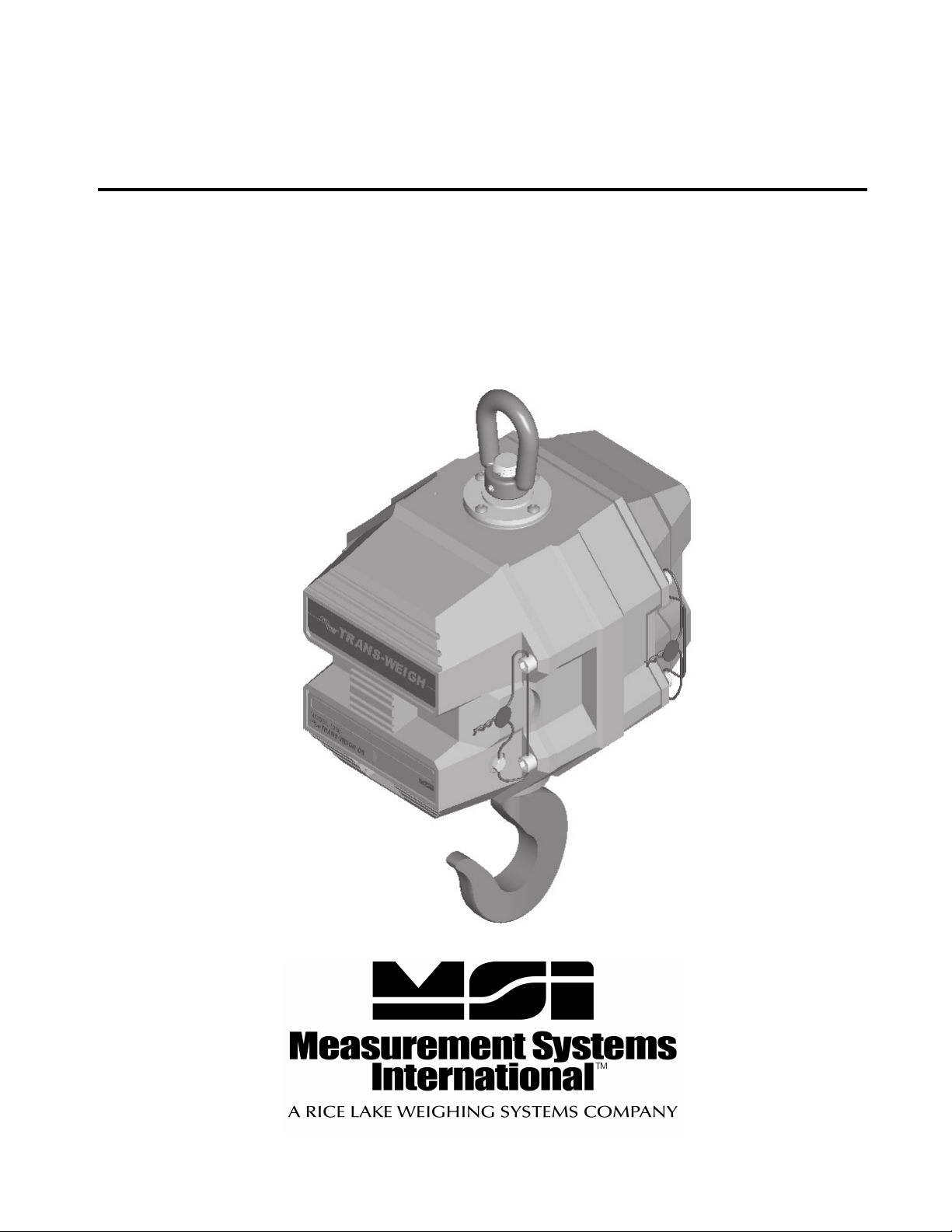
MSI6260cs
RF Digital Crane Scale
Software Upgrade Guide

Page 1 of 15
1 Introduction.
This procedure describes how to perform software upgrades within the MSI-6260CS Crane Scales.
The MSI-6260CS Crane Scale is controlled by an embedded MSI-9000 CellScale.
All scale functions & operating parameters are stored within the MSI-9000.
The MSI-9000 CellScale operates as most processor based equipment do with a boot-loader and an
application. Dependent upon original version to current version upgrade, it will be required to install
both the boot-loader and application software into the 9000CS. These units will require the
FULL
upgrade procedure.
In the remaining cases where the original boot loader is the same version, then only the application
software upgrade is needed and
step 5
can skipped in its entirety.
Refer to the chart below to determine upgrade requirements. Additional variables to upgrade
requirements include modem version (2400 or 2450) and in rare cases of some older systems,
possible hardware upgrades.
MSI-9000 CellScale Software Chart
Boot-Loader
Version
Application
Version
2400 Modem
Compatibility
2450 Modem
Compatibility
2-15
2-23 thru 2-32
Yes
No
3-01
3-33 thru 3-37
Yes
No
3-02
3-38 thru 3-43
Yes
No
3-02
5-01 thru Current
No
Yes
If your scale has a software version not listed, contact MSI.
2 Equipment requirements.
2.1 PC with terminal program as described within and RS-232 serial port with Std. DB-9
connection or adapters. Reference full version of
MSI-9000 CellScale User’s Guide
for
specific details on connections.
2.2 1 ea. 501705-0001 serial communication cable.
2.3 Variable DC power supply, min. output: 13VDC @ .25A.
2.4 Applicable upgrade software in .hex format. Contact MSI as these files can be easily sent
via E-Mail attachments.
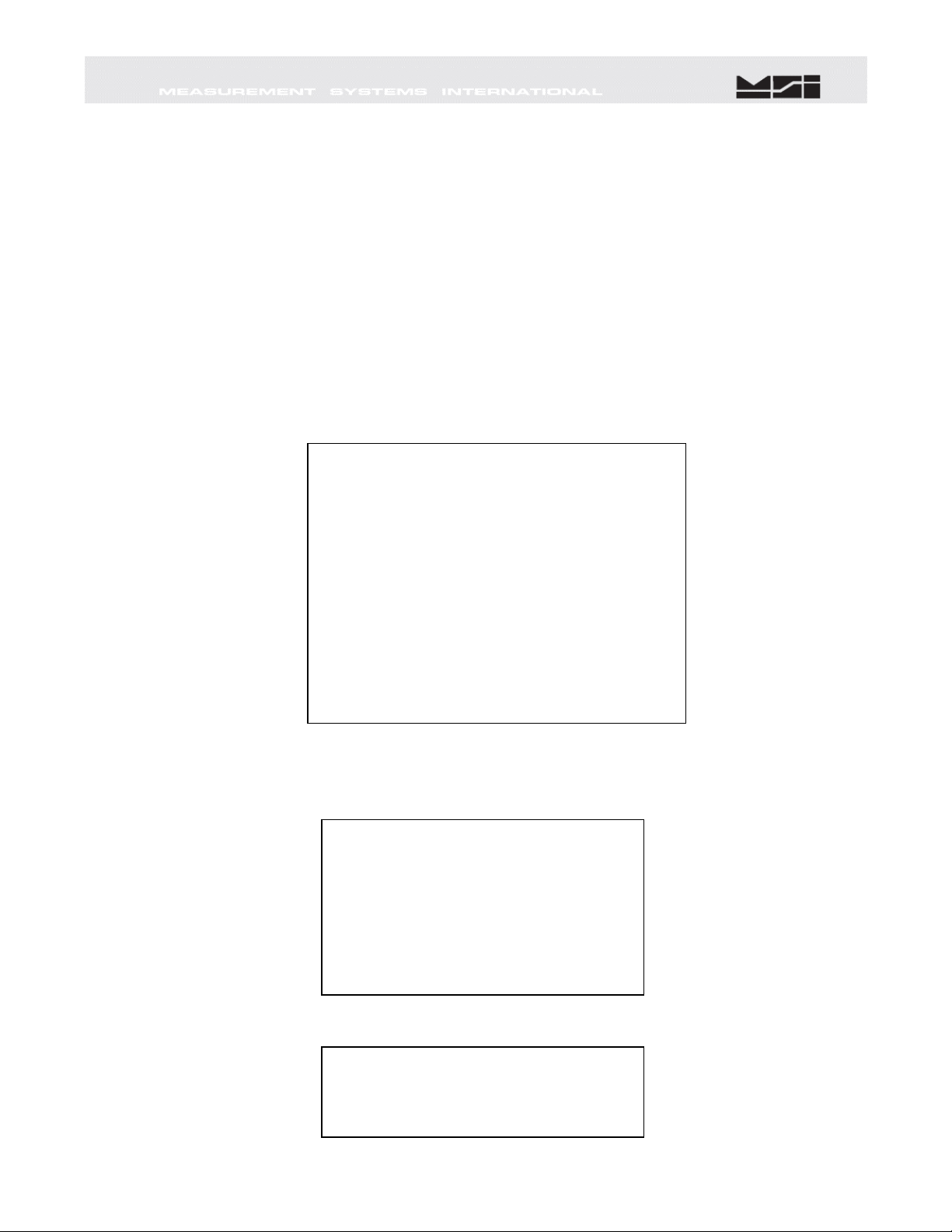
Page 2 of 15
3 Accessing the MSI-6260CS Terminal Menu
3.1 Set the terminal program to emulate an ASCII terminal.
3.2 Set the terminal programs port protocol to 9600 Baud, no parity, 8 data bits and 1 stop
bit.
3.3 Disable flow control in the terminal program.
3.4 Connect scale to variable supply, set to 12.5 VDC, turn scale ON.
3.4 Connect the 6260CS comport to the PC serial port with the 501705-0001 serial cable.
3.5 From PC, press ENTER. Main Cell Scale Manu will appear.
4 Accessing Boot Loader
4.1 Select (7)
System
.
4.2 Select (8)
Load New Application Software
.
***** System *****
(1) Clock
(2) Initializations
(3) LED Management
(4) Switch Functions
(5) System Power
(6) Display Device: 9300
(7) RF Modem Installed: Yes
(8) Load New Application Software
(ESC) Exit
Ready to load new application!
Are you sure??
Type YES to complete this action
.
Type NO to abort this action.
---------- MSI 9000 - CellScale --------------------
- (c) 2006 Measurement Systems International -
---------------------------------------------------------------
12:01:26 01/05/08
(1) Channels/Calibration
(2) Communications
(3) Display
(4) Feature Locks/Passwords
(5) Product IDs
(6) Set Points
(7) System
(8) About...
Enter choice :

Page 3 of 15
4.3 The CellScale will prompt if you are sure. Type
YES
and press
Enter
.
5 Updating the boot loader.
5.1 Press (1) to
Update Application
.
5.2 Using the terminal program, send the
3-02 RE-BOOT
file.
Note: File must be sent as raw ASCII. Do not use Kermit, X-Modem, Z- Modem or
any other protocol.
5.3 After the file is sent, the re-boot loader program will display the following message.
5.4 Press (
ESC)
to
Start Application
(i.e. the reboot loader program).
MSI Boot Loader Version 3.02 action.
(1) Update Application
(2) Change Baud Rate
(ESC) Start Application
Enter Command :
Enter Command : 1
Send (Upload) the file:
Upload complete
Erasing sector 1 of 7
Erasing sector 2 of 7
Erasing sector 3 of 7
Erasing sector 4 of 7
Erasing sector 5 of 7
Erasing sector 6 of 7
Erasing sector 7 of 7
Erase Complete
Programming sector 1 of 7....
Programming sector 2 of 7
Programming sector 3 of 7
Programming sector 4 of 7
Programming sector 5 of 7
Programming sector 6 of 7
Programming sector 7 of 7
Programming Complete
MSI Boot Loader Version 2.15
(1) Update Application
(2) Change Baud Rate
(ESC) Start Application
Enter Command :
MSI Re-BootLoader Version 3.02
(1) Update Main BootLoader
(2) Change Baud Rate
(ESC) Start Main BootLoader
Enter Command : 1
Send (Upload) the file :

Page 4 of 15
5.5 Press (1) to
Update Main Bootloader
.
5.6 Using the terminal program, send the
3-02 Boot file
.
Note: File must be sent as raw ASCII. Do not use Kermit, X-Modem, Z- Modem or
any other protocol.
5.7 After the file is sent, the re-boot loader program will display the following message.
5.8 Press (
ESC)
to
Start Main Bootloader
.
MSI Re-BootLoader Version 3.02
(1) Update Main BootLoader
(2) Change Baud Rate
(ESC) Start Main BootLoader
Enter Command : 1
Send (Upload) the file :
Upload complete
Erasing sector 10
Erase Complete
Programming sector 10....
Programming Complete
MSI Re-BootLoader Version 3.02
(1) Update Main BootLoader
(2) Change Baud Rate
(ESC) Start Main BootLoader
Enter Command :
MSI Boot Loader Version 3.02
(1) Update Application
(2) Change Baud Rate
(ESC) Start Application
Enter Command :
