Page 1
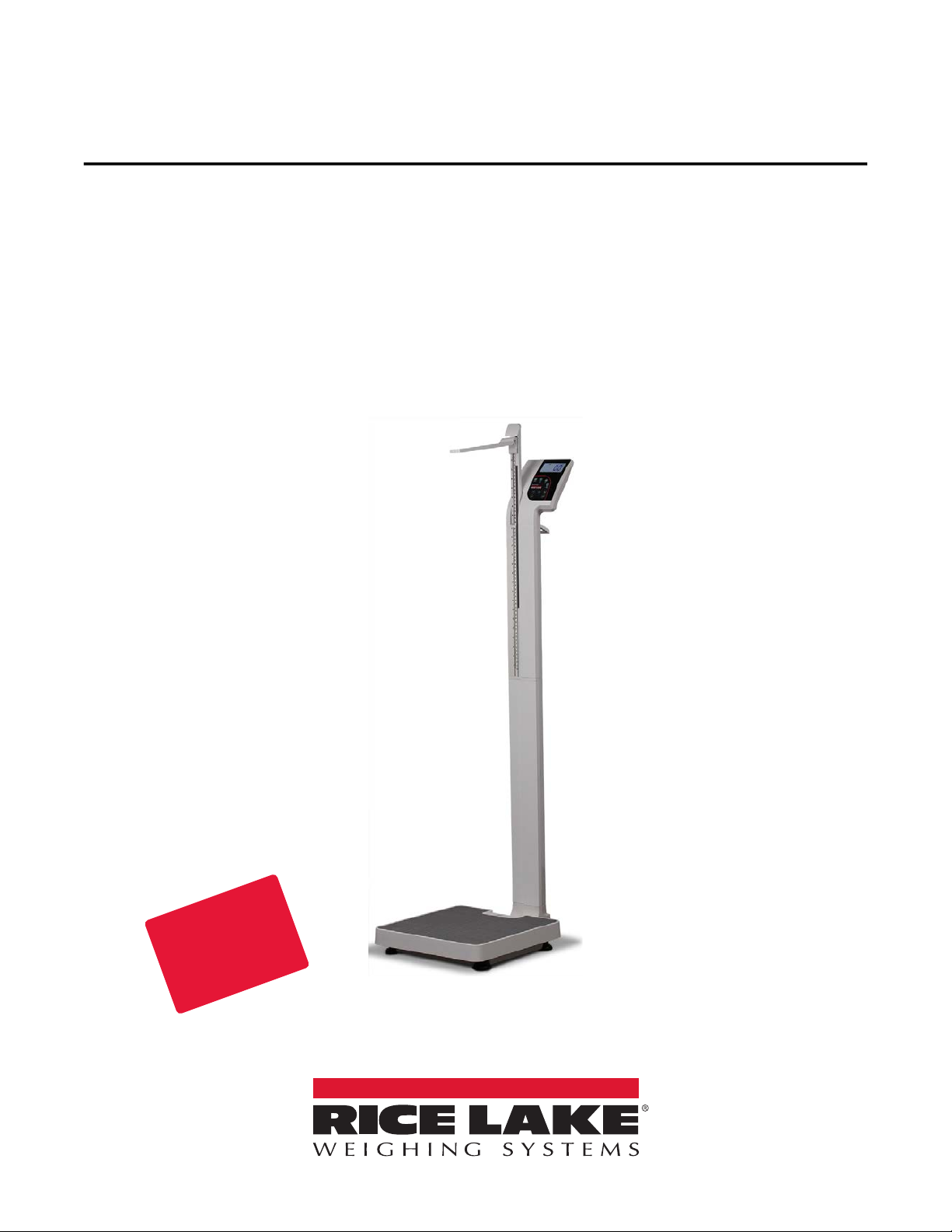
150-10-5
Disponible
en Español
Visite ricelake.com/spanish
para ver todos los materiales
RLWS disponibles en Español
Digital Physician Scale
Software Revision 11525
Operation Manual
PN 126150 Rev FJuly 24, 2019
Page 2

An ISO 9001 registered company
© Rice Lake Weighing Systems. All rights reserved.
Rice Lake Weighing Systems
®
is a registered trademark of
Rice Lake Weighing Systems.
All other brand or product names within this publication are trademarks or
registered trademarks of their respective companies.
All information contained within this publication is, to the best of our knowledge, complete and
accurate at the time of publication. Rice Lake Weighing Systems reserves the right to make
changes to the technology, features, specifications and design of the equipment without notice.
Page 3
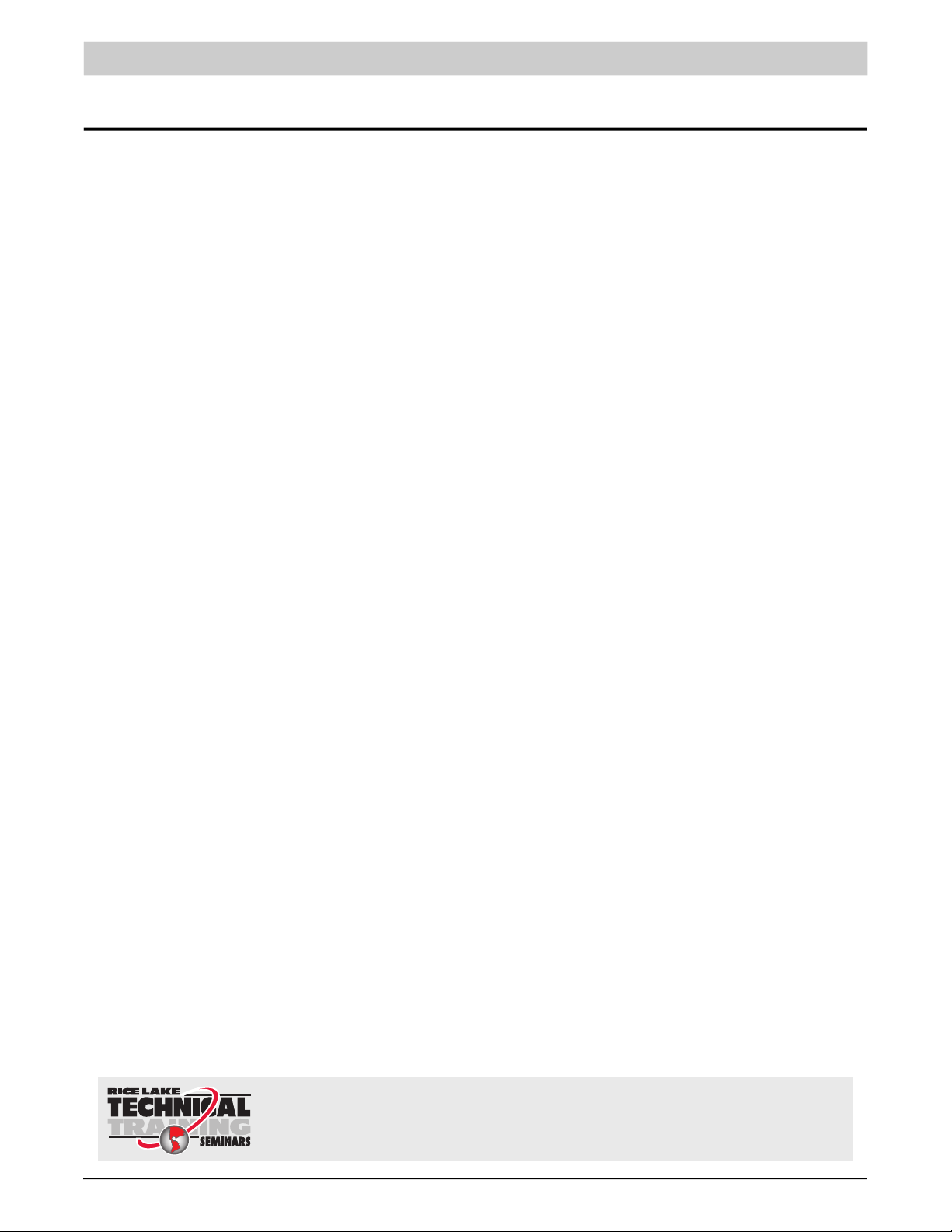
Contents
Contents
1.0 Introduction . . . . . . . . . . . . . . . . . . . . . . . . . . . . . . . . . . . . . . . . . . . . . . . . . . . . . . . . . . . . . . . . . . . . . . . . . . . . 1
1.1 Safety . . . . . . . . . . . . . . . . . . . . . . . . . . . . . . . . . . . . . . . . . . . . . . . . . . . . . . . . . . . . . . . . . . . . . . . . . . . . . . . . . . . . . . . . . . . . . 2
2.0 Assembly . . . . . . . . . . . . . . . . . . . . . . . . . . . . . . . . . . . . . . . . . . . . . . . . . . . . . . . . . . . . . . . . . . . . . . . . . . . . . . 3
2.1 Unpacking The Scale . . . . . . . . . . . . . . . . . . . . . . . . . . . . . . . . . . . . . . . . . . . . . . . . . . . . . . . . . . . . . . . . . . . . . . . . . . . . . . . . . 3
2.2 Scale Assembly. . . . . . . . . . . . . . . . . . . . . . . . . . . . . . . . . . . . . . . . . . . . . . . . . . . . . . . . . . . . . . . . . . . . . . . . . . . . . . . . . . . . . . 3
2.3 Height Rod Installation . . . . . . . . . . . . . . . . . . . . . . . . . . . . . . . . . . . . . . . . . . . . . . . . . . . . . . . . . . . . . . . . . . . . . . . . . . . . . . . . 5
2.4 Inserting Batteries . . . . . . . . . . . . . . . . . . . . . . . . . . . . . . . . . . . . . . . . . . . . . . . . . . . . . . . . . . . . . . . . . . . . . . . . . . . . . . . . . . . . 5
2.5 AC Power Connections . . . . . . . . . . . . . . . . . . . . . . . . . . . . . . . . . . . . . . . . . . . . . . . . . . . . . . . . . . . . . . . . . . . . . . . . . . . . . . . . 6
2.6 Leveling the Scale. . . . . . . . . . . . . . . . . . . . . . . . . . . . . . . . . . . . . . . . . . . . . . . . . . . . . . . . . . . . . . . . . . . . . . . . . . . . . . . . . . . . 6
3.0 Operation . . . . . . . . . . . . . . . . . . . . . . . . . . . . . . . . . . . . . . . . . . . . . . . . . . . . . . . . . . . . . . . . . . . . . . . . . . . . . . 7
3.1 Weighing . . . . . . . . . . . . . . . . . . . . . . . . . . . . . . . . . . . . . . . . . . . . . . . . . . . . . . . . . . . . . . . . . . . . . . . . . . . . . . . . . . . . . . . . . . . 8
3.2 Hold/Release Function . . . . . . . . . . . . . . . . . . . . . . . . . . . . . . . . . . . . . . . . . . . . . . . . . . . . . . . . . . . . . . . . . . . . . . . . . . . . . . . . 8
3.3 Using the Body Mass Index (BMI) Function . . . . . . . . . . . . . . . . . . . . . . . . . . . . . . . . . . . . . . . . . . . . . . . . . . . . . . . . . . . . . . . . 8
3.4 Using the Height Rod . . . . . . . . . . . . . . . . . . . . . . . . . . . . . . . . . . . . . . . . . . . . . . . . . . . . . . . . . . . . . . . . . . . . . . . . . . . . . . . . . 9
4.0 Communication . . . . . . . . . . . . . . . . . . . . . . . . . . . . . . . . . . . . . . . . . . . . . . . . . . . . . . . . . . . . . . . . . . . . . . . . 11
4.1 Pushbutton Keypad Print . . . . . . . . . . . . . . . . . . . . . . . . . . . . . . . . . . . . . . . . . . . . . . . . . . . . . . . . . . . . . . . . . . . . . . . . . . . . . 11
4.2 USB Connection . . . . . . . . . . . . . . . . . . . . . . . . . . . . . . . . . . . . . . . . . . . . . . . . . . . . . . . . . . . . . . . . . . . . . . . . . . . . . . . . . . . . 12
5.0 Maintenance . . . . . . . . . . . . . . . . . . . . . . . . . . . . . . . . . . . . . . . . . . . . . . . . . . . . . . . . . . . . . . . . . . . . . . . . . . . 16
5.1 Troubleshooting and Testing. . . . . . . . . . . . . . . . . . . . . . . . . . . . . . . . . . . . . . . . . . . . . . . . . . . . . . . . . . . . . . . . . . . . . . . . . . . 16
5.2 Maintenance . . . . . . . . . . . . . . . . . . . . . . . . . . . . . . . . . . . . . . . . . . . . . . . . . . . . . . . . . . . . . . . . . . . . . . . . . . . . . . . . . . . . . . . 16
5.2.1 Basic Maintenance. . . . . . . . . . . . . . . . . . . . . . . . . . . . . . . . . . . . . . . . . . . . . . . . . . . . . . . . . . . . . . . . . . . . . . . . . . . 16
5.2.2 Cleaning . . . . . . . . . . . . . . . . . . . . . . . . . . . . . . . . . . . . . . . . . . . . . . . . . . . . . . . . . . . . . . . . . . . . . . . . . . . . . . . . . . . 16
5.3 Rice Lake Limited Warranty . . . . . . . . . . . . . . . . . . . . . . . . . . . . . . . . . . . . . . . . . . . . . . . . . . . . . . . . . . . . . . . . . . . . . . . . . . . 17
6.0 Specifications . . . . . . . . . . . . . . . . . . . . . . . . . . . . . . . . . . . . . . . . . . . . . . . . . . . . . . . . . . . . . . . . . . . . . . . . . 18
© Rice Lake Weighing Systems ● All Rights Reserved i
Page 4

150-10-5 Digital Physician Scale
ii
Page 5

Introduction
1.0 Introduction
The Rice Lake Digital Physician Scale is efficiently designed to provide accurate, reliable and repeatable weight
measurements. It is equipped with a built-in height rod, a handle and two heavy-duty rear wheels for easy portability.
Manuals and additional resources are available from the Rice Lake Weighing Systems website at
Warranty information can be found on the website at www.ricelake.com/warranties
www.ricelake.com
Figure 1-1. Rice Lake Digital Physician Scale (150-10-5)
© Rice Lake Weighing Systems ● All Rights Reserved 1
Page 6
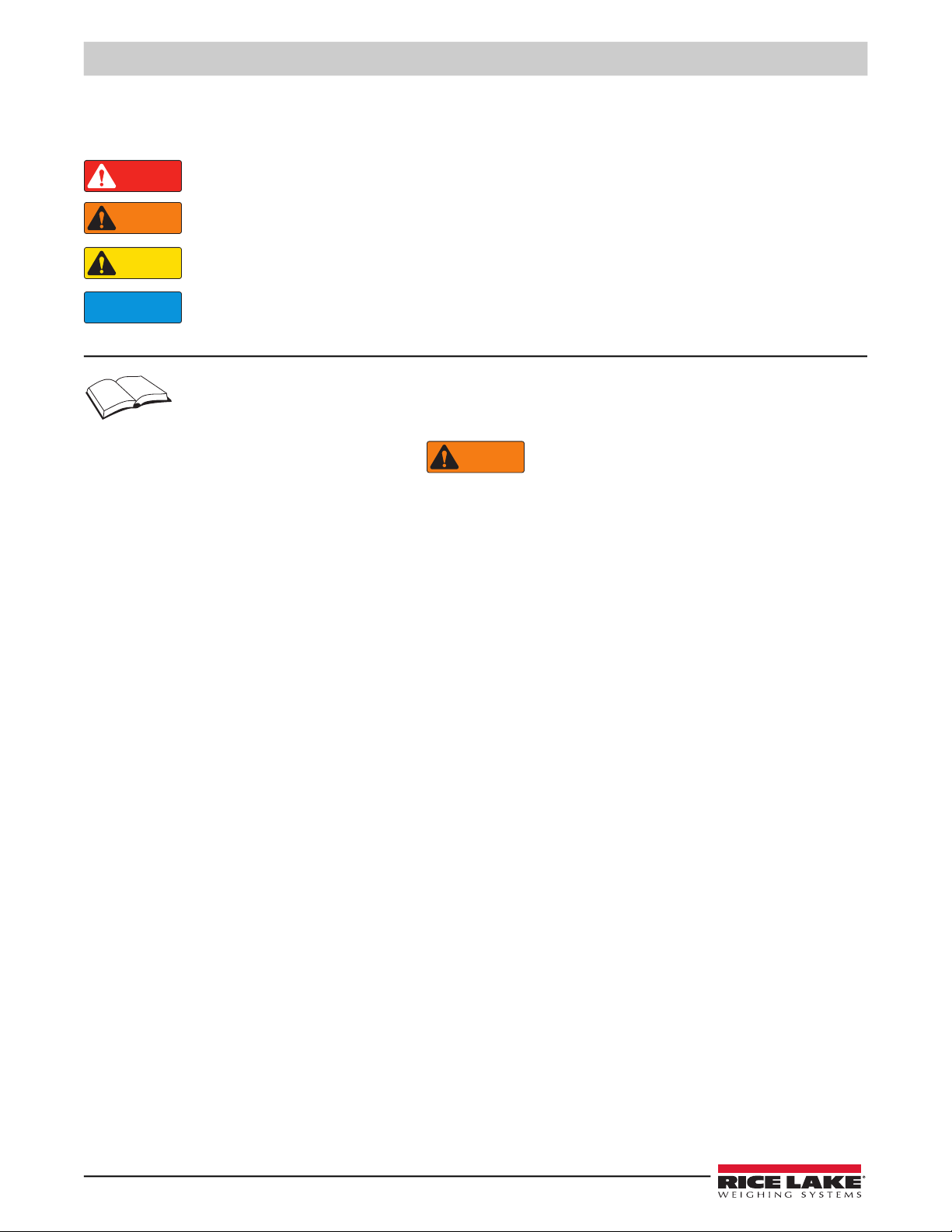
150-10-5 Digital Physician Scale
DANGER
WARNING
CAUTION
IMPORTANT
WARNING
1.1 Safety
Safety Signal Definitions:
Indicates an imminently hazardous situation that, if not avoided, will result in death or serious injury. Includes
hazards that are exposed when guards are removed.
Indicates a potentially hazardous situation that, if not avoided, could result in serious injury or death. Includes
hazards that are exposed when guards are removed.
Indicates a potentially hazardous situation that, if not avoided, could result in minor or moderate injury.
Indicates information about procedures that, if not observed, could result in damage to equipment or corruption
to and loss of data.
Do not operate or work on this equipment unless this manual has been read and all instructions are understood.
Failure to follow the instructions or heed the warnings could result in injury or death. Contact any Rice Lake
Weighing Systems dealer for replacement manuals.
General Safety
Failure to heed could result in serious injury or death.
Do not transport the scale while someone is standing on it.
To avoid cross contamination, the scale should be cleaned regularly.
Avoid contact with excessive moisture.
Do not allow minors (children) or inexperienced persons to operate this scale.
Do not jump on the scale.
Do not place fingers into slots or possible pinch points.
Do not use in the presence of flammable materials.
Use the scale only to determine weight of people while standing.
Do not make alterations or modifications to the scale.
People with disabilities, or who are physically frail, should always be assisted by another person when using this scale.
Do not use the scale on slippery surfaces, such as a wet floor.
Do not use this scale when the body/feet are wet, such as after taking a bath.
Weight exceeding the maximum capacity (550 lb/250 kg) may damage the scale.
Operating at voltages and frequencies other than specified could damage the equipment.
LO Bat indicator activates, for accurate weighing, replace the batteries or connect the scale to an AC power source as soon
If the
as possible.
Rice Lake Weighing Systems offers optional AC adapters, utilizing an adapter not supplied by us voids all warranties.
Do not drop the scale or subject it to violent shocks.
For accurate weighing, the scale must be placed on a flat, stable surface.
2
Page 7
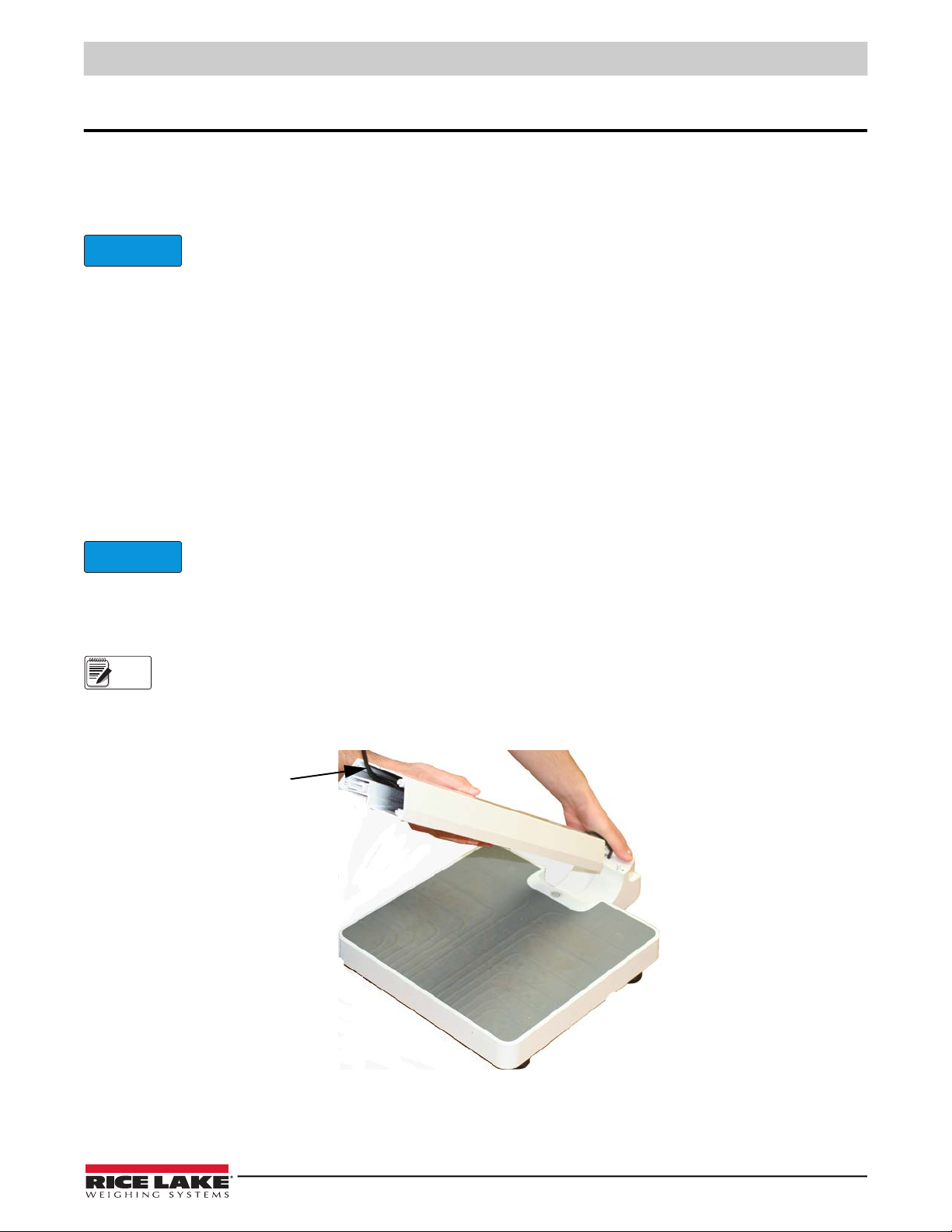
Assembly
IMPORTANT
IMPORTANT
Note
2.0 Assembly
2.1 Unpacking The Scale
Place the carton on a hard, level surface for unpacking, preferably in the area where it will be used.
Carefully lift the scale out of the packaging material; lifting it by the scale base.
The scale base and scale column are connected by a cable and requires great care when removing from the box
so that the cabling does not get damaged.
Parts contained in the shipping box include:
• Scale (the base and attached column)
• Height rod
• CD containing USB driver
• White box labeled Parts Inside which contains the following:
Wheels (2)
Wheel hinge (1)
Pan head screws (8)
AA batteries (6)
All component parts have been wrapped in plastic. Retain the packaging for use in the event that the scale must be returned for
modification, calibration or repair. It must be properly packed with sufficient packing materials.
Damage caused by improper packaging is not covered by the warranty.
2.2 Scale Assembly
Use the following steps to set up the scale.
A Phillips head screwdriver will be needed for installation.
1. Place the scale on a hard, level surface for the most accurate weighments.
2. Thread the excess cable through the lower column to eliminate possible pinching during installation.
Figure 2-1. Cabling Connecting the Scale Platform and Scale Column
3. Place the lower column on the base making sure not to pinch the cable.
© Rice Lake Weighing Systems ● All Rights Reserved 3
Page 8
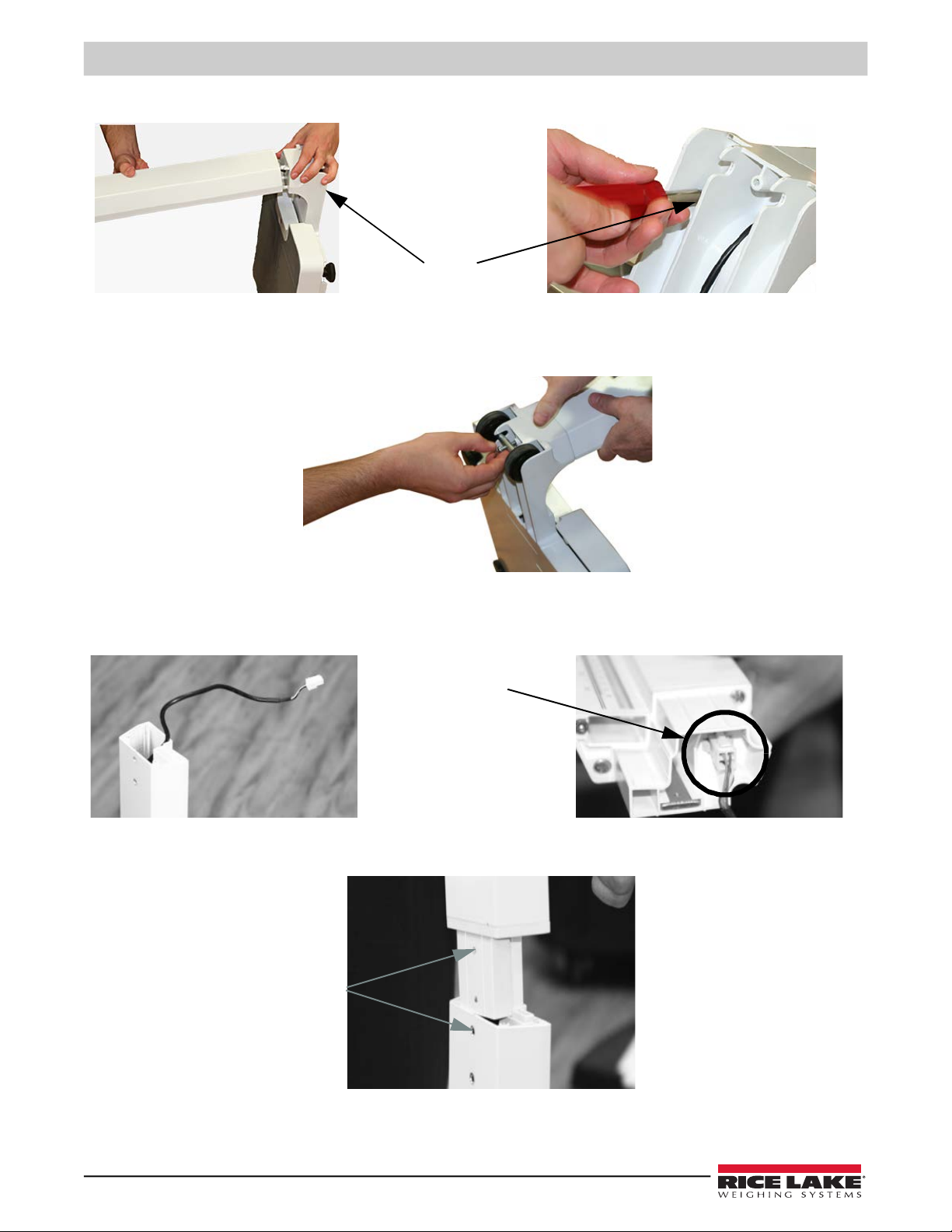
150-10-5 Digital Physician Scale
4. Insert the screws through the bottom of the scale base to secure the column.
Screw Hole
Location
Figure 2-2. Attach Column
5. Attach wheels to the wheel assembly rod. See Figure 2-3.
6. Attach the wheel assembly to the scale with a screw, tighten securely.
Figure 2-3. Attach Wheel Assembly
7. Ensure that the cable is extending through the top of the lower column.
8. Plug the cable from the lower column into the upper column.
Plug connector into
upper column
Figure 2-4. Extend Cable Through Scale Column
9. Place the upper column onto the lower column, aligning the screw holes. Ensure the cable does not get pinched.
Make sure that screw
holes are lined up
10. Secure with two screws.
4
Figure 2-5. Insert Upper Column into Lower Column
Page 9

2.3 Height Rod Installation
Use the following steps to install the height rod assembly.
1. The height rod comes in two pieces. Connect the two pieces together, ensuring the push buttons are popped out and
fully engaged to lock the two height rod pieces together.
Figure 2-6. Back of Height Rod
2. Slide the assembled height rod from the top of the column into the slot located on the front of the scale.
Assembly
Figure 2-7. Height Rod Assembly
2.4 Inserting Batteries
The six AA batteries that come with the scale offer an average of 25 hours of continuous use.
To install the batteries:
1. Open the battery chamber cover by loosening the thumb screw.
2. Insert batteries.
Figure 2-8. Batteries in Battery Chamber
3. Close the battery chamber cover.
© Rice Lake Weighing Systems ● All Rights Reserved 5
Page 10

150-10-5 Digital Physician Scale
2.5 AC Power Connections
Use the optional 120 VAC adapter or 230 VAC adapter when power is available. The optional AC power adapter plugs into the
back of the indicator as shown in Figure 2-9. Rice Lake Weighing Systems offers optional AC adapters, utilizing an adapter not
supplied by us voids all warranties.
RS-232 Connection
Connect the optional AC
power adapter.
Figure 2-9. Power Connection
2.6 Leveling the Scale
Use level bubble to check for level and adjust feet as needed.
Figure 2-10. Bubble Indicates Scale Is Level
On a flat surface, adjust the scale feet until the bubble indicates that the scale is level.
6
Page 11

3.0 Operation
BMI
CLEAR
ENTER
LB/KG
Hold
Release
Print
Zero
On/Off
1
2
3
4
5 67
9 8
IMPORTANT
Key Descriptions
Operation
Figure 3-1. Front Panel Display
Item No. Function
1 On/Off – turns the scale on and off
2 Print – long key press sends data out from the RS-232 port or USB port
LB/KG – short key press toggles kilograms and pounds (must be enabled in configuration mode); disabled in BMI mode
3
Zero – sets the weight to
0.0 and displays ZERO; weight must be stable and less than 2% of capacity to be cleared
4 Hold/Release – press to keep the current weight value displayed; press again to clear the weight; disabled in BMI mode
5 Body Mass Index (BMI) – enable in configuration; a stable weight is required
6/7 Arrows – used to adjust height input (0.5 in/0.5 cm) while in BMI mode
8 ENTER – accepts an entered value and moves to the next parameter; long press during start up enters the ID display
9 CLEAR – return to weigh mode after BMI value displays
Table 3-1. Scale Key Functions
The keys on the front panel display are very sensitive so only a gentle pushing motion is required.
© Rice Lake Weighing Systems ● All Rights Reserved 7
Page 12

150-10-5 Digital Physician Scale
Note
BMI
ENTER
CLEAR
BMI
ENTER
CLEAR
3.1 Weighing
Use the following steps to weigh a person.
1. Press to turn on the scale. 0.0 displays along with ZERO on the upper display.
2. Have the patient step on the scale. The patient’s weight is displayed, the LOCK annunciator is on and the indicator
beeps to indicate the end of the weighing process.
3. Press to change the display from lb to kg and vice-versa.
4. To turn off the scale, press and hold until OFF displays.
3.2 Hold/Release Function
Use the following steps to use the Hold/Release function:
1. Press .
2. When the person steps off the scale, the weight and the HOLD & LOCK annunciator remain on the display.
3. To return to zero press .
Pressing the Hold/Release key prior to a person getting on the scale will also hold the weight display.
3.3 Using the Body Mass Index (BMI) Function
Use the following steps in determining the BMI.
LB Mode
1. Ensure the scale is at zero.
2. Have the person step on the scale to obtain a weight.The LOCK annunciator is illustrated on the display.
3. Press . The BMI and FT/IN annunciators light and a default value of 5 feet and 7.5 inches (5-07.5) flashes.
4. Use to adjust the height value, and press .
5. The BMI value and BMI annunciator is shown on the display. Press to return to weighing mode and the BMI
function will be turned off.
KG Mode
1. Ensure that the scale is at zero.
2. Have the person step on the scale to obtain a weight. The LOCK annunciator is illustrated on the display.
3. Press the
BMI key. The BMI and CM annunciators light and a default value of 170.0 cm (170.0) flashes.
4. Use to adjust the height value, and press .
5. The BMI value and BMI annunciator shows on the display. Press
function.
8
to return to weighing mode and the BMI
Page 13

Operation
Note
3.4 Using the Height Rod
The height rod can be extended to accommodate people of different heights and measures from 27.5 to 82 x 1/8" (70 to 208 x
1 mm). It is comprised of a stationary outer sleeve and an inner rod that slides up and stays in place once extended.
Measurements are shown in inches and centimeters.
1. To extend the length of the height rod, hold the white latch located next to the indicator display and pull it up vertically.
Lifting Latch
Headpiece
Figure 3-2. Pull up on White Latch to Extend Height Rod
2. Raise the headpiece until it is perpendicular to the height rod and snaps into place (Figure 3-2).
3. Raise the rod until the person can easily stand without touching the headpiece.
4. Have the person step onto the scale with their head level.
5. With a person on the scale, lower the entire height rod (not just the headpiece), until the headpiece just touches the
top of the person’s head.
The headpiece should remain level, not slanted up or down.
Figure 3-3. Inaccurate Headpiece Reading
© Rice Lake Weighing Systems ● All Rights Reserved 9
Page 14

150-10-5 Digital Physician Scale
6. For people taller than 43'' (109 cm) use the measurements at the read line (inner rod).
Read Line
Figure 3-4. Read Line Location
For people shorter than 43'' (109 cm), use the outer sleeve measurements (below the read line).
Read Line
Figure 3-5. Read Measurement for People Under 43'' (109 cm)
10
Page 15

Communication
4.0 Communication
The scale comes with an RS-232 port that enables weight data to be transmitted to other equipment, such as a computer or
printer. The RS-232 cable with DB-9 connector (PN 100719) is available from Rice Lake Weighing Systems.
Figure 2-9 on page 6 shows where the RS-232 connection is.
The RS-232 parameters are 9600 baud (selectable in the programming mode), 8 data bits, 1 stop bit, no parity and no
handshaking.
There are three methods of communication:
• Pushbutton keypad print
• Standard remote protocol
• Escape protocol
4.1 Pushbutton Keypad Print
With a stable, in-range weight, press and hold the LB/KG/Print key for at least three seconds, or until the scale displays PRINT.
Note that if the scale does not beep after five seconds, release the button as the weight was either in motion or out of range.
If displaying weight and not BMI, the scale will send out the following 21 character string:
xxxxxxxxx<SP>uu<SP>mmmmm<SP><CR><LF>
Where:
xxxxxxxxx is the weight with decimal point and " - " sign, if negative uu is the unit (lb or kg).
mmmmm is the mode (gross or net)
Examples:
-10 Lb net = <SP><SP><SP><SP>-10.0<SP>lb<SP><SP>Net<SP><SP><SP><CR><LF>
10 Lb gross = <SP><SP><SP><SP><SP>10.0<SP>lb<SP>Gross<SP><CR><LF>
In BMI mode (displaying the BMI value), the scale will send out the following data:
GROSS WEIGHT 215.0 LB
TARE WEIGHT 0.0 LB
NET WEIGHT 215.0 LB
PATIENT HEIGHT 6-01.0 FT
PATIENT BMI 28.4
© Rice Lake Weighing Systems ● All Rights Reserved 11
Page 16

150-10-5 Digital Physician Scale
Note
4.2 USB Connection
The Rice Lake Digital Physician Scale has the capability of connecting to a PC using a USB connection, and a USB cable (not
included), as shown in Figure 4-1.
USB Connection
Figure 4-1. USB Connection Port
Connecting software and downloads should be addressed by the IT department and can vary depending on what type of
®
computer platform is being used. Basic information on USB driver installation using Windows
is described in the following
steps and serves only as an example. The USB driver can be downloaded from the Rice Lake Weighing Systems website at the
following location; http://www.ricelake.com/software.aspx
Consult IT department to temporarily disable driver protections on a Windows 10 computer to install the USB driver.
Select Medical/Health Scales, Software and Get Downloads. Opening any product will show a USB Driver download. Click on
Download to open and download the driver to your computer.
The graphic below shows the Found New Hardware Wizard window that pops up when the USB cable is connected to the
indicator and the scale is turned on.
12
Page 17

Follow the screen prompts to navigate through the screens below.
Communication
1. Select No, not this time and then select
Next.
2. Select Install the software automatically, then select
Next.
3. The following screen appears while the driver is installing on to your system.
© Rice Lake Weighing Systems ● All Rights Reserved 13
Page 18

150-10-5 Digital Physician Scale
4. The following screen appears when installation is complete. Click on Finish.
5. To verify the installation, open the device manager of the system to view the driver.
6. To print a ticket using the USB driver, open the software driver (shown above) and the port assigned to that driver is
shown.
7. Ensure that the USB cable is properly connected and unit is on.
14
Page 19

Communication
Note
8. Another terminal type program (such as Hyperterminal) needs to be opened and connected through the USB driver to
the indicator to be able to see the information being sent to the PC. A port needs to be established so select the port
that is assigned to Parpar and print the ticket. The following example tickets will print.
A single print ticket has four spaces after the “patient weight” and only one space between weight and lb in the
examples shown above. Then seven <CR><LF> after.
© Rice Lake Weighing Systems ● All Rights Reserved 15
Page 20

150-10-5 Digital Physician Scale
5.0 Maintenance
5.1 Troubleshooting and Testing
Refer to the following to check and correct any failure before contacting service personnel.
Symptom Possible Cause Corrective Action
Scale does not turn on
Questionable weight or the
scale does not zero
The display shows E messages as detailed below
E06
E07 AD too low
E10 Overload Scale has been overloaded. Remove load from scale
E4L BAT
E4U
E11 CAL
Err 2 Low saturation state (low A/D) The load cell is not connected properly; check the cables and mechanical
Err 3 High saturation state (high A/D) See Err 2
Err 6 Unstable weight. Cannot calibrate Check the load cells’ mechanical surroundings and see that nothing touches them
SAT Damaged load cell cable Replace load cell cable
Dead battery Connect the scale to a power source
Faulty electrical outlet Use a different electrical outlet
Bad power supply Replace adapter
External object is interfering with the scale
Display did not show 0.0 before weighing Help the patient off the scale, zero the scale and begin the weighing process again
Scale is not placed on a level floor Ensure the scale is level and begin the weighing process again
Scale is out of calibration Check the weight with a known weight value
Identifier
— ADC
Table 5-1. Troubleshooting Table
Remove the interfering object from the scale
AD too high
Battery low but still usable
Battery low and unstable
Calibration Error
connections; if the problem persists, replace the set of load cells
and that the cables are properly welded
— recalibrate the scale again
— One bar left on the indicator display
— no bars left on the indicator display
5.2 Maintenance
The following section provides instructions for maintaining and cleaning the Rice Lake line of scales. Maintenance operations
other than those described in this section should be performed by qualified service personnel.
5.2.1 Basic Maintenance
Before the first use of the scale and after periods of non-use, check the scale for proper operation and function. If the scale
does not operate correctly, contact qualified service personnel.
Go through the following steps for basic maintenance.
1. Check the overall appearance of the entire scale for any obvious signs of damage.
2. Inspect the condition of the AC adapter for cord cracking or fraying or for broken or bent prongs.
5.2.2 Cleaning
Proper care and cleaning is essential to ensure a long life of accurate and effective operation. Before beginning the cleaning
process, disconnect the scale from the AC power source.
1. Clean all external surfaces with a clean, damp cloth or tissue. Mild soap and water solution may be used. Dry with a
clean soft cloth.
2. Do not immerse the scale in cleaning or other liquid solutions.
3. Do not use Isopropyl alcohol or other solutions to clean the display surface.
16
Page 21

Maintenance
5.3 Rice Lake Limited Warranty
Rice Lake Weighing Systems (RLWS) warrants that all RLWS equipment and systems properly installed by a Distributor or
Original Equipment Manufacturer (OEM) will operate per written specifications as confirmed by the Distributor/OEM and
accepted by RLWS. All systems and components are warranted against defects in materials and workmanship for two years.
RLWS warrants that the equipment sold hereunder will conform to the current written specifications authorized by RLWS. RLWS
warrants the equipment against faulty workmanship and defective materials. If any equipment fails to conform to these
warranties, RLWS will, at its option, repair or replace such goods returned within the warranty period subject to the following
conditions:
• Upon discovery by Buyer of such nonconformity, RLWS will be given prompt notice with a detailed explanation of the
alleged deficiencies.
• Individual electronic components returned to RLWS for warranty purposes must be packaged to prevent electrostatic
discharge (ESD) damage in shipment. Packaging requirements are listed in a publication, Protecting Your Components
From Static Damage in Shipment, available from RLWS Equipment Return Department.
• Examination of such equipment by RLWS confirms that the nonconformity actually exists, and was not caused by
accident, misuse, neglect, alteration, improper installation, improper repair or improper testing; RLWS shall be the sole
judge of all alleged non-conformities.
• Such equipment has not been modified, altered, or changed by any person other than RLWS or its duly authorized repair
agents.
• RLWS will have a reasonable time to repair or replace the defective equipment. Buyer is responsible for shipping
charges both ways.
• In no event will RLWS be responsible for travel time or on-location repairs, including assembly or disassembly of
equipment, nor will RLWS be liable for the cost of any repairs made by others.
These warranties exclude all other warranties, expressed or implied, including without limitation warranties of merchantability or
fitness for a particular purpose. Neither RLWS nor distributor will, in any event, be liable for incidental or consequential
damages.
RLWS and buyer agree that RLWS’s sole and exclusive liability hereunder is limited to repair or replacement of such goods. In
accepting this warranty, the buyer waives any and all other claims to warranty.
Should the seller be other than RLWS, the buyer agrees to look only to the seller for warranty claims.
No terms, conditions, understanding, or agreements purporting to modify the terms of this warranty shall have any legal effect
unless made in writing and signed by a corporate officer of RLWS and the Buyer.
© Rice Lake Weighing Systems, Inc. Rice Lake, WI USA. All Rights Reserved.
RICE LAKE WEIGHING SYSTEMS • 230 WEST COLEMAN STREET • RICE LAKE, WISCONSIN 54868 • USA
© Rice Lake Weighing Systems ● All Rights Reserved 17
Page 22

150-10-5 Digital Physician Scale
6.0 Specifications
Power
120 VAC-9VDC-60Hz / 230 VAC-9VDC-50Hz
Battery Type
6 AA size Alkaline batteries
Battery Use
25 hours continuous use
Automatic power-off can be configured
Data Communications
RS-232 with RJ-45 jack
Selectable baud rate, default - 9600
8 bits
No parity
1 stop bit
No handshaking
Environmental
Operating Temperature 50 to +104°F (14 to 40°C)
Storage Temperature 32 to 158°F (0 to 70°C)
Humidity 85% relative humidity
Capacity and Graduation
Digital Physician Scale 550 lb (250 kg) 0.2 lb (100 g)
Dimensions
Digital Physician Scale 14.5'' W x 14.5'' L x 3'' H
Certifications and Approvals
RoHS Compliant
E113986
Complies with ANSI/AAMI ES60601-1:2005/A2:2010/(R)2012
CAN/CSA-C22.2 No. 60601-1:14
18
Page 23

Page 24

PN 126150 Rev FJuly 24, 2019
