Rice Lake 161819, 194732, 161786 User Manual

RL150-10-6 Digital Physician Scale
150-10-6 Waist Level
Software Revision 11439
Technical Manual
162342 Rev A


Contents
1.0 Introduction.................................................................................................................................. 1
2.0 Safety ........................................................................................................................................... 2
2.1 Safety Signals. . . . . . . . . . . . . . . . . . . . . . . . . . . . . . . . . . . . . . . . . . . . . . . . . . . . . . . . . . . . . . . . . . . 2
2.2 Safety Precautions . . . . . . . . . . . . . . . . . . . . . . . . . . . . . . . . . . . . . . . . . . . . . . . . . . . . . . . . . .
3.0 Scale Assembly ........................................................................................................................... 3
3.1 Unpacking Your Scale . . . . . . . . . . . . . . . . . . . . . . . . . . . . . . . . . . . . . . . . . . . . . . . . . . . . . . . . . . . . 3
3.2 Repacking . . . . . . . . . . . . . . . . . . . . . . . . . . . . . . . . . . . . . . . . . . . . . . . . . . . . . . . . . . . . . .
3.3 Setting Up Your Scale . . . . . . . . . . . . . . . . . . . . . . . . . . . . . . . . . . . . . . . . . . . . . . . . . . . . . . .
4.0 Scale Operation ........................................................................................................................... 7
4.1 Weighing . . . . . . . . . . . . . . . . . . . . . . . . . . . . . . . . . . . . . . . . . . . . . . . . . . . . . . . . . . . . . . . . . . . . . . 8
4.2 Hold/Release Function . . . . . . . . . . . . . . . . . . . . . . . . . . . . . . . . . . . . . . . . . . . . . . . . . . . . . . . .
4.3 Using the Body Mass Index (BMI) Function. . . . . . . . . . . . . . . . . . . . . . . . . . . . . . . . . . . . . . . . . . . . . 9
5.0 Scale Configuration ................................................................................................................... 10
5.1 Programming Mode Menu . . . . . . . . . . . . . . . . . . . . . . . . . . . . . . . . . . . . . . . . . . . . . . . . . . . . . . . . 11
5.2 Default Menu . . . . . . . . . . . . . . . . . . . . . . . . . . . . . . . . . . . . . . . . . . . . . . . . . . . . . . . . . . . .
5.3 Scale Calibration . . . . . . . . . . . . . . . . . . . . . . . . . . . . . . . . . . . . . . . . . . . . . . . . . . . . . . . . .
6.0 Test Menu................................................................................................................................... 16
. . . . . 2
. . . . . . . 3
. . . . . 3
. . . . 8
. . . . . . 15
. . . . . . 15
7.0 RS-232 Communication............................................................................................................. 17
7.1 Pushbutton Keypad Print . . . . . . . . . . . . . . . . . . . . . . . . . . . . . . . . . . . . . . . . . . . . . . . . . . . . . . . . . 17
7.2 Communication Protocols . . . . . . . . . . . . . . . . . . . . . . . . . . . . . . . . . . . . . . . . . . . . . . . . . . . . . . .
7.2.1 Escape Protocol . . . . . . . . . . . . . . . . . . . . . . . . . . . . . . . . . . . . . . . . . . . . . . . . . . . . . . . . . . . . . . . . . 18
7.2.2 Maintenance Protocol . . . . . . . . . . . . . . . . . . . . . . . . . . . . . . . . . . . . . . . . . . . . . . . . . . . . . . . . . . . . . 20
7.3 USB Connection . . . . . . . . . . . . . . . . . . . . . . . . . . . . . . . . . . . . . . . . . . . . . . . . . . . . . . . . . . . . . . . 20
. 18
8.0 Troubleshooting and Testing ..................................................................................................... 24
9.0 Maintenance .............................................................................................................................. 24
9.1 Basic Maintenance . . . . . . . . . . . . . . . . . . . . . . . . . . . . . . . . . . . . . . . . . . . . . . . . . . . . . . . . . . . . . . 24
9.2 Cleaning. . . . . . . . . . . . . . . . . . . . . . . . . . . . . . . . . . . . . . . . . . . . . . . . . . . . . . . . . . . . . .
. . . . . . . . 24
10.0 Rice Lake Digital Scale Specifications..................................................................................... 25
© 2014 Rice Lake Weighing Systems. Specifications subject to change without notice. All rights reserved.
Rice Lake Weighing Systems is an ISO 9001 registered company.
September 2014
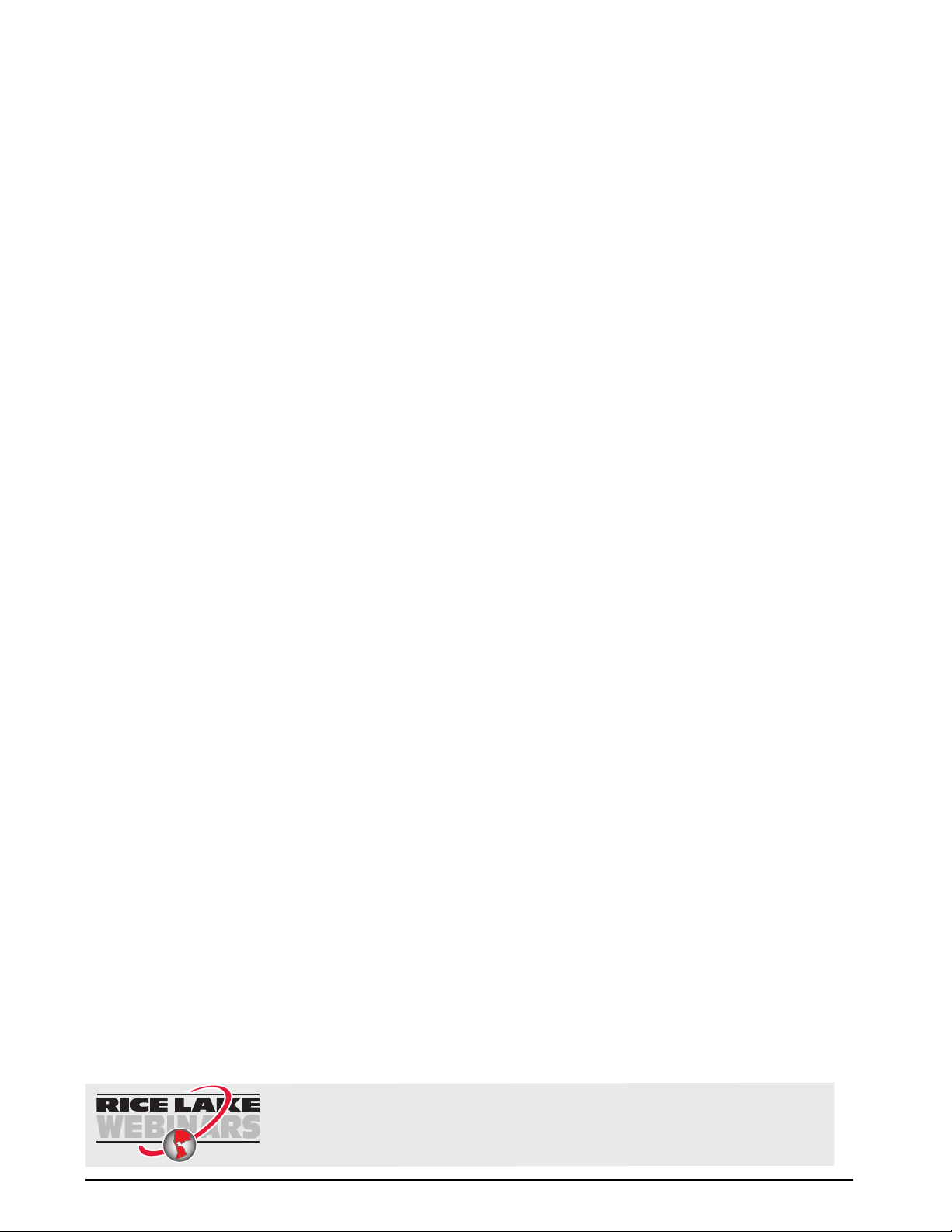
2 RL-150-6 Digital Physician Scale Technical Manual

1.0 Introduction
The Rice Lake Digital Physician Scale is efficiently designed to provide accurate, reliable and repeatable weight
measurements. The Rice Lake Digital Physician Scale comes equipped with a built-in height rod, a handle and
two heavy-duty rear wheels for easy portability.
This manual can be viewed and downloaded from the Rice Lake Weighing Systems web site at
www.ricelakehealth.com. Technical information on these products and other medical products are
available on the Rice Lake Weighing Systems website.
Figure 1-1. Rice Lake Digital Physician Scale (RL150-10-6)
1

2.0 Safety
Important
Caution
Warning
Warning
With the Rice Lake Digital Physician Scale there are certain precautions that should be taken to prevent personal
injury to the user and damage to your scale.
2.1 Safety Signals
Safety Signal Definitions:
Indicates a potentially hazardous situation that, if not avoided, could result in death or
serious injury.
Indicates a potentially hazardous sit
moderate injury.
Indicates information about procedures that, if not observed, could result in damage to
equipment
.
n that, if not avoided, may result in minor or
uatio
2.2 Safety Precautions
Do not operate or work on this equipment unless you have read and understand
instructions in the manual. Failure to follow the in
result in injury or death. Contact any Rice Lake Weighing Systems dealer for replacement
manuals. Proper care is your responsibility.
Before attempting to operate this unit, make sure every individual who operates or works
with this unit has read and understands the following safety information. Please f
these instructions carefully.
• Do not drop the scale or subject it to violent shocks.
• For accurate weighing, the scale mus
t be placed on a flat, stable surface.
• Do not transport the scale while someone is standing on it.
• W
eight exceeding the maximum capacity (550 lb/25
• Operating at voltages and frequencies other than sp
If the
•
LO Bat indicator activates, for accurate weighing, replace the batteries or connect the scale to an AC
0 kg) may damage your scale.
ecified could damage the equipment.
power source as soon as possible.
• To avoid cross contamination, the scale should be cleaned regularly.
•
Avoid contact with excessive moisture.
• Do not allow minors (children) or inexperienced persons to operat
• Do not jump up and down on the scale.
• Do not place fingers into slots or possible pinch points.
• Do not use in the presence of flammable materials.
• These scales are used to determine weight of pe
Do not make alterations or modifications to the scale.
•
ople while standing.
• People with disabilities, or who are physically frail, should always be assisted by anot
using this scale.
Do not use the scale on slippery surfaces, such as a wet floor.
•
• Do not use this scale when your body/feet are wet, such as after taking a ba
structions or heed the warnings could
e this scale.
th.
ollow
her person when
2 Rice Lake Digital Physician Scale Technical Manual

3.0 Scale Assembly
Important
Important
3.1 Unpacking Your Scale
Place the unopened box in an open area that has ample room for unpacking the scale.
Parts contained in the shipping box include:
• The scale which includes the scale base and
• Operation manual
CD containing USB driver
•
• White box labeled
• Wheels (2)
• Wheel hinge (1)
• Pan head screws (8)
• AA batteries (6)
All component parts have been wrapped in plastic. Remove the plastic and set aside.
Parts Inside which contains the following:
3.2 Repacking
If the Rice Lake Digital Physician Scale must be returned for modification, calibration or repair, it must be
properly packed with sufficient packing materials. Whenever possible, use the original carton when shipping the
scale back.
Damage caused by improper packaging is not covered by the warranty.
attached column
3.3 Setting Up Your Scale
Use the following steps to set up the Rice Lake Digital Physician Scale.
Tools needed for setup include:
• Phillips head screwdriver
Use the following steps to set up the scale.
Move the scale into the area where the weighing process w
the most accurate weighments.
1. Locate the operator’s manual from inside the box and set aside as it will provide inst
proper scale
2. Carefully lift the scale out of the packaging material; lift it out by th
removal and set up.
The scale base and scale column are connected by cable and require great care when
removing from the box so that the cabling does not get damaged.
ill occur. Place the scale on a hard, level surface for
e scale base.
ructions on the
Figure 3-1. Cabling Connecting the Scale Platform and Scale Column
3. Gently thread loose cabling through the top of the scale column to eliminate any excess cable at the
Rice Lake Digital Physician Scale — Scale Assembly 3

bottom of the column. This will eliminate the chance of pinching the cable as the column is being
connected to the scale base.
4. Attach the scale column to the base as shown in Figure 3-2 making sure not to pinch the cable.
Figure 3-2. Attaching the Scale Column to the Scale Base
5. Using the enclosed screws, attach the column to the scale base as shown in Figure 3-3.
Figure 3-3. Attach with Screws
4 Rice Lake Digital Physician Scale Technical Manual

Wheel Assembly
Plug connector into
upper column.
Note
Make sure that screw
holes are lined up.
Attach the wheel assembly to the scale prior to connecting the second column. To attach the wheels, use the
following steps.
1. Attach the two wheels to the wheel assembly rod, as shown in Figure 3-4.
Figure 3-4. Attach Wheel Assembly
2. Attach the wheel assembly to the scale using a Phillips head screw and tighten with a screwdriver.
Attach Second Column to First Column
Once the wheel assembly is attached, finish the scale assembly using the following steps.
Ensure that the cable is extending through the top of the lower column so that it can be plugged into the
second (upper) column.
Figure 3-5. Extend Cable Through Scale Column
3. Once the cable is connected, insert and slide the upper column onto the lower column as shown in
Figure 3-6, making sure that the screw holes are lined up and that the cable does not get pinched.
4. Insert two screws and tighten using a Phillips head screwdriver.
Figure 3-6. Insert Upper Column into Lower Column
Rice Lake Digital Physician Scale — Scale Assembly 5

Inserting Batteries
Connect the
optional AC
power adapter.
RS-232
Connection explained in
Section 7.0.
The six AA batteries that come with the scale offer an average of 25 hours of continuous use.
To install the batteries,
1. Open the battery chamber cover by loosening the thumb screw
Insert batteries as shown in Figure 3-7.
2.
Figure 3-7. Batteries in Battery Chamber
.
3. Close the battery chamber cover.
AC Power Connections
Use the optional 120 VAC adapter or 230 VAC adapter when power is available. The optional AC power adapter
plugs into the back of the indicator as shown in Figure 3-8.
Leveling the Scale
Use level bubble to check for level and adjust feet as needed.
On a flat surface, adjust scale feet until the bubble indicates that the scale is level.
6 Rice Lake Digital Physician Scale Technical Manual
Figure 3-8. Power Connection
Figure 3-9. Bubble Indicates Scale is Level

4.0 Scale Operation
BMI
CLEAR
ENTER
LB/KG
Hold
Release
Print
Zero
On/Off
The Rice Lake Digital Physician Scale display has various front panel keys as shown in Figure 4-1.
Figure 4-1. Rice Lake Digital Physician Scale Front Panel Display Keys
Key Descriptions
Table 4-1 describes each of the key functions.
Key Name Function
On/Off Switches the scale on or off.
Print
LB/KG
Zero Clears the weight off the scale and returns it to zero.
Hold
Release
BMI Enables the user to access the BMI (Body Mass Index) function.
CLEAR Allows the user to return to normal weighing when the BMI value is being
ENTER Used to accept height in BMI mode.
Print — A long key press will send data out from the RS-232 and USB ports.
LB/KG — A short key press allows the user to toggle between kilograms and
pounds providing that
Hold & Release —The first press holds the most current weight value shown
on the display.
A second press releases the weight value shown.
displayed.
it’s enabled in configuration mode.
Table 4-1. Rice Lake Digital Physician Scale Key Functions
Rice Lake Digital Physician Scale — Scale Operation 7
