Rice Lake 133119, 168350, 194733 User Manual

Rice Lake Digital Handrail Scale
250-10 Series
Software Revision 11439
Operation Manual
PN 151641 Rev C

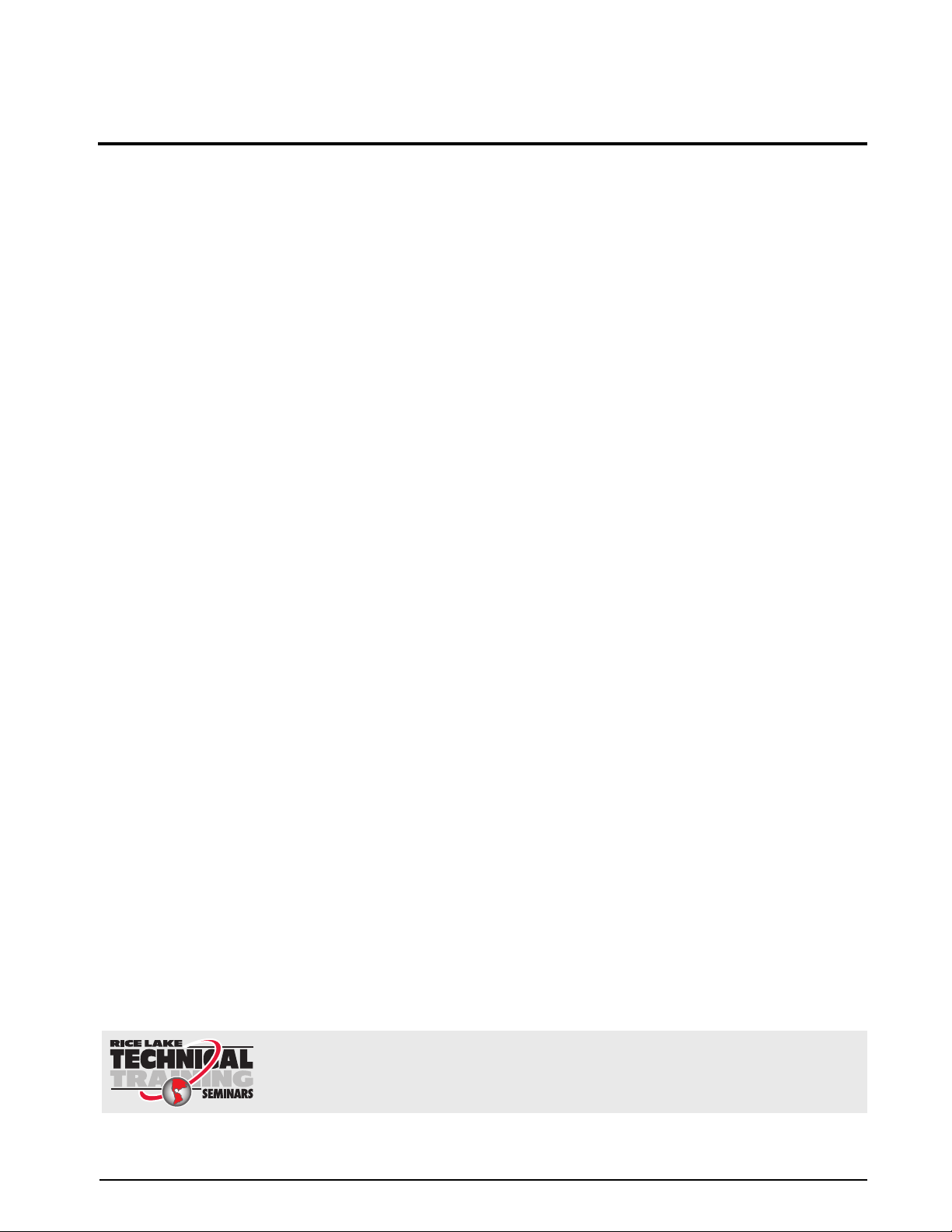
Contents
1.0 Introduction.................................................................................................................................. 1
2.0 Safety ........................................................................................................................................... 2
2.1 Safety Signals. . . . . . . . . . . . . . . . . . . . . . . . . . . . . . . . . . . . . . . . . . . . . . . . . . . . . . . . . . . . . . . . . . . 2
2.2 Safety Precautions . . . . . . . . . . . . . . . . . . . . . . . . . . . . . . . . . . . . . . . . . . . . . . . . . . . . . . . .
3.0 Scale Assembly ........................................................................................................................... 3
3.1 Unpacking Your Scale . . . . . . . . . . . . . . . . . . . . . . . . . . . . . . . . . . . . . . . . . . . . . . . . . . . . . . . . . . . . 3
3.2 Repacking . . . . . . . . . . . . . . . . . . . . . . . . . . . . . . . . . . . . . . . . . . . . . . . . . . . . . . . . . . . .
3.3 Setting Up Your Scale . . . . . . . . . . . . . . . . . . . . . . . . . . . . . . . . . . . . . . . . . . . . . . . . . . . . .
4.0 Scale Operation ........................................................................................................................... 5
4.1 Weighing . . . . . . . . . . . . . . . . . . . . . . . . . . . . . . . . . . . . . . . . . . . . . . . . . . . . . . . . . . . . . . . . . . . . . . 6
4.2 Hold/Release Function . . . . . . . . . . . . . . . . . . . . . . . . . . . . . . . . . . . . . . . . . . . . . . . . . . . . . . .
4.3 Preset Tare. . . . . . . . . . . . . . . . . . . . . . . . . . . . . . . . . . . . . . . . . . . . . . . . . . . . . . . . . . .
4.4 Toggle Tare . . . . . . . . . . . . . . . . . . . . . . . . . . . . . . . . . . . . . . . . . . . . . . . . . . . . . . . . . . .
4.5 Using the Body Mass Index (BMI) Function. . . . . . . . . . . . . . . . . . . . . . . . . . . . . . . . . . . . . . . . . . . . . 7
5.0 RS-232 Communication............................................................................................................... 8
5.1 Pushbutton Keypad Print . . . . . . . . . . . . . . . . . . . . . . . . . . . . . . . . . . . . . . . . . . . . . . . . . . . . . . . . . . 8
5.2 USB Connection . . . . . . . . . . . . . . . . . . . . . . . . . . . . . . . . . . . . . . . . . . . . . . . . . . . . . . . . .
6.0 Troubleshooting and Testing ..................................................................................................... 11
. . . . . . . 2
. . . . . . . . . 3
. . . . . . . 3
. . . . . 6
. . . . . . . . . . 6
. . . . . . . . . 7
. . . . . . . 8
7.0 Maintenance .............................................................................................................................. 12
7.1 Basic Maintenance . . . . . . . . . . . . . . . . . . . . . . . . . . . . . . . . . . . . . . . . . . . . . . . . . . . . . . . . . . . . . . 12
7.2 Cleaning. . . . . . . . . . . . . . . . . . . . . . . . . . . . . . . . . . . . . . . . . . . . . . . . . . . . . . . . . . . . .
. . . . . . . . . 12
8.0 Rice Lake Digital Handrail Scale Specifications ...................................................................... 13
For More Information ............................................................................................................................. 14
Rice Lake Digital Handrail Scale Limited Warranty.............................................................................. 15
© 2014 Rice Lake Weighing Systems. All rights reserved. Specifications subject to change without notice.
Rice Lake Weighing Systems is an ISO 9001 registered company. Software Revision 11439
September 2014 Rev. C
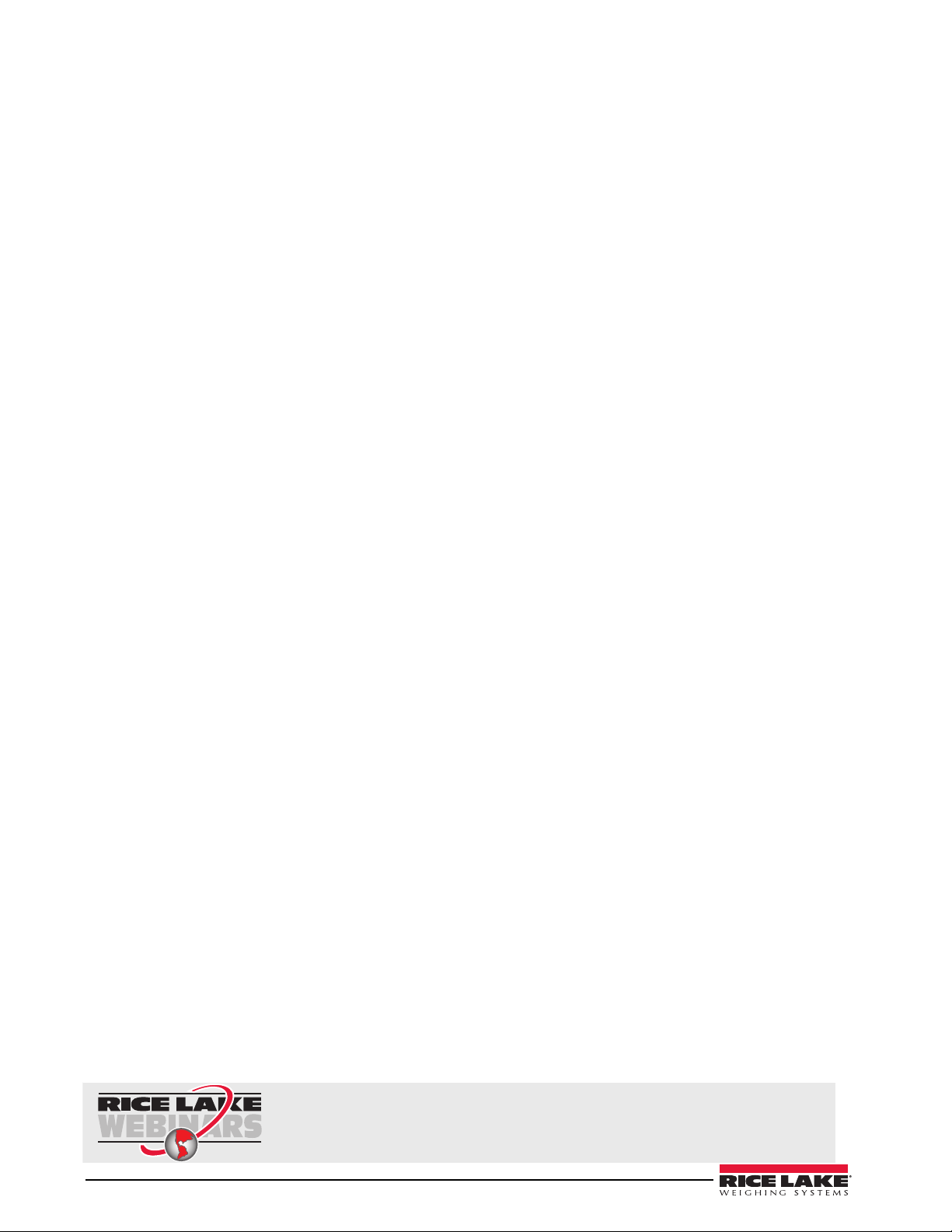
ii Digital Handrail Scale Operation Manual
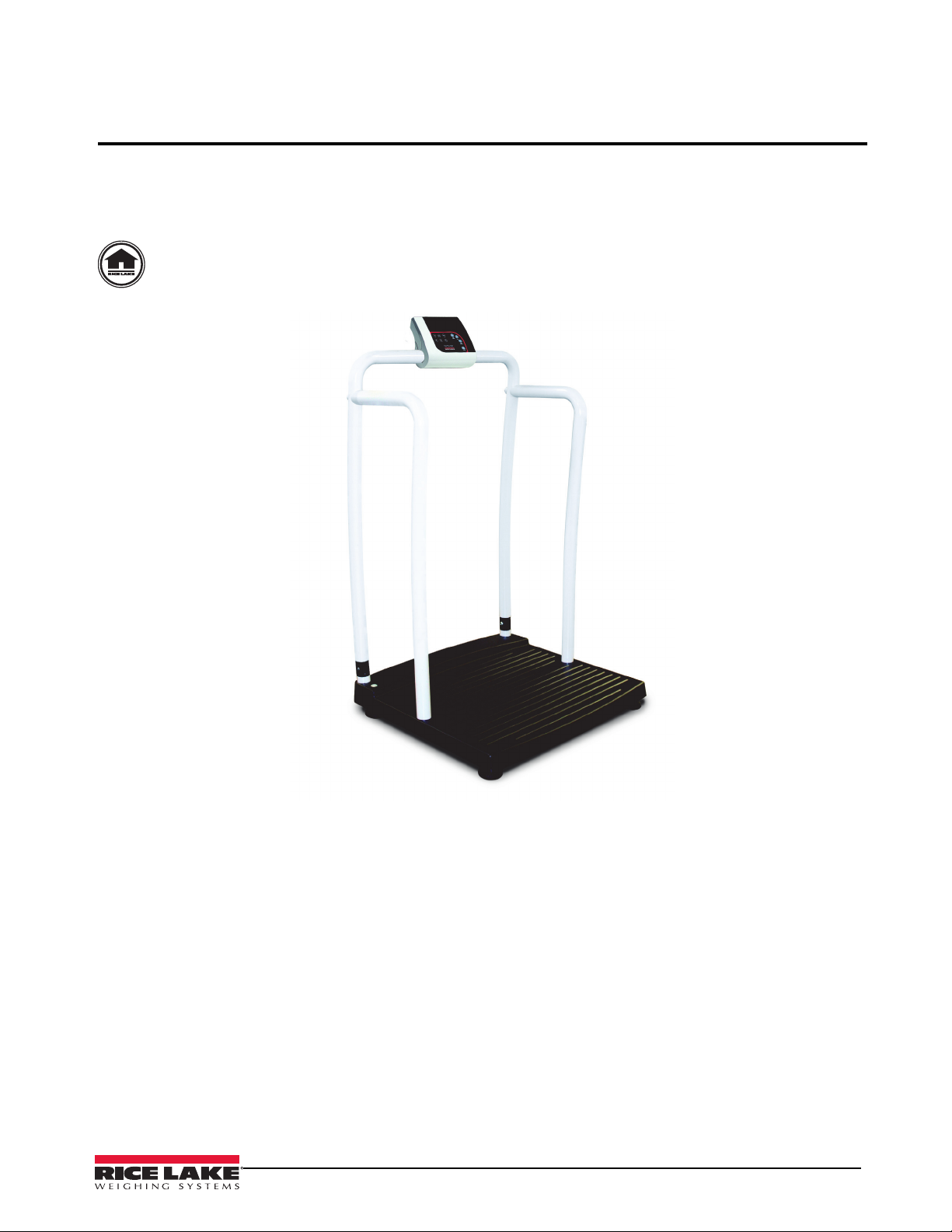
1.0 introduction
The Rice Lake Digital Handrail Scale is designed for weighing bariatrics and ensures sound, accurate weighing
information. A non-skid platform paired with side rails assists persons who need extra support and safety. The
scale is set up to use motion sensing weighing technology, to determine the actual weight of a moving patient.
The weight is displayed on the indicator and can be displayed in pounds or kilograms.
This manual can be viewed and downloaded from the Rice Lake Weighing Systems web site at
www.ricelakehealth.com. Technical
available on the Rice Lake Weighing Systems web site.
information on this product and other medical products are also
Figure 1-1. Rice Lake Digital Handrail Scale (250-10-2)
Digital Handrail Scale Operation Manual
1
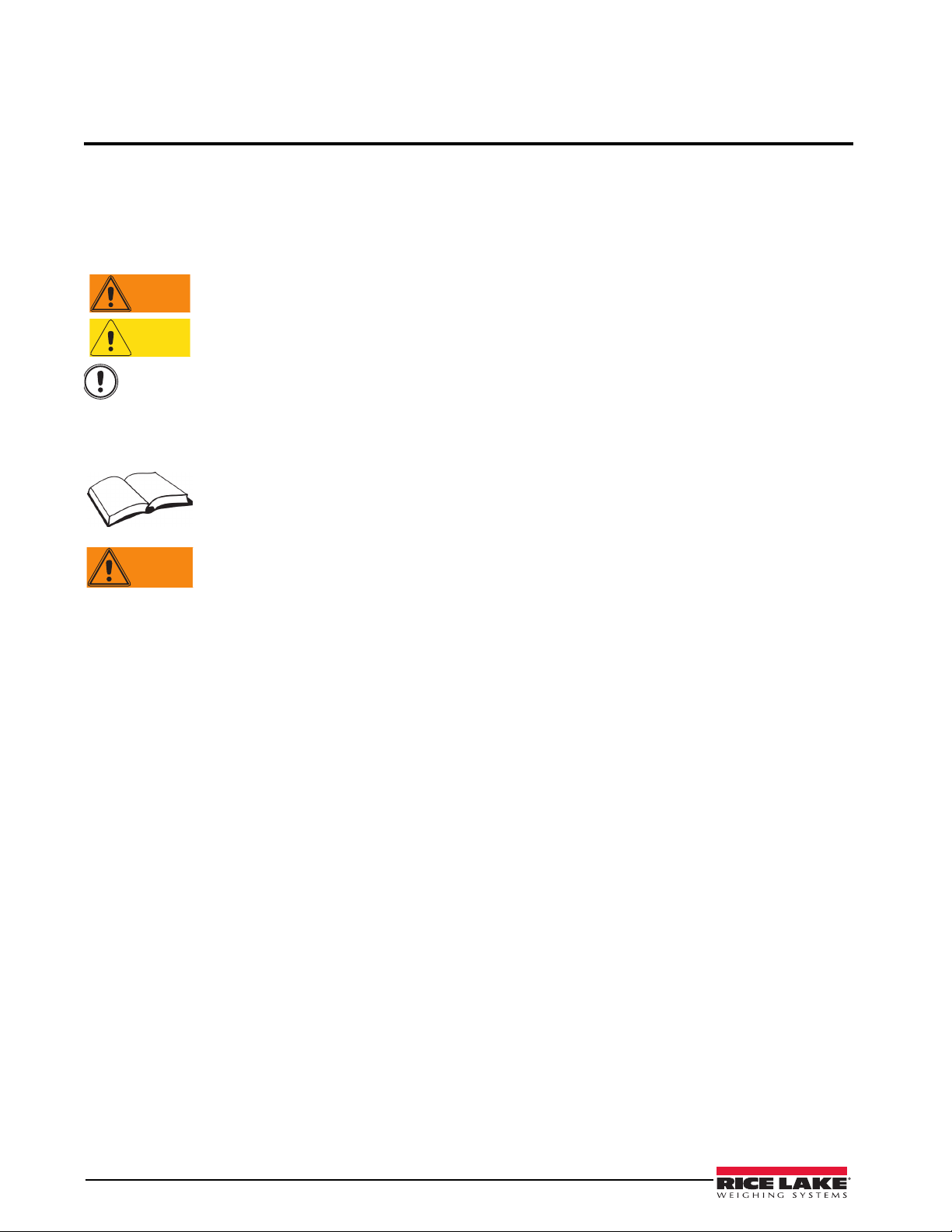
2.0 Safety
Important
Caution
Warning
Warning
There are certain precautions that should be taken to prevent personal injury to the user and damage to your
scale.
2.1 Safety Signals
Safety Signal Definitions:
Indicates a potentially hazardous situation that, if not avoided, could result in death or
serious injury.
Indicates a potentially hazardous s
moderate injury.
Indicates information about procedures that, if not observed, could result in damage to
equipment
.
tuation that, if not avoided, may result in minor or
i
2.2 Safety Precautions
Do not operate or work on this equipment unless you have read and understand
instructions in the manual. Failure to follow the instructions or heed t
result in injury or death. Contact any Rice Lake Weighing Systems dealer for replacement
manuals. Proper care is your responsibility.
Before attempting to operate this unit, make sure every individual who operates or works
with this unit has read and understands the following safety informat
these instructions carefully.
• Do not drop the scale or subject it to violent shocks.
• For accurate weighing, the scale must be placed on a flat, stable surface.
• Do not transport the scale while someone is standing on it.
• Weight exceeding the maximum capacity (1000 lb/453 kg) may da
• Operating at voltages and frequencies other than
If the
•
LO Bat indicator activates, for accurate weighing, replace the batteries or connect the scale to an AC
power source as soon as possible.
To avoid cross contamination, the scale should be
•
• Rice Lake Weighing Systems offers optional AC adapt
all warranties.
Avoid contact with excessive moisture.
•
• Do not allow minors (children) or inexperie
nced persons to operate this scale.
• Do not jump up and down on the scale.
• Do not use in the presence of flammable materials.
• Do not make alterations or modifications
to the scale.
• People with disabilities, or who are physically frail, should always be assis
using this scale.
Do not use the scale on slippery surfaces, such as a wet floor.
•
• Do not use this scale when your body/feet a
re wet, such as after taking a bath.
specified could damage the equipment.
cleaned regularly.
ors, utilizing an adaptor not supplied by us voids
he warnings could
ion. Please follow
mage your scale.
ted by another person when
2 Digital Handrail Scale Operation Manual
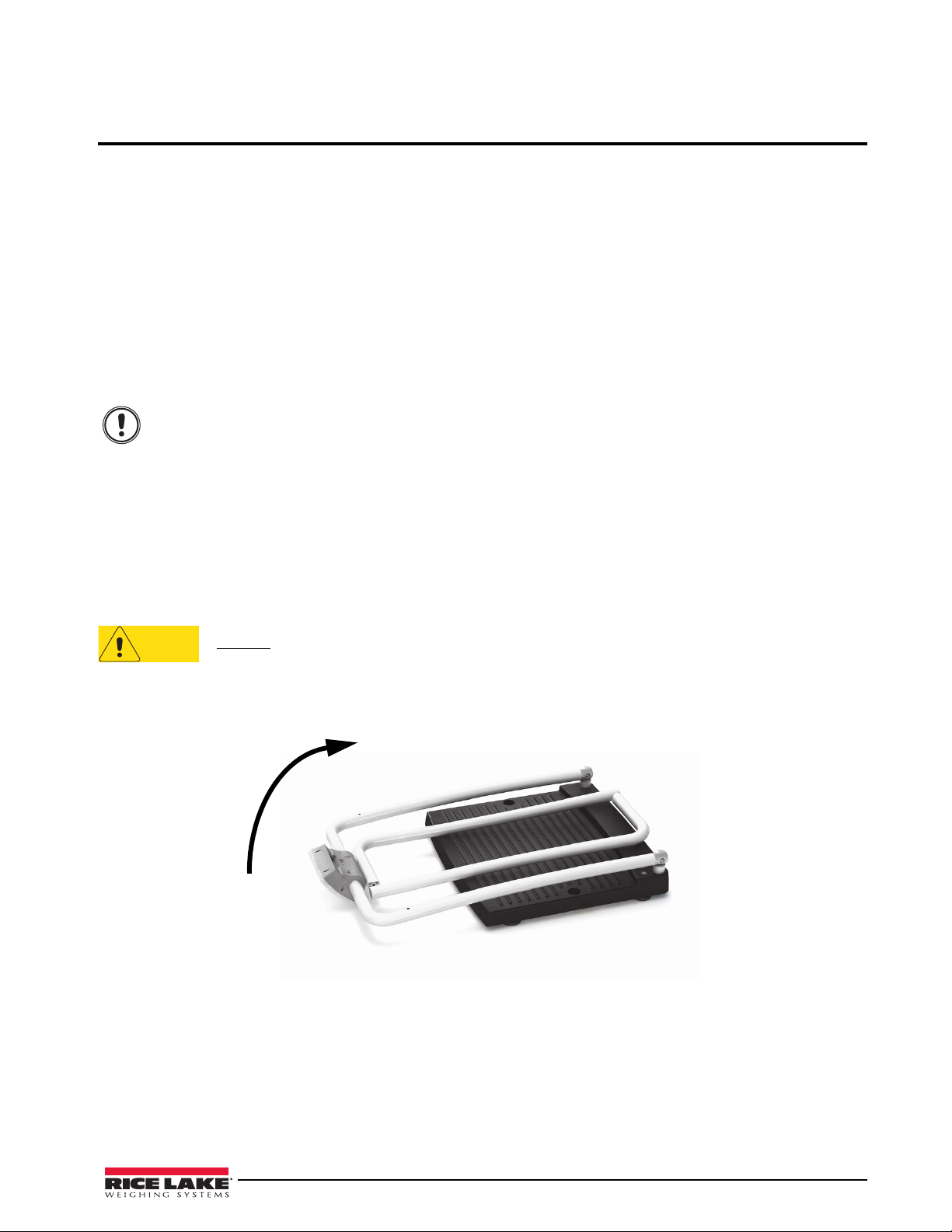
3.0 Scale Assembly
Important
Caution
Lift handles up
3.1 Unpacking Your Scale
Place the unopened box in an open area that has ample room for unpacking the scale.
Parts contained in the shipping box include:
• The scale
• This manual
• 6 mm Allen key
3.2 Repacking
If the Digital Handrail Scale must be returned for modification, calibration or repair, it must be properly packed
with sufficient packing materials. Whenever possible, use the original carton when shipping the scale back.
Damage caused by improper packaging is not covered by the warrant
y.
3.3 Setting Up Your Scale
Move the scale into the area where the weighing process will occur. Place the scale on a hard, level surface for
the most accurate weighments.
1. Locate the operator’s manual from inside the box and set aside as it will provide inst
proper set up.
2. Using two people, remove the scale out of the packaging material that it
of the box by the scale base.
DO NOT lift the scale out of the box by its handle as this can cause the hinges to break.
3. Gently set the scale platform down to the floor.
4. Loosen the handles using the Allen key and unfold handles and set upright.
came in by lifting the scale out
ructions on the
Figure 3-1. Set Up Sides to a Vertical Position
5. Adjust the feet to ensure that the base of the scale base is not touching the floor.
6. Screw in all four legs.
7. Attach the wrap around rails.
8. Tighten the hex screw head using the enclosed 6 mm Allen key
Digital Handrail Scale Operation Manual - Scale Assembly 3
to stabilize the scale.
