Riccar 1700, RPB-100, RPB-224, RPB-220, RPB-250 Service Manual
...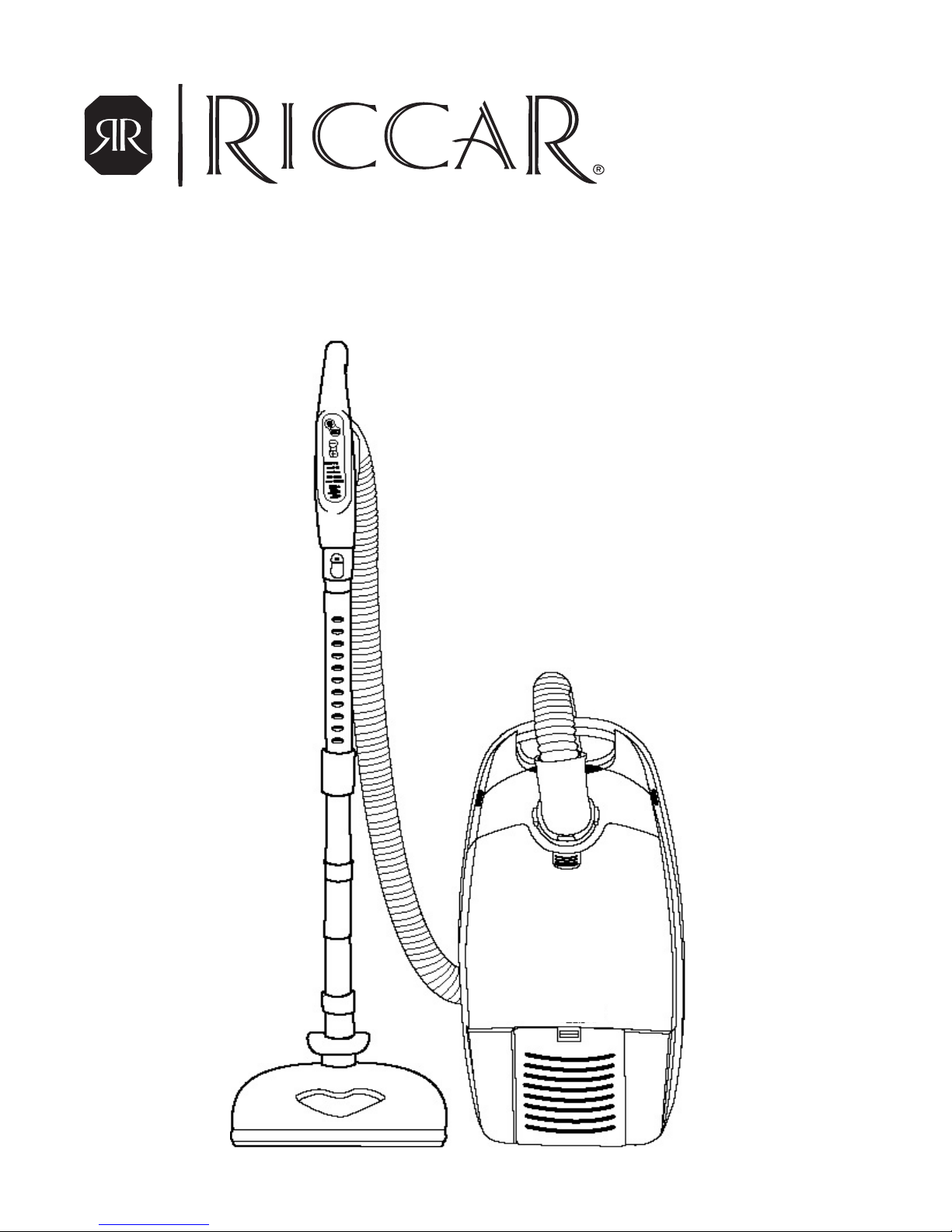
Full Size Canister Service Manual
Riccar Models 1700 / 1800
Power Nozzles RPB-100 / RPB-220 / RPB-224 / RPB-250

Table of Contents
I. General Full Size Canister Issues ���������������������������������������������������������������������������������������������������������������������������������������������������2
A� Full Bag Indicator �������������������������������������������������������������������������������������������������������������������������������������������������������������������������������������2
1. General information ����������������������������������������������������������������������������������������������������������������������������������������������������������������������������2
2. The red light on the handle is blinking.������������������������������������������������������������������������������������������������������������������������������������������������2
3. The full bag indicator fails to activate when the bag is full ������������������������������������������������������������������������������������������������������������������2
B� Check Filter Light ������������������������������������������������������������������������������������������������������������������������������������������������������������������������������������3
1. General information ����������������������������������������������������������������������������������������������������������������������������������������������������������������������������3
2. The reset switch does not reset the check lter light. �������������������������������������������������������������������������������������������������������������������������3
C� Common Issues ���������������������������������������������������������������������������������������������������������������������������������������������������������������������������������������4
1. Canister power switch does not click when pedal is depressed. ��������������������������������������������������������������������������������������������������������4
2. What to check rst when canister will not power up. ��������������������������������������������������������������������������������������������������������������������������4
3. Interpreting blinking LED light on the main PC board. ������������������������������������������������������������������������������������������������������������������������4
4. Canister will not run without the hose connected. �����������������������������������������������������������������������������������������������������������������������������4
5. Canister cuts on and off at the customers house but runs in the store. ����������������������������������������������������������������������������������������������4
6. Canister cuts on and off when plugged into a power strip, but runs when plugged into the wall. �������������������������������������������������������4
II. Full Size Canister Troubleshooting Guide ���������������������������������������������������������������������������������������������������������������������������������5
A� Cover Dis-assembly Instructions �������������������������������������������������������������������������������������������������������������������������������������������������������������5
B� Canister Shuts Off or Will Not Power Up �������������������������������������������������������������������������������������������������������������������������������������������������6
C� Canister Power Switch Fails to Power Up Unit; Hose Works Normally ���������������������������������������������������������������������������������������������������8
D� Canister Runs - Power Nozzle Does Not Run �����������������������������������������������������������������������������������������������������������������������������������������9
E� Power Nozzle Cuts On and Off When Using - Troubleshooting Wand ��������������������������������������������������������������������������������������������������10
F� Power Nozzle w/ Dirt Sensor Will Not Run But Canister Runs ���������������������������������������������������������������������������������������������������������������11
G� Power Nozzle w/ Dirt Sensor Runs But Indicator Light Will Not Change ����������������������������������������������������������������������������������������������12
H� Wire Harness Upgrade Instructions �������������������������������������������������������������������������������������������������������������������������������������������������������13
III. Full Size Canister Figures
A� Main Parts Assembly �������������������������������������������������������������������������������������������������������������������������������������������������������������������������������5
B� Power Nozzle Reset Switch Location ����������������������������������������������������������������������������������������������������������������������������������������������������10
C� Power Nozzle Warning Light & Dirt Sensor Location ����������������������������������������������������������������������������������������������������������������������������11
D� HEPA Reset Button Location� ������������������������������������������������������������������������������������������������������������������������������������������������������������������3
E� Main Parts ����������������������������������������������������������������������������������������������������������������������������������������������������������������������������������������������14
F� Body Assembly ���������������������������������������������������������������������������������������������������������������������������������������������������������������������������������������15
G� Cover Assembly ������������������������������������������������������������������������������������������������������������������������������������������������������������������������������������16
H� Dust Cover Assembly ����������������������������������������������������������������������������������������������������������������������������������������������������������������������������17
J� Hose Assembly ���������������������������������������������������������������������������������������������������������������������������������������������������������������������������������������18
K� Wiring Diagram for Harness Upgrade ����������������������������������������������������������������������������������������������������������������������������������������������������19
L� Wiring Diagram For Dirt Sensor Models�������������������������������������������������������������������������������������������������������������������������������������������������20
M� Wiring Diagram For Non-Dirt Sensor Models ����������������������������������������������������������������������������������������������������������������������������������������20
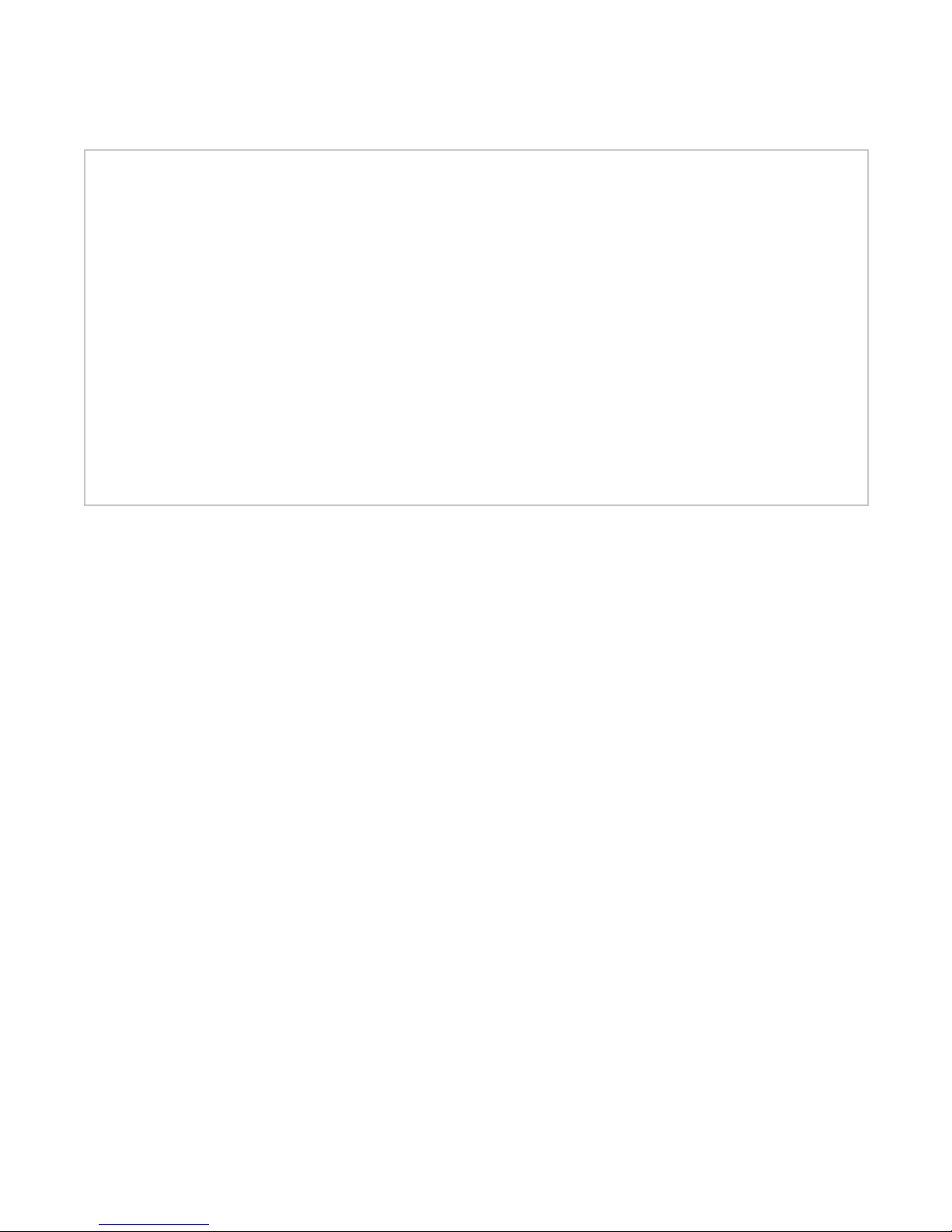
IMPORTANT SAFETY INSTRUCTIONS
When using or servicing any electrical appliance, basic precautions should always be
followed, including the following:
WARNING: To reduce the risk of re, electrical shock, or injury:
1. Do not leave canister unattended when plugged in. Unplug from outlet when not in use.
2. Turn off all controls before unplugging.
3. Do not attempt to service canister while plugged in.
4. Before handling PC board, discharge static electricity by using anti-static mat and
ground strap. If anti-static mat is not available, touch a metal object that is grounded and
only handle PC board by outside edges.
5. Disconnect from power source before removal of any panel or replacement of any
component.
WARNING: ELECTRIC SHOCK COULD OCCUR IF USED OUTDOORS OR ON WET SURFACES.
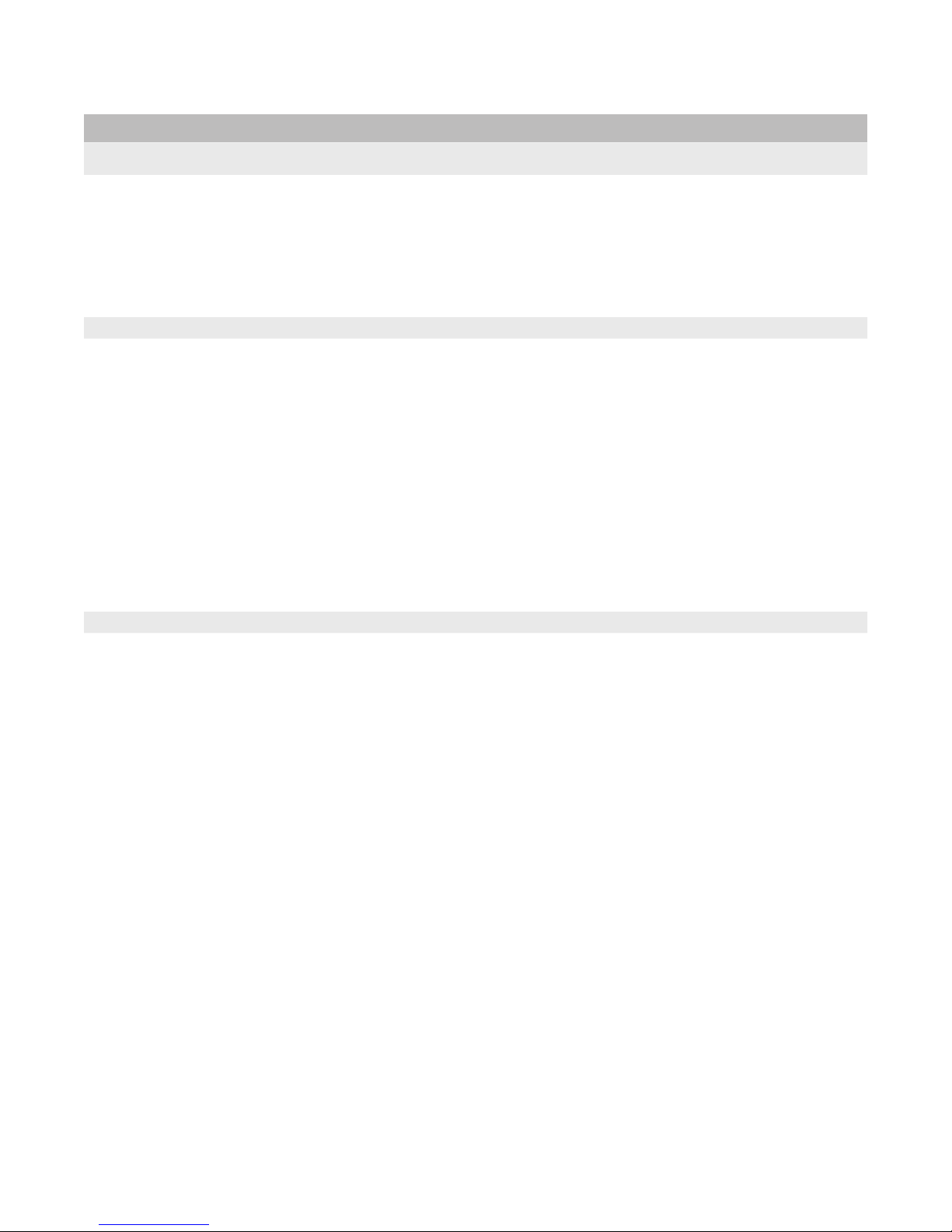
I. General Full Size Canister Issues
A. Full Bag Indicator
1. General information
A pressure sensor, located on the main PC board, governs the “full bag indicator” feature� This sensor is connected to the bag cavity via
an air tube� When the pressure exceeds the actuation limit for a minimum time period of 20 seconds (+ or –10), the red light blinks on the
handle� If this condition goes unchecked the canister may over heat and shut down�
NOTE: Hose connects to white pressure sensor on PC board�
2. The red light on the handle is blinking.
1. Bag is sufciently full to restrict airow.
2. Hose, wand, or attachment may be clogged or attachment size is restricting airow.
3� Sensor or connecting tube may be clogged�
4. For ltering purposes HEPA bags have very small airow pores. Because these pores are so small, they are susceptible to clogging
when vacuuming very ne debris such as drywall dust or talcum powder. In these instances, the bag may not appear to be full.
5� If none of the above conditions exist, and the full bag indicator light on the handle is blinking, the sensor may be set improperly�
6. The hose or PC board may be bad. Remove the HEPA lter and see if the FBI light goes out. If the FBI light stays “ON” the hose is
should be replaced, otherwise the PC board needs to be replaced�
3. The full bag indicator fails to activate when the bag is full
1. The bag may be lled with uff. Light, low-density materials can ll the bag but still allow enough airow through so that the pressure
never reaches the sensor’s actuation limit�
2� There may be a problem with the wiring in the handle/hose assembly� Try a known good hose and re-test�
3� There may be a problem with the handle PC board�
4� The air tube may be dis-connected or damaged�
5� If none of the above conditions exist and the full bag indicator on the handle does not blink when the bag is full, the sensor may be set
improperly�
6. The hose or PC board may be bad. Remove the HEPA lter and see if the FBI light goes out. If the FBI light stays “ON” the hose is
should be replaced, otherwise the PC board needs to be replaced�
2
I� General Full Size Canister Issues07�03�07
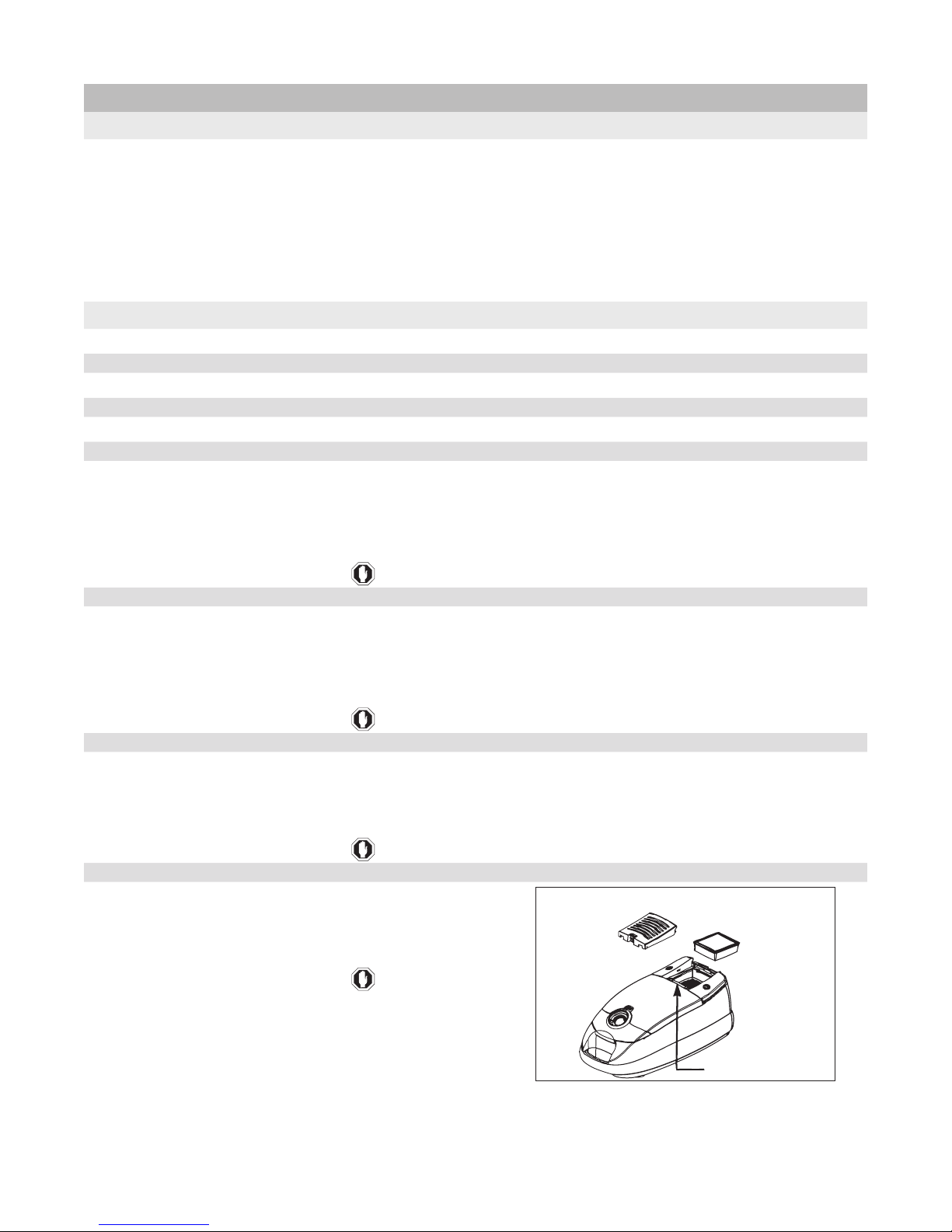
B. Check Filter Light
HEPA filter cover
S-Class HEPA filter
Reset Button
1. General information
The check lter mechanism works on a timer. When the canister has accumulated 25 hours of operating time, the PC board triggers the
check lter light to indicate the HEPA lter should be replaced. Pressing the “Reset” button will reset the timer and turn the light off.
If the light comes on before 25 hours of use, place the hose on a functional test canister or replace the faulty hose and recheck the light� If
the light stays on, verify when the lter was last changed and that the reset button was pressed afterward.
NOTE: Pushing the reset button should reset the timer and turn the light out�
2. The reset switch does not reset the check lter light.
Check the reset switch and wiring to PC connection board as follows:
B� Step 1.
Remove HEPA lter.
B� Step 2.
Remove the covers for the canister power switch and the cord rewind button (be careful not to lose the springs)�
B� Step 3.
1� Remove the 8 (eight) screws holding the black bracket in position, this will allow you to see the wiring� Check the wiring for
broken or pinched wires�
2� If all the wires are good continue to Step 4.
3� If necessary replace any bad wiring�
4� Re-assemble canister and re-test�
B� Step 4.
1� With the hose connected and canister plugged in, take a DC volt meter and check volts at the the PC connection board (red
wires) should read 4 to 5 volts DC�
2� If voltage is good continue to Step 5.
3� If voltage is not good replace the PC board�
4� Re-assemble canister and re-test�
B� Step 5.
Place the tester on the connector located on the reset switch� This should read -4 to -5 volts DC�
2� If voltage is good continue to Step 6.
3� If voltage is not good replace the wiring to the switch�
4� Re-assemble canister and re-test�
B� Step 6.
1� With volt meter reading -4 to -5 volts press the reset switch
and volts should go to zero the return to -4 to -5 volts� If the
voltmeter does not zero out for a moment the reset switch is bad
and should be replaced�
2� Re-assemble canister and re-test�
NOTE: You will also want to replace the PC board if the light is coming on
at less than 22 hours of operation�
Figure D. HEPA Reset Button Location.
3
I� General Full Size Canister Issues07�03�07

C. Common Issues
1. Canister power switch does not click when pedal is depressed.
-This switch should NOT “click”� In a typical switch, such as the one on the mid-size canister, the click you hear is the movement of the metal
contact inside the switch� This contact remains either in contact - completing the circuit, or dis-connected - breaking the circuit� There is
no rocker or latch to hold the contacts in place in the full-size canister so you will not hear a “click”� The circuit is momentarily completed by
depressing the switch, sending a signal to the PC board� That signal is interpreted as an instruction to turn the canister “On”� Depressing
the switch a second time instructs the PC board to turn the canister “Off”�
2. What to check rst when canister will not power up.
-Dislodged electrical connectors are the usual cause of the canister not powering up� Make sure that all of the electrical connectors are
rmly and securely engaged. It only takes one dis-connection to interrupt the proper operation of the canister cleaner.
3. Interpreting blinking LED light on the main PC board.
-This light indicates whether the main PC board is maintaining proper communication with the handle PC board� The light should be
blinking at an approximate rate of 2 seconds on, 2 seconds off� If it is blinking at a faster rate of 0�5 seconds on, 0�5 seconds off, there is
an interruption in the communication between the two PC boards� If the light does not blink at all, there is a problem with the power being
supplied to the main PC board�
4. Canister will not run without the hose connected.
-The hose must be connected to complete the circuit before the canister will run� This is due to the variable control being mounted in the
handle assembly�
5. Canister cuts on and off at the customers house but runs in the store.
-The power at the home may vary due to the current load on the circuit� Wiring in the house may not be heavy enough to carry the load of
the canister plus the other items connected�
6. Canister cuts on and off when plugged into a power strip, but runs when plugged into the wall.
-The power strip breaker is not large enough to handle the 12 AMP canister for extended period of time�
4
I� General Full Size Canister Issues07�03�07
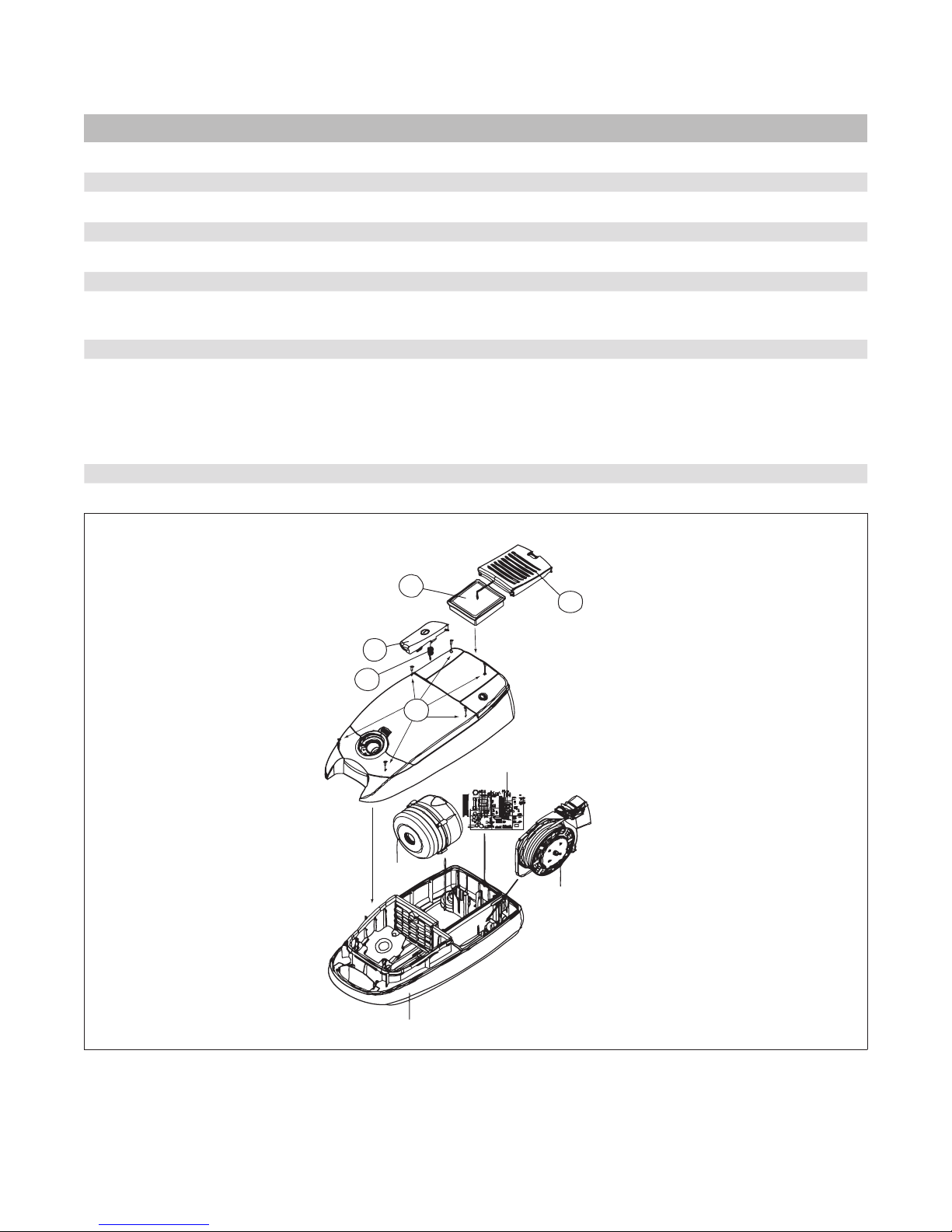
1
2
3
5
PC Board
Cord Reel
Main Seal
4
II. Full Size Canister Troubleshooting Guide
A. Cover Dis-assembly Instructions
Tools required: 6 inch #2 phillips and athead screw driver
A� Step 1.
Remove HEPA lter grill exhaust (See Figure A. Main Parts Assembly, )�
A� Step 2.
Remove HEPA lter (See Figure A. Main Parts Assembly, )�
A� Step 3.
Remove the canister power switch cover/pedal� The pedal has three catches/tabs to release it (See Figure A. Main Parts
Assembly, ) Be careful not to lose the switch foot spring (See Figure A. Main Parts Assembly, ) �
A� Step 4.
Remove the cover assembly screws (6) (See Figure A. Main Parts Assembly, ):
-one screw is under the HEPA lter,
-one screw is under the switch pedal,
-open the dust cover assembly there are two screws between the bag holder tabs and the handle,
-two screws are between the back wall of the dust compartment and the tool plate hinges
A� Step 5.
Lift the cover assembly up and dis-connect the wiring harness� (Squeeze the latches and pull apart�)
Figure A. Main Parts Assembly
5
II� Full Size Canister Troubleshooting Guide07�03�07
