RICCAR RAPM Owner's Manual
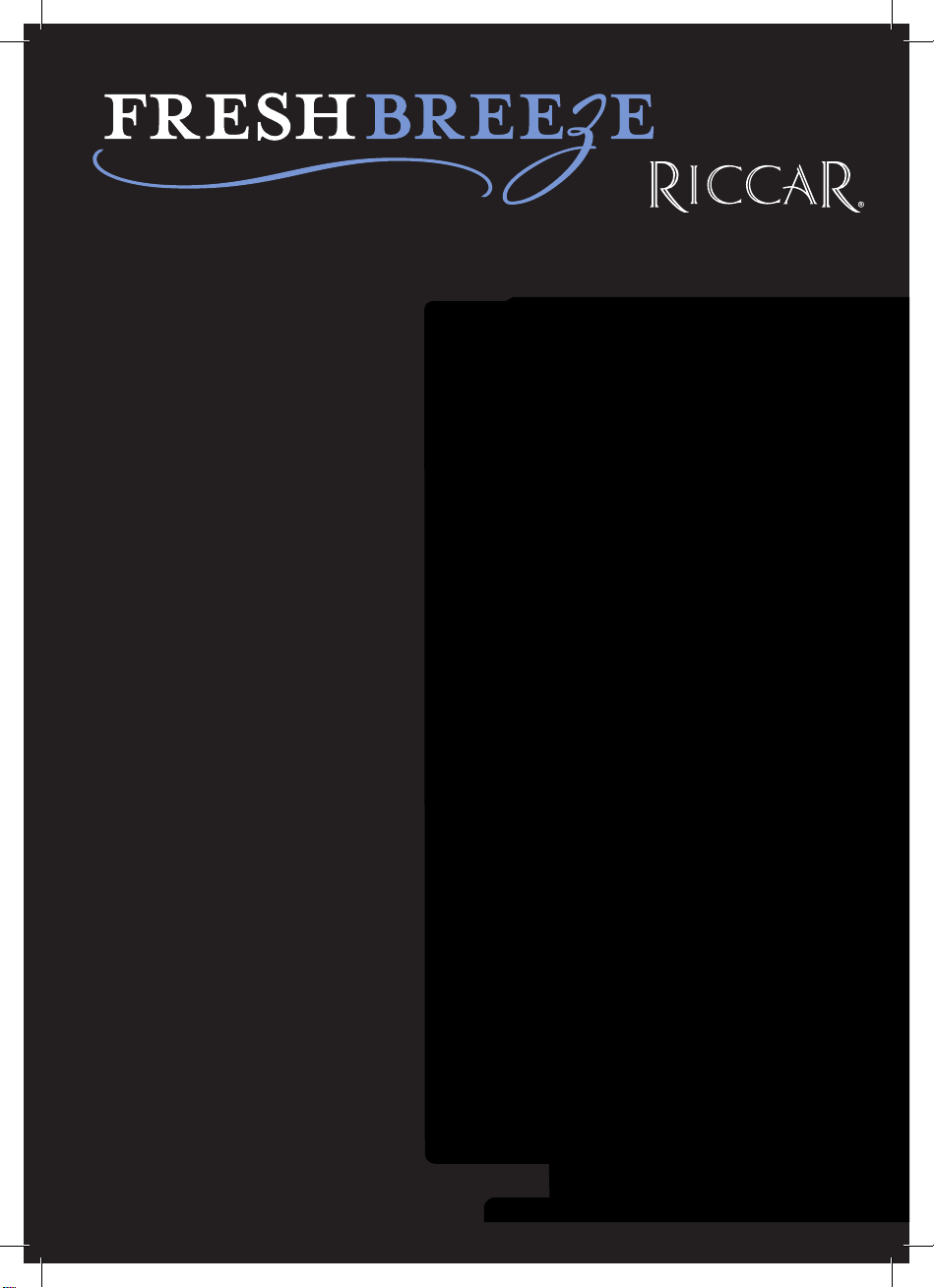
Description of the vacuum
R A PL & R A PM
O w n e r ’ s M a n u a l
by
RI-FB_Manual_4.06.indd 1 5/1/06 7:19:15 PM
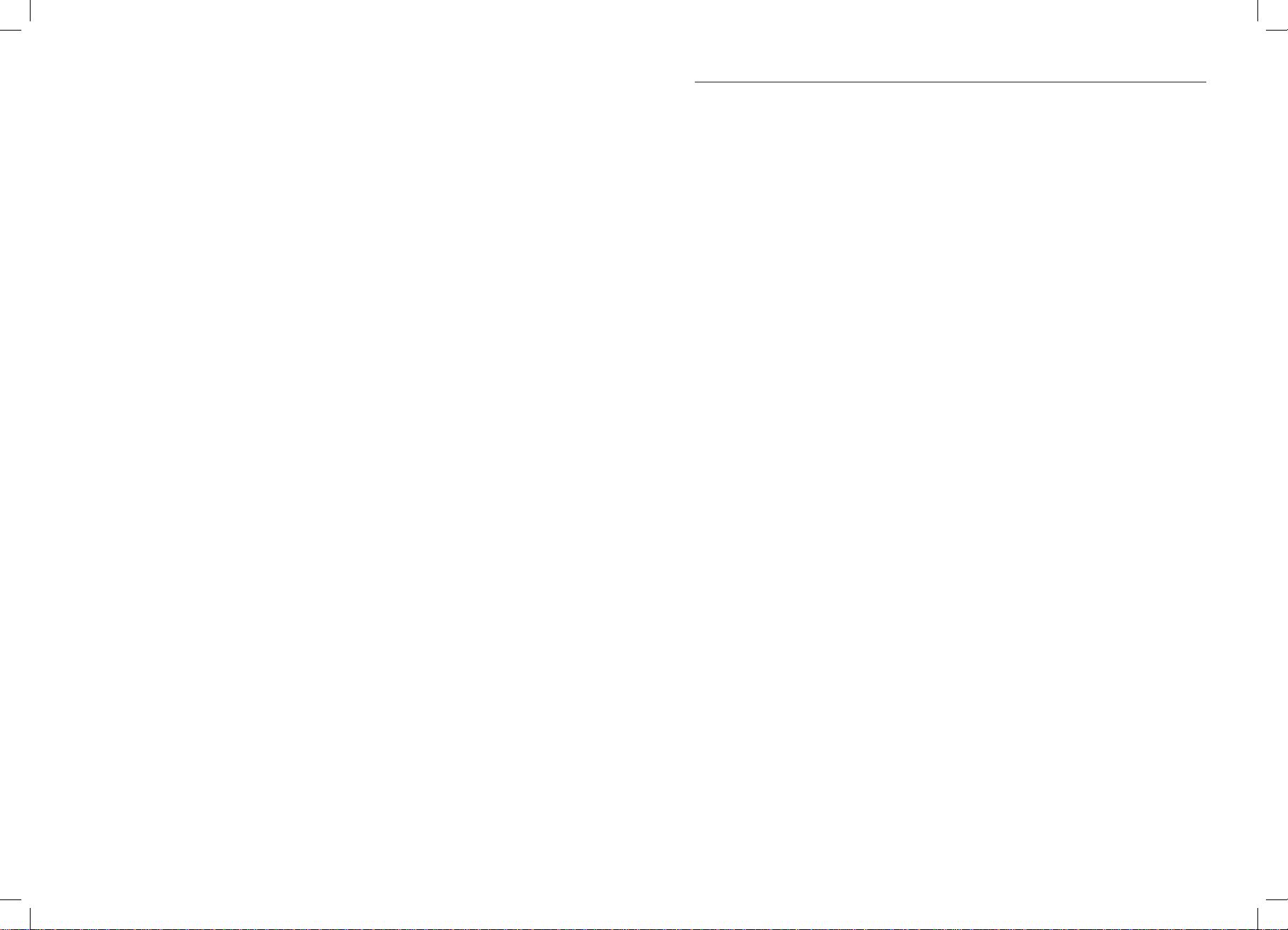
1
IMPORTANT SAFETY INSTRUCTIONS .............................................................. 2
Product specifications ...................................................................................... 3
Description of the air cleaner ............................................................................ 4
Operation
Air cleaner setup .............................................................................................. 6
Display panel .................................................................................................... 7
Automatic, manual and turbo fan speeds ......................................................... 8
Plasma, timer and auto sleep ............................................................................ 9
Odor and dust sensors .................................................................................... 10
Remote control ................................................................................................
11
Maintenance and Care
Cleaning
unit .................................................................................................... 14
Filter changing .................................................................................................. 15
Filter cleaning ................................................................................................... 16
Dust sensor cleaning ........................................................................................ 18
Problem Solving Guide
Troubleshooting ................................................................................................ 19
How to contact your Authorized Retailer .......................................................... 19
Visit Riccar on-line ............................................................................................ 19
Warranty ................................................................................................................. 20
Owner’
s warranty information ........................................................................... 21
Contents
RI-FB_Manual_4.06.indd 2-1 5/1/06 7:19:15 PM
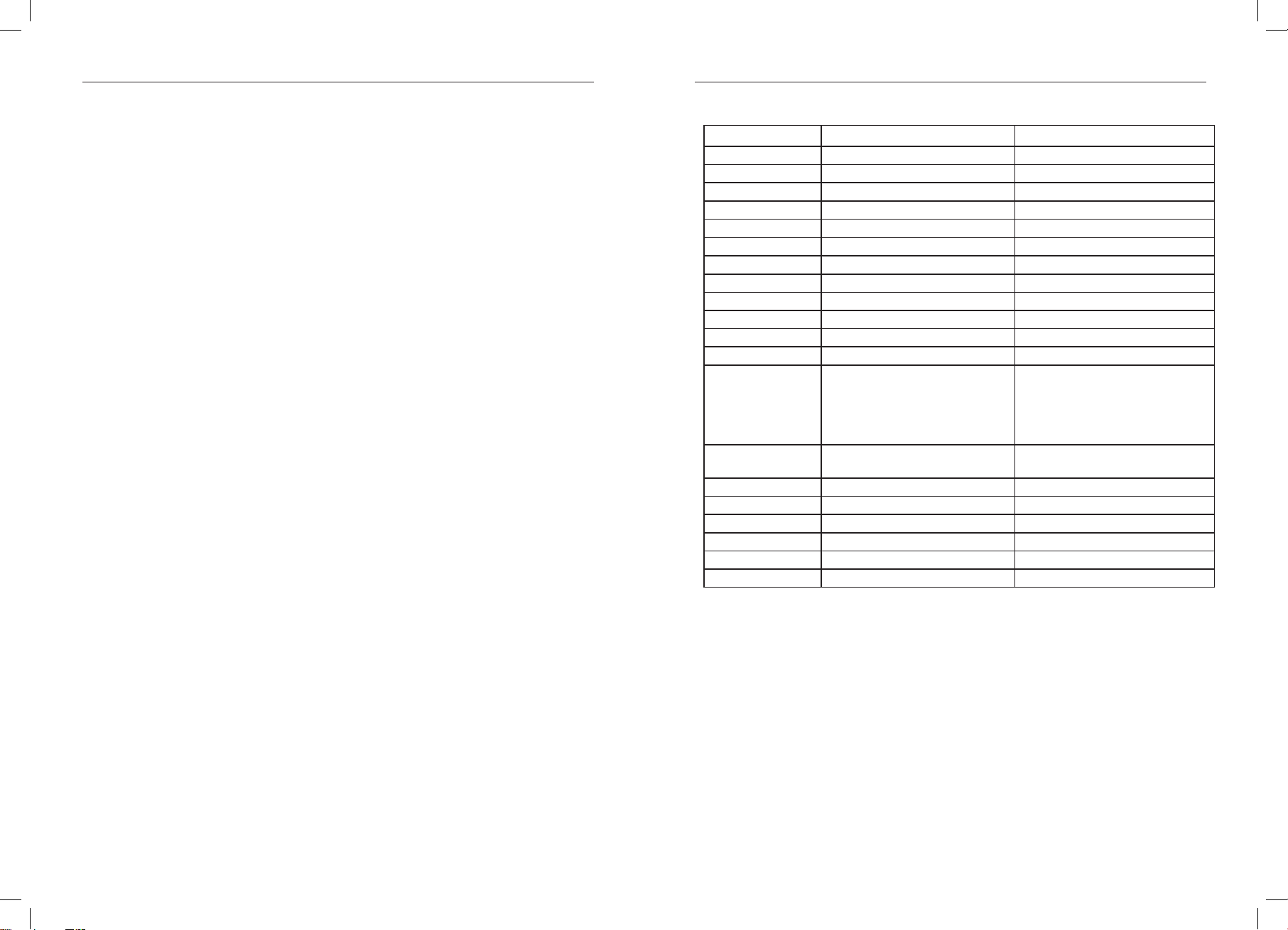
2
3
IMPORTANT SAFETY INSTRUCTIONS
When using an electrical appliance, basic precautions should always be followed, including
the following:
READ ALL INSTRUCTIONS BEFORE
USING THIS APPLIANCE
The manufacturer cannot accept responsibility for damage
caused when the appliance is not used according to the
instructions, or for uses other than those for which it
was intended.
To reduce the risk of fire, electric shock or injury:
•
Do not repair or modify the unit unless
specifically recommended in this manual.
All other repairs should be completed by a
qualified technician.
•
The plug for this unit is polarized with one
blade wider than the other. Do not force the
plug into an electrical outlet.
• Do not alter the plug in any way. If the plug
does not fit into the outlet, reverse the plug.
If it still does not fit, contact a qualified
technician to install a proper outlet.
• Do not use if the power cord or plug is
damaged or the connection to the wall
outlet is loose.
• Use AC 120V only.
• Do not damage, break, forcefully bend,
pull, twist, bundle, coat, pinch, or place
heavy objects on the power cord.
• Periodically remove dust from the power
plug. This will reduce the chance that
humidity will accumulate, which increases
the risk of electric shock.
• If the power plug is damaged, it must be
replaced by the manufacturer or a qualified
technician.
• Remove the power plug from the outlet
before cleaning the unit. When removing
the power plug, grasp by holding the plug
itself, never hold by the cord.
• Remove the power plug from the outlet
when the unit is not in use.
• Do not handle the power plug with wet
hands.
• Do not operate the unit when using indoor
smoke-generating insecticides.
• Do not clean unit with benzene or paint
thinner. Do not spray insecticides on the
unit.
• Do not use the unit where it is humid or
where the unit may get wet, such as in a
bathroom.
• Do not insert fingers or foreign objects into
the air intake or outlet.
• Do not use the unit near flammable gases.
Do not use near cigarettes, incense, or
other spark-creating items.
• Unit will not remove carbon monoxide
emitted from heating appliances or other
sources.
• Do not block the intake or outlet vents.
• Do not use near hot objects, such as a
stove. Do not use where the unit may come
into contact with steam.
• Do not use the unit on its side.
• Keep away from products that generate
oily residue, such as a deep fryer.
• Do not use detergent to clean the unit.
• Do not operate without a filter.
• Do not wash and reuse the HEPA Filter.
SAVE THESE INSTRUCTIONS.
WARNING:
Product Specifications
RAPL
RAPM
Room Area Served 280 sq. ft. 2
10 sq. ft.
Power Supply AC 1
20V/60(Hz) AC 120V/60(Hz)
Power Rate Low 6W, Turbo 50W Low 6W, Turbo 50W
Fan Speed 4 Speeds 4 Speeds
Display LED Digital LED Digital
Control Type Auto/Manual Auto/Manual
Dust Sensor Yes Yes
Odor Sensor Yes Yes
Light Sensor Yes Yes
Timer 1
, 4 and 8 hour(s) 1, 4 and 8 hour(s)
Sleep Mode Yes Yes
Filters 1
Replaceable Cassette 1 Replaceable Cassette
Cleaning System
Washable Anti-Bacterial Pre-Filter
HEPA Filter
Washable Nano-Silver
Mesh/Carbon Filter
PlasmaWave
Washable Anti-Bacterial Pre-Filter
HEPA Filter
Washable Nano-Silver
Mesh/Carbon Filter
PlasmaWave
CADR
1
82/183/194
(Smoke/Dust/Pollen)
142/138/145
(Smoke/Dust/Pollen)
HEPA Filter HEPA 99.99% HEPA 99.99%
Technology PlasmaWave PlasmaWave
Color Metallic Silver Metallic Blue
Remote Control Yes Yes
Dimensions 1
6.5”(W) X 9.9”(D) X 21.9”(H) 13.8”(W) X 9.1”(D) X 18.5”(H)
Weight 1
8.8 lbs 13.7 lbs
RI-FB_Manual_4.06.indd 2-3 5/1/06 7:19:16 PM
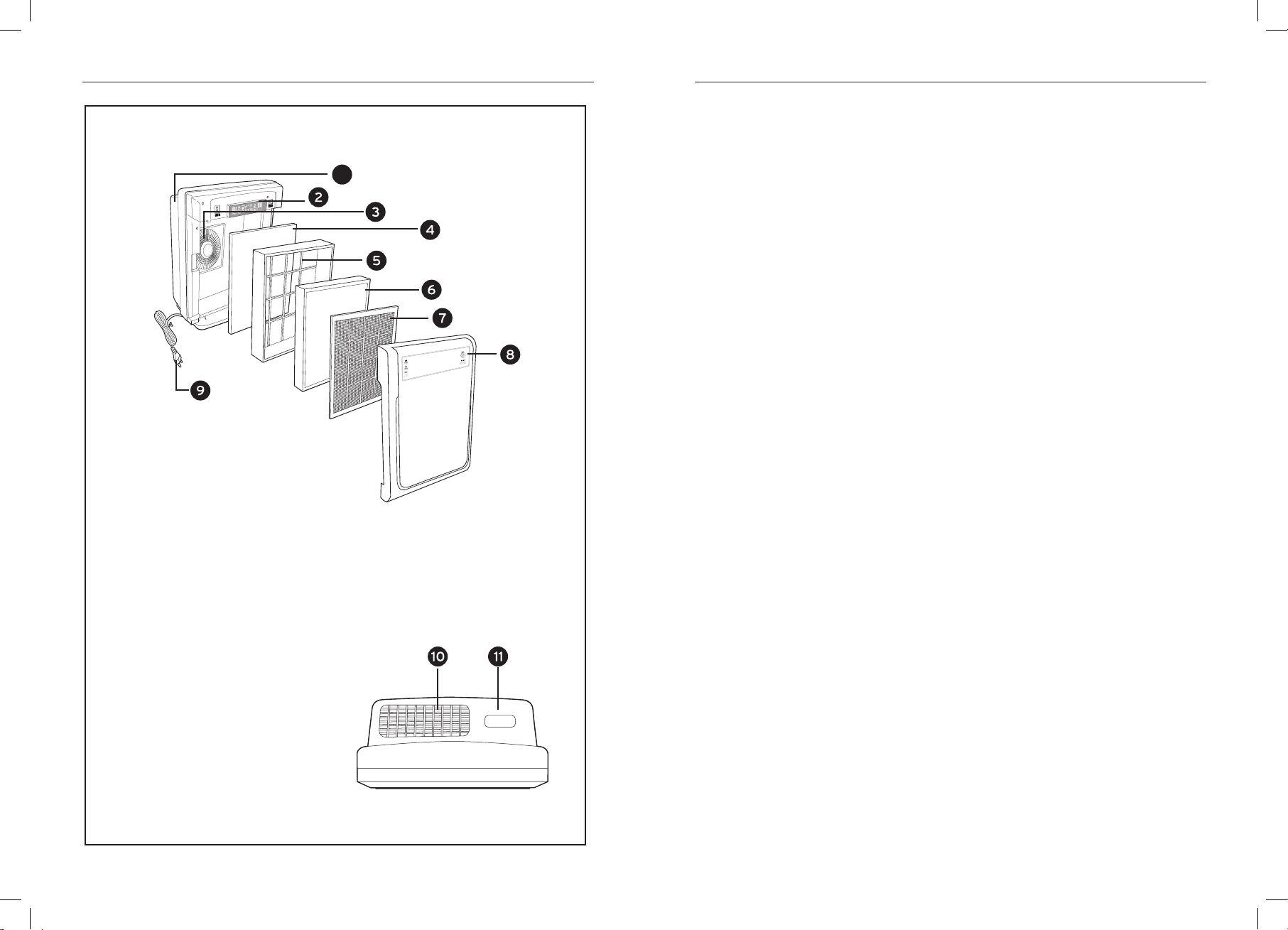
4
5
Description of the air cleaner
1
Front Side
Top Side
1 PlasmaWave™
2 Display Panel
3
DC Motor
4
Washable Nano-Silver Mesh/Carbon Filter
5
Cassette Frame
6
HEPA Filter
7
Pre-Filter
8
Front Panel
9
Power Plug
1
0 Air Outlet
11 Remote Control Cradle
Description of the air cleaner
Five-stage Cleaning
Air undergoes five separate processes before returning,
freshened and cleaned, to the room.
Stage
1 Washable Anti-Bacterial Pre-Filter (#7)
This reusable filter collects large particles, pollen,
pet hair, lint, etc.
Stage
2 HEPA Filter (#6)
Captures 99.99% of particles and impurities as small
as .3 microns.
Stage
3 Nano-Silver Mesh (#4)
A shield of silver particles one billionth of a meter in
size neutralizes bacteria on contact.
Stage
4 Washable Carbon Filter (#4)
This reusable activated granular carbon effectively collects
chemical vapors and odors caused by cigarette smoke,
organic decay and cooking.
Stage
5 PlasmaWave (#1)
In the final stage of cleaning, PlasmaWave technology generates
both positive and negative ions to create plasma clusters which
instantly neutralize viruses, bacteria, chemical vapors and odors
in the air.
RI-FB_Manual_4.06.indd 4-5 5/1/06 7:19:17 PM
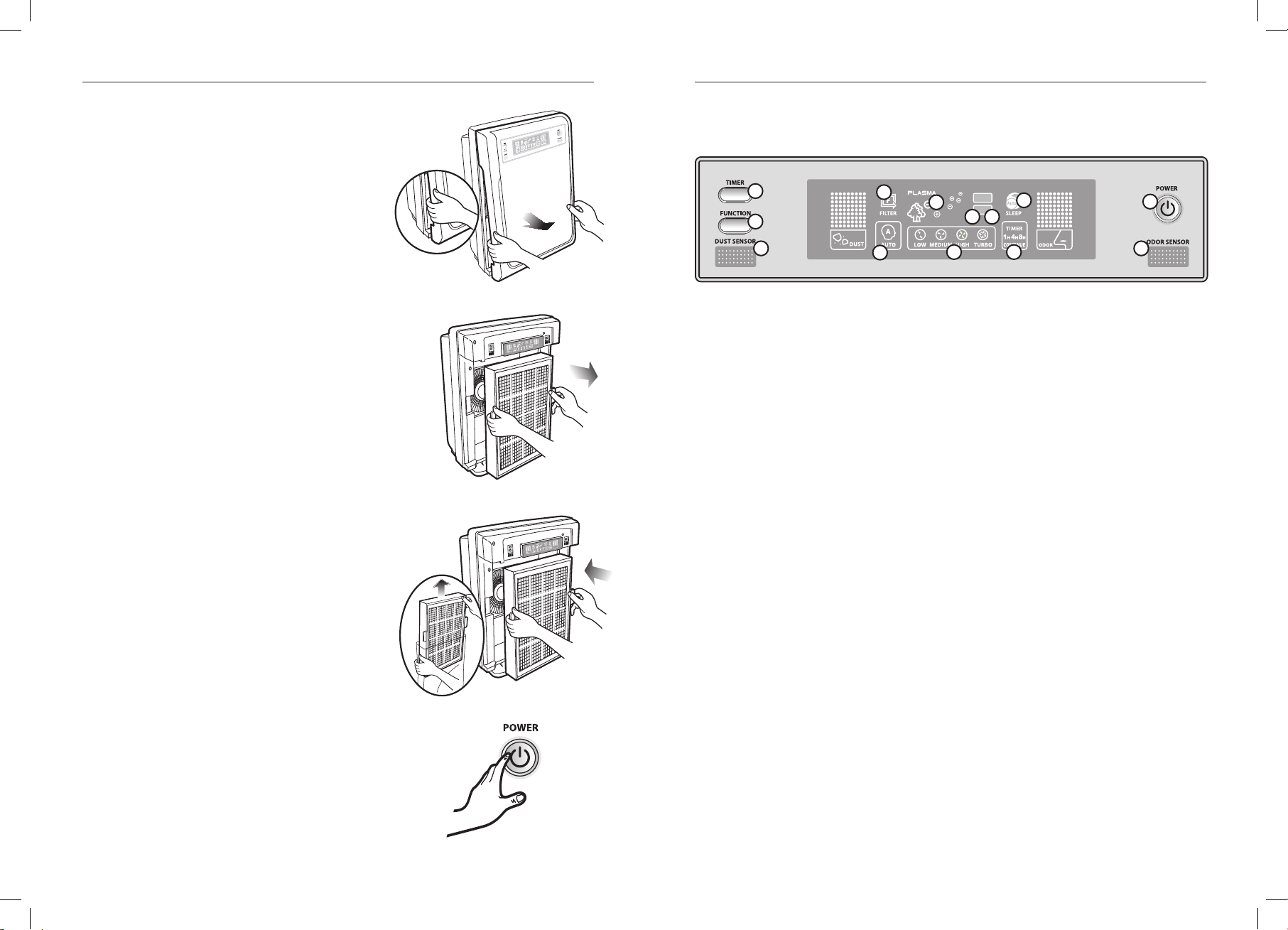
6
7
Operation Operation
Note: Follow these instructions for best results.
• Place unit at least 7 feet from equipment that
emits electric waves such as televisions or radios.
• Place unit at least 2 feet from the wall.
• Keep sensors away from drafty areas.
• Keep
curtains away from sensors, as they may
interfere with air intake/outlet.
• Place
unit on a stable surface with plenty of air
circulation.
To set-up cleaner:
• Remove protective film from the control panel.
• Remove
the front panel by grasping the bottom
outside edges and gently pulling toward you.
• Pull out the filter cassette by grasping the tabs
located on each side of the filter cassette.
• Remove the plastic wrap from the filter cassette.
• Return the filter cassette into the main unit.
• Replace
the front panel by hooking the front panel
on the top of the unit. Swing panel in by pushing
gently until the panel snaps into place.
• Plug in the power cord to a wall outlet.
• Press power button until short “beep” is heard.
Note: For the first 4 minutes after turning the unit
on, the dust and odor indicators will flash while
the unit measures air quality.
1.
Timer - Press the TIMER button once
f
or 1 hour of operation; press the button
a second time for 4 hours; press a third
time for 8 hours. Pressing the TIMER
button a fourth time returns to the Off
Timer mode.
2
. Function - Press the FUNCTION button
once to set the unit to Auto. Continue
to press the button for Sleep > Low >
Medium > High > Return to Auto.
3
. Dust & Odor Sensors - Automatically
monitor air quality and adjust fan speed.
4
. Change Filter Indicator - The
indicator will signal when to replace the
filter cassette.
5.
Auto Mode - The unit is set to
default to Automatic operation when
it is first turned on. Smart sensors will
automatically sense the amount of
impurities in the air, and adjust the fan
speed accordingly.
6
. PlasmaWave Indicator - Turn on
the Plasma generator by pressing
the PLASMA ON/OFF button on the
remote. PlasmaWave generates both
positive and negative ions to produce
hydroxyl radicals that inactivate airborn
contaminants.
7
. Light Sensor - Automatically activates
Sleep mode when room is darkened.
8
. Fan Speed Indicator - Shows current
fan speed setting.
9
. Sleep - The unit will work on Ultra-Quiet
mode and dim the control panel lights.
10
. Auto Sleep Mode - Use the TIMER
button on the display or remote to
manually turn the light sensor on or off.
With the light sensor on, the unit will
automatically operate in Sleep mode
when the room is dark. When the
room is light, the unit will revert to its
previous settings. Sleep mode provides
the lowest, quietest fan setting and a
dimmed display panel.
1
1. Timer - Indicates timer setting or
continuous mode.
12
. Power Button - Turn unit on and off by
pressing the POWER button. Holding
the button down for 2-3 seconds turns
the Plasma generator on or off.
1
2
3 3
5
6
8
9
11
12
4
7 10
Display Panel
RI-FB_Manual_4.06.indd 6-7 5/1/06 7:19:24 PM
