Riccar R30PET, R30P, R30D User Manual

R30D, R30P & R30PET
Owner’s Manual
Description of the vacuum


Contents
Getting Started
Important Safety Instructions .................................................................................................... 2
Polarization Instructions ............................................................................................................. 3
State of California Proposition 65 Warnings ...................................................................... 3
Description of the Vacuum ........................................................................................................ 4
Attaching the Handle to the Vacuum ...................................................................................... 6
Unwinding the Power Cord ...................................................................................................... 6
Operation
Reclining the Handle .................................................................................................................. 7
Vacuuming Carpet ....................................................................................................................... 7
Bare Floor Cleaning .................................................................................................................... 7
Brushroll Auto Shutoff Feature ................................................................................................. 7
Carpet Height Adjustment ......................................................................................................... 8
Vacuuming Under Furniture ...................................................................................................... 9
Carrying the Vacuum .................................................................................................................. 9
Attachment Cleaning
Wand Cleaning ............................................................................................................................ 10
Cleaning Tools ............................................................................................................................. 11
Adjusting the Suction Power .................................................................................................... 12
Disconnecting the Hose ............................................................................................................ 12
Maintenance And Care
Annual Checkup .......................................................................................................................... 13
Power Cord Care ........................................................................................................................ 13
When to Change The Vacuum Bag / Full Bag Indicator Light ....................................... 13
Replacing the Vacuum Bag ...................................................................................................... 14
When to Change the Filters ..................................................................................................... 15
Replacing the HEPA Media Filter ............................................................................................ 15
Replacing the Charcoal Filter ................................................................................................... 16
Replacing the Granulated Charcoal Filter ............................................................................. 16
Replacing the Direct Air Motor Filter ...................................................................................... 17
Lifetime Belt .................................................................................................................................. 17
Jammed Brushroll ........................................................................................................................ 18
Thermal Motor Protection .......................................................................................................... 19
Problem Solving Guide
Troubleshooting ........................................................................................................................... 20
Visit Riccar Vacuums Online .................................................................................................... 20
How to Contact Your Authorized Retailer ............................................................................. 20
Key Replacement Parts .............................................................................................................. 20
For Best Performance ................................................................................................................ 20
Warranty .......................................................................................................................................... 21
1

IMPoRtAnt sAFetY InstRUCtIons
When using an electrical appliance, basic precautions should always be followed, including
the following:
READ ALL INSTRUCTIONS BEFORE
USING THIS APPLIANCE
The manufacturer cannot accept responsibility for damage
IMPoRtAnt:
To reduce the risk of fire, electric shock or injury:
caused when the appliance is not used according to the
instructions, or for uses other than those for which it
was intended.
• Do not leave appliance when plugged in.
Unplug from outlet when not in use and
before servicing.
• Do not use outdoors or on wet surfaces.
• Do not allow to be used as a toy. Close
attention is necessary when used by or
near children.
• Use only as described in this manual.
Use only manufacturer’s recommended
attachments.
• Do not use with a damaged cord or plug.
If appliance is not working as it should,
has been dropped, damaged, left
outdoors, or dropped into water, return
it to your Authorized Riccar Retailer
for service.
• Do not pull or carry by the cord, use the
cord as a handle, close a door on the cord,
or pull the cord around sharp edges or
corners. Do not run appliance over the cord.
Keep the cord away from heated surfaces.
• Do not handle the plug or appliance with
wet hands.
• Do not put any object into openings. Do
not use with any opening blocked; keep
free of dust, lint, hair and anything that may
reduce air flow.
• Keep hair, loose clothing, fingers and all
parts of the body away from openings and
moving parts.
• Do not pick up anything that is burning or
smoking, such as cigarettes, matches or
hot ashes.
• Do not use without a vacuum bag and/or
filters in place.
• Turn off all controls before unplugging.
• Use extra care when cleaning on stairs.
• Do not use to pick up flammable or
combustible liquids such as gasoline or
use in areas where they may be present.
• Do not unplug by pulling on the cord. To
unplug, grasp the plug, not the cord.
sAVe tHese InstRUCtIons.
• Do not attempt to service the unit while
appliance is plugged in.
2
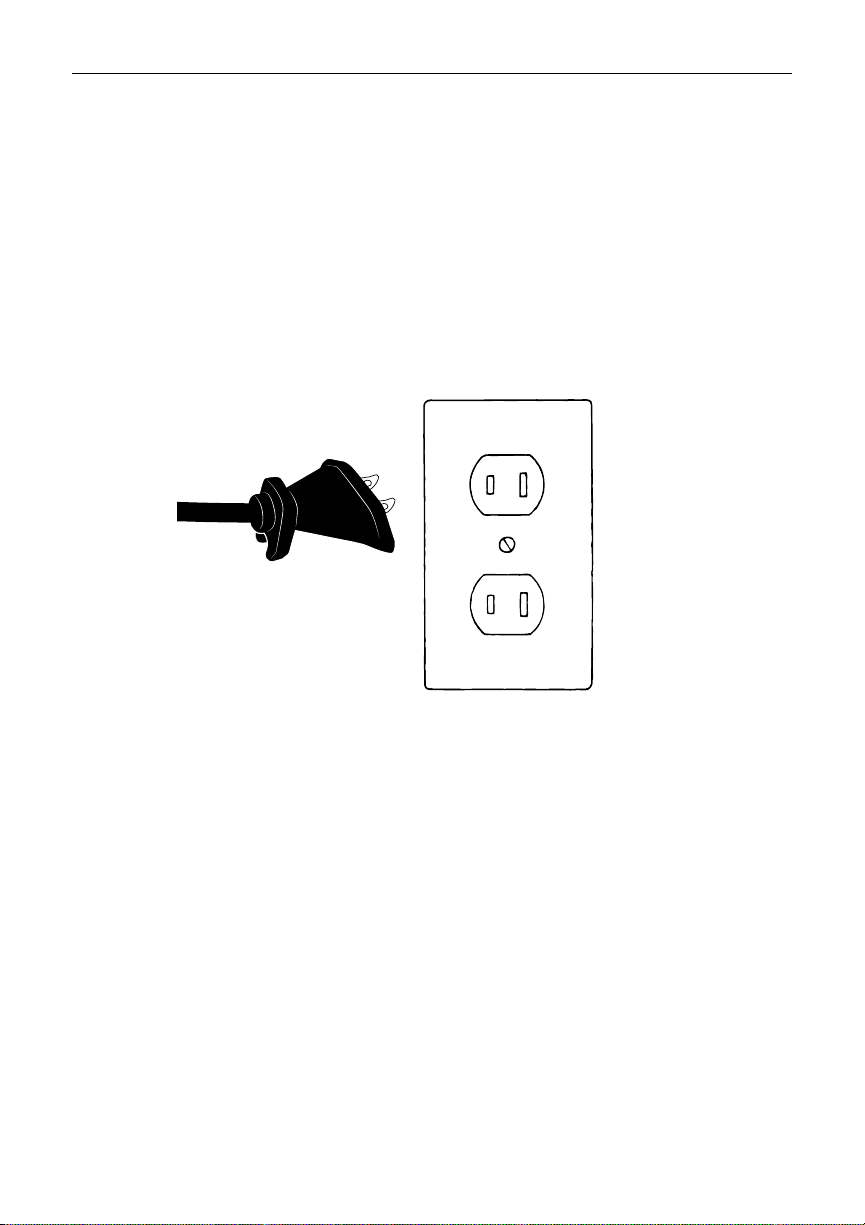
PolARIzAtIon InstRUCtIons
Power Cord, 2-Wire Polarized Cord
To reduce the risk of electric shock, this product is equipped with a polarized alternating
current line plug (a plug having one blade wider than the other). This plug will fit into the
power outlet only one way. This is a safety feature. If you are unable to insert the plug fully
into the outlet, try reversing the plug. If the plug should still fail to fit, contact a qualified
electrician to replace the obsolete outlet. Do not defeat the safety purpose of the
polarized plug.
State of California Proposition 65 Warnings:
WARNING: This product contains one or more chemicals known to the State of California to
cause cancer.
WARNING: This product contains one or more chemicals known to the State of California to
cause birth defects or other reproductive harm.
3
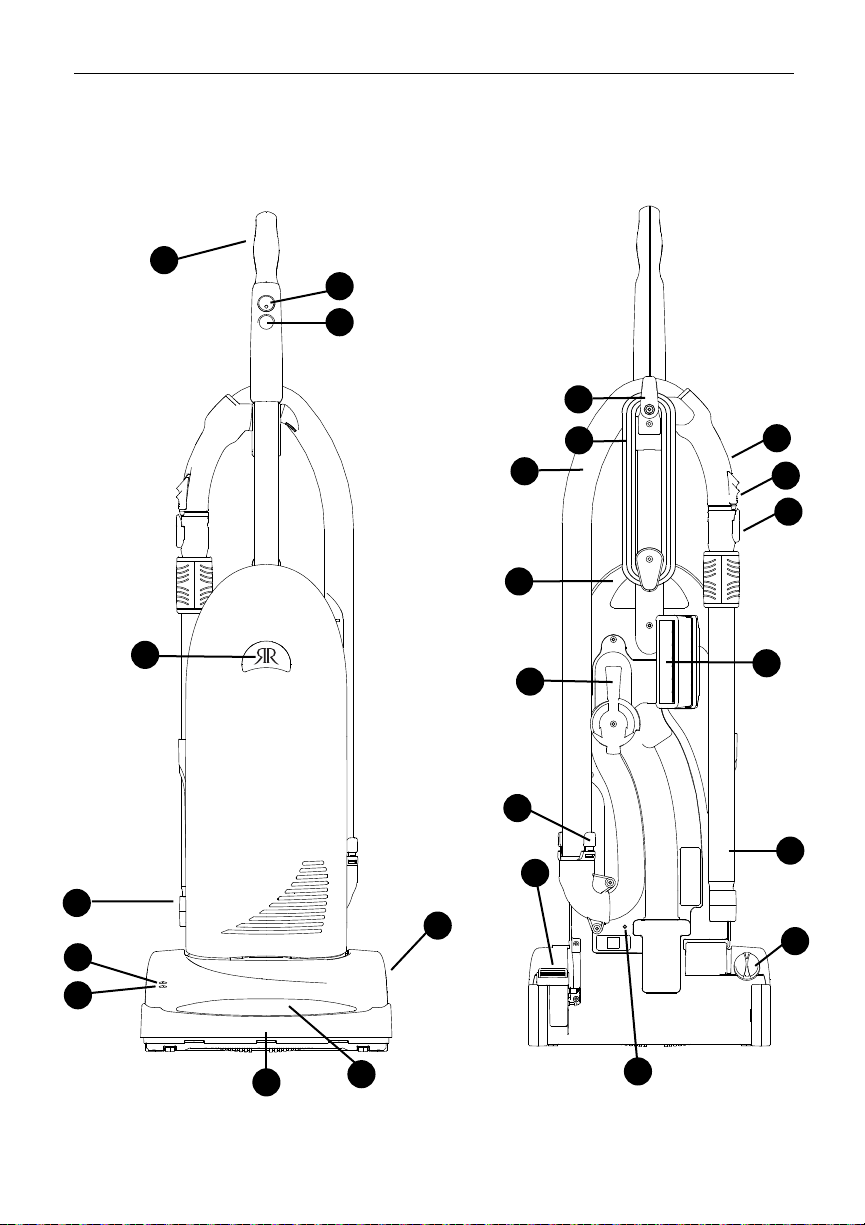
DesCRIPtIon oF tHe VACUUM
1
2
3
11
12
13
14
4
18
19
20
5
10
6
7
15
16
17
24
23
22
8
9
4
21

DesCRIPtIon oF tHe VACUUM
1 Ergonomic Handle
2 Main On/Off Power Switch
3 Carpet Button
4 Bag Compartment Latch (to Replace Vacuum Bag and Filters)
5 Crevice Tool
6 Full Bag Indicator
7 Brushroll Jam Indicator
8 Furniture Guard
9 LED Headlights
10 Vacuum Nozzle
11 Quick Release Upper Cord Hook
12 Power Cord
13 Stretch Hose
14 Carrying Handle
15 Hose Handle
16 Suction Release Valve
17 Wand Release Button
18 Tool Activation Dial
19 Hose Disconnect Cuff
20 Handle Release Pedal
21 Thermal Motor Protection Reset Button
22 Carpet Height Adjustment Dial
23 Telescopic Wand
24 Combination Dusting/Upholstery Brush
5
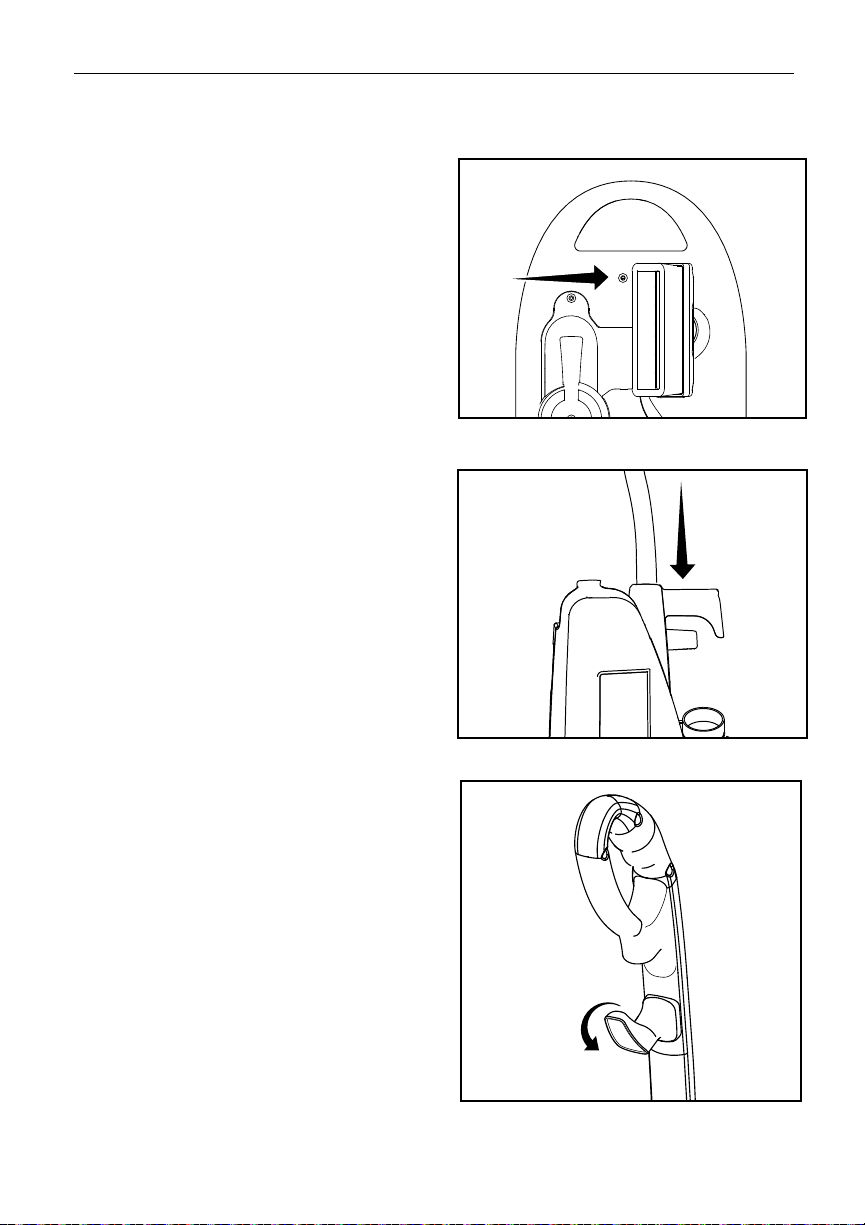
AsseMBlInG tHe VACUUM
Attaching the Handle to the Vacuum
NOTE: Do not plug in the vacuum until it
is completely assembled.
The vacuum cleaner and the handle are
packed separately and require assembly.
• Remove the handle screw located on
the back of the vacuum (Fig. 1). Insert the
handle downward into the body of the
vacuum (Fig. 2). Insert screw and tighten.
• Open the bag compartment cover to
ensure a vacuum bag is in place.
• Your vacuum is now ready for use.
• If storing the vacuum, wrap the cord
clockwise around the top and bottom
cord hooks. Fasten the plug to the
wrapped cord using the channel on
the plug.
Fig. 1
Unwinding the Power Cord
• The Quick Release Upper Cord Hook
rotates to allow for quick access to the
power cord. Turn the upper cord hook
downward and you can quickly drop the
power cord to the floor without unwinding
it from the cord hooks (Fig. 3).
• When storing the vacuum cleaner, turn the
Quick Release Upper Cord Hook to the
upright position and wrap the power cord
around the cord storage hooks.
Fig. 2
Fig. 3
6
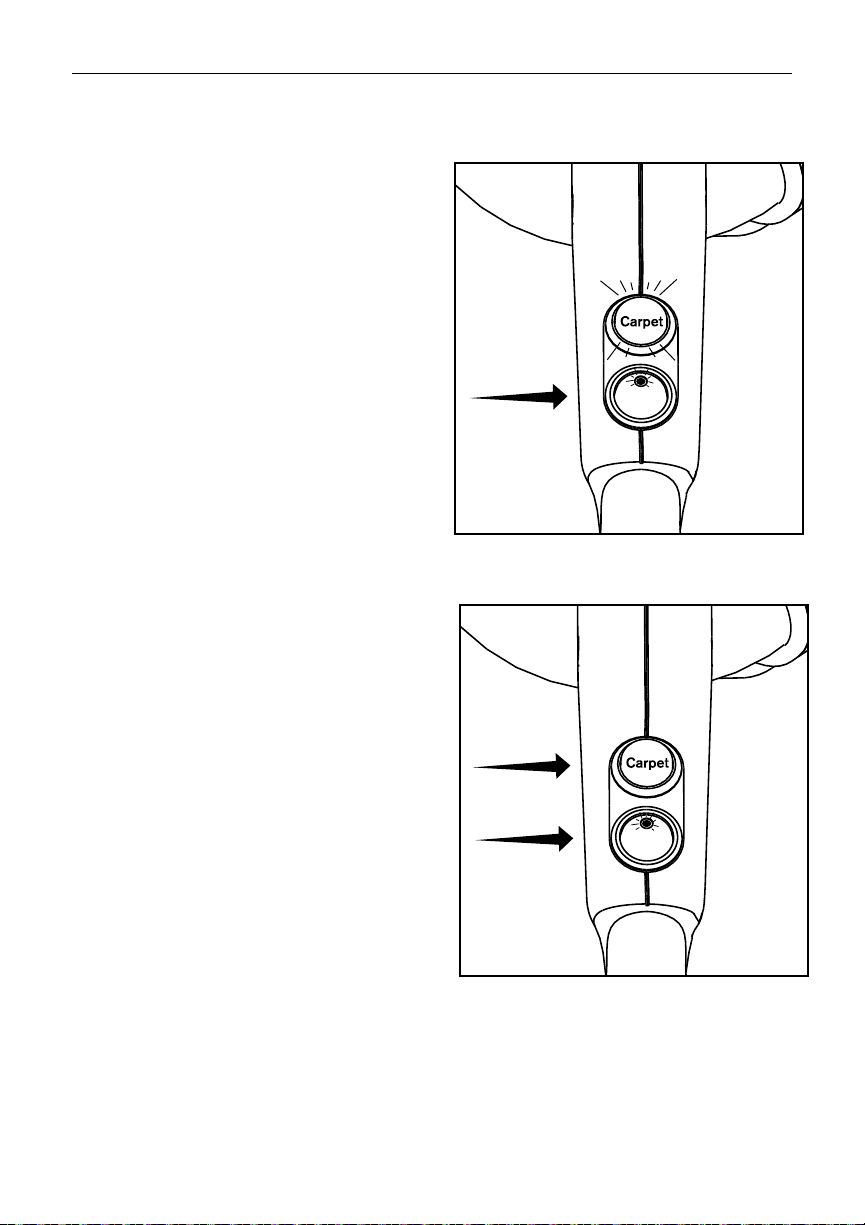
Reclining the Handle
Press the Handle Release Pedal with your
foot to recline the handle.
Vacuuming Carpet
oPeRAtIon
This vacuum is intended for household use only.
For carpet cleaning, push the On/Off Switch
to the “On” position. The Carpet Button will
illuminate indicating the carpet cleaning setting
is on (Fig. 1). The carpet cleaning setting will
remain on until the Carpet Button is pushed
and the button is no longer illuminated.
Bare Floor Cleaning
For bare floor cleaning (i.e. tile, wood, or
vinyl), push the On/Off Switch to the
“On” position. Push the Carpet Button.
The Carpet Button will no longer be
illuminated indicating the carpet setting
is off and the bare floor setting is on (Fig. 2).
Brushroll Auto Shut-Off Feature
When the vacuum is turned on and in the
upright position, the brushroll will not spin
to reduce the possibility of damaging
flooring surfaces. The brushroll will spin
when the handle is lowered, if the Carpet
Button is illuminated.
Always turn the vacuum cleaner off before
unplugging it from the electrical outlet.
ON
Press
OFF
Carpet Cleaning
Fig. 1
Press
ON
Press
OFF
Bare Floor Cleaning (Wood, Tile, etc.)
Fig. 2
7
