
iSoftloader Manual


INDEX
4
5
6 - 7
8 - 9
10 - 11
12 - 13
14 - 15
16 - 17
18
19
INTRODUCTION AND ENCLOSED EQUIPMENT
LOCATION OF THE OBD2 CONNECTOR
STEP 1 INSTALL THE SYNC APPLICATION
STEP 2 ACTIVATE YOUR ISOFTLOADER
STEP 3 READ INFORMATION FROM YOUR CAR
STEP 4 SEND THE CAR INFORMATION TO RICA
STEP 5 DOWNLOAD THE TUNING FILES TO THE ISOFTLOADER
STEP 6 TUNE YOUR CAR BY PROGRAMMING IT
PERFORMANCE INCREASE
SOCIAL MEDIA

Introduction & Enclosed equipment
Dear, Mr./Mrs,
Thank you for choosing the RICA iSoftloader. We just wanted to take a
moment to thank you for your recent purchase. We greatly appreciate
your business and the opportunity to assist you.
Your satisfaction is the greatest recognition we could have, so we ask
you to take a moment to give us some feedback about your recent
purchase. We hope that you will inform us if there is anything we can do
to improve our services; we will do everything in our power to meet your
needs.
Please contact us if you have any questions or if you would like to make
any comments on your purchase. Also, if there is anything we can do to
assist you with your purchase, please let us know.
We look forward to working with you again soon.
Sincerely,
RICA Engineering
ENCLOSED EQUIPMENT
You are just a few steps away
from programming your car with
a genuine RICA performance
upgrade. This manual will show
you how to tune your car step by
step. You can also take a look on
our YouTube channel.
Here you can nd an instruction
video:
www.youtube.com/
watch?v=mqtOnC7CJGc
The RICA iSoftloader package
consist of:
• Manual
• CD-ROM
• RICA iSoftloader
• USB cable
• OBD2 cable
• RICA stickers
4 - RICA iSoftloader Manual

Location of the OBD2 connector
The picture below shows where the car’s OBD2 connector is located.
Connect the enclosed OBD2 cable and the RICA iSoftloader to this port.
RICA iSoftloader Manual - 5

Step 1 Install the Sync application
Below you will nd a detailed description of how to tune your car with
the RICA iSoftloader. It is very important that you perform the tuning
exactly as described. Follow the instructions carefully.
INSTALLING THE ISOFTLOADER SYNC APPLICATION
1. Insert the CD-ROM into your CD drive
or download the installer ( iSoftloader 1 Sync ) from our website:
http://rica.nl/SelftuningwithRICAiSoftloaderIandII.html
2. Wait for the installer to start automatically (If it doesn`t start
automatically choose iSoftloaderSyncSetup.exe)
3. Follow the instructions to complete the installation
6 - RICA iSoftloader Manual

Step 1 Install the Sync application
4. Connect the iSoftloader to your PC to install the correct USB driver
IMPORTANT
This is not necessary for Windows 8 and 10 users with iSoftloader
rmware 4.0.2 or higher. If you do not have rmware 4.0.2 or higher
please upgrade your iSoftloader on a Win7/vista/XP PC rst. Your
rmware version can be seen on the iSoftloader display during booting
when connected to a USB port
5. When prompted, nd the correct USB driver for your Windows
version, which can be found on the CD in the folder \ USB Driver
RICA iSoftloader Manual - 7

Step 2 Activate your iSoftloader
ACTIVATE YOUR ISOFTLOADER USING THE SYNC APPLICATION
1. Start the iSoftloader Sync application
2. Make sure your iSoftloader is connected to your PC USB port and make
sure you have internet access
8 - RICA iSoftloader Manual

Step 2 Activate your iSoftloader
4
2
3
3. Activate your iSoftloader by following the instructions in the Sync
application
1
3 4
2
RICA iSoftloader Manual - 9

Step 3 Read information from your car
through this process.
READ INFORMATION FROM YOUR CAR USING THE ISOFTLOADER
After activating your iSoftloader you will be asked to connect it to your
vehicle to obtain some important vehicle information and provide this
to RICA Engineering. The iSoftloader Sync application will guide you
through this process.
WARNING
Make sure you turn the ignition key to position II (see picture). For
vehicles equipped with a Start/Stop button; press the Start/Stop button
for about 3 seconds without pressing the brake or clutch pedal. All
dashboard lights will turn on when done correctly.
10 - RICA iSoftloader Manual

Step 3 Read information from your car
RICA iSoftloader Manual - 11

Step 4 Send the car information to RICA
SEND THE CAR INFORMATION TO RICA USING THE SYNC
APPLICATION
If done correctly you will receive an automated email from RICA
Engineering telling you that your tuning les are being processed.
Within 24 hours you will receive another email which tells you that your
tuning les are ready for download.
12 - RICA iSoftloader Manual

Step 4 Send the car information to RICA
RICA iSoftloader Manual - 13

Step 5 Download the tuning les to the iSoftloader
DOWNLOAD THE TUNING FILES TO THE ISOFTLOADER USING THE
SYNC APPLICATION
Connect the iSoftloader to the PC USB port and start the iSoftloader Sync
application to download the tuning les to your iSoftloader
14 - RICA iSoftloader Manual
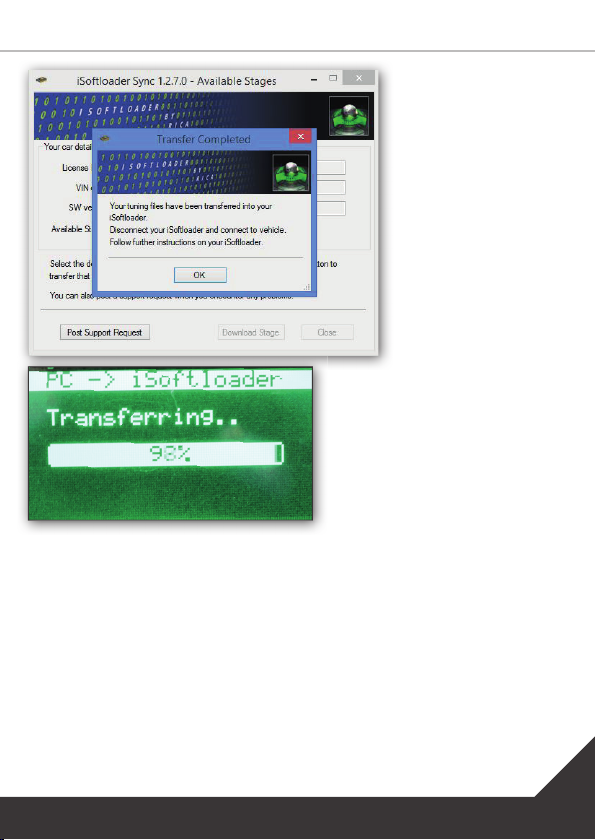
Step 5 Download the tuning les to the iSoftloader
Now that your iSoftloader is ready for programming your car, simply
connect it to the OBD2 port of your car and follow the on-screen
instructions to tune your car!
RICA iSoftloader Manual - 15

Step 6 Tune your car by programming it
TUNE YOUR CAR BY PROGRAMMING IT USING THE ISOFTLOADER
The pictures below show the on-screen instructions from the iSoftloader
16 - RICA iSoftloader Manual

Step 6 Tune your car by programming it
RICA iSoftloader Manual - 17

Performance increase
WHAT’S THE RESULT?
When you tune your car with the RICA iSoftloader the performance
of the car improves considerably. The RICA iSoftloader increases the
engine’s power output and torque over the full range of rpm.
On our website you can nd detailed information about the upgrade for
your car: www.rica.nl
In case you need a softcopy, you may download the manual from our
website: click on “Products” and than click on “iSoftloader”.
18 - RICA iSoftloader Manual

Stay in touch with Social Media
Weekly we present all highlights regarding chiptuning and RICA
on our Facebook page. Stay in touch and Like us on Facebook!
www.facebook.com/ricanl
LinkedIn is speci cally designed for the business community. The company page
shows the latest improvements, new tuning upgrades and more information
about the products and services from RICA Engineering. You can nd us at:
www.linkedin.com/company/rica-engineering
The RICA Engineering channel shows a variety of videos. For example, you can
nd videos about installing RICA upgrades with the iSoftloader, videos with
speci cations from diff erent cars and many more. If you like our videos you can
subscribe to our channel: RICA Engineering
RICA iSoftloader Manual - 19

RICA engineering
Klopperman 35 - 37
2292 JE Wateringen
T. +31(o)174 226806
info@rica.nl
www.rica.nl
