RHINO EYECAT User Manual

1
EYECAT
User’s manual

2
Contents
Precautions for safety 3
Features 4
Package Contents 5
Name of Each Part 6
Button/Switch description 7
LED indication Descriptions 8
Installation Guide 9
Start and Finish Recording 12
File management menu 13
Setup Menu 18
Play back on PC 21
Specification 22
Appendix 23
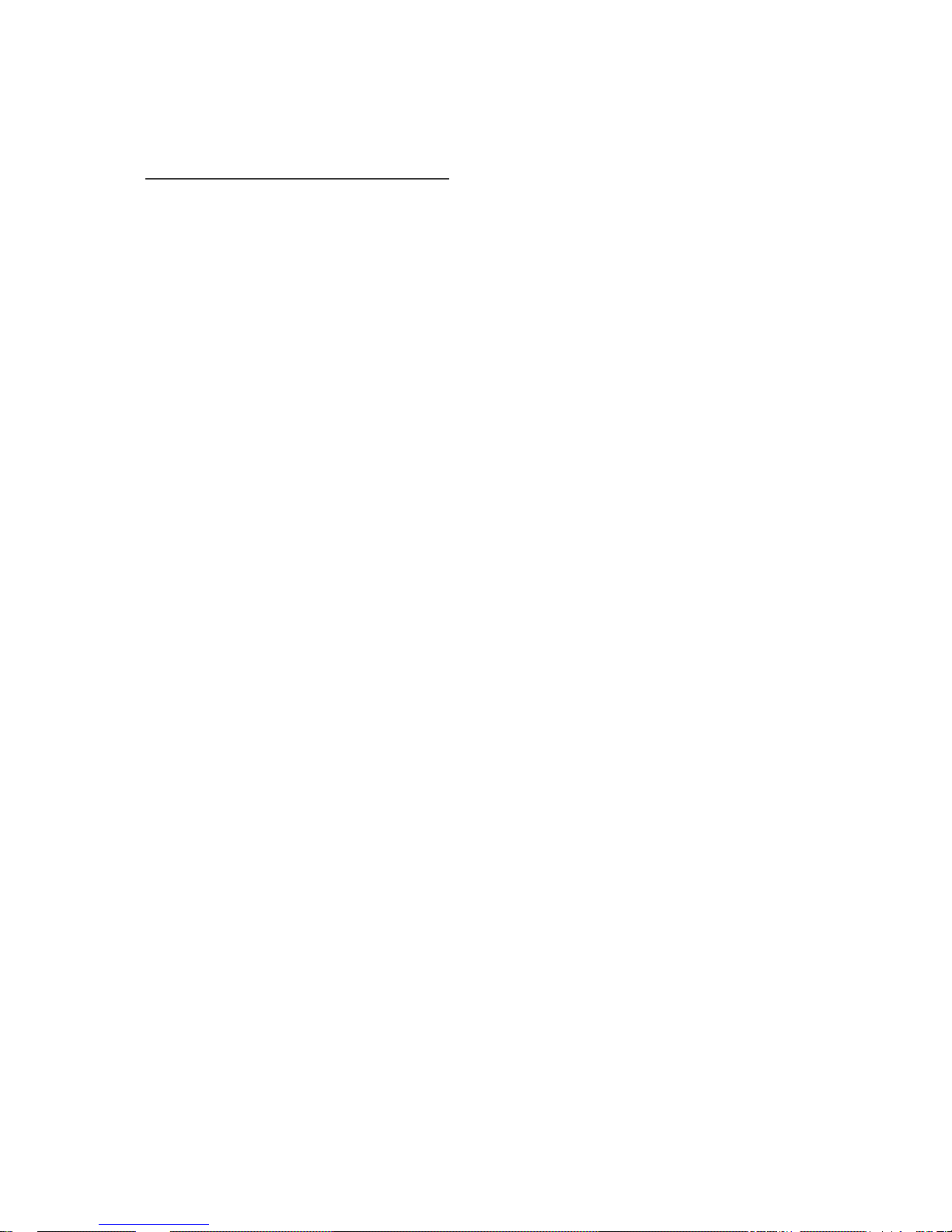
3
Precautions for Safety
Cautions
● This product is installed on the vehicle and designed to record the video clips captured by a
built-in camera and informations of instable driving status such as Quick break, Collision, turn
over. It records also continuously not to miss normal driving status.
● If an accident is happened and shock on the vehicle is light, it would not record the event
Automatically.
● We are not responsible for any loss caused by the video clips and data produced from using
this device.
● Please turn off the power when you insert or take out SD memory card.
● Please use the provided SD memory for exclusively this device.
● Please read carefully this manual before use.
● The users’ manual could be changed without prior notice. It depends on firmware version.
● Images and photos of this device on this manual could be different from its real thing.
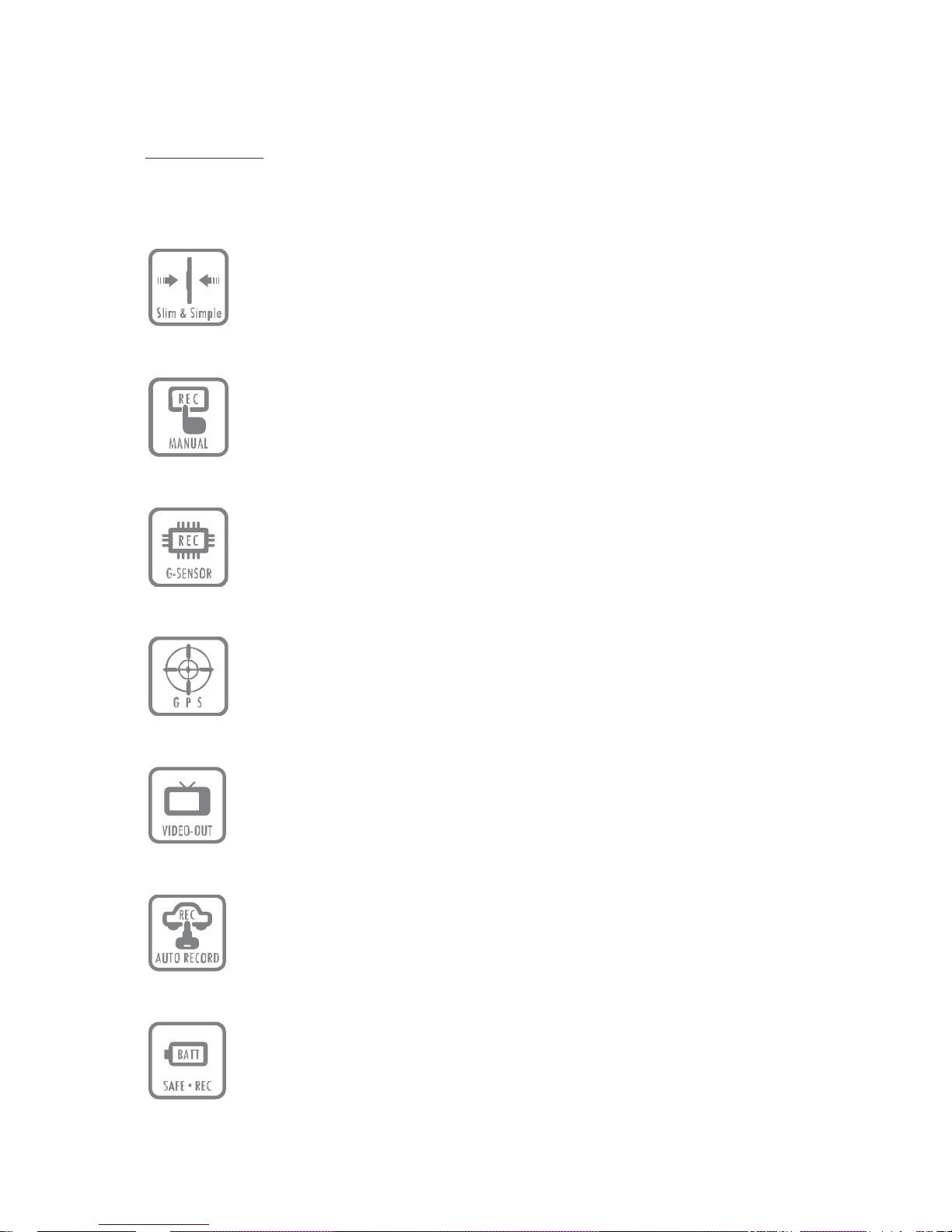
4
Features
Functions of this device are as follows.
● Easy installation and simple operation.
Installation and operation is simple and easy.
● Manual recording(Event recording)
It supports manual recording function that users can always record
videos on certain events even other driver’s violent driving separately as
event recording.
● 3 axes G-sensor event recording(Event recording)
While driving, when the car get shock such as collision, fast turn, Gsensor will sense and this device records the video of before/after of
the event that allows proving the cause of accident.
● GPS interface (Option)
As this device has built-in GPS, it allows tracking driving routine by
map and speed
● Exclusive Software and free video player(viewer program)
Recorded video clips can be played back by either provided exclusive
program in CD format or free video player.
● Supports Video-Out
If you connect video out terminal to monitor, navigation system, you can
simply setup the device functions and playback video clips instantly.
● ARS(Automatic Recording System)
After turn on the vehicle power to turn on this device power, it starts
recording automatically,
supports ARS.
As turn the vehicle power off, this device power is off automatically.
It is designed for users’ convenience.
● Safe recording function.
In any cases of accident caused the turn-off of this device power, this
function is to let this device record videos of before and after accident
stably.
● Simple record mode change function.
While recording is in process, this device is designed to let users
change recording mode simply.
● Audio Mute function
It allows to setup audio on/off while it records.
● Automatic upgrade function
When there is more upgraded firmware version on SD memory card than
currently applied to this device, it is upgraded automatically as it is
rebooted.
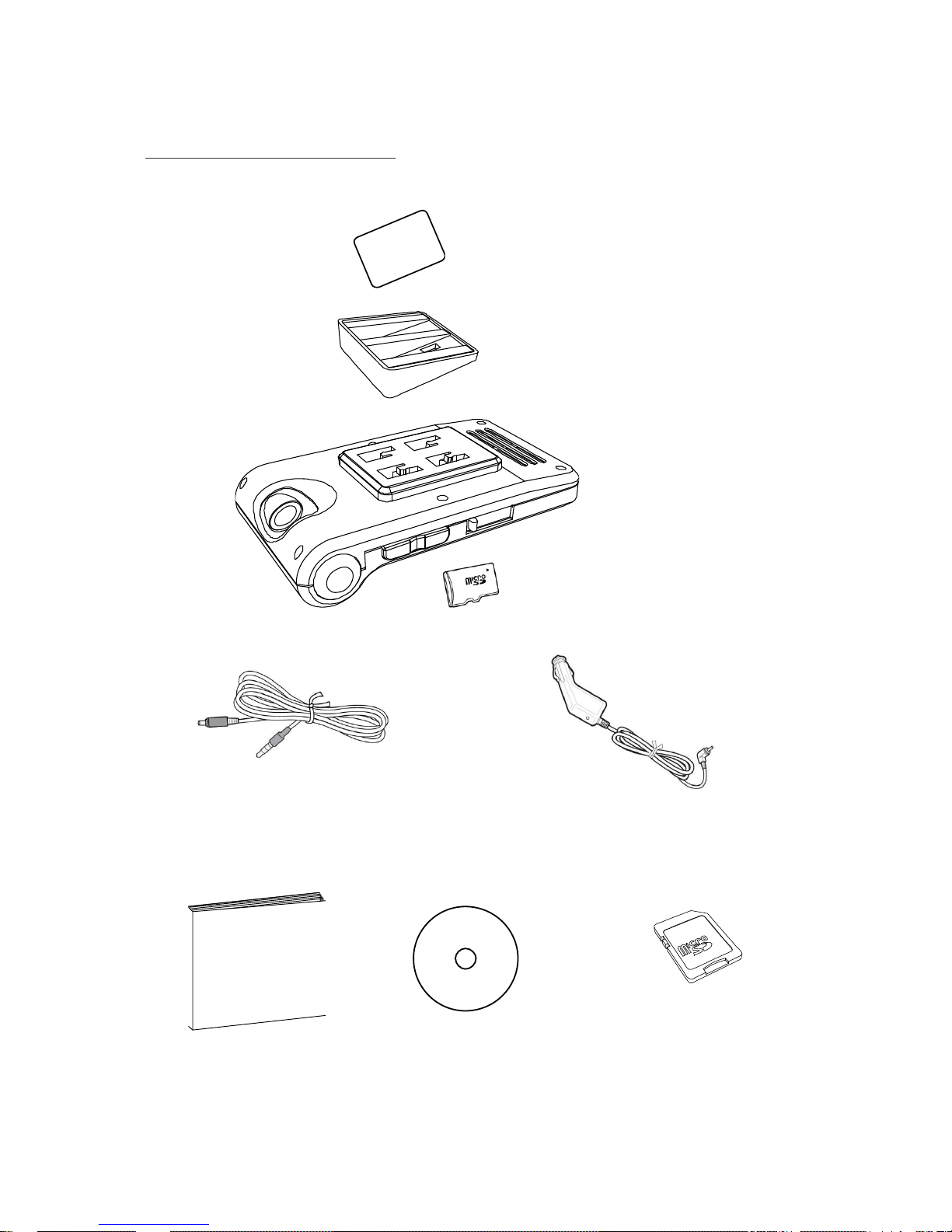
5
Package Contents
Below images could be different from real things.
▲ C D
(viewer program and manuals)
◀ Gluing tape(both sided)
◀ Camera Rack
(Glass Attaching Type)
◀ EYECAT Main body
◀ Micro SD memory card
(**included in the main body)
▲ Video cable
▲ Cigar jack adaptor
▲ 사용자설명서
▲
Micro SD card Adaptor(option)
(normal sized SD memory card)
MANUAL
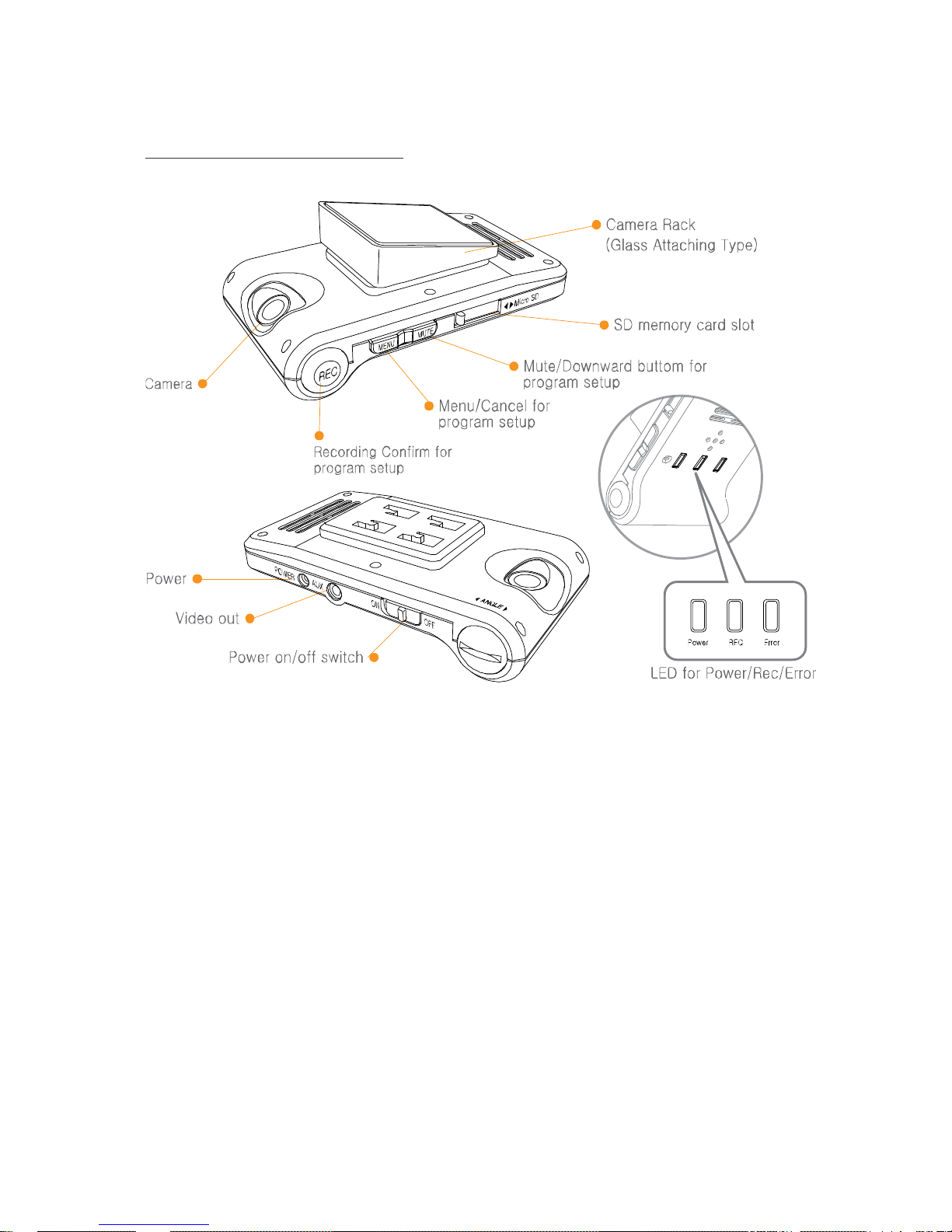
6
Name of Each Part
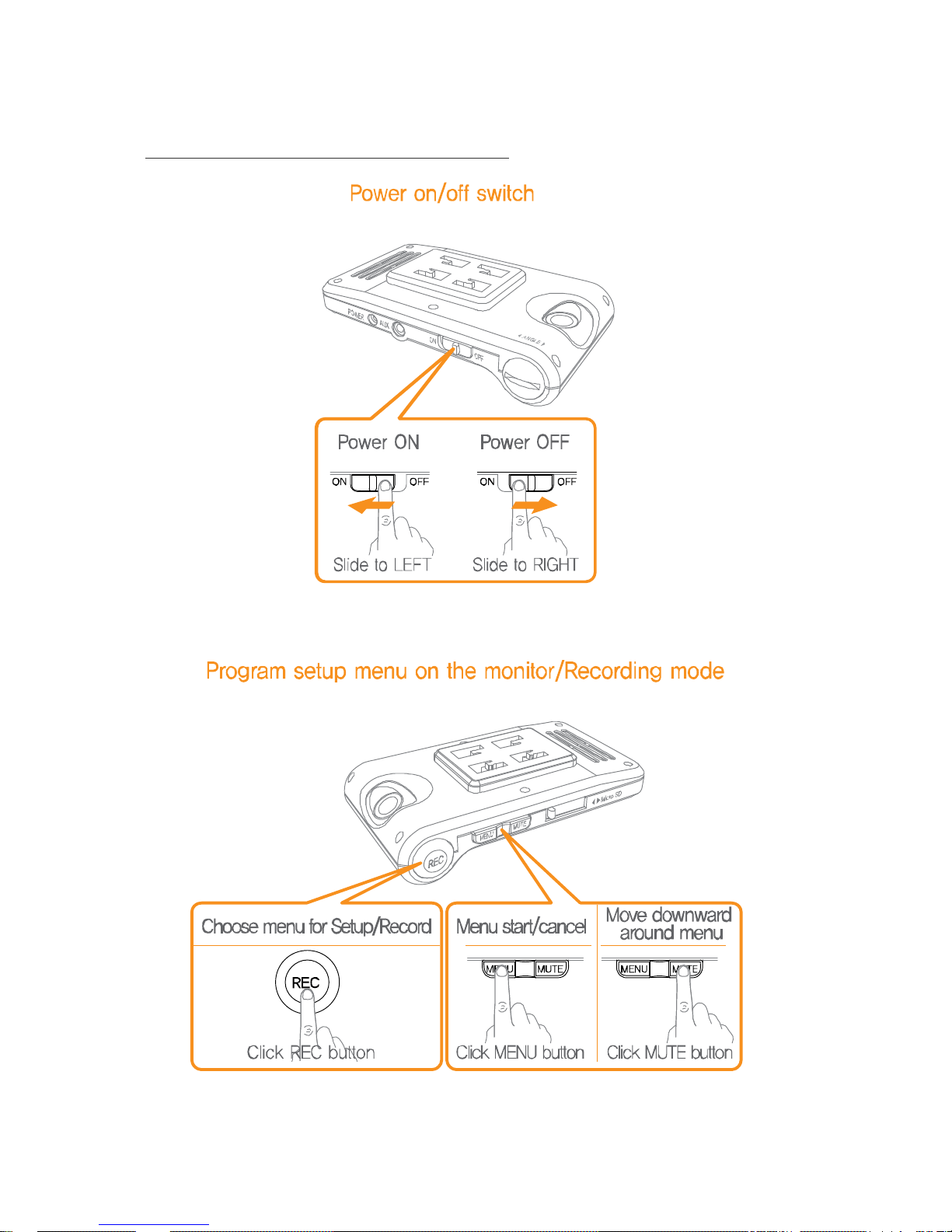
7
Button /Switch description
