Page 1
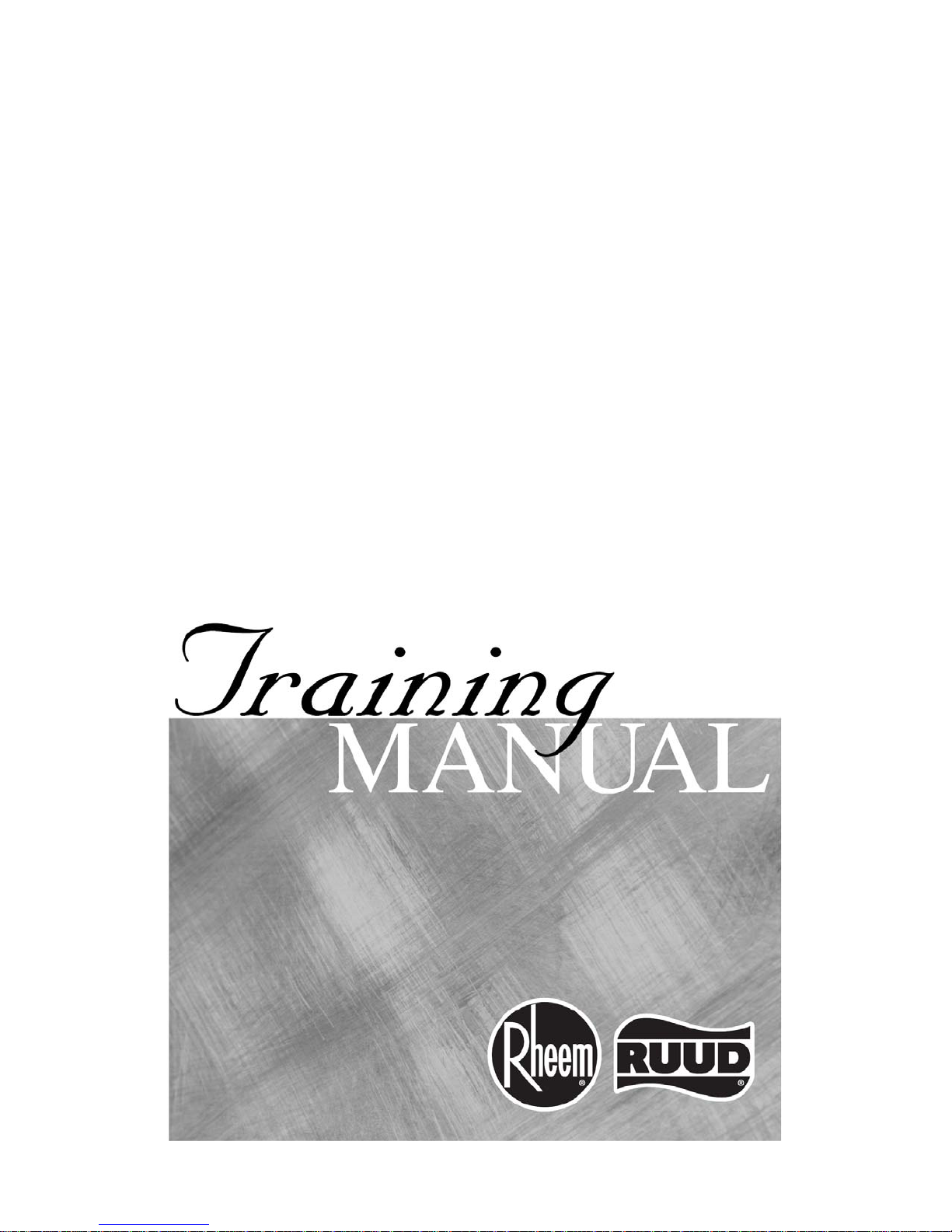
http://waterheatertimer.org/Troubleshoot-Rheem-Tankless-water-heater.html
Tankless Gas Water Heaters
Second Generation
Indoor, Outdoor and Direct Vent
Up to 199,000 BTU
Includes RTG2-42, RTG53, RTG66 and RTG74 models
Page 2

SVC 810 Tankless Troubleshooting Manual
Table of Contents
Specifications common to all product lines ................................................................................ 4
Product (Model) History .............................................................................................................. 5
Sequence of Operations ................................................................................................................ 7
Sensors and Safety ........................................................................................................................ 8
Oxygen Depletion Sensing System Operation............................................................................ 8
How to Reset the Four (4) Hour ODS Timer.............................................................................. 9
Overheat Film Wrap ................................................................................................................... 9
Heat Exchanger Thermistor ...................................................................................................... 10
Maintenance Panel Display........................................................................................................ 10
Clearing the Fault History ......................................................................................................... 11
Adjusting the Burner Control Assembly (Printed Circuit Board)......................................... 11
How to Check Manifold Gas Pressure...................................................................................... 12
Program Chip Adjustment.........................................................................................................13
Changing the Maximum Temperature Setting to 140° ........................................................... 14
Changing the Maximum Temperature Setting to 120° ........................................................... 14
Error Codes ................................................................................................................................. 15
Diagnostic Points on Printed Circuit Board............................................................................. 18
Thermistor Resistance Chart.....................................................................................................19
Fan Speed Chart ......................................................................................................................... 20
RTG2-42....................................................................................................................................... 21
Wiring Diagram ........................................................................................................................ 21
Printed Circuit Board ................................................................................................................ 22
RTG 53......................................................................................................................................... 23
Wiring Diagram – RTG 53 ....................................................................................................... 23
Printed Circuit Board – RTG 53 ............................................................................................... 24
RTG 66......................................................................................................................................... 25
Wiring Diagram ........................................................................................................................ 25
Printed Circuit Board ................................................................................................................ 26
Error Code 11 (RTG66 Only)................................................................................................... 26
Error Code 11 (RTG66 Only)................................................................................................... 27
Error Code 51 (RTG 66 Only).................................................................................................. 30
Error Code 61 (RTG 66 Only).................................................................................................. 31
Error Code 65 (RTG66 Only)................................................................................................... 32
Error Code 66 (RTG66 Only)................................................................................................... 33
RTG 74......................................................................................................................................... 34
Wiring Diagram – RTG 74 ....................................................................................................... 34
Printed Circuit Board – RTG 74 ............................................................................................... 35
MIC-180 & EZ Link ................................................................................................................... 36
MIC-180 Printed Circuit Board ................................................................................................ 36
Error Code 03 (MIC-180 & EZLink Only)............................................................................... 37
Test Run Mode.......................................................................................................................... 37
MIC 180 Maintenance Mode Table.......................................................................................... 38
Maintenance Information Mode ............................................................................................... 38
2nd Generation Flame Rod Chart............................................................................................. 39
1
Page 3

SVC 810 Tankless Troubleshooting Manual
Troubleshooting .......................................................................................................................... 40
Troubleshooting Format and Example...................................................................................... 40
Unit Will Not Power On ........................................................................................................... 41
Error Code 00............................................................................................................................ 44
Warning Code 05 ...................................................................................................................... 44
Warning Code 10 ...................................................................................................................... 45
Error Code 11............................................................................................................................ 45
Error Code 12............................................................................................................................ 49
Error Code 13............................................................................................................................ 50
Error Code 14............................................................................................................................ 51
Error Code 15............................................................................................................................ 52
Error Code 16............................................................................................................................ 53
Error Code 21 (Indoor Models Only) ....................................................................................... 53
Error Code 24............................................................................................................................ 54
Error Code 29............................................................................................................................ 54
Error Code 31............................................................................................................................ 54
Error Code 31............................................................................................................................ 55
Error Code 32............................................................................................................................ 55
Error Code 33............................................................................................................................ 56
Error Code 34............................................................................................................................ 56
Error Code 35............................................................................................................................ 57
Error Code 38............................................................................................................................ 57
Error Code 51............................................................................................................................ 57
Error Code 52............................................................................................................................ 58
Error Code 61............................................................................................................................ 59
Error Code 65............................................................................................................................ 59
Error Code 66 (RTG66 Only)................................................................................................... 60
Error Code 71............................................................................................................................ 60
Error Code 72............................................................................................................................ 60
Error Code 76............................................................................................................................ 61
Error Code 79............................................................................................................................ 61
Error Code 80/81....................................................................................................................... 61
Error Code 82............................................................................................................................ 61
Error Code 90............................................................................................................................ 62
Error Code 99............................................................................................................................ 63
Warning Code IL ...................................................................................................................... 63
Warning Code P1...................................................................................................................... 64
Disassembly and Repair – 1st Generation 7.4 product series.................................................. 64
Printed Circuit Board (PCB)..................................................................................................... 64
Air Filter Switch ....................................................................................................................... 65
Water Inlet Solenoid ................................................................................................................. 65
Hot Water Outlet....................................................................................................................... 66
Transformer............................................................................................................................... 66
Fan Assembly............................................................................................................................ 67
Proportional Gas Flow Regulator ............................................................................................. 68
Burner Plate Cover.................................................................................................................... 69
2
Page 4

SVC 810 Tankless Troubleshooting Manual
Burner Assembly ...................................................................................................................... 69
Igniter and Igniter Probes.......................................................................................................... 70
Flame Rod(s)............................................................................................................................. 70
Heat Exchanger Thermistor ...................................................................................................... 70
Parts ............................................................................................................................................. 71
Parts Exploded View for RTG2-42PV and RTG 53PV............................................................ 74
Parts Exploded View for RTG 53X.......................................................................................... 75
Parts Exploded View for RTG 53DV ....................................................................................... 76
Parts Exploded View for RTG 66DV ....................................................................................... 77
Parts Exploded View for RTG 74PV and GT 199PV............................................................... 78
Parts Exploded View for RTG 74DV and GT 199DV ............................................................. 79
Parts Exploded View for RTG 74X and GT 199X................................................................... 80
Before inspecting, diagnosing, repairing or
operating any water heater, be sure to examine all of
the safety and warning labels on the tank. Follow
the instruction on these warning labels. Read and
understand the Use and Care Manual that was
shipped with the water heater. Failure to do so can
result in unsafe operation of the water heater
resulting in property damage, bodily injury, or
death. Should you have any problems reading or following the instructions in the Use and Care
Manual, seek the help of a licensed and qualified professional.
Copyright 2008, Rheem Manufacturing Company, Water Heater Division.
3
Page 5
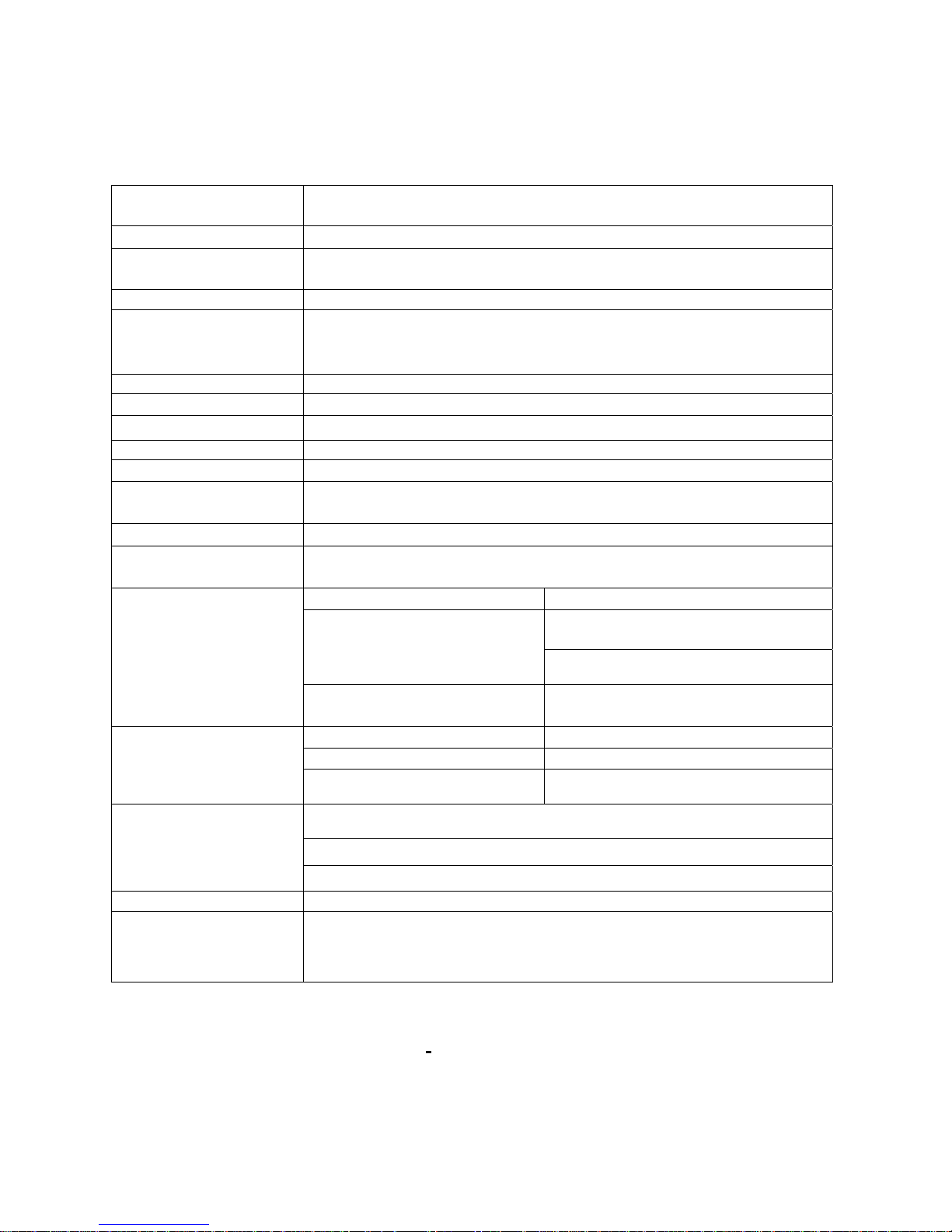
SVC 810 Tankless Troubleshooting Manual
Specifications common to all product lines
Model
Purpose Domestic Hot Water (DHW) supply for showers, cleaning and laundry
Rated Gas Input (Btu/Hr.)
Modulating
Dimensions See specification sheets for current models and specs
Installation
Working Water Pressure 14 psi minimum; 150 psi maximum
Minimum Water Flow 0.66 gallons per minute to turn on burner
Maximum Flow Rate Based on a 45 degree rise; See specification sheets for current models and specs
Gas Connection 3/4" NPT Male
Water Connection 3/4" NPT Male
Vent Size
Max. Vent Length See use and care manual for each product type
Inlet Gas Pressure
Hot Water Supply
Electrical
Safety Devices
See specification sheets for current models and specs
See specification sheets for current models and specs
Indoor Wall Mounting - can be vented either horizontally or vertically.
Outdoor Wall Mounting - no installed venting required.
Direct Vent – uses special concentric venting for indoor installation.
3 or 4" Stainless Steel Venting (Category III); 3/5 or 4/7 Direct Vent Stainless
Steel Venting (Category III)
Natural Gas: Min. 4.0" w.c. Max. 10.5" w.c.
L.P. Gas: Min. 8.0" w.c. Max. 14.0" w.c.
Factory Setting 100°F (With Supplied UMC-117)
Adjusting Range (All second
generation products will go to
140°F out of the box with DIP
switch adjustment.)
Max. Setting – Commercial Heavy
Duty only
Electrical Rating 120 VAC/60Hz, 3 Amps
Wire 3 (three) Pin Power Supply Cord
Fuse
Oxygen Depletion Safety Device (Indoor units only)
Over Heat Limiter for Heat Exchanger
Main Control 100°F - 120°F (140°F)
Bath control 100°F - 120°F
Up to 180°F with dip switch adjustment
and UMC Main Remote Control
3A Fuse x 2 (line voltage); 5A fuse on
circuit board
Heat Exchanger Thermistor (Boiling Point Safety)
Freeze Protection Minus 30°F (Without Wind-Chill Factor) with power applied
Main Remote Control (UMC-117) Standard
Remote Control
Bath Remote control (USC1-117) optional
Second Bath Remote (USC2-117) optional
For the must current specification sheets and use and care manuals, see the
website at www.rheemtankless.com.
4
Page 6
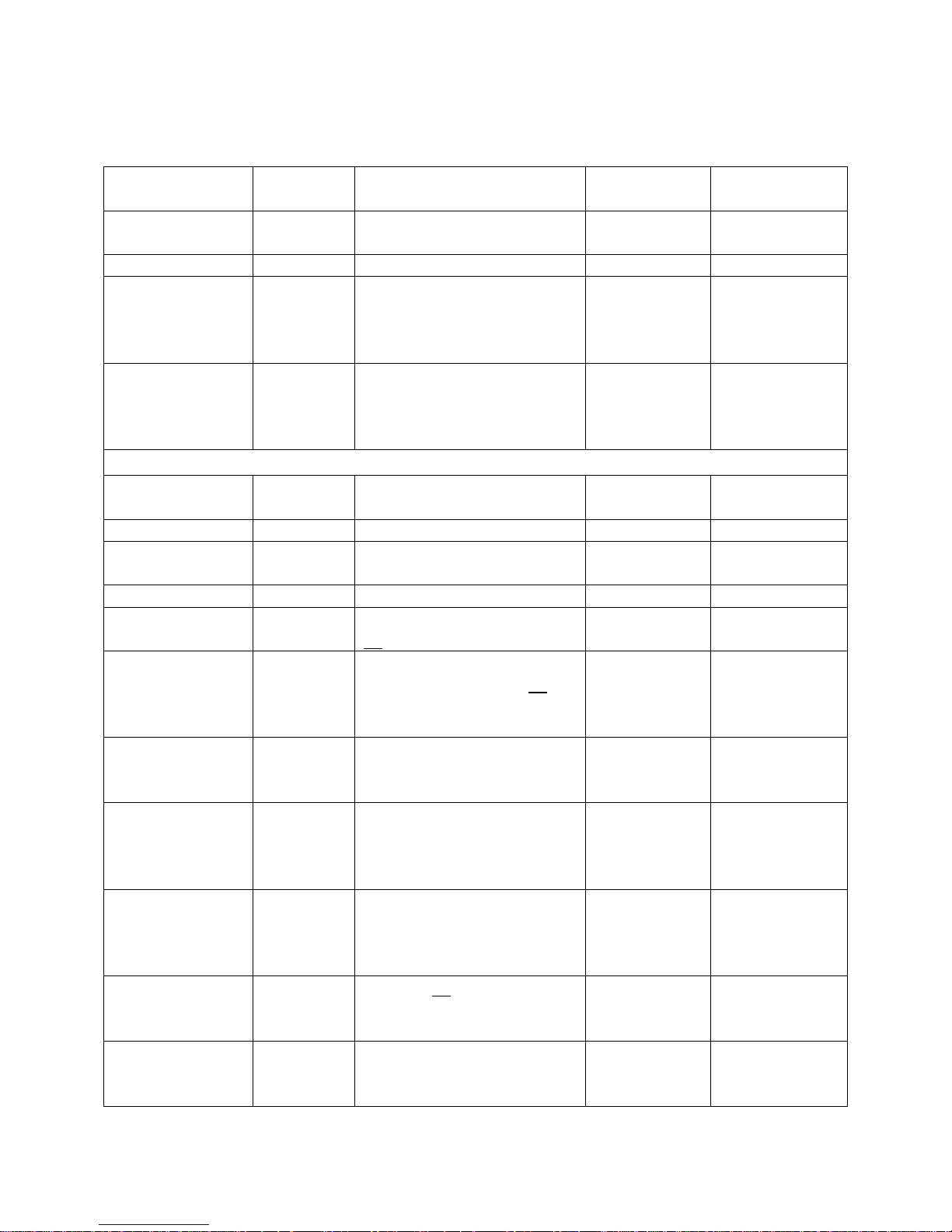
Product (Model) History
SVC 810 Tankless Troubleshooting Manual
Implementation
Date
September 2004 RTG42 Initial Tankless Product
May 2005 RTG74 Initial Product Launch n/a n/a
Dec 2006 RTG74 Gas Valve change; also
RTG74 Water pipes changed.
Models
Affected
Modification/Upgrade New Parts Board
Programming
n/a n/a
Launch
included new fuel supply
tubes from gas valve to
burner assembly
Removed the two speed
clips from the cold in and
water by-pass.
Second Generation
August 2006 RTG2 42 Upgraded product launch on
new chassis
No air filter switch n/a n/a
RTG 53
series
No air filter switch n/a n/a
‘dash one’
RTG74
Added UMC Main remote
Removed 60 minute lockout
Power Restore Auto On
Water flow inlet valve
Allowed all 2nd generation
Sep29 + Oct
2006
New ‘dash
one’ RTG
74
Initial Product Launch n/a n/a
Added EZ link function to
all similar models
control as standard to all
models; allowed residential
units to heat to 1400 F
timer for return circulation
function
feature added. Unit resets to
last recorded temperature
setting
solenoid will close
completely when using EZ
link cable or MIC 180
units to be installed with
MIC 180
RTG 74 chassis only Yes Yes
n/a n/a
EZ link Cable Yes
UMC 117
Main
No Yes
No Yes
No Yes
No Yes
Yes
5
Page 7
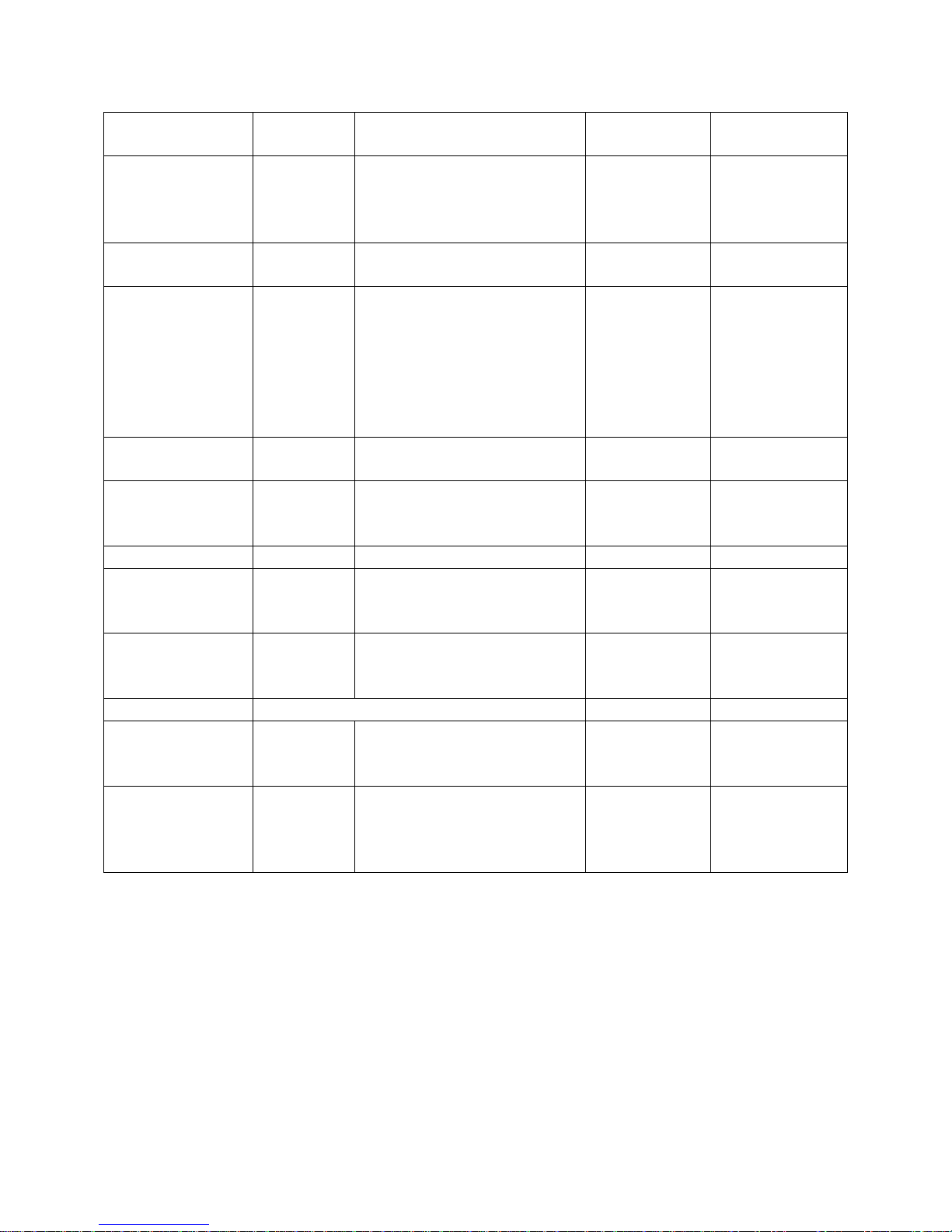
SVC 810 Tankless Troubleshooting Manual
Implementation
Date
Flame rod and igniter on
Models
Affected
Modification/Upgrade New Parts Board
Programming
Burner No
right hand burner swapped;
added a ‘target’ for the
spark to hit
Improved burner cover plate Burner cover
No
plate
New programming chip –
all RTG74 models. The new
burner plate cover modified
the air flow characteristics.
This means the chip
Programming
Chips; this is
when the 2
chips in a bag
started.
Yes
programming had to
change.
December 5,
2006
Removed transformer. 120v
‘dash two’
model
RTG 74 chassis only Yes Yes
No Yes
AC is the primary power
source to board
Manifold pressure changed No Yes
Programming chip changed
to reflect new manifold
Programming
Chips
Yes
pressures
Moved gas inlet connection
No No
to outside the chassis for
easier replacement
RTG 53/2-42 chassis
New igniter | New wire
Yes Yes
harness for igniter | New
location
July 1, 2008 RTG 66 Direct Vent model only;
Many Yes
altitude configured via dip
switch settings; inlet gas
pressure check port added
6
Page 8
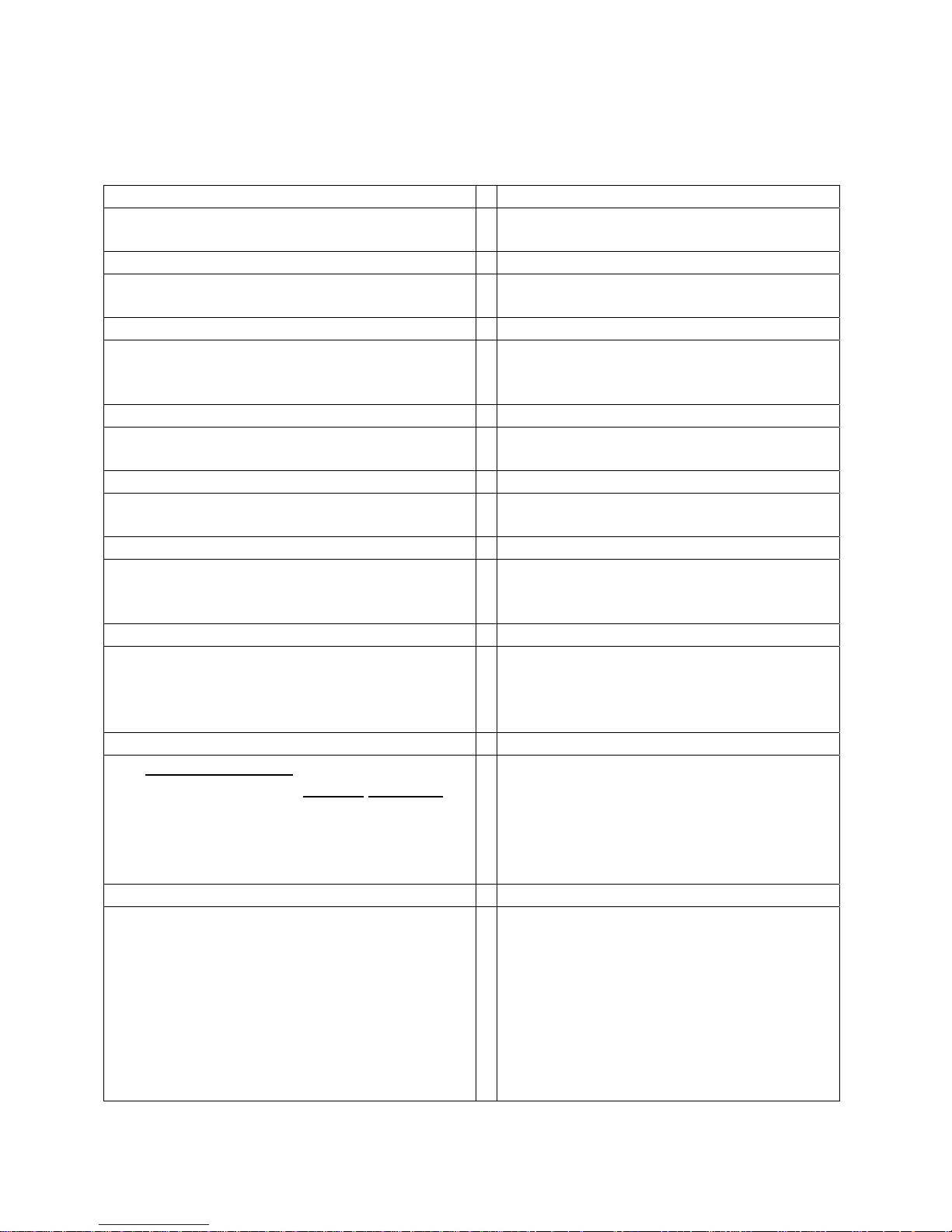
SVC 810 Tankless Troubleshooting Manual
Sequence of Operations
Action Explanation
Hot water faucet is open creating a demand Hot water draw initiates water flow thru
the machine.
Water flows through the Water Flow Sensor Minimum flow rate of .66 gallons per
minute.
Printed Circuit Board (PCB) senses the flow
rate has reached a minimum demand of 0.66
gpm
Fan conducts a pre-purge Pre purge is designed to verify we have a
The Proportional Gas Flow Regulator allows
the gas to flow to the main burner
At the same time, the igniter continuously
sparks and ignites the main burner
After ignition, the Flame Rods sense and
monitor the flame and ensures combustion
The “In Use Indicator” on remote control
turns "ON" (Red) and the Priority Indicator
turns Green (multiple remote controls).
The Proportional Gas Flow Regulator Valve
continuously adjusts the gas volume in order to
maintain the outlet temperature. The water
flow sensor also adjusts the proper amount of
cold water mix flow to supply a stable hot
water temperature at all times. A signal is also
sent to the fan motor in order to constantly
maintain the correct proportion between the
gas volume and air volume.
PCB is the ‘brains’ of the machine and
controls all input and actions during
sequence of operations.
clear and clean vent.
PGFR opens to full BTU input initially.
The spark igniter ignites the fuel in the
main burner area. Both left and right
burner will fire initially.
The purpose of the flame rods is to verify
flame. In the event of flame failure (or
presence when none is expect) the unit will
go into an error code.
Main Burner is now lit. The PCB goes thru
a series of calculations (input sensing) to
balance out the cold-water temperature, the
thermostat setting, the hot outlet
temperature and the BTU required to heat
the water.
Again, the PCB is constantly monitoring
all of these inputs and actions to ensure the
outlet water temperature is within 1 degree
of thermostat setting. It also monitors the
BTU required to heat the cold water to the
thermostat setting and adjusts the gas valve
accordingly.
7
Page 9
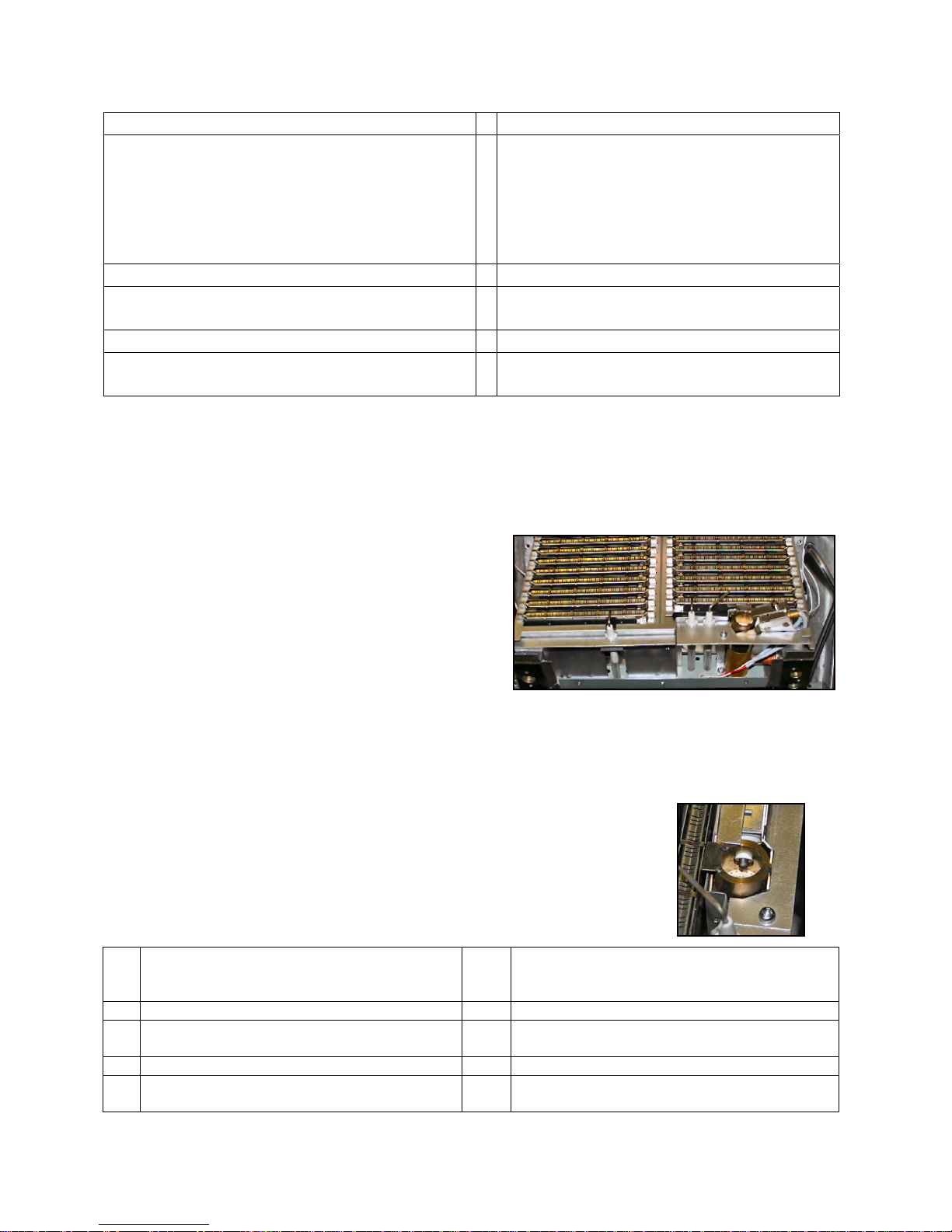
SVC 810 Tankless Troubleshooting Manual
Action Explanation
(For indoor model only) When the air intake is
blocked, or oxygen in a room is not sufficient,
the output of the thermocouple that is located
in the Oxygen Depletion Sensing Burner
(ODS) will change.
The PC Board senses this change and
controls the Fan and Proportional Gas
Control Valve in order to prevent imperfect
combustion. If the control board cannot
correct such condition, the unit will go into
an error code.
When the hot water tap is closed, the flow rate
Gas valve is closed. Main burner shuts off.
signal from water flow sensor stops.
The fan conducts a post purge. The purpose of the post purge is to cool the
heat exchanger.
Sensors and Safety
Oxygen Depletion Sensing System Operation
Oxygen Depletion Safety Device (ODSD) Sensing
Burner - Indoor Model Only
The sensing burner is a primary air type ceramic
burner that consists of an outer jacket surrounding
the flame opening and a thermocouple to detect
flame temperature. The sensing burner is located in
the part of the main burner and designed to monitor the flame condition at all times. In case the
oxygen level decreases due to blocked or clogged air intake or flue venting or by contaminated
air (not enough oxygen content), location of the flame, as well as its temperature, will change.
This change will be detected by the ODSD thermocouple.
The unit will attempt to resolve the problem on its own by adjusting the
quantity of fuel and adjusting the fan speed. During this resolution period,
the unit will show a flash code of 05 and have an audible alarm. In the
event the unit cannot fix the fuel air mixture, the unit will shut down with
a flash code of 13.
Here is how the ODS sensing system works.
1 Is the ODS thermocouple detecting normal
temperatures?
No
2 Printed Circuit Board (PCB) will increase the
airflow rate to balance the air-fuel mixture.
3 Is the ODS thermocouple detecting normal
temperatures?
Yes Unit is operating normally. ODS Thermocouple
will detect proper temperature with 2 minutes on
a cold start and within 1 minute on a warm start.
PCB automatically tries to fix the problem with
increased airflow.
Yes Unit is operating normally.
8
Page 10
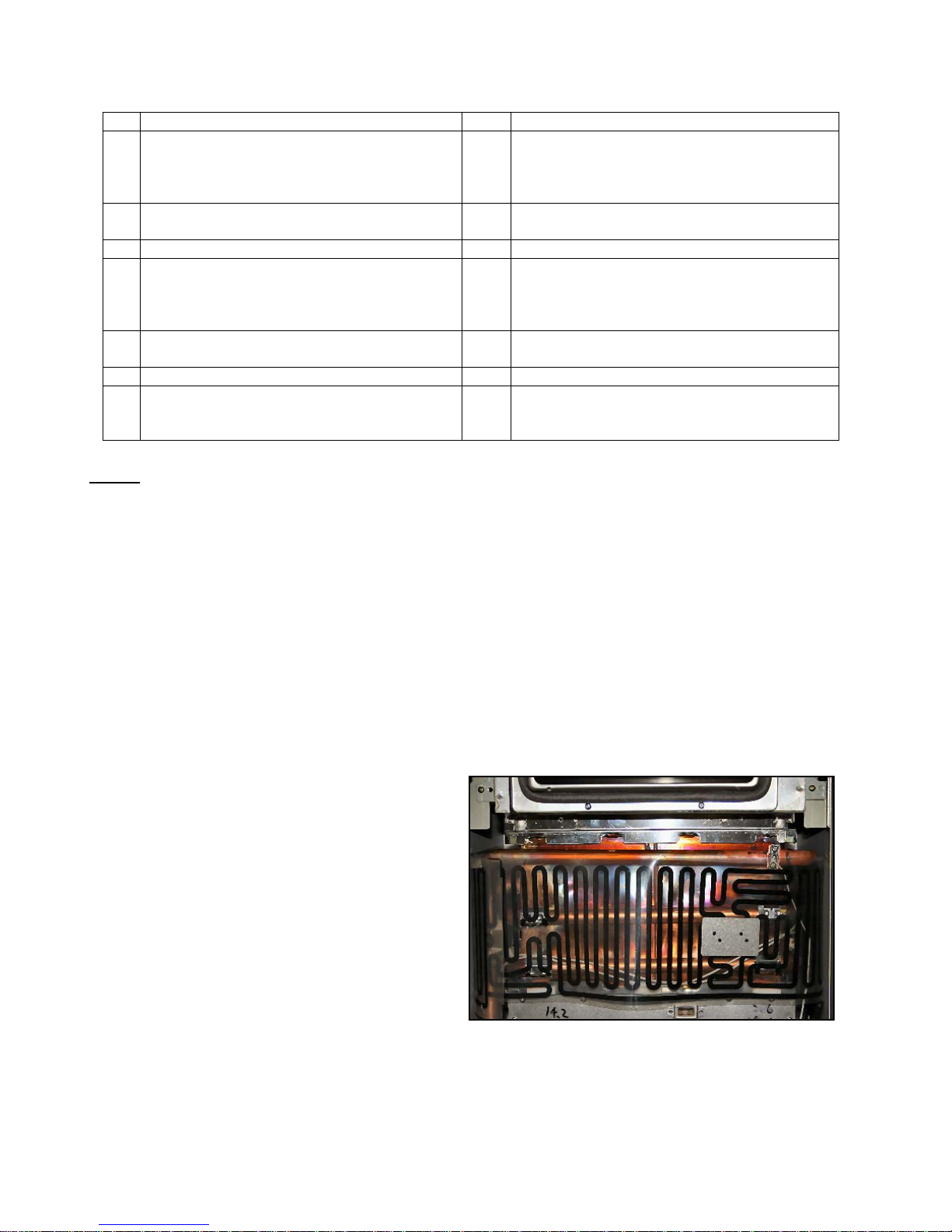
SVC 810 Tankless Troubleshooting Manual
No
4 Second attempt by the PCB to increase the
airflow rate to balance the air-fuel mixture.
5 Is the ODS thermocouple detecting normal
temperatures?
No
6 Third attempt by the PCB to increase the airflow
rate to balance the air-fuel mixture.
7 Is the ODS thermocouple detecting normal
temperatures?
No
8 Final attempt by the PCB to increase the airflow
rate to balance the air-fuel mixture.
PCB continues to try to fix the air-fuel mixture
my adding airflow. It now adds a visual alarm on
the Remote Control by flashing both the red and
green indicators.
Yes Unit is operating normally.
PCB continues to try to fix the air-fuel mixture
by adding airflow. It now adds an audible alarm
on the Remote Control by sounding a tone every
60 seconds and flashes a monitor code of 05.
Yes Unit is operating normally.
If the unit does not detect normal ODS
thermocouple temperatures, then unit will shut
down with an error code of 13.
NOTE
Shutdown by imperfect combustion can be reset by pressing power switch (ON/OFF Button). If
shutdown occurs 5 times within 4 hours, the water heater will not recover for the next 4 hours.
How to Reset the Four (4) Hour ODS Timer
1. Turn the unit OFF. Remove the front cover. Locate the dip switches on the control board.
2. Make sure all the dip switches are OFF (down position).
3. Locate the #2 dip switch and turn it ON (up position) then immediately turn it off.
4. Within 5 seconds, press and hold both the MIN and MAX button for at least 2 seconds.
5. The remote control will flash briefly. This is your signal that the fault history has been cleared.
6. You can operate the machine.
Overheat Film Wrap
The Overheat Film Wrap detects the heat
exchanger if and when it overheats. The over
heat limiter is the plastic film wrap with the
black squiggly lines.
It constantly monitors the heat exchanger
temperature and will show an Error Code 14
in the event the heat exchanger gets too hot.
9
Page 11
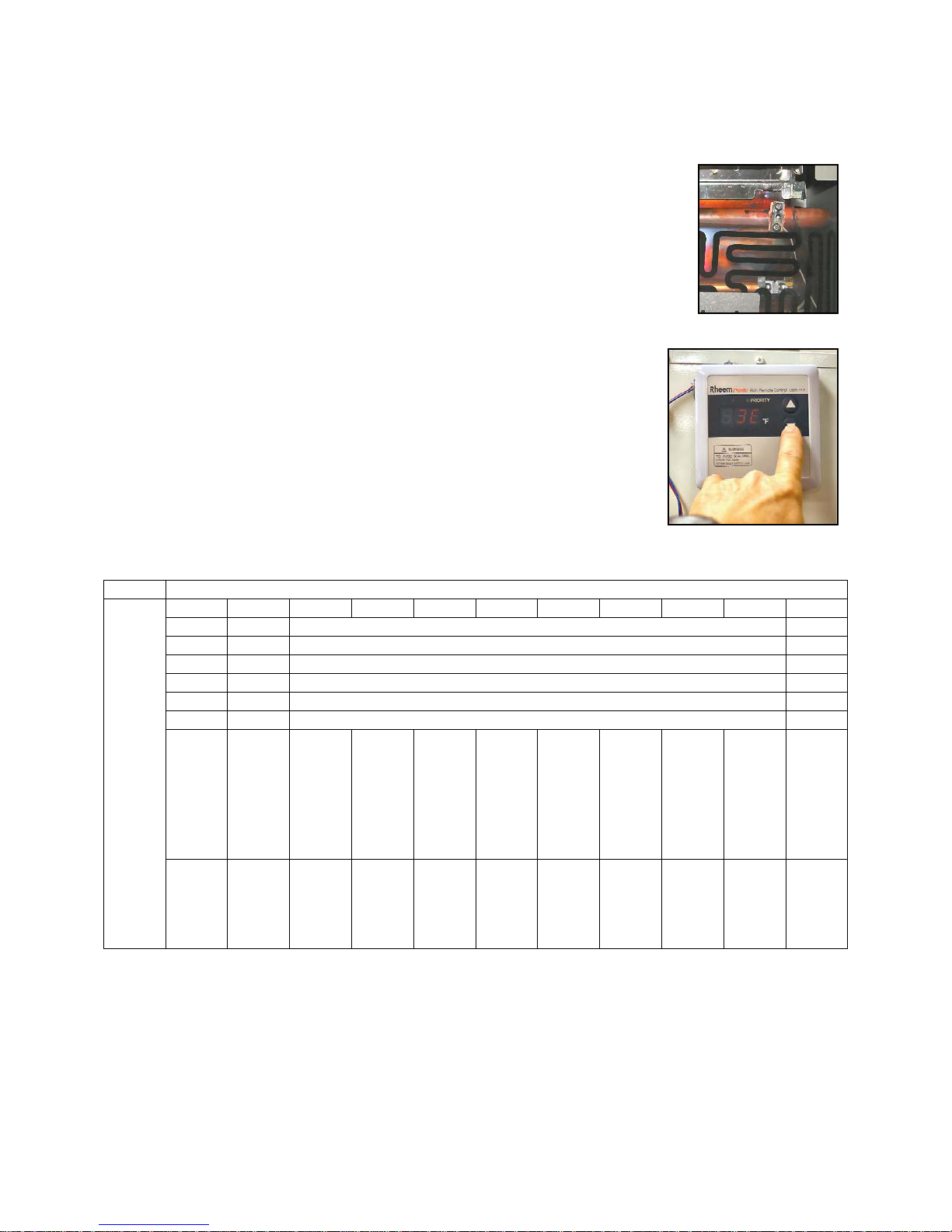
SVC 810 Tankless Troubleshooting Manual
g
Heat Exchanger Thermistor
The Heat Exchanger Thermistor monitors the temperature of the water
inside the heat exchanger. It will activate to Error Code 15 if the water
temperature exceeds 207º F for more than 15 seconds; or 230º F for more
than 1 second. It will also show an Error Code 32 if the thermistor is
disconnected from the circuit board.
Maintenance Panel Display
The Rheem Tankless has a Maintenance Display chart on the remote
control panel. To access the Maintenance Display, turn the unit OFF.
Then hold down the UP and DOWN arrow keys at the same time for a
few seconds. You will hear an audible beep and see the display go to
0E. By pressing the UP and DOWN arrow keys on the remote display,
you can access a variety of information about the machine. For Example
a code at 3E (recent faults) may display as 21 (Error Code 21).
Shortcut: Lift dip switch #1 to the up position to go immediately into maintenance mode.
First Digit – Use DOWN (▼)arrow key on Remote Control
0* 1* 2* 3* 4* 5* 6* 7* 8* 9*
*E Null Fault Codes of the most recent 8 faults Null
*F Null Sequence Number of the most recent 8 faults Null
*C Total combustion times until recent error fault (** x 10000times) Null
*D Total combustion times until recent error fault (** x 100 times) Null
*H Total combustion period until recent error fault (** x 1000 hours) Null
*J Total combustion period until recent error fault (** x 10 hours) Null
*Y
Status
Flame Rod
GPM Flow Rate
*A
Thermo
Electromot
ive Force
Second Digit – Use UP (►) arrow key on Remote
Control
Control
You can turn the unit on while in Maintenance Mode by quickly pressing the ON/OFF button
one time. The temperature will default to 120 degrees and will not display because you are still
in Maintenance Mode. If you demand hot water, the unit will fire off and you will be able to read
the “Y” line in real time. That means you will see the actual flow rate in gallons per minute, the
cold-water inlet temperature, the hot water outlet temperature, heat exchanger temperature, and
flame rod status.
(*.* gpm)
e
Line
Volta
Thermistor
Ambient Air
Fan
Detective
Temperature
Cold Water Inlet
Value
Thermistor
Temperature
Heat Exchanger
Fan Motor
Current
10
Null
Thermistor
Temperature
Hot Water Outlet
Null
Thermistor
Temperature
Null
RPM
Power for
Fan Speed x 100
P.G.F.R. valve
Null
Null
Null
Sequence
Null
Number
Page 12

SVC 810 Tankless Troubleshooting Manual
Clearing the Fault History
1. Turn the unit OFF. Remove the front cover. Locate the
dip switches on the control board.
2. Make sure all the dip switches are OFF (down
position).
3. Locate the #1 dip switch and turn it ON; then turn it
OFF.
4. Within 5 seconds of turning the dip switch off, press
and hold the MIN (SW1) or MAX (SW2) button for at
least 2 seconds.
5. The remote control will flash briefly. This is your
signal that the fault history has been cleared.
6. You can verify clearing of fault history by entering Maintenance Mode and check the
code at location 1E. It should read NULL or ┌┐.
Adjusting the Burner Control Assembly (Printed Circuit Board)
The purpose of this procedure is the balance the fuel pressure and air volume at the burner
manifolds. This procedure will ensure that you get optimal performance of the modulating
characteristics of the unit by allowing firing rates between 19,000 BTU (minimum) and 199,900
BTU (maximum).
WARNING: You will need to perform this procedure when you replace the PCB or install a
new altitude chip. Without the adjustment, the water heater may not function properly.
When replacing the printed circuit boards adjust as follows.
Measurement of Fan Pressure:
Measure the fan pressure before adjusting the burner manifold pressure. The fan pressure differs
depending on models, types of gas and installation condition. Measure the fan pressure at each
installation site.
1. Measurement of "Minimum" Capacity
a. Without opening the hot water tap, push the “SW1"
b. Using the manometer, measure and record the pressure (in. w.c.).
2. Measurement of "Maximum" Capacity
a. Without opening the hot water tap, push the "SW2" Button on PC Board.
b. Using the manometer, measure and record the pressure (in. w.c.).
Adjustment of Burner Manifold Pressure:
NOTE: Always start from "Minimum" when adjusts the burner manifold pressure. The
display is on remote control. Always connect the remote control to monitor this procedure.
1. Adjustment of "Minimum" capacity
a. Open the hot water tap gradually until the water heater ignites at the minimum
Button on PC Board.
11
Page 13
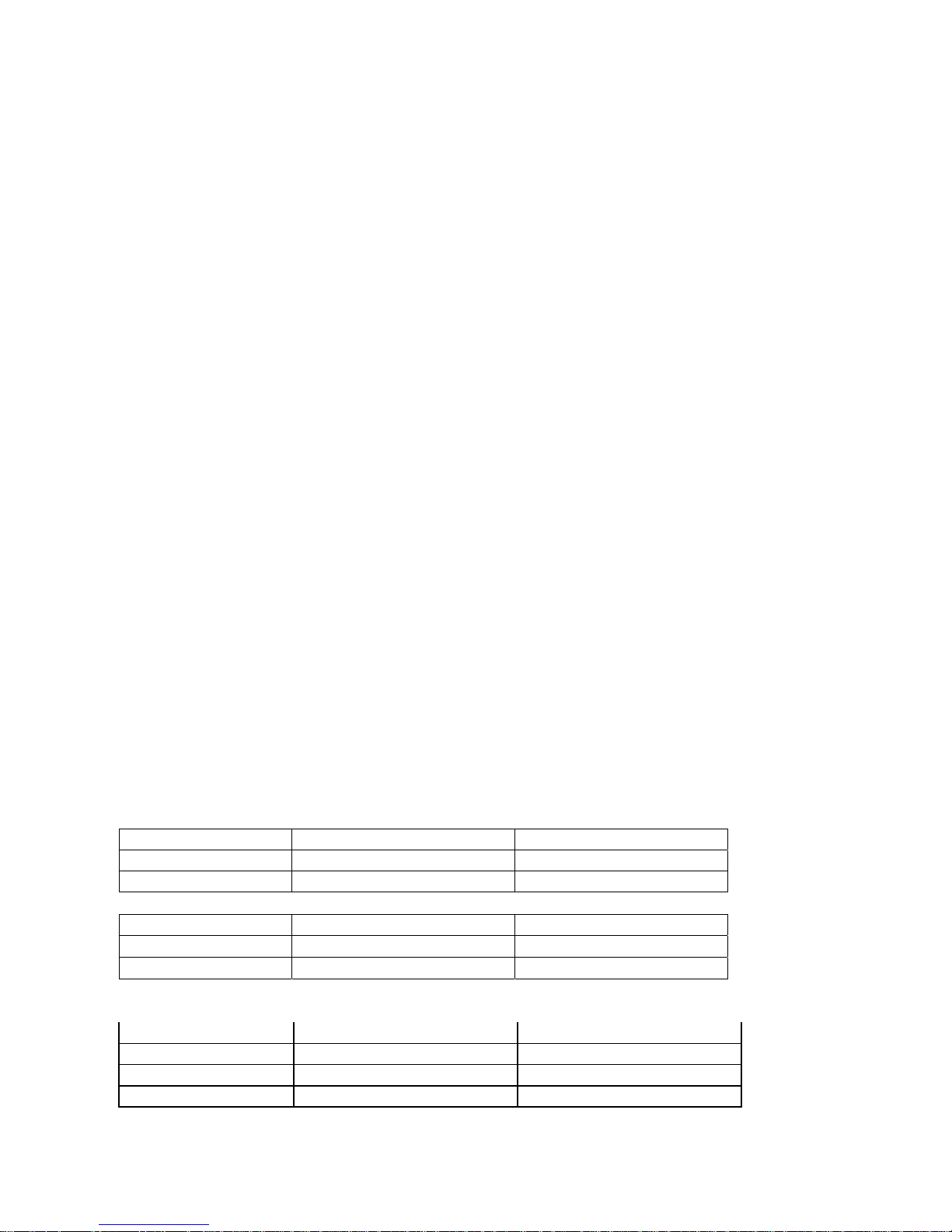
SVC 810 Tankless Troubleshooting Manual
N
N
operating water flow.
b. Push the Adjusting Button on the PC Board. [LH] is displayed on the LED of
remote control.
c. Hold the Adjusting Button; push the "SW1" button on the PC Board. The
current number [01 - 39] is displayed on the LED of remote control.
NOTE: Every time you press the MIN button, the display will cycle up to the number 39. Once
it reaches 39, it will automatically reverse and cycle back down to 1.
d. You can change the gas pressure by pushing the "SW1" button. Using the
manometer, adjust the minimum manifold pressure to the standard pressure plus
the measured minimum fan pressure.
e. Rel ease the "SW1" button.
2. Adjustment of "Maximum" capacity
a. Open the hot water tap fully to allow the water heater to ignite a maximum
operating flow. You may need to turn on up to three fixtures to get max water
flow.
b. Push the Adjusting Button on the PC Board. [LH] is displayed on the LED of
remote control.
c. Hold the Adjusting Button; push the "SW2" Button on the PC Board. The current
figure [01 - 39] is displayed on the LED of remote control.
d. You can change the test gas pressure by pushing the "SW2" button every time.
Using the manometer, adjust the minimum manifold pressure to the standard
pressure plus the measured maximum fan pressure.
e. Release the "SW2" button.
Note: If [EE] is displayed on the LED of remote control, adjust again with caution. This means
there was an error in the adjustment sequence.
How to Check Manifold Gas Pressure
When the “MAX” or “MIN” button is pushed, the combustion is fixed at the respective firing rate.
The LED of remote control displays 1L (minimum combustion) or 3H (maximum combustion).
The adjusted manifold pressure must be as follows.
RTG74-Indoor
AT. Gas 2.52+ fan pressure (max.) 0.45+ fan pressure (min.)
L.P. Gas 7.36+ fan pressure (max.) 1.22+ fan pressure (min.)
RTG74 -Outdoor MAX. (in. w.c.) MIN. (in. w.c.)
AT. Gas 2.32+ fan pressure (max.) 0.43+ fan pressure (min.)
L.P. Gas 6.61+ fan pressure (max.) 1.10+ fan pressure(min.)
Second Generation Product Fan Speeds
42PVP 2nd 2.52 + fan pressure (max.) 0.45 + fan pressure (min.)
42PVN 2nd 2.36 + fan pressure (max.) 0.45 + fan pressure (min.)
53PVP 3.50 + fan pressure (max.) 0.45 + fan pressure (min.)
53PVN 3.46 + fan pressure (max.) 0.45 + fan pressure (min.)
MAX. (in. w.c.) MIN. (in. w.c.)
12
Page 14
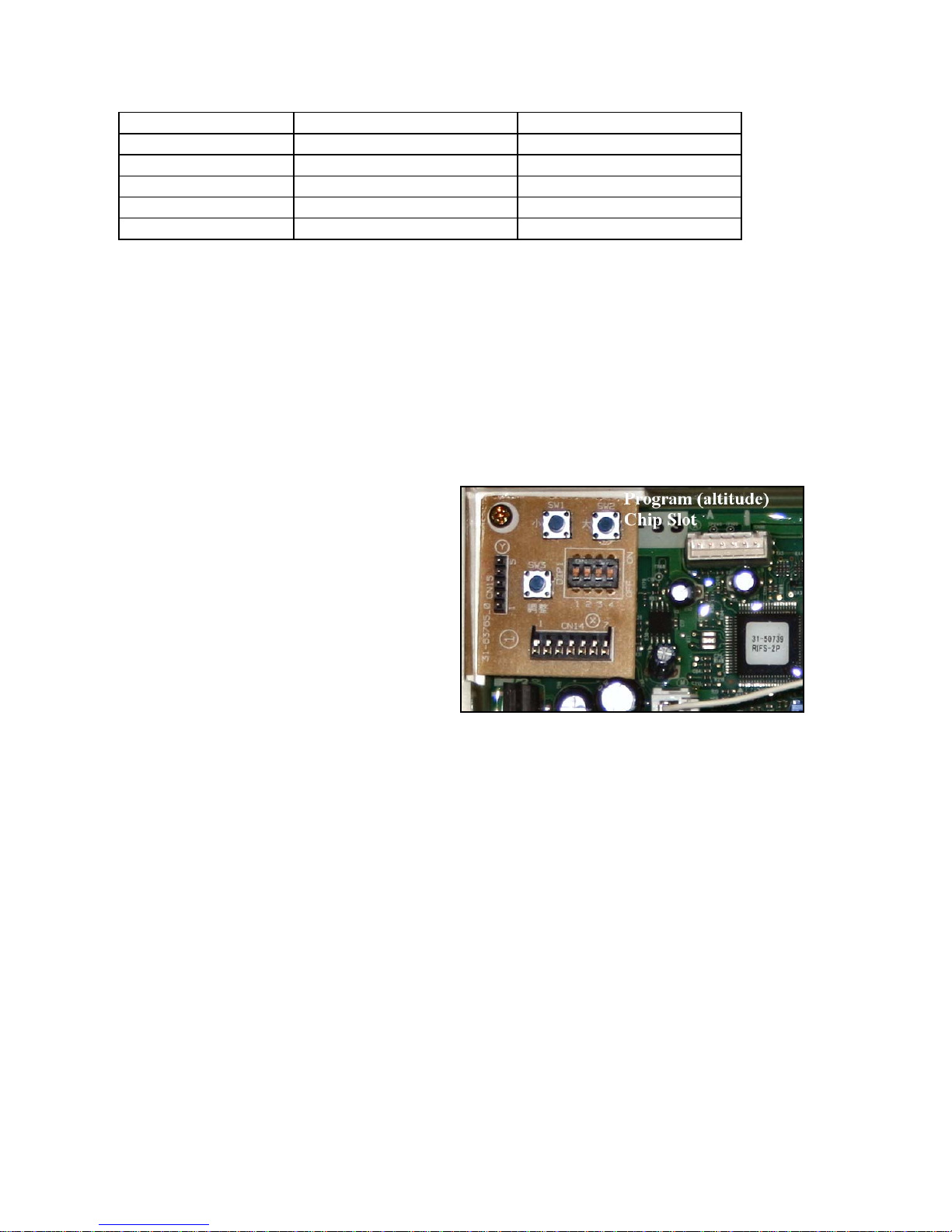
SVC 810 Tankless Troubleshooting Manual
53XP 3.46 + fan pressure (max.) 0.55 + fan pressure (min.)
53XN 2.83 + fan pressure (max.) 0.49 + fan pressure (min.)
53DVP 3.01 + fan pressure (max.) 0.37 + fan pressure (min.)
53DVN 2.95 + fan pressure (max.) 0.39 + fan pressure (min.)
74DVP 7.28 + fan pressure (max.) 1.15 + fan pressure (min.)
74DVN 2.36 0.42 + fan pressure (min.)
Program Chip Adjustment
To quickly establish someone’s altitude with zip code use the
following link. Type the zip code in the upper left hand corner and
hit enter, it will bring up current weather conditions and include
the altitude.
http://www.wunderground.com/
When the water heater is installed above
3,280 feet, adjustment of the Program Chip is
required. Without adjusting the Program
Chip, the water heater may not function
properly. If the water heater is installed less
than 3,280 feet, no Program chip is required
or supplied and no action is necessary. A
different Program chip is required for every
3,280 feet. The Program chip is not
interchangeable between Indoor and
Outdoor models or types of gas.
1. Check the altitude (above sea level) where the water heater is installed.
2. Ensure that you have the correct Program chip for proper model, gas type and altitude.
3. Disconnect the electric power to the water heater. Turn off the gas shutoff valve and
water shutoff valve.
4. Remove the front cover.
5. Place Program Chip as shown on PCB.
6. Turn on the electric power.
7. Find the DIP Switch #1 and #2 located at the top left hand side of the PCB.
8. Change the DIP Switch #1 and #2 setting to the "ON" position. DO NOT alter any other
DIP Switch.
9. The LED on the PCB is flashing. At the same time, the display of the remote control
starts to flash.
10. Find the Adjusting Button located at the top left hand side of the PCB.
11. Press the Adjusting Button on the PCB. The display of the PCB and the remote control
changes from "Flashing" to "Illuminating".
12. Change the Dip Switch #1 and #2 setting to the "OFF" position. DO NOT alter any other
13
Page 15
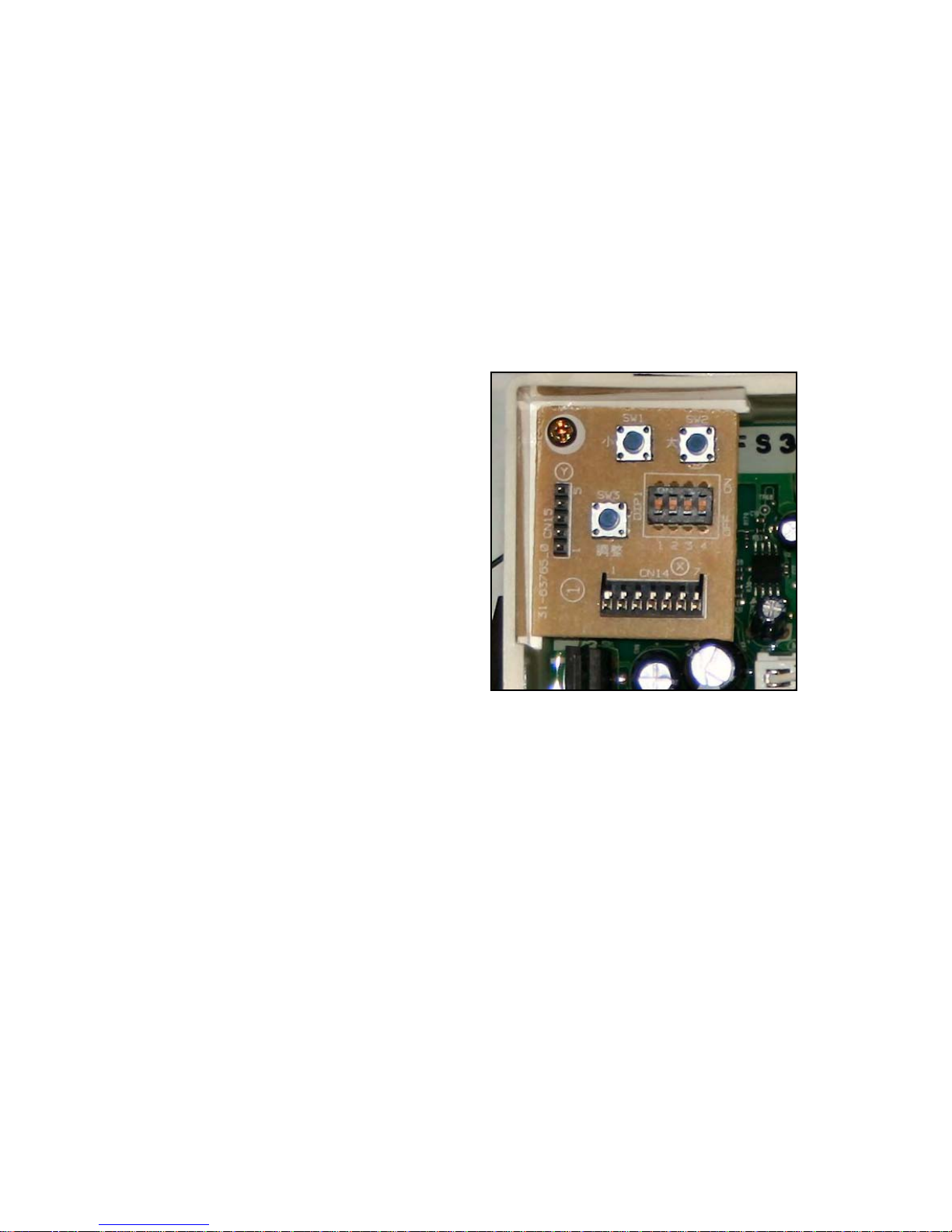
SVC 810 Tankless Troubleshooting Manual
DIP Switch. The LED on the PCB and the display of the remote control stops
illuminating.
13. Attach the unit's front cover.
14. Turn on the gas shutoff valve and water shutoff valve.
15. Check and ensure safe operation and performance of the water heater.
Changing the Maximum Temperature Setting to 140°
By installing the UMC- Main Remote Control, you can adjust the maximum temperature
setting to 140 degrees F. Water temperature settings of 130°F and 140°F can be achieved only
when using MAIN remote control. The water
temperature is set at 100°F from the factory.
To adjust the unit to create water temperatures
from 130 or 140 degrees, you must perform a
DIP Switch adjust as follows:
1. Turn off remote control. Leave the unit
plugged into a 120 VAC power source.
2. Turn off the gas and water shutoff
valves.
3. Remove the front cover.
4. Find the DIP Switch #4 located at the top
left hand side of the PCB.
5. Change the DIP Switch #4 setting to the
"ON" position. DO NOT alter any other
DIP Switch.
6. The LED on the PCB is flashing. At the same time, the display of the Main Remote
Control starts to flash.
7. Press the "SW2" Button on the left hand side of the PCB for more than 1 second.
8. The LED on the PCB starts illuminating continuously. At the same time, the display of
the Main Remote Control is on continuously.
9. Change the DIP Switch #4 setting back to the "OFF" position. DO NOT alter any other
DIP Switch.
10. The LED on the PCB will stop illuminating. At the same time, the display of the Main
Remote Control will turn off.
11. Attach the unit's front cover.
12. Turn on the remote control, gas and water shutoff valves.
13. Check and ensure safe operation and performance of the water heater.
Changing the Maximum Temperature Setting to 120
Follow the instruction below if it is determined that a setting of 130°F or 140°F is no longer
required and you want to return to a maximum water temperature of 120°.
°
14
Page 16
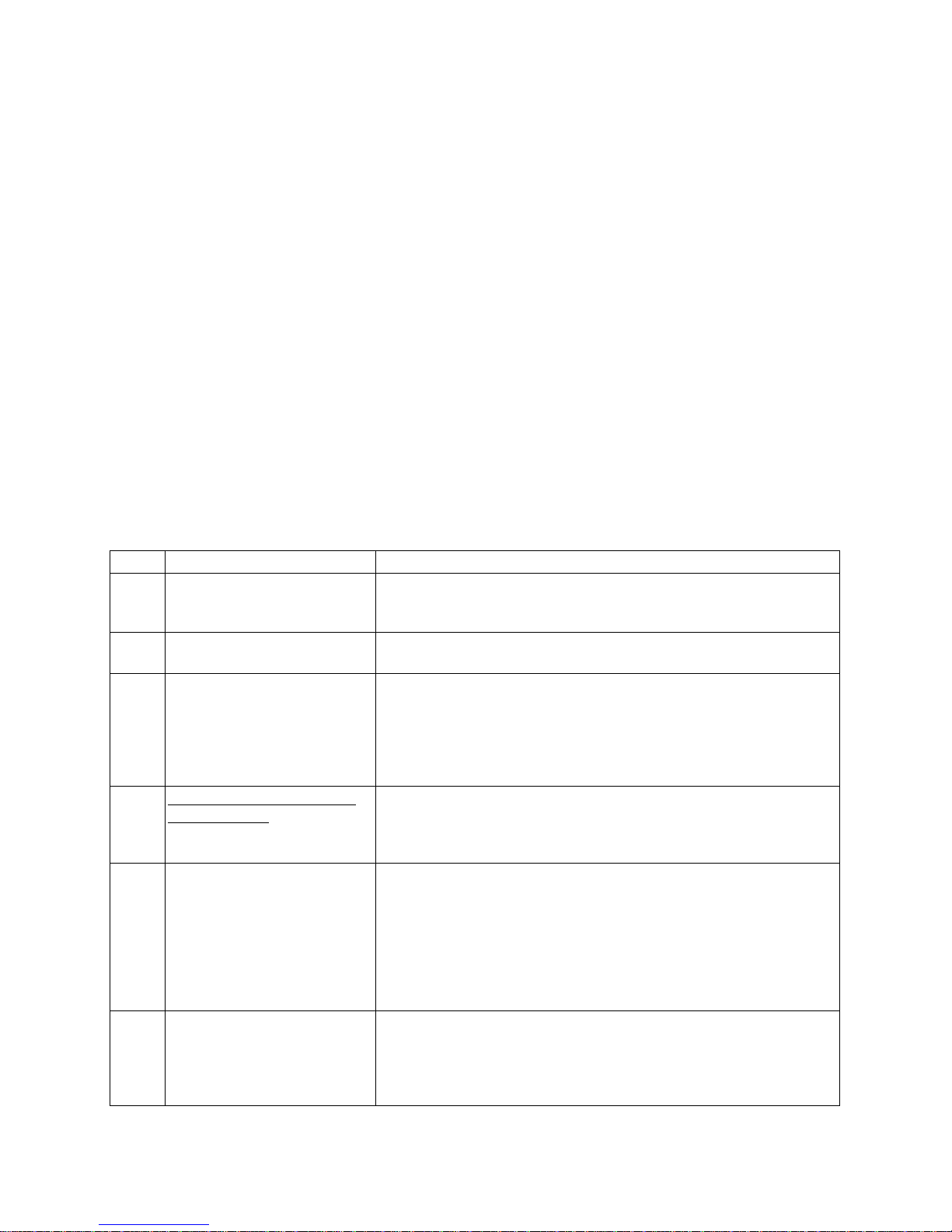
SVC 810 Tankless Troubleshooting Manual
1. Turn off remote control. Leave the unit plugged into a 120 VAC power source.
2. Turn off the gas and water shutoff valves.
3. Remove the front cover.
4. Find the DIP Switch #4 located at the top left hand side of the PCB.
5. Change the DIP Switch #4 setting to the "ON" position. DO NOT alter any other DIP
Switch. The LED on the PCB is on. At the same time, the display of the Main Remote
Control is on continuously.
6. Press the "SW1" Button on the left hand side of the PCB for more than 1 second. The
LED on the PCB starts flashing. At the same time, the display of the Main Remote
Control starts to flash.
7. Change the DIP Switch #4 setting back to the "OFF" position. DO NOT alter any other
DIP Switch. The LED on the PCB will stop flashing. At the same time, the display of the
Main Remote Control will turn off.
8. Attach the unit's front cover.
9. Turn on the remote control, gas and water shutoff valves.
10. Check and ensure safe operation and performance of the water heater.
Error Codes
Code Fault Remedy
1 Hour continuous combustion
00
(First generation products only –
mfg date thru Jul 06)
MIC 180 and EZ Link Only Check communications cable.
03
Imperfect Combustion Alarm Clean air inlet filter.
05
Warning or Predictive Code –
10
not a fault code.
Air Supply or Exhaust Blockage
No Ignition Ensure you have gas to the appliance and valves are turned ON.
11
Flame Failure (had main burner,
12
then lost it)
Close all hot water taps to reset unit.
Turn off, or remove circulation pumps (unit is not designed for
continuous operation with circulation systems).
Check #4 dip switch setting to ON position.
Clean combustion air fan.
Clean heat exchanger fins.
Check for adequate combustion air ventilation openings and clean if
necessary.
Check vent system for partial blockage and correct as necessary.
Check all vent components for proper connections.
Check that nothing is blocking the flue inlet or exhaust.
Ensure condensation trap/drain was installed correctly.
Ensure heat exchanger fins, fan, and air intake are not blocked.
Ensure gas type and pressure is correct.
Bleed all air from gas lines.
Ensure gas line, meter, and regulator are sized properly.
Ensure appliance is properly grounded.
Check gas solenoid valves for open or short circuits.
Ensure igniter is operational.
Check igniter wiring harness for damage.
Ensure gas type and pressure is correct.
Bleed all air from gas lines.
Ensure flame rod wire is connected.
Check flame rod for carbon build-up.
Ensure gas line, meter, and regulator are sized properly.
15
Page 17
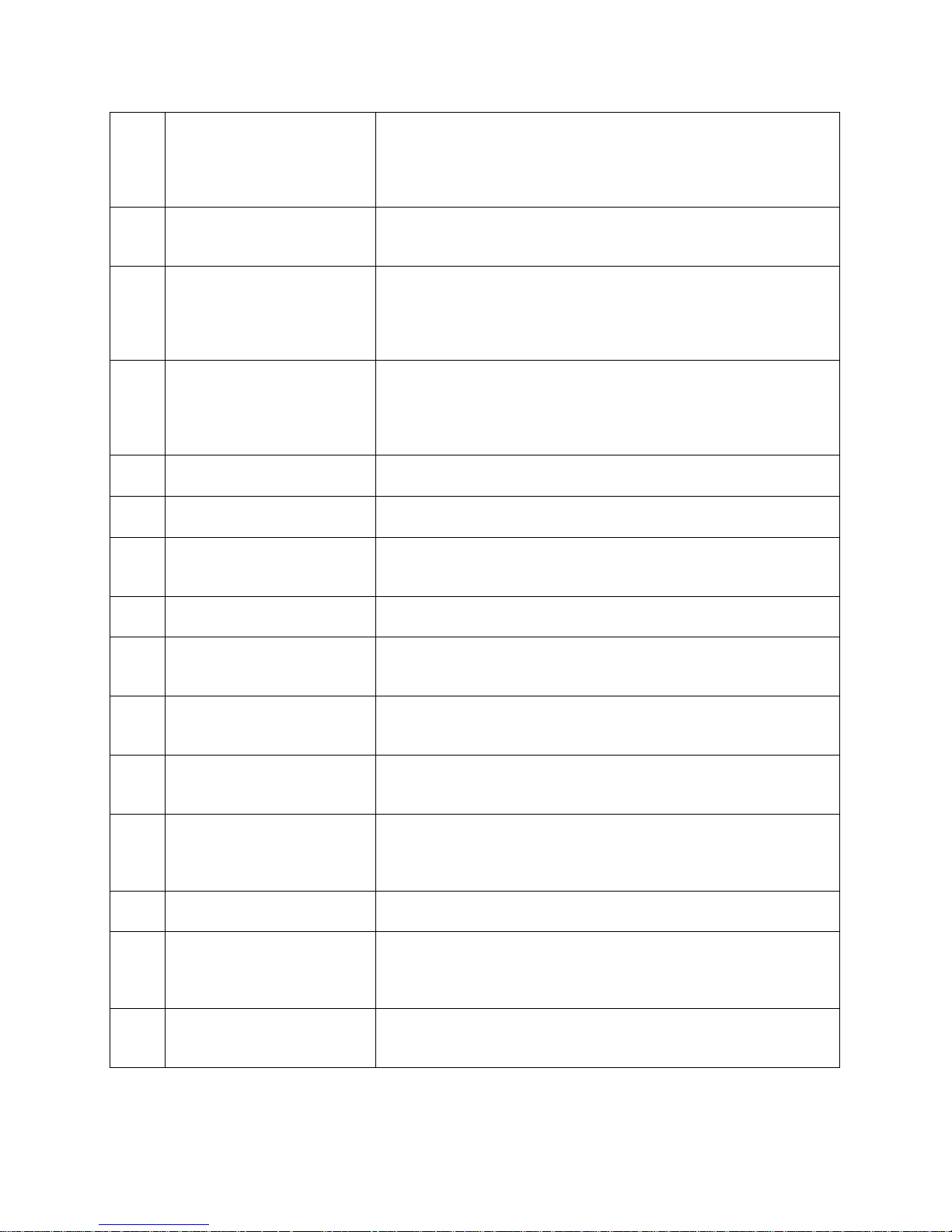
SVC 810 Tankless Troubleshooting Manual
Ensure appliance is properly grounded.
Check gas solenoid valves for open or short circuits.
Check power supply for proper voltage and voltage drops.
Disconnect remote control; see if it runs.
Disconnect and re-connect all wiring harnesses on unit and PC board.
Oxygen Depletion Sensor (Poor
13
or Improper Combustion)
Overheat Wrap Fault Ensure high fire and low fire manifold pressure is correct.
14
Boiling Safety Device Check for closed water heater inlet valve or restrictions in cold water
15
Over Temperature Warning Check for clogged heat exchanger.
16
Malfunction of Air Intake Filter
21
Switch (Indoor Products Only)
Malfunction of Operational
24
Switch
Heat Exchanger Outlet Temp.
29
Too Low
Water Inlet Temperature Sensor
31
Fault
Heat Exchanger Temperature
32
Sensor Fault
Outgoing Water Temperature
33
Sensor Fault
Combustion Air Temperature
34
Sensor Fault
Improper Thermistor
35
Connection
ODS Sensor has malfunctioned. The sensor itself is not responding to a self check from the printed circuit
38
Gas Inlet Solenoid Valve Fault Check gas inlet solenoid valve wiring harness for loose or damaged
51
Ensure there is plenty of fresh air to the unit.
Unit needs 1 square inch for each 1,000 BTU of input. That is up to 200
square inches or a space 14 ½ x 14 ½ inches.
Check gas type of unit and ensure it matches gas type being used.
Check heat exchanger for cracks and/or separations.
Check for improper program chip.
Check for restrictions in airflow around unit and vent terminal.
inlet pipe (must be fully open).
Check for clogged heat exchanger (scale buildup).
On commercial water heater, lower set point temperature below 180
high altitude.
Check for restrictions in airflow around unit and vent terminal.
Make sure air filter door is properly seated.
Make sure front panel is properly installed.
Disconnect remote control and retry.
Verify unit is electrically grounded.
Press max button on PCB to reset; Press min button on PCB to reset.
Clean air inlet screen.
Clean heat exchanger fins
Check sensor wiring for damage.
Ohm out sensor
Check and clean scale from sensor.
Check sensor wiring for damage.
Ohm out sensor
Check and clean scale from sensor.
Check sensor wiring for damage.
Ohm out sensor
Check and clean scale from sensor.
Check sensor wiring for damage; Ohm out sensor
Check and clean ambient air temperature sensor.
Ensure fan blade is tight on motor shaft and it is in good condition.
Check for restrictions in airflow around unit and vent terminal.
Check that all thermistors are connected to proper connections on PCB.
board.
Check wiring harness.
Check for proper voltage to ODS
terminals.
Ohm out solenoid valve.
0
F at
16
Page 18
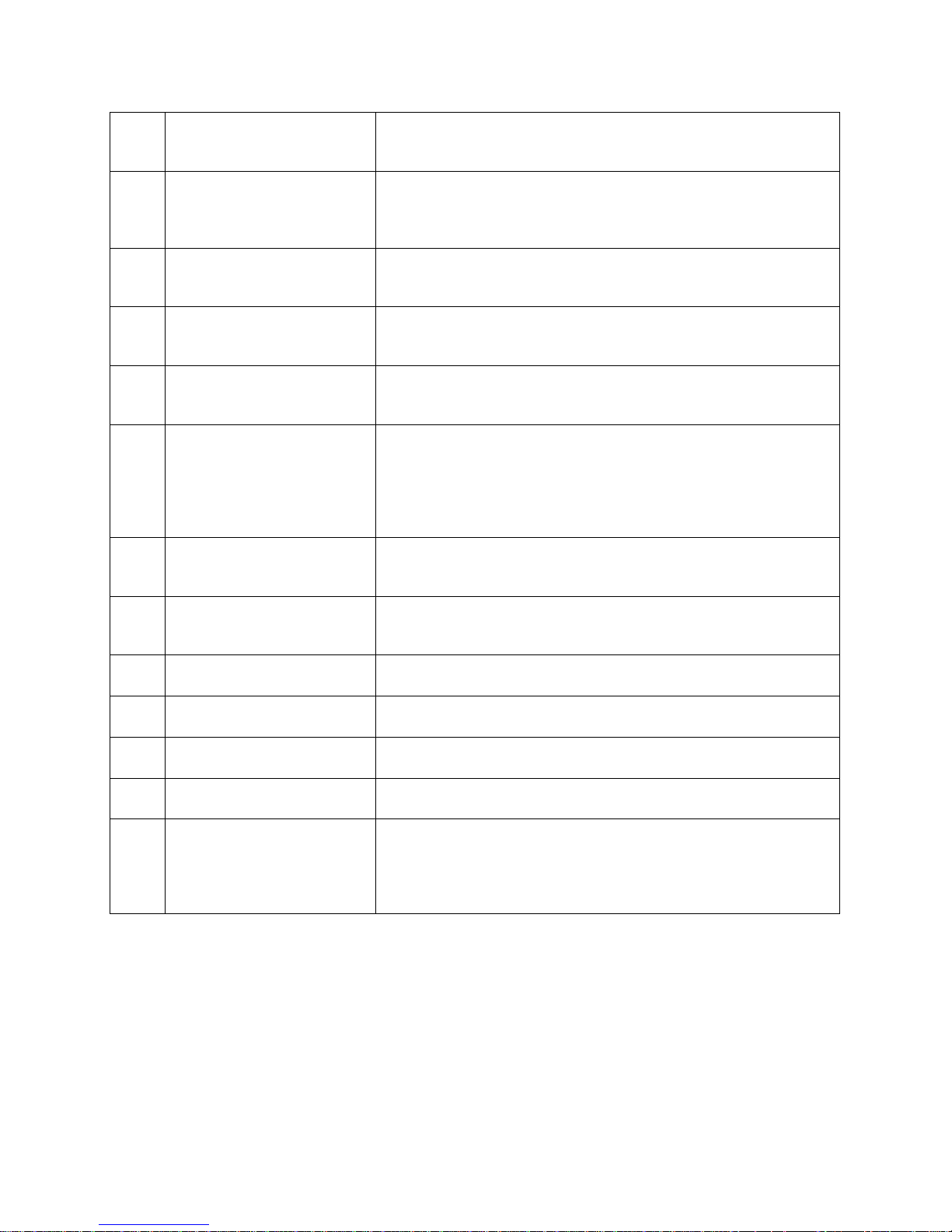
SVC 810 Tankless Troubleshooting Manual
52
61
65
66
71
72
76
79
80, 81
82
90
99
No
code
Modulating Solenoid Valve
Fault
Combustion Fan Failure Ensure fan motor will turn freely. Motor will operate with a small
Water Volume Control Fault Check water flow solenoid valve wiring harness for loose or damaged
Water By-Pass Control Fault Check water by-pass solenoid valve wiring harness for loose or damaged
Gas Inlet Solenoid Valve
Control Fault
Flame Sensing Device Fault Ensure flame rod is touching flame when unit fires.
Communication Fault with
Remote Control
Fan Motor Current Fault Ensure fan motor will turn freely. Motor will operate with a small
Gas Cut-off Failure Ohm out all solenoid valves.
PCB data failure. Control board
is not programmed.
Blocked Flue Fault Clean any blockage in heat exchanger, combustion fan, inlet filter, and
Fan Motor cannot vent Clean Air Inlet Screen; Clear vent blockages
Nothing happens when water is
flowing through unit.
Check modulating gas solenoid valve wiring harness for loose or
damaged terminals.
Ohm out solenoid valve.
amount of restriction.
Check wiring harness to motor for damaged and/or loose connections.
Check venting length not to exceed max lengths and bends.
terminals.
Check for proper voltage to water flow solenoid.
terminals.
Check for proper voltage to water by-pass solenoid
Check gas inlet solenoid valve wiring harness for loose or damaged
terminals.
Ohm out solenoid valve.
Check inside burner chamber for any foreign material blocking flame at
flame rod.
Check all wiring to flame rod for damage.
Check flame rod for proper voltage.
Remove flame rod and check, clean with steel wool.
Check remote control wiring for loose or damaged connections.
Bypass remote control cable by connecting remote control directly to
remote control terminals on PCB. Replace cable if found to be faulty.
amount of restriction.
Check fan motor for proper voltage and for water (condensation) damage
Check voltage of all flame rods.
Program PCB for proper altitude and fuel type circuit board with proper
programming chip.
exhaust flue.
Check for blocked heat exchanger
Make sure unit is connected to proper power supply and circuit breakers
are on.
Clean inlet water supply filter.
Ensure you have at least the minimum flow rate required to fire unit.
On new installations ensure hot and cold water lines are not crossed.
17
Page 19
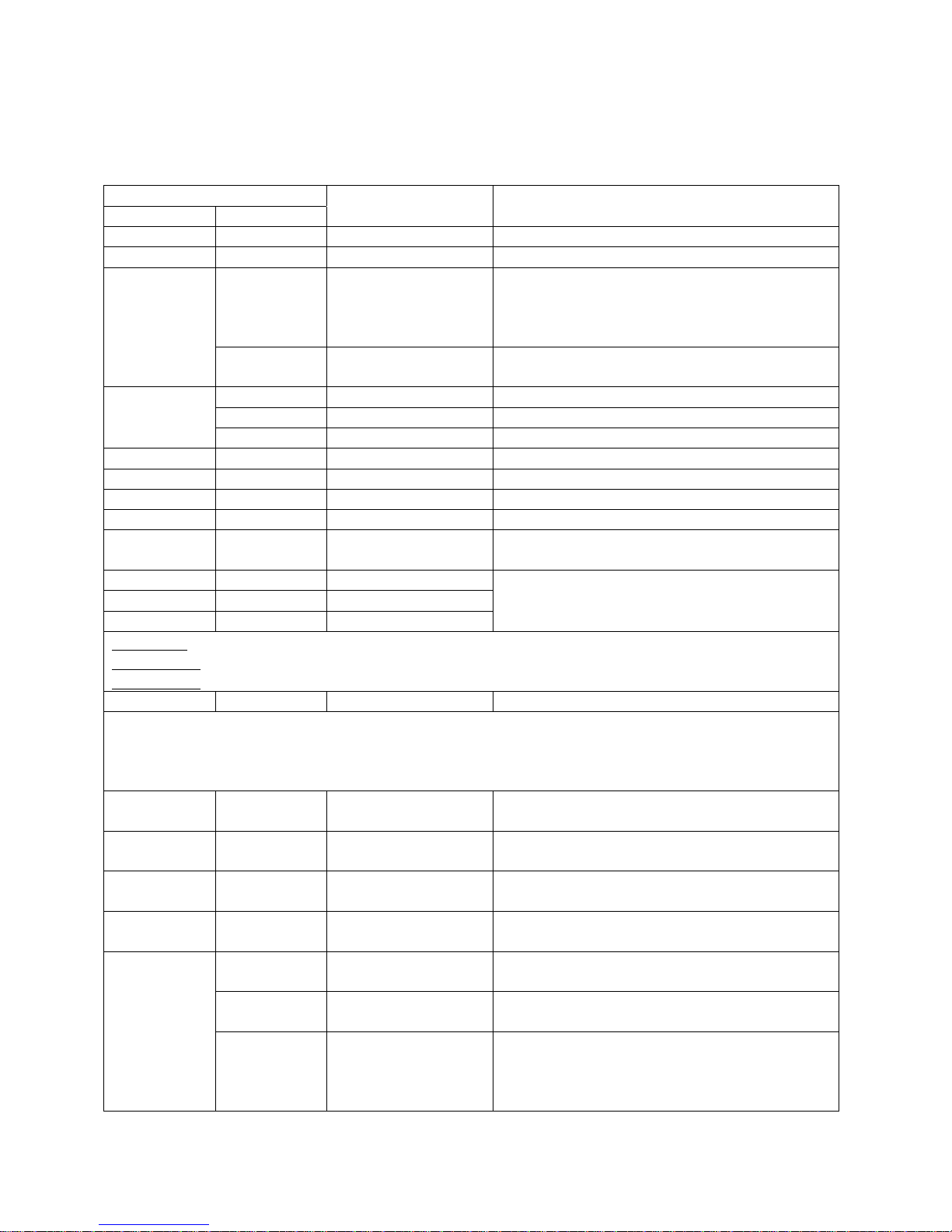
SVC 810 Tankless Troubleshooting Manual
Diagnostic Points on Printed Circuit Board
Measurement Point
Connection Wire Color
I – J AC 90 – 110V Do you have power to the control board?
U W1 – W2 50K Ω – 500K Ω Is the Over Heat Film Wrap OK?
BR1 – BK2 DC 2 - 5V (pulse)
S
R3 – BK2 DC 11 – 17 V Does the water flow sensor have voltage?
B4 – W6 DC 120 – 160 V Does the fan motor have the proper voltage?
G
R W6 – BK3 680F = @ 10.3 KΩ Is the cold water inlet thermistor working?
R Y5 – BK3 1040F = @ 4.9 KΩ Is the heat exchanger thermistor working?
R R4 – BK3 1040F = @ 4.9 KΩ Is the hot water outlet thermistor working?
R B7 – BK3 680F = @ 10.3 KΩ Is the ambient air thermistor working?
R R1 – BK2 DC 1.5 - 14 V
L R1 – GND AC 1 – 100 V
M W1 – GND AC 1– 100 V
T B1 – GND AC 1 – 100 V
Flame Rod 1 is the white wire and goes to the right front half burner.
Flame Rod 2
Flame Rod 3
H GY2 – GY5 AC 90 - 110 V Is the igniter working properly
All models except RTG66: These are the two green wires at connector H. They are the two green wires
to the by by-pass solenoid on the water flow valve. When the cold water bypass solenoid is closed, must
be 0 volts DC. (Remote set at 118F ~ 180F). When the cold water bypass opens, voltage reads about 80
volts DC. (Remote is set to 100F~116F).
K Y1- BK5 DC 75 - 100 V
K W2- BK5 DC 75 - 100 V
K R3- BK5 DC 75 - 100 V
K B4- BK5 DC 75 - 100 V
B
R3 – B4 DC 12 - 18 V Does the fan motor have proper voltage?
Y1 – B4 DC 4 – 10 (Pulse) Is the fan motor producing a regular pulse?
is the red wire and goes to the right rear half burner.
is the blue wire and goes to the left burner. (74 series only)
W2 – BK8 DC 8 – 16V Does the water volume control motor have
R7 – BK8 DC 8 – 16V Does the water volume control motor have
GR6 – BK8 Less than 1V DC
Normal Value What you are checking?
Does the water flow sensor send a pulse?
More than 1,310
pulses/minute is
nominal.
40 – 80Ω
.8 – 2.2. KΩ
.8 – 2.2. KΩ
.8 – 2.2. KΩ
.8 – 2.2. KΩ
(Limiter on)
DC4 – 6 V (Limiter
Off)
(Only when water is flowing thru control)
(Power ON; no water flow)
Is the P.G.F.R. valve operating?
(Proportional Gas Flow Regulating Valve)
Are the three flame rods detecting flame?
Is the solenoid (SV0) working?
(Primary fuel inlet to gas valve)
Is the solenoid valve (SV1) working?
(Fuel to ODS and front right burner)
Is the solenoid valve (SV2) working?
(Fuel to back right burner)
Is the solenoid valve (SV3) working?
(Fuel to left side burner)
proper voltage?
proper voltage?
Is the water volume control switch OK?
18
Page 20
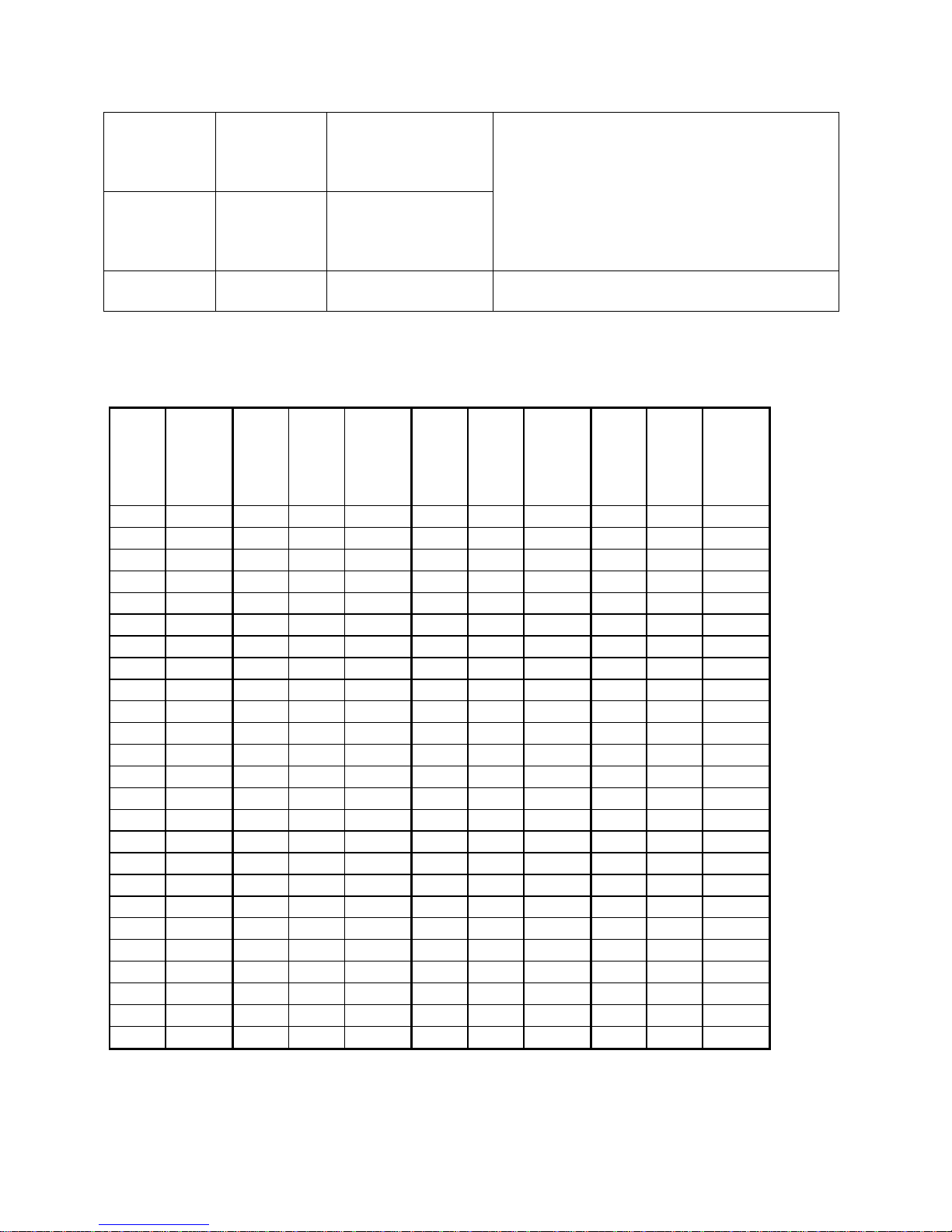
SVC 810 Tankless Troubleshooting Manual
Q R1 – W2 DC8 – 30V
(measured 2 minutes
after combustion
startup)
P 1 – 2 DC8 – 30V
(measured 2 minutes
after combustion
startup)
O W1 – W2 Less than 1V DC;
Less than 1Ω
Is the thermo-electromotive force OK?
Is the air intake switch working?
Thermistor Resistance Chart
°F
Temp
KΩ
Resistance
32 23.73 77 8.494 122 3.485 167 1.598
33.8 22.706 78.8 8.177 123.8 3.371 168.8 1.552
35.6 21.733 80.6 7.873 125.6 3.262 170.6 1.508
37.4 20.806 82.4 7.583 127.4 3.156 172.4 1.465
39.2 19.925 84.2 7.304 129.2 3.055 174.2 1.424
41 19.085 86 7.037 131 2.957 176 1.384
42.8 18.286 87.8 6.781 132.8 2.863 177.8 1.345
44.6 17.525 89.6 6.536 134.6 2.773 179.6 1.307
46.4 16.799 91.4 6.302 136.4 2.686 181.4 1.271
48.2 16.108 93.2 6.076 138.2 2.602 183.2 1.236
50 15.449 95 5.86 140 2.52 185 1.202
51.8 14.82 96.8 5.653 141.8 2.442 186.8 1.169
53.6 14.221 98.6 5.454 143.6 2.367 188.6 1.137
55.4 13.469 100.4 5.264 145.4 2.295 190.4 1.106
57.2 13.104 102.2 5.081 147.2 2.225 192.2 1.077
59 12.583 104 4.905 149 2.157 194 1.048
60.8 12.086 105.8 4.736 150.8 2.092 195.8 1.02
62.6 11.611 107.6 4.574 152.6 2.029 197.6 0.993
64.4 11.157 109.4 4.418 154.4 1.968 199.4 0.966
66.2 10.723 111.2 4.269 156.2 1.91 201.2 0.941
68 10.309 113 4.125 158 1.853 203 0.916
69.8 9.913 114.8 3.987 159.8 1.799 204.8 0.893
71.6 9.534 116.6 3.854 161.6 1.746 206.6 0.869
73.4 9.172 118.4 3.726 163.4 1.695 208.4 0.847
75.2 8.826 120.2 3.603 165.2 1.646 210.2 0.825
°F
Temp
KΩ
Resistance
°F
Temp
KΩ
Resistance
°F
Temp
Resistance
KΩ
19
Page 21
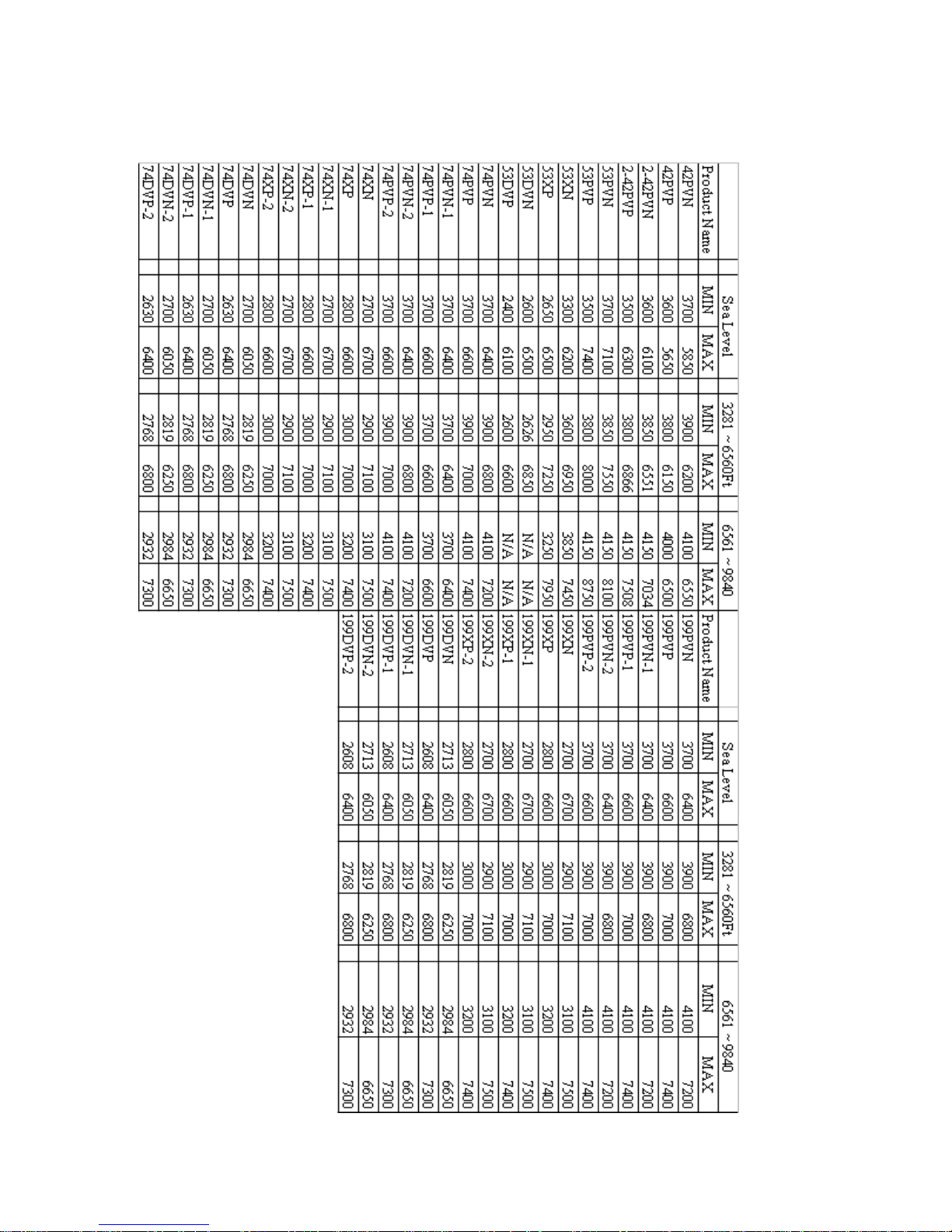
Fan Speed Chart
SVC 810 Tankless Troubleshooting Manual
20
Page 22
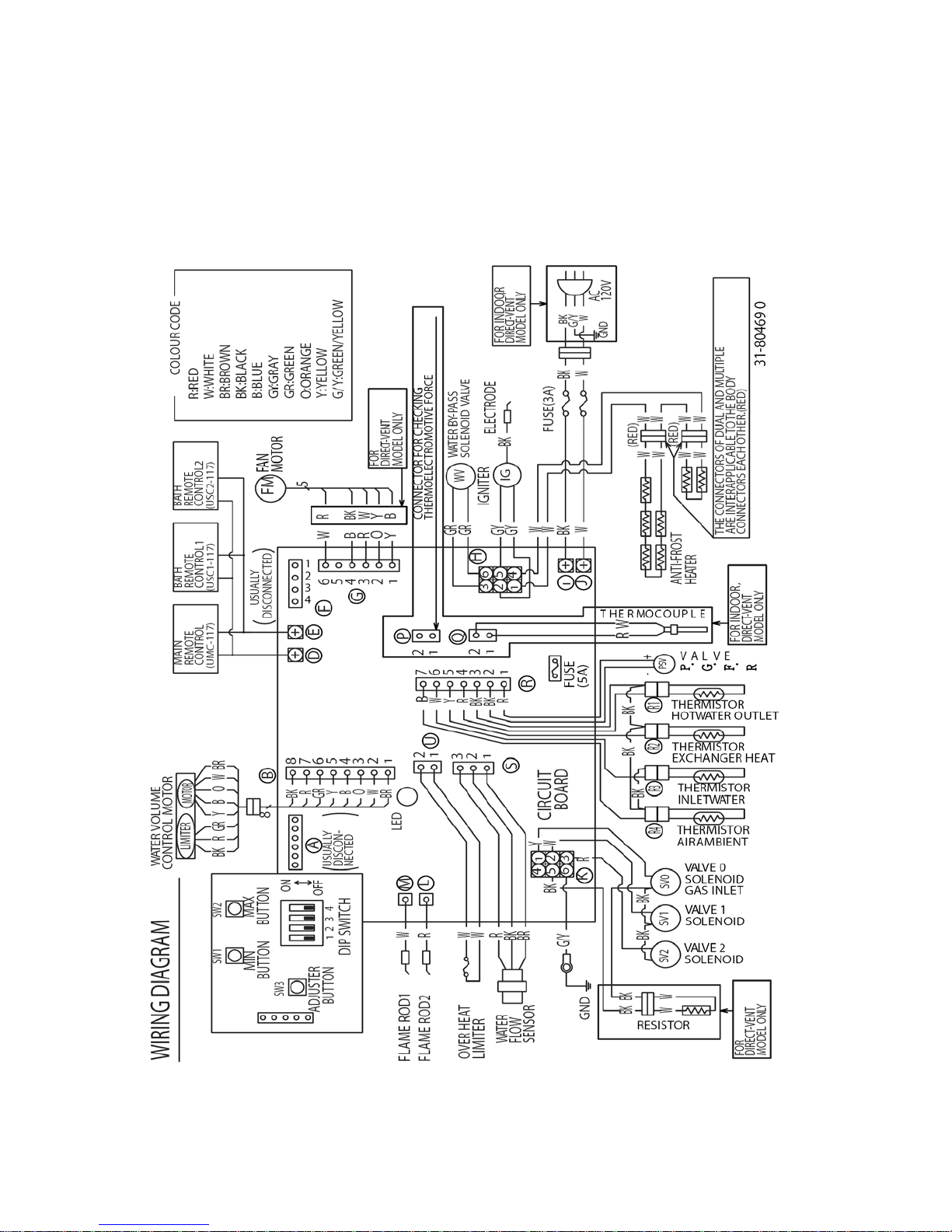
RTG2-42
Wiring Diagram
SVC 810 Tankless Troubleshooting Manual
21
Page 23

Printed Circuit Board
SVC 810 Tankless Troubleshooting Manual
22
Page 24
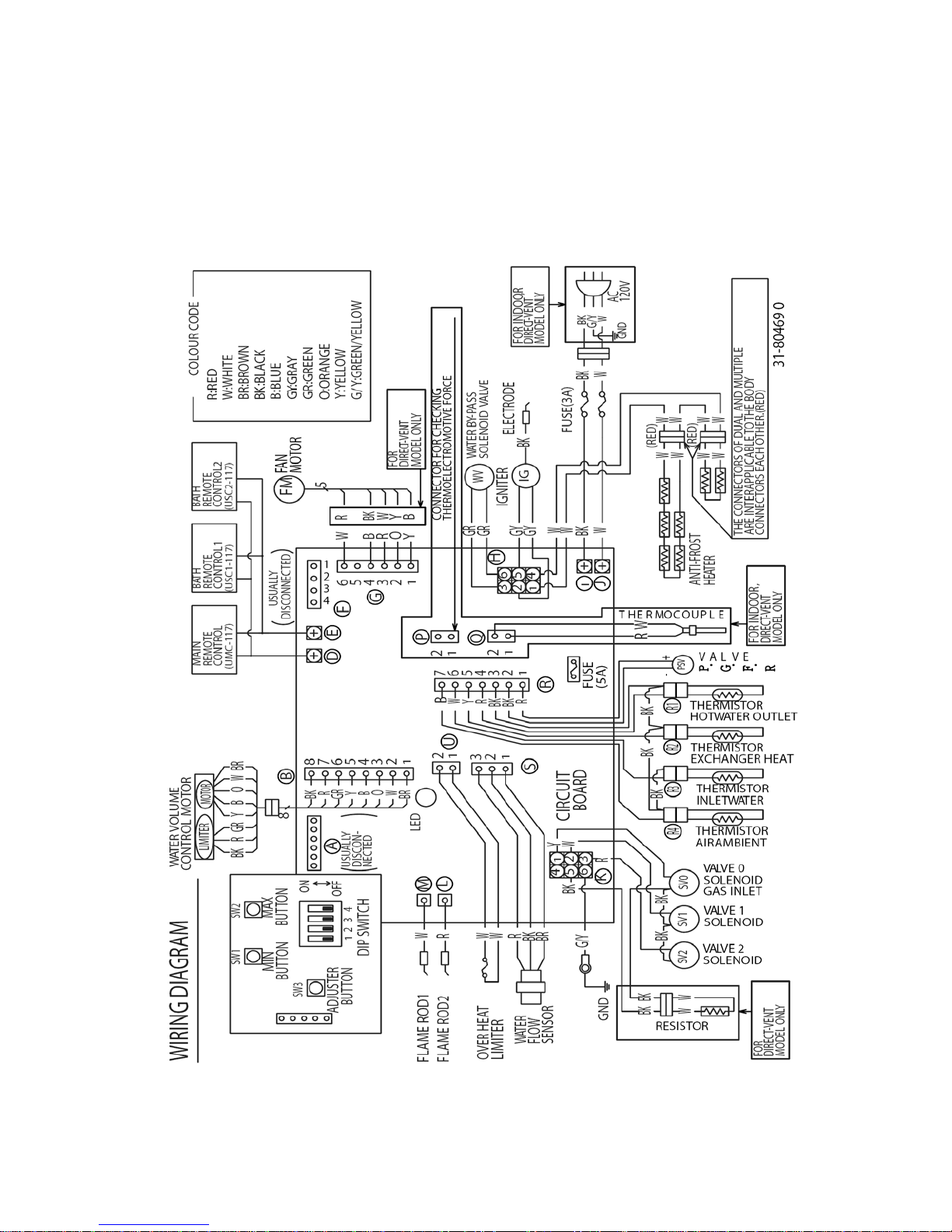
RTG 53
Wiring Diagram – RTG 53
SVC 810 Tankless Troubleshooting Manual
23
Page 25

Printed Circuit Board – RTG 53
SVC 810 Tankless Troubleshooting Manual
24
Page 26

RTG 66
Wiring Diagram
SVC 810 Tankless Troubleshooting Manual
25
Page 27

SVC 810 Tankless Troubleshooting Manual
Printed Circuit Board
The RTG 66 PCB has two set of dip switches. Dip Switch set #2 controls the high altitude
settings. See the use and care manual for instructions.
The procedures for changing the maximum temperature set point have also changed. See the use
and care manual for instructions.
26
Page 28

SVC 810 Tankless Troubleshooting Manual
y
g
Error Code 11 (RTG66 Only)
Explanation: No ignition. This error code can be cause one three different scenarios. Please
match the scenario to the fault condition before you troubleshoot. At a minimum check the
following in all cases:
1. Ensure you have gas to the appliance.
2. Bleed all air from gas lines.
3. Ensure appliance is properly grounded.
4. Ensure gas line, meter, and regulator are sized properly.
5. Ensure gas type and gas pressure to the machine is correct.
6. Flex lines with a full 3/4 inch inside diameter may also restrict fuel flow enough to give
you error code 11. We do not condone the use of flex line gas piping with tankless.
Scenario 1 – Error Code 11; fan is operating; igniter does not spark.
Does the igniter
have voltage?
Yes
Is the igniter
electrode clean?
Is the electrode
damaged? Is
wirin
intact?
Yes
Remove the burner cover plate to inspect the igniter.
Replace Igniter Assembl
Scenario 2 – Error Code 11; fan is operating; igniter does spark; main burner does not ignite.
Does the Gas
Inlet Solenoid
Valve #0 have a
voltage?
Yes
No
Replace Printed Circuit Board
Measure the voltage of connector I between both gray wires:
108 to 132 VAC.
You will need to cycle the unit to initiate an ignition attempt to
conduct this test.
No
Clean/replace igniter electrode.
Verify good ground.
No
Replace Printed Circuit Board
Measure the voltage of connector K between
Black and Yellow wires:
90 to 120 VDC
27
Page 29

SVC 810 Tankless Troubleshooting Manual
N
Does the
Solenoid Valve
#1 have a
voltage?
Yes
No
Replace Printed Circuit Board
Measure the voltage of connector K
between Black and White wires:
90 to 120 VDC
Does the
Solenoid Valve
#2 have a
voltage?
Yes
No
Measure the voltage of connector K
between Black and Red wires:
90 to 120 VDC
Replace Printed Circuit Board
Does the
Solenoid Valve
#3 have a
voltage?
Yes
No
Replace Printed Circuit Board
Measure the voltage of connector K
between Black and Blue wires:
90 to 120 VDC
Does the
P.G.F.R. valve
have a voltage?
o
Replace Printed Circuit Board
Yes
Measure the voltage of connector R
between Black#2 and Red#1 wires:
1.5 to 14 VDC
28
Page 30

SVC 810 Tankless Troubleshooting Manual
y
y
y
y
y
Is the resistance
of the Gas Inlet
Solenoid Valve
OK?
Yes
No
Replace Gas Control Ass
Measure the resistance of connector K
between Black and Yellow wires:
0.8 to 2.4k Ohms
Is the resistance
of the Solenoid
Valve #1 OK?
No
Replace Gas Control Ass
Yes
Measure the resistance of connector K
between Black and White wires:
0.8 to 2.4k Ohms
Is the resistance
of the Solenoid
Valve #2 OK?
No
Replace Gas Control Ass
Yes
Measure the resistance of connector K
between Black and Red wires:
0.8 to 2.4k Ohms
Is the resistance
of the Solenoid
Valve #3 OK?
No
Replace Gas Control Ass
Yes
Measure the resistance of connector K
between Black and Blue wires:
0.8 to 2.4k Ohms
Is the resistance
of the
Proportional
Gas Control
Valve OK?
Yes
No
Replace Gas Control Ass
Measure the resistance of connector R
between Black#2 and Red#1 wires:
40 to 80 Ohms
Check or replace main burner
29
Page 31

SVC 810 Tankless Troubleshooting Manual
C
r
y
)
y
Scenario 3 – Error Code 11; main burner ignites, but shuts off after ignition.
Display maintenance information 0
Try to ignite main burne
Does the 0y
display indicate
any remaining
flame?
No
Is there any
flame current?
No
Clean or replace main
burner and Flame Rod
Electrode
Yes
Refer to Error code 12
procedures
Yes
Replace Printed Circuit
Measure the electric current of
Flame Rods connector M between
white wire and ground: 1 to 100
VA
Flame Rod Status: X=not detecting flame; O=is detecting flame
Flame Rod 1(white) X O
Flame Rod 1 is the white wire at connector M and goes to the burner.
Normal flame rod status in the control panel with the burner on should be 01
0y display 00 01
Error Code 51 (RTG 66 Only)
Explanation: Gas Inlet Solenoid Valve fault. At a minimum check the following:
1. Check gas valve wiring harnesses for loose or damage terminals
2. Check connections to the circuit board are tight.
Cycle the heater two times by turning off – then on – at 10 second intervals.
Is there any
remaining
flame thru the
view window?
No
Display Maintenance Information 0y (flame rod status
Yes
Replace Gas Control Assembl
30
Page 32

Does the 0y
display indicate
any remaining
flame?
Yes
Flame Rod Status: X=not detecting flame; O=is detecting flame
Flame Rod 1(white) X O
Flame Rod 1 is the white wire at connector M and goes to the burner.
Normal flame rod status in the control panel with the burner on should
be 01 or detecting flame.
No
The water heater seems to be normal. Try to operate again
Pull out the relay connection of flame rod connector (M) and
then display maintenance information [0y].
Does the 0y
display indicate
any remaining
flame?
No
Yes
Replace Printed Circuit Board
SVC 810 Tankless Troubleshooting Manual
0y display 00 01
Clean or replace Main Burner and Flame Rod Electrodes
Error Code 61 (RTG 66 Only)
Explanation: Combustion Fan failure. Fan motor does not work properly. At a minimum check
the following:
1. Ensure fan motor will turn freely.
2. Check if there is some volume of air from the flue outlet at the top of
the heater.
3. Check wiring harness to motor for damaged and/or loose connections.
4. Check Molex connection of the PCB.
Does the Fan
operate?
Yes
No
Does the Fan
Yes
Motor have
sufficient
voltage?
No
Replace Printed Circuit
Board
Measure the voltage of connector G between
Black and Red wires: 144 to 192 VDC
If you accidentally cross the BLACK and
RED wires with your multimeter leads, you
will short out the circuit board and the fan
31
Page 33

SVC 810 Tankless Troubleshooting Manual
y
(p
y
The water heater appears to be
normal. Attempt to operate
again.
Replace Printed Circuit Board
Is there any
pulse output
from the Fan
Motor?
Yes
No
Replace Fan Assembl
Is there any pulse output from the
Fan Motor? To measure the pulse
output, turn on the fan by pushing
"MAX" (SW2) Button. Measure the
voltage of connector G between
Blue and Yellow wires:
4 to 10 VDC
ulse)
Error Code 65 (RTG66 Only)
Explanation: Water Volume Control fault. At a minimum check the following:
1. Verify there is water flow thru the unit even if the unit does not fire.
2. Access maintenance information to determine flow rate.
3. Check all wiring connections to the water control and connector B on the Printed Circuit
Board.
Turn power off;
unplug unit and
then on again.
Yes
When motor
operates, is the
voltage to the
water control
OK?
Measure the voltage at connector C between the White#2 and
Black#8 wires for: 8 to 16 VDC
Replace the Water Control Assembl
Is the voltage to
the water
control OK?
No
Replace the Printed Circuit Board
No
Replace the Printed Circuit Board
Measure the voltage at connector C between the
Red#7 and Black#8 wires for: 8 to 16 VDC
32
Page 34

SVC 810 Tankless Troubleshooting Manual
y
Error Code 66 (RTG66 Only)
Explanation: Water By-Pass Control fault. At a minimum check the following:
1. Verify there is water flow thru the unit even if the unit does not fire.
2. Access maintenance information to determine flow rate.
3. Check all wiring connections to the water control and connector B on the Printed Circuit
Board.
Turn power off;
unplug unit and
then on again.
Yes
When motor
operates, is the
voltage to the
water control
OK?
Measure the voltage at connector B between the Red#7 and Black#8
wires for: 8 to 16 VDC
Replace the Water Control Assembl
Is the voltage to
the water by-
pass control
OK?
No
Replace the Printed Circuit Board
No
Replace the Printed Circuit Board
Measure the voltage at connector B between the
Red#7 and Black#8 wires for: 8 to 16 VDC
33
Page 35

SVC 810 Tankless Troubleshooting Manual
RTG 74
Wiring Diagram – RTG 74
A wiring diagram is also located on the inside of the front cover panel.
34
Page 36

Printed Circuit Board – RTG 74
SVC 810 Tankless Troubleshooting Manual
35
Page 37

SVC 810 Tankless Troubleshooting Manual
MIC-180 & EZ Link
There are two kinds of communications cables when manifolding multiple
tankless units. If only two like units are connected together, we call that EZ
Link. This process uses a single 6 foot long cable with four colored wires at
each end. You can recognize the EZ Link cable by the yellow wire at each
end. These cables may be plugged in either way.
The other manifolding process uses the MIC-180 control panel to connect up to 20 tankless units
at a time. These communications cables come in multiple lengths and have one end of the cable
with a single red, white and black wire. These cables must be plugged in a certain way for the
system to communicate properly. Plug the 3-wire end into the tankless water heater; plug the
other (4-wire) end into the MIC-180 control board.
MIC-180 board Tankless heater board
MIC-180 Printed Circuit Board
36
Page 38

SVC 810 Tankless Troubleshooting Manual
Error Code 03 (MIC-180 & EZLink Only)
Explanation: Manifold Control Failure. The unit has lost the communications link between itself
and the MIC-180; or between the two units with EZLink.
At a minimum check the following:
1. Verify the communications cable is plugged into
the printed circuit boards on the water heaters and
the MIC-180.
2. Verify #4 Dip Switch is in the ON position for
each water heater in the manifold.
Turn power off. Unplug the communications cable from all units. Turn each unit ON (one at a
time) and make an attempt for main burner. We are trying to see if each unit works without the
communications cable links. If a unit does not go to main burner, then troubleshoot that unit.
Then, one at a time, reconnect the communications cable and go main burner.
Did the unit go
to main burner?
Yes
Everything appears to be normal.
No
Replace the Printed Circuit Board
Replace communications cable
Conduct continuity check of the communications cable.
Test Run Mode
1. Remove the front cover of the manifold controller.
2. Change the DIP switch #1 setting on the main
communication PCB to “ON” position (UP). DO NOT
alter any other DIP switch.
3. By pressing the SW2 button located below the LED display on the main communication
PCB, the number of the water heater to be tested can be selected. The left two digits flashing
on the LED display of the main communication PCB indicates the number of the water that
has been selected.
37
Page 39

SVC 810 Tankless Troubleshooting Manual
4. Press the SW3 button on the main communication PCB to change to trial operation mode.
The left two digits of the LED display will indicate the water heater selected and will
illuminate continuously. At the same time, the LED lamp on the main communication PCB
or the extended communication PCB corresponding to the water heater selected will
illuminate and indicate the water heater is in trial operation mode.
5. Open the hot water outlet. Check and ensure safe operation and performance of the water
heater selected.
6. Change the DIP switch #1 setting to the “OFF” position (DOWN) to end the trial operation
mode.
7. To choose different water heater for trial operation repeat steps 3 through 6.
MIC 180 Maintenance Mode Table
SW3 Item Number
0 1 2 3 4 5 6 7 8 9
E PC Version Error code for n time ago Not in use
F Not in use Sequence number for n time ago Not in use
C Upper digits of
total times of
combustion
d Lower digits of
SW2 Group Number
total times of
combustion
H Upper digits of
total duration of
combustion
J Lower digits of
total duration of
combustion
Y Not in use Not in use Not in use
A Not in use Not in use Sequence
Upper digits of the number of occurrence of
combustion at the time of error n times ago
(X10000)
Lower digits of the number of occurrence of
combustion at the time of error n times ago
(X100)
Upper digits of the duration of combustion at the
time of error n time ago (X1000)
Lower digits of the duration of combustion at the
time of error n time ago (X10)
Not in use
Not in use
Not in use
Not in use
number on
the Control
Board
Maintenance Information Mode
1. DIP switch #1 on the Unit Number Control Board to the “ON” position
2. DIP switch #3 on the Unit Number Control Board to the “ON” position
3. The hot water heater unit number can be selected by depressing SW2 on the Control Board.
The water heater unit number, which is displayed on the left two digits in the Control Board,
will be flashing.
4. The Maintenance Mode can be selected by depressing SW3 on the Control Board. The water
heater unit number will change from blinking to steady ON.
38
Page 40

SVC 810 Tankless Troubleshooting Manual
5. Select the type of maintenance by depressing SW2 (Group Number) and/or SW3 (Item
Number)
6. The initial maintenance item is displayed on the two right digits on the display unit flashing
between [Maintenance address – E1] and [Maintenance Data – the first error code].
7. If the number of combustion, combustion time is 0, then [- -] will be displayed on the two
right digits on the display unit.
8. When the water heater unit number “00” is assigned, the Control Board main body will
display the maintenance mode. The upper portion of the maintenance address can be selected
with SW2, and the lower with SW3.
9. When the DIPSW 1 and 3 are switched to the “OFF” position, the Maintenance Information
Mode will end.
2nd Generation Flame Rod Chart
Flame rod chart is different for second generation 4.2 and 5.3 units. These units have two flame
rods; not three. The chart below shows the maintenance information at cell 0Y.
0y display 00 01 02 03
Flame Rod 1 X O X O
Flame Rod 2 X X O O
X = Not detecting flame
O = Is detecting flame
39
Page 41

SVC 810 Tankless Troubleshooting Manual
Troubleshooting
• When measuring resistance of a part, turn off the electric power and be sure to
disconnect the part completely before measuring (from connector or terminal).
Resistance checks are performed on the part while it is disconnected from the control
board.
• Electrical checks are performed with the connectors in place and the unit turned on.
(Indoor Model Only) When performing maintenance and/or servicing the water heater
without front cover, push the air filter switch down. Without pushing it down, Error Code
[21] is displayed.
• All Molex connections only go to one location and fit one way. You do not need to
force a connection. Connections are also color coded to aid in reassembly.
• CAUTION When performing maintenance and/or servicing the water heater, turn off
the electric power, gas shutoff valve and water shutoff valve. Wait for the water heater to
become cool. Be careful to avoid injury on th e sharp edges.
• WARNING Shock hazard - line voltage is present. Before servicing the water heater,
turn off the electric power to the water heater at the main disconnect or circuit breaker.
Failure to do so could result in severe personal injury or death.
Troubleshooting Format and Example
Good. Proceed to your error code to resolve the
issue. The error codes are listed in the table of
contents.
This template is used
to troubleshoot error
codes to determine
faulty parts.
Are you familiar with
this format?
In some cases you will be
asked to perform a test. That
Yes
test is contained in a box that
looks like this.
No
If you are not familiar with this format, I will ask
you a series of questions – one question at a time.
You must perform the service check and work thru
the tree based on the Yes or No result of the test.
Does this make sense to you?
You are welcome to call our technical
service center at 1-800-432-8373. We
will walk you thru your first error code.
Please have a multimeter with you when
you call. We will not be able to resolve
the error codes on this machine without
a multimeter capable of measuring AC
voltage, DC voltage and OHMS
resistance.
No Yes
40
Page 42

SVC 810 Tankless Troubleshooting Manual
Unit Will Not Power On
Explanation: Nothing happens when water is flowing through unit. At a minimum check the
following in all cases:
1. Make sure unit is connected to proper 3 prong, grounded power supply and circuit
breakers are on.
2. Clean cold inlet water supply filter. Ensure you have at least the minimum flow rate
required to fire unit. Turn on several fixtures to make sure.
3. On new installations ensure hot and cold water lines are not crossed. Make sure the unit
is plumbed cold in to cold inlet. Unit will not fire off if water is running backwards.
Is the power
cord plugged
in? Is the
hardwiring
connected?
Yes
Is there
voltage at the
wall plug?
Yes
Will the unit
go into
Maintenance
Mode?
No
No
No
Yes
To access the Maintenance Display, turn the unit OFF. Then hold
down the UP and DOWN arrow keys at the same time for a few
seconds. You will hear an audible beep and see the display go to 0E.
By pressing the UP and DOWN arrow keys on the remote display, you
Plug unit into a grounded, 3
prong wall plug. Verify hard
wire to unit if applicable.
Verify breaker at service panel
is not tripped.
Check voltage at wall plug and circuit breaker for
acceptable levels. Repair as required. This is not
a water heater issue. This is an electrical issue.
Go to 1Y and verify zero flow rate. If there is
ANY flow rate at 1Y; the unit will not power on.
41
Page 43

f
b
Yes
Is there
voltage thru
the 3 amp
fuses?
No
Check and verify the fused leads next
to the junction box on the black and
white wires are OK. Replace with 3
amp fuses if needed.
Measure the voltage of the wires
inside the junction box of the water
heater between the black and white
wires at 108 – 132 VAC
Is there power
to the Printed
Circuit Board
from the
transformer?
Yes
Is there power
to the Printed
Circuit Board
thru the PCB
Yes
fuse?
No
Measure the voltage of the two red wires on
the bottom right of the PCB @ 90 - 110 VAC.
Second Generation 4.2, 5.3, and 7.4 series
have black and white wires for this test. You
will also see a true 120 volts. The second
generation 4.2, 5.3and 7.4 series units don’t
have trans
ormer.
No
Measure the voltage thru the fuse located on the board. Measure
both sides of the fuse to ground @ 100 VAC.
The second generation 4.2 and 5.3 units do not have a
transformer; you will see 120 volts.
Unit appears to be OK. Try to restart.
See next page
Did the
unit go to
main
urner?
SVC 810 Tankless Troubleshooting Manual
Check fused power leads next to junction box.
Replace transformer
Replace 5 amp fuse
42
Page 44

SVC 810 Tankless Troubleshooting Manual
b
b
b
g
Did the
unit go to
main
urner?
No
Disconnect all remote
controls from the PCB
and attempt to restart the
unit.
Yes
Unit appears to be OK.
Did the
unit go to
main
urner?
The problem is with the
remote control or the wiring
to the remote control.
Disconnect all additional
wiring to the remote control
and connect it directly to the
Remote Terminal of the
PCB.
Yes
Attempt to restart the unit.
Did the
unit go to
main
urner?
No
OK - If you gone this far, there is one more thing to check. The pick-up
sensor in the water flow control may be bad; or the board may be bad.
Try this test:
Check connector S between the Red and Black. With the unit ON and
no water flow, you should be 11-15 DC volts. If not, replace the PCB.
IF you have voltage, then.......
With the water flowing, measure 2-5 DC volts between the Brown and
Black wire. (This is measuring water flow thru the control). IF you have
a reading and no main burner, replace the PCB. If you do not have a
reading, replace the water flow sensor.
Cold water inlet temperature may be to warm to restart the unit. While in
No
maintenance mode, go to 3y and determine the cold water inlet
temperature. If the inlet cold water exceeds approximately 75 degrees,
you may have a problem with the cold water being too warm for the
machine to operate. Run the cold water for at least 3 minutes and recheck
temperature.
Call technical service at 1-800-432-8373.
Replace Remote Control
Yes
Replace Remote Control wirin
43
Page 45

SVC 810 Tankless Troubleshooting Manual
N
play
Error Code 00
Explanation: One Hour continuous combustion timer is activated. Unit has a 60 minute time that
will shut off the main burner if used in excess of one hour. Cold water will continue to flow thru
the unit. (First generation products only – manufacture date thru Jul 06; models manufactured
after August 2006 do not have a 60 minute timer.)
Unit will shut down automatically after
60 minutes of continuous use.
Turning off the hot water will reset the
timer.
Turn off or remove circulation pumps.
Unit is not designed for continuous
operation with circulation systems.
Was the unit
used
continuously
for more than
one hour?
Yes
o
Unit appears to be OK. Try to restart.
No
“00” displayed?
Yes
Replace Circuit Board.
Is Error Code
Warning Code 05
Explanation: Imperfect Combustion Alarm is flashing. This monitor code explains the unit is
having trouble maintaining a good combustion flame. The ODS sensor is activated and trying to
resolve the fuel-air mixture issue. At a minimum check the following in all cases:
1. Clean air inlet filter.
2. Check for adequate combustion air ventilation openings.
3. Check and clean combustion air fan.
Is the Error
Code “05”
flashing in the
remote control
dis
Yes
No
Unit appears to be OK. Try to restart.
?
Unit is trying to resolve imperfect combustion. Increase fresh air to
the unit. If the Rheem tankless cannot resolve the problem on its own,
it will shut down with an error code of “13”.
44
Page 46

SVC 810 Tankless Troubleshooting Manual
y
g
Warning Code 10
Explanation: This is a warning code. Fan Motor is not creating enough ventilation. The venting
system passed pre-purge, but has failed during normal operation. At a minimum check the
following:
1. Check for blockage of heat exchanger fins.
2. Check heat exchanger flapper valve at vent connection of water heater moves freely.
3. Clean air intake filter.
4. Remove all obstructions. Check the vent termination on the outside of the building and
the flapper valve at the top of the heat exchanger.
This warning code is followed by failure Error Code 99.
Error Code 11
Explanation: No ignition. This error code can be cause one three different scenarios. Please
match the scenario to the fault condition before you troubleshoot. At a minimum check the
following in all cases:
7. Ensure you have gas to the appliance.
8. Bleed all air from gas lines.
9. Ensure appliance is properly grounded.
10. Ensure gas line, meter, and regulator are sized properly.
11. Ensure gas type and gas pressure to the machine is correct.
12. Flex lines with a full 3/4 inch inside diameter may also restrict fuel flow enough to give
you error code 11. We do not condone the use of flex line gas piping with tankless.
Scenario 1 – Error Code 11; fan is operating; igniter does not spark.
Does the igniter
have voltage?
Yes
Is the igniter
electrode clean?
Is the electrode
damaged? Is
wirin
Yes
Replace Igniter Assembl
intact?
Remove the burner cover plate to inspect the igniter.
No
Replace Printed Circuit Board
Measure the voltage of connector H between both gray wires:
108 to 132 VAC.
You will need to cycle the unit to initiate an ignition attempt to
conduct this test.
No
Clean/replace igniter electrode.
Verify good ground.
45
Page 47

SVC 810 Tankless Troubleshooting Manual
Scenario 2 – Error Code 11; fan is operating; igniter does spark; main burner does not ignite.
Does the Gas
Inlet Solenoid
Valve have a
voltage?
Yes
No
Replace Printed Circuit Board
Measure the voltage of connector K between
Black and Yellow wires:
90 to 120 VDC
Does the
Solenoid Valve
#1 have a
voltage?
Yes
No
Replace Printed Circuit Board
Measure the voltage of connector K
between Black and White wires:
90 to 120 VDC
Does the
Solenoid Valve
#2 have a
voltage?
Yes
No
Measure the voltage of connector K
between Black and Red wires:
90 to 120 VDC
Replace Printed Circuit Board
Does the
Solenoid Valve
#3 have a
voltage?
Yes
No
Measure the voltage of connector K
between Black and Blue wires:
90 to 120 VDC
The 2-4.2 and 5.3 units only have two stages of burner. Sk i p the
next step.
Replace Printed Circuit Board
46
Page 48

SVC 810 Tankless Troubleshooting Manual
y
y
y
y
Does the
P.G.F.R. valve
have a voltage?
No
Replace Printed Circuit Board
Yes
Measure the voltage of connector R
between Black#2 and Red#1 wires:
1.5 to 14 VDC
Is the resistance
of the Gas Inlet
Solenoid Valve
OK?
Yes
No
Replace Gas Control Ass
Measure the resistance of connector K
between Black and Yellow wires:
0.8 to 2.4k Ohms
Is the resistance
of the Solenoid
Valve #1 OK?
No
Replace Gas Control Ass
Yes
Measure the resistance of connector K
between Black and White wires:
0.8 to 2.4k Ohms
Is the resistance
of the Solenoid
Valve #2 OK?
No
Replace Gas Control Ass
Yes
Measure the resistance of connector K
between Black and Red wires:
0.8 to 2.4k Ohms
Is the resistance
of the Solenoid
Valve #3 OK?
No
The 2-4.2 and 5.3 units only have two stages of burner. Sk i p the
next step.
Replace Gas Control Ass
Yes
Measure the resistance of connector K
between Black and Blue wires:
0.8 to 2.4k Ohms
47
Page 49

SVC 810 Tankless Troubleshooting Manual
y
C
r
y
y
Is the resistance
of the
Proportional
Gas Control
Valve OK?
Yes
Check or replace main burner
No
Replace Gas Control Ass
Measure the resistance of connector R
between Black#2 and Red#1 wires:
40 to 80 Ohms
Scenario 3 – Error Code 11; main burner ignites, but shuts off after ignition.
Display maintenance information 0
Try to ignite main burne
Does the 0y
display indicate
any remaining
flame?
No
Is there any
flame current?
No
Clean or replace main
burner and Flame Rod
Electrode
Yes
Refer to Error code 12
procedures
Yes
Replace Printed Circuit
Measure the electric current of
Flame Rods connector M/L/T
between wires and ground: 1 to 100
VA
Flame Rod Status: X=not detecting flame; O=is detecting flame
Flame Rod 1(white) X O X O X O X O
Flame Rod 2(red) X X O O X X O O
Flame Rod 3(blue) X X X X O O O O
Note: Notice the colors of the wires to the gas valve solenoids are the same
color as the respective flame rods
to the right front half burner. Flame Rod 2 is the red wire and goes to the
right rear half burner.
Flame Rod 3 is the blue wire and goes to the left burner. (74 Series Only)
Normal flame rod status in the control panel with the burner on should be
01, 03 or 07.
If the burner has been removed for any reason AND any other flame rod
status showing detecting flame (zero) probably indicates the flame rod
wires are not correctl
0y display 00 01 02 03 04 05 06 07
. Flame Rod 1 is the white wire and goes
connected at the flame rod on the burner.
48
Page 50

SVC 810 Tankless Troubleshooting Manual
Error Code 12
Explanation: Flame Failure. Unit went to main burner for a period of time; but has since lost
flame or the ability to verify the presence of flame. At a minimum check the following in all
cases:
1. Bleed all air from gas lines.
2. Ensure appliance is properly grounded.
3. Ensure gas line, meter, and regulator are sized properly.
4. Ensure gas type and gas pressure to the machine is correct.
5. Flex lines with a full 3/4 inch inside diameter may also restrict fuel flow enough to give
you error code 11.
For convenience, the RTG 66 model has a ¼ inch inlet gas pressure check port
on the gas connection nipple.
Unit appears to be OK. Try to restart.
Check and inspect burner assembly, flame rods,
heat exchanger.
Does the unit
have proper
inlet gas
pressure?
Yes
Is the burner
manifold
pressure
normal?
Yes
No
Adjust inlet gas pressure based on fuel type.
Natural Gas: 4.0” to 10.5” w.c.
LP Gas: 8.0” to 14.0” w.c.
Natural Gas Pressure
No
Adjust burner manifold pressure. See instructions
on page 39.
L.P. Gas Pressure
49
Page 51

SVC 810 Tankless Troubleshooting Manual
y
C
Error Code 13
Explanation: Oxygen Depletion Sensor activated. The unit was not able to resolve an imperfect
combustion issue. At a minimum check the following in all cases:
1. Check for lack of fresh combustion air such as in a tight closet.
2. Check maintenance history to see if this is the first incidence of failure with this code.
If you get error code 13 and you can not seem to locate the problem, then try this to check for a
potential missing sensor damper:
1. Check the wire from the ODS to PCB. A disconnected or loose wire will also show Ø
2. Recycle unit to main burner.
3. Run the unit for at least 3 minutes in main burner mode
4. Did the unit:
5. If so:
Is the ODS
thermocouple
OK?
Measure the voltage of
connector Q between Red
Yes
The water heater seems to be normal.
Try to operate again.
and White wires:
8 to 30 m VD
No
Is the burner
manifold
pressure
normal?
Yes
No
Check the following:
* Dirt or blockage of the heat
exchanger or venting. Clean if
necessary.
* Check for dirt or blockage of the
fan motor or air intake on the front
cover. Clean if necessary.
* Check for blockage of the flame
opening of the sensing burner.
Clean the entire burner assy.
including sensing burner.
* Disconnect the thermocouple and
connector. Replace the upper burner
ass
. Re-attach the connector firmly.
Confirm and adjust burner
manifold pressure. See
instructions on page 39.
(zero) voltage in maintenance mode.
a. Shut down at exactly 2.5 minutes?
b. Never go to EC '05' to try and fix the problem? (ODS generated too low voltage
against minimum required voltage from ODS. The board never "senses" it is in an
ODS failure and never tries to correct itself with the '05' code.)
a. Recycle power and go to maintenance mode.
b. Go to cell ØA.
c. Verify Ø voltage present (that is the correct reading) when main burner is off.
d. Press the ON/OFF button to go to main burner. Turn on a water faucet.
e. Run the unit for at least 3 minutes and watch the display cell ØA.
f. If you get between8 mv and 30 mv, then the ODS and burner are probably OK.
50
Page 52

SVC 810 Tankless Troubleshooting Manual
N
t
g. If within 3 minutes, you get any reading, and then the reading drops below 8 mv,
and then goes to Ø, then we have a problem with the ODS, a missing sensor
damper or the burner itself. Replace the burner assembly.
What is the big different between normal error code 13 and no SD (Sensor Damper)? Normally
error code 13 is just low voltage or frequency; it means the ODS is still sensing a burner flame.
But if the SD is missing, there is no fire on ODS from the beginning of the main burner
operation.
Does ODS still generate voltage because main burner ON? Yes, but the voltage is much lower
than the PCB requires. You can verify this at cell ØA in maintenance mode.
Error Code 14
Explanation: Overheat Film Wrap has activated. There may be a hot spot on the heat exchanger
that has caused the overheat film wrap to fault. At a minimum check the following:
1. Check gas type of unit and ensure it matches gas type being used.
2. Check heat exchanger for cracks and/or separations.
3. Check for restrictions in airflow around unit and vent terminal.
4. Check for a foreign materials in exhaust venting.
5. Before checking resistance of Molex connections, remove the Molex from the circuit
board.
Replace the PCB
Is the Molex
connector at
location U in
place?
Yes
Is the resistance
of connector U
OK?
Yes
o
Reconnectthe Molex and restart the unit.
No
Replace the uni
Measure the resistance of connector U between both
white wires: 50k - 500 k ohms
51
Page 53

SVC 810 Tankless Troubleshooting Manual
Error Code 15
Explanation: Boiling Safety Device. The heat exchanger is too hot. At a minimum check the
following:
1. Check for restrictions in airflow around unit and vent terminal.
2. Check for a foreign materials in exhaust venting.
3. Back flush the unit to remote any sediment of buildup in the heat exchanger.
See section on how to display maintenance information.
Display maintenance information line [4y] Heat Exchanger Thermistor temperature.
If 4Y displays 199°F – then physically check heat exchanger (Remote cannot display over
199°F.)
If actual temperature reaches 207°F for 15 seconds, Error code 15 displays. Unit will re-start
at 194°F.
If actual temperature reaches 210°F for 1 second, unit shuts down. Unit will re-start at 194°F.
If actual temperature reaches 230°F, Error code 15 displays. Unit will not automatically
restart.
The water heater appears to be
normal. Attempt to operate again.
Does the
maintenance
information
indicate the heat
exchanger temp?
Yes
No
Is the resistance
to the heat
exchanger
thermistor OK?
Yes
Replace Printer Circuit
Board.
No
Measure the resistance of connector
R between Black#3 and Yellow#5
wires: 4k - 10 k ohms
Replace Heat Exchanger
Thermistor.
52
Page 54

SVC 810 Tankless Troubleshooting Manual
byp
y
Error Code 16
Explanation: Outlet water temperature is to hot. The outlet water temperature is above set point
on the remote control. The unit cannot resolve the issue with the cold-water by-pass function.
Display maintenance information line [5y] Hot Water
Outlet Thermistor temperature.
The water heater appears to be normal. Attempt
to operate again. Check the water flow servo –
especially the cold water bypass solenoid for
operation. Check for blockage in the cold water
ass piping.
Does the
maintenance
information
indicate the hot
water outlet temp?
Yes
No
Is the resistance
to the hot outlet
thermistor OK?
Yes
No
Replace Hot Water
Outlet Thermistor.
Measure the resistance of
connector R between Black#3
and Red#4 wires: 4k - 10 k ohms
Replace Printed Circuit
Board.
Error Code 21 (Indoor Models Only)
Explanation: Air intake filter switch does not work. The air intake filter switch ensures the front
cover is attached and the inlet filter screen is in place and clean. Air intake switch and Error
Code 21 has been removed from second generation 4.2, 5.3 and all Direct Vent (DV) models. At
a minimum check the following:
1. Make sure air filter door is properly seated and clean.
2. Make sure front panel is properly installed with all four retaining screws.
3. Press the air intake switch when operating the unit without the front cover installed.
Is the Air Filter
Yes
Replace the Printed Circuit Board
switch OK?
No
Replace Air Filter Switch Ass
Press filter switch down. Measure the voltage and resistance of
connector O between both white wires:
Voltage = less than 1 VDC
Resistance = 1 ohm
53
Page 55

SVC 810 Tankless Troubleshooting Manual
p
b
N
d
N
Error Code 24
Explanation: Malfunction of Operational Switch. At a minimum check the following:
1. Disconnect remote control and retry.
2. Verify unit is electrically grounded. Do not use a 2 prong electrical adapter on the power
cord.
3. Press MAX (SW2) button on PCB to reset.
4. Press MIN (SW1) button on PCB to reset.
5. Check for presence of return circulation pump in the system.
Any water flowing thru the unit prior to turning unit ON may
cause error code 24.
Does the unit
operate by
ushing either the
Min or Max
utton?
Caution: This is a diagnostic test. Do not operate the water
heater for any length of time by pushing the SW1 or SW2 Button
on PC Board. Do not open a hot water tap.
Yes
Unit appears to be OK. Reset unit and attempt to operate without pushing the Min/Max (SW1/SW2)
Buttons.
No
Replace the Printed Circuit Board
Error Code 29
Explanation: Heat Exchanger outlet temperature is too low. At a minimum check the following:
1. Clean air inlet filter.
2. Check for buildup on the heat exchanger fins.
3. Set thermostat to 120 degrees. Verify heat exchanger temperature with water at hot
outlet.
Display maintenance information line [4y] Heat Exchanger Thermistor temperature.
Does the
maintenance
information
indicate the heat
exchanger temp?
Yes
The water heater appears to be
normal. Attempt to operate again.
o
Is the resistance
to the heat
exchanger
thermistor OK?
Measure the resistance of connector R
between Black#3 and Yellow#5 wires:
Yes
Replace Printer Circuit Boar
4k - 10 k ohms
o
Replace Heat
Exchanger Thermistor
54
Page 56

SVC 810 Tankless Troubleshooting Manual
d
d
Error Code 31
Explanation: Water Inlet Thermistor has malfunctioned. At a minimum check the following if
you get Error Codes 31, 32, 33, & 34:
1. Check for scale build up on the inlet filter screen. This scale build up could also happen
inside the machine. Scale build up on all thermistors will cause them to be inaccurate.
2. IF maintenance mode shows 32 degrees as the temperature, then the thermistor is not
making connection. (Possibly unplugged, possibly broken wire).
3. IF maintenance mode shows 199 degrees the thermistor has a direct short.
Display maintenance information line [3y] Water Inlet Thermistor temperature.
Does the
maintenance
information
indicate the cold
water inlet temp?
Yes
The water heater appears to be
normal. Attempt to operate again.
Is the resistance
to the water
inlet thermistor
OK?
Measure the resistance of connector R
Yes
See Thermistor Resistance Chart for precise readings.
Replace Printer Circuit Boar
between Black#3 and White#6 wires:
0
F) - 19 k (380F) ohms
7k (79
No
Replace Water Inlet
Thermistor
Error Code 32
Explanation: Heat Exchanger Thermistor has malfunctioned. At a minimum check the following:
Display maintenance information line [4y] Heat Exchanger Thermistor temperature.
Does the
maintenance
information
indicate the heat
exchanger temp?
Yes
The water heater appears to be
normal. Attempt to operate again.
Is the resistance
to the heat
exchanger
thermistor OK?
Yes
Replace Printer Circuit Boar
No
Measure the resistance of connector R
between Black#3 and Yellow#5 wires:
4k - 19 k ohms
55
Replace Heat
Exchanger Thermistor
Page 57

SVC 810 Tankless Troubleshooting Manual
d
Error Code 33
Explanation: Hot Water Outlet Thermistor has malfunctioned. At a minimum check the
following if you get Error Codes 31, 32, 33, & 34:
1. Check for scale build up on the inlet filter screen. This scale build up could also happen
inside the machine. Scale build up on all thermistors will cause them to be inaccurate.
2. IF maintenance mode shows 32 degrees as the temperature, then the thermistor is not
making connection. (Possibly unplugged, possibly broken wire).
3. IF maintenance mode shows 199 degrees the thermistor has a direct short.
Does the
maintenance
information
indicate the hot
outlet temp?
Yes
The water heater appears to be
normal. Attempt to operate again.
Display maintenance information line [5y] Water Inlet Thermistor temperature.
Is the resistance
to the hot outlet
thermistor OK?
Measure the resistance of connector R
between Black#3 and Red#4 wires:
Yes
Replace Printer Circuit Board
4k - 19 k ohms
No
Replace Hot Outlet
Thermistor
Error Code 34
Explanation: Explanation: Ambient Combustion Air Thermistor has malfunctioned. At a
minimum check the following:
Display maintenance information line [2y] Ambient Air Thermistor temperature.
Does the
maintenance
information
indicate the
ambient air temp?
Yes
The water heater appears to be
normal. Attempt to operate again.
No
Is the resistance
to the ambient
air thermistor
OK?
Measure the resistance of connector R
Yes
Replace Printer Circuit Boar
between Black#3 and Blue#7 wires:
0
6k (93
No
F) - 19 k (380F) ohms
Replace Ambient Air
Thermistor
56
Page 58

SVC 810 Tankless Troubleshooting Manual
)
y
y
Error Code 35
Explanation: Improper Thermistor Connections. Check to make sure that all thermistor
connections are good and in the proper locations. There are four thermistors on the tankless unit.
They are the ambient air thermistor, cold water inlet, hot water outlet and heat exchanger
thermistor. At a minimum check the following:
1. Check thermistor wiring and Molex connections.
2. Check and clean ambient air temperature thermistor.
3. There is no troubleshooting for this error code other than a visual inspection.
4. If a thermistor fails resistance check, then use that error code to process.
5. If all thermistors check good, then replace the board as first resolution.
Error Code 38
Explanation: Oxygen Depletion Sensor has malfunctioned. The sensor itself is not responding to
the printed circuit board. At a minimum check the following:
1. Check sensor wiring and Molex connections at connector Q.
Replace Burner Assembl
Is there any
milivolt current
at Connector
Q?
Yes
No
Replace Printed Circuit Board
Light main burner and run for two
minutes. Measure milivolt current at
Connector Q between the Red and White
wires: 8 to 30 mV DC
Error Code 51
Explanation: Gas Inlet Solenoid Valve fault. At a minimum check the following:
3. Check gas valve wiring harnesses for loose or damage terminals
4. Check connections to the circuit board are tight.
Cycle the heater two times by turning off – then on – at 10 second intervals.
Is there any
remaining
flame thru the
view window?
No
Display Maintenance Information 0y (flame rod status
Yes
Replace Gas Control Assembl
57
Page 59

Does the 0y
display indicate
any remaining
flame?
Yes
No
Flame Rod Status (Flame Rod #3 for 74 Series Only)
0y
display
Flame
Rod 1
Flame
Rod 2
Flame
Rod 3
X=Not detecting flame
O=is detecting flame
The water heater seems to be normal. Try to operate again
00 01 02 03 04 05 06 07
X O X O X O X O
X X O O X X O O
X X X X O O O O
Pull out the relay connection of flame rod connectors (M), (L),
(T) and then display maintenance information [0y].
Does the 0y
display indicate
any remaining
flame?
No
Clean or replace Main Burner and Flame Rod Electrodes
Yes
Replace Printed Circuit Board
SVC 810 Tankless Troubleshooting Manual
Error Code 52
Explanation: Proportional Gas Flow Regulator (P.G.F.R.) Valve fault. Check gas inlet solenoid
valve wiring harnesses for loose or damage terminals; and connections to the circuit board are
tight.
Yes
Replace P.G.R.F Valve
Is there power
to the P.G.R.F.
valve?
No
Replace the Printed Circuit Board
With the unit attempting to go to main burner, measure the voltage
at connector R between the Red#1 and Black #2 wires for:
1.5 to 14 VDC
58
Page 60

SVC 810 Tankless Troubleshooting Manual
y
(p
Error Code 61
Explanation: Combustion Fan failure. Fan motor does not work properly. At a minimum check
the following:
5. Ensure fan motor will turn freely. Motor will operate with a small amount of restriction.
6. Check there is some volume of air from the flue outlet at the top of the heater.
7. Check wiring harness to motor for damaged and/or loose connections.
8. Check Molex connections of the PCB.
Does the Fan
operate?
Yes
The water heater appears to be
normal. Attempt to operate
again.
Replace Printed Circuit Board
No
Does the Fan
Yes
pulse output
from the Fan
Yes
Motor have
sufficient
voltage?
Is there any
Motor?
No
Replace Printed Circuit
Board
Measure the voltage of connector G between
Blue and White wires: 120 to 160 VDC
If you accidentally cross the BLUE and
WHITE wires with your multimeter leads,
you will short out the circuit board and the
No
Replace Fan Assembl
Is there any pulse output from the
Fan Motor? To measure the pulse
output, turn on the fan by pushing
"MAX" (SW2) Button. Measure
the voltage of connector G between
Blue and Yellow wires:
4 to 10 VDC
ulse)
Error Code 65
Explanation: Water Volume Control fault. At a minimum check the following:
4. Verify there is water flow thru the unit even if the unit does not fire.
5. Access maintenance information to determine flow rate.
6. Check all wiring connections to the water control and connector B on the Printed Circuit
Board.
Turn power off
and then on
again.
Is the voltage to
the water
control OK?
Yes
No
Replace the Printed Circuit Board
Measure the voltage at connector B between the
Red#7 and Black#8 wires for: 8 to 16 VDC
59
Page 61

SVC 810 Tankless Troubleshooting Manual
y
Yes
When motor
operates, is the
voltage to the
water control
OK?
No
Replace the Printed Circuit Board
Measure the voltage at connector B between the White#2 and
Black#8 wires for: 8 to 16 VDC
Replace the Water Control Assembl
Error Code 66 (RTG66 Only)
Error Code 71
Explanation: Gas Inlet Solenoid Valve (G.I.S.V) fault. Check gas inlet solenoid valve wiring
harnesses for loose or damage terminals; and connection K to the circuit board is tight.
Yes
Replace G.I.S.V. Valve
Is there power
to the G.I.S.V.
valve?
No
Replace the Printed Circuit Board
With the unit attempting to go to main burner, measure the voltage
at connector K between the Yellow and Black wires for:
75 to 100 VDC
Error Code 72
Explanation: Flame Sensing Device fault. The Flame Probes are sensing the presence of flame
when there is not suppose to be any flame.
See and follow the same procedure as used in Error Code 51.
60
Page 62

SVC 810 Tankless Troubleshooting Manual
Error Code 76
Explanation: Communication Fault with Remote Control. At a minimum check the following:
1. Check remote control wiring for loose or damaged connections.
2. Bypass remote control cable by connecting remote control directly to remote control
terminals on PCB. Replace cable if found to be faulty.
Remove remote control wires from wiring terminal on the PCB. Plug unit in and open a hot water source.
to main burner?
Yes
Did the unit go
No
Replace the Printed Circuit Board
Either the wiring or the remote control is at fault.
To rule out the wiring, disconnect the remote control and use a short, good
jumper wire and connect directly to the remote terminal on the PCB.
If the unit works using the remote, then the wiring is at fault. If the unit does not
work, then the remote is at fault.
Error Code 79
Explanation: Fan Motor Current fault. Fan motor does not work properly. At a minimum check
the following:
1. Ensure fan motor will turn freely. Motor will operate with a small amount of restriction.
2. Check fan motor for presence of moisture of condensation.
3. Check wiring harness to motor for damaged and/or loose connections.
See and follow the same procedure as used in Error Code 61.
Error Code 80/81
Explanation: Gas Cut-off Failure / Extinction Failure
See and follow the same procedure as used in Error Code 51.
Error Code 82
Explanation: Gas Type Control Data Failure; Printed Circuit Board data failure. The PCB has not
been programmed, lost its programming or has failed.
At a minimum check the following:
3. Check for the presence of the program chip installed on the PCB.
4. If the unit has operated for a period of time after installation, then the PCB was
programmed.
61
Page 63

SVC 810 Tankless Troubleshooting Manual
p
play
p
5. If the unit does not operate on initial installation or after replacement of the PCB, then the
circuit board requires programming with the fuel type and altitude chip.
WARNING: When replacing High Altitude Connector, turn off the electric power to water heater.
Pull out the power cord to
disconnect electricity.
Reconnect power cord.
Was the proper
high altitude
fuel type
connector
installed?
No
Install or adjust the high altitude fuel
type chip/dip switch settings
Yes
No
When the
ower turns on,
does the Error
Code 82 still
dis
?
Yes
The water heater seems to be normal.
Try to operate again.
Replace the Printed Circuit Board and program chi
Install & adjust the proper Program chip according to the instruction. A different Program
chip is required for every 3,280 feet. The Program chip is not interchangeable between Indoor
and Outdoor models or type of gas. Check the number on the High Altitude Connector.
Error Code 90
Explanation: Blocked Flue. The venting system has failed the pre-purge test. At a minimum
check the following:
1. Ensure maximum vertical vent length and elbows do not exceed allowable limits.
2. Ensure maximum horizontal vent length and elbows do not exceed allowable limits.
3. Check heat exchanger flapper valve at vent connection of water heater moves freely.
4. Is the entire vent structure clear and clean of any obstructions?
5. Remove all obstructions. Check the vent termination on the outside of the building and
the flapper valve at the top of the heat exchanger
6. You may rule out the venting by temporarily disconnecting the vent structure from the
water heater. If this fixes the problem, then the issue lies in the venting. If this does not
fix the problem, then the issue lies in the blower motor or printed circuit board.
62
Page 64

SVC 810 Tankless Troubleshooting Manual
Error Code 99
Explanation: Fan Motor is not creating enough ventilation. The venting system passed pre-purge,
but has failed during normal operation. At a minimum check the following:
1. Check for blockage of heat exchanger fins
2. Check heat exchanger flapper valve at vent connection of water heater moves freely.
3. Clean air intake filter.
4. Remove all obstructions. Check the vent termination on the outside of the building and
the flapper valve at the top of the heat exchanger
5. You may rule out the venting portion by temporarily disconnecting the vent structure
from the water heater. If this fixes the problem, then the issue lies in the venting. If this
does not fix the problem, then the issue lies in the blower motor or printed circuit board.
Warning Code IL
Explanation: Unit may have lime build-up inside heat exchanger. Drain and flush unit as follows:
1. Turn off the power and remote controller(s) to the water heater.
2. Turn off the gas and water shutoff valves.
3. Disconnect the unions above the shutoff valves. (This is not required if an “ISOLATOR
VALVE” is used in the water piping. See instructions provided with “ISOLATOR
VALVE” for further instructions.)
4. Connect temporary fittings with ½” barb fittings on one side and union on other side to
the inlet and outlet water connections.
5. Connect the pump hose outlet hose to the ½” barb fitting at the cold-water inlet fitting.
6. Connect the drain hose to the ½” barb fitting at the hot-water outlet fitting.
7. Pour approximately 5 gallons of virgin food grade white vinegar into a pail.
8. Place the pump or the inlet hose and the drain hose into the pail. A pond pump or similar
model can be used for this application.
9. Turn on the pump and allow solution to circulate for 45 minutes.
10. Turn off the pump and drain the vinegar from the pail. Fill pail with fresh water.
11. Turn on the pump and allow the water to circulate for 15 minutes.
12. Ensure full flow of water through the water heater.
13. Turn off the pump and drain the water from the pail.
14. Repeat steps 10 thru 15 if required to ensure full flow of water through heater
15. Remove the hose from the hose and adaptor fittings from the inlet and outlet connections.
16. Connect the unions back to the water heater fittings.
17. Remove water filter in inlet of water heater and remove any sediment or dirt.
18. Return filter to water heater and screw in filter.
19. Turn on the water shutoff valves and check for leaks.
20. Turn on gas shutoff valves, power and remote control.
21. Check and ensure safe operation and performance of the water heater.
63
Page 65

SVC 810 Tankless Troubleshooting Manual
Warning Code P1
Explanation: Water flow rate is less than minimum for main burner ignition. The unit must have
.66 gallons per minute before the main burner will light or sustain burner. When water flow does
not reach minimum flow rate for five seconds the warning code is displayed. This warning code
was introduced in September of 2007. At a minimum check the following:
1. Check cold water inlet screen for debris.
2. Check aerator screens of fixture for debris.
Disassembly and Repair – 1st Generation 7.4 product series
(1) When performing maintenance and/or servicing the water heater, always turn off the
electric power, gas shutoff valve and water shutoff valve. Wait for the water heater to become
cool. Be careful to avoid injury to your fingers on sharp edges.
(2) Drain all water from the water heater when removing the water parts.
(3) Before any disassembly, make sure you have a good diagnosis. Remove only the parts
needed.
(4) Handle all parts carefully.
(5) When reassembling, prevent any foreign substance, i.e. dust, etc. from being introduced
into the water heater.
(6) After reassembling, check for gas and water leakage. Then, test ignition. Make sure
that there is no gas leakage in connections by testing with soap bubble solution. Bubbles
indicate a gas leak that must be corrected.
(7) Check the performance and operation after servicing.
To remove and replace any part on this tankless unit, you will need a magnetic tip, #2 Phillips
magnetic screwdriver that is at least 8 inches long. A flashlight and magnetic tip reach are
also handy. Rheem recommends the use of a parts tray or bowl to hold small parts and screws.
All of the hardware is essential to the proper operation of the unit upon re-assembly.
Process Illustration
1.
Printed Circuit Board (PCB)
a. Unscrew single screw at the
top of the PCB.
b. Pull PCB up and away.
c. Remove all Molex
connections, Remote Control
connections and transformer
connections if replacing the
board. Otherwise, leave the
connections alone.
64
Page 66

2.
3.
Air Filter Switch
a. Remove the single screw closest to
white Molex connector.
b. Remove Molex if replacing air filter
switch.
Water Inlet Solenoid; Cold Water
Connection; Cold Water Inlet Thermistor
d. Step 1 and
e. Remove four screws on the
cold water inlet connector
(outside bottom of unit).
f. Note the connector has a
rubber o-ring and metal
gasket to seal the
connection.
g. Remove two spring clips on
cold water bypass pipes.
h. Remove three freeze
protection plugs.
i. Remove cold water inlet
thermistor.
j. Remove water flow sensor.
k. Disconnect the solenoid
motor Molex.
l. Remove Water Control
Solenoid.
m. Note the water bypass pipes
have rubber o-rings to seal
the connection.
SVC 810 Tankless Troubleshooting Manual
65
Page 67

SVC 810 Tankless Troubleshooting Manual
4.
5
Hot Water Outlet Connector and
Thermistor
a. Step 1 and 3 plus
b. Remove electrical connection box
(single screw on outside left).
c. Remove one ceramic heater plug.
d. Remove outlet pipe bracket and
ceramic heater plug.
e. Remove three screws on hot water
outlet connector (outside bottom of
unit).
f. Gently pull outlet pipe from
connector and move to one side.
g. Unscrew and remove drain valve.
h. Rotate and remove hot water outlet
thermistor from the unit.
i. Remove outlet connector and
retaining plate.
Transformer
a. Step 1, 3, 4 and
b. Remove the two screws holding the
transformer to the back wall of the
unit.
c. Disconnect power lead Molex on
transformer.
d. Disconnect red power leads on
Printed Circuit Board.
66
Page 68

5
SVC 810 Tankless Troubleshooting Manual
Fan Assembly
a. Step 1 and
b. Clip plastic tie holding Ambient Air
Thermistor.
c. Disconnect Fan Assembly Molex.
d. Loosen wire clip holding the wire
bunch in place.
e. Remove three screws (one outside
bottom; one inside back left; one
inside back right).
67
Page 69

SVC 810 Tankless Troubleshooting Manual
6
Proportional Gas Flow Regulator
(Gas Valve)
a. Step1 and
b. At the gas valve, remove the three
retains clips and screws from each
of the gas manifold tubes. Note the
brass colored tube has a special clip;
the silver colored tubes have a
different clip.
c. On the burner plate cover, remove
the two retaining clips and crews
from the manifold supply tubes.
d. Note that each manifold tube has a
rubber o-ring on each end to seal the
tube.
e. Remove the three screws from the
gas valve connector (outside
bottom).
f. Remove the Proportional Gas Flow
Regulator from the unit.
g. Disconnect all Molex connections.
Note the three connections on the
top of the valve are color code Blue,
White and Red. They MUST be reinstalled in the same location.
h. The single black (-) and red (+)
connections on the bottom right side
must be re-connected to proper
polarity.
68
Page 70

7.
8.
Burner Plate Cover
a. On the burner plate cover, remove
the two retaining clips and crews
from the manifold supply tubes.
b. At the gas valve, remove the three
retains clips and screws from each
of the gas manifold tubes. Note the
brass colored tube has a special clip;
the silver colored tubes have a
different clip.
c. Note that each manifold tube has a
rubber o-ring on each end to seal the
tube.
d. Remove the two screws that hold
the igniter mounting plate.
e. Remove the remaining 16 screws on
the perimeter of the burner cover
plate.
f. Remember to re-connect the green
and yellow striped ground wire
when reassembling cover plate.
Burner Assembly
SVC 810 Tankless Troubleshooting Manual
a. Step 7 and
b. Remove the three screws on the
bottom back wall of the burner
assembly.
c. Firmly pull on both sides of the
burner assembly to slide it out of the
chassis.
d. Disconnect all igniter wires and
flame probe wires.
e. Note positioning of the four black
plugs. They are used to prevent the
wires from being damaged by the
sharp edges.
f. Disconnect ODS Molex on PCB.
69
Page 71

8
9
10.
Igniter and Igniter Probes
a. Step 7 and
b. Remove the two screws that hold
the right hand ceramic igniter probe
(black wire) on the burner chassis.
c. Remove the two screws that hold
the left hand ceramic igniter probe
(black wire) on the burner chassis.
d. Remove the igniters.
e. Remove the igniter wires from the
end of the ceramic probes.
f. Reseat black rubber plugs to prevent
wires from pinching on metal.
Flame Rod(s)
a. Step 7 and 8 and
b. Remove the two screws that hold
the right hand flame rod (white
wire) on the front of the burner
chassis.
c. Remove the four screws that hold
the back side flame rods (Blue and
red wire) on the burner chassis.
Heat Exchanger Thermistor
SVC 810 Tankless Troubleshooting Manual
Rear shown here. Red flame rod is on the
left; blue is on the right.
a. Remove the two screws that hold
the heat exchanger thermistor in
place.
b. Remove the thermistor. Note there
is a rubber o-ring to seal the
thermistor.
70
Page 72

SVC 810 Tankless Troubleshooting Manual
Parts
Below are the most common replacement parts. For a complete list of all replacement
parts, please see the most current parts catalog.
Part Description Picture
Water Flow Inlet Valve Cold water inlet valve that
measures water temperature
and detects flow in gallons
per minute
Oxygen Depletion Sensing
Device (indoor models only)
Safety device that detects
improper combustion
(fuel-air mixture) and
attempts to fix it
Proportional Gas Flow
Regulator Valve
(P.G.R.F.)
Gas valve that modulates
and only allows the
amount of fuel needed to
heat the water being used
71
Page 73

SVC 810 Tankless Troubleshooting Manual
Flame Rods Safety device that detects
the presence of flame
Igniter Spark igniter that lights
the main burner
Thermistor(s) A thermistor is an
electronic thermostat.
There are four of them:
cold water inlet, hot water
outlet, heat exchanger and
ambient air. Shown is the
cold water inlet
thermistor.
Hot water Outlet Valve Valve that delivers the hot
water to the piping system
and measure the hot water
outlet temperature with the
aid of a thermistor.
Gas Inlet Connection Connection port – separate
from the gas valve – to
connect the incoming gas
supply.
Shown with supplied shut
off valve.
PCB (Printed Circuit Board) The control board that
processes all the inputs
required to make the
machine operate
72
Page 74

SVC 810 Tankless Troubleshooting Manual
Remote Control Digital control panel that
allows user to adjust
temperature, monitor
status of the machine and
review certain
maintenance functions
Air Filter Assembly Inlet air filter (indoor
models only) that keeps
out lint and dust from
inside the machine
Fan Assembly Fan (blower motor) that
draws fresh air into the
machine and mixes it with
the fuel for burning in the
combustion chamber
Burner Assembly Burner component that
ignites the fuel-air mixture
and provides heat for the
heat exchanger
Water Filter In-line filter on the cold
water inlet assembly that
filters out trash and
sediment
Program Chip Removable electronic chip
that programs the fuel
type, altitude level and
product type and model
number
73
Page 75

SVC 810 Tankless Troubleshooting Manual
Parts Exploded View for RTG2-42PV and RTG 53PV
Ref # Description
1 Control Board
Control Board Fuse (5A)
Power Line Fuse (3A)
Program Chip
2 Gas Valve
3 Burner Assembly
Flame Rod
Ignitor Electrode
Flame Rod Wire
4 Ignitor Coil
5 Fan Assembly
*PV = Power Vent (not Direct Vent)
** N/S = Not Shown
6 Burner Manifold
7 Gas Inlet Connector
8 Water Control Valve
Inlet Thermistor -White
9 Water Inlet Connector 3/4
10 Inlet Water Filter
11 Hot Outlet Connector
Outlet Thermistor - Black
Drain Relief Valve
13 Door Filter Screen
N/S** Heat Exchanger Thermistor -Yellow
N/S** Ambient Thermistor -Blue
74
Page 76

Parts Exploded View for RTG 53X
SVC 810 Tankless Troubleshooting Manual
Ref # Description
1 Control Board
Control Board Fuse (5A)
Power Line Fuse (3A)
Program Chip
2 Gas Valve
3 Burner Assembly
Flame Rod
Flame Rod Wire
Igniter Electrode
4 Ignitor Coil
5 Fan Assembly
* X = Outdoor Model
** N/S = Not Shown
6 Burner Manifold
7 Gas Inlet Connector 3/4
8 Water Control Valve
Inlet Thermistor -White
9 Water Inlet Connector 3/4
10 Inlet Water Filter
11 Hot Outlet Connector 3/4
Outlet Thermistor - Black
Drain Relief Valve
N/S** Heat Exchanger Thermistor -Yellow
N/S** Ambient Thermistor -Blue
75
Page 77

Parts Exploded View for RTG 53DV
SVC 810 Tankless Troubleshooting Manual
Ref # Description
1 Control Board
Control Board Fuse (5A)
Power Line Fuse (3A)
Program Chip
2 Gas Valve
3 Burner Assembly
Flame Rod
Flame Rod Wire
Igniter Electrode
4 Ignitor Coil
5 Fan Assembly
* DV = Indoor Direct Vent Model
** N/S = Not Shown
6 Burner Manifold
7 Gas Inlet Connector 3/4
8 Water Control Valve
Inlet Thermistor -White
9 Water Inlet Connector 3/4
10 Inlet Water Filter
11 Hot Outlet Connector 3/4
Outlet Thermistor - Black
Drain Relief Valve
N/S** Heat Exchanger Thermistor -Yellow
N/S** Ambient Thermistor -Blue
76
Page 78

Parts Exploded View for RTG 66DV
SVC 810 Tankless Troubleshooting Manual
Ref
#
Description
1 Control Board
Control Board Fuse (5A)
Power Line Fuse (3A)
Heat Exchanger Thermistor - Yellow
Ambient Thermistor - Blue
2 Inlet Thermistor - White
2 Outlet Thermistor - Black
Gas Valve - LP
7 Gas Valve - NAT
3 Gas Control Resistor
6 Gas Inlet Connector 3/4
6 Burner Assembly
Burner Manifold - LP
Burner Manifold - NAT
4 Sensor Orfice - LP
4 Sensor Orifice - NAT
Ignitor Coil
5 Ignitor Electrode
Ignitor Electrode
8 Blower Motor
8a Blower Case
9 Water Control Valve
14 Water Bypass Valve
Water Inlet Connector 3/4
Remote Control Terminal Block
10 Terminal Block Wire Assy
11 Screw Pan FT 4x12
Inlet Water Filter
Hot Outlet Connector
Door Screw
Chassis Screw
Mounting Brackets
Only fuel specific chips are required for replacement control boards. Altitude is controlled
through dip switch settings and does not require a program chip. See Use and Care for details.
77
Page 79

SVC 810 Tankless Troubleshooting Manual
Parts Exploded View for RTG 74PV and GT 199PV
Ref # Description
N/S** Transformer (120v to 100v) 1st
Generation only
1 Control Board
Control Board Fuse (5A)
Power Line Fuse (3A)
Program Chip
2 Gas Valve
3 Burner Assembly
Ignitor Electrode
Flame Rod
Flame Rod Wire
4 Ignitor Coil
5 Fan Assembly
6 Burner Supply Tubes
* PV=Indoor Power Vent Model
** N/S = Not Shown
7 Gas Inlet Connector 3/4
8 Water Control Valve
Inlet Thermistor -White
9 Water Inlet Connector 3/4
10 Inlet Water Filter
11 Hot Outlet Connector
Outlet Thermistor -Black
Drain Relief Valve
12 Door Switch
13 Door Filter Screen
N/S** Heat Exchanger Thermistor -Yellow
N/S** Ambient Thermistor -Blue
78
Page 80

SVC 810 Tankless Troubleshooting Manual
Parts Exploded View for RTG 74DV and GT 199DV
Ref # Description
N/S** Transformer (120v to 100v) 1st
Generation only
1 Control Board
Control Board Fuse (5A)
Power Line Fuse (3A)
Program Chip
2 Gas Valve
3 Burner Assembly
Ignitor Electrode
Flame Rod
Flame Rod Wire
4 Ignitor Coil
5 Fan Assembly
6 Burner Supply Tubes
* DV=Indoor Direct Vent Model
** N/S = Not Shown
7 Gas Inlet Connector 3/4
8 Water Control Valve
Inlet Thermistor -White
9 Water Inlet Connector 3/4
10 Inlet Water Filter
11 Hot Outlet Connector
Outlet Thermistor -Black
Drain Relief Valve
12 Door Switch
13 Door Filter Screen
N/S** Heat Exchanger Thermistor -Yellow
N/S** Ambient Thermistor -Blue
79
Page 81

SVC 810 Tankless Troubleshooting Manual
Parts Exploded View for RTG 74X and GT 199X
Ref # Description
N/S** Transformer (120v to 100v) 1st
Generation only
1 Control Board
Control Board Fuse (5A)
Power Line Fuse (3A)
Program Chip
2 Gas Valve
3 Burner Assembly
Ignitor Electrode
Flame Rod
Flame Rod Wire
4 Ignitor Coil
5 Fan Assembly
6 Burner Supply Tubes
* X =Outdoor Model
** N/S = Not Shown
7 Gas Inlet Connector 3/4
8 Water Control Valve
Inlet Thermistor -White
9 Water Inlet Connector 3/4
10 Inlet Water Filter
11 Hot Outlet Connector
Outlet Thermistor -Black
Drain Relief Valve
12 Door Switch
13 Door Filter Screen
N/S** Heat Exchanger Thermistor -Yellow
N/S** Ambient Thermistor -Blue
80
Page 82

Rheem® Water Heating
®
Ruud
Water Heating
1241 Carwood Court
Montgomery, AL 36117
1-800-432-8373
www.rheemtankless.com
Printed in the U.S. 08/08 Form No. SVC810
